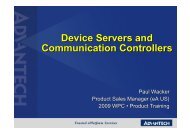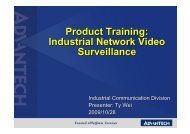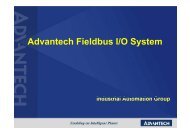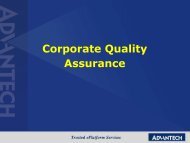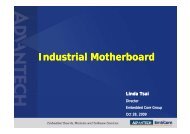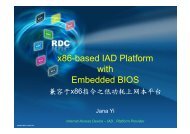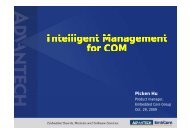industrial wireless book special edition - Networking ...
industrial wireless book special edition - Networking ...
industrial wireless book special edition - Networking ...
Create successful ePaper yourself
Turn your PDF publications into a flip-book with our unique Google optimized e-Paper software.
Fig. 2. 802.11 relative rate and range comparison: Many network administrators assume that they can use fewer<br />
IEEE802.11n APs than with 802.11abg. However, most networks will still see many 802.11abg stations present, so<br />
similar numbers of 802.11 APs will be needed for adequate 802.11n and 802.11abg stations coverage.<br />
none, WEP, and TKIP. Using no encryption is<br />
not a realistic option for today’s networks. WEP<br />
and TKIP provide some security, but are not<br />
nearly as robust as AES. Besides inferior<br />
security, WEP and TKIP limit data rates to<br />
54Mbps, so the increased speed of 802.11n<br />
cannot be realised.<br />
Greater encryption power<br />
While AES is more secure, it does create an<br />
increase in required encryption power on the<br />
core network. Since 802.11n supports approximately<br />
six times the data throughput of<br />
802.11ag, six times as much traffic may need<br />
to be encrypted. Many back-end controllers<br />
cannot handle this increase in encryption. In<br />
fact, some vendors state an 80% drop in<br />
throughput capability when using encryption.<br />
A <strong>wireless</strong> network should have a continuously<br />
operating network threat sensor. If the<br />
network is migrated to 802.11n, the monitoring<br />
tool needs to be migrated as well.<br />
Using 100baseT wired switches in the network<br />
is inefficient with 802.11n. Two-radio 802.11n<br />
APs can generate up to 250Mbps of data traffic,<br />
oversubscribing a 100baseT connection. This<br />
effect is more marked when four- and eightradio<br />
arrays are used. Gigabit Ethernet switch<br />
ports are required to support the data traffic<br />
from 802.11n APs and arrays.<br />
Core switches will also be affected by<br />
802.11n, particularly when using controllerbased<br />
<strong>wireless</strong> networks. With a controller, all<br />
<strong>wireless</strong> traffic must go from the APs to the<br />
controller for processing and then back to the<br />
APs (‘tromboning’). To minimise tromboning,<br />
traffic should be processed at the edge where<br />
possible (Fig. 3).<br />
802.11n equipment typically requires too<br />
much power to be used with 802.3af provided<br />
over a wired Ethernet connection (PoE), so<br />
<strong>special</strong> power injectors are required. Some<br />
vendors have a low power mode that allows<br />
their devices to be run with standard 802.3af<br />
PoE ports; however many of the features of<br />
802.11n must be turned off and/or performance<br />
reduced. It is better to plan for full power and<br />
all of the functionality by using higher-powered<br />
injectors.<br />
RF design considerations<br />
An 802.11n network will always perform better<br />
than an 802.11abg network, but there are<br />
design decisions that can be made to increase<br />
the performance even more.<br />
802.11n is the first Wi-Fi standard that can<br />
operate in both the 2.4GHz and the 5GHz bands.<br />
5GHz has many advantages over 2.4GHz and<br />
every effort should be made to move the network<br />
to primarily 5GHz. Most enterprise class<br />
equipment can support 5GHz today – however<br />
there are some handheld devices (e.g. Blackberrys<br />
and iPhones) and net<strong>book</strong>s that are primarily<br />
2.4GHz, and so it is prudent to leave some<br />
2.4GHz APs in place to support handheld Wi-Fi<br />
devices. In buying net<strong>book</strong>s, care should be<br />
taken to ensure that both 5GHz and 2.4GHz<br />
operation is supported (Fig. 4 over page).<br />
Some APs are fixed with one radio operating<br />
at 5GHz and one radio at 2.4GHz. As the<br />
<strong>wireless</strong> network transitions to predominately<br />
5GHz with this type of equipment, the 2.4GHz<br />
radios will go unused. Better alternatives are<br />
APs and arrays that have software-selectable<br />
frequencies which may be used with both 5GHz<br />
and 2.4GHz, convertible to 5GHz as a majority<br />
of the stations become 5GHz-capable.<br />
Network administrators often assume that<br />
they can put more users in the higher<br />
throughput 802.11n network than they could<br />
Fig. 3. Wi-Fi architecture comparison: Minimise traffic load from 802.11n networks on the core by processing as much<br />
traffic as possible at the edge. However, the core must be capable of dealing with higher 802.11n network traffic volumes<br />
sponsored by Advantech<br />
<strong>industrial</strong> ethernet <strong>book</strong><br />
11