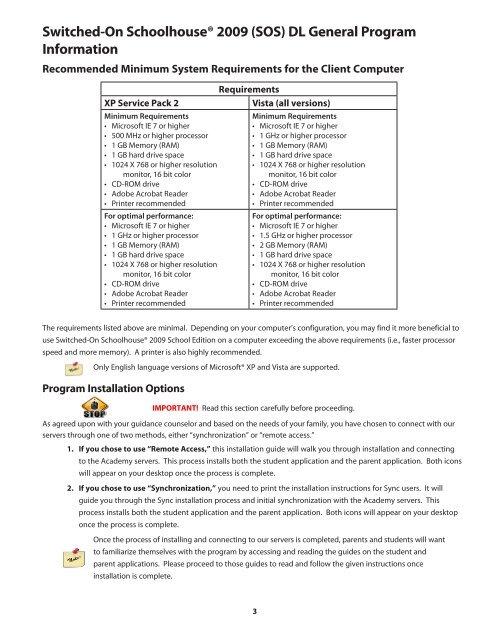Switched-On Schoolhouse® 2009 (SOS) - Alpha Omega Academy
Switched-On Schoolhouse® 2009 (SOS) - Alpha Omega Academy
Switched-On Schoolhouse® 2009 (SOS) - Alpha Omega Academy
You also want an ePaper? Increase the reach of your titles
YUMPU automatically turns print PDFs into web optimized ePapers that Google loves.
<strong>Switched</strong>-<strong>On</strong> <strong>Schoolhouse®</strong> <strong>2009</strong> (<strong>SOS</strong>) DL General Program<br />
Information<br />
Recommended Minimum System Requirements for the Client Computer<br />
XP Service Pack 2<br />
Minimum Requirements<br />
• Microsoft IE 7 or higher<br />
• 500 MHz or higher processor<br />
• 1 GB Memory (RAM)<br />
• 1 GB hard drive space<br />
• 1024 X 768 or higher resolution<br />
monitor, 16 bit color<br />
• CD-ROM drive<br />
• Adobe Acrobat Reader<br />
• Printer recommended<br />
For optimal performance:<br />
• Microsoft IE 7 or higher<br />
• 1 GHz or higher processor<br />
• 1 GB Memory (RAM)<br />
• 1 GB hard drive space<br />
• 1024 X 768 or higher resolution<br />
monitor, 16 bit color<br />
• CD-ROM drive<br />
• Adobe Acrobat Reader<br />
• Printer recommended<br />
Requirements<br />
Vista (all versions)<br />
Minimum Requirements<br />
• Microsoft IE 7 or higher<br />
• 1 GHz or higher processor<br />
• 1 GB Memory (RAM)<br />
• 1 GB hard drive space<br />
• 1024 X 768 or higher resolution<br />
monitor, 16 bit color<br />
• CD-ROM drive<br />
• Adobe Acrobat Reader<br />
• Printer recommended<br />
For optimal performance:<br />
• Microsoft IE 7 or higher<br />
• 1.5 GHz or higher processor<br />
• 2 GB Memory (RAM)<br />
• 1 GB hard drive space<br />
• 1024 X 768 or higher resolution<br />
monitor, 16 bit color<br />
• CD-ROM drive<br />
• Adobe Acrobat Reader<br />
• Printer recommended<br />
The requirements listed above are minimal. Depending on your computer’s configuration, you may find it more beneficial to<br />
use <strong>Switched</strong>-<strong>On</strong> <strong>Schoolhouse®</strong> <strong>2009</strong> School Edition on a computer exceeding the above requirements (i.e., faster processor<br />
speed and more memory). A printer is also highly recommended.<br />
<strong>On</strong>ly English language versions of Microsoft® XP and Vista are supported.<br />
Program Installation Options<br />
IMPORTANT! Read this section carefully before proceeding.<br />
As agreed upon with your guidance counselor and based on the needs of your family, you have chosen to connect with our<br />
servers through one of two methods, either “synchronization” or “remote access.”<br />
1. If you chose to use “Remote Access,” this installation guide will walk you through installation and connecting<br />
to the <strong>Academy</strong> servers. This process installs both the student application and the parent application. Both icons<br />
will appear on your desktop once the process is complete.<br />
2. If you chose to use “Synchronization,” you need to print the installation instructions for Sync users. It will<br />
guide you through the Sync installation process and initial synchronization with the <strong>Academy</strong> servers. This<br />
process installs both the student application and the parent application. Both icons will appear on your desktop<br />
once the process is complete.<br />
<strong>On</strong>ce the process of installing and connecting to our servers is completed, parents and students will want<br />
to familiarize themselves with the program by accessing and reading the guides on the student and<br />
parent applications. Please proceed to those guides to read and follow the given instructions once<br />
installation is complete.<br />
3