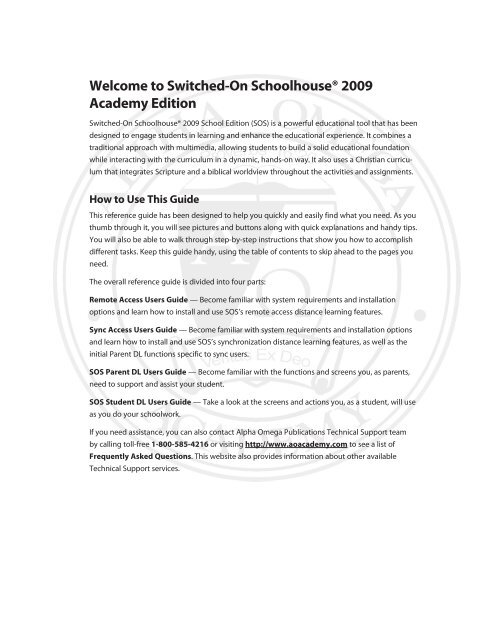Switched-On Schoolhouse® 2009 (SOS) - Alpha Omega Academy
Switched-On Schoolhouse® 2009 (SOS) - Alpha Omega Academy
Switched-On Schoolhouse® 2009 (SOS) - Alpha Omega Academy
Create successful ePaper yourself
Turn your PDF publications into a flip-book with our unique Google optimized e-Paper software.
Welcome to <strong>Switched</strong>-<strong>On</strong> <strong>Schoolhouse®</strong> <strong>2009</strong><br />
<strong>Academy</strong> Edition<br />
<strong>Switched</strong>-<strong>On</strong> <strong>Schoolhouse®</strong> <strong>2009</strong> School Edition (<strong>SOS</strong>) is a powerful educational tool that has been<br />
designed to engage students in learning and enhance the educational experience. It combines a<br />
traditional approach with multimedia, allowing students to build a solid educational foundation<br />
while interacting with the curriculum in a dynamic, hands-on way. It also uses a Christian curriculum<br />
that integrates Scripture and a biblical worldview throughout the activities and assignments.<br />
How to Use This Guide<br />
This reference guide has been designed to help you quickly and easily find what you need. As you<br />
thumb through it, you will see pictures and buttons along with quick explanations and handy tips.<br />
You will also be able to walk through step-by-step instructions that show you how to accomplish<br />
different tasks. Keep this guide handy, using the table of contents to skip ahead to the pages you<br />
need.<br />
The overall reference guide is divided into four parts:<br />
Remote Access Users Guide — Become familiar with system requirements and installation<br />
options and learn how to install and use <strong>SOS</strong>’s remote access distance learning features.<br />
Sync Access Users Guide — Become familiar with system requirements and installation options<br />
and learn how to install and use <strong>SOS</strong>’s synchronization distance learning features, as well as the<br />
initial Parent DL functions specific to sync users.<br />
<strong>SOS</strong> Parent DL Users Guide — Become familiar with the functions and screens you, as parents,<br />
need to support and assist your student.<br />
<strong>SOS</strong> Student DL Users Guide — Take a look at the screens and actions you, as a student, will use<br />
as you do your schoolwork.<br />
If you need assistance, you can also contact <strong>Alpha</strong> <strong>Omega</strong> Publications Technical Support team<br />
by calling toll-free 1-800-585-4216 or visiting http://www.aoacademy.com to see a list of<br />
Frequently Asked Questions. This website also provides information about other available<br />
Technical Support services.