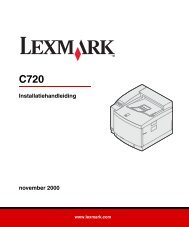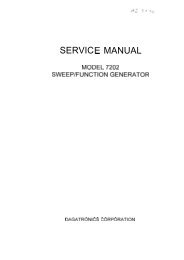- Page 1 and 2: FOREWORD This wiring diagram manual
- Page 3 and 4: HOW TO USE THIS MANUAL This manual
- Page 5 and 6: A B C : System Title : Indicates a
- Page 7 and 8: Q R S : Explains the system outline
- Page 9 and 10: The ground points circuit diagram s
- Page 11: FINDING A SHORT CIRCUIT (a) Remove
- Page 15 and 16: ABBREVIATIONS ABBREVIATIONS The fol
- Page 17 and 18: RELAY 1. NORMALLY CLOSED 2. NORMALL
- Page 19 and 20: [Body] [Sedan] [Coupe] [Wagon] 19
- Page 21 and 22: [J/B No. 1 Inner Circuit] 21
- Page 23 and 24: [J/B No. 2 Inner Circuit] 23
- Page 25 and 26: 1 : R/B No. 1 Left Kick Panel (See
- Page 27 and 28: 7 : R/B No. 7 Near The Battery (See
- Page 29 and 30: [1MZ-FE] Position of Parts in Engin
- Page 31 and 32: [5S-FE] Position of Parts in Engine
- Page 33 and 34: Position of Parts in Instrument Pan
- Page 35 and 36: [Coupe] Position of Parts in Body A
- Page 37 and 38: ELECTRICAL WIRING DIAGRAM -Memo
- Page 39 and 40: Connector Joining Wire Harness and
- Page 41 and 42: Connector Joining Wire Harness and
- Page 43 and 44: Connector Joining Wire Harness and
- Page 45 and 46: Connector Joining Wire Harness and
- Page 47 and 48: Connector Joining Wire Harness and
- Page 49 and 50: Connector Joining Wire Harness and
- Page 51 and 52: Connector Joining Wire Harness and
- Page 53 and 54: 7.5A IGN (USA) (Canada) Daytime Run
- Page 55 and 56: 192 177 189 126 189 68 72 192 114 2
- Page 57 and 58: 80 90 98 198 204 144 148 144 144 14
- Page 59 and 60: 118 180 186 224 80 198 182 144 120
- Page 61 and 62: 186 186 154 154 68 72 182 226 230 1
- Page 63 and 64:
POWER SOURCE (Current Flow Chart) -
- Page 65 and 66:
15A STOP 7. 5A SRS W W 4 1E 5 3 15A
- Page 68 and 69:
STARTING AND IGNITION (1MZ-FE) B-O
- Page 70:
STARTING AND IGNITION (1MZ-FE) SERV
- Page 73 and 74:
* 1 : CALIFORNIA * 2 : EX. CALIFORN
- Page 76 and 77:
CHARGING W FROM POWER SOURCE SYSTEM
- Page 78 and 79:
ENGINE CONTROL (1MZ-FE) SYSTEM OUTL
- Page 80 and 81:
ENGINE CONTROL (1MZ-FE) B-O B-W 4 A
- Page 82 and 83:
ENGINE CONTROL (1MZ-FE) B-O B-O E14
- Page 84 and 85:
ENGINE CONTROL (1MZ-FE) SERVICE HIN
- Page 86:
ENGINE CONTROL (1MZ-FE) : GROUND PO
- Page 89 and 90:
2. CONTROL SYSTEM * MFI (MULTIPORT
- Page 91 and 92:
* 1 : CALIFORNIA * 2 : EX. CALIFORN
- Page 93 and 94:
* 1 : CALIFORNIA * 2 : EX. CALIFORN
- Page 95 and 96:
: JUNCTION BLOCK AND WIRE HARNESS C
- Page 97 and 98:
ENGINE CONTROL (5S-FE M/T EX. CALIF
- Page 99 and 100:
W-R 16 IP1 W-R E20 W-R W-R B-O B-O
- Page 101 and 102:
* 1 : TMC MADE *2 : TMM MADE W-R FR
- Page 103 and 104:
: CONNECTOR JOINING WIRE HARNESS AN
- Page 105 and 106:
SERVICE HINTS HEADLIGHT RELAY 2-1 :
- Page 107 and 108:
W W B B 6 EC1 B R-L W W FROM POWER
- Page 109 and 110:
SYSTEM OUTLINE CURRENT FROM THE BAT
- Page 111 and 112:
111
- Page 113 and 114:
SYSTEM OUTLINE WITH THE IGNITION SW
- Page 115 and 116:
SERVICE HINTS TURN SIGNAL FLASHER (
- Page 117 and 118:
TURN SIGNAL AND HAZARD WARNING LIGH
- Page 119 and 120:
SERVICE HINTS TURN SIGNAL FLASHER (
- Page 121 and 122:
SYSTEM OUTLINE CURRENT IS APPLIED A
- Page 123 and 124:
STOP LIGHT (W/G) 123
- Page 125 and 126:
SYSTEM OUTLINE CURRENT IS APPLIED A
- Page 127 and 128:
G 10 1D 7 1L G 11 1D 4 1B 16 II2 G
- Page 129 and 130:
129
- Page 131 and 132:
* 1 : TMC MADE *2 : TMM MADE 1 1I 6
- Page 133 and 134:
133
- Page 135 and 136:
* 1 : LE AND GL GRADE IN CANADA 1 I
- Page 137 and 138:
137
- Page 139 and 140:
*1 : TMC MADE * 2 : TMM MADE SERVIC
- Page 141 and 142:
1 1I R 2 1 I14 INTERIOR LIGHT DOOR
- Page 143 and 144:
143
- Page 145 and 146:
FROM POWER SOURCE SYSTEM (SEE PAGE
- Page 147 and 148:
: SPLICE POINTS CODE SEE PAGE WIRE
- Page 149 and 150:
FROM POWER SOURCE SYSTEM (SEE PAGE
- Page 151 and 152:
: SPLICE POINTS CODE SEE PAGE WIRE
- Page 153 and 154:
SERVICE HINTS B 1 BACK-UP LIGHT SW
- Page 155 and 156:
SERVICE HINTS R 6 REMOTE CONTROL MI
- Page 157 and 158:
* 1 : C/P * 2 : S/D, W/G L L P12 PO
- Page 159 and 160:
* 1 : C/P * 2 : S/D, W/G SERVICE HI
- Page 161 and 162:
* 1 : S/D, W/G *2 : C/P * 3 : W/ PO
- Page 163 and 164:
SYSTEM OUTLINE CURRENT ALWAYS FLOWS
- Page 165 and 166:
: GROUND POINTS CODE SEE PAGE GROUN
- Page 167 and 168:
* 1 :TMC MADE *2 : TMM MADE MOON RO
- Page 169 and 170:
SYSTEM OUTLINE CURRENT IS APPLIED A
- Page 171 and 172:
SYSTEM OUTLINE CURRENT ALWAYS FLOWS
- Page 173 and 174:
HORN FROM POWER SOURCE SYSTEM (SEE
- Page 175 and 176:
The supplemental restraint system h
- Page 177 and 178:
FROM POWER SOURCE SYSTEM (SEE PAGE
- Page 179 and 180:
179
- Page 181 and 182:
SERVICE HINTS P 4 POWER SEAT CONTRO
- Page 183 and 184:
WHEN THE IGNITION SW IS TURNED TO A
- Page 185 and 186:
WITH THE IGNITION SW TURNED ON, THE
- Page 187 and 188:
SYSTEM OUTLINE WHEN THE IGNITION SW
- Page 189 and 190:
CIGARETTE LIGHTER AND CLOCK 7 FROM
- Page 191 and 192:
SERVICE HINTS DEFOGGER RELAY 5-3 :
- Page 193 and 194:
*1 : TMC MADE * 2 : TMM MADE FROM P
- Page 195 and 196:
195
- Page 197 and 198:
7. AUTO CANCEL FUNCTION A) IF ANY O
- Page 199 and 200:
FROM POWER SOURCE SYSTEM (SEE PAGE
- Page 201 and 202:
SYSTEM OUTLINE PREVIOUS AUTOMATIC T
- Page 203 and 204:
: SPLICE POINTS CODE SEE PAGE WIRE
- Page 205 and 206:
* 1 : W/ A/T INDICATOR LIGHT * 2 :
- Page 207 and 208:
SERVICE HINTS VTA-E2 : 0.3-0.8 VOLT
- Page 209 and 210:
ABS (ANTI-LOCK BRAKE SYSTEM) (TMC M
- Page 211 and 212:
*1 : USA * 2 : CANADA FROM POWER SO
- Page 213 and 214:
: PARTS LOCATION CODE SEE PAGE CODE
- Page 215 and 216:
FROM POWER SOURCE SYSTEM (SEE PAGE
- Page 217 and 218:
217
- Page 219 and 220:
ABS ( ANTI - LOCK BRAKE SYSTEM) (TM
- Page 221 and 222:
* 1 W/ POWER SEAT *2 W/O POWER SEAT
- Page 223 and 224:
SERVICE HINTS A21 AUTO ANTENNA MOTO
- Page 225 and 226:
SERVICE HINTS A21 AUTO ANTENNA MOTO
- Page 227 and 228:
SERVICE HINTS S 8(A), S 9(B) STEREO
- Page 229 and 230:
SERVICE HINTS R 3(B) RADIO AND PLAY
- Page 231 and 232:
S8 A ,S9 B STEREO COMPONENT AMPLIFI
- Page 233 and 234:
RADIO AND PLAYER (W/G 6 SPEAKER) SE
- Page 235 and 236:
R3 B ,R4 A RR+ RR- RADIO AND PLAYER
- Page 237 and 238:
* 1 : W/O A/T INDICATOR LIGHT * 2 :
- Page 239 and 240:
SERVICE HINTS B 2 BRAKE FLUID LEVEL
- Page 241 and 242:
RADIATOR FAN AND CONDENSER FAN (5S-
- Page 243 and 244:
SYSTEM OUTLINE FAN MOTOR OPERATION
- Page 245 and 246:
SYSTEM OUTLINE THE COOLING FAN ECU
- Page 247 and 248:
B R-L 3 4 R-B R-W 10A A/C A16 AIR I
- Page 249 and 250:
SYSTEM OUTLINE 1. AIR INLET CONTROL
- Page 251 and 252:
251
- Page 253 and 254:
* 1 : 1MZ-FE *2 : 5S-FE R-L 4 IR1 R
- Page 255 and 256:
: CONNECTOR JOINING WIRE HARNESS AN
- Page 257 and 258:
RHEOSTAT W-B B B W-B 19 IT1 W-B W-B
- Page 259 and 260:
NOISE FILTER (FOR IGNITION SYSTEM)
- Page 261 and 262:
: GROUND POINTS CODE SEE PAGE GROUN
- Page 263 and 264:
System Title Indicates the wiring c
- Page 265 and 266:
OVERALL ELECTRICAL WIRING DIAGRAM 1
- Page 267 and 268:
3CAMRY (Cont. next page) 3 EF1 Powe
- Page 269 and 270:
3CAMRY(Cont’ d) Engine Control (1
- Page 271 and 272:
4CAMRY(Cont’ d) B-W W-G (Ex. Cali
- Page 273 and 274:
5CAMRY (Cont’ d) Engine Control (
- Page 275 and 276:
6CAMRY(Cont’ d) Electronic Contro
- Page 277 and 278:
7CAMRY(Cont’ d) Electronic Contro
- Page 279 and 280:
9CAMRY Pow er Source Stop Light (S/
- Page 281 and 282:
11 C AMRY B 1 2 3 4 2 2 2H 2G 1 1C
- Page 283 and 284:
13 CAMRY B 1 2 3 4 2 2H 2 2G 1 1C 1
- Page 285 and 286:
15 CAMRY 1 2 3 4 W COMBINATION METE
- Page 287 and 288:
17 CAMRY Power Source T a illig h t
- Page 289 and 290:
19 CAMRY W W Power Source Door Lock
- Page 291 and 292:
21 CAMRY Power Source Moon Roof Pow
- Page 293 and 294:
23 CAMRY Power Source Shift Lock SR
- Page 295 and 296:
25 CAMRY B W-L W-L 1 D (*2) 1 E 40A
- Page 297 and 298:
27 CAMRY B Power Source Electronica
- Page 299 and 300:
29 CAMRY Power Source 1 2 3 4 B Rad
- Page 301 and 302:
31 CAMRY Power Source Radio and Pla
- Page 303 and 304:
33 CAMRY Power Source Combination M
- Page 305 and 306:
35 CAMRY W 9 1G 2 1 1 1E Power Sour
- Page 307:
36 CAMRY (Cont’ d) B-R R-L R-B R-