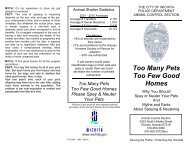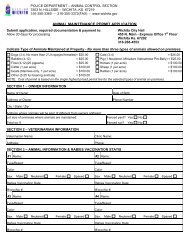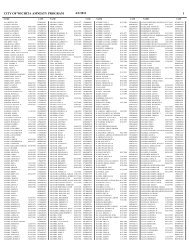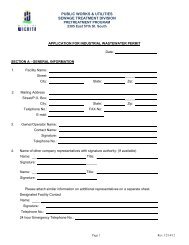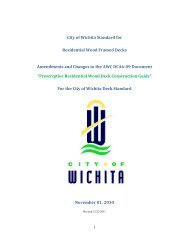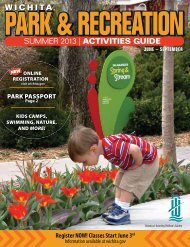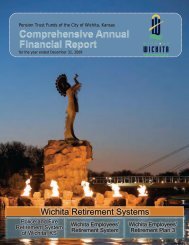Automated Clearing House (ACH) Information - City of Wichita
Automated Clearing House (ACH) Information - City of Wichita
Automated Clearing House (ACH) Information - City of Wichita
You also want an ePaper? Increase the reach of your titles
YUMPU automatically turns print PDFs into web optimized ePapers that Google loves.
<strong>Automated</strong> <strong>Clearing</strong> <strong>House</strong> (<strong>ACH</strong>) <strong>Information</strong><br />
Looking for a faster way to get your money from the <strong>City</strong> <strong>of</strong> <strong>Wichita</strong>?<br />
The <strong>City</strong> <strong>of</strong> <strong>Wichita</strong> is proud to introduce our newest electronic service: <strong>Automated</strong> <strong>Clearing</strong> <strong>House</strong><br />
(<strong>ACH</strong>) payments. Payments made by the <strong>City</strong> <strong>of</strong> <strong>Wichita</strong> can now be received electronically by your<br />
financial institution and deposited directly to your bank account.<br />
The <strong>ACH</strong> system is a nationwide payment and collection system that is used for the settlement <strong>of</strong><br />
electronic debits and credits between financial institutions. The <strong>ACH</strong> system distributes and settles<br />
transactions quickly, accurately, and inexpensively. Payment by <strong>ACH</strong> <strong>of</strong>fers a low‐cost alternative to<br />
paper checks, providing the following benefits to both you and the <strong>City</strong>:<br />
• Eliminates paper check handling;<br />
• Reduces operating costs;<br />
• Improves funds availability;<br />
• Offers excellent cash flow forecasting;<br />
• Renders more reliable and faster posting <strong>of</strong> funds;<br />
• Allows for the tracing <strong>of</strong> payments;<br />
• Eliminates lost or stolen checks;<br />
• Simplifies bank reconciliation.<br />
Getting Started<br />
Enroll to receive <strong>ACH</strong> payments by performing the following steps:<br />
1. Complete the Payee portion <strong>of</strong> the attached <strong>ACH</strong> Payment Enrollment Form.<br />
2. Then send the form to your financial institution for their required information and authorization.<br />
3. Finally, forward the completed form (by mail) to the Controller’s Office (at the address on the<br />
enrollment form), or fax the completed form to (316) 219‐6308.<br />
More Questions?<br />
Check out the Frequently Asked Questions regarding <strong>ACH</strong> payments below. Additionally, telephone<br />
inquiries can be made to the Controller’s Office at (316) 268‐4651.
<strong>Automated</strong> <strong>Clearing</strong> <strong>House</strong> (<strong>ACH</strong>)<br />
Frequently Asked Questions<br />
How do I arrange for <strong>ACH</strong> deposits with my financial institution?<br />
When contacting your financial institution, ask to speak with the <strong>ACH</strong> department. Ask the <strong>ACH</strong> staff<br />
what the institution’s policies and procedures are regarding <strong>ACH</strong> payments and remittance notification.<br />
They will need to know that <strong>City</strong> <strong>of</strong> <strong>Wichita</strong> payments are in the N<strong>ACH</strong>A CTX standard format with<br />
multiple addenda records.<br />
Ask the bank to tell you what information can be passed along to you and how it can be provided.<br />
Can I have my payments deposited in more than one account?<br />
Yes, it is possible to deposit funds into more than one account.<br />
Is my financial institution allowed to charge me for deposit notification and remittance<br />
notification?<br />
Yes, financial institutions are allowed to charge customers for providing payment (remittance)<br />
information. However, many financial institutions provide such notification as part <strong>of</strong> their regular<br />
customer service or charge only a small fee. If your financial institution’s fee for this information seems<br />
unreasonably high, you may want to consider using another financial institution or avoid the cost by<br />
using the <strong>City</strong> <strong>of</strong> <strong>Wichita</strong>’s Vendor Services to access payment information free <strong>of</strong> charge.<br />
Will all <strong>of</strong> my payments be <strong>ACH</strong>? What if I decide I want a check?<br />
The <strong>City</strong>’s financial system establishes the method <strong>of</strong> payment by your tax identification/social security<br />
number. If you select <strong>ACH</strong> as your method <strong>of</strong> payment, all future payments from the <strong>City</strong> <strong>of</strong> <strong>Wichita</strong> will<br />
be electronically remitted to your financial institution based on your deposit instructions.<br />
How long does the <strong>ACH</strong> authorization process take?<br />
Once the <strong>ACH</strong> Payment Enrollment Form is received by the Controller’s Office, it takes approximately<br />
one week to establish the EFT (electronic funds transfer) eligibility. After eligibility is established, future<br />
payments from the <strong>City</strong> <strong>of</strong> <strong>Wichita</strong> will be made by electronic funds transfer directly to your designated<br />
account at your financial institution.<br />
Following <strong>ACH</strong> enrollment, you may receive payments both in the form <strong>of</strong> a check and <strong>ACH</strong> (electronic<br />
transfer) for a short time period <strong>of</strong> time due to the <strong>City</strong>’s document flow processes. Payments initiated<br />
prior to the establishment <strong>of</strong> electronic funds transfer will be processed in check form.<br />
What information does the <strong>City</strong> send with an <strong>ACH</strong> payment? How do I receive it?<br />
The <strong>City</strong> <strong>of</strong> <strong>Wichita</strong> transmits <strong>ACH</strong> payments and remittance information electronically for posting to<br />
your bank account. You must discuss your remittance and notification needs with your financial<br />
institution(s).
Rules for the National <strong>Automated</strong> <strong>Clearing</strong>house Association (N<strong>ACH</strong>A) require financial institutions to<br />
provide payment information to you within 48 hours <strong>of</strong> receipt <strong>of</strong> the deposit IF you have requested the<br />
information AND you have made arrangements with your financial institution to receive it.<br />
The appearance <strong>of</strong> remittance information passed to your financial institution with electronic payments<br />
will vary, depending upon the financial institution. Key information can be identified in the free form<br />
text format <strong>of</strong> the addenda records. At this time, the addenda format is not fully EDI compatible and<br />
therefore should NOT be translated into EDI at your financial institution.<br />
Another option for obtaining <strong>ACH</strong> payment information may include 24‐hour telephone services<br />
provided by your financial institution.<br />
How do I utilize the <strong>City</strong>’s website to look up payment information?<br />
As payments are processed by the Controller’s Office, payment information is updated daily on the E‐<br />
Procurement system (http://ep.wichita.gov/). Many payees are already utilizing E‐Procurement for<br />
bidding and other activities related to <strong>City</strong> purchases.<br />
If you already possess a login ID and password for the E‐Procurement system, you need only access E‐<br />
Procurement from the <strong>City</strong>’s website at http://ep.wichita.gov, perform the login process and select<br />
Invoice Tracking. This will provide the status <strong>of</strong> each outstanding invoice and related payment<br />
information. Detailed instructions for the use <strong>of</strong> Invoice Tracking may be found below.<br />
If you are an established vendor with the <strong>City</strong> <strong>of</strong> <strong>Wichita</strong> and have not utilized the E‐Procurement<br />
system or obtained a login ID, please contact Purchasing at 268‐4636. You will be provided with a<br />
temporary login ID and password. When accessing the E‐Procurement system for the first time from the<br />
<strong>City</strong>’s web site at http://ep.wichita.gov, you will be required to enter company pr<strong>of</strong>ile information, as<br />
well as a permanent login ID and password. You may then access invoice and payment information as<br />
follows:<br />
• From the main menu <strong>of</strong> EP Online Procurement Services, select Invoice Tracking.<br />
• Complete the Beginning and Ending Dates using a broad date range (this will give you the invoice<br />
history).<br />
• Observe the Payment Number and Date column. The newest payments will be listed in date order.<br />
• Select the payment date that corresponds with the <strong>ACH</strong> deposit in your bank account.<br />
• The amounts added together from each invoice for the same payment date should correlate to your<br />
<strong>ACH</strong> bank credit.<br />
!<br />
It is critical that the <strong>City</strong> <strong>of</strong> <strong>Wichita</strong> be notified <strong>of</strong> any bank account changes. Failure to notify the<br />
<strong>City</strong> <strong>of</strong> bank changes may result in your payment being delayed.