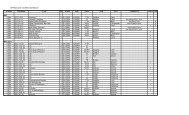Kenwood TH-D7A
Kenwood TH-D7A
Kenwood TH-D7A
Create successful ePaper yourself
Turn your PDF publications into a flip-book with our unique Google optimized e-Paper software.
1<br />
2<br />
3<br />
4<br />
5<br />
6<br />
7<br />
8<br />
9<br />
10<br />
11<br />
12<br />
13<br />
14<br />
15<br />
16<br />
17<br />
18<br />
19<br />
20<br />
21<br />
22<br />
23<br />
TROUBLESHOOTING<br />
The problems described in this table are commonly encountered operational malfunctions and are usually not caused<br />
by circuit failure.<br />
Problem Probable Cause Corrective Action Ref. Page<br />
Nothing appears on the<br />
display when the<br />
transceiver is switched<br />
ON, or the display is<br />
blinking ON and OFF.<br />
Most keys and the<br />
Tuning control do not<br />
function.<br />
You cannot select the<br />
exact desired frequency<br />
using the [UP]/ [DWN]<br />
or Tuning control.<br />
You cannot recall any<br />
memory channels.<br />
1 Low supply voltage 1 Recharge the battery pack or replace<br />
the batteries.<br />
2 If using the optional DC cable: 2<br />
a)<br />
b)<br />
Bad power cable or connections<br />
Open (blown) power supply fuse<br />
1 Transceiver Lock is ON (Key icon is<br />
visible).<br />
2 The transceiver is in Channel<br />
Display mode.<br />
3 Tone Alert is ON (Bell icon is<br />
visible).<br />
4 Packet data was being transmitted<br />
using the data band.<br />
The current frequency step size does<br />
not allow the frequency to be selected.<br />
You have stored no data in any of the<br />
memory channels using the current<br />
band.<br />
a) Check the power cable and<br />
connections, then correct/replace<br />
as necessary.<br />
b) Investigate the cause for the<br />
open fuse. Replace the fuse.<br />
1 Press [F] (1 s) to switch OFF<br />
Transceiver Lock.<br />
2 Press [A/B]+ POWER ON to exit<br />
Channel Display mode.<br />
3 Press [F], [ENT] to switch OFF Tone<br />
Alert.<br />
4 Operate the keys or the Tuning<br />
control after transmitting of packet<br />
data is completed.<br />
Select the appropriate frequency step<br />
size.<br />
Store the desired frequencies in<br />
memory channels using the current<br />
band.<br />
2, 4<br />
5<br />
—<br />
50<br />
31<br />
47<br />
—<br />
46<br />
27<br />
90