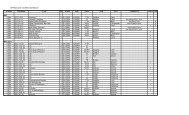Kenwood TH-D7A
Kenwood TH-D7A
Kenwood TH-D7A
Create successful ePaper yourself
Turn your PDF publications into a flip-book with our unique Google optimized e-Paper software.
1<br />
2<br />
3<br />
4<br />
5<br />
6<br />
7<br />
8<br />
9<br />
10<br />
11<br />
12<br />
13<br />
14<br />
15<br />
16<br />
17<br />
18<br />
19<br />
20<br />
21<br />
22<br />
23<br />
6 Turn the transceiver power OFF.<br />
7 Press [PTT]+[MR]+ POWER ON.<br />
82<br />
• The transceiver enters Remote Control mode. “MOBILE<br />
CTRL” appears.<br />
• To exit Remote control mode, repeat steps 6 and 7.<br />
On the mobile transceiver:<br />
8 Program the DTSS code on the UHF band as the<br />
secret number.<br />
• Select the same number as you selected in step 2.<br />
• For the programming method, refer to the instruction<br />
manual for the mobile transceiver.<br />
9 Select the receive frequency on the UHF band.<br />
• Mate this frequency with the transmit frequency on the<br />
handy transceiver.<br />
10 Make the transceiver enter Remote Control mode.<br />
• For the method, refer to the instruction manual for the<br />
mobile transceiver. If not described, consult your<br />
authorized KENWOOD dealer, customer service, or<br />
service center.<br />
5<br />
STA CON<br />
7 9<br />
96 BCONDUP<br />
CONTROL OPERATION<br />
When in Remote Control mode, the keys of the handy<br />
transceiver will function as below. Each time you press<br />
the desired key, the handy transceiver will automatically<br />
enter transmit mode and send the corresponding<br />
command to the mobile transceiver.<br />
1 TM-V7A: REV ON/ OFF<br />
2 Switches Cross-band Repeater ON/ OFF if the mobile<br />
transceiver has the function.<br />
To change the transmit/ receive frequency:<br />
([VFO] ➡ [ENT] ➡ [0] ~ [9] (enter the necessary digits)<br />
➡ [ENT]) or ([VFO] ➡ [UP]/ [DWN])<br />
To recall a memory channel:<br />
([MR] ➡ [ENT] ➡ [0] ~ [9] (enter the necessary digits) ➡<br />
[ENT]) or ([MR] ➡ [UP]/ [DWN])<br />
To change the tone (or CTCSS) frequency:<br />
([TONE SEL] ➡ [0] ~ [9] (enter 2 digits; ex. [0], [5]) ➡<br />
[TONE SEL])<br />
• Use Nos. 01 to 38 shown in the table in page 22.<br />
• Your mobile transceiver may require you to first activate the<br />
Tone or CTCSS function. It may also allow you to program<br />
a separate tone and CTCSS frequency. Check the<br />
instruction manual for the mobile transceiver.