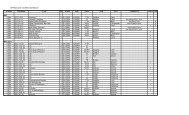Kenwood TH-D7A
Kenwood TH-D7A
Kenwood TH-D7A
Create successful ePaper yourself
Turn your PDF publications into a flip-book with our unique Google optimized e-Paper software.
WIRELESS REMOTE CONTROL (<strong>TH</strong>-<strong>D7A</strong> ONLY)<br />
If you also have a KENWOOD multi-band mobile<br />
transceiver, you can control one of its bands by sending<br />
DTMF tones from this handy transceiver. You will find<br />
this function useful when you want to control your mobile<br />
transceiver from a location outside your vehicle.<br />
Note:<br />
◆ You can remotely control only the mobile transceivers that have both<br />
the DTSS and Remote Control functions.<br />
◆ The FCC rules permit you to send control codes only on the 440 MHz<br />
band.<br />
DTMF tones<br />
PREPARATION<br />
Let us assume the VHF band of the mobile transceiver<br />
will be controlled.<br />
On the handy transceiver:<br />
1 Press [PTT]+[VFO]+ POWER ON.<br />
• The current secret access code number appears. The<br />
default is 000.<br />
STA CON<br />
7 9<br />
2 Press a numeric key 0 to 9 to enter a 3-digit secret<br />
number.<br />
• You can also press [UP]/ [DWN] to select each digit.<br />
Press [OK] (or [ESC]) to move the cursor to the next (or<br />
previous) digit.<br />
3 Press [OK] to complete the setting.<br />
4 Select the UHF band.<br />
5 Select the transmit frequency.<br />
5<br />
96 BCONDUP<br />
1<br />
2<br />
3<br />
4<br />
5<br />
6<br />
7<br />
8<br />
9<br />
10<br />
11<br />
12<br />
13<br />
14<br />
15<br />
16<br />
17<br />
18<br />
19<br />
20<br />
21<br />
22<br />
23<br />
81