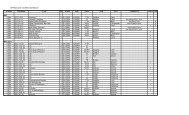Kenwood TH-D7A
Kenwood TH-D7A
Kenwood TH-D7A
You also want an ePaper? Increase the reach of your titles
YUMPU automatically turns print PDFs into web optimized ePapers that Google loves.
ENTERING A MESSAGE<br />
You can enter a message or bulletin using up to 45<br />
alphanumeric characters. To transmit a message, first<br />
enter the call sign of the target station. To transmit a<br />
bulletin to all other stations in your group, enter “BLN ”<br />
as the call sign; where must be any single<br />
alphanumeric character. When the length of your<br />
bulletin exceeds 45 digits, you may transmit more than<br />
one packet to send the entire bulletin. You can use to<br />
indicate the sequence of the bulletin portions. For<br />
example, you may program “BLN0” (or “BLNA”) to send<br />
the first packet, then “BLN1” (or “BLNB”) to send the<br />
second packet.<br />
1 Press [MSG].<br />
2 Press [UP]/ [DWN] to select “INPUT”.<br />
3 Press [OK].<br />
STA CON<br />
7 9<br />
96 BCONDUP<br />
• The display for entering a call sign appears; the first digit<br />
blinks.<br />
4 Press [UP]/ [DWN] to select a character.<br />
• You can enter alphanumeric characters plus special<br />
ASCII characters.<br />
5<br />
5<br />
STA CON<br />
7 9<br />
96 BCONDUP<br />
• You may use the keypad. For example, each press of<br />
[TNC] switches entry as A, B, C, then 2. Press [ENT] to<br />
enter –.<br />
5 Press [OK].<br />
• The cursor moves to the next digit.<br />
6 Repeat steps 4 and 5 to enter up to 9 digits.<br />
• Pressing [OK] after selecting the 9th digit causes the<br />
cursor to move to the start of the next field.<br />
5<br />
STA CON<br />
7 9<br />
96 BCONDUP<br />
• To complete programming the call sign after entering<br />
less than 9 digits, press [OK] twice.<br />
• Each press of [ESC] causes the cursor to move<br />
backward.<br />
• Pressing [A/B] deletes the digit at which the cursor is<br />
blinking.<br />
7 Press [UP]/ [DWN], then [OK] to select the first digit<br />
of a message (or bulletin).<br />
• You may use the keypad. For example, each press of<br />
[TNC] switches entry as A, B, C, a, b, c, then 2. Press<br />
[ENT] to switch among the special ASCII characters.<br />
8 Repeat step 7 to enter a message (or bulletin) with up<br />
to 45 digits.<br />
• To complete programming after entering less than 45<br />
digits, press [OK] twice.<br />
• Completing step 8 causes the transceiver to<br />
automatically transmit the message (or bulletin). If you<br />
send a message (not a bulletin), a reception<br />
acknowledgment should be returned; “ack” appears.<br />
79<br />
1<br />
2<br />
3<br />
4<br />
5<br />
6<br />
7<br />
8<br />
9<br />
10<br />
11<br />
12<br />
13<br />
14<br />
15<br />
16<br />
17<br />
18<br />
19<br />
20<br />
21<br />
22<br />
23