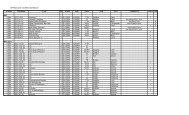Kenwood TH-D7A
Kenwood TH-D7A
Kenwood TH-D7A
Create successful ePaper yourself
Turn your PDF publications into a flip-book with our unique Google optimized e-Paper software.
SELECTING YOUR STATION ICON<br />
Select an icon which will be displayed on the monitors of<br />
other stations as your ID. You may select an icon<br />
depending on your current location.<br />
1 Press [MENU] to enter Menu mode.<br />
2 Press [2], [5] to select “2–5 (ICON)”.<br />
5<br />
STA CON<br />
7 9<br />
96 BCONDUP<br />
3 Press [UP]/ [DWN] to select from 15 icons plus<br />
“O<strong>TH</strong>ERS”.<br />
• The following 15 icons are selectable:<br />
4 Press [OK].<br />
5 Press [MENU] to exit Menu mode.<br />
KENWOOD<br />
Jogger<br />
Home<br />
Portable<br />
(tent)<br />
Yacht<br />
SSTV<br />
Aircraft<br />
Boat<br />
Car<br />
Motorcycle<br />
Triangle<br />
Jeep<br />
Recreation<br />
vehicle<br />
Truck<br />
Van<br />
APRS supports approximately 200 icons. It allows users<br />
to select each icon by specifying a combination of two<br />
ASCII codes, for example, / and !. One is a symbol<br />
code, and the other is a table identification code (either /<br />
or \). If you select “O<strong>TH</strong>ERS” in step 3, you can proceed<br />
to steps for specifying combinations of two codes. This<br />
method is described in the separate manual (document<br />
file) that comes with an optional PG-4W cable. This<br />
manual describes the APRS in further details.<br />
1<br />
2<br />
3<br />
4<br />
5<br />
6<br />
7<br />
8<br />
9<br />
10<br />
11<br />
12<br />
13<br />
14<br />
15<br />
16<br />
17<br />
18<br />
19<br />
20<br />
21<br />
22<br />
23<br />
67