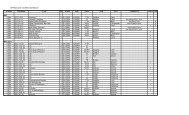Kenwood TH-D7A
Kenwood TH-D7A
Kenwood TH-D7A
You also want an ePaper? Increase the reach of your titles
YUMPU automatically turns print PDFs into web optimized ePapers that Google loves.
1<br />
2<br />
3<br />
4<br />
5<br />
6<br />
7<br />
8<br />
9<br />
10<br />
11<br />
12<br />
13<br />
14<br />
15<br />
16<br />
17<br />
18<br />
19<br />
20<br />
21<br />
22<br />
23<br />
ACCESSING RECEIVED APRS DATA<br />
This transceiver is capable of receiving and storing<br />
APRS data from up to 40 stations in memory. You can<br />
select the desired station and access the desired<br />
information, by switching the display.<br />
1 Press [LIST].<br />
• The display for selecting a station appears.<br />
• The numbers beside the call signs indicate the order in<br />
which data is received. The data received last is<br />
assigned 1.<br />
2 Press [UP]/ [DWN] to select the desired station.<br />
3 Press [OK].<br />
• The display for accessing the desired information<br />
appears.<br />
5<br />
5<br />
5<br />
STA CON<br />
7 9<br />
STA CON<br />
7 9<br />
STA CON<br />
7 9<br />
96 BCONDUP<br />
96 BCONDUP<br />
96 BCONDUP<br />
4 Press [OK] repeatedly until you can access the<br />
desired information.<br />
STA CON<br />
7 9<br />
96 BCONDUP<br />
• You may press [ESC] to restore the previous display.<br />
5 Press [LIST] twice to restore the frequency display.<br />
You may want to delete all information of the desired<br />
station. Press [A/B] instead of [OK] in step 3 or 4.<br />
“DELETE?” appears. Press [OK] to delete the<br />
information.<br />
To delete the information of all stations, press [A/B] (1 s)<br />
in step 2. “DELETE ALL?” appears. Press [OK]. Then<br />
“ARE YOU OK?” appears. Press [OK] again to delete<br />
the information.<br />
The types of information accessible in step 4 differ<br />
depending on the types of stations. For details, see the<br />
next page.<br />
Note:<br />
◆ When data from the 41st station is received, the oldest data in<br />
memory is replaced by that data.<br />
◆ Each time new APRS data is received from the same station, the old<br />
data from that station (in memory) is replaced by new data.<br />
◆ When APRS data is received with a GPS receiver connected,<br />
included position data is sent to the receiver; the NMEA-0183<br />
($GPWPL) format is used. This data is registered in the Waypoint<br />
List of the receiver; the right 6 digits of the call sign is used as a name<br />
(ex. for KJ6HC-3, J6HC-3).<br />
5<br />
64