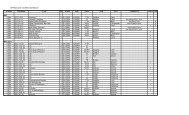Kenwood TH-D7A
Kenwood TH-D7A
Kenwood TH-D7A
You also want an ePaper? Increase the reach of your titles
YUMPU automatically turns print PDFs into web optimized ePapers that Google loves.
SLOW-SCAN TELEVISION (SSTV) WI<strong>TH</strong> VC-H1<br />
Slow-scan Television (SSTV) is a popular application for<br />
transmitting still images over the air from one station to<br />
another. The VC-H1 is an optional portable unit which<br />
includes all requirements for SSTV; a slow-scan<br />
converter, a CCD camera, and a LCD monitor. You can<br />
transmit or receive full-color images just by connecting<br />
the VC-H1 to this transceiver. For further information on<br />
the VC-H1, see the instruction manual for the VC-H1.<br />
From this transceiver you can enter and superimpose a<br />
message, an RSV report, and a call sign onto an image<br />
on the VC-H1 monitor. You can also select colors for<br />
those information.<br />
Note: Use an optional PG-4V cable to connect the VC-H1 to this<br />
transceiver. For this cable, contact your authorized KENWOOD dealer.<br />
The cable that comes with the VC-H1 allows only image transfer from/ to<br />
other stations.<br />
PG-4V<br />
Use the following Menu Nos. to program information and<br />
select its color.<br />
3–1<br />
M Y CALL<br />
Call sign (8 digits max. )<br />
3–2<br />
MY CALL COL<br />
Color for call sign<br />
3–3<br />
M ESSAGE<br />
Message (9 digits max. )<br />
3–4<br />
MESSAGE COL<br />
Color for message<br />
3–5<br />
R SV<br />
RSV report (10 digits max. )<br />
3–6<br />
RSV COLOR<br />
Color for RSV report<br />
In addition, you can use Menu 3–8 (TX MODE) to<br />
program a SSTV mode for the VC-H1. First connect the<br />
transceiver to the VC-H1 and switch ON both the<br />
transceiver and VC-H1. Press [MENU], [3], [8]. The<br />
SSTV mode currently set on the VC-H1 appears. Press<br />
[UP]/ [DWN] to select the desired mode, then press<br />
[OK] to change the setting on the VC-H1. The<br />
selectable SSTV modes are as follows:<br />
• Robot (color) 36 • Robot (color) 72<br />
• AVT 90 • AVT 94<br />
• Scottie S1 • Scottie S2<br />
• Martin M1 • Martin M2<br />
• Fast FM<br />
Note:<br />
◆ Switch OFF both the transceiver and VC-H1 before making the<br />
connection.<br />
◆ When the VC-H1 is too close to the transceiver, transmitting at high<br />
power using the provided antenna may cause malfunction. This is<br />
caused by unwanted feedback.<br />
57<br />
1<br />
2<br />
3<br />
4<br />
5<br />
6<br />
7<br />
8<br />
9<br />
10<br />
11<br />
12<br />
13<br />
14<br />
15<br />
16<br />
17<br />
18<br />
19<br />
20<br />
21<br />
22<br />
23