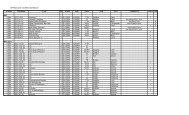Kenwood TH-D7A
Kenwood TH-D7A
Kenwood TH-D7A
Create successful ePaper yourself
Turn your PDF publications into a flip-book with our unique Google optimized e-Paper software.
TONE ALERT<br />
Tone Alert provides an audible alarm when signals are<br />
received on the frequency you are monitoring. In<br />
addition, it shows the number of hours and minutes<br />
elapsed after signals were received. If you use Tone<br />
Alert with CTCSS, it alarms only when a received<br />
CTCSS tone matches the tone you selected.<br />
1 Press [A/B] to select band A or B.<br />
• If necessary, press [F], [A/B] to recall the sub-band.<br />
2 Press [F], [ENT] to switch Tone Alert ON (or OFF).<br />
• A bell icon appears when Tone Alert is ON.<br />
STA CON PACKET96 BCONDUP<br />
7 9<br />
• When a signal is received, an alarm sounds and the bell<br />
icon starts blinking.<br />
• Pressing the PTT switch while the bell icon is blinking<br />
switches Tone Alert OFF.<br />
• When 99 hours and 59 minutes pass after a signal is<br />
received, counting stops.<br />
• Each time a new signal is received, the time resets to<br />
00.00.<br />
5<br />
Note:<br />
◆ While Tone Alert is ON, there is no speaker output when a signal is<br />
received. To hear receive audio, press and hold [MONI].<br />
◆ When Tone Alert is ON, APO does not turn the power OFF.<br />
◆ When Tone Alert is ON, you can use only the following functions:<br />
• Lamp ON • Lamp Latch ON<br />
• Monitor • Band A/B Select<br />
• Squelch Level Select<br />
BEEP ON/OFF<br />
The transceiver beeps each time you press a key on the<br />
keypad. You can also switch this function OFF. Access<br />
Menu 1–5–3 (BEEP) and select “OFF”. The default is<br />
“ALL”.<br />
In Menu 1–5–3 you can also select “KEY” and<br />
“KEY+NEW DATA”. Those settings are described in<br />
“APRS” sections {pages 63 and 77}.<br />
1<br />
2<br />
3<br />
4<br />
5<br />
6<br />
7<br />
8<br />
9<br />
10<br />
11<br />
12<br />
13<br />
14<br />
15<br />
16<br />
17<br />
18<br />
19<br />
20<br />
21<br />
22<br />
23<br />
47