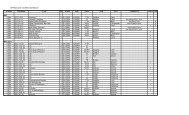Kenwood TH-D7A
Kenwood TH-D7A
Kenwood TH-D7A
Create successful ePaper yourself
Turn your PDF publications into a flip-book with our unique Google optimized e-Paper software.
AUXILIARY FUNCTIONS<br />
DIRECT FREQUENCY ENTRY<br />
If the desired operating frequency is far from the current<br />
frequency, using the keypad is the quickest way to<br />
change frequency.<br />
1 Press [A/B] to select band A or B.<br />
• If necessary, press [F], [A/B] to recall the sub-band.<br />
2 Press [VFO].<br />
3 Press [ENT].<br />
• The display for Direct Frequency Entry appears.<br />
4 Press the numeric keys in sequence on the keypad.<br />
• You can also enter a different band frequency from the<br />
current band. For example, you may enter a VHF<br />
frequency on band B where a UHF band is in use.<br />
Note:<br />
◆ The 1 kHz and subsequent digits are corrected according to which<br />
key is pressed for the 1 kHz digit.<br />
◆ Entering a digit that is outside the allowable range causes the nearest<br />
digit within range to be displayed.<br />
◆ You cannot enter a frequency in a band which cannot be recalled on<br />
the current band.<br />
5<br />
STA CON PACKET96 BCONDUP<br />
7 9<br />
If you press [VFO] while entering a frequency, the new<br />
data is accepted for the digits entered and the previous<br />
data remains unchanged for the digits not yet entered.<br />
Previous freq.:<br />
145.350 MHz<br />
Note: The 1 kHz and subsequent digits may be corrected depending on<br />
combinations of the previous frequency and the current frequency step<br />
size.<br />
If you press [ENT] while entering a frequency, the new<br />
data is accepted for the digits entered and 0 is<br />
programmed for the digits not yet entered.<br />
Previous freq.:<br />
145.350 MHz<br />
To omit entry of the 100 MHz digit, enter for the 10 MHz<br />
and 1 MHz digits and press [MHz]. The previous data<br />
remains unchanged for the 100 MHz digit.<br />
Previous freq.:<br />
145.350 MHz<br />
To omit entry of the 100 MHz and 10 MHz digits, enter<br />
for the 1 MHz digit and press [MHz]. The previous data<br />
remains unchanged for the 100 MHz and 10 MHz digits.<br />
Previous freq.:<br />
145.350 MHz<br />
1<br />
2<br />
3<br />
4<br />
5<br />
6<br />
7<br />
8<br />
9<br />
10<br />
11<br />
12<br />
13<br />
14<br />
15<br />
16<br />
17<br />
18<br />
19<br />
20<br />
21<br />
22<br />
23<br />
45