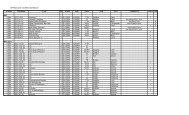Kenwood TH-D7A
Kenwood TH-D7A
Kenwood TH-D7A
Create successful ePaper yourself
Turn your PDF publications into a flip-book with our unique Google optimized e-Paper software.
PROGRAM SCAN<br />
Program Scan is identical with VFO Scan except that<br />
you select the frequency range of the scan.<br />
■ Setting Scan Limits<br />
You can store up to 10 scan ranges in memory<br />
channels L0/U0 to L9/U9.<br />
1 Select the desired band.<br />
2 Press [VFO].<br />
3 Select the desired frequency as the lower limit.<br />
4 Press [F], [MR].<br />
5 Press [UP]/ [DWN] to select a channel in the<br />
range L0 to L9.<br />
6 Press [OK].<br />
• The lower limit is stored in the channel.<br />
7 Select the desired frequency as the upper limit.<br />
8 Press [F], [MR].<br />
9 Press [UP]/ [DWN] to select a matching channel<br />
in the range U0 to U9.<br />
• If you have selected for example L3 in step 5, select<br />
U3.<br />
10 Press [OK].<br />
• The upper limit is stored in the channel.<br />
To confirm the stored scan limits, press [MR], then<br />
select the L and U channels.<br />
Note:<br />
◆ The lower limit must be lower in frequency than the upper limit.<br />
◆ The lower and upper frequency step sizes must be equal.<br />
◆ The lower and upper limits must be selected on the same band.<br />
1<br />
2<br />
3<br />
4<br />
5<br />
6<br />
7<br />
8<br />
9<br />
10<br />
11<br />
12<br />
13<br />
14<br />
15<br />
16<br />
17<br />
18<br />
19<br />
20<br />
21<br />
22<br />
23<br />
37