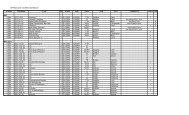Kenwood TH-D7A
Kenwood TH-D7A
Kenwood TH-D7A
You also want an ePaper? Increase the reach of your titles
YUMPU automatically turns print PDFs into web optimized ePapers that Google loves.
TONE FREQ. ID<br />
This function scans through all tone frequencies to<br />
identify the incoming tone frequency on a received<br />
signal. You may use the function to find which tone<br />
frequency is required by your local repeater.<br />
1 Press [F], [2] (1 s) to activate the function.<br />
• The Tone function is switched ON.<br />
5<br />
STA CON PACKET96 BCONDUP<br />
7 9<br />
• If you access “F–2 (TONE FREQ)” using [UP]/ [DWN] in<br />
Function Select mode, press [OK] (1 s) to activate the<br />
function.<br />
• To reverse scan direction, press [UP] (upward scan) or<br />
[DWN] (downward scan).<br />
• To quit the function, press [ESC].<br />
• When the tone frequency is identified, the identified<br />
frequency appears and blinks.<br />
2 Press [OK] to program the identified frequency in<br />
place of the currently set tone frequency.<br />
• The previous frequency display is restored with the Tone<br />
function remained ON. You may press [F], [1] to switch<br />
the Tone function OFF.<br />
• Press [ESC] if you do not want to program the identified<br />
frequency.<br />
• Press [UP]/ [DWN] while the identified frequency is<br />
blinking, to resume scanning.<br />
1<br />
2<br />
3<br />
4<br />
5<br />
6<br />
7<br />
8<br />
9<br />
10<br />
11<br />
12<br />
13<br />
14<br />
15<br />
16<br />
17<br />
18<br />
19<br />
20<br />
21<br />
22<br />
23<br />
25