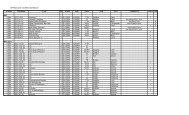Kenwood TH-D7A
Kenwood TH-D7A
Kenwood TH-D7A
You also want an ePaper? Increase the reach of your titles
YUMPU automatically turns print PDFs into web optimized ePapers that Google loves.
1<br />
2<br />
3<br />
4<br />
5<br />
6<br />
7<br />
8<br />
9<br />
10<br />
11<br />
12<br />
13<br />
14<br />
15<br />
16<br />
17<br />
18<br />
19<br />
20<br />
21<br />
22<br />
23<br />
ADJUSTING SQUELCH<br />
Selecting the correct squelch level relieves you from<br />
listening to background noise output from the speaker<br />
when no signals are present. The appropriate squelch<br />
level depends on ambient noise conditions. You can<br />
program a different level for band A and B.<br />
8<br />
Noise<br />
The current squelch level is incorrect.<br />
No speaker<br />
output<br />
(Squelch closed)<br />
The current squelch level is correct.<br />
(Squelch opened)<br />
Audio<br />
(Squelch opened)<br />
1 Press [F], [MONI].<br />
• The SQL meter indicates the current squelch level. The<br />
default is level 2; 4 segments are visible.<br />
2 Press [UP]/ [DWN] to select from 6 squelch levels.<br />
• Select the level at which the background noise is just<br />
eliminated when no signal is present.<br />
• The higher the level selected, the stronger the signals<br />
must be to receive.<br />
3 Press [OK] to complete the setting.