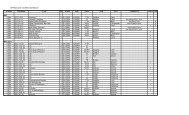Kenwood TH-D7A
Kenwood TH-D7A
Kenwood TH-D7A
Create successful ePaper yourself
Turn your PDF publications into a flip-book with our unique Google optimized e-Paper software.
OPERATING BASICS<br />
SWITCHING POWER ON/OFF<br />
1 Press the POWER switch (1 s) to switch ON the<br />
transceiver.<br />
• A double beep sounds.<br />
2 To switch OFF the transceiver, press the POWER<br />
switch (1 s) again.<br />
ADJUSTING VOLUME<br />
Turn the VOL control clockwise to increase the audio<br />
level and counterclockwise to decrease the audio level.<br />
• If background noise is inaudible because of the Squelch<br />
function, press and hold [MONI], then adjust the VOL<br />
control. While pressing [MONI], you will hear background<br />
noise.<br />
SELECTING A BAND<br />
Press [A/B] to select band A or B.<br />
• The cursor indicates the current band.<br />
SELECTING A FREQUENCY<br />
Press [UP]/ [DWN] or turn the Tuning control to select a<br />
frequency.<br />
• Pressing and holding [UP]/ [DWN] causes the frequency to<br />
step repeatedly.<br />
• To change frequencies in steps of 1 MHz, press [MHz] first.<br />
The 1 MHz digit blinks. Pressing [MHz] again cancels this<br />
function.<br />
• You can also select frequencies by directly entering digits<br />
from the keypad. See “DIRECT FREQUENCY ENTRY”<br />
{page 45}.<br />
1<br />
2<br />
3<br />
4<br />
5<br />
6<br />
7<br />
8<br />
9<br />
10<br />
11<br />
12<br />
13<br />
14<br />
15<br />
16<br />
17<br />
18<br />
19<br />
20<br />
21<br />
22<br />
23<br />
7