32650-90042 -- E0796 - HP MM Support
32650-90042 -- E0796 - HP MM Support
32650-90042 -- E0796 - HP MM Support
You also want an ePaper? Increase the reach of your titles
YUMPU automatically turns print PDFs into web optimized ePapers that Google loves.
900 Series <strong>HP</strong> 3000 Computer Systems<br />
System Startup,<br />
Configuration, and Shutdown<br />
Reference Manual<br />
ABCDE<br />
<strong>HP</strong> Part No. <strong>32650</strong>-<strong>90042</strong><br />
Printed in U.S.A. 1996<br />
Fifth Edition<br />
<strong>E0796</strong>
The information contained in this document is subject to change<br />
without notice.<br />
Hewlett-Packard makes no warranty ofany kind with regard to this<br />
material, including, but not limited to, the implied warranties of<br />
merchantability or tness for a particular purpose. Hewlett-Packard<br />
shall not be liable for errors contained herein or for direct, indirect,<br />
special, incidental or consequential damages in connection with the<br />
furnishing or use of this material.<br />
Hewlett-Packard assumes no responsibility for the use or reliability of<br />
its software on equipment that is not furnished by Hewlett-Packard.<br />
This document contains proprietary information which is protected<br />
by copyright. All rights are reserved. Reproduction, adaptation, or<br />
translation without prior written permission is prohibited, except as<br />
allowed under the copyright laws.<br />
Copyright c 1996 by Hewlett-Packard Company<br />
Use, duplication, or disclosure by the U.S. Government is subject<br />
to restrictions as set forth in subparagraph (c) (1) (ii) of the<br />
Rights in Technical Data and Computer Software clause at DFARS<br />
252.227-7013. Rights for non-DoD U.S. Government Departments and<br />
agencies are as set forth in FAR 52.227-19 (c) (1,2).<br />
Hewlett-Packard Company<br />
3000 Hanover Street<br />
Palo Alto, CA 94304 U.S.A.<br />
Restricted Rights Legend
Printing History<br />
The following table lists the printings of this document, together<br />
with the respective release dates for each edition. The software<br />
version indicates the version of the software product at the time<br />
this document was issued. Many product releases do not require<br />
changes to the document. Therefore, do not expect a one-to-one<br />
correspondence between product releases and document editions.<br />
Edition Date Software<br />
Version<br />
First Edition October 1989 A.20.00<br />
Second Edition April 1990 A.40.00<br />
Third Edition June 1992 B.40.00<br />
Fourth Edition April 1994 C.50.00<br />
Fifth Edition July 1996 C.55.00<br />
iii
Preface<br />
MPE/iX, Multiprogramming Executive with Integrated POSIX, is<br />
the latest in a series of forward-compatible operating systems for the<br />
<strong>HP</strong> 3000 line of computers.<br />
In <strong>HP</strong> documentation and in talking with <strong>HP</strong> 3000 users, you will<br />
encounter references to MPE XL, the direct predecessor of MPE/iX.<br />
MPE/iX is a superset of MPE XL. All programs written for MPE<br />
XL will run without change under MPE/iX. You can continue to<br />
use MPE XL system documentation, although it may not refer<br />
to features added to the operating system to support POSIX (for<br />
example, hierarchical directories).<br />
Finally, you may encounter references to MPE V, which is the<br />
operating system for <strong>HP</strong> 3000s, not based on PA-RISC architecture.<br />
MPE V software can be run on the PA-RISC (Series 900) <strong>HP</strong> 3000s<br />
in what is known as compatibility mode.<br />
In This Book<br />
This manual is your guide to starting, shutting down, and conguring<br />
the 900 Series <strong>HP</strong> 3000.<br />
Chapter 1 Introduction provides an overview of system startup,<br />
conguration, and shutdown procedures.<br />
Chapter 2 Initiating System Activity explains the initial portions<br />
of the system bootup procedures including soft resets, hard resets,<br />
system self testing, boot paths and working with AUTOBOOT.<br />
Chapter 3 System Startup Functions explains the Initial System<br />
Loader, starting, updating and installing the operating system, and<br />
how to dump system memory.<br />
Chapter 4 Using the System Generator (SYSGEN) introduces you to<br />
SYSGEN and its congurator modules and explains how to generate<br />
a System Load Tape.<br />
Chapter 5 Modifying Input/Output (IO) Congurations explains how<br />
to use SYSGEN's I/O Congurator and how to use the IOCONFIG<br />
utility to make changes to the input and output devices used on the<br />
system.<br />
Chapter 6 Modifying Logging Congurators explains how to use the<br />
LOG congurator to change the attributes of user and system logging<br />
processes.<br />
Chapter 7 Modifying Miscellaneous Conguration Elements explains<br />
how to congure various system elements using SYSGEN's MISC<br />
congurator.<br />
Chapter 8 Modifying System File Congurations describes how to use<br />
the SYSFILE congurator to change system libraries, programs, and<br />
the system message catalog.<br />
v
Chapter 9 Halting System Activity describes how toshut down the<br />
system.<br />
Appendix A Using the Access Port (AP) explains how to enable<br />
a remote console and congure a remote modem port for system<br />
support.<br />
Appendix B Startup, Dump, and Shutdown Listings lists the console<br />
messages you will see during a successful startup, load, dump and<br />
shutdown of the system.<br />
Appendix C Reading Stable Storage and Nonvolatile Memory<br />
explains how to use the READSS and READNVM commands to provide<br />
information to your Customer Engineer in case of system problems.<br />
Appendix D Default Congurations Used by INSTALL and UPDATE<br />
explains default conguration groups.<br />
Appendix E Verifying Attached Devices explains two ISL utitilities,<br />
IOMAP and ODE.<br />
Appendix F Adding Peripherals to a System explains how to dene<br />
device paths for peripherals connected to a system via three dierent<br />
kinds of device adapters.<br />
Appendix G UPS and UPS Monitor/iX Software explains the new<br />
method of power failure protoection available on some Series 900<br />
systems.<br />
The Glossary denes the important terms introduced in system<br />
management. The Index is an alphabetical listing of subjects,<br />
cross-referenced with their location in the manual.<br />
This manual contains information subject to change without notice.<br />
vi
Conventions<br />
UPPERCASE<br />
italics<br />
bold italics<br />
punctuation<br />
underlining<br />
In a syntax statement, commands and keywords are shown in<br />
uppercase characters. The characters must be entered in the order<br />
shown; however, you can enter the characters in either uppercase or<br />
lowercase. For example:<br />
CO<strong>MM</strong>AND<br />
can be entered as any of the following:<br />
command Command CO<strong>MM</strong>AND<br />
It cannot, however, be entered as:<br />
comm com_mand comamnd<br />
In a syntax statement or an example, a word in italics represents a<br />
parameter or argument that you must replace with the actual value.<br />
In the following example, you must replace lename with the name<br />
of the le:<br />
CO<strong>MM</strong>AND lename<br />
In a syntax statement, a word in bold italics represents a parameter<br />
that you must replace with the actual value. In the following<br />
example, you must replace lename with the name of the le:<br />
CO<strong>MM</strong>AND(lename)<br />
In a syntax statement, punctuation characters (other than brackets,<br />
braces, vertical bars, and ellipses) must be entered exactly as shown.<br />
In the following example, the parentheses and colon must be entered:<br />
(lename):(lename)<br />
Within an example that contains interactive dialog, user input and<br />
user responses to prompts are indicated by underlining. In the<br />
following example, yes is the user's response to the prompt:<br />
Do you want to continue? >><br />
{ } In a syntax statement, braces enclose required elements. When<br />
several elements are stacked within braces, you must select one. In<br />
the following example, you must select either ON or OFF:<br />
<br />
ON<br />
<br />
CO<strong>MM</strong>AND<br />
OFF<br />
[ ] In a syntax statement, brackets enclose optional elements. In the<br />
following example, OPTION can be omitted:<br />
CO<strong>MM</strong>AND lename [OPTION]<br />
yes<br />
When several elements are stacked within brackets, you can select<br />
one or none of the elements. In the following example, you can select<br />
OPTION or parameter or neither. The elements cannot be repeated.<br />
<br />
OPTION<br />
CO<strong>MM</strong>AND lename<br />
parameter<br />
vii
Conventions<br />
(continued)<br />
[ ... ] In a syntax statement, horizontal ellipses enclosed in brackets<br />
indicate that you can repeatedly select the element(s) that appear<br />
within the immediately preceding pair of brackets or braces. In the<br />
example below, you can select parameter zero or more times. Each<br />
instance of parameter must be preceded by a comma:<br />
[,parameter][...]<br />
In the example below, you only use the comma as a delimiter if<br />
parameter is repeated; no comma is used before the rst occurrence<br />
of parameter:<br />
[parameter][,...]<br />
| ... | In a syntax statement, horizontal ellipses enclosed in vertical bars<br />
indicate that you can select more than one element within the<br />
immediately preceding pair of brackets or braces. However, each<br />
particular element can only be selected once. In the following<br />
example, you must select A, AB, BA, orB. The elements cannot be<br />
repeated.<br />
<br />
A<br />
B<br />
<br />
| ... |<br />
... In an example, horizontal or vertical ellipses indicate where portions<br />
of an example have been omitted.<br />
1 In a syntax statement, the space symbol 1 shows a required blank.<br />
In the following example, parameter and parameter must be<br />
separated with a blank:<br />
(parameter)1(parameter)<br />
4 5 The symbol 4 5 indicates a key on the keyboard. For example,<br />
4RETURN5 represents the carriage return key or 4Shift5 represents the<br />
shift key.<br />
4CTRL5character 4CTRL5character indicates a control character. For example, 4CTRL5Y<br />
means that you press the control key and the Y key simultaneously.<br />
viii
Contents<br />
1. Introduction<br />
What Is System Startup? . . . . . . . . . . . . 1-1<br />
How system startup is carried out . . . . . . . 1-1<br />
What Is System Conguration? . . . . . . . . . 1-2<br />
How System Conguration Is Performed . . . . . 1-2<br />
What Is System Shutdown? . . . . . . . . . . . 1-3<br />
How system shutdown is carried out . . . . . . 1-3<br />
2. Initiating System Activity<br />
Resetting the System . . . . . . . . . . . . . . 2-1<br />
Soft Reset . . . . . . . . . . . . . . . . . . 2-1<br />
Hard Reset . . . . . . . . . . . . . . . . . 2-1<br />
Resetting the system using the console . . . . . 2-2<br />
Resetting the system with the front panel switches 2-5<br />
Determining and Selecting Input and Output (I/O)<br />
Paths . . . . . . . . . . . . . . . . . . . 2-8<br />
Series 922 through Series 949 boot paths . . . . 2-8<br />
Series 950 through Series 980 boot paths . . . . 2-9<br />
Testing the System . . . . . . . . . . . . . . . 2-11<br />
The Booting Process . . . . . . . . . . . . . . 2-12<br />
Autobooting the system . . . . . . . . . . . . 2-12<br />
Interrupting an autobooting system . . . . . . . 2-13<br />
Interactively booting the system with autoboot<br />
disabled . . . . . . . . . . . . . . . . . 2-17<br />
Bypassing the disabled autoboot setting . . . . . 2-18<br />
System Startup Procedure . . . . . . . . . . . . 2-19<br />
3. System Startup Functions<br />
Initial System Loader (ISL) . . . . . . . . . . . 3-1<br />
Using initial system loader (ISL) commands . . . 3-2<br />
Using the help facility for ISL commands . . . . 3-3<br />
Listing Available ISL Utilities . . . . . . . . . 3-5<br />
Activating and Deactivating Autoboot and Autosearch<br />
Functions . . . . . . . . . . . . . . . . . 3-6<br />
Modifying boot paths in stable storage . . . . . 3-7<br />
Displaying current boot path, autoboot, and<br />
autosearch settings . . . . . . . . . . . . 3-8<br />
Setting fastsize . . . . . . . . . . . . . . . . 3-8<br />
Listing autoboot le contents . . . . . . . . . 3-9<br />
Reading Nonvolatile Memory (NVM) . . . . . . . 3-9<br />
Reading stable storage . . . . . . . . . . . . 3-9<br />
Reading and setting the hardware clock . . . . . 3-9<br />
Contents-1
ISL Boot Utilities . . . . . . . . . . . . . . . 3-11<br />
Starting the System . . . . . . . . . . . . . . 3-12<br />
Using START and its options . . . . . . . . . 3-12<br />
Executing commands during system startup . . . 3-13<br />
Starting a 900 Series <strong>HP</strong> 3000 . . . . . . . . . 3-16<br />
Updating the Operating System . . . . . . . . . 3-26<br />
The ISL utility . . . . . . . . . . . . . . . . 3-26<br />
Scheduling a System Update . . . . . . . . . . 3-27<br />
Using the UPDATE utility and options . . . . . 3-27<br />
Updating the operating system: a preview . . . . 3-28<br />
Updating the system conguration: a preview . . 3-29<br />
Updating to recover from system failure: a preview 3-29<br />
Backing up the system and retaining the current<br />
conguration . . . . . . . . . . . . . . . 3-30<br />
Installing the Operating System . . . . . . . . . 3-30<br />
Using the INSTALL utility to recover a lost system 3-31<br />
Scheduling an INSTALL . . . . . . . . . . . . 3-32<br />
Using the INSTALL utility and options . . . . . 3-32<br />
Installing the operating system: a preview . . . . 3-33<br />
Back up the system and retain the current<br />
conguration . . . . . . . . . . . . . . . 3-34<br />
Dumping System Memory and Secondary Storage . 3-34<br />
What is the function of the DUMP utility? . . . 3-34<br />
Using the DUMP utility and options . . . . . . 3-35<br />
Entering the DUMP utility and starting the system 3-35<br />
ISL Summary . . . . . . . . . . . . . . . . 3-40<br />
4. Using the System Generator (SYSGEN)<br />
Entering the SYSGEN Global Module . . . . . . . 4-2<br />
Using the Help Facility in SYSGEN's Global Module 4-4<br />
Using First-Level (Global Module) Commands . . . 4-6<br />
SYSGEN Command Syntax . . . . . . . . . . . 4-8<br />
Halting SYSGEN Command Actions . . . . . . . 4-8<br />
Specifying the Base Group . . . . . . . . . . . . 4-9<br />
Conrming Potentially Serious Actions . . . . . . 4-10<br />
Showing the State of Congurators . . . . . . . . 4-14<br />
Activating the Congurators . . . . . . . . . . . 4-15<br />
Clearing Conguration Changes . . . . . . . . . 4-17<br />
Saving Conguration Changes . . . . . . . . . . 4-17<br />
Generating a System Load Tape . . . . . . . . . 4-18<br />
Redirecting SYSGEN Input and Output . . . . . . 4-22<br />
Exiting SYSGEN . . . . . . . . . . . . . . . . 4-24<br />
Contents-2
5. Modifying Input/Output (I/O) Congurations<br />
I/O Paths . . . . . . . . . . . . . . . . . . . 5-2<br />
I/O paths used to boot a system . . . . . . . . 5-2<br />
Selecting I/O paths . . . . . . . . . . . . . . 5-2<br />
Series 922 through Series 949 systems . . . . . 5-2<br />
Series 950 through Series 980 systems . . . . . 5-3<br />
Adapting systems for ber optic data links . . 5-4<br />
Using the SYSGEN I/O Congurator . . . . . . . 5-5<br />
Getting help with I/O Congurator commands . . 5-5<br />
Using I/O Congurator commands . . . . . . . 5-7<br />
Viewing the current conguration . . . . . . . 5-8<br />
Printing the conguration information . . . . 5-9<br />
Sample conguration data . . . . . . . . . . 5-9<br />
Adding Objects in SYSGEN . . . . . . . . . . 5-11<br />
Changing Congurations in SYSGEN . . . . . . 5-12<br />
Deleting Objects in SYSGEN . . . . . . . . . 5-13<br />
Changing the conguration online . . . . . . . 5-13<br />
Using the IOCONFIG Utility . . . . . . . . . . 5-14<br />
Adding a device with IOCONFIG . . . . . . . 5-16<br />
Listing one or more devices with IOCONFIG . . 5-17<br />
Deleting a device with IOCONFIG . . . . . . . 5-17<br />
Adding a device class with IOCONFIG . . . . . 5-18<br />
Modifying a device class with IOCONFIG . . . . 5-18<br />
Listing one or more device classes with IOCONFIG 5-19<br />
Deleting a device class with IOCONFIG . . . . . 5-19<br />
Conguring a device adapter with IOCONFIG . . 5-19<br />
Listing an I/O path with IOCONFIG . . . . . . 5-20<br />
Deleting an I/O path with IOCONFIG . . . . . 5-20<br />
Updating the device class association table with<br />
IOCONFIG . . . . . . . . . . . . . . . . 5-20<br />
6. Modifying Logging Congurations<br />
Entering the LOG Congurator . . . . . . . . . 6-1<br />
Using the LOG Congurator Help Facility . . . . . 6-2<br />
Showing Current LOG Values . . . . . . . . . . 6-3<br />
Logging System Events . . . . . . . . . . . . . 6-5<br />
Logging User Events . . . . . . . . . . . . . . 6-6<br />
Clearing Log Conguration Changes . . . . . . . 6-6<br />
Holding and Saving Conguration Changes . . . . 6-7<br />
Entering an MPE Command from the LOG<br />
Congurator . . . . . . . . . . . . . . . . 6-7<br />
Exiting the LOG Congurator . . . . . . . . . . 6-8<br />
Printing a Log File . . . . . . . . . . . . . . . 6-8<br />
Printing a subset of a log le . . . . . . . . . . . 6-9<br />
Contents-3
7. Modifying Miscellaneous Conguration Elements<br />
Entering the MISC Congurator . . . . . . . . . 7-1<br />
Using the MISC Congurator Help Facility . . . . 7-2<br />
Showing Values of Current Congurable Items . . . 7-4<br />
Deleting Global Resource Identication Numbers (RIN) 7-7<br />
Conguring Job-Related Limits . . . . . . . . . 7-7<br />
Displaying Allocated Global RINs . . . . . . . . 7-8<br />
Setting Resource Allocations . . . . . . . . . . . 7-9<br />
Setting Session-Related Limits . . . . . . . . . . 7-10<br />
Setting Sizes of Native Mode and Compatibility Mode<br />
Stacks . . . . . . . . . . . . . . . . . . . 7-11<br />
Setting Strings and String Parameters . . . . . . . 7-12<br />
Clearing MISC Conguration Changes . . . . . . 7-13<br />
Holding and Saving Conguration Changes . . . . 7-13<br />
Entering an MPE Command from the MISC<br />
Congurator . . . . . . . . . . . . . . . . 7-14<br />
Exiting the MISC Congurator . . . . . . . . . . 7-14<br />
8. Modifying System File Congurations<br />
Entering the SYSFILE Congurator . . . . . . . 8-1<br />
Using the SYSFILE Congurator Help Facility . . . 8-2<br />
Using SYSFILE Congurator Commands . . . . . 8-4<br />
Displaying Current File Information . . . . . . . 8-6<br />
Adding autoboot les . . . . . . . . . . . . . 8-8<br />
Adding boot les . . . . . . . . . . . . . . . 8-9<br />
Adding a segment to the compatibility mode<br />
segmented library (CMSL) . . . . . . . . . 8-10<br />
Adding le names to dump to tape . . . . . . . 8-10<br />
Deleting Objects from the SYSGEN Tape . . . . . 8-11<br />
Deleting autoboot images . . . . . . . . . . . 8-11<br />
Deleting boot images . . . . . . . . . . . . . 8-11<br />
Deleting compatibility mode segments from a<br />
SYSGEN tape . . . . . . . . . . . . . . 8-12<br />
Removing system programs from a SYSGEN tape 8-12<br />
Replacing Objects on the SYSGEN Tape . . . . . 8-12<br />
Replacing autoboot images . . . . . . . . . . 8-13<br />
Replacing boot images . . . . . . . . . . . . 8-14<br />
Conguring a message catalog . . . . . . . . . 8-15<br />
Replacing a CMSL segment . . . . . . . . . . 8-15<br />
Replacing or dening a network conguration le . 8-16<br />
Replacing an IPL image . . . . . . . . . . . . 8-16<br />
Replacing the native mode library . . . . . . . 8-17<br />
Replacing a system program . . . . . . . . . . 8-17<br />
Using a Segmented Library File as CMSL . . . . . 8-18<br />
Listing CMSL Contents . . . . . . . . . . . . . 8-18<br />
Clearing SYSFILE Congurator Changes . . . . . 8-19<br />
Holding and Saving Conguration Changes . . . . 8-19<br />
Entering an MPE Command from the SYSFILE<br />
Congurator . . . . . . . . . . . . . . . . 8-19<br />
Exiting the SYSFILE Congurator . . . . . . . . 8-20<br />
Contents-4
9. Halting System Activity<br />
Including Shutdown Information in the Welcome<br />
Message . . . . . . . . . . . . . . . . . . 9-2<br />
Telling Users about the Shutdown . . . . . . . . 9-2<br />
Limiting System Use . . . . . . . . . . . . . . 9-2<br />
Shutting the Spool Queues and Handling the<br />
Remaining Reports . . . . . . . . . . . . . 9-3<br />
Warning Users Two Minutes Before Shutting Down the<br />
System . . . . . . . . . . . . . . . . . . . 9-3<br />
Closing Any Open Communication Lines . . . . . 9-4<br />
Shutting Down the System . . . . . . . . . . . 9-4<br />
A. Using the Access Port (AP)<br />
Conguring the Console . . . . . . . . . . . . . A-1<br />
Entering Control Mode and Using the Command<br />
Interpreter . . . . . . . . . . . . . . . . . A-2<br />
Interpreting the System Status Line . . . . . . . A-2<br />
Using Access Port Commands . . . . . . . . . . A-4<br />
Using the AP Help Facility . . . . . . . . . . . A-5<br />
Returning from Control Mode to Console Mode . . A-5<br />
Conguring the Access Port . . . . . . . . . . . A-6<br />
Enabling Remote Console Access . . . . . . . . . A-8<br />
Sending Messages to Both Consoles . . . . . . . . A-9<br />
Disabling Remote Console Access . . . . . . . . . A-9<br />
Disconnecting the Remote Line . . . . . . . . . . A-10<br />
Connecting the Remote <strong>Support</strong> Modem to a Session<br />
Port . . . . . . . . . . . . . . . . . . . . A-10<br />
Enabling the SPU Hex Status Display . . . . . . . A-10<br />
Disabling the SPU Hex Status Display . . . . . . A-11<br />
Hard Resetting the SPU . . . . . . . . . . . . . A-11<br />
Transferring Control (Soft Reset) . . . . . . . . . A-12<br />
Testing the AP . . . . . . . . . . . . . . . . . A-13<br />
Using Control Commands . . . . . . . . . . . . A-14<br />
Entering control mode . . . . . . . . . . . . A-14<br />
Halting scrolling . . . . . . . . . . . . . . . A-14<br />
Allowing scrolling . . . . . . . . . . . . . . A-14<br />
Entering escape characters . . . . . . . . . . . A-14<br />
Changing master consoles . . . . . . . . . . . A-14<br />
Interpreting AP Error and Informational Messages . A-15<br />
Error Codes and Error Messages . . . . . . . . A-15<br />
Informational Messages . . . . . . . . . . . . A-18<br />
Contents-5
B. Startup, Dump, and Shutdown Listings<br />
START Sequence . . . . . . . . . . . . . . . . B-1<br />
DUMP Sequence . . . . . . . . . . . . . . . . B-6<br />
Shutdown Sequence . . . . . . . . . . . . . . . B-9<br />
C. Reading Stable Storage and Nonvolatile Memory<br />
Reading Stable Storage Contents . . . . . . . . . C-1<br />
Reading Nonvolatile Memory (NVM) . . . . . . . C-3<br />
D. Default Congurations Used by INSTALL and UPDATE<br />
Copying Default Conguration File Groups . . . . D-3<br />
Overview . . . . . . . . . . . . . . . . . . D-3<br />
Using SYSGEN to Copy the Files . . . . . . . . D-4<br />
E. Verifying Attached Devices<br />
Overview . . . . . . . . . . . . . . . . . . . E-1<br />
Displaying Congured Devices . . . . . . . . . . E-1<br />
Running IOMAP . . . . . . . . . . . . . . . E-3<br />
Exiting IOMAP . . . . . . . . . . . . . . . E-6<br />
Running ODE . . . . . . . . . . . . . . . . E-7<br />
Exiting MAPPER . . . . . . . . . . . . . . E-9<br />
Exiting ODE . . . . . . . . . . . . . . . . E-9<br />
F. Adding Peripherals to a System<br />
Series 917LX through Series 977 Systems . . . . . F-1<br />
<strong>HP</strong>-FL/SCSI Devices . . . . . . . . . . . . . F-2<br />
<strong>HP</strong>-FL Devices . . . . . . . . . . . . . . . F-2<br />
SCSI Devices . . . . . . . . . . . . . . . F-2<br />
Unit Identier . . . . . . . . . . . . . . . . F-2<br />
Series 920, 922, 932, 948, 958, 925, 935, 949 CIO<br />
Systems . . . . . . . . . . . . . . . . . . F-3<br />
Channel Adapter . . . . . . . . . . . . . . . F-3<br />
Device Adapter . . . . . . . . . . . . . . . F-3<br />
<strong>HP</strong>-FL/<strong>HP</strong>-IB Devices . . . . . . . . . . . . F-3<br />
SCSI Devices . . . . . . . . . . . . . . . . F-3<br />
Unit Identier . . . . . . . . . . . . . . . . F-4<br />
Series 920, 922, 932, 948, 958 NIO Systems . . . . F-4<br />
Device Adapter . . . . . . . . . . . . . . . F-4<br />
<strong>HP</strong>-FL Devices . . . . . . . . . . . . . . . . F-4<br />
SCSI Devices . . . . . . . . . . . . . . . . F-5<br />
Unit Identier . . . . . . . . . . . . . . . . F-5<br />
Series 950 Through Series 980 Systems . . . . . . F-5<br />
Bus Converter . . . . . . . . . . . . . . . . F-5<br />
Channel Adapter . . . . . . . . . . . . . . . F-5<br />
Device Adapter . . . . . . . . . . . . . . . F-6<br />
<strong>HP</strong>-FL/<strong>HP</strong>-IB Devices . . . . . . . . . . . . F-6<br />
SCSI Devices . . . . . . . . . . . . . . . . F-6<br />
Unit Identier . . . . . . . . . . . . . . . . F-6<br />
<strong>HP</strong>-FL Peripherals . . . . . . . . . . . . . . . F-7<br />
Adding a Peripheral to Any System . . . . . . . . F-8<br />
Contents-6
G. UPS and UPS Monitor/iX Software<br />
Conguring a UPS device . . . . . . . . . . . . G-2<br />
To congure the rst UPS on a Series 9X8 . . . . G-2<br />
To congure a UPS connected via a DTC port . . G-3<br />
To use UPS Monitor/iX software . . . . . . . . G-4<br />
System behavior when AC power fails . . . . . . G-5<br />
System Behavior When AC Power Returns . . . G-6<br />
To enable logging of UPS activity . . . . . . . G-6<br />
To review UPS activity recorded in the system log<br />
le . . . . . . . . . . . . . . . . . . . G-8<br />
Glossary<br />
Index<br />
Contents-7
Figures<br />
2-1. Location of Series 922 through Series 949 Systems<br />
Reset Switch . . . . . . . . . . . . . . . 2-5<br />
2-2. Location of Series 950 through Series 980 Systems<br />
Reset Button . . . . . . . . . . . . . . . 2-6<br />
2-3. Series 922 through Series 935 I/O Device Paths . 2-9<br />
2-4. Series 950 through Series 980 I/O Device Paths . 2-10<br />
C-1. Stable Storage Contents . . . . . . . . . . . . C-2<br />
C-2. NVM Contents . . . . . . . . . . . . . . . . C-4<br />
Tables<br />
2-1. AP Reset Commands . . . . . . . . . . . . . 2-2<br />
3-1. ISL Commands. . . . . . . . . . . . . . . . 3-2<br />
3-2. Execution of SYSSTART File Modules . . . . . 3-16<br />
3-3. Utility Options . . . . . . . . . . . . . . . . 3-41<br />
3-4. Utility Options . . . . . . . . . . . . . . . . 3-42<br />
3-5. Summary of System Startup Functions . . . . . 3-43<br />
4-1. Using First-Level Commands . . . . . . . . . 4-7<br />
4-2. Actions Performed by Command File Example . . 4-23<br />
4-3. Actions Performed by Command File LISTIT . . 4-23<br />
5-1. IO Congurator Command Matrix . . . . . . . 5-7<br />
5-2. I/O Congurator List Commands . . . . . . . 5-8<br />
5-3. I/O Congurator Add Commands . . . . . . . 5-11<br />
5-4. I/O Congurator Modify Commands . . . . . . 5-12<br />
5-5. I/O Congurator Delete Commands . . . . . . 5-13<br />
7-1. Minimum and Maximum Values for JOB Command<br />
Parameters . . . . . . . . . . . . . . . . 7-7<br />
7-2. Minimum and Maximum Values for RESOURCE<br />
Parameters . . . . . . . . . . . . . . . . 7-9<br />
7-3. Minimum and Maximum Values for SESSION<br />
Parameters . . . . . . . . . . . . . . . . 7-10<br />
7-4. Min. and Max. Values for STACK Parameters . . 7-12<br />
7-5. Default Values for SYSTEM Parameters . . . . . 7-12<br />
8-1. SYSFILE Congurator Command Matrix . . . . 8-5<br />
A-1. Status Line Display . . . . . . . . . . . . . A-3<br />
A-2. Access Port Commands . . . . . . . . . . . . A-4<br />
C-1. Codes for ISL Utility Names. . . . . . . . . . C-5<br />
D-1. Default Congurations for the 900 Series . . . . D-2<br />
D-2. Default Congurations for the 900 Series (continued) D-3<br />
Contents-8
1<br />
Introduction<br />
This chapter denes system startup, system conguration, and<br />
system shutdown. It also briey describes the procedures for starting,<br />
conguring, and shutting down a 900 Series <strong>HP</strong> 3000 computer<br />
system. The details for these procedures are discussed throughout<br />
the following chapters.<br />
What Is System<br />
Startup?<br />
How system startup is<br />
carried out<br />
System startup refers to the procedure for starting the computer<br />
software, namely the operating system, and other programs. System<br />
startup does not refer to installing the system for the rst time.<br />
(A separate installation guide for your rst loading of the new<br />
fundamental operating software (FOS) comes with each FOS tape.<br />
See note below.) Also, system startup does not refer to turning on<br />
the power to the computer, disk drives, tape drives, printers, or the<br />
system console. Normally, computer hardware remains powered on<br />
continuously.<br />
System startup involves several steps:<br />
resetting the system<br />
placing system les on the system disk, if the les do not already<br />
reside there<br />
starting the system using an autoboot or interactive sequence<br />
Starting procedures are administered and controlled through initial<br />
system loader (ISL) utilities.<br />
The initial system loader is software that provides a command-driven<br />
user interface for accessing boot utilities or issuing commands to<br />
display orchange system startup functions. You can access ISL<br />
by resetting the system. (Refer to Chapter 2 for information on<br />
resetting the system.)<br />
The START utility enables the system operator or system manager<br />
to start (boot or initialize) the system after system les have been<br />
placed on disk by the ISL INSTALL or UPDATE utilities, or after<br />
system memory has been stored to tape by the ISL DUMP utility.<br />
Introduction 1-1
Note<br />
If you are installing the operating system for the rst time, or if you<br />
are updating your current system, please follow the instructions in<br />
the <strong>HP</strong> 3000 MPE/iX Installation, Update, and Add-On Manual<br />
(36123-90001). This manual is packaged with the FOS and system<br />
load tape (SLT) that you receive from Hewlett-Packard.<br />
There are two booting sequences available for the 900 Series<br />
<strong>HP</strong> 3000: autoboot and interactive. The autoboot sequence takes<br />
its utility commands from an autoexecute le, also referred to as<br />
an autoboot le, and requires no operator intervention to start the<br />
operating system. The interactive sequence prompts the system<br />
manager or system operator for the utility commands and options to<br />
start the operating system.<br />
Autoboot and interactive sequences are discussed in detail in<br />
Chapter 2 and Chapter 3.<br />
What Is System<br />
Configuration?<br />
How System<br />
Configuration Is<br />
Performed<br />
System conguration is the means by which you dene, in terms<br />
meaningful to the operating system, any or all of the peripheral<br />
devices attached to the computer for the input (entering) or output<br />
(storing or displaying) of data. Such devices include terminals,<br />
printers, disk drives, and tape drives.<br />
System conguration also includes the denition or modication<br />
of system parameters other than the input/output (I/O) device<br />
conguration. These parameters include system tables, the message<br />
catalog, user logging processes, system logging events, and other<br />
system resources.<br />
System conguration and generation procedures are administered and<br />
controlled through the system generator (SYSGEN) utility.<br />
SYSGEN is a program that enables a user with system manager<br />
(SM) capability to view, create, modify, and save system I/O<br />
conguration data. (A user with system supervisor (OP) capability<br />
may only view I/O conguration data.) In addition, the system<br />
manager can add, remove, and replace system boot les and system<br />
libraries by creating a system load tape (SLT).<br />
The system stores conguration data in groups and allows for<br />
multiple groups to reside on disk. SYSGEN builds on an existing<br />
conguration group to change that conguration or to create a new<br />
conguration. The new conguration data can be stored on disk or<br />
tape. This SLT tape can then be used to install an entirely new copy<br />
of the operating system or to update an existing copy.<br />
1-2 Introduction
Note<br />
SYSGEN does not support conguring terminals into the system.<br />
For information on terminal conguration, refer to the <strong>HP</strong> 3000/iX<br />
Network Planning and Conguration Guide (36922-61023).<br />
What Is System<br />
Shutdown?<br />
How system shutdown<br />
is carried out<br />
System shutdown refers to stopping the computer's software,<br />
operating system, and other programs. (Stopping system activity<br />
makes the computer inaccessible to users.) A system shutdown does<br />
not imply turning o power to the computer hardware.<br />
Shutdown procedures are performed by the system console command:<br />
4CTRL5A<br />
=SHUTDOWN<br />
The =SHUTDOWN command logs o all remaining sessions, including<br />
the session logged on at the console. All system processes are<br />
stopped in an orderly manner. Completing all system activity and<br />
processing before shutdown, maintains the integrity of all system<br />
tables and directories.<br />
Shutting down the system consists of several steps:<br />
telling users well in advance of a planned shutdown<br />
warning users a few minutes before the shutdown<br />
preventing anyone from starting a new job or session, or printing<br />
new reports<br />
clearing the backlog of reports before the shutdown<br />
answering any console requests<br />
shutting open communication lines<br />
suspending or aborting any jobs, and aborting sessions<br />
entering the =SHUTDOWN command<br />
Chapter 9 outlines detailed procedures for shutting down the system.<br />
Introduction 1-3
2<br />
Initiating System Activity<br />
Separate rmware routines of processor-dependent code (PDC) and<br />
input/output-dependent code (IODC) perform the system self-test<br />
and initialization after resetting <strong>HP</strong> Precision Architecture hardware.<br />
The initial program load (IPL), the rst software retrieved from the<br />
boot device, implements the operating-system-independent portion of<br />
the bootstrap process. The initial system loader (ISL), a boot-devicebased<br />
IPL utility, provides the user interface for displaying or<br />
modifying system startup functions.<br />
Resetting the<br />
System<br />
Soft Reset<br />
There are two general types of resets for the 900 Series <strong>HP</strong> 3000: a<br />
soft reset and a hard reset.<br />
A soft reset, the type of reset used most often, preserves the current<br />
processor state. This type of reset performs a nondisruptive memory<br />
test and terminates all I/O operations before executing recovery<br />
software for starting the boot device and console selection process. A<br />
soft reset can also occur during a software reboot at the completion<br />
of a bootable ISL utility, such asINSTALL, UPDATE, orDUMP.<br />
More information on issuing resets from the console is provided later<br />
in this chapter.<br />
Note You can also initiate soft resets on the Series 922 through Series 949<br />
systems by using the front panel RESET switch, which is described<br />
later in this chapter.<br />
Hard Reset<br />
A hard reset is disruptive. It initiates the processor self-test that<br />
resets memory and terminates all I/O operations. A hard reset is<br />
necessary after a hardware failure or after an error from which the<br />
system cannot recover.<br />
A hard reset is initiated when the CPU is powered on. If the system<br />
is powered on already, then entering the reset command, RS, at the<br />
system console initiates the hard reset process. Using the front panel<br />
RESET switch on the Series 950 through Series 980 systems, shown<br />
in gure 2-2, also performs a hard reset; however, you should use this<br />
switch for a hard reset only if the RS command fails. (The RESET<br />
Initiating System Activity 2-1
switch on the Series 922 through Series 949 systems, shown in gure<br />
2-1, initiates a soft reset.)<br />
More information on issuing resets from the console is provided later<br />
in this chapter.<br />
Resetting the system<br />
using the console<br />
The console interfaces with the 900 Series <strong>HP</strong> 3000 through the<br />
access port (AP) located in the channel I/O (CIO) section of the<br />
system card cage. In addition to providing other features and<br />
commands, the AP allows the system manager or system operator<br />
(OP capability) to issue hard or soft resets from the console keyboard<br />
instead of using the front panel reset switch. (The system is secured<br />
from anyone accidentally entering an AP command. It responds to<br />
AP commands only when the console is placed in control mode by<br />
entering 4CTRL5 4B5.)<br />
The access port supports two two-character commands for resetting<br />
the system, as described in Table 2-1.<br />
Table 2-1. AP Reset Commands<br />
RS<br />
TC<br />
Command<br />
Description<br />
Reset SPU (hard reset). This command, is equivalent to<br />
using the RESET switch on Series 950 through 980 systens<br />
or to powering on Series 922 through Series 949 systems. RS<br />
initiates a processor self-test that resets memory and<br />
terminates all I/O operations. Do not use this type of reset<br />
in preparation for a dump.<br />
Transfer of control (soft reset). This command, equivalent to<br />
using the RESET switch on Series 922 through 949 systems,<br />
initiates a reset that preserves the current processor state,<br />
terminates all I/O operations, and performs a nondisruptive<br />
memory test.<br />
Refer to Appendix A for details about using the AP support interface<br />
for functions other than resetting the system.<br />
2-2 Initiating System Activity
d<br />
c<br />
To reset the system using the access port (AP), follow the directions<br />
listed below:<br />
1. Place the console in control mode by entering 4CTRL5 4B5 at the<br />
system prompt.<br />
The console responds by displaying the control mode prompt<br />
(CM>) and activating the system status line at the bottom of the<br />
screen:<br />
CM><br />
.<br />
Code: F1FF REMOTE: disabled inactive multiple ACCESS<br />
FAULT:00<br />
a<br />
b<br />
2. Issue the reset command. Enter:<br />
Note<br />
If you have a 99X system, you must transfer to the service processor<br />
before you reset the system.<br />
CM> SP<br />
d<br />
c<br />
CM> RS ** Hard reset **<br />
or<br />
CM> TC ** Soft reset **<br />
a<br />
b<br />
If you have a 9X8LX or 9X8RX system, a PDC menu is displayed<br />
when you issue 4CTRL5 4B5. From that menu, you can proceed to boot<br />
your system by typing BO. No specic reset is required.<br />
Example 2-1 demonstrates a soft reset of the system with autoboot<br />
disabled using the console and AP commands for a Series 949 system.<br />
The reset screen may a contain dierent boot path and additional<br />
information, depending on the system you are using.<br />
Initiating System Activity 2-3
d<br />
c<br />
CM> TC<br />
Processor Dependent Code (PDC) revision 2.2<br />
Console Path = 4.2.0.0.0.0.0<br />
Primary boot path = 4.1.0.0.0.0.0<br />
Alternate boot path = 4.5.0.0.0.0.0<br />
Boot from primary boot path (Y or N)?><br />
Example 2-1. Resetting Series 949 System Using AP Commands:<br />
Autoboot & Disabled<br />
a<br />
b<br />
Answering NO to the boot path prompt initiates other prompts that<br />
query for the proper path to the boot device. If you answer YES to<br />
the primary path prompt, the system displays additional messages as<br />
it boots the processor and operating system.<br />
Example 2-2 demonstrates a soft reset of the system with autoboot<br />
enabled, using console and AP commands for a Series 949 system.<br />
The reset screen may contain a dierent boot path display and<br />
additional information, depending on the system you are using.<br />
Note<br />
If you have a 99X system, you must transfer to the service processor<br />
before you reset the system.<br />
CM> SP<br />
If you have a 9X8LX or 9X8RX system, you need to type BO to boot<br />
the system from the primary path.<br />
d<br />
CM> TC<br />
a<br />
Processor Dependent Code (PDC) revision 3.2<br />
Console Path = 4.2.0.0.0.0.0<br />
Primary boot path = 4.1.0.0.0.0.0<br />
Alternate boot path = 4.5.0.0.0.0.0<br />
c<br />
Autoboot from primary path enabled.<br />
To override, press any key within 10 seconds.<br />
Example 2-2. Resetting a Series 949 System Using AP Commands<br />
Autoboot & Enabled<br />
b<br />
2-4 Initiating System Activity
If you do not press a key to interrupt the sequence, the system<br />
displays messages as it automatically boots the processor and<br />
operating system.<br />
The autoboot ag setting determines whether the system searches<br />
for an autoexecute le with which to boot the operating system<br />
automatically.<br />
Note<br />
If an autobooting system cannot locate a valid autoexecute le,<br />
it boots to ISL; therefore, you see the statement Cannot find an<br />
autoexecute file. AUTOBOOT ABORTED. This does not present any<br />
problems; just continue with the START command in ISL.<br />
Resetting the system<br />
with the front panel<br />
switches<br />
As indicated above, it is recommended that hard resets be done from<br />
the console rather than from the RESET switch whenever possible.<br />
The following information discusses using the RESET buttons.<br />
The reset switch (alock labeled "ENABLED, SECURED, and<br />
RESET") for the Series 922 through Series 949 systems is located<br />
behind the cover on the right end of the access panel. Figure 2-1<br />
indicates the location of the switch on these systems.<br />
Figure 2-1.<br />
Location of Series 922 through Series 949 Systems Reset Switch<br />
The reset button (a gray button marked Reset) for the Series 950<br />
through 980 systems is located underneath the cover of the horizontal<br />
portion of the system control panel. Figure 2-2 indicates the location<br />
of this button on these systems.<br />
Initiating System Activity 2-5
Figure 2-2.<br />
Location of Series 950 through Series 980 Systems Reset Button<br />
Caution<br />
Pressing the reset button on Series 950 through 980 systems initiates<br />
a hard reset. Hard resets are disruptive resets that terminate all I/O<br />
operations and reset system memory. For this reason, reset Series 950<br />
through Series 980 systems with the reset button only when other<br />
attempts to clear system failures have failed or when the data in<br />
memory and I/O processes are expendable.<br />
Do not use the reset button to reset Series 950 through Series 980<br />
systems for a dump. Resetting these systems with the reset button<br />
invalidates dump data.<br />
Pressing the reset button on Series 950 through Series 980 systems<br />
initiates a hard reset.<br />
Resetting Series 922 through Series 949 systems by placing the key in<br />
the reset switch and turning the key to RESET initiates a soft reset.<br />
The system responds by self-testing its components and issuing<br />
messages. Example 2-3 demonstrates the messages received at the<br />
consoles of a Series 949 system. The reset screen may contain a<br />
dierent boot path display and additional information, depending on<br />
the system you are using.<br />
2-6 Initiating System Activity
d<br />
c<br />
Processor Dependent Code (PDC) revision 2.9<br />
Console Path = 4.2.0.0.0.0.0<br />
Primary boot path = 4.1.0.0.0.0.0<br />
Alternate boot path = 4.5.0.0.0.0.0<br />
Enter boot path, command, or ?><br />
a<br />
b<br />
Example 2-3. Resetting a Series 949 System Using the Reset Switch<br />
& Autoboot Disabled<br />
Note Disabling and enabling autoboot is explained in Chapter 3.<br />
Answering NO to the boot path prompt initiates other prompts that<br />
query for the proper path to the boot device. If you answer YES to<br />
the primary path prompt, the system displays additional messages<br />
as it boots the processor and operating system. (Information on<br />
appropriate boot paths is provided later in this chapter.)<br />
The messages received after a system is reset depend on whether<br />
autoboot is enabled. Recall that autoboot describes the system's<br />
capability to boot itself (without operator intervention) after it has<br />
been reset. Messages from a system with autoboot enabled dier<br />
from the messages received at a system with autoboot disabled.<br />
Example 2-4 demonstrates the messages received from a Series 949<br />
system.<br />
d<br />
c<br />
Processor Dependent Code (PDC) revision 2.9<br />
Console Path = 4.2.0.0.0.0.0<br />
Primary boot path = 4.1.0.0.0.0.0<br />
Alternate boot path = 4.5.0.0.0.0.0<br />
Autoboot from primary path enabled.<br />
To override, press any key within 10 seconds.<br />
Example 2-4. Resetting a Series 949 System Using the Reset<br />
Switch: Autoboot Enabled<br />
a<br />
b<br />
If you do not press a key to interrupt the autoboot sequence, the<br />
system displays messages as it automatically boots the processor and<br />
the operating system.<br />
Initiating System Activity 2-7
Determining and<br />
Selecting Input and<br />
Output (I/O) Paths<br />
Series 922 through<br />
Series 949 boot paths<br />
The system identies adapter interfaces to a system bus and the<br />
associated devices by an I/O path. The I/O path is the address of<br />
the interface hardware and the physical path to reach a device.<br />
When the system is reset or the power is turned on, hardware<br />
routines read and initialize the I/O paths needed to boot the system.<br />
These boot paths consist of the primary boot path, for booting from<br />
disk-resident software; the alternate boot path, for booting from a<br />
system load tape; and the console boot path, for locating console<br />
operator intervention.<br />
Boot paths for the primary boot device, the alternate boot device,<br />
and the console are shown as numbers separated by periods.<br />
Each I/O path is constructed "top down" from where the device is<br />
physically attached to the system. The Series 922 through Series 949<br />
I/O path is determined by the channel adapter (CA) module number,<br />
the device adapter (DA) slot number, and the device address:<br />
CA Module Number.DA Slot Number.Device Address<br />
The CA module number species the number of card slots in the<br />
central bus (CTB) that the channel adapter is attached to, multiplied<br />
by four. The Series 922 through Series 932 CA modules are assigned<br />
anumerical value of 4 or 8. The Series 935 CA module is assigned a<br />
numerical value of 4 or 36. The Series 949 CA module is assigned a<br />
numerical value of 8 or 40.<br />
DA slot numbers range from 0 to 13. Slots 0 through 7 are<br />
recommended for use.<br />
The address of the device itself depends on the adapter. In addition,<br />
data communication devices may have an additional logical or virtual<br />
device number in the I/O path specication.<br />
For example, in gure 2-3 the CA module number is 4, the <strong>HP</strong>-IB<br />
channel CIB interface slot is 5, and the magnetic tape device address<br />
is 0. This establishes an I/O path for the tape drive as 4.5.0.0.0.0.0.0.<br />
Trailing zeros (those occurring after the third digit) are intended for<br />
future use.<br />
2-8 Initiating System Activity
Figure 2-3. Series 922 through Series 935 I/O Device Paths<br />
Series 950 through<br />
Series 980 boot paths<br />
On Series 950 through Series 980 systems, I/O path construction<br />
begins with the bus converter (BUS CONV), which connects the<br />
system's main bus (SMB) and central bus (CTB). The channel<br />
adapter connects the central bus and the channel I/O bus (CIB).<br />
The logical construction concludes with the device adapter, which<br />
connects the I/O device to the CIB. An I/O device connects to a<br />
device adapter card through an interface cable.<br />
A Series 950 through Series 980 I/O path is specied as follows:<br />
BUS CONV/CA Module Number.DA Slot Number.Device Address<br />
The bus converter species the number, either 2 or 6, of the interface<br />
slot that contains the adapter boards for the SMB and the central<br />
bus.<br />
The CA module number species the number of the interface slot<br />
that contains the adapter boards for the central bus and the CIB.<br />
The CA module number is assigned a numerical value of 4, 8, 16, 20,<br />
or 24.<br />
DA CIO section slot numbers range from 0 to 4.<br />
The address of the device itself depends on the adapter. In addition,<br />
data communication devices may have an additional logical or virtual<br />
device number in the I/O path specication.<br />
In gure 2-4, for example, the bus converter is 6, the CA module<br />
number is 4, the <strong>HP</strong>-IB channel CIB interface slot is 3, and the<br />
Initiating System Activity 2-9
magnetic tape device address is 3. This establishes an I/O path for<br />
the tape drive as 6/4.3.3.0.0.0.<br />
Figure 2-4. Series 950 through Series 980 I/O Device Paths<br />
There are several ways to determine the I/O path for devices that are<br />
attached to the system:<br />
Refer to gures 2-3 and 2-4 for address and physical connection<br />
information.<br />
Generate a list of paths for devices that have already been<br />
congured by using the LPATH command of the SYSGEN utility IO<br />
Congurator. SYSGEN does not tell you if the congured device is<br />
2-10 Initiating System Activity
active or available. During the system boot (using the ISL START<br />
command), information on which paths have been congured and<br />
which devices are available or not available is listed as the "System<br />
State at Boot Time." (For more information on the system state,<br />
refer to Chapter 3 and Appendix B. For more information on<br />
SYSGEN, refer to Chapter 4.)<br />
Use the ISL utility, IOMAP, to list the devices on the system. (For<br />
more information on IOMAP, refer to Appendix E.) For 9X8LX and<br />
9X8RX systems, use the ODE utility to list devices on the system.<br />
Testing the System<br />
A 900 Series <strong>HP</strong> 3000 system undergoes a self-test upon reset.<br />
The Series 922 through Series 949 systems test various system<br />
components including:<br />
central processing unit (CPU)<br />
instruction unit<br />
execution unit<br />
oating-point coprocessor<br />
register le<br />
translation look-aside buer (TLB)<br />
cache boards<br />
installed memory controllers and arrays<br />
all I/O cards that have built-in, executable test routines<br />
The self-test also initializes the channel I/O adapter (CA) and device<br />
adapter (DA) boards along with the rst memory controller.<br />
The Series 950 through Series 980 systems verify that enough<br />
hardware is functioning to load and execute extended diagnostic<br />
programs from initial program load (IPL). This involves testing the<br />
processor, the rst memory controller, the console and boot devices,<br />
and the I/O paths to the console and boot devices.<br />
If the initial Series 950 through Series 980 self-test is successful, the<br />
code performs a full processor test by testing the following:<br />
nonvolatile memory (NVM)<br />
stable storage<br />
central processing unit (CPU)<br />
system interface unit (SIU)<br />
cache boards<br />
translation look-aside buer (TLB)<br />
After resetting and testing, the system either autoboots or initiates<br />
an interactive boot sequence. Whether or not the system autoboots<br />
depends on how the autoboot ag is set and the presence of an<br />
autoboot le. For information on using the AUTOBOOT command, refer<br />
to Chapter 3.<br />
Initiating System Activity 2-11
The Booting Process<br />
Autobooting the system<br />
The process of booting the processor-dependent code (PDC) and the<br />
input/output-dependent code (IODC) takes place immediately after<br />
the system self-test. The initialization process is hardware-driven and<br />
begins automatically.<br />
After the system is reset, the PDC and IODC boot sequence<br />
messages indicate or prompt for the I/O paths required for successful<br />
completion. For more information on proper I/O paths for startup,<br />
refer to the previous section.<br />
Autobooting allows you to boot the system from the primary boot<br />
path without the need to make anykeyboard entries.<br />
Boot messages vary slightly depending on whether autoboot is<br />
enabled. The following examples show some typical boot sequences<br />
and illustrate use of the material covered up to this point (resetting<br />
the system, system self- test, and using I/O paths).<br />
Autobooting a system is usually accomplished by enabling autoboot<br />
with the ISL AUTOBOOT command, resetting the system, and following<br />
the system's prompts. For information on the AUTOBOOT command,<br />
refer to Chapter 3.<br />
Even when autoboot is disabled (or you have interrupted an enabled<br />
autoboot sequence as described in the next section), the system still<br />
allows you the option of autobooting by issuing an Interact with<br />
IPL (Y or N)?> message. (Bypassing a disabled autoboot ag setting<br />
to autoboot a system is discussed later in this chapter.)<br />
Example 2-5 demonstrates autobooting a Series 925 system. The<br />
example is a partial listing of an uninterrupted autoboot (autoboot<br />
enabled) sequence. The screen may contain a dierent boot path<br />
display and additional information, depending on the system you are<br />
using.<br />
Note If you are using a Series 949 system, your primary boot path is 8.1.0.<br />
2-12 Initiating System Activity
d<br />
CM> TC<br />
a<br />
c<br />
Processor Dependent Code (PDC) revision 3.2<br />
Console path = 4.2.0.0.0.0.0<br />
Primary boot path = 4.1.0.0.0.0.0<br />
Alternate boot path = 4.5.0.0.0.0.0<br />
Autoboot from primary boot path enabled.<br />
To override, press any key within 10 seconds.<br />
10 seconds expired -- proceeding with autoboot.<br />
Booting from primary boot path = 4.1.0.0.0.0.0<br />
Console IO Dependent Code (IODC) revision 4<br />
Boot IO Dependent Code (IODC) revision 4<br />
Soft Booted.<br />
<strong>MM</strong>SAVE Version 2.2<br />
DUMPAREA found, save main memory to disc<br />
ISL loaded<br />
ISL Revision A.00.28 July 15, 1993<br />
ISL booting START AUTO<br />
.<br />
Example 2-5. Autobooting a Series 925 System<br />
b<br />
In example 2-5, autoboot must be turned on, and an autoboot<br />
le (also known as an autoexecute le) must reside in the logical<br />
interchange format (LIF) directory for ISL to autoboot. If<br />
not, you get the message Cannot find an autoexecute file.<br />
AUTOBOOT ABORTED. For information on turning on autoboot, refer<br />
to Chapter 3. For information on replacing autoboot les using<br />
SYSGEN, refer to Chapter 8.<br />
Interrupting an<br />
autobooting system<br />
Even with the autoboot sequence in eect, you can override it<br />
to select an alternate boot medium (for example, a tape drive or<br />
another disk drive), to activate a dierent ISL utility, ortoenter a<br />
dierent set of options. This is accomplished by pressing any key<br />
within 10 seconds after receiving the message that autoboot has been<br />
enabled.<br />
Example 2-6 provides a partial listing of an interrupted autoboot<br />
sequences for a Series 925. Other systems may display dierent<br />
messages and boot paths.<br />
Initiating System Activity 2-13
d<br />
CM> TC<br />
Processor Dependent Code (PDC) revision 3.2<br />
Console path = 4.2.0.0.0.0.0<br />
Primary boot path = 4.1.0.0.0.0.0<br />
Alternate boot path = 4.5.0.0.0.0.0<br />
Autoboot from primary boot path enabled.<br />
To override, press any key within 10 seconds.<br />
** A key is pressed **<br />
Boot from primary boot path (Y or N)?> n<br />
a<br />
Boot from alternate boot path (Y or N)?> n<br />
Enter boot path, command, or ?> 4.1.0<br />
Booting.<br />
Console IO Dependent Code (IODC) revision 4<br />
Boot IO Dependent Code (IODC) revision 4<br />
Interact with IPL (Y or N)?> y<br />
c<br />
Soft Booted.<br />
<strong>MM</strong>SAVE Version 2.2<br />
DUMPAREA found, save main memory to disc<br />
ISL loaded<br />
ISL Revision A.00.28 July 15, 1993<br />
ISL><br />
Example 2-6. Interrupting Autobooting Series 925 System.<br />
b<br />
When the sequence is interrupted, you are asked to select whether<br />
the system should boot from the primary system disk or from a<br />
system load tape on the alternate boot path. A third prompt allows<br />
you to enter a dierent boot path interactively. As another option, if<br />
you enter a "?" at the Enter boot path, command, or? prompt, you<br />
see a menu of boot command options.<br />
The menu and boot command options can dier depending on your<br />
system. Example 2-7 shows the menu for a Series 925 System.<br />
2-14 Initiating System Activity
d<br />
c<br />
Use BC/1.2.3 format for boot path.<br />
The following commands are available:<br />
RESTART Restart the boot device selection<br />
BOOT Boot the system again (hard boot)<br />
INFO Display boot information/warnings<br />
LANG Select Language for boot messages<br />
MEM_DUMP Read/Write address locations<br />
FASTBOOT Enable/Disable memory testing<br />
TESTBOOT Enable/Disable test boot sequence<br />
HELP Print this help list<br />
Enter boot path, command, or ?><br />
Example 2-7. Boot Command Options for a Series 925 System<br />
a<br />
b<br />
If you enter an improper boot path, forget to place the boot device<br />
online, or if the disk or tape medium is defective, the system displays<br />
a boot device status along with one or more four-character boot error<br />
codes on the system console. Example 2-8 demonstrates a system's<br />
possible response to an improper boot path.<br />
Initiating System Activity 2-15
d<br />
a<br />
CM> TC<br />
Processor Dependent Code (PDC) revision 3<br />
Console path = 2/4.1.0.0.0.0.0<br />
Primary boot path = 2/4.1.0.0.0.0.0<br />
Alternate boot path = 6/4.3.0.0.0.0.0<br />
Autoboot from primary boot path enabled.<br />
To override, press any key within 10 seconds.<br />
** A key is pressed **<br />
Boot from primary boot path (Y or N)?> n<br />
Boot from alternate boot path (Y or N)?> n<br />
Enter boot path, command, or ?> 8.2.4<br />
c<br />
Interact with IPL (Y or N)?> y<br />
Booting.<br />
Boot error on path 8.2.4.0.0.0.0<br />
No device at indicated physical module -- check path<br />
Boot from primary boot path (Y or N)?><br />
Example 2-8. A System's Response to an Improper Boot Path<br />
b<br />
A Series 950 system was used in example 2-8. Other 900 Series <strong>HP</strong><br />
3000 systems perform similarly, although their boot paths may be<br />
dierent from the example shown. For an explanation of boot error<br />
codes, refer to MPE/iX Error Message Manual Volumes I, II, and III<br />
(<strong>32650</strong>-90066, <strong>32650</strong>-90152, and <strong>32650</strong>-90368).<br />
The message Interact with IPL (Y or N)? gives you an additional<br />
chance to autoboot even if you previously indicated an autoboot<br />
override (or have autoboot disabled). Answering NO to the Interact<br />
message returns the system to attempt an autoboot.<br />
2-16 Initiating System Activity
Interactively booting<br />
the system with<br />
autoboot disabled<br />
Note<br />
Interactively booting the system with autoboot disabled allows you<br />
to select a particular boot path or to activate ISL from the keyboard.<br />
The initial interactive sequence is similar to the initial autoboot<br />
sequence, except in the interactive sequence, the system does not<br />
prompt the user with the option to override the process. Example 2-9<br />
demonstrates the interactive boot sequence for a Series 922 system.<br />
The screen display may contain a dierent boot path and additional<br />
information, depending on the system you are using.<br />
If you have a 99X system, you must transfer to the service processor<br />
before you reset the system.<br />
d<br />
c<br />
CM> SP<br />
a<br />
b<br />
d<br />
CM> TC<br />
a<br />
Processor Dependent Code (PDC) revision 3.2<br />
Console path = 4.3.0.0.0.0.0<br />
Primary boot path = 4.1.0.0.0.0.0<br />
Alternate boot path = 4.5.0.0.0.0.0<br />
Boot from primary boot path (Y or N)?> y<br />
Booting<br />
Console IO Dependent Code (IODC) revision 4<br />
Boot IO Dependent Code (IODC) revision 4<br />
Interact with IPL (Y N)?> y<br />
c<br />
Soft Booted.<br />
NMSAVE Version 2.2<br />
DUMPAREA found, save main memory to disc<br />
ISL loaded<br />
ISL Revision A.00.28 July 15, 1993<br />
ISL><br />
Example 2-9. Interactively Booting a Series 922 System<br />
b<br />
Initiating System Activity 2-17
In this example, the system halts at ISL and then waits for the<br />
operator to issue an ISL command. For more information on ISL and<br />
ISL utilities, refer to Chapter 3.<br />
Bypassing the disabled<br />
autoboot setting<br />
d<br />
Answering NO to the prompt Interact with IPL (Y or N)? causes<br />
the system to ignore a disabled autoboot ag setting and attempt to<br />
autoboot.<br />
Example 2-10 demonstrates bypassing a current disabled autoboot<br />
ag setting in order to autoboot.<br />
a<br />
CM> TC<br />
Processor Dependent Code (PDC) revision 3.2<br />
Console path = 2/4.1.0.0.0.0.0<br />
Primary boot path = 2/4.0.0.0.0.0.0<br />
Alternate boot path = 6/4.3.0.0.0.0.0<br />
48 MB of memory configured and tested.<br />
Soft-Booted--memory state is valid<br />
Boot from primary boot path (Y or N)?> n<br />
Boot from alternate boot path (Y or N)?> n<br />
Enter boot path, commands, or ?> 2/4.0.0<br />
Interact with IPL (Y or N)?> n<br />
Booting<br />
Console IO Dependent Code (IODC) revision 4<br />
Boot IO Dependent Code (IODC) revision 4<br />
Booted.<br />
NMSAVE Version 2.2<br />
DUMPAREA found, save main memory to disc<br />
ISL loaded<br />
ISL Revision A.00.00 July 15, 1993<br />
Cannot find an auto-execute file.<br />
AUTOBOOT ABORTED.<br />
c<br />
ISL><br />
Example 2-10. Bypassing the Disabled Autoboot Setting When Booting a<br />
System<br />
b<br />
2-18 Initiating System Activity
System Startup<br />
Procedure<br />
Note<br />
The following procedure is an example of what to enter and what it<br />
looks like to start a system. To initiate the startup process enter:<br />
4CTRL54B5<br />
If you have a 99X system, you must transfer to the service processor<br />
before you reset the system.<br />
d<br />
c<br />
CM> SP<br />
a<br />
b<br />
If you have a 9X8LX or 9X8RX system, a PDC screen is displayed.<br />
Type BO to boot from the primary path.<br />
d<br />
CM> TC<br />
a<br />
Processor Dependent Code (PDC) revision 3.2<br />
Console path = 2/4.1.0.0.0.0.0<br />
Primary boot path = 2/4.0.0.0.0.0.0<br />
Alternate boot path = 6/4.3.0.0.0.0.0<br />
Boot from primary boot path (Y or N)?> y<br />
Interact with IPL (Y or N)?> Y<br />
NMSAVE Version 2.2<br />
DUMPAREA found, save main memory to disc<br />
ISL loaded<br />
ISL Revision A.00.28 July 15, 1993<br />
Cannot find an auto-execute file.<br />
AUTOBOOT ABORTED.<br />
c<br />
ISL>start recovery<br />
Initialize_genesis - Version : <br />
THU, APR 27, 1989,<br />
.<br />
2:23:36PM (y/n)? y<br />
Example 2-11. System Startup Procedure<br />
b<br />
Initiating System Activity 2-19
Note<br />
Currently there is no autoexecute le available; therefore, you<br />
must ignore the statement Cannot find an auto-execute file.<br />
AUTOBOOT ABORTED. This does not present any problems; just<br />
continue with the START commnand in ISL.<br />
For further information about system startups, refer to Chapter 3.<br />
2-20 Initiating System Activity
3<br />
System Startup Functions<br />
The initial system loader (ISL) provides a command-driven user<br />
interface for accessing boot utilities or issuing ISL commands to<br />
display orchange system startup functions. When the system is<br />
booted from tape (tape boots), processor-dependent code (PDC)<br />
directly loads the ISL. When the system is booted from disk (disk<br />
boots), PDC and input/output-dependent code (IODC) boot the<br />
utility <strong>MM</strong>SAVE, which in turn boots ISL.<br />
When loaded, the ISL displays its revision number and prompts for<br />
input:<br />
ISL Revision A.00.07 September 12, 1990<br />
ISL><br />
Note<br />
The prompt changes to ISL>, indicating the ISL is active.<br />
Initial System<br />
Loader (ISL)<br />
On tape boots, the ISL is loaded directly by the processor-dependent<br />
code (PDC). ISL reads the logical interchange format (LIF) directory<br />
from tape and uses this directory to nd other les on the tape.<br />
On disk boots, the PDC and IODC boot the utility <strong>MM</strong>SAVE, which<br />
in turn boots the ISL. PDC and IODC read the rst record or sector<br />
of the boot device, which is the LIF label. The LIF label contains<br />
a pointer to the <strong>MM</strong>SAVE boot image. PDC reads and launches<br />
<strong>MM</strong>SAVE. <strong>MM</strong>SAVE writes a 16-megabyte section of main memory to<br />
the DUMPAREA le, whose address is found in the LIF directory. This<br />
allows memory space for the ISL and DUMP utilities to be loaded.<br />
<strong>MM</strong>SAVE boots ISL, which then uses the LIF label to nd the LIF<br />
directory. As a last step, ISL uses the directory to nd other les it<br />
needs.<br />
The system displays messages indicating the completion of the<br />
booting and loading routines as they occur.<br />
System Startup Functions 3-1
Using initial system<br />
loader (ISL) commands<br />
ISL commands change or display boot path information and ISL<br />
utility names. Table 3-1 lists commands that do not execute a utility<br />
function. ISL utilities and options are described later in this chapter.<br />
Table 3-1. ISL Commands.<br />
HELP or ?<br />
Command<br />
LISTF or LS<br />
AUTOBOOT<br />
AUTOSEARCH<br />
PRIMPATH<br />
ALTPATH<br />
CONSPATH<br />
DISPLAY or DI<br />
LISTAUTOFL or<br />
LSAUTOFL<br />
FASTSIZE<br />
SUPPORT<br />
READNVM<br />
READSS<br />
Meaning<br />
Lists ISL commands and denitions, along with the<br />
ISL utilities available through the selected boot<br />
media.<br />
Lists the ISL utilities available through the selected<br />
boot media.<br />
Sets or clears the autoboot ag in stable storage.<br />
(Stable storage is memory that retains its<br />
information until overwritten. Stable storage stores<br />
boot path information along with other critical<br />
system parameters.)<br />
Sets or clears the autosearch ag in stable storage.<br />
Modies the primary boot path in stable storage.<br />
Modies the alternate boot path in stable storage.<br />
Modies the system console boot path in stable<br />
storage.<br />
Displays the current paths in stable storage for the<br />
primary, alternate, and the console boot paths.<br />
DISPLAY also shows the status of the autoboot and<br />
autosearch ags.<br />
Lists the contents of the current autoboot le.<br />
Sets or displays FASTSIZE.<br />
Boots the support tape from the boot device.<br />
Displays the contents of 1 word (4 bytes) of<br />
nonvolatile memory (NVM). (NVM is memory that<br />
retains its information, in standard hexadecimal<br />
format, until overwritten.) Specify the word address<br />
in either decimal or hexadecimal.<br />
Displays the contents of 1 word (4 bytes) of stable<br />
storage. Specify the word address in either decimal or<br />
hexadecimal. The display is in standard hexadecimal<br />
format.<br />
For more information on the contents of stable storage and NVM,<br />
refer to Appendix C.<br />
3-2 System Startup Functions
Using the help facility<br />
for ISL commands<br />
Example 3-1 demonstrates using the ISL command, HELP. To display<br />
help listings for all ISL commands, enter either HELP, HE, or the<br />
symbol "?" at the ISL prompt: The display onyour screen may vary<br />
depending on the model of <strong>HP</strong> 3000 you have.<br />
d<br />
ISL> HELP<br />
? Help Facility<br />
HELP<br />
Help Facility<br />
LISTF<br />
List ISL utilities<br />
LS<br />
List ISL utilities<br />
AUTOBOOT Set or clear autoboot flag in stable storage<br />
AUTOSEARCH Set or clear autosearch flag in stable storage<br />
PRIMPATH Modify primary boot path in stable storage<br />
ALTPATH Modify alternate boot path in stable storage<br />
CONSPATH Modify system console path in stable storage<br />
DISPLAY Display boot and console paths in stable storage<br />
LSAUTOFL List contents of autoboot file<br />
LISTAUTOFL List contents of autoboot file<br />
FASTSIZE Sets or displays FASTSIZE<br />
SUPPORT Boot the <strong>Support</strong> Tape from the boot device<br />
SUPPORTCD Boot the <strong>Support</strong> Tape from the CDROM<br />
READNVM Displays contents of one word of NVM.<br />
READSS Displays contents of one word of stable storage<br />
LSBATCH List contents of batch file<br />
LISTBATCH List contents of batch file<br />
BATCH<br />
Execute commands in batch file<br />
LSEST<br />
List contents of EST (Extended Self Test) file<br />
LISTEST List contents of EST (Extended Self Test) file<br />
EST<br />
Execute commands in EST (Extended Self Test) file<br />
a<br />
c<br />
Example 3-1. Using the HELP Command<br />
b<br />
System Startup Functions 3-3
d<br />
Utilities on this system are:<br />
a<br />
c<br />
filename type start size created<br />
====================================================<br />
START -12864 992896 27208 89/11/37 10:34:44<br />
SAT -12864 481344 25528 89/11/37 08:25:51<br />
ISL -12864 419936 152 89/11/37 08:25:27<br />
DISCUTIL -12864 463872 17464 89/11/37 08:25:36<br />
DUMP -12864 963904 16424 89/11/37 09:44:12<br />
ISL -12864 419936 152 89/11/37 08:25:27<br />
A1002AI -12864 480256 544 89/11/28 16:21:50<br />
A1002AM -12864 480800 408 89/11/28 16:21:51<br />
A1002AP -12864 481216 4600 89/11/28 16:21:54<br />
A1100AI -12864 485824 856 89/11/28 16:21:54<br />
A1100AM -12864 486688 496 89/11/28 16:21:55<br />
A1100AP -12864 487184 3400 89/11/28 16:21:58<br />
EDBC -12864 537024 2080 94/11/53 16:43:49<br />
EDPROC -12864 539104 8848 94/11/53 16:43:55<br />
LASIDIAG -12864 516688 752 94/11/53 16:43:56<br />
LDIAG -12864 517440 5808 94/11/53 16:44:00<br />
MAPFILE -12864 421600 16 94/11/53 16:44:00<br />
MAPPER -12864 523248 336 94/11/53 16:44:01<br />
MDIAG -12864 523584 6240 94/11/53 16:44:05<br />
MEMTEST -12864 421616 321 94/11/53 16:44:05<br />
MPROC -12864 447760 1408 94/11/53 16:44:07<br />
ODE -12864 421936 432 94/11/53 16:44:07<br />
SYSLIB -12864 422368 688 94/11/53 16:44:08<br />
TDIAG -12864 529824 7200 94/11/53 16:44:13<br />
UNIPROC -12864 453504 4464 94/11/53 16:44:16<br />
BCDIAG -12864 423056 960 94/11/53 16:44:17<br />
CAEXR -12864 444720 672 94/11/53 16:44:18<br />
IOMAP -12864 445392 1536 94/11/53 16:44:19<br />
CLKUTIL -12864 424016 312 94/11/53 16:44:20<br />
SADPATCH -12864 446928 832 94/11/53 16:44:20<br />
Example 3-1. Using the HELP Command (continued)<br />
b<br />
Note<br />
The list of ISL utilities diers, depending upon whether they have<br />
been loaded from tape or disk and upon which model of <strong>HP</strong> 3000 you<br />
have. The utilities listed in examples 3-1 and 3-2 were loaded from<br />
disk.<br />
3-4 System Startup Functions
Listing Available ISL<br />
Utilities<br />
Example 3-2 demonstrates using the ISL LISTF command to display<br />
available ISL utilities. To generate a list of the utilities available on<br />
the boot medium, enter LISTF or LS at the ISL prompt.<br />
d<br />
a<br />
ISL> LISTF<br />
Utilities on this system are:<br />
c<br />
filename type start size created<br />
====================================================<br />
START -12864 992896 27208 89/11/37 10:34:44<br />
SAT -12864 481344 25528 89/11/37 08:25:51<br />
ISL -12864 419936 152 89/11/37 08:25:27<br />
DISCUTIL -12864 463872 17464 89/11/37 08:25:36<br />
DUMP -12864 963904 16424 89/11/37 09:44:12<br />
ISL -12864 419936 152 89/11/37 08:25:27<br />
A1002AI -12864 480256 544 89/11/28 16:21:50<br />
A1002AM -12864 480800 408 89/11/28 16:21:51<br />
A1002AP -12864 481216 4600 89/11/28 16:21:54<br />
A1100AI -12864 485824 856 89/11/28 16:21:54<br />
A1100AM -12864 486688 496 89/11/28 16:21:55<br />
A1100AP -12864 487184 3400 89/11/28 16:21:58<br />
EDBC -12864 537024 2080 94/11/53 16:43:49<br />
EDPROC -12864 539104 8848 94/11/53 16:43:55<br />
LASIDIAG -12864 516688 752 94/11/53 16:43:56<br />
LDIAG -12864 517440 5808 94/11/53 16:44:00<br />
MAPFILE -12864 421600 16 94/11/53 16:44:00<br />
MAPPER -12864 523248 336 94/11/53 16:44:01<br />
MDIAG -12864 523584 6240 94/11/53 16:44:05<br />
MEMTEST -12864 421616 321 94/11/53 16:44:05<br />
MPROC -12864 447760 1408 94/11/53 16:44:07<br />
ODE -12864 421936 432 94/11/53 16:44:07<br />
SYSLIB -12864 422368 688 94/11/53 16:44:08<br />
TDIAG -12864 529824 7200 94/11/53 16:44:13<br />
UNIPROC -12864 453504 4464 94/11/53 16:44:16<br />
BCDIAG -12864 423056 960 94/11/53 16:44:17<br />
CAEXR -12864 444720 672 94/11/53 16:44:18<br />
IOMAP -12864 445392 1536 94/11/53 16:44:19<br />
CLKUTIL -12864 424016 312 94/11/53 16:44:20<br />
SADPATCH -12864 446928 832 94/11/53 16:44:20<br />
Example 3-2. Listing Available ISL Utilities<br />
b<br />
System Startup Functions 3-5
Activating and<br />
Deactivating<br />
Autoboot and<br />
Autosearch<br />
Functions<br />
Enabling and disabling the autoboot and autosearch ags<br />
determines one of four boot device and console selections for system<br />
initialization. Hardware interprets the selections as follows:<br />
Manual (autoboot o and autosearch o). Ask for the path to the<br />
boot device. Use the path that is indicated. Initialize the path given,<br />
and boot from it.<br />
Bootsearch (autoboot o and autosearch on). Search for a boot<br />
device. (Devices are searched from the smallest to the largest<br />
physical address on the processor's bus.) If the boot device has an<br />
incorrect data format, search for the next boot device. If no boot<br />
device exists, or all have the incorrect data format, execute manual<br />
selection.<br />
Autoboot (autoboot on and autosearch o). Try to boot from the<br />
primary boot device specied in stable storage. If the boot device<br />
does not exist or has an incorrect data format, execute manual<br />
selection. Once booted, execute (performed by ISL) an autoboot<br />
le, which contains a command sequence, to bring up the operating<br />
system without operator intervention. If the autoboot le does not<br />
exist, prompt the operator for the utility command.<br />
Autosearch (autoboot on and autosearch on). Try to boot from the<br />
boot device path stored in stable storage. If the boot device does<br />
not exist or has an incorrect data format, execute the boot search<br />
selection. Once booted, execute (performed by ISL) an autoboot<br />
le, which contains an autoboot sequence, to bring up the operating<br />
system without operator intervention. If the autoboot le does not<br />
exist, prompt the operator for the utility command.<br />
To enable or disable these features, use the AUTOBOOT and<br />
AUTOSEARCH commands. Enter one or both of the commands and the<br />
desired setting (ON/OFF) at the ISL prompt. The system responds<br />
with a message indicating the ag status:<br />
ISL> AUTOBOOT ON<br />
Autoboot is ON (enabled).<br />
ISL> AUTOBOOT OFF<br />
Autoboot is OFF (disabled).<br />
ISL> AUTOSEARCH ON<br />
Autosearch is ON (enabled).<br />
ISL> AUTOSEARCH OFF<br />
3-6 System Startup Functions
Autosearch is OFF (disabled).<br />
For more information on the autoboot and autosearch ags, refer to<br />
Appendix C.<br />
Modifying boot paths in<br />
stable storage<br />
Caution<br />
The ISL commands PRIMPATH, ALTPATH, and CONSPATH are available<br />
for placing new primary boot path, alternate boot path, or console<br />
boot path information in stable storage. The changes need to be in<br />
stable storage to execute the autoboot sequence properly in the event<br />
of a power outage or other serious failure.<br />
The commands described in the above paragraph may disrupt<br />
normal system functions if used inappropriately. For this reason,<br />
do not attempt to use these commands without assistance from<br />
Hewlett-Packard service personnel.<br />
To execute any of these three commands, enter the command with its<br />
appropriate parameter or enter 4Return5 after the command and wait<br />
to be prompted for further input:<br />
or<br />
ISL> ALTPATH 6/4.3.0<br />
ISL> ALTPATH<br />
Enter alternate boot path: 6/4.3.0<br />
To withdraw a command (without changing the path), enter 4Return5<br />
after entering the command without any parameter. For example,<br />
ISL> ALTPATH<br />
Enter alternate boot path:<br />
Invalid Input.<br />
4Return5<br />
Trailing zeros are not required when a boot path is entered:<br />
ISL> PRIMPATH 2/4.0.0<br />
ISL> CONSPATH 2/4.1.0<br />
If an improper path format is entered, or you have withdrawn a<br />
command as shown above, the system issues an Invalid Input<br />
message. Then ISL prompts for a new command:<br />
ISL> PRIMPATH 240<br />
Invalid Input.<br />
System Startup Functions 3-7
Displaying current boot<br />
path, autoboot, and<br />
autosearch settings<br />
Since an improper path keeps the system from booting, use the<br />
DISPLAY command to check the paths entered. Double check these<br />
entries against a recent I/O map from the ISL IOMAP utility ora<br />
conguration listing from the SYSGEN utility. For more information<br />
on SYSGEN, refer to Chapter 4.<br />
The DISPLAY or DI command lists the autoboot and autosearch<br />
settings, the primary boot path, the alternate boot path, and<br />
the system console path held in stable storage. Use the DISPLAY<br />
command to verify that correct information resides in stable storage.<br />
Example 3-3 demonstrates using the ISL DISPLAY command. This<br />
is an example from a Series 949 system. The boot paths may vary,<br />
depending on the system.<br />
d<br />
ISL> DISPLAY<br />
Fastsize value is 0000000F<br />
Autoboot is ON (enabled)<br />
Autosearch is OFF (disabled)<br />
Primary boot path is 4.1.0.0.0.0.0<br />
Primary boot path is (hex) 4.1.0.0.0.0.0<br />
Alternate boot path is 4.5.0.0.0.0.0<br />
Alternate boot path is (hex) 4.5.0.0.0.0.0<br />
System console path is 4.2.0.0.0.0.0<br />
System console path is (hex) 4.2.0.0.0.0.0<br />
a<br />
c<br />
ISL><br />
Last utility launched from ISL was START<br />
b<br />
Example 3-3. Displaying an example of ISL Settings<br />
Setting fastsize<br />
If fastsize is set to the wrong value, you cannot do installs or<br />
updates. The only value that is acceptable is \F." If you try to do an<br />
update or install with fastsize set to the wrong value, you will receive<br />
an error message that reads UTILITY REQUIRES MORE MEMORY THAN IS<br />
CONFIGURED.<br />
Consider the following example.<br />
ISL> DISPLAY<br />
Fastsize value is 00000003<br />
.<br />
This fastsize value is invalid. You must reset it to \F"; therefore, at<br />
the ISL prompt, enter Fastsize F, as in the following example.<br />
3-8 System Startup Functions
ISL> FASTSIZE F<br />
If you changed the value of fastsize, you must reset the system for<br />
the new value to take eect. For more information on resetting the<br />
system, refer to Chapter 2.<br />
Listing autoboot file<br />
contents<br />
To list the contents of the current autoboot le, enter either<br />
LISTAUTOFL or LSAUTOFL at the ISL prompt:<br />
ISL> LISTAUTOFL<br />
Reading Nonvolatile<br />
Memory (NVM)<br />
Nonvolatile memory stores system activity parameters, including a<br />
circular queue of the last six ISL utilities executed. This information<br />
remains intact, even through system failures.<br />
To read the contents of NVM, enter READNVM nn at the prompt,<br />
where nn is the location to be read:<br />
ISL> READNVM 68<br />
Address 68 contains 0x32363334<br />
For information on the contents and locations of NVM, refer to<br />
Appendix C.<br />
Reading stable storage<br />
Stable storage stores boot path information along with other<br />
critical system parameters. Like NVM, stable storage maintains its<br />
information through system crashes and failures. Unlike NVM, stable<br />
storage maintains its information even if the memory card, containing<br />
stable storage, is removed from the backplane.<br />
To read the contents of stable storage, enter READSS nn at the<br />
prompt, where nn is the location to be read:<br />
ISL> READSS 40<br />
Address 40 contains 0XFFFFFF08<br />
For information on the contents and locations of stable storage, refer<br />
to Appendix C.<br />
Reading and setting the<br />
hardware clock<br />
The ISL utility CLKUTIL reads and sets the battery backed-up<br />
hardware clock. This clock maintains Greenwich Mean Time (GMT)<br />
independently of the software clock that is displayed when you enter<br />
the ISL START utility or any of the other ISL utilities that support<br />
the software clock. (Refer to example 3-7 for an example of the<br />
software clock interaction.). The CLKUTIL utility, therefore, reads the<br />
date and time that were previously set with CLKUTIL, but does not<br />
itself reect the changes that you may make while in any other ISL<br />
utility.<br />
System Startup Functions 3-9
The hardware clock should be set to GMT if the clock displays are to<br />
be correct on the booted system. The hardware clock provides the<br />
basis for time displays that are part of some ISL utilities.<br />
When the local time is entered during particular ISL utilities, the<br />
system computes an oset and stores it in stable storage. During a<br />
boot, the GMT and this oset are combined to produce the local<br />
time, displayed on the console.<br />
To read or set the hardware clock, enter:<br />
ISL> CLKUTIL<br />
The system responds with the following banner:<br />
SYSTEM FOR ISL STAND ALONE UTILITIES. [IHO, SPU LAB]<br />
Version 1.0<br />
****** clock utility ************ ver 1.0 ***** 11/6/86<br />
enter command : (r) read clock, (s) set clock ><br />
To read the clock, enter r at the CLKUTIL prompt:<br />
enter command :<br />
(r) read clock, (s) set clock > r<br />
The system responds with a message similar to the following:<br />
THU, JAN 1, 1988, 9:00:16 AM<br />
To set the clock, enter s at the CLKUTIL prompt:<br />
enter command :<br />
(r) read clock, (s) set clock > s<br />
The system responds with a message similar to the following:<br />
enter date<br />
mm/dd/yyyy<br />
When the enter date prompt appears, enter the date in the correct<br />
format: mm is a two-digit number, 1-12, representing the month; dd<br />
is a two-digit number, 1-31, representing the day of the month; and<br />
yyyy is a four-digit number representing the year. (You can also<br />
enter just the last two digits for the year.)<br />
The system continues by issuing the following prompt:<br />
enter time hh:mm:ss<br />
Enter the time using Greenwich Mean Time in 24-hour format.<br />
The system requests verication of the adjusted date and time by<br />
issuing a message similar to the following:<br />
THU, JAN 7, 1988, 11:17:00 PM<br />
ok (y/n)?<br />
Entering Y returns a message of:<br />
clock set!<br />
Entering N returns you to the enter date prompt.<br />
3-10 System Startup Functions
Pressing 4Return5 at the enter command prompt returns you to the ISL<br />
prompt.<br />
ISL Boot Utilities<br />
The system uses bootable ISL utilities to either load the system from<br />
tape or to start the system from disk. The current boot utilities are<br />
START, UPDATE, INSTALL, and DUMP. There are additional utilities for<br />
system management: SADPATCH, DISCUTIL, CLKUTIL, SAT, CAEXR, and<br />
IOMAP.<br />
The START utility starts the system from disk. Use this utility to<br />
recover from a system hang or failure or to reboot the system after<br />
scheduled downtime.<br />
Bringing in the system from tape is referred to as a system load. The<br />
system uses two utilities to perform a system load, which builds<br />
essential operating system les and data structures on disk. The<br />
two load utilities, UPDATE and INSTALL, have the option to boot the<br />
system from disk once the load operation is complete.<br />
The INSTALL utility completely replaces the contents of the disk<br />
and places the base operating system les, including the system<br />
conguration les, on disk. If you have installed a new system over<br />
an already existing system, you can use the STORE/RESTORE utility to<br />
restore the original system dictionary, other subsystem les, and user<br />
les to the new system after the INSTALL is complete.<br />
The UPDATE utility replaces the current base system les on disk and<br />
optionally replaces system conguration les (if you name a dierent<br />
conguration le when you use the UPDATE utility). If you do not<br />
name another conguration le, the original le will remain after the<br />
update.<br />
The base system les contain the copy of the operating system to be<br />
placed on disk. As part of every system, these les make a minimal<br />
or base system. INSTALL and UPDATE utilities, optionally, attempt a<br />
software reboot from disk.<br />
The DUMP utility writes the current state of the system main memory<br />
and secondary storage to tape for analysis. DUMP, also optionally,<br />
attempts a software reboot from disk.<br />
Depending on the utility and the options specied, the system either<br />
halts at the end of the utility's execution or reboots from disk.<br />
If you want to see a list of command options along with an<br />
explanation of correct usage and default values, enter help at the ISL<br />
prompt.<br />
System Startup Functions 3-11
Starting the System<br />
Using START and its<br />
options<br />
This section discusses using the initial system loader utility, START,<br />
that activates the operating system.<br />
START is the ISL utility used most often, whether to boot the system<br />
from disk after a reset, to automatically reboot after the completion<br />
of the UPDATE, INSTALL, orDUMP utility, or to bring up the operating<br />
system after a shutdown.<br />
START execution diers depending on the previously executed<br />
boot command. For example, a START after an INSTALL executes<br />
dierently than a START after a shutdown or reset. START after an<br />
INSTALL may initialize the system member volumes. A START option<br />
after an INSTALL or UPDATE does not restart jobs.<br />
There are, primarily, six load and start utilities for the operating<br />
system.<br />
START or START RECOVERY<br />
START NORECOVERY<br />
UPDATE or UPDATE NOCONFIG<br />
UPDATE CONFIG<br />
INSTALL<br />
DUMP<br />
The ISL command for the START utility is START. The utility has<br />
several options:<br />
START 2 ;GROUP=cgn 32 ;LOGON=acct 3 <br />
;RECOVERY<br />
;NORECOVERY<br />
<br />
;SINGLE-DISC ;SINGLE-USER<br />
;MULTI-DISC ;MULTI-USER<br />
<br />
;SYSSTART<br />
;NOSYSSTART<br />
Specify START alone or with alternate options. Separate the options<br />
from the command and other options with a blank or semicolon.<br />
Using the ISL START command without listing any options:<br />
ISL> START<br />
is the same as specifying the following default options:<br />
ISL> START GROUP=bootup LOGON=OPERATOR.SYS RECOVERY&<br />
MULTI-USER MULTI-DISC SYSSTART<br />
3-12 System Startup Functions
Note<br />
bootup contains the CONFIG le that was used by the previous<br />
START NORECOVERY command. RECOVERY starts the system, but<br />
sets the fence at 14 which prevents any jobs or sessions from<br />
automatically starting.<br />
These default options instruct the system to boot from disk, to use<br />
the conguration information last used to boot the system, attempts<br />
to log on as OPERATOR.SYS (if the OPERATOR user has been<br />
created), to restart all jobs and allow all users access to the system,<br />
to bring up all volumes present on the system, and to execute<br />
commands found in the SYSSTART le, SYSSTART.PUB.SYS.<br />
Enter an alternate option through a keyword parameter, or several<br />
alternate options in groups of keyword parameters. The following<br />
command line shows an example of using multiple alternate options:<br />
ISL> START GROUP=CONFG950 LOGON=JOHN.SMITH NORECOVERY&<br />
SINGLE-USER SINGLE-DISC<br />
Executing commands<br />
during system startup<br />
The le SYSSTART.PUB.SYS executes automatically at system startup<br />
if the SYSSTART parameter is specied in the START command. This<br />
le can be used to set up the normal user environment automatically<br />
when the system starts up. The contents of this le should include<br />
command parameters appropriate for your environment, such as the<br />
standard limits for jobs and sessions, spooler start commands, stream<br />
device identication, outfence priorities, event logging, and so on.<br />
These commands are then performed automatically for you whenever<br />
the system is restarted.<br />
A SYSSTART le can contain selected MPE commands (and their<br />
parameters) that the system manager is allowed to execute except<br />
networking commands. (Networking commands should be executed<br />
from a job that is streamed from SYSSTART, or from a logon UDC for<br />
OPERATOR.SYS.) You can use the following commands in a SYSSTART<br />
le:<br />
System Startup Functions 3-13
ACCEPT HEADOFF REFUSE<br />
ALLOCATE HEADON STARTSESS<br />
ALLOW JOBFENCE STARTSPOOL<br />
ALTLOG JOBPRI STOPSPOOL<br />
CO<strong>MM</strong>ENT JOBSECURITY STREAM<br />
CONSOLE LDISMOUNT STREAMS<br />
DEALLOCATE LIMIT<br />
SUSPENDSPOOL<br />
DISALLOW LMOUNT TELL<br />
DISCRPS LOG TELLOP<br />
DOWN MRJECONTROL TUNE<br />
DOWNLOAD OUTFENCE UP<br />
VMOUNT<br />
Create a SYSSTART le with any text editor. A properly formatted<br />
SYSSTART le is composed of ve modules, labeled and placed in the<br />
following order: startup, warmstart, coolstart, update, and reload.<br />
Notice that each module must be separated by one or more asterisks.<br />
The following SYSSTART le sample is an example of the type of<br />
commands you might want to include in a SYSSTART le. It is not<br />
intended to suggest entries for your system's SYSSTART le.<br />
3-14 System Startup Functions
d<br />
c<br />
STARTUP<br />
STREAMS 10<br />
ALLOW @.@;CO<strong>MM</strong>ANDS=REPLY<br />
ALLOCATE COBOLII.PUB.SYS<br />
LIMIT 8,16<br />
JOBFENCE 6<br />
OUTFENCE 6<br />
OUTFENCE 12;LDEV=14<br />
FILE T;DEV=TAPE<br />
***<br />
WARMSTART<br />
STREAMS 10<br />
ALLOW @.@;CO<strong>MM</strong>ANDS=REPLY<br />
ALLOCATE COBOLII.PUB.SYS<br />
LIMIT 8,16<br />
JOBFENCE 6<br />
OUTFENCE 6<br />
OUTFENCE 12;LDEV=14<br />
FILE T;DEV=TAPE<br />
***<br />
COOLSTART<br />
STREAMS 10<br />
ALLOW @.@;CO<strong>MM</strong>ANDS=REPLY<br />
ALLOCATE COBOLII.PUB.SYS<br />
LIMIT 8,16<br />
JOBFENCE 6<br />
OUTFENCE 6<br />
OUTFENCE 12;LDEV=14<br />
FILE T;DEV=TAPE<br />
***<br />
UPDATE<br />
LIMIT 1,1<br />
JOBFENCE 14<br />
OUTFENCE 14<br />
STARTSESS 20;MANAGER.SYS/PASSWORD;HIPRI;NOWAIT<br />
***<br />
RELOAD<br />
LIMIT 1,1<br />
JOBFENCE 14<br />
OUTFENCE 14<br />
STARTSESS 20;MANAGER.SYS/PASSWORD;HIPRI;NOWAIT<br />
Example 3-4. A Properly Formatted SYSSTART File<br />
a<br />
b<br />
System Startup Functions 3-15
The STARTUP module is executed whenever the SYSSTART le is<br />
accessed. Place commands and parameters specic to an operation<br />
under the appropriate heading. If, for instance, you do not wish users<br />
to be able to log on immediately following an UPDATE (START) or<br />
INSTALL (START), insert commands in the update and install modules<br />
to limit the jobs and sessions and raise the jobfence. Table 3-2<br />
describes how each module is executed.<br />
Table 3-2. Execution of SYSSTART File Modules<br />
Boot Utility Used<br />
SYSSTART Module Executed<br />
ANY<br />
START (RECOVERY)<br />
START (NORECOVERY)<br />
UPDATE (START)<br />
INSTALL (START)<br />
startup<br />
warmstart<br />
coolstart<br />
update<br />
reload<br />
The SYSSTART le must be created by MANAGER.SYS and needs to<br />
reside on LDEV 1 to function properly. Once the le is created, use<br />
the following commands to copy the le to the appropriate location:<br />
HELLO MANAGER.SYS<br />
FILE SYSSTART;DEV=1<br />
FCOPY FROM=templename;TO=*SYSSTART;NEW<br />
If an error exists in the SYSSTART le, the startup process ignores it<br />
and continues execution.<br />
Starting a 900 Series<br />
<strong>HP</strong> 3000<br />
The following steps comprise a procedure for booting MPE/iX on a<br />
900 Series <strong>HP</strong> 3000 computer system using START following a reset.<br />
To start the system, perform the following steps:<br />
1. Power on all attached peripheral devices, and ensure that the<br />
system disks are powered on.<br />
2. Place the console in control mode. Enter:<br />
4CTRL5 4B5<br />
The console control mode prompt (CM>) should appear on the<br />
console screen.<br />
3. Reset the system using AP commands, boot from the primary<br />
path, and enter the START command at the ISL prompt.<br />
/need begin><br />
3-16 System Startup Functions
d<br />
c<br />
Note<br />
CM> SP<br />
If you have a 99X system, you must transfer to the service processor<br />
before you reset the system.<br />
a<br />
b<br />
Note<br />
Examples 3-5 and 3-6 demonstrate the messages received at the<br />
console of the 900 Series systems.<br />
The components of the system startup messages on all of the systems<br />
are similar; however, the messages can vary in I/O path descriptions<br />
depending on the system.<br />
System Startup Functions 3-17
d<br />
CM> RS<br />
Execution of this command irrecoverably halts all system processing<br />
and I/O activity and restarts the computer system.<br />
Type Y to confirm your intention to restart the system (Y/N): Y<br />
SPU hardware was successfully reset. (APMSG 02)<br />
Processor Dependent Code (PDC) revision 3.2<br />
Console path = 4.2.0.0.0.0.0<br />
Primary boot path = 4.1.0.0.0.0.0<br />
Alternate boot path = 4.5.3.0.0.0.0<br />
Enter boot path, command, or ?> 4.1<br />
a<br />
c<br />
Booting.<br />
Console IO Dependent Code (IODC) Revision 4<br />
Boot IO Dependent Code (IODC) Revision 4<br />
Interact with IPL (Y or N)?> Y<br />
HARD Booted.<br />
<strong>MM</strong>SAVE Version 2.2<br />
DUMPAREA found, save main memory to disc<br />
ISL loaded<br />
ISL Revision A.00.28 July 15, 1993<br />
ISL> START<br />
MPE/iX launch facility<br />
Initialize_genesis - Version : <br />
TUE, JUN 27, 1990, 4:15:24 AM (y/n)? Y<br />
[TMUX_DAM] 15 7 12 14<br />
Initialize genesis completed.<br />
Create Console Messages kso completed.<br />
Initialize memory manager completed.<br />
Initialize resident kernel completed.<br />
Example 3-5. Example of a Hard Reset from a Series 935 System<br />
b<br />
3-18 System Startup Functions
d<br />
c<br />
Initialize volume management and mount the System Disk<br />
Initialize volume management completed.<br />
Opening the native system library completed<br />
Initialize loader completed.<br />
I/O boot path managers frozen in memory completed.<br />
Vsm make no longer resident completed.<br />
Initialize process management completed.<br />
Initialize debug subsystem completed.<br />
Initialize file system completed.<br />
Initialize temporary UID/GID Databases completed.<br />
Initialize non-resident services completed.<br />
Begin binding compatibility mode SL<br />
Compatibility mode SL binding complete<br />
Create port process has been completed.<br />
The following is a list of the boot options -<br />
last boot command: START last configuration group: CONFIG<br />
current boot command START current configuration group: CONFIG<br />
last configuration group actually used by START: CONFIG<br />
logon = OPERATOR.SYS<br />
RECOVERY<br />
MULTI-USER<br />
MULTI-DISK<br />
SYSSTART<br />
Begin launching additional processors:<br />
.<br />
.<br />
.<br />
Entering - System I/O configuration.<br />
The path 4 has already been configured.<br />
The path 4.1 has already been configured.<br />
The path 4.1.0 has already been configured.<br />
The path 4.2 has already been configured.<br />
The path 4.2.0 has already been configured.<br />
The path 4.5.3 was configured but is not available.<br />
The path 4.5.4 was configured but is not available.<br />
The path 4.5.5 was configured but is not available.<br />
The path 4.5.6 was configured but is not available.<br />
The path 4.6.0 was configured but is not available.<br />
The path 4.6.5 was configured but is not available.<br />
The path 4.6.6 was configured but is not available.<br />
The path 4.6.7 was configured but is not available.<br />
Leaving - System I/O configuration.<br />
Example 3-5. Example of a Hard Reset from a Series 935 System (continued)<br />
a<br />
b<br />
System Startup Functions 3-19
d<br />
c<br />
SYSTEM I/O AT BOOT TIME<br />
ldev: 1 <strong>HP</strong>7937H configured available 4.1.0<br />
ldev: 2 <strong>HP</strong>7937H configured available 4.1.1<br />
ldev: 3 <strong>HP</strong>7937H configured available 4.1.3<br />
ldev: 4 <strong>HP</strong>7937H configured available 4.1.4<br />
ldev: 5 <strong>HP</strong>7937H configured not-available 4.6.5<br />
ldev: 6 <strong>HP</strong>2566A configured available 4.5.7<br />
ldev: 7 <strong>HP</strong>7980A configured available 4.5.0<br />
ldev: 10 <strong>HP</strong>7980A configured not-available 4.5.3<br />
ldev: 19 <strong>HP</strong>2680A configured not-available 4.5.5<br />
ldev: 20 <strong>HP</strong>2392A configured available 4.2.0<br />
ldev: 28 <strong>HP</strong>2688A configured not-available 4.5.6<br />
ldev: 29 <strong>HP</strong>2688A configured not-available 4.5.4<br />
MEMORY AVAILABLE FOR USE (bytes): 3554432<br />
Entering - Mount all volumes<br />
Mounting MASTER on LDEV 1<br />
Mounting MEMBER on LDEV 2<br />
Mounting MEMBER on LDEV 3<br />
Mounting MEMBER on LDEV 4<br />
START AGGREGRATE RECOVERY of MPEXL_SYSTEM_VOLUME_SET<br />
SYSTEM RECOVERY COMPLETED for MPEXL_SYSTEM_VOLUME_SET<br />
USERLOG RECOVERY COMPLETED for MPEXL_SYSTEM_VOLUME_SET<br />
NO PARALLEL PROCESSES FOR MOUNT_ALL_VOLUMES<br />
-- Time spent in MOUNT_ALL_VOLUMES 15<br />
Leaving - Mount all volumes<br />
The current boot command has been saved on the system master.<br />
NMLG FILE NUMBER 20 ON.<br />
14:04/23/DCC STARTUP - ENTER - version C0104504 compiled 930712<br />
14:04/23/ WARNING: I/O config from last START RECOVERY will be used (DCCWARN<br />
=100)<br />
[NETWORK_DUMP_SURR] Version A.00.47.03A<br />
14:04/23/DCC STARTUP - OK<br />
14:05/40/NRJE CANNOT CONFIGURE LDEV 12 INTO THE I/O SYSTEM<br />
14:05/40/40DEVICE IS ALREADY CONFIGURED<br />
14:05/40/NRJE CANNOT CONFIGURE VIRTUAL READER FOR WSID: R20<br />
System State: Initializing Mode.<br />
Reply Information Table has been initialized!<br />
System State: Multiuser Mode.<br />
14:05/1/Spooling of initally spooled devices is complete.<br />
14:05/1/Set-up of Spooling Subsystem is complete.<br />
Initializing Job & Session<br />
Startup processing has begun.<br />
Example 3-5. Example of a Hard Reset from a Series 935 System (continued)<br />
a<br />
b<br />
3-20 System Startup Functions
d<br />
c<br />
============================================================<br />
STARTUP startup block processing<br />
============================================================<br />
SESSION Scheduling Initialized<br />
ALLOW @.@;CO<strong>MM</strong>ANDS=LOG<br />
JOB Scheduling Initialized<br />
limit 10,60<br />
jobfence 7<br />
startspool lp<br />
streams 10<br />
outfence 7<br />
16:52/38/Output spooler, LDEV #6: The File System reported<br />
a warning while acquiring<br />
the spooled device. The spooler will continue.<br />
16:52/38/Output spooler, LDEV #6: Started.<br />
Startup processing is complete.<br />
Initiate Operator Log On<br />
Successfully launched diagnostic monitor process.<br />
Warning - Protection of the system file<br />
'AUTOBOOT.MPEXL.SYS', failed.<br />
16:54/36/INVALID PASSWORD FOR "OPERATOR.SYS,OPS" DURING<br />
LOGON ON LDEV #20. (js 65)<br />
ENTER ACCOUNT PASSWORD:<br />
MPE XL:<br />
Example 3-5. Example of a Hard Reset on a Series 935 System (continued)<br />
a<br />
b<br />
System Startup Functions 3-21
d<br />
CM> TC<br />
Processor Dependent Code (PDC) revision 3.2<br />
Console path = 2/4.1.0.0.0.0.0<br />
Primary boot path = 2/4.0.0.0.0.0.0<br />
Alternate boot path = 6/4.3.0.0.0.0.0<br />
32 MB of memory configured and tested.<br />
Soft Booted--memory state is valid<br />
Autoboot from primary path enabled.<br />
To override, press any key within 10 seconds.<br />
10 seconds expired--proceeding with autoboot<br />
a<br />
Console IO Dependent Code (IODC) revision 4<br />
Boot IO Dependent Code (IODC) revision 4<br />
Booted.<br />
<strong>MM</strong>SAVE Version 2.2<br />
DUMPAREA protected, proceeding to ISL without memsave<br />
ISL loaded<br />
ISL Revision A.00.28 July 15, 1993<br />
Cannot find an auto-execute file.<br />
AUTOBOOT ABORTED.<br />
ISL> START<br />
MPE/iX launch facility<br />
Initialize_genesis - Version : <br />
c<br />
THU, MAY 24, 1990,<br />
4:28:32 PM (y/n)?<br />
b<br />
Example 3-6. Example of a Soft Reset on a Series 950 System<br />
3-22 System Startup Functions
d<br />
c<br />
[TMUX_DAM] 15 7 12 14<br />
Initialize genesis completed.<br />
Create Console Messages kso completed.<br />
Initialize memory manager completed.<br />
Initialize resident kernel completed.<br />
beginning recovery<br />
setup complete - beginning recovery of free space map and<br />
label table<br />
completed recovery of free space map and label table<br />
completed recovery of files<br />
begin posting of recovered files<br />
recovery completed<br />
NEW and TEMP files deallocated for<br />
MPEXL_SYSTEM_VOLUME_SET:MEMBER1 LDEV1<br />
Initialize volume management completed.<br />
Opening the native system library completed.<br />
Initialize process management completed.<br />
Initialize debug subsystem completed.<br />
Initialize file system completed.<br />
Initialize loader completed.<br />
Initialize non-resident services completed.<br />
Begin binding compatibility mode SL<br />
Compatibility mode SL binding complete<br />
Create port process has been completed.<br />
Warning - Protection of the system file<br />
`AUTOBOOT.MPEXL.SYS', failed<br />
Protection of system files has been completed.<br />
The following is a list of the boot options -<br />
last boot command: INSTALL last configuration group: CONFIG<br />
current boot command: START current configuration group: CONFIG<br />
logon = OPERATOR.SYS<br />
NORECOVERY<br />
MULTI-USER<br />
MULTI-DISK<br />
SYSSTART<br />
Entering - System I/O configuration.<br />
The path 2 has already been configured.<br />
The path 2/4 has already been configured.<br />
The path 2/4.0 has already been configured.<br />
The path 2/4.0.0 has already been configured.<br />
The path 2/4.0.2 was configured but is not available.<br />
The path 2/4.1 has already been configured.<br />
The path 2/4.1.0 has already been configured.<br />
The path 2/4.3.0 was configured but is not available.<br />
The path 2/4.3.4 was configured but is not available.<br />
The path 2/4.3.5 was configured but is not available.<br />
Example 3-6. Example of a Soft Reset on a Series 980 System (continued)<br />
a<br />
b<br />
System Startup Functions 3-23
d<br />
The path 2/8.0.0 was configured but is not available.<br />
The path 2/8.0.1 was configured but is not available.<br />
The path 2/8.0.2 was configured but is not available.<br />
The path 2/8.0.3 was configured but is not available.<br />
The path 2/8.1.0 was configured but is not available.<br />
The path 2/8.1.1 was configured but is not available.<br />
The path 2/8.1.2 was configured but is not available.<br />
The path 2/8.1.3 was configured but is not available.<br />
The path 6/4.0.0 was configured but is not available.<br />
The path 6/4.0.1 was configured but is not available.<br />
The path 6/4.0.2 was configured but is not available.<br />
The path 6/4.3.4 was configured but is not available.<br />
The path 6/4.3.5 was configured but is not available.<br />
The path 6/4.3.7 was configured but is not available.<br />
Leaving - System I/O configuration.<br />
a<br />
c<br />
SYSTEM I/O AT BOOT TIME<br />
ldev: 1 <strong>HP</strong>7937H configured available 2/4.0.0<br />
ldev: 2 <strong>HP</strong>7937H configured available 2/4.0.1<br />
ldev: 3 <strong>HP</strong>7933H configured not-available 2/4.0.2<br />
ldev: 6 <strong>HP</strong>2567A configured available 6/4.3.6<br />
ldev: 7 <strong>HP</strong>7980A configured available 6/4.3.0<br />
ldev: 8 <strong>HP</strong>7978B configured not-available 2/4.3.0<br />
ldev: 10 <strong>HP</strong>7980A configured not-available 6/4.3.7<br />
ldev: 19 <strong>HP</strong>2680A configured not-available 6/4.3.4<br />
ldev: 20 <strong>HP</strong>2392A configured available 2/4.1.0<br />
ldev: 21 <strong>HP</strong>7937H configured not-available 6/4.0.0<br />
ldev: 22 <strong>HP</strong>7937H configured not-available 6/4.0.1<br />
ldev: 23 <strong>HP</strong>7937H configured not-available 6/4.0.2<br />
ldev: 25 <strong>HP</strong>7937H configured not-available 2/8.0.0<br />
ldev: 26 <strong>HP</strong>7937H configured not-available 2/8.0.1<br />
ldev: 27 <strong>HP</strong>7933H configured not-available 2/8.0.2<br />
ldev: 28 <strong>HP</strong>7933H configured not-available 2/8.0.3<br />
ldev: 29 <strong>HP</strong>2688A configured not-available 6/4.3.5<br />
ldev: 30 <strong>HP</strong>2688A configured not-available 2/4.3.4<br />
ldev: 31 <strong>HP</strong>7937H configured not-available 2/8.1.0<br />
ldev: 32 <strong>HP</strong>7937H configured not-available 2/8.1.1<br />
ldev: 33 <strong>HP</strong>7935H configured not-available 2/8.1.2<br />
ldev: 34 <strong>HP</strong>7935H configured not-available 2/8.1.3<br />
ldev: 39 <strong>HP</strong>2688A configured not-available 2/4.3.5<br />
MEMORY AVAILABLE FOR USE (bytes) : 33554432<br />
Example 3-6. Example of a Soft Reset on a Series 980 System (continued)<br />
b<br />
3-24 System Startup Functions
d<br />
Entering - Initialize system member volumes<br />
Leaving - Initialize system member volumes<br />
Entering - Mount all volumes<br />
VOLUME ALREADY MOUNTED ON LDEV 1 (AVR 10)<br />
A volume has been mounted on ldev 1<br />
LONER VOLUME MOUNTED ON LDEV 2 (AVR 11)<br />
A volume has been mounted on ldev 2<br />
a<br />
c<br />
Warning - Volume is not available for mounting. The ldev is 3<br />
Warning - Volume is not available for mounting. The ldev is 25<br />
Warning - Volume is not available for mounting. The ldev is 26<br />
Warning - Volume is not available for mounting. The ldev is 27<br />
Warning - Volume is not available for mounting. The ldev is 28<br />
Warning - Volume is not available for mounting. The ldev is 31<br />
Warning - Volume is not available for mounting. The ldev is 32<br />
Warning - Volume is not available for mounting. The ldev is 33<br />
Warning - Volume is not available for mounting. The ldev is 34<br />
Warning - Volume is not available for mounting. The ldev is 21<br />
Warning - Volume is not available for mounting. The ldev is 22<br />
Warning - Volume is not available for mounting. The ldev is 23<br />
Leaving - Mount all volumes<br />
The current boot command has been saved on the system master.<br />
NMLG FILE NUMBER 0 ON.<br />
[PSI_DUMP_SURR] Version A.00.01.026<br />
16:30/11/DCC STARTUP - ENTER - version C0005105 compiled 880322<br />
16:30/11/DCC warning 128-1, (Startup) can not open NMCONFIG,<br />
status FF09008F.<br />
16:30/18/DCC ERROR 14-1, Configuration file open error 001000B4.<br />
16:30/11/DCC STARTUP - ERROR<br />
System State: Initializing Mode.<br />
Reply Information Table has been initialized!<br />
System State: Multiuser Mode.<br />
SYSTEM LOG FILE #1 IS ON<br />
Initializing Job & Session<br />
Initiate Operator Log On<br />
SESSION Scheduling Initialized<br />
JOB Scheduling Initialized<br />
Successfully launched diagnostic monitor process.<br />
ACCT EXISTS, USER NAME DOESN'T. (CIERR 1438)<br />
16:31/24/MISSING USER NAME DURING LOGON ON LDEV #20. (js 11)<br />
MPE XL:<br />
Example 3-6. Example of a Soft Reset on a Series 980 System (continued)<br />
b<br />
System Startup Functions 3-25
Updating the<br />
Operating System<br />
Caution<br />
This section provides general information on using the MPE/iX and<br />
initial system loader (ISL) commands, options, and utilities to update<br />
the operating system of a 900 Series <strong>HP</strong> 3000.<br />
Specic update and installation instructions are subject to change.<br />
This manual provides you with an overview of the procedures<br />
involved.<br />
For more specic information on using MPE/iX and initial system<br />
loader (ISL) commands, options, and utilities to update your<br />
operating system for a particular new release, refer to the appropriate<br />
version of <strong>HP</strong> 3000 MPE/iX Installation, Update, and Add-On<br />
Manual (36123-90001). This manual is included with the software<br />
tapes for each new release and contains information specic for that<br />
release.<br />
The ISL utility<br />
Caution<br />
The ISL utility UPDATE is more commonly used than INSTALL. The<br />
UPDATE utility replaces the base system les on the system disk with<br />
those from a boot tape. Optionally, you can update the conguration<br />
data les in the group CONFIG.SYS.<br />
Before any other les are restored, UPDATE veries that the system<br />
disk is a valid main system disk. If not, UPDATE halts with an error<br />
message.<br />
The UPDATE utility is primarily used to replace a current version of<br />
the operating system with another version, but you can also use the<br />
UPDATE utility to aid in recovering from a severe system failure.<br />
If your system fails, you have many options to use to help recover<br />
your system. Use UPDATE as a recovery method only after doing the<br />
following:<br />
attempting a START RECOVERY<br />
attempting a START NORECOVERY<br />
ensuring the validity of your START procedure<br />
ensuring that your hardware, hardware code, and current software<br />
are functioning properly<br />
Do not attempt to use UPDATE to restore your system without<br />
reading the Backdating Your System appendix in <strong>HP</strong> 3000 MPE/iX<br />
Installation, Update, and Add-On Manual (36123-90001).<br />
3-26 System Startup Functions
Scheduling a System<br />
Update<br />
Using the UPDATE<br />
utility and options<br />
If you are using the UPDATE facility as a recovery method, the<br />
opportunity to schedule your system's UPDATE is probably not<br />
available to you. Take time to thoroughly examine the UPDATE<br />
process before using it as a recovery method. Understanding the<br />
UPDATE process can reduce system operator and system manager<br />
errors and, therefore, reduce your system's downtime.<br />
If you are using the UPDATE utility to replace a current version of<br />
the operating system with a newer version, schedule the update for<br />
o-peak hours. The update procedure can take up to four hours,<br />
depending on the system and the number of subsystem products you<br />
have purchased. To reduce the time involved in ensuring the integrity<br />
of your backups, schedule the UPDATE immediately after a full system<br />
backup.<br />
The command to invoke the UPDATE utility isUPDATE. The utility<br />
has two initial options, CONFIG/NOCONFIG and START/NOSTART, with<br />
additional options if START is selected:<br />
;CONFIG<br />
;START 2 3 <br />
UPDATE<br />
options<br />
;NOCONFIG ;NOSTART<br />
2 32 3<br />
;LOGON=acct GROUP=cgn<br />
where options are:<br />
<br />
;SINGLE-DISC<br />
;MULTI-DISC<br />
<br />
;SYSSTART<br />
;NOSYSSTART<br />
<br />
;SINGLE-USER<br />
;MULTI-USER<br />
The CONFIG/NOCONFIG option allows you to indicate whether you<br />
wish to replace the conguration les in the group CONFIG.SYS on<br />
disk with any that may exist in the group CONFIG.SYS on the tape.<br />
(The CONFIG.SYS group on a factory tape is empty; however, a<br />
customer-generated tape may contain conguration data.)<br />
The START/NOSTART option allows you to choose whether or not to<br />
autoboot once the update is complete. If you specify START as an<br />
option, or accept it as the default, the remaining START options<br />
become available.<br />
Refer to table 3-4 for more information on the START options<br />
available for an update. Enter the options in any order, and separate<br />
them from the command and other options by a blank or semicolon.<br />
Entering the command UPDATE without listing any options<br />
ISL> UPDATE<br />
is the same as specifying the following default options:<br />
ISL> UPDATE NOCONFIG START GROUP=CONFIG LOGON=&<br />
OPERATOR.SYS MULTI-DISC MULTI-USER SYSSTART<br />
System Startup Functions 3-27
The UPDATE utility with its default options instructs the system to<br />
perform these tasks:<br />
update the existing operating system without replacing the<br />
conguration data les on disk<br />
autoboot the system from disk after the update is completed<br />
use the conguration group CONFIG.SYS<br />
attempt to log on in the user account OPERATOR.SYS (if there is no<br />
OPERATOR.SYS user, you will see the MPE prompt)<br />
bring up all volumes present on the system.<br />
allow access to all mounted volumes by all users<br />
execute the commands in the system startup le,<br />
SYSSTART.PUB.SYS, if it is present<br />
Restarting of jobs is not permitted after either an UPDATE or an<br />
INSTALL, because no jobs exist after an UPDATE or an INSTALL.<br />
Updating the operating<br />
system: a preview<br />
Note<br />
Each customer installation or update is somewhat dierent. Examine<br />
the processes described for areas you may need to customize to t<br />
your system. The following Hewlett-Packard publications will prove<br />
useful for updating your system:<br />
<strong>HP</strong> 3000 MPE/iX Installation, Update, and Add-On Manual<br />
(36123-90001)<br />
MPE/iX Commands Reference Manual Volumes 1 and 2<br />
(<strong>32650</strong>-90003 and <strong>32650</strong>-90364)<br />
Conguring Systems for Terminals, Printers, and Other Serial<br />
Devices (32022-61000)<br />
<strong>HP</strong> 3000/iX Network Planning and Conguration Guide<br />
(36922-61023)<br />
Booting the system to MPE/iX using the UPDATE utility mayinvolve<br />
preliminary steps depending upon the particulars of your system and<br />
its usage.<br />
Some of the preliminary steps are listed below:<br />
1. backing up system data<br />
2. limiting system use<br />
3. deactivating network services<br />
4. renaming any system les you wish to maintain<br />
5. reserving adequate disk space<br />
3-28 System Startup Functions
Once you are ready to begin the operating system update, the<br />
following are required steps of the process:<br />
6. updating from the system load tape<br />
7. restoring the FOS tape<br />
8. restoring the SUBSYS tape<br />
9. creating a customized system load tape<br />
10. updating with the customized system load tape<br />
11. returning to normal operation<br />
Updating the system<br />
configuration: a preview<br />
Updating to recover<br />
from system failure: a<br />
preview<br />
If you are updating just the conguration of your system and not<br />
the operating system, then you have already created the customized<br />
SLT, as in step 9 above. You did this when you made your<br />
conguration changes in SYSGEN and did a KEEP. This information<br />
was transferred to the CSLT at the end of the update process. The<br />
following steps are a subset of an operating system update:<br />
1. backing up system data<br />
2. limiting system use<br />
3. deactivating network services<br />
4. renaming any system les you wish to maintain<br />
Once you are ready to begin the conguration update, the following<br />
are required steps of the process:<br />
5. updating with the customized system load tape<br />
6. returning to normal operation<br />
If your system fails, you have many options to use to help recover<br />
your system. Use the UPDATE utility as a recovery method only after<br />
doing the following:<br />
1. attempting a START RECOVERY<br />
2. attempting a START NORECOVERY<br />
3. ensuring the validity of your START procedure<br />
4. ensuring your hardware, hardware code, and current software are<br />
functioning properly<br />
5. reserving adequate disk space<br />
Once you are ready to begin the recovery update, the following<br />
are required steps of the process. These steps are a subset of an<br />
operating system update.<br />
6. updating with the customized system load tape<br />
7. restoring the backup tapes<br />
8. returning to normal operation<br />
System Startup Functions 3-29
Caution<br />
Do not attempt to use UPDATE to restore your system without<br />
reading the Backdating Your System appendix in <strong>HP</strong> 3000 MPE/iX<br />
Installation, Update, and Add-On Manual (36123-90001).<br />
Backing up the system<br />
and retaining the<br />
current configuration<br />
Before updating your system, ensure that you have complete backup<br />
tapes. If up-to-date backups do not exist, reschedule the update.<br />
The backups provide a method of restoring your data if diculties<br />
arise during the update.<br />
You should also retain a hard copy ofyour system's current<br />
conguration. If you use the CONFIG option with UPDATE, UPDATE<br />
replaces the conguration les in the group CONFIG.SYS on disk<br />
with any that may exist in the CONFIG.SYS on the system load<br />
tape (SLT). If you use this option, you can unintentionally replace<br />
your system's current conguration les with the ones that UPDATE<br />
provides. In the event of an unintended replacement, if you have a<br />
listing of your current conguration, you can easily regenerate your<br />
system's current conguration.<br />
Use SYSGEN to generate current conguration listings. For<br />
information on using SYSGEN, refer to Chapter 4.<br />
The above information has provided you with an overview of the<br />
update process. If you are planning to update your system, please<br />
follow the instructions in the <strong>HP</strong> 3000 MPE/iX Installation, Update,<br />
and Add-On Manual (36123-90001) which came with the system<br />
tapes.<br />
Installing the<br />
Operating System<br />
Caution<br />
This section provides a general overview on using operating system<br />
and initial system loader (ISL) commands, options, and utilities to<br />
install the operating system of a 900 Series <strong>HP</strong> 3000 system.<br />
Specic update and installation instructions are subject to change.<br />
This section provides you with an overview of the procedures<br />
involved. Do not use these instructions to update your system.<br />
For specic information on using operating system and initial<br />
system loader (ISL) commands, options, and utilities to install<br />
your operating system using new factory release tapes, refer to the<br />
appropriate version of <strong>HP</strong> 3000 MPE/iX Installation, Update, and<br />
Add-On Manual (36123-90001). This manual is included with the<br />
software tapes for each new release and contains information specic<br />
for that release.<br />
The INSTALL utility replaces all les on the system disk with les<br />
from the boot tape. These les include the disk logical interface<br />
format (LIF) label and directory, the system volume label, the bad<br />
3-30 System Startup Functions
sector table, the disk free space map, the system directory (null<br />
directory), boot les, and all base system les.<br />
The INSTALL utility builds a null system directory that contains<br />
the account SYS. The groups CONFIG, DIAG, MPEXL, and the default<br />
conguration groups are added by the INSTALL utility later.<br />
Installing a new version of the operating system can be accomplished<br />
by the system manager, except where specially customized software is<br />
to be installed. In this case, installation requires a Hewlett-Packard<br />
Service Representative.<br />
After completion, the default option (INSTALL START) boots the<br />
system from disk.<br />
The INSTALL utility is primarily used to do a rst-time installation of<br />
the MPE/iX operating system. If you are installing a new release, be<br />
sure to follow the exact directions provided in the <strong>HP</strong> 3000 MPE/iX<br />
Installation, Update, and Add-On Manual (36123-90001).<br />
The INSTALL utility can also be used to replace current versions of<br />
the operating system, boot les, and base system les. Finally, the<br />
INSTALL utility can be used as a last resort in system recovery to<br />
reload the software.<br />
This section begins with a description of using the INSTALL utility to<br />
recover a lost system. The remaining sections provide information on<br />
doing a rst-time installation or a reinstallation when the system was<br />
previously in use.<br />
Using the INSTALL<br />
utility to recover a lost<br />
system<br />
If your system fails, you have many options to use to help recover<br />
your system. Use the INSTALL utility as a recovery method only after<br />
doing the following:<br />
attempting a START RECOVERY<br />
attempting a START NORECOVERY<br />
ensuring the validity of your START procedure<br />
ensuring that your hardware and hardware code, and current<br />
software are functioning properly<br />
attempting an update<br />
In the event of a major system failure caused by corrupted les or<br />
other possible causes, you can use the INSTALL utility to reload your<br />
system. In this procedure, the system is recovered through the use<br />
of backup tapes. You use a system load tape created as part of your<br />
system backup procedure. Alternately, you may instead use the<br />
SLT that the AUTOINST program created when the system was last<br />
installed or updated.<br />
System Startup Functions 3-31
Note<br />
Do not use these intructions to install your system. They are an<br />
overview only, and not a complete listing of tasks. Please refer to<br />
the <strong>HP</strong> 3000 MPE/iX Installation, Update, and Add-On Manual<br />
(36123-90001) for full instructions on installing the system.<br />
The following is an overview of the steps to perform.:<br />
Install from the backup or AUTOINST-created SLT and start the<br />
system.<br />
Use VOLUTIL to initialize additional system volumes (if any).<br />
Restore the latest partial and full backup tapes.<br />
Shut down the system with the SHUTDOWN command, and reboot<br />
the system with START NORECOVERY.<br />
The reinstallation process is now complete.<br />
Scheduling an INSTALL<br />
Using the INSTALL<br />
utility and options<br />
If you are using the INSTALL utility as a recovery method, the<br />
opportunity to schedule your system's installation is probably not<br />
available to you. Take time to thoroughly examine the INSTALL<br />
process before using it as a recovery method. Understanding the<br />
INSTALL process can reduce system operator and system manager<br />
error and, therefore, reduce your system's downtime.<br />
Normal operating system replacement should be scheduled for<br />
o-peak hours. The INSTALL procedure can take uptove hours,<br />
depending on your system and the number of subsystems you have<br />
purchased. Schedule the installation immediately after a full backup,<br />
if you are not doing a rst-time installation.<br />
The command to invoke the INSTALL utility isINSTALL. The utility<br />
has one initial option, START/NOSTART, with additional options if<br />
START is selected.<br />
;START 2 3 <br />
INSTALL<br />
options<br />
;NOSTART<br />
where options are: START 2 ;GROUP=cgn 32 LOGON=acct 3<br />
<br />
;SINGLE-DISC<br />
;MULTI-DISC<br />
<br />
;SYSSTART<br />
;NOSYSSTART<br />
<br />
;SINGLE-USER<br />
;MULTI-USER<br />
To use INSTALL, enter the INSTALL command with or without<br />
START/NOSTART and its options. Separate options from the INSTALL<br />
command and other options with a space or semicolon.<br />
Entering the command INSTALL at the ISL prompt without listing<br />
any options:<br />
ISL> INSTALL<br />
3-32 System Startup Functions
is the same as specifying the following default options:<br />
ISL> INSTALL START GROUP=CONFIG LOGON=OPERATOR.&<br />
SYS MULTI-DISC MULTI-USER SYSSTART<br />
The INSTALL process with its default options instructs the system<br />
to perform the following tasks if an autoboot le exists, the autoboot<br />
le is enabled, and the START option is specied:<br />
Install the operating system, and autoboot the system from disk<br />
after the installation is completed.<br />
Use the conguration group, CONFIG.SYS.<br />
Attempt to log on in the user account OPERATOR.SYS (if there is no<br />
OPERATOR.SYS user, you will see the MPE prompt)<br />
Bring up all volumes present on the system.<br />
Allow access to all mounted volumes by all users.<br />
Execute the commands in the system startup le,<br />
SYSSTART.PUB.SYS, if it is present.<br />
Installing the operating<br />
system: a preview<br />
Note<br />
Booting the system to MPE/iX by using the INSTALL utility may<br />
involve preliminary steps if your system has previously been in use.<br />
When installing a system for the rst time, you do not need to be<br />
concerned with these preliminary steps discussed below.<br />
Some of the preliminary steps include the following:<br />
Backing up system data.<br />
Removing users and jobs from the system.<br />
Storing to tape any system les that you wish to maintain.<br />
Once you are ready to begin the installation proper, the following are<br />
required steps of the process:<br />
installing from the system load tape<br />
restoring the FOS tape<br />
restoring the SUBSYS tape<br />
creating a customized system load tape<br />
updating with the customized system load tape<br />
restoring user les, if any<br />
starting system for normal operation<br />
Each customer installation is somewhat dierent. Examine the<br />
processes described for areas you may need to customize to t your<br />
system. The following Hewlett-Packard publications will prove useful<br />
for updating your system:<br />
System Startup Functions 3-33
<strong>HP</strong> 3000 MPE/iX Installation, Update, and Add-On Manual<br />
(36123-90001)<br />
MPE/iX Commands Reference Manual Volumes 1 and 2<br />
(<strong>32650</strong>-90003 and <strong>32650</strong>-90364)<br />
Conguring Systems for Terminals, Printers, and Other Serial<br />
Devices (32022-61000)<br />
<strong>HP</strong> 3000/iX Network Planning and Conguration Guide<br />
(36922-61023)<br />
Back up the system<br />
and retain the current<br />
configuration<br />
Note<br />
If you are installing over an existing system, ensure that it has been<br />
thoroughly backed up. If up-to-date backups do not exist, reschedule<br />
the installation. The backups provide a method of restoring your<br />
data. Please refer to the <strong>HP</strong> 3000 MPE/iX Installation, Update, and<br />
Add-On Manual (36123-90001) if you need additional information on<br />
backing up your system.<br />
You should also retain a hard copy ofyour system's current<br />
conguration. If you have a listing of your current conguration,<br />
you can easily regenerate your system's current conguration, if<br />
necessary. A customer-generated tape may contain conguration data<br />
in the CONFIG.SYS group.<br />
Use SYSGEN to modify the sample conguration le you used when<br />
you started the system from the disk. For information on using<br />
SYSGEN, refer to Chapter 4 through Chapter 8.<br />
Do not use these instructions to install your system. This<br />
information is only an overview. Please refer to the <strong>HP</strong> 3000<br />
MPE/iX Installation, Update, and Add-On Manual (36123-90001) for<br />
complete installation information.<br />
Dumping System<br />
Memory and<br />
Secondary Storage<br />
What is the function of<br />
the DUMP utility?<br />
This section dicusses using MPE/iX and initial system loader<br />
commands, options, and utilities to dump system memory and<br />
secondary storage to tape.<br />
The DUMP utility saves the current state of the system's main memory<br />
and secondary storage to tape for later analysis. Perform a memory<br />
dump after a system failure or hang, for a recurring system problem,<br />
or when the system fails to boot properly. Have the tape analyzed<br />
by your Hewlett-Packard Representative or your Hewlett-Packard<br />
Response Center.<br />
3-34 System Startup Functions
Using the DUMP utility<br />
and options<br />
The DUMP utility has one basic option, SUBSET=ALL/MEMORY. Because<br />
START/NOSTART are also options, DUMP can use several START<br />
command options:<br />
DUMP<br />
<br />
SUBSET=<br />
Where options are:<br />
<br />
;RECOVERY<br />
<br />
ALL<br />
MEMORY<br />
;START 2 3 <br />
options<br />
;NOSTART<br />
<br />
;SINGLE-DISC<br />
;NORECOVERY<br />
;SINGLE-USER<br />
;MULTI-USER<br />
<br />
;MULTI-DISC<br />
<br />
;SYSSTART<br />
;NOSYSSTART<br />
To perform a complete memory dump, enter the DUMP command.<br />
The SUBSET=ALL option is the default option and dumps both main<br />
and virtual memory. The SUBSET=MEMORY option is required to dump<br />
main memory contents only.<br />
Issuing the command DUMP without any options<br />
ISL> DUMP<br />
is the same as specifying the following default options:<br />
ISL> DUMP GROUP=CONFIG LOGON=OPERATOR.SYS MULTI-DISC &<br />
MULTI-USER RECOVERY START SUBSET=ALL SYSSTART<br />
The DUMP command and its default options instruct the system to<br />
perform the following tasks if an autoboot le exists, the autoboot<br />
le is enabled, and the START option is specied:<br />
1. Dump all memory and disk-based system data to tape.<br />
2. Boot the system from disk after the dump is completed.<br />
3. Boot with the conguration group CONFIG.SYS.<br />
4. Log on in the user OPERATOR.SYS. (If there is no<br />
OPERATOR.SYS user, you will see the MPE prompt).<br />
5. Allow access to all mounted volumes by all users.<br />
6. Restart jobs that are intact.<br />
Entering the DUMP<br />
utility and starting the<br />
system<br />
Note<br />
A procedure for performing a dump and booting a system includes<br />
the following steps:<br />
1. Mount a tape on the tape drive.<br />
2. Soft reset the system using the access port method, boot from the<br />
primary path, and enter the DUMP command at the ISL prompt.<br />
If you have a 99X system, you must transfer to the service processor<br />
before you can soft reset the system.<br />
CM> SP<br />
System Startup Functions 3-35
Caution<br />
Caution<br />
Do not issue the RS command from the console or push the RESET<br />
button on the front panel. Hard resetting the system initiates a<br />
destructive processor self-test that invalidates dump data.<br />
There will be a one- to two-second delay between typing TC and<br />
getting the message Processor Dependent Code (PDC) revision<br />
X.X. During this time no keys should be pressed on the console.<br />
The system prompts for a user identication string and for<br />
the correct date and time shortly after receiving the DUMP<br />
command. The user can enter up to 80 characters, which can<br />
later be displayed by DAT when analyzing the dump. There is<br />
a 60-second timeout on this prompt. Once a key is pushed on<br />
the console keyboard, the timeout is aborted and a carriage<br />
return is required to continue with the dump. If a key is not<br />
pushed within 60 seconds, the prompt times out, and the dump<br />
proceeds with a blank user dump ID in the label. If the date<br />
and time are correct, press 4Return5 at the date prompt. If the<br />
date or the time are incorrect, respond as requested with the<br />
correct date and time in 24-hour format.<br />
Note<br />
The DUMP procedure shown in example 3-7 was performed on a<br />
Series 950 through Series 980 system. The procedure assumes that<br />
autoboot is enabled. Make necessary adjustments to the procedure<br />
if autoboot is disabled on your system. Sequences from other<br />
installations may vary.<br />
3-36 System Startup Functions
d<br />
CM> TC<br />
Processor Dependent Code (PDC) revision 3.2<br />
Console path = 2/4.1.0.0.0.0.0<br />
Primary boot path = 2/4.0.0.0.0.0.0<br />
Alternate boot path = 6/4.3.0.0.0.0.0<br />
32 MB of memory configured and tested.<br />
Autoboot from primary boot path enabled.<br />
To override, press any key within 10 seconds.<br />
** A key is pressed **<br />
Boot from primary boot path (Y or N)?> Y<br />
a<br />
Interact with IPL (Y or N)?> Y<br />
Booting.<br />
c<br />
Console IO Dependent Code (IODC) revision 4<br />
Boot IO Dependent Code (IODC) revision 4<br />
Booted.<br />
<strong>MM</strong>SAVE Version 2.2<br />
DUMPAREA found, save main memory to disc<br />
ISL loaded<br />
ISL Revision A.00.28 July 15, 1993<br />
ISL> DUMP<br />
MPE/XL launch facility<br />
MPE/XL Dump Version A.00.00 - initialization<br />
A full dump, including secondary storage, was requested.<br />
Enter user identification string for this dump (80 chars or less):<br />
TEST DUMP 6/9/88<br />
Example 3-7. Dumping the System<br />
b<br />
System Startup Functions 3-37
d<br />
c<br />
Initialize_genesis - Version : <br />
WED, JUN 8, 1988, 2:30:04 PM (y/n)?<br />
[TMUX_DAM] 15 7 12 14<br />
Initialize memory manager completed.<br />
MPE/XL Dump Facility Version A.00.00<br />
Determine pre-compression size of secondary storage for ldev1<br />
(52 Megabytes of transient objects will be dumped for this device.)<br />
Determine pre-compression size of secondary storage for<br />
ldev2<br />
6 Megabytes of transient objects will<br />
be dumped for this device Tape compression<br />
enabled.<br />
Density set at 6250 BPI on tape drive<br />
tape is ready<br />
Begin dump of Processor Internal Memory.<br />
Processor Internal Memory dump complete.<br />
Begin dump of main memory.<br />
32 Megabytes of main memory will be dumped<br />
.... .... .... ....<br />
Dump of memory save area complete.<br />
.... .... .... ....<br />
Main memory dump complete.<br />
Begin dump of secondary storage for ldev1<br />
52 Megabytes of transient objects will be dumped for this device<br />
.... .... .... .... .... .... .... .... .... .... .... .... ....<br />
Secondary storage dump for ldev1 complete.<br />
Begin dump of secondary storage for ldev2<br />
7 Megabytes of transient objects will be dumped for this device<br />
....<br />
Secondary storage dump for ldev2 complete.<br />
Dump completed - autoboot in progress.<br />
Processor Dependent Code (PDC) revision 3.2<br />
Example 3-7. Dumping the System (continued)<br />
a<br />
b<br />
3-38 System Startup Functions
d<br />
Console path = 2/4.1.0.0.0.0.0<br />
Primary boot path = 2/4.0.0.0.0.0.0<br />
Alternate boot path = 6/4.3.0.0.0.0.0<br />
32 MB of memory configured and tested.<br />
Soft Booted- -memory state is valid<br />
Autoboot from primary path enabled.<br />
To override, press any key within 10 seconds.<br />
10 seconds expired- -proceeding with autoboot<br />
Console IO Dependent Code (IODC) revision 4<br />
Boot IO Dependent Code (IODC) revision 4<br />
Booted.<br />
<strong>MM</strong>SAVE Version 2.2<br />
DUMPAREA protected, proceeding to ISL without memsave<br />
ISL loaded<br />
ISL Revision A.00.28 July 15, 1993<br />
a<br />
Cannot find an auto-execute file.<br />
AUTOBOOT ABORTED.<br />
c<br />
ISL><br />
b<br />
Example 3-7. Dumping the System (continued)<br />
3. Start the system. Enter the START command at the ISL prompt<br />
ISL> START<br />
and any desired options.<br />
Examples 3-5 and 3-6 and Appendix B list the messages received<br />
at the console during a START.<br />
System Startup Functions 3-39
ISL Summary<br />
There are various options available with each utility, as shown below.<br />
These options may beentered in any order and must be separated by<br />
a blank or a semicolon. Keywords must be entered as shown.<br />
START 2 ;GROUP=cgn 32 ;LOGON=acct 3 <br />
;RECOVERY<br />
;NORECOVERY<br />
<br />
;SINGLE-DISC ;SINGLE-USER<br />
;MULTI-DISC ;MULTI-USER<br />
<br />
;SYSSTART<br />
;NOSYSSTART<br />
When the START option of the UPDATE utility is selected, the<br />
remaining options are available.<br />
;CONFIG<br />
;START 2 3 <br />
UPDATE<br />
options<br />
;NOCONFIG ;NOSTART<br />
2 32 3<br />
where options are: ;LOGON=acct GROUP=cgn<br />
<br />
;SINGLE-DISC ;SINGLE-USER<br />
;MULTI-DISC ;MULTI-USER<br />
<br />
;SYSSTART<br />
;NOSYSSTART<br />
When the START option of the INSTALL utility is selected, the<br />
remaining options are available.<br />
;START 2 3 <br />
INSTALL<br />
options<br />
;NOSTART<br />
2 32 3<br />
where options are: ;GROUP=cgn LOGON=acct<br />
<br />
;SINGLE-DISC ;SINGLE-USER<br />
;MULTI-DISC ;MULTI-USER<br />
<br />
;SYSSTART<br />
;NOSYSSTART<br />
When the START option of the DUMP utility is selected, the remaining<br />
options are available.<br />
ALL<br />
;START 2 3 <br />
DUMP SUBSET=<br />
options<br />
MEMORY ;NOSTART<br />
Where options are:<br />
<br />
;RECOVERY<br />
<br />
;SINGLE-DISC<br />
;NORECOVERY<br />
;SINGLE-USER<br />
;MULTI-USER<br />
<br />
;MULTI-DISC<br />
<br />
;SYSSTART<br />
;NOSYSSTART<br />
3-40 System Startup Functions
All available options are dened in Table 3-3.<br />
Options<br />
CONFIG or NOCONFIG<br />
Default: NOCONFIG<br />
GROUP= congname<br />
Default: GROUP = CONFIG<br />
LOGON= accountname<br />
Default: LOGON=<br />
OPERATOR.SYS<br />
RECOVERY or NORECOVERY<br />
Default: RECOVERY (except<br />
with START after INSTALL<br />
or UPDATE)<br />
Table 3-3. Utility Options<br />
Functions<br />
During an UPDATE, this option species whether or not the conguration data les<br />
on disk (CONFIG group), are replaced by those on tape (CONFIG). If this option is<br />
not specied, the default is NOCONFIG.<br />
When the system is booted with NORECOVERY, the group specied after GROUP= is<br />
the source of conguration information. When performing an UPDATE, INSTALL, or<br />
DUMP, this group is only in eect if START is specied or defaulted. When a START<br />
command is entered, the group specied (or defaulted) for it overrides any<br />
previous specication. Since conguration groups reside in the SYS account, you<br />
do not specify the account name.<br />
The logon account contains a standard logon. When the system is booted, the<br />
account specied after LOGON= is used to initiate a session. When SINGLE-USER<br />
has been specied, the account specied in LOGON= is used as the single user. If<br />
LOGON= is not specied on the command line, the logon defaults to OPERATOR.SYS<br />
(if the OPERATOR.SYS user has been created).<br />
During a START or an autoboot after a DUMP, this option indicates whether or not<br />
restartable jobs are restarted. On DUMP, this option is in eect only if START is<br />
specied or defaulted. If this option is not specied, the default is RECOVERY. Note<br />
on an INSTALL or UPDATE, jobs cannot be restarted, and the next START defaults to<br />
NORECOVERY.<br />
SINGLE-DISC or<br />
MULTI-DISC (Primarily<br />
Used for Diagnostics)<br />
Default: MULTI-DISC<br />
SINGLE-USER or<br />
MULTI-USER (Primarily<br />
Used for Diagnostics)<br />
Default: MULTI-USER<br />
START or NOSTART<br />
Default: START<br />
Use NORECOVERY if the system conguration has changed. If RECOVERY is specied<br />
and the system conguration has changed, the system recovers restartable jobs by<br />
using the previous system conguration and ignores the new system conguration<br />
and any GROUP= specication.<br />
This option determines whether or not the system initiates with all of the volumes<br />
mounted (MULTI-DISC) or only the system master volume mounted<br />
(SINGLE-DISC). If neither is specied, MULTI-DISC is the default. SINGLE-DISC can<br />
be specied only if SINGLE-USER has also been selected. If the SINGLE-DISC option<br />
is selected with MULTI-USER, the system issues a warning message and changes the<br />
SINGLE-DISC option to MULTI-DISC. If the START parameter is not specied or<br />
defaulted on an INSTALL, UPDATE, orDUMP, the SINGLE-DISC parameter is ignored.<br />
This option boots the system with either single user capability or with multiuser<br />
capability and all congured terminals available. MULTI-USER is the default.<br />
SINGLE-USER is used primarily for diagnostic support. For the INSTALL, UPDATE,<br />
and DUMP utilities, the SINGLE-USER/MULTI-USER option is available only if START<br />
is specied or defaulted as an option.<br />
This option instructs UPDATE, INSTALL, orDUMP whether or not to autoboot<br />
(START) after the utility has completed its job. If neither START nor NOSTART is<br />
specied, START is the default.<br />
System Startup Functions 3-41
Table 3-4. Utility Options<br />
Options<br />
SUBSET = ALL or<br />
SUBSET = MEMORY<br />
Default: SUBSET =<br />
ALL<br />
SYSSTART or<br />
NOSYSSTART<br />
Default: SYSSTART<br />
Functions<br />
During a dump, this option indicates whether the contents<br />
of main memory alone or main memory and secondary<br />
storage is dumped to tape for later analysis. If the subset is<br />
not specied, it defaults to ALL (main memory and<br />
secondary storage).<br />
On an INSTALL, UPDATE, START, orDUMP, this option<br />
determines whether or not the system startup le is used<br />
during the current boot. If neither SYSSTART nor<br />
NOSYSSTART is selected, SYSSTART (using the system startup<br />
le) is the default. If the START parameter is not specied or<br />
defaulted on an INSTALL, UPDATE, orDUMP, this parameter is<br />
ignored.<br />
Table 3-5 summarizes system startup utilities with their more<br />
commonly used options.<br />
3-42 System Startup Functions
Table 3-5. Summary of System Startup Functions<br />
MPE/iX<br />
Utility<br />
MPE/iX Function<br />
(When To Use)<br />
Spool le<br />
Recovery<br />
Permanent<br />
User Files<br />
START or<br />
START RECOVERY<br />
Starts system from disk. If RECOVERY is used<br />
immediately after changing system conguration, the<br />
system recovers restartable jobs by using the previous<br />
system conguration and ignores the new system<br />
conguration.<br />
Yes<br />
Retained<br />
START NORECOVERY<br />
Starts system from disk. Use after changing system<br />
conguration. Use to recover from system hang or<br />
failure.<br />
Yes<br />
output<br />
only<br />
Retained<br />
UPDATE or<br />
UPDATE NOCONFIG<br />
Boots system from the SLT. Replaces system les on<br />
disk with those from SLT. System uses conguration<br />
les from disk. Use to update current version of<br />
operating system while maintaining current<br />
conguration. Use to recover from system hang or<br />
failure.<br />
Yes<br />
output<br />
only<br />
Retained<br />
UPDATE CONFIG<br />
Boots system from the SLT. Replaces system les with<br />
those on the SLT. Replaces the conguration les on<br />
disk (in the group CONFIG.SYS) with those from the<br />
SLT.<br />
Yes<br />
output<br />
only<br />
Retained<br />
INSTALL or<br />
INSTALL START<br />
Boots system from SLT. Replaces all system boot les<br />
and base system les on the system volume (LDEV 1)<br />
with the information on the SLT. Replaces<br />
conguration les with SLT defaults. Autoboots<br />
system after completing install. Use to install a<br />
version of the operating system or to recover from a<br />
disk crash or severe system failure.<br />
No<br />
Lost from system<br />
disks. User les<br />
remain on<br />
nonsystem volumes.<br />
INSTALL NOSTART<br />
Performs similarly to INSTALL or INSTALL START, but<br />
INSTALL NOSTART does not attempt to start the<br />
system after completing the install.<br />
No<br />
Lost from system<br />
disks. User les<br />
remain on<br />
nonsystem volumes.<br />
DUMP<br />
Boots system from disk. Stores current state of system<br />
main memory and optionally secondary memory to<br />
tape for later analysis. Use to analyze causes of<br />
system failure.<br />
Yes<br />
output<br />
only<br />
Retained<br />
System Startup Functions 3-43
4<br />
Using the System Generator (SYSGEN)<br />
SYSGEN is a utility used to modify the system conguration.<br />
System conguration changes are kept to disk in a conguration<br />
group or to a tape called a system load tape (SLT). The SYSGEN<br />
utility requires system supervisor (OP) capability to view system<br />
conguration and system manager (SM) capability tosave changes or<br />
create an SLT.<br />
SYSGEN contains a global module and four congurators:<br />
Input/Output (IO) Congurator. Congures the local devices for<br />
the target system.<br />
Logging (LOG) Congurator. Changes the attributes of the user<br />
logging and system logging processes.<br />
Miscellaneous (MISC) Congurator. Focuses on system limits<br />
and startup values, especially those related to jobs, sessions, and<br />
processes.<br />
System File (SYSFILE) Congurator. Changes the list of les<br />
dumped to an SLT.<br />
Each congurator provides an interface to make changes to an<br />
independent portion of the conguration data and oers a menu<br />
of commands and online syntax help. Command names and<br />
abbreviations are easily identied. For example, the command to add<br />
a device is ADEV (abbreviated AD), while the command to delete a<br />
device is DDEV (abbreviated DD).<br />
The congurators operate on information contained in the base<br />
conguration group. This basegroup is the group used to begin<br />
making changes to the system conguration. The basegroup includes<br />
a permanent set of conguration les that contain information<br />
on device classes, assigned I/O paths, assigned logical device<br />
(LDEV) numbers, current volume names, and various other system<br />
parameters.<br />
Activating SYSGEN creates a set of temporary conguration<br />
les that correspond to the permanent le set specied with the<br />
BASEGROUP command. Conguration changes are made to the<br />
temporary conguration les. Once the changes are complete, the<br />
system manager uses the KEEP command to overwrite the permanent<br />
le set with the temporary le set or to save the temporary les to<br />
another permanent le set.<br />
When KEEP is used to save changes to a new group name, SYSGEN<br />
stores the modied base group les in a group in the SYS account.<br />
Using the System Generator (SYSGEN) 4-1
The changes take eect once the system is rebooted with START<br />
NORECOVERY.<br />
SYSGEN also provides a CLEAR command to erase changes made<br />
through one or more of the congurators.<br />
Note<br />
When SYSGEN generates a boot tape, it writes the current<br />
conguration data as the group CONFIG.SYS, regardless of the group<br />
name on disk. CONFIG is the group selected by default by the START<br />
utility and used to start a system. For more information on the<br />
START utility, refer to Chapter 3.<br />
Entering the<br />
SYSGEN Global<br />
Module<br />
The command for the SYSGEN utility isSYSGEN. SYSGEN has four<br />
positional parameters:<br />
SYSGEN [ basegroup ]<br />
[ ,newgroup ]<br />
[ ,inputle ]<br />
[ ,outputle ]<br />
The basegroup parameter species the group in the SYS account that<br />
contains the conguration data le set to be used or changed. The<br />
default base group is the group used to boot the system (usually<br />
CONFIG). The default base group is the group specied in the<br />
initial system load (ISL) START command line. (For information on<br />
specifying conguration groups during START, refer to Chapter 3.)<br />
If you attempt to specify a nonexistent group using the BASEGROUP<br />
command, SYSGEN issues the following message:<br />
**error** group groupname does not exist<br />
The newgroup parameter species the group used to store data. If<br />
you do not specify newgroup, SYSGEN stores any conguration<br />
changes in the base group by default.<br />
If the group specied by newgroup already exists, SYSGEN asks,<br />
at keep time, whether or not it should overwrite that group with<br />
new information. At keep time, if the user does a KEEP with<br />
no parameters, SYSGEN keeps the current base group unless<br />
newgroup was specied, in which case the group given is used. More<br />
information on using the KEEP command is provided later in this<br />
chapter.<br />
The inputle parameter species the le designator of the le for<br />
command input. The formal le designator is SYSGIN. The default is<br />
$STDINX.<br />
The outputle parameter species the le designator of the le for<br />
SYSGEN output. The formal le designator is SYSGOUT. The default<br />
is $STDLIST.<br />
4-2 Using the System Generator (SYSGEN)
d<br />
:SYSGEN<br />
When using parameters with the SYSGEN command, place them<br />
immediately following the command:<br />
:SYSGEN[basegroup][,newgroup][,inputle]<br />
[,outputle]<br />
When using parameters with RUN SYSGEN.PUB.SYS, you must specify<br />
them in the phrase INFO=" ":<br />
RUN SYSGEN.PUB.SYS;INFO=<br />
"[basegroup][,newgroup]<br />
[,inputle][,outputle]"<br />
Example 4-1 illustrates activating SYSGEN's global module.<br />
Activate the SYSGEN global module by entering the command<br />
SYSGEN or by entering RUN SYSGEN.PUB.SYS.<br />
a<br />
c<br />
SYSGEN version C.02.05 : catalog version C.02.05 FRI, MAY<br />
20, 1990<br />
Copyright 1987 Hewlett-Packard Co. All Rights Reserved<br />
** First level command **<br />
io log (lo) misc (mi)<br />
spu (sp)<br />
sysfile (sy)<br />
basegroup (ba) keep (ke) permyes (pe)<br />
show (sh)<br />
tape (ta)<br />
clear (cl)(c) exit (ex)(e) help (he)(h)<br />
oclose (oc)<br />
redo<br />
sysgen><br />
Example 4-1. Activating SYSGEN's Global Module<br />
b<br />
Using the System Generator (SYSGEN) 4-3
Using the Help<br />
Facility in SYSGEN's<br />
Global Module<br />
The help facility provides a list of the commands available at each<br />
functional level of SYSGEN. In addition, help provides the syntax<br />
of an individual command or the syntax of each command in the<br />
congurator or at the rst-level menu.<br />
To obtain a list of the rst-level commands, enter HELP (abbreviated<br />
HE or H) at the SYSGEN prompt as shown in the following example.<br />
d<br />
c<br />
sysgen>HELP<br />
** First level command **<br />
io log (lo) misc (mi)<br />
spu (sp)<br />
sysfile (sy)<br />
basegroup (ba) keep (ke) permyes (pe)<br />
show (sh)<br />
tape (ta)<br />
clear (cl)(c) exit (ex)(e) help (he)(h)<br />
oclose (oc)<br />
redo<br />
sysgen><br />
Example 4-2. SYSGEN's Global Module Help Facility<br />
a<br />
b<br />
4-4 Using the System Generator (SYSGEN)
To display the syntax for each available command at the current<br />
level, enter HELP ALL as shown in the following example:<br />
d<br />
sysgen>HELP ALL<br />
command (abb) parameter=value<br />
------------- ---------------<br />
io<br />
misc (mi)<br />
log (lo)<br />
spu (sp)<br />
sysfile (sy)<br />
basegroup (ba) [name = groupname]<br />
keep (ke) (k) [name = groupname]<br />
show (sh) [type = BASEGROUP|NEWGROUP|VERSION|<br />
PERMYES|CONFIGURATOR|ALL]<br />
[dest = OFFLINE]<br />
permyes (pe) [mode = ON|OFF]<br />
tape (ta) [mode =<br />
VERBOSE|NOCHANGE|NOCONFIG|NODIAG|<br />
NOLOGNUM|LOGNUM]<br />
[dest = OFFLINE]<br />
** Common configurator commands **<br />
a<br />
clear (cl)(c)<br />
exit (ex)(e)<br />
help (he)(h)<br />
hold (ho)<br />
oclose (oc)<br />
redo<br />
[command = ALL | command-name]<br />
c<br />
sysgen><br />
b<br />
Example 4-3. SYSGEN Global Module HELP ALL<br />
To display a listing of the syntax for a rst-level command, enter<br />
HELP commandname as shown in the following example:<br />
sysgen>HELP BASEGROUP<br />
basegroup<br />
(ba) [name=groupname]<br />
Using the System Generator (SYSGEN) 4-5
Using First-Level<br />
(Global Module)<br />
Commands<br />
The rst-level commands, displayed after entering SYSGEN, allow<br />
you to activate one of the four congurators (I/O, LOG, MISC,<br />
SYSFILE) or or to keep, show, or clear changes made from the<br />
congurators. In addition, you can use rst-level commands to call<br />
the SYSGEN help facility, alter basegroups, store conguration<br />
changes to tape, or exit the SYSGEN utility. The following table<br />
describes the commands and their actions:<br />
4-6 Using the System Generator (SYSGEN)
Table 4-1. Using First-Level Commands<br />
Command<br />
Meaning<br />
IO<br />
LOG or LO<br />
MISC or MI<br />
SPU or SP<br />
SYSFILE or SY<br />
BASEGROUP or BA<br />
KEEP or KE or K<br />
PERMYES or PE<br />
SHOW or SH<br />
TAPE or TA<br />
CLEAR or CL or C<br />
EXIT or EX or E<br />
HELP or HE or H<br />
OCLOSE or OC<br />
REDO<br />
:command<br />
Activates the I/O Congurator. For additional<br />
information on the IO command, refer to \Entering<br />
the I/O Congurator."<br />
Provides access to the LOG congurator commands.<br />
Provides access to the MISC congurator commands.<br />
Provides access to the SPU congurator commands<br />
Provides access to the SYSFILE congurator<br />
commands.<br />
Changes the default group after the utility is<br />
activated. Previous changes, if any, are lost. The<br />
conguration begins anew.<br />
Saves conguration changes that were made in the<br />
congurators and temporarily stored with the HOLD<br />
command.<br />
Controls SYSGEN's interactive conrmation for<br />
potentially serious action, such asanEXIT before a<br />
KEEP.<br />
Shows the state of individual congurators, combined<br />
congurators, or all congurators.<br />
Generates a boot tape. All conguration changes<br />
made are reected on the tape.<br />
Clears all changes made from all congurators.<br />
Exits the global module and returns to the operating<br />
system prompt.<br />
Displays the list of commands, the individual<br />
command syntax, or the syntax of all the rst level<br />
commands.<br />
Closes the oine listing le, SYSGLIST.<br />
Used for making corrections. Follows the command<br />
interpreter REDO conventions.<br />
Allows you to enter various MPE/iX command<br />
interpreter commands.<br />
Using the System Generator (SYSGEN) 4-7
SYSGEN Command<br />
Syntax<br />
Note<br />
Commands can be classied as either command only or command<br />
with parameters(s). Commands with parameters can be specied in<br />
one of the following ways:<br />
positional parameters<br />
keyword parameters<br />
options<br />
The command structure established by SYSGEN enables the user to<br />
select the manner in which parameters accompany the command.<br />
Positional parameters are assigned a position in the parameter<br />
sequence. Separate parameters by semicolons or blanks, or exclude<br />
them by using consecutive semicolons. Enclose subparameters and<br />
repeated parameters in parentheses, and separate them by commas or<br />
blanks.<br />
A subparameter can be either strings or numeric values separated by<br />
blanks or commas. Enclose them in parentheses if more than one<br />
is present. Always specify subparameters by xed position within<br />
the subparameter list. You can omit subparameters by entering<br />
consecutive commas.<br />
A repeated parameter is a single parameter value that can be<br />
repeated an arbitrary number of times. Separate parameters by<br />
commas or blanks, and enclose them in parentheses () if more than<br />
one is present.<br />
Halting SYSGEN<br />
Command Actions<br />
Entering 4CTRL5 4Y5 stops listings or cancels partially entered<br />
SYSGEN commands.<br />
Issue 4CTRL5 4Y5 at any point in SYSGEN. SYSGEN terminates<br />
the current action and returns its prompt. If you enter 4CTRL5 4Y5<br />
while SYSGEN is generating a boot tape, you have the option of<br />
terminating or continuing the tape generation process.<br />
4CTRL5 4Y5 is eective if the SYSGEN output and input has not been<br />
redirected and if SYSGEN is being run from a session.<br />
4-8 Using the System Generator (SYSGEN)
Specifying the Base<br />
Group<br />
When altering or viewing a conguration through SYSGEN, you<br />
must rst select the conguration group for the operation. Select<br />
this basegroup by using the basegroup parameter or the BASEGROUP<br />
command.<br />
You can specify the group only from the global module in SYSGEN,<br />
but you can accomplish this in two ways. You can use the basegroup<br />
optional parameter in the SYSGEN command line:<br />
:SYSGEN[basegroup][,newgroup][,inputle]<br />
[,outputle]<br />
Also, you can enter the SYSGEN global module and use the<br />
rst-level command BASEGROUP:<br />
sysgen>BASEGROUP groupname<br />
The syntax for the BASEGROUP command (abbreviated BA) is:<br />
BASEGROUP [ [NAME=] groupname]<br />
The groupname parameter is a string of up to eight characters. For<br />
example, to use BASEGROUP, enter the command and its parameter as<br />
shown:<br />
or<br />
sysgen>BASEGROUP CONFG935<br />
sysgen>BA MYCONFIG<br />
BA switches you to a dierent conguration group. (List<br />
conguration information through the LIST and SHOW commands of<br />
the various congurators.)<br />
If you specify a nonexistent group, SYSGEN issues an error message:<br />
sysgen>BASEGROUP FEUDAL<br />
**error** group "FEUDAL" does not exist<br />
sysgen><br />
Using the System Generator (SYSGEN) 4-9
Confirming<br />
Potentially Serious<br />
Actions<br />
Note<br />
SYSGEN is initially set to conrm a potentially serious action. If,<br />
for example, you make conguration changes and attempt to exit<br />
without saving the changes, SYSGEN warns you that you are about<br />
to lose your changes.<br />
You can enable PERMYES to automatically accept all decisions entered<br />
at the terminal or disable it to ask if the user wishes to change<br />
a command that seems improper. The abbreviated command for<br />
PERMYES is PE. This command is particularly useful when SYSGEN<br />
receives input commands from a le or batch job.<br />
If PERMYES is OFF (the default), SYSGEN prompts you for a<br />
YES/NO response whenever a potentially serious action, such as<br />
exiting SYSGEN without saving conguration changes, is initiated.<br />
If you respond negatively, the action does not take place and the<br />
command is ignored. If PERMYES is ON, you are not prompted for<br />
conrmation. SYSGEN executes the command exactly as entered.<br />
To enable PERMYES, enter PERMYES ON at the SYSGEN prompt:<br />
sysgen>PERMYES ON<br />
To disable PERMYES, enter PERMYES OFF at the SYSGEN prompt:<br />
sysgen>PERMYES OFF<br />
Once PERMYES is disabled, SYSGEN issues messages to prompt for<br />
conrmation. Example 4-4 demonstrates PERMYES OFF action.<br />
PERMYES should always be set ON in command les to allow<br />
SYSGEN to continue where conrmation would be requested.<br />
4-10 Using the System Generator (SYSGEN)
d<br />
c<br />
:SYSGEN<br />
SYSGEN version D.01.01 : catalog version D.01.01 TUE, SEP<br />
14, 1993<br />
Copyright 1987 Hewlett-Packard Co. All Rights Reserved<br />
** First level command **<br />
io log (lo) misc (mi)<br />
spu (sp)<br />
sysfile (sy)<br />
basegroup (ba) keep (ke) permyes (pe)<br />
show (sh)<br />
tape (ta)<br />
clear (cl)(c) exit (ex)(e) help (he)(h)<br />
oclose (oc)<br />
redo<br />
sysgen><br />
sysgen>PERMYES OFF<br />
sysgen>SYSFILE<br />
** SYSFILE configurator commands **<br />
aauto (aa) aboot (ab) acmsl (ac)<br />
asprog (as)<br />
cmsl (cm) dauto (da) dboot (db)<br />
dcmsl (dc)<br />
dsprog (ds) lcmsl (cl) rauto (ra)<br />
rboot (rb)<br />
rcat (rc) rcmsl (rcm) rdcc (rd)<br />
ripl (ri)<br />
rnmlib (rn) rsprog (rs) show (sh)<br />
clear (cl)(c) exit (ex)(e) help (he)(h)<br />
hold (ho)<br />
sysfile><br />
sysfile>ASPROG FCOPY.PUB.SYS FCOPY.PUB.SYS ** Add<br />
FCOPY to SYSGEN tape **<br />
sysfile>E *** Exit without saving ***<br />
configuration changes are not kept yet!<br />
still want to exit (yes/no) ?NO<br />
sysfile><br />
Example 4-4. PERMYES OFF Action<br />
a<br />
b<br />
Using the System Generator (SYSGEN) 4-11
4-12 Using the System Generator (SYSGEN)<br />
Example 4-5 shows how SYSGEN overrides user input with PERMYES<br />
enabled.
d<br />
c<br />
:SYSGEN<br />
SYSGEN version D.01.01 : catalog version D.01.01 TUE, SEP<br />
14, 1993<br />
Copyright 1987 Hewlett-Packard Co. All Rights Reserved<br />
** First level command **<br />
io log (lo) misc (mi)<br />
spu (sp)<br />
sysfile (sy)<br />
basegroup (ba) keep (ke) permyes (pe)<br />
show (sh)<br />
tape (ta)<br />
clear (cl)(c) exit (ex)(e) help (he)(h)<br />
oclose (oc)<br />
redo<br />
sysgen><br />
sysgen>PERMYES ON<br />
sysgen>SYSFILE<br />
** SYSFILE configurator commands **<br />
aauto (aa) aboot (ab) acmsl (ac)<br />
asprog (as)<br />
cmsl (cm) dauto (da) dboot (db)<br />
dcmsl (dc)<br />
dsprog (ds) lcmsl (cl) rauto (ra)<br />
rboot (rb)<br />
rcat (rc) rcmsl (rcm) rdcc (rd)<br />
ripl (ri)<br />
rnmlib (rn) rsprog (rs) show (sh)<br />
clear (cl)(c) exit (ex)(e) help (he)(h)<br />
hold (ho)<br />
sysfile><br />
sysfile>ASPROG FCOPY.PUB.SYS FCOPY.PUB.SYS ** Add<br />
FCOPY to SYSGEN tape **<br />
sysfile>E *** Exit without saving ***<br />
sysgen><br />
configuration changes are not kept yet!<br />
still want to exit (yes/no) ?Automatic yes<br />
Example 4-5 PERMYES ON Action<br />
a<br />
b<br />
Using the System Generator (SYSGEN) 4-13
Enabling PERMYES saves time and eort by answering YES to all<br />
prompting, particularly when a command input le is used or a<br />
batch job is executed. Enabling PERMYES can also allow mistakes. In<br />
the previous example, the changes are not kept because the HOLD<br />
command was not entered, and the system automatically answered<br />
YES to the (YES/NO) exit conrmation.<br />
Showing the State<br />
of Configurators<br />
The SHOW command (abbreviated SH) displays the current state of the<br />
SYSGEN global facilities.<br />
SHOW has the following syntax:<br />
SHOW [TYPE = BASEGROUP ]<br />
[ NEWGROUP ]<br />
[ VERSION ]<br />
[ PERMYES ]<br />
[ CONFIGURATOR ]<br />
[ ALL ]<br />
[DEST = OFFLINE ]<br />
BASEGROUP lists the name of the current working conguration's base<br />
group.<br />
NEWGROUP lists the name of the current new conguration group.<br />
VERSION displays the version number of SYSGEN. The version<br />
number is also displayed in the SYSGEN banner.<br />
PERMYES shows whether SYSGEN prompts you for conrmation<br />
before performing potentially serious commands.<br />
CONFIGURATOR lists all modied congurators.<br />
ALL provides a combined listing of the conguration information<br />
provided by the TYPE parameters dened above.<br />
OFFLINE sends output to SYSGEN's listing le, SYSGLIST. Using<br />
OFFLINE in the SHOW command line does not immediately generate a<br />
printout. The information is sent toSYSGLIST until you either enter<br />
the OCLOSE command or exit SYSGEN. Exiting SYSGEN or using<br />
OCLOSE closes SYSGLIST and prints the le.<br />
Entering SHOW without TYPE parameters is the same as specifying<br />
SHOW ALL. Example 4-6 demonstrates using the SHOW ALL command.<br />
4-14 Using the System Generator (SYSGEN)
d<br />
c<br />
sysgen>SHOW ALL<br />
base configuration group = CONFIG<br />
new configuration group =<br />
SYSGEN version D.01.01 : catalog version D.01.01<br />
permyes is false--system will have to answer<br />
questions<br />
** no configurators are modified**<br />
Example 4-6. Using the Global Module SHOW ALL<br />
a<br />
b<br />
Activating the<br />
Configurators<br />
The commands for entering each of the congurators (IO, LOG,<br />
MISC, SYSFILE) are SYSGEN rst-level commands. To activate the<br />
congurators, you must rst enter the SYSGEN Global module.<br />
Once you have the SYSGEN prompt, enter either IO, LOG, MISC, or<br />
SYSFILE to activate the Input/Output, Logging, Miscellaneous, or<br />
System File congurators, respectively. Example 4-7 demonstrates<br />
activating a congurator:<br />
Using the System Generator (SYSGEN) 4-15
d<br />
:SYSGEN<br />
SYSGEN version D.01.01 : catalog version D.01.00 TUE, SEP<br />
14, 1993<br />
Copyright 1987 Hewlett-Packard Co. All Rights Reserved.<br />
** First level command **<br />
io log (lo) misc (mi)<br />
spu (sp)<br />
sysfile (sy)<br />
basegroup (ba) keep (ke) permyes (pe)<br />
show (sh)<br />
tape (ta)<br />
clear (cl)(c) exit (ex)(e) help (he)(h)<br />
oclose (oc)<br />
redo<br />
sysgen><br />
sysgen>IO<br />
** IO configurator commands **<br />
aclass (ac) adev (ad) apath (ap) avol<br />
(av)<br />
dclass (dc) ddev (dd) dpath (dp) dvol<br />
(dv)<br />
lclass (lc) ldev (ld) lpath (lp) lvol<br />
(lv)<br />
maddress (ma) mclass (mc) mdev (md)<br />
mpath (mp)<br />
mvol (mv)<br />
a<br />
c<br />
(ho)<br />
clear (cl)(c) exit (ex)(e) help (he)(h) hold<br />
oclose (oc) redo<br />
io><br />
b<br />
Example 4-7. Activating a SYSGEN Configurator<br />
For information on a particular congurator, refer to the chapter that<br />
discusses the congurator.<br />
4-16 Using the System Generator (SYSGEN)
Clearing<br />
Configuration<br />
Changes<br />
The SYSGEN global module CLEAR command (abbreviated CL)<br />
removes all temporary changes made from the four congurators. If,<br />
for example, you make IO and SYSFILE congurator changes and<br />
decide not to keep them, issue the global module CLEAR command to<br />
remove the changes made in both congurators.<br />
To clear all temporary changes made from the IO, LOG, MISC, and<br />
SYSFILE congurators, enter CLEAR at the SYSGEN prompt:<br />
sysgen>CLEAR<br />
Saving Configuration<br />
Changes<br />
Saving conguration changes is a two-step process. After making the<br />
changes in any of the congurators, you must hold those changes<br />
before exiting the congurator to continue your work.<br />
Use the HOLD command to temporarily hold the changes made<br />
in a congurator. Holding changes allows you to move among<br />
congurators or between a congurator and the global module<br />
without losing changes.<br />
Refer to the sections on the IO, LOG, MISC, or SYSFILE<br />
congurators for information on using HOLD within each congurator.<br />
The KEEP command (abbreviated KE or K) saves (stores to disk les)<br />
changes held from any of the SYSGEN congurators.<br />
KEEP has the syntax:<br />
KEEP [ [NAME=]groupname ]<br />
Groupname may be eight characters or fewer and must begin with an<br />
alphabetic character.<br />
SYSGEN keeps track of the current conguration group, whether<br />
it is the default group with which you booted the system, a group<br />
specied by the basegroup parameter on the initial SYSGEN<br />
command line, or a group switched to by the BASEGROUP global<br />
congurator command. If you do not specify a basegroup with the<br />
KEEP command and did not specify a group with the newgroup<br />
parameter on the initial SYSGEN command line, SYSGEN uses the<br />
current working base group (either the default or the one set by a<br />
method listed above) to save the conguration changes.<br />
The KEEP command can be used to save conguration changes to<br />
a group other than the current working group. In addition, if the<br />
desired group does not already exist, the KEEP command creates it<br />
and then saves the conguration changes to it. All groups are saved<br />
in the SYS account.<br />
Using the System Generator (SYSGEN) 4-17
To keep changes to a group other than the current working<br />
conguration group, enter the KEEP command and a new group<br />
name:<br />
sysgen>KEEP NEWCONFG<br />
(Sample name only)<br />
If changes are being saved to a group that has existing conguration<br />
les, SYSGEN asks if that group should be overwritten:<br />
sysgen>KEEP FEUDAL<br />
purge old configuration (yes/no) ?NO<br />
** configuration files not saved **<br />
Answering NO cancels the command.<br />
If insucient space exists on the main system disk to accommodate<br />
the creation of a new conguration group, SYSGEN issues a message<br />
indicating this. SYSGEN then terminates, losing the temporary les<br />
and the changes.<br />
Generating a<br />
System Load Tape<br />
The TAPE command (abbreviated TA) generates an SLT from system<br />
conguration information. The conguration is written to the CONFIG<br />
group of the SYS account on the tape.<br />
TAPE has the following syntax:<br />
8<br />
2<br />
3 9<br />
VERBOSE<br />
NOCHANGE<br />
>< 2 3<br />
>=<br />
NOCONFIG<br />
82 3 9<br />
TAPE MODE = DEST = OFFLINE NODIAG<br />
6<br />
7<br />
4 NOLOGNUM 5<br />
>:<br />
>;<br />
LOGNUM<br />
82 3 9<br />
STORE = "filesetliststring"<br />
VERBOSE prompts the TAPE command to list the number of nonuser<br />
les to be dumped and lists the name of each le as it is dumped to<br />
the boot tape.<br />
By default, SYSGEN changes SYSFILE congurations as they are<br />
dumped to tape, so source name equals the destination name.<br />
NOCHANGE prevents SYSGEN from changing the names in the<br />
SYSFILE congurator as it makes the boot tape.<br />
NOCONFIG prevents SYSGEN from dumping the current conguration<br />
les as it makes the tape.<br />
4-18 Using the System Generator (SYSGEN)
NODIAG prevents SYSGEN from dumping the diagnostic les as it<br />
makes the tape.<br />
Note<br />
Using this parameter creates a tape that does not contain a complete<br />
system. Installing from this tape may not produce a bootable<br />
system.<br />
NOLOGNUM resets the system and datacom log numbers to zero (0).<br />
LOGNUM is the default. It species that SYSGEN should carry forward<br />
the system and datacom log numbers and not reset to zero (0).<br />
OFFLINE directs the listing created by VERBOSE to SYSGEN's listing<br />
le, SYSGLIST.<br />
Using OFFLINE in the TAPE command line does not immediately<br />
generate a printout. The information is sent toSYSGLIST until you<br />
enter the global module OCLOSE command or exit SYSGEN. Exiting<br />
SYSGEN or using OCLOSE closes SYSGLIST and prints the le.<br />
STORE allows the user les that are specied in the le set list to be<br />
stored after the SLT. (The lesetliststring parameter is the same as<br />
the parameter specied with the STORE utility.<br />
All conguration changes made are reected on the tape. (The<br />
temporary changes remain valid after SYSGEN has generated a<br />
tape.) Tapes created by the TAPE command do not contain the<br />
system le directory.<br />
Note<br />
SYSGEN detects all system-independent errors; however, due to<br />
SYSGEN's lack of knowledge of the physical attributes of a target<br />
system, system-dependent errors cannot be detected when a system<br />
load tape is generated.<br />
To generate a system load tape (SLT), perform the following tasks:<br />
1. Log on to the console as MANAGER.SYS. Enter:<br />
:HELLO MANAGER[/userpass].SYS[/acctpass]<br />
Note<br />
If the user has system supervisor (OP) capability, but not system<br />
manager (SM) capability, anSLT can still be made; however no<br />
conguration changes can be made. Follow steps 2, 3, 10, and 11.<br />
Using the System Generator (SYSGEN) 4-19
d<br />
:SYSGEN groupname<br />
2. Activate SYSGEN and access the conguration group that you<br />
want to store on the boot tape. Enter:<br />
a<br />
c<br />
SYSGEN version D.01.01 : catalog version D.01.00 TUE, SEP<br />
14, 1993<br />
Copyright 1987 Hewlett-Packard Co. All Rights Reserved.<br />
** First level command **<br />
io log (lo) misc (mi)<br />
spu (sp)<br />
sysfile (sy)<br />
basegroup (ba) keep (ke) permyes (pe)<br />
show (sh)<br />
tape (ta)<br />
clear (lc)(c) exit (ex)(e) help (he)(h)<br />
oclose (oc)<br />
redo<br />
sysgen><br />
Example 4-8. Accessing a Configuration Group<br />
b<br />
3. Make any desired changes from the IO, LOG, or MISC<br />
congurators.<br />
Refer to Chapter 5, and Chapter 7 for information on using<br />
the IO, LOG, and MISC congurators to alter the system<br />
conguration.<br />
4. After completing any changes, but before exiting a congurator,<br />
enter:<br />
HOLD<br />
The HOLD command saves changes (to a temporary le) made in<br />
the congurator at the time that the HOLD is issued.<br />
5. Decide which les to dump to tape.<br />
SYSGEN allows you to choose which les to store to a boot<br />
tape. You may store autoboot images, boot images, and system<br />
programs.<br />
The SYSFILE congurator provides the utilities and commands<br />
that alter boot tape contents. For information on the commands<br />
available for adjusting boot tape contents, refer to Chapter 8.<br />
4-20 Using the System Generator (SYSGEN)
6. Hold any changes made in step 6.<br />
After completing any changes, but before exiting the<br />
congurator, enter:<br />
sysfile>HOLD<br />
7. Exit the SYSFILE congurator. Enter:<br />
sysfile>EXIT<br />
8. Issue the KEEP command to store all changes to a set of<br />
permanent disk les by entering:<br />
sysgen>KEEP groupname<br />
9. Mount a write-enabled tape on the tape drive.<br />
When you mount the tape on the tape drive, the system issues a<br />
message similar to the following:<br />
10:15/10/Vol (unlabeled) mounted on LDEV# 7<br />
10. Generate the tape.<br />
To create only a system load tape (SLT), enter the following<br />
command:<br />
sysgen>TAPE<br />
This is a tape containing the operating system and specied<br />
conguration information.<br />
To create a system load tape with user les stored after it,<br />
enter the following command:<br />
sysgen>TAPE STORE="lesetlist"<br />
You can list the user les that you wish to store as input to<br />
the STORE= parameter. Note that the string of le names to<br />
be stored after the SLT must be enclosed in quotes. You can<br />
also use the wildcard @ to include all users les on the system<br />
(@.@.@), in specic accounts (@.@.SYS, @.@.AR), and in<br />
specic groups of accounts (@.PUB.SYS, @.CURRENT.AR).<br />
The system responds by issuing a message similar to the<br />
following:<br />
?10:15/#92/46/LDEV# FOR "SYSGTAPE" ON TAPE (NUM)<br />
Respond to the tape request to start the STORE when the system<br />
issues the above message. When the store is complete, the<br />
system issues a message indicating that it has completed the<br />
tape:<br />
**Boot tape is successfully built**<br />
11. After all the les are stored, unload the tape and write- protect<br />
it. Label the tape and store it in a secure location with other<br />
backup materials.<br />
Using the System Generator (SYSGEN) 4-21
Redirecting SYSGEN<br />
Input and Output<br />
d<br />
By using SYSGEN's le designators, you can redirect SYSGEN's<br />
input and output. Redirecting SYSGEN's input and output enables<br />
you, for example, to issue commands to SYSGEN using command<br />
les that can operate without user intervention or interactive<br />
keyboard input.<br />
SYSGEN uses three formal le designators for input, output, and<br />
listing:<br />
SYSGIN. The formal le designator for the standard SYSGEN input<br />
le. By default, this le is set to $STDINX.<br />
SYSGOUT. The formal le designator for the standard SYSGEN<br />
output le. By default, this le is set to $STDLIST.<br />
SYSGLIST. The formal le designator for the standard SYSGEN<br />
listing le. By default, this le is set to any device in the class LP.<br />
$STDINX and $STDLIST are the le names for the terminal from<br />
which SYSGEN is run. The device in class LP is your system printer.<br />
Redirect SYSGEN input and output by using the FILE command and<br />
equating some other les to SYSGIN, SYSGOUT, and SYSGLIST, orby<br />
using the INFO parameter and options in the SYSGEN command line.<br />
For example, the commands FILE SYSGIN=NEWIN and SYSGEN,,NEWIN<br />
accomplish the same task. When SYSGEN is activated, they<br />
utilize NEWIN as the input le. Likewise, the commands FILE<br />
SYSGOUT=NEWOUT and SYSGEN,,,NEWOUT equate NEWOUT to the formal<br />
le designator, SYSGOUT, so SYSGEN utilizes NEWOUT as the output<br />
le.<br />
With redirection you can use a command input le to complete<br />
common routines that you perform frequently. Example 4-9 lists<br />
a three-line job stream (named SYSGENON) which, when run using<br />
the STREAM command, logs on to the system, enters SYSGEN, and<br />
executes the SYSGEN command le (LISTIT) in example 4-10.<br />
Refer to MPE/iX Commands Reference Manual Volumes 1 and<br />
2 (<strong>32650</strong>-90003 and <strong>32650</strong>-90364) for information on the STREAM<br />
command.<br />
a<br />
c<br />
1 !JOB SYSGENON,MANAGER/userpass.SYS/acctpass,groupname<br />
2 !SYSGEN,,LISTIT<br />
3 !EOJ<br />
Example 4-9. Command File (SYSGENON) Created With EDITOR<br />
b<br />
Table 4-2 explains the actions performed by each line of the<br />
preceding command le.<br />
4-22 Using the System Generator (SYSGEN)
Table 4-2. Actions Performed by Command File Example<br />
Line<br />
Action<br />
1 Log on to the le SYSGENON as MANAGER.SYS with all accompanying<br />
system manager capabilities.<br />
2 Activate SYSGEN and redirect input so that SYSGEN uses the le<br />
named LISTIT as the input le.<br />
3 End the job le after SYSGEN has completed the tasks outlined by<br />
the SYSGEN command le LISTIT.<br />
Example 4-10 lists the contents of the command le (LISTIT),<br />
which, when run, prints SYSGEN information on the system printer.<br />
d<br />
c<br />
1 PERMYES ON<br />
2 IO<br />
3 LDEV DEST=OFFLINE<br />
4 LPATH DEST=OFFLINE<br />
5 LCLASS DEST=OFFLINE<br />
6 OCLOSE<br />
7 EXIT<br />
8 EXIT<br />
Example 4-10. SYSGEN Command File (LISTIT)<br />
a<br />
b<br />
Table 4-3 explains the actions performed by the lines of the command<br />
le example.<br />
Table 4-3. Actions Performed by Command File LISTIT<br />
Line<br />
Action<br />
1 Set PERMYES ON. Recommended for all command les.<br />
2 Activate the IO congurator.<br />
3 Send the characteristics of congured I/O devices to the listing le<br />
SYSGLIST.<br />
4 Send the characteristics of congured I/O paths to the listing le.<br />
5 Send the class name, class mode, and devices associated with each<br />
class to the listing le.<br />
6 Close (print) the listing le.<br />
7 Exit the IO congurator.<br />
8 Exit SYSGEN.<br />
Using the System Generator (SYSGEN) 4-23
When using SYSGEN in a noninteractive mode (such as a batch<br />
job or a command le), certain conditions may occur that cause<br />
SYSGEN to ask for conrmation. For example, if a KEEP is<br />
attempted on top of an already existing conguration group,<br />
SYSGEN asks for conrmation. If no conguration exists, no<br />
questions are asked.<br />
When you set up the input to SYSGEN you may not know if<br />
the question will be asked. To ensure the operation's success, set<br />
PERMYES ON at the beginning of any set of noninteractive commands<br />
as shown in step 1 above.<br />
Exiting SYSGEN<br />
Use the EXIT command (abbreviated EX or E) to exit from a<br />
congurator and return to the SYSGEN global module, or to<br />
terminate SYSGEN and return to the MPE prompt.<br />
To exit either a congurator or SYSGEN, enter EXIT at the prompt:<br />
log>EXIT<br />
or<br />
sysgen><br />
sysgen>EXIT<br />
:<br />
Note that the MPE prompt returns after SYSGEN ends.<br />
4-24 Using the System Generator (SYSGEN)
5<br />
Modifying Input/Output (I/O) Configurations<br />
With the introduction of version C.55.00 of MPE/iX, there are<br />
two ways to dene input and output devices on a system: using<br />
SYSGEN's I/O Congurator or using the IOCONFIG utility. Both<br />
methods provide information about the input and output devices<br />
congured on a system and let you make changes to the conguration<br />
as necessary. The key dierence is that using IOCONFIG changes<br />
the conguration while the system remains online, whereas to<br />
activate conguration changes made with SYSGEN, you must issue a<br />
separate command (DOIONOW) after making the changes, or reboot the<br />
system with the START NORECOVERY option, or generate a new System<br />
Load Tape to update this (or another) system.<br />
SYSGEN's I/O congurator and the IOCONFIG utility congure the<br />
local devices of the system only. Remote devices, such as terminals<br />
on a distributed terminal subsystem and remote serial printers, are<br />
congured through the network management congurator.<br />
This chapter begins with a general discussion of I/O paths and<br />
then explains how to congure devices using SYSGEN and the<br />
IOCONFIG utility. For additional information, read chapter 3 of<br />
Performing System Manager Tasks (<strong>32650</strong>-90004).<br />
Modifying Input/Output (I/O) Configurations 5-1
I/O Paths<br />
I/O paths used to boot<br />
a system<br />
Selecting I/O paths<br />
An I/O path is the system address assigned to the device interface<br />
hardware and the physical path used to reach an I/O device.<br />
When a system is powered on or reset, the processor-dependent code<br />
(PDC) and I/O-dependent code (IODC) hardware routines read and<br />
initialize the I/O paths used to boot or reboot the system. The I/O<br />
paths that are used to load the system from disk or tape are referred<br />
to as boot paths. They consist of:<br />
the primary boot path, for booting from disk<br />
the alternate boot path, for booting from a tape<br />
the console boot path, which determines whether or not the console<br />
can boot itself (\autoboot") without operator intervention<br />
Each device congured for the boot path has been assigned a unique<br />
LDEV number which identies a physical device associated with<br />
a system. Two of the boot paths, the primary boot path and the<br />
console boot path, require a specic LDEV. The system master<br />
volume must be mounted on LDEV 1 for the operating system to<br />
be booted from disk and LDEV 20 must be assigned to the system<br />
console.<br />
At system installation, these devices are assigned a default boot path,<br />
which the system manager may redirect either through the system<br />
initialization prompts or the initial system load (ISL) interface. For<br />
more information on system initialization and ISL, refer to chapter 3<br />
of this manual.<br />
An I/O path is determined by the channel adapter (CA) module<br />
number, the device adapter (DA) slot number, and the device<br />
address.<br />
Series 922 through Series 949 systems<br />
Each I/O path is constructed \top down." On the <strong>HP</strong> 3000 Series<br />
922 through Series 949 systems, I/O path construction begins with<br />
the channel adapter, which connects the system central bus and the<br />
channel I/O (CIO) bus. The logical construction concludes with the<br />
device adapter, which connects the CIO bus and I/O device. An I/O<br />
device connects to a device adapter card through an interface cable.<br />
An <strong>HP</strong> 3000 Series 925 through Series 949 I/O path is specied as<br />
follows:<br />
CA Module Number.DA Slot Number.Device Address<br />
The CA module species the number of the interface slots that<br />
contain the two adapter boards for the channel I/O bus (CIO) and<br />
central bus (CTB). The interface slot is assigned a numerical value<br />
of 4 or 8 for a 949 (device adapters in SPU) or 8 (device adapters in<br />
5-2 Modifying Input/Output (I/O) Configurations
Series 925 CIO expander) or 36 or 40 for a 949 (device adapters in<br />
Series 935 CIO expander).<br />
DA CIO section slot numbers range from 0 to 13. It is recommended<br />
you use slots 0 through 7.<br />
The address of the device itself depends on the adapter. In addition,<br />
a data communications device can have an additional logical or<br />
virtual device number in the I/O path specication.<br />
For example, if the CA module number is 4, the <strong>HP</strong>-IB channel CIO<br />
interface slot is 5, and the magnetic tape device address is 0, the I/O<br />
path for the tape device is 4.5.0.<br />
Series 950 through Series 980 systems<br />
On the <strong>HP</strong> 3000 Series 950 through 980 systems, I/O path<br />
construction begins with the bus converter (BUS CONV), which<br />
connects the system memory bus (SMB) and the system mid-bus.<br />
The channel adapter connects the mid-bus and the CIO bus. The<br />
logical construction concludes with the device adapter, which<br />
connects the I/O device to the CIO bus. An I/O device connects to a<br />
device adapter card through an interface cable.<br />
An <strong>HP</strong> 3000 Series 950 through Series 980 I/O path is specied as<br />
follows:<br />
BUS CONV/CA Module Number.DA Slot Number.Device Address<br />
F<br />
The bus converter species the number, either 2 or 6, of the interface<br />
slot which contains the adapter boards for the SMB and the mid-bus.<br />
The CA module species the number of the interface slots that<br />
contain the adapter boards for the mid-bus and the CIO bus. The<br />
interface slot is assigned a numerical value of 4, 8, 16, 20, or 24.<br />
DA CIO section slot numbers range from 0 to 4.<br />
The address of the device itself depends on the adapter. In addition,<br />
data communications devices may have an additional logical or<br />
virtual device number in the I/O path specication.<br />
For example, if a bus converter is 2, the CA module number is 4, the<br />
<strong>HP</strong>-IB channel CIO interface slot is 2, and the magnetic tape device<br />
address is 3, the I/O path for the tape device is 2/4.2.3.<br />
Modifying Input/Output (I/O) Configurations 5-3
Adapting systems for fiber optic data links<br />
The <strong>HP</strong> 27115A Interface Card (<strong>HP</strong>-FL) is a device adapter printed<br />
circuit assembly designed for use with <strong>HP</strong> Precision Architecture<br />
computer systems that use channel input/output (CIO).<br />
The <strong>HP</strong>-FL card provides the computer system with a high-speed<br />
serial connection to peripherals over a ber optic data link.<br />
Device-specic data is converted to a format compatible with the<br />
CIO bus.<br />
The high-speed data transfers of <strong>HP</strong>-FL cards require that <strong>HP</strong>-FL<br />
devices occupy the lowest-priority CIB slots; therefore, <strong>HP</strong>-IB<br />
systems may require reconguration to accommodate <strong>HP</strong>-FL cards.<br />
The reconguration also requires that the primary, secondary, and<br />
alternate boot paths be changed. Systems initially congured to<br />
accommodate <strong>HP</strong>-FL cards may not require signicant modication<br />
to accept additional <strong>HP</strong>-FL cards.<br />
Appendix D lists the default I/O paths provided for use with <strong>HP</strong>-FL<br />
systems. Contact your <strong>HP</strong> representative for additional information<br />
on using <strong>HP</strong>-FL cards in your system.<br />
There are several ways to determine the I/O paths for devices that<br />
are attached to the system:<br />
If the system is running or not, you can look at the address and<br />
physical connection of the device.<br />
The START command, which initiates the booting of the system,<br />
automatically identies the system state at boot time. This<br />
information includes which paths have been congured and which<br />
drives are available.<br />
When you are booting the system, you can run the IOMAP utility<br />
from the ISL.<br />
Once the system is running, you can use either of two methods<br />
to check I/O path information for congured devices: SYSGEN's<br />
I/O Congurator, or the IOCONFIG utility that was released on<br />
version C.55.00 of MPE/iX. (Note that SYSGEN and IOCONFIG<br />
do not indicate if the congured device is active or available. For<br />
this information, use the SHOWDEV command.)<br />
5-4 Modifying Input/Output (I/O) Configurations
Using the SYSGEN<br />
I/O Configurator<br />
d<br />
To view and modify the I/O conguration from within SYSGEN,<br />
you use the I/O congurator module. To do so, start SYSGEN and<br />
enter IO at the SYSGEN prompt. SYSGEN displays the commands<br />
available to you. To issue a command, you can enter either the full<br />
command name or the abbreviation shown in parentheses.<br />
a<br />
:SYSGEN<br />
sysgen>IO<br />
** I/O configurator commands **<br />
aclass (ac) adev (ad) apath (ap) avol (av)<br />
dclass (dc) ddev (dd) dpath (dp) dvol (dv)<br />
lclass (lc) ldev (ld) lpath (lp) lvol (lv)<br />
maddress(ma) mclass (mc) mdev (md) mpath (mp)<br />
mvol (mv)<br />
clear (cl)(c) exit (ex)(e) help (he)(h) hold (ho)<br />
oclose (oc) redo<br />
c<br />
io><br />
b<br />
Example 5-1. Starting the I/O Configurator<br />
Getting help with I/O<br />
Configurator commands<br />
The help facility enables you to identify quickly the function<br />
and syntax of those I/O congurator commands and options<br />
required to perform the multiple operations that dene or change<br />
device-dependent information.<br />
To see a list of the commands available for use in the I/O<br />
congurator and their abbreviations, enter HELP at the I/O<br />
congurator prompt. To display the syntax for each available<br />
command at the current level, enter HELP ALL, as shown in the<br />
example below:<br />
Modifying Input/Output (I/O) Configurations 5-5
d<br />
a<br />
io>HELP ALL<br />
c<br />
command (abb) parameter=value<br />
------------- ---------------<br />
aclass (ac) class = name<br />
ldev = #/#,#,...<br />
[mode = IN|OUT|CIO|NCIO|RANDOM|<br />
DEFAULT]<br />
adev (ad) ldev = #/#,#,...<br />
[path = devicepath]<br />
id<br />
= productid<br />
[rsize = recordsize]<br />
[outdev = outputdevice]<br />
[mode = JOB|DATA|INTERACTIVE|DUPLICATIVE|<br />
INPUT|OUTPUT|AUTOREPLY|NLIO|NONE]<br />
[class = classname,...|NONE]<br />
[cmode = IN|OUT|CIO|NCIO|RANDOM|<br />
DEFAULT]<br />
[pmgr = physicalmanagername]<br />
[lmgr = logicalmanagername]<br />
[pmgrpri = physicalmanagerpriority]<br />
[mpetype = compmodetype]<br />
[mpesubtype= compmodesubtype]<br />
[devname = devicename]<br />
.<br />
.<br />
mpath (mp) path = devicepath<br />
[id = productid]<br />
[pmgr = managername]<br />
[lmgr = managername]<br />
[pmgrpri = managerpriority]<br />
[maxios = maxconcurrentchannelI/Os]<br />
mvol (mv) vname = volumename<br />
[newname = newvolumename]<br />
[ldev = logicaldevice#]<br />
[transient = %ofdiscfortransientobjects]<br />
[permanent = %ofdiscforpermanentobjects]<br />
[vclass = volumeclass]<br />
Example 5-3. I/O Configurator HELP ALL Command Output<br />
b<br />
5-6 Modifying Input/Output (I/O) Configurations
To view the syntax for a specic I/O congurator command, enter<br />
HELP commandname at the I/O congurator prompt. For example,<br />
to get information about the ADEV command, you would enter HELP<br />
ADEV.<br />
d<br />
a<br />
io>HELP ADEV<br />
adev (ad) ldev = #/#,#,...<br />
path = devicepath<br />
id = productid<br />
[rsize = recordsize]<br />
[outdev = outputdevice]<br />
[mode = JOB|DATA|INTERACTIVE| DUPLICATIVE|<br />
INPUT|OUTPUT|AUTOREPLY|NLIO|NONE]<br />
[class = classname,...|NONE]<br />
[cmode = IN|OUT|CIO|NCIO|RANDOM|<br />
DEFAULT]<br />
[pmgr = physicalmanagername]<br />
[lmgr = logicalmanagername]<br />
[pmgrpri = physicalmanager priority]<br />
[mpetype = compmodetype]<br />
[mpesubtype= compmodesubtype]<br />
[devname = devicename]<br />
io><br />
c<br />
b<br />
Example 5-4. I/O Configurator Command HELP Output<br />
Using I/O Configurator<br />
commands<br />
The I/O congurator commands let you list, modify, add, and<br />
delete four types of objects: classes, devices, paths, and volumes.<br />
You can also use the I/O congurator to modify addresses with the<br />
MADDRESS command. In addition to these specic functions, the I/O<br />
congurator includes the commands that are common to all SYSGEN<br />
congurators: CLEAR, EXIT, HELP, HOLD, and OCLOSE.<br />
Table 5-1. IO Configurator Command Matrix<br />
List Modify Add Delete<br />
Class LCLASS MCLASS ACLASS DCLASS<br />
Device LDEV MDEV ADEV DDEV<br />
Path LPATH MPATH APATH DPATH<br />
Volume LVOL MVOL AVOL DVOL<br />
Address<br />
MADDRESS<br />
Modifying Input/Output (I/O) Configurations 5-7
Viewing the current<br />
configuration<br />
To get information about the current conguration, either<br />
displayed on screen or printed, using the LCLASS, LDEV, LPATH, and<br />
LVOLcommands as described in the following table.<br />
Table 5-2. I/O Configurator List Commands<br />
Command Denition Examples<br />
LCLASS<br />
LDEV<br />
Lists the class name or names you specify with<br />
the command, the class modes, and the devices<br />
associated with the classes in the I/O<br />
conguration. A class name is an identier to<br />
which numerous devices can be assigned. Unlike<br />
LDEV numbers, device class names are not<br />
unique to each device. For example, all of your<br />
system's printers could be assigned the class<br />
name LP. (LP, which stands for \line printer," is a<br />
common device class name.) For more<br />
information, refer to the Controlling System<br />
Activity (<strong>32650</strong>-90155). It provides detailed<br />
information about device class names, their<br />
modes of operation, and how they are assigned in<br />
the system.<br />
Lists the attributes of the specied logical device<br />
or devices. If you omit the LDEV number, all of<br />
the I/O devices and their characteristics are<br />
listed. Each congured logical device (LDEV) has<br />
a uniquely assigned LDEV number which<br />
identies a physical device associated with a<br />
system.<br />
LCLASS DISC<br />
LCLASS (DISC,LP)<br />
LDEV CLASS=(LP,EPOC)<br />
LDEV (4/9,11/14)<br />
LPATH<br />
LVOL<br />
Lists information about the adapters and I/O<br />
devices on a specied path level. You can list a<br />
specic path, list paths a specic level, or list all<br />
paths associated with an I/O manager.<br />
Lists the attributes of the specied volume, which<br />
is one disk pack. Each volume is a member of a<br />
volume set and contains a volume label, a label<br />
table, and a free space map. When you enter the<br />
LVOL command for a specic volume, you will<br />
see the volume's LDEV number, the amount of<br />
transient and permanent space it has, its class<br />
status, and the volume class it belongs to.<br />
LPATH PATH=4<br />
LPATH,1<br />
LPATH MANAGER=CIPER_DM<br />
LVOL MEMBER1<br />
5-8 Modifying Input/Output (I/O) Configurations
Printing the configuration information<br />
You can use the OFFLINE option to send the output of the listing<br />
commands, LCLASS, LDEV, LPATH or LVOL, to the le SYSGLIST.<br />
Using OFFLINE does not immediately generate printed output. The<br />
information is sent toSYSGLIST until you either enter the OCLOSE<br />
command or exit SYSGEN. Exiting SYSGEN or using OCLOSE closes<br />
SYSGLIST and prints the le.<br />
For example, to print information about all devices with device class<br />
DISC and LP on your system, do the following:<br />
1. At the I/O Congurator prompt (>io) enter:<br />
io>LCLASS (DISC,LP) DEST=OFFLINE<br />
Or, you can enter the command this way:<br />
io>LCLASS (DISC,LP) OFFLINE<br />
2. To close the le SYSGLIST and print the information, enter<br />
io>OCLOSE<br />
Sample configuration data<br />
Below is an example of the kind of information you might see if you<br />
entered the LDEV command, without additional parameters, at the<br />
I/O congurator prompt on a Series 925 system.<br />
Modifying Input/Output (I/O) Configurations 5-9
d<br />
c<br />
io>LDEV<br />
LDEV: 1 DEVNAME: OUTDEV: 0 MODE:<br />
ID: <strong>HP</strong>7937H RSIZE: 128 DEVTYPE: DISC<br />
PATH: 4.1.0 MPETYPE: 3 MPESUBTYPE: 10<br />
CLASS: DISC SPOOL<br />
LDEV: 2 DEVNAME: OUTDEV: 0 MODE:<br />
ID: <strong>HP</strong>7937H RSIZE: 128 DEVTYPE: DISC<br />
PATH: 4.1.1 MPETYPE: 3 MPESUBTYPE: 10<br />
CLASS: DISC SPOOL<br />
LDEV: 3 DEVNAME: OUTDEV: 0 MODE:<br />
ID: <strong>HP</strong>7937H RSIZE: 128 DEVTYPE: DISC<br />
PATH: 4.1.2 MPETYPE: 3 MPESUBTYPE: 10<br />
CLASS: DISC SPOOL<br />
LDEV: 4 DEVNAME: OUTDEV: 0 MODE:<br />
ID: <strong>HP</strong>7937H RSIZE: 128 DEVTYPE: DISC<br />
PATH: 4.1.3 MPETYPE: 3 MPESUBTYPE: 10<br />
CLASS: DISC SPOOL<br />
LDEV: 6 DEVNAME: OUTDEV: 0 MODE:<br />
ID: <strong>HP</strong>2566A RSIZE: 66 DEVTYPE: LP<br />
PATH: 4.5.6 MPETYPE: 32 MPESUBTYPE: 9<br />
CLASS: LP<br />
LDEV: 7 DEVNAME: OUTDEV: 0 MODE:<br />
ID: <strong>HP</strong>7980A RSIZE: 128 DEVTYPE: TAPE<br />
PATH: 4.5.3 MPETYPE: 24 MPESUBTYPE: 5<br />
CLASS: TAPE<br />
LDEV: 10 DEVNAME: OUTDEV: LP MODE: JA<br />
ID: <strong>HP</strong>7980A RSIZE: 128 DEVTYPE: TAPE<br />
PATH: 4.5.4 MPETYPE: 24 MPESUBTYPE: 5<br />
LDEV: 20 DEVNAME: OUTDEV: 20 MODE: JAID<br />
ID: <strong>HP</strong>2392A RSIZE: 40 DEVTYPE: TERM<br />
PATH: 4.2.0 MPETYPE: 16 MPESUBTYPE: 0<br />
CLASS: CONSOLE<br />
LDEV: 100/111 N<strong>MM</strong>GR<br />
io><br />
Example 5-8. Listing Configured Devices: Series 925 System<br />
a<br />
b<br />
5-10 Modifying Input/Output (I/O) Configurations
Adding Objects in<br />
SYSGEN<br />
When you use SYSGEN to add objects to the system conguration,<br />
there are four I/O Congurator commands available: ACLASS,<br />
ADEV, APATH and AVOL. They are dened in the table below. For<br />
more detailed information read Performing System Manager Tasks<br />
(<strong>32650</strong>-90004).<br />
Table 5-3. I/O Configurator Add Commands<br />
Command Denition Examples<br />
ACLASS<br />
Creates a new class name and associates devices<br />
to the new class. You use the ACLASS command<br />
to add a class name designation to a device that<br />
is already congured with the ADEV command.<br />
You also specify the mode with this command,<br />
which can be one of JOB (accepts jobs and<br />
sessions), IN (input only), OUT (output only), CIO<br />
(concurrent I/O), NCIO (nonconcurrent I/O),<br />
RANDOM (direct-access device such as a disk), and<br />
DEFAULT (a mode assigned when the system is<br />
initialized).<br />
ACLASS EPOC 19<br />
ACLASS PLATES 31/34<br />
MODE=RANDOM<br />
ADEV<br />
APATH<br />
Adds a device to an existing I/O path that is<br />
congured to the device adapter level. At a<br />
minimum, you must specify the LDEV, the path,<br />
and ID number, but you may also specify the<br />
record size, an output device associated with the<br />
device, the device operation mode, the class, a<br />
class mode (other than the default assigned to<br />
the device), physical and logical device managers,<br />
the priority level of the physical device manager,<br />
the compatability mode type and subtype,and a<br />
device name.<br />
Denes the I/O path to an adapter, not to a<br />
device. (To add device level paths, you use the<br />
ADEV command.) If the path has already been<br />
dened, you will get an error. At a minimum,<br />
you must enter the path and an ID, which is<br />
either the Hewlett-Packard product number or a<br />
mnemonic name that designates dierent uses of<br />
the same product. You may also specify the<br />
physical and logical device managers, the<br />
execution priority of the physical device manager,<br />
and the maximum number of concurrent I/Os to<br />
expect.<br />
ADEV LDEV=30 PATH=4.5.9<br />
ID=<strong>HP</strong>2688A<br />
ADEV 8 PATH=2/4.2.1<br />
ID=<strong>HP</strong>7978B RSIZE=132<br />
APATH PATH=4.2<br />
ID=<strong>HP</strong>27113A<br />
AVOL<br />
Adds a new volume to the system volume set<br />
conguration. You must specify a unique name<br />
you give to each volume member and its logical<br />
device number. In addition, you may also specify<br />
the volume class and the amounts of transient<br />
and permanent disk space allocated on the<br />
volume.<br />
AVOL VNAME=MEMBER2<br />
LDEV=4 VCLASS=PROD<br />
Modifying Input/Output (I/O) Configurations 5-11
You use the N<strong>MM</strong>GR program to add non-local devices such as<br />
terminals, serial printers, UPS hardware and other objects to a<br />
system. To learn how to congure UPS devices, read \Introducing<br />
the UPS and UPS Monitor/iX Software" later in this chapter.<br />
To learn how to use N<strong>MM</strong>GR to congure other devices, read<br />
Conguring Systems for Terminals, Printers, and Other Serial<br />
Devices (32022-61000).<br />
Changing<br />
Configurations in<br />
SYSGEN<br />
When you use SYSGEN to change the system conguration, there<br />
are ve I/O Congurator commands available: MADDRESS, MCLASS,<br />
MDEV, MPATH, and MVOL. They are dened in the table below and<br />
explained in the following sections.<br />
Table 5-4. I/O Configurator Modify Commands<br />
Command Denition Examples<br />
MADDRESS<br />
MCLASS<br />
Modies the I/O path from one that exists to a<br />
new path that does not already exist. You specify<br />
the old path and the new path, both of which<br />
must have the same number of levels.<br />
Changes I/O class information including the class<br />
mode, the class name, and the devices associated<br />
with the class.<br />
MADDRESS 2/4.0.2 6/4.0.3<br />
MCLASS CLASS =LP<br />
NEWCLASS=BIGPRN MODE=OUT<br />
MCLASS BONSAI SMALLPRN<br />
28/29<br />
MDEV<br />
MPATH<br />
MVOL<br />
Changes the attributes of a congured device.<br />
You specify the LDEV number of the device you<br />
want to modify, then enter the new paramaters.<br />
This commands changes the LDEV number itself,<br />
the device ID, the device path, class, mode,<br />
record size, physical and logical device manager,<br />
the compatability modetype and subtype, and<br />
the device name.<br />
Changes the attributes of an I/O path. You can<br />
modify the path name, the product ID, the<br />
physical and logical device managers, the<br />
execution priority of the physical device manager,<br />
and the maximum number of concurrent I/Os to<br />
expect.<br />
Modies the attributes of a volume set member.<br />
You can modify the volume name, volume class<br />
and the amounts of transient and permanent disk<br />
space allocated on the volume.<br />
MDEV 8 18 <strong>HP</strong>7978H 4.3.0<br />
MODE=JOB<br />
MPATH 4.1 <strong>HP</strong>27113A<br />
MPATH 2/4.3<br />
PMGR=<strong>HP</strong>IB_DAM<br />
AVOL VNAME=MEMBER2<br />
TRANSIENT=30<br />
PERMANENT=70<br />
5-12 Modifying Input/Output (I/O) Configurations
Deleting Objects in<br />
SYSGEN<br />
When you use SYSGEN to delete objects from the system<br />
conguration, there are four I/O Congurator commands available to<br />
you: DCLASS, DDEV, DPATH, and DVOL. They are dened in the table<br />
below and explained in the following sections.<br />
Table 5-5. I/O Configurator Delete Commands<br />
Command Denition Examples<br />
DCLASS<br />
DDEV<br />
DPATH<br />
DVOL<br />
Removes one or more class names from the<br />
system. If the class does not exist, or if you<br />
attempt to delete the DISC, CONSOLE, or<br />
TAPE classes, SYSGEN displays an error<br />
message.<br />
Removes a specic device, range of devices, all<br />
products of a given product identication, all<br />
devices of a given type, or all devices of a given<br />
class name. You cannot delete the system disk<br />
(LDEV 1) or the system console (LDEV 20).<br />
Deletes an I/O path and, optionally, all the I/O<br />
paths below it in the conguration. If there are<br />
I/O paths below the one you are deleting,<br />
SYSGEN prompts you to conrm the action<br />
before deleting them. If an I/O path is currently<br />
used by a congured device, SYSGEN issues an<br />
error and does not delete the path.<br />
Deletes a volume member from the system<br />
conguration. To implement the change, you<br />
must create a system load tape with the new<br />
conguration and then use it to do an INSTALL.<br />
DCLASS EPOC<br />
DCLASS (EPOC,FASTLP)<br />
DDEV LDEV=123<br />
DDEV ID=<strong>HP</strong>2932A<br />
DPATH 4.2<br />
DPATH 2/8.2<br />
DVOL MEMBER2<br />
Changing the<br />
configuration online<br />
A new command le, DOIONOW, has been added to MPE/iX which<br />
allows the system manager to immediately implement device<br />
conguration changes made with SYSGEN. This command allows<br />
you to keep the system online and available to users more of the<br />
time, and gives you the exibility to change the conguration on an<br />
\as needed" basis.<br />
To change the conguration while the system is online, do the<br />
following:<br />
1. Make the necessary changes to the conguration with the I/O<br />
Congurator. (This process is no dierent than it was before; for<br />
more information, read the previous section of this chapter \Using<br />
SYSGEN's I/O Congurator".<br />
2. Keep the conguration changes and exit SYSGEN. The<br />
information is saved in the le LOG4ONLN.PUB.SYS, which is<br />
used by the DOIONOW command.<br />
Modifying Input/Output (I/O) Configurations 5-13
3. At the CI prompt, execute the DOIONOW command by entering:<br />
:DOIONOW<br />
4. DOIONOW passes the LOG4ONLN le, which contains the new<br />
conguration information, to IOCONFIG, which begins making<br />
the changes. If LOG4ONLN is not found, you will see the<br />
following error message displayed on the console:<br />
NO PENDING SYSGEN CONFIG CHANGES<br />
The DOIONOW command creates a log le, ONLNOLOG.PUB.SYS,<br />
which is used to record the commands executed by IOCONFIG. If<br />
the DOIONOW command generates an error, you may view this same<br />
log le to determine the cause. This log le is purged and a new one<br />
is created prior to invoking the new conguration, which means that<br />
it only contains information for the last execution of IOCONFIG.<br />
Once you have found the problem, you can then edit the input le for<br />
the DOIONOW command, LOG4ONLN.PUB.SYS, to avoid duplicating<br />
the events that created the error.<br />
Using the IOCONFIG<br />
Utility<br />
Note<br />
With the release of version C.55.00 of MPE/iX, system managers can<br />
now use a new utility, IOCONFIG, to change the I/O conguration<br />
and implement the changes immediately without rebooting the<br />
system.<br />
The IOCONFIG utility automatically updates SYSGEN's base<br />
conguration. IOCONFIG can completely replace the use of<br />
SYSGEN for device conguration, especially when you need to make<br />
conguration changes immediately; that is, without rebooting the<br />
system. However, you should continue to use SYSGEN to congure<br />
devices to have the changes take eect at the next reboot.<br />
There is one occasion when you cannot use IOCONFIG in place of<br />
SYSGEN's I/O Congurator: when the current base conguration<br />
group is BOOTUP. IOCONFIG cannot modify conguration les<br />
in the BOOTUP group, since these les are designed to maintain<br />
a backup copy of the conguration les used in the last successful<br />
START NORECOVERY which includes INSTALL and UPDATE. Therefore,<br />
when BOOTUP is the current base conguration group, you must<br />
use SYSGEN to make the conguration changes on the next START<br />
NORECOVERY.<br />
There is another new option for online device conguration<br />
introduced with Version C.55.00 of MPE/iX. The system manager<br />
can use the I/O Congurator in SYSGEN, and then issue the<br />
DOIONOW command to immediately begin making the changes online.<br />
This command is described earlier in this chapter.<br />
5-14 Modifying Input/Output (I/O) Configurations
You may use IOCONFIG in one of two ways: interactively or<br />
non-interactively which is sometimes called \command mode".<br />
To use IOCONFIG interactively, you issue the IOCONFIG command,<br />
without command parameters, at the CI prompt. This starts<br />
the IOCONFIG utility, at which point you may enter any of the<br />
commands shown in the following table at the special prompt. When<br />
you are through using IOCONFIG, you must explicitly exit the<br />
utility.<br />
IOCONFIG Commands<br />
Command Abbreviations Description<br />
ADDDEVICE adev, ad Adds a device from the physical<br />
conguration to the active conguration.<br />
LISTDEVICE ldev, ld Lists the active device conguration.<br />
DELETEDEVICE ddev, dd<br />
Deletes a device from the active<br />
conguration.<br />
ADDCLASS aclass, ac Adds a device class to the active<br />
conguration.<br />
MODIFYCLASS mclass, mc Modies a device class in the active<br />
conguration.<br />
LISTCLASS lclass, lc Lists the active device class conguration.<br />
DELETECLASS dclass, dc Deletes a device class from the active<br />
conguration.<br />
ADDPATH apath, ap Adds an intermediate path to the active<br />
conguration.<br />
LISTPATH lpath, lp Lists I/O paths for the active conguration.<br />
DELETEPATH dpath, dp Deletes an I/O path from the active<br />
conguration.<br />
REDO redo Re-executes the command previously<br />
executed.<br />
HELP he, h Displays information about all commands or<br />
about the specic command entered<br />
following the HELP.<br />
EXIT ex, e Exits IOCONFIG.<br />
To use IOCONFIG in command mode, you enter IOCONFIG followed<br />
by a single command passed as an INFO string at the CI prompt.<br />
For example, you might want to list the devices or device classes in<br />
the current conguration without executing any other command. To<br />
do so, you would enter:<br />
:IOCONFIG "lc"<br />
Modifying Input/Output (I/O) Configurations 5-15
Device and device class conguration with the IOCONFIG utility is<br />
just like SYSGEN's. You can list device and device class information,<br />
or add and delete a device or a device class. You can also modify<br />
an existing device class to add or delete devices in the class, or<br />
to rename the class. All commands take eect immediately. As<br />
a side-eect, those commands that update the conguration also<br />
update the current SYSGEN boot conguration.<br />
Adding a device with<br />
IOCONFIG<br />
To congure a tape drive, disk or a system printer into the system,<br />
the system manager or operator uses the ADDDEVICE or ADEV<br />
command. The syntax of the command is identical to that of<br />
SYSGEN's ADEV command in IO level, except that the ID parameter<br />
is optional. The command syntax is as follows:<br />
ADDDEVICE 82 LDEV = 3 98 2 3 9<br />
#/#,#, ... PATH = devicepath<br />
22 3 3 22 3 3<br />
ID = productid RSIZE = recordsize<br />
22<br />
OUTDEV =<br />
3<br />
outputdevice<br />
3<br />
2 8<br />
9 3<br />
JOB<br />
DATA<br />
INTERACTIVE<br />
2 3<br />
>< DUPLICATIVE >=<br />
22 3 3<br />
MODE = INPUT<br />
CLASS = classname OUTPUT<br />
AUTOREPLY<br />
6<br />
7<br />
4<br />
NLIO<br />
5<br />
>:<br />
>;<br />
NONE<br />
2<br />
8 9 3<br />
IN<br />
OUT<br />
2 3<br />
>< >=<br />
CIO<br />
CMODE = 6<br />
NCIO<br />
7<br />
4<br />
RANDOM 5<br />
>: >;<br />
DEFAULT<br />
22 3 3<br />
PMGR = physicalmanagername<br />
22<br />
LMGR =<br />
3<br />
logicalmanagername<br />
3<br />
22<br />
PMGRPRI =<br />
3<br />
physicalmanager priority<br />
3<br />
22<br />
MPETYPE =<br />
3<br />
compmodetype<br />
3<br />
22<br />
MPESUBTYPE =<br />
3<br />
compmodesubtype<br />
3<br />
22<br />
DEVNAME =<br />
3<br />
devicename<br />
3<br />
5-16 Modifying Input/Output (I/O) Configurations
To congure a SCSI device, it must be physically connected to<br />
the specied path, it must be operational, and there must be a<br />
device-defaults-data entry for the product ID (which is obtained from<br />
the device during conguration). If you omit the ID parameter, the<br />
IOCONFIG utility interrogates the hardware to identify the device.<br />
It then validates the ID that it retrieves by checking it against the<br />
list of supported devices.<br />
When adding a printer to the conguration that has the class SPOOL,<br />
the spooler process for that device will automatically be started and<br />
a message indicating this will appear on the console.<br />
Listing one or more<br />
devices with IOCONFIG<br />
The system manager or operator can list all devices in the system<br />
or one or more specied devices along with their conguration<br />
information using the LISTDEVICE or LDEV command. When you<br />
enter either command without parameters, information about all<br />
devices currently congured in the system is listed. By providing one<br />
or more parameters as the selection criteria, you can see information<br />
about particular devices.<br />
The command syntax is as follows:<br />
LISTDEVICE 22 LDEV 3 = #/#,#, ...<br />
22 3 3<br />
ID = product number<br />
3<br />
22<br />
TYPE<br />
3<br />
= device type<br />
3<br />
22<br />
CLASS<br />
3<br />
= classname, ...<br />
3<br />
22<br />
DEST<br />
3<br />
= OFFLINE<br />
3<br />
Deleting a device with<br />
IOCONFIG<br />
The system manager or operator may delete a device from the<br />
conguration using the DELETEDEVICE or DDEV command. A device is<br />
considered to be completely decongured when all its system-related<br />
resources are recovered. DDEV, at this time, can only decongure two<br />
kinds of devices completely: network printers and disks that are<br />
attached to single-ended SCSI adapters.<br />
The syntax of the DDEV command is identical to that of SYSGEN's<br />
DDEV command in IO level. The command syntax is as follows:<br />
DELETEDEVICE 82 LDEV = 3 9<br />
#/#,#, ...<br />
22 3 3<br />
ID = deviceid<br />
22<br />
TYPE =<br />
3<br />
devicetype<br />
3<br />
22<br />
CLASS =<br />
3<br />
classname<br />
3<br />
Modifying Input/Output (I/O) Configurations 5-17
Adding a device class<br />
with IOCONFIG<br />
Note<br />
To create a new device class in the system, the system manager or<br />
operator uses the ADDCLASS or ACLASS command. The syntax of the<br />
ACLASS command is identical to that of ACLASS in SYSGEN. All<br />
devices that you designate as members of the class (using the LDEV<br />
parameter) must be congured before issuing this command.<br />
With the release of version C.55.00 of MPE/iX, the maximum<br />
number of devices that you can congure has substantially increased.<br />
When there is a large number of congured devices, you may notice<br />
a slight delay in system response as you add more. For example,<br />
when the number of devices congured exceeds approximately 2,000,<br />
the delay will be evident. It is not, however, indicative of a system<br />
problem.<br />
The syntax of the ADDCLASS command is as follows:<br />
ADDCLASS 82 CLASS = 3 classname 982 LDEV = 3 #/#,#, ...<br />
2 8 9 3<br />
IN<br />
OUT<br />
2 3<br />
>< >=<br />
CIO<br />
MODE = 6<br />
NCIO<br />
7<br />
4<br />
RANDOM 5<br />
>: >;<br />
DEFAULT<br />
9<br />
Modifying a device<br />
class with IOCONFIG<br />
The system manager or operator can modify a device class by adding<br />
or deleting one or more devices in it or by renaming it using the<br />
MODIFYCLASS or MCLASS command. The syntax of this command is<br />
identical to that of MCLASS in SYSGEN. The command syntax is as<br />
follows:<br />
MODIFYCLASS 82 CLASS 3 = classname 9<br />
22<br />
NEWCLASS<br />
3<br />
= classname<br />
3<br />
22<br />
ALDEV<br />
3<br />
= logical device #, ...<br />
3<br />
22<br />
DLDEV<br />
3<br />
= logical device #, ...<br />
3<br />
2 8 9 3<br />
IN<br />
OUT<br />
2 3<br />
>< >=<br />
CIO<br />
MODE = 6<br />
NCIO<br />
7<br />
4<br />
RANDOM 5<br />
>: >;<br />
DEFAULT<br />
Currently, the system allows any device in the system to belong<br />
to only one associated class at any time. For example, if a device<br />
X belongs to a class Y and Y is associated to some user, then the<br />
MODIFYCLASS command prevents you from adding X to another class<br />
Z which is also associated to any user at the time.<br />
5-18 Modifying Input/Output (I/O) Configurations
Listing one or more<br />
device classes with<br />
IOCONFIG<br />
The system manager or operator can list all device classes in<br />
the system, or one or more specied device classes, with their<br />
conguration information using the LISTCLASS or LCLASS command.<br />
When no parameter is used with this command, all device classes<br />
currently congured in the system are listed. By providing the<br />
names of those device classes with the CLASS keyword, you can view<br />
information about particular device classes.<br />
The command syntax is as follows:<br />
LISTCLASS 22 CLASS 3 = classname, ...<br />
22 3 3<br />
DEST = OFFLINE<br />
3<br />
Deleting a device class<br />
with IOCONFIG<br />
Configuring a device<br />
adapter with IOCONFIG<br />
The system manager or operator can use the DELETECLASS or DCLASS<br />
command to delete a device class that is not currently associated to<br />
a user. To disassociate the device class from the user, the user must<br />
execute the DISASSOCIATE command at the Command Interpreter<br />
prompt.<br />
The command syntax is as follows:<br />
DELETECLASS 82 CLASS = 3 classname,... 9<br />
It is often necessary to congure intermediate paths before a device<br />
can be congured into the system. For example, you must congure<br />
a SCSI device adapter before the rst device on that SCSI bus can<br />
be congured. Intermediate path conguration is done just like<br />
in SYSGEN. At this time, the command to delete a path is only<br />
supported for the single-ended SCSI adapter. All other cases will fail<br />
with an error.<br />
The command syntax is as follows:<br />
ADDPATH 82 PATH = 3 devicepath 98 2 ID = 3 productid 9<br />
22<br />
PMGR =<br />
3<br />
physicalmgrname<br />
3<br />
22<br />
PMGRPRI =<br />
3<br />
physicalmgrpri<br />
3<br />
22<br />
LMGR =<br />
3<br />
logicalmgrname<br />
3<br />
22<br />
MAXIOS =<br />
3<br />
maxconcurrentchannelIOs<br />
3<br />
Modifying Input/Output (I/O) Configurations 5-19
Listing an I/O path with<br />
IOCONFIG<br />
Deleting an I/O path<br />
with IOCONFIG<br />
An I/O path is the system address assigned to the device interface<br />
hardware and the physical path used to reach an I/O device. The<br />
system manager or operator can use the LISTPATH command to<br />
display information about adapters and I/O devices on a specied<br />
path in the active conguration. The command lists the congured<br />
I/O paths according to their paths or to their associated I/O<br />
manager. The syntax of the LISTPATH command appears below:<br />
2<br />
PATH= 2 path 3<br />
3<br />
LISTPATH 6<br />
LEVEL= 2 # 3<br />
4 MANAGER= 2 manager name,... 3<br />
7<br />
DEST= 2 OFFLINE 3 5<br />
The LEVEL parameter lists I/O paths at the level you specify:<br />
Enter 1 to display channel adapter information<br />
Enter 2 to display device adapter information<br />
Enter 3 to display device information<br />
The MANAGER parameter lists the I/O paths associated with<br />
the given manager or managers, if the manager(s) exist. If not,<br />
IOCONFIG displays a warning message.<br />
Use the DEST parameter to send LISTPATH output to the le<br />
IOCLIST. This le remains open until you exit IOCONFIG, at which<br />
point the le is closed and printed.<br />
The system manager or operator can delete an I/O path and<br />
all paths below it from the conguration with the DELETEPATH<br />
command. IOCONFIG will only delete a path if it is not currently in<br />
use or if it does not have an associated device. If either is true when<br />
you issue the DELETEPATH command, a warning message appears.<br />
The syntax of the command is:<br />
DELETEPATH 2 PATH = 3 device path<br />
Currently, the only paths that can be completely deleted are those<br />
using a single-ended SCSI adapter.<br />
Updating the device<br />
class association table<br />
with IOCONFIG<br />
Many of the conguration commands implicitly update one or more<br />
system reserved device classes. For example, the ADEV command<br />
when used to congure a tape device, implicitly adds the new device<br />
in TAPE device class. Also, these commands explicitly update one or<br />
more device classes specied with the command.<br />
The device class association information used by the ASSOCIATE<br />
and DISASSOCIATE commands is stored in ASOCIATE.PUB.SYS.<br />
This le is built when the system manager runs the program<br />
ASOCTBL.PUB.SYS. Therefore, after you have issued IOCONFIG<br />
commands, it is a good idea to update the le ASOCIATE.PUB.SYS<br />
by running ASOCTBL.<br />
5-20 Modifying Input/Output (I/O) Configurations
6<br />
Modifying Logging Configurations<br />
The LOG congurator enables the system manager to change the<br />
attributes of user and system logging processes.<br />
System logging records the use of certain system resources by<br />
accounts, groups, and users on a job or session basis. The system<br />
manager determines which events are logged.<br />
User logging allows users and subsystems to record additions and<br />
modications to databases and other les used in applications<br />
programs. The system manager determines the maximum number<br />
of logging processes and the maximum number of users per logging<br />
process.<br />
Entering the LOG<br />
Configurator<br />
To access the LOG congurator, enter the LOG command<br />
(abbreviated LO) at the SYSGEN prompt as shown in the following<br />
example:<br />
d<br />
sysgen>LOG<br />
** LOG configurator commands **<br />
show (sh) slog (sl) ulog (ul)<br />
clear (cl)(c) exit (ex)(e) help (he)(h) hold (ho)<br />
a<br />
c<br />
oclose (oc)<br />
log><br />
redo<br />
b<br />
Example 6-1. Activating the LOG Configurator<br />
Modifying Logging Configurations 6-1
Using the LOG<br />
Configurator Help<br />
Facility<br />
The help facility enables you to quickly identify the function and<br />
syntax of those LOG congurator commands and options for<br />
performing the multiple operations that dene or change logging<br />
processes.<br />
To obtain a list of the commands available for use in the LOG<br />
congurator, enter HELP at the LOG congurator prompt as shown in<br />
the following example:<br />
d<br />
log>HELP<br />
** LOG configurator commands **<br />
show (sh) slog (sl) ulog (ul)<br />
clear (cl)(c) exit (ex)(e) help (he)(h) hold (ho)<br />
a<br />
oclose (oc)<br />
redo<br />
c<br />
log><br />
b<br />
Example 6-2. LOG Configurator Help<br />
To display the syntax for each available command, enter HELP ALL as<br />
shown in the following example:<br />
d<br />
c<br />
log>HELP ALL<br />
log><br />
command (abb) parameter=value<br />
------------- ---------------<br />
show (sh) [command = SLOG|ULOG|ALL]<br />
[dest = OFFLINE]<br />
slog (sl) [on = event#,...]<br />
[off<br />
= event#,...]<br />
ulog [nlogprocs = number processes allowed]<br />
[usersperproc = users per logging process]<br />
Example 6-3. LOG Configurator HELP ALL<br />
a<br />
b<br />
6-2 Modifying Logging Configurations
Entering HELP commandname provides help for a specic command:<br />
log>HELP SHOW<br />
show (sh) [command = SLOG|ULOG|ALL]<br />
[dest = OFFLINE]<br />
Showing Current<br />
LOG Values<br />
The SHOW command displays the LOG values as currently set.<br />
SHOW has the following parameters:<br />
SHOW [CO<strong>MM</strong>AND = SLOG ]<br />
ULOG ]<br />
ALL ]<br />
[DEST = OFFLINE ]<br />
SLOG lists the state of the system logging events.<br />
ULOG lists the number of user logging processes and users per logging<br />
process currently congured.<br />
ALL lists all the information associated with the LOG congurator.<br />
OFFLINE redirects the output of the SHOW command to the SYSGEN<br />
listing le, SYSGLIST. Using OFFLINE does not immediately generate<br />
a printout. The information is sent toSYSGLIST until you either<br />
enter the OCLOSE command or exit the congurator. Exiting the<br />
congurator or using OCLOSE closes SYSGLIST and prints the le.<br />
Using SHOW without using any parameters, is the same as specifying<br />
SHOW ALL. In addition, the value entered for the ULOG parameter<br />
includes the minimum, maximum, current, and default values.<br />
To show the current user logging process, enter SHOW ULOG:<br />
d<br />
c<br />
log>SHOW ULOG<br />
configurable item max min current<br />
----------------- ------- ------- -------<br />
# of user logging processes 128 2 64<br />
# users per logging process 1024 1 128<br />
Example 6-4. Showing User Logging Processes<br />
a<br />
b<br />
To view all currently congured values, enter SHOW ALL:<br />
Modifying Logging Configurations 6-3
d<br />
c<br />
log>SHOW ALL<br />
configurable item max min current<br />
----------------- ------- ------- -------<br />
# of user logging processes 128 2 64<br />
# users per logging process 1024 1 128<br />
system log events event # status<br />
----------------- ------- ------<br />
System Logging 100 ON<br />
System Up 101 ON<br />
Job Initiation 102 OFF<br />
Job Termination 103 OFF<br />
Process Termination 104 OFF<br />
NM File Close 105 OFF<br />
System Shutdown 106 ON<br />
Power Failure 107 ON<br />
I/O Error 111 ON<br />
Physical Mount/Dismount 112 OFF<br />
Logical Mount/Dismount 113 OFF<br />
Tape Label 114 OFF<br />
Console Log 115 ON<br />
Program File Event 116 ON<br />
Native Mode Spooling 120 ON<br />
Chdir 127 OFF<br />
Process Adoption 128 OFF<br />
File Owner Change 129 OFF<br />
Architected Interface 130 OFF<br />
Additional Processor Launch 131 ON<br />
Password Change 134 OFF<br />
System Logging Configuration 135 OFF<br />
Restore 136 ON<br />
Printer Access Failure 137 OFF<br />
ACD Change 138 ON<br />
Stream Initiation 139 ON<br />
User Logging 140 ON<br />
Process Creation 141 OFF<br />
Security Configuration Change 142 OFF<br />
Chgroup 143 ON<br />
File Open 144 OFF<br />
CI Command Logging 145 OFF<br />
Maintenance Request 146 OFF<br />
UPS Monitor Event Logging 148 OFF<br />
Diagnostic Information 150 ON<br />
High Priority Machine Check 151 ON<br />
Low Priority Machine Check 152 ON<br />
Directory Open/Close Logging 155 OFF<br />
CM File Close 160 OFF<br />
Example 6-5. Showing All Configured Values<br />
a<br />
b<br />
6-4 Modifying Logging Configurations
Logging System<br />
Events<br />
System logging records the use of certain resources by accounts,<br />
groups, and users. System logging can be used for several purposes,<br />
such as billing or obtaining an overview of system use. System<br />
logging describes system use by creating a running log of actual<br />
events, correlating the event with a job and session. The system<br />
manager chooses which events to enable or disable by setting an<br />
event number to ON or OFF. (Refer to the preceding example for a<br />
list of event numbers and their denitions.)<br />
The SLOG command enables and disables the selected system logging<br />
events. SLOG has the following parameters:<br />
SLOG (SL) [ON = event#, ... ]<br />
[OFF = event#, ... ]<br />
Enable the logging of an event byentering SLOG event#, ... :<br />
or<br />
log>SLOG 100<br />
log>SLOG ON=100<br />
(Event 100 enabled)<br />
(Event 100 enabled)<br />
Disable the logging of an event byentering SLOG OFF=event#, ... :<br />
log>SLOG OFF=100<br />
(Event 100 disabled)<br />
Entering SLOG without ON enables logging. Entering SLOG without an<br />
event number causes an error:<br />
log>SLOG<br />
(error - no parameters are specified)''<br />
Logging event 100 is a special case. If 100 is o, no logging (except<br />
that forced on by MPE/iX) takes place.<br />
Note Some events are permanently set to ON. Currently, events 101, 111,<br />
135, 146, and 150 are forced on by MPE/iX.<br />
Modifying Logging Configurations 6-5
Logging User Events<br />
Note<br />
User logging provides a means for system users and subsystems to<br />
record additions and modications to databases and other les using<br />
application programs. The system manager determines the maximum<br />
number of logging processes and the maximum number of users per<br />
logging process.<br />
The ULOG command congures the user logging process parameters.<br />
ULOG has the following parameters:<br />
ULOG (UL) [NLOGPROCS = numberprocesses allowed]<br />
[USERSPERPROC = usersperloggingprocess]<br />
NLOGPROCS controls the user logging ID (LID) table size. Lowering<br />
NLOGPROCS loses all current logging ID information from the<br />
tape created by SYSGEN. If NLOGPROCS remains unchanged or<br />
increases, the current logging ID information is copied to tape. The<br />
minimum and maximum number of processes allowed are 2 and 128,<br />
respectively.<br />
USERSPERPROC species the maximum number of users assigned<br />
to each congured logging process. The minimum and maximum<br />
number of users per logging process are 1 and 1024, respectively.<br />
Changing NLOGPROCS takes eect when a tape is created and an<br />
UPDATE CONFIG or INSTALL is conducted. Refer to Chapter 3 for<br />
information on installing or updating the operating system.<br />
To set the number of processes or users per process, enter ULOG<br />
followed by the number of processes or users:<br />
or<br />
log>ULOG 40 ** Number of Processes **<br />
log>ULOG USERSPERPROC=40 ** Number of Users per Process **<br />
Clearing Log<br />
Configuration<br />
Changes<br />
If you desire to clear all LOG conguration changes made, enter the<br />
CLEAR command at the LOG congurator prompt.<br />
log>CLEAR<br />
Once a SYSGEN> KEEP is done, the changes kept become permanent<br />
and CLEAR does not remove them.<br />
6-6 Modifying Logging Configurations
Holding and Saving<br />
Configuration<br />
Changes<br />
Using the system logging and user logging commands described in<br />
the following sections changes the LOG conguration specied in<br />
the SYSGEN command line or global BASEGROUP command. These<br />
changes are temporary and are easily lost if not properly saved.<br />
Saving conguration changes is a two-step procedure. After you alter<br />
a conguration, you must, rst, hold the changes before exiting the<br />
congurator. Second, use the global module KEEP command to save<br />
the changes.<br />
To hold changes, enter the HOLD command at the LOG congurator<br />
prompt:<br />
log>HOLD<br />
You can work in a SYSGEN congurator, hold the changes, and<br />
continue working in other SYSGEN congurators before saving the<br />
changes.<br />
To save the changes, hold all desired changes, exit to SYSGEN's<br />
global module, and issue the KEEP command:<br />
sysgen>KEEP newgroupname<br />
Refer to Chapter 4 for additional information on using the KEEP<br />
command.<br />
Entering an MPE<br />
Command from the<br />
LOG Configurator<br />
Use the colon (:) tointroduce an MPE command from the LOG<br />
congurator. To issue an MPE command, enter the command along<br />
with the colon. For example,<br />
log>:SHOWTIME<br />
THU, APR 20, 1989, 2:55PM<br />
log><br />
Modifying Logging Configurations 6-7
Exiting the LOG<br />
Configurator<br />
Use the EXIT command to terminate the LOG congurator and<br />
return to the SYSGEN global module. Exit may be abbreviated EX<br />
or E. To end working in the LOG congurator, enter EXIT at the<br />
LOG congurator prompt:<br />
log>EXIT<br />
sysgen><br />
Printing a Log File<br />
To analyze your logs and to read what you are logging, you must<br />
print your log les. To do this, use the LOGTOOL utility program. The<br />
LOGTOOL utility runs under the online diagnostic system, and can be<br />
invoked by entering SYSDIAG. When the diagnostic user interface<br />
prompt (DUI>) appears, enter RUN LOGTOOL.<br />
In order to print a log, issue the following:<br />
1. :SYSDIAG<br />
2. DUI>RUN LOGTOOL<br />
3. LOGTOOL>LIST LOG=log# OUTFILE=LP<br />
4. LOGTOOL>EXIT<br />
5. DUI>EXIT<br />
Enter HELP after the LOGTOOL prompt for more information. The<br />
STATUS command reports on the status of all system log les.<br />
The following example shows the use of the STATUS command in the<br />
sequence of printing a log.<br />
d<br />
c<br />
:SYSDIAG<br />
DUI >RUN LOGTOOL<br />
LOGTOOL>status<br />
LOGTOOL>list log=0027 outfile=LP<br />
DUI >EXIT<br />
a<br />
b<br />
If you do not specify the OUTFILE parameter, the log prints on your<br />
terminal screen. Typically this report is very long and ties up your<br />
terminal for quite some time. If this does happen, you can enter<br />
4CTRL5 Y to break the process.<br />
6-8 Modifying Logging Configurations
Printing a subset of<br />
a log file<br />
If you like, you can lter the output of LOGTOOL utility to show<br />
you information about only a specic user or users. The syntax for<br />
this is shown below.<br />
2<br />
3<br />
LIST 8 LOG=log name 9 ;JSNAME=job/session name<br />
4 ;USER=user name 5 2 3<br />
...<br />
;ACCOUNT=account name<br />
The input for these commands should be no longer than 80<br />
characters. Default for all parameters is the wildcard @.<br />
For example, to select log records from log les 1 through 5, with<br />
log information about password changes (log type 134), and user<br />
identication JTEST,MARIA.PAYROLL, you would enter the<br />
following.<br />
>LIST LOG=1/5;TYPE=134;JSNAME=JTEST;USER=MARIA;ACCOUNT=PAYROLL<br />
This selection option is valid for the log types listed below:<br />
102 Job Initiation<br />
103 Job Termination<br />
104 Process Termination<br />
105 NM File Close (also 160)<br />
108 Spooling Log<br />
112 Physical Mount/Dismount<br />
113 Logical Mount/Dismount<br />
114 Tape Label<br />
115 Console Log<br />
116 Program File Event<br />
120 Native Mode Spooling<br />
130 Architected Interface<br />
134 Password Change<br />
135 System Logging Conguration<br />
136 Restore<br />
137 Printer Access Failure<br />
138 ACD Change<br />
139 Stream Initiation<br />
140 User Logging<br />
141 Process Creation<br />
143 Chgroup<br />
144 File Open<br />
Modifying Logging Configurations 6-9
7<br />
Modifying Miscellaneous Configuration Elements<br />
The MISC congurator provides commands to congure various<br />
types of le information dicult to categorize elsewhere. The MISC<br />
congurator handles changes to job-related and session-related items,<br />
processes, system resource allocations, spool parameters, stack and<br />
heap sizes, and miscellaneous system information.<br />
Entering the MISC<br />
Configurator<br />
d<br />
sysgen>MISC<br />
To access the MISC congurator, enter the MISC command<br />
(abbreviated MI) at the SYSGEN prompt.<br />
a<br />
misc><br />
c<br />
** MISC configurator commands **<br />
drin (dr) io job (jo) lrin (lr)<br />
resource (re) session (se) show(sh) stack (st)<br />
system (sy)<br />
clear (cl)(c) exit (ex)(e) help (he)(h) hold (ho)<br />
oclose (oc) redo<br />
Example 7-1. Activating the MISC Configurator<br />
b<br />
Modifying Miscellaneous Configuration Elements 7-1
Using the MISC<br />
Configurator Help<br />
Facility<br />
d<br />
The help facility enables you to identify quickly the function and<br />
syntax of MISC congurator commands.<br />
To obtain a list of the commands available for use in the MISC<br />
congurator, enter HELP at the MISC congurator prompt.<br />
a<br />
misc>HELP<br />
c<br />
** MISC configurator commands **<br />
drin (dr) io job (jo) lrin (lr)<br />
resource (re) session (se) show(sh) stack (st)<br />
system (sy)<br />
clear (cl)(c) exit (ex)(e) help (he)(h) hold (ho)<br />
oclose (oc) redo<br />
misc><br />
Example 7-2. MISC Configurator HELP<br />
b<br />
Entering HELP ALL produces a list of all MISC congurator<br />
commands and syntax. Example 7-3 displays the output.<br />
7-2 Modifying Miscellaneous Configuration Elements
d<br />
a<br />
c<br />
misc>HELP ALL<br />
commands (abb) parameter=value<br />
-------------- ---------------<br />
drin (dr) global = global-rin#,...<br />
io (io) [maxdyninput = dynamic input devs]<br />
[maxdynoutput = dynamic output devs]<br />
[maxdynio = dynamic I/O devs]<br />
job (jo) [cputime = second-count]<br />
[maxlimit = maximum job limit]<br />
[pool = pool-size]<br />
lrin (lr) [dest = OFFLINE]<br />
resource (re) [grins = global-rin-allocation]<br />
[rins = total-rin-allocation]<br />
[iomont = io-monitor-table size]<br />
[maxcmcode = cm code segment size]<br />
[cmsegs = cm code segs per proc]<br />
[maxxdata = max size of xdata seg]<br />
[xdataperproc = max data segs/proc]<br />
session (se) [maxlimit = maximum session limit]<br />
[logontimeout = time in seconds]<br />
[citimeout = time in minutes]<br />
[pool = pool-size]<br />
show (sh) [command = JOB|RESOURCE|SESSION|<br />
STACK|SYSTEM|ALL<br />
[dest = OFFLINE]<br />
stack (st) [nm = default nm stack size]<br />
[maxnm = max size of nm stack]<br />
[cm<br />
= default cm stack size]<br />
[maxcm = max size of cm stack]<br />
[heap = default heap size]<br />
[maxheap = max size of nm heap]<br />
system (sy) [userversion = x.yy.zz]<br />
[logonprompt = max-255-characters]<br />
[ciprompt<br />
= max-255-characters]<br />
[enforcelogonudcs = ON|OFF]<br />
Example 7-3. MISC Configurator HELP ALL Output<br />
b<br />
Modifying Miscellaneous Configuration Elements 7-3
You can request help for a specic MISC congurator command by<br />
entering HELP commandname at the MISC congurator prompt:<br />
misc>HELP RESOURCE<br />
resource (re) [grins = globalrinallocation]<br />
[rins = totalrinallocation]<br />
[iomont = iomonitortablesize]<br />
[maxcmcode = cmcodesegmentsize]<br />
[cmsegs = cmcodesegsperproc]<br />
[maxxdata = maxsizeofxdataseg]<br />
[xdataperproc = maxdatasegsproc]<br />
Showing Values of<br />
Current<br />
Configurable Items<br />
The SHOW command, abbreviated SH, displays the values of the<br />
current congurable items referenced by it. SHOW has the following<br />
parameters:<br />
SHOW (SH) [ [CO<strong>MM</strong>AND =] [ IO ]<br />
[ JOB ]<br />
[ RESOURCE ]<br />
[ SESSION ]<br />
[ STACK ]<br />
[ SYSTEM ]<br />
[ ALL ]<br />
[ [DEST =] OFFLINE ]<br />
JOB displays the job-related limits and default operating points. The<br />
displayed information includes: the CPU time limit for batch jobs,<br />
the maximum system job limit, and the number of preinitialized<br />
job processes (POOL). Refer to the MPE/iX Commands Reference<br />
Manual Volumes 1 and 2 (<strong>32650</strong>-90003 and <strong>32650</strong>-90364) for<br />
information on the JOB command.<br />
Each of the remaining parameters has a corresponding command<br />
dened in this chapter.<br />
RESOURCE displays system resource allocation values.<br />
SESSION displays the session-related limits of the system and the<br />
default operating points.<br />
STACK displays the sizes of the NM stack, CM stack, and the heap.<br />
SYSTEM displays the settings of various system resource values, the<br />
system ID, and logon and command interpreter prompts.<br />
ALL lists all of the information described above.<br />
OFFLINE redirects the output of the SHOW command to the SYSGEN<br />
listing le, SYSGLIST. Using OFFLINE does not immediately generate<br />
a printout. The information is sent toSYSGLIST until you either<br />
7-4 Modifying Miscellaneous Configuration Elements
enter the OCLOSE command or exit the congurator. Exiting the<br />
congurator or using OCLOSE closes SYSGLIST and prints the le.<br />
Entering SHOW without a parameter is the same as specifying SHOW<br />
ALL, which lists all current values. To see the resources allocated<br />
through the MISC congurator, enter SHOW or SHOW ALL at the MISC<br />
congurator prompt.<br />
Example 7-4demonstrates the output from SHOW ALL:<br />
d<br />
a<br />
misc>SHOW ALL<br />
c<br />
IO command parameter MAX MIN CURRENT<br />
----------------- --------- ------- ------- -------<br />
DYNAMIC INPUT DEVS maxdyninput 999 0 2<br />
DYNAMIC OUTPUT DEVS maxdynoutput 999 0 4<br />
DYNAMIC IO DEVS msxdynio 999 0 332<br />
JOB command parameter MAX MIN CURRENT<br />
----------------- --------- ------- ------- -------<br />
DEFAULT CPU LIMIT cputime 32767 0 0<br />
MAXIMUM LIMIT maxlimit 999 0 60<br />
POOL SIZE pool 200 1 1<br />
RESOURCE command parameter MAX MIN CURRENT<br />
----------------- --------- ------- ------- -------<br />
GLOBAL RIN LIMIT grins 1365 0 48<br />
TOTAL RIN LIMIT rins 5459 5 150<br />
IOMONT LIMIT iomont 100 10 20<br />
MAX CM CODE SIZE maxcmcode 16384 1024 16384<br />
CM SEGS PER PROC cmsegs 255 1 63<br />
MAX XDATA maxxdata 32764 0 32764<br />
MAX XDATA PER PROC xdataperproc 255 0 255<br />
SESSION command parameter MAX MIN CURRENT<br />
----------------- --------- ------- ------- -------<br />
MAXIMUM LIMIT maxlimit 999 1 60<br />
SECONDS TO LOGON logontimeout 600 10 180<br />
CI TIMEOUT (MIN) citimeout 546 0 0<br />
POOL SIZE pool 200 1 1<br />
Example 7-4. MISC Configurator SHOW ALL Output<br />
b<br />
Modifying Miscellaneous Configuration Elements 7-5
d<br />
a<br />
c<br />
STACK command parameter MAX MIN CURRENT<br />
----------------- --------- ------- ------- -------<br />
DEFAULT NM STACK nm 262144 262144 262144<br />
MAXIMUM NM STACK maxnm 1068498944 262144 262144<br />
DEFAULT CM STACK cm 4096 256 1200<br />
MAXIMUM CM STACK maxcm 31232 256 31232<br />
DEFAULT HEAP heap 524288 524288 524288<br />
MAXIMUM NM HEAP maxheap 524288 524288 524288<br />
SYSTEM command parameter VALUE<br />
-------------- --------- -----<br />
USER VERSION userversion X.50.10<br />
LOGON PROMPT logonprompt MPE/iX:<br />
CI PROMPT ciprompt :<br />
RELEASE<br />
X.50.10<br />
ENFORCE LOGON UDCS enforcelogonudcs OFF<br />
Example 7-4 MISC Configurator SHOW ALL Output (continued)<br />
b<br />
Example 7-5 demonstrates using the SHOW command to see the values<br />
allocated to a particular parameter:<br />
d<br />
a<br />
misc>SHOW JOB<br />
c<br />
JOB command parameter MAX MIN CURRENT<br />
----------------- --------- ------- ------- -------<br />
DEFAULT CPU LIMIT cputime 32767 0 0<br />
MAXIMUM LIMIT maxlimit 999 0 60<br />
POOL SIZE pool 200 1 1<br />
Example 7-5. MISC Configurator SHOW Output<br />
b<br />
7-6 Modifying Miscellaneous Configuration Elements
Deleting Global<br />
Resource<br />
Identification<br />
Numbers (RIN)<br />
A resource identication number (RIN) identies a user-dened<br />
resource. A RIN allows a user to exclusively access resources<br />
including I/O devices, disk les, and programs.<br />
The DRIN command (abbreviated DR) removes allocated global<br />
resource identication numbers. DRIN has the following parameter:<br />
DRIN (DR) [GLOBAL =] global-rin number<br />
To delete a global RIN or a range of global RINs, enter DRIN and the<br />
RIN at the MISC congurator prompt:<br />
misc>DRIN 4 ** Deletes single RIN **<br />
misc>DRIN (1,2,3,4,15,84) ** Deletes group of RINs **<br />
The changes made using the DRIN command take eect only if a tape<br />
containing the changes is generated and the newly created tape is<br />
used to update the conguration or install the system.<br />
Configuring<br />
Job-Related Limits<br />
The JOB command (abbreviated JO) congures job-related limits and<br />
default operating modes. JOB has the following parameters:<br />
JOB (JO) [CPUTIME = secondcount ]<br />
[MAXLIMIT = maximumjoblimit ]<br />
[POOL = poolsize ]<br />
CPUTIME sets the default CPU time limit for batch jobs.<br />
MAXLIMIT sets the maximum job limit that may be set through the<br />
LIMIT command.<br />
POOL is the number of precreated JSMAIN processes ready to be used<br />
when someone logs on.<br />
Table 7-1 shows the minimum and maximum numbers for the JOB<br />
command parameters:<br />
Table 7-1.<br />
Minimum and Maximum Values for JOB Command<br />
Parameters<br />
Parameter Minimum Maximum<br />
CPUTIME 0 32767<br />
MAXLIMIT 0 2700<br />
POOL 1 200<br />
To change a job-related parameter value, enter the JOB command and<br />
at least one parameter to change:<br />
Modifying Miscellaneous Configuration Elements 7-7
misc>JOB CPUTIME=500 ** Using Keyword Parameter **<br />
misc>JOB 5 8 150 ** Using Position Parameters **<br />
In the preceding example, the rst command sets the CPU execution<br />
time to 500 seconds. The second command sets the CPU execution<br />
time to 5 seconds, the maximum job limit to 8, and the pool size to<br />
150.<br />
Displaying Allocated<br />
Global RINs<br />
The LRIN command (abbreviated LR) displays allocated global RINs<br />
that are currently allocated either to the console or oine. LRIN has<br />
the following parameter:<br />
LRIN (LR) [[DEST =] OFFLINE ]<br />
OFFLINE redirects the output of the LRIN to the SYSGEN listing le,<br />
SYSGLIST. Using OFFLINE does not immediately generate a printout.<br />
The information is sent toSYSGLIST until you either enter the<br />
OCLOSE command or exit the congurator. Exiting the congurator<br />
or using OCLOSE closes SYSGLIST and prints the le.<br />
To display the RIN ownership on the console screen, enter LRIN<br />
without a parameter:<br />
misc>LRIN<br />
rin username<br />
____ _______________<br />
3 MANAGER .SYS<br />
148 MANAGER .QASYS<br />
149 MANAGER .QASYS<br />
150 MANAGER .QASYS<br />
Note<br />
This example may vary depending on which system you have.<br />
7-8 Modifying Miscellaneous Configuration Elements
Setting Resource<br />
Allocations<br />
Note<br />
The RESOURCE command (abbreviated RE) sets system resource<br />
allocations. RESOURCE has the following parameters:<br />
RESOURCE (RE) [GRINS = global-rin-allocation]<br />
[RINS = total-rin-allocation]<br />
[IOMONT = io-monitor-table-size]<br />
[MAXCMCODE = cm code segment size]<br />
[CMSEGS = cm code segs per proc]<br />
[MAXXDATA = max size of xdata seg]<br />
[XDATAPERPROC = max data segs/proc]<br />
GRINS sets the number of global RINs to be allocated.<br />
RINS sets the total number of global and local RINs to be allocated.<br />
IOMONT sets the size of the I/O monitor area.<br />
MAXCMCODE sets the maximum CM code segment size allowed for any<br />
given process.<br />
MAXXDATA sets the maximum extra data segment size allowed.<br />
XDATAPERPROC sets the maximum number of extra data segments for<br />
any given process.<br />
Changes to GRINS and RINS take eect only if a tape containing the<br />
changes is generated and the newly created tape is used to update<br />
the conguration or install the system.<br />
Table 7-2 shows the minimum and maximum values for the RESOURCE<br />
command parameters.<br />
Table 7-2.<br />
Minimum and Maximum Values for RESOURCE<br />
Parameters<br />
Parameter Minimum Maximum<br />
GRINS 1 1365<br />
RINS 5 5459<br />
IOMONT 10 100<br />
MAXCMCODE 1024 16384<br />
CMSEGS 1 255<br />
MAXXDATA 0 32764<br />
XDATAPERPROC 0 255<br />
To set one of the system resource allocations, enter the RESOURCE<br />
command and at least one parameter that is to change:<br />
Modifying Miscellaneous Configuration Elements 7-9
misc>RESOURCE GRINS=40 ** Keyword **<br />
misc>RE,,80 1024 ** Positional **<br />
misc>RE 50,,80 1024 CMSEGS=50 ** Combination **<br />
Note<br />
Setting IOMONT too low (below 10) prevents the system from booting.<br />
Setting<br />
Session-Related<br />
Limits<br />
The SESSION command (abbreviated SE) congures session-related<br />
limits and default operating points. SESSION has the following<br />
parameters:<br />
SESSION (SE) [MAXLIMIT = maximum session limit]<br />
[LOGONTIMEOUT = time in seconds]<br />
[CITIMEOUT = time in minutes]<br />
[POOL = pool-size]<br />
MAXLIMIT sets the maximum session limit.<br />
LOGONTIMEOUT sets the number of seconds a user has to log on to the<br />
system.<br />
CITIMEOUT sets the number of minutes a user may be inactive at the<br />
terminal before being automatically logged o the system. A value of<br />
zero prevents automatic log o.<br />
POOL is the number of precreated JSMAIN processes ready to be used<br />
when someone logs on.<br />
Table 7-3 show the minimum and maximum values for SESSION<br />
command parameters.<br />
Table 7-3.<br />
Minimum and Maximum Values for SESSION Parameters<br />
Parameter Minimum Maximum<br />
MAXLIMIT 1 2700<br />
LOGONTIMEOUT 10 2700<br />
CITIMEOUT 0 546<br />
POOL 1 200<br />
To congure a session-related limit, enter the SESSION command and<br />
at least one parameter to change. Here are three examples of the<br />
SESSION command. They show parameters in keyword, positional,<br />
and in combination formats, respectively.<br />
misc>SESSION MAXLIMIT=80 LOGONTIMEOUT=300<br />
7-10 Modifying Miscellaneous Configuration Elements
misc>SE 200 150,,8<br />
misc>SE 200 10 POOL=8<br />
Setting Sizes of<br />
Native Mode and<br />
Compatibility Mode<br />
Stacks<br />
The STACK command (abbreviated ST) congures the default sizes<br />
of the NM and CM stacks and the heap. STACK has the following<br />
parameters:<br />
STACK (ST) [NM = default nm stack size]<br />
[MAXNM = max size of nm stack size]<br />
[CM = default cm stack size]<br />
[MAXCM = max size of cm stack]<br />
[HEAP = default nm heap-size]<br />
[MAXHEAP = max size of nm heap]<br />
NM sets the default NM stack size, which is expressed in bytes. The<br />
NM value must be less than the values of MAXNM (see below).<br />
MAXNM sets the maximum NM stack size, which is expressed in bytes.<br />
CM sets the default CM stack size, which is expressed in words (16<br />
bits in length). The value set for the CM parameter must be less than<br />
the value set for the MAXCM parameter (see below).<br />
MAXCM sets the maximum allowable CM stack size.<br />
HEAP sets the default heap size, which is expressed in bytes. The<br />
value must not exceed MAXHEAP (see below).<br />
MAXHEAP sets the maximum heap size, which is expressed in bytes.<br />
To change one of the STACK parameters, enter the STACK command<br />
and at least one parameter to change. Here are two examples. The<br />
rst is keyword and the second is positional.<br />
mi>STACK NM=262144 CM=4096<br />
mi>STACK 262144 262144,,20000<br />
Table 7-5 shows the minimum and maximum values of the STACK<br />
command parameters.<br />
Modifying Miscellaneous Configuration Elements 7-11
Table 7-4. Min. and Max. Values for STACK Parameters<br />
Parameter Minimum Maximum<br />
NM 262144 1068498944<br />
MAXNM 262144 1068498944<br />
CM 256 4096<br />
MAXCM 256 31232<br />
HEAP 524288 1068498944<br />
MAXHEAP 524288 1068498944<br />
Setting Strings and<br />
String Parameters<br />
The SYSTEM command (abbreviated SY) sets various strings and<br />
parameters. SYSTEM has the following parameters:<br />
SYSTEM (SY)<br />
[ [USERVERSION =] x.yy.zz]<br />
[ [LOGONPROMPT =] prompt string]<br />
[ [CIPROMPT =] prompt string]<br />
USERVERSION allows the system manager to identify the system with<br />
aversion meaningful to your environment. This might identify some<br />
conbination of third-party products.<br />
LOGONPROMPT sets the system prompt.<br />
CIPROMPT sets the prompt used by the command interpreter.<br />
Table 7-6 shows the default values for the SYSTEM command<br />
parameters:<br />
Table 7-5. Default Values for SYSTEM Parameters<br />
Parameter<br />
USERVERSION<br />
PROMPT<br />
Value<br />
A.50.00<br />
MPE/iX:<br />
CIPROMPT :<br />
To set one of the parameters relating to the SYSTEM command, enter<br />
the command and at least one parameter to change. Here are two<br />
examples of the keyword and positional formats:<br />
misc>SYSTEM USERVERSION=A.A1.35<br />
misc>SYSTEM A.A1.35 150:<br />
7-12 Modifying Miscellaneous Configuration Elements
Note<br />
Achanged USERVERSION, as in the previous example, is lost if the<br />
MISC congurator information is saved to the group CONFIG.SYS.<br />
The ID information is retained if it is saved to any group other than<br />
CONFIG.SYS. Tochange user version, generate a system load tape<br />
(SLT) and update with it.<br />
Clearing MISC<br />
Configuration<br />
Changes<br />
If you desire to clear all MISC conguration changes made, enter the<br />
CLEAR command at the MISC congurator prompt.<br />
misc>CLEAR<br />
Once a SYSGEN> KEEP is done, the changes become permanent and<br />
CLEAR does not remove them.<br />
Holding and Saving<br />
Configuration<br />
Changes<br />
Using the MISC congurator commands described in the previous<br />
sections changes the conguration specied in the SYSGEN<br />
command line or global BASEGROUP command. These changes are<br />
temporary and are lost if not properly saved.<br />
Saving conguration changes is a two-step procedure. After you alter<br />
a conguration, you must rst hold the changes before exiting the<br />
congurator. Second, use the global module KEEP command to save<br />
the changes.<br />
To hold changes, enter the HOLD command at the MISC congurator<br />
prompt:<br />
misc>HOLD<br />
You can work in a SYSGEN congurator, hold the changes, and<br />
continue working in other SYSGEN congurators before saving the<br />
changes.<br />
To save the changes, rst hold all desired changes, exit to SYSGEN's<br />
global module, and issue the KEEP command:<br />
sysgen>KEEP newgroupname<br />
For additional information on using the KEEP command, refer to<br />
Chapter 4.<br />
Modifying Miscellaneous Configuration Elements 7-13
Entering an MPE<br />
Command from the<br />
MISC Configurator<br />
Use the colon (:) tointroduce an MPE command while in the MISC<br />
congurator. To issue an MPE command, enter the command along<br />
with the colon. For example:<br />
misc>:SHOWTIME<br />
THU, APR 20, 1989,<br />
misc><br />
2:55PM<br />
Exiting the MISC<br />
Configurator<br />
Use the EXIT command to terminate the MISC congurator and<br />
return to the SYSGEN Global module. EXIT may be abbreviated EX<br />
or E. To end working in the MISC congurator, enter EXIT at the<br />
MISC congurator prompt:<br />
misc>EXIT<br />
sysgen><br />
7-14 Modifying Miscellaneous Configuration Elements
8<br />
Modifying System File Configurations<br />
The SYSFILE congurator enables the system manager to change<br />
system libraries, programs, and the system message catalog. The<br />
changes are made to a list of the les. SYSFILE has many of the<br />
features of the IO congurator that permit the user to add, delete,<br />
and replace objects through a series of related commands.<br />
Note<br />
In order for SYSFILE congurator changes to become permanent,<br />
you must generate a boot tape. Update or install the system with<br />
the newly created boot tape to implement the changes.<br />
Entering the<br />
SYSFILE<br />
Configurator<br />
d<br />
Example 8-1 demonstrates activating the SYSFILE congurator.<br />
To access the SYSFILE congurator, enter the SYSFILE command<br />
(abbreviated SY) at the SYSGEN prompt:<br />
a<br />
sysgen>SY<br />
c<br />
** SYSFILE configurator commands **<br />
aauto (aa) aboot (ab) acmsl (ac) asprog (as)<br />
cmsl (cm) dauto (da) dboot (db) dcmsl (dc)<br />
dsprog (ds) lcmsl (lc) rauto (ra) rboot (rb)<br />
rcat (rc) rcmsl (rcm) rdcc (rd) ripl (ri)<br />
rnmlib (rn) rsprog (rs) show (sh)<br />
clear (cl)(c) exit (ex)(e) help (he)(h) hold (ho)<br />
Example 8-1. Activating the SYSFILE Configurator<br />
b<br />
For additional information on entering the SYSFILE congurator,<br />
refer to Chapter 4.<br />
Modifying System File Configurations 8-1
Using the SYSFILE<br />
Configurator Help<br />
Facility<br />
d<br />
The help facility enables you to identify quickly the function and<br />
syntax of SYSFILE congurator commands and options.<br />
The help facility operates similarly to the global help facility.<br />
Example 8-2 demonstrates using the SYSFILE congurator's help<br />
facility to list all available SYSFILE commands. To obtain the list of<br />
commands, enter HELP at the SYSFILE congurator prompt:<br />
a<br />
c<br />
sysfile>HELP<br />
** SYSFILE configurator commands **<br />
aauto (aa) aboot (ab) acmsl (ac) asprog (as)<br />
cmsl (cm) dauto (da) dboot (db) dcmsl (dc)<br />
dsprog (ds) lcmsl (lc) rauto (ra) rboot (rb)<br />
rcat (rc) rcmsl (rcm) rdcc (rd) ripl (ri)<br />
rnmlib (rn) rsprog (rs) show (sh)<br />
clear (cl)(c) exit (ex)(e) help (he)(h) hold (ho)<br />
Example 8-2. SYSFILE Configurator HELP<br />
b<br />
8-2 Modifying System File Configurations
Example 8-3 demonstrates using the SYSFILE congurator's help<br />
facility for listing all SYSFILE commands and their syntax. To<br />
display the syntax for each available command at the current level,<br />
enter HELP ALL:<br />
d<br />
a<br />
c<br />
sysfile>HELP ALL<br />
commands (abb) parameter=value<br />
-------------- ---------------<br />
aauto (aa) file = filename<br />
type = DISC|TAPE|BOTH<br />
aboot (ab) image = boot image name<br />
file = filename<br />
type = DISC|TAPE|BOTH<br />
acmsl (ac) seg = segment-name<br />
file = filename<br />
[mode = S|C|P|U]<br />
asprog (as) prog = program-name<br />
file = filename<br />
cmsl (cm) [sl = sl-name]<br />
dauto (da) type = DISC|TAPE|BOTH<br />
dboot (db) image = boot-image-name,...<br />
dcmsl (dc) seg = segment-name,...<br />
dsprog (ds) prog = program-name,...<br />
lcmsl (lc) [seg = segment-name]<br />
rauto (ra) file = autoboot filename<br />
type = DISC|TAPE|BOTH<br />
rboot (rb) image = boot-image-name<br />
file = filename<br />
type = DISC|TAPE|BOTH<br />
rcat (rc) name = filename<br />
rcmsl (rcm) seg = segment-name<br />
file = filename<br />
[mode = S|C|P|U]<br />
rdcc (rd) file = filename<br />
ripl (ri) image = IPL image name<br />
file = IPL file name<br />
type = DISC|TAPE|BOTH<br />
rnmlib (rn) file = filename<br />
rsprog (rs) prog = program-name<br />
file = filename<br />
show (sh) [file = AUTO|BOOT|CATALOG|CMSL|DCC|IPL<br />
NMLIB|SPROG|ALL]<br />
[dest = OFFLINE]<br />
Example 8-3. SYSFILE Configurator HELP ALL<br />
b<br />
Modifying System File Configurations 8-3
To request help for a specic SYSFILE congurator command, enter<br />
HELP commandname at the SYSFILE congurator prompt:<br />
d<br />
c<br />
sysfile>HELP ABOOT<br />
aboot (ab) image = boot image name<br />
file = filename<br />
type = DISC|TAPE|BOTH<br />
sysfile><br />
Example 8-4. SYSFILE Configurator HELP ABOOT<br />
a<br />
b<br />
Using SYSFILE<br />
Configurator<br />
Commands<br />
The SYSFILE congurator commands perform ve actions (add,<br />
delete, replace, list, and specify) on eight objects (autoboot image,<br />
boot image, compatibility mode segmented library (CMSL), system<br />
program, system catalog, network conguration (NETWORK<br />
CONFIG), initial program loader (IPL) image, and native mode<br />
library (NM LIBRARY)). In addition, the SYSFILE congurator<br />
provides other commands, some of which are common to other<br />
SYSGEN congurators: CLEAR, EXIT, HELP, HOLD, OCLOSE, and the<br />
colon (:).<br />
Table 8-1 shows a command matrix of the add, delete, replace, list,<br />
and specify commands. The objects are listed from top to bottom,<br />
and the actions are listed from left to right.<br />
8-4 Modifying System File Configurations
Table 8-1. SYSFILE Configurator Command Matrix<br />
ADD DELETE REPLACE LIST SPECIFY<br />
AUTO<br />
BOOT<br />
IMAGE<br />
BOOT<br />
IMAGE<br />
CM SL<br />
SEGMENT<br />
SYSTEM<br />
PROGRAM<br />
SYSTEM<br />
CATALOG<br />
NETWORK<br />
CONFIG<br />
IPL<br />
IMAGE<br />
NM<br />
LIBRARY<br />
AAUTO DAUTO RAUTO<br />
ABOOT DBOOT RBOOT<br />
ACMSL DCMSL RCMSL LCMSL CMSL<br />
ASPROG DSPROG RSPROG<br />
RCAT<br />
RDCC<br />
RIPL<br />
RNMLIB<br />
All commands have atwo- or three-character abbreviation.<br />
Note<br />
Caution<br />
The examples used to demonstrate SYSFILE congurator commands<br />
may produce display screens that do not exactly match output from<br />
your system. What SYSGEN displays depends entirely on how your<br />
system is congured.<br />
Do not use the SYSFILE> RSPROG command to rename<br />
Hewlett-Packard supplied MPE/iX <strong>HP</strong> 3000 system les. A renamed<br />
system le can corrupt your system during an update. This problem<br />
can occur if you have third party software installed on your system<br />
and you have renamed some system les to use this software.<br />
Use the SHOW command in SYSFILE to ensure that all<br />
Hewlett-Packard supplied system les have retained their original<br />
name. System lenames in both columns should be identical. If<br />
they are not identical, rename the les in the second column to the<br />
lename in the rst column.<br />
Modifying System File Configurations 8-5
Displaying Current<br />
File Information<br />
The SHOW command (abbreviated SH) displays the le information<br />
currently set through SYSFILE. SHOW has the following parameters:<br />
SHOW (SH) [FILE = AUTO ]<br />
[ BOOT ]<br />
[ CATALOG ]<br />
[ CMSL ]<br />
[ DCC ]<br />
[ IPL ]<br />
[ NMLIB ]<br />
[ SPROG ]<br />
[ ALL ]<br />
[DEST = OFFLINE ]<br />
AUTO shows all the autoboot images.<br />
BOOT shows all the boot images currently congured.<br />
CATALOG shows the system catalog in use.<br />
CMSL shows the CMSL (compatibility mode segmented library) in<br />
use.<br />
DCC shows which le will be used for network conguration.<br />
IPL shows the IPL images in use.<br />
NMLIB shows the NM library names.<br />
SPROG shows the specied system program names.<br />
ALL shows all of the above information.<br />
OFFLINE redirects the output of the SHOW command to SYSGEN's<br />
listing le, SYSGLIST. Using OFFLINE does not immediately generate<br />
a printout. The information is sent toSYSGLIST until you either<br />
enter the OCLOSE command or exit SYSGEN. Exiting SYSGEN or<br />
using OCLOSE closes SYSGLIST and prints the le.<br />
To see current le information, enter the SHOW command and at least<br />
one parameter:<br />
sysfile>SH NMLIB<br />
NM LIB<br />
= NL.PUB.SYS<br />
To show all the current system le information for system libraries,<br />
programs and the message catalog, enter SHOW ALL or SHOW:<br />
8-6 Modifying System File Configurations
d<br />
a<br />
c<br />
sysfile>SHOW ALL<br />
DISC AUTOBOOT = NONE<br />
TAPE AUTOBOOT = NONE<br />
SYSTEM CATALOG = CATALOG.PUB.SYS<br />
CM SL<br />
= SL.PUB.SYS<br />
NMCONFIG FILE = NONE<br />
NM LIB<br />
= NL.PUB.SYS<br />
BOOT FILE FILENAME TYPE<br />
--------- -------- ----<br />
ISL.MPEXL.SYS ISL.MPEXL.SYS disc boot<br />
DUMP.MPEXL.SYS DUMP.MPEXL.SYS disc boot<br />
START.MPEXL.SYS START.MPEXL.SYS disc boot<br />
INSTALL.MPEXL.SYS INSTALL.MPEXL.SYS tape boot<br />
UPDATE.MPEXL.SYS UPDATE.MPEXL.SYS tape boot<br />
A1002AI.MPEXL.SYS A1002AI.MPEXL.SYS both boot<br />
A1002AM.MPEXL.SYS A1002AM.MPEXL.SYS both boot<br />
A1002AP.MPEXL.SYS A1002AP.MPEXL.SYS both boot<br />
A1100AI.MPEXL.SYS A1100AI.MPEXL.SYS both boot<br />
A1100AM.MPEXL.SYS A1100AM.MPEXL.SYS both boot<br />
A1100AP.MPEXL.SYS A1100AP.MPEXL.SYS both boot<br />
CAEXR.MPEXL.SYS CAEXR.MPEXL.SYS both boot<br />
IOMAP.MPEXL.SYS IOMAP.MPEXL.SYS both boot<br />
CLKUTIL.MPEXL.SYS CLKUTIL.MPEXL.SYS both boot<br />
DISCUTIL.MPEXL.SYS DISCUTIL.MPEXL.SYS both boot<br />
SADPATCH.MPEXL.SYS SADPATCH.MPEXL.SYS both boot<br />
SAT.MPEXL.SYS SAT.MPEXL.SYS both boot<br />
MPROC.MPEXL.SYS MPROC.MPEXL.SYS both boot<br />
UNIPROC.MPEXL.SYS UNIPROC.MPEXL.SYS both boot<br />
MDIAG.MPEXL.SYS MDIAG.MPEXL.SYS both boot<br />
TDIAG.MPEXL.SYS TDIAG.MPEXL.SYS both boot<br />
EDBC.MPEXL.SYS EDBC.MPEXL.SYS both boot<br />
EDPROC.MPEXL.SYS EDPROC.MPEXL.SYS both boot<br />
IPL FILE FILENAME TYPE<br />
--------- -------- ----<br />
ISL2.MPEXL.SYS ISL2.MPEXL.SYS tape ipl<br />
<strong>MM</strong>SAVE.MPEXL.SYS <strong>MM</strong>SAVE.MPEXL.SYS disc ipl<br />
Example 8-5. SYSFILE Configurator SHOW ALL Output<br />
b<br />
Modifying System File Configurations 8-7
d<br />
SYSTEM PROGRAM FILENAME TYPE<br />
-------------- -------- ----<br />
IF<strong>HP</strong>IBFS.PUB.SYS IF<strong>HP</strong>IBFS.PUB.SYS system prog<br />
XL.PUB.SYS XL.PUB.SYS system prog<br />
PSIMDBDL.DIAG.SYS PSIMDBDL.DIAG.SYS system prog<br />
PSINIODL.DIAG.SYS PSINIODL.DIAG.SYS system prog<br />
SYSDIAG.PUB.SYS SYSDIAG.PUB.SYS system prog<br />
. . .<br />
. . .<br />
DTCSWI04.PUB.SYS DTCSWI04.PUB.SYS system prog<br />
DTCSWJ04.PUB.SYS DTCSWJ04.PUB.SYS system prog<br />
DTCSWK04.PUB.SYS DTCSWK04.PUB.SYS system prog<br />
DTCSWL04.PUB.SYS DTCSWL04.PUB.SYS system prog<br />
DTCSWM04.PUB.SYS DTCSWM04.PUB.SYS system prog<br />
c<br />
a<br />
b<br />
Example 8-5. SYSFILE Configurator SHOW ALL Output (continued)<br />
The add commands (AAUTO, ABOOT, ACMSL, and ASPROG) add objects<br />
to the list of les dumped onto SYSGEN's tape:<br />
AAUTO adds an autoboot le to the list of les.<br />
ABOOT adds a boot image to the list of les.<br />
ACMSL adds a segment to a temporary copy of the CMSL, which<br />
SYSGEN automatically manages.<br />
ASPROG adds a system program or other le to the list of les.<br />
Adding autoboot files<br />
Note<br />
The AAUTO command (abbreviated AA) adds an autoboot le to the<br />
list of les dumped onto SYSGEN's tape. The command has the<br />
following parameters:<br />
AAUTO (AA) [FILE =] autobootlename<br />
[TYPE = DISC ]<br />
[ TAPE ]<br />
[ BOTH ]<br />
FILE species the le name that contains autoboot commands. If it<br />
is not fully qualied with group and account name, it defaults to the<br />
current group and account. If the specied le does not exist, an<br />
error occurs, and the system issues a message.<br />
Always use fully qualied le names.<br />
TYPE species the type of autoboot les to add. TYPE allows the<br />
following types:<br />
8-8 Modifying System File Configurations
DISC<br />
TAPE<br />
BOTH<br />
Species that the le is applicable to a disk boot only.<br />
Species that the le is applicable to a tape boot only.<br />
Species that the le is applicable to both disk boot and tape<br />
boot.<br />
There can be only one disk and one tape autoboot le, although<br />
neither is required. The tape and disk autoboot les become<br />
TAPEAUTO.MPEXL.SYS and AUTOBOOT.MPEXL.SYS, respectively.<br />
Adding boot files<br />
The ABOOT command (abbreviated AB) adds a boot image to<br />
the system le conguration. The command has the following<br />
parameters:<br />
ABOOT (AB) [IMAGE =] bootimagename<br />
[FILE =] lename<br />
[TYPE = DISC ]<br />
[ TAPE ]<br />
[ BOTH ]<br />
IMAGE species the name of a boot image. If the specied boot image<br />
already exists, an error occurs.<br />
FILE adds the le name of the boot image. If the le name is not<br />
fully qualied, it defaults to the current group and account. If<br />
SYSGEN is run from a dierent group and account when the tape<br />
is made, unexpected results occur (for example, cannot find the<br />
specified files). If the le to be added does not exist, an error<br />
occurs.<br />
TYPE species the type of boot images to add. TYPE allows the<br />
following types:<br />
DISC<br />
TAPE<br />
BOTH<br />
Species that the le is applicable to a disk boot only.<br />
Species that the le is applicable to a tape boot only.<br />
Species that the le is applicable to both disk boot and tape<br />
boot.<br />
To add le information for the boot image, enter the ABOOT<br />
command, le name, and at least one parameter:<br />
sysfile>ABOOT START2.UTIL.SYS START2.UTIL.SYS TYPE=DISC<br />
Modifying System File Configurations 8-9
Adding a segment to<br />
the compatibility mode<br />
segmented library<br />
(CMSL)<br />
The ACMSL command (abbreviated AC) adds a segment to the CMSL.<br />
The command has the following parameters:<br />
ACMSL (AC) [SEG =] segmentname<br />
[FILE =] lename<br />
[MODE = S ]<br />
[ C ]<br />
[ P ]<br />
[ U ]<br />
SEG species a new segment name with a maximum of eight<br />
characters. If an existing segmentname is specied, an error occurs.<br />
FILE species a le name to be added to the CMSL. The lename<br />
parameter can be fully qualied with group and account. If not, it<br />
defaults to the current group and account. If lename cannot be<br />
found, an error occurs.<br />
MODE indicates where the added SL segment is to reside. It expects<br />
one of the four options listed below. Other entries cause errors.<br />
P<br />
S<br />
C<br />
U<br />
Declares a segment to be a permanently allocated user segment.<br />
This parameter performs the same function as the ALLOCATE<br />
command.<br />
Declares a segment to be a permanently allocated system<br />
intrinsic segment (in virtual memory).<br />
Declares a segment to be a core-resident system intrinsic<br />
segment.<br />
Declares a segment to be a temporarily allocated user segment.<br />
Adding file names to<br />
dump to tape<br />
The ASPROG command (abbreviated AS) adds a system program or<br />
other le to the list of les to be saved on tape. The command has<br />
the following parameters:<br />
ASPROG (AS) [PROG =] program-name<br />
[FILE<br />
=] lename<br />
PROG expects a system program name. If the specied program-name<br />
already exists in the system program list, an error occurs.<br />
FILE expects a le name to be used as the system program. If it is<br />
not fully qualied with group and account name, it defaults to the<br />
current group and account. If the specied lename does not exist,<br />
an error occurs.<br />
To add a program to tape, enter the program and le name:<br />
sysfile>ASPROG FCOPY.PUB.SYS FCOPY.PUB.SYS<br />
8-10 Modifying System File Configurations
Deleting Objects<br />
from the SYSGEN<br />
Tape<br />
Deleting autoboot<br />
images<br />
The delete commands (DAUTO, DBOOT, DCMSL, and DSPROG) delete<br />
objects from the list of les dumped to tape with SYSGEN's global<br />
module TAPE command:<br />
DAUTO deletes the specied autoboot type from the list of les.<br />
DBOOT deletes boot images from the list of les.<br />
DCMSL deletes segments from the CMSL.<br />
DSPROG removes system programs or les from the conguration.<br />
The DAUTO command (abbreviated DA) deletes the specied autoboot<br />
type from the list of les dumped onto SYSGEN's tape. The<br />
command has the following parameter:<br />
DAUTO [TYPE = DISC ]<br />
[ TAPE ]<br />
[ BOTH ]<br />
TYPE species the type of autoboot le deleted. The following types<br />
are allowed:<br />
DISC<br />
TAPE<br />
BOTH<br />
Species that the le applies to disk only.<br />
Species that the le applies to tape only.<br />
Species that the le applies to both disk and tape.<br />
Deleting an autoboot le, creating a SYSGEN tape, and updating<br />
your system using the newly generated tape does not remove the disk<br />
autoboot le from the system. Remove the disk le using the ISL<br />
INSTALL command.<br />
Deleting boot images<br />
The DBOOT command (abbreviated DB) deletes a boot image le<br />
name. If the boot image has an associated library, DBOOT also deletes<br />
the library. DBOOT has the following parameter:<br />
DBOOT (DB) [IMAGE =] bootimagename<br />
IMAGE is a repeated parameter that species which boot image names<br />
you want to delete. If a specied boot image name does not exist in<br />
the conguration, a warning is issued.<br />
Modifying System File Configurations 8-11
Use the SHOW command to display a listing of the applicable boot<br />
image le names.<br />
To delete one or more boot image le names, enter DBOOT and the le<br />
name(s) to be removed at the SYSFILE prompt:<br />
sysfile>DBOOT lename<br />
Deleting compatibility<br />
mode segments from a<br />
SYSGEN tape<br />
Removing system<br />
programs from a<br />
SYSGEN tape<br />
The DCMSL command (abbreviated DC) deletes segments from the<br />
compatibility mode segmented library (CMSL). The DCMSL command<br />
has the following parameter:<br />
DCMSL (DC) [SEG =] segment-name, ...<br />
SEG is a repeated parameter that species the existing segment name.<br />
If a nonexistent segment name is specied, an error occurs.<br />
Use the LCMSL command to list the contents of the CMSL.<br />
The DSPROG command (abbreviated DS) removes system programs<br />
or les from the system conguration. DSPROG has the following<br />
parameter:<br />
DSPROG (DS) [PROG =] programname, ...<br />
PROG is a repeated parameter that species the system program name<br />
to be deleted. If a specied program name does not exist, an error<br />
occurs.<br />
To remove a program or le name, enter the command and name:<br />
sysfile>DS FCOPY.PUB.SYS<br />
Deleting a system program does not remove it from the disk. To<br />
remove it from disk, an ISL INSTALL must be performed.<br />
Replacing Objects<br />
on the SYSGEN<br />
Tape<br />
The replace commands (RAUTO, RBOOT, RCAT, RCMSL, RDCC, RIPL,<br />
RNMLIB, and RSPROG) replace or modify information in the list of<br />
SYSGEN dump les.<br />
RAUTO replaces an existing autoboot image or modies the autoboot<br />
type.<br />
RBOOT replaces an existing boot image or modies the boot type.<br />
RCAT replaces the message catalog.<br />
8-12 Modifying System File Configurations
RCMSL replaces a segment in the temporary copy of the CMSL.<br />
RDCC replaces network conguration le dumped to the SYSGEN<br />
tape.<br />
RIPL replaces an existing IPL image.<br />
RNMLIB replaces a native mode (NM) library.<br />
RSPROG replaces an existing system program or other le.<br />
Replacing autoboot<br />
images<br />
The RAUTO command (abbreviated RA) replaces an existing autoboot<br />
image in the list of les dumped to SYSGEN's tape. The command<br />
has the following parameters:<br />
RAUTO (RA) [FILE =] autobootlename]<br />
[TYPE = DISC ]<br />
[ TAPE ]<br />
[ BOTH ]<br />
FILE species a le name to replace the designated autoboot image.<br />
If it is not fully qualied with group and account name, it defaults to<br />
the current group and account. If the specied le does not exist, an<br />
error occurs.<br />
TYPE species the boot image type. The various types are dened as<br />
follows:<br />
DISC<br />
TAPE<br />
BOTH<br />
Species that the le is applicable to a disk boot only.<br />
Species that the le is applicable to a tape boot only.<br />
Species that the le is applicable to both disk boot and tape<br />
boot.<br />
To modify or replace an autoboot image le name, enter the<br />
command, fully qualied le name, and type:<br />
sysfile>RAUTO lename TYPE=DISC<br />
Use the SHOW command to display the autoboot image le names<br />
maintained by the system.<br />
Modifying System File Configurations 8-13
Replacing boot images<br />
The RBOOT command (abbreviated RB) modies the boot type of an<br />
existing boot image le name or replaces the boot image le name<br />
with another boot image le name. The command has the following<br />
parameters:<br />
RBOOT (RB) [IMAGE =] boot-image-name<br />
[FILE =] lename<br />
[TYPE = DISC ]<br />
[ TAPE ]<br />
[ BOTH ]<br />
IMAGE species an existing boot image name to be modied or<br />
replaced. If the specied boot image does not exist, an error occurs.<br />
FILE species a le name to replace the designated boot image. If it<br />
is not fully qualied with group and account name, it defaults to the<br />
current group and account. If the specied le does not exist, an<br />
error occurs.<br />
TYPE species the boot image type. The various types are dened as<br />
follows:<br />
DISC<br />
TAPE<br />
BOTH<br />
Species that the le is applicable to a disk boot only.<br />
Species that the le is applicable to a tape boot only.<br />
Species that the le is applicable to both disk boot and tape<br />
boot.<br />
To modify or replace a boot image le name, enter the command,<br />
image name, and fully qualied le name. Here are two examples.<br />
sysfile>RBOOT imagename TYPE=DISC<br />
sysfile>RBOOT imagename lename DISC<br />
Use the SHOW command to display the boot image le names<br />
maintained by the system.<br />
8-14 Modifying System File Configurations
Configuring a message<br />
catalog<br />
Note<br />
The RCAT command (abbreviated RC) congures the message catalog<br />
to be used on the target system. RCAT has the following parameter:<br />
RCAT (RC) [NAME =] lename<br />
The system message catalog contains all the system and<br />
subsystem messages. It is retained under a known le name<br />
(CATALOG.PUB.SYS).<br />
NAME species a catalog le name. If the name is not fully qualied,<br />
it defaults to the current group and account.<br />
To replace the default catalog name CATALOG.PUB.SYS with a new<br />
catalog name, enter RCAT and the fully qualied le name:<br />
sysfile>RCAT lename.group.account<br />
If the new message catalog le was not previously created, an error<br />
occurs.<br />
For information on how to modify an existing message catalog, refer<br />
to the Message Catalogs Programmer's Guide (<strong>32650</strong>-60012).<br />
Replacing a CMSL<br />
segment<br />
The RCMSL command (abbreviated RCM) replaces a segment in the<br />
CMSL. RCMSL has the following parameters:<br />
RCMSL (RCM) [SEG =] segment-name<br />
[FILE =] lename<br />
[MODE = S ]<br />
[ C ]<br />
[ P ]<br />
[ U ]<br />
SEG species a new segment name of maximum eight characters. If a<br />
nonexistent segment name is specied, an error occurs.<br />
FILE species a le name to be added to the CMSL. The lename<br />
parameter can be fully qualied with group and account. If not, it<br />
defaults to the current group and account. If the le name cannot be<br />
found, an error occurs.<br />
MODE indicates where the added SL segment is to reside. It expects<br />
one of the four options listed below. Other input causes an error.<br />
P<br />
S<br />
C<br />
U<br />
Declares a segment to be a permanently allocated user segment.<br />
This parameter requests the same function as the ALLOCATE<br />
command.<br />
Declares a segment to be a permanently allocated system<br />
intrinsic segment (in virtual memory).<br />
Declares a segment to be a core-resident system intrinsic<br />
segment.<br />
Defaults if MODE is not specied.<br />
Modifying System File Configurations 8-15
Use the LCMSL command to display the segments maintained in the<br />
CMSL.<br />
Replacing or defining a<br />
network configuration<br />
file<br />
The RDCC command (abbreviated RD) denes the network<br />
conguration le to be used. This command also checks for conicts<br />
with SYSGEN's I/O conguration. The le named becomes<br />
NMCONFIG.PUB.SYS for SYSGEN's tape only. The user must install<br />
or update the system from tape before the le can be used by the<br />
network software.<br />
RDCC has the following parameter:<br />
RDCC (RD) [FILE =] lename<br />
The FILE parameter identies the network conguration le. If<br />
the name is not fully qualied, it defaults to the current group and<br />
account. If no le paramter is entered, the network conguration le<br />
is changed back toNMCONFIG.PUB.SYS.<br />
To add the network conguration le information to the current<br />
SYSGEN conguration information, enter the command and le<br />
name. Then, follow this sample sequence:<br />
sysfile>RDCC lename.group.account<br />
sysfile>HOLD<br />
(Cross-validation conflicts noted)<br />
sysfile>EXIT<br />
sysgen>IO<br />
(Make I/O changes if necessary)<br />
(Conflicts also noted here)<br />
sysgen>KEEP NETWORK (Conflicts also noted here)<br />
sysgen>TAPE<br />
(Conflicts also noted here)<br />
For additional information, refer to Chapter 5. For additional<br />
information on remote congurations, refer to the Asynchronous<br />
Serial Communications System Administrator's Reference Manual<br />
(32022-61001) and the <strong>HP</strong> 3000/iX Network Planning and<br />
Conguration Guide (36922-61023).<br />
Replacing an IPL image<br />
The RIPL command (abbreviated RI) replaces an existing IPL image<br />
in the list of les dumped onto SYSGEN's tape. The command has<br />
the following parameters:<br />
8-16 Modifying System File Configurations<br />
RIPL (RI) 2 IMAGE = 3 imagename 2 FILE = 3 lename<br />
IMAGE species an existing IPL image to be modied or replaced. If<br />
the specied image does not exist, an error occurs and the system<br />
issues a message.<br />
FILE species a le name to replace the specied IPL image. If it is<br />
not fully qualied with group and account name, it defaults to the<br />
current group and account. If the specied le does not exist, an<br />
error occurs and the system issues a message.<br />
There can be only one disk and one tape IPL, each of which is<br />
replaced by its image name. Both IPL les must reside on the tape.
To replace an IPL image, enter the command and the image and le<br />
names:<br />
sysfile>RIPL imagename lename<br />
Replacing the native<br />
mode library<br />
The RNMLIB command (abbreviated RN) replaces the system NM<br />
library that resides in NL.PUB.SYS. The RNMLIB command has the<br />
following parameters:<br />
RNMLIB (RN) 2 FILE = 3 lename<br />
FILE is the le name of the library to replace the current one. If the<br />
le name is not fully qualied, it defaults to the current group and<br />
account. If the le name does not exist, an error occurs.<br />
To replace an existing NM library, enter the following command<br />
format:<br />
sysfile>RNMLIB lename.group.account<br />
Replacing a system<br />
program<br />
The RSPROG command (abbreviated RS) replaces an existing system<br />
program. RSPROG has the following parameters:<br />
RSPROG (RS) 2 PROG = 3 programname 2 FILE = 3 lename<br />
PROG species an existing program name. If the name entered does<br />
not exist, an error occurs.<br />
FILE species the le name to replace the specied system program.<br />
If the le name is not fully qualied with group and account name, it<br />
defaults to the current group and account. If the le name does not<br />
exist, an error occurs.<br />
Enter the command, an existing program name, and the fully<br />
qualied le name to replace the system program:<br />
sysfile>RSPROG programname.group.account lename.group.account<br />
Use the SHOW command (SH SPROG) to display all the system<br />
programs maintained by the conguration.<br />
Caution<br />
Do not use the SYSFILE> RSPROG command to rename<br />
Hewlett-Packard supplied MPE/iX <strong>HP</strong> 3000 system les. A renamed<br />
system le can corrupt your system during an update. This problem<br />
can occur if you have third party software installed on your system<br />
and you have renamed some system les to use this software.<br />
Use the SHOW command in SYSFILE to ensure that all<br />
Hewlett-Packard supplied system les have retained their original<br />
name. System lenames in both columns should be identical. If<br />
they are not identical, rename the les in the second column to the<br />
lename in the rst column.<br />
Modifying System File Configurations 8-17
Using a Segmented<br />
Library File as CMSL<br />
The CMSL command (abbreviated CM) species an SL le to be used<br />
as the compatibility mode SL. CMSL has the following parameter:<br />
CMSL (CM) 2 SL = 3 slname<br />
The slname parameter is an SL le name. If the SL le name is not<br />
fully qualied, it defaults to the current group and account. If an SL<br />
name is not specied, the default is SL.PUB.SYS.<br />
Enter the command and a fully qualied SL name to change the<br />
default, SL.PUB.SYS, as shown in the following example.<br />
sysfile>CMSL NEWSL.PUB.SYS<br />
Listing CMSL<br />
Contents<br />
Note<br />
The LCMSL command (abbreviated LC) lists the contents of the CMSL<br />
or a single segment in the CMSL. LCMSL has the following parameter:<br />
LCMSL (LC) 2 SEG = 3 segmentname<br />
The segment name designates which segment to list. If the segment<br />
name is not specied, the entire contents of the CMSL is listed.<br />
If SYSGEN cannot locate the segment name, an error is generated,<br />
and the command is rejected by the segmenter.<br />
To list the contents of a single segment, enter the command and the<br />
segment name:<br />
sysfile>LCMSL cminin<br />
To list the entire CMSL, enter the command without a parameter.<br />
The LCMSL command locks whichever SL it is listing. If the CMSL<br />
is SL.PUB.SYS, and no changes have been made (changes force a<br />
temporary SL to be created), any program that uses the SL stops.<br />
This can cause the system to appear to be down.<br />
8-18 Modifying System File Configurations
Clearing SYSFILE<br />
Configurator<br />
Changes<br />
If you desire to clear all SYSFILE conguration changes made, enter<br />
the CLEAR command at the SYSFILE congurator prompt:<br />
sysfile>CLEAR<br />
Once a SYSGEN> KEEP is done, the changes become permanent and<br />
CLEAR does not remove them.<br />
Holding and Saving<br />
Configuration<br />
Changes<br />
Using the SYSFILE congurator commands described in the<br />
previous sections changes the conguration specied in the SYSGEN<br />
command line or global BASEGROUP command. These changes are<br />
temporary and are lost if not properly saved.<br />
Saving conguration changes is a two-step procedure. After you alter<br />
a conguration, you must rst, hold the changes before exiting the<br />
congurator. Second, use the global module KEEP command to save<br />
the changes.<br />
To hold changes, enter the HOLD command (abbreviated HO) at the<br />
SYSFILE congurator prompt:<br />
sysfile>HOLD<br />
You can work in a SYSGEN congurator, hold the changes, and<br />
continue working in another SYSGEN congurator before saving the<br />
changes.<br />
To save the changes, hold all desired changes, exit to SYSGEN's<br />
global module, and issue the KEEP command (abbreviated KE or K):<br />
sysgen>KEEP newgroupname<br />
Entering an MPE<br />
Command from the<br />
SYSFILE<br />
Configurator<br />
Use the colon (:) to introduce an MPE command while in the<br />
SYSFILE congurator. To issue an MPE command, enter the<br />
command following the colon. For example:<br />
sysfile>:SHOWTIME<br />
THU, APR 20, 1989, 2:55PM<br />
sysfile><br />
Modifying System File Configurations 8-19
Exiting the SYSFILE<br />
Configurator<br />
Use the EXIT command (abbreviated EX or E) to deactivate the<br />
SYSFILE congurator and to return to the SYSGEN global module.<br />
To exit the congurator, enter EXIT at the SYSFILE congurator<br />
prompt:<br />
sysfile>EXIT<br />
sysgen><br />
8-20 Modifying System File Configurations
9<br />
Halting System Activity<br />
A system shutdown does not imply turning o power to the<br />
computer hardware. Instead, system shutdown means stopping the<br />
computer's operating system. Stopping system activity makes the<br />
computer inaccessible to users. You would need to shut down the<br />
system for maintenance, for a physical move, for changing the system<br />
conguration, or for security reasons.<br />
If done properly, ashutdown preserves all system and user les.<br />
Before the shutdown occurs, backlogged reports can be printed, or<br />
they can be saved to tape and replaced when the system is running<br />
again.<br />
The shutdown procedure usually consists of several steps, including<br />
the following:<br />
telling users well in advance of a planned shutdown<br />
warning users a few minutes before the shutdown<br />
preventing anyone from starting a new job or session, or printing<br />
new reports<br />
clearing the backlog of reports before the shutdown (This step<br />
is unnecessary unless you need the space that these reports are<br />
using.)<br />
answering any console requests<br />
shutting open communication lines<br />
aborting remaining jobs and sessions<br />
entering the =SHUTDOWN command<br />
The next several sections describe procedures associated with<br />
shutting down a system. Read through the remainder of this chapter<br />
before attempting a shutdown based on these instructions. Become<br />
familiar with the commands and options used in each process.<br />
Examine the processes for areas that you may need to customize for<br />
your system.<br />
Halting System Activity 9-1
Including Shutdown<br />
Information in the<br />
Welcome Message<br />
Include shutdown information in the welcome message. Remember to<br />
include information about the time of the shutdown and whom a user<br />
should contact with questions. Enter:<br />
:WELCOME<br />
#4Return5<br />
This erases the present WELCOME message. Enter for a second<br />
time:<br />
:WELCOME<br />
#<br />
When the pound sign prompt (#) appears, enter the message line by<br />
line, terminating each line with 4Return5. Enter 4Return5 at the prompt<br />
to terminate the WELCOME message facility.<br />
When users log on to the computer, the message noties them<br />
of the impending shutdown. They can then plan their schedules<br />
accordingly.<br />
Telling Users about<br />
the Shutdown<br />
Use the TELL command to alert users to the upcoming shutdown<br />
approximately 15 minutes beforehand. Enter:<br />
:TELL @S;Shutdown in 15 minutes.<br />
Please log off.<br />
This message reaches all active terminals, except those in quiet mode.<br />
Limiting System Use<br />
Use the LIMIT and JOBFENCE commands to prevent any new users<br />
from logging on or any scheduled jobs from starting. Enter:<br />
:LIMIT 0,0<br />
:JOBFENCE 14<br />
The command LIMIT 0,0 limits the number of concurrently running<br />
jobs and sessions. The two parameters, in this case, 0,0, dene the<br />
allowed number of jobs and sessions, respectively.<br />
The command JOBFENCE 14 denes the minimum input priority that<br />
a job or session must have to execute. The parameter 14 raises the<br />
jobfence to the highest level.<br />
9-2 Halting System Activity
Shutting the Spool<br />
Queues and<br />
Handling the<br />
Remaining Reports<br />
To verify that the printer is available, to shut down spool queues, and<br />
to begin removing backlogged reports, complete the following steps:<br />
1. Verify the printer is active. Enter:<br />
:SHOWDEV nn<br />
(nn is your printer's ldev number.)<br />
2. Shut down the spool queue.<br />
Entering the SHUTQ command shuts down the spool queues to<br />
prevent users from sending reports to the printer. Enter:<br />
or<br />
:SHUTQ nn<br />
(nn is your printer's ldev number.)<br />
:SHUTQ devname<br />
(devname is the device name of the spooled device)<br />
3. List the backlog of existing reports. Enter:<br />
:LISTSPF<br />
This lists all spool les. If the system responds NO SUCH FILE(S),<br />
you have no spool les. Since output spool les are permanent<br />
les, they will still be present when the system is restarted.<br />
Warning Users Two<br />
Minutes Before<br />
Shutting Down the<br />
System<br />
The TELL command, mentioned in previous sections, does not send<br />
its message to sessions in quiet mode. The WARN command, however,<br />
sends its message to all sessions, including those in quiet mode.<br />
Warn users two minutes before shutting down the system. Enter:<br />
:WARN @S;SYSTEM SHUTDOWN IN 2 MINUTES.<br />
LOG OFF.<br />
Halting System Activity 9-3
Closing Any Open<br />
Communication<br />
Lines<br />
Note<br />
Close any of the system's open communication lines. Enter both of<br />
the following to deactivate the NS3000/XL product:<br />
:NSCONTROL ABORT<br />
:NETCONTROL STOP<br />
NSCONTROL ABORT ensures that all network management processes are<br />
shut down.<br />
If you have any other communications products, consult their<br />
manuals for instructions on deactivating them.<br />
Shutting Down the<br />
System<br />
To shut down the system, enter:<br />
4CTRL5 4A5<br />
=SHUTDOWN<br />
The following keywords can also be entered in the SHUTDOWN<br />
command to document the shutdown:<br />
SYSTEM<br />
NETWORK<br />
DTC<br />
TERMINAL<br />
TAPE<br />
DISC<br />
OTHER<br />
You can use these options to indicate the reason that you are<br />
shutting down the system. For example, if you shut down to clear a<br />
dtc hang, use the DTC option.<br />
4CTRL5<br />
4A5<br />
=SHUTDOWN DTC<br />
The console responds by listing shutdown messages similar to these:<br />
Shutdown of operating system begins. (Shut 1)<br />
Shutdown of user processes begins (Shut 2)<br />
Shutdown of jobs & sessions begins. (Shut 3)<br />
Spoolers notified of a shutdown. (Shut 16)<br />
.<br />
.<br />
.<br />
Shutdown of system processes begins. (Shut 4)<br />
Shutdown of system managers begins. (Shut 5)<br />
Shutdown of operating system complete. (Shut 6)<br />
9-4 Halting System Activity
A<br />
Using the Access Port (AP)<br />
This section describes the access port (AP) commands and provides<br />
the procedures for enabling a remote console, for conguring a<br />
system remote support modem port, and for performing the AP<br />
self-test.<br />
Configuring the<br />
Console<br />
Some of the terminal conguration parameters are important for<br />
proper AP operation. Both terminals connected to ports T0 (system<br />
console) and T1 (remote support modem port) should be congured<br />
with the following parameter settings:<br />
From the DATACO<strong>MM</strong> CONFIGURATION menu:<br />
Parity/DataBits None/8<br />
Chk Parity NO<br />
EnqAck YES<br />
CS(CB)Xmit NO<br />
RecvPace Xon/Xoff<br />
XmitPace NONE<br />
From the TERMINAL CONFIGURATION menu:<br />
LocalEcho OFF<br />
SPOW(B) NO<br />
Line/Page(D) LINE (**necessary during control mode**)<br />
ReturnDef 4Return5<br />
Parameters not mentioned can be set to any value and do not aect<br />
AP operation.<br />
Note<br />
The AP is designed to operate with the <strong>HP</strong> 700/92 terminal. There<br />
have been no deliberate steps taken to preclude operation with<br />
other terminals (for example, the AP does not check the terminal<br />
identication and refuse to operate with anything else), but no other<br />
terminals have been tested for proper operation. Use other terminals<br />
at your own risk.<br />
Using the Access Port (AP) A-1
Entering Control<br />
Mode and Using the<br />
Command<br />
Interpreter<br />
Control mode is the mode of operation needed to use the access port<br />
commands. Activate the AP control mode interface by entering<br />
4CTRL5 4B5 at the system console:<br />
:4CTRL5<br />
CM><br />
4B5<br />
To use the access port command interpreter, enter a two-character<br />
AP command at the control mode prompt (CM>), followed by a<br />
carriage return:<br />
CM>RS<br />
Execution of this command irrecoverably halts<br />
all system processing and I/O activity and<br />
restarts the computer system.<br />
.<br />
If the AP command parser does not recognize the two characters<br />
entered as a command, the system displays an error message similar<br />
to the following:<br />
Illegal command, type HE for help.<br />
Interpreting the<br />
System Status Line<br />
d<br />
When in control mode, the AP displays the system status line across<br />
the softkey labels of the system console. The system status line has<br />
this format:<br />
a<br />
c<br />
CODE: xxxx REMOTE: < 1 > < 2 > < 3 > ACCESS FAULT: yy<br />
b<br />
A-2 Using the Access Port (AP)
Table A-1 describes the information presented in the status line.<br />
Table A-1. Status Line Display<br />
Field<br />
xxxx<br />
Meaning<br />
Represents the four digit LED error code display.<br />
1 May have one of three values: enabled, pending, or<br />
disabled. These correspond to the status of the remote<br />
console accessibility. The remote console can either be<br />
accessed (enabled), disconnected (disabled), or waiting for a<br />
user session to end (pending).<br />
2 May be either active or inactive. Active indicates that a<br />
remote console is currently being used. Inactive indicates<br />
that a remote console is not currently being used.<br />
3 May have one of two values: single or multiple. This<br />
designates whether the AP allows a single attempt (single)<br />
or multiple attempts (multiple) to access the remote console.<br />
yy<br />
Displays the number of times someone tried to access the<br />
remote console but failed to give the proper password.<br />
The status line is updated with each change, such as when the<br />
system cycles through its self-test.<br />
Using the Access Port (AP) A-3
Using Access Port<br />
Commands<br />
The AP has several commands for manipulating its activities.<br />
Table A-2 lists these commands and their functions.<br />
Table A-2. Access Port Commands<br />
Command<br />
CA<br />
CO<br />
DI<br />
DR<br />
DS<br />
ER<br />
ES<br />
HE<br />
RS<br />
SE<br />
TA<br />
TC<br />
TE<br />
Function<br />
Congure system remote support modem port.<br />
Returns console from control mode to console mode.<br />
Disconnects line to remote console.<br />
Disables access to the system by a remote console.<br />
Disables display of system status line during console mode.<br />
Enables access by a remote console.<br />
Enables display of system status line during console mode.<br />
Displays the help screen.<br />
Stops all processing, initiates SPU self-test, and loads<br />
software from load device if enabled for autoboot.<br />
Transfers remote terminal from console/control mode to<br />
session mode.<br />
Initiates access port self-test.<br />
Transfers processor execution to operating-system-specic<br />
routine. Initiates a system soft reset.<br />
Sends messages (up to 80 characters) between local and<br />
remote consoles.<br />
A-4 Using the Access Port (AP)
Using the AP Help<br />
Facility<br />
Obtain online help by entering either HELP or the abbreviated<br />
command, HE.<br />
The command issues the following display:<br />
CM>HELP<br />
Access Port Revision xxx<br />
m.d.y<br />
CA<br />
CO<br />
DI<br />
DR<br />
DS<br />
ER<br />
ES<br />
HE<br />
RS<br />
SE<br />
TA<br />
TC<br />
TE<br />
Configure system remote support modem port.<br />
Enter console mode.<br />
Disconnect line to remote console terminal.<br />
Disable access by a remote console terminal (enables session<br />
access).<br />
Disable display of system status line during console mode.<br />
Enable access by a remote console terminal (disables session<br />
access).<br />
Enable display of system status line during console mode.<br />
Display this screen.<br />
Stop all processing, initiate SPU Self-Test, load software<br />
from load device if enabled for autoboot.<br />
Transfer remote terminal from console/control to session mode.<br />
Initiate Access Port Self-Test.<br />
Transfer processor execution to operating system specific routine.<br />
Send message between local and remote console terminals.<br />
In the preceding display, xxx is the number of the revision of the<br />
operating rmware contained on the AP and m.d.y is the month, day<br />
and year the rmware revision was released. These identications<br />
are necessary to manage ROM updates in the eld if they become<br />
necessary.<br />
Returning from<br />
Control Mode to<br />
Console Mode<br />
The access port command, CO, returns the console from control<br />
mode to console mode. Once returned to console mode, the system<br />
console operates in its normal session mode. This command does not<br />
generate messages.<br />
Using the Access Port (AP) A-5
Configuring the<br />
Access Port<br />
Issuing the AP command, CA, allows either the local or remote<br />
console operator to recongure the baud rate for the remote<br />
support modem port, the setting of the T1 RATE line, and the<br />
system identication. The AP accepts any conguration, making no<br />
judgment on the validity.<br />
Using the CA command generates the following prompts:<br />
CM>CA 4Return5<br />
Current remote support modem port configuration:<br />
Bit rate<br />
Rate Select/CCITT 111<br />
System identification:<br />
9600 bits/sec<br />
High rate (ON)<br />
Joe's Sink and Pipe Shop<br />
Do you wish to change the configuration? (Y/N): Y 4Return5<br />
Enter your changes.<br />
retains the current value.<br />
Current bit rate is 9600 bits/sec. Select the new bit rate.<br />
(0=300, 1=1200, 2=2400, 3=4800, 4=9600): 4Return5<br />
Rate Select (CCITT 111) is currently HIGH (ON). Choose the<br />
new setting (H=high or ON, L=low or OFF): H 4Return5<br />
Current System identification: Joe's Sink and Pipe Shop.<br />
New identification (limited to 1 to 24 displayable characters<br />
or space for none): Yi's Jug and Bottle Shop 4Return5<br />
New configuration (takes effect at next remote connection):<br />
Bit rate<br />
Rate Select/CCITT 111<br />
System identification:<br />
9600 bits/sec<br />
High rate (ON)<br />
Yi's Jug and Bottle Shop<br />
CM><br />
The baud rate for the remote console port can be set to 300, 1200,<br />
2400, 4800, or 9600 bits per second. This should be equal to the<br />
speed that is supported by your modem (usually 2400).<br />
The remote console port rate can be turned on or o. ON is the high<br />
voltage and OFF is the low voltage, within the denitions for control<br />
lines for both RS-232c and V.28.<br />
A-6 Using the Access Port (AP)
The system identication is a displayable character ASCII string (24<br />
characters maximum) that is stored on the AP, for the AP's exclusive<br />
use. The AP identication has absolutely nothing whatsoever to do<br />
with any other system identication stored elsewhere in the SPU. No<br />
other entity has access to it, and the AP has no access to any other<br />
system identication.<br />
Enter up to 24 characters as the system identication. Characters 00<br />
hex through 1F hex are control characters and are not considered<br />
displayable. Entering a space at the system identication prompt<br />
deletes the previous identication string.<br />
The new conguration is written to nonvolatile memory (NVM)<br />
at the end of command processing. It is not used until the next<br />
incoming call is answered and the conguration has been written to<br />
NVM. If CA is executed by a remote user and the line is lost, the new<br />
conguration is still not in eect and the remote user can redial and<br />
pick up the process where the disconnection occurred.<br />
For NVM failure, the conguration uses default parameters. These<br />
values are 1200 bits per second, for the bit rate; rate select (CCITT<br />
111) high; and system identication set to the null string.<br />
If, during the conguration of the remote support modem, the AP<br />
encounters any unexpected or inappropriate input, it may respond<br />
with a combination of the following messages.<br />
Expecting "Y" or "N" (APERR 11)<br />
Expecting "H" or "L" (APERR 12)<br />
String was truncated to 24 characters. (APMSG 04)<br />
Your selection is outside of the legal range.<br />
(APERR 14)<br />
Using the Access Port (AP) A-7
Enabling Remote<br />
Console Access<br />
The command ER enables remote access to control and console<br />
modes through the remote support modem port. The command is<br />
only valid from the system console. ER allows you to set the remote<br />
access password, the number of password tries, and single or multiple<br />
access.<br />
Using the ER command generates the following prompts:<br />
CM>ER 4Return5<br />
Current remote console access configuration:<br />
Mode:<br />
Multiple<br />
Password:<br />
The quick brown fox<br />
Password faults: 10<br />
Do you wish to change the configuration? (Y/N): Y 4Return5<br />
Enter your changes.<br />
retains the current value.<br />
Current mode: Multiple<br />
Select the new setting (S=single, M=multiple): 4Return5<br />
Current password: The quick brown fox<br />
New password (1 to 24 displayable characters or space<br />
if no password is to be required): 4Return5<br />
Current password fault limit: 10<br />
New number of password faults (Range: 0-99 or space.<br />
Space or 0 will permit unlimited password faults.): 5 4Return5<br />
CM><br />
New remote console access configuration:<br />
Mode:<br />
Multiple<br />
Password:<br />
The quick brown fox<br />
Password faults: 5<br />
Remote console access is now enabled.<br />
The new access status settings do not take eect until you nally<br />
answer the change query with NO.<br />
A-8 Using the Access Port (AP)
If, during the process of updating the access status settings, the AP<br />
encounters any unexpected or inappropriate input, it may respond<br />
with a combination of the following messages:<br />
Expecting "Y" or "N" (APERR 11)<br />
Expecting "S" or "M" (APERR 16)<br />
String was truncated to 24 characters. (APMSG 04)<br />
Your selection is outside of the legal range. (APERR 14)<br />
Command may not be executed by a remote user. (APERR 13)<br />
Upon NVM failure, the following default values are used: remote<br />
disabled, multiple access mode, maximum fault limit = 3, no<br />
password required.<br />
Sending Messages<br />
to Both Consoles<br />
The AP treats all displayable characters following the TE command<br />
as a comment. They are displayed but not executed. This allows you<br />
to enter a message of up to 80 characters at the master terminal that<br />
can be viewed by both consoles. For example, entering:<br />
CM>TE System backup begins in 5 minutes.<br />
displays the message:<br />
System backup begins in 5 minutes.<br />
at the remote console.<br />
Disabling Remote<br />
Console Access<br />
Note<br />
Entering DR disables remote access by the remote support modem<br />
port to control and console modes.<br />
If the command is successful, the system displays the message:<br />
Remote console access disabled.<br />
The remote enabled light on the front panel goes out once remote<br />
console access is terminated.<br />
Using the Access Port (AP) A-9
Disconnecting the<br />
Remote Line<br />
Entering the DI command initiates a clean disconnect from the<br />
telephone line connected to the remote support modem port. This<br />
command is valid only from a remote console. If a local operator<br />
attempts to use this command, the system issues a message:<br />
Command may not be executed by a local user. (APERR 15)<br />
The system displays the message, Remote line is disconnected,<br />
when the line is disconnected.<br />
Connecting the<br />
Remote <strong>Support</strong><br />
Modem to a Session<br />
Port<br />
This command is valid from the remote support modem port only.<br />
Entering SE causes the remote support modem port to connect<br />
through to a session port. If DTR is on, the remote support port's<br />
modem remains connected. The remote support modem is able to<br />
initiate a session using a normal connection protocol, as if a new<br />
modem connection had just been established. To reenter control<br />
mode, the remote support port modem must drop the connection and<br />
redial.<br />
Using this command and the port operation, a user at the Response<br />
Center is able to use control, console, and session mode without any<br />
intervention by the local operator. (The operator must enable remote<br />
capability of the system.)<br />
The following message is generated if the local console operator tries<br />
to execute the SE command:<br />
Command may not be executed by local user. (APERR 15)<br />
Enabling the SPU<br />
Hex Status Display<br />
The ES command displays the system status line, including the front<br />
panel LED codes, on console terminals during console mode. Console<br />
terminal performance and software performance may be aected<br />
when a remote console is connected to the system.<br />
The operating system writes the LED display every 0.5 seconds.<br />
For a 300-bit per second modem, 60 percent of the available<br />
throughput is taken by the writing of the LED code. For a 1200-bit<br />
per second modem, 15 percent of the line capacity is used.<br />
A-10 Using the Access Port (AP)
To minimize the eect, the entire system status line is not displayed.<br />
In console mode, the following display is shown:<br />
CODE:<br />
xxxx<br />
The status line is placed over the softkey labels. To temporarily view<br />
the soft keys display, enter a 4Return5.<br />
After successfully executing the command, the following message is<br />
displayed:<br />
System status display during console mode is enabled.<br />
Disabling the SPU<br />
Hex Status Display<br />
Entering DS disables the display of the system status line, including<br />
the system front panel hex display codes on the console during<br />
console mode. See the ES command for more details.<br />
The system displays a message when the command is successful:<br />
System status display during console mode is disabled.<br />
Hard Resetting the<br />
SPU<br />
Note<br />
Issuing the RS command causes the AP to reset the entire SPU,<br />
halting all processing and I/O activity with the exception of itself<br />
and a few operations that must maintain state even over resets.<br />
The AP clears all data from the standard output (SO) and data<br />
processing rst-in-rst-out (DP FIFO) buers. When the rst<br />
character arrives from either buer, the AP returns the console from<br />
control mode to console mode.<br />
The AP command interpreter is active during the period between<br />
command execution and the arrival of characters (on either buer<br />
ports) from the system, though the control mode prompt (CM>) isn't<br />
available.<br />
Executing this command generates messages and prompts essential to<br />
resetting the system.<br />
Using the Access Port (AP) A-11
If the AP command interpreter encounters errors or inappropriate<br />
input during the reset (RS) process, it may display a combination of<br />
the following messages:<br />
Expecting "Y" or "N" (APERR 11)<br />
Unable to verify assertion of RESET_SYS backplane<br />
signal (APERR 01).<br />
RESET SYS backplane signal asserted, but unable to<br />
verify SPU deassertion of PPON backplane<br />
signal (APERR 02).<br />
PPON not reasserted by SPU after RESET_SYS<br />
deassertion (APERR 03).<br />
The last three messages appear as a result of certain failures detected<br />
by the AP during the reset process. These messages are key to<br />
isolating the cause of the failure of the failed eld-replaceable unit.<br />
Once the reset is complete, the system displays the following<br />
message:<br />
SPU hardware was successfully reset. (APMSG 02)<br />
Transferring Control<br />
(Soft Reset)<br />
The TC command initiates a transfer of control, or soft reset, of the<br />
system.<br />
Should an error be encountered during a TC, the system displays<br />
following error message:<br />
Unable to verify assertion of TOC_SYS backplane signal<br />
(APERR 04).<br />
A-12 Using the Access Port (AP)
Testing the AP<br />
Entering TA executes the AP self-test. The system displays a message<br />
during self-test:<br />
CM>TA 4Return5<br />
Console data arriving during self-test execution<br />
will be lost.<br />
Type Y to confirm your intention to execute AP Self-Test (Y/N): Y<br />
Starting AP Self-Test. Last subtest will be 30.<br />
Executing test number:<br />
00 01 02 03 04 05 06 07 08 09<br />
10 11 12 13 14 15 16 17 18 19<br />
20 21 22 23 24 25 26 27 28 29<br />
30<br />
AP Self-Test passed. (APMSG 01)<br />
If the self-test fails:<br />
AP Self-Test failed subtest xx (APERR 05).<br />
where xx is the number of the test causing the failure. If the self-test<br />
hangs, the last number displayed is the failing subtest, provided that<br />
the numbers have appeared in numerical order (which is the expected<br />
sequence).<br />
During the execution of self-test, some of the test numbers shown<br />
above mayhave the mnemonics NC, NT1H, or NS1H appended to<br />
them. Whether or not these appear depends upon the test hood<br />
conguration present at the time of test execution.<br />
Note<br />
The master terminal after the completion of the self-test is the<br />
terminal that was master when the test was initiated.<br />
Using the Access Port (AP) A-13
Using Control<br />
Commands<br />
Entering control mode<br />
Halting scrolling<br />
Allowing scrolling<br />
Entering escape<br />
characters<br />
Changing master<br />
consoles<br />
The following section describes additional commands that can be<br />
executed with the simultaneous use of the control key.<br />
Both a local and remote user can enter 4CTRL5 4B5 to initiate a mode<br />
change from console mode to control mode.<br />
Entering 4CTRL5 4S5 causes the AP to stop passing characters from<br />
its port queues to the consoles. The queues continue to accept<br />
characters from the system. The XOFF is not passed to the system<br />
port being used for the transfer.<br />
Entering 4CTRL5 4Q5 causes the AP to resume passing characters from<br />
its port queues to the consoles if this was previously stopped by<br />
XOFF character. The XON is not passed to the system port being<br />
used for the transfer.<br />
The escape character 4CTRL5 4V5 nullies whatever character follows<br />
it, except for XON and XOFF characters. Any character following a<br />
4CTRL5 4V5 has no eect on AP operation.<br />
Only one console can operate as the system console at a time. It is<br />
referred to as the master. The other, usually the remote terminal,<br />
can view data but cannot enter data until it takes control. 4Break5 is<br />
used to take control back and forth between the system console and<br />
an enabled remote console. When the remote console enters 4Break5, it<br />
becomes the master console, and vice versa. In order to enter data at<br />
the remote terminal, you must press 4Break5.<br />
A-14 Using the Access Port (AP)
Interpreting AP Error<br />
and Informational<br />
Messages<br />
The AP provides two classes of messages. A message that is<br />
followed by (APERR XX) is an error message. "XX" indicates the<br />
error number. A message that is followed by (APMSG XX) is an<br />
informational message, although it can indicate a potential error.<br />
Error and informational numbers may be duplicated; for example,<br />
there is both an APERR 01 and an APMSG 01.<br />
Error Codes and Error<br />
Messages<br />
MESSAGE Unable to verify assertion of RESET SYS backplane signal (APERR 01)<br />
CAUSE<br />
This message, displayed during execution of the RS command, means that the<br />
backplane signal RESET_SYS- is not asserted when the AP attempts to reset the SPU.<br />
This error might be caused by any one or a combination of four conditions.<br />
Failure of the AP drive circuitry causes this error to be detected, and the SPU is not<br />
reset.<br />
The circuitry that permits the AP to read this line may have failed. If this is the<br />
case, the error message is displayed, but the SPU is reset in the proper manner.<br />
The CIO backplane may contain a short between the RESET_SYS- line and another<br />
low impedance line that is driving a high-logic level.<br />
Some other device connected to the RESET_SYS- line may be driving a high-logic<br />
level that the AP cannot overdrive.<br />
MESSAGE<br />
CAUSE<br />
RESET_SYS backplane signal asserted, but unable to verify SPU<br />
deassertion of PPON backplane signal (APERR 02)<br />
This message, generated during execution of the RS command, indicates that the<br />
PPON backplane signal is not deasserted within 2 seconds after the RESET_SYS- line<br />
is asserted.<br />
This error may be caused by three conditions. If the receiver, which senses this state<br />
of this line on the AP, has failed, the system displays the message. The SPU resets<br />
normally. The AP also resets itself as soon as the RS command has completed, if this<br />
is the cause of the failure.<br />
If the wiring between the assembly that receives RESET_SYS- and the AP is<br />
defective, neither the SPU nor AP resets.<br />
If the portion of the power system that generates PPON is defective, the SPU does<br />
not reset, and the AP probably does not reset.<br />
MESSAGE PPON not reasserted by SPU after RESET_SYS deassertion (APERR 03)<br />
CAUSE<br />
This message, displayed by the RS command, means that PPON has not reasserted<br />
within 2 seconds after being deasserted. Once this occurs, the AP becomes<br />
insensitive to being reset by the deassertion of PPON.<br />
This error is most likely the result of a fault in the assembly that generates the<br />
PPON signal.<br />
Using the Access Port (AP) A-15
MESSAGE Unable to verify assertion of TOC_SYS backplane signal (APERR 04)<br />
CAUSE<br />
Information not currently available.<br />
MESSAGE AP Self-Test failed subtest xx (APERR 05)<br />
CAUSE<br />
This message is displayed when a failure occurs during the execution of AP self-test.<br />
XX gives the decimal number of the failing subtest.<br />
MESSAGE AP failed subtest xx of idle Self-Test. (APERR 06)<br />
CAUSE<br />
This message is displayed when the idle self-test fails.<br />
Since idle self-test executes whenever the AP microprocessor has idle time, this<br />
message may appear at any time, in any AP context, including during console mode<br />
operation.<br />
MESSAGE AP failed subtest xx of prior idle Self-Test. (APERR 07)<br />
CAUSE<br />
This message is displayed when a switch in modes is made after idle self-test has<br />
failed previously.<br />
MESSAGE Permitted accesses to NVM exceeded. (APERR 08)<br />
CAUSE<br />
This message is displayed each time that the AP accesses NVM after the counter in<br />
NVM indicates that the permitted number of accesses to the last block of NVM has<br />
been exhausted. The AP should be replaced at the next visit by <strong>HP</strong> service<br />
personnel. The NVM may survive for up to 20,000 more accesses after this message<br />
begins to occur, or it may fail almost immediately.<br />
MESSAGE CRC error on NVM. (APERR 09)<br />
CAUSE<br />
This message is displayed when the AP has exhausted the permitted number of<br />
accesses to all blocks of NVM. The default settings for NVM parameters are used.<br />
Notify your <strong>HP</strong> service personnel. The AP must be replaced.<br />
MESSAGE Illegal command, type HE for help. (APERR 10)<br />
CAUSE<br />
The rst two characters entered in a command line for the AP command interpreter<br />
are not an AP command. Help displays all legal commands.<br />
MESSAGE Expecting "Y" or "N" (APERR 11)<br />
CAUSE<br />
The AP is expecting one of the letters Y or N, in either uppercase or lowercase, as<br />
the reply to the query displayed on the screen.<br />
MESSAGE Expecting "H" or "L" (APERR 12)<br />
CAUSE<br />
The AP is expecting one of the letters H or L, in either uppercase or lowercase, as<br />
the reply to the query displayed on the screen. H stands for high, and if chosen,<br />
causes the specied signal to be set to the high voltage level, which is nominally +9<br />
Volts referenced to ground. L stands for low, and if chosen, causes the specied signal<br />
to be set to the low voltage level, which is nominally -9 volts referenced to ground.<br />
A-16 Using the Access Port (AP)
MESSAGE Command may not be executed by a remote user. (APERR 13)<br />
CAUSE<br />
The command entered is a valid AP command, but is intended for use from the local<br />
console port (port T0) only. No action has been taken.<br />
MESSAGE Your selection is outside of the legal range. (APERR 14)<br />
CAUSE<br />
Either numeric data has been entered when alphabetic input is expected (or vice<br />
versa), or the value of numeric data entered is outside of the permissible range of<br />
values.<br />
MESSAGE Command may not be executed by a local user. (APERR 15)<br />
CAUSE<br />
This command is a valid AP command, but is intended for use from the remote<br />
support modem port (port T1) only. No action has been taken.<br />
MESSAGE Expecting "S" or "M" (APERR 16)<br />
CAUSE<br />
The only permissible input at this time is the letter S for single or the letter M for<br />
multiple. They may beentered either in uppercase or lowercase.<br />
MESSAGE Syntax error. (APERR 17)<br />
CAUSE Any error other than those covered by error messages APERR 18 and APERR 19<br />
when using the DM, AM, DD, orAD commands, causes this error message.<br />
MESSAGE Illegal hexadecimal entry. (APERR 18)<br />
CAUSE<br />
If any of the hex parameters entered with the DM, AM, DD, orAD commands are not<br />
valid hex numbers, this error message is be output.<br />
MESSAGE Illegal address or address range. (APERR 19)<br />
CAUSE<br />
Attempting to address outside the legal range of addresses with the DM, AM, DD, orAD<br />
commands causes this error message to be given.<br />
Using the Access Port (AP) A-17
Informational Messages<br />
MESSAGE AP self-test passed. (APMSG 01)<br />
CAUSE<br />
AP self-test was executed, and it has passed. The message is accurate in almost all<br />
cases; however, it is possible that the message will appear without the test having<br />
executed to completion. This case can be detected by observing whether the full<br />
complement of subtests has been executed in the proper order.<br />
AP self-test detects only approximately 70 percent of the faults on the AP.<br />
MESSAGE SPU hardware was successfully reset. (APMSG 02)<br />
CAUSE<br />
MESSAGE<br />
CAUSE<br />
This message indicates that the AP did not enter the three possible error states. It<br />
does not mean that the AP has somehow detected that the processor has restarted<br />
or that it was cleared, for example. The AP has no way to determine the internal<br />
state of any other assembly in the SPU.<br />
Console terminal not set to 9600 bits per second. Console port will<br />
operate at xxxx bits per second. (APMSG 03)<br />
The AP senses the setting of the console connected to local console port using<br />
ENQ/ACK. The console should be operating at 9600 bits per second. If it is<br />
operating at 4800, 2400, 1200, 600 or 300 bits per second, the AP senses this and<br />
operates the port at this baud rate.<br />
If the above message appears on the terminal screen, the AP and the terminal are<br />
both set for the same baud rate. If the terminal is accidentally set for other than<br />
9600, the above-referenced procedure should be followed to reset the terminal and<br />
AP for 9600. If the terminal is set for 9600, the AP or the terminal is defective.<br />
MESSAGE String was truncated to 24 characters. (APMSG 04)<br />
CAUSE<br />
You can enter only up to 24 displayable characters in the answer to the query on the<br />
screen. All characters past the twenty-fourth were discarded. No action is necessary<br />
if the resulting truncated string is acceptable as the answer to the query. If the<br />
resulting string is not acceptable, continue command execution until you are again<br />
prompted for the string and enter the new string.<br />
MESSAGE AP configuration lost. Use CA and ER commands to recover. (APMSG 05)<br />
CAUSE<br />
If this message recurs after each reset, power on, or self-test execution, the AP is<br />
defective.<br />
A-18 Using the Access Port (AP)
B<br />
Startup, Dump, and Shutdown Listings<br />
This appendix lists the messages, received at the console during<br />
successful ISL startup (START), load (UPDATE and INSTALL), dump<br />
(DUMP), and shutdown (SHUTDOWN) operations.<br />
The START listing begins at the control mode prompt and<br />
illustrates the system reset, processor-dependent code (PDC), and<br />
input/output-dependent code (IODC) messages. This listing, similar<br />
to the uninterrupted autoboot sequence shown in Chapter 2, halts at<br />
the ISL prompt, waits for the user to enter the ISL START command,<br />
and continues by listing the messages received until the operating<br />
system is running.<br />
Each of the other listings (UPDATE, INSTALL, and DUMP) begins at<br />
the ISL prompt where the UPDATE, INSTALL, orDUMP command is<br />
entered, and continues through the operation. Each listing ends at<br />
the ISL prompt from the subsequent autoboot after each operation.<br />
START Sequence<br />
Refer to Chapter 3 for information on the steps involved in the<br />
startup process. The following listing shows the Series 950 ISL START<br />
(autoboot on) sequence received at the console. Sequences from other<br />
installations may vary:<br />
CM> TC<br />
Processor Dependent Code (PDC) revision 2.8<br />
Console path = 2/4.1.0.0.0.0.0<br />
Primary boot path = 2/4.0.0.0.0.0.0<br />
Alternate boot path = 6/4.3.0.0.0.0.0<br />
32 MB of memory configured and tested.<br />
Soft Booted- -memory state is valid<br />
Autoboot from primary path enabled.<br />
To override, press any key within 10 seconds.<br />
Startup, Dump, and Shutdown Listings B-1
10 seconds expired--proceeding with autoboot<br />
console IO Dependent Code (IODC) revision 3<br />
Boot IO Dependent Code (IODC) revision 3<br />
Booted.<br />
<strong>MM</strong>SAVE Version 9.90<br />
DUMPAREA protected, proceeding to ISL without memsave<br />
ISL loaded<br />
ISL Revision 2738 September, 1987<br />
Cannot find an auto-execute file.<br />
AUTOBOOT ABORTED.<br />
ISL> START<br />
MPE/XL launch facility<br />
Initialize_genesis - Version : <br />
THU, MAY 26, 1988,<br />
4:28:32 PM (y/n)?<br />
[TMUX_DAM] 15 7 12 14<br />
Initialize genesis completed.<br />
Create Console Messages kso completed.<br />
Initialize memory manager completed.<br />
Initialize resident kernel completed.<br />
beginning recovery<br />
setup complete - beginning recovery of free space map and label table<br />
completed recovery of free space map and label table<br />
completed recovery of files<br />
begin posting of recovered files<br />
recovery completed<br />
NEW and TEMP files deallocated for MPEXL_SYSTEM_VOLUME_SET:MEMBER1<br />
(LDEV 1)<br />
Initialize volume management completed.<br />
Opening the native system library completed.<br />
Initialize process management completed.<br />
Initialize debug subsystem completed.<br />
Initialize file system completed.<br />
Initialize loader completed.<br />
Initialize non-resident services completed.<br />
Begin binding compatibility mode SL<br />
Compatibility mode SL binding complete<br />
Create port process has been completed.<br />
Warning - Protection of the system file `AUTOBOOT.MPEXL.SYS',<br />
B-2 Startup, Dump, and Shutdown Listings
failed.<br />
Protection of system files has been completed.<br />
The following is a list of the boot options -<br />
last boot command: INSTALL last configuration group: CONFIG<br />
current boot command: START current configuration group: CONFIG<br />
logon = OPERATOR.SYS<br />
NORECOVERY<br />
MULTI-USER<br />
MULTI-DISK<br />
SYSSTART<br />
Entering - System I/O configuration.<br />
The path 2 has already been configured.<br />
The path 2/4 has already been configured.<br />
The path 2/4.0 has already been configured.<br />
The path 2/4.0.0 has already been configured.<br />
The path 2/4.0.2 was configured but is not available.<br />
The path 2/4.1 has already been configured.<br />
The path 2/4.1.0 has already been configured.<br />
The path 2/4.3.0 was configured but is not available.<br />
The path 2/4.3.4 was configured but is not available.<br />
The path 2/4.3.5 was configured but is not available.<br />
The path 2/8.0.0 was configured but is not available.<br />
The path 2/8.0.1 was configured but is not available.<br />
The path 2/8.0.2 was configured but is not available.<br />
The path 2/8.0.3 was configured but is not available.<br />
The path 2/8.1.0 was configured but is not available.<br />
The path 2/8.1.1 was configured but is not available.<br />
The path 2/8.1.2 was configured but is not available.<br />
The path 2/8.1.3 was configured but is not available.<br />
The path 6/4.0.0 was configured but is not available.<br />
The path 6/4.0.1 was configured but is not available.<br />
The path 6/4.0.2 was configured but is not available.<br />
The path 6/4.3.4 was configured but is not available.<br />
The path 6/4.3.5 was configured but is not available.<br />
The path 6/4.3.7 was configured but is not available.<br />
Leaving - System I/O configuration.<br />
Startup, Dump, and Shutdown Listings B-3
SYSTEM I/O AT BOOT TIME<br />
ldev: 1 <strong>HP</strong>7937H configured available 2/4.0.0<br />
ldev: 2 <strong>HP</strong>7937H configured available 2/4.0.1<br />
ldev: 3 <strong>HP</strong>7933H configured not-available 2/4.0.2<br />
ldev: 6 <strong>HP</strong>2567A configured available 6/4.3.6<br />
ldev: 7 <strong>HP</strong>7980A configured available 6/4.3.0<br />
ldev: 8 <strong>HP</strong>7978B configured not-available 2/4.3.0<br />
ldev: 10 <strong>HP</strong>7980A configured not-available 6/4.3.7<br />
ldev: 19 <strong>HP</strong>2680A configured not-available 6/4.3.4<br />
ldev: 20 <strong>HP</strong>2392A configured available 2/4.1.0<br />
ldev: 21 <strong>HP</strong>7937H configured not-available 6/4.0.0<br />
ldev: 22 <strong>HP</strong>7937H configured not-available 6/4.0.1<br />
ldev: 23 <strong>HP</strong>7937H configured not-available 6/4.0.2<br />
ldev: 25 <strong>HP</strong>7937H configured not-available 2/8.0.0<br />
ldev: 26 <strong>HP</strong>7937H configured not-available 2/8.0.1<br />
ldev: 27 <strong>HP</strong>7933H configured not-available 2/8.0.2<br />
ldev: 28 <strong>HP</strong>7933H configured not-available 2/8.0.3<br />
ldev: 29 <strong>HP</strong>2688A configured not-available 6/4.3.5<br />
ldev: 30 <strong>HP</strong>2688A configured not-available 2/4.3.4<br />
ldev: 31 <strong>HP</strong>7937H configured not-available 2/8.1.0<br />
ldev: 32 <strong>HP</strong>7937H configured not-available 2/8.1.1<br />
ldev: 33 <strong>HP</strong>7935H configured not-available 2/8.1.2<br />
ldev: 34 <strong>HP</strong>7935H configured not-available 2/8.1.3<br />
ldev: 39 <strong>HP</strong>2688A configured not-available 2/4.3.5<br />
MEMORY AVAILABLE FOR USE (bytes) : 33554432<br />
Entering - Initialize system member volumes<br />
Leaving - Initialize system member volumes<br />
Entering - Mount all volumes<br />
VOLUME ALREADY MOUNTED ON LDEV 1 (AVR 10)<br />
A volume has been mounted on ldev 1<br />
LONER VOLUME MOUNTED ON LDEV 2 (AVR 11)<br />
A volume has been mounted on ldev 2<br />
Warning - Volume is not available for mounting. The ldev is 3<br />
Warning - Volume is not available for mounting. The ldev is 25<br />
Warning - Volume is not available for mounting. The ldev is 26<br />
Warning - Volume is not available for mounting. The ldev is 27<br />
Warning - Volume is not available for mounting. The ldev is 28<br />
Warning - Volume is not available for mounting. The ldev is 31<br />
Warning - Volume is not available for mounting. The ldev is 32<br />
Warning - Volume is not available for mounting. The ldev is 33<br />
Warning - Volume is not available for mounting. The ldev is 34<br />
Warning - Volume is not available for mounting. The ldev is 21<br />
Warning - Volume is not available for mounting. The ldev is 22<br />
Warning - Volume is not available for mounting. The ldev is 23<br />
Leaving - Mount all volumes<br />
B-4 Startup, Dump, and Shutdown Listings
The current boot command has been saved on the system master.<br />
NMLG FILE NUMBER 0 ON.<br />
[PSI_DUMP_SURR] Version A.00.01.026<br />
16:30/11/DCC STARTUP - ENTER - version C0005105 compiled 880322<br />
16:30/11/DCC warning 128-1, (Startup) can not open NMCONFIG,<br />
status FF09008F.<br />
16:30/18/DCC ERROR 14-1, Configuration file open error 001000B4.<br />
16:30/11/DCC STARTUP - ERROR<br />
System State: Initializing Mode.<br />
Reply Information Table has been initialized!<br />
System State: Multiuser Mode.<br />
SYSTEM LOG FILE #1 IS ON<br />
Initializing Job & Session<br />
Initiate Operator Log On<br />
SESSION Scheduling Initialized<br />
JOB Scheduling Initialized<br />
Successfully launched diagnostic monitor process.<br />
ACCT EXISTS, USER NAME DOESN'T. (CIERR 1438)<br />
16:31/24/MISSING USER NAME DURING LOGON ON LDEV #20. (js 11)<br />
MPE XL:<br />
Startup, Dump, and Shutdown Listings B-5
DUMP Sequence<br />
Caution<br />
Refer to Chapter 3 for information on the steps involved in the DUMP<br />
process. The following represents a DUMP sequence for Series 950<br />
through Series 955 systems received at the console. DUMP sequences<br />
for other installations may vary.<br />
Do not use the RS command from the console or push the reset<br />
button on the front panel to reset the system for a dump. Hard<br />
resetting the system initiates a processor self-test that invalidates<br />
dump data.<br />
CM> TC<br />
Processor Dependent Code (PDC) revision 3.2<br />
Console path = 2/4.1.0.0.0.0.0<br />
Primary boot path = 2/4.0.0.0.0.0.0<br />
Alternate boot path = 6/4.3.0.0.0.0.0<br />
32 MB of memory configured and tested.<br />
Soft Booted- -memory state is valid<br />
Autoboot from primary path enabled.<br />
To override, press any key within 10 seconds.<br />
** A key is pressed **<br />
Boot from primary boot path (Y or N)?> Y<br />
Interact with IPL (Y or N)?> Y<br />
Booting.<br />
Console IO Dependent Code (IODC) revision 4<br />
Boot IO Dependent Code (IODC) revision 4<br />
Booted.<br />
<strong>MM</strong>SAVE Version 2.2<br />
DUMPAREA found, save main memory to disc<br />
ISL loaded<br />
ISL Revision A.00.28 July 15, 1993<br />
ISL> DUMP<br />
B-6 Startup, Dump, and Shutdown Listings
MPE/XL launch facility<br />
MPE/XL Dump Version A.00.00 - initialization<br />
A full dump, including secondary storage, was requested.<br />
Enter user identification string for this dump (80 chars or less):<br />
TEST DUMP 6/9/88<br />
Initialize_genesis - Version : <br />
WED, JUN 8, 1988, 2:30:04 PM (y/n)?<br />
[TMUX_DAM] 15 7 12 14<br />
Initialize memory manager completed.<br />
MPE/XL Dump Facility Version A.00.00<br />
Determine pre-compression size of secondary storage for ldev1<br />
52 Megabytes of transient objects will be dumped for this device<br />
Determine pre-compression size of secondary storage for ldev2<br />
6 Megabytes of transient objects will be dumped for this device<br />
Tape compression enabled.<br />
density set at 6250 BPI on tape drive<br />
tape is ready<br />
Begin dump of Processor Internal Memory.<br />
Processor Internal Memory dump complete.<br />
Begin dump of main memory.<br />
32 Megabytes of main memory will be dumped<br />
................<br />
Dump of memory save area complete.<br />
................<br />
Main memory dump complete.<br />
Begin dump of secondary storage for ldev1<br />
52 Megabytes of transient objects will be dumped for this device<br />
....................................................<br />
Secondary storage dump for ldev1 complete.<br />
Begin dump of secondary storage for ldev2<br />
7 Megabytes of transient objects will be dumped for this device<br />
....<br />
Secondary storage dump for ldev2 complete.<br />
Dump completed - autoboot in progress.<br />
Startup, Dump, and Shutdown Listings B-7
Processor Dependent Code (PDC) revision 2.8<br />
Console path = 2/4.1.0.0.0.0.0<br />
Primary boot path = 2/4.0.0.0.0.0.0<br />
Alternate boot path = 6/4.3.0.0.0.0.0<br />
32 MB of memory configured and tested.<br />
Soft Booted- -memory state is valid<br />
Autoboot from primary path enabled.<br />
To override, press any key within 10 seconds.<br />
10 seconds expired- -proceeding with autoboot<br />
Console IO Dependent Code (IODC) revision 3<br />
Boot IO Dependent Code (IODC) revision 3<br />
Booted.<br />
<strong>MM</strong>SAVE Version 9.90<br />
DUMPAREA protected, proceeding to ISL without memsave<br />
ISL loaded<br />
ISL Revision 2738 September, 1987<br />
Cannot find an auto-execute file.<br />
AUTOBOOT ABORTED.<br />
ISL><br />
B-8 Startup, Dump, and Shutdown Listings
Shutdown Sequence<br />
This sequence, unlike the previous four, begins at the MPE prompt.<br />
(Presumably, the system is up and running before it is shut down.)<br />
Refer to Chapter 9 for information on the steps involved in shutting<br />
down the system.<br />
The following represents a shutdown sequence for Series 950 through<br />
Series 980 systems received at the console. Sequences from other<br />
installations may vary.<br />
:TELL @S;SHUTDOWN IN 15 MINUTES.<br />
:LIMIT 0,0<br />
:JOBFENCE 14<br />
:SHOWOUT SP<br />
PLEASE LOG OFF.<br />
NO SUCH FILE(S)<br />
:WARN @S;SYSTEM SHUTDOWN IN 2 MINUTES.<br />
:SHOWJOB JOB=@S<br />
PLEASE LOG OFF.<br />
JOBNUM STATE IPRI JIN JLIST INTRODUCED JOB NAME<br />
#S669 EXEC 20 20 WED 8:22A OPERATOR.SYS<br />
1 JOBS (DISPLAYED)<br />
0 INTRO<br />
0 WAIT; INCL 0 DEFERRED<br />
1 EXEC; INCL 1 SESSIONS<br />
0 SUSP<br />
JOBFENCE= 14; JLIMIT=0; SLIMIT=0<br />
:WARN @S;SYSTEM SHUTDOWN IN 1 MINUTE.<br />
BE LOGGED OFF AT THAT TIME.<br />
:4CTRL5<br />
4A5<br />
ALL USERS WILL&<br />
=SHUTDOWN<br />
Shutdown of operating system begins. (Shut 1)<br />
Shutdown of user processes begins (Shut 2)<br />
Shutdown of jobs and sessions begins. (Shut 3)<br />
Spoolers notified of a shutdown. (Shut 16)<br />
Shutdown of system processes begins. (Shut 4)<br />
Shutdown of system managers begins (Shut 5)<br />
Shutdown of operating system complete. (Shut 6)<br />
Startup, Dump, and Shutdown Listings B-9
C<br />
Reading Stable Storage and Nonvolatile Memory<br />
Certain types of system errors and failures may indicate problems<br />
with the stable storage or nonvolatile memory (NVM). In these cases,<br />
your <strong>HP</strong> customer engineer may request that you note the contents<br />
of certain locations in these storages. ISL provides two commands,<br />
READSS and READNVM, that read the contents of storage addresses in<br />
stable storage and nonvolatile memory (NVM).<br />
Reading Stable<br />
Storage Contents<br />
Stable storage contains the boot path information along with<br />
other critical le system parameters in a minimum area of 96<br />
bytes of high-reliability memory. The storage maintains the<br />
critical parameters even if the storage card is removed from the<br />
backplane. After the initial memory controller is initialized, the<br />
processor-dependent code (PDC) accesses stable storage to determine<br />
the boot device and console selection process.<br />
Reading Stable Storage and Nonvolatile Memory C-1
The stable storage contents are allocated as shown in the following<br />
gure.<br />
Figure C-1. Stable Storage Contents<br />
Note<br />
Byte addresses are numbered beginning with 0. For example, 0 is the<br />
rst byte, 1 is the second.<br />
Decimal byte address 0 contains the status of the autoboot and<br />
autosearch ags. The byte contains two hexadecimal values. The<br />
rst two binary digits of the rst value show the ag status as either<br />
ON (1) or OFF (0). Byte 7, obtained by reading decimal address 4,<br />
contains the logical module index.<br />
The console path and alternate paths are stored in the same format<br />
as the primary boot path. Unlike the primary boot path, the rst<br />
byte of the rst word of the console and alternate boot paths is set to<br />
hex 00. The autoboot and autosearch ags are not stored with these<br />
paths.<br />
C-2 Reading Stable Storage and Nonvolatile Memory
To read one word (4 bytes) of stable storage, use the ISL command<br />
READSS:<br />
or<br />
ISL> READSS x 4Return5<br />
ISL> READSS 4Return5<br />
Input SS address: 4<br />
Address 4 contains 0xFFFFFF08<br />
In the last byte (number 7), 08 indicates the module number, 8.<br />
Reading Nonvolatile<br />
Memory (NVM)<br />
NVM stores system activity parameters, including a circular queue of<br />
the last six ISL utilities executed, which is useful as a diagnostic aid<br />
in the event of a system crash or failure.<br />
NVM contains initialization information in a 92-byte block starting<br />
at decimal byte address 36. NVM stores this information as shown in<br />
gure C-2.<br />
Reading Stable Storage and Nonvolatile Memory C-3
Figure C-2. NVM Contents<br />
To read an NVM location, enter the ISL READNVM command and<br />
enter the hexadecimal or decimal address. The output is always in<br />
hexadecimal. In the following examples, addresses are referred to in<br />
decimal notation and the output is in hexadecimal notation.<br />
The last boot path, starting at byte address decimal 36, contains the<br />
status of the autoboot and autosearch ags during the boot sequence.<br />
Address decimal 68 contains the ISL revision number in ASCII.<br />
ISL> READNVM 68<br />
Address 68 contains 0x32363334 *** ISL Revision 2738 ***<br />
The TIMESTAMP is in seconds since 1/1/70.<br />
C-4 Reading Stable Storage and Nonvolatile Memory
Locations 76 through 123 contain the names of the utilities booted.<br />
They are placed into a circular queue. The pointer at location 124<br />
(rst two digits) is positioned to the last utility executed. The<br />
pointer ranges from 1-6 (decimal) or 01-06 (hexadecimal), indicating<br />
which utility (1-6 - top to bottom on gure C-2) was last executed.<br />
ISL> READNVM 124<br />
Address 124 contains 0x030600AC<br />
(The last six digits vary)<br />
The rst two digits, 03, indicate that the pointer is positioned to the<br />
third utility name location (decimal address 92) in the queue.<br />
Read location 92 to nd the hexadecimal representation of the name:<br />
ISL> READNVM 92<br />
Address 92 contains 0x53544152<br />
(53=S 54=T 41=A 52=R which spells out STAR)<br />
Since each location is limited to four characters, additional characters<br />
are located in the next word:<br />
ISL> READNVM 96<br />
Address 96 contains 0x54202020<br />
(54=T 20=Blank which adds the last T for start)<br />
Table C-1 lists the ISL utility names and the hexadecimal<br />
representation for both uppercase and lowercase spellings.<br />
Table C-1. Codes for ISL Utility Names.<br />
Utility Uppercase Lowercase<br />
START 53 54 41 52 54 73 74 61 72 74<br />
UPDATE 55 50 44 41 54 45 75 70 64 61 74 65<br />
INSTALL<br />
49 4E 53 54 41 4C<br />
4C<br />
69 6E 73 73 61 6C<br />
6C<br />
DUMP 44 55 4D 50 64 75 6D 70<br />
Reading Stable Storage and Nonvolatile Memory C-5
D<br />
Default Configurations Used by INSTALL and UPDATE<br />
The INSTALL utility on a factory system load tape replaces a<br />
system's conguration les with a default conguration. These<br />
defaults allow the system manager or system supervisor to boot<br />
the system to a fully operational level. You should then alter<br />
the functioning conguration to meet your system's needs using<br />
SYSGEN.<br />
START uses CONFIG as its default conguration group. Before a<br />
system can actually use the START command default to start the<br />
system, however, a functioning set of conguration les must reside<br />
in the conguration group CONFIG.<br />
Since multiple conguration groups reside on a factory system load<br />
tape, CONFIG is empty on disk after an INSTALL until the system<br />
manager copies an appropriate conguration group into it using<br />
SYSGEN. The following is a list of appropriate conguration groups<br />
depending upon which 900 Series system you are working with.<br />
The next sections show portions of the default input and output<br />
(I/O) congurations carried by:<br />
Default Configurations Used by INSTALL and UPDATE D-1
Table D-1. Default Configurations for the 900 Series<br />
GROUP NAME SYSTEM DESCRIPTION CARDS<br />
CONF9X71 9X7 with 1 disk drive SCSI<br />
CONF9X72 9X7 with 2 disk drives SCSI<br />
CONF9X73 9X7 with 3 disk drives SCSI<br />
CONF9X74 9X7 with 4 disk drives SCSI<br />
CONF9X75<br />
9X7 with 3 disk drives<br />
2 DDS devices<br />
SCSI<br />
CONFG9X8 9X8LX or 9X8RX SCSI<br />
CONFG920 920 <strong>HP</strong>-IB<br />
CONFG922 922 or 922LX or 922RX <strong>HP</strong>-IB<br />
CONFG925 925 or 925LX <strong>HP</strong>-IB<br />
CONFE925 925 with CIO expander bay <strong>HP</strong>-IB<br />
ALINK925 925 or 925LX <strong>HP</strong>-FL<br />
ALINE925 925 with CIO expander bay <strong>HP</strong>-FL and HB-IB<br />
CONFG932 932 <strong>HP</strong>-IB<br />
ALINK932 932 <strong>HP</strong>-FL & HB-IB<br />
CONFG935 935 with CIO expander bay <strong>HP</strong>-IB<br />
ALINK935 935 with CIO expander bay <strong>HP</strong>-FL and HB-IB<br />
CONFG948 948 <strong>HP</strong>-IB<br />
ALINK948 948 <strong>HP</strong>-FL and <strong>HP</strong>-IB<br />
CONFG949 949 with CIO expander bay <strong>HP</strong>-IB<br />
ALINK949 949 with CIO expander bay <strong>HP</strong>-FL and HB-IB<br />
CONFG950 950 <strong>HP</strong>-IB<br />
ALINK950 950 <strong>HP</strong>-FL and <strong>HP</strong>-IB<br />
CONFG955 955 <strong>HP</strong>-IB<br />
ALINK955 955 <strong>HP</strong>-FL and <strong>HP</strong>-IB<br />
CONFG958 958 <strong>HP</strong>IB<br />
ALINK958 958 <strong>HP</strong>-FL and <strong>HP</strong>-IB<br />
CONFG960 960 <strong>HP</strong>-IB<br />
CONFSCS0 960 SCSI<br />
ALINK960 960 <strong>HP</strong>-FL and <strong>HP</strong>-IB<br />
CONFG980 980 <strong>HP</strong>-IB<br />
ALINK980 980 <strong>HP</strong>-FL and <strong>HP</strong>-IB<br />
D-2 Default Configurations Used by INSTALL and UPDATE
Table D-2.<br />
Default Configurations for the 900 Series (continued)<br />
GROUP NAME SYSTEM DESCRIPTION CARDS<br />
CONFG990 990 PB-FL and SCSI<br />
ALINK990 990 PB-FL<br />
CONFG991 991 PB-FL and SCSI<br />
ALINK991 991 PB-FL<br />
CONFG992 992 PB-FL and SCSI<br />
ALINK992 992 PB-FL<br />
CONFG995 995 PB-FL and SCSI<br />
ALINK995 995 PB-FL<br />
Note<br />
Note<br />
The PB-FL card is the FL card that is used in precision bus systems,<br />
such as 99X systems.<br />
For specic information on how to start the system with the default<br />
conguration les, as well as possible additional default conguration<br />
les, refer to the <strong>HP</strong> 3000 MPE/iX Installation, Update, and Add-On<br />
Manual (36123-90001).<br />
The conguration groups for the Series 935, CONFG935 and ALINK935,<br />
apply only to systems with a CIO expander. If you are working on a<br />
system without a CIO expander, you must modify the conguration<br />
group using SYSGEN so that device entries match the system<br />
conguration.<br />
Copying Default<br />
Configuration File<br />
Groups<br />
Overview<br />
This section discusses renaming the default conguration les groups<br />
used by the UPDATE and INSTALL utilities mentioned in Chapter 3.<br />
The INSTALL utility replaces a system's conguration les with a<br />
default conguration. These defaults allow the system manager or<br />
system operator to boot the system to a fully operational level. They<br />
may then alter the functioning conguration to meet their system's<br />
needs.<br />
The UPDATE utility optionally replaces a system's conguration les<br />
with defaults. During an update, the system manager or system<br />
operator has the choice of whether or not to use a conguration<br />
stored on the system volume or to replace the current conguration<br />
with the default.<br />
Default Configurations Used by INSTALL and UPDATE D-3
Before a system can properly use its START command, a functioning<br />
set of conguration les must reside in the conguration group<br />
CONFIG. The START command uses CONFIG as its default conguration<br />
group.<br />
Since multiple conguration groups reside on a system load tape<br />
(SLT), CONFIG is empty until the system manager copies an<br />
appropriate conguration group into it.<br />
Using SYSGEN to<br />
Copy the Files<br />
You must use SYSGEN to copy conguration groups. Using other<br />
methods to copy conguration les removes key elements and<br />
corrupts the les.<br />
To copy a default conguration group into the conguration group<br />
CONFIG, follow the instructions outlined below:<br />
1. Activate SYSGEN.<br />
Entering SYSGEN activates SYSGEN's global module.<br />
d<br />
c<br />
:SYSGEN<br />
SYSGEN version B.06.01 : catalog version B.06.02 FRI, MAY 20, 1988<br />
Copyright 1987 Hewlett-Packard Co. All Rights Reserved<br />
sysgen><br />
** First level command **<br />
io log (lo) misc (mi) spu (sp)<br />
sysfile (sy)<br />
basegroup (ba) keep (ke) permyes (pe) show (sh)<br />
tape (ta)<br />
clear (cl)(c) exit (ex)(e) help (he)(h) oclose (oc)<br />
redo<br />
a<br />
b<br />
2. Specify the base group on which to operate.<br />
Specify the group that more closely matches your system. Enter:<br />
sysgen>BASEGROUP basegroupname<br />
3. Modify the conguration if necessary.<br />
If your system requires a conguration other than that provided<br />
by default, use the IO congurator to modify the current base<br />
group to meet your system's requirements. Refer to the chapter<br />
in this manual, that discusses the types of changes that you must<br />
D-4 Default Configurations Used by INSTALL and UPDATE
make. After making any changes, hold them (issue the HOLD<br />
command in each congurator used to make changes), and return<br />
to SYSGEN's global module.<br />
4. Save the conguration to disk as CONFIG.<br />
After you have completed making changes, if any, save the<br />
conguration to the CONFIG group. Enter:<br />
sysgen>KEEP CONFIG<br />
Default Configurations Used by INSTALL and UPDATE D-5
5. Generate a system load tape (SLT) if desired.<br />
To create an SLT that contains the new conguration, use CONFIG<br />
as the base group, and save it to tape, as discussed in Chapter 3.<br />
6. Use the new conguration and restart the system.<br />
If you modied the conguration and now desire to implement it<br />
on the system, shut down and restart the system.<br />
To shut down the system enter:<br />
:4CTRL5<br />
A<br />
=SHUTDOWN<br />
7. The system responds by listing shutdown messages:<br />
d<br />
c<br />
Shutdown of operating system begins. (Shut 1)<br />
Shutdown of user processes begins. (Shut 2)<br />
Shutdown of jobs & sessions begins. (Shut 3)<br />
Spoolers notified of a shutdown. (Shut 16)<br />
Shutdown of system processes begins. (Shut 4)<br />
Shutdown system manager begins. (Shut 5)<br />
Shutdown of operating system complete. (Shut 6)<br />
a<br />
b<br />
8. Reset the system using RS or TC. Restart it by specifying<br />
NORECOVERY.<br />
ISL> START NORECOVERY<br />
9. Prepare the system for normal production.<br />
You may wish to check certain items to ensure that the system is<br />
ready for production. These items can include:<br />
jobfence parameters<br />
limit parameters<br />
LAN status<br />
D-6 Default Configurations Used by INSTALL and UPDATE
E<br />
Verifying Attached Devices<br />
This section discusses using the initial system loader's IOMAP or ODE<br />
utility to verify which devices are attached and congured to a<br />
900 Series <strong>HP</strong> 3000 computer system.<br />
Overview<br />
SYSGEN provides utilities for listing the congured paths and<br />
associated devices of a system. It does not, however, provide a utility<br />
for listing the devices actually attached to the system. (A valid<br />
congured path does not require an associated device.) The initial<br />
system loader (ISL) provides the ODE utility for 9X8LX and 9X8RX<br />
systems and for other systems the IOMAP utility for locating the<br />
devices attached to a system.<br />
A list of attached peripherals aids the system manager in assessing<br />
a system's needs, deciding where (on which I/O paths) to add<br />
or remove peripheral devices, resolving I/O path conicts (as<br />
with SYSGEN and N<strong>MM</strong>GR), and restoring or copying a system's<br />
conguration.<br />
Displaying<br />
Configured Devices<br />
ODE and IOMAP are utilities that are located in the ISL boot directory<br />
of a 900 Series <strong>HP</strong> 3000 computer system. They can be launched<br />
only from ISL, which indicates that the system is down. You must<br />
run ODE on 9X8LX and 9X8RX systems. You can run IOMAP on all<br />
other systems.<br />
Verifying Attached Devices E-1
When running with default options, IOMAP and ODE running<br />
MAPPER perform the following operations:<br />
displays the current conguration of the processor, including the<br />
presence of coprocessor boards, analyzer cards, memory sizes of<br />
cache and translation look-aside buer (TLB) cards, the processor<br />
model number, and the processor-dependent code (PDC) rmware<br />
revision<br />
checks all possible I/O paths to determine if a component is<br />
present, and identies every component (such as a module, bus<br />
converter, adapter, device, or unit)<br />
displays a table showing all congured components<br />
performs self-test and/or loopback tests on all components with<br />
self-test and/or loopback capabilities<br />
does not test any devices (terminals, data communication lines, or<br />
other serial devices) connected to external ports of the terminal<br />
multiplexer<br />
The test modes of IOMAP include identify-test, loopback test, and<br />
self-test. Identify-test attempts to identify each component inevery<br />
I/O path or specied path. The information received includes<br />
I/O path to the component, component name, component ID<br />
number, rmware revision (if applicable), hardware revision (if<br />
applicable), and an indication of which test modes are available for<br />
the component.<br />
The loopback test performs component-dependent loopback tests<br />
where feasible. The result of this test is reported as pass, fail,<br />
unimplemented, or untestable.<br />
The self-test initiates the internal self-test of each component that<br />
has a self-test routine. The result of this test is reported as pass, fail,<br />
unimplemented, or untestable.<br />
E-2 Verifying Attached Devices
Running IOMAP<br />
Note<br />
For 9X8LX and 9X8RX systems, you must run ODE instead of IOMAP.<br />
Refer to Running ODE later in this chapter.<br />
To run IOMAP:<br />
1. Remove all users from the system.<br />
If your system is not currently in use, skip to step 2.<br />
a. Log on at the system console as MANAGER.SYS. Enter:<br />
:HELLO MANAGER[/userpass].SYS[/acctpass]<br />
b. Tell users of the approaching shutdown.<br />
Notice that entering ISL makes the system inaccessible to<br />
users. Use the TELL command to alert users (except those in<br />
quiet mode) to the impending system shutdown. Ten minutes<br />
beforehand, ask users to log o. Enter:<br />
:TELL @S;SYSTEM SHUTDOWN IN 10 MIN. PLEASE LOG OFF.<br />
Verifying Attached Devices E-3
c. Prevent new system activity. Enter:<br />
:LIMIT 0,0<br />
:JOBFENCE 14<br />
The command LIMIT 0,0 limits the number of concurrently<br />
running jobs and sessions. The two parameters x, x dene the<br />
allowed number of jobs and sessions, respectively.<br />
The command JOBFENCE denes the minimum input priority<br />
that a job or session must have to execute. The parameter, 14,<br />
raises the jobfence to the highest level.<br />
d. Warn users ve minutes prior to the system shutdown to end<br />
their sessions. Use the WARN command to alert all sessions<br />
(including those in quiet mode) to the shutdown. Enter:<br />
:WARN @S; SYSTEM LOSS IN 5 MIN.<br />
PLEASE LOG OFF.<br />
e. Locate all jobs and sessions still in progress or scheduled.<br />
Enter:<br />
:SHOWJOB JOB=@J<br />
:SHOWJOB JOB=@S<br />
The command SHOWJOB displays the status information about<br />
jobs or sessions.<br />
f. Abort jobs and sessions still executing. Enter:<br />
:ABORTJOB #Jnnn<br />
:ABORTJOB #Snnn<br />
(#Jnnn is the number for each job)<br />
(#Snnn is the number for each session)<br />
2. Reset the system. Enter:<br />
:4CTRL5<br />
4A5<br />
=SHUTDOWN<br />
3. Once the system issues the nal shutdown message:<br />
Shutdown of operating system complete. (Shut 6)<br />
Enter:<br />
:4CTRL5<br />
4B5<br />
CM> RS<br />
Reset messages appear at the console while the system runs its<br />
self-test.<br />
If autoboot is enabled on your system, interrupt it so that you<br />
receive the ISL prompt (ISL>). Refer to Chapter 3 for information<br />
on interrupting an autoboot sequence.<br />
E-4 Verifying Attached Devices
d<br />
4. Enter the ISL IOMAP command at the ISL prompt.<br />
Enter:<br />
ISL>IOMAP<br />
5. The system responds:<br />
IOMAP Revision A.01.63 July 23, 1993<br />
a<br />
IOMAP Running:<br />
ce81<br />
This program has the capability to identify the configuration of<br />
the system and its I/O paths and devices. Many of the components of<br />
the I/O system can be tested with selftest and loopback diagnostics.<br />
Without changing any parameters, this program will map all existing<br />
I/O components in the system, but will not perform any other diagnostics.<br />
If loopback test is selected, be sure the loopback test hood is plugged<br />
onto <strong>HP</strong>PB GPIO card, so that external loopback on the card is possible.<br />
If sefltest or loopback test is selected for a LAN card, be sure the<br />
T-connector is plugged onto the card. If selftest is selected for a<br />
device with removable media, make sure that is media in the device.<br />
You may enter break mode by pressing control-C or control-Y.<br />
You may press control-X to erase what you just typed in.<br />
.<br />
.<br />
.<br />
Do you wish to modify any program parameters? [y,n] (n):<br />
N<br />
c<br />
Identify: Loop 1: All I/O components are being identified...<br />
.<br />
.<br />
.<br />
b<br />
Verifying Attached Devices E-5
d<br />
a<br />
I/0 Configuration:<br />
Type HW SW Revisions Tests<br />
Path Component Name ID Mod Mod Hdwr Firm Avail<br />
------------ -------------------------------- ---- ---- ---- ---- ---- -----<br />
0 Native Processor 0H<br />
4 CIO Channel Adapter 8H 4H 10H 0 0<br />
4.1 <strong>HP</strong>-IB card 2H - - 6 2733 ST LB<br />
4.1.0 7937H disc drive 214H - - - -<br />
4.1.1 7937H disc drive 214H - - - -<br />
4.1.2 7937H disc drive 214H - - - -<br />
4.1.3 7937H disc drive 214H - - - -<br />
4.1.4 7937H disc drive 214H - - - -<br />
4.2 Console Device Adapter<br />
4.3 LAN card 6H - - 3 2716 ST<br />
4.4 LAN card 6H - - 2 2716 ST<br />
4.5 <strong>HP</strong>-IB card 2H - - 6 2733 ST LB<br />
4.5.2 <strong>HP</strong>C1707A CD-ROM drive 250H - - 0 -<br />
4.5.3 7980 mag tape unit 180H - - - -<br />
4.6 <strong>HP</strong>-IB card 2H - - 6 2733 ST LB<br />
4.6.3 7978A/B mag tape unit 178H - - - -<br />
8 Memory Controller 1H 2H 8H 4 0 LB<br />
12 Memory Controller 1H 2H 8H 4 0 LB<br />
16 Memory Controller 1H 2H 8H 4 0 LB<br />
Identify Loop 1 (1H) complete.<br />
Do you want to exit this program and return to ISL? [y,n] (n):<br />
IOMAP Exiting.<br />
c<br />
Example E-1. Example of IOMAP<br />
Y<br />
b<br />
This IOMAP is from a Series 925 system. The paths and other<br />
information may vary, depending on the system and conguration.<br />
Exiting IOMAP<br />
After running IOMAP a prompt appears at the end of the listing:<br />
Do you want to exit this program and return to ISL?<br />
Answer YES to this question to exit IOMAP. Answering NO returns you<br />
to the following prompt:<br />
Do you wish to modify any program parameters?<br />
E-6 Verifying Attached Devices
Running ODE To run ODE :<br />
1. Remove all users from the system.<br />
If your system is not currently in use, skip to step 2.<br />
a. Log on at the system console as MANAGER.SYS. Enter:<br />
:HELLO MANAGER[/userpass].SYS[/acctpass]<br />
b. Tell users of the approaching shutdown.<br />
Notice that entering ISL makes the system inaccessible to<br />
users. Use the TELL command to alert users (except those in<br />
quiet mode) to the impending system shutdown. Ten minutes<br />
beforehand, ask users to log o. Enter:<br />
:TELL @S;SYSTEM SHUTDOWN IN 10 MIN. PLEASE LOG OFF.<br />
Verifying Attached Devices E-7
c. Prevent new system activity. Enter:<br />
:LIMIT 0,0<br />
:JOBFENCE 14<br />
The command LIMIT 0,0 limits the number of concurrently<br />
running jobs and sessions. The two parameters x, x dene the<br />
allowed number of jobs and sessions, respectively.<br />
The command JOBFENCE denes the minimum input priority<br />
that a job or session must have to execute. The parameter, 14,<br />
raises the jobfence to the highest level.<br />
d. Warn users ve minutes prior to the system shutdown to end<br />
their sessions. Use the WARN command to alert all sessions<br />
(including those in quiet mode) to the shutdown. Enter:<br />
:WARN @S; SYSTEM LOSS IN 5 MIN.<br />
PLEASE LOG OFF.<br />
e. Locate all jobs and sessions still in progress or scheduled.<br />
Enter:<br />
:SHOWJOB JOB=@J<br />
:SHOWJOB JOB=@S<br />
The command SHOWJOB displays the status information about<br />
jobs or sessions.<br />
f. Abort jobs and sessions still executing. Enter:<br />
:ABORTJOB #Jnnn<br />
:ABORTJOB #Snnn<br />
(#Jnnn is the number for each job)<br />
(#Snnn is the number for each session)<br />
2. Reset the system. Enter:<br />
:4CTRL5<br />
4A5<br />
=SHUTDOWN<br />
3. Once the system issues the nal shutdown message:<br />
Shutdown of operating system complete. (Shut 6)<br />
Enter:<br />
:4CTRL5<br />
4B5<br />
CM> SP<br />
Reset messages appear at the console while the system runs its<br />
self-test.<br />
If autoboot is enabled on your system, interrupt it so that you<br />
receive the ISL prompt (ISL>). Refer to Chapter 3 for information<br />
on interrupting an autoboot sequence.<br />
E-8 Verifying Attached Devices
4. Type the following to run ODE:<br />
ISL>ODE<br />
5. Initiate the MAPPER module:<br />
ISL>RUN MAPPER<br />
MAPPER displays the current conguration using the same<br />
format as IOMAP (see example E-1 for an example display).<br />
Exiting MAPPER<br />
To exit MAPPER type:<br />
CM> EXIT<br />
Exiting ODE<br />
To exit ODE type:<br />
CM> EXIT<br />
Verifying Attached Devices E-9
F<br />
Adding Peripherals to a System<br />
Three types of device adapters are available on <strong>HP</strong> 3000 systems:<br />
<strong>HP</strong>-IB<br />
<strong>HP</strong>-FL<br />
SCSI<br />
Hewlett-Packard Interface Bus<br />
Hewlett-Packard Fiber-optic Link<br />
Small Computer System Interface<br />
Before a device can be used on your system you must dene a<br />
pathway, consisting of various interface components, from the system<br />
to the device. Each pathway component, and the device itself, is<br />
dened (or congured) by specifying the IO Congurator APATH<br />
or ADEV command, the component's address, and the component's<br />
identier.<br />
This section also provides a procedure for conguring additional<br />
other devices.<br />
For additional information on the commands used in these<br />
procedures, refer to Chapter 5.<br />
Note<br />
The examples in this section refer to an assortment of identiers for<br />
devices, device adapters, channel adapters and, in the case of Series<br />
950 through 980 systems, bus converters. The specic identiers<br />
that you would use in conguring your system depend on your<br />
specic hardware. For more information refer to the documentation<br />
shipped with your hardware or contact your Hewlett-Packard support<br />
representative.<br />
Series 917LX<br />
through Series 977<br />
Systems<br />
<strong>HP</strong>-FL and SCSI devices are supported on these systems. The<br />
rst two conguration steps are the same for both devices. A third<br />
step is not required for single-unit <strong>HP</strong>-FL devices but is required<br />
for multi-unit <strong>HP</strong>-FL devices. The third step is required for SCSI<br />
devices regardless of whether or not the device is multi-unit.<br />
Adding Peripherals to a System F-1
<strong>HP</strong>-FL/SCSI Devices<br />
The rst two conguration levels consist of the device adapter<br />
address and the device address.<br />
To congure a device adapter with a path of 48, for example, enter:<br />
APATH 48,ID=nnnnn<br />
Where nnnnn is a valid device adapter identier such as <strong>HP</strong>28616A<br />
or <strong>HP</strong>28642A-SCSI.<br />
<strong>HP</strong>-FL Devices<br />
To congure the device use the ADEV command and the device<br />
address. For example, for a device address of 2, you would enter:<br />
ADEV 48.2,ID=nnnnn<br />
where nnnnn is a device identier such as <strong>HP</strong>7937FL or <strong>HP</strong>C2474R.<br />
If you are conguring an <strong>HP</strong>-FL device that is not a multi-unit<br />
device, you are done.<br />
SCSI Devices<br />
For a SCSI device you must use the word PSEUDO as the device<br />
identier as follows:<br />
APATH 48.2,ID=PSEUDO<br />
Unit Identifier<br />
The third-level provides the unit address for multi-unit devices. It<br />
is required for SCSI devices regardless of whether they are single<br />
or multi-unit. It is required for <strong>HP</strong>-FL devices only when they are<br />
congured as multi-unit devices.<br />
To congure a unit address of 3, for example, on the disk drive<br />
congured above, enter:<br />
ADEV 48.2.3,ID=nnnnn<br />
where nnnnn is a valid device identier.<br />
If the device is not a multi-unit device or if a multi-unit device is<br />
being congured as a single unit, the device unit address of 0 is used<br />
to complete the address. For example, to use the device congured<br />
above as a single-unit device, enter the following:<br />
ADEV 48.2.0,ID=nnnnn<br />
where nnnnn is a valid device identier.<br />
F-2 Adding Peripherals to a System
Series 920, 922, 932,<br />
948, 958, 925, 935,<br />
949 CIO Systems<br />
Note<br />
You can congure these systems with <strong>HP</strong>-IB, <strong>HP</strong>-FL and some SCSI<br />
interfaces.<br />
Three or four levels of addressing are required: a channel adapter<br />
module number (or interface slot number), the device adapter<br />
address the device address and possibly a unit address.<br />
The operating system will not boot from a CIO SCSI device.<br />
Channel Adapter<br />
Device Adapter<br />
<strong>HP</strong>-FL/<strong>HP</strong>-IB Devices<br />
Note<br />
The rst address level is the channel adapter module number. For<br />
example, to congure a channel adapter number of 4 you would<br />
enter:<br />
APATH 4,ID=nnnnn<br />
where nnnnn is a channel adapter module identier such as<br />
<strong>HP</strong>19744A, <strong>HP</strong>A1101A or <strong>HP</strong>A1741A.<br />
To congure a device adapter (with an address of 3 for example) to<br />
the channel adapter module enter:<br />
APATH PATH 4.3,ID=nnnn<br />
where nnnnn is a device adapter identier such as <strong>HP</strong>27113A,<br />
<strong>HP</strong>28616A or <strong>HP</strong>28642A.<br />
To congure a device (with an address of 1 for example) to the<br />
device adapter:<br />
ADEV PATH 4.3.1,ID=nnnnn<br />
where nnnnn is a device identier such as <strong>HP</strong>7957A <strong>HP</strong>7937FL or<br />
<strong>HP</strong>C2474R.<br />
For reasons relating to backward compatibility, optical disk library<br />
(SCSI device) conguration for CIO does not utilize the following<br />
PSEUDO device identier. Instead, optical disk libraries are congured<br />
with a valid device identier similar to <strong>HP</strong>-FL and <strong>HP</strong>-IB devices.<br />
For more information refer to the installation documentation for the<br />
device.<br />
SCSI Devices<br />
For a SCSI interface you must use the word PSEUDO as the device<br />
identier as follows:<br />
PATH 4.3.1,ID=PSEUDO<br />
Adding Peripherals to a System F-3
Unit Identifier<br />
Note<br />
The fourth-level provides the unit address for multi-unit devices. It<br />
is required for SCSI devices regardless of whether they are single or<br />
multi-unit. It is required for <strong>HP</strong>-FL and <strong>HP</strong>-IB devices only when<br />
they are congured as multi-unit devices.<br />
To congure a unit address of 3, for example, on the device<br />
congured above, enter:<br />
ADEV 4.3.1.3,ID=nnnnn<br />
where nnnnn is a valid device identier.<br />
If the device is not a multi-unit device or if a multi-unit device is<br />
being congured as a single unit, the device unit address of 0 is used<br />
to complete the address. For example, to use the device congured<br />
above as a single-unit device, enter the following:<br />
ADEV 4.3.1.0,ID=nnnnn<br />
where nnnnn is a valid device identier.<br />
An expander bay isavailable for conguring additional devices on<br />
series 925, 935, 949.<br />
Series 920, 922, 932,<br />
948, 958 NIO<br />
Systems<br />
Device Adapter<br />
<strong>HP</strong>-FL Devices<br />
These machines support both CIO and NIO. This section deals with<br />
NIO conguration.<br />
The rst two conguration levels consist of the device adapter<br />
address and the device address. A third level is required for SCSI<br />
devices or multi-unit <strong>HP</strong>-FL devices.<br />
To congure a device adapter with a path of 48, for example, enter:<br />
APATH 48,ID=nnnnn<br />
Where nnnnn is a valid device adapter identier such as <strong>HP</strong>28616A<br />
or <strong>HP</strong>28642A-SCSI.<br />
To congure an <strong>HP</strong>-FL device use the ADEV command and the device<br />
address. For example, for a device address of 2, you would enter:<br />
ADEV 48.2,ID=nnnnn<br />
where nnnnn is a device identier such as <strong>HP</strong>7937FL or <strong>HP</strong>C2474R.<br />
If you are conguring an <strong>HP</strong>-FL device that is not a multi-unit<br />
device, you are done.<br />
F-4 Adding Peripherals to a System
SCSI Devices<br />
For a SCSI interface you must use the word PSEUDO as the device<br />
identier as follows:<br />
APATH 48.2,ID=PSEUDO<br />
Unit Identifier<br />
The third level provides the unit address for multi-unit devices. It is<br />
required for SCSI devices regardless of whether they are single or<br />
multi-unit.<br />
To congure a unit address of 3, for example, on the device<br />
congured above, enter:<br />
ADEV 48.2.3,ID=nnnnn<br />
where nnnnn is a valid device identier.<br />
If the device is not a multi-unit device or if a multi-unit device is<br />
being congured as a single unit, the device unit address of 0 is used<br />
to complete the address. For example, to use the device congured<br />
above as a single-unit device, enter the following:<br />
ADEV 48.2.0,ID=nnnnn<br />
where nnnnn is a valid device identier.<br />
Series 950 Through<br />
Series 980 Systems<br />
These systems require a four or ve-level address consisting of the<br />
bus converter number, the channel adapter module number (interface<br />
slot number), the device adapter number the device address, and<br />
possibly a unit address. <strong>HP</strong>-FL, <strong>HP</strong>-IB and some SCSI devices are<br />
supported.<br />
Bus Converter To congure a bus converter number of 6:<br />
APATH 6,ID=nnnnn<br />
where nnnnn is a bus converter identier such as<strong>HP</strong>A1105A.<br />
Channel Adapter To congure a channel adapter module number of 4:<br />
APATH 6/4,ID=nnnnn<br />
where nnnnn is a channel adapter module identier such as<br />
<strong>HP</strong>19744A.<br />
Adding Peripherals to a System F-5
Device Adapter<br />
<strong>HP</strong>-FL/<strong>HP</strong>-IB Devices<br />
Note<br />
To congure a device adapter with an address of 3 to the channel<br />
adapter module identier:<br />
ADEV PATH 6/4.3,ID=nnnnn<br />
where nnnnn is a device adapter identier such as <strong>HP</strong>28616A.<br />
To congure a device with an address of 1 to the device adapter:<br />
ADEV PATH 6/4.3.1,ID=nnnnn<br />
where nnnnn is a device identier such as <strong>HP</strong>7937FL or <strong>HP</strong>7937H.<br />
For reasons relating to backward compatibility, optical disk library<br />
(SCSI device) conguration for CIO does not utilize the following<br />
PSEUDO device identier. Instead, optical disk libraries are congured<br />
with a valid device identier similar to <strong>HP</strong>-FL and <strong>HP</strong>-IB devices.<br />
For more information refer to the installation documentation for the<br />
device.<br />
SCSI Devices<br />
For a SCSI device you must use the word PSEUDO as the identier:<br />
PATH 6/4.3.1,ID=PSEUDO<br />
Unit Identifier<br />
The fth-level provides the unit address for multi-unit devices (such<br />
as the Magneto Optical Device or a Cascade Disk Drive). It is<br />
required for SCSI devices regardless of whether they are single or<br />
multi-unit. It is required for <strong>HP</strong>-FL devices only when they are<br />
congured as multi-unit devices.<br />
To congure a unit address of 3, for example, on the device<br />
congured above, enter:<br />
ADEV 6/4.3.1.3,ID=nnnnn<br />
where nnnnn is a valid device identier.<br />
If the device is not a multi-unit device or if a multi-unit device is<br />
being congured as a single unit, the device unit address of 0 is used<br />
to complete the address. For example, to use the device congured<br />
above as a single-unit device, enter the following:<br />
ADEV 6/4.3.1.0,ID=nnnnn<br />
where nnnnn is a valid device identier.<br />
F-6 Adding Peripherals to a System
<strong>HP</strong>-FL Peripherals<br />
The <strong>HP</strong>-FL card provides the computer system with a high-speed<br />
serial connection to peripherals over a ber optic data link. Device<br />
specic data is converted to a format compatible with the CIO bus.<br />
The high-speed data transfers of <strong>HP</strong>-FL cards requires that <strong>HP</strong>-FL<br />
devices occupy the lowest-priority CIB slots on CIO machines.<br />
Therefore, <strong>HP</strong>-IB systems (which can only be CIO because <strong>HP</strong>-IB is<br />
not supported on NIO) may require reconguration to accommodate<br />
<strong>HP</strong>-FL cards. The reconguration requires the primary, secondary,<br />
and alternate boot paths to change also. Systems that are initially<br />
congured to accommodate <strong>HP</strong>-FL cards may not require signicant<br />
modication to accept additional <strong>HP</strong>-FL cards.<br />
The instructions for conguring <strong>HP</strong>-IB devices may provide<br />
assistance when used for <strong>HP</strong>-FL devices, but you must modify the<br />
instructions and examples to t your particular <strong>HP</strong>-FL installation.<br />
Appendix D lists the default congurations provided for use with<br />
<strong>HP</strong>-FL systems.<br />
Contact your <strong>HP</strong> representative before attempting to use <strong>HP</strong>-FL<br />
cards in your system.<br />
Adding Peripherals to a System F-7
Adding a Peripheral<br />
to Any System<br />
Adding a disk drive, tape drive, or printer to a system's conguration<br />
includes the following steps:<br />
enter SYSGEN<br />
view the system's current conguration<br />
activate the IO congurator<br />
make the necessary I/O conguration changes<br />
hold the changes<br />
save the changes<br />
verify the accuracy of the new conguration<br />
1. Activate SYSGEN's global module.<br />
Enter the SYSGEN command at the system prompt.<br />
d<br />
:SYSGEN<br />
SYSGEN version B.06.01 : catalog version B.06.02 FRI, May 20,<br />
1988<br />
a<br />
c<br />
** First level command **<br />
io log (lo) misc (mi) spu (sp)<br />
sysfile (sy)<br />
basegroup (ba) keep (ke) permyes (pe) show (sh)<br />
tape (ta)<br />
clear (lc)(c) exit (ex)(e) help (he)(h) oclose (oc)<br />
redo<br />
sysgen><br />
b<br />
2. Select the base group to modify.<br />
If you desire to modify the default conguration groups, copy the<br />
groups to other group names and modify the copies using the IO<br />
congurator. Copying the groups preserves uncorrupted versions<br />
of the default or current congurations.<br />
To copy conguration groups, use the BASEGROUP command to<br />
activate the desired conguration group. Use the KEEP command<br />
to save the group of les to another group name. Refer to<br />
Chapter 4 for more information on using the BASEGROUP and<br />
KEEP commands.<br />
F-8 Adding Peripherals to a System
After deciding which copied conguration group to modify, use<br />
the global module BASEGROUP command to activate the group:<br />
sysgen>BASEGROUP groupname<br />
Use the I/O conguration contained in CONFG935 as an example<br />
conguration for this exercise.<br />
3. Activate the IO congurator.<br />
Enter the global module command, IO, at the SYSGEN prompt<br />
to activate the IO congurator:<br />
d<br />
c<br />
sysgen>IO<br />
** IO configurator commands **<br />
aclass (ac) adev (ad) apath (ap) avol (av)<br />
dclass (dc) ddev (dd) dpath (dp) dvol (dv)<br />
lclass (lc) ldev (ld) lpath (lp) lvol (lv)<br />
maddress(ma) mclass (mc) mdev (md) mpath (mp)<br />
mvol (mv)<br />
clear (cl)(c) exit (ex)(e) help (he)(h) hold (ho)<br />
oclose (oc) redo<br />
io><br />
a<br />
b<br />
4. Obtain I/O conguration listings.<br />
Enter LCLASS, LDEV, and LPATH, at the IO congurator prompt to<br />
get current I/O conguration listings:<br />
io>LCLASS DEST=OFFLINE<br />
io>LDEV DEST=OFFLINE<br />
io>LPATH DEST=OFFLINE<br />
io>OCLOSE<br />
The OCLOSE command closes SYSGEN's listing le, SYSGLIST,<br />
and prints the information in the le.<br />
Refer to Chapter 5 for more information on using the LCLASS,<br />
LDEV, LPATH, and OCLOSE commands.<br />
5. Decide on which LDEV to add the drive.<br />
View the LDEV command output. Choose any unused LDEV and<br />
consider assigning it to the disk drive. For this example, use<br />
LDEV 4.<br />
Adding Peripherals to a System F-9
6. Decide on the class of the added peripheral.<br />
View the LCLASS listing. If it contains a class (DISC) assigned<br />
to a particular type of peripheral (in this case, a disk drive),<br />
use that class for your addition. Remember, each device can<br />
simultaneously belong to up to eight classes.<br />
If your conguration does not contain a class name for the<br />
additional peripheral, the system will create a class name for<br />
you if you use a name that does not exist. Class names may<br />
not exceed eight characters and must begin with an alphabetic<br />
character.<br />
7. Add the path.<br />
Since you are adding the drive to a newly installed <strong>HP</strong>-IB card,<br />
you must dene the path down to the device adapter level. Use<br />
the APATH command to dene the path.<br />
For example, add the drive to a newly installed <strong>HP</strong>-IB card<br />
(ID number, <strong>HP</strong>27113A). The <strong>HP</strong> Service Representative who<br />
installed the card placed it in the CIO expander (CA 36) on<br />
channel adapter 2, and device adapter slot 2. Enter:<br />
io>APATH 36.2 <strong>HP</strong>27113A<br />
Refer to Chapter 5 for additional information on using the APATH<br />
command.<br />
8. Add the device.<br />
Use the ADEV command to add the device, including the device<br />
address, to the path specied with the APATH command. Enter:<br />
io>ADEV LDEV=4 PATH=36.2.0 ID=<strong>HP</strong>7937H CLASS=DISC<br />
Refer to Chapter 5 for additional information on using the ADEV<br />
command.<br />
9. Hold all changes.<br />
Enter the IO congurator HOLD command at the IO congurator<br />
prompt:<br />
io>HOLD<br />
Refer to Chapter 5 for additional information on using the HOLD<br />
command.<br />
F-10 Adding Peripherals to a System
10. Exit the IO congurator.<br />
Enter the EXIT command at the IO congurator prompt:<br />
io>EXIT<br />
sysgen><br />
11. Save changes in a permanent le.<br />
Enter the global module KEEP command at the SYSGEN prompt:<br />
sysgen>KEEP CONFIG<br />
CONFIG is the group name under which you save the modied<br />
les. Each time you start up the system, the group CONFIG will<br />
then be the default.<br />
Refer to Chapter 4 for additional information on using the KEEP<br />
command.<br />
12. Generate a boot tape.<br />
Mount a write-enabled tape on the tape drive. Enter:<br />
sysgen>TAPE<br />
The system may place a tape request similar to the following:<br />
?11:10/#S1/46/LDEV# FOR "SYSGTAPE" ON TAPE (NUM)?<br />
If this message appears, respond:<br />
4CTRL5<br />
A<br />
=REPLY pin,7<br />
where pin is the PIN (in this instance 46) from the third location<br />
in the tape request.<br />
After all the les are stored, unload the tape, and write protect<br />
it. Label the tape, and store it, in a secure location, with any<br />
other backup materials.<br />
13. Exit SYSGEN and reboot the system.<br />
sysgen>EXIT<br />
Note<br />
Any disk device smaller than 400 Mbytes should not be installed as<br />
the system disk (LDEV 1). A disk this size or smaller is too small<br />
to run the operating system and its subsystems. A 400-Mbyte or<br />
smaller disk, however, can be used as any other LDEV.<br />
Adding Peripherals to a System F-11
F-12 Adding Peripherals to a System<br />
In this procedure, the system manager chains (congures) a tape<br />
drive to another congured device, (commonly referred to as a host<br />
device). The host device doesn't have tobephysically attached to<br />
the system to congure the tape drive but when the tape drive is<br />
connected, the host device must be present.
G<br />
UPS and UPS Monitor/iX Software<br />
A new method of power failure protection is available on the <strong>HP</strong><br />
3000 Series 991 and 995 computer systems and the Series 9X8<br />
systems. Instead of battery backup units, they will have one or more<br />
<strong>HP</strong> model A2998A PowerTrust UPS (Uninterruptible Power Supply)<br />
devices.<br />
Like the battery backup method of power failure, the UPS devices<br />
protect the <strong>HP</strong> 3000 system against the loss of work in progress in<br />
cases of utility AC power failures of up to fteen minutes in duration.<br />
Furthermore, they have been designed to appear similar to the<br />
battery backup method which minimizes their eect on system<br />
operation and management procedures.<br />
UPS devices oer two principal advantages over the battery backup<br />
method:<br />
In a minimal UPS-based system, the degree of power failure<br />
protection is equivalent to that provided by the battery backup<br />
unit. You can, however, add more UPS devices to the system and<br />
provide reserve power to selected peripherals. Depending upon<br />
how much of the system is provided with UPS power, it can run a<br />
partial or full workload non-stop through limited periods of AC<br />
power failure.<br />
The UPS contains a serial I/O communications interface that, in<br />
conjunction with UPS Monitor/iX software, noties the system<br />
operator of any problems. Like the battery backup hardware that<br />
the UPS devices replace, a system-wide power failure recovery<br />
message is broadcast to all active user terminals and to the console<br />
upon the return of power following a failure. In addition to console<br />
messages, the UPS Monitor/iX software also posts a variety of<br />
status and warning messages to the system log les which you can<br />
review and analyze to evaluate system performance.<br />
UPS and UPS Monitor/iX Software G-1
Configuring a UPS<br />
device<br />
Note<br />
You can use one of two conguration methods to add UPS devices to<br />
a Series 9X8 systems. For the rst or only UPS, which is attached<br />
to the third serial port on the system's LAN/Console I/O interface<br />
card, you use N<strong>MM</strong>GR to set the data precongured in the default<br />
conguration group supplied with the FOS tape. You perform this<br />
procedure once, immediately after you install a new system. For<br />
additional UPS devices, which are attached to a DTC serial I/O<br />
port, you use N<strong>MM</strong>GR to supply all of the information necessary to<br />
congure the device(s). (As the nal step in this second method, you<br />
will cross-validate the conguration les with SYSGEN.)<br />
On a Series 991 or 995, all UPS devices are attached to the system<br />
via a DTC serial I/O port. As a result, you use N<strong>MM</strong>GR to<br />
congure them in a procedure similar to conguring terminals, and<br />
then cross-validate the conguration les with SYSGEN. Use this<br />
procedure any time you need to congure UPS devices.<br />
Each UPS device, and only a UPS device, must have its device class<br />
name set to <strong>HP</strong>UPSDEV during I/O conguration. Otherwise, the UPS<br />
Monitor/iX software will not be able to initialize and communicate<br />
with the UPS device(s) correctly.<br />
To configure the first<br />
UPS on a Series 9X8<br />
After you have installed a new Series 9X8 system, you must \set" the<br />
UPS conguration data supplied in default conguration group. To<br />
congure the rst UPS, do the following:<br />
1. Boot the system using the default conguration group.<br />
2. At the MPE prompt, start the N<strong>MM</strong>GR program. Enter:<br />
:RUN N<strong>MM</strong>GR.PUB.SYS<br />
3. Press the NNNNNNNNNNNNNNNNNNNNNNNNNNNNNNNNNNN<br />
Open Config softkey twice and wait while N<strong>MM</strong>GR<br />
opens a conguration le.<br />
4. Enter a node name and press the NNNNNNNNNNNNNNNNNNNNNNNNNNNNN<br />
Save Data softkey.<br />
5. Press the NNNNNNNNNNNNNNNNNNNNNNNNNNNNN<br />
Go to DTS softkey to display the DTS conguration<br />
screen.<br />
6. Tab to the third eld and enter the physical path of the<br />
LAN/Console I/O interface card, then press the NNNNNNNNNNNNNNNNNNNNNNNNNNNNN<br />
Save Data<br />
softkey.<br />
7. Press the NNNNNNNNNNNNNNNNNNNNNNNNNNNNNNNNNNNNNNNNNNNN<br />
Go to UPS Port softkey and at the UPS Port screen,<br />
verify that the LDEV number is correct, the Parity Checking<br />
option is set to none, and the baud rate to 1200. Make any<br />
changes to this screen if it is necessary to correct the values.<br />
8. Press the NNNNNNNNNNNNNNNNNNNNNNNNNNNNN<br />
Save Data softkey to save your UPS Port<br />
conguration. (Note that the upper right corner of the screen<br />
will change from Data: N to Data: Y.)<br />
G-2 UPS and UPS Monitor/iX Software
9. Press NNNNNNNNNNNNNNNNNNNNNNNNNNNNNNNNNNNNNN<br />
Prior Screen twice and at the Main screen, press<br />
NNNNNNNNNNNNNNNNNNNNNNN<br />
Utility .<br />
10. At the Utility screen, press NNNNNNNNNNNNNNNNNNNNNNNNNNNNNNNNNNNNNNNNNNNNNNNNNNNNN<br />
Validate Link/DTS to<br />
cross-validate the DTC conguration with the SYSGEN<br />
conguration.<br />
11. Once validation is complete, press NNNNNNNNNNNNNNNNNNNNNNNNNNNNNNNNNNNNNN<br />
Prior Screen three times<br />
and at the Open Conguration File screen, press NNNNNNNNNNNNNNNNNNNNNNNNNNNNNNNNNNNNNN<br />
Exit Program<br />
to exit N<strong>MM</strong>GR.<br />
12. Reboot the system to make the new conguration eective.<br />
13. Turn power to the DTC hardware o and then on again to<br />
download the correct baud rate for the UPS port to the DTC<br />
hardware. (On some systems, cycling the power to a DTC may<br />
require you to unplug it and plug it in again.)<br />
Note<br />
If you don't know the path of the Console/LAN interface card, start<br />
SYSGEN's I/O congurator and at the io> prompt, use the LDEV<br />
command to check the path:<br />
io>LDEV LDEV=20<br />
The console will be on an I/O path of the form XX/XX.0, such as<br />
56/56.0. The UPS device that you are conguring will have a path<br />
of the form XX/XX.3 (for example, 56.3). Exit the I/O congurator<br />
and Sysgen and use this information in step 6.<br />
To configure a UPS<br />
connected via a DTC<br />
port<br />
Use the following steps when you are conguring additional UPS<br />
devices (i.e., those other than the rst one) on the Series 9X8 system<br />
and for conguring all UPS devices on the Series 991 and 995<br />
systems.<br />
1. At the MPE prompt, start the N<strong>MM</strong>GR program. Enter:<br />
:RUN N<strong>MM</strong>GR.PUB.SYS<br />
2. Press the NNNNNNNNNNNNNNNNNNNNNNNNNNNNNNNNNNN<br />
Open Config softkey twice and wait while N<strong>MM</strong>GR<br />
opens a conguration le.<br />
3. Press NNNNNNNNNNNNNNNNNNNNNNNNNNNNN<br />
Go to DTS to enter the DTS congurator.<br />
4. Press NNNNNNNNNNNNNNNNNNNNNNNNNNNNN<br />
Go to DTC and choose the appropriate DTC congurator<br />
for the system (DTC16ix, DTC16MX, DTC16, DTC48, etc.).<br />
5. Choose an available LDEV number for the UPS you are<br />
conguring, and determine which DTC port (DTC card number<br />
and port number) the UPS is connected to.<br />
6. Press the NNNNNNNNNNNNNNNNNNNNNNNNNNNNNNNNNNN<br />
Config Card softkey to enter the DTC card<br />
congurator.<br />
UPS and UPS Monitor/iX Software G-3
7. Add each UPS by entering its logical device number in the Ldev<br />
eld and UP10D12 in the Prole Name eld. When you have<br />
added all UPS devices, press NNNNNNNNNNNNNNNNNNNNNNNNNNNNN<br />
Save Data<br />
8. Press the NNNNNNNNNNNNNNNNNNNNNNNNNNNNNNNNNNNNNNNNNNNNNNNNNNNNN<br />
Validate Link/DTS softkey to cross-validate the DTC<br />
conguration with the SYSGEN conguration.<br />
9. Once validation is complete, press NNNNNNNNNNNNNNNNNNNNNNNNNNNNNNNNNNNNNN<br />
Prior Screen until<br />
you see the Open Conguration File screen, and then press<br />
NNNNNNNNNNNNNNNNNNNNNNNNNNNNNNNNNNNNNN<br />
Exit Program to exit N<strong>MM</strong>GR.<br />
If you see a message that the NETXPORT subsystem has not<br />
been validated, ignore it and exit the program.<br />
10. Shut down the system.<br />
11. Turn power to the DTC hardware o and then on again to<br />
download the correct baud rate for the UPS port to the DTC<br />
hardware. (On some systems, cycling the power to a DTC may<br />
require you to unplug it and plug it in again.)<br />
12. Reboot the system to make the new conguration eective.<br />
To use UPS Monitor/iX<br />
software<br />
Note<br />
Once you have congured UPS devices on the system, they will<br />
automatically be monitored by the UPS Monitor/iX software. This<br />
software causes the UPS devices to emulate the traditional battery<br />
backup method of system powerfail handling and recovery.<br />
The UPS Monitor/iX process behaves in one of two ways, depending<br />
on the system on which Release 5.0 of MPE/iX has been installed:<br />
When installed on a system that has been congured with UPS<br />
devices, UPS Monitor/iX runs continually while the system is<br />
up to monitor all of the UPS devices for power failure and any<br />
other hardware status conditions. It reports these conditions to the<br />
system operator's console via console messages and records them in<br />
the system log le.<br />
When installed on an old system that does not use UPS devices,<br />
UPS Monitor/iX is launched at startup, discovers that there are no<br />
UPS devices on the system, and terminates itself. In this case, the<br />
system uses the existing battery backup method of system power<br />
failure protection.<br />
UPS monitoring is event number 148 in the system log les. The<br />
default is ON (i.e. UPS hardware conditions are recorded in the les)<br />
regardless of whether the system has UPS power fail protection or<br />
not. In the latter case, when no UPS devices have been congured,<br />
the system log les will receive and record two UPS-related messages<br />
each time the system starts: one indicating that the UPS Monitor/iX<br />
process has been launched and a second message which says that no<br />
UPS devices are found in the I/O conguration.<br />
G-4 UPS and UPS Monitor/iX Software
System behavior when<br />
AC power fails<br />
Whenever input AC power to any UPS device fails, the UPS<br />
hardware switches to internal battery operation to continue to deliver<br />
output AC power to the computer equipment. No actual power<br />
failure occurs at the computer equipment itself and, as a result,<br />
the SPU continues to operate. However, the actual behavior of the<br />
system will vary depending on how much of the system equipment is<br />
provided with UPS power.<br />
In the \minimal" case, where only the SPU and any Remote Busses<br />
receive UPS power (and assuming that disks are external to the<br />
SPU), the system is most likely to appear to be dormant (like a<br />
traditional battery backup method system) because the system<br />
can not make progress once the disks lose power and spin down.<br />
The system will simply enter its \idle loop", waiting for disk I/O<br />
operations to complete, and that won't happen until AC power<br />
returns and the disks spin up again.<br />
But in expanded UPS coverage systems, where some or all of the<br />
disks receive UPS power, the system may continue to run to some<br />
extent. Again, it depends on what resources the system needs to<br />
perform its workload. Batch jobs that only need CPU, memory, and<br />
disk I/O can continue to run undisturbed. Processing that requires<br />
tape or printer or terminal I/O will be blocked if those peripherals do<br />
not have UPS power.<br />
UPS Monitor/iX issues a warning message to the system console to<br />
notify the operator that the particular UPS (identied by its LDEV<br />
number) has reported to the system that its input AC power has<br />
failed. In the following example, UPS Monitor/iX reports and power<br />
failure and a recovery shortly thereafter:<br />
d<br />
c<br />
:showtime<br />
FRI, AUG 13, 1993, 11:27 AM<br />
:<br />
:11:27/50/UPS LDEV 102 reports loss of AC input power. (UPSERR 0033)<br />
**RECOVERY FROM POWER FAIL**<br />
11:27/50/UPS LDEV 102 reports AC input power restored. (UPSWRN 0036)<br />
:<br />
Example ?. Sample Console Messages from UPS Monitor/iX<br />
a<br />
b<br />
UPS Monitor/iX also writes a system log le entry that denotes the<br />
input power loss to the UPS device. Read ''To enable logging of UPS<br />
activity'' and ''To review UPS activity recorded in the system log<br />
le'', later in this chapter for more information.<br />
UPS and UPS Monitor/iX Software G-5
System Behavior When<br />
AC Power Returns<br />
To enable logging of<br />
UPS activity<br />
The behavior of the system when AC input power returns to the UPS<br />
is very similar to that of the battery backup method systems. One of<br />
two things will happen: a recovery from power failure (if AC power<br />
returns before the UPS battery that backs up the SPU becomes<br />
exhausted) or a system crash.<br />
If AC power returns before the UPS battery becomes exhausted (up<br />
to fteen minutes when starting with fully charged UPS batteries;<br />
less if the batteries were already partially discharged), then the<br />
system recovers from the AC power failure and resumes normal<br />
operation. In this case, UPS Monitor/iX displays a message on the<br />
system console, posts an entry in the system log les, and broadcasts<br />
the following message to all active user terminals:<br />
** RECOVERY FROM POWERFAIL **<br />
If the UPS battery that powers the SPU becomes exhausted before<br />
AC input power returns, then the system really does lose AC power<br />
and crashes. In this case, when AC power does return and the UPS<br />
turns on again, the system reboots just as if it used battery backup.<br />
The UPS Monitor/iX program posts UPS status and alarm messages<br />
to the system log les. If system logging for the UPS Monitor/iX<br />
(which isevent number 148) is turned on, you can review the<br />
messages to troubleshoot your system conguration and evaluate<br />
system performance.<br />
As the default, event 148 is ON. To verify that it is or, if necessary,<br />
to turn it on, do the following:<br />
1. At the MPE prompt, start SYSGEN by entering:<br />
:SYSGEN<br />
2. At the sysgen> prompt, start the LOG congurator by entering:<br />
sysgen>LOG<br />
3. To display which system logging events are enabled or disabled,<br />
enter:<br />
log>SHOW SLOG<br />
You will see a list of information similar to the example shown on<br />
the next page.<br />
4. To turn UPS Monitor/iX logging on (if it is currently listed as<br />
OFF), enter:<br />
log>SLOG ON=148<br />
5. To exit the LOG congurator and SYSGEN, enter the EXIT<br />
command twice. You will see the MPE prompt displayed on your<br />
screen.<br />
G-6 UPS and UPS Monitor/iX Software
d<br />
log>SHOW SLOG<br />
a<br />
c<br />
log><br />
system log events event # status<br />
----------------- ------- ------<br />
System logging enabled 100 OFF<br />
System up record 101 ON<br />
Job initiation record 102 OFF<br />
Job termination record 103 OFF<br />
Process termination record 104 OFF<br />
NM file close record 105 OFF<br />
System shutdown record 106 ON<br />
Power failure record 107 ON<br />
Spooling log record 108 OFF<br />
I/O error record 111 ON<br />
Physical mount/dismount 112 OFF<br />
Logical mount/dismount 113 OFF<br />
Tape labels record 114 OFF<br />
Console log record 115 ON<br />
Program file event 116 ON<br />
NCS spooling log record 120 ON<br />
Architected interface record 130 0N<br />
Password changes 134 ON<br />
System logging configuration 135 ON<br />
Restore logging 136 ON<br />
Printer access failure 137 ON<br />
ACD changes 138 ON<br />
Stream initiation 139 ON<br />
User logging 140 ON<br />
Process creation 141 ON<br />
Chgroup record 143 ON<br />
File open record 144 ON<br />
Maintenance request log 146 OFF<br />
UPS Monitor Event Logging 148 OFF<br />
Diagnostic Information 150 ON<br />
High Priority Machine Check 151 ON<br />
Low Priority Machine Check 152 ON<br />
Directory Open/Close Logging 155 OFF<br />
CM File Close 160 OFF<br />
Chdir 161 OFF<br />
Process Adoption 162 OFF<br />
File Owner Change 163 OFF<br />
b<br />
Example ?. Sample System Log Configuration<br />
UPS and UPS Monitor/iX Software G-7
To review UPS activity<br />
recorded in the system<br />
log file<br />
UPS Monitor/iX status and alarm messages are recorded in the<br />
system log les as event number 148. You can use the LOGTOOL<br />
utility to review entries in the system log le about the performance<br />
and condition of UPS devices on your system. To do so, follow these<br />
steps:<br />
1. List the names of the log les currently on your system. At the<br />
MPE prompt, enter:<br />
:LISTFILE LOG@.PUB.SYS<br />
Note the number of the last log le in the list (other than<br />
LOGDCC). You will use it in step 5.<br />
2. Start the system diagnostic utility. At the MPE prompt, enter:<br />
:SYSDIAG<br />
3. Run the LOGTOOL utility. Enter:<br />
DUI >RUN LOGTOOL<br />
4. To review the current logle, use the SWITCHLOG command to close<br />
it and open a new one.<br />
DUI >SWITCHLOG<br />
5. List the UPS-related messages (which are recorded as system log<br />
event number 148) in the log le that you want to review. For<br />
example, if the last log le displayed with the LISTFILE command<br />
was LOG00017, enter:<br />
DUI >LIST LOG=17;TYPE=148<br />
Or, if the last log le was LOG00017 and you then issued the<br />
SWITCHLOG command, to see the most recent log le you would<br />
enter:<br />
DUI >LIST LOG=18;TYPE=148<br />
In a moment, you will see the contents of the system log les for<br />
event 148, which stores UPS-related messages. If event 148 was<br />
disabled, you are informed that no messages are found.<br />
G-8 UPS and UPS Monitor/iX Software
Glossary<br />
abort<br />
A procedure that terminates a program or session if an<br />
irrecoverable error, mistake, or malfunction occurs.<br />
access<br />
The process of obtaining data from les or acquiring the use of a<br />
device. Access implies an input/output (I/O) operation, and is<br />
used as a synonym for I/O.<br />
access port (AP)<br />
The port located in the channel I/O (CIO) section of the system<br />
card cage that provides a user support interface for issuing hard<br />
and soft resets through software commands from the console. It<br />
allows a remote console to be enabled and to switch between<br />
console and session modes.<br />
account<br />
A collection of users and groups. Each account has a unique<br />
name on the system. It is the method used to organize a system's<br />
users and les and to allocate use of system resources such<br />
as central processor time, online connect time, and le space.<br />
Accounts are the principal billing entity for the use of these<br />
resources. Every user must specify an account to access the<br />
system.<br />
account level security<br />
The types of le access assigned by the system manager to the<br />
account when it is created. The types of access are READ,<br />
LOCK, APPEND, WRITE, and EXECUTE, abbreviated R,<br />
L, A, W, and X respectively. They may be assigned to any<br />
user (ANY), members of the account only (AC), or members of<br />
the group only (GU). The types of le access permitted are the<br />
rst level of system security. The account manager may further<br />
restrict groups and users within an account by assigning them a<br />
limited set of le access modes.<br />
account librarian capability (AL capability)<br />
A capability assigned by the account manager to a user within<br />
the account. An account librarian is allowed special le access<br />
modes to maintain specied les within the account.<br />
Glossary-1
account manager capability (AM capability)<br />
A capability assigned by the system manager to one user within<br />
each account who is then responsible for establishing users and<br />
groups.<br />
account member<br />
A person who has been granted access to the system through the<br />
use of a valid user name within an account. Account members are<br />
created by the account manager, who denes the user name and<br />
assigns the appropriate capabilities and security restrictions for<br />
the user.<br />
account structure<br />
The method of providing organization, security, and billing for<br />
the system. It is used to allocate use of system resources such<br />
as central processor time, online connect time, and le space.<br />
The account is the principal billing entity for the use of system<br />
resources.<br />
alpha character<br />
Acharacter in the range of A through Z (or a through z).<br />
alphanumeric character<br />
Acharacter in the range of A through Z, a through z, or 0<br />
through 9.<br />
alternate boot path<br />
The path used for booting the system from a boot tape.<br />
application<br />
A set of computer instructions or programs that guide the<br />
computer through a specic task or set of tasks. Examples of<br />
applications include spreadsheets, word processing programs,<br />
graphics, database management, and communications.<br />
application program<br />
A set of computer instructions that guides the computer through<br />
a specic set of tasks. Applications include spreadsheets,<br />
word processing, graphics, database management, and data<br />
communication programs.<br />
architecture<br />
1) The unique set of machine instructions, registers, and other<br />
components that provide the conceptual basis of a computer. 2)<br />
In networking, a structured modular network design in which<br />
dierent data communications tasks are assigned to dierent<br />
layers or levels.<br />
attribute<br />
File access codes and special capabilities that enable the<br />
computer to determine what functions it will or will not allow a<br />
user, group, or account to perform.<br />
Glossary-2
autoboot<br />
The process of automatically starting the system.<br />
automatic restart<br />
Main memory battery backup to automatically restart the system<br />
after a power failure. Temporary power line interruptions can be<br />
tolerated with no data loss and without needing to restart the<br />
system.<br />
backup<br />
The process that duplicates computer data to oine media, such<br />
as magnetic tape. Backups protect data if a system problem<br />
should occur.<br />
batch access capability (BA Capability)<br />
A default capability assigned to accounts and users that allows<br />
users to submit batch jobs.<br />
battery backup unit<br />
Abox within the SPU that contains a battery to supply power to<br />
main memory during a power failure.<br />
boot<br />
The process of loading, initializing, and running an operating<br />
system.<br />
boot path<br />
The pointers to the set of les that are used to bring up the<br />
system from disk or tape. The primary boot path is used for<br />
booting the system from disk resident software. The alternate<br />
boot path is used for booting the system from a boot tape. The<br />
console boot path is used to determine if the system can autoboot<br />
without operator intervention.<br />
boot tape<br />
A tape created by backing up the system conguration with the<br />
system generator (SYSGEN) utility program that is used to<br />
reload the system conguration. Also referred to as a system load<br />
tape. Equivalent to MPE V/E coldload tape.<br />
capability<br />
A method for determining what commands account members are<br />
allowed to execute. Capabilities are assigned to accounts, groups,<br />
and users to provide system security and access to the operating<br />
system. Account capabilities are assigned by the system manager<br />
when the account is created. The account manager then assigns<br />
capabilities to groups and users within the account.<br />
channel<br />
A path within a data communications line through which data<br />
ows.<br />
Glossary-3
channel I/O (CIO)<br />
Input/output instructions for a channel.<br />
channel I/O adapter<br />
A device that provides the interface between the central bus<br />
(CTB) and the channel I/O buses. Each channel I/O adapter<br />
serves as a high performance channel multiplexer providing a<br />
full direct memory access (DMA) for all <strong>HP</strong>-IB and LAN I/O<br />
channels and synchronizing the diering speeds and bandwidths<br />
of the CTB and channel I/O buses.<br />
channel I/O bus (CIB)<br />
A device that provides a synchronous bi-directional data path<br />
between the central bus (CTB) and I/O devices.<br />
channel number<br />
The number assigned to the device controller board in the I/O<br />
card cage. It is used to calculate the logical address of the device,<br />
or device reference table (DRT) number.<br />
CIO adapter (CA)<br />
The interface slot number containing the adapter for the CIO Bus<br />
and central bus (CTB).<br />
CIO expander<br />
The channel input and output expander that provides eight<br />
additional peripheral card slots to the SPU.<br />
class<br />
A user-dened collection of objects.<br />
class name<br />
1) A label that is either unique to, or associated with, one or<br />
more devices in the system's I/O conguration, used to reference<br />
a particular device or class of devices. Device class names may be<br />
up to eight alphanumeric characters long, beginning with a letter.<br />
A single logical device can have multiple device classnames.<br />
The <strong>HP</strong> 2680 laser printer, for example, is referred to as EPOC<br />
(electrophotographic output for computers),PP (page printer),<br />
or SLP (system line printer). Directing output to any of these<br />
class names sends the output to a laser printer. 2) An abstract<br />
entity that can own objects in an <strong>HP</strong> SQL DBEnvironment. 3) A<br />
set of one or more SQL or ISQL commands in a le that can be<br />
executed with the ISQL START command.<br />
command interpreter (CI)<br />
A program that reads command lines entered at the standard<br />
input device, interprets them, determines if they are valid, and if<br />
so, executes them.<br />
Glossary-4
communication link<br />
The software and hardware that moves data from the driver and<br />
card of one computer to the driver of an adjacent computer.<br />
compatibility<br />
The ability of software developed for one computer to work on<br />
another computer. See compatibility mode.<br />
compatibility mode (CM)<br />
A method of providing object code compatibility between<br />
MPE V/E-based systems and the 900 Series <strong>HP</strong> 3000 system.<br />
Compatibility mode allows current Hewlett-Packard customers to<br />
move applications and data to the 900 Series <strong>HP</strong> 3000 system<br />
without changes or recompilation.<br />
conguration<br />
1) The way in which computer and peripheral devices are<br />
programmed to interact with each other. 2) The layout of the<br />
computer system, including MPE table, memory, and buer sizes.<br />
The conguration tells which peripheral devices are connected to<br />
the computer and how they can be accessed.<br />
connect time<br />
The amount of time, in minutes, that a user, group, or account<br />
has used the CPU for a session or job. It can be displayed by<br />
executing the MPE REPORT command.<br />
console<br />
A terminal given unique status by the operating system. The<br />
operator uses the console to monitor and manage jobs, sessions<br />
and resources, respond to requests, and communicate with other<br />
user terminals. It is used to boot the system and receive system<br />
loader error messages, system error messages, and system status<br />
messages.<br />
console boot path<br />
The path used to determine if the system can autoboot without<br />
operator intervention.<br />
console command<br />
A command that is executable only from the system console at<br />
the = prompt (generated by pressing 4CTRL5 and the 4A5 key at<br />
the console keyboard). Console commands cannot be entered by<br />
other users because 4CTRL5 4A5 has no meaning on a standard<br />
terminal. The logical console, however, can be moved to a<br />
standard terminal.<br />
console logging<br />
A system logging event. It records console commands in the<br />
system log le.<br />
Glossary-5
continuation character<br />
An ampersand (&) character entered as the last character of<br />
a command line. A continuation character tells the command<br />
interpreter that the command is longer than one line and is<br />
continuing onto a second or more subsequent lines.<br />
control-Y<br />
A break function activated by simultaneously pressing the 4CTRL5<br />
key and the 4Y5 key on a terminal's keyboard. It is typically<br />
a subsystem break and does not aect MPE commands. In<br />
documentation this two-key sequence is shown as 4CTRL5 4Y5.<br />
CPU time<br />
The amount of time, in seconds, that a user, group, or account<br />
has used the CPU. It can be displayed by executing the MPE<br />
REPORT command.<br />
crash<br />
1) The unexpected shutdown of a program or system. If the<br />
operating system crashes, it is called a system crash, and requires<br />
the system to be rebooted. 2) A head crash or disk crash. This<br />
occurs when the read/write heads on a disk drive (that normally<br />
ride on a thin cushion of air above the disk) make physical<br />
contact with the disk surface, destroying data and the disk track.<br />
The extent of damage to the system depends on which disk was<br />
involved and how much of the disk was corrupted. A crash of the<br />
system disk is serious, since it contains the directory of user les<br />
as well as operating system programs, the I/O conguration, and<br />
the account structure.<br />
create volumes capability (CV Capability)<br />
The ability to dene and access non system domain disks with the<br />
NEWSET command (private volumes with the NEWVSET command<br />
for MPE V/E). Users and accounts assigned CV capability are<br />
automatically given use volumes (UV) capability.<br />
cumulative backup<br />
A backup strategy where a full backup is done once a week and<br />
partial backups on all other work days.<br />
data communications<br />
The transmission of information from one computer or terminal<br />
to another. It is sometimes shortened to datacom.<br />
data communications and terminal subsystems<br />
The methodology used to connect all asynchronous devices to a<br />
900 Series <strong>HP</strong> 3000, except for the system console.<br />
default<br />
A predened value or condition that is assumed, and used by the<br />
operating system if no other value or condition is specied.<br />
Glossary-6
device adapter<br />
A device that manages communications between the computer<br />
and a peripheral device. It is the same as an I/O interface card.<br />
device class<br />
A collection of devices that have some user-dened relation. The<br />
le system supports a means of maintaining collections of devices<br />
but is cognizant of the relation only for certain device class<br />
names.<br />
device le<br />
A le associated with a non shareable device (a spool le). Input<br />
and output spool les are identied by anumber in the DFID<br />
(device le identication) column of the SHOWIN and SHOWOUT<br />
command displays. A device le can also refer to any non-disk<br />
device, such as$STDIN and $STDLIST, the default input and<br />
output device les for a terminal.<br />
device independence<br />
Acharacteristic of the operating system that allows users to<br />
selectively redirect input or output from a program, session, or<br />
job using the FILE command without regard to the nature of the<br />
device. File equations created with the FILE command are in<br />
eect only for the duration of the job or session in which they<br />
were dened.<br />
device subtype<br />
Anumber ranging from 0 to 15 that denes a specic device<br />
and its associated software driver. There can be several device<br />
subtypes within one basic type. For example, a graphics terminal<br />
and one without graphics capabilities can share the same device<br />
type, but are assigned dierent subtype numbers.<br />
device type<br />
Anumber that denes a type of device. For example, 0 represents<br />
amoving-head disk and 16 is the device type number assigned to<br />
line printers.<br />
diagnostician capability (DI Capability)<br />
A capability usually assigned only to the Hewlett-Packard<br />
customer engineer (CE). It allows the CE to conduct certain CPU<br />
and diagnostic tests.<br />
directory<br />
A system table showing the group or account in which a le is<br />
located. A directory may contain other information such as size of<br />
the le, its creation date, any modication dates, le creator, or<br />
le security information.<br />
Glossary-7
DISCFREE<br />
A utility that supplies information about a system's unused disk<br />
space, transient and permanent space, and the volume's total<br />
space capacity. The information is supplied in either a histogram<br />
or a condensed format. Equivalent to the MPE V/E FREE5 utility.<br />
disk<br />
A circular plate of magnetically coated material used to store<br />
computer data. A disk may be xed, removable, hard, or exible.<br />
disk drive<br />
A peripheral device that reads information from and writes<br />
information to the disk.<br />
disk le<br />
A le stored on disk.<br />
disk I/O<br />
The electromechanical process of transferring the code and data<br />
that are stored on disk to and from main memory.<br />
disk pack<br />
A set of one or more disk platters stacked inside a plastic<br />
cylindrical container.<br />
disk sector<br />
A section of a disk's surface. A le is stored in one or more<br />
sectors.<br />
distributed systems line (DS Line)<br />
The communication line between two computers, controlled by<br />
the distributed systems network.<br />
distributed systems network (DSN)<br />
A system of hardware and software data communications<br />
products spanning multiple Hewlett-Packard product lines.<br />
distributed terminal controller (DTC)<br />
An intelligent controller with microprocessors to handle<br />
workstation connection preprocessing and communications with<br />
the system.<br />
DRT number<br />
Device reference table number. The physical I/O address of a<br />
device controller, displayed in the second column of the I/O<br />
Conguration Table listed during the SYSDUMP dialog. An<br />
MPE V/E index into the DRT.<br />
DUMP<br />
A utility program that writes the current state of the system's<br />
main memory and secondary storage to tape for analysis. DUMP<br />
also, optionally, attempts a software reboot from disk.<br />
Glossary-8
EXCLUSIVE access<br />
A restriction limiting le access to one user at a time. EXCLUSIVE<br />
access is particularly important during le updates, when two or<br />
more people modifying the same record within a le, at the same<br />
time, could destroy data consistency.<br />
execute<br />
To carry out the instructions or to perform the routine indicated<br />
by entering a command or program name.<br />
executing state<br />
The state of a job or session when it is in progress. Other possible<br />
states are INTRO, WAIT, EXEC*, and SUSP.<br />
extent<br />
A group of one or more contiguous sectors on a volume used to<br />
allocate permanent disk space. Extents can be variable length;<br />
any number of extents can exist for a given le.<br />
le<br />
A group of related records that represents ASCII text (text les)<br />
or binary data (such as executable code). Every le must have a<br />
le name so the user can access the le's contents.<br />
le code<br />
A four-digit integer that identies the special function of a le.<br />
Users can assign a le code between 0 and 1023 to a le they<br />
create to classify it according to its purpose.<br />
le equation<br />
A method of equating a le name to a device or another le. The<br />
FILE command is used to establish the relationship of the le to<br />
the device. Generally used to direct the input to or output from a<br />
program, job, or session to a particular device by referring to the<br />
device class, such asTAPE or LP.<br />
le identier<br />
Anumber associating a name with a le system object. The le<br />
identier is given to users to access objects via the le system.<br />
le name<br />
A string of up to eight alphanumeric characters, the rst of which<br />
must be an alphabetic character. The le name is assigned when<br />
the le is created or rst saved.<br />
le number<br />
An integer value assigned by the FOPEN intrinsic that is used to<br />
refer to a le in a user program. File numbers zero through seven<br />
are reserved for the operating system.<br />
Glossary-9
le space<br />
The number of sectors of disk space that a user, group, or account<br />
is using. It is determined by executing the REPORT command.<br />
foreign disk<br />
A non-system domain disk that MPE V/E does not recognize as<br />
a private volume or serial disk. Foreign disks are non shareable<br />
devices, and can be formatted either sequentially or for direct<br />
record access. Foreign disks, such as private volumes and serial<br />
disks, do not have entries in the system volume table.<br />
formal le designator<br />
An alias le name that is used either programmatically or in a le<br />
equation to refer to a le. The formal le designator is not the le<br />
name found in the system le directory.<br />
free space map<br />
A map of allocated and available disk sectors on the volume set.<br />
fully qualied le name<br />
A complete le description that includes the le name, the group<br />
to which the le belongs, and the account to which the the group<br />
belongs. The fully qualied le name of the LETTER le in the PUB<br />
group of the SYS account is expressed as LETTER.PUB.SYS.<br />
function keys<br />
Special keys on the terminal keyboard that are labelled<br />
sequentially, F1, F2, F3, and so on, and that correspond to the<br />
windows that appear at the bottom of the terminal screen.<br />
Function keys perform various activities.<br />
Fundamental Operating Software (FOS)<br />
The programs, utilities, and subsystems supplied on the master<br />
installation tape (MIT) for MPE.<br />
group<br />
Part of an account that is used to organize the account's les. All<br />
les must be assigned to a group. Each group must have a unique<br />
name within an account. Groups are the smallest entity for which<br />
use of system resources is reported. A PUB group is designated for<br />
each account when it is created. Additional groups are created<br />
within the account, as needed, by the account manager.<br />
group-level security<br />
The le access modes, and the types of users to whom they are<br />
available, as specied by the account manager when the group<br />
is created. File access modes assigned to a group are limited to<br />
those types permitted to the account.<br />
Glossary-10
group librarian capability (GL capability)<br />
A capability assigned by the account manager to a user within an<br />
account. A group librarian is allowed special le access modes for<br />
the maintenance of certain les within the user's home group.<br />
hard reset<br />
A method of resetting the computer or a terminal. A hard reset<br />
erases all information in memory.<br />
hardware<br />
All the physical components of the computer, including the CPU<br />
cabinet, tape drives, disk drives, terminals, and other peripherals.<br />
help facility<br />
An online utility providing information on all commands.<br />
Information can be accessed by topic areas and tasks.<br />
Hewlett-Packard Data-Link Control II (<strong>HP</strong>-DLC-II)<br />
A standard that denes the elements and procedures for a<br />
balanced, bit-oriented, Level II protocol of the Open Systems<br />
Interconnection (OSI) model.<br />
Hewlett-Packard Graphics Language (<strong>HP</strong>-GL)<br />
The graphics instruction set for Hewlett-Packard lm recorders<br />
and plotters.<br />
Hewlett-Packard Interface Bus (<strong>HP</strong>-IB)<br />
Achannel consisting of an <strong>HP</strong>-IB cable connected to an <strong>HP</strong>-IB<br />
interface card that is connected to the system's backplane. It<br />
performs protocol translation between the CPU and <strong>HP</strong>-IB.<br />
For the 900 Series <strong>HP</strong> 3000 system up to six devices can be<br />
connected to a single <strong>HP</strong>-IB channel. Disk drives, tape drives,<br />
and system printers are connected via an <strong>HP</strong>-IB which is <strong>HP</strong>'s<br />
implementation of the IEEE standard 488-1975 interface.<br />
High Level Data-Link Control (HDLC)<br />
Types of protocols that eliminate much of the handshaking (and<br />
resultant time-consuming line turnarounds).<br />
histogram<br />
A graphical representation of data.<br />
home directory<br />
The default group, within an account, used as the current working<br />
directory when none is specied at logon time.<br />
home group<br />
The group to which a user is automatically logged on to if no<br />
other group is specied with the HELLO or JOB command. If no<br />
home group is assigned, the user must always specify a group<br />
when logging on. The account manager assigns the home group<br />
when a user's name is rst dened.<br />
Glossary-11
host computer<br />
1) The primary or controlling computer in a multiple computer<br />
installation. 2) In a network, the computer that primarily<br />
provides services such as computation, database access, or special<br />
programs or programming languages, to other users on the<br />
network.<br />
implied run<br />
The ability to run a program without explicitly using the<br />
RUN command. In MPE/iX it is not necessary to specify RUN<br />
FCOPY.PUB.SYS to invoke and run the FCOPY program. It is<br />
only necessary to enter FCOPY.<br />
incremental backup<br />
A backup strategy where a full backup is done once a week and<br />
partial backups are done on every other work day.<br />
initial program load (IPL)<br />
The initialization procedure that causes an operating system to<br />
begin operation.<br />
initial system loader (ISL)<br />
The software used to bring up MPE/iX or to perform a memory<br />
dump to tape. It provides a user interface to obtain information<br />
about or to alter the bootpath.<br />
input<br />
1) The data to be processed. 2) The process of transferring data<br />
from external storage to the computer.<br />
input/output (I/O)<br />
The process of, or equipment used in, transmitting information to<br />
or from the computer.<br />
input priority<br />
Anumber in the range of 1 (lowest priority) to 14 (highest<br />
priority) assigned to input jobs. The input priority can be<br />
assigned by the system (default is 8) or by the user. Jobs with a<br />
input priority less than or equal to the system outfence (default<br />
7) are deferred.<br />
INSTALL<br />
The MPE/iX initial system loader (ISL) utility that performs a<br />
system load from tape and builds essential operating system les<br />
and data structures on disk. Equivalent to the MPE V/E RELOAD<br />
operation.<br />
interactive session<br />
A session that allows users to enter commands and data at the<br />
terminal and receive an immediate response. Interactive sessions<br />
are useful for data entry and retrieval, text editing, or program<br />
development where direct dialog with the computer is preferred.<br />
Glossary-12
interactive access capability (IA capability)<br />
A capability assigned to accounts and users allowing users to<br />
initiate sessions with the HELLO command.<br />
interactive user<br />
A user who enters commands at a terminal.<br />
I/O bay<br />
A cabinet containing the card cages and device controller boards<br />
for peripherals connected to the <strong>HP</strong> 3000.<br />
I/O dependent code (IODC)<br />
The portion of the operating system software that contains I/O<br />
module dependent data and code used by Processor Dependent<br />
Code (PDC) in conguring the I/O module and in booting the<br />
system.<br />
I/O path<br />
The address of the interface hardware and the physical path to<br />
reach a device. It is constructed top down from where the device<br />
is physically attached to the system. The path is determined by<br />
the CIO adapter module number, the device adapter (DA) slot<br />
number, and the device address.<br />
job<br />
A method of submitting a single command to process multiple<br />
operating system and utility commands. Once submitted, the job<br />
executes independently of the user's session. Jobs are used to<br />
compile source programs, modify les, or perform other functions<br />
not requiring user interaction.<br />
job limit<br />
A limit set to manage the number of jobs executing on the<br />
system. The system manager or operator can restrict system<br />
usage by reducing the number of jobs allowed to run. If the<br />
LIMIT command is used to set the job limit to 0 (zero), no<br />
additional jobs can log onto the system.<br />
keyword<br />
Aword assigned a specic meaning by the operating system, a<br />
subsystem, a computer language, or a utility.<br />
keyword parameters<br />
Words that have special meaning to the command interpreter<br />
and are used to modify the intent or eect of an MPE command.<br />
Keyword parameters, unlike positional parameters, may<br />
appear in any order after a command has been entered on<br />
the command line. An entire keyword parameter group, such<br />
as PASS=password, must be separated from other keyword<br />
parameters by a semicolon (;).<br />
Glossary-13
LAN 3000/XL LINK<br />
The hardware and communications software needed to connect<br />
900 Series <strong>HP</strong> 3000 machines to a network for system-to-system<br />
communication.<br />
LAN cables<br />
Cables used to connect the distributed terminal controller (DTC)<br />
and the system.<br />
LDEV number<br />
See logical device number.<br />
library<br />
A le containing a set of procedures and variables that can be<br />
accessed by programs.<br />
Local Area Network (LAN)<br />
A computer network conned to a single location. For example,<br />
connecting two or more computer systems within a single oce<br />
together creates a LAN.<br />
Local Area Network Interface Controller (LANIC)<br />
A hardware card that ts into the backplane of the <strong>HP</strong> 3000<br />
system and provides a physical layer for IEEE 802.3 local area<br />
networks.<br />
local network<br />
The network to which the local node belongs.<br />
local node<br />
The system where you are physically located and logged on, and<br />
at which you enter commands.<br />
locked state<br />
The status of an output spoolle when it is unavailable for<br />
printing.<br />
lockword<br />
Aword used as a security device on les. A lockword can be<br />
assigned to a le when it is created or renamed, and must be<br />
supplied to regain access to the le. The word can be from one<br />
to eight alphanumeric characters long and must begin with an<br />
alphabetic character.<br />
log le<br />
A le that maintains a record of events. Each event is recorded<br />
in a separate log record, and is correlated with the job or session<br />
causing the event.<br />
logging<br />
1) The process of recording all system modications to a tape<br />
or disk le for the purpose of recovery or accountability. If the<br />
system fails, the log le can be used to restore the system to its<br />
Glossary-14
state prior to the failure. 2) The process used by DBCore to<br />
record the activity of a DBEnvironment to enable either rollback<br />
or rollforward recovery if necessary.<br />
logging shutdown<br />
Ashutdown marking the end of the logging cycle. In most cases,<br />
it is performed just prior to either system or database backup.<br />
logical device (LDEV)<br />
A disk le, a set of disk les, or a physical device associated with<br />
a data stream between a host and a remote system.<br />
logical device number<br />
Anumber assigned to all hardware components of a computer<br />
system and used for identication purposes.<br />
logo<br />
A method of terminating a session. To log o the system, enter<br />
the BYE or EXIT command.<br />
logon<br />
A method of initiating a session. To log on to MPE/iX, enter the<br />
HELLO command and a valid user and account name, plus a group<br />
name if necessary, and any required passwords.<br />
logon group<br />
The group specied when logging on using the HELLO command.<br />
The syntax is username.accountname, groupname. Once the<br />
desired group is accessed, resident les can be referred to without<br />
fully qualifying them.<br />
logon identity<br />
A security device used to verify users to the system. A logon<br />
identity includes a valid user name and account name in the form<br />
user.account.<br />
logon prompt<br />
A system prompt that indicates the computer is ready to initiate<br />
a session.<br />
logon session<br />
An identication device used when logging on. The correct syntax<br />
is sessionname,username.accountname.<br />
master volume<br />
The only volume needed to dene a volume set. It contains the<br />
conguration data, the root directory, a free space map, le label<br />
table, and a volume label with a unique volume set ID for the<br />
volume set.<br />
Glossary-15
member volume<br />
Avolume containing a volume label indicating that it belongs to<br />
avolume set. It may be used by one or more volume classes.<br />
memory error logging<br />
A facility that records all memory errors. It begins automatically<br />
when the system is initialized.<br />
memory mapped I/O<br />
A conguration in which each device or I/O interface card is<br />
assigned a set of memory locations, or memory mapped I/O<br />
registers.<br />
menu<br />
A display on the terminal screen showing the options available<br />
within a program. Many application programs use menus to show<br />
the options a user can select.<br />
MPE/iX<br />
Multi-Programming Executive with integrated POSIX. The<br />
operating system for the 900 Series <strong>HP</strong> 3000 computers. MPE/iX<br />
manages all system resources and coordinates the execution of all<br />
programs running on the system.<br />
multiple RIN capability (MR capability)<br />
A capability assigned to accounts and users allowing a user<br />
multiple RINs (resource identication numbers) so they can lock<br />
more than one resource or device at a time. MR capability is<br />
usually restricted to only a few users, since simultaneous resource<br />
locking can lock (or hang) the entire system.<br />
multiple RINs<br />
The mechanism that allows an account, group, or user to lock<br />
more than one resource at a time by specifying the multiple<br />
RIN (MR) capability with the ALTACCT, ALTGROUP, orALTUSER<br />
commands.<br />
native mode (NM)<br />
The native run-time environment of MPE/iX. In native mode,<br />
source code has been compiled into the native instruction set of<br />
the 900 Series <strong>HP</strong> 3000 system.<br />
network<br />
A group of computer systems connected so that they can<br />
exchange information and share resources.<br />
network administrator capability (NA capability)<br />
A capability that allows a user to manage the data<br />
communications subsystem at a specied location.<br />
Glossary-16
network architecture<br />
A structured, modular design for networks.<br />
network services (NS)<br />
A group of software products that provide the user interface to<br />
the network. They allow batch jobs submittals, le transfers,<br />
virtual terminal access, and other services.<br />
node<br />
One end of a communications link or a computer system in a<br />
network. For example, if two <strong>HP</strong> 3000 computers are connected<br />
via a DS line, each system is considered a node.<br />
node manager capability (NM capability)<br />
A capability assigned to users allowing them to control<br />
communications subsystems at their node.<br />
node name<br />
A string of up to 31 characters, not including control characters<br />
or spaces, that uniquely identies a node on a local area network<br />
(LAN).<br />
non-shareable device capability (ND capability)<br />
A capability assigned to accounts and users allowing account<br />
members to own non-shareable devices such as unspooled tape<br />
drives and line printers, serial disks, private volumes (on MPE<br />
V/E), and foreign disks.<br />
nonsystem volumes<br />
Volumes that are member volumes of a volume set. They do not<br />
need to be mounted for the operating system to run.<br />
operating system<br />
The software that allows the computer to operate. It consists of<br />
programs such as basic le and I/O manipulators. All subsystems<br />
run upon the operating system.<br />
operator command<br />
Commands executed only at the system console by the system<br />
operator. Operator commands can be distributed to specic users<br />
at the operator's discretion with the ALLOW, ASSOCIATE, and<br />
JOBSECURITY commands.<br />
OPERATOR.SYS<br />
The user and account that MPE automatically logs on to at the<br />
console when the system is started. OPERATOR.SYS may ormay<br />
not be assigned special capabilities. Unlike the system supervisor<br />
(who is assigned OP capability), or the system manager (who is<br />
assigned SM capability), there is no mnemonic that entitles the<br />
operator to execute a special subset of commands. The operator's<br />
power and responsibilities derive solely from control of the<br />
system console and any capabilities assigned to it by the account<br />
manager of the SYS account.<br />
Glossary-17
optional parameter<br />
A parameter that is not required when entering a command or<br />
calling an intrinsic. In reference manuals, optional parameters are<br />
surrounded by square brackets ([ ]).<br />
outfence<br />
Anumber in the range of 1 (lowest priority) to 14 (highest<br />
priority), used to control access to the system printer. If a job<br />
does not have an input priority higher than the system outfence<br />
(default 7), it will not print.<br />
output<br />
Data transferred from internal to secondary (external) storage in<br />
a computer. Also, the process of transferring information from<br />
the computer to a peripheral device.<br />
output priority<br />
Anumber in the range of 1 (lowest priority) to 13 (highest<br />
priority) assigned to an output spool le either by the system (a<br />
default value) or by a user. It is used to determine the order in<br />
which les will be printed.<br />
parameter<br />
Avalue in a list of values that is passed to a procedure. The<br />
parameter is used in calculations or operations in the procedure.<br />
path<br />
The course within a computer that a message takes, typically<br />
through software protocol handlers.<br />
peripheral<br />
A hardware device attached to and controlled by a computer,<br />
such as a terminal, tape drive, disk drive, or printer.<br />
permanent le<br />
A disk le with an entry in the system directory. To delete the<br />
le, it must be erased from the system with the PURGE command<br />
or with certain invocations of the FCLOSE intrinsic.<br />
permanent space<br />
Disk space reserved for use by permanent structures such as les,<br />
the label table, or the free space map.<br />
port<br />
An outlet from the computer used to connect the computer to<br />
peripheral devices. A cable runs between the outlet and the<br />
device.<br />
positional parameters<br />
One or more terms appearing in a specic order on the command<br />
line that modify the intent or eect of the command. If a<br />
positional parameter is omitted, the user must supply a comma in<br />
its place.<br />
Glossary-18
power down<br />
To turn the system power o.<br />
power up<br />
To turn the system power on.<br />
preventive maintenance (PM)<br />
The regular housecleaning chores performed to keep the system<br />
from suering performance degradation and to prevent problems<br />
from developing on the system.<br />
primary boot path<br />
The path used to boot the system from disk-resident software.<br />
priority request<br />
The use of the optional parameter ;HIPRI in the HELLO and JOB<br />
commands. This capability, granted to system supervisors and<br />
system managers, allows a job to be dispatched or a session to be<br />
initiated, overriding the current jobfence or execution limit.<br />
private volumes<br />
MPE V/E removable disk volumes that are not included in the<br />
system I/O conguration table and, therefore, must be brought<br />
online with an explicit LMOUNT command. To access a private<br />
volume, a user's logon group and account must be assigned to a<br />
specic volume set with the VS parameter of the ALTGROUP and<br />
ALTACCT commands. Private volumes are nonsystem domain<br />
devices. Equivalent to MPE/iX mountable or nonsystem volumes.<br />
privileged mode capability (PM capability)<br />
A capability assigned to accounts, groups, or users allowing<br />
unrestricted memory access, access to privileged CPU<br />
instructions, and the ability to call privileged procedures.<br />
process<br />
The unique execution of a program or procedure by a particular<br />
user at a particular time. If several users execute the same<br />
program, each is a separate process. Similarly, if the same user<br />
runs several programs, each execution is also considered a distinct<br />
process.<br />
process handling capability (PH capability)<br />
A capability optionally assigned to accounts, groups, and users<br />
allowing a currently executing process to create other processes.<br />
PH capability also allows process suspension, interprocess<br />
communication, and process deletion. Since the proliferation of<br />
processes results in heavy system resource usage, PH capability is<br />
typically restricted to only a few users.<br />
Glossary-19
process identication number (PIN)<br />
Anumber assigned to a process by MPE when the process is<br />
created. It is used internally by MPE (in the process control<br />
block (PCB) table) and during requests for system resources<br />
at the console (when the operator responds to requests by<br />
referencing the PIN in the REPLY command).<br />
processor dependent code (PDC)<br />
An MPE/iX hardware routine to read and initialize the I/O paths<br />
used for booting or rebooting the system.<br />
program<br />
A sequence of instructions that tells the computer how to perform<br />
a specic task.<br />
programmatic sessions capability (PS capability)<br />
A capability allowing a user to execute the STARTSESS command<br />
and to call the STARTSESS and ABORTSESS intrinsics.<br />
prompt<br />
The character(s) displayed at the terminal screen indicating that<br />
the system is ready for a command. The default MPE command<br />
interpreter's prompt is a colon (:). Other subsystems have<br />
dierent prompts.<br />
PUB group<br />
A group created when an account is created whose les are<br />
usually accessible to all users within the account.<br />
PUB.SYS<br />
The public group of the system account. PUB.SYS is the group<br />
in which programs and applications available to all users of the<br />
system reside.<br />
quiet mode<br />
A session mode in which messages sent from other jobs or sessions<br />
to a terminal are not displayed. Users control quiet mode with<br />
the SETMSG command. To determine who is running quietly,<br />
execute the SHOWJOB command. Those sessions not receiving<br />
messages are indicated by the word QUIET in the third column of<br />
the listing. A WARN message from the system console overrides<br />
quiet mode, and should be used for all critical communication,<br />
such as informing the user of an impending system shutdown.<br />
remote access<br />
Communication with a computer from a physically separate<br />
location.<br />
remote mode<br />
A mode in which a terminal transmits and receives data from a<br />
remote (or host) computer.<br />
Glossary-20
emote node<br />
A node that is not physically located where you are and which<br />
you communicate with via data communication.<br />
remote session<br />
A session initiated from an area physically separated from the<br />
computer.<br />
remote system<br />
A computer system physically separated from other computer<br />
systems.<br />
remote system console<br />
A terminal which provides remote access to the SPU as a system<br />
console or terminal session.<br />
remote terminal<br />
A terminal that is indirectly connected to the computer, using a<br />
modem and telephone hook up.<br />
required parameter<br />
A parameter that is required when entering a command or calling<br />
an intrinsic. In reference manuals, required parameters are<br />
surrounded by braces ({}).<br />
resource<br />
Any device or item used by a computer, for example I/O devices,<br />
disk les, or programs.<br />
resource identication number (RIN)<br />
Anumber identifying a user-dened resource. Users are normally<br />
allowed to lock only a single RIN, which means they can have<br />
exclusive access to one resource at a time, such as an I/O device,<br />
a le, or a program.<br />
resource sharing<br />
The most signicant feature of a network. With resource sharing,<br />
elements at each node are accessible from other nodes in the<br />
network. These elements may include disk les, printers, magnetic<br />
tapes, terminals, and other programs.<br />
response center support (RCS)<br />
An <strong>HP</strong> support agreement coverage that provides telephone<br />
assistance with software usage and problems.<br />
restore<br />
The process of retrieving user les from SYSGEN (MPE/iX),<br />
SYSDUMP (MPE V/E), and STORE tapes or from serial disk and<br />
writing them to disk. Restoring is executed with the RESTORE<br />
command.<br />
Glossary-21
estricting data<br />
Away of limiting access to data by grouping data into volumes,<br />
volume classes, and volume sets.<br />
run<br />
To execute a program.<br />
run time<br />
The environment in which a process is running or executing.<br />
save les capability (SF capability)<br />
The capability allowing users to save the les they create. It is<br />
assigned by default to accounts and users.<br />
search path<br />
A mechanism that controls which le is opened once a command<br />
is determined not to be a UDC nor an MPE command.<br />
sector<br />
A portion of a track on a disk, and the smallest addressable piece<br />
of the disk. MPE-formatted disks use 128-word sectors (256<br />
bytes).<br />
security<br />
1) The provisions that prevent unauthorized users from entering<br />
the system, accessing data, or using resources, programs, or<br />
capabilities. 2) The provisions included in MPE to protect the<br />
system from unauthorized use. MPE oers several methods of<br />
creating a secure environment. The most basic level of security<br />
includes organizing les into groups and users into accounts,<br />
either of which may be assigned a password. Security also refers<br />
to the ability to read, write, append, lock, and execute les,<br />
optionally assigned to accounts by the system manager and to<br />
groups and users by the account manager.<br />
segmented library (SL)<br />
A le structure containing code segments that are shareable,<br />
general-use MPE, utility, and subsystem procedures not unique to<br />
a particular process. The three levels of SLs are group library SL,<br />
available to any user who can access the group; the public library<br />
SL, accessible to account users; and the system library SL, used<br />
by all system users.<br />
session<br />
A mode in which the <strong>HP</strong> 3000 system is used interactively by<br />
entering commands and data through a terminal's keyboard and<br />
receiving immediate responses to input. A session is initiated<br />
with the HELLO command and is ended with the BYE command, or<br />
a second HELLO command that logs the user o the rst session<br />
and onto another session.<br />
Glossary-22
single-user mode<br />
A DBEnvironment startup mode that allows only one DBE<br />
session to be active at a time.<br />
single-user state<br />
A condition of the MPE/iX operating system in which the system<br />
console provides the only communication mechanism between the<br />
system and its user.<br />
single-user system<br />
A system that can communicate with only one xed terminal.<br />
soft reset<br />
A reset that initializes a variety of terminal functions but does<br />
not reset the memory.<br />
software<br />
A set of programs, instructions, rules, and procedures concerned<br />
with the operation of a computer.<br />
spooling<br />
An activity that permits the concurrent use of output devices<br />
and batch job input. (SPOOL is an acronym for simultaneous<br />
peripheral operations online.) If multiple users send output to a<br />
nonshareable device, such as a tape drive or line printer, their<br />
output is directed to spool les on disk. The output is printed on<br />
a priority basis as the printer becomes available and the users can<br />
proceed with other processing activities without waiting for the<br />
printer. Multiple batch jobs can also be submitted concurrently.<br />
The jobs are spooled to disk and executed according to the<br />
priority level specied by its submitter with the JOB command.<br />
spool queue<br />
Disk space where spool les are kept.<br />
START<br />
An initial system loader (ISL) utility and its options that is<br />
used to start the system from disk and to build the system data<br />
structures. This utility is used to recover from a hang or failure<br />
or to reboot the system after scheduled downtime. The START<br />
RECOVERY option is equivalent to the MPE V/E WARMSTART<br />
procedure, and the START NORECOVERY option is equivalent to the<br />
MPE V/E COOLSTART procedure.<br />
$STDIN<br />
A system-dened le name that refers to the standard input<br />
device used to initiate a session or job; usually a terminal<br />
keyboard, card reader, or tape drive.<br />
Glossary-23
$STDLIST<br />
A system-dened le name indicating the standard job or session<br />
listing le corresponding to the particular input device being<br />
used. The listing device is usually a printer for batch jobs and a<br />
terminal for sessions.<br />
storage device<br />
A device (such as a disk pack, a disk cartridge, a exible disk,<br />
magnetic tape, or cartridge tape) onto which data can be stored<br />
and subsequently retrieved.<br />
STORE<br />
1) The process of saving <strong>HP</strong> 3000 les to tape or serial disk.<br />
Storing is executed by using the STORE command. 2) A machine<br />
instruction that tells the CPU to take information from a register<br />
and put it in memory.<br />
stream<br />
To run batch jobs or data from a session or a job by using the<br />
MPE STREAM command. Once a job is streamed, it will execute<br />
as a separate process without requiring any further user input or<br />
supervision.<br />
subsystem<br />
A software program that performs a specic function, such as<br />
compiling programs, copying les, or editing text. Subsystems are<br />
executed by entering a single command at the colon prompt. At<br />
that point a dierent prompt is displayed, and a set of commands<br />
specic to the subsystem become available to the user. The user<br />
must explicitly exit the subsystem, usually by entering E or EXIT.<br />
SYS account<br />
A special account on the <strong>HP</strong> 3000 system, included with the<br />
system when it is rst installed. It contains all MPE les<br />
(stored in the segmented library), supported subsystems, utility<br />
programs, and compilers.<br />
system<br />
A group of one or more CPUs that communicate through buses<br />
without the use of data communications software.<br />
system abort<br />
An orderly system failure. MPE trys to clean up by closing les<br />
and ushing buers when possible.<br />
system conguration<br />
The process of tailoring the operating system to accommodate the<br />
current physical layout and workload of a particular installation.<br />
The conguration is typically modied when new terminals,<br />
another line printer, or a disk drive are added. The system also<br />
can be recongured to assign new class names to existing devices,<br />
change the size of system tables or virtual memory, modify system<br />
logging, or alter any other conguration parameter.<br />
Glossary-24
system console<br />
1) A workstation given a unique status by the operating system.<br />
It is used by the operator to execute specic commands for<br />
the purpose of managing sessions, jobs, and system resources.<br />
It is associated with all boot or system loader error messages,<br />
system error messages, and certain system status messages. 2)<br />
The terminal, usually logical device 20, that the system operator<br />
uses to monitor system activity, respond to resource requests, and<br />
send messages to user's terminals. The console (and its associated<br />
privileges and responsibilities) may be transferred to another<br />
logical device with the CONSOLE command.<br />
system control panel<br />
A panel on the computer, containing control switches and status<br />
indicator lights.<br />
system-dened les<br />
The les dened by MPE and made available to all users to<br />
indicate standard input or output devices, special temporary les,<br />
and les opened for output that do not perform an actual write<br />
operation.<br />
system disk<br />
The disk volume mounted as logical device 1. It contains MPE,<br />
I/O conguration information, the account structure and le<br />
directory, and utilities and subsystems. It also contains an area<br />
reserved for virtual memory and can be used to store user les.<br />
system domain<br />
An MPE V/E conguration for disk drives. System domain disks<br />
contain only shareable les, and remain online until the system is<br />
shut down. Because information about all system domain disks<br />
is entered into the system volume table, a system domain disk<br />
can be taken oine only by altering the I/O conguration during<br />
the SYSDUMP dialog and coldloading the new conguration.<br />
Equivalent to MPE/iX system volume.<br />
system failure<br />
An internally detected error from which recovery is not possible.<br />
Rather than continue to operate, risking data integrity, the<br />
operating system halts the computer.<br />
system le directory<br />
A directory maintained by MPE that records the name, group,<br />
and account of each permanent le on the system. The directory<br />
contains the size of each le, its location on the disk, who may<br />
access it, and other information.<br />
system generator (SYSGEN)<br />
The MPE/iX utility used to create or modify system and I/O<br />
congurations; add, remove, and replace program les and boot<br />
les; replace system libraries; generate a full system backup; and<br />
Glossary-25
create a boot tape to bring up an MPE/iX system with the new<br />
conguration. Equivalent to MPE V/E SYSDUMP and INITIAL<br />
utilities.<br />
system halt<br />
The condition following a system shutdown or system failure,<br />
indicated by no response at the system console or to any user<br />
command.<br />
system load tape<br />
A tape that contains the system load utilities, base system les,<br />
and user les. It is generated with the SYSGEN utility. Equivalent<br />
to the MPE V/E coldload tape.<br />
system logging<br />
The facility that records details of system resource requests in<br />
a series of log les on disk. The system manager or operator<br />
can select which system events to record such as job or session<br />
initiation or termination, program termination, le closing, le<br />
spooling completion, and system shutdown. I/O device failures<br />
are recorded in the system log and are used to detect problems<br />
before they interfere with overall system operation.<br />
system manager<br />
The person who manages the computer installation, is responsible<br />
for creating accounts, and assigns capabilities and resource limits.<br />
system manager capability (SM capability)<br />
A capability assigned to the user name and account to which<br />
the person designated as system manager logs on. The system<br />
manager is responsible for the structure, security, and overall<br />
operation of the system by establishing accounts and assigning<br />
capabilities and resource-use limits to each. The system manager<br />
assigns account manager and system supervisor capabilities to<br />
specic users.<br />
system processor unit (SPU)<br />
The box in which all the processor boards and cards reside.<br />
system startup<br />
A method of loading the MPE operating system from either disk<br />
or tape by bringing a subset of the MPE initiator program into<br />
memory.<br />
system supervisor capability (OP capability)<br />
A capability assigned by the system manager to the system<br />
supervisor's user name and account. The system supervisor<br />
is responsible for performing backups, altering the system<br />
conguration, and in general, tuning the computer so that it<br />
continues to perform well and meet the needs of users.<br />
Glossary-26
system volume<br />
An MPE/iX system volume set. It contains a bootable system<br />
image and system conguration on its master volume. It is the<br />
only volume needed to load and start the system. It is always<br />
mounted and named MPEXL_SYSTEM_VOLUME_SET.<br />
temporary le<br />
A le that exists only for the duration of a session or job.<br />
terminal<br />
A hardware device connected to a computer and used for entering<br />
and receiving data. A terminal consists of a keyboard and a<br />
display screen.<br />
terminal type<br />
Hewlett-Packard's classication for terminal models and their<br />
capabilities.<br />
throughput<br />
A measurement of a computer system's speed and productivity.<br />
transaction<br />
A logical unit of work.<br />
transaction logging<br />
A method of tracking each unit of work to facilitate recovery from<br />
the abnormal end of transaction processing and system failures.<br />
A transaction log le is automatically generated and maintained<br />
by the transaction management facility. Files can be restored to<br />
a consistent state by copying the contents of the log le into the<br />
data le.<br />
transient space<br />
Disk space used for temporary processes such as stacks and<br />
operating system data structures.<br />
unit number<br />
A part of an address used for devices. A number whose meaning<br />
is software-dependent and device-dependent, but which is<br />
often used to specify a particular disk drive in a device with a<br />
multidrive controller.<br />
UPDATE<br />
1) The MPE/iX ISL utility that performs a system load from<br />
tape. It replaces the current base system les on disk, and<br />
optionally replaces conguration les. The ISL UPDATE CONFIG<br />
option is equivalent to the MPE V/E COLDSTART procedure,<br />
and the UPDATE NOCONFIG option is equivalent to the MPE V/E<br />
UPDATE operation. 2) An MPE V/E coldload option that loads<br />
all les in the PUB group of the SYS account from the backup<br />
media. I/O conguration data, the directory, and user les are<br />
loaded from the system disk. UPDATE is typically used to install<br />
a new version of system software or to load MPE from another<br />
Glossary-27
computer. Equivalent to the MPE/iX ISL UPDATE utility UPDATE<br />
NOCONFIG option.<br />
use communications subsystems capability (CS capability)<br />
A capability assigned to accounts and users allowing access to the<br />
MPE communications subsystems.<br />
user command<br />
A set of MPE/iX commands that a user has grouped together<br />
to perform a specic task. A user command is stored in a<br />
command le and does not have tobeentered into a catalog.<br />
User commands are last in MPE's search path for commands.<br />
user level security<br />
The le access modes permitted the user. User level security must<br />
duplicate, or be a subset of, the le access permitted the user's<br />
account and group.<br />
user logging<br />
A facility that enables users and subsystems to record additions<br />
and modications to les. If necessary, user logging also provides<br />
the means whereby recorded entries can be used to recover the<br />
les themselves.<br />
use volumes capability (UV capability)<br />
A capability assigned at the account and user level allowing users<br />
to access private disk volumes.<br />
utility program<br />
An operating system program that performs specic functions<br />
such as le copying, sorting, merging, memory dump analysis, or<br />
monitoring available disk space.<br />
variable<br />
Avalue that can be changed, as opposed to a constant, usually<br />
represented by a letter or a group of alphanumeric characters.<br />
volume<br />
A single disk pack. Each volume is a member of a volume set and<br />
contains a volume label, a label table, and a free space map.<br />
volume class<br />
A class used for the allocation and restriction of disk space. A<br />
volume class is a logical subset or partition within a volume set<br />
and can bridge any number of physical member volumes of a<br />
volume set.<br />
volume name<br />
The name given to a volume set or volume class with the NEWSET<br />
command. The name can be assigned only by a user with CV<br />
(create volume) capability, usually the system manager or account<br />
manager. The volume name is an ASCII character string of up<br />
Glossary-28
to eight alphanumeric characters, beginning with an alphabetic<br />
character.<br />
volume number<br />
The part of an address used for a device number whose meaning<br />
is software and device dependent, but is often used to specify a<br />
particular volume on a multivolume disk drive.<br />
volume set<br />
A group of up to 255 related disk packs. One volume of the<br />
volume set must be designated as the master volume for the set.<br />
Each volume set is assigned a name by which it is identied and<br />
referenced. MPE/iX recognizes both system volume sets and<br />
nonsystem, or mountable, volume sets.<br />
volume set information table (VSIT)<br />
A part of a master volume of a volume set containing the volume<br />
set conguration data.<br />
volume testing<br />
The verication that the system continues to operate when loaded<br />
to each limit, the determination of what occurs when those limits<br />
are exceeded, and the determination of what occurs when the<br />
system is emptied after being in a full state.<br />
VOLUTIL<br />
The MPE/iX utility that provides volume initialization and<br />
maintenance, volume label and membership inquiries, and volume<br />
space and sector status. Equivalent to the MPE V/E VINIT<br />
subsystem.<br />
welcome message<br />
A le containing a greeting and important system information. It<br />
is created by the system operator and displayed each time a user<br />
logs onto the system.<br />
work le<br />
A temporary le created when a text editor is invoked. A work<br />
le is a copy (in memory) of a permanent disk le. Any changes<br />
to the work le are lost unless the user saves the updated version<br />
of the le.<br />
write<br />
To put information in a certain place.<br />
write-enable<br />
To remove a disk's write-protection, allowing the disk to be<br />
written upon.<br />
write-protect<br />
To protect stored data so that it cannot be overwritten.<br />
Glossary-29
Index<br />
A<br />
AAUTO<br />
SYSFILE congurator command, 8-8<br />
ABOOT<br />
SYSFILE congurator command, 8-8, 8-9<br />
ABORTJOB<br />
MPE/iX command, E-4, E-8<br />
access panel lock, 2-5<br />
access port<br />
conguring, A-6<br />
access port (AP), 2-2<br />
support interface, 2-2<br />
testing, A-13<br />
using, A-1<br />
access port(AP)<br />
using, 2-2<br />
access port commands, A-4<br />
RS, 2-1<br />
TC, 2-1<br />
Using, A-4<br />
account<br />
SYS, 4-2<br />
accounts used to store conguration data, 4-2<br />
ACLASS<br />
I/O Congurator command, 5-11<br />
ACMSL<br />
SYSFILE congurator command, 8-10<br />
SYSFILE Congurator command, 8-8<br />
activating the congurators<br />
SYSGEN utility, 4-15<br />
activating the I/O congurator, 5-5<br />
adding a boot image to the SYSGEN tape, 8-8<br />
adding an autoboot FILE to the SYSGEN tape, 8-8<br />
adding a segment to a temporary copy of the CMSL, 8-8<br />
adding classes in SYSGEN, 5-11<br />
adding devices in SYSGEN , 5-11<br />
adding le names to DUMP to TAPE, 8-10<br />
adding I/O paths in SYSGEN , 5-11<br />
adding objects to the SYSGEN tape, 8-8<br />
ADEV<br />
I/O Congurator command, 5-11<br />
alternate boot path<br />
example, 2-7<br />
alternate boot paths, 5-2<br />
analyser cards, E-1<br />
APATH<br />
Index-1
I/O Congurator command, 5-11<br />
AP error messages<br />
interpreting, A-15<br />
AP help facility<br />
using, A-5<br />
AP informational messages<br />
interpreting, A-15<br />
AP. See access port, 2-2<br />
ASPROG<br />
SYSFILE congurator command, 8-8, 8-10<br />
autoboot and autosearch<br />
autoboot, 3-6<br />
autosearch, 3-6<br />
boot search, 3-6<br />
manual, 3-6<br />
AUTOBOOT command, 2-11, 3-6<br />
autoboot le, 1-2, 2-13<br />
listing current contents, 3-9<br />
autoboot ag, 2-5<br />
enabling and disabling, 3-6<br />
autoboot images<br />
deleting, 8-11<br />
replacing, 8-13<br />
autobooting a Series 925, 2-12<br />
autobooting a system, 1-2<br />
autoexecute le, 1-2, 2-5, 2-13<br />
AUTOSEARCH command, 3-6<br />
autosearch ag<br />
enabling and disabling, 3-6<br />
AVOL<br />
I/O Congurator command, 5-11<br />
B backing up the system, 3-30, 3-32, 3-34, 4-1<br />
base conguration group, 4-1<br />
see conguration group, 4-1<br />
base group<br />
specifying, 4-9<br />
basegroup, 4-1<br />
see conguration group, 4-1<br />
BASEGROUP<br />
SYSGEN command, 4-9, 6-7, F-8<br />
base system les, 3-11<br />
boot command options, 2-14<br />
boot error codes, 2-15, 2-16<br />
boot images<br />
deleting, 8-11<br />
replacing, 8-14<br />
booting sequences, 1-2<br />
booting the system, 2-12<br />
boot path<br />
CA module number for series 922-949, 2-8<br />
DA slot number for series 922-949, 2-8<br />
device address for series 922-949, 2-8<br />
improper, 2-15<br />
Index-2
oot paths, 2-7, 5-2<br />
alternate, 5-2<br />
console, 5-2<br />
primary, 5-2<br />
boot tape, 1-2, 4-2<br />
boot utilities. See ISL utilities, 3-11<br />
bus converter, 2-9, 5-3<br />
C cache, E-1<br />
CA module number, 2-8<br />
central bus, 5-2<br />
see CTB, 5-2<br />
central bus (CTB), 2-8, 2-9<br />
changing the I/O conguration online, 5-14<br />
channel adapter, 5-2<br />
channel adapter (CA), 2-8, 2-9<br />
channel I/O bus, 5-2<br />
channel I/O bus (CIB), 2-9<br />
CIO bus, 5-2<br />
classes<br />
adding in SYSGEN , 5-11<br />
CLEAR<br />
LOG congurator command, 6-6<br />
MISC congurator command, 7-13<br />
SYSGEN command, 4-2, 4-17<br />
clearing conguration changes, 6-6, 7-13<br />
SYSGEN utility, 4-17<br />
CMSL, 8-8<br />
adding a segment to, 8-10<br />
replacing a segment of, 8-15<br />
see compatibility mode segment library, 8-8<br />
codes for ISL utility names, C-5<br />
command interpreter<br />
using, A-2<br />
commands<br />
I/O congurator, 5-8<br />
commands, access port<br />
RS, 2-1<br />
TC, 2-1<br />
commands in SYSSTART le, 3-13<br />
commands - I/O congurator<br />
HELP, 5-5<br />
LCLASS, 5-8<br />
LDEV, 5-8<br />
LPATH, 5-8<br />
LVOL, 5-8<br />
MADDRESS, 5-7<br />
OCLOSE, 5-9<br />
commands - I/O Congurator<br />
ACLASS, 5-11<br />
ADEV, 5-11<br />
APATH, 5-11<br />
AVOL, 5-11<br />
DCLASS, 5-13<br />
Index-3
Index-4<br />
DDEV, 5-13<br />
DPATH, 5-13<br />
DVOL, 5-13<br />
MADDRESS, 5-12<br />
MCLASS, 5-12<br />
MDEV, 5-12<br />
MPATH, 5-12<br />
MVOL, 5-12<br />
commands - IO congurator<br />
ADEV, F-1{11<br />
APATH, F-1{11<br />
EXIT, F-11<br />
HOLD, F-10<br />
LCLASS, F-9<br />
LDEV, F-9<br />
LPATH, F-9<br />
OCLOSE, F-9<br />
commands - ISL<br />
IOMAP, E-4<br />
ODE, E-8<br />
START, 4-2, 5-4, D-3<br />
commands - LOG congurator<br />
CLEAR, 6-6<br />
EXIT, 6-8<br />
HELP, 6-2<br />
HOLD, 6-7<br />
OCLOSE, 6-3<br />
SHOW, 6-3<br />
SLOG, 6-5<br />
ULOG, 6-6<br />
commands - MISC congurator<br />
CLEAR, 7-13<br />
DRIN, 7-7<br />
EXIT, 7-14<br />
help, 7-2<br />
HOLD, 7-13<br />
JOB, 7-7<br />
LRIN, 7-8<br />
OCLOSE, 7-8<br />
RESOURCE, 7-9<br />
SESSION, 7-10<br />
SHOW, 7-4<br />
STACK, 7-11<br />
SYSTEM, 7-12<br />
commands - MPE/iX<br />
ABORTJOB, E-4, E-8<br />
HELLO, E-3, E-7<br />
JOBFENCE, E-3, E-7<br />
LIMIT, E-3, E-7<br />
SHOWJOB, E-4, E-8<br />
TELL, E-3, E-7<br />
WARN, E-4, E-8<br />
commands - MPE XL<br />
REPLY, F-11<br />
SHOWDEV, 5-4
commands - SYSFILE congurator<br />
AAUTO, 8-8<br />
ABOOT, 8-8, 8-9<br />
ACMSL, 8-8, 8-10<br />
ASPROG, 8-8, 8-10<br />
DAUTO, 8-11<br />
DBOOT, 8-11<br />
DCMSL, 8-11, 8-12<br />
DSPROG, 8-11, 8-12<br />
help, 8-2<br />
RAUTO, 8-12<br />
RBOOT, 8-12, 8-14<br />
RCAT, 8-12, 8-15<br />
RCMSL, 8-12, 8-15<br />
RDCC, 8-12, 8-16<br />
RIPL, 8-12<br />
RNMLIB, 8-12<br />
RSPROG, 8-12<br />
SHOW, 8-6<br />
commands - SYSGEN<br />
BASEGROUP, 4-9, 6-7, F-8<br />
CLEAR, 4-2, 4-17<br />
EXIT, 4-24<br />
HOLD, 4-17<br />
I/O, 5-5<br />
IO, F-9<br />
KEEP, 4-1, 4-17, 6-7, 7-13, F-8, F-11<br />
LOG, 6-1<br />
MISC, 7-1<br />
OCLOSE, 4-14, 4-19<br />
PERMYES, 4-10<br />
SHOW, 4-14<br />
SYSFILE, 8-1<br />
TAPE, 4-18, F-11<br />
command syntax<br />
SYSGEN utility, 4-8<br />
compatibility mode segment library, 8-8<br />
see CMSL, 8-8<br />
CONFIG<br />
UPDATE option, 3-27<br />
CONFIG group, 4-2<br />
CONFIG.SYS, 3-27, D-1<br />
conguration<br />
disk drives, F-1{11<br />
<strong>HP</strong>-FL, F-1{11<br />
<strong>HP</strong>-IB, F-1{11<br />
retaining current, 3-30, 3-34<br />
SCSI, F-1{11<br />
conguration changes<br />
clearing, 6-6, 7-13<br />
holding, 7-13<br />
saving, 7-13<br />
conguration data, 4-1<br />
account used to store, 4-2<br />
erasing changes, 4-2<br />
Index-5
modifying, 5-1<br />
storing, 1-2<br />
conguration les<br />
copying, D-4<br />
creating, 4-1<br />
permanent, 4-1<br />
temporary, 4-1<br />
conguration group, 4-1<br />
conguring a message catalog, 8-15<br />
conguring job related limits, 7-7<br />
conguring local devices, 5-1<br />
conguring terminals, 1-2<br />
conguring the console, A-1<br />
conrming potentially serious actions<br />
SYSGEN utility, 4-10<br />
console messages<br />
sending, A-9<br />
console mode<br />
returning from control mode, A-5<br />
console path, 5-2<br />
example, 2-7<br />
constructing I/O paths, 5-2<br />
control mode<br />
entering, 2-3, A-2, A-14<br />
control mode (CM), 2-2<br />
co-processor, E-1<br />
copying default conguration le groups, D-3<br />
creating conguration les, 4-1<br />
CTB, 5-2<br />
see central bus, 5-2<br />
CTRL B, 2-2<br />
D<br />
DAUTO<br />
SYSFILE congurator command, 8-11<br />
DBOOT<br />
SYSFILE congurator command, 8-11<br />
DCLASS<br />
I/O Congurator command, 5-13<br />
DCMSL<br />
SYSFILE congurator command, 8-11, 8-12<br />
DDEV<br />
I/O Congurator command, 5-13<br />
default conguration groups<br />
ALINE925, D-1, D-4<br />
ALINK925, D-1, D-4<br />
ALINK932, D-1<br />
ALINK935, D-1, D-4<br />
ALINK948, D-1<br />
ALINK958, D-1<br />
ALINK990, D-1<br />
ALINK991, D-1<br />
ALINK992, D-1<br />
ALINK995, D-1<br />
CONF9X71, D-1<br />
Index-6
CONF9X72, D-1<br />
CONF9X73, D-1<br />
CONF9X74, D-1<br />
CONF9X75, D-1<br />
CONFE925, D-1, D-4<br />
CONFE950, D-1, D-4<br />
CONFG920, D-1<br />
CONFG922, D-1<br />
CONFG925, D-1, D-4<br />
CONFG932, D-1<br />
CONFG935, D-1, D-4<br />
CONFG948, D-1<br />
CONFG950, D-1, D-4<br />
CONFG958, D-1<br />
CONFG990, D-1<br />
CONFG991, D-1<br />
CONFG992, D-1<br />
CONFG995, D-1<br />
CONFSCS0, D-1<br />
default options<br />
INSTALL utility, 3-32<br />
START utility, 3-12<br />
UPDATE utility, 3-27<br />
dening a network conguration le, 8-16<br />
dening system parameters, 1-2<br />
deleting autoboot images, 8-11<br />
deleting boot images, 8-11<br />
deleting classes in SYSGEN , 5-13<br />
deleting compatibility mode segments from a SYSGEN tape, 8-12<br />
deleting devices in SYSGEN , 5-13<br />
deleting global resource identication numbers, 7-7<br />
deleting I/O paths in SYSGEN , 5-13<br />
deleting objects from the SYSGEN tape, 8-11<br />
detecting system independent errors, 4-19<br />
determining I/O paths, 5-2<br />
device adapter, 5-2<br />
device adapter (DA), 2-9<br />
device adapter (DA) slot number, 2-8<br />
device address, 5-2<br />
devices<br />
listing, 2-11, 5-8<br />
verifying, E-1<br />
disk boots, 3-1<br />
displaying autoboot and autosearch settings, 3-8<br />
displaying current le information, 8-6<br />
displaying fastsize value, 3-8<br />
displaying local RINs, 7-8<br />
displaying state of congurators<br />
SYSGEN utility, 4-14<br />
DPATH<br />
I/O Congurator command, 5-13<br />
DRIN<br />
MISC congurator command, 7-7<br />
DSPROG<br />
SYSFILE congurator command, 8-11, 8-12<br />
Index-7
DUMP, 2-1<br />
DUMPAREA, 3-1<br />
dumping a system, 3-11<br />
dump listing, B-1<br />
DUMP sequence, B-6<br />
DUMP utility, 3-11, 3-34, 3-35<br />
default options, 3-35<br />
SUBSET option, 3-35<br />
DVOL<br />
I/O Congurator command, 5-13<br />
E enabling and disabling the autoboot ag, 3-6<br />
enabling and disabling the autosearch ag, 3-6<br />
entering an MPE command from the LOG congurator, 6-7<br />
entering an MPE command from the MISC congurator, 7-14<br />
entering IOMAP, E-3<br />
entering ODE, E-7<br />
entering the I/O congurator, 5-5<br />
entering the LOG congurator, 6-1<br />
entering the MISC congurator, 7-1<br />
entering the SYSFILE congurator, 8-1<br />
entering the SYSGEN global module, 4-2<br />
erasing conguration changes, 4-2<br />
error codes, A-15<br />
error messages, A-15<br />
escape characters<br />
entering, A-14<br />
EXIT<br />
LOG congurator command, 6-8<br />
MISC congurator command, 7-14<br />
SYSGEN command, 4-24<br />
exiting IOMAP, E-6<br />
exiting MAPPER, E-9<br />
exiting MODE, E-9<br />
exiting SYSGEN, 4-24<br />
exiting the LOG congurator, 6-8<br />
exiting the MISC congurator, 7-14<br />
F fastsize, 3-2, 3-8<br />
le information<br />
displaying, 8-6<br />
rst level commands, using, 4-6<br />
rst-time installation, 3-31, 3-33<br />
formal le designators<br />
$STDINX, 4-2<br />
$STDLIST, 4-2<br />
SYSGIN, 4-2<br />
SYSGOUT, 4-2<br />
full system backup , 4-1<br />
Index-8
G generating a boot tape, 4-18<br />
global resource identication numbers<br />
deleting, 7-7<br />
see GRINS, 7-7<br />
GRIN, 7-7<br />
see global resource identication numbers, 7-7<br />
group<br />
CONFIG, 4-2<br />
H<br />
halting commands<br />
SYSGEN utility, 4-8<br />
halting SYSGEN command actions, 4-8<br />
hard reset, 2-1, 2-2<br />
hardware clock, 3-9<br />
HELLO<br />
MPE/iX command, E-3, E-7<br />
help facility<br />
I/O congurator, 5-5<br />
MISC congurator, 7-2<br />
SYSFILE congurator, 8-2<br />
SYSGEN global module, 4-4<br />
HELP facility<br />
LOG congurator, 6-2<br />
Hewlett-Packard Fiber-optic Link, F-1{11<br />
Hewlett-Packard Interface Bus, F-1{11<br />
HOLD<br />
LOG congurator command, 6-7<br />
MISC congurator command, 7-13<br />
SYSGEN command, 4-17<br />
holding conguration changes, 4-17, 6-7, 7-13<br />
<strong>HP</strong>-FL, F-1{11<br />
<strong>HP</strong>-IB, F-1{11<br />
I identify test, E-2<br />
informational messages, A-18<br />
initial program load (IPL), 2-1, 2-11<br />
initial system loader, 2-1, 4-2<br />
input/output dependent code (IODC), 2-1, 2-12, 3-1<br />
input/output (I/O) congurator, 5-1<br />
input/output (IO) congurator, 4-1<br />
INSTALL, 2-1<br />
ISL utility , D-3<br />
using to recover system, 3-31<br />
installing the operating system, 3-30<br />
preliminary steps, 3-33<br />
required steps, 3-33<br />
INSTALL options, 3-32<br />
INSTALL utility, 3-11, 3-30, D-1<br />
interactively booting a system, 1-2<br />
interrupting AUTOBOOT, 2-13<br />
I/O<br />
SYSGEN command, 5-5<br />
IO<br />
SYSGEN command, F-9<br />
Index-9
Index-10<br />
I/O conguration<br />
modifying, 5-1<br />
I/O conguration changes<br />
online, 5-14<br />
I/O congurator, 5-1<br />
help facility, 5-5<br />
I/O congurator commands<br />
HELP, 5-5<br />
LCLASS, 5-8<br />
LDEV, 5-8<br />
LPATH, 5-8<br />
LVOL, 5-8<br />
MADDRESS, 5-7<br />
OCLOSE, 5-9<br />
I/O Congurator commands<br />
ACLASS, 5-11<br />
ADEV, 5-11<br />
APATH, 5-11<br />
AVOL, 5-11<br />
DCLASS, 5-13<br />
DDEV, 5-13<br />
DPATH, 5-13<br />
DVOL, 5-13<br />
MADDRESS, 5-12<br />
MCLASS, 5-12<br />
MDEV, 5-12<br />
MPATH, 5-12<br />
MVOL, 5-12<br />
IO congurator commands<br />
ADEV, F-1{11<br />
APATH, F-1{11<br />
EXIT, F-11<br />
HOLD, F-10<br />
LCLASS, F-9<br />
LDEV, F-9<br />
LPATH, F-9<br />
OCLOSE, F-9<br />
IOCONFIG Utility, 5-14<br />
IODC, 5-2<br />
see I/O dependent code, 5-2<br />
IODC See input/output dependent code, 2-1<br />
IOMAP<br />
exiting, E-6<br />
functions, E-1<br />
ISL command, E-4<br />
ISL utility, E-1<br />
IOMAP utility, 5-4<br />
activating, E-3<br />
I/O path<br />
alternate boot path, 2-8<br />
console boot path, 2-8<br />
denition, 2-8<br />
primary boot paths, 2-8<br />
I/O paths, 2-7<br />
determining, 5-2
series 922-949, 2-8<br />
IPL. See initial program load, 2-1<br />
ISL, 2-1, 2-5, 3-1, 3-6<br />
ALTPATH, 3-2, 3-7<br />
AUTOBOOT, 2-12, 3-2<br />
AUTOSEARCH, 3-2<br />
boot utilities, 3-39<br />
CLKUTIL, 3-9<br />
commands, 3-1<br />
CONSPATH, 3-2, 3-7<br />
dened, 1-1<br />
DISPLAY, 3-2, 3-8<br />
DUMP, 3-11, 3-34, 3-35<br />
ag status, 3-6<br />
HELP, 3-2<br />
INSTALL, 3-11, 3-30, D-1<br />
IOMAP, 2-11, 3-8<br />
LISTAUTOFL, 3-2, 3-9<br />
LISTF, 3-2, 3-5<br />
LS, 3-2<br />
LSAUTOFL, 3-2, 3-9<br />
options, 3-1<br />
PRIMPATH, 3-2, 3-7<br />
READNVM, 3-2, 3-9<br />
READSS, 3-2, 3-9<br />
see initial system loader, 4-2<br />
START, 3-12, D-1<br />
UPDATE, 3-11, 3-26<br />
utilities, 1-1, 3-1<br />
utility options, 3-41<br />
ISL commands<br />
IOMAP, E-4<br />
ODE, E-8<br />
START, 4-2, 5-4, D-3<br />
ISL HELP facility<br />
using, 3-3<br />
ISL settings<br />
example, 3-8<br />
series 950-980, 3-9<br />
ISL utilities<br />
INSTALL, D-3<br />
IOMAP, 5-4, E-1<br />
listing, 3-5<br />
START, 4-2<br />
UPDATE, D-3<br />
ISL utility, 2-1<br />
ISL utility names<br />
codes for, C-5<br />
Index-11
J<br />
K<br />
L<br />
JOB<br />
MISC congurator command, 7-7<br />
JOBFENCE<br />
MPE/iX command, E-3, E-7<br />
JOBFENCE command, 9-2<br />
KEEP<br />
SYSGEN command, 4-1, 4-17, 6-7, 7-13, F-8, F-11<br />
keeping conguration changes, 4-17<br />
keyword parameters<br />
SYSGEN utility, 4-8<br />
LCLASS<br />
I/O congurator command, 5-8<br />
IO congurator command, F-9<br />
LDEV<br />
I/O congurator command, 5-8<br />
IO congurator command, F-9<br />
LDEV number, 5-8<br />
see logical device number, 5-8<br />
LIF. See logical interchange format, 2-13<br />
LIMIT<br />
MPE/iX command, E-3, E-7<br />
LIMIT command, 9-2<br />
limits<br />
conguring job related, 7-7<br />
setting session related, 7-10<br />
listing autoboot and autosearch settings, 3-8<br />
listing classes, 5-8<br />
listing devices, 2-11, 5-8<br />
listing paths, 5-8<br />
listing RINS, 7-8<br />
listing volumes, 5-8<br />
LISTSPF command, 9-3<br />
loading a system, 3-11<br />
load listing, B-1<br />
local devices<br />
conguring, 5-1<br />
LOG<br />
SYSGEN command, 6-1<br />
LOG congurator, 6-1<br />
entering an MPE command from, 6-7<br />
exiting, 6-8<br />
HELP facility, 6-2<br />
see logging congurator, 6-1<br />
LOG congurator commands<br />
CLEAR, 6-6<br />
EXIT, 6-8<br />
HELP, 6-2<br />
HOLD, 6-7<br />
OCLOSE, 6-3<br />
SHOW, 6-3<br />
SLOG, 6-5<br />
ULOG, 6-6<br />
Index-12
logging<br />
system, 6-1<br />
user, 6-1<br />
logging (LOG) congurator, 4-1, 6-1<br />
see LOG congurator, 4-1, 6-1<br />
logical device number<br />
see LDEV number, 5-8<br />
logical interchange format (LIF), 2-13<br />
logical interface format (LIF), 3-1<br />
LOG values<br />
showing, 6-3<br />
loopback test, E-2<br />
LPATH<br />
I/O congurator command, 5-8<br />
IO congurator command, F-9<br />
LRIN<br />
MISC congurator command, 7-8<br />
LVOL<br />
I/O congurator command, 5-8<br />
M<br />
MADDRESS<br />
I/O congurator command, 5-7<br />
I/O Congurator command, 5-12<br />
MAPPER<br />
exiting, E-9<br />
master consoles<br />
changing, A-14<br />
MCLASS<br />
I/O Congurator command, 5-12<br />
MDEV<br />
I/O Congurator command, 5-12<br />
message catalog<br />
conguring, 8-15<br />
mid bus, 5-3<br />
MISC<br />
SYSGEN command, 7-1<br />
MISC congurator, 7-1<br />
entering an MPE command from, 7-14<br />
exiting, 7-14<br />
help facility, 7-2<br />
see miscellaneous congurator, 7-1<br />
MISC congurator command<br />
CLEAR, 7-13<br />
EXIT, 7-14<br />
HOLD, 7-13<br />
JOB, 7-7<br />
LRIN, 7-8<br />
OCLOSE, 7-8<br />
RESOURCE, 7-9<br />
SESSION, 7-10<br />
STACK, 7-11<br />
SYSTEM, 7-12<br />
MISC congurator commands<br />
DRIN, 7-7<br />
Index-13
help, 7-2<br />
SHOW, 7-4<br />
miscellaneous (MISC) congurator, 4-1, 7-1<br />
see MISC congurator, 4-1, 7-1<br />
<strong>MM</strong>SAVE, 3-1<br />
modifying addresses in SYSGEN , 5-12<br />
modifying classes in SYSGEN , 5-12<br />
modifying devices in SYSGEN , 5-12<br />
modifying I/O congurations, 5-1<br />
modifying paths in SYSGEN , 5-12<br />
modifying system parameters, 1-2<br />
MPATH<br />
I/O Congurator command, 5-12<br />
MPE/iX commands<br />
ABORTJOB, E-4, E-8<br />
HELLO, E-3, E-7<br />
JOBFENCE, E-3, E-7<br />
LIMIT, E-3, E-7<br />
SHOWJOB, E-4, E-8<br />
TELL, E-3, E-7<br />
WARN, E-4, E-8<br />
MPE XL commands<br />
REPLY, F-11<br />
SHOWDEV, 5-4<br />
MPE XL utilities<br />
SYSGEN, D-4<br />
MVOL<br />
I/O Congurator command, 5-12<br />
N NETCONTROL command, 9-4<br />
network conguration le<br />
dening, 8-16<br />
replacing, 8-16<br />
NOCONFIG<br />
UPDATE option, 3-27<br />
nonvolatile memory (NVM), 3-9, C-3<br />
NOSTART<br />
INSTALL option, 3-32<br />
UPDATE option, 3-27<br />
NSCONTROL command, 9-4<br />
NVM. See nonvolatile memory, 3-9<br />
O<br />
OCLOSE<br />
I/O congurator command, 5-9<br />
IO congurator command, F-9<br />
LOG congurator command, 6-3<br />
MISC congurator command, 7-8<br />
SYSGEN command, 4-14, 4-19<br />
ODE<br />
exiting, E-9<br />
ISL command, E-8<br />
ODE utility<br />
activating, E-7<br />
Online device conguration, 5-14<br />
Index-14
P<br />
R<br />
path information<br />
stable storage, 3-7<br />
PDC, 5-2, E-1<br />
see processor dependent code, 5-2<br />
PDC See processor dependent code, 2-1<br />
peripheral devices<br />
dened, 1-2<br />
permanent conguration les, 4-1<br />
PERMYES<br />
SYSGEN command, 4-10<br />
PERMYES in batch mode, 4-23<br />
PERMYES in command les, 4-23<br />
positional parameters<br />
SYSGEN utility, 4-8<br />
primary boot paths, 5-2<br />
example, 2-7<br />
processor dependent code (PDC), 2-1, 2-12, 3-1<br />
processor test<br />
series 950-980, 2-11<br />
RAUTO<br />
SYSFILE congurator command, 8-12<br />
RBOOT<br />
SYSFILE congurator command, 8-12, 8-14<br />
RCAT<br />
SYSFILE congurator command, 8-12, 8-15<br />
RCMSL<br />
SYSFILE congurator command, 8-12, 8-15<br />
RDCC<br />
SYSFILE congurator command, 8-12, 8-16<br />
recovery, system failure, 3-26, 3-29, 3-31<br />
redirecting SYSGEN input and output, 4-22<br />
re-installation, 3-31<br />
reload (INSTALL), 3-31<br />
remote console<br />
disabling access, A-9<br />
enabling access, A-8<br />
remote line<br />
disconnecting, A-10<br />
remote support modem<br />
connecting to a session port, A-10<br />
removing conguration changes, 4-17<br />
removing system programs from a SYSGEN tape, 8-12<br />
repeated parameters<br />
SYSGEN utility, 4-8<br />
replacing a CMSL segment, 8-15<br />
replacing a network conguration le, 8-16<br />
replacing autoboot images, 8-13<br />
replacing boot images, 8-14<br />
replacing objects on the SYSGEN tape, 8-12<br />
replacing operating system, 3-26<br />
REPLY<br />
MPE XL command, F-11<br />
reset, 2-2<br />
Index-15
eset button<br />
series 950-980, 2-5<br />
RESET buttons, 2-5<br />
reset switch<br />
series 922 through 949, 2-5<br />
resetting a series 922-949, 2-6<br />
resetting a series 950-980, 2-6<br />
resetting Series 949 systems (example)<br />
autoboot enabled, 2-7<br />
resetting the system, 2-1, 2-2, 2-5<br />
hard reset, 2-1<br />
soft reset, 2-1<br />
via the front panel switches, 2-5<br />
RESOURCE<br />
MISC congurator command, 7-9<br />
resource allocations<br />
setting, 7-9<br />
resource identication numbers<br />
deleting, 7-7<br />
see RIN, 7-7<br />
resources<br />
allocating, 7-9<br />
retaining current conguration, 3-30, 3-34<br />
RIN, 7-7<br />
listing, 7-8<br />
see resource identication numbers, 7-7<br />
RIPL<br />
SYSFILE congurator command, 8-12<br />
RNMLIB<br />
SYSFILE congurator command, 8-12<br />
RS, 2-2<br />
access port command, 2-1<br />
hard reset, 2-1<br />
RSPROG<br />
SYSFILE congurator command, 8-12<br />
S saving conguration changes, 4-17, 6-7, 7-13<br />
scheduling an INSTALL, 3-32<br />
scheduling an UPDATE, 3-27<br />
scripting PERMYES, 4-23<br />
scrolling<br />
allowing, A-14<br />
halting, A-14<br />
SCSI, F-1{11<br />
self-test, 2-1, E-2<br />
series 922-949, 2-11<br />
series 950-980, 2-11<br />
Series 920<br />
default conguration, D-1<br />
Series 922<br />
default conguration, D-1<br />
Series 922-949, 2-6<br />
Series 922LX<br />
default conguration, D-1<br />
Index-16
Series 922RX<br />
default conguration, D-1<br />
Series 925<br />
default conguration, D-1<br />
Series 925LX<br />
default conguration, D-1<br />
Series 932<br />
default conguration, D-1<br />
Series 935<br />
default conguration, D-1<br />
Series 948<br />
default conguration, D-1<br />
Series 949<br />
default conguration, D-1<br />
Series 950<br />
default conguration, D-1<br />
Series 950-980, 2-6<br />
Series 958<br />
default conguration, D-1<br />
Series 960<br />
default conguration, D-1<br />
Series 980<br />
default conguration, D-1<br />
Series 990<br />
default conguration, D-1<br />
Series 991<br />
default conguration, D-1<br />
Series 992<br />
default conguration, D-1<br />
Series 995<br />
default conguration, D-1<br />
Series 9X7<br />
default conguration, D-1<br />
SESSION<br />
MISC congurator command, 7-10<br />
sessions<br />
setting related limits, 7-10<br />
setting resource allocations, 7-9<br />
setting session related limits, 7-10<br />
setting sizes of native mode and compatibility mode stacks , 7-11<br />
setting strings and string parameters, 7-12<br />
SHOW<br />
LOG congurator command, 6-3<br />
MISC congurator command, 7-4<br />
SYSFILE congurator command, 8-6<br />
SYSGEN command, 4-14<br />
SHOWDEV<br />
MPE XL command, 5-4<br />
SHOWDEV command, 9-3<br />
showing current le information, 8-6<br />
showing current LOG values, 6-3<br />
showing the state of congurators, 4-14<br />
showing values of current congurable items, 7-4<br />
SHOWJOB<br />
MPE/iX command, E-4, E-8<br />
Index-17
Index-18<br />
shutdown<br />
abbreviated list of steps, 1-3<br />
denition, 1-3<br />
SHUTDOWN command, 1-3, 9-4<br />
shutdown listing, B-1<br />
shutdown sequence, B-9<br />
SHUTQ command, 9-3<br />
shutting down the system, 1-3<br />
SLOG<br />
LOG congurator command, 6-5<br />
slot number, 5-2<br />
SLT, 4-18, 4-19, D-4<br />
see system load tape, D-4<br />
Small Computer System Interface, F-1{11<br />
soft reset, 2-1, 2-2, A-12<br />
soft reset. See also TC, 2-1<br />
software clock, 3-9<br />
specifying the base group, 4-9<br />
spool queues<br />
shutting, 9-3<br />
SPU hex status display<br />
disabling, A-11<br />
enabling, A-10<br />
stable storage, 3-7<br />
contents, C-2<br />
reading, 3-9, C-1<br />
STACK<br />
MISC congurator command, 7-11<br />
stacks<br />
setting sizes of compatibility mode, 7-11<br />
setting sizes of native mode, 7-11<br />
START<br />
INSTALL option, 3-32<br />
ISL command, 4-2, 5-4, D-3<br />
ISL utility, 4-2<br />
UPDATE option, 3-27<br />
starting a system, 3-11<br />
START listing, B-1<br />
START options, 3-12<br />
START sequence, B-1<br />
startup<br />
abbreviated list of steps, 1-1<br />
autoboot vs. interactive, 1-2<br />
denition, 1-1<br />
overview, 2-1<br />
startup listing, B-1<br />
START utility, 3-12<br />
status line display, A-3<br />
$STDINX<br />
formal le designator, 4-2<br />
$STDLIST<br />
formal le designator, 4-2<br />
strings<br />
setting, 7-12<br />
strings parameters
setting, 7-12<br />
subparameters<br />
SYSGEN utility, 4-8<br />
support, 3-2<br />
SYS account, 4-2<br />
SYSFILE<br />
SYSGEN command, 8-1<br />
SYSFILE congurator, 4-20, 8-1<br />
entering, 8-1<br />
help facility, 8-2<br />
see system le congurator, 8-1<br />
SYSFILE congurator commands<br />
AAUTO, 8-8<br />
ABOOT, 8-8, 8-9<br />
ACMSL, 8-8, 8-10<br />
ASPROG, 8-8, 8-10<br />
DAUTO, 8-11<br />
DBOOT, 8-11<br />
DCMSL, 8-11, 8-12<br />
DSPROG, 8-11, 8-12<br />
he,p, 8-2<br />
RAUTO, 8-12<br />
RBOOT, 8-12, 8-14<br />
RCAT, 8-12, 8-15<br />
RCMSL, 8-12, 8-15<br />
RDCC, 8-12, 8-16<br />
RIPL, 8-12<br />
RNMLIB, 8-12<br />
RSPROG, 8-12<br />
SHOW, 8-6<br />
SYSGEN, 3-30, 3-34, D-1<br />
I/O map, 3-8<br />
SYSGEN commands<br />
BASEGROUP, 4-9, 6-7, F-8<br />
CLEAR, 4-2, 4-17<br />
EXIT, 4-24<br />
halting, 4-8<br />
HOLD, 4-17<br />
I/O, 5-5<br />
IO, F-9<br />
KEEP, 4-1, 4-17, 6-7, 7-13, F-8, F-11<br />
LOG, 6-1<br />
MISC, 7-1<br />
OCLOSE, 4-14, 4-19<br />
PERMYES, 4-10<br />
SHOW, 4-14<br />
SYSFILE, 8-1<br />
TAPE, 4-18, F-11<br />
SYSGEN global module<br />
help facility, 4-4<br />
SYSGEN IO congurator<br />
LPATH command, 2-10<br />
SYSGEN tape<br />
deleting compatibility mode segments from, 8-12<br />
deleting objects from, 8-11<br />
Index-19
Index-20<br />
placing objects on, 8-12<br />
removing system programs from, 8-12<br />
SYSGEN utility, 1-2, D-4<br />
activating, 4-2<br />
activating the congurators, 4-15<br />
clearing conguration changes, 4-17<br />
conrming serious actions, 4-10<br />
displaying state of congurators, 4-14<br />
entering the I/O congurator, 5-5<br />
entering the LOG congurator, 6-1<br />
exiting, 4-24<br />
generating a boot tape, 4-18<br />
global module, 4-1<br />
halting commands, 4-8<br />
holding conguration changes, 4-17<br />
keyword parameters, 4-8<br />
positional parameters, 4-8<br />
redirecting input and output, 4-22<br />
repeated parameters, 4-8<br />
saving conguration changes, 4-17<br />
subparameters, 4-8<br />
SYSFILE congurator, 4-20<br />
using rst level commands, 4-6<br />
SYSGEN Utility<br />
command syntax, 4-8<br />
SYSGIN<br />
formal le designator, 4-2<br />
SYSGOUT<br />
formal le designator, 4-2<br />
SYSMAP, 3-8<br />
SYSSTART le, 3-13<br />
example, 3-14<br />
SYSSTART le modules, 3-16<br />
SYSTEM<br />
MISC congurator command, 7-12<br />
system conguration<br />
adding a disk drive, F-1{11<br />
dened, 1-2<br />
disk drives, F-1{11<br />
PSEUDO id for SCSI interface, F-2<br />
series 917LX through 977, F-1{2<br />
series 920 through 949 CIO, F-3{4<br />
series 920 through 958 NIO, F-4{5<br />
series 950 through 980, F-5{11<br />
system dependent errors, 4-19<br />
system failure<br />
recovery from, 3-26, 3-29, 3-31<br />
system le (SYSFILE) congurator, 4-1, 8-1<br />
see SYSFILE congurator, 4-1, 8-1<br />
system generator (SYSGEN) utility<br />
see SYSGEN utility, 1-2<br />
system independent errors, 4-19<br />
system initialization, 5-2<br />
system load, 3-11<br />
system load tape, D-4
see SLT, D-4<br />
system load tape (SLT), D-1<br />
system logging, 6-1, 6-5<br />
system main bus (SMB), 2-9<br />
system parameters<br />
dening, 1-2<br />
modifying, 1-2<br />
system reload (INSTALL), 3-31<br />
system shutdown<br />
overview, 9-1<br />
system shutdown. See shutdown, 1-3<br />
system startup. See startup, 1-1<br />
system status line<br />
interpreting, A-2<br />
system testing, E-2<br />
identify, E-2<br />
loopback, E-2<br />
self-test, E-2<br />
T<br />
U<br />
TAPE<br />
SYSGEN command, 4-18, F-11<br />
tape boots, 3-1<br />
TC, 2-1, 2-2<br />
access port command, 2-1<br />
See also transfer of control, 2-1<br />
soft reset, 2-1<br />
TELL command, 9-2, E-3, E-7<br />
temporary conguration les, 4-1<br />
terminals<br />
conguring, 1-2<br />
testing the access port, A-13<br />
TLB, E-1<br />
see translation look aside buer (TLB), E-1<br />
transfer of control, 2-1, 2-2, A-12<br />
transfer of control. See also soft reset, 2-1<br />
translation look aside buer (TLB), E-1<br />
ULOG<br />
LOG congurator command, 6-6<br />
UPDATE, 2-1<br />
ISL utility, D-3<br />
UPDATE options, 3-27<br />
UPDATE utility, 3-11, 3-26<br />
updating the operating system, 3-26<br />
preliminary steps, 3-28<br />
required steps, 3-28<br />
user logging, 6-1, 6-6<br />
using rst level (global module) commands, 4-6<br />
using I/O congurator commands, 5-7<br />
using SYSGEN to copy conguration les, D-4<br />
using the help facility in SYSGEN's global module, 4-4<br />
using the system generator (SYSGEN), 4-1<br />
utilities<br />
SYSGEN, 1-2<br />
Index-21
SYSGEN, activating, 4-2<br />
SYSGEN, global module, 4-1<br />
utilities - ISL<br />
INSTALL, D-3<br />
IOMAP, 5-4, E-1<br />
START, 4-2<br />
UPDATE, D-3<br />
utilities - MPE XL<br />
SYSGEN, D-4<br />
V verifying attached devices, E-1<br />
W<br />
WARN<br />
MPE/iX command, E-4, E-8<br />
WARN command, 9-3<br />
WELCOME command, 9-2<br />
Index-22