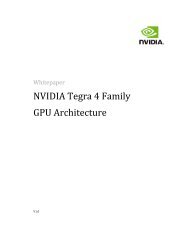Quick Start Guide - Nvidia
Quick Start Guide - Nvidia
Quick Start Guide - Nvidia
You also want an ePaper? Increase the reach of your titles
YUMPU automatically turns print PDFs into web optimized ePapers that Google loves.
03<br />
EQUIPMENT IN-DEPTH<br />
Wireless Glasses<br />
IR Receiver<br />
Do not block<br />
ON button<br />
Press for battery<br />
life status<br />
Indicator light<br />
Note: GeForce 3D Vision glasses are<br />
designed to fit over most standard glasses.<br />
The GeForce<br />
3D Vision glasses<br />
hold approximately<br />
40-hours of gaming<br />
per full charge.<br />
Flashing red<br />
indicates less than<br />
two hours of charge<br />
remaining.<br />
USB connection<br />
to charge glasses<br />
(light is amber when<br />
charging)<br />
Nose piece<br />
Replace with one<br />
of three sizes for a<br />
comfortable fit<br />
Attention: The GeForce 3D Vision glasses are not prescription<br />
eyewear, sunglasses, nor a protective goggle. Do not use the<br />
glasses for any general eyewear purposes (e.g., driving, reading,<br />
protection from sunlight or ultraviolet light, etc.) as such use may<br />
result in injury.