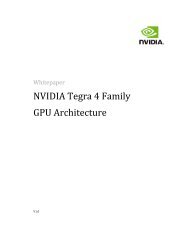Quick Start Guide - Nvidia
Quick Start Guide - Nvidia
Quick Start Guide - Nvidia
You also want an ePaper? Increase the reach of your titles
YUMPU automatically turns print PDFs into web optimized ePapers that Google loves.
05<br />
GAME COMPATIBILITY<br />
NVIDIA has tested and provided built-in driver profiles for many<br />
of the top selling games to ensure they work properly with<br />
GeForce 3D Vision. All games that have been tested are listed<br />
in the NVIDIA Control Panel with their Compatibility rating.<br />
To open the NVIDIA Control Panel, right click on the desktop and<br />
select the NVIDIA Control Panel. You can also go to <strong>Start</strong> › NVIDIA<br />
Corporation › NVIDIA Control Panel. Select View compatibility<br />
with games from the topics in the left window pane. This option<br />
displays a list of all the games that have been tested by NVIDIA<br />
using stereoscopic 3D software. Each game has been rated<br />
with Excellent, Good, Fair, Not Recommended. These ratings<br />
are based on how well the games work in stereoscopic 3D<br />
and if there are any issues in the game that may interfere with<br />
your GeForce 3D Vision experience. To view a game in the best<br />
possible quality, you must follow the Issues and Recommended<br />
settings noted by NVIDIA. Not following these settings could<br />
result in the game not running in stereoscopic 3D or artifacts.