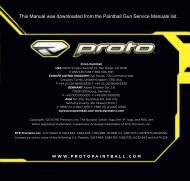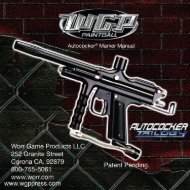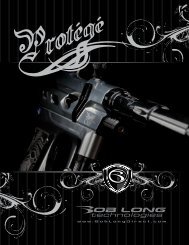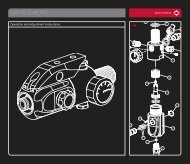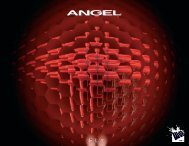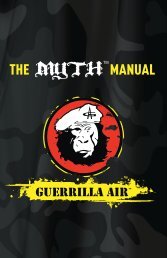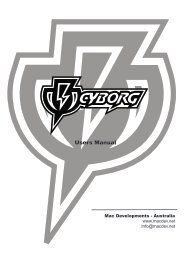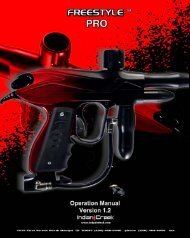ELECTRONICS - PbNation
ELECTRONICS - PbNation
ELECTRONICS - PbNation
You also want an ePaper? Increase the reach of your titles
YUMPU automatically turns print PDFs into web optimized ePapers that Google loves.
Register Descriptions<br />
Register 9 - Anti Bolt Stick<br />
Bolt stick? All guns have bolt stick? Of course not but it makes it easier on us if<br />
ALL Predators have this in the code.<br />
If your gun is experiencing first shot drop off (this is where the first shot barely<br />
comes out of the barrel after waiting a short time to fire again) you need to get your<br />
gun serviced. If this is not possible at this particular point in time then you can<br />
activate this register.<br />
This feature sends a slightly higher dwell setting on the first shot to the ram to<br />
keep it open a little bit longer which allows more air flow. This length of time is<br />
determined by the setting in this register. If you set this register to 4 it will add 4<br />
milliseconds to the current dwell time. This means that if you have a dwell of 10 you<br />
will get a dwell of 14 on your first shot. The length of time it takes to activate this<br />
setting is determined by register 10 below.<br />
1 = Off (Anti Bolt Stick is not activated)<br />
2 = 2 ms increase<br />
3 = 3 ms increase<br />
etc......<br />
Register 10 - Anti Bolt Stick Time<br />
If you have activated register 9 above then this is the time your must stop firing<br />
before your dwell will increase. Each setting represents 1 seconds so a setting of 5<br />
will activate the ABS after you have stopped firing your gun for 5 seconds. At this<br />
point your dwell will increase by the amount determined in register 9 ONLY on the<br />
next shot. Each shot after this will return to the original dwell setting that is set in<br />
register 4 (dwell).<br />
1 = 1 second wait<br />
2 = 2 second wait<br />
3 = 3 second wait<br />
etc......<br />
Register 11 - Eye Off Rate Of Fire<br />
Yes it is true. We thought of everything when we designed the Predator code.<br />
NOTE: When this register is set to “1” it will duplicate the rate of fire you set in<br />
register 2<br />
This setting allows you to set the rate of fire when you turn your eyes off. This is<br />
great for seeing how fast your gun will fire during dry-firing to impress your friends<br />
or to give you a fast but safe rate of fire in the event your eyes stop working and you<br />
need to disable them.<br />
The Predator has 3 Rates of Fire built into the code.<br />
1. Eye on rate of fire (register 2)<br />
2. Eye fault 11 bps rate of fire (hard coded and cannot be adjusted)<br />
3. Eye off rate of fire (register 11)<br />
Here are a few examples of this RATE OF FIRE system in use.<br />
You gun is firing at 18bps then the eyes fail. The gun immediately drops down to 11<br />
balls per second (which is our “eye fault” rate of fire) to stop you from breaking paint.<br />
11 bps is a bit slow for you so you immediately turn your eyes off and start shooting<br />
15bps which your loader is capable of shooting without the worry of breaking paint.<br />
This example is based on you setting register 2 (eye on rof) to 18 and register 11 (eye<br />
off rof) to 15bps.<br />
You wish to have your rof set to 13 bps with your eyes on but 15bps with your eyes<br />
off.<br />
You wish to set your eyes off rate of fire to the maximum your gun will cycle to see<br />
how fast it will shoot when dry firing.<br />
You wish to have the gun fire a maximum of 15bps with the eyes on or off. Register 2<br />
is set to 15 and Register 11 is set to 1.<br />
Register 12 - Rate of Fire Additions<br />
second faster than they are.<br />
1 = Feature is turned off and your maximum rate of fire is determined by register<br />
2.<br />
2 = .20 of a second added to your rate of fire.<br />
3 = .40 of a second added to your rate of fire.<br />
4 = .60 of a second added to your rate of fire.<br />
5 = .80 of a second added to your rate of fire.<br />
Example: You set your rate of fire in register 2 to 18 so your maximum rate of fire<br />
will be 18 balls per second. You then set register 12 to 4 which now makes your<br />
maximum rate of fire 18.6 balls per second.<br />
Register 13 - Disable Eye Through Trigger<br />
This register allows you to turn your eyes on and off through the trigger by<br />
simply holding the trigger back for 2 seconds. Sometimes it is not practical to<br />
stop what you are doing and look for those tiny buttons on the back of your grip.<br />
1 = Feature off<br />
2 = Hold for 2 seconds to turn eyes off<br />
Register 14 - Clearing Shot Activation<br />
This feature allows you to force your gun to shoot by simply holding the trigger<br />
back for for the limit set in the register. This allows you to force your gun to<br />
shoot if the eyes are dirty or they do not see a paintball for some reason. This<br />
features is activated by default on all of our Predator code but can be disabled<br />
through this register.<br />
1 = Feature Off<br />
2 = 1/4 of a second<br />
3 = 1/2 of a second<br />
4 = 3/4 of a second<br />
5 = 1 second<br />
Register 15 - Eye System Control (specific to each board)<br />
This register is used for several eye settings based on which board you are using.<br />
We have provided a small example of the uses of this register below.<br />
Please refer to the section that pertains to your particular Predator board to see<br />
if this register is used.<br />
Shocker:<br />
page <br />
NOTE About NXT shockers: We invented break beam eyes for the shockers.<br />
Our technicians have been putting break beam eyes in the guns since the first<br />
batch was introduced several years so. What does this mean to you as the<br />
consumer? 1. We have been doing it longer than anyone else 2. We have been<br />
doing it right longer than anyone else. Many aftermarket board manufacturers<br />
have tried to base their breakbeam eye logic off of our performance but as we all<br />
know...a copy is still not as good as the original.<br />
1 = Predator Break Beam Eyes are being used in your shocker. This conversion<br />
uses 3mm eyes in your shocker and the modification is usually handled by us. A<br />
Standard shocker that uses reflective eyes should not have this register set to 1<br />
2 - 20 = Sensitivity setting for a stock shocker that uses reflective eyes. This<br />
is the standard way ALL shocker came prior to the release of the 2007 line of<br />
shockers.<br />
2 is less sensitive than 20 and the boards come from the factory with a setting<br />
of 5. This works great for almost all types of playing conditions and paint.<br />
However, if your eyes are not working because you are getting extra light into<br />
the breech OR you are using darker paint then this setting can be adjusted.<br />
Our shocker eye logic is far superior to anything that is on the market today.<br />
With the ability to adjust your eye sensitivity you can even see black shelled<br />
paint ! No other board on the market can do this. Our eye logic is looking for<br />
any reflection/movement at all during its firing cycle and it knows if it is looking<br />
at the bolt or a ball. How is that for an eye logic !<br />
This register allows you to increase your rate of fire in small increments. We have<br />
never used this setting ourselves but we hear it is pretty popular with the pros and<br />
those folks that cannot be happy with knowing someone is shooting 1/5th a ball per