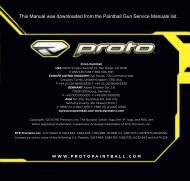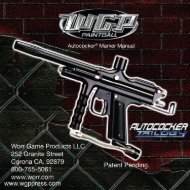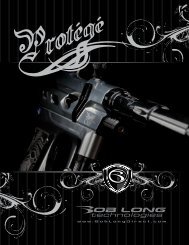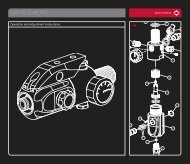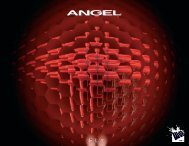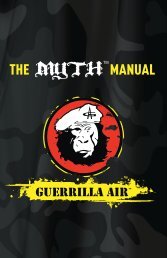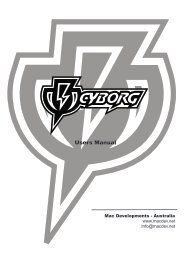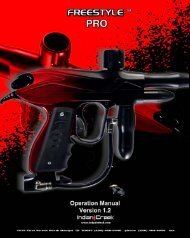ELECTRONICS - PbNation
ELECTRONICS - PbNation
ELECTRONICS - PbNation
You also want an ePaper? Increase the reach of your titles
YUMPU automatically turns print PDFs into web optimized ePapers that Google loves.
Programming 10.0<br />
With the introduction of our 10.0 code we have moved into a new era for board<br />
programming. All control boards currently on the market offer you a single bank<br />
of registers that can be manipulated and adjusted to give you a specific performance<br />
out of your paintball gun. If you participate in several paintball leagues that require<br />
separate and specific settings then you had to physically enter the programming<br />
mode of your current board and make those adjustments each time manually.<br />
Predator 10.0 code features our P-bank feature that allows you to program several<br />
“banks” of settings and recall them at any time. This means not only do you have<br />
several firing modes to select from but you can also program separate dwell, mrof,<br />
ramp activation, ramp deactivation, eye off and eye on mrof that pertains to the<br />
firing mode you need for a particular situation.<br />
Example for programming your Predator 10.0 (current register bank):<br />
Your tournament LOCK must be off if your board has that feature. We strongly<br />
suggest you turn your tournament lock on while playing.<br />
1.<br />
2.<br />
3.<br />
4.<br />
5.<br />
6.<br />
7.<br />
8.<br />
9.<br />
10.<br />
Pull and hold the trigger then turn the gun on by using the button on the back<br />
of the gun<br />
Release trigger.<br />
You are now in the REGISTER select area<br />
Pull trigger the appropriate number of times to go to register. Example: 2 pulls<br />
will take you to the MROF register (register 2)<br />
LED will flash the current setting of the register you selected<br />
You are now in MODE select area<br />
You can now pull the trigger to insert the new setting.<br />
The LED will flash 2 times to indicate it has taken the new setting<br />
You are now back in the REGISTER select area<br />
You can now move to a new register by simple pulling the trigger the<br />
appropriate number of times or turn the gun off and back on to use the new<br />
settings<br />
Programming a Register Bank<br />
1.<br />
2.<br />
3.<br />
4.<br />
Go into programming mode by turning your board on while holding the<br />
trigger until the led starts scrolling through the various color banks listed<br />
below.<br />
Release the trigger on which color/bank you are programming<br />
Use the standard programming method to program that register bank<br />
The last bank you select will be the bank that is active the next time you<br />
activate your board.<br />
Bank 1 = RED<br />
Bank 2 = GREEN<br />
Bank 3 = BLUE<br />
Bank 4 = PURPLE<br />
Bank 5 = AMBER<br />
Bank 6 = TEAL<br />
Bank 7 = Unused in commercial code<br />
Bank 8 = Unused in commercial code<br />
page 11<br />
You can have up to 6 separate banks pre-programmed at any time. This allows you<br />
to switch from the PSP programming to CFOA or NPPL within 10 seconds. This<br />
might not sound very impressive until you include the ability to have every register<br />
set to a unique setting.<br />
NOTE: If you select Register 1, you are expected to enter a fire mode, again in<br />
trigger clicks. After you have made a selection, the light will flash and remain on.<br />
The gun is now prepared to fire. We suggest you make the fire mode the last register<br />
you select as the board will reboot after it has been selected.<br />
Programming advanced firing mode example on Predator board (current<br />
register bank):<br />
Player wishes his or her marker to ramp once they reach 6 bps but NOT start<br />
ramping until they have fired 10 shots.<br />
1.<br />
2.<br />
3.<br />
4.<br />
5.<br />
6.<br />
7.<br />
8.<br />
9.<br />
10.<br />
11.<br />
12.<br />
13.<br />
14.<br />
15.<br />
16.<br />
Go into programming mode by turning your board on while holding the<br />
trigger back (holding the trigger back for an extended length of time will move<br />
you through the different register banks)<br />
LED will flash once to indicate you are in program mode<br />
Release the trigger<br />
Pull trigger 5 times to enter the RAMPING ROF register (register 5)<br />
LED will flash the current setting<br />
Pull the trigger 6 times to set this register to 6bps<br />
LED will flash 2 times to indicate it took the new setting<br />
Pull trigger 6 times to enter the RAMPING SHOT COUNT register<br />
(register 6)<br />
LED will flash the current setting<br />
Pull the trigger 10 times to indicate you wish the ramping to start after you<br />
have fired 10 shots<br />
LED will flash 2 times to indicate it took the new setting.<br />
Pull trigger 1 time to enter the FIRING MODE register<br />
LED will flash the current setting<br />
Pull trigger 6 times to enter FAST RAMPING mode<br />
LED will flash 2 times to indicate that it took the new setting AND the gun<br />
will reboot and be ready to fire.<br />
The gun reboots automatically after you set register 1. This does not happen<br />
after any of the other registers.