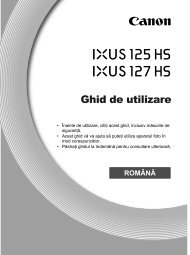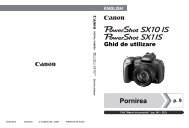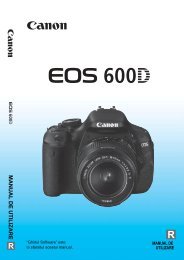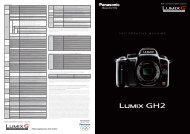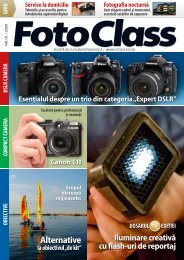X-Rite ColorMunki - Review
X-Rite ColorMunki - Review
X-Rite ColorMunki - Review
Create successful ePaper yourself
Turn your PDF publications into a flip-book with our unique Google optimized e-Paper software.
X-<strong>Rite</strong> <strong>ColorMunki</strong> Photo - <strong>Review</strong><br />
Colour management made easy? - The <strong>ColorMunki</strong> Photo<br />
Commercial Photography<br />
Contact / About Us<br />
Print Gallery<br />
Articles, reviews, info<br />
Photography articles<br />
<strong>Review</strong>s (eqpt. and s/w)<br />
Digital Black and White<br />
Photography Info<br />
Tutorials<br />
-<br />
Rumours section<br />
Travel blogs<br />
Internet Search<br />
Books<br />
Viewing Tips<br />
-<br />
Mac Info<br />
Usability and design<br />
Home<br />
What's new on the site<br />
This site, and all its<br />
contents are copyright<br />
©2003-2008 Keith Cooper<br />
Image usage information<br />
The X-<strong>Rite</strong> <strong>ColorMunki</strong> has just been announced [X-<strong>Rite</strong>], and since we've been<br />
helping with some of the testing we've got a short review of some of its main<br />
features.<br />
Do note that this article is not based on final production software, so we<br />
will be adding a more comprehensive review and also a look at the <strong>ColorMunki</strong> Design, when it<br />
is shipping.<br />
The (approx. $500) <strong>ColorMunki</strong> device and software allows you to profile your<br />
monitor and printers (and data projectors too). You can also make spot colour<br />
measurements.<br />
The <strong>ColorMunki</strong> range (Mac and PC) is firmly aimed at the large majority of users<br />
who might find some of the kit I've reviewed elsewhere a little daunting for their<br />
own requirements.<br />
Icc Profiles<br />
HP Photosmart Pro B9180 Printer - View Product<br />
Demo & Features!<br />
www.hp.com/go/photosmartpro<br />
LaCie.Direct<br />
Now You Can Save on LaCie Monitors Free Shipping<br />
on all Monitors.<br />
www.monitoroutlet.com/Lacie<br />
Topics<br />
Colour management<br />
What do you get<br />
Monitor calibration<br />
Projector profiling<br />
Printer profiling<br />
Spot colour measurement<br />
Conclusions<br />
Summary<br />
More info<br />
The What's New Page gives a quick overview of the<br />
hundreds of pages of articles and picture on this site.<br />
Ads by Google Eye One Photo ICC Profiles HP Printers X <strong>Rite</strong> Optix<br />
This page is part of the <strong>Review</strong>s feature in our<br />
Articles and info section<br />
The Language of Color,<br />
Appearance and Light<br />
Workshop one day<br />
seminar by Konica Minolta<br />
se.konicaminolta.us<br />
Xrite On Sale<br />
Densitometers,<br />
Spectrophotometers Xrite,<br />
i1(eye-one), Ihara<br />
www.baypressservices.com<br />
Calibration Software<br />
High quality Calibration<br />
Software found here for<br />
affordable prices.<br />
huge-discounts.biz<br />
HUE & GRAY - ICC Color<br />
Ask. Learn. Buy. X-<strong>Rite</strong><br />
Gretagmacbeth color tools.<br />
www.hueandgray.com/<br />
Northlight Images prides itself on its<br />
independence when giving advice. We do<br />
not sell hardware or software and have no<br />
direct commercial links with any of the<br />
software or hardware vendors that may be<br />
mentioned here. See our <strong>Review</strong> Policy<br />
for more information.<br />
Colour management for<br />
everyone?<br />
If you take pictures and get them printed<br />
(by yourself or by a lab) then the first thing<br />
you need to sort out is getting your<br />
monitor calibrated.<br />
After that, if you do your own printing, then custom icc printer profiles will usually improve your print quality.<br />
(If you move your mouse over the box image above, you'll see the contents...)<br />
I sometimes see people on forums say it's not really needed. If you value the quality (and consistency) of your<br />
final results then this is just plain wrong.<br />
What's not quite so obvious for me<br />
(who writes and teaches about the<br />
subject) is that a lot of people find<br />
colour management really tricky. [It's<br />
not! just some people try and make it<br />
Full Color Post Card<br />
Read Everything You Need<br />
To Know Then Compare &<br />
Buy Here<br />
rated-top.com
sound a lot more complex than it needs<br />
to be]<br />
X-<strong>Rite</strong> have looked at this large<br />
market, and in the first big new development since their take over of Gretagmacbeth, have produced a new<br />
'all-in-one' device, the <strong>ColorMunki</strong>.<br />
This is a multipurpose spectrophotometer, based on i1 technology (see the links at the end of this piece, for<br />
all our reviews of all the various i1 options.<br />
Note for more technical readers ;-) ... It is a UV Cut version of the spectrophotometer, with the light<br />
source based on the iSis<br />
It is aimed squarely at all those, who in the past, perhaps found the idea of colour management just a bit too<br />
much.<br />
BTW, Just in case you are still wondering just what this 'Colour management' stuff is, I've a very short<br />
guide to colour management page that might be of help - it includes links to other articles on this site<br />
and elsewhere. There are also links to further information at the end of this article.<br />
I'm limiting this discussion/review to the basic<br />
functionality of the <strong>ColorMunki</strong> Photo, since I'm<br />
looking at early software.<br />
Whilst I have some opinions (as you'd expect ;-)<br />
on the precise choices available, I'll leave them<br />
for a more detailed look at the device and its<br />
software.<br />
There is more information available from X-<strong>Rite</strong><br />
(warning - turn down the sound on your computer first!<br />
;-)<br />
What do you get<br />
The <strong>ColorMunki</strong> is available in two versions.<br />
One, the '<strong>ColorMunki</strong> Photo', is what I'm looking at here, and is primarily aimed at photographers<br />
(particularly the social market and advanced amateurs).<br />
That's the 'black' version.<br />
The white <strong>ColorMunki</strong> Design is more for graphics designers. It's the same device, but in a white case.<br />
The USB powered measuring device comes with a soft case and software.<br />
There is also the <strong>ColorMunki</strong> Create package available, which is a monitor calibrator similar to the i1 Display<br />
LT, but with all new software (this is included in the features comparison chart in the summary at the end of<br />
this review) We hope to cover this further, when the device is available.
The measurement part of the device is in the central rotating part.<br />
The white bar is set to a particular position depending<br />
on what you want to do with the device.<br />
The image to the right shows it set for measuring<br />
projectors. the sensor looks out through the clear<br />
plastic part of the case.<br />
If you point it straight up, then you can see the small<br />
diffuser 'bump' used when measuring ambient light.<br />
An important part of the measurement cycle with a<br />
device like this is calibration.<br />
My own i1 spectrophotometer comes with its own<br />
white tile in a calibration base unit.<br />
With the <strong>ColorMunki</strong>, the tile is built inside the unit<br />
and accessed by pointing the bar down 45 degrees.<br />
Move your mouse pointer over the image to see what<br />
I mean.<br />
The images below, show (left to right) the device set for calibration, ambient lighting and projector profiling.<br />
Monitor calibration<br />
The device needs to go inside its soft
case for this.<br />
The long weighted strap (which seems<br />
to have some sand in it) is taken to its<br />
full length and used to counter balance<br />
the weight of the sensor.<br />
The device is hung over your monitor so<br />
that the sensor (bar pointing towards<br />
the screen) can measure what colours<br />
your screen produces.<br />
It's by knowing what colour the screen<br />
should be and comparing this with what<br />
is measured that is used to make a<br />
profile to give you better colour.<br />
There is a small protective shutter in the soft case, which needs to be opened for taking any measurements.<br />
The software allows for fairly limited<br />
choices of settings since it just isn't<br />
aimed at the likes of me who like to<br />
tinker with things ;-)<br />
The default settings will calibrate your<br />
monitor to 6500K and a gamma of 2.2.<br />
Advanced mode offers various settings<br />
in relation to whitepoint, gamma,<br />
ambient compensation and<br />
pre-calibration.<br />
However, that's far more information<br />
than the target audience wants to<br />
know, so lets just say 'it will calibrate<br />
your monitor for you'...<br />
Since calibrating your monitor is not a<br />
'one off' process, there is a reminder you can set to tell you when to repeat the process.<br />
I usually check my monitor every few weeks, but unless someone has changed any of your monitor settings,<br />
then once a month should be more than adequate for many users. Do remember though, that if you (or your<br />
kids for example) change -any- monitor settings then you should re-check.<br />
A personal opinion... I sometimes get people ask me to quote for coming round to calibrate their<br />
monitor for them. This is a service I absolutely refuse to provide - do it yourself! In fact I generally<br />
consider any business that does charge money for coming round to do this, as unethical at best. There<br />
is also the fact to consider that many people providing such services are violating the licensing terms<br />
that the software/hardware is sold with. Since the <strong>ColorMunki</strong> is aimed at a mass market, expect<br />
some people to try and make a quick buck - tell them where to go ;-)<br />
The view below shows the <strong>ColorMunki</strong> in place ready to check my screen.
Projector Profiling<br />
By pointing the sensor through the clear plastic band, you can calibrate projectors with the software.<br />
The sensor needs to be taken out of its bag for this and aimed to the centre of the screen. The measurement<br />
sensor can be rotated to point out of different parts of the clear window to make it easier to aim.<br />
It's suggested that the <strong>ColorMunki</strong> should be placed at about the width of the screen away from the screen for<br />
optimum results.<br />
Whilst I've only briefly tried this with the pre-release software, the process is not dissimilar to using the i1<br />
Beamer attachment I recently reviewed.<br />
Printer profiling<br />
The principle of making a custom printer profile is pretty easy.<br />
First you print out a test chart with lots of colours on it. Then you measure these colours and use the<br />
difference between measured colours and what was sent to the printer to produce a set of corrections.<br />
These 'corrections' are essentially what goes into an icc printer profile.<br />
When I make profiles for myself, I may use thousands of colour patches and some fancy (and expensive)<br />
hardware to make the measurements (see my i1 iSis review for more info).<br />
The <strong>ColorMunki</strong> takes a far simpler approach.<br />
Print out a sheet of 50 colours and measure them (after allowing the sheet to dry thoroughly) by sliding the<br />
device over the sheet.<br />
Different types of paper take different times to dry to an acceptable degree, and there is even a timer in the<br />
software that counts down for you, for the more impatient user ;-)<br />
The image above shows how you slide the <strong>ColorMunki</strong> along a sheet of paper to measure a strip.
The software prompts you during the measurement process and tells you if a strip is not correctly read in.<br />
Afterwards the software thinks to itself for a minute or two and creates a second set of coloured patches to<br />
'fill in' information for problem areas with your printer/paper/ink/settings.<br />
You print out and read this second set of colours as before (using exactly the same printer settings).<br />
Now the software goes away and creates an icc profile for you (it supports both RGB and CMYK printer).<br />
The software also allows the option of setting various applications on your computer (Photoshop CS for<br />
example) to use this profile by default.<br />
A further refinement is that you can get<br />
the software to measure all the colours<br />
in an arbitrary image (skin tones for<br />
example) and create a further set of<br />
test patches for you to print and read.<br />
After printing and reading these<br />
additional patches, the software<br />
creates an updated profile aimed at<br />
improving rendition of the colours in the<br />
image you used.<br />
Spot colour measurement<br />
The <strong>ColorMunki</strong> also has the ability to<br />
make 'spot' measurements of colours<br />
and allows you to make use of these<br />
measurements in building up palettes<br />
and colour schemes.<br />
The picture to the right shows the<br />
underside of the device.<br />
You can see the plastic strips that help<br />
the device slide over test sheets and<br />
the hole in the centre that leads to the<br />
actual sensor.<br />
For spot measurements, a small guide flips out if you press the locking button.<br />
If you move your mouse over the image, you can see what happens.<br />
The central part of the device with the three bumps on it is the button you press for making measurements.<br />
The picture below shows me making a spot measurement of the colour of the roof of my Lamborghini.
Note the way the guide helps get the correct place (mouse over the image to see more).<br />
Software<br />
The <strong>ColorMunki</strong> Photo software allows you to set up printers, monitors and projectors.<br />
The Photo Color Picker application allows you to create custom palettes, make spot measurements and a<br />
whole host of other features I'll have to look at when I'm checking out the production software :-)<br />
Drag-drop colour and image files from the Finder onto projects to import.<br />
Create palettes by dragging colours to any palette.<br />
View related colours and add them to palettes with drag n' drop.<br />
View colors from an image.<br />
Double-click an image to open the image and select colours.<br />
Search for colors on the web and throughout your palettes.<br />
Click the colour swatch in Colour Info inspector to modify your colour<br />
Rename palettes by double-clicking them in the source list.<br />
Click the loupe icon in order to open a palette in a HUD.<br />
View colours in different lighting conditions.<br />
Snap a palette to a spot library or CMYK<br />
Colour managed printing<br />
Auto-sync palettes to Adobe and Quark applications.<br />
One interesting feature is its ability to take an image and extract samples of all the key colours present. It<br />
also allows you to see which colours you have in a palette are 'print safe', i.e. which ones can't be printed by<br />
certain print setups.<br />
There is also the Digital Pouch application which is designed to allow you to send<br />
images to a client/coworker in a digital 'wrapper' that will alert them if they look<br />
at the image on a non colour managed system, or one where the colour<br />
management is not set up correctly.<br />
The application generates a self executing file which you can send.<br />
Conclusions<br />
Remember, this is from using<br />
pre-release software<br />
I've calibrated several monitors with<br />
the <strong>ColorMunki</strong> and the profiles looked<br />
fine. The method of attachment for<br />
monitor calibration feels a bit odd with<br />
the weighted strap, but once again it
worked fine.<br />
The printer profiling produced very<br />
usable results on my standard<br />
'awkward' test printer - an HP K80 with<br />
third party inks, 3rd party photo paper<br />
and using open source drivers on an<br />
Apple Mac. Not exhibition quality stuff,<br />
but if it can get a reasonable profile<br />
from that lot then it shows promise.<br />
X-<strong>Rite</strong> have told me that they are putting a lot of effort into providing training and user support for the<br />
<strong>ColorMunki</strong>. There will be extensive training resources available, and I'll be looking at some of them for the full<br />
review.<br />
As a long time fan of colour management I can only welcome this effort to get it more widely adopted and<br />
accepted.<br />
Summary<br />
One (minor) personal concern that I do have, is that with the large market this product is aimed at,<br />
then an awful lot of clueless reviewers (both in print and on the web) are going to be writing about a<br />
subject they know next to nothing about. Look out over the coming months for reviews that just<br />
rearrange press releases rather than actually test what the device does ;-) :-)<br />
A colour management solution aimed at a much larger market than other X-<strong>Rite</strong> products.<br />
X-<strong>Rite</strong> <strong>ColorMunki</strong> Photo - Minimum System Requirements<br />
Macintosh<br />
Mac OS X 10.4 or higher<br />
512 MB RAM<br />
G4 processor or higher<br />
300 MB of available hard disk space<br />
Powered USB port<br />
Monitor resolution of 1024 x 768 pixels or higher<br />
Windows<br />
Microsoft Windows XP or Microsoft Vista<br />
512 MB RAM<br />
Intel Pentium IV/AMD Athlon XP or better<br />
300 MB of available hard disk space<br />
Powered USB port<br />
Monitor resolution of 1024 x 768 pixels or higher<br />
X-<strong>Rite</strong> <strong>ColorMunki</strong> Photo Package Contents<br />
<strong>ColorMunki</strong> Photo Spectrophotometer with built-in Calibration Plate and Optics<br />
Protective Case which also works as a Monitor Holder<br />
USB cable<br />
Software CD – Printer/Display Profiling, Digital Pouch, 'Photo Color Picker', Diagnostics, Operational<br />
Videos<br />
Quick Start Guide<br />
Twelve month limited warranty against defects in material and workmanship<br />
The chart below (from X-<strong>Rite</strong>) shows a comparison between the <strong>ColorMunki</strong> Create, Design and Photo<br />
packages.<br />
Hardware<br />
. <strong>ColorMunki</strong> Create <strong>ColorMunki</strong> Design <strong>ColorMunki</strong> Photo<br />
<strong>ColorMunki</strong> calibrator<br />
(white)<br />
<strong>ColorMunki</strong> Design (white) <strong>ColorMunki</strong> Photo (black)<br />
Est. Price 129 Euros ($149) 429 Euros ($499) 429 Euros ($499)<br />
Typical user<br />
Freelance designers<br />
Small/mid size agencies<br />
Freelance designers<br />
Small/mid size agencies<br />
Wedding, Social, Portrait<br />
and event photographers.<br />
Creatives in Larger Creatives in Larger<br />
'Prosumer'<br />
agencies<br />
agencies<br />
photographers<br />
Corporate in house design Corporate in house design
Why would you be using<br />
it?<br />
Colour creation Colour creation Monitor to print match<br />
Palettes software √ √ √<br />
Measurement directly<br />
into Palettes<br />
X √ √<br />
Display Profiling - Basic<br />
DDC/CI support<br />
√ √ √<br />
Only 6500/2.2 available<br />
Display Profiling - Basic<br />
DDC/CI support<br />
Whitepoint, Gamma,<br />
'ambient compensation',<br />
pre-calibration<br />
X √ √<br />
Projector profiling X √ √<br />
RGB &CMYK printer<br />
profiles<br />
Iterative profiling (2<br />
sheets of 50 patches)<br />
X √ √<br />
Has ability to further<br />
refine profiles for spot<br />
colour optimisation.<br />
Application setter s/w<br />
'AppSetter'<br />
Auto configures<br />
applications to use<br />
correct printer profiles.<br />
(CS3, Quark)<br />
<strong>ColorMunki</strong> Tray utility<br />
Quick access to software<br />
Profile reminder<br />
Access to application<br />
setter.<br />
X √ √<br />
X X X<br />
Digital Pouch X X √<br />
Note that <strong>ColorMunki</strong> solutions are not designed to be upgraded. They are available only in single site or<br />
limited multiple seat licenses – i.e., those with a maximum of three computers.<br />
The X-<strong>Rite</strong> range of products (see below for our reviews of just about all of them...)
Disclosure of Interest<br />
Northlight Images has been involved in testing the <strong>ColorMunki</strong>, but has no commercial connection with<br />
X-<strong>Rite</strong>. Note that we do not sell hardware or software at all, and do not offer a custom profiling service.<br />
The Language of Color,<br />
Appearance and Light Workshop one<br />
day seminar by Konica Minolta<br />
Save on Eye-One Products<br />
i1 Design, Photo, SG, Proof, XT Gretag<br />
Authorized Distributor<br />
More Info<br />
i1 LT<br />
i1 Design<br />
i1 scanner profiling<br />
i1 Camera profiling with the SG ColorChecker<br />
i1 printer profiling<br />
i1 profile editing<br />
i1 iO automation of measurements<br />
i1 iSis - advanced measuring device<br />
i1 Display 2 Monitor calibration and profiling device from GretagMacbeth - also allows ambient light<br />
measurement.<br />
An Introduction to colour management article by Keith and collection of CM info.<br />
Colour management links on this site<br />
The Viewing page - basic monitor set-up<br />
Spyder3Elite - monitor and projector profiling<br />
<strong>Review</strong>s - Other equipment and software reviews by Keith.<br />
Why don't my prints match my screen?<br />
A short article showing why there is more to getting your prints to match your screen, than just<br />
calibrating your monitor. It's the vital first step, but you do need to consider some other factors for best<br />
results.<br />
We have a version of Google's Search engine, optimised for photography related items that may be of use in<br />
finding more information...<br />
Keith is always happy to discuss matters raised in his articles. You can contact Keith at the address below.<br />
The views above represent those of Keith Cooper. Articles copyright ©2003-8 Keith Cooper.<br />
Other areas of our site that may be of interest...<br />
NEW -- Create your own customised A3 size wall calendar from a choice of 90 of Keith's images. Choose your
own images for your own custom printed calendar - 12 months starting any month of the year - many all<br />
new images not yet in our main gallery.<br />
Digital Black and White. Keith was recently interviewed about digital black and white photography for a<br />
magazine article. We have an expanded version here covering some of his thoughts, techniques and tips for<br />
those thinking of trying black and white.<br />
As well as our Commercial Photography services and Training there is a growing collection of<br />
photography Articles and <strong>Review</strong>s on the site aimed at helping you get the best out of your own photography.<br />
We also have a growing collection of Photography related information and links that we hope you find<br />
useful.<br />
New site features and some of Keith Cooper's latest work are always covered in the What's New page.<br />
Visiting Leicester or wondering where it is? We have views from the Leicester traffic cameras.<br />
Top of page - Commercial Photography - Print Gallery - Contact / About Us - Info and Articles - Home<br />
Site contents Copyright ©1975 - 2008 Keith Cooper - Privacy policy - Site guide at the What's New Page