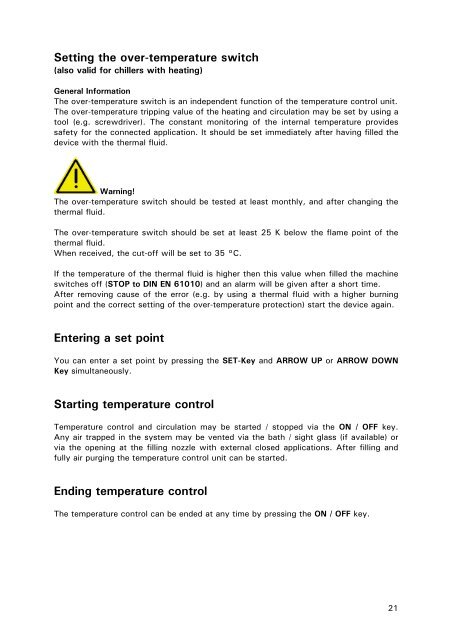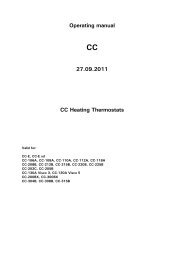Unichiller in Desktop Housing - HUBER
Unichiller in Desktop Housing - HUBER
Unichiller in Desktop Housing - HUBER
Create successful ePaper yourself
Turn your PDF publications into a flip-book with our unique Google optimized e-Paper software.
Sett<strong>in</strong>g the over-temperature switch<br />
(also valid for chillers with heat<strong>in</strong>g)<br />
General Information<br />
The over-temperature switch is an <strong>in</strong>dependent function of the temperature control unit.<br />
The over-temperature tripp<strong>in</strong>g value of the heat<strong>in</strong>g and circulation may be set by us<strong>in</strong>g a<br />
tool (e.g. screwdriver). The constant monitor<strong>in</strong>g of the <strong>in</strong>ternal temperature provides<br />
safety for the connected application. It should be set immediately after hav<strong>in</strong>g filled the<br />
device with the thermal fluid.<br />
Warn<strong>in</strong>g!<br />
The over-temperature switch should be tested at least monthly, and after chang<strong>in</strong>g the<br />
thermal fluid.<br />
The over-temperature switch should be set at least 25 K below the flame po<strong>in</strong>t of the<br />
thermal fluid.<br />
When received, the cut-off will be set to 35 °C.<br />
If the temperature of the thermal fluid is higher then this value when filled the mach<strong>in</strong>e<br />
switches off (STOP to DIN EN 61010) and an alarm will be given after a short time.<br />
After remov<strong>in</strong>g cause of the error (e.g. by us<strong>in</strong>g a thermal fluid with a higher burn<strong>in</strong>g<br />
po<strong>in</strong>t and the correct sett<strong>in</strong>g of the over-temperature protection) start the device aga<strong>in</strong>.<br />
Enter<strong>in</strong>g a set po<strong>in</strong>t<br />
You can enter a set po<strong>in</strong>t by press<strong>in</strong>g the SET-Key and ARROW UP or ARROW DOWN<br />
Key simultaneously.<br />
Start<strong>in</strong>g temperature control<br />
Temperature control and circulation may be started / stopped via the ON / OFF key.<br />
Any air trapped <strong>in</strong> the system may be vented via the bath / sight glass (if available) or<br />
via the open<strong>in</strong>g at the fill<strong>in</strong>g nozzle with external closed applications. After fill<strong>in</strong>g and<br />
fully air purg<strong>in</strong>g the temperature control unit can be started.<br />
End<strong>in</strong>g temperature control<br />
The temperature control can be ended at any time by press<strong>in</strong>g the ON / OFF key.<br />
21