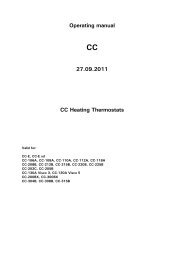Unichiller in Desktop Housing - HUBER
Unichiller in Desktop Housing - HUBER
Unichiller in Desktop Housing - HUBER
Create successful ePaper yourself
Turn your PDF publications into a flip-book with our unique Google optimized e-Paper software.
Chapter 3: Connect the mach<strong>in</strong>e, fill and prepare for the<br />
required application<br />
- Power connection<br />
- Start up<br />
- Connect<strong>in</strong>g an externally closed application<br />
- Switch<strong>in</strong>g on the temperature control unit<br />
- Sett<strong>in</strong>g the over-temperature switch<br />
- Sett<strong>in</strong>g set po<strong>in</strong>t limits<br />
- Enter<strong>in</strong>g a set po<strong>in</strong>t<br />
- Start<strong>in</strong>g temperature control<br />
- End<strong>in</strong>g temperature control<br />
- Fill<strong>in</strong>g and air purg<strong>in</strong>g an externally closed system<br />
- Dra<strong>in</strong><strong>in</strong>g an externally closed application<br />
- Thermofluid change / <strong>in</strong>ternal clean<strong>in</strong>g<br />
17