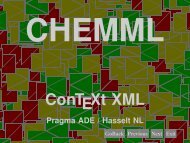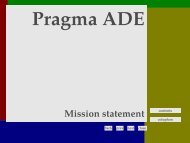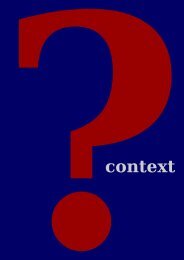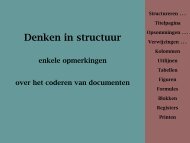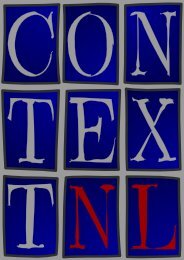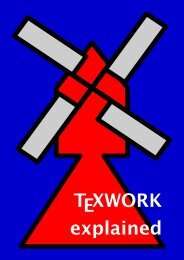ConTEXt - Pragma ADE
ConTEXt - Pragma ADE
ConTEXt - Pragma ADE
Create successful ePaper yourself
Turn your PDF publications into a flip-book with our unique Google optimized e-Paper software.
\definesymbol [yes-a] [$\times$]<br />
\definesymbol [yes-b] [$\star$]<br />
\definesymbol [nop-a] [$\bullet$]<br />
\definesymbol [nop-b] [$-$]<br />
The parent fields were defined by:<br />
\definefield [example-1] [radio] [setup 1] [ex-a,ex-b,ex-c] [ex-c]<br />
\definesubfield [ex-a,ex-b,ex-c] [setup 1] [yes-a,nop-a]<br />
and the clones, which can have their own appearance, by:<br />
\clonefield [ex-a] [ex-p] [setup 2] [yes-b,nop-b]<br />
\clonefield [ex-b] [ex-q] [setup 2] [yes-b,nop-b]<br />
\clonefield [ex-c] [ex-r] [setup 2] [yes-b,nop-b]<br />
The copies are defined using:<br />
\copyfield [ex-a] [ex-x]<br />
\copyfield [ex-b] [ex-y]<br />
\copyfield [ex-c] [ex-z]<br />
Finally all these fields are called using \field:<br />
\hbox to \hsize<br />
{\field[ex-a]\hfil\field[ex-b]\hfil\field[ex-c]\hfil\hfil<br />
\field[ex-p]\hfil\field[ex-q]\hfil\field[ex-r]\hfil\hfil<br />
\field[ex-x]\hfil\field[ex-y]\hfil\field[ex-z]}<br />
Now we will define a so called check field. This field looks like a radio field but is independant of<br />
others. First we define some suitable symbols:<br />
\definesymbol [yes] [{\externalfigure[mp-cont.502]}]<br />
\definesymbol [no] []<br />
A check field is defined as:<br />
\definefield [check-me] [check] [setup 3] [yes,no] [no]<br />
This time we say \field[check-me] and get:<br />
As setup we used:<br />
\setupfield<br />
[setup 3]<br />
[width=2cm,height=2cm,linethickness=3pt,corner=round,framecolor=red]<br />
We already saw an example of a line field. By default such a line field looks like:<br />
6 up--to--date 1998/1 stripped screen version