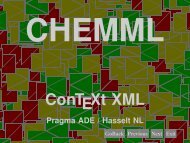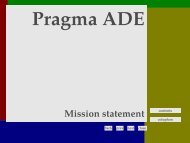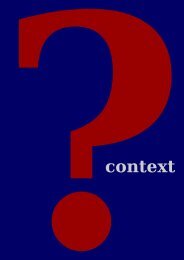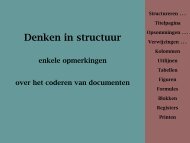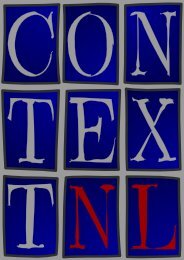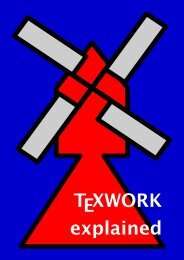ConTEXt - Pragma ADE
ConTEXt - Pragma ADE
ConTEXt - Pragma ADE
Create successful ePaper yourself
Turn your PDF publications into a flip-book with our unique Google optimized e-Paper software.
Fill--in fields<br />
Fields come in many disguises. Currently ConT E Xt supports the field types provided by pdf, which<br />
in turn are derived from html. Being a static format and not a programming language, pdf only<br />
provides the interface. Entering data is up to the viewer and validation to the built in JavaScript<br />
interpreter. The next paragraph shows an application.<br />
A few years back, T E X could only produce dvi output, but nowadays, thanks to Han The Thanh, we<br />
can also directly produce pdf! Nice eh? Actually, while the first field module was prototyped in<br />
Acrobat, the current implementation was debugged in pdfT E X. Field support in ConT E Xt is rather<br />
advanced and complete and all kind of fields are supported. One can hook in appearances, and<br />
validation JavaScript’s. Fields can be cloned and copied, where the latter saves some space. By<br />
using objects when suited, this module saves space anyway.<br />
This paragraph is entered in the source file as:<br />
A few years back, \TEX\ could only produce \fillinfield [dvi] {\DVI} output,<br />
but nowadays, thanks to \fillinfield {Han The Thanh}, we can also directly<br />
produce \fillinfield [pdf] {\PDF}! Nice eh? Actually, while the first field<br />
module was prototyped in \ACROBAT, the current implementation was debugged<br />
in \fillinfield [pdfTeX] {\PDFTEX}. Field support in \fillinfield [ConTeXt]<br />
{\CONTEXT} is rather advanced and complete and all kind of fields are<br />
supported. One can hook in appearances, and validation \fillinfield<br />
[JavaScripts] {\JAVASCRIPT}’s. Fields can be cloned and copied, where the<br />
latter saves some space. By using \fillinfield {objects} when suited, this<br />
module saves space anyway.<br />
I leave it to the imagination of the user how \fillinfield is implemented, but trust me, the<br />
definition is rather simple and is based on the macros mentioned below.<br />
Because I envision documents with many thousands of fields, think for instance of tutorials, I rather<br />
early decided to split the definition from the setup. Due to the fact that while typesetting a field<br />
upto three independant instances of \framed are called, we would end up with about 150 hash<br />
entries per field, while in the current implementation we only need a few. Each field can inherit its<br />
specific settings from the setup group it belongs to.<br />
Let’s start with an example of a radio field. In fact this is a collection of fields. Such a field is defined<br />
with:<br />
\definefield [Logos] [radio] [LogoSetup] [ConTeXt,PPCHTEX,TeXUtil] [PPCHTEX]<br />
Here the fourth argument specifies the subfields and the last argument tells which one to use as<br />
default. We have to define the subfields separately:<br />
\definesubfield [ConTeXt] [] [ConTeXtLogo]<br />
\definesubfield [PPCHTEX] [] [PPCHTEXLogo]<br />
\definesubfield [TeXUtil] [] [TeXUtilLogo]<br />
The second argument specifies the setup. In this example the setup (LogoSetup) is inherited from<br />
the main field. The third arguments tells ConT E Xt how the fields look like when turned on. These<br />
appearances are to be defined as symbols:<br />
4 up--to--date 1998/1 stripped screen version