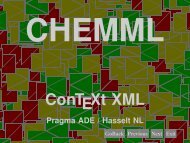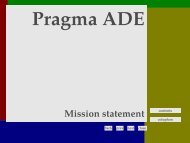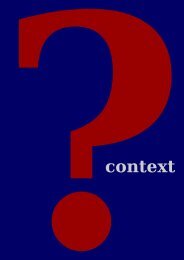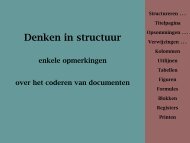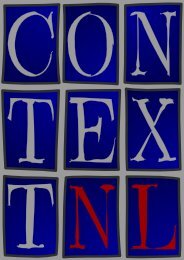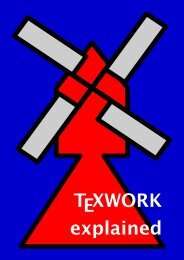ConTEXt - Pragma ADE
ConTEXt - Pragma ADE
ConTEXt - Pragma ADE
Create successful ePaper yourself
Turn your PDF publications into a flip-book with our unique Google optimized e-Paper software.
• The file is found, the dimensions can not be derived from the file itself but are available in<br />
texutil.tuf, thereby the file can be inserted the way we asked for. If needed a temporary<br />
utility file is generated.<br />
• The file is found, the dimensions can not be derived from the file itself but can be derived from<br />
a file with the same name but a different suffix. With crossed fingers we can insert the file as<br />
requested.<br />
Whatever method is chosen, ConT E Xt reports the results, and if one really wants to know what is<br />
going on, just say:<br />
\traceexternalfigurestrue<br />
By saying:<br />
\useexternalfigure[pragma][preset=no,width=4cm,height=3cm]<br />
ConT E Xt just searches the file without looking for its dimensions. In fact this is what movies need,<br />
thereby the fastest search is:<br />
\useexternalfigure[pragma][type=mov,preset=no,width=4cm,height=3cm]<br />
By default the type and/or file suffix is prepended to the default list, and therefore have the highest<br />
priority. This also makes the mechanism upward compatible, with the advantage that when generating<br />
pdf output, one does not need to adapt his or hers older sources, if only ConT E Xt can find the<br />
right alternative. When possible, objects are used to share code.<br />
When producing PostScript ready output, it makes sense to use eps illustrations (although when<br />
using dvipsone one can also use tif). When however producing pdf output, these eps graphics<br />
are to be converted to pdf. Instead of tif one can use png.<br />
Converting eps into pdf can be done using GhostScript, for instance with Sebastian Rahtz Perl<br />
script epstopdf. The conversion part of this script is also present in T E Xutil, and hooked into its<br />
boundingbox parsing routines (in T E Xutil we also take care of high resolution bounding boxes).<br />
As always, generating an illustration directory comes to:<br />
texutil --figures <br />
When for instance one says:<br />
texutil --figures *.eps *.pdf *.tif *.png *.jpg<br />
this utility parses all four file types, although in pdfT E X only pdf, png, jpg and tif make sense.<br />
A new feature is eps to pdf conversion. The Sebastian Rahtz page--dimension--forcing--method is<br />
invoked by saying:<br />
texutil --figures --epstopdf *.eps<br />
Thereby T E Xutil calls GhostScript (using the often available gs directive) which takes care of<br />
converting the files. The resulting files are (at least at this moment) larger in size than the ones<br />
distiller generates. If therefore one wants to use distiller instead, the next call is to be preferred:<br />
19 up--to--date 1998/1 stripped screen version