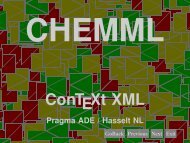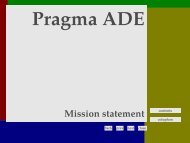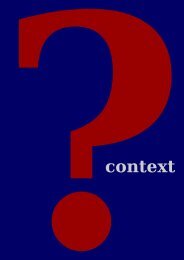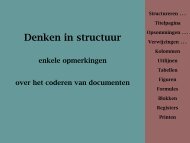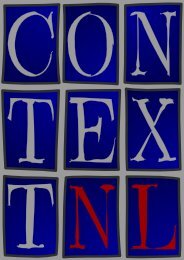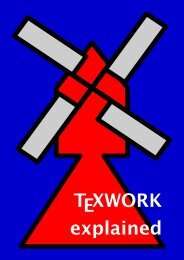ConTEXt - Pragma ADE
ConTEXt - Pragma ADE
ConTEXt - Pragma ADE
Create successful ePaper yourself
Turn your PDF publications into a flip-book with our unique Google optimized e-Paper software.
\setupcomment[..,..=..,..]<br />
width<br />
height<br />
color<br />
dimension<br />
dimension<br />
name<br />
Page transitions<br />
Some time ago Tobias asked me if ConT E Xt could support page transitions, and the fact they could<br />
be implemented rather easy made me write these macros. Page transitions only make sense in<br />
presentations, and unfortunately the ones provided by the Acrobat viewers are just ugly. Anyhow,<br />
one automatically get them by saying:<br />
\setuppagetransitions[random]<br />
That way one gets random transitions. (We use Donald Arseneau’s generic random number generator.)<br />
Resetting transitions is done by:<br />
\setuppagetransitions[reset]<br />
If needed one can specify transitions, but only in english. However, I strongly advice against this,<br />
because these commands are very viewer dependant, therefore: if in despair, use numbers! By<br />
default, the next set is used, and one can access them by number,<br />
number<br />
transition effects<br />
1 2 {split,in,vertical} {split,in,horizontal}<br />
3 4 {split,out,vertical} {split,out,horizontal}<br />
5 6 {blinds,horizontal} {blinds,vertical}<br />
7 8 {box,in} {box,out}<br />
9 10 11 12 {wipe,east} {wipe,west} {wipe,north} {wipe,south}<br />
13 dissolve<br />
14 15 {glitter,east} {glitter,south}<br />
The next settings are all valid:<br />
\setuppagetransitions<br />
\setuppagetransitions[1]<br />
\setuppagetransitions[3,5,8,random]<br />
To summarize this command we show its formal definition:<br />
\setuppagetransitions[..,...,..]<br />
... reset number<br />
17 up--to--date 1998/1 stripped screen version