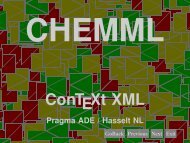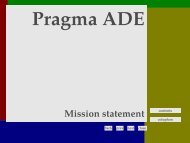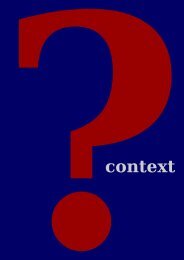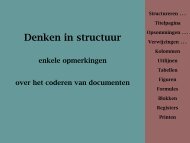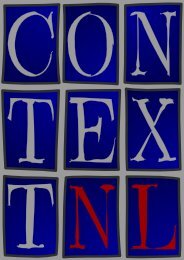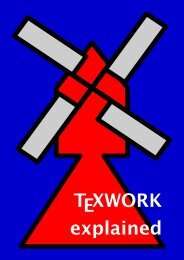ConTEXt - Pragma ADE
ConTEXt - Pragma ADE
ConTEXt - Pragma ADE
You also want an ePaper? Increase the reach of your titles
YUMPU automatically turns print PDFs into web optimized ePapers that Google loves.
\def\SomeHelpText%<br />
{\framed<br />
[width=\leftmarginwidth,height=fit,align=middle,style=small,<br />
frame=on,background=color,backgroundcolor=white,framecolor=red]<br />
{Click on the hide button to remove this screen}}<br />
Now we can put the button somewhere and turn the help on or off by saying Hide Help or Show<br />
Help. Although it’s better to put these commands in a dedicated part of the screen. And try Help.<br />
We can place a field anywhere on the page, for instance by using the \setup...texts commands.<br />
Here we simply said:<br />
\inmargin {\fitfield[Help]} Now we can put the button somewhere and turn the<br />
help on or off by saying \goto {Hide Help} [HideField{Help}] or \goto {Show<br />
Help} [ShowField{Help}]. Although it’s better to put these commands in a<br />
dedicated part of the screen. And try \goto {Help} [JS(Toggle_Hide{Help})].<br />
When one uses for instance \setup...texts, one often wants the help text to show up on every<br />
next page. This can be accomplished by saying:<br />
\definemainfield [Help] [check] [HelpSetup] [helpinfo] [helpinfo]<br />
Every time such a field is called again, a new copy is generated automatically. Because fields use<br />
the objectreference mechanism and because such copies need to be known to their parent, field<br />
inclusion is a multi--pass typesetting job (upto 4 passes can be needed!).<br />
When possible, appearances are shared between fields, mainly because this saves space, but at the<br />
cost of extra object references. This feature is not that important for straight forward forms, but<br />
has some advantages when composing more complicated (educational) documents.<br />
Let us now summarize the commands we have available for defining and typesetting fields. The<br />
main definition macro is:<br />
\definefield[.1.][.2.][.3.][..,.4.,..][.5.]<br />
.1. name<br />
.2. name<br />
.3. name<br />
.4. name<br />
.5. name<br />
and for radiofields we need to define the components by:<br />
\definesubfield[.1.][.2.][..,.3.,..]<br />
.1. name<br />
.2. name<br />
.3. name<br />
Fields can be cloned and copied, where the latter can not be set up independently.<br />
11 up--to--date 1998/1 stripped screen version