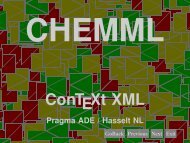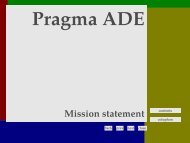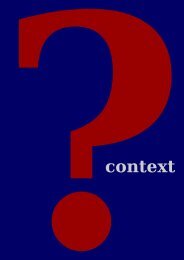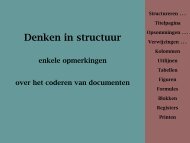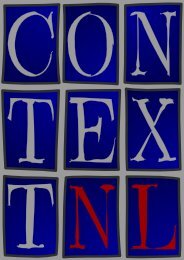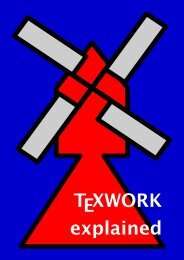ConTEXt - Pragma ADE
ConTEXt - Pragma ADE
ConTEXt - Pragma ADE
You also want an ePaper? Increase the reach of your titles
YUMPU automatically turns print PDFs into web optimized ePapers that Google loves.
\button{submit}[SubmitForm{mailto::pragma@wxs.nl,AllUglies}]<br />
Once the fields are submitted (or saved in a file), we can convert the resulting fdf file into something<br />
T E X with the perl program fdf2tex. One can use \ShowFDFFields{filename} to typeset the values.<br />
If you do not want to run the Perl converter from within T E X, say \runFDFconverterfalse. In that<br />
case, the (stil) less robust T E X based converter will be used.<br />
I already demonstrated how to attach scripts to events, but how about changing the appearance of<br />
the button itself? Consider the next definitions:<br />
\definesymbol [my-y] [$\times$]<br />
\definesymbol [my-r] [?]<br />
\definesymbol [my-d] [!]<br />
\definefield [my-check] [check] [my-setup] [{my-y,my-r,my-d},{,my-r,my-d}]<br />
Here we omitted the default value, which always is no by default. The setup can look like this:<br />
\setupfield [my-setup]<br />
[width=1.5cm,height=1.5cm,backgroundoffset=2pt,rulethickness=1pt,<br />
frame=on,framecolor=red,background=screen,backgroundscreen=.85]<br />
Now when this field shows up, watch what happens when the mouse enters the region and what<br />
when we click.<br />
So, when instead of something [yes,no] we give triplets, the second element of such a triplet<br />
declares the roll--over appearance and the third one the push--down appearance. The braces are<br />
needed!<br />
One application of appearances is to provide help or additional information.<br />
definition:<br />
Consider the next<br />
\definefield [Help] [check] [HelpSetup] [helpinfo] [helpinfo]<br />
This means as much as: define a check field, typeset this field using the help specific setup and let<br />
helpinfo be the on--value as well as the default. Here we use the next setup:<br />
\setupfields<br />
[reset]<br />
\setupfield<br />
[HelpSetup]<br />
[width=fit,height=fit,frame=off,option={readonly,hidden}]<br />
We didn’t use options before, but here we have to make sure that users don’t change the content<br />
of the field and by default we don’t want to show this field at all. The actual text is defined as a<br />
symbol:<br />
\definesymbol [helpinfo] [\SomeHelpText]<br />
10 up--to--date 1998/1 stripped screen version