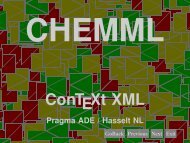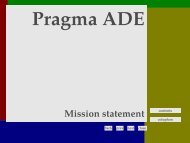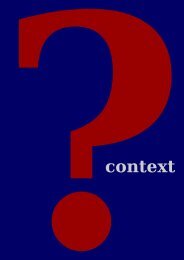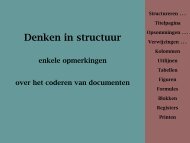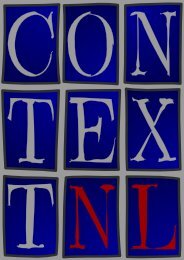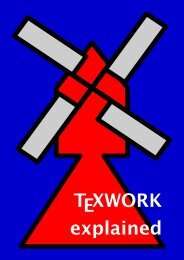ConTEXt - Pragma ADE
ConTEXt - Pragma ADE
ConTEXt - Pragma ADE
You also want an ePaper? Increase the reach of your titles
YUMPU automatically turns print PDFs into web optimized ePapers that Google loves.
ConT E Xt<br />
up--to--date<br />
1998/1<br />
Fields<br />
Widgets<br />
References<br />
<strong>Pragma</strong> <strong>ADE</strong><br />
Ridderstraat 27<br />
8061GH Hasselt NL<br />
Introduction 1<br />
Chained references 1<br />
JavaScript 2<br />
Fill--in fields 4<br />
Tooltips 13<br />
Fieldstacks 14<br />
Comments 15<br />
Page transitions 17<br />
Figure inclusion 18
Introduction<br />
This is the first issue of ConT E Xt up--to--date. I will use this series of documents to introduce new<br />
features, provide suggestions, mention tricks, and write down whatever else comes up.<br />
In this first, rather large issue, I will introduce the extended cross reference mechanism, fill--in fields<br />
and JavaScript support. Although the latter two are still sort of β, the more final release will offer<br />
at least the functionality presented here. I will also show some applications of fields combined with<br />
JavaScript.<br />
New is the support of comment (text annotations in pdf terminology). Although already present<br />
some time, I will also discuss page transitions. Due to the fact that pdfT E X now supports pdf<br />
inclusion, I will introduce some new features of the figure inclusion mechanism, especially automatic<br />
type recognition.<br />
Chained references<br />
About half a year ago (end 1997/begin 1998) I reimplemented part of the reference macros. The<br />
reference mechanism not only deals with the more traditional cross references, but also takes care of<br />
hyperefences, navigational means, launching applications, running JavaScript, etc. By integrating<br />
these features in one mechanism, we limit the number of commands needed for hyperreferences,<br />
menus and buttons. Like before, we have the normal cross references (here I only demonstrate<br />
\goto):<br />
\goto[reference]<br />
\goto[outer reference::]<br />
\goto[outer reference::inner reference]<br />
The inner reference is either a user defined one, or a system provided reference, like previouspage<br />
to go to the next page, forward to cycle, nextcontents for the next level table of contents in a<br />
linked list of such tables, etc. By the way, some new keywords are backward and forward, two<br />
cycling alternatives for previous and next, that jump from last page to the first one and vice versa.<br />
The outer reference, being a file or url, is defined at the document level and is accessed by the ::.<br />
When possible one should use logical names and define such files and url’s at the outer document<br />
level using the appropriate definition commands.<br />
A special class of references are the viewer control ones, like CloseDocument or PreviousJump.<br />
They can be recognized by their capitals.<br />
So far, nothing is new but after half a year of experimenting, I decided to make some of these<br />
extensions permanent:<br />
\goto[action{arguments}]<br />
\goto[operation(arguments)]<br />
\goto[operation(action{arguments})]<br />
1 up--to--date 1998/1 stripped screen version
Actions are for instance the already mentioned viewer controls as well as specific commands dealing<br />
with viewer data, like ResetForm, which optionally takes a comma seperated list of fieldnames. Later<br />
I will show an example if this action.<br />
Valid operations are page, program, action, or JS. The page operation replaces \gotopage, and<br />
accepts a pagenumber as well as relevant keywords. One can prefix a pagenumber by a file or url<br />
tag. The program operation replaces \gotoprogram and the action operation is compatible with<br />
the viewer specific commands.<br />
\goto {Colofon} [colofon]<br />
Also new in the next release is the possibility to chain references. When one passes a comma<br />
separated list, the references are executed one after another, which means that we can say things<br />
like goto the chapter on installation and start the movie showing how to calibrate, or:<br />
\goto {calibration} [installation,StartMovie{calibrate}]<br />
It’s no news that ConT E Xt is able to handle multi--word references and permits them to be split<br />
across lines. One can imagine that when saying things like: forget everything and exit, which was<br />
entered as:<br />
\goto {forget everything and exit} [JS(Forget_Changes),CloseDocument]<br />
one actually ends up with four times two references. Depending on the driver used, ConT E Xt tries<br />
to limit the resources, using shared objects.<br />
An operation has an argument which itself can have one or more arguments. These are passed as<br />
comma separated list between {}, like in:<br />
\goto {do something nice} [JS(something{S{alpha},V{2},V{true}})]<br />
Validation of these arguments is upto the specific action handler.<br />
JavaScript<br />
Because JavaScript support is still sort of experimental, I’ll only give some simple examples. Using<br />
scripts is a multi--step process where common functions and data structures can be shared and<br />
collected in preambles:<br />
\startJSpreamble {name}<br />
MyCounter = 0 ;<br />
\stopJSpreamble<br />
The more action oriented scripts are defined as:<br />
\startJScode {increment}<br />
MyCounter = MyCounter + 1 ; // or: ++MyCounter ;<br />
\stopJScode<br />
This script is executed with:<br />
2 up--to--date 1998/1 stripped screen version
\goto {advance by five} [JS(increment)]<br />
It is possible to pass arguments to the scripts. Consider for instance:<br />
\goto {advance by one} [JS(increment{V{5}})]<br />
combined with:<br />
\startJScode {increment}<br />
MyCounter = MyCounter + JS_V_1 ;<br />
\stopJScode<br />
Here the V{...} means verbose. By default arguments are passed as strings. Other prefixes are<br />
R{...} for references or the optional S{...} for strings, all shown in:<br />
\goto {calculate total} [JS(Sum{V{1.5},V{2.3},S{Problems!},R{overflow}})]<br />
These arguments end up in the script as:<br />
JS_V_1=1.5 ;<br />
JS_V_2=2.3 ;<br />
JS_S_3="problems!" ;<br />
JS_R_4="overflow" ;<br />
JS_P_4=3 ;<br />
As one can see, the reference is translated in a named destination as well as pagenumber. We also<br />
have a counter that tells JavaScript how many arguments were passed: JS_N. Some day symbolic<br />
arguments will be handled too.<br />
Currently I’m writing a collection of scripts that can be preloaded and used when needed. To prevent<br />
all preambles ending up in the pdf file, we can say:<br />
\startJSpreamble {something} used later<br />
\stopJSpreamble<br />
(one can also say used now) and:<br />
\startJScode {mything} uses {something}<br />
\stopJScode<br />
One should be aware of the fact that there is no decent way to check if every script is all right! Even<br />
worse, the JavaScript interpreter currently used in the Acrobat tools is not reentrant, and breaks<br />
down on typos. Due to rather unsafe line breaking, distiller output is more error prone than<br />
pdfT E X’s output. Technically at this moment (mid 1998) only pdfT E X supports proper embedding<br />
of document scripts (the preambles), while for distiller we have to use a workaround. But most<br />
users will probably never notice.<br />
The verbatim pretty printing mechanism supports JavaScript, which means that keywords as well<br />
as special tokens are recognized. One can use the prefix TEX to mark words to be typeset using the<br />
T E X filter. This prefix is of course not passed to the pdf file.<br />
3 up--to--date 1998/1 stripped screen version
Fill--in fields<br />
Fields come in many disguises. Currently ConT E Xt supports the field types provided by pdf, which<br />
in turn are derived from html. Being a static format and not a programming language, pdf only<br />
provides the interface. Entering data is up to the viewer and validation to the built in JavaScript<br />
interpreter. The next paragraph shows an application.<br />
A few years back, T E X could only produce dvi output, but nowadays, thanks to Han The Thanh, we<br />
can also directly produce pdf! Nice eh? Actually, while the first field module was prototyped in<br />
Acrobat, the current implementation was debugged in pdfT E X. Field support in ConT E Xt is rather<br />
advanced and complete and all kind of fields are supported. One can hook in appearances, and<br />
validation JavaScript’s. Fields can be cloned and copied, where the latter saves some space. By<br />
using objects when suited, this module saves space anyway.<br />
This paragraph is entered in the source file as:<br />
A few years back, \TEX\ could only produce \fillinfield [dvi] {\DVI} output,<br />
but nowadays, thanks to \fillinfield {Han The Thanh}, we can also directly<br />
produce \fillinfield [pdf] {\PDF}! Nice eh? Actually, while the first field<br />
module was prototyped in \ACROBAT, the current implementation was debugged<br />
in \fillinfield [pdfTeX] {\PDFTEX}. Field support in \fillinfield [ConTeXt]<br />
{\CONTEXT} is rather advanced and complete and all kind of fields are<br />
supported. One can hook in appearances, and validation \fillinfield<br />
[JavaScripts] {\JAVASCRIPT}’s. Fields can be cloned and copied, where the<br />
latter saves some space. By using \fillinfield {objects} when suited, this<br />
module saves space anyway.<br />
I leave it to the imagination of the user how \fillinfield is implemented, but trust me, the<br />
definition is rather simple and is based on the macros mentioned below.<br />
Because I envision documents with many thousands of fields, think for instance of tutorials, I rather<br />
early decided to split the definition from the setup. Due to the fact that while typesetting a field<br />
upto three independant instances of \framed are called, we would end up with about 150 hash<br />
entries per field, while in the current implementation we only need a few. Each field can inherit its<br />
specific settings from the setup group it belongs to.<br />
Let’s start with an example of a radio field. In fact this is a collection of fields. Such a field is defined<br />
with:<br />
\definefield [Logos] [radio] [LogoSetup] [ConTeXt,PPCHTEX,TeXUtil] [PPCHTEX]<br />
Here the fourth argument specifies the subfields and the last argument tells which one to use as<br />
default. We have to define the subfields separately:<br />
\definesubfield [ConTeXt] [] [ConTeXtLogo]<br />
\definesubfield [PPCHTEX] [] [PPCHTEXLogo]<br />
\definesubfield [TeXUtil] [] [TeXUtilLogo]<br />
The second argument specifies the setup. In this example the setup (LogoSetup) is inherited from<br />
the main field. The third arguments tells ConT E Xt how the fields look like when turned on. These<br />
appearances are to be defined as symbols:<br />
4 up--to--date 1998/1 stripped screen version
\definesymbol [ConTeXtLogo] [{\externalfigure[mp-cont.502]}]<br />
\definesymbol [PPCHTEXLogo] [{\externalfigure[mp-cont.503]}]<br />
\definesymbol [TeXUtilLogo] [{\externalfigure[mp-cont.504]}]<br />
Before we typeset the fields, we specify some settings to use:<br />
\setupfield [LogoSetup] [width=4cm,height=4cm,frame=off,background=screen]<br />
Finally we can typeset the fields:<br />
\hbox to \hsize<br />
{\hss\field[ConTeXt]\hss\field[PPCHTEX]\hss\field[TeXUtil]\hss}<br />
This shows up as:<br />
An important characteristic of field is cloning cq. copying, as demonstrated below:<br />
The next table shows the relations between these fields of type radio:<br />
NAME TYPE ROOT PARENT KIDS GROUP MODE VALUES DEFAULT<br />
example-1 radio ex-a,ex-b,ex-c setup 1 loner ex-c<br />
ex-a radio example-1 ex-p,ex-x setup 1 parent yes-a,nop-a nop-a<br />
ex-b radio example-1 ex-q,ex-y setup 1 parent yes-a,nop-a nop-a<br />
ex-c radio example-1 ex-r,ex-z setup 1 parent yes-a,nop-a yes-a<br />
ex-p radio ex-a setup 2 clone yes-b,nop-b nop-a<br />
ex-q radio ex-b setup 2 clone yes-b,nop-b nop-a<br />
ex-r radio ex-c setup 2 clone yes-b,nop-b yes-a<br />
ex-x radio ex-a setup 1 copy yes-a,nop-a nop-a<br />
ex-y radio ex-b setup 1 copy yes-a,nop-a nop-a<br />
ex-z radio ex-c setup 1 copy yes-a,nop-a yes-a<br />
This table is generated by \showfields and can be used to check the relations between fields, but<br />
only when we have set \tracefieldtrue. Radio fields have the most complicated relationships of<br />
fields, due to the fact that only one of them can be activated (on). By saying \logfields one can<br />
write the current field descriptions to the file fields.log.<br />
Here we used some T E X mathematical symbols. These are functional but sort of dull, so later we will<br />
define a more suitable visualization.<br />
5 up--to--date 1998/1 stripped screen version
\definesymbol [yes-a] [$\times$]<br />
\definesymbol [yes-b] [$\star$]<br />
\definesymbol [nop-a] [$\bullet$]<br />
\definesymbol [nop-b] [$-$]<br />
The parent fields were defined by:<br />
\definefield [example-1] [radio] [setup 1] [ex-a,ex-b,ex-c] [ex-c]<br />
\definesubfield [ex-a,ex-b,ex-c] [setup 1] [yes-a,nop-a]<br />
and the clones, which can have their own appearance, by:<br />
\clonefield [ex-a] [ex-p] [setup 2] [yes-b,nop-b]<br />
\clonefield [ex-b] [ex-q] [setup 2] [yes-b,nop-b]<br />
\clonefield [ex-c] [ex-r] [setup 2] [yes-b,nop-b]<br />
The copies are defined using:<br />
\copyfield [ex-a] [ex-x]<br />
\copyfield [ex-b] [ex-y]<br />
\copyfield [ex-c] [ex-z]<br />
Finally all these fields are called using \field:<br />
\hbox to \hsize<br />
{\field[ex-a]\hfil\field[ex-b]\hfil\field[ex-c]\hfil\hfil<br />
\field[ex-p]\hfil\field[ex-q]\hfil\field[ex-r]\hfil\hfil<br />
\field[ex-x]\hfil\field[ex-y]\hfil\field[ex-z]}<br />
Now we will define a so called check field. This field looks like a radio field but is independant of<br />
others. First we define some suitable symbols:<br />
\definesymbol [yes] [{\externalfigure[mp-cont.502]}]<br />
\definesymbol [no] []<br />
A check field is defined as:<br />
\definefield [check-me] [check] [setup 3] [yes,no] [no]<br />
This time we say \field[check-me] and get:<br />
As setup we used:<br />
\setupfield<br />
[setup 3]<br />
[width=2cm,height=2cm,linethickness=3pt,corner=round,framecolor=red]<br />
We already saw an example of a line field. By default such a line field looks like:<br />
6 up--to--date 1998/1 stripped screen version
your email<br />
We defined this field as:<br />
\definefield [Email] [line] [ShortLine] [] [pragma@wxs.nl]<br />
and called it using a second, optional, argument:<br />
\field [Email] [your email]<br />
As shown, we can influence the way such a field is typeset. It makes for instance sense to use a<br />
monospaced typeface and limit the height. When we set up a field, apart from the setup class we<br />
pass some general characteristics, and three more detailed definitions, concerning the surrounding,<br />
the label and the field itself.<br />
\setupfield<br />
[ShortLine]<br />
[label,frame,horizontal]<br />
[offset=4pt,height=fit,framecolor=green,<br />
background=screen,backgroundscreen=.80]<br />
[height=18pt,width=80pt,align=middle,<br />
background=screen,backgroundscreen=.90,frame=off]<br />
[height=18pt,width=80pt,color=red,align=right,style=type,<br />
background=screen,backgroundscreen=.90,frame=off]<br />
So now we get:<br />
your email<br />
Such rather long definitions can be more sparse when we set up all fields at once, like:<br />
\setupfields<br />
[label,frame,horizontal]<br />
[offset=4pt,height=fit,framecolor=green,<br />
background=screen,backgroundscreen=.80]<br />
[height=18pt,width=80pt,<br />
background=screen,backgroundscreen=.90,frame=off]<br />
[height=18pt,width=80pt,color=red,align=middle,<br />
background=screen,backgroundscreen=.90,frame=off]<br />
So given that we have defined field MainMail we can say:<br />
\setupfield [LeftLine] [background=normalbutton,backgroundcolor=darkgreen,<br />
offset=2ex,height=7ex,width=.25\hsize,style=type,frame=off,align=left]<br />
\setupfield [MiddleLine] [background=normalbutton,backgroundcolor=darkgreen,<br />
offset=2ex,height=7ex,width=.25\hsize,style=type,frame=off,align=middle]<br />
\setupfield [RightLine] [background=normalbutton,backgroundcolor=darkgreen,<br />
offset=2ex,height=7ex,width=.25\hsize,style=type,frame=off,align=right]<br />
7 up--to--date 1998/1 stripped screen version
\clonefield [MainMail] [LeftMail] [LeftLine]<br />
\clonefield [MainMail] [MiddleMail] [MiddleLine]<br />
\clonefield [MainMail] [RightMail] [RightLine]<br />
We get get three connected fields:<br />
(Keep in mind that in ConT E Xt left aligned comes down to using \raggedleft, which can be confusing,<br />
but history cannot be replayed.)<br />
By the way, this shape was generated by METAPOST using the overlay mechanism:<br />
\def\MPnormalbutton#1#2#3%<br />
{\startreusableMPgraphic{nb:#1:#2:#3}<br />
input mp-tool;<br />
pickup pencircle scaled 3;<br />
fill fullcircle xscaled #1 yscaled #2 withcolor (.8,.8,.8);<br />
draw fullcircle xscaled #1 yscaled #2 withcolor \MPcolor{#3};<br />
\stopreusableMPgraphic<br />
\reuseMPgraphic{nb:#1:#2:#3}}<br />
\defineoverlay<br />
[normalbutton]<br />
[\MPnormalbutton\overlaywidth\overlayheight\overlaycolor]<br />
Due to the fact that a field can have several modes (loner, parent, clone or copy), one cannot define<br />
a clone or copy when the parent field is already typeset. When one knows in advance that there will<br />
be clones or copies, one should use:<br />
\definemainfield [MainMail] [line] [ShortLine] [] [pragma@wxs.nl]<br />
Now we can define copies, clones and even fields with the same name, also when the original already<br />
is typeset. Use \showfields to check the status of fields. When in this table the mode is typeset<br />
slanted, the field is not yet typeset.<br />
The values set up with \setupfield are inherited by all following setup commands. One can reset<br />
these default values by:<br />
\setupfields[reset]<br />
When we want more than one line, we use a text field. Like the previous fields, text must be entered<br />
in the viewer specific encoding, in our case, pdf document encoding. To free users from thinking<br />
of encoding, ConT E Xt provides a way to force at least the accented glyphs into a text field in a for<br />
T E X users familiar way:<br />
Just Some Text<br />
8 up--to--date 1998/1 stripped screen version
Now, how is this done? Defining the field is not that hard:<br />
\definefield [SomeField] [text] [TextSetup] [default text]<br />
The conversion is taken care of by a JavaScript’s. We can assign such scripts to mouse and keyboard<br />
events, like in:<br />
\setupfield<br />
[TextSetup][...][...][...]<br />
[....,<br />
regionin=JS(Initialize_TeX_Key),<br />
afterkey=JS(Convert_TeX_Key),<br />
validate=JS(Convert_TeX_String)]<br />
The main reason for using the JS(...) method here is that this permits future extensions and looks<br />
familiar at the same time. Depending on the assignments, one can convert after each keypress and/<br />
or after all text is entered.<br />
We’ve arrived at another class of fields: choice, pop--up and combo fields. All those are menu based<br />
(and<br />
). This in--line menu was defined as:<br />
\definefield [Ugly] [choice] [UglySetup] [ugly,awful,bad] [ugly]<br />
\setupfield [UglySetup] [width=6em,height=1.2\lineheight,location=low]<br />
Pop--up fields look like:<br />
and combo fields permit the user to enter his or her own option:<br />
. The amount of typographic control over these three type of fields is minimal, but one<br />
can specify what string to show and what string results:<br />
\definefield [Ugly2] [popup] [UglySetup] [ugly,awful,bad] [ugly]<br />
\definefield [Ugly3] [combo] [UglySetup] [ugly,{AWFUL=>awful},bad] [ugly]<br />
Here AWFUL is shown and when selected becomes the choice awful. Just in case one wonders why<br />
we use =>, well, it just looks better and the direction shows what value will be output.<br />
A special case of the check type field is a pure push field. Such a field has no export value and has<br />
only use as a pure interactive element. For the moment, let’s forget about that one.<br />
Before we demonstrate our last type of fields and show some more tricky things, we need to discuss<br />
what to do with the information provided by filling in the fields. There are several actions available<br />
related to fields.<br />
One can for instance reset the form or part of the form. This last sentence was typed in as:<br />
One can for instance \goto {reset the form} [ResetForm] or \goto {part of<br />
the form} [ResetForm{AllUglies}]. This last sentence was typed in as:<br />
Hereby AllUglies is a set of fields to be defined on forehand, using<br />
\definefieldset [AllUglies] [Ugly, Ugly2, Ugly3]<br />
In a similar way one can submit some or all fields using the SubmitForm directive. This action<br />
optionally can take two arguments, the first being the destination, the second a list of fields to<br />
submit, for instance:<br />
9 up--to--date 1998/1 stripped screen version
\button{submit}[SubmitForm{mailto::pragma@wxs.nl,AllUglies}]<br />
Once the fields are submitted (or saved in a file), we can convert the resulting fdf file into something<br />
T E X with the perl program fdf2tex. One can use \ShowFDFFields{filename} to typeset the values.<br />
If you do not want to run the Perl converter from within T E X, say \runFDFconverterfalse. In that<br />
case, the (stil) less robust T E X based converter will be used.<br />
I already demonstrated how to attach scripts to events, but how about changing the appearance of<br />
the button itself? Consider the next definitions:<br />
\definesymbol [my-y] [$\times$]<br />
\definesymbol [my-r] [?]<br />
\definesymbol [my-d] [!]<br />
\definefield [my-check] [check] [my-setup] [{my-y,my-r,my-d},{,my-r,my-d}]<br />
Here we omitted the default value, which always is no by default. The setup can look like this:<br />
\setupfield [my-setup]<br />
[width=1.5cm,height=1.5cm,backgroundoffset=2pt,rulethickness=1pt,<br />
frame=on,framecolor=red,background=screen,backgroundscreen=.85]<br />
Now when this field shows up, watch what happens when the mouse enters the region and what<br />
when we click.<br />
So, when instead of something [yes,no] we give triplets, the second element of such a triplet<br />
declares the roll--over appearance and the third one the push--down appearance. The braces are<br />
needed!<br />
One application of appearances is to provide help or additional information.<br />
definition:<br />
Consider the next<br />
\definefield [Help] [check] [HelpSetup] [helpinfo] [helpinfo]<br />
This means as much as: define a check field, typeset this field using the help specific setup and let<br />
helpinfo be the on--value as well as the default. Here we use the next setup:<br />
\setupfields<br />
[reset]<br />
\setupfield<br />
[HelpSetup]<br />
[width=fit,height=fit,frame=off,option={readonly,hidden}]<br />
We didn’t use options before, but here we have to make sure that users don’t change the content<br />
of the field and by default we don’t want to show this field at all. The actual text is defined as a<br />
symbol:<br />
\definesymbol [helpinfo] [\SomeHelpText]<br />
10 up--to--date 1998/1 stripped screen version
\def\SomeHelpText%<br />
{\framed<br />
[width=\leftmarginwidth,height=fit,align=middle,style=small,<br />
frame=on,background=color,backgroundcolor=white,framecolor=red]<br />
{Click on the hide button to remove this screen}}<br />
Now we can put the button somewhere and turn the help on or off by saying Hide Help or Show<br />
Help. Although it’s better to put these commands in a dedicated part of the screen. And try Help.<br />
We can place a field anywhere on the page, for instance by using the \setup...texts commands.<br />
Here we simply said:<br />
\inmargin {\fitfield[Help]} Now we can put the button somewhere and turn the<br />
help on or off by saying \goto {Hide Help} [HideField{Help}] or \goto {Show<br />
Help} [ShowField{Help}]. Although it’s better to put these commands in a<br />
dedicated part of the screen. And try \goto {Help} [JS(Toggle_Hide{Help})].<br />
When one uses for instance \setup...texts, one often wants the help text to show up on every<br />
next page. This can be accomplished by saying:<br />
\definemainfield [Help] [check] [HelpSetup] [helpinfo] [helpinfo]<br />
Every time such a field is called again, a new copy is generated automatically. Because fields use<br />
the objectreference mechanism and because such copies need to be known to their parent, field<br />
inclusion is a multi--pass typesetting job (upto 4 passes can be needed!).<br />
When possible, appearances are shared between fields, mainly because this saves space, but at the<br />
cost of extra object references. This feature is not that important for straight forward forms, but<br />
has some advantages when composing more complicated (educational) documents.<br />
Let us now summarize the commands we have available for defining and typesetting fields. The<br />
main definition macro is:<br />
\definefield[.1.][.2.][.3.][..,.4.,..][.5.]<br />
.1. name<br />
.2. name<br />
.3. name<br />
.4. name<br />
.5. name<br />
and for radiofields we need to define the components by:<br />
\definesubfield[.1.][.2.][..,.3.,..]<br />
.1. name<br />
.2. name<br />
.3. name<br />
Fields can be cloned and copied, where the latter can not be set up independently.<br />
11 up--to--date 1998/1 stripped screen version
\clonefield[.1.][..,.2.,..][.3.][..,.4.,..]<br />
.1. name<br />
.2. name<br />
.3. name<br />
.4. name<br />
\copyfield[.1.][..,.2.,..]<br />
.1. name<br />
.2. name<br />
Fields can be grouped, and such a group can have its own settings. Apart from copied fields, we can<br />
define the layout of a field and set options using:<br />
\setupfield[.1.][..,.2.,..][..,..=..,..][..,..=..,..][..,..=..,..]<br />
.1. name<br />
.2. label horizontal vertical frame<br />
..=.. see \framed<br />
..=.. see \setupfields<br />
Such a group inherits its settings from the general setup command:<br />
\setupfields[..,.1.,..][.2.][..,..=..,..][..,..=..,..][..,..=..,..]<br />
.1. name<br />
.2. reset label horizontal vertical frame<br />
..=.. see \framed<br />
n<br />
number<br />
distance<br />
dimension<br />
before<br />
command<br />
after<br />
command<br />
inbetween<br />
command<br />
color<br />
name<br />
style<br />
normal bold slanted boldslanted type<br />
align<br />
left middle right<br />
option<br />
readonly required protected sorted unavailable hidden printable<br />
clickin<br />
reference<br />
clickout<br />
reference<br />
regionin<br />
reference<br />
regionout<br />
reference<br />
afterkey<br />
reference<br />
format<br />
reference<br />
validate<br />
reference<br />
calculate<br />
reference<br />
fieldoffset<br />
dimension<br />
fieldframecolor<br />
name<br />
fieldbackgroundcolor name<br />
Fields are placed using one of:<br />
12 up--to--date 1998/1 stripped screen version
\field[...]<br />
... name<br />
or<br />
\fitfield[...]<br />
... name<br />
Some pages back I showed an example of:<br />
\fillinfield[.1.]{.2.}<br />
.1. text<br />
.2. text<br />
Finally there are two commands to trace fields. These commands only make sense when one already<br />
has said: \tracefieldstrue.<br />
\showfields[..,...,..]<br />
... name<br />
\logfields<br />
Tooltips<br />
Chinese people seem to have no problems in recognizing their many different pictorial glyphs.<br />
Western people however seem to have problems in understanding what all those icons on their<br />
computer screens represent. But, instead of standardizing on a set of icons, computer programmers<br />
tend to fill the screen with so called tooltips. Well, ConT E Xt can do tooltips too, and although a<br />
good design can do without them, T E X at least can typeset them correctly.<br />
The previous paragraph has three of such tooltips under western, icons and ConT E Xt, each aligned<br />
differently. We just typed:<br />
Chinese people seem to have no problems in recognizing their many different<br />
pictorial glyphs. \tooltip [left] {Western} {European and American} people<br />
however seem to have problems in understanding what all those \tooltip<br />
[middle] {icons} {small graphics} on their computer screens represent. But,<br />
instead of standardizing on a set of icons, computer programmers tend to<br />
fill the screen with so called tooltips. Well, \tooltip {\CONTEXT} {a \TEX\<br />
macro package} can do tooltips too, and although a good design can do<br />
without them, \TEX\ at least can typeset them correctly.<br />
13 up--to--date 1998/1 stripped screen version
This is an official command, and thereby we can show its definition:<br />
\tooltip[.1.]{.2.}<br />
.1. left right middle<br />
.2. text<br />
Fieldstacks<br />
In due time I will provide more dedicated field commands. Currently apart from \fillinfield and<br />
\tooltip we have \fieldstack. Let’s spend a few words on those now.<br />
One can abuse field for educational purposes. Take for instance<br />
figure 1. In this figure we can sort of walk over different alternatives<br />
of the same graphic. This illustration was typeset by saying:<br />
Figure 1 Wanna see what interfaces<br />
are available? Just<br />
click here a few times!<br />
\placefigure<br />
[left][fig:somemap]<br />
{Wanna see what interfaces are available? Just<br />
click \goto {here} [JS(Walk_Field{somemap})]<br />
a few times!}<br />
{\fieldstack[somemap]}<br />
However, before we can ask for such a map, we need to define a field<br />
set, which in fact is a list of symbols to show. This list is defined<br />
using:<br />
\definefieldstack<br />
[somemap]<br />
[map -- -- --, map nl -- --, map nl de --, map nl de en]<br />
[frame=on]<br />
which in turn is preceded by:<br />
\useexternalfigure [map -- -- --] [euro-10] [width=.3\hsize]<br />
\useexternalfigure [map nl -- --] [euro-11] [map -- -- --]<br />
\useexternalfigure [map nl de --] [euro-12] [map -- -- --]<br />
\useexternalfigure [map nl de en] [euro-13] [map -- -- --]<br />
\definesymbol [map -- -- --] [{\externalfigure[map -- -- --]}]<br />
\definesymbol [map nl -- --] [{\externalfigure[map nl -- --]}]<br />
\definesymbol [map nl de --] [{\externalfigure[map nl de --]}]<br />
\definesymbol [map nl de en] [{\externalfigure[map nl de en]}]<br />
A slightly different illustration is shown in figure 2. Here we use the same symbols but instead say:<br />
14 up--to--date 1998/1 stripped screen version
Figure 2 Choose one country, two<br />
countries, three countries or no countries<br />
at all.<br />
\placefigure<br />
[here][fig:anothermap]<br />
{Choose \goto {one} [JS(Set_Field{anothermap,2})] country,<br />
\naar {two} [JS(Set_Field{anothermap,3})] countries,<br />
\naar {three} [JS(Set_Field{anothermap,4})] countries or<br />
\naar {no} [JS(Set_Field{anothermap,1})] countries at all.}<br />
{\fieldstack<br />
[anothermap]<br />
[map -- -- --, map nl -- --, map nl de --, map nl de en]<br />
[frame=on]}<br />
As one can see, we can can skip the definition and pass it directly, but I wouldn’t call that beautiful.<br />
The formal definitions are:<br />
\definefieldstack[.1.][..,.2.,..][..,..=..,..]<br />
.1. name<br />
.2. name<br />
..=.. see \setupfields<br />
\fieldstack[.1.][..,.2.,..][..,..=..,..]<br />
.1. name<br />
.2. name<br />
..=.. see \setupfields<br />
Comments<br />
The Acrobat viewers support so called text annotations. These are small notes that can be popped<br />
up. In ConT E Xt we will name them comment, because often that’s what they represent. Comment<br />
uses a restricted encoding, but fortunately we can map most common accented characters onto it.<br />
A comment looks like:<br />
15 up--to--date 1998/1 stripped screen version
\startcomment<br />
Hello beautiful\\world!<br />
\stopcomment<br />
Because comments are automatically placed in the margin, one can wonder what happens when we<br />
have more of them, like:<br />
\startcomment[french]<br />
In France they use<br />
\leftguillemot these glyphs\rightguillemot<br />
in subsentences.<br />
\stopcomment<br />
\startcomment[accents][color=green,width=4cm,height=3cm]<br />
We love \’a\cc\cc\‘e\˜nt\SS<br />
\stopcomment<br />
\startcomment[lines][color=green,width=4cm,height=3cm]<br />
How about an<br />
empty line?<br />
\stopcomment<br />
Well, as we can see here, comments are sort of stacked. These examples also show that we can pass<br />
an optional title and set up some characteristics. Special T E X token sequences are converted and<br />
empty lines are honored or can be forced by \\. Just in case one wants to include a note inline, we<br />
offer \comment:<br />
\inmargin {\comment{How I hate those notes spoiling the layout.}} Maybe some<br />
day I can convince myself to add some features \comment {Think of comment<br />
classes that can be turned on and off and get their own colors.} related to<br />
version control.<br />
Maybe some day I can convince myself to add some features related to version control. Comments<br />
hide part of the text and thereby are to be used with care. Until now I never used them. Anyhow,<br />
from now on, one can happily use:<br />
\startcomment[...][..,..=..,..] ... \stopcomment<br />
... name<br />
..=.. see \setupcomment<br />
\comment[.1.][..,..=..,..]{.2.}<br />
.1. name<br />
..=.. see \setupcomment<br />
Both can be set up using:<br />
16 up--to--date 1998/1 stripped screen version
\setupcomment[..,..=..,..]<br />
width<br />
height<br />
color<br />
dimension<br />
dimension<br />
name<br />
Page transitions<br />
Some time ago Tobias asked me if ConT E Xt could support page transitions, and the fact they could<br />
be implemented rather easy made me write these macros. Page transitions only make sense in<br />
presentations, and unfortunately the ones provided by the Acrobat viewers are just ugly. Anyhow,<br />
one automatically get them by saying:<br />
\setuppagetransitions[random]<br />
That way one gets random transitions. (We use Donald Arseneau’s generic random number generator.)<br />
Resetting transitions is done by:<br />
\setuppagetransitions[reset]<br />
If needed one can specify transitions, but only in english. However, I strongly advice against this,<br />
because these commands are very viewer dependant, therefore: if in despair, use numbers! By<br />
default, the next set is used, and one can access them by number,<br />
number<br />
transition effects<br />
1 2 {split,in,vertical} {split,in,horizontal}<br />
3 4 {split,out,vertical} {split,out,horizontal}<br />
5 6 {blinds,horizontal} {blinds,vertical}<br />
7 8 {box,in} {box,out}<br />
9 10 11 12 {wipe,east} {wipe,west} {wipe,north} {wipe,south}<br />
13 dissolve<br />
14 15 {glitter,east} {glitter,south}<br />
The next settings are all valid:<br />
\setuppagetransitions<br />
\setuppagetransitions[1]<br />
\setuppagetransitions[3,5,8,random]<br />
To summarize this command we show its formal definition:<br />
\setuppagetransitions[..,...,..]<br />
... reset number<br />
17 up--to--date 1998/1 stripped screen version
Figure inclusion<br />
When pdfT E X started to support pdf inclusion, and thereby became a full substitute for distiller, I<br />
decided to extend the figure inclusion mechanism to automatically determine what type to include.<br />
This extension is (or should be) upward compatible with the already build in features to search for<br />
dimensions in the file itself or a texutil.tuf file. The dimensions are needed for T E X to reserve<br />
space and for the drivers to scale in an appropriate way (some drivers only accept width and/or<br />
height while others need scale values).<br />
In practice, this means that one no longer has to specify the filetype and the (optional) method<br />
to be used. The inclusion macros first tries to locate the file itself and searches this file for its<br />
dimensions. It traverses over the search paths defined by \setupexternalfigures and as long as<br />
no dimensions can be found, we search for another instance of the type supported: eps, mps, pdf,<br />
tif, png, jpg or mov. Thereby we prefer outlines. Also, METAPOST files are recognized and handled<br />
properly with respect to color conversion, font inclusion and, if needed, direct conversion to pdf.<br />
When still no dimensions are determined, we search for figure definition files (texutil.tuf), on all<br />
paths specified, and if needed, we generate a temporary utility file (calling T E Xutil from within T E X).<br />
When no definition can be found, the files are searched again, this time for a suitable alternative,<br />
that is: a file with the same name, but another file type.<br />
When a file is present, but no dimensions can be found, the file is inserted anyway, but without<br />
knowing the right aspect ratio, T E X probably cannot reserve the space needed. When one explicitly<br />
specifies an extension, this extension is honored as good as possible, but it only makes sense to pass<br />
extensions for METAPOST graphics (usually these extensions are numbers and these are recognized).<br />
When possible don’t specify a type or extension.<br />
One should be aware of the way ConT E Xt searches for the right files. Take for instance the next<br />
definition (beware, here we just define a figure, not include one):<br />
\useexternalfigure[pragma][width=4cm,height=3cm]<br />
Because no type is specified, ConT E Xt scans for all the types it knows, on all the directories defined<br />
by \setupexternalfigures[directory=...]. Now let’s imagine that we want to include<br />
the movie pragma.mov. We cannot determine its dimensions, and thereby one should be sure of at<br />
least the aspect ratio when specifying the width and height. Although in practice no problems are<br />
to be expected, one should realize that when there is for instance a pragma.eps available, ConT E Xt<br />
will take the dimensions from that file and calculate the scaling factors from those. Lucky us that<br />
movies don’t need those.<br />
In fact, there are five possible results from the search:<br />
• The file is not found at all and thereby not inserted.<br />
• The file is found, but dimension can not be solved, therefore the file is inserted using the dimension<br />
specified.<br />
• The file is found and its dimensions are derived from the file itself, thereby the file can be included<br />
at the scale or dimensions specified.<br />
18 up--to--date 1998/1 stripped screen version
• The file is found, the dimensions can not be derived from the file itself but are available in<br />
texutil.tuf, thereby the file can be inserted the way we asked for. If needed a temporary<br />
utility file is generated.<br />
• The file is found, the dimensions can not be derived from the file itself but can be derived from<br />
a file with the same name but a different suffix. With crossed fingers we can insert the file as<br />
requested.<br />
Whatever method is chosen, ConT E Xt reports the results, and if one really wants to know what is<br />
going on, just say:<br />
\traceexternalfigurestrue<br />
By saying:<br />
\useexternalfigure[pragma][preset=no,width=4cm,height=3cm]<br />
ConT E Xt just searches the file without looking for its dimensions. In fact this is what movies need,<br />
thereby the fastest search is:<br />
\useexternalfigure[pragma][type=mov,preset=no,width=4cm,height=3cm]<br />
By default the type and/or file suffix is prepended to the default list, and therefore have the highest<br />
priority. This also makes the mechanism upward compatible, with the advantage that when generating<br />
pdf output, one does not need to adapt his or hers older sources, if only ConT E Xt can find the<br />
right alternative. When possible, objects are used to share code.<br />
When producing PostScript ready output, it makes sense to use eps illustrations (although when<br />
using dvipsone one can also use tif). When however producing pdf output, these eps graphics<br />
are to be converted to pdf. Instead of tif one can use png.<br />
Converting eps into pdf can be done using GhostScript, for instance with Sebastian Rahtz Perl<br />
script epstopdf. The conversion part of this script is also present in T E Xutil, and hooked into its<br />
boundingbox parsing routines (in T E Xutil we also take care of high resolution bounding boxes).<br />
As always, generating an illustration directory comes to:<br />
texutil --figures <br />
When for instance one says:<br />
texutil --figures *.eps *.pdf *.tif *.png *.jpg<br />
this utility parses all four file types, although in pdfT E X only pdf, png, jpg and tif make sense.<br />
A new feature is eps to pdf conversion. The Sebastian Rahtz page--dimension--forcing--method is<br />
invoked by saying:<br />
texutil --figures --epstopdf *.eps<br />
Thereby T E Xutil calls GhostScript (using the often available gs directive) which takes care of<br />
converting the files. The resulting files are (at least at this moment) larger in size than the ones<br />
distiller generates. If therefore one wants to use distiller instead, the next call is to be preferred:<br />
19 up--to--date 1998/1 stripped screen version
texutil --figures --epspage <br />
This time T E Xutil prepares the eps files by adding a suitable page size. The script is save against<br />
multiple processing of the files. When done, one can use distiller to process the files. In the process<br />
rubbish (headers and trailers) is stripped off.<br />
Let’s show one final example of including external figures now, just look careful, we don’t have to<br />
specify any type. Just to force consistency, we inherit the settings.<br />
\useexternalfigure [europe] [euro-10] [width=.3\hsize]<br />
\useexternalfigure [holland] [euro-nl] [europe]<br />
\useexternalfigure [germany] [euro-de] [europe]<br />
\useexternalfigure [england] [euro-en] [europe]<br />
\definesymbol [europe] [{\externalfigure[europe]}]<br />
\definesymbol [holland] [{\externalfigure[holland]}]<br />
\definesymbol [germany] [{\externalfigure[germany]}]<br />
\definesymbol [england] [{\externalfigure[england]}]<br />
\definefield [interface] [radio] [map] [england,germany,holland] [holland]<br />
\definesubfield [holland] [] [holland,europe]<br />
\definesubfield [germany] [] [germany,europe]<br />
\definesubfield [england] [] [england,europe]<br />
\setupfield[map][frame=off]<br />
We can for instance typeset the fields by saying:<br />
\startcombination[3]<br />
{\fitfield[holland]} {Dutch Interface}<br />
{\fitfield[germany]} {German Interface}<br />
{\fitfield[england]} {English Interface}<br />
\stopcombination<br />
Dutch Interface German Interface English Interface<br />
More experienced users probably already know that in ConT E Xt there are several ways to specify<br />
figure dimensions: width/height, scale, factors which are related to the body font size, and of course<br />
automatic scaling to width, height or whatever suits best, or scale the figure in such a way that it<br />
fits in the available space. The latter methods are especially handy in documents with thousands<br />
of pages, where visual checks are sort of impossible. Automatic scaling could already be combined<br />
with limiting the width or height, e.g. scale to the maximum width unless heigher than 10 cm. The<br />
next release also permits settings like: scale at 100% (scale=1000) but never exceed a width of<br />
.8\hsize and/or .4\vsize.<br />
20 up--to--date 1998/1 stripped screen version
task force members<br />
dedicated mailing list<br />
contacting authors<br />
examples, manuals and code<br />
authors<br />
Tobias Burnus<br />
Gilbert van den Dobbelsteen<br />
Hans Hagen<br />
Taco Hoekwater<br />
ntg-context@ntg.nl<br />
pragma@wxs.nl<br />
www.ntg.nl/context<br />
frambach.eco.rug.nl/pragma<br />
www.pragma-ade.nl<br />
Hans Hagen<br />
Ton Otten<br />
processing date May 11, 1999<br />
current version 1999.5.10<br />
21 up--to--date 1998/1 stripped screen version