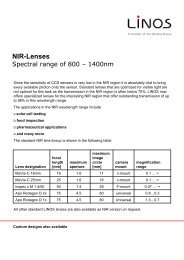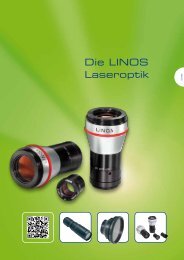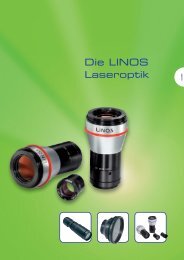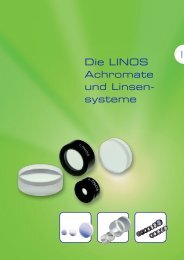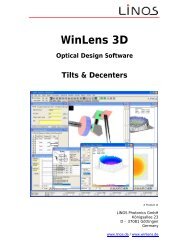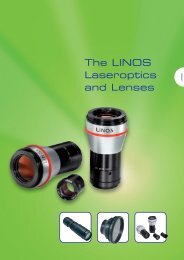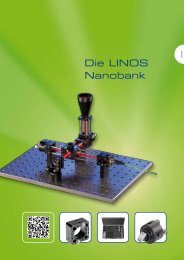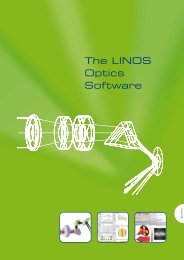The LINOS Optics Software - Qioptiq Q-Shop
The LINOS Optics Software - Qioptiq Q-Shop
The LINOS Optics Software - Qioptiq Q-Shop
Create successful ePaper yourself
Turn your PDF publications into a flip-book with our unique Google optimized e-Paper software.
Singlets Achromats Laseroptics MV Lenses Zoom <strong>Optics</strong> Plano <strong>Optics</strong> Polarization <strong>Optics</strong> Mirrors<br />
TracePro: Features, Highlights, General Information<br />
TracePro®is a comprehensive, versatile<br />
software tool for modeling the propagation<br />
of light in imaging and non-imaging<br />
opto-mechanical systems. Models are<br />
created by importing from a lens design<br />
program or a Computer Aided Drafting<br />
(CAD) program or by directly creating<br />
the solid geometry in TracePro. Source<br />
rays propagate through the model with<br />
portions of the flux of each ray allocated<br />
for absorption, specular reflection and<br />
transmission, fluorescence and scatter.<br />
From the model and ray trace, analyze:<br />
••<br />
Light distributions in illumination and<br />
imaging systems<br />
••<br />
Stray light, scattered light and<br />
aperture diffraction<br />
••<br />
Throughput, loss, or system<br />
transmittance<br />
••<br />
Flux or power absorbed by surfaces<br />
and bulk media<br />
••<br />
Light scattering in biological tissue<br />
••<br />
Polarization effects<br />
••<br />
Fluorescence effects<br />
••<br />
Birefringence effects<br />
TracePro features a simple, intuitive<br />
interface and short learning curve that is<br />
both powerful and user-friendly for<br />
engineers and scientists of all disciplines.<br />
Three editions of TracePro are available<br />
to most cost effectively accommodate<br />
design needs. Node locked and floating<br />
network licenses are available for use on<br />
a single computer with a USB hardware<br />
key and on a network respectively. A<br />
three month Maintenance and Support<br />
Subscription is included with all licenses.<br />
Solid Modeling<br />
Models are created by importing lens<br />
design or Computer Aided Drafting<br />
(CAD) files or by directly creating the<br />
solid geometry in TracePro. Users can<br />
define, position, move, rotate, scale,<br />
sweep, and revolve objects and surfaces<br />
via the user friendly 3-D CAD interface<br />
and with special tools to insert optical<br />
elements such as lens elements, Fresnel<br />
lenses, tubes (lens barrels) and baffles.<br />
<strong>The</strong> 3-D model can be zoomed, panned,<br />
rotated and rendered.<br />
Material and Surface Properties<br />
Material and surface properties are<br />
applied to object and surfaces in the<br />
solid model. Types of properties include:<br />
••<br />
Material<br />
••<br />
Refraction<br />
••<br />
Fresnel reflections<br />
••<br />
Bulk absorption<br />
••<br />
Bulk scatter<br />
••<br />
Gradient index<br />
••<br />
Birefringence<br />
••<br />
Surface<br />
••<br />
Reflection<br />
••<br />
Coatings<br />
••<br />
Thin film stacks<br />
••<br />
Scatter<br />
••<br />
Surface absorption<br />
••<br />
Gratings<br />
••<br />
Temperature and Temperature<br />
Distribution<br />
••<br />
Polarization<br />
••<br />
Fluorescence<br />
••<br />
Diffraction<br />
••<br />
RepTile- surfaces with random or<br />
periodic arrays of repeated structures<br />
••<br />
Surface light sources<br />
••<br />
Flux<br />
••<br />
Irradiance<br />
••<br />
Blackbody / Gray body<br />
Users may define properties or apply<br />
from TracePro’s property catalogs of<br />
commonly used and commercially<br />
available materials and coatings:<br />
••<br />
Optical glasses<br />
••<br />
Optical thin films - anti-reflection,<br />
metals, dielectrics, dichroics and<br />
interference filters<br />
••<br />
Plastics<br />
••<br />
Surface finishes - anodizing,<br />
mechanical textured, diffusing and<br />
absorbing paints<br />
••<br />
Gradient index materials<br />
••<br />
Wire grid polarizers<br />
New and updated properties are<br />
continuously being released and made<br />
available to users with Maintenance and<br />
Support subscriptions.<br />
Raytrace<br />
Raytracing is the means that TracePro<br />
simulates the distribution of flux<br />
throughout a model or at selected<br />
surfaces.<br />
Sources<br />
<strong>The</strong>re are three methods of defining rays<br />
that launch into the model for ray trace<br />
– Grid, Surface and File sources.<br />
For a Grid Source, the user specifies:<br />
••<br />
Spatial beam profile and weighting –<br />
uniform, Gaussian<br />
••<br />
Spatial Gaussian beam dimensions –<br />
x,y waists at 1/e 2 radius<br />
••<br />
Angular beam profile and weighting<br />
– uniform, Gaussian, Lambertian, Solar<br />
••<br />
Angular beam dimensions<br />
••<br />
Beam orientation<br />
••<br />
Polarization state<br />
••<br />
Degree of polarization<br />
A Surface Source emits rays in a defined<br />
angular distribution from one or more<br />
surfaces of a solid object. <strong>The</strong> user<br />
specifies the source type as Flux,<br />
Irradiance, Blackbody or Graybody.<br />
A File Source contains ray data and can<br />
be inserted into a TracePro model. Data<br />
consists of XYZ starting points for each<br />
ray, XYZ direction vectors for each ray,<br />
and a flux. A File Source enables:<br />
••<br />
Incorporation of actual measured<br />
source distribution data from Radiant<br />
Imaging into the TracePro model<br />
••<br />
Creation of a source from theoretical<br />
or measured data from another<br />
software application<br />
Ray Tracing<br />
<strong>The</strong>re are user-specified options available<br />
in TracePro Standard and Export editions<br />
that can enhance speed and/or accuracy<br />
to the raytrace:<br />
••<br />
Importance Sampling<br />
••<br />
Ray Splitting<br />
••<br />
Exact Raytracing<br />
••<br />
Accelerated Raytracing<br />
••<br />
Facetted Raytracing<br />
••<br />
Simulation Mode<br />
••<br />
Multiple Exit Surfaces (Simulation<br />
Mode)<br />
••<br />
Voxelization in Object Space<br />
••<br />
Aperture Diffraction<br />
596<br />
US-Phone +1 585 223-2370 UK-Phone +44 2380 744 500