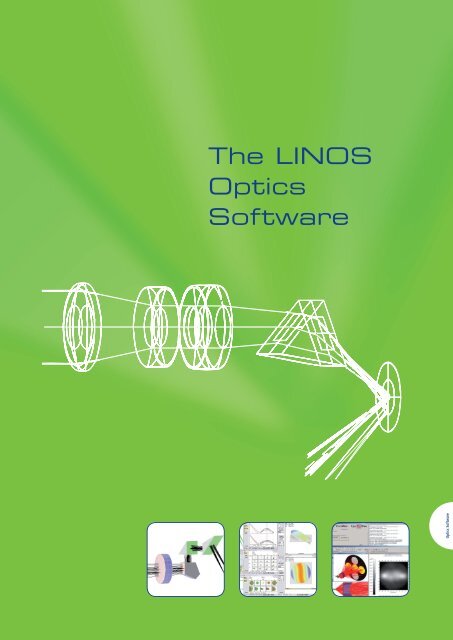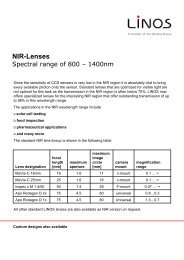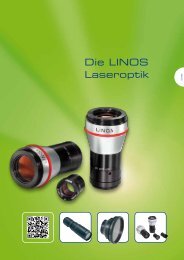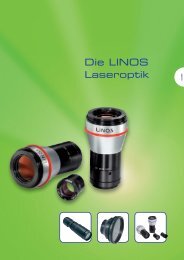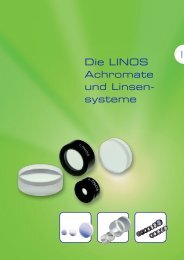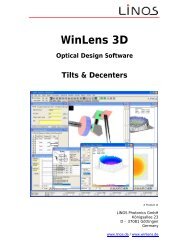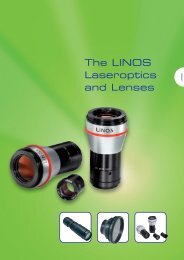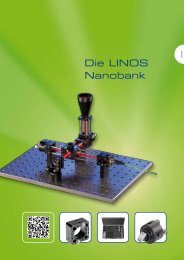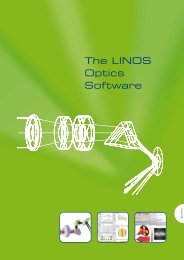The LINOS Optics Software - Qioptiq Q-Shop
The LINOS Optics Software - Qioptiq Q-Shop
The LINOS Optics Software - Qioptiq Q-Shop
Create successful ePaper yourself
Turn your PDF publications into a flip-book with our unique Google optimized e-Paper software.
<strong>The</strong> <strong>LINOS</strong><br />
<strong>Optics</strong><br />
<strong>Software</strong><br />
<strong>Optics</strong> <strong>Software</strong>
<strong>The</strong> <strong>LINOS</strong> <strong>Optics</strong> <strong>Software</strong><br />
<strong>LINOS</strong> offers a well-balanced spectrum of<br />
optics software, including:<br />
WinLens: a powerful and easy-to-use simulation<br />
program for optical imaging systems. LI-<br />
NOS has been developing and marketing<br />
WinLens for 15 years now. <strong>The</strong> designers at<br />
<strong>LINOS</strong> have many years of experience in the<br />
simulation, analysis, optimization and tolerancing<br />
of optical systems, and this expertise<br />
is reflected in the continuous development<br />
of the software.<br />
TracePro: an optomechanical construction<br />
software from Lambda Research Corporation,<br />
a versatile tool with an intuitive user interface.<br />
TracePro can be used to model the<br />
diffusion of light in optomechanical systems,<br />
enabling users to analyze characteristics like<br />
absorption, light scattering, polarizing and<br />
fluorescence effects quickly and easily.<br />
OptiBelPro: an auxiliary tool for automatic<br />
optimization of TracePro models.<br />
<strong>LINOS</strong> quality criteria:<br />
!<br />
Special features:<br />
<strong>The</strong> WinLens Basic and PreDesigner<br />
programs are available for<br />
download free of charge from<br />
www.winlens.de.<br />
Databases of <strong>LINOS</strong> singlets and<br />
<strong>LINOS</strong> achromatic lenses are integrated<br />
in WinLens and TracePro.<br />
Ideal areas of application:<br />
Simulation, analysis and optimization<br />
of optical systems; light-scatter<br />
analysis; technical drawings.<br />
• Many years of experience in optical<br />
design<br />
• User-friendly design programs<br />
• Continuous software development<br />
584<br />
US-Phone +1 585 223-2370 UK-Phone +44 2380 744 500
<strong>Optics</strong> <strong>Software</strong><br />
WinLens ____________________________________<br />
<strong>Software</strong> package WinLens 3D 586<br />
WinLens, Freeware 588<br />
WinLens TM 3D / WinLens TM Basic 589<br />
Tolerancer 591<br />
Glass Manager 592<br />
Material Editor 593<br />
PreDesigner 594<br />
"Lens Design Elements" 595<br />
TracePro ____________________________________<br />
Features, Highlights, General Information 596<br />
TracePro ® , Comparison Tables 598<br />
TracePro Bridge for SolidWorks 602<br />
TracePro CAD File Translators 602<br />
TracePro Maintenance and<br />
Support Subscriptions 603<br />
TracePro Training Programs 603<br />
OptiBelPro __________________________________<br />
OptiBelPro Optimization Tool for TracePro 604<br />
Germany-Phone: +49 (0) 551/ 6935-0 France-Phone: +33 - 47 25 20 420<br />
585
Singlets Achromats Laseroptics MV Lenses Zoom <strong>Optics</strong> Plano <strong>Optics</strong> Polarization <strong>Optics</strong> Mirrors<br />
WinLens 3D<br />
Tolerancer<br />
<strong>Software</strong> package WinLens 3D<br />
For PCs running Microsoft Windows TM ;<br />
includes 4 programs:<br />
WinLens TM 3D<br />
••<br />
Tolerancer<br />
••<br />
Glass Manager<br />
••<br />
Material Editor<br />
<strong>The</strong> WinLens TM 3D software suite<br />
requires a license (license file), the cost of<br />
which is included in the purchase price of<br />
the software.<br />
<strong>Software</strong> package WinLens 3D<br />
In addition to the software package<br />
G30 2020 000, the following programs<br />
areavailable free of charge:<br />
••<br />
WinLens TM Basic<br />
••<br />
PreDesigner<br />
••<br />
Lens Library<br />
Item Title New features Order-No<br />
<strong>Software</strong> package WinLens TM 3D Tilt and decenter G30 2020 000<br />
• <strong>Software</strong> for professional optical<br />
design<br />
• Ideal tool for developing components<br />
and systems<br />
• Meaningful charts and tables for<br />
analyzing optical systems<br />
• Suitable both for <strong>LINOS</strong> components<br />
(lenses, achromatic lenses, prisms, etc.)<br />
and for customer-specific components<br />
and systems<br />
• Powerful optimization routine using<br />
relative defects<br />
• Comprehensive engineering features<br />
• Simulations of on-axis and folded<br />
systems<br />
• For tolerancing the construction<br />
parameters of optical on-axis systems<br />
• Statistical analysis of production<br />
tolerances<br />
• Analyze the sensitivity of individual<br />
parameters<br />
• Ideal tool for development and<br />
production of optical systems; can help<br />
reduce costs<br />
• Create ISO 10110 drawings<br />
Glass Manager<br />
• Optical glass database of products<br />
from all leading suppliers<br />
• Glass catalog data clearly laid out in<br />
tables and charts<br />
• Sort and search for all types of glass<br />
• Enter search criteria to select glass<br />
• Vital tool for development and<br />
production of optical components and<br />
systems<br />
586<br />
US-Phone +1 585 223-2370 UK-Phone +44 2380 744 500
<strong>Optics</strong> <strong>Software</strong><br />
Material Editor<br />
• Efficient tool for creating, editing and<br />
managing data on special optical<br />
materials<br />
• Record all data related to user-specific<br />
materials<br />
• Automatically update the material<br />
databases in WinLens TM 3D,<br />
Tolerancer and Glass Manager<br />
• • For more information, manuals,<br />
downloads and updates visit our<br />
website www.winlens.de<br />
• Minimum PC configuration:<br />
Pentium Processor (300 MHz minimum)<br />
/ 64 MB RAM<br />
SVGA monitor (800x600 minimum)<br />
30 MB free disc space<br />
Windows TM 9x, ME, NT, 2000, XP<br />
<strong>Optics</strong> <strong>Software</strong><br />
Germany-Phone: +49 (0) 551/ 6935-0 France-Phone: +33 - 47 25 20 420<br />
587
Singlets Achromats Laseroptics MV Lenses Zoom <strong>Optics</strong> Plano <strong>Optics</strong> Polarization <strong>Optics</strong> Mirrors<br />
WinLens, Freeware<br />
••<br />
In addition to the software package<br />
G30 2020 000, the following programs<br />
areavailable free of charge:<br />
WinLens<br />
WinLens TM 3D<br />
Basic<br />
PreDesigner<br />
Lens Library<br />
• • For more information, manuals,<br />
downloads and updates visit our<br />
website www.winlens.de<br />
• Freeware version of the WinLens TM 3D<br />
optical design program<br />
• For component and system<br />
development<br />
• Informative charts and tables for<br />
analyzing optical systems<br />
• Suitable both for <strong>LINOS</strong> components<br />
(lenses, achromatic lenses, prisms, etc.)<br />
and for customer-specific components<br />
and systems<br />
• Ideal educational tool for training in<br />
technical optics<br />
• Freeware for determination and<br />
display of basic optical system<br />
characteristics<br />
• For preselection of system parameters<br />
• Useful in a variety of fields, such as<br />
photography, metrology and image<br />
processing<br />
• Valuable training and educational tool<br />
• Free database of optical systems and<br />
special components (<strong>LINOS</strong> products)<br />
for use with WinLens TM<br />
• Additional comprehensive lens library<br />
with systems from specialized journals<br />
and patent literature<br />
• Includes a selection of sample systems<br />
based on standard components<br />
• Minimum PC configuration:<br />
Pentium Processor (300 MHz minimum)<br />
/ 64 MB RAM<br />
SVGA monitor (800x600 minimum)<br />
30 MB free disc space<br />
Windows TM 9x, ME, NT, 2000, XP<br />
588<br />
US-Phone +1 585 223-2370 UK-Phone +44 2380 744 500
<strong>Optics</strong> <strong>Software</strong><br />
WinLens TM 3D / WinLens TM Basic<br />
WinLens 3D<br />
••<br />
For more information, manuals,<br />
downloads and updates visit our<br />
website www.winlens.de<br />
System<br />
••<br />
Spherical and aspherical surfaces<br />
(rotationally symmetric, surface<br />
description also with standardized<br />
coefficients and Zernike coefficients)<br />
••<br />
Cylindrical and toric surfaces<br />
••<br />
Glass blocks and diaphragms<br />
••<br />
Surface coatings (<strong>LINOS</strong> coatings)<br />
••<br />
Media between components (air,<br />
water, special media)<br />
••<br />
Mirrors with and without central bore<br />
holes<br />
••<br />
Zoom systems (multiple configurations)<br />
••<br />
Thin lens layout for pre-designs and<br />
starting systems (paraxial approach) *<br />
Parameters<br />
••<br />
Object and image positions<br />
••<br />
Object and image sizes<br />
••<br />
Magnification<br />
••<br />
Aperture (numerical apertures, pupil<br />
radii, aperture radius, f-stop)<br />
••<br />
Wavelengths<br />
••<br />
Define media in object and image<br />
space (air, water, glass, special media)<br />
••<br />
Radius of image curvature<br />
••<br />
Defocussing<br />
<strong>Optics</strong> <strong>Software</strong><br />
* <strong>The</strong>se functions are not available in<br />
the WinLens TM Basic edition.<br />
Germany-Phone: +49 (0) 551/ 6935-0 France-Phone: +33 - 47 25 20 420<br />
589
Singlets Achromats Laseroptics MV Lenses Zoom <strong>Optics</strong> Plano <strong>Optics</strong> Polarization <strong>Optics</strong> Mirrors<br />
Analysis<br />
••<br />
Analyses for any wavelength<br />
••<br />
Lens drawing with beams (optional<br />
data output in DXF file)<br />
••<br />
Basic optical data:<br />
- Paraxial data (focal point, cardinal<br />
points and pupil positions)<br />
- Paraxial ray tracing<br />
••<br />
System data in table form<br />
••<br />
Basic data on individual surfaces,<br />
elements and components<br />
••<br />
Lens form analysis: ray heigths, edge<br />
separations *<br />
••<br />
Form analysis of aspherical surfaces *<br />
••<br />
Lens weight<br />
••<br />
Internal absorption loss<br />
••<br />
Transmission<br />
••<br />
Sensitivity analysis with variation<br />
tables for paraxial data and Seidel<br />
errors * (differential quotient/<br />
derivative)<br />
••<br />
Ray tracing<br />
••<br />
Gaussian beam table for laser<br />
applications<br />
••<br />
Image quality:<br />
- Optical path differences (wave<br />
aberrations)<br />
- Transverse aberrations<br />
- Longitudinal aberrations<br />
- Chromatic aberration<br />
- Deviation from sine condition<br />
isoplanatism *<br />
- Field aberrations (curvature,<br />
astigmatism, distortion, color)<br />
- Spot diagrams<br />
- Geometric modulation transmission<br />
function (MTF):<br />
- MTF as a function of spatial<br />
frequency<br />
- MTF as a function of image size *<br />
- Through-focus MTF<br />
- Delano diagrams<br />
- Relative illuminance *<br />
- Transmission functions (axial and for<br />
all chief rays)<br />
- Seidel bar chart<br />
••<br />
Ghost analysis *<br />
- Graphical and tabular evaluation<br />
••<br />
Interferogram and wavefront plot<br />
Editing<br />
••<br />
System data editor for components<br />
••<br />
System data editing in surface tables<br />
••<br />
Unlimited numbers of components and<br />
configurations (zooms)<br />
••<br />
Linking of components (pick-ups)<br />
••<br />
Tool fitting for existing <strong>LINOS</strong> tools<br />
••<br />
Sliders and scaling of elements and<br />
groups<br />
••<br />
System parameters (conjugates,<br />
aperture, field, wavelengths)<br />
••<br />
Wavelength editor (for selecting<br />
standard and custom wavelengths)<br />
••<br />
Selection of alternative glass types<br />
••<br />
Data on real glass melts<br />
Databases<br />
••<br />
<strong>LINOS</strong> components (singlets,<br />
achromatic lenses, prisms, wedge<br />
plates and more)<br />
••<br />
Choice of search criteria includes:<br />
- Lens type<br />
- Unmounted, mounted, Microbench<br />
mounted<br />
- Focal length range<br />
- Aperture range<br />
••<br />
Material (optical lenses, special<br />
materials):<br />
- Databases of glasses from all<br />
leading suppliers<br />
- Active glass selection with<br />
user-defined glass diagrams<br />
- User-defined material database<br />
••<br />
Coating (<strong>LINOS</strong> coatings for optical<br />
surfaces):<br />
- Broadband anti-reflective coatings<br />
- Narrowband anti-reflective coatings<br />
- Adaptable center wavelength<br />
••<br />
Optical systems (separate database/<br />
Lens Library):<br />
- Beam expanders<br />
- Condenser systems<br />
- Microprojection lenses<br />
- Large-aperture laser lenses<br />
- Microscope lenses, eyepieces<br />
- Comprehensive system library based<br />
on specialized and patent literature<br />
(separate download)<br />
Optimization *<br />
••<br />
Efficient optimization routines<br />
••<br />
Choice of variable system parameters<br />
••<br />
Choice of parameter limits<br />
••<br />
Define merit function by relative<br />
defects<br />
••<br />
Determine efficacy of variables<br />
••<br />
Use special help routines to set up the<br />
merit function<br />
••<br />
Replay individual optimization steps<br />
using the "Recorder" function<br />
Additional features<br />
••<br />
Slider: Simple variation of system data<br />
to adjust individual components<br />
••<br />
User-defined glass diagram<br />
••<br />
Import data files<br />
••<br />
Export data files<br />
••<br />
Code V, Sigma, Oslo, Zemax<br />
••<br />
Export tables to Excel and HTML files<br />
••<br />
Comprehensive representations, using:<br />
- Multiple lens drawings with<br />
determination of reference surfaces<br />
- Multiple tables for paraxial data and<br />
Seidel errors<br />
- Multiple graphs for aberrations,<br />
spots, MTFs, etc.<br />
- Freeze function for system<br />
comparisons<br />
- Bookmark function for system<br />
comparisons*<br />
••<br />
Define modules and groups for<br />
subsystem analysis *<br />
* <strong>The</strong>se functions are not available in<br />
the WinLens TM Basic edition.<br />
590<br />
US-Phone +1 585 223-2370 UK-Phone +44 2380 744 500
<strong>Optics</strong> <strong>Software</strong><br />
Tolerancer<br />
• • For more information, manuals,<br />
downloads and updates visit our<br />
website www.winlens.de<br />
Sensitivity analysis for symmetric,<br />
asymmetric and form errors<br />
••<br />
Symmetric errors: radius, separation,<br />
index and v-value<br />
••<br />
Asymmetric errors: tilt and decenter,<br />
wedge, component roll<br />
••<br />
Form errors: cylinder and symmetric<br />
irregularity<br />
••<br />
Error effects due to variation in<br />
individual system parameters within<br />
specified increments on:<br />
- Paraxial data (focal length and back<br />
focal length)<br />
- Seidel image error sums<br />
- Aberrations (astigmatism, wave<br />
front distortion, etc.)<br />
- System performance (MTF, spot<br />
diagram)<br />
- Bar graph showing relative<br />
sensitivities<br />
Tolerance Editors<br />
••<br />
Simple definition of production<br />
tolerances in tables (centering errors,<br />
surface form deviations, etc.)<br />
••<br />
Optional automatic tolerancing<br />
through a choice of default tolerances<br />
in several accuracy levels (normal,<br />
precise, extra precise)<br />
••<br />
Simple definition of permissible<br />
performance variations in tables<br />
(paraxial data, Seidel abberations, field<br />
abberations, beam aberrations)<br />
••<br />
Estimation of tolerance efficiency with<br />
respect to required maximum variations<br />
of paraxial data and aberrations<br />
••<br />
Color-coded warning signals when<br />
permissible range of output data is<br />
exceeded<br />
••<br />
Determination of tolerances using<br />
inverse sensitivity calculation<br />
Statistical tolerance analysis<br />
••<br />
Monte-Carlo analysis of optical systems<br />
with pre-defined production tolerances,<br />
for:<br />
- Determination of variation ranges<br />
- Compensation during simulation,<br />
for example through focus<br />
adjustment<br />
- Graphic display of aberrations and<br />
output charts during Monte-Carlo<br />
analysis<br />
- Graphic display of the standard<br />
deviation<br />
- Tabular comparison of nominal and<br />
Monte-Carlo simulated aberrations<br />
- Display for each simulation step of<br />
construction parameters modified in<br />
the simulation<br />
- Input and analysis of real tolerance<br />
values<br />
••<br />
ISO 10110 drawings<br />
- Choice of English or German labels<br />
- User-defined icons<br />
- Output in DXF or BMP format<br />
<strong>Optics</strong> <strong>Software</strong><br />
Germany-Phone: +49 (0) 551/ 6935-0 France-Phone: +33 - 47 25 20 420<br />
591
Singlets Achromats Laseroptics MV Lenses Zoom <strong>Optics</strong> Plano <strong>Optics</strong> Polarization <strong>Optics</strong> Mirrors<br />
Glass Manager<br />
• • For more information, manuals,<br />
downloads and updates visit our<br />
website www.winlens.de<br />
••<br />
Database with up-to-date selection of<br />
glasses from suppliers such as Schott,<br />
Ohara, Hoya, Corning, Sumita,<br />
Pilkington and Hikari, as well as other<br />
special glasses<br />
••<br />
Use the Material Editor (see next page)<br />
to add user-defined material data to<br />
the glass list<br />
••<br />
Overview diagrams (glass tables;<br />
graphic representations with zoom<br />
function) for all glass types, including:<br />
- n-ν diagram<br />
- P-ν diagrams (relative partial<br />
dispersions)<br />
- n-density diagram<br />
••<br />
Select predefined wavelengths by<br />
choosing from a standardized or<br />
user-defined table, or define any<br />
wavelength<br />
••<br />
Customize glass tables by selecting the<br />
axes (parameter selection)<br />
••<br />
Define color-coding for glass type,<br />
manufacturer, and glass properties<br />
••<br />
Define color-coding to distinguish<br />
preference glasses, environmentally<br />
friendly glasses and availability<br />
••<br />
Graphic display, with zoom function,<br />
of the following optical properties:<br />
- Refraction index as a function of<br />
wavelength (dispersion diagram)<br />
- First and second derivations of the<br />
dispersion<br />
- internal and total transmission as a<br />
function of wavelength<br />
••<br />
Tabular display of glass data, including:<br />
- indices of refraction<br />
- Dispersion constants<br />
- Relative partial dispersions<br />
- Transmissions coefficients<br />
- Chemical constants<br />
- Mechanical constants<br />
- <strong>The</strong>rmal constants<br />
••<br />
Select glass types with the help of<br />
search fields<br />
••<br />
Comparison table for two selected<br />
glass types<br />
••<br />
Collect data of real glass melt values<br />
••<br />
Doublet-maker: Determine suitable<br />
glass pairs (for achromatic lenses or<br />
other sets, simulation of pseudoglasses)<br />
••<br />
Datasheet printouts<br />
••<br />
Printouts of all tables and graphics<br />
592<br />
US-Phone +1 585 223-2370 UK-Phone +44 2380 744 500
<strong>Optics</strong> <strong>Software</strong><br />
Material Editor<br />
• • For more information, manuals,<br />
downloads and updates visit our<br />
website www.winlens.de<br />
••<br />
Tool for generating, editing and<br />
managing user-defined optical special<br />
materials<br />
••<br />
Creation of a separate database and<br />
synchronization with WinLens TM 3D,<br />
Tolerancer and Glass Manager<br />
••<br />
Data collected:<br />
- Glass name and source<br />
- Refractive indices or dispersion<br />
coefficients<br />
- Spectral transmission or spectral<br />
absorption<br />
- Pressure and temperature<br />
coefficients of the refractive index<br />
(Schott-Sellmeier formula)<br />
- Chemical, mechanical and thermal<br />
constants<br />
••<br />
Polynomial fit for spectral dependence<br />
of the refractive index using the<br />
Sellmeier, Schott, Schott-Plus or Cauchy<br />
formula<br />
••<br />
Import Zemax and Oslo material data<br />
••<br />
Export data to a text file<br />
<strong>Optics</strong> <strong>Software</strong><br />
Germany-Phone: +49 (0) 551/ 6935-0 France-Phone: +33 - 47 25 20 420<br />
593
Singlets Achromats Laseroptics MV Lenses Zoom <strong>Optics</strong> Plano <strong>Optics</strong> Polarization <strong>Optics</strong> Mirrors<br />
PreDesigner<br />
••<br />
For more information, manuals,<br />
downloads and updates visit our<br />
website www.winlens.de<br />
••<br />
Freeware for determining basic<br />
characteristics of the optical image<br />
••<br />
Display paraxial data properties of<br />
optical systems<br />
••<br />
Select conjugated variables as well as<br />
field and aperture parameters<br />
••<br />
Selection tables as input aids<br />
••<br />
Clearly laid out table of all resulting<br />
values<br />
••<br />
Graphical display of paraxial data<br />
layout<br />
••<br />
Display of real and construction rays<br />
••<br />
Use sliders to vary parameters<br />
(real-time updating of table and chart)<br />
••<br />
Toggle between lens and mirror mode<br />
••<br />
Calculate depth of focus and fixedfocus<br />
distance<br />
••<br />
Predefinition of user-specific symbols<br />
••<br />
Practical aid for selecting lenses<br />
••<br />
Ideal for use in education and training<br />
••<br />
<strong>Software</strong> available in English and<br />
German<br />
••<br />
Graphic display of real pre-designs and<br />
starting systems<br />
594<br />
US-Phone +1 585 223-2370 UK-Phone +44 2380 744 500
<strong>Optics</strong> <strong>Software</strong><br />
"Lens Design Elements"<br />
<strong>Optics</strong> <strong>Software</strong><br />
Germany-Phone: +49 (0) 551/ 6935-0 France-Phone: +33 - 47 25 20 420<br />
595
Singlets Achromats Laseroptics MV Lenses Zoom <strong>Optics</strong> Plano <strong>Optics</strong> Polarization <strong>Optics</strong> Mirrors<br />
TracePro: Features, Highlights, General Information<br />
TracePro®is a comprehensive, versatile<br />
software tool for modeling the propagation<br />
of light in imaging and non-imaging<br />
opto-mechanical systems. Models are<br />
created by importing from a lens design<br />
program or a Computer Aided Drafting<br />
(CAD) program or by directly creating<br />
the solid geometry in TracePro. Source<br />
rays propagate through the model with<br />
portions of the flux of each ray allocated<br />
for absorption, specular reflection and<br />
transmission, fluorescence and scatter.<br />
From the model and ray trace, analyze:<br />
••<br />
Light distributions in illumination and<br />
imaging systems<br />
••<br />
Stray light, scattered light and<br />
aperture diffraction<br />
••<br />
Throughput, loss, or system<br />
transmittance<br />
••<br />
Flux or power absorbed by surfaces<br />
and bulk media<br />
••<br />
Light scattering in biological tissue<br />
••<br />
Polarization effects<br />
••<br />
Fluorescence effects<br />
••<br />
Birefringence effects<br />
TracePro features a simple, intuitive<br />
interface and short learning curve that is<br />
both powerful and user-friendly for<br />
engineers and scientists of all disciplines.<br />
Three editions of TracePro are available<br />
to most cost effectively accommodate<br />
design needs. Node locked and floating<br />
network licenses are available for use on<br />
a single computer with a USB hardware<br />
key and on a network respectively. A<br />
three month Maintenance and Support<br />
Subscription is included with all licenses.<br />
Solid Modeling<br />
Models are created by importing lens<br />
design or Computer Aided Drafting<br />
(CAD) files or by directly creating the<br />
solid geometry in TracePro. Users can<br />
define, position, move, rotate, scale,<br />
sweep, and revolve objects and surfaces<br />
via the user friendly 3-D CAD interface<br />
and with special tools to insert optical<br />
elements such as lens elements, Fresnel<br />
lenses, tubes (lens barrels) and baffles.<br />
<strong>The</strong> 3-D model can be zoomed, panned,<br />
rotated and rendered.<br />
Material and Surface Properties<br />
Material and surface properties are<br />
applied to object and surfaces in the<br />
solid model. Types of properties include:<br />
••<br />
Material<br />
••<br />
Refraction<br />
••<br />
Fresnel reflections<br />
••<br />
Bulk absorption<br />
••<br />
Bulk scatter<br />
••<br />
Gradient index<br />
••<br />
Birefringence<br />
••<br />
Surface<br />
••<br />
Reflection<br />
••<br />
Coatings<br />
••<br />
Thin film stacks<br />
••<br />
Scatter<br />
••<br />
Surface absorption<br />
••<br />
Gratings<br />
••<br />
Temperature and Temperature<br />
Distribution<br />
••<br />
Polarization<br />
••<br />
Fluorescence<br />
••<br />
Diffraction<br />
••<br />
RepTile- surfaces with random or<br />
periodic arrays of repeated structures<br />
••<br />
Surface light sources<br />
••<br />
Flux<br />
••<br />
Irradiance<br />
••<br />
Blackbody / Gray body<br />
Users may define properties or apply<br />
from TracePro’s property catalogs of<br />
commonly used and commercially<br />
available materials and coatings:<br />
••<br />
Optical glasses<br />
••<br />
Optical thin films - anti-reflection,<br />
metals, dielectrics, dichroics and<br />
interference filters<br />
••<br />
Plastics<br />
••<br />
Surface finishes - anodizing,<br />
mechanical textured, diffusing and<br />
absorbing paints<br />
••<br />
Gradient index materials<br />
••<br />
Wire grid polarizers<br />
New and updated properties are<br />
continuously being released and made<br />
available to users with Maintenance and<br />
Support subscriptions.<br />
Raytrace<br />
Raytracing is the means that TracePro<br />
simulates the distribution of flux<br />
throughout a model or at selected<br />
surfaces.<br />
Sources<br />
<strong>The</strong>re are three methods of defining rays<br />
that launch into the model for ray trace<br />
– Grid, Surface and File sources.<br />
For a Grid Source, the user specifies:<br />
••<br />
Spatial beam profile and weighting –<br />
uniform, Gaussian<br />
••<br />
Spatial Gaussian beam dimensions –<br />
x,y waists at 1/e 2 radius<br />
••<br />
Angular beam profile and weighting<br />
– uniform, Gaussian, Lambertian, Solar<br />
••<br />
Angular beam dimensions<br />
••<br />
Beam orientation<br />
••<br />
Polarization state<br />
••<br />
Degree of polarization<br />
A Surface Source emits rays in a defined<br />
angular distribution from one or more<br />
surfaces of a solid object. <strong>The</strong> user<br />
specifies the source type as Flux,<br />
Irradiance, Blackbody or Graybody.<br />
A File Source contains ray data and can<br />
be inserted into a TracePro model. Data<br />
consists of XYZ starting points for each<br />
ray, XYZ direction vectors for each ray,<br />
and a flux. A File Source enables:<br />
••<br />
Incorporation of actual measured<br />
source distribution data from Radiant<br />
Imaging into the TracePro model<br />
••<br />
Creation of a source from theoretical<br />
or measured data from another<br />
software application<br />
Ray Tracing<br />
<strong>The</strong>re are user-specified options available<br />
in TracePro Standard and Export editions<br />
that can enhance speed and/or accuracy<br />
to the raytrace:<br />
••<br />
Importance Sampling<br />
••<br />
Ray Splitting<br />
••<br />
Exact Raytracing<br />
••<br />
Accelerated Raytracing<br />
••<br />
Facetted Raytracing<br />
••<br />
Simulation Mode<br />
••<br />
Multiple Exit Surfaces (Simulation<br />
Mode)<br />
••<br />
Voxelization in Object Space<br />
••<br />
Aperture Diffraction<br />
596<br />
US-Phone +1 585 223-2370 UK-Phone +44 2380 744 500
<strong>Optics</strong> <strong>Software</strong><br />
Analyze<br />
TracePro’s Analysis menu provides a<br />
comprehensive set of tools to view and<br />
analyze the results of the raytrace.<br />
Irradiance and Illuminance Maps<br />
An Irradiance Map shows irradiance<br />
incident or absorbed on a selected<br />
surface.<br />
Map types include the quantities to plot:<br />
••<br />
Irradiance, a plot of power in watts<br />
per unit area or lux, incident or<br />
absorbed by a surface<br />
••<br />
CIE (x,y) and CIE (u1,v1), plots of color<br />
in CIE coordinates<br />
••<br />
Bitmap RGB and True Color<br />
Display Options control the plot output.<br />
<strong>The</strong> results of an irradiance calculation<br />
can be exported to other software<br />
packages such as Excel and the data and<br />
plot may be saved as text and bitmap<br />
files.<br />
Luminance/Radiance Maps<br />
After a Luminance Map is raytraced, it<br />
may be displayed as true color or a<br />
photorealistic rendering based on the<br />
wavelengths traced. <strong>The</strong> results of the<br />
ray trace may be displayed as either a<br />
Luminance or Radiance Map with<br />
photometric units (cd/m 2 , foot-lambert,<br />
or millilambert) or radiometric units (W/<br />
m 2 ) respectively.<br />
3-D Irradiance Plots<br />
3-D Irradiance Plots map the incident flux<br />
on selected surfaces or objects.<br />
Candela Plots<br />
Polarization Maps<br />
Polarization Maps map the polarization<br />
ellipse for the incident flux on the<br />
selected surface. Color levels graphically<br />
display the degree of polarization at<br />
points on the surface.<br />
Incident Ray Tables<br />
An Incident Ray Table shows data for rays<br />
incident on a selected surface.<br />
Ray Sorting<br />
Ray Sorting affects the display of rays in<br />
the model window and may be applied<br />
to plots and tables. <strong>The</strong> display of rays<br />
may be sorted by:<br />
••<br />
All rays<br />
••<br />
Only rays hitting a selected surface<br />
••<br />
Only specular and no scattered rays<br />
••<br />
Only rays undergoing a single or<br />
undergoing multiple scatter<br />
••<br />
Wavelength<br />
••<br />
% of starting rays<br />
Reports<br />
TracePro generates raytrace and property<br />
reports.<br />
<strong>The</strong> Flux Report provides a summary of<br />
surface area, number of incident rays,<br />
incident and absorbed fluxes and lost<br />
flux. Data is displayed for bulk absorption<br />
and incident flux for each object.<br />
<strong>The</strong> Property Data Report contains the<br />
model’s property data and may be<br />
exported to a *.txt file.<br />
<strong>The</strong> Raytrace Report displays physical and<br />
virtual memory usage and elapsed<br />
raytrace time.<br />
Design, Macro Language<br />
TracePro includes the Scheme programming<br />
language, a powerful and flexible<br />
macro language for manipulating views,<br />
editing geometry and writing macro<br />
programs. TracePro’s Macro Recorder<br />
captures the TracePro commands used<br />
during a session and stores the equivalent<br />
Scheme commands to a file. <strong>The</strong> file<br />
can then be executed.<br />
TracePro Applications<br />
••<br />
Life Sciences<br />
••<br />
Industrial Manufacturing<br />
••<br />
Metrology<br />
••<br />
Inspection<br />
••<br />
Material Processing<br />
••<br />
Machine Vision<br />
••<br />
Process Control<br />
••<br />
Automation and Robotics<br />
••<br />
Semiconductor Processing and<br />
Metrology<br />
••<br />
Information Technology<br />
••<br />
Data and Telecommunications<br />
••<br />
Data Storage<br />
••<br />
Supply Chain: Bar Code and RFID<br />
••<br />
Printing and Reprographics<br />
••<br />
Scanning<br />
••<br />
Imaging<br />
••<br />
Aerospace<br />
••<br />
Aviation<br />
••<br />
Astronomy<br />
••<br />
Defense<br />
••<br />
Environmental Monitoring and Sensing<br />
••<br />
Remote Sensing and LIDAR<br />
••<br />
Security<br />
••<br />
Power and Energy: Laser Fusion<br />
••<br />
Stray Light Analysis<br />
Candela Plots plot luminous intensity or<br />
flux per solid angle. <strong>The</strong>se intensity plots<br />
are displayed in photometric units<br />
(candelas or lumens per steradian) and in<br />
radiometric units (watts per steradian).<br />
Irradiance/Illuminance Viewer<br />
<strong>The</strong> Irradiance/Illuminance Viewer allows<br />
users to view Irradiance/Illuminance<br />
Maps that have been saved as text files<br />
and combine data from multiple maps.<br />
<strong>Optics</strong> <strong>Software</strong><br />
Germany-Phone: +49 (0) 551/ 6935-0 France-Phone: +33 - 47 25 20 420<br />
597
Singlets Achromats Laseroptics MV Lenses Zoom <strong>Optics</strong> Plano <strong>Optics</strong> Polarization <strong>Optics</strong> Mirrors<br />
TracePro ® , Comparison Tables<br />
598<br />
US-Phone +1 585 223-2370 UK-Phone +44 2380 744 500
<strong>Optics</strong> <strong>Software</strong><br />
<strong>Optics</strong> <strong>Software</strong><br />
Germany-Phone: +49 (0) 551/ 6935-0 France-Phone: +33 - 47 25 20 420<br />
599
Singlets Achromats Laseroptics MV Lenses Zoom <strong>Optics</strong> Plano <strong>Optics</strong> Polarization <strong>Optics</strong> Mirrors<br />
TracePro ® , Comparison Tables<br />
600<br />
US-Phone +1 585 223-2370 UK-Phone +44 2380 744 500
<strong>Optics</strong> <strong>Software</strong><br />
TracePro<br />
Opto-Mechanical Design <strong>Software</strong><br />
TracePro®is a comprehensive, versatile<br />
software tool for modeling thepropagation<br />
of light in imaging andnon-imaging<br />
opto-mechanical systems. Models are<br />
created by importing from alens design<br />
program or a ComputerAided Drafting<br />
(CAD) program or bydirectly creating<br />
the solid geometry inTracePro. Source<br />
rays propagate throughthe model with<br />
portions of the flux ofeach ray allocated<br />
for absorption,specular reflection and<br />
transmission,fluorescence and scatter.<br />
From themodel and ray trace, analyze:<br />
• Light distributions in illumination and<br />
imaging systems<br />
• Stray light, scattered light and<br />
aperture diffraction<br />
• Throughput, loss, or system<br />
transmittance<br />
• Flux or power absorbed by surfaces<br />
and bulk media<br />
• Light scattering in biological tissue<br />
• Polarization effects<br />
• Fluorescence effects<br />
• Birefringence effects<br />
• You can request a free 30-day trial at:<br />
www.lambdares.com/trials<br />
• TracePro features a simple, intuitive<br />
interface and short learning curve that<br />
is both powerful and user-friendly for<br />
engineers and scientists of all<br />
disciplines.<br />
• Three editions of TracePro are<br />
available to most cost effectively<br />
accommodate design needs. Node<br />
locked and floating network licenses<br />
are available for use on a single<br />
computer with a USB hardware key<br />
and on a network respectively. Athree<br />
month Maintenance andSupport<br />
Subscription is included withall<br />
licenses.<br />
Minimum PC configuration:<br />
• Windows 2000, XP<br />
• 1024 MB RAM<br />
• 128 MB disk space<br />
• 512 MB Virtual Memory<br />
• USB Port for node locked license<br />
TracePro<br />
Item Title<br />
Order-No<br />
TracePro Expert, Node Locked License G30 3001 000<br />
TracePro Expert, Floating Network License G30 3002 000<br />
TracePro Standard, Node Locked License G30 3003 000<br />
TracePro Standard, Floating Network License G30 3004 000<br />
TracePro LC, Node Locked License G30 3005 000<br />
TracePro LC, Floating Network License G30 3006 000<br />
<strong>Optics</strong> <strong>Software</strong><br />
Germany-Phone: +49 (0) 551/ 6935-0 France-Phone: +33 - 47 25 20 420<br />
601
Singlets Achromats Laseroptics MV Lenses Zoom <strong>Optics</strong> Plano <strong>Optics</strong> Polarization <strong>Optics</strong> Mirrors<br />
TracePro Bridge for SolidWorks<br />
Add-In for SolidWorks 3D CAD <strong>Software</strong><br />
Trace Pro Bridge is an add-in toSolid-<br />
Works that allows users to applyand<br />
save optical properties directly tothe<br />
SolidWorks model via the TracePro<br />
System Tree within SolidWorks. To ensure<br />
data integrity, a single model is used by<br />
both TracePro for ray tracing and optical<br />
analysis and by SolidWorks formechanical<br />
design and modifying opticalmaterial<br />
properties. With the Bridge,users<br />
significantly accelerate the iterative<br />
design process - all without sacrificing<br />
performance or functionality.<br />
TracePro Bridge for SolidWorks<br />
Item Title<br />
Order-No<br />
TracePro Bridge for SolidWorks, Node Locked License G30 3010 000<br />
TracePro Bridge for SolidWorks, Floating Network License G30 3011 000<br />
TracePro CAD File Translators<br />
TracePro includes translators to import<br />
and export CAD files in SAT (ACIS) format<br />
and import in STL format. Translators to<br />
import and export additional CAD file<br />
formats are available separately as<br />
add-ins.<br />
TracePro CAD File Translators<br />
Item Title<br />
Minimum PC configuration:<br />
• TracePro 4.0 or later<br />
• SolidWorks 2007 sp2.1 or later<br />
• Windows 2000, XP<br />
• 1024 MB RAM<br />
• 128 MB disk space<br />
• 512 MB Virtual Memory<br />
• USB Port for node locked license<br />
• Lens Design File Translators<br />
• TracePro includes translators to import<br />
lens design files from commercially<br />
available software including CODE V,<br />
OSLO and ZEMAX<br />
Order-No<br />
TracePro IGES Read/Write, Node Locked G30 3020 000<br />
TracePro IGES Read/Write, Floating Network G30 3021 000<br />
TracePro STEP Read/Write, Node Locked G30 3022 000<br />
TracePro STEP Read/Write, Floating Network G30 3023 000<br />
TracePro Pro/E Read, Node Locked G30 3024 000<br />
TracePro Pro/E Read, Floating Network G30 3025 000<br />
602<br />
US-Phone +1 585 223-2370 UK-Phone +44 2380 744 500
<strong>Optics</strong> <strong>Software</strong><br />
TracePro Maintenance and Support Subscriptions<br />
Sustain the competitive advantage that<br />
TracePro delivers with an Annual<br />
Maintenance and Support Subscription. <br />
TracePro's ongoing innovations areprovided<br />
throughout the year insoftware<br />
downloads that include avariety of<br />
updates and enhancements.Subscriptions<br />
also include phone ande-mail<br />
technical support, and optionalenrollment<br />
in Lambda Research's EarlyAccess<br />
Program where users have earlyaccess to<br />
software updates.<br />
TracePro Maintenance and Support Subscriptions<br />
Item Title<br />
Order-No<br />
TracePro Expert Annual Maintenance & Support Subscription (USB Key Node Lock) G30 3082 000<br />
TracePro Expert Annual Maintenance & Support Subscription (Floating Network) G30 3083 000<br />
TracePro Standard Annual Maintenance & Support Subscription (USB Key Node Lock) G30 3084 000<br />
TracePro Standard Annual Maintenance & Support Subscription (Floating Network) G30 3085 000<br />
TracePro LC Annual Maintenance & Support Subscription (USB Key Node Lock) G30 3086 000<br />
TracePro LC Annual Maintenance & Support Subscription (Floating Network) G30 3087 000<br />
TracePro Bridge for SolidWorks Annual Maintenance & Support Subscription (USB Key NodeLock) G30 3088 000<br />
TracePro Bridge for SolidWorks Annual Maintenance & Support Subscription (FloatingNetwork) G30 3089 000<br />
TracePro Training Programs<br />
TracePro training courses assist current<br />
and prospective users with their optical<br />
design and analysis challenges. Explore<br />
the power and versatility of TracePro,<br />
maximize the investment, and draw on<br />
the technical expertise and industryspecific<br />
knowledge of TraceProinstructors.<br />
TracePro Training Programs<br />
Item Title Day of the week Order-No<br />
TracePro Training, Illumination Design 2 Days mon, tue G30 3040 000<br />
TracePro Training, Stray Light Analysis 1 Day wed G30 3041 000<br />
TracePro Training, Macro Language 2 Days thu, fri G30 3042 000<br />
<strong>Optics</strong> <strong>Software</strong><br />
Germany-Phone: +49 (0) 551/ 6935-0 France-Phone: +33 - 47 25 20 420<br />
603
Singlets Achromats Laseroptics MV Lenses Zoom <strong>Optics</strong> Plano <strong>Optics</strong> Polarization <strong>Optics</strong> Mirrors<br />
OptiBelPro Optimization Tool for TracePro<br />
Successful modeling of illumination<br />
systems is a complex task that requires<br />
powerful non-sequential raytracing<br />
software such as TracePro. Butoptimizing<br />
an illumination systemrequires a<br />
way to automatically varymodel<br />
parameters so that specificillumination<br />
distributions are achieved.IB/E and<br />
Lambda Research are proud toannounce<br />
IB/E's new optimizationmodule for<br />
TracePro, ”non-linearoptimization in<br />
TracePro“, which makesthe optimization<br />
of illumination systemspossible in<br />
TracePro.<br />
<strong>The</strong> design of Illumination systems can<br />
be based on a wide range of diverse<br />
requirements, but often the most<br />
important requirement is maximizing<br />
intensity of light distribution. IB/E's<br />
optimization module allows to take<br />
account for uniformity of lightdistribution<br />
also. As the figure shows, anincrease<br />
in uniformity can be achievedwith a<br />
slight loss in intensity.<br />
OptiBelPro currently requires<br />
minimum:<br />
• Windows 2000/XP 512 MB RAM<br />
• 200 MB Disk Space<br />
• TracePro Standard/Expert<br />
OptibelPro<br />
Item Title<br />
Order-No<br />
OptiBelPro Single Licence G30 3080 000<br />
OptiBelPro Maintenace and Support 12 month G30 3081 000<br />
One main goal in the development of<br />
IB/E's module was to maintainoptimization<br />
versatility. <strong>The</strong>refore, themodule<br />
uses Scheme, TracePro'spowerful macro<br />
language, and allowsusers the flexibility<br />
to modify analysisfunctions and define<br />
custom meritfunctions. <strong>The</strong>refore the<br />
creation of user-defined irradiation<br />
distributions is nowpossible and easy in<br />
TracePro.<br />
IB/E's module, ”non-linear optimization<br />
in TracePro“ achieves a new level in<br />
improving designs while increasing<br />
productivity and efficiency in raytracing<br />
analysis and illumination system design.<br />
<strong>The</strong> new optimization module enables<br />
optics designers to create complex and<br />
performance enhanced illumination<br />
systems in a fraction of the time.<br />
A OptiBelPro-license includes a threemonths<br />
support.<br />
604<br />
US-Phone +1 585 223-2370 UK-Phone +44 2380 744 500