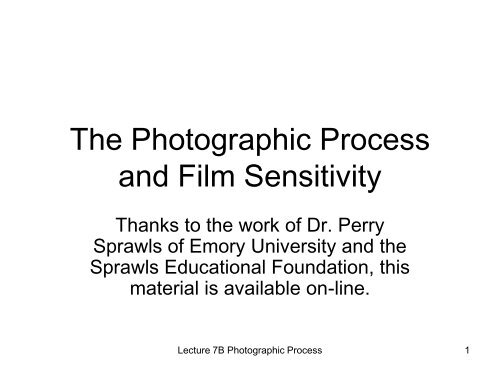The Photographic Process and Film Sensitivity
The Photographic Process and Film Sensitivity
The Photographic Process and Film Sensitivity
You also want an ePaper? Increase the reach of your titles
YUMPU automatically turns print PDFs into web optimized ePapers that Google loves.
<strong>The</strong> <strong>Photographic</strong> <strong>Process</strong><br />
<strong>and</strong> <strong>Film</strong> <strong>Sensitivity</strong><br />
Thanks to the work of Dr. Perry<br />
Sprawls of Emory University <strong>and</strong> the<br />
Sprawls Educational Foundation, this<br />
material is available on-line.<br />
Lecture 7B <strong>Photographic</strong> <strong>Process</strong><br />
1
Introduction <strong>and</strong> Overview<br />
• Radiographic images are recorded either in digital format<br />
on digital media or on photographic film.<br />
• Here we will be exploring the process of recording on<br />
film.<br />
Lecture 7B <strong>Photographic</strong> <strong>Process</strong><br />
2
Introduction <strong>and</strong> Overview<br />
• <strong>The</strong> active component of film is an emulsion of radiation<br />
sensitive crystals coated on a transparent base material.<br />
Image production is a two step process as seen above.<br />
• First the film is exposed to radiation, typically light that<br />
activates the emulsion but produces no visible change.<br />
Lecture 7B <strong>Photographic</strong> <strong>Process</strong><br />
3
Introduction <strong>and</strong> Overview<br />
• <strong>The</strong> exposure creates a so-called latent image.<br />
• Second, the films is processed in a series of chemical<br />
solutions that convert the invisible latent image into an<br />
image that is visible composed of different optical<br />
densities or shades of gray.<br />
Lecture 7B <strong>Photographic</strong> <strong>Process</strong><br />
4
Relation of Exposure to <strong>Film</strong><br />
Density<br />
• <strong>The</strong> darkness or density of the film increases as<br />
the exposure is increased.<br />
• <strong>The</strong> specific relationship between the shades of<br />
gray <strong>and</strong> exposure depends upon the<br />
characteristics of the film emulsion <strong>and</strong> the<br />
processing conditions.<br />
Lecture 7B <strong>Photographic</strong> <strong>Process</strong><br />
5
<strong>Film</strong> Functions<br />
• <strong>Film</strong> performs several function in the<br />
imaging process. A knowledge of these<br />
function <strong>and</strong> how they are affected by the<br />
characteristics of different film types aids<br />
in the selecting of film for specific<br />
procedures <strong>and</strong> in optimizing technical<br />
factors.<br />
Lecture 7B <strong>Photographic</strong> <strong>Process</strong><br />
6
<strong>Film</strong> Functions: Image Recording<br />
• Image Recording: <strong>Film</strong> is an image converter<br />
changing radiation (light) into various shades<br />
of gray or optical density values.<br />
• <strong>Film</strong> retains the image produced by the<br />
exposure of a fraction of a second.<br />
• <strong>The</strong> amount of exposure required to produce<br />
the image depends upon the sensitivity or<br />
speed of the film <strong>and</strong> the way that it is<br />
processed.<br />
• <strong>The</strong> sensitivity of the film is selected to provide<br />
a compromise between patient exposure <strong>and</strong><br />
image quality.<br />
Lecture 7B <strong>Photographic</strong> <strong>Process</strong><br />
7
<strong>Film</strong> Functions: Image Display<br />
• Image Display: Most images are recorded as<br />
transparencies so they can be easily viewed<br />
on a view box.<br />
• <strong>The</strong> overall appearance of the image depends<br />
upon a combination of factors, including the<br />
characteristics of the film used, the way it was<br />
exposed <strong>and</strong> processing conditions.<br />
• It is important that all factors associated with<br />
the image production be adjusted to achieve<br />
optimum image quality.<br />
Lecture 7B <strong>Photographic</strong> <strong>Process</strong><br />
8
<strong>Film</strong> Functions: Image Storage<br />
• Image Storage: <strong>Film</strong> has been the traditional<br />
medium for image storage If a film is properly<br />
processed, it will have a lifetime of many<br />
years.<br />
• <strong>The</strong> disadvantage of storing images on film is<br />
the bulk <strong>and</strong> inaccessibility. Much space is<br />
required for storage <strong>and</strong> retrieval requires a<br />
manual search.<br />
• Because of it’s limitations, film will eventually<br />
be replaced by digital imaging in many clinical<br />
applications.<br />
Lecture 7B <strong>Photographic</strong> <strong>Process</strong><br />
9
Optical Density<br />
• Optical density of film is the darkness or opacity<br />
of a transparency film that is produced by<br />
exposure <strong>and</strong> chemical processing.<br />
• An image contains areas with different densities<br />
that are viewed as various shades of gray.<br />
Lecture 7B <strong>Photographic</strong> <strong>Process</strong><br />
10
Light Penetration<br />
• <strong>The</strong> optical density of film is assigned numerical values<br />
related to the amount of light that penetrates the film.<br />
Increasing film density decreases light penetration. <strong>The</strong><br />
relationship between density value <strong>and</strong> light penetration<br />
is exponential.<br />
Lecture 7B <strong>Photographic</strong> <strong>Process</strong><br />
11
Light Penetration<br />
• A clear piece of film allows 100% of light to<br />
penetrate has a density of 0.<br />
• X-ray film is never totally clear. <strong>The</strong> minimum<br />
density is usually in the range of 0.1 <strong>and</strong> 0.25<br />
density units.<br />
Lecture 7B <strong>Photographic</strong> <strong>Process</strong><br />
12
Light Penetration<br />
• This is designated as base plus fog density <strong>and</strong><br />
is density of the film base <strong>and</strong> any inherent fog<br />
not associated with exposure.<br />
Lecture 7B <strong>Photographic</strong> <strong>Process</strong><br />
13
Optical Density<br />
• Each unit of density decreases light penetration<br />
by a factor of 10.<br />
• A density of 1 allows 10% of the light to<br />
penetrate <strong>and</strong> generally appears as a medium<br />
gray on a convention view box with daylight light<br />
spectrum.<br />
• A film with a density of 2 allows 10% of 10% or<br />
1.0% of light to penetrate <strong>and</strong> is a relatively dark<br />
area when viewed on a viewbox.<br />
Lecture 7B <strong>Photographic</strong> <strong>Process</strong><br />
14
Optical Density<br />
• With normal viewbox illumination, it is<br />
possible to see through areas of film with<br />
up to approximately 2 units of density.<br />
• A density value of 3 corresponds to the<br />
light penetration of 0.1% (10% of 10% of<br />
10%). <strong>Film</strong> with a density of 3 is<br />
essentially opaque when trans-illuminated<br />
with a conventional view box but may be<br />
seen through with a bright or hot light.<br />
Lecture 7B <strong>Photographic</strong> <strong>Process</strong><br />
15
Optical Density<br />
• Radiographic film has a maximum density<br />
value of approximately 3 density units.<br />
This is designated as the D max of the film.<br />
• <strong>The</strong> maximum density that can be<br />
produced on a film depends upon the<br />
characteristics of the film <strong>and</strong> the<br />
processing conditions.<br />
Lecture 7B <strong>Photographic</strong> <strong>Process</strong><br />
16
Density Measurement<br />
Densitometer<br />
used to measure<br />
the amount of light<br />
passing through an<br />
exposed film.<br />
<strong>The</strong> primary use of<br />
the densitometer is<br />
monitoring<br />
processor<br />
performance.<br />
Lecture 7B <strong>Photographic</strong> <strong>Process</strong><br />
17
<strong>Film</strong> Structure<br />
• Conventional film is layered as shown. <strong>The</strong> active<br />
component is the emulsion layer coated onto a base<br />
material.<br />
• Most film used in radiography has emulsion on both<br />
sides of the base when used with two intensifying<br />
screens.<br />
Lecture 7B <strong>Photographic</strong> <strong>Process</strong><br />
18
<strong>Film</strong> Structure<br />
• <strong>Film</strong> used in cameras or for specialty procedures<br />
such as mammography has emulsion on one<br />
side <strong>and</strong> is called single emulsion film.<br />
Lecture 7B <strong>Photographic</strong> <strong>Process</strong><br />
19
<strong>Film</strong> Base<br />
• <strong>The</strong> base of the film is made of a clear polyester material<br />
about 150 µm thick. It provides physical support for the<br />
other film components <strong>and</strong> does not participate in image<br />
production.<br />
• In most film, it contains a blue dye to give the image a<br />
more pleasing appearance on the view box.<br />
Lecture 7B <strong>Photographic</strong> <strong>Process</strong><br />
20
Emulsion<br />
• <strong>The</strong> emulsion is the active component in which<br />
the image is formed <strong>and</strong> consists of many small<br />
silver halide crystals suspended in a clear<br />
gelatin.<br />
• <strong>The</strong> gelatin supports, separates <strong>and</strong> protects the<br />
crystals. <strong>The</strong> emulsion is about 10 µm thick.<br />
Lecture 7B <strong>Photographic</strong> <strong>Process</strong><br />
21
Emulsion<br />
• Several different silver halides have<br />
photographic properties, but silver bromide is<br />
the most common crystal or grain used in<br />
radiography. Each grain or crystal contains 10 9<br />
atoms.<br />
• <strong>The</strong>re are two common grain shapes used in<br />
emulsion, cubic <strong>and</strong> tabular. <strong>The</strong> advantage of<br />
the tabular grains is that sensitizing dyes can be<br />
used more effectively to increase sensitivity <strong>and</strong><br />
reduce crossover exposure.<br />
Lecture 7B <strong>Photographic</strong> <strong>Process</strong><br />
22
<strong>The</strong> <strong>Photographic</strong> <strong>Process</strong><br />
• <strong>The</strong> production of film<br />
density <strong>and</strong> visible<br />
image is a two step<br />
process.<br />
1. <strong>The</strong> film is exposed to<br />
light which forms an<br />
invisible or latent image.<br />
2. <strong>The</strong> chemical process<br />
that converts the latent<br />
image into a visible<br />
image with shade of<br />
gray or densities.<br />
Lecture 7B <strong>Photographic</strong> <strong>Process</strong><br />
23
<strong>The</strong> <strong>Photographic</strong> <strong>Process</strong><br />
• <strong>Film</strong> density is<br />
produced by<br />
converting silver<br />
ions into metallic<br />
silver which causes<br />
each processed<br />
grain to become<br />
black.<br />
• This complicated<br />
process is illustrated<br />
here.<br />
Lecture 7B <strong>Photographic</strong> <strong>Process</strong><br />
24
<strong>The</strong> <strong>Photographic</strong> <strong>Process</strong><br />
• Each film grain contains a large number of both silver<br />
<strong>and</strong> bromide ions. <strong>The</strong> silver ions have a one electron<br />
deficit <strong>and</strong> a positive charge. <strong>The</strong> bromide ions have a<br />
negative charge because they have one excess<br />
electron.<br />
• Each grain has a structural defect called the sensitive<br />
speck. A film grain in this condition is relatively<br />
transparent.<br />
Lecture 7B <strong>Photographic</strong> <strong>Process</strong><br />
25
Development<br />
• <strong>The</strong> invisible latent<br />
image is converted into<br />
a visible image by a<br />
chemical process called<br />
development.<br />
• <strong>The</strong> developer supplies<br />
electrons that migrate<br />
to the sensitized grains<br />
<strong>and</strong> convert them to<br />
specks of black metallic<br />
silver in the emulsion.<br />
Lecture 7B <strong>Photographic</strong> <strong>Process</strong><br />
26
<strong>Film</strong> processor<br />
• Today radiographic<br />
film is processed in<br />
an automatic film<br />
processor.<br />
• This illustration shows<br />
the four steps of<br />
processing.<br />
– Development<br />
– Fixing<br />
– Washing<br />
– Drying<br />
Lecture 7B <strong>Photographic</strong> <strong>Process</strong><br />
27
<strong>Film</strong> processor<br />
• When the film is inserted<br />
into the processor, it is<br />
transported by means of<br />
a roller system .<br />
• <strong>The</strong> film is usually in the<br />
developer for 20 to 25<br />
seconds.<br />
• Fixing <strong>and</strong> wash time are<br />
similar with the total<br />
processing time of 90 to<br />
120 seconds.<br />
Lecture 7B <strong>Photographic</strong> <strong>Process</strong><br />
28
Developer<br />
• <strong>The</strong>re are minor differences in each<br />
manufacturer’s developing chemistry but<br />
most contain the same basic chemicals.<br />
Each chemical has a specific function in<br />
the process.<br />
• Reducer: Chemical reduction of the<br />
exposed silver bromide grains into visible<br />
metallic silver is the function of the<br />
reducer.<br />
Lecture 7B <strong>Photographic</strong> <strong>Process</strong><br />
29
Reducer<br />
• <strong>The</strong> reduction process is provided by two<br />
chemicals in the solution: phenidone <strong>and</strong><br />
hydroquinone.<br />
• Phenidone is more active <strong>and</strong> primarily<br />
produces the mid to lower portion of the<br />
gray scale.<br />
• Hydroquinone produces the very dense<br />
or dark areas in the image.<br />
Lecture 7B <strong>Photographic</strong> <strong>Process</strong><br />
30
Activator <strong>and</strong> Restrainer<br />
• <strong>The</strong> activator causes the emulsion to<br />
soften <strong>and</strong> swell so the reducers can<br />
reach the exposed grains.<br />
• Sodium Carbonate is usually used as the<br />
activator.<br />
• Potassium bromide is used as a<br />
restrainer to moderate the rate of<br />
development.<br />
Lecture 7B <strong>Photographic</strong> <strong>Process</strong><br />
31
Preservative <strong>and</strong> Hardener<br />
• Sodium sulfite, a typical preservative,<br />
help protect the reducing agents from<br />
oxidation because of their contact with air.<br />
It also reacts with oxidation products to<br />
reduce their activity.<br />
• Glutaraldehyde is used as a hardener to<br />
retard the swelling of the emulsion to<br />
reduce the chance of film transport<br />
problems.<br />
Lecture 7B <strong>Photographic</strong> <strong>Process</strong><br />
32
Fixing<br />
• When the film is transported from the developer<br />
tank is goes into second tank containing the<br />
fixer solution. <strong>The</strong> chemicals in the fixer<br />
performs the following functions.<br />
Lecture 7B <strong>Photographic</strong> <strong>Process</strong><br />
33
Neutralizer<br />
• When the film is removed from the<br />
developer, the development process<br />
continues due to developer retained in the<br />
emulsion.<br />
• Continued development can result in overdevelopment<br />
<strong>and</strong> film fog.<br />
• Acetic acid is used to stop development<br />
<strong>and</strong> neutralize the reducers.<br />
Lecture 7B <strong>Photographic</strong> <strong>Process</strong><br />
34
Clearing<br />
• <strong>The</strong> fixer solution also clears the undeveloped<br />
silver halide grains from the film. <strong>The</strong><br />
undeveloped grains leave the film <strong>and</strong> dissolve<br />
in the fixer solution.<br />
• Ammonium or sodium thiosulfate is the<br />
clearing agent.<br />
• <strong>The</strong> silver that accumulates in the fixer is toxic to<br />
aquatic life. <strong>The</strong> silver can be removed from the<br />
fixer by electroplate in a silver recovery unit.<br />
Often the fixer is retained <strong>and</strong> sent to recyclers<br />
for this process.<br />
Lecture 7B <strong>Photographic</strong> <strong>Process</strong><br />
35
Preservative <strong>and</strong> Hardener<br />
• Again, sodium sulfite is used as a<br />
preservative in the fixer solution.<br />
• Aluminum chloride is typically used as a<br />
hardener. It shrinks <strong>and</strong> hardens the<br />
emulsion.<br />
• If the fixer goes bad, the film will be easy<br />
to scratch <strong>and</strong> more likely to jam in the<br />
processor<br />
Lecture 7B <strong>Photographic</strong> <strong>Process</strong><br />
36
Preservative <strong>and</strong> Hardener<br />
• Again, sodium sulfite is used as a<br />
preservative in the fixer solution.<br />
• Aluminum chloride is typically used as a<br />
hardener. It shrinks <strong>and</strong> hardens the<br />
emulsion.<br />
• If the fixer goes bad, the film will be easy<br />
to scratch <strong>and</strong> more likely to jam in the<br />
processor<br />
Lecture 7B <strong>Photographic</strong> <strong>Process</strong><br />
37
Wash<br />
• <strong>Film</strong> is next passed<br />
through a water bath<br />
to wash any residual<br />
thiosulfate (hypo)<br />
from the film.<br />
• <strong>The</strong> amount of hypo<br />
retained will<br />
determine the useful<br />
lifetime of the film.<br />
Lecture 7B <strong>Photographic</strong> <strong>Process</strong><br />
38
Wash<br />
• Retained fixer will<br />
continue to react with<br />
the silver nitrate <strong>and</strong><br />
air to form silver<br />
sulfate, a brown stain.<br />
• <strong>The</strong> maximum<br />
retention is 30 µg/in 2 .<br />
Lecture 7B <strong>Photographic</strong> <strong>Process</strong><br />
39
Dry<br />
• <strong>The</strong> final step in<br />
processing is to dry<br />
the film by passing it<br />
through a chamber in<br />
which hot dry air is<br />
circulating to remove<br />
the water from the<br />
film.<br />
• Some processors use<br />
IR to dry the film<br />
instead of hot air.<br />
Lecture 7B <strong>Photographic</strong> <strong>Process</strong><br />
40
<strong>Film</strong> <strong>Sensitivity</strong><br />
• One of the most important characteristic of<br />
film is it’s sensitivity, often referred to as<br />
speed.<br />
• <strong>The</strong> sensitivity of the film determines the<br />
amount of exposure required to produce<br />
an image.<br />
• A film with high sensitivity requires less<br />
exposure than one with low sensitivity.<br />
Lecture 7B <strong>Photographic</strong> <strong>Process</strong><br />
41
<strong>Film</strong> <strong>Sensitivity</strong><br />
• <strong>The</strong> sensitivities of films are compared by the<br />
amount of exposure required to produce an<br />
optical density of 1 unit above base plus fog.<br />
• Unlike photographic ASA numbers used for<br />
photographic film, radiographic films use rather<br />
general terms such as “half speed,’’ medium<br />
speed” or “high speed”.<br />
• Although it is possible to choose films with<br />
different sensitivities, the choice is generally<br />
limited to a range of not more than four to one by<br />
most manufacturers.<br />
Lecture 7B <strong>Photographic</strong> <strong>Process</strong><br />
42
Comparison of <strong>Film</strong> Speeds<br />
• This illustration show<br />
two film sensitivities.<br />
• Notice that a specific<br />
exposure, indicated<br />
by the relative<br />
exposure values,<br />
produces a higher<br />
density in the high<br />
speed film; therefore<br />
requiring less<br />
exposure.<br />
Lecture 7B <strong>Photographic</strong> <strong>Process</strong><br />
43
Comparison of <strong>Film</strong> Speeds<br />
• High speed films are<br />
chosen when the<br />
reduction of patient<br />
exposure or reduced<br />
tube loading are<br />
important factors.<br />
• Low speed films are<br />
used to reduce image<br />
noise.<br />
Lecture 7B <strong>Photographic</strong> <strong>Process</strong><br />
44
Factors that Affect <strong>Film</strong> <strong>Sensitivity</strong><br />
• <strong>The</strong> sensitivity of film<br />
is determined by a<br />
number of factors that<br />
include design,<br />
exposure conditions<br />
<strong>and</strong> how it is<br />
processed.<br />
• Optimum speed is<br />
achieved only when<br />
all factors are correct.<br />
Lecture 7B <strong>Photographic</strong> <strong>Process</strong><br />
45
<strong>Film</strong> Composition<br />
• <strong>Film</strong> sensitivity is determined by the<br />
composition of the emulsion.<br />
• <strong>The</strong> size <strong>and</strong> shape of the crystals have<br />
some effect on film speed.<br />
– Larger crystals increase speed.<br />
– Tabular Grain is generally faster.<br />
• Most of the increase in speed is achieved<br />
by adding chemical sensitizers in the<br />
emulsion.<br />
Lecture 7B <strong>Photographic</strong> <strong>Process</strong><br />
46
<strong>Process</strong>ing<br />
• <strong>The</strong> effective sensitivity of the film depends on<br />
factors associated with the development:<br />
– <strong>The</strong> type of developer<br />
– Developer concentration<br />
– Developer replenishment rates<br />
– Developer contamination<br />
– Development time<br />
– Development temperature.<br />
• <strong>The</strong> object is to get consistent <strong>and</strong> predictable<br />
sensitivity.<br />
Lecture 7B <strong>Photographic</strong> <strong>Process</strong><br />
47
Developer Composition<br />
• <strong>Process</strong>ing chemistry supplied by different<br />
manufacturers is not the same.<br />
• It is usually possible to process film in a<br />
variety of developer solutions, but they<br />
may not yield the same sensitivity.<br />
• Variations are usually small but must be<br />
considered when changing developer<br />
providers or br<strong>and</strong>s.<br />
Lecture 7B <strong>Photographic</strong> <strong>Process</strong><br />
48
Developer Concentration<br />
• Manufacturers supply chemistry in<br />
concentrate that must be diluted before it<br />
is pumped into the processor for use.<br />
• Mixing errors that result in an incorrect<br />
concentration can produce undesirable<br />
changes in film sensitivity.<br />
Lecture 7B <strong>Photographic</strong> <strong>Process</strong><br />
49
Developer Replenishment<br />
• <strong>The</strong> development process consumes some of<br />
the developer solution <strong>and</strong> that results in a<br />
decline in sensitivity. Unless the solution is<br />
replaced, film speed will gradually drop.<br />
• In radiographic film processors, replenishment is<br />
automatic. A film entering the processor will<br />
activate replenishment pumps. <strong>The</strong> rate can be<br />
monitored. <strong>The</strong> proper replenishment rate<br />
depends upon the size <strong>and</strong> volume of films<br />
being run.<br />
Lecture 7B <strong>Photographic</strong> <strong>Process</strong><br />
50
Developer Contamination<br />
• If the developer solution becomes<br />
contaminated with another chemical such<br />
as fixer, abrupt changes in film sensitivity<br />
can occur in the form of either an increase<br />
or decrease in sensitivity.<br />
• Contamination generally occurs when the<br />
roller racks are removed or replaced or<br />
during film transport problem.<br />
Lecture 7B <strong>Photographic</strong> <strong>Process</strong><br />
51
Development Time<br />
• <strong>The</strong> development process is not instantaneous<br />
but is a gradual process where more <strong>and</strong> more<br />
crystals are developed <strong>and</strong> more density is<br />
produced.<br />
• Development does not stop until it is terminated<br />
in the fixer tank.<br />
• To some extent, increasing development time<br />
increases speed so less exposure would be<br />
needed to produce the same density.<br />
Lecture 7B <strong>Photographic</strong> <strong>Process</strong><br />
52
Development Time<br />
• In most automatic processors, development time<br />
is fixed to 20 to 25 seconds with two exceptions.<br />
• Rapid access film is designed to be processing<br />
faster for specialized procedures. Total<br />
processing time is 30 to 45 seconds.<br />
• Some types of mammography film (not all) is<br />
designed to be processed for a longer time in<br />
extended processing. This improves density<br />
<strong>and</strong> contrast.<br />
Lecture 7B <strong>Photographic</strong> <strong>Process</strong><br />
53
Developer Temperature<br />
• Developer activity changes with temperature. An<br />
increase in temperature speeds up the<br />
development process <strong>and</strong> increases sensitivity<br />
because less exposure is required to produce a<br />
specific film density.<br />
• Developer temperature is thermostatically<br />
controlled in automatic film processors with a<br />
normal range of 90-95ºF. Specific processing<br />
temperature are specified by the manufacturer.<br />
• Developer temperature is monitors as a<br />
component of processing quality control.<br />
Lecture 7B <strong>Photographic</strong> <strong>Process</strong><br />
54
Light Color (Wavelength)<br />
• <strong>Film</strong> is not equally sensitive to all<br />
wavelengths (colors) of light. <strong>The</strong> spectral<br />
matching of film must be taken into<br />
account with selecting film for use with<br />
specific types of intensifying screens <strong>and</strong><br />
cameras.<br />
• <strong>The</strong> film should be most sensitive to the<br />
color of light emitted by the intensifying<br />
screens, intensifier tubes, CRT or lasers.<br />
Lecture 7B <strong>Photographic</strong> <strong>Process</strong><br />
55
Blue <strong>Sensitivity</strong><br />
• A basic silver bromide emulsion has its<br />
maximum sensitivity in the ultraviolet <strong>and</strong><br />
blue region of the light spectrum.<br />
• For many years most intensifying screens<br />
contained calcium tungstate, which emits<br />
a blue light <strong>and</strong> was a good match.<br />
• Although calcium tungstate is no longer<br />
used widely, many contemporary screens<br />
emit blue light.<br />
Lecture 7B <strong>Photographic</strong> <strong>Process</strong><br />
56
Green <strong>Sensitivity</strong><br />
• Many light sources including image<br />
intensifier tube, rare earth intensifying<br />
screens <strong>and</strong> CRT’s emit a green light.<br />
• Users must be careful to use green<br />
sensitive film with these products.<br />
• <strong>The</strong> use of blue sensitive film will result in<br />
dramatically reduced speed.<br />
Lecture 7B <strong>Photographic</strong> <strong>Process</strong><br />
57
Red <strong>Sensitivity</strong><br />
• Many lasers produce a red light. Devices<br />
that transfer images to film by means of a<br />
laser must be supplies with red sensitive<br />
film.<br />
• <strong>The</strong> normal dark room safelight must be<br />
turned off if processing this type of film.<br />
• We will now discuss more about<br />
safelights.<br />
Lecture 7B <strong>Photographic</strong> <strong>Process</strong><br />
58
Safelights<br />
• Darkrooms in which the film is loaded into<br />
the cassettes <strong>and</strong> transferred to<br />
processors are usually illuminated with a<br />
safelight. A safelight emits a color of light<br />
that we can see but will not expose film.<br />
• Although film has a relatively low<br />
sensitivity to the light emitted by safelight,<br />
film fog can be produced under certain<br />
conditions.<br />
Lecture 7B <strong>Photographic</strong> <strong>Process</strong><br />
59
Safelights<br />
• <strong>The</strong> safelight should provide sufficient<br />
illumination for darkroom operations but not<br />
produce significant exposure to the film being<br />
h<strong>and</strong>led. This is usually accomplished by<br />
controlling certain factors. <strong>The</strong> factors are:<br />
– Safelight color<br />
– Brightness of lamp<br />
– Location of safelight<br />
– Duration of exposure of film to the safelight.<br />
Lecture 7B <strong>Photographic</strong> <strong>Process</strong><br />
60
Safelight Color<br />
• <strong>The</strong> color of the safelight is controlled by the<br />
filter.<br />
• <strong>The</strong> filter must be selected in relation to the<br />
spectral sensitivity of the film being used.<br />
• An amber-brown safelight provides a relatively<br />
high level of illumination <strong>and</strong> protection for blue<br />
sensitive film. Type 6B filters are used for this<br />
purpose. However, this type of filter produces<br />
light that falls within the sensitivity range of<br />
green film.<br />
• A red safelight is used when working with green<br />
sensitive films. It is a type GBX.<br />
Lecture 7B <strong>Photographic</strong> <strong>Process</strong><br />
61
Other Safelight Factors<br />
• Selecting the correct safelight filter does not<br />
absolutely protect film because film has some<br />
sensitivity to the light emitted by most safelights.<br />
<strong>The</strong>refore, the brightness (bulb wattage) <strong>and</strong> the<br />
distance of the light to the work surfaces must<br />
be selected as to minimize film exposure.<br />
• <strong>The</strong> bulbs are limited to 15 watts. <strong>The</strong> safelight<br />
should be mounted 48” to 60” from the work<br />
area.<br />
Lecture 7B <strong>Photographic</strong> <strong>Process</strong><br />
62
Other Safelight Factors<br />
• <strong>Film</strong> exposure is an accumulative effect,<br />
h<strong>and</strong>ling of film should be as short as<br />
possible to minimize exposure to the<br />
safelight.<br />
• <strong>Film</strong> is most sensitive to exposure after the<br />
latent image is produced but before it is<br />
processed. Safelight or light exposure to<br />
the film is referred to as fogging of the film.<br />
Lecture 7B <strong>Photographic</strong> <strong>Process</strong><br />
63
Safelight Testing<br />
• <strong>The</strong> performance of the safelight should<br />
be monitored as part of a quality<br />
assurance program. It should be tested<br />
when the lamp is replaced <strong>and</strong> semiannually.<br />
Lecture 7B <strong>Photographic</strong> <strong>Process</strong><br />
64
Darkroom Safelight Testing<br />
• Procedure:<br />
• Place stepwedge in<br />
the center of 8” x 10”<br />
extremity cassette.<br />
• Exposed the film.<br />
• Take exposed film<br />
into the darkroom.<br />
Lecture 7B <strong>Photographic</strong> <strong>Process</strong><br />
65
20.2 Darkroom Safelight Testing<br />
• Procedure:<br />
• Turn off the safelight<br />
• Remove exposed film<br />
from cassette.<br />
• Cover half of film with<br />
opaque material.<br />
• Turn safelight on.<br />
Lecture 7B <strong>Photographic</strong> <strong>Process</strong><br />
66
Darkroom Safelight Testing<br />
• Procedure:<br />
• Leave film on counter<br />
for two minutes.<br />
• <strong>Process</strong> the film.<br />
• Read densities with<br />
Densitometer.<br />
Lecture 7B <strong>Photographic</strong> <strong>Process</strong><br />
67
Darkroom Safelight Testing<br />
• St<strong>and</strong>ards:<br />
• At mid density, there<br />
should be less than<br />
0.10 optical density<br />
change between both<br />
sides of the film.<br />
• Exposed film is more<br />
sensitive to fog.<br />
Lecture 7B <strong>Photographic</strong> <strong>Process</strong><br />
68
Darkroom Safelight Testing<br />
• Example of faulty<br />
safelight <strong>and</strong> light<br />
leak.<br />
• Fog destroys contrast<br />
• Fog increased the<br />
speed so the image is<br />
flat <strong>and</strong> dark.<br />
Lecture 7B <strong>Photographic</strong> <strong>Process</strong><br />
69
Darkroom Safelight Testing<br />
• Solutions:<br />
– Check wattage of installed bulb. Max: 15W<br />
– Check height from filter to work area. Must<br />
be at least 48”.<br />
– Make sure filter matches the film.<br />
Orthographic film is blue/green sensitive<br />
while other film is blue sensitive.<br />
Orthographic film will be fogged by wrong<br />
filter.<br />
Lecture 7B <strong>Photographic</strong> <strong>Process</strong><br />
70
Darkroom Safelight Testing<br />
• Solutions:<br />
• After all of the above fails, try<br />
relocating the light farther away from<br />
work surface.<br />
• <strong>The</strong> filters will not last forever, replace<br />
biannually.<br />
• A rare problem is after glow of<br />
fluorescent lights.<br />
Lecture 7B <strong>Photographic</strong> <strong>Process</strong><br />
71
Radiographic Exposure Time<br />
• In radiography it is usually possible to deliver a<br />
given exposure to film by using many different<br />
combinations of radiation intensity<br />
(exposure rate) <strong>and</strong> exposure time.<br />
• Radiation intensity is proportional to the tube MA<br />
<strong>and</strong> time, this is the same as saying a given<br />
exposure (in milliampere-seconds) can be<br />
produced with many combinations of mA <strong>and</strong><br />
time.<br />
• This is known as the law of reciprocity.<br />
Lecture 7B <strong>Photographic</strong> <strong>Process</strong><br />
72
Radiographic Exposure Time<br />
• <strong>The</strong> law of reciprocity hold true for direct<br />
exposure to film so the intensity <strong>and</strong> be changed<br />
as long as the product of the mA <strong>and</strong> time is the<br />
same.<br />
• 100 mAs can be made with 1000 mA <strong>and</strong><br />
0.01second exposure or 10 mA <strong>and</strong> 10 seconds.<br />
• However when the film exposure but by light as<br />
with intensifying screens or image intensifiers<br />
the reciprocity law does not hold true.<br />
Lecture 7B <strong>Photographic</strong> <strong>Process</strong><br />
73
Radiographic Exposure Time<br />
• With light exposure instead of x-ray exposure, a<br />
single silver halide grain must absorb more than<br />
one photon before it can be developed <strong>and</strong><br />
contribute to film density.<br />
• <strong>The</strong> sensitivity of the film is dependent upon the<br />
intensity of the exposing light. <strong>The</strong> significance is<br />
that MAS values that give correct density with a<br />
short exposure time may not do so with a long<br />
exposure time.<br />
Lecture 7B <strong>Photographic</strong> <strong>Process</strong><br />
74
Radiographic Exposure<br />
• With exposure times of 1 msec. <strong>and</strong><br />
exposure time longer than 1 second, the<br />
light from the intensifier screens will not<br />
produce the same speed as exposures<br />
within that range.<br />
Lecture 7B <strong>Photographic</strong> <strong>Process</strong><br />
75
<strong>Process</strong>or Quality Control<br />
• <strong>The</strong>re are many variable, such as<br />
temperature <strong>and</strong> chemical activity, that<br />
can affect the level of processing that a<br />
film receives.<br />
• Each type of film is designed <strong>and</strong><br />
manufactured to have a specified<br />
sensitivity (speed) <strong>and</strong> contrast<br />
characteristics.<br />
Lecture 7B <strong>Photographic</strong> <strong>Process</strong><br />
76
<strong>Process</strong>or Quality Control<br />
• Under <strong>Process</strong>ing<br />
– If a film is under developed, speed <strong>and</strong> contrast will<br />
be reduced below specified values. <strong>The</strong> operator can<br />
increase exposure to replace speed but the loss of<br />
contrast can not be recovered. Increased exposure is<br />
bad for the patient.<br />
• Over <strong>Process</strong>ing<br />
– Over processing can increase speed or sensitivity.<br />
With some film types contrast may increase to a point<br />
before dropping due to increased fogging of the film.<br />
Lecture 7B <strong>Photographic</strong> <strong>Process</strong><br />
77
<strong>Process</strong>or Quality Control<br />
• <strong>Process</strong>ing Accuracy<br />
– <strong>The</strong> first step in processing quality control is<br />
to set up the correct processing conditions<br />
<strong>and</strong> then verify that the film is being properly<br />
processed.<br />
• <strong>Process</strong>ing Conditions<br />
– A specification of recommended processing<br />
conditions (temperature, time, type of<br />
chemistry, replenishment rates, etc) should be<br />
obtained from the film manufacturer.<br />
Lecture 7B <strong>Photographic</strong> <strong>Process</strong><br />
78
<strong>Process</strong>or Quality Control<br />
• <strong>Process</strong>ing Verification<br />
– After the recommended processing conditions<br />
are established for each type of film, a test<br />
should be performed to verify that the film is<br />
producing the design sensitivity <strong>and</strong> contrast.<br />
<strong>The</strong>se specifications are usually provided in<br />
the form of a film characteristic curve that can<br />
be compared to one produced by the<br />
processor.<br />
Lecture 7B <strong>Photographic</strong> <strong>Process</strong><br />
79
<strong>Process</strong>or Quality Control<br />
• <strong>Process</strong>ing Consistency<br />
– <strong>The</strong> second step is to reduce the variability<br />
over time in the level of processing.<br />
– Variations in processing conditions can<br />
produce significant differences in film<br />
sensitivity.<br />
– <strong>The</strong> objective of processor quality control is to<br />
assure that the processor will never be the<br />
cause of over or under exposed films.<br />
Lecture 7B <strong>Photographic</strong> <strong>Process</strong><br />
80
<strong>Process</strong>or Quality Control<br />
• <strong>Process</strong>ing Consistency<br />
– Daily when patient x-rays are scheduled,<br />
processor quality control should be performed<br />
before exposing the first patient.<br />
– After verifying that the processor is warmed<br />
up to operating temperatures, a film is the<br />
type normally used is exposed to a<br />
reproducible light in a sensitometer.<br />
– After the film is processed, the densities are<br />
read using a densitometer.<br />
Lecture 7B <strong>Photographic</strong> <strong>Process</strong><br />
81
Sensitometry<br />
• Besides monitoring<br />
the developer<br />
temperature only a<br />
few steps on the<br />
exposure steps are<br />
needed to monitor the<br />
performance of the<br />
film processor.<br />
Lecture 7B <strong>Photographic</strong> <strong>Process</strong><br />
82
<strong>Process</strong>or Quality Control<br />
• <strong>The</strong> densities values are<br />
graphed on a chart so<br />
that fluctuations can be<br />
easily detected.<br />
• Base + Fog Density<br />
– One density is read in an<br />
area of no exposure to<br />
measure processing fog. A<br />
low base + fog is desired.<br />
– A high number would<br />
indicate over development,<br />
increased fog or a<br />
darkroom problem.<br />
Lecture 7B <strong>Photographic</strong> <strong>Process</strong><br />
83
<strong>Process</strong>or Quality Control<br />
• <strong>The</strong> densities values are<br />
graphed on a chart so<br />
that fluctuations can be<br />
easily detected.<br />
• Base + Fog Density<br />
– One density is read in an<br />
area of no exposure to<br />
measure processing fog. A<br />
low base + fog is desired.<br />
– A high number would<br />
indicate over development,<br />
increased fog or a<br />
darkroom problem.<br />
Lecture 7B <strong>Photographic</strong> <strong>Process</strong><br />
84
Densitometry<br />
• Speed<br />
– A single exposure step<br />
that produces a film density<br />
of about 1.0 density unit<br />
above the base + fog level<br />
is designated as the “speed<br />
step”<br />
– <strong>The</strong> density of this step is<br />
an indication of the film<br />
speed.<br />
– Any factor that impacts<br />
development can show a<br />
variation in speed.<br />
Lecture 7B <strong>Photographic</strong> <strong>Process</strong><br />
85
Densitometry<br />
• Contrast<br />
– Two steps are selected ,<br />
<strong>and</strong> a difference between<br />
them is used to measure<br />
film contrast.<br />
– This is called the contrast<br />
index.<br />
– If the two steps represent a<br />
two-to-one exposure ratio<br />
(50% contrast, the index is<br />
the same as the contrast<br />
factor often called the<br />
average gradient.<br />
Lecture 7B <strong>Photographic</strong> <strong>Process</strong><br />
86
<strong>Process</strong>or Quality Control<br />
• If abnormal variations in<br />
film densities are<br />
observed, all possible<br />
causes must, such as:<br />
– Developer temperature<br />
– Solution replenishment<br />
– Developer concentration<br />
– Contamination.<br />
• If more than one<br />
processor is used, they<br />
should be matched.<br />
Lecture 7B <strong>Photographic</strong> <strong>Process</strong><br />
87
Artifacts<br />
• A variety of image artifacts can be produced<br />
during the storage, h<strong>and</strong>ling <strong>and</strong> processing of<br />
the film.<br />
• Bending or rough h<strong>and</strong>ling of unprocessed film<br />
will produce artifacts or “kink marks or crinkle<br />
marks” which appear black on the film.<br />
• H<strong>and</strong>ling film in a dry environment, can produce<br />
static electricity build-up that upon discharge will<br />
produce dark spots or streaks like lightning.<br />
Lecture 7B <strong>Photographic</strong> <strong>Process</strong><br />
88
Artifacts<br />
• Artifacts can be produced during<br />
processing by factors such as uneven<br />
roller pressure or accumulation of a<br />
substance on the rollers.<br />
• This type of artifact is often repeated at<br />
intervals corresponding to the<br />
circumference of the rollers. This is often<br />
referred to as pi marks.<br />
Lecture 7B <strong>Photographic</strong> <strong>Process</strong><br />
89
<strong>The</strong> End<br />
Thanks to the work of Dr. Perry<br />
Sprawls of Emory University <strong>and</strong> the<br />
Sprawls Educational Foundation, this<br />
material is available on-line.<br />
Lecture 7B <strong>Photographic</strong> <strong>Process</strong><br />
90