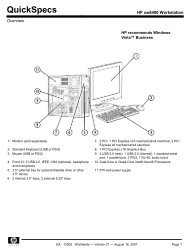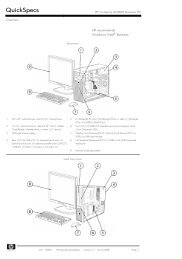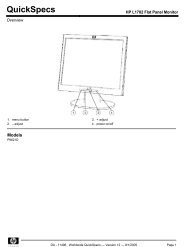HP xw8600 Workstation - Nts
HP xw8600 Workstation - Nts
HP xw8600 Workstation - Nts
You also want an ePaper? Increase the reach of your titles
YUMPU automatically turns print PDFs into web optimized ePapers that Google loves.
QuickSpecs<br />
<strong>HP</strong> <strong>xw8600</strong> <strong>Workstation</strong><br />
System Technical Specifications<br />
Insight Diagnostics<br />
<strong>HP</strong> Insight Diagnostics Offline Edition<br />
The diagnostics utility enables you to perform testing and to view critical computer hardware and<br />
software configuration information from various sources. This utility enables you to:<br />
Run diagnostics<br />
View the hardware configuration of the system<br />
Key features and benefits<br />
<strong>HP</strong> Insight Diagnostics simplifies the process of effectively identifying, diagnosing, and isolating the<br />
hardware issues. In addition to robust management tools, service tools can be invaluable in quickly<br />
resolving system problems. To streamline the service process and resolve problems quickly, it is<br />
necessary to have the right information available at the time that a service call is placed. The primary<br />
information requirement, which is also the one that provides the greatest insight into potential system<br />
issues, is the configuration of the system. Insight Diagnostics helps provide higher system availability.<br />
Typical uses of the Insight Diagnostics are:<br />
Access Panel Key Lock<br />
Testing and diagnosing apparent hardware failures<br />
Documenting system configurations for upgrade planning, standardization, inventory tracking,<br />
disaster recovery, and maintenance<br />
Sending configuration information to another location for more in-depth analysis<br />
Prevents removal of the access panel and all internal components including optical and floppy drives<br />
BIOS<br />
BIOS 32-bit Services Standard BIOS 32-Bit Service Directory Proposal v0.4<br />
PCI 3.0 Support<br />
Full BIOS support for PCI Express through industry standard interfaces.<br />
ATAPI ATAPI Removable Media Device BIOS Specification Version 1.0<br />
BBS BIOS Boot Specification v1.01<br />
WMI Support<br />
BIOS Boot Spec 1.01+<br />
ROM Based Computer<br />
Setup Utility (F10)<br />
WMI is Microsoft's implementation of Web-Based Enterprise Management (WBEM) for Windows. WMI is<br />
fully compliant with the Distributed Management Task Force (DMTF) Common Information Model (CIM)<br />
and WBEM specifications.<br />
Provides more control over how and from what devices the workstation will boot.<br />
Review and customize BIOS settings<br />
System/Emergency ROM<br />
Recovers corrupted system BIOS<br />
Flash Recovery with Video<br />
Replicated Setup<br />
SMBIOS<br />
Boot Control<br />
Memory Change Alert<br />
Thermal Alert<br />
Saves BIOS settings to diskette or USB disk-on-key in human readable file. Repset.exe utility can then<br />
replicate these settings on machines being deployed without entering ROM-based F10 setup<br />
System Management BIOS 2.5, previously known as DMI BIOS, for system management information<br />
Prevents ability to boot from removable media on supported devices (and can disable writes to media)<br />
Alerts management console if memory is removed or changed<br />
Monitors the temperature state within the chassis. Three modes:<br />
NORMAL - normal temperature ranges<br />
ALERTED - excessive temperatures are detected. Raises a flag so action can be taken to avoid<br />
shutdown or provide for a smoother system shutdown<br />
SHUTDOWN - excessive temperatures are encountered. Automatically shuts down the computer<br />
without warning before hardware component damage occurs<br />
DA - 12849 North America — Version 15 — May 8, 2009 Page 19