BEST - Christian Computing Magazine
BEST - Christian Computing Magazine
BEST - Christian Computing Magazine
You also want an ePaper? Increase the reach of your titles
YUMPU automatically turns print PDFs into web optimized ePapers that Google loves.
Founder & Editor-in-Chief<br />
Steve Hewitt - steve@ccmag.com<br />
VP of Operations<br />
Michael Hewitt - mike@ccmag.com<br />
Applying Tomorrow’s Technology to Today’s Ministry<br />
Volume 19 October 2007 No. 10<br />
Cover Story - Page 8<br />
Special Feature - Page 13<br />
How To Evaluate CMS Part 2<br />
Special Feature - Page 34<br />
PocketBible for Windows Revisited<br />
by Nick Nicholaou<br />
by Steve Hewitt<br />
by Dale Durnell<br />
Editorial Page 3<br />
Ministry Tech Institute Opens Enrollment<br />
by Steve Hewitt<br />
CCMag NewsBreif<br />
o<br />
Page 4<br />
Press Releases<br />
o<br />
Page 7<br />
Inside the Box Page 17<br />
Benchmarking: Fact and Fiction Part 2<br />
by Donald Stratton<br />
o<br />
Wordsearch Word Page 20<br />
What is the Best Value in Bible Software Today?<br />
by Bob Dasal<br />
o<br />
Nick at Church Page 21<br />
Managing Security vs Controlling Users<br />
by Nick Nicholaou<br />
o<br />
Tech Talk Page 24<br />
Windows Weirdness<br />
by Dr. J.D. (Doc) Watson<br />
o<br />
ACS Ideas to Impact Page 27<br />
Premiering an Online Ministry<br />
by ACS Technologies<br />
o<br />
Internet Ministry Page 29<br />
The Virtual World Dawning<br />
by Walt Wilson<br />
o<br />
Higher Power with Kevin Page 38<br />
Corrections, Clarifications, Commendation, and Challenges by Kevin A Purcell<br />
o<br />
Handheld Devices Page 41<br />
Better Than an iPhone?!<br />
by Jim VanDuzer<br />
o<br />
Scott Howard’s HotPic Page 43<br />
Blog Sites and More<br />
by Scott Howard<br />
o<br />
Contributing Editors<br />
Dr. J.D. “Doc” Watson, Terry Wilhite,<br />
Yvon Prehn, Nick Nicholaou, Walt<br />
Wilson, Jim Vanduzer Kevin A. Purcell,<br />
Ross Gile, Donald Stratton, Ben Woelk<br />
Copy Editor<br />
Gene Pearson<br />
Corporate Home Office<br />
Mailing address: PO Box 319<br />
Belton MO 64012<br />
Delivery address: 311 Manor Dr.<br />
Belton, MO 64012<br />
Phone: (816) 331-8142 FAX: 800-456-1868<br />
© Copyright 2007 by <strong>Christian</strong> <strong>Computing</strong>®, Inc.<br />
All Rights Reserved<br />
<strong>Christian</strong> <strong>Computing</strong>® is a registered<br />
trademark of <strong>Christian</strong> <strong>Computing</strong>, Inc.<br />
Written materials submitted to <strong>Christian</strong><br />
<strong>Computing</strong>® <strong>Magazine</strong> become<br />
the property of <strong>Christian</strong> <strong>Computing</strong>®,<br />
Inc. upon receipt and may not necessarily<br />
be returned. <strong>Christian</strong> <strong>Computing</strong>®<br />
<strong>Magazine</strong> reserves the right to make any<br />
changes to materials submitted for publication<br />
that are deemed necessary for<br />
editorial purposes. The content of this<br />
publication may not be copied in any<br />
way, shape or form without the express<br />
permission of <strong>Christian</strong> <strong>Computing</strong>®,<br />
Inc. Views expressed in the articles and<br />
reviews printed within are not necessarily<br />
the views of the editor, publisher,<br />
or employees of <strong>Christian</strong> <strong>Computing</strong>®<br />
<strong>Magazine</strong>, or <strong>Christian</strong> <strong>Computing</strong>, Inc.<br />
Articles that are highlighed are provided by our partners<br />
www.ccmag2.com/2007_03/2007_03editorial.pdf<br />
2 October 2007 <strong>Christian</strong> <strong>Computing</strong>® <strong>Magazine</strong>
editorial<br />
Steve Hewitt - steve@ccmag.com<br />
Ministry Tech Institute<br />
Opens Enrollment<br />
Last week Ministry Technology Institute (MTI)<br />
opened their enrollment! I am very excited to see<br />
this new ministry start, and am honored to be a<br />
part of what God is doing with MTI.(www.ministry-tech.<br />
com) If you haven’t visited the site lately, I encourage<br />
you to do so in order to check out the faculty, advisory<br />
board, and the courses that are being offered.<br />
Earlier this month, I had the privilege to attend the IT<br />
Roundtable held at Church of the Resurrection. During<br />
one of the discussions, I asked a leading IT leader what he thought of the MTI and<br />
their certification program. He confessed that his first thought was, “great, another<br />
certificate program”. He shared with me many of the certification programs he<br />
had taken in the past that prepared him for his present service. We talked about the<br />
Microsoft Certification program as well as many others that are available by Apple,<br />
IBM, Universities, and even certification programs offered by some of the top CMS<br />
companies that enable IT professionals to use their programs and services to their<br />
fullest.<br />
I appreciated his input because it helped me realize that what MTI has to offer<br />
is unique. There is little doubt that most of those serving churches in the field of IT<br />
have some training in the area of IT. However, most of that training was to prepare<br />
people to serve business needs in the secular world. Granted churches are a business,<br />
and many of their IT needs, network maintenance, backup strategies, security<br />
issues, etc., would be the same for a church as it would be for any business. The<br />
reason church leaders need what MTI has to offer is because our curriculum and certification<br />
program centers on the merging of technology with ministry and provides<br />
training and information on subjects that relate to the specific IT needs of a church!<br />
I believe a church’s technology needs go beyond network maintenance and<br />
other IT duties. I believe many people with technology and programming skills have<br />
developed software and services that churches can implement to enhance and expand<br />
their present ministry. Furthermore, I believe that MTI can provide a philosophy<br />
that merges ministry with technology, and provide something that is unique to<br />
the needs of the church and not taught by any other secular certification program.<br />
The Ministry Tech Certificate that MTI has to offer is not just another certificate<br />
program. I think those that take the course and graduate will be prepared to work<br />
together with the ministry and worship staff to further the Kingdom of God. One<br />
of the things I heard from people at the IT Roundtable was a need to feel that what<br />
they were doing was really a part of ministry. Some expressed the opinion that they<br />
choose to use their IT skills in a church setting<br />
instead of taking secular employment<br />
because they are <strong>Christian</strong>s and wanted to<br />
be involved with ministry. Yet, they found<br />
themselves disconnected from the very<br />
thing they were seeking. It is my belief that<br />
MTI will provide the training to enable<br />
those serving churches in the area of IT to<br />
partner with ministry, outreach, discipleship<br />
and missions, in exciting ways!<br />
As I have said, our enrollment is now<br />
open. Soon our first group of students will<br />
begin orientation and start taking the online<br />
classes! I am very excited about going<br />
through this next year with our charter<br />
class!<br />
Together We Serve Him,<br />
Steve Hewitt<br />
Editor-in-Chief<br />
<strong>Christian</strong> <strong>Computing</strong>® <strong>Magazine</strong><br />
October 2007<br />
3
Google Doc’s Opens In Beta<br />
Visit Google and you will see a new option, Google Docs. This is the promised presentation software that<br />
will allow you to create PowerPoint types of presentations with text, graphics, etc., set to navigate slide-byslide.<br />
The big difference between this and PowerPoint? It is web-based. Now you don’t have to worry about<br />
taking a computer with you on the road, or even software. If your destination has an Internet connection, you<br />
can call up your presentation from the Internet and run it at any location. This new service is FREE. However,<br />
it doesn’t claim to be as powerful as PowerPoint, so an updated version will be made available for business<br />
and university use at a charge of $50 a year. For more information, visit<br />
http://www.msnbc.msn.com/id/20829609/<br />
Should Microsoft Force Updates?<br />
Microsoft updates is in the news for two reasons lately. It has been determined that Microsoft did a forced<br />
update to everyone a bit ago, and tried to do it secretly. You can set your computer to allow updates from<br />
Microsoft, but ONLY if you are notified and approve. Microsoft sent an update out recently to FIX a problem<br />
with the updating portion of their operating system. They felt that the fix was necessary, or a bug could have<br />
caused your computer to not upgrade, even if they had requested it. So, in what they believed was the interest<br />
to the general public, they pushed a secret update to all of our computers. The question is, do we want to allow<br />
a company that kind of power? Recently Microsoft also discovered a security leak in their Instant Message<br />
service. They caused the service to be suspended by all of their users until they uploaded and installed<br />
the patch. Many users are upset that they could no longer use the product until they upgraded the program.<br />
Should Microsoft have this kind of power? For more information, visit<br />
http://seattlepi.nwsource.com/business/331579_windowsupdates14.html<br />
Viral Marketing To The Rescue<br />
Viral marketing is a term that has come about as a result of the Internet. If you send something out to<br />
a small group of people, and they have a motivation to send it to their friends, the email can spread until it<br />
accomplishes its goal. Normally this is to market a product or service. However, recently a woman found<br />
a cell phone on her way into an Ohio State Football game. Rather than turn it into the Lost and Found, she<br />
viewed some of the pictures on the camera. After choosing one of the current pictures, she emailed it to 14 of<br />
her friends who were also Ohio football fans, and asked them to send it to others that they know were fans.<br />
After the email went from person-to-person, a couple of hundred people later, the person that lost the phone<br />
received the information and was able to contact the lady and recover the phone! Way to go, viral marketing!<br />
For more information, visit http://ap.google.com/article/ALeqM5g5mf5XzT69eSuQWePtwj-s9O4SxA<br />
Police May Soon Equip Sticky GPS Transmitter Devices to End High Speed Chases<br />
Police in LA are testing a new device that can be attached to the front grill of their police cars. Using a<br />
consol within the unit to aim the “cannon” a police officer could shoot a car with a sticky GPS transmitting<br />
device, allowing the police to back off from high-speed car chases and track the car’s location covertly. It is<br />
still in the testing phase, but it is expected to be in use by 2008. For more information, visit<br />
http://www.wired.com/gadgets/miscellaneous/magazine/15-10/st_gps<br />
AT&T Suspends Parental Control On Phones<br />
AT&T had a service that allowed parents the ability to limit the amount of time a child could talk on their<br />
cell phone. However, as a safety feature, the child could always call 911. However, it was discovered that if,<br />
4 October 2007 <strong>Christian</strong> <strong>Computing</strong>® <strong>Magazine</strong>
after a child made such a call and lost connection, the authorities could not call the phone back if the child<br />
had reached their minute limit. Since this poses a serious danger for the child if there actually is an emergency,<br />
the service has been suspended. I wonder if AT&T is going to pick up the bill if the child talks over the<br />
limit they promised parents they could set? For more information, visit<br />
http://www.usatoday.com/tech/wireless/phones/2007-09-26-att-cellphone-control_N.htm<br />
According to Forbes, GodTube Site Fastest Growing Site on Internet<br />
Most of us have heard about YouTube, but GodTube’s reputation is growing fast. Godtube is a <strong>Christian</strong><br />
alternative to YouTube and is a user-generated content site that focuses on <strong>Christian</strong>-friendly videos and filters<br />
out profane or sexual references. The site is attracting over 3 million users a month. Check it out at<br />
www.godtube.com .<br />
MN Woman Order To Pay Nearly Half a Million After Loosing Copyrighted Music Case<br />
Someone finally went to trial instead of settling out of court in the battle over downloading music files.<br />
Jamie Thomas was sued by a combination of 10 recording companies for allowing people to download songs<br />
from her computer. She claimed she was innocent, and instead of settling out of court as over 26,000 Americans<br />
have done so far, she decided to fight. She knew her attorney fee’s would be higher than the cost to fight,<br />
yet she felt strongly that she was innocent. The jury felt differently and found her guilty and ordered her to<br />
pay $222,000 for sharing 24 songs. Because in copyright cases like this, she will also be ordered to pay the<br />
expenses for the other sides attorneys, her costs are expected to reach over half a million dollars. It seems she<br />
lost credibility because she claimed to have replaced her hard drive, at the suggestion of Best Buy, in 2004,<br />
but records showed she replaced it in 2005. This seemed to appear that she was seeking to destroy evidence.<br />
In addition, it seems her attorney was not able to establish reasonable doubt about how the songs might have<br />
been downloaded from her IP address. The recording companies clearly showed that the songs in question<br />
were downloaded by people from Ms Thomas’ computer. I still hold that, with the proper information, reasonable<br />
doubt could be established since no evidence was presented about Malware that allows others outside to<br />
access your computer. In addition, I personally know of two different churches that were hacked from outside,<br />
allowing people to download copyrighted materials from the church’s computers. It can happen, and you<br />
can be innocent. For more information, visit<br />
http://www.foxnews.com/wires/2007Oct04/0,4670,DownloadingMusic,00.html<br />
Will Businesses Create Virtual Workplaces?<br />
Cisco and IBM are two examples of companies that are exploring virtual workplaces for business meetings.<br />
Since major businesses have employees scattered across the world, getting together for meetings has<br />
been costly. Of course, email, IM, and conference calls help to take the cost of travel down when people need<br />
to get together, but many find these methods less than personal. So, the future of virtual meetings may mean<br />
people meet in virtual worlds, such as Second Life. Each employee can create their own avatar, and virtually<br />
walk into a room and sit down. It is easy in such meetings to actually talk using programs designed for verbal<br />
communications in virtual world games, such as TeamSpeak, and people would have the ability to share papers,<br />
graphs and charts, etc., at a specific time. For more information, visit<br />
http://www.mercurynews.com/business/ci_7134583<br />
1,500 Women Walk Across America In Support Of Those With Breast Cancer… Well, Sort Of<br />
In order to help raise money to support those with breast cancer, a walk covering 31 different cities has<br />
been established. Famous women, such as Martha Stewart, British actress Lynn Redgrave, actress Mena Suvari<br />
and Jorja Fox of the “CSI” television show have joined the walk. However, the walk is “virtual”! Women<br />
can go to http://www.galtogalwalk.org and sign up for just $3. You create an avatar and join the walk, and<br />
your $3 donation goes to the cause. You can also log in and look up your friends and see where they are<br />
“virtually” in their walk. It is hoped that over 1 million women will join the walk. For more information, visit<br />
http://www.sciam.com/article.cfm?alias=walking-for-good-cause-wi&chanId=sa003&modsrc=reuters<br />
<strong>Christian</strong> <strong>Computing</strong>® <strong>Magazine</strong><br />
October 2007<br />
5
New Reporting on Websites With Malware Show That of the 200,000 Websites, Half Would Be Considered<br />
“Trusted”<br />
Most people are aware that their computers can be infected with Malware as a result of visiting a website.<br />
Most people feel they are safe, as long as they stick with what they believe are “trusted” sites. However,<br />
a new study conducted by Google and StopBadware, showed that half of the sites that contained Malware<br />
would be considered trusted legitimate sites that are unaware they have been hacked into and are infecting the<br />
computer users that visit their site. For more information, visit<br />
http://www.networkworld.com/news/2007/100307-webs-dark-corners.html<br />
iTunes Under Attack as Digital Music Venues Expand<br />
iTunes is king in the area of digital music sales. However, it appears that this is about to change as several<br />
different moves are underway to create new services that not only will compete with iTunes, but decrease<br />
iTunes content.<br />
Last month, Amazon.com opened their online music store. They were offering songs without DRM for 89<br />
and 99 cents.<br />
NBC has already reported that they are pulling their shows from iTunes and are planning to offer them on<br />
their site for free (with commercials) because iTunes would not work with them.<br />
Now, Universal has announced they are going to launch a new music site to compete with iTunes because<br />
they are unhappy with the way iTunes distributes their music. They claim they are in talks with Sony<br />
and other recording companies and have their support. One of their biggest complaints is that iTunes insists<br />
on charging the same amount for each song, regardless if it is a hit, a new song, or an old song. In addition,<br />
Universal says that their new service will explore a new business model<br />
on how to pay for music, so that the music itself can be offered for<br />
free. Universal is also unhappy with DRM and the way iTunes forces<br />
people to use their iPod. They believe other MP3 players, such as Microsoft’s<br />
Zune, have to compete in an unfair marketplace since DRM<br />
songs purchased from iTunes must run on an iPod. For more information,<br />
visit<br />
http://seattlepi.nwsource.com/business/1700AP_Apple_iTunes.html<br />
TiVo Announces New Subscription Music Service With Rhapsody<br />
America<br />
In addition, TiVo has announced that subscribers with broadbandconnected<br />
set-top boxes will be able to listen to music streamed<br />
over the Internet from Rhapsody’s service. The service, now part of<br />
Rhapsody America, a new joint venture between RealNetworks Inc.<br />
and Viacom Inc.’s MTV Networks, and offers more than 4 million<br />
songs. This service will be offered as a subscription service. You pay<br />
a monthly fee of $12.95 and you can download and play all the music<br />
you want. For more information, visit http://ap.google.com/article/<br />
ALeqM5g75mvROobhzGEk5Z4BYi9sx_mrBQD8S5GM580<br />
Apple Announces Price Reduction for Songs on iTunes<br />
Apple has decided to reduce the prices for their DRM free songs.<br />
They had been charging a higher price of $1.29 for DRM songs that<br />
could be played on other MP3 players other than Apple’s iPod. Apple<br />
spokeswoman Natalie Kerris said the price cut was not in response to<br />
competition. For more information, visit<br />
http://seattlepi.nwsource.com/business/1700AP_Apple_iTunes.html<br />
6 October 2007 <strong>Christian</strong> <strong>Computing</strong>® <strong>Magazine</strong>
Press Releases<br />
www.WORDsearchMedia.com is Sponsoring Film Fest<br />
AUSTIN, TX – Today’s pastors are using visual illustrations on a regular basis. While many churches have in house media<br />
teams to produce the videos, many depend on others that produce videos sermon illustrations. WORDsearchMedia.com<br />
has collaborated with today’s top producers to provide pastors the best in video sermon illustrations. At WORDsearchMedia.<br />
com videos are searchable by topic, title, and scripture reference.<br />
To help amateurs and new producers share their work WORDsearchMedia.com is sponsoring Film Fest. The first Film<br />
Fest features video sermon illustrations. Full details and rules on entering Film Fest are available on the WORDsearchMedia.<br />
com web site. There is still time to enter and video entries are now available to view on the web site. Beginning on November<br />
1 and running through November 15 people will be able to vote for their favorite video entry. The three videos receiving the<br />
most votes will be Film Fest winners. WORDsearchMedia.com will announce prizewinners on November 20. First Place<br />
receives $1000, Second Place receives $600, and Third Place receives $400.<br />
Preview the video entries on the www.WORDsearchMedia.com web site today.<br />
Truepath <strong>Christian</strong> Web Hosting Unveils Web Design Plans for Churches<br />
ESCONDIDO, Calif. - September 6, 2007 - Truepath, a <strong>Christian</strong> web hosting industry leader, today announced the immediate<br />
availability of three web design plans for the <strong>Christian</strong> web hosting market.<br />
"In regards to web design, we've come to realize that <strong>Christian</strong> organizations have two major requirements. 1) a smaller<br />
budget in comparison to for-profit organizations and 2) a desire for a professional web presence.<br />
Our web design plans deliver on both of these requirements", said Gil Vidals, CEO of Truepath. In order to keep the costs<br />
down Truepath partnered with Monster Templates, which supplies over 10,000 ready made designs that Truepath customers<br />
can choose from.<br />
The three web design plans, 'Genesis', 'Wisdom', and 'Revelation' range from a basic, five-page web site to a complex<br />
content management system (CMS) using Joomla. The customer can tailor the costs by customizing the plan to meet their<br />
needs.<br />
To find out more about Truepath web hosting options, contact them today at<br />
(760) 480-8791, or visit their web site at www.truepath.com.<br />
Churches, Nonprofit Agencies Monitor Resources, Reduce Benevolence Fraud and<br />
Duplication of Services Through CharityTracker Community Assistance Network<br />
CharityTracker.net Helps Charitable Organizations Share Resources and Stay Informed<br />
FLORENCE, Al., October 11, 2007 - Charitable organizations such as churches, faith-based nonprofits, and social agencies<br />
have long since recognized the difficulties involved in allocating resources to those in need. Some organizations have<br />
even dropped benevolence programs altogether because the process of monitoring giving, avoiding fraud, and working with<br />
other community organizations to provide meaningful help to those truly in need can be extremely challenging.<br />
With a sincere desire to help ministries translate their vision into action, Simon Solutions, Inc. (http://www.simonsolutions.com/)<br />
has built a unique, simple-to-use online assistance tracking network—CharityTracker (http://www.charitytracker.net/)<br />
—to enable charitable organizations to communicate both locally and nationally in order to share resources, stay<br />
informed, identify potential fraud, and conserve valuable time and energy.<br />
The United Way of Northwest Alabama has been using CharityTracker, together with over 30 other nonprofit organizations<br />
including local churches, Salvation Army, American Red Cross, nonprofit charities, and government agencies, to avoid<br />
resource duplication, cut down on fraudulent requests, and unify the community’s effort to help those in need.<br />
Comments United Way Executive Director, Tina Scott, “This technology is the first of its kind and we are excited to accomplish<br />
what other organizations can’t: CharityTracker is helping to break down barriers; if someone has a need, it doesn’t<br />
have to stay within boundaries, we can tap into the network and find other communities that have available resources to meet<br />
the need. It helps to bring us all together.”<br />
Any verifiable 501c organization, agency, or religious organization with a benevolence program can purchase CharityTracker,<br />
which operates as a secure online network that organizations subscribe to and utilize over the Internet. There is no<br />
software to download, making this the perfect application for sharing information over multiple organizations and locations.<br />
“We’ve witnessed the important role that Internet technology can play in the nonprofit community, and have seen that it<br />
can provide incredibly valuable ways for individuals and charitable organizations to work together for a greater good,” says<br />
Mike Simon, President of Simon Solutions. “Our goal is to serve those who are in the business of helping others, and provide<br />
them with technology applications that embody community and allow them to have greater impact.”<br />
To implement CharityTracker for your organization, email info@charitytracker.net.<br />
<strong>Christian</strong> <strong>Computing</strong>® <strong>Magazine</strong><br />
October 2007<br />
7
cover story<br />
Nick Nicholaou - nick@mbsinc.com<br />
CCMag’s<br />
Annual Church and<br />
Donor Management<br />
Software Overview!<br />
T<br />
he number of church management software providers is growing! When<br />
the personal computer was introduced these programs grew in number to<br />
262! Then some merged and consolidated, and some went out of business,<br />
reducing the number to only 34. But with the advent of hosted solutions available<br />
via the Internet, the number has dramatically increased again to about 70!<br />
Over the last couple of years we have heard from readers that the list<br />
was growing so large it was becoming a less valuable tool. They asked<br />
us to narrow the focus and shorten the list. So the committee that gives<br />
oversight to this article made some significant adjustments to this year’s<br />
qualifying criteria. Only 26 qualified!<br />
While we’d like to say that those listed are the best of the breed,<br />
some who didn’t qualify this year offer quality solutions. Those on this<br />
list are solution providers who are actively developing their solutions and<br />
have marketplace growth that suggests satisfied customers.<br />
We also made certain that new providers (those less than three years<br />
old) qualified. This gives them a chance to compete with ‘the big guys’<br />
and keeps all of the providers ‘on their toes’ as these up-and-comers<br />
sometimes develop new approaches that could benefit many churches and<br />
ministries.<br />
Why Church Management Software?<br />
The solution providers on the following pages meet the sophisticated<br />
needs churches and ministries have. Tracking more than just names,<br />
addresses, and phone numbers, many of these also track family relationships,<br />
spiritual gifts, talents, interests, attendance, nursery security, contributions,<br />
fundraising campaigns, and more.<br />
Church and ministry offices can be stressful places due to the many<br />
deadlines that must be met by an administrative staff typically smaller<br />
than what would be found in a similar-sized secular business. Church<br />
management software, if well written, can be a soothing balm. If it’s<br />
powerful, capable, fast, and stable, the ministry team can rely on it to help<br />
them get the most possible work done quickly and with minimal stress.<br />
Church Management Software Defined<br />
Some time ago Steve Hewitt, Editorin-Chief<br />
of <strong>Christian</strong> <strong>Computing</strong> <strong>Magazine</strong>,<br />
labeled the software category tailored to meet<br />
the needs of churches as Church Management<br />
Software, or CMS. There is also software<br />
to help the many ministries that aren’t<br />
churches, yet need to track similar data,<br />
which we call Donor Management Software.<br />
Following is a well-researched list of all<br />
CMS and DMS providers at the time of this<br />
writing.<br />
Fund Accounting<br />
Churches and ministries exist in a unique<br />
accounting niche that most software (and<br />
even CPAs!) can’t help with: fund accounting.<br />
But many of these packages can help in<br />
this area.<br />
One of a ministry’s most vulnerable<br />
areas is finance. We hear often of churches<br />
and ministries that have been embezzled<br />
by a trusted team member. One of the best<br />
protections is an accounting system that has a<br />
good audit trail that tracks the detail of every<br />
transaction and cannot be altered in any way.<br />
For these reasons, some CMS providers have<br />
8 October 2007 <strong>Christian</strong> <strong>Computing</strong>® <strong>Magazine</strong>
written their own accounting software.<br />
Feature Chart<br />
We’ve tried to give you as comprehensive a list as<br />
possible in a quick format of those database and accounting<br />
functions ministry teams request most. Some regularly<br />
requested features are met by all solution providers, so<br />
we removed those from the chart to help highlight differences.<br />
We’ve also given you information on how to reach<br />
each provider, how long they’ve been serving the ministry<br />
community in this way, how many ministries they currently<br />
serve, their technical support hours, and how often<br />
they update their software. All of the information was<br />
provided by the providers.<br />
The chart is a compilation of unaudited responses<br />
from the software providers. The “ ” symbol is used on<br />
those options they said are currently available and that<br />
they provide directly. The “ ” symbol is used on those<br />
needs they meet through an outside (third party) source.<br />
Happy Hunting!<br />
Shop wisely. We counsel all prospective buyers to<br />
do their due diligence and check with current users of the<br />
software. Ask questions like:<br />
• Does the software do what was promised?<br />
• Is their technical support team capable and available?<br />
• If you were faced with the same decision today,<br />
what would you do differently?<br />
Feel free to contact any of the providers listed. They<br />
would love to help you in your ministry. Happy hunting!<br />
Nick Nicholaou is president of MBS, a consulting<br />
firm specializing in church and ministry computer networks,<br />
operational policies, and CPA services. You can<br />
reach Nick via email (nick@mbsinc.com) and may want<br />
to check out his firm’s web site (www.mbsinc.com) and<br />
his unofficial blog at http://ministry-it.blogspot.com.<br />
ACS Technologies<br />
Phone: (800) 736-7425<br />
Email: solutions@acstechnologies.com<br />
Web: www.acstechnologies.com<br />
Company Founded in 1978<br />
Years Marketing CMS: 30<br />
Ministries Currently Using: 23000<br />
Number on Team: 320<br />
Tech Support Hours: 9a-8p (-6p F) Eastern<br />
Last Major Release: 8/2007<br />
Updates per Year: Ongoing Via Web<br />
Acts Group<br />
Phone: (877) 564-8300<br />
Email: drmiller@actsgroup.net<br />
Web: www.actsgroup.net<br />
Company Founded in 2003<br />
Years Marketing CMS: 1<br />
Ministries Currently Using: 15<br />
Number on Team: 8<br />
Tech Support Hours: Online 24•7<br />
Last Major Release: 9/2007<br />
Updates per Year: Ongoing Via Web<br />
Blackbaud<br />
Phone: (800) 443-9441<br />
Email: solutions@blackbaud.com<br />
Web: www.blackbaud.com<br />
Company Founded in 1981<br />
Years Marketing CMS: 15<br />
Ministries Currently Using: 1000<br />
Number on Team: 900<br />
Tech Support Hours: Online 24•7<br />
Last Major Release: 8/2007<br />
Updates per Year: 2<br />
By The Book<br />
Phone: (800) 554-9116<br />
Email: info@bythebook.com<br />
Web: www.bythebook.com<br />
Company Founded in 1991<br />
Years Marketing CMS: 16<br />
Ministries Currently Using: 1125<br />
Number on Team: 5<br />
Tech Support Hours: 8a-5p (-12p F) Central<br />
Last Major Release: 6/2006<br />
Updates per Year: Ongoing Via Web<br />
C.A.A. Ministries<br />
Phone: (706) 864-4055<br />
Email: mike@caaministries.org<br />
Web: www.caaministries.org<br />
Company Founded in 2005<br />
Years Marketing CMS: 2<br />
Ministries Currently Using: 250<br />
Number on Team: 4<br />
Tech Support Hours: 8a-7p Eastern<br />
Last Major Release: 2/2007<br />
Updates per Year: 1<br />
CCIS Church Software<br />
Phone: (800) 295-7551<br />
Email: sales@ccissoftware.com<br />
Web: www.ccissoftware.com<br />
Company Founded in 1981<br />
Years Marketing CMS: 27<br />
Ministries Currently Using: 6487<br />
Number on Team: 60<br />
Tech Support Hours: 8a-5p Eastern<br />
Last Major Release: 1/2007<br />
Updates per Year: 2<br />
<strong>Christian</strong> <strong>Computing</strong>® <strong>Magazine</strong><br />
October 2007<br />
9
Church & Donor<br />
Management Systems<br />
2007<br />
ACS Technologies<br />
Acts Group<br />
Blackbaud<br />
By The Book<br />
C.A.A. Ministries<br />
CCIS Church Software<br />
CDM+<br />
Church Community Builder<br />
Church Windows<br />
Concordia Technology Solutions<br />
ConnectionPower.com<br />
Diakonia<br />
Excellerate<br />
Fellowship Technologies<br />
Group Publishing<br />
Helpmate Technology Solutions<br />
Logos Management Software<br />
Membership Plus<br />
MyFlock.com<br />
Nuverb Systems<br />
People Driven Software<br />
PowerChurch Software<br />
Software is Focused for Church Management <br />
Software is Focused for Parachurch Donor Management <br />
Congregation / Donor Database <br />
Can Separately Track Multiple Congregations <br />
Can Move a Family Member w/Their Data Intact <br />
Individual and Family Photos <br />
Prints Color Photo Directories <br />
Tracks Individual's Communication Preferences (Mail, Email, Fax, etc) <br />
Prints U.S. Postal Bar Codes <br />
Certified Postal CASS/PAVE <br />
National Change of Address (NCOA) Updates <br />
Tracks Contribution of Gifts in Kind <br />
Gifts in Kind Can Satisfy Pledge without Setting GIK Value <br />
Can Post Gifts Received via Website <br />
Can Store Check & Envelope Images <br />
Can Reassign Envelope Numbers <br />
Statements Can Be Automatically Sent via Email <br />
Tracks Attendance <br />
Has Security / Check-In Capability <br />
Manages Small Groups <br />
Facility / Equipment Calendar Scheduler <br />
Calendar Scheduler Can Feed Ministry's Website <br />
Retreat / Event Registrations with A/R Tracking <br />
Can Post Event Registrations Received via Website <br />
Bookstore (Inventory / POS) Module <br />
General Ledger <br />
Automatically Tracks Multiple Fund Balances <br />
Automatically Balances Funds when Transferring Between Funds <br />
Has a Secure, Unalterable Audit Trail (not just password protected) <br />
Can Select Either Fixed (Straight Line) or Variable (Seasonal) Budgeting <br />
Graphic Analysis <br />
Fixed Assets Tracking (Inventory, Depreciation, Maintenance, etc) <br />
Accounts Payable <br />
Can Set Up as Either Accrual or Cash Basis <br />
Invoices Can Be Automatically Distributed to Expense Accts <br />
Annual 1099's <br />
Purchase Order Tracking (Authorization Process, Budget & GL Interface) <br />
Payroll with Minister's Salary Capabilities (Housing, SECA, etc) <br />
Time Clock Interface <br />
Payroll ACH Direct Deposit <br />
Accrues Vacation & Sick Time Available <br />
Vacation Scheduler w/ Ability to Show Composite Schedule <br />
All Federal & State Payroll Tax Forms <br />
Workers' Comp Audit <br />
Can Send Individually-Addressed Bulk Email <br />
Email Can Have Attachments <br />
Bulk Email is Mail Merge Capable <br />
Data Accessible in Real-Time via PDA (Palm, PocketPC, etc) <br />
Can be Network Based w/ Multiple Concurrent User Access <br />
Intranet / Internet Web Browser Interface <br />
Congregants Can Update Contact Info Online <br />
Users Can Add / Modify Fields to Database <br />
Data is Accessible & Fully Exportable in Multiple Formats <br />
Includes Dashboard <br />
Field-Level Access / Entry Security <br />
Denomination "Editions" Available <br />
Runs on Ministry's Local / Internal Server <br />
Runs Hosted on Off-Site Hosted Server <br />
If Hosted, Server(s) is Geographically Mirrored <br />
If Hosted, Server(s) is Multi-Homed to Different Internet Backbones <br />
QuickBooks Nonprofit Edition<br />
Shelby Systems<br />
Specialty Software<br />
Vian
CDM+<br />
Phone: (877) 891-4236<br />
Email: sales@cdmplus.com<br />
Web: www.cdmplus.com<br />
Company Founded in 1986<br />
Years Marketing CMS: 21<br />
Ministries Currently Using: 3600<br />
Number on Team: 20<br />
Tech Support Hours: 8:30a-7p (-5p F) Eastern<br />
Last Major Release: 7/2007<br />
Updates per Year: Ongoing Via Web<br />
Church Community Builder<br />
Phone: (866) 242-1199<br />
Email: solutions@churchcommunitybuilder.com<br />
Web: www.churchcommunitybuilder.com<br />
Company Founded in 2001<br />
Years Marketing CMS: 7<br />
Ministries Currently Using: 750<br />
Number on Team: 15<br />
Tech Support Hours: 7a-5p Mountain<br />
Last Major Release: 8/2007<br />
Updates per Year: 6<br />
Church Windows<br />
Phone: (800) 533-5227<br />
Email: info@churchwindows.com<br />
Web: www.churchwindows.com<br />
Company Founded in 1986<br />
Years Marketing CMS: 22<br />
Ministries Currently Using: 10000<br />
Number on Team: 28<br />
Tech Support Hours: 9a-6p Eastern<br />
Last Major Release: 4/2007<br />
Updates per Year: 2<br />
Concordia Technology Solutions<br />
Phone: (800) 325-2399<br />
Email: softwaresales@shepherdsstaff.org<br />
Web: www.cts.cph.org<br />
Company Founded in 1869<br />
Years Marketing CMS: 25<br />
Ministries Currently Using: 7500<br />
Number on Team: 14<br />
Tech Support Hours: 7:30a-5p Central<br />
Last Major Release: 4/2007<br />
Updates per Year: 1<br />
ConnectionPower.com<br />
Phone: (800) 801-9297<br />
Email: allen@connectionpower.com<br />
Web: www.connectionpower.com<br />
Company Founded in 2002<br />
Years Marketing CMS: 4<br />
Ministries Currently Using: 3000<br />
Number on Team: 20<br />
Tech Support Hours: 7a-5p Pacific<br />
Last Major Release: 8/2007<br />
Updates per Year: Ongoing Via Web<br />
<strong>Christian</strong> <strong>Computing</strong>® <strong>Magazine</strong><br />
October 2007<br />
Diakonia<br />
Phone: (800) 325-6642<br />
Email: info@faithfulsteward.com<br />
Web: www.faithfulsteward.com<br />
Company Founded in 1992<br />
Years Marketing CMS: 13<br />
Ministries Currently Using: 1051<br />
Number on Team: 4<br />
Tech Support Hours: 9a-5p Central<br />
Last Major Release: 1/2007<br />
Updates per Year: Varies<br />
Excellerate<br />
Phone: (888) 371-6878<br />
Email: info@msdweb.com<br />
Web: www.excellerate.com<br />
Company Founded in 1989<br />
Years Marketing CMS: 10<br />
Ministries Currently Using: 1175<br />
Number on Team: 4<br />
Tech Support Hours: 9a-5p Central<br />
Last Major Release: 1/2007<br />
Updates per Year: 3<br />
Fellowship Technologies<br />
Phone: (866) 690-1104<br />
Email: sales@fellowshiptech.com<br />
Web: www.fellowshiptech.com<br />
Company Founded in 2004<br />
Years Marketing CMS: 4<br />
Ministries Currently Using: 620<br />
Number on Team: 59<br />
Tech Support Hours: 6a-10p, 7 Days Central<br />
Last Major Release: 5/2007<br />
Updates per Year: Ongoing Via Web<br />
Group Publishing<br />
Phone: (800) 747-1565<br />
Email: buzzinfo@group.com<br />
Web: www.group.com/buzz<br />
Company Founded in 1974<br />
Years Marketing CMS: 1<br />
Ministries Currently Using: 70<br />
Number on Team: 4<br />
Tech Support Hours: 8a-5p Mountain<br />
Last Major Release: 2/2007<br />
Updates per Year: Ongoing Via Web<br />
Helpmate Technology Solutions<br />
Phone: (888) 858-3247<br />
Email: sales@helpmate.net<br />
Web: www.helpmate.net<br />
Company Founded in 1996<br />
Years Marketing CMS: 11<br />
Ministries Currently Using: 1750<br />
Number on Team: 6<br />
Tech Support Hours: 9:30a-5p Eastern<br />
Last Major Release: 4/2006<br />
Updates per Year: 1<br />
11
Logos Management Software<br />
Phone: (800) 266-3311<br />
Email: dsmith@logoscms.com<br />
Web: www.logoslbe.com<br />
Company Founded in 1980<br />
Years Marketing CMS: 27<br />
Ministries Currently Using: 8400<br />
Number on Team: 54<br />
Tech Support Hours: 6a-5p Pacific<br />
Last Major Release: 7/2007<br />
Updates per Year: 4<br />
Membership Plus<br />
Phone: (888) 459-0078<br />
Email: sales@quickverse.com<br />
Web: www.memplushome.com<br />
Company Founded in 1988<br />
Years Marketing CMS: 16<br />
Ministries Currently Using: 40000<br />
Number on Team: 25<br />
Tech Support Hours: 8a-5:30p Central<br />
Last Major Release: 12/2006<br />
Updates per Year: 2<br />
MyFlock.com<br />
Phone: (866) 852-6648<br />
Email: info@myflock.com<br />
Web: www.myflock.com<br />
Company Founded in 2001<br />
Years Marketing CMS: 6<br />
Ministries Currently Using: 400<br />
Number on Team: 4<br />
Tech Support Hours: 8a-5p Eastern<br />
Last Major Release: 8/2007<br />
Updates per Year: 20<br />
Nuverb Systems<br />
Phone: (888) 479-4636<br />
Email: info@nuverb.com<br />
Web: www.donarius.com<br />
Company Founded in 1993<br />
Years Marketing CMS: 9<br />
Ministries Currently Using: 850<br />
Number on Team: 1<br />
Tech Support Hours: 9a-5p Eastern<br />
Last Major Release: 3/2007<br />
Updates per Year: 20<br />
People Driven Software<br />
Phone: (866) 737-9273<br />
Email: info@peopledrivensoftware.com<br />
Web: www.peopledrivensoftware.com<br />
Company Founded in 2002<br />
Years Marketing CMS: 5<br />
Ministries Currently Using: 650<br />
Number on Team: 10<br />
Tech Support Hours: 9a-5p Eastern<br />
Last Major Release: 8/2007<br />
Updates per Year: 12<br />
PowerChurch Software<br />
Phone: (800) 486-1800<br />
Email: info@powerchurch.com<br />
Web: www.powerchurch.com<br />
Company Founded in 1984<br />
Years Marketing CMS: 23<br />
Ministries Currently Using: 27000<br />
Number on Team: 12<br />
Tech Support Hours: 9a-6p Eastern<br />
Last Major Release: 11/2006<br />
Updates per Year: 1<br />
QuickBooks Nonprofit Edition<br />
Phone: (888) 729-1996<br />
Email: www.quickbooks.com/callme<br />
Web: www.quickbooks.com<br />
Company Founded in 1983<br />
Years Marketing CMS: 5<br />
Ministries Currently Using: 28000<br />
Number on Team: 130<br />
Tech Support Hours: 6a-6p Pacific<br />
Last Major Release: 9/2006<br />
Updates per Year: 1<br />
Shelby Systems<br />
Phone: (800) 877-0222<br />
Email: mktg@shelbyinc.com<br />
Web: www.shelbyinc.com<br />
Company Founded in 1976<br />
Years Marketing CMS: 31<br />
Ministries Currently Using: 8700<br />
Number on Team: 116<br />
Tech Support Hours: 7a-6p Central<br />
Last Major Release: 5/2007<br />
Updates per Year: Ongoing Via Web<br />
Specialty Software<br />
Phone: (800) 568-6350<br />
Email: sales@specialtysoftware.com<br />
Web: www.specialtysoftware.com<br />
Company Founded in 1983<br />
Years Marketing CMS: 24<br />
Ministries Currently Using: 5000<br />
Number on Team: 10<br />
Tech Support Hours: 9a-5p Eastern<br />
Last Major Release: 9/2007<br />
Updates per Year: 4<br />
Vian<br />
Phone: (908) 537-4642<br />
Email: vian@vian.com<br />
Web: www.vian.com<br />
Company Founded in 1982<br />
Years Marketing CMS: 23<br />
Ministries Currently Using: 3650<br />
Number on Team: 2<br />
Tech Support Hours: 4:30p-6p Eastern<br />
Last Major Release: 3/2007<br />
Updates per Year: Ongoing Via Web<br />
12 October 2007 <strong>Christian</strong> <strong>Computing</strong>® <strong>Magazine</strong>
special feature<br />
Steve Hewitt - steve@ccmag.com<br />
How To Evaluate<br />
Church Management<br />
Software<br />
Part 2<br />
Last month, in part 1 of this article, I covered a little history about how<br />
Church Management Software (CMS) products came about. As well,<br />
I covered the process to begin your evaluation and identifying your<br />
needs. If you missed last month’s article, please visit http://www.ccmag2.<br />
com/2007_09/2007_09coverstory.pdf Now, let’s continue with information to<br />
finish the process of finding the right CMS for your church.<br />
Picking a Company<br />
When considering the purchase of a CMS product,<br />
you have to consider the company that is providing the<br />
service. When you look at the history of CMS products<br />
already mentioned, you have to be concerned about<br />
the longevity of the company that will be supporting<br />
it. However, there is no guarantee that a company that<br />
has been around for ten years will be here tomorrow,<br />
therefore length of existence is not enough to establish<br />
a relationship of trust.<br />
The level of trust you will need in the company<br />
itself would depend upon the level of the investment. If<br />
you are purchasing a CMS package to meet basic needs<br />
for a small church, your impact if a product is not supported<br />
is minimal. I actually have used some products<br />
for years after the company that sold it to me went out<br />
of existence. However, if your investment in a CMS<br />
package is greater and training and support will be vital<br />
to your decision, you need to believe that the company<br />
is sound, that they will continue to produce upgrades,<br />
training opportunities, and that they will be around to<br />
support the product with technical support.<br />
It is hard to determine how you will develop your<br />
level of confidence with a company. History does<br />
play a part, but in the last 20 years as Editor-in-Chief<br />
of <strong>Christian</strong> <strong>Computing</strong> <strong>Magazine</strong>, I have been at the<br />
beginning of many great companies and products. If no<br />
one purchased a great product from a company simply<br />
because they were new, the industry would quickly die.<br />
There are three things that, for me, help build<br />
confidence and trust in a company that is producing a<br />
product I am interested in purchasing. First, I like to get<br />
to know key personnel within a company and seek to<br />
determine if their excitement for their product is because<br />
it is going to be very profitable, or if their excitement<br />
is founded on the ministry aspect of what they are<br />
providing. There is certainly nothing wrong with <strong>Christian</strong><br />
software companies making money, but I have<br />
seen those that entered the church software marketplace<br />
with this as their motivation. Most quickly discover<br />
they can make more money elsewhere. What I am most<br />
comfortable with are the companies where I find the<br />
foundation for a company based upon their belief that<br />
they are “called” to be where they are, and their greatest<br />
satisfaction is found in providing software solutions for<br />
churches and is centered on meeting ministry needs.<br />
Second, I guess I am a capitalist. In most cases,<br />
if you spend quality time finding the best product for<br />
<strong>Christian</strong> <strong>Computing</strong>® <strong>Magazine</strong><br />
October 2007<br />
13
your church, you picked a product that other churches will pick as well. Products that meet the needs of the public<br />
get purchased, and the company should grow. Unfortunately, this is not always the case. Again, with my 20 years<br />
of observation, I have seen great products fail because the company was either mismanaged, or they were under<br />
funded.<br />
Third, I personally have more confidence in a company that exhibits a desire (and the ability) to market their<br />
product. There are many different conferences held across the nation where you will find key CMS companies<br />
exhibiting. They have the funds to expand their market share by “pressing the flesh” and meeting new potential<br />
customers. In addition, you will see their advertisements promoting their product and key features. They will issue<br />
press releases related to new features and product releases. And, they will have reviews written about their company<br />
and products. They are “out there”, which sends the message that they will “be there” in the years to come.<br />
Check to see if this company has links to articles about them and their products on their website. Look to see<br />
if they advertise. Do a Google search specifically for their company and for their products and see what shows up!<br />
Find out when they last released a major upgrade and/or how often do they release upgrades. No product is<br />
perfect, and the frequency of upgrades show you that they are keeping up with technology advances as well as<br />
listening to their customer base and adding requested features.<br />
Training and Support<br />
One of the most important components when choosing a CMS package is the training and support they provide.<br />
Now, this is a very generic statement and I realize up front that the amount of training provided will depend<br />
on the power, size and cost of the CMS package you purchase. For the certification program offered by Ministry<br />
Technology Institute, there is a reason we picked a wide variety of CMS packages for our students to study. One<br />
size does not fit all. Certain CMS programs were created specifically for small churches. They need to be simple to<br />
install and simple to use. One does not need national training conferences for the low cost programs designed to fit<br />
this niche. However, for programs designed for larger churches, the cost and availability of training is part of the<br />
package.<br />
Years ago at the Ministry and Technology Conference sponsored by CCMag, we had an open discussion with<br />
about one hundred attendees and vendors. One of the comments I never forgot was from a frustrated representative<br />
from a CMS company. She vented by expressing an incident that happens all too often. She shared how she had<br />
come to contact a church staff member who had recently changed from the CMS product her company represented<br />
and moved to a competitor. While there are certainly sometimes legitimate reasons to change CMS packages, in<br />
this case the past customer shared that they changed because they wanted a specific feature that the new CMS<br />
company offered. She was further frustrated by the fact that her company’s CMS package offered the exact same<br />
feature. Unfortunately, the church<br />
staff had never attended any of the<br />
training opportunities offered by<br />
her company to discover the full<br />
features of the program they had<br />
purchased and used for years.<br />
Many times, churches purchase<br />
a CMS package to meet a list of<br />
their immediate specific needs.<br />
However, once they purchase a<br />
package and have it up and running,<br />
if the company provides training,<br />
they should take advantage of that<br />
training because they will probably<br />
learn something new and exciting,<br />
and find that their investment can<br />
continue to enhance the church’s<br />
ministry. I remember I once had<br />
14 October 2007 <strong>Christian</strong> <strong>Computing</strong>® <strong>Magazine</strong>
the opportunity to attend a demonstration of all of the features of PageMaker from Adobe. While I had used the<br />
program for over a decade to produce <strong>Christian</strong> <strong>Computing</strong> <strong>Magazine</strong>, I decided to take advantage of the local<br />
training session. I soon found myself taking notes because I discovered dozens of new features I had never taken<br />
advantage of even though I considered myself a veteran user of the program.<br />
Support is vital when using any technology on a continuing basis. When you need to produce a report, send<br />
out a broadcast e-mail, or figure out how to perform a query to provide a list of the parents whose youth are taking<br />
part in the upcoming mission trip, and this stumps you, support will be worth every penny. If a CMS company<br />
provides free support, as many of the lower cost packages will, does that mean someone is actually going<br />
to answer the phone? Give them a call and find out. In addition, if you are paying for support, be sure to find out<br />
exactly what that means and how they respond and provide that support. When I need an answer, I appreciate getting<br />
someone on the phone. I<br />
hate it when they direct me to<br />
a website where I have to type<br />
in my question and wait for a<br />
response!<br />
Contact Other Churches<br />
Using The System You Are<br />
Evaluating<br />
Ask the CMS company<br />
you are evaluating for a list<br />
of churches in your area that<br />
use their product. I have never<br />
heard of a CMS company<br />
that is not willing to provide<br />
this information. Do more<br />
than just ask these churches<br />
if they are happy with the<br />
product. Be specific. When<br />
they call for tech support, was<br />
the support available, capable<br />
and helpful? Ask them if they<br />
felt that the product met their<br />
expectations based on the<br />
marketing of the CMS company.<br />
Were they satisfied with<br />
their decision, and if they had<br />
it to do over, would they pick<br />
the same product?<br />
Use A Demo<br />
Most CMS packages<br />
have a demo program you can<br />
download, install and use. In<br />
the case of many of the new<br />
packages that work over the<br />
Internet, there is nothing to<br />
download! Most of the demos<br />
I have looked at can even<br />
provide sample data. This will<br />
<strong>Christian</strong> <strong>Computing</strong>® <strong>Magazine</strong><br />
October 2007<br />
15
give you a real feel for the program.<br />
If it is web-based, be sure to connect<br />
and check out the speed. How does<br />
data entry feel? Do you find it easy<br />
to use? Print out a report, do a query,<br />
etc. Be sure to have all of the staff<br />
members spend some time with the<br />
demo and give their opinion on the<br />
look, feel and ease of use.<br />
Of course power-packed programs<br />
that offer a lot of features will<br />
have a learning curve, but a program<br />
should have a “look-and-feel” that<br />
relates to your past computer experience.<br />
You should be able to figure<br />
out how to enter basic membership<br />
data, and look up a members address,<br />
without training. As you delve deeper<br />
into the workings of a program, does<br />
it have a consistent use and feel, or<br />
does it look like it is pieced together<br />
from several different programmers?<br />
Meet With A Sales Rep<br />
In the case of larger packages,<br />
most of the major companies have<br />
sales representatives available to<br />
meet with your staff, in your church,<br />
and can help to pick the modules and<br />
package that will meet your needs.<br />
Even though their job is to sell you<br />
on their product, do not worry about<br />
asking the hard questions.<br />
Conclusion<br />
Finding the right Church Management<br />
Software for a church is an<br />
important process. The right CMS<br />
will help a church accomplish their<br />
ministry goals, keep track of their<br />
membership, facilitate communications,<br />
help to keep the church in<br />
good legal standing with contribution<br />
recording and reporting and much<br />
more.<br />
16 October 2007 <strong>Christian</strong> <strong>Computing</strong>® <strong>Magazine</strong>
inside the box<br />
Donald Stratton - Donald@PowerNotebooks.com<br />
Benchmarking:<br />
Facts and Fiction<br />
Part 2<br />
Real-World Benchmarks<br />
The two types of benchmarks<br />
are real-world<br />
and synthetic benchmarks.<br />
A real-world benchmark<br />
is a measurement of how long<br />
it takes a specific application to<br />
complete a specific task. That<br />
task is then run and measured<br />
on different hardware to quantify<br />
the performance difference.<br />
This results in a very concrete figure. You’ll know that X part is 37% faster<br />
than Y part doing this specific task in that specific application. If you use that<br />
application a lot, then that will mean everything, and you should lean toward<br />
X part. However, that level of detail is also its downside. That particular task<br />
could be perfectly suited to X part, and in general X and Y parts are actually<br />
equivalent. You have no way of knowing if you only look at one task or one<br />
application. So, for real-world benchmarks, you have to view many of them to<br />
see the big picture. If you use your computer for many tasks and applications,<br />
as do most people, then you have to really dig into the benchmarks to get a feel<br />
for what is actually equivalent. If there are big gaps on some applications, then<br />
you have to decide how important those applications are to you. It is very common<br />
that one part will be good at one thing while another part will be better at<br />
something else.<br />
Examples of real-world benchmarks: Running a timedemo on a game to<br />
measure FPS, measuring how fast a codec can encode the same mp3, measuring<br />
how fast an application can convert mpg2 to DiVX, and measuring how<br />
fast a Photoshop filter runs. The BapCo Sysmark benchmarks are generally<br />
real-world benchmarks because they run scripts on different applications.<br />
However, the results are typically scored in a single “sysmark” score, which is<br />
somewhat generic and open to interpretation. You also have to find out what<br />
applications are being tested and how the scores are being weighted into the<br />
final score. It can be slightly misleading.<br />
<strong>Christian</strong> <strong>Computing</strong>® <strong>Magazine</strong><br />
October 2007<br />
17
Synthetic Benchmarks<br />
Synthetic benchmarks are the opposite of real-world benchmarks.<br />
Instead of measuring a specific application, the goal of a synthetic<br />
benchmark is to try to quantify a general difference between X part and<br />
Y part so that you can get a general feel for the performance difference<br />
from a single number. Other advantages of synthetic benchmarks<br />
include the fact that they are generally updated to support the newest<br />
features of the newest hardware before real-world applications have<br />
been released to support those new features, and they can sometimes be<br />
written in such a way as to make it easier to compare a single subsystem<br />
rather than a real-world application which MUST have the same<br />
hardware between two benchmarked systems to create any real conclusions<br />
about the part comparison.<br />
The downside of synthetic benchmarks is that a specific application<br />
will always be written differently and therefore depend on the hardware<br />
differently. So the synthetic benchmark is more of a guess than a determination.<br />
The scores often include more than simply X is faster than<br />
Y, but also try to compare the features of X and Y, even if those features aren’t supported in applications yet. Synthetic<br />
benchmarks occasionally disagree dramatically with current real-world applications, though they may end up agreeing<br />
with future applications if those applications implement the newer features of Y. But you can’t bank on the future as<br />
some parts never have their full potential realized.<br />
A more sinster negative to synthetic benchmarks occasionally pops up. A manufacturer sometimes creates specific<br />
optimizations or even specific hardware to run a certain benchmark faster and so look better than the competition. In<br />
fact, there have been times that the manufacturer has degraded the “user experience” within that benchmark to create a<br />
better score. This would be unacceptable in a real-world application, but since it’s just a benchmark that no one actually<br />
uses, it doesn’t really “matter.” However, it does mean the numbers that come out of the application are even less<br />
trustworthy. At least with a real game or application, if a manufacturer creates a game-specific optimization, everyone<br />
who plays that game will benefit.<br />
Examples of synthetic benchmarks: 3DMark, SPEC, Whetstone, Dhrystone<br />
Most hardware reviews done today offer a number of scores from a number of applications and<br />
application types, from games, to media encoding, to business/professional applications, and multitasking<br />
tasks have even entered the fray as HyperThreading and multi-core CPUs have taken hold. Reading<br />
these reviews gives a good idea of how a given part compares to its competition. On the other hand,<br />
ignore the 3DMark scores from forum posters. The only purposes they serve are for bragging and making<br />
sure that your computer isn’t getting dramatically worse performance than it should since the scores<br />
for the same configuration should be roughly equivalent.<br />
Sadly, laptops are the most difficult to compare because they are complete systems instead of offthe-shelf<br />
parts. So most reviews that compare a 8400M to a HD2400 Go will have those 2 cards in entirely<br />
different laptops, often with somewhat different configurations. That will be less useful unless you<br />
18 October 2007 <strong>Christian</strong> <strong>Computing</strong>® <strong>Magazine</strong>
are actually comparing those exact<br />
configurations of those two laptops.<br />
GPUs in particular are a sticking<br />
point for laptop benchmarks because<br />
the clock speed of the GPU core and<br />
memory is up to the laptop ODM,<br />
and ODMs can vary widely to what<br />
speeds those are set. So if you’re<br />
comparing an 8600M GT to a 7600M<br />
GT, you can’t be sure that a different<br />
laptop with an 8600M GT will really<br />
score that well or that poorly.<br />
If that all sounds confusing, it’s<br />
because understanding benchmarks<br />
is confusing. The right attitude to<br />
have with any benchmark is one of<br />
distrust, especially when it’s only<br />
one or two benchmarks. The good<br />
news is that most of the time, once<br />
you have a general handle on X part<br />
vs. Y part, the devitations from that<br />
will be less than 10% (again, in the<br />
range you won’t notice), so you can<br />
figure you have a decent understanding.<br />
As I said earlier, go for the big<br />
gains, and you’ll always win. The<br />
more you try to sniggle out a few extra<br />
percentage points, the more likely<br />
you are to be completely wasting<br />
your time.<br />
<strong>Christian</strong> <strong>Computing</strong>® <strong>Magazine</strong><br />
October 2007<br />
19
wordsearch word<br />
Bob Dasal - bdasal@wordsearchbible.com<br />
What is the <strong>BEST</strong> Value<br />
in Bible Software Today?<br />
And the Answer is - Bible Explorer 4 Limited Edition<br />
A complete Bible study library for only $9.95<br />
Bible Explorer 4 Complete Bible Study Library (BE4), regularly price for<br />
$64.95, is now available for the unbelievable low price of $9.95 when<br />
purchased in quantities of five or more. Single copies are only $15.95.<br />
This Limited Edition, priced so you can give it away, will help others enjoy a<br />
richer experience in God’s Word. Churches can now afford to include BE4 in their<br />
“New Member Pak” and/or Visitors Packet.<br />
The BE4 Complete Bible Study Library contains:<br />
• 17 Bible Translations<br />
• 17 Commentaries<br />
• 4 Devotionals<br />
• 5 Bible Dictionaries<br />
• 3 Greek & Hebrew Helps<br />
• 6 History/Culture Works<br />
• 27 Literature Classics<br />
• 4 Theology Works<br />
• 3 Topical/Cross-Reference Works<br />
• 4 Maps/Photo Collections<br />
a protected online community of other Bible Explorer users. There<br />
you can exchange sermons, lessons, ideas, prayers, requests, and<br />
have discussions with other power users<br />
like you.<br />
FREE Community Library - Download<br />
free books prepared by other users<br />
from the Community Library. They<br />
become a permanent, searchable part of<br />
your personal Library with pop-up Scripture<br />
references.<br />
Authoring & Publishing Tools - Create<br />
your own books with the Bible Explorer<br />
word processor, now with built-in<br />
Spell Check! They will function just like<br />
other books in your library.<br />
Right Click - The right button on your mouse is a shortcut to<br />
some really useful features. Depending on the window you’re in, it<br />
will copy verses to a Verse List, set up a word or topical search for<br />
the word under the mouse pointer, change the translation displayed,<br />
and more.<br />
Languages- The advanced coding of Bible Explorer brings you<br />
better language tools with clear, printable Greek and Hebrew fonts.<br />
Click on any Strong’s number and get a full, hot-linked concordance<br />
list on that word.<br />
Expandable – The 90 essential Bible study resources in the<br />
Library are just the beginning. As your needs for more Bible study<br />
resources grow you can add hundreds of additional resources with<br />
just a few clicks of your mouse.<br />
Features Include [but not limited to]:<br />
Infinite Bookshelf - Your entire<br />
electronic library can be viewed and<br />
searched any time with this hierarchical filing system.<br />
Mouse-Over Magic - You’re going to love this. With Bible<br />
Explorer Ltd., whenever your cursor is over a Scripture reference<br />
(whether in the text of a book or an index), the entire verse or passage<br />
will pop up for you to see.<br />
Super Strong’s - Bible Explorer Ltd. is equipped with “Talking<br />
Strong’s.” This means you can actually hear any Greek or Hebrew<br />
word. Just tell your KJV or NASB text to “Show Strong’s,” and<br />
see every Strong’s number next to each word. Simply mouse over a<br />
Strong’s number and the definition automatically pops up, or doubleclick<br />
a word in the Bible text to bring up the Strong’s window.<br />
Sweet Searching - Bible Explorer Ltd. brings you the mostcomplete<br />
search functions of any Bible software, with two menu buttons<br />
for searching: Search Anything button allows you to enter any<br />
word or phrase and locate it immediately in any Bible or reference Take advantage of this special limited time offer TODAY and call,<br />
book. Topical Search button will take any word or topic, search the TOLL-FREE, 800 888-9898 and ask for SPECIAL OFFER 5862, or<br />
indices of every book with a topical index, and show you everything http://www.wordsearchbible.com/limited/?g=5862 to order online.<br />
you own that is related to this topic.<br />
Exclusive Membership - One Click automatically take you to<br />
20 October 2007 <strong>Christian</strong> <strong>Computing</strong>® <strong>Magazine</strong>
nick at church<br />
Nick Nicholaou - nick@mbsinc.com<br />
Managing Security<br />
vs<br />
Controlling Users<br />
Computers and data networks are vulnerable, and<br />
wise IT Directors establish policies to protect<br />
them. They are guided by their research and<br />
experience in protecting these systems that contain valuable<br />
and sensitive data. But many go further than necessary,<br />
and without ever intending to, frustrate their staff.<br />
So let’s talk about some ‘best practices’ ministry security<br />
strategies.<br />
The Challenge<br />
Developers of malware (malicious software) love to exploit computer operating system weaknesses and control<br />
computers around the world for their benefit. In the form of viruses, trojan horses, spyware, root kits, and more, these<br />
programs get into computers via the Internet and email and wreak havoc.<br />
To serve their teams well, IT Directors must do all they can to protect computers from these attacks.<br />
The Problem<br />
While at a Church IT Roundtable recently, a colleague who supports ministries nationwide told the IT Directors in<br />
the room that for years he has felt they go further than necessary in locking down local operating systems. I chimed<br />
in because I have felt that way too, and have proven<br />
through the many clients we serve that locking local<br />
operating systems down is unnecessary in most cases.<br />
Their thinking is that if users don’t have administrative<br />
authority on their local systems, they can’t<br />
install any software, malicious or otherwise. So they<br />
keep users from logging into their local computers with<br />
administrative credentials. That protects them from<br />
malware and keeps them from installing software for which they don’t have a license.<br />
Local computers are those where users<br />
do their work, and are in contrast to<br />
servers which users never work at and to<br />
which their local computers connect.<br />
The result, however, is that many users get frustrated when they visit a website and are told that they need to update<br />
a browser utility to view the site, or a friend tries to share a file with them on a USB drive that needs to install a driver<br />
to be accessible. In both cases, the user won’t be able to install the necessary software without the intervention of IT<br />
staff. Thus this policy contributes to the perception of IT staff as people who keep ministry teams from doing what they<br />
need to. Users feel controlled.<br />
<strong>Christian</strong> <strong>Computing</strong>® <strong>Magazine</strong><br />
October 2007<br />
21
22 October 2007 <strong>Christian</strong> <strong>Computing</strong>® <strong>Magazine</strong>
Strategies Worth Considering<br />
The concept of protecting local systems is important,<br />
but locking their operating systems down misses the IT<br />
purpose of serving and supporting teams well. So our<br />
firm set out to provide the same protection without frustrating<br />
users. Here’s what we came up with, and by the<br />
way, it really works:<br />
• To allow users to install software updates, etc, as<br />
needed, we automatically log each user into their local<br />
computer with administrative authority. It only affects<br />
their local computer. That local authority is very different<br />
than their network authority where they are restricted as to<br />
which files and folders they can see, modify, and/or delete.<br />
• Because logging them in locally as administrators<br />
increases their malware vulnerability, we established a<br />
three-part strategy to protect them and keep them productive.<br />
1. Install a high-quality virus protection program locally<br />
on every computer. We chose McAfee (www.mcafee.<br />
com) because it leaves the local operating system alone<br />
and only does virus checking, leaving as much RAM and<br />
processing capability as possible for other functions. We<br />
also run all email through Barracuda Networks’ SPAM<br />
Firewall (www.barracudanetworks.com) to eliminate<br />
viruses and SPAM.<br />
2. We modify the registry (the registry is the operating<br />
systems’ database that tells it how to run) to have all<br />
software save files to the network rather than to the local<br />
hard drive or desktop. For those using notebooks, we install<br />
a utility, SmartSync Pro (www.regsoft.net), that very<br />
reliably copies new or changed files to the network every<br />
time they connect and login. In addition to improving the<br />
disaster recovery and business continuity strategy, this<br />
also means that local hard drives have very little on them<br />
that is unique and/or necessary.<br />
3. This is the part that is our failsafe protection. We use<br />
a configuration distribution tool, Ghost (www.ghost.com),<br />
to create hard drive images and distribute them as needed.<br />
In addition to dramatically reducing the time necessary<br />
to deploy new desktop and notebook computers, this also<br />
allows us to bring an infected system back online in 10-15<br />
minutes. So, if someone’s computer gets infected with<br />
malware we can’t quickly resolve, we can just rewrite the<br />
hard drive.<br />
This three-part strategy allows us to give users the<br />
local rights they need to get their work done while also<br />
giving us a quick path to fix a system if it has problems. It<br />
also has the benefit of reducing the IT staff workload.<br />
Yea, But…<br />
In that Roundtable there were<br />
churches represented with dozens—<br />
and even hundreds!— of computers on<br />
their networks. And they were skeptical.<br />
But I told them our firm manages<br />
dozens of networks that include thousands<br />
of computers. Almost every one<br />
of our desktop and notebook computers<br />
are set up this way, and it works very<br />
well. I encourage you to consider this<br />
strategy which will reduce your IT staff<br />
workload, improve your disaster recovery<br />
and business continuity strategy,<br />
protect your computers, and help your<br />
team feel they are not being controlled.<br />
Nick Nicholaou is president of<br />
MBS, a consulting firm specializing in<br />
ministry computer networks, operational<br />
policies, and CPA services. You can<br />
reach Nick via email (nick@mbsinc.<br />
com) and may want to check out his<br />
firm’s web site (www.mbsinc.com) and<br />
his unofficial blog at http://ministry-it.<br />
blogspot.com.<br />
<strong>Christian</strong> <strong>Computing</strong>® <strong>Magazine</strong><br />
October 2007<br />
23
tech talk<br />
Dr. J.D. (Doc) Watson - docwatson3228@quest.net<br />
Windows Weirdness<br />
I<br />
could have titled this month’s column several things: Windows<br />
Wackiness, Stupid Windows Tricks, or maybe even<br />
What Was Bill Smoking When He Thought of That? Have<br />
you noticed some of the weird “features” in Windows these<br />
days? Here are three of the odder ones and one more that is a<br />
little odder still.<br />
Stopping Automatic Reboot<br />
What’s worse than walking into your office and finding<br />
out that your toddler has been playing with your computer<br />
and accidentally rebooted it? What’s worse is discovering<br />
that Windows Update actually did this by design and<br />
without your consent! The first time this happened to me, I<br />
almost came unglued. Here I had a half dozen applications<br />
running, several documents open for reference and editing,<br />
everything set up the way I wanted, and then . . . poof!<br />
Yes, I know the reason for this. Most users simply<br />
won’t download updates regularly, so I guess the boys and<br />
girls at Microsoft<br />
think they have<br />
to help us. On the<br />
other hand, that’s<br />
what socialism is all<br />
about, too, right?—<br />
we can’t think for<br />
ourselves so the<br />
government has to<br />
do it for us. (Sorry<br />
about the political<br />
commentary.)<br />
The fact is, in my<br />
view, no program,<br />
much less an operating<br />
system, has<br />
the right to reboot my machine without my consent. I come<br />
from the ancient DOS world where such an act spelled total<br />
disaster. Besides, isn’t there something in the constitution<br />
about the inalienable right to not be rebooted without notification?<br />
Maybe not!<br />
At any rate, if you would like to take back control of<br />
your machine, open Control Panel and then “Automatic<br />
Updates,” and then select the “Download updates for me,<br />
but let me choose when to install them” option. (Fig. 1).<br />
Turning off FilterKeys<br />
Yes, if you hold down the Shift key for eight seconds,<br />
you have the option of turning on FilterKeys (Fig. 2), an<br />
accessibility feature that ignores keyboard input unless a<br />
key is held down a long time, but how many users actually<br />
need this? Okay, if some folks do, fine, but let them turn it<br />
on; don’t leave it on for everyone else to stumble over, like<br />
shoes in the middle of the floor. More than once I’ve forgot-<br />
24 October 2007 <strong>Christian</strong> <strong>Computing</strong>® <strong>Magazine</strong>
ten it exists, held down the Shift key while thinking about<br />
something, only to have this thing pop up.<br />
Open Control Panel again and then “Accessibility Options.”<br />
Now click the “Settings” button in the “FilterKeys”<br />
box and clear the checkmark<br />
beside the “Use Shortcut” option<br />
(Fig. 3). Click OK, make<br />
sure there are no checkmarks<br />
in the previous dialog box,<br />
and click OK again. There!<br />
Turning off the Rotating<br />
Screen<br />
You just won’t believe<br />
this one! Actually, my son<br />
Paul, who is currently away at<br />
Bible College, is to be credited<br />
with this bizarre “tip.”<br />
He stumbled onto it purely by<br />
accident (which was actually<br />
the catalyst for this column).<br />
Try this on your computer to<br />
see if it works. Hold down<br />
Ctrl+Alt and then press the<br />
Right Arrow key. That’s right;<br />
the screen rotates 90 degrees<br />
to the right. Repeat this using<br />
the Left Arrow, which flips the screen to the left. Do it again<br />
with the Down Arrow to flip the screen upside down. Then<br />
do it one more time with the Up Arrow to bring it back to<br />
normal.<br />
Being a pretty practical<br />
fellow, I immediately wondered<br />
what you would use this for.<br />
Possibly while reading your<br />
screen while doing Pilates?<br />
While relaxing in the tub? Practicing<br />
your handstands? To be<br />
fair, this feature makes sense in<br />
Windows Tablet PC Edition, but<br />
apparently the folks at Intel do<br />
a lot of Pilates so they put it in<br />
their video card. If you care, go<br />
to Control Panel and then “Display<br />
> Settings > Advanced”<br />
and look for the “Intel Graphics<br />
Media Accelerator Driver” tab.<br />
Click the “Graphics Properties”<br />
button and then the “Hot Keys”<br />
option (Fig. 4). If you want<br />
to turn this feature off so you<br />
never hit it by accident, clear the<br />
checkmark beside “Enable Hot<br />
Keys.”<br />
<strong>Christian</strong> <strong>Computing</strong>® <strong>Magazine</strong><br />
October 2007<br />
25
Turning off “Windows Genuine Advantage Notification”<br />
If you read the above section title and then said,<br />
“Huh?” I don’t blame you. This actually goes further than<br />
just wacky; it’s more along the lines of intrusion, as it calls<br />
home to Mama (I guess<br />
that should actually be<br />
Papa [Bill], right?) every<br />
single time you boot.<br />
Why? To verify that<br />
your copy of Windows<br />
is legit! Yes, I can agree<br />
that this should happen<br />
the first time you started<br />
your computer, but<br />
from then on there is no<br />
rhyme or reason whatsoever.<br />
In fact, some savvy<br />
users out there are dubbing<br />
this with the strong<br />
epithet spyware because<br />
privacy (and even security) issues are being raised, such as<br />
exactly what info is being sent each time, for example, not<br />
to mention that Microsoft isn’t really being up totally front<br />
about what’s going on in the first place.<br />
So, it you want to get rid of this, RemoveWGA is a<br />
free utility that will do it for you. It first tells you whether or<br />
not WGAN is active on your system and<br />
then goes from there. Go to http://www.softpedia.com/get/<br />
Tweak/Uninstallers/RemoveWGA.shtml, read more about<br />
it, and decide for yourself.<br />
“Windows Hot Tips 3” and More<br />
Windows Hot Tips 3 covers all the tips and<br />
other stuff presented in my column from<br />
January 2004 to January 2007 (including<br />
graphics). Order yours today (it will be<br />
greatly appreciated). Like its predecessors,<br />
it makes a great quick reference because it’s<br />
divided into sections, each of which contains<br />
related tips.<br />
There are two other booklets in this Hot<br />
Tips series, Windows Hot Tips 1 and 2. A<br />
single copy of each is $6.50 (sorry for the<br />
rise in price, but printing costs demanded<br />
it). Bulk prices are: $6.00 for 2-9 copies<br />
of the same title and $5.50 for 10 or more<br />
copies. If you’d like to help with costs (not<br />
required), add 50 cents for any number of<br />
booklets you order.<br />
Doc’s Giant Utility Collection on CD is still postage paid<br />
at $14 (2-5 copies $13 each, and 6 or more copies $12 each).<br />
Send orders to: MicroManuals; PO Box 235; Meeker, CO;<br />
81641. Thanks again for your faithful support. God bless.<br />
26 October 2007 <strong>Christian</strong> <strong>Computing</strong>® <strong>Magazine</strong>
ACS ideas to impact<br />
Russ Fortier - russ.fortier@acstechnologies.com<br />
Roll Out the Red Carpet:<br />
Premiering an Online Ministry<br />
from ACS Technologies<br />
As manager of implementation services at ACS<br />
Technologies, I work hands-on with thousands of<br />
churches across America to help determine their<br />
ministry goals and then plan for success. I worked as an<br />
administrator in a church office for 14 years, so I’ve seen<br />
first-hand what these churches are going through.<br />
In speaking with them, I see that many struggle with<br />
taking their ministry online. It’s not that it’s an extremely<br />
difficult task – it’s that the churches don’t know where to begin.<br />
While the churches I visit primarily use the online<br />
church management system (ChMS) Access ACS, the advice<br />
I give them really can pertain to any Web ChMS. No matter<br />
what system it is, churches generally are going to hit the<br />
same roadblocks when they start their online ministry.<br />
When you make the decision to start, keep in mind that<br />
it’s best to roll out an online ministry in stages. You shouldn’t<br />
overwhelm the church and its staff by trying to do everything<br />
at once. Think of these roll-outs as a way of promoting your<br />
online ministry. With roll-outs scheduled at regular intervals,<br />
it’s less likely that your congregation will lose interest.<br />
Churches are essentially the people who worship, so<br />
start your online ministry roll-out by taking care of them.<br />
Begin by encouraging members and attendees to sign on,<br />
get a password, and explore their profiles. The members<br />
themselves know better than anyone what their addresses and<br />
telephone numbers are, so let them update their own information.<br />
Leaders should ask these members to focus on the information<br />
that is prone to rapid change – cell phone numbers,<br />
e-mail addresses, and places of employment. It’s also a good<br />
idea for members to verify birthdays, anniversary dates, and<br />
groups they belong to as they explore their profiles.<br />
Another great way to draw people in is to let them view<br />
their giving records online. People love to check what they<br />
have given to date, so if your church chooses to upload this<br />
information, don’t hesitate to promote that feature straight<br />
away.<br />
From there, the next feature to roll out really depends<br />
on the primary need of your church. If small groups are a big<br />
part of your ministry, start there. Your system administrator<br />
can train leaders to use the system’s small groups feature for<br />
communicating regularly, marking attendance, and viewing<br />
the attendance patterns of their groups. Members, in turn, can<br />
use the small groups feature to e-mail other members and<br />
keep in touch.<br />
For a church that is heavily event-centric, the next option<br />
to launch may be event registration. Keep in mind that if you<br />
want to receive payments online, it takes time to establish a<br />
merchant account and then set up your system to receive payments<br />
(expect 6 to 8 weeks). Thus, event registration needs<br />
some advance planning.<br />
<strong>Christian</strong> <strong>Computing</strong>® <strong>Magazine</strong><br />
October 2007<br />
27
If this sounds too complicated, you can<br />
opt to use your system’s event registration<br />
feature without online payments so that<br />
setup is minimal. You can always incorporate<br />
the payment feature later.<br />
With this type of roll-out, you can<br />
get creative. One church I visited uses the<br />
Access ACS event registration feature as<br />
a survey tool. They simply set up an event<br />
and use the Custom Questions option to<br />
create brief surveys for the congregation.<br />
Some churches offer prizes to members<br />
who sign on. I’ve seen churches give<br />
away iPods as incentives to use their online<br />
ChMS, especially if the church offers podcasts<br />
of sermons on their Web site. Regardless<br />
of what you use to entice members<br />
to join, stick to your roll-out plan so that<br />
interest doesn’t wane.<br />
Oftentimes, the last feature in an online<br />
ministry roll-out is volunteer management.<br />
This is due to the internal work a church<br />
needs to perform in order to “go live” on<br />
the Web. This tremendous task requires<br />
you to think through your church’s internal<br />
processes on how you use volunteers and<br />
recruit them. Before you can implement this<br />
feature in your online ministry, you’ve got<br />
to determine whether or not your leadership<br />
is ready to receive these requests.<br />
There’s plenty more to consider when<br />
scheduling online ministry roll-outs, so<br />
if you’re interested in discussing this<br />
topic, feel free to e-mail implementation@<br />
acstechnologies.com. We’ve also got lots<br />
of great ministry ideas and tools at www.<br />
ideastoimpact.com. When you’re there, be<br />
sure to download our free white papers on<br />
Web ministry at www.ideastoimpact.com/<br />
whitepapers.<br />
Russ Fortier is a church ministry<br />
operations expert. His advice can be sought<br />
regularly in various <strong>Christian</strong> publications<br />
and speaking engagements nationwide. He<br />
is manager of Implementation Services at<br />
ACS Technologies, the leading church management<br />
solution provider, serving 22,000<br />
clients.<br />
28 October 2007 <strong>Christian</strong> <strong>Computing</strong>® <strong>Magazine</strong>
internet ministry<br />
Walt Wilson - waltccm@aol.com<br />
The Virtual<br />
World Dawning<br />
Major companies realized years ago that business<br />
doesn’t end at the waters edge. Nor<br />
does it end at the virtual waters edge as the<br />
new world continues to develop.<br />
Cisco Systems, the Silicon Valley based provider<br />
of network solutions owns four islands in the virtual<br />
world of Second Life, each populated with pavilions<br />
for product demonstrations, training and meetings.<br />
How cool is that? Start thinking church.<br />
Its push into virtual workspaces – where offices<br />
tion. The process cut cost, improved quality, and<br />
and conference rooms exist inside computers reduced cycle time for competitive advantage.<br />
instead of concrete and steel buildings – reaches With its interest in virtual environments, Cisco<br />
well beyond Second Life’s quirky environment of has placed itself at the forefront of workplace<br />
flying avatars and digital people.<br />
transformation now reaching a new plateau for US<br />
Cisco has launched a virtual site for business corporations. The goal is to enhance communications<br />
partners and service providers where visitors can<br />
and productivity as workforces go global.<br />
wander among product exhibits as if they were The overall effect will be a radically different<br />
at the local convention center. A visitor can also distributed model of the office of tomorrow.<br />
wander among workrooms where engineers, represented<br />
Is this a model for the church? Of the top 100<br />
by avatars, collaborate on new product fastest growing churches in America, 47 of them<br />
designs, despite being spread around the world. are using the multi-site distributed model. If we<br />
Some time ago when working on a project with look at the business model, i.e., the global model,<br />
Hewlett-Packard, we developed a design system the distributed church can go anywhere in the<br />
that chased daylight across the globe so that a project<br />
world. The trend in multi-site, distributed churches<br />
was being worked on 24/7. At the same time, utilizes the concept of bringing the gospel out of<br />
the product was globalized for rollout across the the single church fortress into the community. The<br />
world without having to be regionalized over the sites can be in storefronts, industrial boxes or the<br />
course of a year following US product introduc-<br />
back of an ACE hardware store. The Sunday mes-<br />
<strong>Christian</strong> <strong>Computing</strong>® <strong>Magazine</strong><br />
October 2007<br />
29
sage is piped in on a big screen<br />
and the man or woman out walking<br />
the dog while drinking coffee<br />
can walk in and take it all in. The<br />
distributed modules become a<br />
non-threatening place to share the<br />
Good News by brining it out to the<br />
community.<br />
It is important to remember<br />
that we have transitioned from a<br />
push communications model to<br />
a pull communications model in<br />
America. Under the old push model,<br />
ABC, CBS and NBC told us<br />
when we would watch the news,<br />
for how long we would watch<br />
the news, and the content they<br />
thought was news. The networks<br />
pushed content out. In the emerging<br />
digital world, the pull model<br />
means I have a greater selection of<br />
news options not only on TV but<br />
also on Internet. I watch the news<br />
when I want, for as long as I want,<br />
and pick the stories I wish to learn<br />
about. Carried a step further, with<br />
TIVO and Apple I can pre-select<br />
my own programming and in effect<br />
create my own TV network<br />
for viewing. This is the pull world.<br />
The church must now consider<br />
how its own model must change<br />
and how we provide content that<br />
enables people to pull down what<br />
is of interest and relevant to their<br />
lives. Herein lies the importance<br />
of the on line digital library indexed<br />
by topic. The opportunity<br />
is to show your church in its best<br />
light, allowing seekers to pull<br />
down content.<br />
Cisco’s chief architect for network<br />
virtual environments points<br />
out, “The technology is now coming<br />
of age. It is at a point where it<br />
can potentially get really big.”<br />
Advocates say the virtual<br />
30 October 2007 <strong>Christian</strong> <strong>Computing</strong>® <strong>Magazine</strong>
world offers new and convenient<br />
ways for people to connect<br />
and collaborate. It fosters<br />
a workplace interaction in an<br />
age of dispersed employment<br />
across multiple time zones and<br />
locations. Companies can save<br />
on travel time and costs by using<br />
the collaborative systems<br />
of the virtual world.<br />
For years many of us talked<br />
about the development of<br />
video for Internet but we had<br />
ourselves convinced we had<br />
a bandwidth issue. Suddenly<br />
YouTube burst upon the scene<br />
with home made videos and<br />
we were all shocked with<br />
one hundred thousand downloads<br />
each day. The same<br />
could develop in the virtual<br />
world. IBM’s guru of virtual<br />
world systems says, “Eighteen<br />
months ago this was considered<br />
insane. Suddenly it has<br />
become real”.<br />
Skeptics point out that security<br />
issues remain unsolved<br />
and virtual worlds cannot<br />
interact with each other. While<br />
some corporations have yet to<br />
give this idea serious thought<br />
others are moving very aggressively.<br />
IBM, which has<br />
a variety of special projects<br />
underway that allow employees<br />
to hold meetings in virtual<br />
office buildings also have chats around camp fires or out doors at lake side. Participants select from a<br />
variety of avatars as well as settings to hold a conference.<br />
IBM has noticed that their people mingle in the virtual world as they do in real life. The pre-event<br />
mingle gets to be very important and then there is always the meeting after the meeting where people debrief<br />
and chat with each other. Allowing people to visit informally regardless of location is a big feature.<br />
Sun Microsystems has a project underway entitled MKP20 (Menlo Park Building 20), which is a<br />
virtual location in addition to their current 19 brick and mortar buildings on the campus. MKP20 is set<br />
up with seven rooms and is being used by developers for team meetings. Other small groups are now<br />
beginning to use building 20 for their meetings. In the team room workers can post documents they are<br />
working on and can speak to each other about their work and how their piece fits into the larger project.<br />
<strong>Christian</strong> <strong>Computing</strong>® <strong>Magazine</strong><br />
October 2007<br />
31
It’s important to note that a Sun<br />
employee can attend a meeting in<br />
building 20 from Tokyo or London<br />
without leaving home.<br />
On any given day more than<br />
50 percent of Sun’s employees<br />
work remotely. Some report<br />
missing the spontaneous discussions<br />
that take place when in the<br />
office with others. In building 20<br />
after a virtual meeting they form<br />
groups spontaneously to visit and<br />
continue personal discussions.<br />
Sun executives point out that this<br />
is what they designed the virtual<br />
world for and is something that<br />
cannot be done with video conferencing.<br />
Vendors of virtual world<br />
software, and their investors, are<br />
convinced the market is about to<br />
explode. Forterra Systems of San<br />
Mateo, CA has already begun<br />
shipments of its virtual-world<br />
software and claims 20 customers<br />
including the US Army.<br />
The army is training recruits in<br />
checkpoint procedures by connecting<br />
them directly to (virtual)<br />
Baghdad. Qwaq of Palo Alto, CA<br />
reports “scores” of customers for<br />
their virtual-world hosting services,<br />
one of them being Intel.<br />
Church in the virtual world<br />
is an interesting concept. If we<br />
are honest with ourselves we<br />
must admit that <strong>Christian</strong>ity has<br />
an image problem. The world<br />
perceives that we are judgmental<br />
and narrow-minded. The result<br />
is an impression that church is<br />
the last place you want to go if<br />
you have a problem. How many<br />
times have we heard, “church<br />
just makes me feel worse”? Yet<br />
at the same time we see so many<br />
seeking a relationship with God<br />
32 October 2007 <strong>Christian</strong> <strong>Computing</strong>® <strong>Magazine</strong>
as evidenced by almost six-million<br />
Google searches daily. Put that all<br />
together and the opportunity the<br />
church has to reach seekers in the<br />
virtual world fills a marketplace<br />
niche, to use a business term.<br />
What are the advantages to the<br />
virtual world church?<br />
1. A seeker can explore the<br />
claims of Christ in anonymous<br />
intimacy.<br />
2. A seeker can explore your<br />
church itself<br />
3. Properly designed a gospel<br />
presentation and opportunity to<br />
make a decision for Christ can be<br />
accomplished in cyberspace<br />
4. The entire process acts as a<br />
funnel into church growth<br />
5. The model begins to build the<br />
platform for the distributed (multifacility)<br />
church<br />
6. The model also builds a global<br />
presence on the World Wide Web<br />
allowing people from anywhere<br />
in the world to attend and to be<br />
discipled.<br />
When Jesus said this gospel<br />
will be preached to the entire<br />
world as a witness to every nation<br />
(Matthew 24:14) we should<br />
consider that bits are a part of the<br />
natural landscape meaning they<br />
were created at the foundation of<br />
the world, not a recent invention<br />
of the Digital Age. Did He – as<br />
the Creator and Sustainer of all<br />
things, both visible and invisible,<br />
see the virtual world at the time<br />
of this statement? Evidence would<br />
indicate the answer is an affirmative.<br />
<strong>Christian</strong> <strong>Computing</strong>® <strong>Magazine</strong><br />
October 2007<br />
33
special feature<br />
PocketBible for<br />
Windows Revisited<br />
Like an Old Friend and More<br />
—Rev. Dale Durnell, 1st United Methodist Church<br />
I’ve been using Bible software since 1989. For the last decade or so, and always<br />
only a click away, was my copy of QuickVerse 4.0g which was quick to<br />
load, search, and use. It was an old friend. And, even though I have migrated<br />
through umpteen desktops (and other Bible software packages), QV4 always<br />
came with me. Although other companies offer more powerful programs with<br />
larger libraries, when I needed to perform a quick, simple, search of the Bible – I<br />
relied on QV4 to get the job done.<br />
No more. All that has changed. There’s a new kid<br />
on the block, and it’s called PocketBible for Windows<br />
from Laridian.<br />
Five years ago, with two new mini-tower computers,<br />
and a new church appointment, I also bought a<br />
handheld computer and went looking for Bible software<br />
that would run on my PDA. In answer to my<br />
search, I found that the folks who originally created<br />
QuickVerse had started a new company (Laridian)<br />
and they now produced a Bible software product for<br />
portable Windows units. So, with a new piece of technology,<br />
in a new setting, I began using PocketBible for<br />
my PDA.<br />
Recently, Laridian produced PocketBible for Windows<br />
and the same books that I owned and used on<br />
my PDA could be used in the new desktop version of<br />
Laridian’s software. What a novel idea, what a blessing:<br />
a desktop that could talk to a PDA and vice versa.<br />
When I fired up PocketBible for Windows, I<br />
found the interface a little different than many of the<br />
other programs I’ve used over the years. But, at the<br />
same time, I found the functionality of the program<br />
to be very familiar. No, it wasn’t QV4 in a new coat<br />
of paint, it was much more. Yes, it was still fast, and<br />
responsive (a really neat trick in a 32 bit environment).<br />
But it was also easy to use, and well let’s face it - who<br />
reads the manuals anyway. It was just so intuitive.<br />
Some Really Neat Features<br />
One of the really great things about a digital Bible<br />
is that you can almost instantly go to any location<br />
that you want. In many software programs (including<br />
PocketBible for Windows) typing Ctrl+G brings up<br />
a dialog box to get you where you want to go. And,<br />
if you would rather work through a series of mouse<br />
clicks, you could click the “Go To” icon on the toolbar,<br />
then click on the book of the Bible you want to go to,<br />
then on the chapter, and then the verse.<br />
But (and this is really slick), without any wasted<br />
real estate on the desktop, without opening any dialog<br />
boxes, all I had to do was put my cursor in a Bible<br />
window on the desktop and type “Jn 3.16” or “Rev<br />
3.7” and press “Enter.” Et voila, I was where I wanted<br />
to be. Yes, you can see the text appearing on your<br />
desktop, in the title bar of the Bible translation that<br />
has the focus. And, since at least a couple of the Bible<br />
34 October 2007 <strong>Christian</strong> <strong>Computing</strong>® <strong>Magazine</strong>
translations available from<br />
Laridian include the apocrypha,<br />
typing “1 Macc 2.1” or “Bel”<br />
with my cursor on a Bible that<br />
includes the apocrypha immediately<br />
opens the appropriate<br />
book. And since I had two<br />
such Bibles available in a Bible<br />
window, and had “synchronize”<br />
turned on, both Bibles immediately<br />
went to the appropriate<br />
location.<br />
I loved QV4, but searching<br />
was always limited to the<br />
current translation in the active<br />
window. Now, in PocketBible<br />
for Windows, I can either<br />
search in as many books as I<br />
have open (my normal desktop<br />
happens to have two Bible windows<br />
open with three translations<br />
available in each window,<br />
as well as several devotional<br />
works) or in all available books (the user sets that option themselves).<br />
When I searched for “God is Love” I immediately found that phrase occurs 4 times in The Message, 3 times<br />
each in the ESV, the NASB, and the NRSV. It also occurs 2 times each in the NIV and the NLT as well as in one<br />
of the devotional books I have open. The search results were instantaneous which is not something I can say for<br />
some of the other programs I use.<br />
Again I didn’t need a separate dialog box. Just like the Bible “go to” feature, I simply typed “find grace,”<br />
“John the Baptist,” or “find Peter & Paul.” When I hit enter, the “find” dialog box opened, the phrase I searched<br />
for immediately shows in the data input box. Again, the results are instantly revealed. And, if I want the results<br />
of that search in another document, I can simply click on the “Search” menu and click “Find Results to Clipboard.”<br />
Is that all too cool or not?<br />
One of the primary uses I have for digital Bibles is to be able to copy Bible text for use in research papers,<br />
Bible studies, and even church bulletins or newsletters. Again, simply placing my cursor in an active Bible window<br />
and typing “Copy Jn 1.1-8” and pressing enter transfers the appropriate verses from the active translation<br />
into my clipboard. A simple Alt+Tab brings me to my word processing document and a simple paste puts those<br />
verses into my document. Now, that’s pretty slick by anyone’s standards.<br />
I’m not a big fan of notes in Bible software (they don’t transfer from one program to another, and haven’t<br />
always transferred from one version of the same software as the program is upgraded). I say this knowing that at<br />
the same time I have colleagues who would argue that Bible software without a note taking capability is inadequate<br />
(or incomplete). PocketBible responds nicely to the needs of the user with the ability to not only create<br />
notes, but to search those notes (something others could learn from). And, the notes that are created can be<br />
everything from simple text to fully formatted documents using html code.<br />
In addition to creating and searching notes, I can highlight text in my books and even search for those highlighted<br />
colors. For example, in the NRSV, I highlighted verse 2 of Bel and the Dragon, in Crimson. If I click the<br />
“Find” icon, and click the “highlight” tab in the dialog box, Bel 2 is immediately identified as being a highlighted<br />
text. I can search my open books for “any highlight” or only a specific color.<br />
The Ability to Self-Author<br />
A feature many of my colleagues constantly ask for is a tool to “self author” works either for their own ben-<br />
<strong>Christian</strong> <strong>Computing</strong>® <strong>Magazine</strong><br />
October 2007<br />
35
efit, or to share with others. Many of the big name Bible software programs have self authoring tools; the usability<br />
and price varies from company to company. Laridian offers two versions of their BookBuilder program – a<br />
basic version and a professional version that includes some additional tools to speed up the tagging process, and<br />
to aid in creating commercial setup programs for your books. So, do you want to build something for yourself,<br />
or do you want to create a book to sell. I tried both versions of Laridian’s BookBuilder programs and found them<br />
quite simple to use. However, as the User’s Guide for BookBuilder notes – “Tagging books is hard; running<br />
BookBuilder is easy.”<br />
The User’s Guide for BookBuilder admonishes against trying to work with Word or other word processor<br />
generated html code when trying to compile for BookBuilder. And, since it’s been years since I manually created<br />
html code, I initially ignored that warning and became frustrated with myself. But, when I conceded the point, I<br />
found that the process of manually generating the code gradually came back to me. When I began to work with,<br />
instead of against, the program it became a much easier and less stressful process.<br />
Working from a research paper I had created, I was able to self author that work as a PocketBible book and<br />
it is now readable on my desktop and on my handheld. I was able to embed the same graphics I placed in the<br />
original hard copy document, and the finished product contains all of my footnotes to document the many quotations<br />
throughout the paper.<br />
The Bible - Anywhere<br />
Now, this is where PocketBible for Windows really excels. In the old days of 16 bit operating systems and<br />
.ini files in the Windows directory, you could move a Bible program fairly easily from one computer to another.<br />
This is what has made moving QV4 from one computer to another all these<br />
years, so easy. But, back then we didn’t have much capacity for portability<br />
(an external “Bernoulli Box” was relatively huge and very cumbersome by<br />
anyone’s standards).<br />
However, with the advent of Windows 2000 and later operating systems<br />
that rely on the registry during installation, such portability is no longer very<br />
doable. For example, it was a major operation to install and move my Libronix<br />
DLS configuration and all of my resources from my desktop to my<br />
new laptop last month.<br />
At the same time, I got a copy of PocketBible for Windows and easily installed<br />
the program (and all my books) on my desktop, and on a thumbdrive which I carry with me everywhere.<br />
With this flexibility and transportability, I can take all my books, notes and highlighting from my desktop (or my<br />
PDA) and put everything on the thumbdrive on my key ring.<br />
Now, when I go to the library, or I travel to my son or daughter’s home, and I need to look up something in the<br />
Bible, or I want to work on a sermon while I’m away from home, I can simply plug my thumbdrive into someone<br />
else’s computer and I’m off and running. There are no registry settings to fool with, the Laridian specific<br />
fonts are installed with the program in the appropriate directory and the program itself gives you the ability to<br />
place the books for PocketBible in several locations, all of which are easily found by the program itself.<br />
PocketBible for Windows – Synchronized<br />
One area that has long been missing in the world of Bible software is how to sync between our various desktops<br />
and laptops and handheld computers. Laridian has cracked the code, solved the problem, and provided the<br />
technology. I was privileged to get an early look at the synchronization tools between PocketBible for Windows<br />
and PocketBible (on my handheld). It is obvious that a lot of effort and thought has gone into the process.<br />
Last night, I created a set of notes on my handheld, and a different set on my desktop. I created bookmarks<br />
and highlighted text on both my desktop and on my PDA. I then simply clicked to “Synchronize Personal Data”<br />
and in less than a minute my notes and bookmarks from on the desktop became part of the data on my PDA<br />
while the data I created on my PDA was now merged into the data on my desktop. Even my daily devotional<br />
reading was synchronized between where I was reading on my desktop and the handheld. Although it took me<br />
some time to understand the difference between verse highlight mode and word highlight mode on my Pocket<br />
PC, once I figured it out I found that my highlights were accurately being synchronized between my desktop and<br />
36 October 2007 <strong>Christian</strong> <strong>Computing</strong>® <strong>Magazine</strong>
my handheld. The program is smart enough to know that the data needs to flow both directions; both computers<br />
now held the same information.<br />
What’s missing you might ask? Being able to run from the USB drive is very convenient if you’re constantly<br />
moving between machines. But, it would be nice if the synchronization feature could be used to make sure the<br />
occasional thumbdrive user can keep his database up-to-date with his or her desktop. Laridian says that such a<br />
feature would be possible in the future with their synchronization engine and technology.<br />
Laridian has cracked the code on being able to sync between devices running PocketBible software. And, for<br />
the industry’s sake, it is about time. The user community – regardless of which software package is being run,<br />
has long had to find work arounds to merge notes from office, home, or laptop to the handheld. Well done Laridian!<br />
Some Last Thoughts<br />
Years ago, every software package on the market (including most shareware products) came with a users<br />
guide. The more elaborate the program, the more detailed the book. This killed a lot of trees, but gave the user<br />
something to fall back on when they could not figure out how to use the program. But, as I said early on, who<br />
ever reads the manual anyway? Today, all we get is a help system (that may or may not be useful). Or, we’re<br />
referred to a website where there is a FAQ file (which also may not be anymore useful than the help file). Laridian<br />
has really excelled with PocketBible for Windows. The help file is extensive. It is well laid out and is very<br />
functional.<br />
One final thought – I don’t think many reviews ever talk about the EULA. Let’s face it, there are probably<br />
more of us who read the user’s manual than really read the EULA. But again, who reads the manual? Still, I am<br />
impressed with the forthright statement in the EULA that the program can be used on every computer I own, as<br />
long as I’m the only one using it. This is the most mature and enlightened statement I’ve seen in a long time.<br />
Some software packages are limited to one machine, and one machine only.<br />
Occasionally, a company permits installation<br />
on a home and an office machine computer, or a<br />
desktop and a laptop. But, in my case, I have a<br />
home machine (in my study at the parsonage), and<br />
an office machine (in my office at the church), and<br />
a laptop for portability. Now, with my thumbdrive<br />
– I have access to the program anywhere. And, I<br />
have a license to freely use this software where<br />
ever I am, on whatever computer I happen to be<br />
using.<br />
In A Nutshell<br />
PocketBible for Windows is a quick and simple<br />
Bible program with some unique features that<br />
make it easy to use and more powerful than it<br />
might at appear to the casual observer. Its clean<br />
installation process makes it easy to run the program<br />
from a USB thumbdrive for portability,<br />
and to move it from machine to machine as you<br />
upgrade. Synchronization of your personal data<br />
between your desktop and your PDA lets you take<br />
your Bible study with you wherever you go, and<br />
puts Laridian a step ahead of other Bible programs.<br />
Despite the emphasis on portability and mobility,<br />
PocketBible for Windows is a fully capable desktop<br />
Bible study program that anyone who studies<br />
the Bible would find useful. Thanks Laridian!!<br />
<strong>Christian</strong> <strong>Computing</strong>® <strong>Magazine</strong><br />
October 2007<br />
37
higher power with kevin<br />
Kevin A. Purcell - kevin@kevinpurcell.org<br />
Corrections, Clarifications,<br />
Commendation, and Challenges<br />
Correction<br />
Last month I provided an overview of PocketBible<br />
for Windows, the first effort at a desktop Bible<br />
Study package from Laridian. I have to apologize<br />
for some errors. First, I stated that Laridian had a<br />
“glaring omission”; I said that they did not include a way<br />
to input text references directly as nearly all other programs<br />
do. I was wrong. It is true that there is no box to<br />
directly enter a reference. There is a better method to<br />
directly enter references. You simply open the program and type John 3:16 or any<br />
other reference. If you have the Bible windows highlighted it will jump there<br />
directly. This is actually a very new and interesting<br />
concept. I missed it and I am very sorry. I think the other<br />
Bible Study Software publishers could learn something<br />
from the new kid on the block!<br />
Clarification<br />
The other correction I need to make is that I stated<br />
there is no content creation system in the program. That<br />
is both true and false. If you purchase PocketBible for<br />
Windows you will not have this capability directly inside<br />
the program by itself. This is something that is present in<br />
a couple of other popular packages. However, Laridian<br />
does offer an add-on that allows you to create books. You<br />
cannot make a translation of the Scripture, but you could<br />
create other content with it. For example, if you want<br />
your sermons in book format readable inside the program,<br />
you could purchase the add-on and create the book. I<br />
have not used it but I was wrong in saying it is not possible.<br />
It is. The version for non-profit use is $29.99 and<br />
a professional version is $99.99. Laridian is not the only<br />
company to charge for this capability; others do as well.<br />
In fact their basic version, which most users would want,<br />
is inexpensive by comparison. Finally, if you do not<br />
want to pay an extra fee, you can create notes within the<br />
program and they are searchable and can be synched with<br />
a PDA. Searching notes is something that is not available<br />
in some other packages that cost much more.<br />
Finally, if I left the impression that PocketBible 4<br />
Windows is a bad program, that is false. It is quite good.<br />
Please read the other more complete review of the program<br />
from Dale Durnell. Dale really knows his stuff. I<br />
was using his macros for QuickVerse back in the day<br />
when I still used WordPerfect. He is a good writer and<br />
knows a great deal about software in general but specifically<br />
Bible Study software. He is active the volunteer<br />
support community for at least one or two other Bible<br />
programs and has helped me a number of times.<br />
Throughout this article you will notice I have highlighted<br />
words like overview and review. The reason is I<br />
want to clarify that I was not really reviewing the program.<br />
I simply wanted to make you aware of it. However,<br />
my third mistake is that I lapsed into review mode<br />
and got a little critical about some features I did not really<br />
spend enough time using. Normally, I will put a program<br />
38 October 2007 <strong>Christian</strong> <strong>Computing</strong>® <strong>Magazine</strong>
through the paces by preparing one of my weekly Bible Studies or Sermons<br />
using that software primarily. This gives it a real-world-application kind of<br />
experience. I was so excited about what PocketBible represented that I did not<br />
take the time to do that because I did not have the time. I wrote the article after<br />
I had already submitted another article for last month. I then asked our editor,<br />
Steve Hewitt, to replace that article with the overview of PocketBible because I<br />
was excited about it.<br />
Commendation<br />
At this point let me offer some praise to the folks at Laridian. Their program<br />
now does something that I’ve wanted for years. When I wrote my last<br />
article this innovative feature was only slated as a future update and I said I<br />
would write more when it was available. It is here.<br />
As far as I know, PocketBible for Windows is the only Bible Study software<br />
out there that will allow me to sync things like notes and bookmarks between a<br />
PC and a Mobile device. You can read about it in Dale Durnell’s article. Laridian<br />
has already added the feature. Way to go! Most software companies promise<br />
such things and take years to get them to the market place if at all. (Can<br />
you say Windows Vista’s revolutionary, new, super-fast, file system? Haven’t<br />
seen it yet. And MS has billions of dollars and a few hundred thousand of the<br />
best programmers in the world working for them.) So that bodes well for the<br />
folks at Laridian. I contacted the folks at QuickVerse who also have a desktop<br />
and mobile version of their Bible software and they do not have this feature nor<br />
does e-Sword’s desktop and mobile version. Add the fact that I also can buy a<br />
book for the desktop version and Laridian does not require me to buy the same<br />
book for their mobile version or vice versa. These are GREAT! developments.<br />
I hope others will follow suit.<br />
I am happy to make corrections or clarifications if I misstate something.<br />
Thanks to the people at Laridian for helping us get it right on these issues. Also<br />
thanks to reader Adam Coleman who is a user of Laridian’s program and also<br />
pointed out my error. My apologies first to Laridian for misleading and misstating<br />
the facts. But more importantly to you the reader. You trust us to help<br />
you when you are making decisions regarding where to invest your hard earned<br />
money in the area of Bible software. We do want to get it right.<br />
Challenges<br />
Finally, let me offer a challenge to all Bible Study software publishers. I<br />
have conversed via email with many different people at many of the different<br />
suppliers. I have also talked via phone with a few more. I have no doubt that<br />
they are fine people. It seems that they are truly doing their work, not with<br />
hopes of gaining great wealth, but rather to serve the Lord, the <strong>Christian</strong> community,<br />
and to put food on the table for themselves and their families. Many of<br />
these programmers probably could make more money with Microsoft, Adobe<br />
or some other big name software company. As a pastor who takes a salary for<br />
what I do, I recognize that, as the bible says, they too who labor in our work for<br />
the Lord and His church are worthy of our hire. But I have one wish.<br />
For years I’ve been saying that the first company to create a system that<br />
would allow me to synchronize notes between my PC and my PDA using<br />
the same books on both would do well. Now that Laridian has provided that<br />
functionality we get to see if I’m right. I immediately purchased the program as<br />
soon as I learned of its availability and had the extra coin. I’m thankful for this<br />
development. So now I no longer can chant that mantra. I am glad they heard<br />
me. (Yeah, I know. I can’t take credit for it, but let’s let that be our secret.)<br />
Here is a new one! I wish that the publishers of Bible Study software<br />
would find a way to come together and produce a <strong>Christian</strong> book publishing<br />
<strong>Christian</strong> <strong>Computing</strong>® <strong>Magazine</strong><br />
October 2007<br />
39
standard that everyone could get behind.<br />
If you’ve been reading <strong>Christian</strong><br />
<strong>Computing</strong> <strong>Magazine</strong> as long as I have,<br />
this will sound familiar. I seem to<br />
remember reading a few editorials from<br />
Steve Hewitt in earlier days. Craig<br />
Rairdin from Laridian was working on<br />
QuickVerse back then and they were<br />
part of the group that came out with<br />
STEP, a system designed as a standard<br />
for Bible and book publishers. It was<br />
great to be able to use my QuickVerse<br />
STEP reader and have all of the books<br />
that came with it. But when I needed<br />
a new commentary I purchased one<br />
from Zondervan. The Expositor’s<br />
Bible Commentary was a great addition<br />
to my collection. And it worked with<br />
QuickVerse. Today there is the ability<br />
to license technology from many of the<br />
software publishers to produce works<br />
for their software. Or you can purchase<br />
book creation software as mentioned<br />
above and others publish books that I<br />
can use in one of the Bible programs.<br />
In order to get your book to all of different<br />
users of the various software<br />
packages, a publisher would have to<br />
either give it away free to the various<br />
companies or license all of the different software packages publishing systems and create a different one for each program.<br />
There is no real standardized format even though many of them use very similar technologies.<br />
In a world where there are over 170 Baptist denominations alone, not to mention the many other denominations, I<br />
guess it is no wonder that the Bible Study software people cannot get together to produce one basic standard that everyone<br />
wants to get behind. So until then I will have to settle for having purchased 6 copies of the King James Version so<br />
that I can read it in each of the different programs I have on my hard drive or PDA, because I like this book that is only<br />
available from Zondervan and another one which is only available from Logos and only Laridian offers synching with<br />
my PDA. I prefer the notes taking feature in one program but I like the original language study features from another.<br />
See – even I cannot agree with myself. It is a shame because they are all duplicating one another’s work and the kingdom<br />
of God is the lesser for it.<br />
As a compromise, I just wish that I could buy a book from one company and have an export feature in their software<br />
that would allow me to export that book and then import it into my favorite program. For example, if I bought<br />
Joe’s Commentary, which is only available from Joe’s Barbecue and Commentary Company, then I could export into<br />
standardized database format. If my favorite program could import that standardized format, I could get Joe’s Commentary<br />
into the other software. Joe would still get a piece of the action, but I would not have to duplicate the books I<br />
already own and I would not have to open multiple pieces of software. If Joe came out with a second edition, like book<br />
publishers do, and it was worth buying again, or if he came out with Joe’s Bible Handbook and Golf Guide, then he’d<br />
get more of my cash even though I’m not using his program to read his books. If the heads of all the software companies<br />
would like to meet together to discuss this, I’d be happy to host them at my church and feed them for free! Joe has<br />
already accepted the invitation and promised to provide the barbecue and sweet tea. I’ll let you know when I hear from<br />
all the others. We could sell tickets and make a killing. (wink)<br />
Oh, and by the way – if you have some orphaned STEP books lying around you want to use with a program that<br />
is still being developed and updated, try e-Sword. It comes with a STEP reader. Also contact your software publisher.<br />
They may update your STEP books to work with their current software offering.<br />
40 October 2007 <strong>Christian</strong> <strong>Computing</strong>® <strong>Magazine</strong>
handheld devices<br />
Jim VanDuzer - jimv@laridian.com<br />
Better Than an iPhone?!<br />
It’s been a while since I’ve written an article. Frankly,<br />
there hasn’t been much worth writing about. But a number<br />
of months ago I picked up a new cell phone and headset<br />
that I’m extremely happy with. So happy in fact that when<br />
I had the opportunity to get an iPhone…I turned it down (I<br />
asked for an iPod Touch instead).<br />
The phone is the HTC S710 (VOX). I had heard about it<br />
before it was released but then lost track of it. I got an email<br />
from www.onthegosolutions.com letting me know that it was available. The phone<br />
is sold unlocked so it works on any network worldwide that uses SIM cards. That<br />
<strong>Christian</strong> <strong>Computing</strong>® <strong>Magazine</strong><br />
October 2007<br />
also means that you pay full retail for the phone (no price<br />
reduction for a service agreement) which is a hefty $525<br />
plus tax. That’s the bad news. But after having used the<br />
phone for about six months, that’s the only bad news. This<br />
phone is amazing! It’s a small candy bar design (4 x 1.97<br />
x 0.73) and weighs less than 5 ounces. All of that to say, it<br />
easily fits in your pocket. The phone runs Windows Mobile<br />
6 Standard. What makes this phone so great (as you can see<br />
from the picture) is that it has a sliding keyboard. Obviously<br />
it’s too small to touch type on, but it’s big enough to<br />
hold in both hands and use your thumbs to text message or<br />
even type a decent length email. The predictive typing is<br />
extremely responsive and good at…well…predicting what<br />
you’re typing. If you’ve ever used a phone with Windows<br />
Mobile you know that the operating system is straight<br />
forward and easy to use. Because of the processor on this<br />
phone it’s also very quick. I’ve used Windows Smartphones<br />
before and run into times when the operating system was<br />
trying to do too much and you weren’t even able to answer<br />
the phone when it rang. I haven’t had that happen once with<br />
this phone.<br />
There are many reviews about Windows Mobile available<br />
on the web so I won’t go into much detail about the<br />
operating system. What I will say is that this phone (and operating<br />
system) work as a phone first. Start typing a name or<br />
a phone number and your contact list eliminates everything<br />
not matching what you’re typing in real time. After typing<br />
four or five letters or numbers you’ll more than likely see<br />
the name you want to dial (if it’s in your contacts). Second,<br />
this phone handles text messaging and emails without batting<br />
an eye (whatever that means). The inbox on the phone<br />
is very similar to what you’re used to on the desktop and it<br />
easily handles multiple email addresses. With the keyboard<br />
built in you can easily respond to messages. You can set the<br />
phone to check for email periodically, but it does not work<br />
as push mail (think Blackberry). (You can load emoze (a<br />
free push-email service available at http://www.emoze.com)<br />
onto the phone and have it push email to you if you wish.<br />
Third this phone makes a great Bible! Obviously, I have<br />
PocketBible for Windows Smartphone installed. Having<br />
the keyboard makes me wish I were able to attach notes to<br />
verses…anyone know who I should talk to about having a<br />
feature added to PocketBible? There is also a web browser<br />
on the phone that works adequately. (I was able to pull up<br />
41
the Eagles schedule the other day while we were driving back from my wife’s family in NJ to our home in PA.) But you<br />
wouldn’t want to spend a lot of time browsing the Internet on this phone. Oh…and there’s a 2 mega pixel camera built in.<br />
Besides taking decent pictures and adequate video, there is a feature that allows you to take a small picture to attach to a<br />
contact.<br />
The phone has WiFi built in so if you’re at a Starbucks or Paneras or somewhere else with a WiFi network you don’t<br />
need to use your data plan to browse the Internet or get your email. You can even install Skype on the phone and use it to<br />
make calls (tried this in Hungary this year, but there was so much of a delay and echo that I ended up just making a regular<br />
call).<br />
The phone allows the use of a MicroSD card (cards are available up to 4GB). This allows me to load all of the Bibles I<br />
want for PocketBible for Windows Smartphone, and still have room to load a lot of music onto the phone. Since the operating<br />
system comes with Windows Media Player I can synchronize playlists and use it as an MP3 player too. This brings me<br />
up to the next item. If I’m going to listen to music I need a headset (there is one that comes with the phone, but since the<br />
phone has Bluetooth I wanted a Bluetooth headset). After doing a little bit of research I came across the Plantronics Pulsar<br />
590.<br />
I think I picked mine up for about $100, but I see that they are selling for much more than that now. The headset is Bluetooth<br />
enabled so I can pair it with my HTC and use it without any wires…gotta love that! It is stereo so when I’m listening<br />
to my music it sounds great. If a call comes in the cell phone pauses the music so I can answer the call. The headset has a<br />
call answer button on the side. Simply pressing the button allows me to take the call. When the call is over, pressing the button<br />
again ends the call and the music resumes. There are also buttons on the headset that allow me to move to the previous<br />
song or the next song, change the volume and mute the call.<br />
The headset came with a Bluetooth adapter that allows me to plug into any device with a normal headset plug and use<br />
the headset without wires with any device. There’s also a wire that can go directly to the headset if needed and an adapter<br />
that allows me to plug into those strange two holed jacks that you find on airplanes. I like this headset so much that I use it<br />
for all of my phone calls at work.<br />
I’ve used this headset when I’ve gone into NYC on business…two hour bus ride each way. I used it to listen to music<br />
while I was walking in the city and used it for phone calls, all without draining the battery. I think I’ve only completely<br />
drained the battery once and that was because I was using it away from home over a weekend and didn’t plug it in until<br />
Tuesday when it ran low. I’m very impressed with everything about this headset! Combined with my HTC phone I’ve<br />
found something that I think I’ll hold on to for quite a while. (Even passing over an iPhone!)<br />
Admittedly this phone isn’t as exciting as the iPhone, but some of the things that make it better for me than an iPhone<br />
are 1) the size…it’s really small…it fits in the pockets of my jeans, 2) the ability to install software…you can use www.<br />
ipocketbible.com on your iPhone, but only when you have network access…I can load PocketBible on my HTC and use it<br />
no matter where I am, even if I’m on a plane and 3) the fact that I can get to the SIM card and switch it to a different phone,<br />
or put a SIM card from another network in this phone…my understanding of the iPhone is that it’s really hard, if not impossible<br />
to get to the SIM card. I’ve gone through a lot of cell phones and this one is by far my favorite…for now.<br />
42 October 2007 <strong>Christian</strong> <strong>Computing</strong>® <strong>Magazine</strong>
scott howard’s hotPics<br />
Scott Howard - scottdhoward@gmail.com<br />
Blog Sites and More<br />
It is hard to believe that fall is already here and that it is<br />
the middle of October. The leaves are starting to fall,<br />
the Indianapolis Colts are back at it again, and people<br />
are already starting to talk about the winter holidays.<br />
Speaking of October, I am excited for the final release of<br />
the latest Ubuntu operating system that is going to be released<br />
on October 18th which is called Ubuntu 7.10 Gutsy<br />
Gibbon. Whether you choose to use Windows, Linux, or<br />
Mac as your operating system of choice is up to you, but<br />
if you are thinking about buying a new computer anytime soon I would hold off<br />
until shortly after the holidays to see if you can find an after Christmas special and<br />
possibly even service pack one will be available in the first quarter of 2008 for<br />
Vista. If you don’t do Windows or you’re just interested in<br />
trying something new and you have a question about Ubuntu<br />
or Vista, send me an email and I will help you out in any way<br />
that I can.<br />
Again, I would like to encourage anyone that has a blog<br />
or a site that they really think would be great to share with<br />
the <strong>Christian</strong> <strong>Computing</strong> reader base to send me a link and I<br />
can look it over. I consider us a great resource to each other<br />
and I know that there is a lot of information out there that I<br />
could never pick through all by myself. It has been a privilege<br />
to be able to interact with different readers and to share<br />
useful, interesting, and fun things with everyone out there.<br />
www.korministries.com is a site for the ministry that<br />
Ryan Dobson started back in 2002 for training leaders that<br />
will spread the Gospel of Jesus Christ. Kor started out as<br />
a ministry to the skate community and now they speak in<br />
<strong>Christian</strong> <strong>Computing</strong>® <strong>Magazine</strong><br />
October 2007<br />
places all over the world. Ryan and<br />
his wife Laura both have blogs on the<br />
site that you may want to check out.<br />
You can also get on the forum that<br />
they have if you’re a social bug. There<br />
is an online store as well which has<br />
three books that Ryan has published. I<br />
have never read any of his books but<br />
they look like they are good and I may<br />
just have to do that sometime. From<br />
the look of it, I would say that their<br />
podcasts get the most attention, so<br />
definitely listen to their podcasts and<br />
see what you can apply from them.<br />
www.thinkbroadband.com can be<br />
a very useful and interesting site if<br />
43
Read CCMag’s Review of our LogosGiving Service!Visit<br />
www.ccmag2.com/logos/0205coverstory.pdf<br />
you’re wanting to stay up<br />
on the broadband realm.<br />
Thinkbroadband is a UK<br />
based site so there maybe an<br />
occasional fact or opinion<br />
that is related to that region<br />
in particular but the majority<br />
of the info can be applied<br />
anywhere and I have always<br />
felt like it is good to get a<br />
diversified mix of information<br />
and news from various<br />
geographic locations<br />
anyhow. So, just because<br />
you live in the continental<br />
United States, Germany,<br />
or even somewhere in the<br />
Eastern Pacific doesn’t<br />
mean you can’t apply this<br />
knowledge. It can be easy to<br />
get wrapped up in our own<br />
little world that we forget<br />
about what others are doing<br />
in distant lands. Of course,<br />
these days, hardly anywhere<br />
is considered distant with<br />
the travel luxuries that we<br />
can so easily partake in. So<br />
make sure you check this<br />
site out as it has everything<br />
from beginner guides to<br />
how broadband works to<br />
problem solving and reviews<br />
of all different types<br />
of hardware.<br />
www.bit-tech.net is a<br />
site that I just absolutely<br />
love. I really enjoy reading<br />
just about everything on this site except for maybe the gaming stuff since I am not much of a<br />
gamer. I have found this site to be a very nicely laid out site. Kudos to the design and makeup team.<br />
As far as content, they specialize in modding (the term that is now being used for people that modify<br />
computers) but as you will soon see, they cover a lot more including games, shopping for technology<br />
products, and the latest happenings in the IT industry. Another cool benefit that they have is that they<br />
do tutorials on different subject areas to either get you started in the right direction or to deepen your<br />
understanding in a particular niche. To find those tutorials you can just click on the bits tab. If you are<br />
a techie or think you may want to become one someday, you may want to go ahead and add www.bittech.net<br />
to your bookmarks/favorites in your browser as you won’t have to cipher through a bunch of<br />
unnecessary articles that are unnecessary like you would on some news sites that are out there.<br />
44 October 2007 <strong>Christian</strong> <strong>Computing</strong>® <strong>Magazine</strong>
www.eiae.org has information that<br />
I believe just about everyone this day<br />
and age could benefit from. I know<br />
that many people including myself<br />
fail to recycle in a lot of ways that we<br />
could if we would just take a little bit<br />
more time. The benefits to recycling<br />
are a lot bigger than some may think.<br />
The Electronic Industries Alliance<br />
has made it so easy to find out where<br />
we can go in our local area to drop<br />
off our electronics so that they can be<br />
reused by others. Whether it may be<br />
that they don’t have the advantage we<br />
have of having the latest and greatest<br />
or that someone else can use the<br />
resources within those electronics for<br />
other needs. Recycling can also help<br />
improve our natural environments<br />
which our Lord has given us that we<br />
should appreciate so much. Look it<br />
over and see if you can help out by<br />
participating and make sure you look<br />
over the Questions for Recyclers page<br />
as there are probably some specifics<br />
you need to know that I may not be<br />
aware of for your area.<br />
www.micropersuasion.com is a<br />
personal blog by Steve Rubel. Steve is<br />
a knowledgeable man when it comes<br />
to technology, media, and marketing.<br />
Better yet, when you start to<br />
mix those three together he would be<br />
considered a champion of that realm.<br />
If you are interested in the combination<br />
of these topics then you’re sure<br />
to enjoy keeping up with his posts.<br />
Don’t worry, he is not one that only<br />
posts once in a blue moon, his blog is<br />
pretty active. It looks like Steve prefers<br />
Typepad as his blogging platform<br />
and most importantly he is one of my<br />
fellow gmail comrades. You can also<br />
check out Steve in Facebook, LinkedIn,<br />
and Flickr.<br />
<strong>Christian</strong> <strong>Computing</strong>® <strong>Magazine</strong><br />
October 2007<br />
45