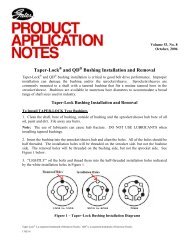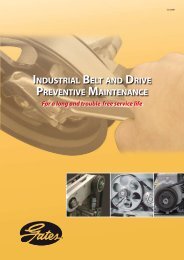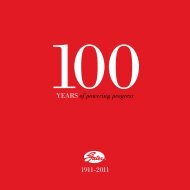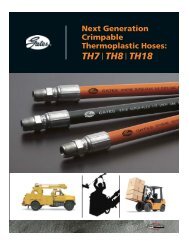GC96 Crimper Manual - Gates Corporation
GC96 Crimper Manual - Gates Corporation
GC96 Crimper Manual - Gates Corporation
Create successful ePaper yourself
Turn your PDF publications into a flip-book with our unique Google optimized e-Paper software.
35016 (Ind.)<br />
428-7351 (Auto.)<br />
7/2007<br />
<strong>GC96</strong><br />
Safety & Operating <strong>Manual</strong><br />
<strong>Gates</strong> <strong>Corporation</strong><br />
P.O. Box 5887<br />
Denver, CO 80217-5887<br />
The World’s Most Trusted Name in Belts, Hose and Hydraulics.<br />
<strong>GC96</strong>_Cover3.indd 1<br />
7/25/07 10:44:40 AM
<strong>GC96</strong> Operators <strong>Manual</strong><br />
<strong>Crimper</strong> Specifications<br />
Prod. No.: 7480-9001<br />
Power source: Any world-wide 210-257 VAC, 20 Amps, 45 to 65 Hz electrical source<br />
Dimensions: 37” H x 23” W x 19 ½” D<br />
Approx. Weight: 804 lbs.<br />
Maximum Rated Working Pressure: 4350 PSI (300 bar)<br />
Carefully read and understand the following warnings before operating this crimper.<br />
WARNING!<br />
An incorrect hose assembly can rupture or blow apart in use, resulting in serious injury,<br />
death, or property damage. REMEMBER: Others depend on you to make correct<br />
assemblies.<br />
FOR SAFETY’S SAKE<br />
USE THIS MACHINE ONLY IF YOU:<br />
1. Receive hands-on TRAINING with this <strong>Gates</strong> crimper and assemblies.<br />
2. Follow current GATES OPERATING MANUAL and CRIMP DATA for the <strong>GC96</strong><br />
crimper.<br />
3. Wear SAFETY GLASSES.<br />
4. Keep hands clear of moving parts.<br />
NOTE ON OPERATING TEMPERATURE:<br />
The <strong>GC96</strong> crimper has been designed to operate in a 32°F to 122°F (0C to 50C)<br />
ambient temperature range and stored in a -4°F to 122°F (-20C to 50C) ambient<br />
temperature range. It is also important that the crimper should be acclimated after<br />
delivery in its work facility for 24 hours prior to use. If the crimper isn’t acclimated or the<br />
crimper is stored or operated outside the indicated temperature range it is possible that<br />
there may be oil leakage at the kickers. Additionally, if the correct breather assembly<br />
isn’t installed, oil droplets may form at the oil level sight glass, around the shipping cap/<br />
breather assembly and at the reservoir deck plate. If either of these conditions occurs,<br />
the operator should wipe off these surfaces and replace the shipping cap with the<br />
breather assembly, if necessary. The crimper will then operate normally.<br />
9/5/2007 1
NOTE ON POWER SOURCE:<br />
The <strong>GC96</strong> has been designed to accept power from 20amp 220-250VAC outlets.<br />
Power regulated and not exceeding these specifications will allow your <strong>GC96</strong> crimper to<br />
operate without any electrical fault.<br />
Supply Voltages exceeding this specification will cause damage to your crimper. Poorly<br />
regulated power in some areas can easily fluctuate outside of the crimper inverter<br />
range.<br />
To insure long lasting use of the <strong>GC96</strong> crimper it is important that a certified<br />
electrician qualify that the supply voltage is within the specified voltage range and<br />
will not be exceeded in that region. If the certified electrician determines that the<br />
electricity is poorly regulated in your area, steps must be taken to alleviate the problem<br />
prior to operation of the <strong>GC96</strong> crimper.<br />
Serial number:______________<br />
Purchase date:________________<br />
Table of Contents<br />
Specifications<br />
Setup<br />
Stand Assembly<br />
Rack Assembly<br />
Calibration with GC32-33 die and the <strong>GC96</strong> Spacer die<br />
Calibration with <strong>GC96</strong>-610 die and the <strong>GC96</strong> Calibration piece<br />
Using <strong>GC96</strong> and GC32 series die sets<br />
<strong>GC96</strong> Display Panel Operation<br />
Hose Preparation<br />
Crimping Instructions<br />
Measuring Crimp Diameter<br />
Maintenance<br />
Trouble Shooting Guide<br />
Schematic and Replacement Parts List<br />
9/5/2007 2
Setup<br />
1. Unpack carton.<br />
Remove crimper from shipping container by removing bolts connected through the<br />
pallet. Using the included nylon slings and an engine hoist, or similar piece of<br />
equipment, suspend crimper and pull crimper from crate.<br />
▲WARNING:<br />
<strong>Crimper</strong> is very top heavy (approximately 804 lbs.).<br />
• Follow correct set-up procedure as shown in supplied CD.<br />
• Failure to follow proper procedures can create risk of severe injury and/or<br />
damage to crimper.<br />
• DO NOT lift crimper by head. Use lifting anchors on crimper base. (See<br />
photos below.)<br />
Locate serial number assigned to crimper on rear reservoir base and record on Page 1<br />
for future reference.<br />
Attach crimper to optional secured stand or bench.<br />
▲WARNING:<br />
• DO NOT mount crimper directly on casters!<br />
• <strong>Crimper</strong> is top heavy! <strong>Crimper</strong> MUST BE bolted to optional stand or a<br />
secured bench capable of supporting 804 lbs.<br />
Place crimper on stand bolted to floor or on a secured bench capable of supporting over<br />
804 lbs. The proper bench height is approximately 32".<br />
Position crimper so operator may feed hose assemblies into the rear or front of crimper<br />
head. If using the stand, bolt crimper using the four 6mm Allen head bolts (included)<br />
through predrilled holes. If mounting to a bench, drill four ½” holes aligning with holes<br />
in crimper and bolt together.<br />
9/5/2007 3
2. Fill crimper with oil unless oil already filled (check sight glass on<br />
front of reservoir)<br />
Remove the shipping cap / breather assembly behind the crimper head. Fill the <strong>GC96</strong><br />
with 12 gallons (45 liters) of AW46 oil.<br />
The <strong>GC96</strong> crimper has been designed to operate in a 32°F to 122°F (0C to 50C)<br />
ambient temperature range with AW46 oil.<br />
NOTE- If the <strong>GC96</strong> crimper has been stored below -4°F ambient temperature, the<br />
crimper should be acclimated after delivery to its work facility for 24 hours prior to use. If<br />
the crimper isn’t acclimated or the crimper is stored or operated outside the indicated<br />
temperature range, 32°F to 122°F (0C to 50C) operating and -4°F to 122°F (-20C to<br />
50C) for storage, it is possible that there may be oil leakage at the kickers.<br />
Additionally, if the correct breather assembly isn’t installed, oil droplets may form at the<br />
oil level sight glass, around the shipping cap/ breather assembly and at the reservoir<br />
deck plate. If either of these conditions occurs, the operator should wipe off these<br />
surfaces and replace the shipping cap with the breather assembly, if necessary. The<br />
crimper will then operate normally.<br />
9/5/2007 4
3. Install power cord plug.<br />
The crimper is equipped with an Inverter which allows the<br />
machine to run from any 20amp 220-250VAC outlet. The crimper<br />
also is equipped with a NEMA L6-20 power cord plug.<br />
▲WARNING:<br />
• Have a qualified electrician install the correct NEMA L6-20 outlet for your<br />
power supply.<br />
• Incorrect electrical connection can cause damage to component or an<br />
electrical hazard for personnel.<br />
NOTE: Incorrect power cord installation will void your equipment warranty.<br />
Turn power switch on. It will take several seconds (approx. 120 sec.) for the TOUCH<br />
SCREEN control panel to boot up and show the CRIMP SCREEN. Once the CRIMP<br />
SCREEN is showing Press the CRIMP button to check the pump motor operates. If<br />
motor is not operating contact your local <strong>Gates</strong> supplier.<br />
4. Install foot pedal.<br />
This crimper can also be activated by using a foot pedal. The foot pedal<br />
has an auto retract feature and is activated after the head gets to crimp<br />
diameter. The protective metal case surrounding the pedal will avoid<br />
accidental activation. Install foot pedal by plugging it into the lower right<br />
side control panel.<br />
5. Position control panel to a comfortable working position.<br />
The control panel can be rotated to a position that is more accessible depending on<br />
where the operator is working. Loosening the locking handle located to the left of the<br />
control panel will allow panel to pivot approximately 90 degrees left or right.<br />
6. Lubricate die shoe grease fittings.<br />
Press and hold top CRIMP button and cycle head to fully closed position or until grease<br />
fittings are exposed.<br />
9/5/2007 5
Turn power switch off. Using grease gun, grease front (16) die shoe grease fittings until<br />
grease appears between die and die cone surface (approx 1 ½ pumps). Cycle crimper 5<br />
times (alternate between top CRIMP button and bottom RETRACT button, or actuate<br />
with foot peddle) to distribute grease evenly.<br />
Lubrication should be done whenever the sliding surfaces of the die cone get shiny or<br />
about every 250 crimps.<br />
7. Install die set.<br />
Refer to the Using <strong>GC96</strong> and GC32 series die sets section for instructions on<br />
installing the desired die set<br />
8. Calibration<br />
Before crimping a hose assembly, check calibration. Calibration is the proper<br />
relationship between a setting and the crimp diameter. It should be checked only if you<br />
find the crimp measurements are no longer within <strong>Gates</strong> crimping specifications or new<br />
parts have replaced old parts on the crimper or if crimper has been used heavily or<br />
abused. Calibration should be used if a large discrepancy, greater then the <strong>Gates</strong><br />
specified tolerance range of +/- 0.010.<br />
For the <strong>GC96</strong> there are two possible methods to field calibrate the crimper.<br />
1- Calibration with the GC32-33 die and the <strong>GC96</strong> Spacer die set.<br />
A. Install the <strong>GC96</strong> spacer die set using the die removal tool (Prod. No 7482-9181).<br />
B. Press OPTIONS then TOOLS on the TOUCH SCREEN control panel. Press Die<br />
CNG to adjust the crimper head to accept the GC32 Quick Change Tool.<br />
C. Load the GC32-33 die set using the Quick Change Tool.<br />
D. Set the Set Point Value to 1.15.<br />
E. While holding the thread end of an 8G MegaCrimp® coupling, insert coupling into<br />
crimper so that ferrule is 1/8” from front edge of die shoe.<br />
F. Press and hold top blue CRIMP button. <strong>Crimper</strong> will close down to position<br />
defined by the Set Point Value. Once it reaches that position, crimper will<br />
automatically shut off.<br />
NOTE: CRIMP button and foot pedal operate on a “dead man” control. It only operates<br />
as long as you depress the CRIMP button or hold foot pedal down. It stops immediately<br />
when switch is released.<br />
9/5/2007 6
▲WARNING:<br />
To prevent serious injury:<br />
• Keep away from all moving parts! If bodily contact should occur with a<br />
moving part, immediately release CRIMP button or foot pedal.<br />
• Do not operate crimper with hand, fingers, or any body part in crimper mouth.<br />
Serious injury can occur.<br />
• Keep additional personnel away from crimper while operating.<br />
G. Remove coupling and measure crimp diameter. Crimp diameter must measure<br />
1.000" +/- .003". If the crimp diameter is acceptable, no adjustment is<br />
necessary.<br />
• If crimp diameter is not acceptable, crimper must be calibrated. Proceed<br />
as follows:<br />
a. Press OPTIONS then TOOLS on the TOUCH SCREEN control panel.<br />
Press OFFSET. Then press Open Keypad. Type in 4296 and press ENTER.<br />
b. Use Calibration equation to determine approximate new setting.<br />
Adjusted Setting = Factory Offset Value- [ (Actual COD - Target COD) x 2200]<br />
Changing the Offset Value by approximately 2 will change crimp diameter<br />
0.001”. Changing the Offset Value by approximately 50 will change crimp<br />
diameter approximately 0.025”.<br />
c. Type in the Adjusted Setting and press ENTER.<br />
NOTE- If the ENTER key is not pressed, the new offset value will not be loaded!<br />
H. Repeat calibration steps until published crimp diameter is achieved. <strong>Crimper</strong> is<br />
now calibrated.<br />
2- Calibration with the <strong>GC96</strong>-610 die and the <strong>GC96</strong> Calibration Piece<br />
A. Install the <strong>GC96</strong>-610 die set using the die removal tool (Prod. No 7482-9181).<br />
B. Set the Set Point Value to 8.56.<br />
C. While holding the end of the <strong>GC96</strong> Calibration Piece (Prod. No. 7482-9200),<br />
insert the piece into crimper.<br />
D. Press and hold top blue CRIMP button. <strong>Crimper</strong> will close down to position<br />
defined by the Set Point Value. Once it reaches that position, crimper will<br />
automatically shut off.<br />
NOTE: CRIMP button and foot pedal operate on a “dead man” control. It only<br />
operates as long as you depress the CRIMP button or hold foot pedal down. It stops<br />
immediately when switch is released.<br />
9/5/2007 7
▲WARNING:<br />
To prevent serious injury:<br />
• Keep away from all moving parts! If bodily contact should occur with a<br />
moving part, immediately release CRIMP button or foot pedal.<br />
• Do not operate crimper with hand, fingers, or any body part in crimper<br />
mouth. Serious injury can occur.<br />
• Keep additional personnel away from crimper while operating.<br />
E. Remove piece and measure crimp diameter. Crimp diameter must measure<br />
3.920" +/- .003".<br />
F. If the crimp diameter is acceptable, no adjustment is necessary.<br />
G. If crimp diameter is not acceptable, crimper must be calibrated. Proceed as<br />
follows:<br />
a. Press OPTIONS then TOOLS on the TOUCH SCREEN control panel.<br />
Press OFFSET. Then press Open Keypad. Type in 4296 and press ENTER.<br />
b. Use Calibration equation to determine approximate new setting.<br />
Adjusted Setting = Factory Offset Value- [(Actual COD - Target COD) x 2200]<br />
Changing the Offset Value by approximately 2 will change crimp diameter<br />
0.001”. Changing the Offset Value by approximately 50 will change crimp<br />
diameter approximately 0.025”.<br />
c. Type in the Adjusted Setting and press ENTER.<br />
NOTE- If the ENTER key is not pressed, the new offset value isn’t loaded and the<br />
crimper will crimp to the previous set point!<br />
H. Repeat calibration steps until published crimp diameter is achieved. <strong>Crimper</strong> is<br />
now calibrated.<br />
NOTE: CRIMP button and foot pedal operate on a “dead man” control. It only operates<br />
as long as you depress the CRIMP button or hold foot pedal down. It stops immediately<br />
when switch is released.<br />
9/5/2007 8
▲WARNING:<br />
To prevent serious injury:<br />
• Keep away from all moving parts! If bodily contact should occur with a<br />
moving part, immediately release CRIMP button or foot pedal.<br />
• Do not operate crimper with hand, fingers, or any body part in crimper mouth.<br />
Serious injury can occur.<br />
• Keep additional personnel away from crimper while operating.<br />
Using <strong>GC96</strong> and GC32 series die sets<br />
Die<br />
Removal<br />
Tool<br />
600<br />
Series<br />
die or<br />
<strong>GC96</strong><br />
Spacer<br />
dies<br />
Fig. 1 Installing the 600 series dies into the <strong>GC96</strong> head<br />
Installing the <strong>GC96</strong> 600 Series and Spacer Die Sets<br />
A. Refer to Fig. 1. On the front of the <strong>GC96</strong> crimper head, pull a die shoe locking pin out<br />
with the Die Removal Tool (Prod. No 7482-9181).<br />
B. Take the desired <strong>GC96</strong> die segment (<strong>GC96</strong> -610, through -614 and Spacer) and<br />
slide the die locking pin in the crimper shoe hole with the die brand ( or part number)<br />
facing toward the operator. Release the locking pin when the die pin is installed. Use<br />
the same procedure on the other seven die segments.<br />
C. If the <strong>GC96</strong> spacer dies are installed, follow the procedure in step A. for installation.<br />
9/5/2007 9
D. To remove the dies, place a hand under the desired shoe to remove. Pull the<br />
corresponding die shoe locking pin out with the Die Removal Tool and catch the die<br />
finger. Set the die finger aside.<br />
E. Repeat step D. on the remaining die fingers.<br />
Note- There is not a die storage system available for the <strong>GC96</strong> large<br />
bore dies.<br />
Die<br />
Removal<br />
Tool<br />
GC32<br />
Quick<br />
Change<br />
Tool<br />
GC32 Die<br />
Set<br />
<strong>GC96</strong><br />
Spacer<br />
dies<br />
Fig. 2 Installing the GC32 dies in the <strong>GC96</strong> crimper<br />
Installing the GC32 standard Die Sets and using the Quick Change<br />
Tool Refer to Fig. 2.<br />
A. Refer to Fig. 3. To load the GC32 die<br />
sets with the <strong>Gates</strong> GC32 Quick Change<br />
Tool (QCT),<br />
• Press the OPTIONS SCREENS tab,<br />
• Press the TOOLS tab.<br />
• Press the DIE CNG button<br />
•<br />
B. This will position the shoes to accept the<br />
QCT. Depending on the position of the<br />
head, the head may fully open. If this<br />
happens, press the DIE CNG button again<br />
and the shoes will position to allow<br />
changing the dies out with the QCT.<br />
9/5/2007 10
Fig. 3<br />
WARNING- CLOSING THE CRIMPER HEAD ON THE QUICK CHANGE TOOL WILL<br />
DAMAGE THE QUICK CHANGE TOOL.<br />
C. Installing the GC32 die set into the <strong>GC96</strong> <strong>Crimper</strong><br />
• Using the <strong>Gates</strong> Quick Change Tool (QCT), select dies from the storage<br />
receptacle.<br />
• Align die finger dovetails with die shoe receptacles on <strong>GC96</strong> spacer dies installed<br />
in crimper head.<br />
• Press the QCT in until it bottoms out on the die shoe surface. The die is then<br />
set.<br />
• Release the QCT by twisting to the left, or counterclockwise, until die fingers are<br />
disengaged.<br />
• Withdraw the QCT.<br />
D. Unloading GC32 standard die sets using the QCT<br />
• Perform step A & B above to position the head to accept the QCT.<br />
• Press the Quick Change Tool (QCT) in until it bottoms out on the die shoe<br />
surface.<br />
• Twist QCT clockwise until die fingers are engaged and withdraw QCT. This will<br />
pull the die fingers out of the crimper head.<br />
• Press die fingers back into storage receptacle.<br />
• Twist QCT handle counterclockwise to unload die fingers.<br />
• Withdraw QCT.<br />
<strong>GC96</strong> Display Panel Operation<br />
After applying power to the <strong>GC96</strong>, the control panel will load the “MAIN WORKING<br />
DISPLAY”. This takes several seconds to load. The Control Panel is TOUCH SCREEN<br />
therefore the designated circles on the screen perform as functional buttons. There are<br />
two main tabs on the TOUCH SCREEN panel CRIMP and OPTIONS. Functionality<br />
described below.<br />
Note- The <strong>GC96</strong> Touch Screen can ‘freeze’ in start up. If this happens, turn off the<br />
crimper for 5 minutes then return and try again. If the problem persists, call <strong>Gates</strong><br />
Product Application.<br />
<strong>Gates</strong> Hose Product application phone number: 303-744-5070<br />
9/5/2007 11
Crimp Screen<br />
CRIMP – Pressing the crimp button will cause the Crimp Dies to close. This is a “Dead<br />
Man” control feature.<br />
RETRACT – Pressing the retract button will<br />
cause the dies to open. This is a “Dead Man”<br />
control feature.<br />
RETRACT TIMER – This slider is a visual<br />
indicator for the retract time and can be<br />
adjusted between 0.5 to 6 seconds in 0.5<br />
second increments.<br />
This is achieved by pressing and sliding the<br />
LOZENGE button located at the bottom.<br />
NOTE- The <strong>GC96</strong> crimper has an<br />
automatic retract feature. If the crimper is<br />
left unattended for 15 minutes, the<br />
automatic retract feature will cause the crimper to fully retract if left in a partial or<br />
fully closed position while the crimper is energized.<br />
SET POINT – The ring around the CRIMP and RETRACT will indicate the machine<br />
attitude<br />
Flashing GREEN indicates NORMAL or non-operating GOOD condition<br />
NON-Flashing (Solid) GREEN indicates that a button is pressed<br />
NON-Flashing (Solid) RED with the note at the top of the screen CRIMP FINISHED,<br />
CHECK CRIMP DIAMETER! indicates the dies are at SET POINT (Completed Crimp<br />
Position)<br />
NON-Flashing (Solid) RED with the note at the top of the screen<br />
… SENSOR FAULT! …indicates a Sensor Problem – Check potentiometer<br />
connection.<br />
Set Point Value – Maximum setting is 20.00. By pressing numbers on the Key Pad, the<br />
operator can input <strong>Gates</strong> Crimp Settings. Once the proper setting is typed in, the SET<br />
POINT VALUE will flash until the ENTER key is pressed and then the value will appear<br />
solid.<br />
NOTE- If the ENTER key is not pressed, the new value isn’t loaded and the<br />
crimper will crimp to the previous set point!<br />
9/5/2007 12
Options Screen<br />
The OPTIONS SCREEN allows the<br />
operator to press TOOLS and perform die<br />
changing with the GC32 Quick Change<br />
Tool and also to perform Field Calibrations<br />
with the Offset button.<br />
DIE CNG – Holding this button will automatically<br />
select head direction and move the head to a<br />
position more suitable for Standard GC32 Die<br />
Changes. It may be necessary to press the<br />
button twice to get it into the die change position.<br />
OFFSET– Allows the operator to input<br />
a value of 0 to 500 to perform a field<br />
calibration on the <strong>GC96</strong> crimper.<br />
When the OFFSET button is pressed, a<br />
keypad is revealed and a value may be<br />
input and ENTERED and will cause the<br />
crimp OD to be larger or smaller for a<br />
given setting. See calibration section<br />
for further details.<br />
NOTE- If the ENTER key is not<br />
pressed, the new offset value will<br />
not be loaded!<br />
CAL – Allows access to Factory<br />
Calibration and is not necessary for normal<br />
operation of the <strong>GC96</strong> crimper. Strictly<br />
ONLY for USE by qualified <strong>Gates</strong><br />
Maintenance Engineers.<br />
9/5/2007 13
Hose Preparation<br />
1. Cut hose end square and clean any debris from tube interior.<br />
2. Bend grounding wire, if present, inside of hose; extending wire approximately<br />
½” (12.7 mm)<br />
3. Measure outer diameter of hose with PI tape.<br />
4. Based on hose outer diameter, select the proper ferrule. Mark a line on the<br />
hose cover at the distance from the end of the hose that equals the insertion<br />
depth. This becomes a visual check to determine if the hose is fully bottomed<br />
into the fitting.<br />
5. Slide the ferrule over the stem collar. If the ferrule has flats, be sure they line<br />
up with the flats on the hose collar.<br />
6. Lubrication should only be used if necessary.<br />
7. Insert the stem into the hose squarely without causing damage to the tube.<br />
Operating Instruction<br />
1. Plug in and turn power switch on.<br />
2. Select correct die set.<br />
Using <strong>Gates</strong> <strong>GC96</strong> Crimp Data Sheets, select correct die set for the hose and coupling<br />
being crimped.<br />
3. Load die set.<br />
Refer to the section Using <strong>GC96</strong> and GC32 series die sets. To install the <strong>GC96</strong> series<br />
large bore and <strong>GC96</strong> spacer dies pull back on each spring-loaded locking pin on the<br />
crimper head with the die release tool. Slide each large bore or spacer die pin in each<br />
crimper shoe hole with the die brand (or part number) facing toward the operator.<br />
Release each locking pin after the die pin is installed.<br />
If the spacer dies are installed, the <strong>Gates</strong> standard GC32 series die sets can be<br />
installed using the <strong>Gates</strong> GC32 QCT.<br />
4. Select correct setting.<br />
• Reference the <strong>GC96</strong> Crimp Data Sheets.<br />
• If crimping large diameter hose with control panel settings based on hose<br />
diameter, measure the outside diameter of the hose with a pi tape.<br />
• Select the approximate control panel setting for the specific hose/coupling<br />
combinations.<br />
• Enter this setting into the control panel.<br />
9/5/2007 14
▲WARNING:<br />
Improperly made assemblies could result in blowing the hose out of the fittings at<br />
high pressure, risk of fire and/or serious injury or death.<br />
• Crimp MUST MEET specified crimp diameter. All settings are approximate!<br />
• Machine tolerances exist for each crimper, die set and supporting piece of<br />
equipment, which will affect your actual crimp setting.<br />
• ALWAYS check the crimp diameter to ensure that it is within published<br />
limits.<br />
5. Set RETRACT TIME if necessary.<br />
The RETRACT TIME can be adjusted to control the final die shoe position after<br />
crimping.<br />
• Place an uncrimped coupling in front of the crimper mouth.<br />
• Adjust the RETRACT TIME using the slider on the CRIMP SCREEN.<br />
• Press and hold bottom RETRACT button until mouth clears coupling.<br />
6. Install assembly into crimper head.<br />
• Insert straight assemblies through either the front or back of crimper head. If a<br />
bent tube is being crimped, it must be crimped by loading assembly from the rear<br />
of crimper.<br />
• Jog crimp dies until they just contact the ferrule. Be sure the ferrule and crimp<br />
dies are lined up properly to achieve proper crimp length.<br />
7. Begin the crimp.<br />
• Press and hold top CRIMP button or foot pedal.<br />
• When crimping a two-piece coupling as soon as the die fingers contact the<br />
ferrule, pull slightly on the hose assembly. That ensures the ferrule-locking collar<br />
is properly located over the stem locking groove.<br />
• <strong>Crimper</strong> will close to the position selected for the SET POINT VALUE. Once it<br />
reaches that position, the crimper stops automatically.<br />
• Press and hold the RETRACT button until the assembly can be removed.<br />
• Crimp is now complete.<br />
NOTE: While in CRIMP mode, the CRIMP button and foot pedal operate on a “dead<br />
man” control. They only operate as long as they are depressed. The crimper stops<br />
immediately when button or pedal is released. Press the RETRACT button to retract. If<br />
using the foot pedal, when the crimper reaches the crimp setting, the crimper switches<br />
to retract. The crimper will then automatically open to the RETRACT position as long as<br />
the foot pedal is depressed.<br />
9/5/2007 15
▲WARNING:<br />
To prevent serious injury:<br />
• Keep away from all moving parts! If bodily contact should occur with a<br />
moving part, immediately release CRIMP button or foot pedal.<br />
• Do not operate crimper with hand, fingers, or any body part in crimper mouth.<br />
Serious injury can occur.<br />
• Keep additional personnel away from crimper while operating.<br />
8. Remove hose assembly.<br />
9. Unload die set.<br />
Refer to the section Using <strong>GC96</strong> and GC32 series die sets.<br />
If the spacer dies are installed and a <strong>Gates</strong> standard GC32 die was used for crimping,<br />
the <strong>Gates</strong> standard GC32 series die sets can be removed using the <strong>Gates</strong> GC32 QCT.<br />
To remove the dies, place a hand under the desired shoe to remove. Pull the<br />
corresponding die shoe locking pin out with the Die Removal Tool and catch the die<br />
finger. Set the die finger aside.<br />
Measuring and Adjusting Crimp Diameters<br />
▲WARNING:<br />
Protect the safety of people using your assemblies! Your measured crimp<br />
diameters MUST be in tolerance range as listed in the Crimp Data <strong>Manual</strong>.<br />
NOTE: DO NOT measure on top of part number stamps or ridges.<br />
1. Measure crimp diameter.<br />
• Measure halfway between ridges. (Fig. 1) To be sure crimp diameter is being<br />
properly measured, mark a crimp flat. Beginning with that flat, count 4 flats to get<br />
the diameter. Be sure caliper fingers DO NOT touch ridges or part number<br />
stamps. (See Photo 3.)<br />
• Measure halfway between the ends of the crimped portion of the ferrule. (Fig. 2)<br />
9/5/2007 16
2. Check crimp diameter.<br />
• The measured crimp diameter must be within 0.010” of the published crimp<br />
diameter.<br />
• If the measured crimp diameter is too large, re-crimp to proper crimp diameter. If<br />
it is too small then discard.<br />
3. Adjust the crimp diameter (if necessary).<br />
• If crimp diameter is not within specified crimp tolerance, an adjustment to the<br />
crimp set point value needs to be made.<br />
• To obtain a smaller crimp diameter, change Set Point Value to a smaller<br />
number.<br />
• To get a larger crimp diameter, change Set Point Value to a larger number.<br />
Changing the Set Point Value by approximately .02 will change crimp diameter<br />
.001”.<br />
• After the correct diameter is achieved, record this new setting in your crimp data<br />
manual for future reference.<br />
Maintenance<br />
This crimper requires minimal maintenance. However, the following practices are<br />
recommended to ensure maximum reliability and service.<br />
Lubrication<br />
Lubricate sliding surfaces of die cone whenever they become shiny or approximately<br />
every 250 crimp cycles. Use Lubrimatic Moly EP Grease or equivalent.<br />
• Press CRIMP button to close crimper mouth and expose grease fittings.<br />
• Shut power switch off.<br />
• Using grease gun, grease through both front and back die shoe grease fittings<br />
until grease appears on die cone surface.<br />
• Operate crimper through a full CRIMP and RETRACT cycle 5 times to distribute<br />
grease evenly.<br />
Check oil level.<br />
• Check hydraulic oil level in pump reservoir after every 10 hours of use.<br />
• Hydraulic oil should be visible in sight glass. To check oil level, push CRIMP<br />
button to fully close crimp head. If oil level drops below the site glass, oil is<br />
needed.<br />
• Add Tellus AW 46 (Grade 46) hydraulic oil or equivalent.<br />
9/5/2007 17
Change the oil.<br />
(NOTE: Frequency depends on the pump’s general working conditions, severity of use,<br />
and overall cleanliness.)<br />
• For general shop conditions, change oil every 300 hours.<br />
• Drain, clean and refill reservoir with Tellus AW 46 or equivalent<br />
Foam Filler Pads<br />
Check every 1000 crimps. If foam pad does not fill space between die shoes, order<br />
new set and install.<br />
▲WARNING:<br />
• Avoid electrical shock or hydraulic related injury!<br />
• Disconnect crimper from power source before removing control panel or<br />
touch screen, loosening hydraulic tubing or removing any components.<br />
9/5/2007 18
Troubleshooting Guide<br />
All equipment is tested for proper performance before it is shipped from the factory.<br />
However, if you experience any difficulties, check the list below to help restore<br />
equipment to proper operating standards.<br />
PROBLEM<br />
CORRECTION<br />
• Pump motor will not start. • Check electrical connections.<br />
• Touch Screen freeze during<br />
start up.<br />
• Turn off the crimper for 5<br />
minutes then return and try<br />
again. If the problem persists,<br />
call <strong>Gates</strong> Product Application<br />
• Will not hold crimp calibration. • Flange head bolts are loose.<br />
Check torque of flange bolts to<br />
215 Nm or 1903 in lbf every 6<br />
months of operation.<br />
Schematic and Replacement Parts List<br />
GC32 Die Set Available<br />
Die Set<br />
Product<br />
Number<br />
Part<br />
Number<br />
Notes<br />
32-21 7482-7025 Requires 96 Spacer<br />
32-22 7482-7026 Requires 96 Spacer<br />
32-31 7482-7027 Requires 96 Spacer<br />
32-33 7482-7028 Requires 96 Spacer<br />
32-34 7482-7029 Requires 96 Spacer<br />
32-35 7482-7030 Requires 96 Spacer<br />
32-36 7482-7031 Requires 96 Spacer<br />
32-37 7482-7032 Requires 96 Spacer<br />
32-38 7482-7033 Requires 96 Spacer<br />
32-39 7482-7034 Requires 96 Spacer<br />
32-310L 7482-7035 Requires 96 Spacer<br />
32-311 7482-7036 Requires 96 Spacer<br />
32-312 7482-7037 Requires 96 Spacer<br />
32-313 7482-7038 Requires 96 Spacer<br />
32-314 7482-7039 Requires 96 Spacer<br />
32-40 7482-7040 Air Conditioning<br />
32-41 7482-7041 Air Conditioning<br />
32-42 7482-7042 Air Conditioning<br />
32-43 7482-7043 Air Conditioning<br />
32-44 7482-7044 Power Steering<br />
32-45 7482-7045 Grease<br />
32-46 7482-7046 Battery Cable<br />
9/5/2007 19
32-81 7482-7047 GL, Requires 96 Spacer<br />
32-82 7482-7048 GL, Requires 96 Spacer<br />
32-83 7482-7049 GL, Requires 96 Spacer<br />
32-84 7482-7050 GL, Requires 96 Spacer<br />
32-85 7482-7051 GL, Requires 96 Spacer<br />
32-86 7482-7052 GL, Requires 96 Spacer<br />
96-87 7482-9087 GL, Large Bore<br />
96-88 7482-9088 GL, Large Bore<br />
96-89 7482-9089 GL, Large Bore<br />
32-301 7482-7157 Clamp Collar<br />
96 Spacer 7482-9600 Required for GC32 dies<br />
96-610 7482-9610 Crimps 3 1/2” to 4 1/2”<br />
96-611 7482-9611 Crimps 4 1/3” to 5”<br />
96-612 7482-9612 Crimps 5” to 5 3/4”<br />
96-613 7482-9613 Crimps 5 1/2” to 6 2/5”<br />
96-614 7482-9614 Crimps 6 1/4” to 7 1/4”<br />
9/5/2007 20
SCHEMATIC<br />
9/5/2007 21
REPLACEMENT PARTS LIST<br />
No. Item QTY Product No. Part No.<br />
1 <strong>GC96</strong> Power Unit Replacement Kit (w/ Invertor) 1 7481-0045<br />
2 GC32 and <strong>GC96</strong> brake resistor 1 7482-7210<br />
3 <strong>GC96</strong> Head Replacement Kit 1 7482-9100<br />
4<br />
<strong>GC96</strong> Touch Screen Panel Replacement Kit (includes Touch<br />
Screen Panel) 1 7482-9101<br />
5 Kicker Tubing (Upper) 1 7482-9116<br />
6 Kicker Tubing (Lower) 1 7482-9117<br />
7 Foam Fillers 8 7482-9119<br />
8 <strong>GC96</strong> Kicker Replacement Kit 2 7482-9179<br />
9 Long Mounting Bolts (Head) 2 7482-7181<br />
10 Short Mounting Bolts (Head) 2 7482-7106<br />
11 <strong>GC96</strong> potentiometer assembly 1 7482-9199<br />
12 Valve block adaptors 1 7482-7102<br />
13 Pilot operated Check 1 7482-7103<br />
14 Depth Stop (Optional) 1 7482-9108<br />
15 Reservoir Deck screws 20 7482-9110<br />
16 Foot Pedal 1 7482-7111<br />
17 Control Panel Post 1 7482-7115<br />
18 Kicker Adaptor 1 7482-7118<br />
19 Head Seal 1 7482-7126<br />
20 Breather Cap 1 7482-7175<br />
21 2 Position 3 Way Solenoid Valve 1 7482-7180<br />
22 Hose Assembly 1 3663-9628<br />
23 Pump bolts 4 7482-7186<br />
24 Outer Washer (Control Panel) 1 7482-7190<br />
25 O-ring (Control Panel) 1 7482-7191<br />
26 Inner Washer (Control Panel) 1 7482-7192<br />
27 Relief Valve 1 7482-7193<br />
28 Back Pressure Control Cartridge 1 7482-7194<br />
29 Breather Element 1 7482-7195<br />
30 Oil Filter Element 1 7482-7196<br />
31 Solenoid Bolts set 4 7482-7171<br />
32 Die Release Tool 1 7482-9181<br />
33 Touch Screen Replacement Kit (No Panel) 1 7482-9090<br />
Mirror (not shown) 1 7482-9109<br />
34 <strong>GC96</strong> Die Retainer Cartridge 1 7482-9201<br />
9/5/2007 22
TWO-YEAR LIMITED WARRANTY ON<br />
EQUIPMENT<br />
For two years from the date of shipment of the equipment to the original user, <strong>Gates</strong><br />
<strong>Corporation</strong> will, at its option, replace or repair any unit which proves to be defective in<br />
material or workmanship, or both, at no cost to the original user of the equipment. This<br />
is the exclusive remedy. THERE IS NO OTHER EXPRESS OR IMPLIED WARRANTY.<br />
ALL INCLUDING THOSE OF MERCHANTABILITY AND FITNESS FOR A<br />
PARTICULAR PURPOSE, ARE LIMITED TO ONE YEAR FROM DATE OF<br />
SHIPMENT OF THE EQUIPMENT TO THE ORIGINAL USER. LIABILITY FOR<br />
CONSEQUENTIAL AND INCIDENTAL DAMAGES UNDER ANY AND ALL<br />
WARRANTIES IS EXCLUDED TO THE EXTENT EXCLUSION IS PERMITTED BY<br />
LAW. Some states do not allow the exclusion of incidental or consequential damages,<br />
and some states do not allow limitation on how long an implied warranty lasts, so the<br />
above limitation and exclusions may not apply to you. This warranty gives you specific<br />
legal rights and you may also have other rights which vary from state to state. For<br />
warranty service, contact Service Department, <strong>Gates</strong> <strong>Corporation</strong>, 1551 Wewatta<br />
Street, P.O. Box 5887, Denver, CO 80217.<br />
How to Order Repair Parts<br />
All parts for the <strong>GC96</strong> <strong>Crimper</strong> listed in the current replacement parts price sheets<br />
can be ordered directly from <strong>Gates</strong> <strong>Corporation</strong>, Iola Distribution Center, 999 Michigan<br />
Avenue, P.O. Box 606, Iola, KS 66749, Phone (316) 365-6961.<br />
When ordering, be sure to include the following information:<br />
1. Name of unit shown on front.<br />
2. Product number or part number of parts needed.<br />
3. Description of parts needed.<br />
4. Quantity of parts needed.<br />
5. Serial number of machine.<br />
For selling prices on inventoried parts, refer to Hydraulic Equipment and Parts List<br />
Price Schedule. Selling prices for parts not shown in these lists will be furnished on<br />
request, or parts will be shipped at prevailing prices and you will be billed accordingly.<br />
For information regarding prices, contact your local <strong>Gates</strong> representative or <strong>Gates</strong><br />
<strong>Corporation</strong>, 1551 Wewatta Street, P.O. Box 5887, Denver, CO 80217.<br />
When returning inoperable equipment, contact your <strong>Gates</strong> sales representative and<br />
request a return good authorization form. Fill out and send to:<br />
<strong>Gates</strong> <strong>Corporation</strong><br />
Attention: Fluid Power Product Application.<br />
1551 Wewatta Street<br />
P.O. Box 5887<br />
Denver, Colorado 80217-5887<br />
www.gates.com<br />
9/5/2007 23