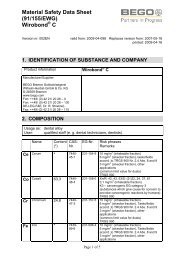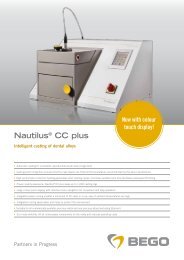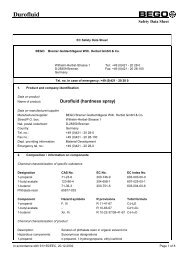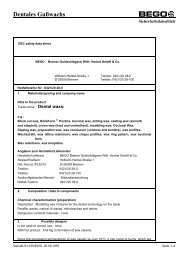Gelovit 200 - Bego USA
Gelovit 200 - Bego USA
Gelovit 200 - Bego USA
Create successful ePaper yourself
Turn your PDF publications into a flip-book with our unique Google optimized e-Paper software.
<strong>Gelovit</strong> <strong>200</strong><br />
Duplicating Unit<br />
BA 85 849/ 02<br />
313.00003 . . .<br />
(0421) 2028 - 272<br />
+49 421 2028 - 272
Table of Contents<br />
<strong>Gelovit</strong> <strong>200</strong><br />
Page<br />
Operating Instructions<br />
Safety instructions ------------------------------------------------------------------ 13<br />
The unit Description of the unit--------------------------------------- 14<br />
Scope of delivery and accessories ------------------------- 15<br />
Technical data------------------------------------------------- 15<br />
Operation Installation----------------------------------------------------- 15<br />
Check set temperatures ------------------------------------- 16<br />
Filling ----------------------------------------------------------- 16<br />
Switching on and duplicating------------------------------- 17<br />
Timer ----------------------------------------------------------- 18<br />
Care and maintenance --------------------------------------- 19<br />
Elimination of faults------------------------------------------ 19<br />
Spare parts list, circuit diagram ------------------------------------------Annex<br />
- 12 -
<strong>Gelovit</strong> <strong>200</strong><br />
Safety Instructions<br />
<strong>Gelovit</strong> is designed exclusively for heating up<br />
gel duplicating material. Any other use is not<br />
regarded as proper. We shall not be liable for<br />
damage resulting from improper use.<br />
Improper use includes, for example, heating water<br />
or other liquids or food!<br />
The safety instructions must be followed in order to<br />
prevent injury to persons or damage to equipment.<br />
We shall not be liable for injury or damage due to<br />
the failure to comply with the safety instructions.<br />
General safety instructions<br />
• The unit may only be operated by staff that is<br />
familiar with the contents of these operating<br />
instructions and follows them. • The operating<br />
instructions must be easily accessible during<br />
operation of the equipment. • The national<br />
accident prevention regulations must be<br />
complied with in addition to these operating<br />
instructions.<br />
• The unit may only be installed on an adequately<br />
stable surface. • The unit must only be used in<br />
closed rooms. • Prior to power connection<br />
check whether the data on the rating plate<br />
correspond to the power supply network. In<br />
the case of lack of clarity, consult a qualified<br />
electrician. • The unit is subject to safety class<br />
I and may only be connected to properly<br />
grounded power sources. • Modifications may<br />
not be carried out on the unit. • Always keep<br />
signs and stickers in easily legible condition.<br />
They must not be removed. • Check the unit<br />
and supply leads for damage regularly. The<br />
unit must not be operated if it has defects that<br />
may endanger employees or third parties. •<br />
Protect the supply leads against heat, oil and<br />
sharp edges. The leads may not be used to<br />
carry the unit or to pull out the plug.<br />
• Switch off the unit and pull out the mains plug<br />
prior to any care, cleaning or maintenance. •<br />
Use only dry or slightly moist cloths for<br />
cleaning purposes. Do not spray the unit with<br />
water or immerse it in water. • Have repairs,<br />
particularly of electrical parts, carried out only<br />
by qualified specialists or the after-sales service<br />
staff.<br />
Special safety instructions<br />
concerning this unit<br />
Risk of injury!<br />
• During the melting process the housing and<br />
cover become hot! Let the unit cool down or<br />
use safety gloves before touching the cover.<br />
• Be careful when reaching into the container.<br />
Pull out the mains plug before reaching in!<br />
- The agitator has sharp edges!<br />
- The container may be very hot!<br />
Symbols<br />
This symbol designates very important<br />
data. If it is not complied with, personal<br />
injury or damage to the unit is possible<br />
or the work result may be a failure.<br />
This symbol warns you of hot parts.<br />
- 13 -
Description of the unit<br />
<strong>Gelovit</strong> <strong>200</strong><br />
Fig. 1 1 main power switch, mains supply 4 cover<br />
2 outlet 5 fuse<br />
3 operating panel 6 documentation<br />
<strong>Gelovit</strong> <strong>200</strong> is used to melt and store gel duplicating<br />
material. The temperature of the duplicating material<br />
can be constantly read off an electronic display.<br />
• Lowerable operating temperature<br />
<strong>Gelovit</strong> <strong>200</strong> is equipped with an electronic temperature<br />
control. The automatic melting system starts after the<br />
duplicating material is inserted at the push of button<br />
: the material is melted and subsequently cooled<br />
down to the operating temperature “T2”. By pressing<br />
button , the temperature can be brought closer to<br />
the reduced operating temperature “T3” within<br />
approx. 40 minutes and contraction due to hardening<br />
can thus be prevented. Because duplicating material<br />
can be kept above the gelling temperature without<br />
clumps occurring only for a short time, it is automatically<br />
heated up to the operating temperature “T2”<br />
again after 20 minutes.<br />
• Provision time<br />
The melting and cooling down of 6 kg of duplicating<br />
material to the operating temperature takes approx. 4<br />
hours. The strong mixer motor crushes even solid<br />
cooled-down duplicating material, such as Castogel ®<br />
and Wirodouble ® .<br />
• Built-in timer<br />
By means of a timer, the unit can be set for the night<br />
so that duplicating material is available at operating<br />
temperature at the beginning of the next working day.<br />
• Quality assurance<br />
<strong>Gelovit</strong> <strong>200</strong> makes an important contribution to quality<br />
assurance because the number of quality-reducing<br />
melting operations can be monitored (see instructions<br />
in section on “Operation”).<br />
• Safety in the event of power failure<br />
In the event of a temporary power failure, the<br />
microprocessor registers the last operating mode and<br />
continues the setting last selected. It is melted again<br />
only when the duplication material has cooled down<br />
below the „reduced operating temperature“.<br />
• The temperatures are factory-set to 93°C for<br />
melting, 42°C for processing and 39°C for working at<br />
reduced operating temperature. The temperatures can<br />
be varied and thus adapted to the duplicating material<br />
used. For BEGO’s duplicating materials Castogel ® and<br />
Wirodouble ® we recommend the factory-set<br />
temperatures. The settings have to be changed for the<br />
BEGO duplicating material Wirogel M (see „Check set<br />
temperatures“ in section on Operation).<br />
Fig. 2<br />
Function buttons<br />
Button Press, briefly (= ) Press, long (= )<br />
T 1 Melting, then automatic cooling to T2 Set T1<br />
T 2 Cooling / heating to T2 Set T2<br />
T 3 Cooling to T3 Set T3<br />
+ + 1 (for settings) Set number of melting operations<br />
until warning<br />
- - 1 (for settings) Restart counting of melting operations<br />
Set timer<br />
Start timer<br />
Display number of melting operations<br />
thus far<br />
- 14 -
<strong>Gelovit</strong> <strong>200</strong><br />
Scope of delivery and accessories<br />
Scope of delivery<br />
• <strong>Gelovit</strong> <strong>200</strong><br />
• Documentation<br />
• Spare fuse<br />
Accessories<br />
Castogel ® 6 kg tub Ref. No. 52 052<br />
Wirodouble ® 1 kg tub Ref. No. 52 040<br />
6 kg tub Ref. No. 52 050<br />
Wirogel M 6 kg tub Ref. No. 54 351<br />
Technical data<br />
Height / Width / Depth<br />
Weight<br />
Noise emission<br />
565 / 310 / 355 mm<br />
20 kg<br />
< 70 dB (A)<br />
Rated voltage<br />
Special voltages (on request)<br />
Max. power consumption<br />
230 V, 50/60 Hz<br />
100 .... 240 V, 50/60 Hz<br />
900 W<br />
Installation<br />
The unit may only be installed on an<br />
adequately stable surface. • The unit<br />
must only be used in closed rooms. •<br />
Prior to power connection check whether the data<br />
on the rating plate correspond to the power supply<br />
network. In the case of lack of clarity, consult a<br />
qualified electrician. • The unit is subject to safety<br />
class I and may only be connected to properly<br />
grounded power sources.<br />
- 15 -
Operation<br />
1<br />
Check set temperatures<br />
<strong>Gelovit</strong> <strong>200</strong><br />
2 2<br />
°C<br />
°F<br />
2 3<br />
1 Switch on main power switch on right side of unit:<br />
the display indicates the actual temperature in the<br />
duplicating material container.<br />
2 Keep button depressed until the acoustic signal<br />
sounds twice: the display indicates the set<br />
temperature desired for approx. 10 seconds.<br />
3 If necessary, change the temperature with the<br />
buttons "+" and "-".<br />
Note: The new temperatures are stored approx. 10<br />
seconds after the last input or by keeping button 2<br />
depressed again.<br />
• Check/change T2 and T3 in the same way.<br />
Notes:<br />
The factory-set temperatures are recommended for BEGO duplicating materials Castogel ® and Wirodouble ® :<br />
T1 melting temperature = 93 °C,<br />
T2 operating temperature = 42 °C,<br />
(T2 cannot be set lower than T3.)<br />
T3 reduced operating temperature = 39 °C.<br />
(T3 cannot be set higher than T2.)<br />
The temperatures for Wirogel M have to be changed to: T1 = 96 °C,<br />
T2 and T3 = 54 °C (Wirogel M cannot be processed at reduced temperature)!<br />
Filling<br />
Notes:<br />
• Used duplicating material can be re-utilised. Clean<br />
used duplicating material carefully with water. Do not<br />
put used duplicating material in the container until<br />
immediately before the next melting operation.<br />
• Do not forget: After filling with fresh duplicating<br />
material, reset the counter for the melting operations<br />
to 0 by keeping the "-" button depressed until the<br />
acoustic signal sounds twice!<br />
During the melting process the housing and<br />
cover become hot! Let the unit cool down or<br />
use safety gloves before touching the cover.<br />
Be careful when reaching into the container.<br />
Pull out mains plug before reaching in!<br />
• The mixer has sharp edges!<br />
• The container may be very hot!<br />
1 Open the cover.<br />
2 Fill with fist-size pieces of duplicating material:<br />
minimum of 2.5 kg, maximum of 6 kg.<br />
3 Close the cover and turn so that it is locked. The<br />
heating system and mixer only work when the<br />
cover is locked.<br />
- 16 -
<strong>Gelovit</strong> <strong>200</strong><br />
1<br />
2<br />
Switching on and duplicating<br />
Operation<br />
2 2<br />
3<br />
°C<br />
°F<br />
1 Switch on main power switch on right side of unit.<br />
2 Display shows actual temperature of the<br />
duplicating material.<br />
3 Press T1 (see notes).<br />
After the desired temperature is reached:<br />
4 Place flask under the outlet.<br />
5 Open cock to the left. Close cock. Remove and<br />
collect duplicating material after hardening.<br />
Notes:<br />
• Press T1: duplicating material is melted and<br />
subsequently cooled down to operating temperature.<br />
Duration with 6 kg of duplication material: approx.<br />
4 hours.<br />
Lamp T1 is constantly lit: melting.<br />
Lamp T2 flashes (or is constantly lit): operating<br />
temperature not yet reached (or has been reached).<br />
• Press T3 after operating temperature has been<br />
reached: duplicating material is cooled down to the<br />
reduced operating temperature - and is heated up to<br />
operating temperature again 20 minutes later.<br />
Lamp T3 flashes (or is constantly lit):<br />
reduced operating temperature not yet reached<br />
(or has been reached).<br />
• The number of previous melting operations is<br />
displayed for approx. 5 seconds when the " " button<br />
is kept depressed (until acoustic signal sounds twice).<br />
Attention: The last recommended melting operation<br />
is indicated by the flashing °F lamp (or °C lamp when<br />
°F is set). In addition, an acoustic signal sounds for<br />
approx. 30 seconds. - Duplicate as usual. Discharge<br />
the duplicating material before switching off the<br />
unit.<br />
Do not forget: After filling with fresh duplicating<br />
material, reset the counting mechanism for melting<br />
operations to 0 by holding down the "-" button (until<br />
the acoustic signal sounds twice)!<br />
• The number of recommended melting operations<br />
can be adjusted according to the duplicating material<br />
used:<br />
- Hold down the "+" button until the acoustic signal<br />
sounds twice: the display shows the number of<br />
recommended melting operations (basic setting: 8).<br />
- Change the value by means of "+" and "-" buttons.<br />
- The value is stored after 10 seconds or by holding<br />
down the "+" again (until the acoustic signal<br />
sounds twice).<br />
- 17 -
Operation<br />
Timer<br />
<strong>Gelovit</strong> <strong>200</strong><br />
6 2 0 0<br />
°C<br />
°F<br />
1<br />
3<br />
With the timer the unit can be switched on such that<br />
finished duplicating material is available at the<br />
operating temperature at a preselected time.<br />
Example: At 4 p.m. on Friday the timer is to be set so<br />
that the unit switches on at 6 a.m. on Monday:<br />
8 (Friday) + 24 (Saturday) + 24 (Sunday) +<br />
6 (Monday) = 62 hours.<br />
2<br />
1 Press button briefly: the last set time (hours) is<br />
displayed.<br />
2 If necessary, change the time by pressing the "+"<br />
and "-" buttons.<br />
(Holding the button down accelerates the<br />
adjustment procedure.)<br />
Press button 1 again briefly to switch off the time<br />
display and store the altered time.<br />
Note:<br />
If button 1 is not pressed again, the time display<br />
switches off automatically after approx. 10<br />
seconds. The altered time is stored.<br />
3 Start timer: press button 3.<br />
• The display shows the remaining time until the<br />
unit is switched on (hours:minutes).<br />
• Lamps T1 to T3 flash in succession (running<br />
light).<br />
Leave main power switch switched on!<br />
• Stop timer: press button 3 again.<br />
The display indicates the actual temperature of the<br />
duplicating material.<br />
Then press T1 - T3 as required.<br />
- 18 -
<strong>Gelovit</strong> <strong>200</strong><br />
Care and maintenance<br />
• Let duplicating material that has overflowed<br />
harden and then collect it. Fill in with new<br />
duplicating material at next melting operation.<br />
• Clean housing with water and mild cleaning agent.<br />
- Do not use cleaning agents in the duplicating<br />
material container.<br />
Elimination of faults<br />
Fault Cause Remedy<br />
No display The fuse of the unit Replace fuses on right side of unit.<br />
after the unit is switched on. is defective. If fault occurs again, contact<br />
Customer Service Department.<br />
The mains socket is defective. Check socket.<br />
No display, Display defective. Call Customer Service Department.<br />
but double acoustic signal.<br />
°F (or °C) flashes; The last set melting Duplicate as usual.<br />
acoustic signal approx. operation takes place. Before switching off the unit,<br />
30 seconds long. remove old duplicating material.<br />
E 1 Temperature sensors Call Customer Service Department.<br />
E 2<br />
do not work.<br />
E 3<br />
E 4 Motor or rotary sensor Call Customer Service Department.<br />
E 9<br />
defective.<br />
E 5 Clock defective. Call Customer Service Department.<br />
E 6<br />
E 8 after the unit is switched on Cover is not closed Close cover and turn<br />
or interrupted acoustic signal. correctly. so that it is locked.<br />
- 19 -