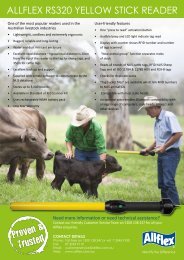USER GUIDE for RS320 Yellow Stick Reader - Allflex Australia
USER GUIDE for RS320 Yellow Stick Reader - Allflex Australia
USER GUIDE for RS320 Yellow Stick Reader - Allflex Australia
Create successful ePaper yourself
Turn your PDF publications into a flip-book with our unique Google optimized e-Paper software.
Connecting and Testing the <strong>Stick</strong> <strong>Reader</strong> Using HyperTerminal ®<br />
Step 1 - Connect the serial cable to the computers COM port (COM1 is the most<br />
common port used).<br />
Step 1 – Connecting to COM port 1<br />
Step 2 - Launch HyperTerminal ® by going to the START button, then to Programs<br />
then to accessories then to Communications and finally click on the HyperTerminal ®<br />
icon to launch the program.<br />
Step 2 - Selecting The HyperTerminal ® Program<br />
36