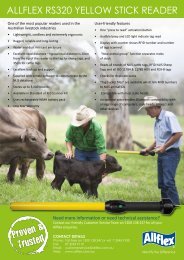USER GUIDE for RS320 Yellow Stick Reader - Allflex Australia
USER GUIDE for RS320 Yellow Stick Reader - Allflex Australia
USER GUIDE for RS320 Yellow Stick Reader - Allflex Australia
You also want an ePaper? Increase the reach of your titles
YUMPU automatically turns print PDFs into web optimized ePapers that Google loves.
Figure 3 - <strong>Stick</strong> <strong>Reader</strong> Power Jack and Data Connector Wiring Diagram<br />
Serial output data appears on the <strong>Stick</strong> <strong>Reader</strong>’s TxD/pin 2 connection in ASCII<br />
<strong>for</strong>mat, which is compatible with most PC terminal emulator programs, such as<br />
HyperTerminal ® .<br />
Table 3- Default Serial Data ID Code Formats<br />
Tag Type<br />
Default Format<br />
HDX ISO LA_982_000001088420{CR}{LF}<br />
HDX Industrial LR_0006_0000000018514243{CR}{LF}<br />
FDX-B ISO LA_982_000000255895{CR}{LF}<br />
Note: _ = space; {CR} = carriage return; {LF} = line feed<br />
Interpreting Tag ID Code In<strong>for</strong>mation<br />
Table 3 lists the default data <strong>for</strong>mats that are transmitted from the <strong>Stick</strong> <strong>Reader</strong>’s<br />
serial communications port, in response to reading compatible type tags. For ISO<br />
type tags, there is no contextual differentiation between HDX and FDX-B outputs.<br />
Both types of tags produce a default <strong>for</strong>mat:<br />
LA_982_000001088420{CR}{LF}<br />
Where the underscore “_” represents a space character, and {CR}{LF} is a carriage<br />
return /line feed (unprinted / invisible control characters which cause a PC’s display<br />
cursor to jump to the beginning of the next line prior to displaying the next ID<br />
number).<br />
20