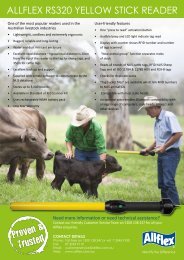USER GUIDE for RS320 Yellow Stick Reader - Allflex Australia
USER GUIDE for RS320 Yellow Stick Reader - Allflex Australia
USER GUIDE for RS320 Yellow Stick Reader - Allflex Australia
You also want an ePaper? Increase the reach of your titles
YUMPU automatically turns print PDFs into web optimized ePapers that Google loves.
i<br />
Note 12 - Once activated, the reader will remain activated <strong>for</strong> 30 seconds.<br />
This is the default value and can be configured from 1 second to 255<br />
seconds, or to “Always On”. These changes are achieved using <strong>Allflex</strong><br />
Configurator© software.<br />
Reading eartags<br />
When a tag is successfully read, the tag's ID code in<strong>for</strong>mation appears on the LCD<br />
readout. For “non-duplicate” tag readings, the tag counter will be incremented and<br />
the ID code is automatically stored in the <strong>Stick</strong> <strong>Reader</strong>'s internal memory.<br />
Tag numbers that are read as duplicates are not stored in memory and the counter is<br />
not incremented. This means if you scan a tag twice within the Duplicate Search<br />
Limit of 100 scans, it will be stored originally but not the second time. If you scan the<br />
same tag twice outside the Duplicate Search Limit of 100 tags, the number will be<br />
stored twice and the counter will be incremented <strong>for</strong> both scans.<br />
The <strong>Stick</strong> <strong>Reader</strong>'s green LED indicator flashes and the buzzer will sound <strong>for</strong> every<br />
scan. A single flash/beep occurs the first time a tag is read and a double flash/beep<br />
indication occurs <strong>for</strong> duplicate tag reading.<br />
Every time a tag is scanned, according the <strong>Stick</strong> <strong>Reader</strong> configuration (send repeats,<br />
do not send repeats or send upon re-read), the number can be transmitted or not out of<br />
the serial data cable / Bluetooth ® ports if it is a duplicate.<br />
Using the function menu<br />
A menu is available on the <strong>Stick</strong> <strong>Reader</strong> that groups together 4 functions. These four<br />
functions are used:<br />
• To reset the tag counter to zero.<br />
• To create a New Animal Grouping (“New Animal Group” Field - a line of<br />
zeros – 000000000000).<br />
• To reset the <strong>Stick</strong> <strong>Reader</strong> configuration (Factory Settings).<br />
• To enable Bluetooth ® .<br />
14