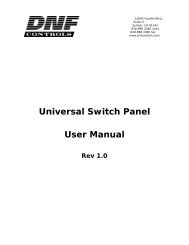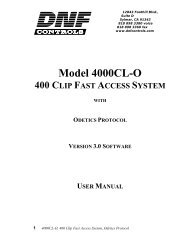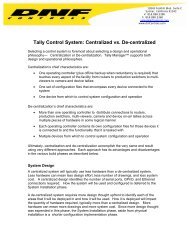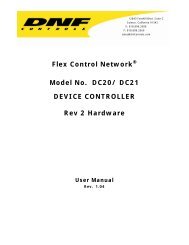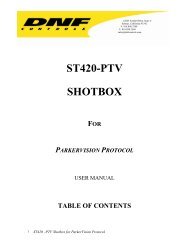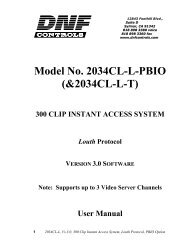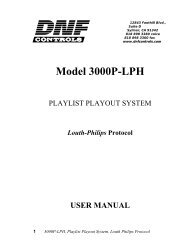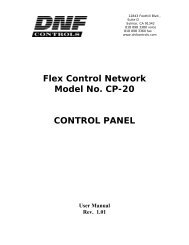4000CL-L, Vs.3.0, 400 Clip Fast Access System ... - DNF Controls
4000CL-L, Vs.3.0, 400 Clip Fast Access System ... - DNF Controls
4000CL-L, Vs.3.0, 400 Clip Fast Access System ... - DNF Controls
You also want an ePaper? Increase the reach of your titles
YUMPU automatically turns print PDFs into web optimized ePapers that Google loves.
14. FUNCTION TABLE<br />
Function Key Press Description<br />
ENTER<br />
RECORD<br />
LENGTH<br />
[SHIFT] +<br />
[RECORD]<br />
Enter the desired record length using the numeric keypad.<br />
Press [ENTER] to accept.<br />
FFWD [FFWD] Press and HOLD to shuttle. Release key to stop. Set WIND Speed in MENU.<br />
GANG [SHIFT] + [VTR #1]<br />
OR<br />
[SHIFT] + [VTR #2]<br />
OR<br />
[SHIFT] + [VTR #3]<br />
OR<br />
[SHIFT] + [VTR #4]<br />
Individually press the VTR keys to be included in the gang; the LED above the<br />
key will turn on. Press the VTR key again to remove from gang; the LED<br />
above the key will turn off. Press [ESC] to exit.<br />
The VTR LEDs that are on show the gang.<br />
The flashing LED shows which VTR is currently selected.<br />
GO TO<br />
ENTERED<br />
TIME<br />
[SHIFT] + [RECUE]<br />
Enter the desired recue time using the numeric keypad.<br />
Press [ENTER] or [RECUE] to reload the currently loaded clip at the entered<br />
time.<br />
JOG [JOG] Select JOG mode and enable Wheel.<br />
LAST CUE [LAST CUE] Step to the previous Cue Point Location.<br />
NEXT CUE [NEXT CUE] Step to the next Cue Point Location.<br />
RECORD [REC] Places VTR into the Record mode selected by RECORD MODE in the SETUP<br />
MENU. Press [RECORD] or [RECORD] + [PLAY].<br />
REWIND [RWD] Press and HOLD to shuttle. Release key to stop. Set WIND Speed in MENU.<br />
SHUTTLE [SHUTTLE] Select SHUTTLE mode and enable Wheel.<br />
SLOMO [SLOMO] Press [SLOMO] to slo-mo the VTR. Turn the Wheel to change the play speed.<br />
Press [SLOMO] to STILL the frame.<br />
OR<br />
Press any transport key to exit SLOMO.<br />
SLO-MO<br />
SPEED<br />
PRESET<br />
[SHIFT] + [SLOMO]<br />
For WHEEL ONLY: Press [SHIFT] + [SLOMO] to preset the slo-mo speed.<br />
Turn the Wheel to select desired speed.<br />
Press [ESC] or any transport key to exit.<br />
STOP [STOP] Press once to STILL frame VTR.<br />
TIME MODE<br />
SELECT<br />
[TIME MODE]<br />
Press to toggle between:<br />
Remaining time (RT)<br />
OR Elapsed time (ET).<br />
17 <strong><strong>400</strong>0CL</strong>-L, <strong>Vs.3.0</strong>, <strong>400</strong> <strong>Clip</strong> <strong>Fast</strong> <strong>Access</strong> <strong>System</strong>, Louth Protocol