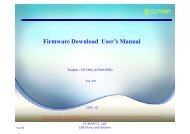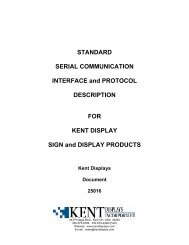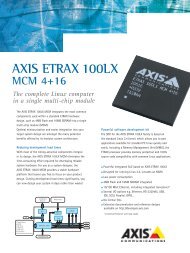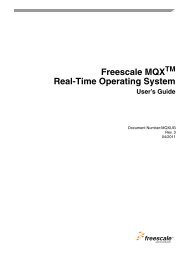E5CN E5AN E5EN E5GN Digital Temperature ... - Automatizace
E5CN E5AN E5EN E5GN Digital Temperature ... - Automatizace
E5CN E5AN E5EN E5GN Digital Temperature ... - Automatizace
You also want an ePaper? Increase the reach of your titles
YUMPU automatically turns print PDFs into web optimized ePapers that Google loves.
<strong>E5CN</strong><br />
<strong>E5AN</strong><br />
<strong>E5EN</strong><br />
<strong>E5GN</strong><br />
<strong>Digital</strong> <strong>Temperature</strong> Controllers<br />
SUB1<br />
SUB2<br />
PV<br />
SUB1 SUB2<br />
HA SUB3<br />
SUB3<br />
HA<br />
PV<br />
SV<br />
SV<br />
OUT1<br />
OUT2<br />
STOP<br />
CMW<br />
MANU<br />
MV<br />
OUT1 STOP<br />
OUT2 CMW MANU<br />
MV<br />
PF A/M<br />
PF A/M<br />
<strong>E5AN</strong><br />
<strong>E5EN</strong><br />
User's Manual<br />
Basic Type<br />
Cat. No. H156-E1-03
<strong>E5CN</strong>/<strong>E5AN</strong>/<strong>E5EN</strong>/<strong>E5GN</strong><br />
<strong>Digital</strong> <strong>Temperature</strong> Controllers<br />
User’s Manual<br />
Basic Type<br />
Revised September 2009
Preface<br />
The <strong>E5CN</strong>, <strong>E5CN</strong>-U, <strong>E5AN</strong>, <strong>E5EN</strong>, and <strong>E5GN</strong> are <strong>Digital</strong> <strong>Temperature</strong> Controllers. The <strong>E5CN</strong> and<br />
<strong>E5CN</strong>-U are both compact temperature controllers, with the <strong>E5CN</strong> featuring screw terminal connections,<br />
and the <strong>E5CN</strong>-U featuring socket pin connections. The <strong>E5GN</strong> can be connected using screw terminals<br />
or screwless clamp terminals. The main functions and characteristics of these <strong>Digital</strong><br />
<strong>Temperature</strong> Controllers are as follows:<br />
• Any of the following types of input can be used: thermocouple, platinum<br />
resistance thermometer, infrared sensor, analog voltage, or analog current.<br />
• Either standard or heating/cooling control can be performed.<br />
• Both auto-tuning and self-tuning are supported.<br />
• Event inputs can be used to switch set points (multi-SP function), switch<br />
between RUN and STOP status, switch between automatic and manual<br />
operation, start/reset the simple program function, and perform other<br />
operations. (Event inputs are not applicable to the <strong>E5CN</strong>-U.)<br />
• Heater burnout detection, heater short (HS) alarms, and heater overcurrent<br />
(OC) functions are supported. (Applicable to <strong>E5CN</strong>, <strong>E5AN</strong>, <strong>E5EN</strong>,<br />
and <strong>E5GN</strong> models with heater burnout detection function.)<br />
• Communications are supported. (Applicable to <strong>E5CN</strong>, <strong>E5AN</strong>, <strong>E5EN</strong>, and<br />
<strong>E5GN</strong> models with communications.)<br />
• User calibration of the sensor input is supported.<br />
• The structure is waterproof (IP66). (Not applicable to the <strong>E5CN</strong>-U.)<br />
• Conforms to UL, CSA, and IEC safety standards and EMC Directive.<br />
• The PV display color can be switched to make process status easy to<br />
understand at a glance.<br />
This manual describes the <strong>E5CN</strong>, <strong>E5CN</strong>-U, <strong>E5AN</strong>, <strong>E5EN</strong>, and <strong>E5GN</strong>. Read this manual thoroughly<br />
and be sure you understand it before attempting to use the <strong>Digital</strong> <strong>Temperature</strong> Controller and use the<br />
<strong>Digital</strong> <strong>Temperature</strong> Controller correctly according to the information provided. Keep this manual in a<br />
safe place for easy reference. Refer to the following manual for further information on communications:<br />
<strong>E5CN</strong>/<strong>E5AN</strong>/<strong>E5EN</strong>/<strong>E5GN</strong> <strong>Digital</strong> <strong>Temperature</strong> Controllers Communications Manual Basic Type (Cat.<br />
No. H158).<br />
Refer to the following manual for information on the Advanced Type Controllers: <strong>E5CN</strong>/<strong>E5AN</strong>/<strong>E5EN</strong>-H<br />
<strong>Digital</strong> <strong>Temperature</strong> Controllers User's Manual Advanced Type (Cat. No. H157).<br />
Visual Aids<br />
The following headings appear in the left column of the manual to help you locate different types of<br />
information.<br />
Note Indicates information of particular interest for efficient and convenient operation<br />
of the product.<br />
1,2,3... 1. Indicates lists of one sort or another, such as procedures, checklists, etc.<br />
v
© OMRON, 2008<br />
All rights reserved. No part of this publication may be reproduced, stored in a retrieval system, or transmitted, in any form, or<br />
by any means, mechanical, electronic, photocopying, recording, or otherwise, without the prior written permission of<br />
OMRON.<br />
No patent liability is assumed with respect to the use of the information contained herein. Moreover, because OMRON is constantly<br />
striving to improve its high-quality products, the information contained in this manual is subject to change without<br />
notice. Every precaution has been taken in the preparation of this manual. Nevertheless, OMRON assumes no responsibility<br />
for errors or omissions. Neither is any liability assumed for damages resulting from the use of the information contained in<br />
this publication.<br />
vi
Read and Understand this Manual<br />
Please read and understand this manual before using the products. Please consult your OMRON<br />
representative if you have any questions or comments.<br />
Warranty, Limitations of Liability<br />
WARRANTY<br />
OMRON's exclusive warranty is that the products are free from defects in materials and workmanship for a<br />
period of one year (or other period if specified) from date of sale by OMRON.<br />
OMRON MAKES NO WARRANTY OR REPRESENTATION, EXPRESS OR IMPLIED, REGARDING NON-<br />
INFRINGEMENT, MERCHANTABILITY, OR FITNESS FOR PARTICULAR PURPOSE OF THE PRODUCTS. ANY<br />
BUYER OR USER ACKNOWLEDGES THAT THE BUYER OR USER ALONE HAS DETERMINED THAT THE<br />
PRODUCTS WILL SUITABLY MEET THE REQUIREMENTS OF THEIR INTENDED USE. OMRON DISCLAIMS ALL<br />
OTHER WARRANTIES, EXPRESS OR IMPLIED.<br />
LIMITATIONS OF LIABILITY<br />
OMRON SHALL NOT BE RESPONSIBLE FOR SPECIAL, INDIRECT, OR CONSEQUENTIAL DAMAGES,<br />
LOSS OF PROFITS OR COMMERCIAL LOSS IN ANY WAY CONNECTED WITH THE PRODUCTS,<br />
WHETHER SUCH CLAIM IS BASED ON CONTRACT, WARRANTY, NEGLIGENCE, OR STRICT<br />
LIABILITY.<br />
In no event shall the responsibility of OMRON for any act exceed the individual price of the product on which<br />
liability is asserted.<br />
IN NO EVENT SHALL OMRON BE RESPONSIBLE FOR WARRANTY, REPAIR, OR OTHER CLAIMS<br />
REGARDING THE PRODUCTS UNLESS OMRON'S ANALYSIS CONFIRMS THAT THE PRODUCTS<br />
WERE PROPERLY HANDLED, STORED, INSTALLED, AND MAINTAINED AND NOT SUBJECT TO<br />
CONTAMINATION, ABUSE, MISUSE, OR INAPPROPRIATE MODIFICATION OR REPAIR.<br />
Application Considerations<br />
SUITABILITY FOR USE<br />
OMRON shall not be responsible for conformity with any standards, codes, or regulations that apply to the<br />
combination of the products in the customer's application or use of the products.<br />
At the customer's request, OMRON will provide applicable third party certification documents identifying<br />
ratings and limitations of use that apply to the products. This information by itself is not sufficient for a<br />
complete determination of the suitability of the products in combination with the end product, machine,<br />
system, or other application or use.<br />
The following are some examples of applications for which particular attention must be given. This is not<br />
intended to be an exhaustive list of all possible uses of the products, nor is it intended to imply that the uses<br />
listed may be suitable for the products:<br />
• Outdoor use, uses involving potential chemical contamination or electrical interference, or conditions or<br />
uses not described in this manual.<br />
• Nuclear energy control systems, combustion systems, railroad systems, aviation systems, medical<br />
equipment, amusement machines, vehicles, safety equipment, and installations subject to separate<br />
industry or government regulations.<br />
• Systems, machines, and equipment that could present a risk to life or property.<br />
Please know and observe all prohibitions of use applicable to the products.<br />
NEVER USE THE PRODUCTS FOR AN APPLICATION INVOLVING SERIOUS RISK TO LIFE OR<br />
PROPERTY WITHOUT ENSURING THAT THE SYSTEM AS A WHOLE HAS BEEN DESIGNED TO<br />
ADDRESS THE RISKS, AND THAT THE OMRON PRODUCTS ARE PROPERLY RATED AND INSTALLED<br />
FOR THE INTENDED USE WITHIN THE OVERALL EQUIPMENT OR SYSTEM.<br />
PROGRAMMABLE PRODUCTS<br />
OMRON shall not be responsible for the user's programming of a programmable product, or any<br />
consequence thereof.<br />
vii
Disclaimers<br />
CHANGE IN SPECIFICATIONS<br />
Product specifications and accessories may be changed at any time based on improvements and other<br />
reasons.<br />
It is our practice to change model numbers when published ratings or features are changed, or when<br />
significant construction changes are made. However, some specifications of the products may be changed<br />
without any notice. When in doubt, special model numbers may be assigned to fix or establish key<br />
specifications for your application on your request. Please consult with your OMRON representative at any<br />
time to confirm actual specifications of purchased products.<br />
DIMENSIONS AND WEIGHTS<br />
Dimensions and weights are nominal and are not to be used for manufacturing purposes, even when<br />
tolerances are shown.<br />
PERFORMANCE DATA<br />
Performance data given in this manual is provided as a guide for the user in determining suitability and does<br />
not constitute a warranty. It may represent the result of OMRON's test conditions, and the users must<br />
correlate it to actual application requirements. Actual performance is subject to the OMRON Warranty and<br />
Limitations of Liability.<br />
ERRORS AND OMISSIONS<br />
The information in this manual has been carefully checked and is believed to be accurate; however, no<br />
responsibility is assumed for clerical, typographical, or proofreading errors, or omissions.<br />
viii
Safety Precautions<br />
■ Definition of Precautionary Information<br />
The following notation is used in this manual to provide precautions required<br />
to ensure safe usage of the product.<br />
The safety precautions that are provided are extremely important to safety.<br />
Always read and heed the information provided in all safety precautions.<br />
The following notation is used.<br />
CAUTION<br />
Indicates a potentially hazardous situation which, if not<br />
avoided, is likely to result in minor or moderate injury or in<br />
property damage.<br />
■ Symbols<br />
Caution<br />
Symbol<br />
Meaning<br />
General Caution<br />
Indicates non-specific general cautions, warnings, and<br />
dangers.<br />
Electrical Shock Caution<br />
Indicates possibility of electric shock under specific<br />
conditions.<br />
Prohibition<br />
Mandatory<br />
Caution<br />
General Prohibition<br />
Indicates non-specific general prohibitions.<br />
General Caution<br />
Indicates non-specific general cautions, warnings, and<br />
dangers.<br />
ix
■ Safety Precautions<br />
CAUTION<br />
Do not touch the terminals while power is being supplied.<br />
Doing so may occasionally result in minor injury due to electric<br />
shock.<br />
Do not allow pieces of metal, wire clippings, or fine metallic shavings<br />
or filings from installation to enter the product. Doing so may<br />
occasionally result in electric shock, fire, or malfunction.<br />
Do not use the product where subject to flammable or explosive<br />
gas. Otherwise, minor injury from explosion may occasionally<br />
occur.<br />
Never disassemble, modify, or repair the product or touch any of<br />
the internal parts. Minor electric shock, fire, or malfunction may<br />
occasionally occur.<br />
CAUTION - Risk of Fire and Electric Shock<br />
a) This product is UL listed as Open Type Process Control Equipment.<br />
It must be mounted in an enclosure that does not allow<br />
fire to escape externally.<br />
b) More than one disconnect switch may be required to deenergize<br />
the equipment before servicing the product.<br />
c) Signal inputs are SELV, limited energy. *1<br />
d) Caution: To reduce the risk of fire or electric shock, do not interconnect<br />
the outputs of different Class 2 circuits. *2<br />
If the output relays are used past their life expectancy, contact<br />
fusing or burning may occasionally occur.<br />
Always consider the application conditions and use the output<br />
relays within their rated load and electrical life expectancy. The life<br />
expectancy of output relays varies considerably with the output<br />
load and switching conditions.<br />
*1 A SELV circuit is one separated from the power supply with double insulation or<br />
reinforced insulation, that does not exceed 30 V r.m.s. and 42.4 V peak or<br />
60 VDC.<br />
*2 A class 2 power supply is one tested and certified by UL as having the current<br />
and voltage of the secondary output restricted to specific levels.<br />
x
CAUTION<br />
Tighten the terminal screws to between 0.74 and 0.90 N·m. Loose<br />
screws may occasionally result in fire. *3<br />
Set the parameters of the product so that they are suitable for the<br />
system being controlled. If they are not suitable, unexpected<br />
operation may occasionally result in property damage or<br />
accidents.<br />
A malfunction in the <strong>Temperature</strong> Controller may occasionally<br />
make control operations impossible or prevent alarm outputs,<br />
resulting in property damage. To maintain safety in the event of<br />
malfunction of the <strong>Temperature</strong> Controller, take appropriate safety<br />
measures, such as installing a monitoring device on a separate<br />
line.<br />
A semiconductor is used in the output section of long-life relays. If<br />
excessive noise or surge is impressed on the output terminals, a<br />
short-circuit failure is likely to occur. If the output remains shorted,<br />
fire will occur due to overheating of the heater or other cause.<br />
Take measures in the overall system to prevent excessive temperature<br />
increase and to prevent fire from spreading.<br />
When inserting the body of the <strong>Temperature</strong> Controller into the<br />
case, confirm that the hooks on the top and bottom are securely<br />
engaged with the case. If the body of the <strong>Temperature</strong> Controller<br />
is not inserted properly, faulty contact in the terminal section or<br />
reduced water resistance may occasionally result in fire or malfunction.<br />
*3 The tightening torque is 0.5 N·m for the <strong>E5CN</strong>-U and 0.43 to 0.58 N·m for the<br />
<strong>E5GN</strong>. The terminal torque is 0.5 to 0.6 N·m for auxiliary output 2 on the <strong>E5GN</strong>.<br />
xi
Precautions for Safe Use<br />
Be sure to observe the following precautions to prevent operation failure, malfunction, or adverse affects on<br />
the performance and functions of the product. Not doing so may occasionally result in unexpected events. Use<br />
the product within the specifications.<br />
1) The product is designed for indoor use only. Do not use the product outdoors or in any of the following<br />
locations. Do not use or store the product in any of the following locations.<br />
• Places directly subject to heat radiated from heating equipment.<br />
• Places subject to splashing liquid or oil atmosphere.<br />
• Places subject to direct sunlight.<br />
• Places subject to dust or corrosive gas (in particular, sulfide gas and ammonia gas).<br />
• Places subject to intense temperature change.<br />
• Places subject to icing and condensation.<br />
• Places subject to vibration and large shocks.<br />
2) Use and store the <strong>Digital</strong> <strong>Temperature</strong> Controller within the rated ambient temperature and humidity.<br />
Gang-mounting two or more temperature controllers, or mounting temperature controllers above each<br />
other may cause heat to build up inside the temperature controllers, which will shorten their service life. In<br />
such a case, use forced cooling by fans or other means of air ventilation to cool down the <strong>Digital</strong><br />
<strong>Temperature</strong> Controllers.<br />
3) To allow heat to escape, do not block the area around the product. Do not block the ventilation holes on<br />
the product.<br />
4) Be sure to wire properly with correct polarity of terminals.<br />
5) Use the specified size of crimp terminals for the <strong>E5CN</strong>, <strong>E5AN</strong>, or <strong>E5EN</strong> (M3.5, width of 7.2 mm or less).<br />
For open-wired connections to the <strong>E5CN</strong>, <strong>E5AN</strong>, or <strong>E5EN</strong>, use stranded or solid copper wires with a<br />
gauge of AWG24 to AWG14 (equal to a cross-sectional area of 0.205 to 2.081 mm 2 ). (The stripping<br />
length is 5 to 6 mm.) Up to two wires of the same size and type or two crimp terminals can be connected<br />
to one terminal. Do not connect more than two wires or more than two crimp terminals to the same<br />
terminal.<br />
Use the specified size of crimp terminals for the <strong>E5GN</strong> (M3.0, width of 5.8 mm or less). For open-wired<br />
connections to the <strong>E5GN</strong>, use stranded or solid copper wires with a gauge of AWG24 to AWG18 (equal to<br />
a cross-sectional area of 0.205 to 0.8231 mm 2 ). (The stripping length for screw terminals is 6 to 8 mm.<br />
The stripping length for screwless clamp terminals is 10 mm. The stripping length for auxiliary output 2 is<br />
6 mm.) Up to two wires of the same size and type or two crimp terminals can be connected to one<br />
terminal. Do not connect more than two wires or more than two crimp terminals to the same terminal.<br />
Ferrules for screwless clamp terminals must be 0.8 to 1.4 mm in diameter and the exposed conductor<br />
must be 8 to 12 mm in length. Ferrules for auxiliary output 2 must be 0.8 to 1.4 mm in diameter and the<br />
exposed conductor must be 6 mm in length.<br />
6) Do not wire the terminals which are not used.<br />
7) To avoid inductive noise, keep the wiring for the <strong>Digital</strong> <strong>Temperature</strong> Controller's terminal block away from<br />
power cables carry high voltages or large currents. Also, do not wire power lines together with or parallel<br />
to <strong>Digital</strong> <strong>Temperature</strong> Controller wiring. Using shielded cables and using separate conduits or ducts is<br />
recommended.<br />
Attach a surge suppressor or noise filter to peripheral devices that generate noise (in particular, motors,<br />
transformers, solenoids, magnetic coils or other equipment that have an inductance component).<br />
When a noise filter is used at the power supply, first check the voltage or current, and attach the noise<br />
filter as close as possible to the temperature controller.<br />
Allow as much space as possible between the <strong>Digital</strong> <strong>Temperature</strong> Controller and devices that generate<br />
powerful high frequencies (high-frequency welders, high-frequency sewing machines, etc.) or surge.<br />
8) Use this product within the rated load and power supply.<br />
9) Make sure that the rated voltage is attained within two seconds of turning ON the power using a switch or<br />
relay contact. If the voltage is applied gradually, the power may not be reset or output malfunctions may<br />
occur.<br />
xii
10) Make sure that the <strong>Temperature</strong> Controller has 30 minutes or more to warm up after turning ON the power<br />
before starting actual control operations to ensure the correct temperature display.<br />
11) When executing self-tuning, turn ON power for the load (e.g., heater) at the same time as or before<br />
supplying power to the <strong>Digital</strong> <strong>Temperature</strong> Controller. If power is turned ON for the <strong>Digital</strong> <strong>Temperature</strong><br />
Controller before turning ON power for the load, self-tuning will not be performed properly and optimum<br />
control will not be achieved.<br />
12) A switch or circuit breaker should be provided close to this unit. The switch or circuit breaker should be<br />
within easy reach of the operator, and must be marked as a disconnecting means for this unit.<br />
13) Always turn OFF the power supply before removing the body of the <strong>E5CN</strong>, <strong>E5AN</strong>, or <strong>E5EN</strong> from the case,<br />
and never touch nor apply shock to the terminals or electronic components. When inserting the interior of<br />
the product, do not allow the electronic components to touch the case.<br />
Always turn OFF the power supply before removing the terminal block from the <strong>E5GN</strong>, and never touch<br />
nor apply shock to the terminals or electronic components.<br />
14) Do not use paint thinner or similar chemical to clean with. Use standard grade alcohol.<br />
15) Design system (control panel, etc.) considering the 2 second of delay that the controller’s output to be set<br />
after power ON.<br />
16) The output may turn OFF when shifting to certain levels. Take this into consideration when performing<br />
control.<br />
17) The number of EEPROM write operations is limited. Therefore, use RAM write mode when frequently<br />
overwriting data during communications or other operations.<br />
18) Always touch a grounded piece of metal before touching the <strong>Digital</strong> <strong>Temperature</strong> Controller to discharge<br />
static electricity from your body.<br />
19) Do not remove the terminal block from the <strong>E5CN</strong>, <strong>E5AN</strong>, or <strong>E5EN</strong>. Doing so may result in failure or<br />
malfunction.<br />
20) Control outputs that are voltage outputs are not isolated from the internal circuits. When using a grounded<br />
thermocouple, do not connect any of the control output terminals to ground. (Doing so may result in an<br />
unwanted circuit path, causing error in the measured temperature.)<br />
21) When replacing the body of the <strong>E5CN</strong>, <strong>E5AN</strong>, or <strong>E5EN</strong>, check the condition of the terminals. If corroded<br />
terminals are used, contact failure in the terminals may cause the temperature inside the <strong>E5CN</strong>, <strong>E5AN</strong>, or<br />
<strong>E5EN</strong> to increase, possibly resulting in fire. If the terminals are corroded, replace the case as well.<br />
When removing the terminal block of the <strong>E5GN</strong> to replace the <strong>Digital</strong> <strong>Temperature</strong> Controller, check the<br />
condition of the terminals. If corroded terminals are used, contact failure in the terminals may cause the<br />
temperature inside the <strong>Digital</strong> <strong>Temperature</strong> Controller to increase, possibly resulting in fire. If the terminals<br />
are corroded, replace the terminal block as well.<br />
22) Use suitable tools when taking the <strong>Digital</strong> <strong>Temperature</strong> Controller apart for disposal. Sharp parts inside<br />
the <strong>Digital</strong> <strong>Temperature</strong> Controller may cause injury.<br />
23) When applying Lloyd's standards, install the <strong>Digital</strong> <strong>Temperature</strong> Controller according to the requirements<br />
given in Shipping Standards.<br />
24) Do not use the <strong>Temperature</strong> Controller if the front sheet is peeling off or torn.<br />
● Service Life<br />
Use the <strong>Temperature</strong> Controller within the following temperature and humidity ranges:<br />
<strong>Temperature</strong>: −10 to 55°C (with no icing or condensation), Humidity: 25% to 85%<br />
If the Controller is installed inside a control board, the ambient temperature must be kept to under<br />
55°C, including the temperature around the Controller.<br />
The service life of electronic devices like <strong>Temperature</strong> Controllers is determined not only by the number<br />
of times the relay is switched but also by the service life of internal electronic components. Component<br />
service life is affected by the ambient temperature: the higher the temperature, the shorter the<br />
service life and, the lower the temperature, the longer the service life. Therefore, the service life can be<br />
extended by lowering the temperature of the <strong>Temperature</strong> Controller.<br />
xiii
When two or more <strong>Temperature</strong> Controllers are mounted horizontally close to each other or vertically<br />
next to one another, the internal temperature will increase due to heat radiated by the <strong>Temperature</strong><br />
Controllers and the service life will decrease. In such a case, use forced cooling by fans or other<br />
means of air ventilation to cool down the <strong>Temperature</strong> Controllers. When providing forced cooling,<br />
however, be careful not to cool down the terminals sections alone to avoid measurement errors.<br />
● Ambient Noise<br />
To avoid inductive noise, keep the wiring for the <strong>Digital</strong> <strong>Temperature</strong> Controller's terminal block wiring<br />
away from power cables carrying high voltages or large currents. Also, do not wire power lines together<br />
with or parallel to <strong>Digital</strong> <strong>Temperature</strong> Controller wiring. Using shielded cables and using separate conduits<br />
or ducts is recommended.<br />
Attach a surge suppressor or noise filter to peripheral devices that generate noise (in particular,<br />
motors, transformers, solenoids, magnetic coils or other equipment that have an inductance component).<br />
When a noise filter is used at the power supply, first check the voltage or current, and attach the<br />
noise filter as close as possible to the <strong>Temperature</strong> Controller.<br />
Allow as much space as possible between the <strong>Digital</strong> <strong>Temperature</strong> Controller and devices that generate<br />
powerful high frequencies (high-frequency welders, high-frequency sewing machines, etc.) or<br />
surge.<br />
● Ensuring Measurement Accuracy<br />
When extending or connecting the thermocouple lead wire, be sure to use compensating wires that<br />
match the thermocouple types.<br />
When extending or connecting the lead wire of the platinum resistance thermometer, be sure to use<br />
wires that have low resistance and keep the resistance of the three lead wires the same.<br />
Mount the <strong>Temperature</strong> Controller so that it is horizontally level.<br />
If the measurement accuracy is low, check to see if input shift has been set correctly.<br />
● Waterproofing<br />
The degree of protection is as shown below. Sections without any specification on their degree of protection<br />
or those with IP@0 are not waterproof.<br />
Front panel: IP66<br />
Rear case: IP20, Terminal section: IP00<br />
(<strong>E5CN</strong>-U: Front panel: IP50, rear case: IP20, terminals: IP00)<br />
xiv
Precautions for Operation<br />
1) It takes approximately two seconds for the outputs to turn ON from after the power supply is turned ON.<br />
Due consideration must be given to this time when incorporating <strong>Temperature</strong> Controllers into a control<br />
panel or similar device.<br />
2) Make sure that the <strong>Temperature</strong> Controller has 30 minutes or more to warm up after turning ON the power<br />
before starting actual control operations to ensure the correct temperature display.<br />
3) When executing self-tuning, turn ON power for the load (e.g., heater) at the same time as or before<br />
supplying power to the <strong>Temperature</strong> Controller. If power is turned ON for the <strong>Temperature</strong> Controller<br />
before turning ON power for the load, self-tuning will not be performed properly and optimum control will<br />
not be achieved. When starting operation after the <strong>Temperature</strong> Controller has warmed up, turn OFF the<br />
power and then turn it ON again at the same time as turning ON power for the load. (Instead of turning the<br />
<strong>Temperature</strong> Controller OFF and ON again, switching from STOP mode to RUN mode can also be used.)<br />
4) Avoid using the Controller in places near a radio, television set, or wireless installing. The Controller may<br />
cause radio disturbance for these devices.<br />
Shipping Standards<br />
The <strong>E5CN</strong>, <strong>E5CN</strong>-H, <strong>E5AN</strong>, <strong>E5AN</strong>-H, <strong>E5EN</strong>, and <strong>E5EN</strong>-H comply with Lloyd's standards. When applying the<br />
standards, the following installation and wiring requirements must be met in the application.<br />
■ Application Conditions<br />
1) Installation Location<br />
The <strong>E5CN</strong>, <strong>E5CN</strong>-H, <strong>E5AN</strong>, <strong>E5AN</strong>-H, <strong>E5EN</strong>, and <strong>E5EN</strong>-H comply with installation category ENV1 and<br />
ENV2 of Lloyd's standards. Therefore, they must be installed in a location equipped with air conditioning.<br />
They must therefore be installed in a location equipped with air conditioning. They cannot be used<br />
on the bridge or decks, or in a location subject to strong vibration.<br />
2) Wiring Conditions<br />
Install the recommended ferrite core and wrap the line around it three turns for the applicable lines<br />
(e.g., power supply cable line and signal lines) of the models listed in the following table. (See illustrations.)<br />
Install the ferrite cores as close to the terminal block of the E5@N as possible. (As a guideline,<br />
the ferrite core should be within 10 cm of the terminal block.)<br />
● Lines Requiring Ferrite Cores<br />
Model<br />
Signal and power lines provided with ferrite cores<br />
<strong>E5CN</strong>, <strong>E5CN</strong>-U, or <strong>E5CN</strong>-H Input power supply<br />
<strong>E5EN</strong>, <strong>E5AN</strong>, <strong>E5EN</strong>-H, or<br />
<strong>E5AN</strong>-H<br />
Input power supply and I/O lines (control outputs (1 and 2), communications,<br />
event inputs (1 to 4), transfer output, and external power supply (Advanced<br />
Type models do not have an external power supply.)<br />
● Recommended Ferrite Core<br />
Manufacturer<br />
Model<br />
Seiwa Electric Mfg. Co., Ltd.<br />
E04RA310190100<br />
xv
● Ferrite Core Connection Examples<br />
1. <strong>E5CN</strong>/<strong>E5CN</strong>-H<br />
+ DO NOT<br />
USE<br />
mA<br />
−<br />
−<br />
V<br />
DO NOT<br />
USE +<br />
+<br />
Control output 1<br />
−<br />
DO NOT A<br />
USE<br />
●<br />
−<br />
+<br />
●<br />
B<br />
B<br />
1<br />
2<br />
3<br />
4<br />
5<br />
11<br />
12<br />
13<br />
14<br />
15<br />
6<br />
7<br />
8<br />
9<br />
10<br />
Auxiliary outputs<br />
(relay outputs)<br />
Auxiliary output 2<br />
Auxiliary<br />
output 1<br />
●<br />
Input power<br />
supply<br />
3 turns<br />
Power supply<br />
AC/DC<br />
Analog input<br />
TC/Pt universal input<br />
2. <strong>E5AN</strong>/<strong>E5EN</strong>/<strong>E5AN</strong>-H/<strong>E5EN</strong>-H<br />
Power<br />
supply<br />
AC/DC<br />
Connected to<br />
control output 1.<br />
3 turns<br />
3 turns<br />
Input power<br />
supply<br />
+<br />
Control output 1<br />
−<br />
Auxiliary output 3<br />
Auxiliary output 2<br />
Auxiliary output 1<br />
1<br />
2<br />
3<br />
4<br />
5<br />
6<br />
7<br />
8<br />
9<br />
10<br />
21<br />
22<br />
23<br />
24<br />
25<br />
26<br />
27<br />
28<br />
29<br />
30<br />
11<br />
12<br />
13<br />
14<br />
15<br />
16<br />
Event Inputs<br />
EV2<br />
EV1<br />
Control<br />
CT1/CT2 Output 2<br />
+<br />
CT1 Control<br />
Output 2<br />
−<br />
CT2<br />
DO NOT<br />
USE<br />
3 turns<br />
External Power<br />
Supply<br />
+<br />
External power supply<br />
12 VDC, 20 mA<br />
−<br />
DO NOT<br />
USE<br />
DO NOT<br />
17<br />
USE<br />
+<br />
18 DO NOT A DO NOT<br />
USE<br />
USE<br />
mA<br />
− B −<br />
19<br />
−<br />
V<br />
20<br />
B<br />
DO NOT<br />
+<br />
+ USE<br />
TC/Pt universal input Analog input<br />
Connected to<br />
communications or<br />
event inputs 1 and 2.<br />
3 turns<br />
Connected to<br />
control output 2<br />
or external<br />
power supply.<br />
Connected to event<br />
inputs 3 and 4.<br />
3 turns<br />
EV3<br />
21<br />
22<br />
23<br />
24<br />
EV4<br />
25<br />
Communications<br />
RS-232C<br />
RS-485<br />
11<br />
12<br />
13<br />
21<br />
22<br />
SD<br />
RD<br />
SG<br />
DO NOT USE<br />
DO NOT USE<br />
11<br />
12<br />
13<br />
21<br />
22<br />
B (+)<br />
A (−)<br />
DO NOT USE<br />
B (+)<br />
A (−)<br />
Connected to<br />
transfer output.<br />
3 turns<br />
DO NOT USE<br />
26<br />
+<br />
27<br />
4 to 20 mA DC<br />
Transfer output<br />
(Load: 600 Ω max.)<br />
28<br />
−<br />
DO NOT USE 29<br />
DO NOT USE<br />
30<br />
xvi
Preparations for Use<br />
Be sure to thoroughly read and understand the manual provided with the product, and check the following<br />
points.<br />
Timing Check point Details<br />
Purchasing the product<br />
Setting the Unit<br />
Product appearance<br />
Product model and specifications<br />
Product installation location<br />
After purchase, check that the product and packaging are not dented or<br />
otherwise damaged. Damaged internal parts may prevent optimum<br />
control.<br />
Make sure that the purchased product meets the required specifications.<br />
Provide sufficient space around the product for heat dissipation. Do not<br />
block the vents on the product.<br />
Wiring Terminal wiring Do not subject the terminal screws to excessive stress (force) when<br />
tightening them.<br />
Make sure that there are no loose screws after tightening terminal<br />
screws to the specified torque of 0.74 to 0.90 N·m (see note).<br />
Be sure to confirm the polarity for each terminal before wiring the terminal<br />
block and connectors.<br />
Power supply inputs Wire the power supply inputs correctly. Incorrect wiring will result in<br />
damage to the internal circuits.<br />
Operating environment<br />
Ambient temperature<br />
Vibration and shock<br />
Foreign particles<br />
The ambient operating temperature for the product is −10 to 55°C (with<br />
no condensation or icing). To extend the service life of the product,<br />
install it in a location with an ambient temperature as low as possible. In<br />
locations exposed to high temperatures, if necessary, cool the products<br />
using a fan or other cooling method.<br />
Check whether the standards related to shock and vibration are satisfied<br />
at the installation environment. (Install the product in locations<br />
where the conductors will not be subject to vibration or shock.)<br />
Install the product in a location that is not subject to liquid or foreign<br />
particles entering the product.<br />
Note The tightening torque is 0.5 N·m for the <strong>E5CN</strong>-U and 0.43 to 0.58 N·m for the<br />
<strong>E5GN</strong>. The terminal torque is 0.5 to 0.6 N·m for auxiliary output 2 on the<br />
<strong>E5GN</strong>.<br />
xvii
■ Upgraded Functions<br />
<strong>E5CN</strong>/CN-U<br />
The functionality of the <strong>E5CN</strong>, <strong>E5CN</strong>-U, <strong>E5AN</strong>, and <strong>E5EN</strong> was improved starting from December 2007<br />
production.<br />
The functionality of the <strong>E5GN</strong> was improved starting from August 2009 production.<br />
The design of the front panel can be used to differentiate between the previous and upgraded models.<br />
● <strong>E5CN</strong>/CN-U<br />
The upgraded Controllers are basically compatible with the previous Controllers. Terminal<br />
arrangements, terminal sizes, and panel mounting depth have not been changed.<br />
● <strong>E5AN</strong>/EN<br />
Although the upgraded Controllers are compatible with the previous Controllers, terminal arrangements<br />
have been changed. Terminal sizes and panel mounting depth have not been changed.<br />
● <strong>E5GN</strong><br />
Model numbers have changed accompanying the introduction of universal input capability. The<br />
default setting of the input type parameter of the <strong>E5GN</strong>-@@@P (models with resistance thermometers)<br />
has been changed from a Pt100 resistance thermometer to a K thermocouple. Make sure<br />
the setting of the input type parameter agrees with the temperature sensor that is being used.<br />
The terminal block has also been changed, which means the wiring methods and terminal<br />
arrangement are different.<br />
Other changes outlined in the following tables. Refer to relevant pages in the manual for details.<br />
Previous models<br />
Upgraded models<br />
<strong>E5AN</strong><br />
• ALM indicator was changed to SUB indicator.<br />
• Number of displays: 2 (PV and SV) • Number of displays: 3 (PV, SV, and MV) *<br />
• ALM indicator was changed to SUB indicator.<br />
xviii
<strong>E5EN</strong><br />
Previous models<br />
Upgraded models<br />
<strong>E5GN</strong><br />
• Number of displays: 2 (PV and SV) • Number of displays: 3 (PV, SV, and MV) *<br />
• ALM indicator was changed to SUB indicator.<br />
• Display Segments<br />
PV: 7 segments,<br />
SV: 7 segments<br />
• Character Heights<br />
PV: 7 mm, SV: 3.5 mm<br />
• Display Segments<br />
PV: 11 segments,<br />
SV: 11 segments<br />
• Character Heights<br />
PV: 7.5 mm, SV: 3.6 mm<br />
• Changes to Display Contents<br />
"AL" LED indicator eliminated, LED indicators<br />
added, and key indicator added.<br />
* A 2-level display is set when shipped from the factory.<br />
A 3-level display is activated if parameters are initialized.<br />
xix
■ Terminal Arrangements<br />
<strong>E5AN</strong>/EN<br />
Previous models<br />
Terminals 16 through 20 were changed. Terminals 1 through<br />
15 were not changed.<br />
14<br />
15<br />
16<br />
17<br />
18<br />
Voltage output<br />
Control Output 2<br />
12 VDC, 21 mA<br />
−<br />
+<br />
+<br />
−<br />
A<br />
B<br />
B<br />
Long-life relay<br />
output<br />
14<br />
Control Output 2<br />
250 VAC, 3 A<br />
15<br />
(Resistive load)<br />
−<br />
V<br />
+<br />
+<br />
mA<br />
−<br />
External power<br />
supply for ES1B<br />
One CT<br />
Two CTs<br />
14 + 14<br />
12 VDC, 20 mA CT1<br />
15 − 15<br />
CT2<br />
19 TC/Pt universal input Analog input<br />
19<br />
14<br />
15<br />
16<br />
17<br />
18<br />
19<br />
20<br />
One CT<br />
Two CTs<br />
Upgraded models<br />
−<br />
+<br />
CT1<br />
CT2<br />
DO NOT<br />
USE<br />
DO NOT<br />
USE<br />
Control Output 2<br />
+<br />
+<br />
External power<br />
Control Output 2<br />
supply<br />
12 VDC, 20 mA<br />
−<br />
−<br />
DO NOT DO NOT<br />
USE USE<br />
A<br />
B<br />
B<br />
TC/Pt universal input<br />
External power<br />
supply<br />
DO NOT<br />
USE<br />
−<br />
V<br />
+<br />
+<br />
mA<br />
−<br />
DO NOT<br />
USE<br />
Analog input<br />
Previous models<br />
<strong>E5GN</strong> Number of terminals: 9 (1 to 9)<br />
Input terminals: 7 to 9<br />
RS-485 communications terminals: 5 and 6<br />
Input<br />
power<br />
supply<br />
100 to 240 VAC or<br />
24 VAC/DC (no polarity)<br />
+<br />
Control − B(+) A(−)<br />
output 1<br />
Communications<br />
12 VDC 21 mA<br />
Relay output<br />
(OUT1)<br />
Alarm output 1,<br />
control output 2,<br />
or input error<br />
alarm 1/output 1<br />
(ALM1/OUT1)<br />
A<br />
−<br />
−<br />
B<br />
Analog<br />
input<br />
+<br />
TC<br />
PT<br />
B<br />
+<br />
Upgraded models<br />
Number of terminals: 14 (1 to 14)<br />
Input terminals: 10 to 12<br />
RS-485 communications terminals: 7 and 8<br />
RS-485<br />
communications<br />
RS-232C<br />
communications<br />
CT input<br />
Event input<br />
B(+)<br />
DO NOT<br />
USE<br />
SD RD SG<br />
CT<br />
7 8 9<br />
+ Control<br />
output 1<br />
10 11 12<br />
1 2 3 4 5 6<br />
Input power<br />
supply<br />
EV1<br />
• 100 to 240 VAC<br />
• 24 VAC/DC (no polarity)<br />
DO NOT<br />
USE<br />
EV2<br />
NOT<br />
+mADO<br />
USE<br />
Analog input<br />
V<br />
DO NOT<br />
USE<br />
A<br />
DO NOT<br />
USE<br />
B<br />
Auxiliary<br />
output 1<br />
+<br />
B<br />
Universal TC/Pt input<br />
+<br />
13<br />
14<br />
Auxiliary<br />
output 2<br />
xx
■ Body Drawout<br />
Previous models<br />
<strong>E5AN</strong>/EN • Using Screws • Using Hooks<br />
Upgraded models<br />
■ Dimensions<br />
Previous models<br />
Upgraded models<br />
<strong>E5GN</strong><br />
3<br />
100<br />
• Models with Screw Terminal Blocks<br />
Bezel thickness: 2 mm<br />
Depth: 99 mm<br />
Shape of slits changed<br />
35<br />
22<br />
2<br />
99<br />
Bezel thickness: 3 mm<br />
Depth: 100 mm<br />
35<br />
22<br />
• Models with Screwless Clamp Terminal Blocks<br />
Bezel thickness: 2 mm<br />
Shape of slits changed<br />
2<br />
100<br />
35<br />
22<br />
xxi
■ Terminal Block Configuration<br />
<strong>E5GN</strong><br />
Previous models<br />
• Models with Screw Terminal Blocks<br />
Terminals 1 to 6: M2.6 screw terminals<br />
Terminals 7 to 9: M2 screw terminals<br />
Upgraded models<br />
• Models with Screw Terminal Blocks<br />
Terminals 1 to 12: M3 screw terminals<br />
• Models with Screwless Clamp Terminal Blocks<br />
Terminals 1 to 12: None<br />
xxii
■ Wire Connections<br />
<strong>E5GN</strong><br />
Previous models<br />
• Wire connection direction: Perpendicular to<br />
back surface<br />
Upgraded models<br />
• Models with Screw Terminal Blocks<br />
Wire connection direction: Horizontal from the top<br />
and bottom of back surface<br />
• Models with Screwless Clamp Terminal Blocks<br />
Wire connection direction: Perpendicular to back<br />
surface<br />
xxiii
■ Wiring Terminals<br />
Previous models<br />
Upgraded models<br />
<strong>E5GN</strong> • Models with Screw Terminal Blocks • Models with Screw Terminal Blocks<br />
Terminals Wire gauge Ferrules<br />
Terminals 1 to 6<br />
Terminals 7 to 9<br />
AWG24 to<br />
AWG14<br />
AWG28 to<br />
AWG22<br />
2.1 mm dia.<br />
max.<br />
1.3 mm dia.<br />
max.<br />
Changed from ferrules to crimp terminals for M3<br />
screws.<br />
Tightening torque: 0.5 N·m<br />
5.8 mm max.<br />
5.8 mm max.<br />
5 to 6 mm 5 to 6 mm<br />
Wires<br />
Ferrules<br />
Terminals Screws Tightening<br />
torque<br />
Terminals 1 to 6 M2.6 0.23 to 0.25 N·m<br />
Terminals 7 to 9 M2 0.12 to 0.14 N·m<br />
• Models with Screwless Clamp Terminal Blocks<br />
Wires: Changed to 10 mm from 5 to 6 mm.<br />
Ferrules: Changed to 8 to 12 mm from 5 to 6 mm.<br />
10 mm 8 to 12 mm<br />
Wires<br />
0.8 to 1.4 mm<br />
Ferrules<br />
■ Removing the Terminal Block<br />
<strong>E5GN</strong><br />
Previous models<br />
Press firmly in on both sides of the terminal block to<br />
release the lock and then pull up on the terminal<br />
block.<br />
Upgraded models<br />
Insert a tool into the tool holes (one on the top and<br />
one on the bottom) to release the hooks and pull out<br />
the terminal block.<br />
Terminal hole<br />
Note The method for removing the terminal<br />
block is the same for both screw terminal<br />
blocks and screwless clamp terminal<br />
blocks.<br />
xxiv
■ Ratings<br />
Input sensor types for thermocouple<br />
inputs<br />
Input accuracy<br />
(There are no changes in<br />
thermocouple specifications<br />
for <strong>E5CN</strong>-U.)<br />
Influence of signal source<br />
resistance<br />
■ Characteristics<br />
Previous models<br />
Upgraded models<br />
--- The following types of thermocouple input<br />
were added: W and PLII.<br />
Input range for E thermocouple: 0 to 600°C<br />
• Thermocouple: (±0.5% PV or ±1°C, whichever<br />
is greater) ±1 digit<br />
• Platinum resistance thermometer:<br />
(±0.5%PV or ±1°C, whichever is greater)<br />
±1 digit<br />
• Analog input: ±0.5% FS ±1 digit<br />
• Thermocouple: 0.1°C/Ω (except B, R, S),<br />
0.2°C/Ω (B, R, S)<br />
• Platinum resistance thermometer: 0.4°C/Ω<br />
Input range increased for E thermocouple:<br />
−200 to 600°C<br />
• Thermocouple: (±0.3% PV or ±1°C, whichever<br />
is greater) ±1 digit<br />
• Platinum resistance thermometer: (±0.2%<br />
PV or ±0.8°C, whichever is greater)<br />
±1 digit<br />
• Analog input: ±0.2% FS ±1 digit<br />
• Thermocouple: 0.1°C/Ω (for all specifications)<br />
• Platinum resistance thermometer: 0.1°C/Ω<br />
Current outputs Current output resolution: Approx. 2,700 Current output resolution: Approx. 10,000<br />
Auxiliary outputs<br />
(alarm outputs)<br />
Input sampling cycle<br />
<strong>E5CN</strong>/<strong>E5CN</strong>-U/<strong>E5GN</strong><br />
250 VAC, 1 A<br />
<strong>E5GN</strong><br />
500 ms<br />
Previous models<br />
Model numbers for the <strong>E5CN</strong> Models with 24-VAC/VDC power supply<br />
specifications<br />
Example: <strong>E5CN</strong>-R2MT-500 (24 VAC/VDC)<br />
Model numbers for the<br />
<strong>E5AN</strong>/EN<br />
Model numbers for the<br />
<strong>E5GN</strong><br />
Example: <strong>E5AN</strong>-R3MT-500 (100 to 240<br />
VAC)<br />
Example: <strong>E5AN</strong>-R3MT-500 (24 VAC/VDC)<br />
Examples: <strong>E5GN</strong>-RTC (100 to 240 VAC)<br />
<strong>E5GN</strong>-RP (100 to 240 VAC)<br />
24-VAC/DC Specification<br />
Example: <strong>E5GN</strong>-RTC (24 VAC/DC)<br />
<strong>E5CN</strong>/<strong>E5CN</strong>-U <strong>E5GN</strong><br />
250 VAC, 3 A 250 VAC, 2 A<br />
<strong>E5GN</strong><br />
250 ms<br />
Upgraded models<br />
A “D” was added to the model numbers for<br />
models with 24-VAC/VDC power supply<br />
specifications.<br />
Example: <strong>E5CN</strong>-R2MTD-500 (24 VAC/VDC)<br />
“-N” was added to all model numbers<br />
A “D” was added to the model numbers for<br />
models with 24-VAC/VDC power supply<br />
specifications.<br />
Example:<br />
• <strong>E5AN</strong>-R3MT-500-N (100 to 240 VAC)<br />
• <strong>E5AN</strong>-R3MTD-500-N (24 VAC/VDC)<br />
• Model numbers have changed accompanying<br />
the introduction of universal input<br />
capability.<br />
• A “D” was added to the model numbers for<br />
models with 24-VAC/VDC power supply<br />
specifications.<br />
Example: <strong>E5GN</strong>-RT (100 to 240 VAC)<br />
<strong>E5GN</strong>-RTD (24 VAC/VDC)<br />
Front panel --- PV status display and SV status display<br />
PF Key added (<strong>E5AN</strong>/EN only).<br />
--- PV/SP display selection for three-level display<br />
(<strong>E5AN</strong>/EN only) *<br />
xxv
Previous models<br />
Upgraded models<br />
Inputs --- Square root extraction (for models with analog<br />
inputs)<br />
Outputs --- Control output ON/OFF count alarm<br />
--- MV change rate limiter<br />
Controls --- 40% AT<br />
--- Automatic cooling coefficient adjustment for<br />
heating/cooling control<br />
Alarms --- PV rate of change alarm<br />
--- OC alarm (only for models with heater burnout<br />
detection)<br />
Other --- Logic operations<br />
--- Inverting direct/reverse operation using<br />
event inputs or communications commands<br />
* A 2-level display is set when shipped from the factory.<br />
A 3-level display is activated if parameters are initialized.<br />
xxvi
■ Communications Characteristics<br />
Previous models<br />
Upgraded models<br />
Communications Double word access only<br />
Word access and double word access<br />
access size<br />
CompoWay/F services --- Composite Read from Variable Area and Composite<br />
Write to Variable Area<br />
Communications buffer 40 bytes 217 bytes<br />
size<br />
Baud rate 38.4 kbps max. <strong>E5GN</strong>: 19.2k max. 57.6 kbps max.<br />
Setup Tool Cable Communications: 38.4k (fixed)<br />
External communications<br />
■ Other Upgrades<br />
RS-485/RS-232C external communications<br />
and Setup Tool communications cannot be<br />
used at the same time.<br />
RS-485/RS-232C external communications and<br />
Setup Tool communications can be used at the<br />
same time.<br />
Mounting Bracket<br />
(<strong>E5AN</strong>/EN only)<br />
Previous models<br />
Upgraded models<br />
Packing case<br />
(<strong>E5AN</strong>/EN only)<br />
Mounting Bracket for previous models<br />
• Previous ID code: N5<br />
TYPE<strong>E5CN</strong> <strong>E5AN</strong>-R3MT-500 T<br />
TEMPERATURE CONTROLLER<br />
TEMP.<br />
MULTI-RANGE<br />
MULTI - RANGE<br />
VOLTS<br />
100-240 VAC<br />
N5<br />
LOT No.∗∗∗∗ No.**** QYT.1<br />
OMRON Corporation MADE IN CHINA<br />
Note<br />
Mounting Bracket for upgraded models<br />
The Mounting Bracket for the previous<br />
models cannot be used for upgraded<br />
models.<br />
• New ID code: N6<br />
TYPE<strong>E5CN</strong>-R2T<br />
<strong>E5AN</strong>-R3MT-500-N<br />
TEMPERATURE CONTROLLER<br />
TEMP.<br />
MULTI-RANGE<br />
MULT- IRANGE<br />
VOLTS<br />
100-240 VAC<br />
N6<br />
LOT No.∗∗∗∗ No.**** QYT.1<br />
OMRON Corporation MADE MADE IN CHINA<br />
CHIN<br />
Modified section<br />
Terminal Cover (sold<br />
separately) for <strong>E5CN</strong><br />
• E53-COV10 (for <strong>E5CN</strong> only)<br />
• E53-COV17 (for <strong>E5CN</strong> only)<br />
Note The Terminal Cover for the previous<br />
models cannot be used for improved<br />
models.<br />
xxvii
Terminal Cover (sold<br />
separately) for <strong>E5AN</strong>/EN<br />
• E53-COV11<br />
Previous models<br />
Upgraded models<br />
• E53-COV16<br />
Note The Terminal Cover for the previous<br />
models cannot be used for improved<br />
models.<br />
Front Panel Labels<br />
(<strong>E5GN</strong>)<br />
• Display area dimensions: 36.1 × 9.8 mm<br />
(W × H)<br />
• The design has been changed.<br />
• Added characters: MANU, SUB1, SUB2, and<br />
HA<br />
• Display area dimensions: 36.8 × 10.1 mm (W<br />
× H)<br />
xxviii
Body Labels (<strong>E5GN</strong>) 1. Body labels: 3<br />
2. Model number: Refer to the model number<br />
legend.<br />
3. Lot No.: Year of manufacture (last digit of<br />
year<br />
@@@@@@<br />
Previous models<br />
1, 2: Manufacture day: 01 to 31<br />
3: Manufacture month: 1 to 9, X, Y, and Z<br />
(January to December)<br />
4: Last digit of year.<br />
5, 6: Manufacturing factory code<br />
1. Body labels: All labels combined into one label.<br />
2. Model number: Refer to the model number<br />
legend.<br />
3. Lot No.: Year of manufacture (last two digits<br />
of year)<br />
@@@@@@@<br />
Upgraded models<br />
1, 2: Manufacture day: 01 to 31<br />
3: Manufacture month: 1 to 9, X, Y, and Z (January<br />
to December)<br />
4, 5: Year of manufacture (last two digits of year)<br />
6, 7: Manufacturing factory code<br />
Top of Controller<br />
Bottom of Controller<br />
Top of Controller<br />
Box Labels (<strong>E5GN</strong>) No ID number “N6” has been added to identify the new models.<br />
RTC<br />
RT<br />
Ro<br />
Ro<br />
xxix
Conventions Used in This Manual<br />
Model Notation<br />
The <strong>E5CN</strong>-@@@, <strong>E5CN</strong>-@@@U, <strong>E5AN</strong>-@@@, <strong>E5EN</strong>-@@@, and <strong>E5GN</strong>-@@@ are given as the <strong>E5CN</strong>,<br />
<strong>E5CN</strong>-U, <strong>E5AN</strong>, <strong>E5EN</strong>, and <strong>E5GN</strong> when they share functionality.<br />
The following notation is used when specifying differences in functionality.<br />
Notation<br />
Options<br />
E5@N-@@@B Two event inputs<br />
E5@N-@@@03 RS-485 communications<br />
E5@N-@@H One of HB, HS, and heater overcurrent detection<br />
E5@N-@@HH Two of HB, HS, and heater overcurrent detection (See note 1.)<br />
E5@N-@Q Control output 2 (voltage output) (See note 1.)<br />
E5@N-@@P External power supply to ES1B (See note 1.)<br />
E5@N-@@@01 RS-232C communications (See note 2.)<br />
E5@N-@@F Transfer output (See note 3.)<br />
Note: (1) Excluding the <strong>E5GN</strong>.<br />
(2) Excluding the <strong>E5CN</strong>.<br />
(3) The <strong>E5AN</strong> and <strong>E5EN</strong> only.<br />
Meanings of Abbreviations<br />
The following abbreviations are used in parameter names, figures and in text explanations. These<br />
abbreviations mean the following:<br />
Symbol<br />
Term<br />
PV<br />
Process value<br />
SP<br />
Set point<br />
SV<br />
Set value<br />
AT<br />
Auto-tuning<br />
ST<br />
Self-tuning<br />
HB<br />
Heater burnout<br />
HS Heater short (See note 1.)<br />
OC<br />
Heater overcurrent<br />
LBA<br />
Loop burnout alarm<br />
EU Engineering unit (See note 2.)<br />
Note: (1) A heater short indicates that the heater remains ON even when the control output from the <strong>Temperature</strong><br />
Controller is OFF because the SSR has failed or for any other reason.<br />
(2) “EU” stands for Engineering Unit. EU is used as the minimum unit for engineering units such as °C,<br />
m, and g. The size of EU varies according to the input type.<br />
For example, when the input temperature setting range is –200 to +1300°C, 1 EU is 1°C, and when<br />
the input temperature setting range is –20.0 to +500.0°C, 1 EU is 0.1°C.<br />
For analog inputs, the size of EU varies according to the decimal point position of the scaling setting,<br />
and 1 EU becomes the minimum scaling unit.<br />
xxx
How to Read Display Symbols<br />
The following tables show the correspondence between the symbols displayed on the displays and<br />
alphabet characters. The default is for 11-segment displays.<br />
a b c d e f g h i j k l m<br />
A B C D E F G H I J K L M<br />
n o p q r s t u v w x y z<br />
N O P Q R S T U V W X Y Z<br />
The Character Select parameter in the advanced function setting level can be turned OFF to display<br />
the following 7-segment characters. (Refer to page 243.)<br />
A B C D E F G H I J K L M<br />
N O P Q R S T U V W X Y Z<br />
xxxi
xxxii
TABLE OF CONTENTS<br />
SECTION 1<br />
Introduction. . . . . . . . . . . . . . . . . . . . . . . . . . . . . . . . . . . . . . . 1<br />
1-1 Names of Parts. . . . . . . . . . . . . . . . . . . . . . . . . . . . . . . . . . . . . . . . . . . . . . . . . . . . . . . . . . . . 2<br />
1-2 I/O Configuration and Main Functions . . . . . . . . . . . . . . . . . . . . . . . . . . . . . . . . . . . . . . . . . 6<br />
1-3 Setting Level Configuration and Key Operations . . . . . . . . . . . . . . . . . . . . . . . . . . . . . . . . . 15<br />
1-4 Communications Function. . . . . . . . . . . . . . . . . . . . . . . . . . . . . . . . . . . . . . . . . . . . . . . . . . . 18<br />
1-5 Insulation Block Diagrams . . . . . . . . . . . . . . . . . . . . . . . . . . . . . . . . . . . . . . . . . . . . . . . . . . 20<br />
SECTION 2<br />
Preparations . . . . . . . . . . . . . . . . . . . . . . . . . . . . . . . . . . . . . . 21<br />
2-1 Installation . . . . . . . . . . . . . . . . . . . . . . . . . . . . . . . . . . . . . . . . . . . . . . . . . . . . . . . . . . . . . . . 22<br />
2-2 Wiring Terminals . . . . . . . . . . . . . . . . . . . . . . . . . . . . . . . . . . . . . . . . . . . . . . . . . . . . . . . . . . 31<br />
2-3 Using the Support Software Port . . . . . . . . . . . . . . . . . . . . . . . . . . . . . . . . . . . . . . . . . . . . . . 45<br />
SECTION 3<br />
Basic Operation. . . . . . . . . . . . . . . . . . . . . . . . . . . . . . . . . . . . 49<br />
3-1 Initial Setting Examples. . . . . . . . . . . . . . . . . . . . . . . . . . . . . . . . . . . . . . . . . . . . . . . . . . . . . 50<br />
3-2 Setting the Input Type . . . . . . . . . . . . . . . . . . . . . . . . . . . . . . . . . . . . . . . . . . . . . . . . . . . . . . 52<br />
3-3 Selecting the <strong>Temperature</strong> Unit . . . . . . . . . . . . . . . . . . . . . . . . . . . . . . . . . . . . . . . . . . . . . . . 54<br />
3-4 Selecting PID Control or ON/OFF Control. . . . . . . . . . . . . . . . . . . . . . . . . . . . . . . . . . . . . . 54<br />
3-5 Setting Output Specifications . . . . . . . . . . . . . . . . . . . . . . . . . . . . . . . . . . . . . . . . . . . . . . . . 54<br />
3-6 Setting the Set Point (SP) . . . . . . . . . . . . . . . . . . . . . . . . . . . . . . . . . . . . . . . . . . . . . . . . . . . 59<br />
3-7 Using ON/OFF Control . . . . . . . . . . . . . . . . . . . . . . . . . . . . . . . . . . . . . . . . . . . . . . . . . . . . . 60<br />
3-8 Determining PID Constants (AT, ST, Manual Setup) . . . . . . . . . . . . . . . . . . . . . . . . . . . . . . 62<br />
3-9 Alarm Outputs . . . . . . . . . . . . . . . . . . . . . . . . . . . . . . . . . . . . . . . . . . . . . . . . . . . . . . . . . . . . 69<br />
3-10 Using Heater Burnout, Heater Short, and Heater Overcurrent Alarms . . . . . . . . . . . . . . . . . 73<br />
3-11 Setting the No. 3 Display. . . . . . . . . . . . . . . . . . . . . . . . . . . . . . . . . . . . . . . . . . . . . . . . . . . . 84<br />
SECTION 4<br />
Applications Operations. . . . . . . . . . . . . . . . . . . . . . . . . . . . . 87<br />
4-1 Shifting Input Values . . . . . . . . . . . . . . . . . . . . . . . . . . . . . . . . . . . . . . . . . . . . . . . . . . . . . . . 89<br />
4-2 Alarm Hysteresis . . . . . . . . . . . . . . . . . . . . . . . . . . . . . . . . . . . . . . . . . . . . . . . . . . . . . . . . . . 93<br />
4-3 Setting Scaling Upper and Lower Limits for Analog Inputs. . . . . . . . . . . . . . . . . . . . . . . . . 94<br />
4-4 Executing Heating/Cooling Control . . . . . . . . . . . . . . . . . . . . . . . . . . . . . . . . . . . . . . . . . . . 95<br />
4-5 Using Event Inputs . . . . . . . . . . . . . . . . . . . . . . . . . . . . . . . . . . . . . . . . . . . . . . . . . . . . . . . . 99<br />
4-6 Setting the SP Upper and Lower Limit Values . . . . . . . . . . . . . . . . . . . . . . . . . . . . . . . . . . . 104<br />
4-7 Using the SP Ramp Function to Limit the SP Change Rate . . . . . . . . . . . . . . . . . . . . . . . . . 106<br />
4-8 Moving to the Advanced Function Setting Level . . . . . . . . . . . . . . . . . . . . . . . . . . . . . . . . . 108<br />
4-9 Using the Key Protect Level . . . . . . . . . . . . . . . . . . . . . . . . . . . . . . . . . . . . . . . . . . . . . . . . . 110<br />
4-10 PV Change Color. . . . . . . . . . . . . . . . . . . . . . . . . . . . . . . . . . . . . . . . . . . . . . . . . . . . . . . . . . 113<br />
4-11 Alarm Delays. . . . . . . . . . . . . . . . . . . . . . . . . . . . . . . . . . . . . . . . . . . . . . . . . . . . . . . . . . . . . 116<br />
4-12 Loop Burnout Alarm . . . . . . . . . . . . . . . . . . . . . . . . . . . . . . . . . . . . . . . . . . . . . . . . . . . . . . . 118<br />
4-13 Performing Manual Control. . . . . . . . . . . . . . . . . . . . . . . . . . . . . . . . . . . . . . . . . . . . . . . . . . 122<br />
4-14 Using the Transfer Output . . . . . . . . . . . . . . . . . . . . . . . . . . . . . . . . . . . . . . . . . . . . . . . . . . . 126<br />
xxxiii
TABLE OF CONTENTS<br />
4-15 Using the Simple Program Function . . . . . . . . . . . . . . . . . . . . . . . . . . . . . . . . . . . . . . . . . . . 129<br />
4-16 Output Adjustment Functions . . . . . . . . . . . . . . . . . . . . . . . . . . . . . . . . . . . . . . . . . . . . . . . . 136<br />
4-17 Using the Extraction of Square Root Parameter . . . . . . . . . . . . . . . . . . . . . . . . . . . . . . . . . . 137<br />
4-18 Setting the Width of MV Variation . . . . . . . . . . . . . . . . . . . . . . . . . . . . . . . . . . . . . . . . . . . . 139<br />
4-19 Setting the PF Key . . . . . . . . . . . . . . . . . . . . . . . . . . . . . . . . . . . . . . . . . . . . . . . . . . . . . . . . . 141<br />
4-20 Counting Control Output ON/OFF Operations . . . . . . . . . . . . . . . . . . . . . . . . . . . . . . . . . . . 143<br />
4-21 Displaying PV/SV Status. . . . . . . . . . . . . . . . . . . . . . . . . . . . . . . . . . . . . . . . . . . . . . . . . . . . 145<br />
4-22 Logic Operations . . . . . . . . . . . . . . . . . . . . . . . . . . . . . . . . . . . . . . . . . . . . . . . . . . . . . . . . . . 147<br />
SECTION 5<br />
Parameters. . . . . . . . . . . . . . . . . . . . . . . . . . . . . . . . . . . . . . . . 157<br />
5-1 Conventions Used in this Section . . . . . . . . . . . . . . . . . . . . . . . . . . . . . . . . . . . . . . . . . . . . . 158<br />
5-2 Protect Level . . . . . . . . . . . . . . . . . . . . . . . . . . . . . . . . . . . . . . . . . . . . . . . . . . . . . . . . . . . . . 159<br />
5-3 Operation Level . . . . . . . . . . . . . . . . . . . . . . . . . . . . . . . . . . . . . . . . . . . . . . . . . . . . . . . . . . . 163<br />
5-4 Adjustment Level. . . . . . . . . . . . . . . . . . . . . . . . . . . . . . . . . . . . . . . . . . . . . . . . . . . . . . . . . . 177<br />
5-5 Monitor/Setting Item Level . . . . . . . . . . . . . . . . . . . . . . . . . . . . . . . . . . . . . . . . . . . . . . . . . . 196<br />
5-6 Manual Control Level . . . . . . . . . . . . . . . . . . . . . . . . . . . . . . . . . . . . . . . . . . . . . . . . . . . . . . 197<br />
5-7 Initial Setting Level . . . . . . . . . . . . . . . . . . . . . . . . . . . . . . . . . . . . . . . . . . . . . . . . . . . . . . . . 199<br />
5-8 Advanced Function Setting Level . . . . . . . . . . . . . . . . . . . . . . . . . . . . . . . . . . . . . . . . . . . . . 218<br />
5-9 Communications Setting Level . . . . . . . . . . . . . . . . . . . . . . . . . . . . . . . . . . . . . . . . . . . . . . . 255<br />
SECTION 6<br />
CALIBRATION . . . . . . . . . . . . . . . . . . . . . . . . . . . . . . . . . . . 257<br />
6-1 Parameter Structure . . . . . . . . . . . . . . . . . . . . . . . . . . . . . . . . . . . . . . . . . . . . . . . . . . . . . . . . 258<br />
6-2 User Calibration. . . . . . . . . . . . . . . . . . . . . . . . . . . . . . . . . . . . . . . . . . . . . . . . . . . . . . . . . . . 260<br />
6-3 Thermocouple Calibration (Thermocouple/Resistance Thermometer Input) . . . . . . . . . . . . 260<br />
6-4 Platinum Resistance Thermometer Calibration<br />
(Thermocouple/Resistance Thermometer Input). . . . . . . . . . . . . . . . . . . . . . . . . . . . . . . . . . 264<br />
6-5 Analog Input Calibration (Thermocouple/Resistance Thermometer Input) . . . . . . . . . . . . . 265<br />
6-6 Calibrating Analog Input (Analog Input) . . . . . . . . . . . . . . . . . . . . . . . . . . . . . . . . . . . . . . . 267<br />
6-7 Checking Indication Accuracy . . . . . . . . . . . . . . . . . . . . . . . . . . . . . . . . . . . . . . . . . . . . . . . 270<br />
Appendix . . . . . . . . . . . . . . . . . . . . . . . . . . . . . . . . . . . . . . . . . 275<br />
Index. . . . . . . . . . . . . . . . . . . . . . . . . . . . . . . . . . . . . . . . . . . . . 309<br />
Revision History . . . . . . . . . . . . . . . . . . . . . . . . . . . . . . . . . . . 317<br />
xxxiv
About this Manual:<br />
This manual describes the <strong>E5CN</strong>/CN-U/AN/EN <strong>Digital</strong> <strong>Temperature</strong> Controllers and includes the sections<br />
described below.<br />
Please read this manual carefully and be sure you understand the information provided before<br />
attempting to set up or operate an <strong>E5CN</strong>/CN-U/AN/EN <strong>Digital</strong> <strong>Temperature</strong> Controller.<br />
• Overview<br />
Section 1 introduces the features, components, and main specifications of the <strong>E5CN</strong>/CN-U/AN/EN/<br />
GN <strong>Digital</strong> <strong>Temperature</strong> Controllers.<br />
•Setup<br />
Section 2 describes the work required to prepare the <strong>E5CN</strong>/CN-U/AN/EN/GN <strong>Digital</strong> <strong>Temperature</strong><br />
Controllers for operation, including installation and wiring.<br />
• Basic Operations<br />
Section 3 describes the basic operation of the <strong>E5CN</strong>/CN-U/AN/EN/GN <strong>Digital</strong> <strong>Temperature</strong> Controllers,<br />
including key operations to set parameters and descriptions of display elements based on specific<br />
control examples.<br />
Section 5 describes the individual parameters used to setup, control, and monitor operation.<br />
• Operations for Applications<br />
Section 4 describes scaling, the SP ramp function, and other special functions that can be used to<br />
make the most of the functionality of the <strong>E5CN</strong>/CN-U/AN/EN/GN <strong>Digital</strong> <strong>Temperature</strong> Controllers.<br />
Section 5 describes the individual parameters used to setup, control, and monitor operation.<br />
• User Calibration<br />
Section 6 describes how the user can calibrate the <strong>E5CN</strong>/CN-U/AN/EN/GN <strong>Digital</strong> <strong>Temperature</strong> Controllers.<br />
• Appendix<br />
The Appendix provides information for easy reference, including lists of parameters and settings.<br />
!WARNING Failure to read and understand the information provided in this manual may result in personal<br />
injury or death, damage to the product, or product failure. Please read each section<br />
in its entirety and be sure you understand the information provided in the section and<br />
related sections before attempting any of the procedures or operations given.<br />
xxxv
xxxvi
SECTION 1<br />
Introduction<br />
This section introduces the features, components, and main specifications of the <strong>E5CN</strong>, and <strong>E5AN</strong>, and <strong>E5EN</strong> <strong>Digital</strong><br />
<strong>Temperature</strong> Controllers.<br />
1-1 Names of Parts . . . . . . . . . . . . . . . . . . . . . . . . . . . . . . . . . . . . . . . . . . . . . . . . 2<br />
1-1-1 Front Panel . . . . . . . . . . . . . . . . . . . . . . . . . . . . . . . . . . . . . . . . . . . . 2<br />
1-1-2 Explanation of Indicators . . . . . . . . . . . . . . . . . . . . . . . . . . . . . . . . . 4<br />
1-1-3 Using the Keys . . . . . . . . . . . . . . . . . . . . . . . . . . . . . . . . . . . . . . . . . 5<br />
1-2 I/O Configuration and Main Functions . . . . . . . . . . . . . . . . . . . . . . . . . . . . . . 6<br />
1-2-1 I/O Configuration . . . . . . . . . . . . . . . . . . . . . . . . . . . . . . . . . . . . . . . 6<br />
1-2-2 Main Functions . . . . . . . . . . . . . . . . . . . . . . . . . . . . . . . . . . . . . . . . . 12<br />
1-3 Setting Level Configuration and Key Operations . . . . . . . . . . . . . . . . . . . . . . 15<br />
1-3-1 Selecting Parameters. . . . . . . . . . . . . . . . . . . . . . . . . . . . . . . . . . . . . 17<br />
1-3-2 Saving Settings . . . . . . . . . . . . . . . . . . . . . . . . . . . . . . . . . . . . . . . . . 18<br />
1-4 Communications Function . . . . . . . . . . . . . . . . . . . . . . . . . . . . . . . . . . . . . . . 18<br />
1-5 Insulation Block Diagrams . . . . . . . . . . . . . . . . . . . . . . . . . . . . . . . . . . . . . . . 20<br />
1
Names of Parts Section 1-1<br />
1-1 Names of Parts<br />
1-1-1 Front Panel<br />
<strong>E5CN</strong>/CN-U<br />
The front panel is the same for the <strong>E5CN</strong> and <strong>E5CN</strong>-U.<br />
<strong>Temperature</strong> unit<br />
Operation indicators<br />
No. 1 display<br />
No. 2 display<br />
Level Key<br />
Up Key<br />
Mode Key<br />
Down Key<br />
<strong>E5AN</strong><br />
<strong>Temperature</strong> unit<br />
Operation indicators<br />
SUB1<br />
SUB2<br />
SUB3<br />
HA<br />
PV<br />
No.1 display<br />
SV<br />
No. 2 display<br />
OUT1<br />
OUT2<br />
STOP<br />
CMW<br />
MANU<br />
MV<br />
No. 3 display<br />
Function Key/<br />
Auto/Manual Key<br />
PF A/M<br />
Up Key<br />
<strong>E5AN</strong><br />
Down Key<br />
Level Key<br />
Mode Key<br />
2
Names of Parts Section 1-1<br />
<strong>E5EN</strong><br />
Operation indicators<br />
SUB1<br />
HA<br />
SUB2<br />
SUB3<br />
<strong>Temperature</strong> unit<br />
PV<br />
No.1 display<br />
SV<br />
No.2 display<br />
Operation indicators<br />
OUT1<br />
OUT2<br />
STOP<br />
CMW<br />
MANU<br />
MV<br />
No.3 display<br />
Mode Key<br />
Up Key<br />
Level Key<br />
PF<br />
A/M<br />
Function Key/<br />
Auto/Manual Key<br />
<strong>E5EN</strong><br />
Down Key<br />
<strong>E5GN</strong><br />
No. 1 display<br />
<strong>Temperature</strong><br />
unit<br />
Operation<br />
indicators<br />
Operation<br />
indicators<br />
Level Key<br />
No. 2 display<br />
Mode Key Down Key Up Key<br />
3
Names of Parts Section 1-1<br />
1-1-2 Explanation of Indicators<br />
No. 1 Display<br />
No. 2 Display<br />
No. 3 Display<br />
(<strong>E5AN</strong>/EN Only)<br />
Displays the process value or parameter name.<br />
Lights for approximately one second during startup.<br />
Displays the set point, parameter operation read value, or the variable input<br />
value.<br />
Lights for approximately one second during startup.<br />
The set point will flash during autotuning.<br />
Displays MV, soak time remaining, or multi SP.<br />
Lights for approximately one second during startup.<br />
A 2-level display is set when shipped from the factory.<br />
A 3-level display is activated if parameters are initialized.<br />
Operation Indicators<br />
1,2,3... 1. SUB1 (Sub 1)<br />
Lights when the function set for the Auxiliary Output 1 Assignment parameter<br />
is ON.<br />
SUB2 (Sub 2)<br />
Lights when the function set for the Auxiliary Output 2 Assignment parameter<br />
is ON.<br />
SUB3 (Sub 3) (<strong>E5AN</strong>/EN Only)<br />
Lights when the function set for the Auxiliary Output 3 Assignment parameter<br />
is ON.<br />
2. HA (Heater Burnout, Heater Short Alarm, Heater Overcurrent Detection<br />
Output Display)<br />
Lights when a heater burnout, heater short alarm, or heater overcurrent<br />
occurs.<br />
3. OUT1 (Control Output 1)<br />
Lights when the control output function assigned to control output 1 turns<br />
ON. For a current output, however, OFF for a 0% output only.<br />
OUT2 (Control Output 2) (Excluding the <strong>E5GN</strong>)<br />
Lights when the control output function assigned to control output 2 turns<br />
ON. For a current output, however, OFF for a 0% output only.<br />
4. STOP<br />
Lights when operation is stopped.<br />
During operation, this indicator lights when operation is stopped by an<br />
event or by key input using the RUN/STOP function.<br />
5. CMW (Communications Writing)<br />
Lights when communications writing is enabled and is not lit when it is disabled.<br />
6. MANU (Manual Mode)<br />
Lights when the auto/manual mode is set to manual mode.<br />
7. (Key)<br />
Lights when settings change protect is ON (i.e., when the U and D Keys<br />
are disabled by protected status.)<br />
<strong>Temperature</strong> Unit<br />
The temperature unit is displayed when parameters are set to display a temperature.<br />
The display is determined by the currently set value of the <strong>Temperature</strong><br />
Unit parameter. °c indicates °C and °f indicates °F.<br />
This indicator flashes during ST operation. It is OFF on models with linear<br />
inputs.<br />
4
Names of Parts Section 1-1<br />
1-1-3 Using the Keys<br />
This section describes the basic functions of the front panel keys.<br />
PF (Function (Auto/<br />
Manual)) Key<br />
(<strong>E5AN</strong>/EN Only)<br />
O Key<br />
M Key<br />
U Key<br />
D Key<br />
O + M Keys<br />
O + U Keys<br />
O + D Keys<br />
This is a function key. When it is pressed for at least 1 second, the function set<br />
in the PF Setting parameter will operate.<br />
Example: When A-M (auto/manual) is selected in the PF Setting parameter<br />
(initial value: A-M), the key operates as an auto/manual switch, switching<br />
between Auto Mode and Manual Mode. If the key is pressed for more than 1<br />
second (regardless of key release timing), the mode will switch.<br />
Press this key to move between setting levels. The setting level is selected in<br />
the following order: operation level: adjustment level, initial setting level, communications<br />
setting level.<br />
Press this key to change parameters within a setting level.<br />
The parameters can be reversed by holding down the key (moving one per<br />
second in reverse order).<br />
Each press of this key increments the value displayed on the No. 2 display or<br />
advances the setting. Holding the key down speeds up the incrementation.<br />
Each press of this key decrements values displayed on the No. 2 display or<br />
reverses the setting. Holding the key down speeds up the incrementation.<br />
Press these keys to change to the protect level. For details on operations<br />
involving holding these keys down simultaneously, refer to 1-3 Setting Level<br />
Configuration and Key Operations. For details on the protect level, refer to<br />
SECTION 5 Parameters.<br />
To restrict set value changes (in order to prevent accidental or incorrect operations),<br />
these key operations require simultaneously pressing the O key<br />
along with U or D key. This applies only to the parameter for the password to<br />
move to protect level. (Refer to page 162.)<br />
5
I/O Configuration and Main Functions Section 1-2<br />
1-2 I/O Configuration and Main Functions<br />
1-2-1 I/O Configuration<br />
<strong>E5CN</strong><br />
<strong>Temperature</strong> input<br />
or analog input<br />
Control<br />
section<br />
Control output<br />
(heating)<br />
Control output 1<br />
Control output<br />
(cooling)<br />
Heating/cooling<br />
Control output 2<br />
(See note.)<br />
Alarm 3<br />
External power<br />
supply for ES1B<br />
(See note.)<br />
CT1 input<br />
Alarm 2<br />
Auxiliary output 2<br />
CT2 input<br />
Alarm 1<br />
HB alarm<br />
Event inputs<br />
2 channels<br />
HS alarm<br />
OC alarm<br />
Auxiliary output 1<br />
Input error<br />
Program end<br />
output<br />
Communications<br />
function<br />
Note:<br />
Press one of these keys,<br />
depending on the model.<br />
Note<br />
Functions can be assigned individually for each output by changing the set<br />
values for the Control Output 1 Assignment, the Control Output 2 Assignment,<br />
the Auxiliary Output 1 Assignment, and the Auxiliary Output 2 Assignment<br />
parameters in the advanced function setting level.<br />
6
I/O Configuration and Main Functions Section 1-2<br />
<strong>E5CN</strong>-U<br />
<strong>Temperature</strong> input<br />
or analog input<br />
Control<br />
section<br />
Control output<br />
(heating)<br />
Control output 1<br />
Control output<br />
(cooling)<br />
Alarm 3<br />
Alarm 2<br />
Heating/<br />
cooling<br />
Standard<br />
Auxiliary output 2<br />
Alarm 1<br />
Input error<br />
Program end<br />
output<br />
Auxiliary output 1<br />
Note<br />
Functions can be assigned individually for each output by changing the set<br />
values for the Control Output 1 Assignment, the Auxiliary Output 1 Assignment,<br />
and the Auxiliary Output 2 Assignment parameters in the advanced<br />
function setting level.<br />
7
I/O Configuration and Main Functions Section 1-2<br />
Model Number Structure<br />
Model Number Legend<br />
Controllers<br />
Option Units<br />
<strong>E5CN</strong>-@@M@@-@-500<br />
E53-CN@@@<br />
1 2 3 4 5 6 7 1 2 3 4<br />
1. Control Output 1<br />
R: Relay output<br />
Q: Voltage output (for driving SSR)<br />
C: Current output<br />
Y: Long-life relay output (hybrid) *1<br />
2. Auxiliary Outputs *2<br />
Blank: None<br />
2: Two outputs<br />
3. Option<br />
M: Option Unit can be mounted.<br />
4. Input Type<br />
T: Universal thermocouple/platinum<br />
resistance thermometer<br />
L: Analog current/voltage input<br />
5. Power Supply Voltage<br />
Blank: 100 to 240 VAC<br />
D: 24 VAC/VDC<br />
6. Case Color<br />
Blank: Black<br />
W: Silver<br />
7. Terminal Cover<br />
-500: With terminal cover<br />
1. Applicable Controller<br />
CN: <strong>E5CN</strong> or <strong>E5CN</strong>-H<br />
2. Function 1<br />
Blank: None<br />
Q: Control output 2 (voltage for driving<br />
SSR)<br />
P: Power supply for sensor<br />
3. Function 2<br />
Blank: None<br />
H: Heater burnout/SSR failure/Heater<br />
overcurrent detection (CT1)<br />
HH: Heater burnout/SSR failure/<br />
Heater overcurrent detection<br />
(CT2)<br />
B: Two event inputs<br />
03: RS-485 communications<br />
H03: Heater burnout/SSR failure/<br />
Heater overcurrent detection<br />
(CT1) + RS-485 communications<br />
HB: Heater burnout/SSR failure/<br />
Heater overcurrent detection<br />
(CT1) + Two event inputs<br />
HH03: Heater burnout/SSR failure/<br />
Heater overcurrent detection<br />
(CT2) + RS-485 communications<br />
4. Version<br />
N2: Applicable only to models<br />
released after January 2008<br />
<strong>E5CN</strong>-@@@U<br />
1 2 3 4<br />
1. Output Type<br />
R: Relay output<br />
Q: Voltage output (for driving SSR)<br />
C: Current output<br />
2. Number of Alarms<br />
Blank: No alarm<br />
1: One alarm<br />
2: Two alarms<br />
3. Input Type<br />
T: Universal thermocouple/platinum<br />
resistance thermometer<br />
L: Analog Input<br />
4. Plug-in type<br />
U: Plug-in type<br />
Note<br />
Not all combinations of function 1 and function 2 specifications are possible<br />
for Option Units (E53-@@@@).<br />
*1 Always connect an AC load to a long-life relay output. The output will not<br />
turn OFF if a DC load is connected because a triac is used for switching<br />
the circuit. For details, check the conditions in Ratings.<br />
*2 Auxiliary outputs are contact outputs that can be used to output alarms<br />
or results of logic operations.<br />
8
I/O Configuration and Main Functions Section 1-2<br />
<strong>E5AN</strong>/EN<br />
<strong>Temperature</strong> input<br />
or analog input<br />
Control<br />
section<br />
Control output<br />
(heating)<br />
Control output 1<br />
Control output<br />
(cooling)<br />
Heating/cooling<br />
Control output 2<br />
(See note.)<br />
External power<br />
supply for ES1B<br />
(See note.)<br />
CT1 input<br />
Alarm 3<br />
Alarm 2<br />
Alarm output 3<br />
Alarm output 2<br />
CT2 input<br />
Alarm 1<br />
HB alarm<br />
Event inputs 1 and<br />
2 (2 channels)<br />
HS alarm<br />
OC alarm<br />
Alarm output 1<br />
Input error<br />
Program end<br />
output<br />
Communications<br />
function<br />
Note:<br />
Press one of these keys,<br />
depending on the model.<br />
Note<br />
Functions can be assigned individually to each output by changing the set values<br />
for the Control Output 1 Assignment, Control Output 2 Assignment, Auxiliary<br />
Output 1 Assignment, Auxiliary Output 2 Assignment, and Auxiliary<br />
Output 3 Assignment parameters in the advanced function setting level.<br />
9
I/O Configuration and Main Functions Section 1-2<br />
Model Number Structure<br />
Model Number Legends<br />
Controllers<br />
<strong>E5AN</strong>/EN-@3@M@@-@-500-N<br />
1 2 3 4 5 6 7 8 9<br />
1. Control Output 1<br />
R: Relay output<br />
Q: Voltage output (for driving SSR)<br />
C: Current output<br />
2. Auxiliary Outputs<br />
3: Three outputs<br />
3. Heater Burnout/Heater Short, Control Output 2,<br />
or External Power Supply for ES1B<br />
Blank: None<br />
Q: Control output 2 (voltage output for driving SSR)<br />
Y: Long-life relay output (hybrid)<br />
H: Heater burnout/Heater short/Heater overcurrent<br />
detection (CT1)<br />
HH: Heater burnout/Heater short/Heater overcurrent<br />
detection (CT2)<br />
P: Power supply for sensor<br />
4. Option<br />
M: Option Unit can be mounted.<br />
5. Input Type<br />
T: Universal thermocouple/platinum resistance<br />
thermometer input<br />
L: Analog current/voltage input<br />
6. Power Supply Voltage<br />
Blank: 100 to 240 VAC<br />
D: 24 VAC/VDC<br />
7. Case Color<br />
Blank: Black<br />
W: Silver<br />
8. Terminal Cover<br />
500: With terminal cover<br />
9. Version<br />
N: Available only to models released after January<br />
2008.<br />
Option Units<br />
E53-@<br />
1<br />
1. Function<br />
EN01: RS-232C<br />
communications<br />
EN03: RS-485<br />
communications<br />
AKB: Event input<br />
10
I/O Configuration and Main Functions Section 1-2<br />
<strong>E5GN</strong><br />
<strong>Temperature</strong> input<br />
or analog input<br />
Control<br />
section<br />
Control output<br />
(heating)<br />
Control output 1<br />
Control output<br />
(cooling)<br />
Heating/<br />
cooling<br />
Alarm 1<br />
Standard<br />
Auxiliary output 1<br />
CT1 input<br />
HB alarm<br />
HS alarm<br />
OC alarm<br />
Event inputs<br />
2 channels<br />
Input error<br />
Alarm 2<br />
Auxiliary output 2<br />
Alarm 3<br />
Program end<br />
output<br />
Communications<br />
function<br />
Note<br />
Functions can be assigned individually for each output by changing the set<br />
values for the Control Output 1 Assignment, the Auxiliary Output 1 Assignment,<br />
and the Auxiliary Output 2 Assignment parameters in the advanced<br />
function setting level.<br />
11
I/O Configuration and Main Functions Section 1-2<br />
Model Number Structure<br />
Model Number Legends<br />
Note<br />
Controllers<br />
<strong>E5GN</strong>-@@@@@-@-@-@<br />
1 2 3 4 5 6 7 8<br />
1. Control Output 1<br />
R: Relay output<br />
Q: Voltage output (for driving SSR)<br />
C: Current output<br />
2. Auxiliary Outputs<br />
Blank: None<br />
1: One outputs<br />
2: Two outputs<br />
3. Option<br />
Blank: None<br />
01: RS-232C communications<br />
03: RS-485 communications<br />
B: Two event inputs<br />
H: Heater burnout/Heater short/Heater overcurrent<br />
detection (CT1)<br />
4. Input Type<br />
T: Universal thermocouple/platinum resistance<br />
thermometer input<br />
L: Analog current/voltage input<br />
5. Power Supply Voltage<br />
Blank: 100 to 240 VAC<br />
D: 24 VAC/VDC<br />
6. Terminal Type<br />
Blank: Models with Screw Terminal Blocks<br />
C: Models with Screwless Clamp Terminal Blocks<br />
7. Case Color<br />
Blank: Black<br />
W: Silver<br />
8. Communications Protocol<br />
Blank: None<br />
FLK: CompoWay/F communications<br />
Silver is available by special order only.<br />
1-2-2 Main Functions<br />
Input Sensor Types<br />
This section introduces the main <strong>E5CN</strong>/CN-U/AN/EN/GN functions. For<br />
details on particular functions and how to use them, refer to SECTION 3 Basic<br />
Operation and following sections.<br />
• The following input sensors can be connected for temperature input<br />
(i.e., E5_N-@@@@T):<br />
Thermocouple:<br />
K, J, T, E, L, U, N, R, S, B, W, PLII<br />
Infrared temperature sensor: ES1B<br />
10 to 70°C, 60 to 120°C, 115 to 165°C,<br />
140 to 260°C<br />
Platinum resistance thermometer: Pt100, JPt100<br />
Analog input:<br />
0 to 50 mV<br />
12
I/O Configuration and Main Functions Section 1-2<br />
• Inputs with the following specifications can be connected for analog input<br />
(i.e., E5_N-@@@@L):<br />
Current input: 4 to 20 mA DC, 0 to 20 mA DC<br />
Voltage input: 1 to 5 VDC, 0 to 5 V DC, 0 to 10 V DC<br />
Control Outputs<br />
• A control output can be a relay, voltage (for driving SSR), or current output,<br />
depending on the model.<br />
• Long-life relay outputs (see note) use semiconductors for switching when<br />
closing and opening the circuit, thereby reducing chattering and arcing<br />
and improving durability. However, if high levels of noise or surge are<br />
imposed between the output terminals, short-circuit faults may occasionally<br />
occur. If the output becomes permanently shorted, there is the danger<br />
of fire due to overheating of the heater. Design safety into the system,<br />
including measures to prevent excessive temperature rise and spreading<br />
of fire. Take countermeasures such as installing a surge absorber. As an<br />
additional safety measure, provide error detection in the control loop.<br />
(Use the Loop Burnout Alarm (LBA) and HS alarm that are provided for<br />
the E5@N.)<br />
Long-life<br />
relay output<br />
1<br />
2<br />
Varistor<br />
Varistor<br />
Inductive<br />
load<br />
Select a surge absorber that satisfies the following conditions.<br />
Voltage used Varistor voltage Surge resistance<br />
100 to 120 VAC 240 to 270 V 1,000 A min.<br />
200 to 240 VAC 440 to 470 V<br />
• Always connect an AC load to a long-life relay output (see note). The output<br />
will not turn OFF if a DC load is connected.<br />
Note<br />
Long-life relay outputs are not supported for the <strong>E5GN</strong>.<br />
Alarms<br />
Control Adjustment<br />
Event Inputs<br />
Heater Burnout, HS Alarm,<br />
and Heater Overcurrent<br />
• Set the alarm type and alarm value or the alarm value upper and lower<br />
limits.<br />
• If necessary, a more comprehensive alarm function can be achieved by<br />
setting a standby sequence, alarm hysteresis, auxiliary output close in<br />
alarm/open in alarm, alarm latch, alarm ON delay, and alarm OFF delay.<br />
• If the Input Error Output parameter is set to ON, the output assigned to<br />
alarm 1 function will turn ON when an input error occurs.<br />
• Optimum PID constants can be set easily by performing AT (auto-tuning)<br />
or ST (self-tuning).<br />
• With the E53-CN@B@N2 for the <strong>E5CN</strong> or the <strong>E5AN</strong>/EN-@M@-500-N with<br />
the E53-AKB for the <strong>E5AN</strong>/EN, the following functions can be executed<br />
using event inputs: switching set points (multi-SP, 4 points max.), switching<br />
RUN/STOP, switching between automatic and manual operation, starting/resetting<br />
the program, inverting direct/reverse operation, 100% AT<br />
execute/cancel, 40% AT execute/cancel, setting change enable/disable,<br />
and canceling the alarm latch.<br />
• With the E53-CN@H@N2 or E53-CN@HH@N2 for the <strong>E5CN</strong>, or the<br />
<strong>E5AN</strong>/EN-@@H@-500-N or <strong>E5AN</strong>/EN-@@HH@-500-N, the heater burnout<br />
detection function, HS alarm function, and heater overcurrent detection<br />
function can be used.<br />
13
I/O Configuration and Main Functions Section 1-2<br />
Communications<br />
Functions<br />
• Communications functions utilizing CompoWay/F (See note 1.), SYSWAY<br />
(See note 2.), or Modbus (See note 3.) can be used.<br />
RS-485 Interface<br />
Use the E53-CN@03N2 for the <strong>E5CN</strong> or the E53-EN03 for the <strong>E5AN</strong>/<br />
EN.<br />
RS-232C Interface<br />
Use the E53-EN01 for the <strong>E5AN</strong>/EN.<br />
Note<br />
External Power Supply for<br />
ES1B<br />
Transfer Output<br />
Note<br />
(1) CompoWay/F is an integrated general-purpose serial communications<br />
protocol developed by OMRON. It uses commands compliant with the<br />
well-established FINS, together with a consistent frame format on<br />
OMRON Programmable Controllers to facilitate communications between<br />
personal computers and components.<br />
(2) SYSWAY communications do not support alarm 3.<br />
(3) Modbus is a communications control method conforming to the RTU<br />
Mode of Modbus Protocol. Modbus is a registered trademark of<br />
Schneider Electric.<br />
(4) The <strong>E5CN</strong> and <strong>E5CN</strong>-U do not support the RS-232C interface.<br />
The <strong>E5AN</strong>-@P@-N or <strong>E5EN</strong>-@P@-N with the E53-CN@P@N2 can be used as<br />
the power supply for ES1B Infrared <strong>Temperature</strong> Sensors.<br />
The <strong>E5GN</strong> does not provide a power supply for an ES1B Infrared <strong>Temperature</strong><br />
Sensor.<br />
A transfer output for 4 to 20 mA can be used with the <strong>E5AN</strong>/<strong>E5EN</strong>-@@F.<br />
For E5@N-C@@ models (models without “F” in the model number), the current<br />
output can be used as a simple transfer output.<br />
14
Setting Level Configuration and Key Operations Section 1-3<br />
1-3 Setting Level Configuration and Key Operations<br />
Parameters are divided into groups, each called a level. Each of the set values<br />
(setting items) in these levels is called a parameter. The parameters on<br />
the <strong>E5CN</strong>/CN-U/AN/EN/GN are divided into the following 9 levels.<br />
When the power is turned ON, all of the display lights for approximately one<br />
second.<br />
Start in manual mode.<br />
Power ON<br />
Start in automatic mode.<br />
Manual<br />
mode<br />
Press the O Key or the<br />
PF Key for at least 1 s.<br />
(See note 4.)<br />
(See<br />
note<br />
3.)<br />
Manual<br />
Control Level<br />
a-m<br />
Press the O Key<br />
for at least 3 s while<br />
a-m is displayed.<br />
(a-m will flash after<br />
1st second.)<br />
(See note 4.)<br />
Press the PF Key<br />
for at least 1 s.<br />
Control stops.<br />
Press the<br />
O Key for<br />
at least 1 s.<br />
Operation<br />
Level<br />
PF Key<br />
(See note 5.)<br />
(See<br />
note 1.)<br />
Initial Setting<br />
Level<br />
Press the O Key<br />
for at least 1 s.<br />
Press the<br />
O Key less than 1 s.<br />
Monitor/Setting<br />
Item Level<br />
c<br />
Advanced Function<br />
Setting Level<br />
25<br />
100<br />
Adjustment<br />
Level<br />
Input password while<br />
amoV is displayed. (Set<br />
value −169)<br />
PF Key<br />
(See note 5.)<br />
Press the O Key for at<br />
least 3 s. (Display will flash<br />
after 1st second.)<br />
Communications<br />
Setting<br />
Press the Level<br />
O Key for less than 1 s.<br />
Press the<br />
O+ M<br />
Keys for at<br />
least 3 s.<br />
(Display<br />
will flash<br />
after 1st<br />
second.)<br />
c<br />
25<br />
100<br />
Protect Level<br />
Press the<br />
O+ M<br />
Keys for at<br />
least 1 s.<br />
Note The time taken to move<br />
to the protect level can<br />
be adjusted by changing<br />
the "Move to protect<br />
level time" setting.<br />
(Refer to page 228.)<br />
Input password.<br />
Control in progress<br />
Calibration Level<br />
(See<br />
note 2.)<br />
Control stopped<br />
Not displayed for some models<br />
Level change<br />
Note<br />
(1) You can return to the operation level by executing a software reset.<br />
(2) You cannot move to other levels by operating the keys on the front panel<br />
from the calibration level. You must turn OFF the power supply.<br />
(3) From the manual control level, key operations can be used to move to the<br />
operation level only.<br />
Level Control in progress Control stopped<br />
Protect level Can be set. ---<br />
Operation level Can be set. ---<br />
Adjustment level Can be set. ---<br />
Manual control level Can be set. ---<br />
Monitor/setting item level Can be set. ---<br />
Initial setting level --- Can be set.<br />
15
Setting Level Configuration and Key Operations Section 1-3<br />
Level Control in progress Control stopped<br />
Advanced function setting level --- Can be set.<br />
Calibration level --- Can be set.<br />
Communications setting level --- Can be set.<br />
Of these levels, the initial setting level, communications setting level,<br />
advanced function setting level, and calibration level can be used only<br />
when control is stopped. Control outputs are stopped when any of<br />
these four levels is selected.<br />
(4) When the PF Setting is set to A-M in models with a PF Key (<strong>E5AN</strong>/EN)<br />
(5) When the PF Setting is set to PFDP in models with a PF Key (<strong>E5AN</strong>/EN)<br />
Protect Level<br />
Operation Level<br />
Adjustment Level<br />
Monitor/Setting Item Level<br />
Manual Control Level<br />
• To switch to the protect level from the operation level, the adjustment<br />
level, or the monitor/setting item level, simultaneously hold down the O<br />
and M Keys for at least 3 seconds. (See note.) This level is for preventing<br />
unwanted or accidental modification of parameters. Protected levels will<br />
not be displayed, and so the parameters in that level cannot be modified.<br />
Note<br />
The key pressing time can be changed in Move to Protect Level parameter<br />
(advanced function setting level).<br />
• The operation level is displayed when the power is turned ON. You can<br />
move to the protect level, initial setting level, or adjustment level from this<br />
level.<br />
• Normally, select this level during operation. While operation is in progress,<br />
items such as the PV and manipulated variable (MV) can be monitored,<br />
and the set points, alarm values, and alarm upper and lower limits can be<br />
monitored and changed.<br />
• To move to the adjustment level, press the O Key once (for less than 1 s).<br />
• This level is for entering set values and offset values for control. In addition<br />
to AT (auto-tuning), communications write enable/disable switching,<br />
hysteresis settings, multi-SP settings, and input offset parameters, it<br />
includes HB alarm, HS alarm, OC alarm, and PID constants. From the<br />
adjustment level, it is possible to move to the top parameter of the initial<br />
setting level, protect level, or operation level.<br />
• To switch to the monitor/setting item level, press the PF Key from the<br />
operation level or adjustment level. The contents set for monitor/setting<br />
items 1 to 5 can be displayed. You can move from the monitor/setting item<br />
level to the operation level or initial setting level. (This level is supported<br />
by the <strong>E5AN</strong> and <strong>E5EN</strong> only.)<br />
• When the O Key is pressed for at least 3 seconds from the operation<br />
level's auto/manual switching display, the manual control level will be displayed.<br />
(The MANU indicator will light.)<br />
• When the PF Setting is set to A-M (auto/manual) and the PF Key is<br />
pressed for more than one second from the operation level or adjustment<br />
level, the manual control level will be displayed (<strong>E5AN</strong> and <strong>E5EN</strong> only.)<br />
• This is the level for changing the MV in manual mode.<br />
• To return to the operation level, press the O Key for at least one second.<br />
It is also possible to return to the operation level by pressing the PF Key<br />
for more than one second when the PF Setting is set to A-M.<br />
16
Setting Level Configuration and Key Operations Section 1-3<br />
Initial Setting Level<br />
Advanced Function<br />
Setting Level<br />
Communications Setting<br />
Level<br />
Calibration Level<br />
• To move to the initial setting level from the operation level or the adjustment<br />
level, press the O Key for at least 3 seconds. The PV display<br />
flashes after one second. This level is for specifying the input type and<br />
selecting the control method, control period, setting direct/reverse operation,<br />
setting the alarm types, etc. You can move to the advanced function<br />
setting level or communications setting level from this level. To return to<br />
the operation level, press the O Key for at least one second. To move to<br />
the communications setting level, press the O Key for less than one second.<br />
(When moving from the initial setting level to the operation level, all the<br />
indicators will light.)<br />
Note<br />
Pressing the O Key for at least 3 seconds in the operation level's<br />
auto/manual switching display will move to the manual control level,<br />
and not the initial setting level.<br />
• To move to the advanced function setting level, set the Initial Setting/Communications<br />
Protect parameter in the protect level to 0 and then, in the initial<br />
setting level, input the password (−169).<br />
• From the advanced function setting level, it is possible to move to the calibration<br />
level or to the initial setting level.<br />
• This level is for setting the automatic display return time and standby<br />
sequence, and it is the level for moving to the user calibration and other<br />
functions.<br />
• To move to the communications setting level from the initial setting level,<br />
press the O Key once (for less than 1 s). When using the communications<br />
function, set the communications conditions in this level. Communicating<br />
with a personal computer (host computer) allows set points to be<br />
read and written, and manipulated variables (MV) to be monitored.<br />
• To move to the calibration level, input the password (1201) from the<br />
advanced function setting level. The calibration level is for offsetting error<br />
in the input circuit.<br />
• You cannot move to other levels from the calibration level by operating the<br />
keys on the front panel. To cancel this level, turn the power OFF then back<br />
ON again.<br />
1-3-1 Selecting Parameters<br />
• Within each level, the parameter is changed in order (or in reverse order)<br />
each time the M Key is pressed. (In the calibration level, however, parameters<br />
cannot be changed in reverse order.) For details, refer to SECTION<br />
5 Parameters.<br />
17
Communications Function Section 1-4<br />
Moves in order after M key<br />
is pressed (if key is<br />
released within 1 s).<br />
While the M key is being held<br />
down, the parameter will move<br />
each second in reverse order.<br />
Parameter 1<br />
M<br />
Parameter 2<br />
M<br />
Parameter 2<br />
After M key has<br />
been held down<br />
for 2 s.<br />
After M key<br />
is pressed<br />
Parameter 3<br />
Hold down the M key<br />
during this interval.<br />
Parameter 3<br />
After M key has<br />
been held down<br />
for 1 s.<br />
Parameter 4<br />
1-3-2 Saving Settings<br />
1-4 Communications Function<br />
• If you press the M Key at the final parameter, the display returns to the<br />
top parameter for the current level.<br />
• To change parameter settings, specify the setting using the U or D Key,<br />
and either leave the setting for at least two seconds or press the M Key.<br />
This saves the setting.<br />
• When another level is selected after a setting has been changed, the contents<br />
of the parameter prior to the change is saved.<br />
• When you turn the power OFF, you must first save the settings (by pressing<br />
the M Key). The settings are sometimes not changed by merely<br />
pressing the U or D Keys.<br />
The <strong>E5CN</strong>/AN/EN/GN are provided with a communications function that<br />
enables parameters to be checked and set from a host computer. If the communications<br />
function is required, use the E53-CN@03N2 with the <strong>E5CN</strong>, or<br />
the E53-EN03 or E53-EN01 with the <strong>E5AN</strong>/EN/GN. For details on the communications<br />
function, see the separate Communications Manual Basic Type.<br />
Use the following procedure to move to the communications setting level.<br />
1,2,3... 1. Press the O Key for at least three seconds to move from the operation level<br />
to the initial setting level.<br />
2. Press the O Key for less than one second to move from the initial setting<br />
level to the communications setting level.<br />
3. Select the parameters as shown below by pressing the M Key.<br />
4. Press the U or D Key to change the parameter setting.<br />
18
Communications Function Section 1-4<br />
Note<br />
Setting Communications<br />
Data<br />
psel<br />
cwf<br />
M<br />
u-no<br />
1<br />
len<br />
7<br />
M<br />
sbit<br />
2<br />
M<br />
prty Communications Parity<br />
even<br />
M<br />
Send Data Wait Time<br />
sdwt<br />
20<br />
M<br />
Protocol Setting<br />
Communications Unit No.<br />
M<br />
Communications Baud Rate<br />
bps<br />
9.6<br />
M<br />
Communications Data Length<br />
(See note.)<br />
Communications Stop Bits<br />
(See note.)<br />
The Protocol Setting parameter is displayed only when CompoWay/F communications<br />
are being used.<br />
Match the communications specifications of the <strong>E5CN</strong>/AN/EN/GN and the<br />
host computer. If a 1:N connection is being used, ensure that the communications<br />
specifications for all devices in the system (except the communications<br />
Unit No.) are the same.<br />
Parameter name Symbol Setting (monitor) value Selection symbols Default Unit<br />
Protocol Setting psel CompoWay/F (SYSWAY),<br />
Modbus<br />
Communications<br />
Unit No.<br />
Communications<br />
Baud Rate<br />
Communications<br />
Data Length<br />
Communications<br />
Stop Bits<br />
Communications<br />
Parity<br />
Send Data Wait<br />
Time<br />
cwf, mod<br />
CompoWay/F<br />
(SYSWAY)<br />
None<br />
u-no 0 to 99 1 None<br />
bps 1.2, 2.4, 4.8, 9.6, 19.2,<br />
38.4, 57.6<br />
1.2, 2.4, 4.8, 9.6, 19.2, 38.4.<br />
57.6<br />
9.6 kbps<br />
len 7, 8 7 Bits<br />
sbit 1, 2 2 Bits<br />
prty None, Even, Odd none, even, odd Even None<br />
sdwe 0 to 99 20 ms<br />
19
Insulation Block Diagrams Section 1-5<br />
1-5 Insulation Block Diagrams<br />
<strong>E5CN</strong><br />
The insulation block diagrams for the <strong>E5CN</strong>, <strong>E5AN</strong>, <strong>E5EN</strong>, and <strong>E5GN</strong> are provided<br />
in this section.<br />
Power<br />
supply<br />
Input, CT input, Q outputs (outputs 1 and 2)<br />
Communications and events<br />
External power supply<br />
C output<br />
R output<br />
Y output<br />
Auxiliary outputs 1 and 2<br />
: Reinforced insulation : Functional insulation<br />
<strong>E5CN</strong>-U<br />
Power<br />
supply<br />
Input and Q output (output 1)<br />
C output<br />
R output<br />
Y output<br />
Auxiliary outputs 1 and 2<br />
: Reinforced insulation : Functional insulation<br />
<strong>E5AN</strong>/EN<br />
Power<br />
supply<br />
Input, CT input, and Q output (output 1)<br />
Communications and events<br />
External power supply and Q output (output 2)<br />
C output and transfer output<br />
R output<br />
Y output<br />
Auxiliary output 1<br />
Auxiliary output 2<br />
Auxiliary output 3<br />
: Reinforced insulation : Functional insulation<br />
<strong>E5GN</strong><br />
Power<br />
supply<br />
Input, CT input, Q output (output 1)<br />
Communications and events<br />
C output<br />
R output<br />
Auxiliary output 1<br />
Auxiliary output 2<br />
: Reinforced insulation : Functional insulation<br />
20
SECTION 2<br />
Preparations<br />
This section describes the work required to prepare the <strong>E5CN</strong>, <strong>E5AN</strong>, and <strong>E5EN</strong> <strong>Digital</strong> <strong>Temperature</strong> Controllers for<br />
operation, including installation and wiring.<br />
2-1 Installation. . . . . . . . . . . . . . . . . . . . . . . . . . . . . . . . . . . . . . . . . . . . . . . . . . . . 22<br />
2-1-1 Dimensions . . . . . . . . . . . . . . . . . . . . . . . . . . . . . . . . . . . . . . . . . . . . 22<br />
2-1-2 Panel Cutout . . . . . . . . . . . . . . . . . . . . . . . . . . . . . . . . . . . . . . . . . . . 24<br />
2-1-3 Mounting. . . . . . . . . . . . . . . . . . . . . . . . . . . . . . . . . . . . . . . . . . . . . . 25<br />
2-1-4 Removing the <strong>Temperature</strong> Controller from the Case . . . . . . . . . . . 28<br />
2-2 Wiring Terminals. . . . . . . . . . . . . . . . . . . . . . . . . . . . . . . . . . . . . . . . . . . . . . . 31<br />
2-2-1 Terminal Arrangement . . . . . . . . . . . . . . . . . . . . . . . . . . . . . . . . . . . 31<br />
2-2-2 Precautions when Wiring . . . . . . . . . . . . . . . . . . . . . . . . . . . . . . . . . 33<br />
2-2-3 Wiring . . . . . . . . . . . . . . . . . . . . . . . . . . . . . . . . . . . . . . . . . . . . . . . . 35<br />
2-3 Using the Support Software Port. . . . . . . . . . . . . . . . . . . . . . . . . . . . . . . . . . . 45<br />
21
Installation Section 2-1<br />
2-1 Installation<br />
2-1-1 Dimensions<br />
<strong>E5CN</strong><br />
6<br />
48 × 48<br />
1.5<br />
91<br />
78<br />
Unit: mm<br />
58<br />
44.8 × 44.8<br />
48.8<br />
<strong>E5CN</strong>-U<br />
6<br />
(84.7)<br />
48 × 48 44.8 × 44.8<br />
70.5 14.2<br />
58<br />
48<br />
<strong>E5AN</strong><br />
6<br />
2<br />
79.2<br />
78<br />
96 × 96<br />
112<br />
91 × 91<br />
<strong>E5EN</strong><br />
48<br />
6<br />
2<br />
79.2<br />
78<br />
44<br />
PV<br />
SV<br />
MV<br />
96<br />
112<br />
91<br />
22
Installation Section 2-1<br />
<strong>E5GN</strong><br />
• Models with Screw Terminal Blocks<br />
48 2 99<br />
44.8<br />
35<br />
24<br />
35<br />
22<br />
22<br />
• Models with Screwless Clamp Terminal Blocks<br />
48 2 100<br />
44.8<br />
35<br />
24<br />
35<br />
22<br />
22<br />
23
Installation Section 2-1<br />
2-1-2 Panel Cutout<br />
<strong>E5CN</strong>/CN-U<br />
Unit: mm<br />
Individual Mounting<br />
45 +0.6<br />
0<br />
Group Mounting<br />
(48 × number of Units − 2.5)<br />
+1.0<br />
0<br />
60 min.<br />
45 +0.6<br />
0<br />
45 +0.6<br />
0<br />
<strong>E5AN</strong><br />
Individual Mounting<br />
92 +0.8<br />
0<br />
Group Mounting<br />
(96 × number of Units − 3.5)<br />
+1.0<br />
0<br />
120 min.<br />
92 +0.8<br />
0<br />
92 +0.8<br />
0<br />
<strong>E5EN</strong><br />
Individual Mounting<br />
45 +0.6<br />
0<br />
Group Mounting<br />
(48 × number of Units − 2.5)<br />
+1.0<br />
0<br />
120 min.<br />
92 +0.8<br />
0<br />
92 +0.8<br />
0<br />
24
Installation Section 2-1<br />
<strong>E5GN</strong><br />
Individual Mounting<br />
Group Mounting<br />
+1.0<br />
(48 × number of units − 2.5) 0<br />
40 min.<br />
45 +0.6<br />
0<br />
+0.3<br />
22.2<br />
0<br />
22.2 +0.3<br />
0<br />
• Waterproofing is not possible when group mounting several Controllers.<br />
• The recommended panel thickness is 1 to 5 mm for the <strong>E5CN</strong>, <strong>E5CN</strong>-U,<br />
and <strong>E5GN</strong>, and 1 to 8 mm for <strong>E5AN</strong> and <strong>E5EN</strong>.<br />
• Units must not be closely mounted vertically. (Observe the recommended<br />
mounting space limits.)<br />
• When group mounting several Controllers, ensure that the surrounding<br />
temperature does not exceed the ambient operating temperature listed in<br />
the specifications.<br />
2-1-3 Mounting<br />
<strong>E5CN</strong>/CN-U<br />
E53-COV17<br />
Terminal Cover<br />
Adapter<br />
Waterproof packing<br />
<strong>E5CN</strong><br />
Panel<br />
For the Wiring Socket for the <strong>E5CN</strong>-U, order the P2CF-11 or P3GA-11 separately.<br />
Mounting to the Panel<br />
<strong>E5CN</strong>-U<br />
1,2,3... 1. For waterproof mounting, waterproof packing must be installed on the<br />
Controller. Waterproofing is not possible when group mounting several<br />
Controllers. Waterproof packing is not necessary when there is no need for<br />
the waterproofing function. There is no waterproof packing included with<br />
the <strong>E5CN</strong>-U.<br />
2. Insert the <strong>E5CN</strong>/<strong>E5CN</strong>-U into the mounting hole in the panel.<br />
3. Push the adapter from the terminals up to the panel, and temporarily fasten<br />
the <strong>E5CN</strong>/<strong>E5CN</strong>-U.<br />
4. Tighten the two fastening screws on the adapter. Alternately tighten the<br />
two screws little by little to maintain a balance. Tighten the screws to a<br />
torque of 0.29 to 0.39 N·m.<br />
25
Installation Section 2-1<br />
Mounting the Terminal Cover<br />
For the <strong>E5CN</strong>, make sure that the “UP” mark is facing up, and then attach the<br />
E53-COV17 Terminal Cover to the holes on the top and bottom of the <strong>Temperature</strong><br />
Controller.<br />
<strong>E5AN</strong>/EN<br />
Mounting<br />
Bracket<br />
Panel<br />
Mounting<br />
Bracket<br />
Panel<br />
Terminal Cover<br />
(E53-COV16)<br />
Waterproof packing<br />
Terminal Cover<br />
(E53-COV16)<br />
Waterproof packing<br />
<strong>E5AN</strong><br />
<strong>E5EN</strong><br />
Mounting to the Panel<br />
1,2,3... 1. For waterproof mounting, waterproof packing must be installed on the<br />
Controller. Waterproofing is not possible when group mounting several<br />
Controllers. Waterproof packing is not necessary when there is no need for<br />
the waterproofing function.<br />
2. Insert the <strong>E5AN</strong>/<strong>E5EN</strong> into the square mounting hole in the panel (thickness:<br />
1 to 8 mm). Attach the Mounting Brackets provided with the product<br />
to the mounting grooves on the top and bottom surfaces of the rear case.<br />
3. Use a ratchet to alternately tighten the screws on the top and bottom<br />
Mounting Brackets little by little to maintain balance, until the ratchet turns<br />
freely.<br />
Mounting the Terminal Cover<br />
Slightly bend the E53-COV16 Terminal Cover to attach it to the terminal block<br />
as shown in the following diagram. The Terminal Cover cannot be attached in<br />
the opposite direction.<br />
26
Installation Section 2-1<br />
Slightly bend the<br />
E53-COV16<br />
Terminal Cover in<br />
the direction shown<br />
by the arrows to<br />
attach it to the<br />
terminal block.<br />
Enlarged Illustration of Terminal Section<br />
<strong>E5GN</strong><br />
Mounting to the Panel<br />
1,2,3... 1. For waterproof mounting, waterproof packing must be installed on the<br />
Controller. Waterproofing is not possible when group mounting several<br />
Controllers.<br />
Waterproof packing is not necessary when there is no need for the waterproofing<br />
function.<br />
2. Insert the <strong>E5GN</strong> into the mounting hole in the panel.<br />
3. Push the adapter from the terminals up to the panel, and temporarily fasten<br />
the <strong>E5GN</strong>.<br />
4. Tighten the two fastening screws on the adapter. Alternately tighten the<br />
two screws little by little to maintain a balance.Tighten the screws to a<br />
torque of 0.29 to 0.39 N·m.<br />
Panel<br />
Adapter<br />
Waterproof packing<br />
<strong>E5GN</strong><br />
27
Installation Section 2-1<br />
2-1-4 Removing the <strong>Temperature</strong> Controller from the Case<br />
The <strong>Temperature</strong> Controller can be removed from the case to perform maintenance<br />
without removing the terminal leads. This is possible for only the <strong>E5CN</strong>,<br />
<strong>E5AN</strong>, and <strong>E5EN</strong>, and not for the <strong>E5CN</strong>-U or <strong>E5GN</strong>. Check the specifications<br />
of the case and <strong>Temperature</strong> Controller before removing the <strong>Temperature</strong><br />
Controller from the case.<br />
<strong>E5CN</strong><br />
Tool insertion hole<br />
(1)<br />
Flat-blade screwdriver<br />
(Unit: mm)<br />
(2)<br />
(3)<br />
0.4<br />
20 min.<br />
2.0<br />
(1)<br />
1,2,3... 1. Insert a flat-blade screwdriver into the two tool insertion holes (one on the<br />
top and one on the bottom) to release the hooks.<br />
2. Insert the flat-blade screwdriver in the gap between the front panel and<br />
rear case, and pull out the front panel slightly. Hold the top and bottom of<br />
the front panel and carefully pull it out toward you, without applying unnecessary<br />
force.<br />
3. When inserting the body of the <strong>Temperature</strong> Controller into the case, make<br />
sure the PCBs are parallel to each other, make sure that the sealing rubber<br />
is in place, and press the <strong>E5CN</strong> toward the rear case into position. While<br />
pushing the <strong>E5CN</strong> into place, push down on the hooks on the top and bottom<br />
surfaces of the rear case so that the hooks are securely locked in<br />
place. Be sure that electronic components do not come into contact with<br />
the case.<br />
Make sure the PCBs are<br />
parallel to each other, and<br />
then press the body of the<br />
<strong>Temperature</strong> Controller<br />
toward the rear case into<br />
position.<br />
Bottom View of the <strong>E5CN</strong><br />
28
Installation Section 2-1<br />
<strong>E5AN</strong>/EN<br />
Tool insertion hole<br />
Tool insertion hole<br />
(1)<br />
(1)<br />
(2)<br />
(3)<br />
(2)<br />
(3)<br />
<strong>E5AN</strong><br />
(1)<br />
<strong>E5EN</strong><br />
(1)<br />
Flat-blade screwdriver<br />
(Unit: mm)<br />
0.4 2.0 5.0<br />
1,2,3... 1. Insert a flat-blade screwdriver into the two tool insertion holes (one on the<br />
top and one on the bottom) to release the hooks.<br />
2. Insert the flat-blade screwdriver in the gap between the front panel and<br />
rear case (two on the top and two on the bottom), and use it to pry and pull<br />
out the front panel slightly. Then, pull out on the front panel gripping both<br />
sides. Be sure not to impose excessive force on the panel.<br />
Gap between the Front Panel and Rear Case<br />
Four gaps, two on the top and two on the bottom<br />
Gap between the Front Panel and Rear Case<br />
Four gaps, two on the top and two on the bottom<br />
Top View of <strong>E5AN</strong><br />
Top View of <strong>E5EN</strong><br />
29
Installation Section 2-1<br />
3. When inserting the body of the <strong>Temperature</strong> Controller into the case, make<br />
sure the PCBs are parallel to each other, make sure that the sealing rubber<br />
is in place, and press the <strong>E5AN</strong>/EN toward the rear case until it snaps into<br />
position. While pressing the <strong>E5AN</strong>/EN into place, press down on the hooks<br />
on the top and bottom surfaces of the rear case so that the hooks securely<br />
lock in place. Make sure that electronic components do not come into contact<br />
with the case.<br />
Make sure the PCBs are<br />
parallel to each other, and<br />
then press the body of the<br />
<strong>Temperature</strong> Controller<br />
toward the rear case until<br />
it snaps into position.<br />
Bottom View of the <strong>E5EN</strong><br />
Make sure the PCBs are<br />
parallel to each other, and<br />
then press the body of the<br />
<strong>Temperature</strong> Controller<br />
toward the rear case until<br />
it snaps into position.<br />
Bottom View of the <strong>E5AN</strong><br />
Removing the Terminal<br />
Block<br />
<strong>E5GN</strong><br />
The terminal block can be removed from the <strong>E5GN</strong>. It is not possible for the<br />
<strong>E5CN</strong>, <strong>E5AN</strong>, <strong>E5EN</strong>, and <strong>E5CN</strong>-U.<br />
The body of the Controller can be replaced by removing the terminal block<br />
from the <strong>E5GN</strong>.<br />
1,2,3... 1. Insert a flat-blade screwdriver into the tool holes (one on the top and one<br />
on the bottom) to release the hooks. Do not apply excessive force.<br />
Terminal hole<br />
Flat-blade screwdriver<br />
(Unit: mm)<br />
20 min.<br />
0.4<br />
20<br />
2. Pull the terminal block out while the hooks are released.<br />
Note<br />
The method for removing the terminal block is the same for both screw terminal<br />
blocks and screwless clamp terminal blocks.<br />
30
Wiring Terminals Section 2-2<br />
2-2 Wiring Terminals<br />
2-2-1 Terminal Arrangement<br />
<strong>E5CN</strong><br />
Controllers<br />
Control output 1<br />
Long-life relay output<br />
250 VAC, 3 A (resistive load)<br />
Relay output<br />
250 VAC, 3 A (resistive load)<br />
Voltage output (for driving SSR)<br />
12 VDC, 21 mA<br />
Current output<br />
0 to 20 mA DC<br />
4 to 20 mA DC<br />
Load: 600 Ω max.<br />
Control output 2<br />
Voltage output (for driving SSR)<br />
12 VDC, 21 mA<br />
Do not connect a different type of terminal block to a Controller. For example,<br />
do not replace a screw terminal block with a screwless clamp terminal block.<br />
The temperature indication accuracy will decrease.<br />
Confirm the location of the terminals (terminals 1 to 15 for the <strong>E5CN</strong>, 1 to 30<br />
for the <strong>E5AN</strong> and <strong>E5EN</strong>, and terminals 1 to 14 for the <strong>E5GN</strong>) using the product<br />
labels and case markings.<br />
The E5@N-@@@T@ is set for a K thermocouple<br />
(input type of 5) by default. If a difference sensor is<br />
used, an input error (s.err) will occur. Check the<br />
setting of the input type parameter.<br />
+<br />
Control output 1<br />
+<br />
−<br />
DO NOT DO NOT A<br />
USE<br />
mA USE<br />
− −<br />
−<br />
V<br />
DO NOT<br />
USE + +<br />
B<br />
B<br />
Analog input<br />
TC/Pt<br />
universal input<br />
Auxiliary outputs<br />
(relay outputs)<br />
Auxiliary output 2<br />
Auxiliary output 1<br />
Input power<br />
supply<br />
Auxiliary outputs (relay outputs)<br />
250 VAC, 3 A<br />
(resistive load)<br />
• 100 to 240 VAC<br />
• 24 VAC/VDC (no polarity)<br />
A heater burnout alarm, heater short alarm,<br />
heater overcurrent alarm, or input error is<br />
sent to the output to which the alarm 1<br />
function is assigned.<br />
Option Units<br />
E53-CNHH03N2<br />
Communications<br />
(RS-485) and CT2<br />
B(+)<br />
11<br />
RS-485<br />
12<br />
A(−)<br />
13<br />
CT2<br />
CT1<br />
14<br />
15<br />
EV1<br />
EV2<br />
CT1<br />
E53-CNHBN2<br />
Event inputs<br />
and CT<br />
11<br />
12<br />
13<br />
14<br />
15<br />
E53-CNQ03N2<br />
Communications<br />
(RS-485) and<br />
Control Output 2<br />
B(+)<br />
11<br />
RS-485<br />
12<br />
A(−)<br />
DO NOT<br />
13<br />
USE<br />
+<br />
14<br />
Control output 2<br />
15<br />
−<br />
E53-CNPBN2<br />
Event Inputs and<br />
External Power Supply<br />
11<br />
12<br />
EV1<br />
13<br />
EV2<br />
+<br />
External 14 12 VDC,<br />
power supply 20 mA<br />
− 15<br />
E53-CNPHN2<br />
External Power<br />
Supply and CT<br />
External +<br />
power supply<br />
−<br />
DO NOT<br />
USE<br />
CT1<br />
11<br />
12 VDC,<br />
20 mA<br />
12<br />
13<br />
14<br />
15<br />
E53-CNP03N2<br />
Communications (RS-485)<br />
and External Power Supply<br />
B(+)<br />
11<br />
RS-485<br />
12<br />
A(−)<br />
DO NOT<br />
13<br />
USE<br />
+<br />
External 14<br />
12 VDC,<br />
power supply<br />
20 mA<br />
− 15<br />
E53-CNH03N2<br />
Communications<br />
(RS-485) and CT<br />
E53-CN03N2<br />
Communications<br />
(RS-485)<br />
E53-CNBN2<br />
Event inputs<br />
E53-CNQHN2<br />
Control Output 2<br />
and CT<br />
E53-CNQHHN2<br />
Control Output 2<br />
and CT2<br />
E53-CNQBN2<br />
Event Inputs and<br />
Control Output 2<br />
B(+)<br />
11<br />
RS-485<br />
12<br />
A(−)<br />
DO NOT<br />
13<br />
USE<br />
14<br />
CT1<br />
15<br />
B(+)<br />
11<br />
RS-485<br />
12<br />
A(−)<br />
DO NOT 13<br />
USE<br />
DO NOT<br />
14<br />
USE<br />
DO NOT<br />
15<br />
USE<br />
EV1<br />
EV2<br />
DO NOT<br />
USE<br />
DO NOT<br />
USE<br />
11<br />
12<br />
13<br />
14<br />
15<br />
+<br />
11<br />
Control output 2<br />
− 12<br />
DO NOT<br />
13<br />
USE<br />
14<br />
CT1<br />
15<br />
+<br />
11<br />
Control output 2<br />
− 12<br />
CT2<br />
CT1<br />
13<br />
14<br />
15<br />
11<br />
12<br />
EV1<br />
13<br />
EV2<br />
+<br />
14<br />
Control output 2<br />
15<br />
−<br />
Since the voltage output (control output) is not electrically insulated from the internal wiring, one or other of<br />
the control output terminals must be left unearthed when using an earthed thermocouple thermometer. (Connection<br />
makes measurements unreliable due to sneak currents.)<br />
To comply with EMC standards, the length of the cable connecting the analog input or universal TC/Pt input<br />
sensor must be 30 m or less. If the cable is longer than 30 m, the EMC standards will not be satisfied.<br />
31
Wiring Terminals Section 2-2<br />
<strong>E5CN</strong>-U<br />
Control output 1<br />
Relay output<br />
(three terminals used)<br />
SPDT, 250 VAC, 3 A<br />
(resistive load)<br />
Voltage output<br />
(for driving SSR)<br />
12 VDC, 21 mA<br />
Current output<br />
4 to 20 mA DC<br />
0 to 20 mA DC<br />
Load: 600 Ω max.<br />
mA<br />
DO NOT<br />
USE<br />
Analog input<br />
Note<br />
The E5@N-@@@T@ is set for a K thermocouple<br />
(input type of 5) by default. If a difference sensor is<br />
used, an input error (s.err) will occur. Check the<br />
setting of the input type parameter.<br />
DO NOT<br />
USE<br />
V<br />
Control output 1<br />
DO NOT<br />
USE<br />
A<br />
B<br />
B<br />
TC/Pt<br />
universal input<br />
Auxiliary output<br />
250 VAC, 3 A (resistive load)<br />
(Relay outputs)<br />
Auxiliary output 1<br />
Auxiliary output 2<br />
(Control output (cooling side))<br />
Input power supply<br />
• 100 to 240 VAC<br />
• 24 VAC/VDC (no polarity)<br />
An input error is sent to the<br />
sent to which the alarm 1<br />
function is assigned.<br />
For the Wiring Socket, purchase the P2CF-11 or PG3A-11 separately.<br />
Since the voltage output (control output) is not electrically insulated from the internal wiring, one or other of<br />
the control output terminals must be left unearthed when using an earthed thermocouple thermometer. (Connection<br />
makes measurements unreliable due to sneak currents.)<br />
To comply with EMC standards, the length of the cable connecting the analog input or universal TC/Pt input<br />
sensor must be 30 m or less. If the cable is longer than 30 m, the EMC standards will not be satisfied.<br />
<strong>E5AN</strong>/EN<br />
Controllers<br />
Option Units<br />
• 100 to 240 VAC<br />
• 24 VAC/VDC (no polarity)<br />
Control output 1<br />
Relay output<br />
250 VAC, 5A<br />
(resistive load)<br />
Voltage output<br />
(for driving SSR)<br />
12 VDC, 40 mA<br />
Current output<br />
0 to 20 mA DC<br />
4 to 20 mA DC<br />
Load: 600 Ω max.<br />
Control output 2<br />
Voltage output<br />
(for driving SSR)<br />
12 VDC, 21 mA<br />
Long-life relay output<br />
250 VAC, 3 A<br />
(resistive load)<br />
Auxiliary output<br />
1, 2, 3<br />
Relay outputs<br />
250 VAC, 3 A<br />
(resistive load)<br />
Input power supply<br />
Control output 1<br />
Auxiliary output 3<br />
Auxiliary output 2<br />
Auxiliary output 1<br />
The E5@N-@@@T@ is set for a K thermocouple<br />
(input type of 5) by default. If a difference sensor is<br />
used, an input error (s.err) will occur. Check the<br />
setting of the input type parameter.<br />
1<br />
2<br />
3<br />
4<br />
5<br />
6<br />
7<br />
8<br />
9<br />
10<br />
Communications<br />
E53-EN01 E53-EN03<br />
RS-232C RS-485<br />
11 SD 11 B (+)<br />
11<br />
Event Inputs<br />
12 RD 12<br />
12<br />
11<br />
13 SG 13 DO NOT USE 13<br />
12<br />
EV2<br />
EV1<br />
13<br />
CT1/CT2 Control Output 2<br />
14<br />
+<br />
External Power Supply<br />
CT1 Control output 2<br />
+<br />
15<br />
-<br />
External power supply<br />
CT2<br />
12 VDC, 20 mA<br />
DO NOT<br />
-<br />
16<br />
USE<br />
DO NOT<br />
DO NOT<br />
USE<br />
17 USE<br />
18 DO NOT A DO NOT<br />
USE<br />
USE<br />
19<br />
B<br />
mA<br />
20<br />
B<br />
V<br />
DO NOT<br />
USE<br />
TC/Pt universal input Analog input<br />
E53-AKB<br />
Event inputs<br />
A heater burnout alarm, heater short alarm,<br />
heater overcurrent alarm, or input error is<br />
sent to the output to which the alarm 1<br />
function is assigned.<br />
Since the voltage output (control output) is not electrically insulated from the internal wiring, one or other of<br />
the control output terminals must be left unearthed when using an earthed thermocouple thermometer. (Connection<br />
makes measurements unreliable due to sneak currents.)<br />
To comply with EMC standards, the length of the cable connecting the analog input or universal TC/Pt input<br />
sensor must be 30 m or less. If the cable is longer than 30 m, the EMC standards will not be satisfied.<br />
EV2<br />
EV<br />
CT1/CT2<br />
32
Wiring Terminals Section 2-2<br />
<strong>E5GN</strong><br />
The E5@N-@@@T@ is set for a K thermocouple<br />
(input type of 5) by default. If a difference sensor is<br />
used, an input error (s.err) will occur. Check the<br />
setting of the input type parameter.<br />
Control output 1<br />
Relay output<br />
250 VAC, 2 A<br />
(resistive load)<br />
Voltage output<br />
(for driving SSR)<br />
12 VDC, 21 mA<br />
Current output<br />
0 to 20 mA DC<br />
4 to 20 mA DC<br />
Load: 500 Ω max.<br />
B(+)<br />
DO NOT<br />
RS-485 communications<br />
USE<br />
SD RD SG<br />
RS-232C communications<br />
CT input<br />
Event input<br />
CT<br />
EV1<br />
DO NOT<br />
USE<br />
EV2<br />
+mADO NOT<br />
USE<br />
DO NOT<br />
USE<br />
A<br />
DO NOT<br />
USE<br />
B<br />
V<br />
+<br />
B<br />
+<br />
Analog input<br />
Universal TC/Pt input<br />
Auxiliary outputs<br />
1 and 2<br />
Relay outputs<br />
250 VAC, 2 A<br />
(resistive load)<br />
7 8 9<br />
• 100 to 240 VAC<br />
• 24 VAC/VDC (no polarity)<br />
+ Control<br />
output 1<br />
10 11 12<br />
1 2 3 4 5 6<br />
Input power<br />
supply<br />
Auxiliary<br />
output 1<br />
13<br />
A heater burnout alarm, heater short alarm,<br />
heater overcurrent alarm, or input error is<br />
sent to the output to which the alarm 1<br />
function is assigned.<br />
14<br />
Auxiliary<br />
output 2<br />
Auxiliary output 2<br />
connection screws<br />
Auxiliary<br />
output 2<br />
Since the voltage output (control output) is not electrically insulated from the internal wiring, one or other of<br />
the control output terminals must be left unearthed when using an earthed thermocouple thermometer. (Connection<br />
makes measurements unreliable due to sneak currents.)<br />
To comply with EMC standards, the length of the cable connecting the analog input or universal TC/Pt input<br />
sensor must be 30 m or less. If the cable is longer than 30 m, the EMC standards will not be satisfied.<br />
2-2-2 Precautions when Wiring<br />
• Separate input leads and power lines in order to prevent external noise.<br />
• Use a shielded, AWG24 to AWG14 (cross-sectional area of 0.205 to<br />
2.081 mm 2 ) twisted-pair cable for the <strong>E5CN</strong>, <strong>E5EN</strong>, or <strong>E5AN</strong>. Use a<br />
shielded, AWG24 to AWG18 (cross-sectional area of 0.205 to 0.823 mm 2 )<br />
twisted-pair cable for the <strong>E5GN</strong>. The stripping length is 5 to 6 mm for the<br />
<strong>E5CN</strong>, <strong>E5AN</strong>, or <strong>E5EN</strong>, and 6 to 8 mm for the <strong>E5GN</strong>.<br />
• Use crimp terminals when wiring the terminals.<br />
• Use the suitable wiring material and crimp tools for crimp terminals.<br />
• Tighten the terminal screws to a torque of 0.5 N·m for the <strong>E5CN</strong>-U and<br />
<strong>E5GN</strong> and to 0.74 to 0.90 N·m for other models. The terminal torque is<br />
0.5 to 0.6 N·m for auxiliary output 2 on the <strong>E5GN</strong>.<br />
• For the <strong>E5CN</strong>, <strong>E5AN</strong>, or <strong>E5EN</strong>, use the following types of crimp terminals<br />
for M3.5 screws.<br />
33
Wiring Terminals Section 2-2<br />
7.2 mm max.<br />
7.2 mm max.<br />
• For the <strong>E5GN</strong>, use the following types of crimp terminals for M3.0 screws.<br />
5.8 mm max.<br />
5.8 mm max.<br />
• For <strong>E5GN</strong> screwless clamp terminal blocks, use wires with a gauge of<br />
AWG24 to AWG18 (equal to a cross-sectional area of 0.205 to<br />
0.823 mm 2 ). The length of the conductive portion inserted into the terminal<br />
must be 10 mm for wires and 8 to 12 mm for ferrules. Ferrules must be<br />
0.8 to 1.4 mm in diameter.<br />
0.8 to 1.4 mm<br />
8 to 12 mm<br />
10 mm<br />
Ferrules<br />
wires<br />
• Recommended Ferrules for <strong>E5GN</strong> Screwless Clamp Terminals<br />
Manufacturer<br />
Model number<br />
Altech Corp. 2623.0<br />
Daido Solderless Terminal Mfg. Co.<br />
AVA-0.5<br />
J.S.T. Mfg. Co.<br />
TUB-0.5<br />
Nichifu Co. Single (1 wire) TGNTC-1.25-9T<br />
TGVTC-1.25-11T<br />
TGNTC-1.25-11T<br />
TC0.3-9.5<br />
TC1.25-11S-ST<br />
TC1.25-11S<br />
TC2-11S<br />
Double (2 wires) TGWVTC-1.25-9T<br />
TGWVTC-1.25-11T<br />
• Use wires with a gauge of AWG24 to AWG18 (0.205 to 0.823 mm 2 ) for<br />
auxiliary output 2 on the <strong>E5GN</strong>.<br />
The exposed conductor length inserted into the terminal for wires or ferrules<br />
must be 6 mm. Ferrules must be 0.8 to 1.5 mm in diameter.<br />
34
Wiring Terminals Section 2-2<br />
0.8 to 1.5 mm<br />
3 mm max.<br />
6 mm 6 mm<br />
Ferrules<br />
Wires<br />
• Recommended Ferrules for SUB2 on <strong>E5GN</strong><br />
Manufacturer<br />
Phoenix Contact<br />
Model number<br />
AI 0,25-6 BU<br />
AI 0,34-6 TQ<br />
AI 0,5-6 WH<br />
AI 0,75-6 GY<br />
AI 1-6 RD<br />
Note<br />
Do not remove the terminal block from the <strong>E5AN</strong>, <strong>E5EN</strong>, or <strong>E5CN</strong>. Doing so<br />
may cause product malfunction or incorrect operation.<br />
2-2-3 Wiring<br />
In the connection diagrams, the left side of the terminal numbers represents<br />
the inside of the Controller and the right side represents the outside.<br />
Power supply<br />
• With the <strong>E5CN</strong>, connect to terminals 9 and 10; with the <strong>E5CN</strong>-U, connect<br />
to pins 10 and 11; with the <strong>E5AN</strong>, <strong>E5EN</strong>, and <strong>E5GN</strong>, connect pins 1 and<br />
2. The following table shows the specifications.<br />
Input power supply <strong>E5CN</strong> <strong>E5CN</strong>-U <strong>E5AN</strong>/EN <strong>E5GN</strong><br />
100 to 240 VAC, 50/60 Hz 7.5 VA 6 VA 10 VA 5.5 VA<br />
24 VAC, 50/60 Hz 5 VA 3 VA 5.5 VA 3 VA<br />
24 VDC (no polarity) 3 W 2 W 4 W 2 W<br />
• These models have reinforced insulation between the input power supply,<br />
the relay outputs, and other terminals.<br />
35
Wiring Terminals Section 2-2<br />
Input<br />
• Make the connections according to the input type as shown below, using<br />
terminals 3 to 5 for the <strong>E5CN</strong>, pins 1 to 3 for the <strong>E5CN</strong>-U, pins 18 to 20 for<br />
the <strong>E5AN</strong> or <strong>E5EN</strong> and pins 10 to 12 for the <strong>E5GN</strong>.<br />
3<br />
4<br />
5<br />
−<br />
+<br />
Thermocouple<br />
Do not<br />
use.<br />
3<br />
4<br />
5<br />
Do not<br />
use.<br />
−<br />
V<br />
+<br />
Platinum resistance<br />
Analog input<br />
thermometer<br />
<strong>E5CN</strong><br />
3<br />
4<br />
5<br />
+<br />
mA<br />
−<br />
Do not<br />
use.<br />
Do not<br />
Do not<br />
3 use. 3<br />
3 use.<br />
−<br />
−<br />
2<br />
2<br />
2<br />
v<br />
1<br />
1<br />
1<br />
+ +<br />
Platinum resistance<br />
Thermocouple<br />
Analog input<br />
thermometer<br />
<strong>E5CN</strong>-U<br />
+<br />
mA<br />
−<br />
Do not<br />
use.<br />
18<br />
19<br />
20<br />
−<br />
+<br />
Thermocouple<br />
Do not<br />
use.<br />
18<br />
19<br />
20<br />
Platinum resistance<br />
thermometer<br />
<strong>E5AN</strong>/EN<br />
18<br />
19<br />
20<br />
Do not<br />
use.<br />
V<br />
+<br />
Analog input<br />
+<br />
mA<br />
−<br />
Do not<br />
use.<br />
Thermocouple<br />
Platinum resistance<br />
thermometer<br />
<strong>E5GN</strong><br />
Do not<br />
use.<br />
Analog input<br />
When extending the thermocouple lead wires, be sure to use compensating<br />
wires that match the thermocouple type. When extending the lead wires of a<br />
platinum resistance thermometer, be sure to use wires that have low resistance<br />
and keep the resistance of the three lead wires the same.<br />
−<br />
+<br />
Do not<br />
use.<br />
−<br />
V<br />
+<br />
+<br />
mA<br />
−<br />
Do not<br />
use.<br />
36
Wiring Terminals Section 2-2<br />
Control Output 1 • Outputs are sent from terminals 1 and 2 with the <strong>E5CN</strong>, from pins 4 to 6<br />
with the <strong>E5CN</strong>-U, and from pins 3 and 4 with the <strong>E5AN</strong>/EN/GN. The following<br />
diagrams show the available outputs and their internal equalizing<br />
circuits.<br />
+ v<br />
+ v<br />
1<br />
+<br />
+<br />
1<br />
1<br />
L<br />
L<br />
2 GND 2<br />
−<br />
2<br />
−<br />
Relay Voltage (for driving SSR)<br />
Current<br />
<strong>E5CN</strong><br />
+v<br />
+v<br />
+<br />
4<br />
4<br />
+<br />
4<br />
L<br />
L<br />
5 GND 5<br />
−<br />
5<br />
−<br />
6<br />
6<br />
6<br />
Relay<br />
Voltage (for driving SSR)<br />
<strong>E5CN</strong>-U<br />
Current<br />
Relay<br />
3<br />
4<br />
+v<br />
+v<br />
+<br />
3 +<br />
3<br />
L<br />
L<br />
GND 4<br />
4<br />
−<br />
−<br />
Voltage (for driving SSR)<br />
Current<br />
<strong>E5AN</strong>/EN<br />
Relay<br />
+v<br />
+<br />
L<br />
−<br />
Voltage (for driving SSR)<br />
+v<br />
+<br />
L<br />
−<br />
Current<br />
• The following table shows the specifications for each output type.<br />
<strong>E5CN</strong>/CN-U<br />
Output type<br />
Specifications<br />
Relay 250 VAC, 3 A (resistive load), electrical durability: 100,000<br />
operations<br />
Long-life relay<br />
(using a triac)<br />
Voltage (for driving<br />
SSR)<br />
Current<br />
<strong>E5GN</strong><br />
250 VAC, 3 A (resistive load), electrical durability: 1,000,000<br />
operations<br />
PNP type, 12 VDC ±15%, 21 mA (with short-circuit protection)<br />
DC 4 to 20 mA/DC 0 to 20 mA, resistive load: 600 Ω max.<br />
Resolution: Approx. 10,000<br />
37
Wiring Terminals Section 2-2<br />
<strong>E5AN</strong>/EN<br />
Output type<br />
Specifications<br />
Relay 250 VAC, 5 A (resistive load), electrical durability: 100,000<br />
operations<br />
Voltage (for driving<br />
SSR)<br />
Current<br />
<strong>E5GN</strong><br />
PNP type, 12 VDC +15%, 40 mA (with short-circuit protection)<br />
DC 4 to 20 mA/DC 0 to 20 mA, resistive load: 600 Ω max.<br />
Resolution: Approx. 10,000<br />
Output type<br />
Specifications<br />
Relay 250 VAC, 2 A (resistive load), electrical durability: 100,000<br />
operations<br />
Voltage (for driving<br />
SSR)<br />
Current<br />
PNP type, 12 VDC ±15%, 21 mA (with short-circuit protection)<br />
DC 4 to 20 mA/DC 0 to 20 mA, resistive load: 500 Ω max.<br />
Resolution: Approx. 10,000<br />
• Always connect an AC load to a long-life relay output. The output will not<br />
turn OFF if a DC load is connected.<br />
• The voltage output (for driving SSR) is not electrically isolated from the<br />
internal circuits. When using a grounding thermocouple, do not connect<br />
any of the control output terminals to the ground. If a control output terminal<br />
is connected to the ground, errors will occur in the measured temperature<br />
as a result of leakage current.<br />
• Control output 1 (voltage output for driving SSR) and control output 2<br />
(voltage output for driving SSR) are not isolated. For the <strong>E5AN</strong>/EN, however,<br />
the internal circuits are functionally isolated.<br />
• Long-life relay outputs use semiconductors for switching when closing<br />
and opening the circuit, thereby reducing chattering and arcing and<br />
improving durability. However, if high levels of noise or surge are imposed<br />
between the output terminals, short-circuit faults may occasionally occur.<br />
If the output becomes permanently shorted, there is the danger of fire due<br />
to overheating of the heater. Design safety into the system, including<br />
measures to prevent excessive temperature rise and spreading of fire.<br />
• Take countermeasures such as installing a surge absorber. As an additional<br />
safety measure, provide error detection in the control loop. (Use the<br />
Loop Burnout Alarm (LBA) and HS alarm that are provided for the E5@N.)<br />
Long-life<br />
relay output<br />
1<br />
2<br />
Varistor<br />
Varistor<br />
Inductive<br />
load<br />
Select a surge absorber that satisfies the following conditions.<br />
Voltage used Varistor voltage Surge resistance<br />
100 to 120 VAC 240 to 270 V 1,000 A min.<br />
200 to 240 VAC 440 to 470 V<br />
38
Wiring Terminals Section 2-2<br />
Control Output 2<br />
• Outputs are sent from terminals 11, 12, 14, and 15 with the <strong>E5CN</strong>, and<br />
from pins 14 and 15 with the <strong>E5AN</strong>/EN. The following diagrams show the<br />
available outputs and their internal equalizing circuits.<br />
+v<br />
+v<br />
+v<br />
11<br />
GND 12<br />
L<br />
or<br />
14<br />
GND 15<br />
L<br />
14<br />
14<br />
15 GND 15<br />
L<br />
Voltage (for driving SSR) Voltage (for driving SSR)<br />
Relay Voltage (for driving SSR)<br />
<strong>E5CN</strong><br />
<strong>E5AN</strong>/EN<br />
• The following table shows the specifications for each output type.<br />
<strong>E5CN</strong><br />
Output type<br />
Voltage (for driving<br />
SSR)<br />
Specifications<br />
PNP type, 12 VDC ±15%, 21 mA (with short-circuit protection)<br />
<strong>E5AN</strong>/EN<br />
Output type<br />
Long-life relay<br />
(using a triac)<br />
Voltage (for driving<br />
SSR)<br />
Specifications<br />
250 VAC, 3 A (resistive load), electrical durability: 1,000,000<br />
operations<br />
PNP type, 12 VDC ±15%, 21 mA (with short-circuit protection)<br />
• Always connect an AC load to a long-life relay output. The output will not<br />
turn OFF if a DC load is connected.<br />
• The voltage output (for driving SSR) is not electrically isolated from the<br />
internal circuits. Therefore, when using a grounding thermocouple, do not<br />
connect any of the control output terminals to the ground. If a control output<br />
terminal is connected to the ground, errors will occur in the measured<br />
temperature as a result of leakage current. With <strong>E5AN</strong>/EN, however, control<br />
output 2 (voltage output for driving SSR) is functionally isolated from<br />
the internal circuits.<br />
• Control output 2 of the <strong>E5CN</strong> is a voltage output (for driving SSR) only,<br />
and outputs across terminals 11(+) and 12(−), or 14(+) and 15(−).<br />
• Control output 1 (voltage output for driving SSR) and control output 2<br />
(voltage output for driving SSR) are not isolated.<br />
• Long-life relay outputs use semiconductors for switching when closing<br />
and opening the circuit, thereby reducing chattering and arcing and<br />
improving durability. However, if high levels of noise or surge are imposed<br />
between the output terminals, short-circuit faults may occasionally occur.<br />
If the output becomes permanently shorted, there is the danger of fire due<br />
to overheating of the heater. Design safety into the system, including<br />
measures to prevent excessive temperature rise and spreading of fire.<br />
39
Wiring Terminals Section 2-2<br />
• Take countermeasures such as installing a surge absorber. As an additional<br />
safety measure, provide error detection in the control loop. (Use the<br />
Loop Burnout Alarm (LBA) and HS alarm that are provided for the E5@N.)<br />
Long-life<br />
relay output<br />
1<br />
2<br />
Varistor<br />
Varistor<br />
Inductive<br />
load<br />
Select a surge absorber that satisfies the following conditions.<br />
Voltage used Varistor voltage Surge resistance<br />
100 to 120 VAC 240 to 270 V 1,000 A min.<br />
200 to 240 VAC 440 to 470 V<br />
Auxiliary Outputs 1, 2, and<br />
3<br />
• On the <strong>E5CN</strong>-@2@@@, auxiliary output 1 (SUB1) is output across terminals<br />
7 and 8, and auxiliary output 2 (SUB2) is output across terminals 6<br />
and 8.<br />
• On the <strong>E5CN</strong>-@1@@@U, auxiliary output 1 (SUB1) is output across terminals<br />
7 and 8.<br />
• On the <strong>E5CN</strong>-@2@@@U, auxiliary output 1 (SUB1) is output across terminals<br />
7 and 8, and auxiliary output 2 (SUB2) is output across terminals 7<br />
and 9.<br />
• On the <strong>E5AN</strong>/EN-@3@@@, auxiliary output 1 (SUB1) is output across terminals<br />
9 and 10, auxiliary output 2 (SUB2) is output across terminals 7<br />
and 8, and auxiliary output 3 (SUB3) is output across terminals 5 and 6.<br />
• On the <strong>E5GN</strong>-@2@@@, auxiliary output 1 (SUB1) is output across terminals<br />
5 and 6, and auxiliary output 2 (SUB2) is output across terminals 13<br />
and 14 on the bottom of the Controller. Wire terminals 13 and 14 and<br />
tighten the screws.<br />
• When the Input Error Output parameter is set to ON, the output assigned<br />
to the alarm 1 function turns ON when an input error occurs.<br />
• When the HB alarm, HS alarm, or heater overcurrent alarm is used with<br />
the <strong>E5CN</strong>-@@H@, <strong>E5CN</strong>-@@HH@, or <strong>E5GN</strong>-@@H@, alarms are output to<br />
the output assigned to the alarm 1 function.<br />
• When the HB alarm, HS alarm, or heater overcurrent alarm is used with<br />
the <strong>E5AN</strong>/EN-@@H@@, alarms are output to the output assigned to the<br />
alarm 1 function.<br />
• On the <strong>E5CN</strong> and <strong>E5CN</strong>-U, when heating/cooling control is used, auxiliary<br />
output 2 becomes control output (cooling).<br />
• On the <strong>E5AN</strong> and <strong>E5EN</strong>, when heating/cooling control is used, auxiliary<br />
output 3 becomes control output (cooling).<br />
• On the <strong>E5GN</strong>, when heating/cooling control is used, auxiliary output 1<br />
becomes control output (cooling).<br />
• For models that have a heater burnout alarm, an OR of the alarm 1 function<br />
and the HB alarm, HS alarm, or heater overcurrent alarm is sent to<br />
the output assigned to the alarm 1 function (auxiliary output 1). If the<br />
alarm 1 function is to be used for HB alarm only, set the alarm 1 type to 0<br />
(i.e., do not use alarm 1 function).<br />
• The following diagrams show the internal equalizing circuits for auxiliary<br />
outputs 1, 2, and 3.<br />
40
Wiring Terminals Section 2-2<br />
SUB1<br />
SUB2<br />
SUB1<br />
SUB2<br />
<strong>E5CN</strong><br />
<strong>E5CN</strong>-U<br />
SUB3<br />
SUB1<br />
SUB2<br />
SUB2<br />
<strong>E5AN</strong>/EN<br />
ALM1, 2, 3 can be output to auxiliary output 1, 2, 3, or changed with the<br />
advanced function setting level.<br />
• The relay specifications are as follows:<br />
<strong>E5CN</strong>/AN/EN<br />
<strong>E5GN</strong><br />
SUB1<br />
Terminal 14 is on<br />
the bottom.<br />
<strong>E5GN</strong><br />
SPST-NO, 250 VAC, 3 A<br />
SPST-NO, 250 VAC, 2 A<br />
Event Inputs<br />
•The E5@N-@@@B supports event inputs. When event inputs 1/2 are to be<br />
used, connect to terminals 11 to 13 or terminals 7 to 9. When event inputs<br />
3/4 are to be used, connect to terminals 23 to 25.<br />
11<br />
11<br />
EV1<br />
12<br />
EV1<br />
12<br />
EV2<br />
EV1<br />
13<br />
EV2<br />
13<br />
EV2<br />
E53-CN@B@N2 in the<br />
<strong>E5CN</strong>-@M@-500<br />
(for <strong>E5CN</strong>)<br />
E53-AKB in the<br />
<strong>E5AN</strong>/EN-@M@-500-N<br />
(for <strong>E5AN</strong>/EN)<br />
• Use event inputs under the following conditions:<br />
• The outflow current is approximately 7 mA.<br />
Contact input ON: 1 kΩ max., OFF: 100 kΩ min.<br />
No-contact input ON: Residual voltage 1.5 V max.; OFF: Leakage current<br />
0.1 mA max.<br />
Polarities during no-contact input are as follows:<br />
<strong>E5GN</strong>-@@@B<br />
− 11<br />
12 +<br />
13 +<br />
EV1<br />
EV2<br />
+ 11<br />
12 +<br />
13 −<br />
EV1<br />
EV2<br />
EV1<br />
EV2<br />
E53-CN@B@N2 in<br />
the <strong>E5CN</strong>-@M@-500<br />
(for <strong>E5CN</strong>)<br />
E53-AKB in the<br />
<strong>E5AN</strong>/EN-@M@-500-N<br />
(for <strong>E5AN</strong>/EN)<br />
<strong>E5GN</strong>-@@@B<br />
41
Wiring Terminals Section 2-2<br />
CT Inputs<br />
• When the HB alarm, HS alarm, or heater overcurrent alarm is to be used<br />
with the <strong>E5CN</strong>-@M@-500 with an E53-CN@H/HH@N2 Option Unit, connect<br />
a current transformer (CT) across terminals 14 and 15 or terminals<br />
13 and 15 (no polarity).<br />
• When the HB alarm, HS alarm, or heater overcurrent alarm is to be used<br />
with the <strong>E5AN</strong>/EN-@@H@-500-N or <strong>E5AN</strong>/EN-@@HH@-500-N, connect a<br />
current transformer (CT) across terminals 14 and 15 or terminals 15 and<br />
16 (no polarity).<br />
• When using the HB alarm, HS alarm, or heater overcurrent alarm with the<br />
<strong>E5GN</strong>-@@H@, connect the current transformer (CT) across terminals 7<br />
and 8. (no polarity)<br />
13<br />
14<br />
15<br />
CT<br />
14<br />
15<br />
CT1<br />
CT2<br />
14<br />
15<br />
CT<br />
14<br />
15<br />
16<br />
CT1<br />
CT2<br />
E53-CN@@H@N2<br />
(for <strong>E5CN</strong>)<br />
E53-CN@HH@N2<br />
<strong>E5AN</strong>/EN-@@H@-500-N<br />
<strong>E5AN</strong>/EN-@@HH@-500-N<br />
7<br />
8<br />
CT<br />
<strong>E5GN</strong>-@@H@<br />
Communications<br />
RS-485<br />
• When communications are to be used with the E5@N-@@@03, connect<br />
communications cable across terminals 11 and 12, terminals 21 and 22,<br />
or terminals 7 and 8.<br />
11<br />
12<br />
B(+)<br />
A(−)<br />
RS-485<br />
11<br />
12<br />
13<br />
B(+)<br />
A(−)<br />
Do not use.<br />
RS-485<br />
<strong>E5CN</strong>-@@@03<br />
<strong>E5AN</strong>/EN-@@@03<br />
7<br />
8<br />
B(+)<br />
A(−)<br />
RS-485<br />
<strong>E5GN</strong>-@@@03<br />
Specify both ends of the transmission path including the host computer as<br />
end nodes (that is, connect terminators to both ends).<br />
The minimum terminal resistance is 54 Ω.<br />
42
Wiring Terminals Section 2-2<br />
Communications Unit Connection Diagram<br />
<strong>E5CN</strong><br />
Host computer<br />
RS-485 Shield<br />
−<br />
+<br />
FG<br />
A < B: [1] Mark<br />
A > B: [0] Space<br />
<strong>E5CN</strong> (No. 1) <strong>E5CN</strong> (No. 31)<br />
RS-485<br />
RS-485<br />
No. Abbreviation<br />
No. Abbreviation<br />
12<br />
11<br />
A (−)<br />
B (+)<br />
12<br />
11<br />
A (−)<br />
B (+)<br />
Terminator (120 Ω, 1/2 W)<br />
<strong>E5AN</strong>/EN<br />
<strong>E5GN</strong><br />
Host computer<br />
RS-485<br />
−<br />
+<br />
FG<br />
A < B: [1] Mark<br />
A > B: [0] Space<br />
Shield<br />
RS-485<br />
No. Abbreviation<br />
22 A (−)<br />
21 B (+)<br />
12 A (−)<br />
11 B (+)<br />
<strong>E5AN</strong>/EN (No. 31)<br />
RS-485<br />
No. Abbreviation<br />
22 A (−)<br />
21 B (+)<br />
12 A (−)<br />
11 B (+)<br />
Terminator (120 Ω, 1/2 W)<br />
Host computer<br />
RS-485<br />
−<br />
+<br />
FG<br />
A < B: [1] Mark<br />
A > B: [0] Space<br />
Shield<br />
<strong>E5GN</strong> (No. 1)<br />
RS-485<br />
No. Abbreviation<br />
8 A (−)<br />
7 B (+)<br />
<strong>E5GN</strong> (No. 31)<br />
RS-485<br />
No. Abbreviation<br />
8 A (−)<br />
7 B (+)<br />
Terminator (120 Ω, 1/2 W)<br />
• The RS-485 connection can be either one-to-one or one-to-N. A maximum<br />
of 32 Units (including the host computer) can be connected in oneto-N<br />
systems. The maximum total cable length is 500 m. Use a shielded,<br />
AWG24 to AWG14 (cross-sectional area of 0.205 to 2.081 mm 2 ) twistedpair<br />
cable for the <strong>E5CN</strong>, <strong>E5EN</strong>, or <strong>E5AN</strong>. Use a shielded, AWG24 to<br />
AWG18 (cross-sectional area of 0.205 to 0.823 mm 2 ) twisted-pair cable<br />
for the <strong>E5GN</strong>.<br />
Cross-sectional area of<br />
conductor<br />
AWG24: 0.205 mm 2<br />
AWG14: 2.081 mm 2<br />
43
Wiring Terminals Section 2-2<br />
RS-232C (<strong>E5AN</strong>/EN/GN Only)<br />
• When communications are to be used with the <strong>E5AN</strong>/<strong>E5EN</strong>/<strong>E5GN</strong>-<br />
@@@01@, connect communications cable across terminals 11 to 13 or<br />
terminals 7 to 9.<br />
SD<br />
RD<br />
SG<br />
RS-232C<br />
7<br />
8<br />
9<br />
SD<br />
RD<br />
SG<br />
RS-232C<br />
<strong>E5AN</strong>/EN-@@@01@<br />
<strong>E5GN</strong>-@@@01@<br />
Host computer<br />
RS-232C: 25-pin<br />
SD (TXD)<br />
RD (RXD)<br />
RS (RTS)<br />
CS (CTS)<br />
DR (DSR)<br />
SG<br />
ER (DTR)<br />
FG<br />
No.<br />
2 11<br />
3<br />
4<br />
5<br />
6<br />
7<br />
20<br />
1<br />
<strong>E5AN</strong>/EN<br />
RS-232C<br />
12<br />
13<br />
SD<br />
RD<br />
SG<br />
Host computer (DOS/V)<br />
RS-232C: 9-pin<br />
RD (RXD)<br />
SD (TXD)<br />
ER (DTR)<br />
SG<br />
DR (DSR)<br />
RS (RTS)<br />
CS (CTS)<br />
2<br />
3<br />
4<br />
5<br />
6<br />
7<br />
8<br />
<strong>E5AN</strong>/EN<br />
RS-232C<br />
No.<br />
11<br />
12<br />
13<br />
SD<br />
RD<br />
SG<br />
Host computer<br />
RS-232C: 25-pin<br />
SD (TXD)<br />
RD (RXD)<br />
RS (RTS)<br />
CS (CTS)<br />
DR (DSR)<br />
SG<br />
ER (DTR)<br />
FG<br />
No.<br />
2 7<br />
3<br />
4<br />
5<br />
6<br />
7<br />
20<br />
1<br />
8<br />
9<br />
<strong>E5GN</strong><br />
RS-232C<br />
SD<br />
RD<br />
SG<br />
Host computer (DOS/V)<br />
RS-232C: 9-pin<br />
RD (RXD)<br />
SD (TXD)<br />
ER (DTR)<br />
SG<br />
DR (DSR)<br />
RS (RTS)<br />
CS (CTS)<br />
• A 1:1 connection is used. The maximum cable length is 15 m. To extend<br />
the transmission path, use the OMRON Z3R RS-232C Optical Interface.<br />
• Use a shielded, AWG24 to AWG14 (cross-sectional area of 0.205 to<br />
2.081 mm 2 ) twisted-pair cable for the <strong>E5CN</strong>, <strong>E5EN</strong>, or <strong>E5AN</strong>. Use a<br />
shielded, AWG24 to AWG18 (cross-sectional area of 0.205 to 0.823 mm 2 )<br />
twisted-pair cable for the <strong>E5GN</strong>.<br />
2<br />
3<br />
4<br />
5<br />
6<br />
7<br />
8<br />
<strong>E5GN</strong><br />
RS-232C<br />
No.<br />
7<br />
8<br />
9<br />
SD<br />
RD<br />
SG<br />
Cross-sectional area of<br />
conductor<br />
AWG24: 0.205 mm 2<br />
AWG14: 2.081 mm 2<br />
External Power Supply for<br />
ES1B<br />
• Connect terminals 11 and 12 when using the E53-CN@@PH@N2 as the<br />
external power supply for the ES1B.<br />
44
Using the Support Software Port Section 2-3<br />
• Connect terminals 14 and 15 when using the E53-CN@@PBN2 as the<br />
external power supply for the ES1B.<br />
• Connect terminals 14 and 15 when using the <strong>E5AN</strong>/EN-@@P@-N as the<br />
external power supply for the ES1B.<br />
E53-CN@@PH@N2<br />
E53-CN@@PBN2<br />
<strong>E5AN</strong>/EN-@@P@-N<br />
11<br />
(+) 14<br />
(+)<br />
14<br />
(+)<br />
12 (−)<br />
15 (−)<br />
15 (−)<br />
• The following table provides the specifications of the external power supply<br />
for ES1B.<br />
Output voltage 12 VDC ±10%<br />
Output current 20 mA max.<br />
Note<br />
Contact your OMRON representative for information on using the<br />
external power supply for ES1B for other applications.<br />
2-3 Using the Support Software Port<br />
Use the communications port for Support Software to connect the personal<br />
computer to the <strong>Temperature</strong> Controller when using EST2-2C-MV4 CX-<br />
Thermo or a version of CX-Thermo higher than 4.00, or other Support Software.<br />
The <strong>E5GN</strong> is supported from CX-Thermo version 4.2. The E58-CIFQ1<br />
USB-Serial Conversion Cable is required to make the connection.<br />
For information concerning the models that can be used with CX-Thermo,<br />
contact your OMRON sales representative.<br />
Procedure<br />
Use the following procedure to connect the <strong>Temperature</strong> Controller to the personal<br />
computer using the USB-Serial Conversion Cable. The USB-Serial<br />
Conversion Cable is used to communicate with the COM port of the personal<br />
computer. To perform communications using USB-Serial Conversion Cable,<br />
set the communications port (COM port) number to be used for the software<br />
to the COM port assigned to the Cable.<br />
1,2,3... 1. Turn ON the power to the <strong>Temperature</strong> Controller.<br />
Note If the Cable is connected when the power to the <strong>Temperature</strong> Controller<br />
is OFF, power will be supplied from the personal computer<br />
and impose a load on the internal circuits of the <strong>Temperature</strong> Controller.<br />
2. Connect the Cable.<br />
Connect the personal computer’s USB port with the Support Software port<br />
on the <strong>Temperature</strong> Controller using the Cable.<br />
45
Using the Support Software Port Section 2-3<br />
• <strong>Temperature</strong> Controller Connection Method<br />
Personal computer's USB port<br />
Communications port<br />
for Support Software<br />
E58-CIFQ1<br />
<strong>E5CN</strong>/CN-U<br />
Bottom view of <strong>E5CN</strong><br />
<strong>E5EN</strong><br />
<strong>E5AN</strong><br />
Communications port<br />
for Support Software<br />
Communications port<br />
for Support Software<br />
Bottom view of <strong>E5AN</strong><br />
Bottom view of <strong>E5EN</strong><br />
<strong>E5GN</strong><br />
Setup Tool port<br />
Side View of the <strong>E5GN</strong><br />
Note Hold the connector when inserting or disconnecting the Cable.<br />
3. Install the driver.<br />
Install the driver to enable the Cable to be used with the personal computer.<br />
• Installation<br />
When the Cable is connected with the personal computer, the OS detects<br />
the product as a new device. At this time, install the driver using the installation<br />
wizard. For details on installation methods, refer to the user’s manual<br />
for the E58-CIFQ1 USB-Serial Conversion Cable.<br />
4. Setting Setup Tool Communications Conditions<br />
Set the communications port (COM port) number to be used for the CX-<br />
Thermo Setup Tool to the COM port number assigned to the USB-Serial<br />
Conversion Cable.<br />
Refer to the E58-CIFQ1 USB-Serial Conversion Cable Instruction Manual<br />
46
Using the Support Software Port Section 2-3<br />
and Setup Manual for details on how to check the COM port assigned to<br />
the USB-Serial Conversion Cable.<br />
The communications conditions for Setup Tool COM ports are fixed as<br />
shown in the table below. Set the communications conditions for the CX-<br />
Thermo Setup Tool according to the following table.<br />
Parameter<br />
Set value<br />
Communications Unit No. 01<br />
Communications baud rate 38.4 (kbps)<br />
Communications data length 7 (bits)<br />
Communications stop bits 2 (bits)<br />
Communications parity Even<br />
47
Using the Support Software Port Section 2-3<br />
48
SECTION 3<br />
Basic Operation<br />
This section describes the basic operation of the <strong>E5CN</strong>, <strong>E5AN</strong>, and <strong>E5EN</strong> <strong>Digital</strong> <strong>Temperature</strong> Controllers, including key<br />
operations to set parameters and descriptions of display elements based on specific control examples.<br />
3-1 Initial Setting Examples . . . . . . . . . . . . . . . . . . . . . . . . . . . . . . . . . . . . . . . . . 50<br />
3-2 Setting the Input Type . . . . . . . . . . . . . . . . . . . . . . . . . . . . . . . . . . . . . . . . . . . 52<br />
3-2-1 Input Type. . . . . . . . . . . . . . . . . . . . . . . . . . . . . . . . . . . . . . . . . . . . . 52<br />
3-3 Selecting the <strong>Temperature</strong> Unit. . . . . . . . . . . . . . . . . . . . . . . . . . . . . . . . . . . . 54<br />
3-3-1 <strong>Temperature</strong> Unit . . . . . . . . . . . . . . . . . . . . . . . . . . . . . . . . . . . . . . . 54<br />
3-4 Selecting PID Control or ON/OFF Control . . . . . . . . . . . . . . . . . . . . . . . . . . 54<br />
3-5 Setting Output Specifications . . . . . . . . . . . . . . . . . . . . . . . . . . . . . . . . . . . . . 54<br />
3-5-1 Control Periods . . . . . . . . . . . . . . . . . . . . . . . . . . . . . . . . . . . . . . . . . 54<br />
3-5-2 Direct and Reverse Operation. . . . . . . . . . . . . . . . . . . . . . . . . . . . . . 55<br />
3-5-3 Assigned Output Functions. . . . . . . . . . . . . . . . . . . . . . . . . . . . . . . . 56<br />
3-6 Setting the Set Point (SP) . . . . . . . . . . . . . . . . . . . . . . . . . . . . . . . . . . . . . . . . 59<br />
3-6-1 Changing the SP . . . . . . . . . . . . . . . . . . . . . . . . . . . . . . . . . . . . . . . . 59<br />
3-7 Using ON/OFF Control. . . . . . . . . . . . . . . . . . . . . . . . . . . . . . . . . . . . . . . . . . 60<br />
3-7-1 ON/OFF Control. . . . . . . . . . . . . . . . . . . . . . . . . . . . . . . . . . . . . . . . 60<br />
3-7-2 Settings . . . . . . . . . . . . . . . . . . . . . . . . . . . . . . . . . . . . . . . . . . . . . . . 61<br />
3-8 Determining PID Constants (AT, ST, Manual Setup) . . . . . . . . . . . . . . . . . . . 62<br />
3-8-1 AT (Auto-tuning) . . . . . . . . . . . . . . . . . . . . . . . . . . . . . . . . . . . . . . . 62<br />
3-8-2 ST (Self-tuning) . . . . . . . . . . . . . . . . . . . . . . . . . . . . . . . . . . . . . . . . 64<br />
3-8-3 RT (Robust Tuning) . . . . . . . . . . . . . . . . . . . . . . . . . . . . . . . . . . . . . 66<br />
3-8-4 Manual Setup . . . . . . . . . . . . . . . . . . . . . . . . . . . . . . . . . . . . . . . . . . 68<br />
3-9 Alarm Outputs. . . . . . . . . . . . . . . . . . . . . . . . . . . . . . . . . . . . . . . . . . . . . . . . . 69<br />
3-9-1 Alarm Types . . . . . . . . . . . . . . . . . . . . . . . . . . . . . . . . . . . . . . . . . . . 69<br />
3-9-2 Alarm Values . . . . . . . . . . . . . . . . . . . . . . . . . . . . . . . . . . . . . . . . . . 71<br />
3-10 Using Heater Burnout, Heater Short, and Heater Overcurrent Alarms. . . . . . 73<br />
3-10-1 Heater Burnout, Heater Short,<br />
and Heater Overcurrent Alarm Operations. . . . . . . . . . . . . . . . . . . . 73<br />
3-10-2 Installing Current Transformers (CT). . . . . . . . . . . . . . . . . . . . . . . . 74<br />
3-10-3 Calculating Detection Current Values . . . . . . . . . . . . . . . . . . . . . . . 75<br />
3-10-4 Application Examples. . . . . . . . . . . . . . . . . . . . . . . . . . . . . . . . . . . . 76<br />
3-10-5 Settings: HB Alarm. . . . . . . . . . . . . . . . . . . . . . . . . . . . . . . . . . . . . . 80<br />
3-10-6 Settings: Heater Short Alarm . . . . . . . . . . . . . . . . . . . . . . . . . . . . . . 81<br />
3-10-7 Settings: Heater Overcurrent Alarm . . . . . . . . . . . . . . . . . . . . . . . . . 82<br />
3-11 Setting the No. 3 Display . . . . . . . . . . . . . . . . . . . . . . . . . . . . . . . . . . . . . . . . 84<br />
3-11-1 PV/SP Display Selection . . . . . . . . . . . . . . . . . . . . . . . . . . . . . . . . . 84<br />
49
Initial Setting Examples Section 3-1<br />
3-1 Initial Setting Examples<br />
Explanation of Examples<br />
Example 1<br />
Initial hardware setup, including the sensor input type, alarm types, control<br />
periods, and other settings, is done using parameter displays. The O and M<br />
Keys are used to switch between parameters, and the amount of time that you<br />
press the keys determines which parameter you move to.<br />
This section describes two typical examples.<br />
Changing Parameters<br />
in-t<br />
0<br />
M<br />
cntl<br />
onof<br />
in-h<br />
100 M<br />
in-l<br />
0 M<br />
cntl<br />
onof<br />
A image means that there are parameters.<br />
Continue pressing the M key to change parameters<br />
until you reach the intended parameter.<br />
Changing Numbers<br />
C<br />
25<br />
0<br />
Numeric data and selections in each<br />
screen can be changed by using the<br />
U and D keys.<br />
Input type: 5 (K thermocouple,<br />
−200°C to 1,300°C)<br />
Control method: ON/OFF control<br />
Alarm type: 2 (upper limit)<br />
Alarm value 1: 20°C (deviation)<br />
Set point: 100°C<br />
Setup Procedure<br />
Power ON<br />
Initial Setting<br />
Level<br />
Set input<br />
specifications<br />
Set control<br />
specifications<br />
Set alarm type<br />
An s.err<br />
error will be<br />
displayed if<br />
the power<br />
supply is<br />
turned ON<br />
before the<br />
sensor is<br />
connected.<br />
Operation<br />
Level<br />
Initial Setting<br />
Level<br />
Check input type.<br />
Check that<br />
control method is<br />
ON/OFF control.<br />
Check alarm type.<br />
Power ON<br />
C<br />
25<br />
0<br />
in-t<br />
5<br />
M<br />
cntl<br />
onof<br />
M<br />
alt1<br />
2<br />
M<br />
PV/SP<br />
Press the O key for<br />
at least 3 s.<br />
Control stops.<br />
Input Type: 5<br />
ON/OFF<br />
control:<br />
PID<br />
control:<br />
onof<br />
pid<br />
Alarm 1 Type: 2<br />
Press the O key for<br />
at least 1 s.<br />
Operation<br />
Level<br />
Set alarm values<br />
Operation<br />
Level<br />
Use the U and<br />
D keys to set the<br />
SP to 100°C.<br />
Confirm that<br />
control is running.<br />
Use the U and<br />
D keys to set the<br />
alarm value to<br />
20°C.<br />
C<br />
C<br />
25<br />
100<br />
M<br />
al-1<br />
20<br />
M<br />
Control starts.<br />
PV/SP:<br />
M<br />
r-s<br />
Running<br />
run Stopped:<br />
100<br />
run<br />
stop<br />
Alarm Value 1: 20<br />
Start operation<br />
Start operation.<br />
50
Initial Setting Examples Section 3-1<br />
Example 2<br />
Input type: 9 (T thermocouple,<br />
−200°C to 400°C)<br />
Control method: PID control<br />
PID constants found using autotuning<br />
(AT).<br />
Alarm type: 2 upper limit<br />
Alarm value 1: 30°C<br />
Set point: 150°C<br />
Setup Procedure<br />
Power ON<br />
Power ON<br />
Operation Level<br />
C<br />
25<br />
0<br />
PV/SP<br />
Initial Setting<br />
Level<br />
Adjustment<br />
Level<br />
(When PID<br />
control is<br />
selected)<br />
Operation<br />
Level<br />
Set input<br />
specifications<br />
Set control<br />
specifications<br />
Set alarm type<br />
AT execution<br />
Set alarm value<br />
PV/SP<br />
after AT is<br />
stopped<br />
C<br />
25<br />
150<br />
C<br />
26<br />
150<br />
The set point<br />
flashes during<br />
auto-tuning (AT)<br />
execution.<br />
After AT is<br />
stopped<br />
at<br />
off<br />
During AT<br />
execution<br />
at<br />
at-1<br />
Initial Setting<br />
Level<br />
Use the U and<br />
D keys to<br />
select the input<br />
type.<br />
Use the U and<br />
D keys to select<br />
PID control.<br />
Use the U and<br />
D keys to set ST<br />
to OFF.<br />
Check the<br />
control period.<br />
Check the<br />
alarm type.<br />
Operation Level<br />
Use the U and<br />
D keys to set<br />
the SP to 150°C.<br />
Adjustment<br />
Level<br />
Execute AT.<br />
Operation Level<br />
Confirm that<br />
the set point<br />
is 150°C.<br />
Confirm that<br />
control is<br />
running.<br />
Use the U and<br />
D keys to set<br />
the alarm value<br />
to 30°C.<br />
C<br />
C<br />
C<br />
Press the O key for<br />
at least 3 s.<br />
Control stops.<br />
in-t<br />
9<br />
M<br />
cntl<br />
pid<br />
Control Period<br />
(Heat) 20<br />
20 (Unit: Seconds)<br />
M<br />
30<br />
9<br />
ON/OFF<br />
control:<br />
PID<br />
onof<br />
pid<br />
For PID, set pid.<br />
M control:<br />
To execute on When ON, self-tuning<br />
st ST:<br />
operates.<br />
off To cancel off<br />
ST:<br />
M<br />
cp<br />
alt1<br />
Alarm 1 Type: 2<br />
2<br />
M<br />
Press the O key for<br />
at least 1 s.<br />
Control starts.<br />
25<br />
150<br />
150<br />
Press the O key<br />
(for less than 1 s).<br />
To execute<br />
100%AT: at-2<br />
To execute<br />
at<br />
40%AT: at-1<br />
off To cancel<br />
AT: off<br />
Press the O key<br />
(for less than 1 s).<br />
25<br />
150<br />
M<br />
r-s<br />
run<br />
M<br />
al-1<br />
30<br />
M<br />
Input Type:<br />
PV/SP:<br />
PV/SP<br />
Running<br />
Stopped<br />
Alarm<br />
Value 1<br />
run<br />
stop<br />
It is recommended that 20 seconds<br />
be set for a relay output and 2<br />
seconds for an SSR voltage output.<br />
To execute 100% AT (auto-tuning),<br />
select at-2. To execute 40% AT,<br />
select at-1. To cancel AT, select<br />
off: (AT cancel).<br />
Start operation.<br />
Start operation<br />
51
Setting the Input Type Section 3-2<br />
3-2 Setting the Input Type<br />
3-2-1 Input Type<br />
The Controller supports four input types: platinum resistance thermometer,<br />
thermocouple, infrared temperature sensor, and analog inputs. Set the input<br />
type that matches the sensor that is used. In the product specifications, there<br />
are models with thermocouple/resistance thermometer inputs (universal<br />
inputs) and models with analog input. The settings differ depending on the<br />
model. Check to make sure which model you are using.<br />
The following example shows how to set a K thermocouple for −20.0 to<br />
500.0°C.<br />
Operating Procedure<br />
Operation Level 1. Press the O Key for at least three seconds to move from the operation<br />
level to the initial setting level.<br />
C<br />
25<br />
0<br />
Initial Setting Level 2. Press the U Key to enter the set value of the desired sensor.<br />
Input Type<br />
When you use a K thermocouple (−20.0 to 500.0°C), enter 6 as the set<br />
value.<br />
in-t<br />
5<br />
in-t<br />
6<br />
Hint: The key operation is saved two seconds after the change, or by pressing<br />
the O or M Key.<br />
52
Setting the Input Type Section 3-2<br />
List of Input Types<br />
Controllers<br />
with Thermocouple/<br />
Resistance<br />
Thermometer<br />
Multiinput<br />
Input type Specifications Set value Input temperature setting range<br />
Platinum resistance Pt100 0 −200 to 850 (°C)/−300 to 1,500 (°F)<br />
thermometer<br />
1 −199.9 to 500.0 (°C)/−199.9 to 900.0 (°F)<br />
2 0.0 to 100.0 (°C)/0.0 to 210.0 (°F)<br />
JPt100 3 −199.9 to 500.0 (°C)/−199.9 to 900.0 (°F)<br />
4 0.0 to 100.0 (°C)/0.0 to 210.0 (°F)<br />
Thermocouple K 5 −200 to 1,300 (°C)/−300 to 2,300 (°F)<br />
6 −20.0 to 500.0 (°C)/0.0 to 900.0 (°F)<br />
J 7 −100 to 850 (°C)/−100 to 1,500 (°F)<br />
8 −20.0 to 400.0 (°C)/0.0 to 750.0 (°F)<br />
T 9 −200 to 400 (°C)/−300 to 700 (°F)<br />
10 −199.9 to 400.0 (°C)/−199.9 to 700.0 (°F)<br />
E 11 −200 to 600 (°C)/−300 to 1,100 (°F)<br />
L 12 −100 to 850 (°C)/−100 to 1,500 (°F)<br />
U 13 −200 to 400 (°C)/−300 to 700 (°F)<br />
14 −199.9 to 400.0 (°C)/−199.9 to 700.0 (°F)<br />
N 15 −200 to 1,300 (°C)/−300 to 2,300 (°F)<br />
R 16 0 to 1,700 (°C)/0 to 3,000 (°F)<br />
S 17 0 to 1,700 (°C)/0 to 3,000 (°F)<br />
B 18 100 to 1,800 (°C)/300 to 3,200 (°F)<br />
Infrared temperature 10 to 70°C 19 0 to 90 (°C)/0 to 190 (°F)<br />
sensor ES1B 60 to 120°C 20 0 to 120 (°C)/0 to 240 (°F)<br />
115 to 165°C 21 0 to 165 (°C)/0 to 320 (°F)<br />
140 to 260°C 22 0 to 260 (°C)/0 to 500 (°F)<br />
Analog input 0 to 50 mV 23 Either of the following ranges, by scaling:<br />
−1,999 to 9,999<br />
−199.9 to 999.9<br />
Thermocouple W 24 0 to 2,300 (°C)/0 to 3,200 (°F)<br />
PLII 25 0 to 1,300 (°C)/0 to 2,300 (°F)<br />
• The default is 5.<br />
• If a platinum resistance thermometer is mistakenly connected while a setting<br />
for other than a platinum resistance thermometer is in effect, S.ERR<br />
will be displayed. To clear the S.ERR display, check the wiring and then<br />
turn the power OFF and back ON. Make sure that the setting of the input<br />
type parameter agrees with the sensor that is connected.<br />
Models with<br />
analog<br />
input<br />
Input type Specifications Set value Input temperature setting range<br />
Current input 4 to 20 mA 0 Either of the following ranges, by scaling:<br />
0 to 20 mA 1<br />
−1,999 to 9,999<br />
−199.9 to 999.9<br />
Voltage input 1 to 5 V 2<br />
−19.99 to 99.99<br />
0 to 5 V 3<br />
−1.999 to 9.999<br />
0 to 10 V 4<br />
• The default is 0.<br />
53
Selecting the <strong>Temperature</strong> Unit Section 3-3<br />
3-3 Selecting the <strong>Temperature</strong> Unit<br />
3-3-1 <strong>Temperature</strong> Unit<br />
Operating Procedure<br />
• Either °C or °F can be selected as the temperature unit.<br />
• Set the temperature unit in the <strong>Temperature</strong> Unit parameter of the initial<br />
setting level. The default is c (°C).<br />
The following example shows how to select °C as the temperature unit.<br />
Operation Level 1. Press the O Key for at least three seconds to move from the operation<br />
level to the initial setting level.<br />
C<br />
30<br />
0<br />
Initial Setting Level 2. Select the <strong>Temperature</strong> Unit parameter by pressing the M Key.<br />
Input Type<br />
Press the U or D Key to select either °C or °F.<br />
c: °C<br />
f: °F<br />
in-t<br />
5<br />
d-u<br />
c<br />
3-4 Selecting PID Control or ON/OFF Control<br />
2-PID Control<br />
ON/OFF Control<br />
3-5 Setting Output Specifications<br />
3-5-1 Control Periods<br />
cp<br />
c-cp<br />
<strong>Temperature</strong><br />
Unit<br />
Control Period<br />
(Heating)<br />
Control Period<br />
(Cooling)<br />
3. To return to the operation level, press the O Key for at least one second.<br />
Two control methods are supported: 2-PID control and ON/OFF control.<br />
Switching between 2-PID control and ON/OFF control is executed by means<br />
of the PID ON/OFF parameter in the initial setting level. When this parameter<br />
is set to pid, 2-PID control is selected, and when set to onof, ON/OFF control,<br />
is selected. The default is onof.<br />
PID control is set by AT (auto-tuning), ST (self-tuning), or manual setting.<br />
For PID control, set the PID constants in the Proportional Band (P), Integral<br />
Time (I), and Derivative Time (D) parameters.<br />
In ON/OFF control, the control output is turned ON when the process value is<br />
lower than the current set point, and the control output is turned OFF when<br />
the process value is higher than the current set point (reverse operation).<br />
• Set the output periods (control periods). Though a shorter period provides<br />
better control performance, it is recommended that the control period be<br />
set to 20 seconds or longer for a relay output to preserve the service life<br />
of the relay. After the settings have been made in the initial setup, readjust<br />
the control period, as required, by means such as trial operation.<br />
• Set the control periods in the Control Period (Heating) and Control Period<br />
(Cooling) parameters in the initial setting level. The default is 20 seconds.<br />
• The Control Period (Cooling) parameter is used only for heating/cooling<br />
control.<br />
• When control output 1 is used as a current output, Control Period (Heating)<br />
cannot be used.<br />
54
Setting Output Specifications Section 3-5<br />
3-5-2 Direct and Reverse Operation<br />
• Direct operation increases the manipulated variable whenever the process<br />
value increases. Reverse operation decreases the manipulated variable<br />
whenever the process value increases.<br />
Manipulated variable<br />
100%<br />
Manipulated variable<br />
100%<br />
0%<br />
0%<br />
Low Set Value<br />
temperature<br />
High<br />
temperature<br />
Low Set Value<br />
temperature<br />
High<br />
temperature<br />
Direct operation<br />
Reverse operation<br />
For example, when the process value (PV) is lower than the set point (SP)<br />
in a heating control system, the manipulated variable increases according<br />
to the difference between the PV and SP. Accordingly, reverse operation is<br />
used in a heating control system. Direct operation is used in a cooling control<br />
system, in which the operation is the opposite of a heating control system.<br />
The Control Output 1 Assignment is set to o (control output (heating))<br />
for either direct or reverse operation.<br />
• Direct/reverse operation is set in the Direct/Reverse Operation parameter<br />
in the initial setting level. The default is or-r (reverse operation).<br />
Operating Procedure In this example, the input type, temperature unit, direct/reverse operation, and<br />
control period (heat) parameters are checked.<br />
Input type = s (K thermocouple)<br />
<strong>Temperature</strong> unit = c (°C)<br />
Direct/reverse operation = or-r (reverse operation)<br />
Control period (heat) = 20 (seconds)<br />
Operation Level 1. Press the O Key for at least three seconds to move from the operation<br />
C<br />
30<br />
0<br />
level to the initial setting level.<br />
Initial Setting Level 2. The input type is displayed. When the input type is being set for the first<br />
time, s (K thermocouple) is set. To select a different sensor, press the U<br />
or D Key.<br />
Input Type<br />
in-t<br />
5<br />
d-u<br />
c<br />
cp<br />
20<br />
<strong>Temperature</strong><br />
Unit<br />
Control Period<br />
(Heating)<br />
3. Select the <strong>Temperature</strong> Unit parameter by pressing the M Key. The default<br />
is c (°C). To select f (°F), press the U Key.<br />
4. Select the Control Period (Heating) parameter by pressing the M Key.<br />
The default is 20.<br />
55
Setting Output Specifications Section 3-5<br />
orev<br />
or-r<br />
Direct/Reverse<br />
Operation<br />
5. Select the Direct/Reverse Operation parameter by pressing the M Key.<br />
The default is or-r (reverse operation). To select or-d (direct operation),<br />
press the U Key.<br />
Operation Level 6. To return to the operation level, press the O Key for at least one second.<br />
C<br />
PV/SP<br />
30<br />
0<br />
amov<br />
0<br />
Move to Advanced<br />
Function<br />
Setting Level<br />
7. Select the Move to Advanced Function Setting Level parameter by pressing<br />
the M Key.<br />
3-5-3 Assigned Output Functions<br />
Example: <strong>E5CN</strong><br />
Example: <strong>E5GN</strong><br />
• Function assignments can be changed by changing the settings for control<br />
and auxiliary output assignments.<br />
• The default function assignments for each output are shown below.<br />
Parameter name Symbol Initial status<br />
Control Output 1 Assignment out1 Control output (heating)<br />
Control Output 2 Assignment out2 Not assigned.<br />
Auxiliary Output 1 Assignment sub1 Alarm 1<br />
Auxiliary Output 2 Assignment sub2 Alarm 2<br />
Auxiliary Output 3 Assignment<br />
(<strong>E5AN</strong>/EN only)<br />
sub3 Alarm 3<br />
• Refer to pages 240 to 242 for the functions that can be assigned to the<br />
outputs.<br />
• Each output is automatically initialized as shown below by changing the<br />
control mode.<br />
Parameter name Symbol Without control output 2 With control output 2<br />
Standard Heating/cooling Standard Heating/cooling<br />
Control Output 1<br />
Assignment<br />
Control Output 2<br />
Assignment<br />
Auxiliary Output 1<br />
Assignment<br />
Auxiliary Output 2<br />
Assignment<br />
out1<br />
out2<br />
Control output<br />
(heating)<br />
Not assigned.<br />
(See note 1.)<br />
sub1 Alarm 1<br />
(See note 2.)<br />
sub2 Alarm 2<br />
(See note 3.)<br />
Control output<br />
(heating)<br />
Not assigned.<br />
(See note 1.)<br />
Alarm 1<br />
(See note 2.)<br />
Control output<br />
(cooling)<br />
(See note 3.)<br />
Parameter name Symbol Standard Heating/cooling<br />
Control Output 1<br />
Assignment<br />
Auxiliary Output 1<br />
Assignment<br />
Auxiliary Output 2<br />
Assignment<br />
out1<br />
Control output<br />
(heating)<br />
sub1 Alarm 1<br />
(See note 2.)<br />
Control output<br />
(heating)<br />
Control output<br />
(cooling)<br />
sub2 Alarm 2 Alarm 2<br />
Control output<br />
(heating)<br />
Not assigned.<br />
Alarm 1<br />
(See note 2.)<br />
Control output<br />
(heating)<br />
Control output<br />
(cooling)<br />
Alarm 1<br />
(See note 2.)<br />
Alarm 2 Alarm 2<br />
56
Setting Output Specifications Section 3-5<br />
Note<br />
(1) There is no control output 2 and no parameter assignment is displayed<br />
for that output.<br />
(2) The Auxiliary Output 1 Assignment parameter becomes the program end<br />
output unless the Program Pattern parameter is set to OFF.<br />
(3) For the <strong>E5AN</strong>/EN, the Auxiliary Output 3 Assignment parameter is set as<br />
the control output for cooling. (The Auxiliary Output 2 Assignment parameter<br />
is set for alarm 2).<br />
Operating Procedure<br />
■ Alarms<br />
It will be specified in this section when an alarm must be assigned, i.e., when<br />
an alarm must be set for the Control Output 1 or 2 Assignment parameters, or<br />
for the Auxiliary Output 1 to 3 Assignment parameters. For example, if alarm 1<br />
is set for the Control Output 1 Assignment parameter, then alarm 1 has been<br />
assigned.<br />
Assigning a work bit to either control output 1 or 2 or to auxiliary output 1 to 3<br />
is also considered to be the same as assigning an alarm. For example, if work<br />
bit 1 is set for the Auxiliary Output 1 Assignment parameter, then alarms 1 to 3<br />
have been assigned.<br />
This procedure sets the following control and auxiliary output assignments.<br />
Control output 1: Control output (heating); Control output 2: Control output<br />
(cooling); Auxiliary output 1: Alarm 1; Auxiliary output 2: Alarm 2<br />
Operation Level 1. Press the O Key for at least three seconds to move from the operation<br />
level to the initial setting level.<br />
C<br />
PV/SP<br />
25<br />
100<br />
Initial Setting Level<br />
in-t<br />
5<br />
Initial Setting Level<br />
5-hc<br />
stnd<br />
2. Select the Standard or Heating/Cooling parameter by pressing the M<br />
Key.<br />
Initial Setting Level 3. Press the U Key to set the parameter to h-c.<br />
5-hc<br />
h-c<br />
amov<br />
0<br />
Input Type<br />
Standard or<br />
Heating/Cooling<br />
Move to Advanced<br />
Function<br />
Setting Level<br />
Note The following output assignments do not need to be set because they<br />
are set automatically by changing the control mode, but they are<br />
shown here as a reference for checking the assignments for each output.<br />
4. Select the Move to Advanced Function Setting Level parameter by pressing<br />
the M Key. (For details on moving between levels, refer to 4-8 Moving<br />
to the Advanced Function Setting Level.)<br />
Advanced Function Setting Level 5. Press the D Key to enter the password (“−169”), and move from the initial<br />
Parameter<br />
setting level to the advanced function setting level.<br />
Initialization<br />
init<br />
off<br />
57
Setting Output Specifications Section 3-5<br />
Advanced Function Setting Level 6. Select the Control Output 1 Assignment parameter by pressing the M<br />
Control Output<br />
Key.<br />
1 Assignment<br />
out1<br />
o<br />
out1<br />
o<br />
7. Press the U or D Key to set o.<br />
(The default is o.)<br />
Advanced Function Setting Level 8. Select the Control Output 2 Assignment parameter by pressing the M<br />
Control Output<br />
Key.<br />
2 Assignment<br />
Advanced Function Setting Level<br />
Advanced Function Setting Level<br />
Initial Setting Level<br />
Operation Level<br />
C<br />
out2<br />
c-o<br />
out2<br />
c-o<br />
sub1<br />
alm1<br />
sub1<br />
alm1<br />
sub2<br />
alm2<br />
sub2<br />
alm2<br />
in-t<br />
5<br />
Auxiliary Output<br />
1 Assignment<br />
Auxiliary Output<br />
2 Assignment<br />
Input Type<br />
PV/SP<br />
25<br />
100<br />
9. Press the U or D Key to set c-o.<br />
(When h-c is selected for the Standard or Heating/Cooling parameter,<br />
the setting will be c-o.)<br />
10. Select the Auxiliary Output 1 Assignment parameter by pressing the M<br />
Key.<br />
11. Press the U or D Key to set alm1.<br />
(The default is alm1.)<br />
12. Select the Auxiliary Output 2 Assignment parameter by pressing the M<br />
Key.<br />
13. Press the U or D Key to set alm2.<br />
(The default is alm2.)<br />
14. Press the O Key for at least one second to move from the advanced<br />
function setting level to the initial setting level.<br />
15. Press the O Key for at least one second to move from the initial setting<br />
level to the operation level.<br />
Auxiliary Output<br />
Opening or Closing in<br />
Alarm<br />
• When “close in alarm” is set, the status of the auxiliary output is output<br />
unchanged. When “open in alarm” is set, the status of the auxiliary output<br />
function is reversed before being output.<br />
• Each auxiliary output can be set independently.<br />
• These settings are made in the Auxiliary Output 1 to 3 Open in Alarm<br />
parameters (advanced function setting level).<br />
• The default is n-o: Close in Alarm.<br />
58
Setting the Set Point (SP) Section 3-6<br />
3-6 Setting the Set Point (SP)<br />
• When “open in alarm” is set for the alarm 1 output, the open in alarm status<br />
is also applied to heater burnout, HS alarm, heater overcurrent, and<br />
input error outputs.<br />
Auxiliary output<br />
functions 1 to 3<br />
Auxiliary<br />
output<br />
Close in Alarm ON ON Lit<br />
OFF OFF Not lit<br />
Open in Alarm ON OFF Lit<br />
OFF ON Not lit<br />
Indicators<br />
(SUB1 to SUB3)<br />
• The alarm output will turn OFF (i.e., the relay contacts will open) when<br />
power is interrupted and for about two seconds after the power is turned<br />
ON regardless of the setting of the Auxiliary Output 1 to 3 Open in Alarm<br />
parameter.<br />
Operation Level<br />
C<br />
Operation Level<br />
C<br />
20<br />
0<br />
20<br />
0<br />
50.0<br />
The operation level is displayed when the power is turned ON. The process<br />
value (PV) is at the top of the display, and the set point (SP) is at the bottom.<br />
For Controllers that support a No. 3 display (<strong>E5AN</strong>/<strong>E5EN</strong>), the contents set<br />
in the PV/SP Display Screen Selection parameter (advanced function setting<br />
level) are displayed below the PV and SP.<br />
The MV is displayed as the default. For details, refer to 3-11 Setting the No.<br />
3 Display.<br />
3-6-1 Changing the SP<br />
Operating Procedure<br />
• The set point cannot be changed when the Operation/Adjustment Protect<br />
parameter is set to 3. For details, refer to 4-9 Using the Key Protect Level.<br />
• To change the set point, press the U or D Key in the Process Value/Set<br />
Point parameter (in the operation level), and set the desired set value. The<br />
new set point is selected two seconds after you have specified the new<br />
value.<br />
• Multi-SP is used to switch between two or four set points. For details, refer<br />
to 4-5 Using Event Inputs for details.<br />
In this example, the set point is changed from 0°C to 200°C.<br />
Operation Level 1. Normally, the Process Value/Set Point parameter is displayed. The set<br />
point is 0°C.<br />
C<br />
C<br />
30<br />
0<br />
30<br />
200<br />
2. Use the U and D Keys to set the set point to 200°C.<br />
59
Using ON/OFF Control Section 3-7<br />
3-7 Using ON/OFF Control<br />
3-7-1 ON/OFF Control<br />
In ON/OFF control, the control output turns OFF when the temperature being<br />
controlled reaches the preset set point. When the manipulated variable turns<br />
OFF, the temperature begins to fall and the control turns ON again. This operation<br />
is repeated over a certain temperature range. At this time, how much the<br />
temperature must fall before control turns ON again is determined by the Hysteresis<br />
(Heating) parameter. Also, what direction the manipulated variable<br />
must be adjusted in response to an increase or decrease in the process value<br />
is determined by the Direct/Reverse Operation parameter.<br />
• Switching between 2-PID control and ON/OFF control is performed using<br />
the PID ON/OFF parameter in the initial setting level. When this parameter<br />
is set to pid, 2-PID control is selected, and when it is set to onof, ON/<br />
OFF control is selected. The default is onof.<br />
Hysteresis<br />
• With ON/OFF control, hysteresis is used to stabilize operation when<br />
switching between ON and OFF. The control output (heating) and control<br />
output (cooling) functions are set in the Hysteresis (Heating) and Hysteresis<br />
(Cooling) parameters, respectively.<br />
• In standard control (heating or cooling control), the setting of the Hysteresis<br />
(Heating) parameter in the adjustment level is used as the hysteresis<br />
regardless of whether the control type is heating control or cooling control.<br />
Reverse operation<br />
Hysteresis (heating)<br />
ON<br />
OFF<br />
PV<br />
Set point<br />
Three-position<br />
Control<br />
• In heating/cooling control, a dead band (an area where both control outputs<br />
are 0) can be set to either the heating or cooling side. This makes it<br />
possible to use 3-position control.<br />
Reverse operation<br />
Dead band<br />
Hysteresis (heating)<br />
Hysteresis (cooling)<br />
ON<br />
OFF<br />
Heating<br />
side<br />
Cooling<br />
side<br />
PV<br />
Set point<br />
60
Using ON/OFF Control Section 3-7<br />
Parameters<br />
Symbol Parameter: level Application<br />
s-hc<br />
cntl<br />
orev<br />
c-db<br />
hys<br />
chys<br />
Standard or Heating/Cooling: Initial setting level<br />
PID ON/OFF: Initial setting level<br />
Direct/Reverse Operation: Initial setting level<br />
Dead Band: Adjustment level<br />
Hysteresis (Heating): Adjustment level<br />
Hysteresis (Cooling): Adjustment level<br />
Specifying control method<br />
Specifying control method<br />
Specifying control method<br />
Heating/cooling control<br />
ON/OFF control<br />
ON/OFF control<br />
3-7-2 Settings<br />
To execute ON/OFF control, set the Set Point, PID ON/OFF, and Hysteresis<br />
parameters.<br />
Setting the PID ON/OFF Parameter<br />
Operating Procedure<br />
Setting the SP<br />
Operating Procedure<br />
Confirm that the PID ON/OFF parameter is set to onof in the initial setting<br />
level.<br />
Operation Level 1. Press the O Key for at least three seconds to move from the operation<br />
level to the initial setting level.<br />
C<br />
PV<br />
25<br />
100<br />
Initial Setting Level 2. The Input Type parameter is displayed in the initial setting level.<br />
Input Type<br />
in-t<br />
5<br />
cntl<br />
onof<br />
PID ON/OFF<br />
3. Select the PID ON/OFF parameter by pressing the M Key.<br />
4. Check that the set value is onof (i.e., the default).<br />
5. To return to the operation level, press the O Key for at least one second.<br />
Next, set the set point value.<br />
In this example, the set point is set to 200. The set value (i.e., the SP) is<br />
shown at the bottom of the display.<br />
Operation Level 1. Select the Process Value/Set Point parameter in the operation level.<br />
C<br />
C<br />
25<br />
100<br />
25<br />
200<br />
PV/SP<br />
2. Use the U and D Keys to set the SP. (In this example, it is set to 200.)<br />
The new set value can be saved by pressing the M Key, or it will go into<br />
effect after two seconds have elapsed.<br />
Next, set the hysteresis.<br />
61
Determining PID Constants (AT, ST, Manual Setup) Section 3-8<br />
Setting the Hysteresis<br />
Operating Procedure<br />
Set the hysteresis to 2.0°C.<br />
Operation Level 1. Press the O Key to move from the operation level to the adjustment level.<br />
C<br />
25<br />
200<br />
PV<br />
Adjustment Level 2. The Adjustment Level Display parameter will be displayed in the adjustment<br />
level.<br />
1.adj Adjustment<br />
Level Display<br />
C<br />
hys<br />
1.0<br />
Hysteresis<br />
(Heating)<br />
3. Select the Hysteresis (Heating) parameter by pressing the M Key.<br />
C<br />
hys<br />
2.0<br />
4. Press the U and D Keys to set the hysteresis (2.0 in this example). Either<br />
press the M Key or wait for at least two seconds after setting the hysteresis<br />
value to confirm the setting.<br />
5. To return to the operation level, press the O Key.<br />
3-8 Determining PID Constants (AT, ST, Manual Setup)<br />
3-8-1 AT (Auto-tuning)<br />
at<br />
• When AT is executed, the optimum PID constants for the set point at that<br />
time are set automatically. A method (called the limit cycle method) for<br />
forcibly changing the manipulated variable and finding the characteristics<br />
of the control object is employed.<br />
• Either 40% AT or 100% AT can be selected depending on the width of MV<br />
variation in the limit cycle. In the AT Execute/Cancel parameter, specify<br />
at-2 (100% AT) or at-1 (40% AT). To cancel AT, specify off (AT cancel).<br />
• Only 100% AT can be executed for heating and cooling control.<br />
• AT cannot be executed when control has stopped or during ON/OFF control.<br />
• The results of AT are reflected in the Proportional Band (P), Integral Time<br />
(I), and Derivative Time (D) parameters in the adjustment level.<br />
Adjustment Level<br />
C<br />
Proportional Band<br />
p<br />
(0<br />
i<br />
233<br />
Integral Time<br />
d<br />
40<br />
Derivative Time<br />
62
Determining PID Constants (AT, ST, Manual Setup) Section 3-8<br />
AT Operations<br />
AT is started when either at-2 (100% AT) or at-1 (40% AT) is specified for<br />
the AT Execute/Cancel parameter. During execution, the AT Execute/Cancel<br />
parameter on the No. 1 display flashes. When AT ends, the AT Execute/Cancel<br />
parameter turns OFF, and the No. 1 display stops flashing.<br />
If you move to the operation level during AT execution, the No. 2 display<br />
flashes to indicate that AT is being executed.<br />
Only the Communications Writing, RUN/STOP, AT Execution/Cancel, and Program<br />
Start parameters can be changed during AT execution. Other parameters<br />
cannot be changed.<br />
AT Calculated Gain<br />
The AT Calculated Gain parameter sets the gain for when PID values are calculated<br />
using AT. When emphasizing response, decrease the set value. When<br />
emphasizing stability, increase the set value.<br />
AT Hysteresis<br />
The AT Hysteresis parameter sets the hysteresis when switching ON and OFF<br />
for the limit cycle operation during auto-tuning.<br />
Limit Cycle MV Amplitude<br />
The Limit Cycle MV Amplitude parameter sets the MV amplitude for limit cycle<br />
operation during auto-tuning.<br />
Note This setting is disabled for 100% AT.<br />
■ 40% AT<br />
The width of MV variation in the limit cycle can be changed in the Limit Cycle<br />
MV Amplitude parameter, but the AT execution time may be longer than for<br />
100% AT. The limit cycle timing varies according to whether the deviation (DV)<br />
at the start of auto-tuning execution is less than 10% FS.<br />
PV<br />
SP<br />
AT Execute/Cancel<br />
PV/SP<br />
C<br />
Deviation ≥ 10% FS<br />
Limit Cycle MV<br />
Amplitude 40%<br />
at<br />
off<br />
25<br />
100<br />
at<br />
at-2<br />
100% AT execution in progress<br />
C<br />
25<br />
100<br />
AT execution in progress<br />
PV<br />
SP<br />
No. 1 display<br />
No. 2 display<br />
Deviation < 10% FS<br />
Limit Cycle MV<br />
Amplitude 40%<br />
Deviation:<br />
10% FS<br />
Deviation:<br />
10% FS<br />
Time<br />
Time<br />
AT started<br />
AT ended<br />
AT started<br />
AT ended<br />
63
Determining PID Constants (AT, ST, Manual Setup) Section 3-8<br />
■ 100% AT<br />
Operation will be as shown in the following diagram, regardless of the deviation<br />
(DV) at the start of AT execution. To shorten the AT execution time, select<br />
100% AT.<br />
PV<br />
Limit Cycle MV<br />
Amplitude 100%<br />
SP<br />
Time<br />
Note<br />
AT started<br />
AT ended<br />
The Limit Cycle MV Amplitude parameter is disabled.<br />
Operating Procedure<br />
This procedure executes 40%AT.<br />
Adjustment Level 1. Press the O Key to move from the operation level to the adjustment level.<br />
at<br />
off<br />
AT Execute/<br />
Cancel<br />
at<br />
at-1<br />
at<br />
off<br />
2. Press the U Key to select at-1. The No. 1 display for AT Execute/Cancel<br />
will flash during AT execution.<br />
3. off will be displayed when AT ends.<br />
Operation Level 4. To return to the operation level, press the O Key.<br />
C<br />
25<br />
0<br />
PV<br />
3-8-2 ST (Self-tuning)<br />
st<br />
ST (self-tuning) is a function that finds PID constants by using step response<br />
tuning (SRT) when Controller operation begins or when the set point is<br />
changed.<br />
Once the PID constants have been calculated, ST is not executed when the<br />
next control operation is started as long as the set point remains unchanged.<br />
ST (self-tuning) is enabled when the ST parameter is set to ON in the initial<br />
setting level.<br />
When the ST function is in operation, be sure to turn the power supply of the<br />
load connected to the control output ON simultaneously with or before starting<br />
Controller operation.<br />
When executing self-tuning, turn ON power for the load (e.g., heater) at the<br />
same time as or before supplying power to the <strong>Digital</strong> <strong>Temperature</strong> Controller.<br />
If power is turned ON for the <strong>Digital</strong> <strong>Temperature</strong> Controller before turning ON<br />
power for the load, self-tuning will not be performed properly and optimum<br />
control will not be achieved.<br />
64
Determining PID Constants (AT, ST, Manual Setup) Section 3-8<br />
Operating Procedure<br />
Note<br />
PID Constants<br />
When control characteristics are already known, PID constants can be set<br />
directly to adjust control. PID constants are set in the Proportional Band (P),<br />
Integral Time (I), and Derivative Time (D) parameters in the adjustment level.<br />
This procedure executes self-tuning (ST).<br />
Initial Setting Level 1. Press the O Key for at least three seconds to move from the operation<br />
Input Type<br />
level to the initial setting level.<br />
in-t<br />
5<br />
st<br />
on<br />
2. Select the ST parameter by pressing the M Key.<br />
3. Press the U Key to select on. ON is the default.<br />
Operation Level 4. To return to the operation level, press the O Key for at least one second.<br />
The temperature display flashes during self-tuning (ST) execution.<br />
C<br />
PV<br />
25<br />
100<br />
ST<br />
Startup Conditions<br />
Note<br />
Self-tuning by step response tuning (SRT) is started when the following conditions<br />
are met after program execution is started and the set point is changed.<br />
At start of operation<br />
1. The set point at the start of operation<br />
differs from the set point when the previous<br />
SRT was executed. (See note 1.)<br />
2. The difference between the temperature<br />
at the start of operation and the set<br />
point is greater both of the following:<br />
(Present proportional band × 1.27 +<br />
4°C) and the ST stable range.<br />
3. The temperature at the start of operation<br />
is lower than the set point during<br />
reverse operation, and is larger than<br />
the set point during direct operation.<br />
4. There is no reset from input errors.<br />
When set point is changed<br />
1. The new set point differs from the set<br />
point used when the previous SRT was<br />
executed. (See note 1.)<br />
2. The set point change width is greater<br />
both of the following: (Present proportional<br />
band × 1.27 + 4°C) and the ST<br />
stable range.<br />
3. During reverse operation, the new set<br />
point is larger than the set point before<br />
the change; and during direct operation,<br />
the new set point is smaller than<br />
the set point before the change.<br />
4. The temperature is stable. (See note<br />
2.) (Equilibrium with the output amount<br />
at 0% when the power is turned ON is<br />
also all right.) (See note 3.)<br />
(1) The previous SRT-implemented set point is the set point that was used for<br />
calculating the PID constants for the previous SRT.<br />
(2) In this state, the measurement point is within the ST stable range.<br />
(3) In this state, the change width of the PV every 60 seconds is within the<br />
ST stable range or less.<br />
In the following instances, PID constants are not changed by self-tuning (ST)<br />
for the present set point.<br />
1,2,3... 1. When the PID constants have been changed manually with ST set to ON.<br />
2. When auto-tuning (AT) has been executed.<br />
ST Stable Range<br />
Operating Procedure<br />
The ST stable range determines the condition under which ST (self-tuning)<br />
functions.<br />
65
Determining PID Constants (AT, ST, Manual Setup) Section 3-8<br />
3-8-3 RT (Robust Tuning)<br />
This procedure sets the ST stable range to 20.0°C.<br />
Advanced Function Setting Level 1. Select the ST Stable Range parameter by pressing the M Key in the advanced<br />
ST Stable<br />
function setting level.<br />
Range<br />
C<br />
st-b<br />
1%0<br />
C<br />
st-b<br />
2*0<br />
rt<br />
2. Use the U Key to set the parameter to 20.0°C.<br />
• When AT or ST is executed with RT selected, PID constants are automatically<br />
set that make it hard for control performance to degenerate even<br />
when the characteristics of the controlled object are changed.<br />
• RT can be set in the advanced function setting level when PID control has<br />
been set.<br />
• The RT mode cannot be selected while an analog input is set.<br />
• Selecting the RT mode in the following cases will help to prevent hunting<br />
from occurring.<br />
• When the set temperature is not constant and is changed in a wide<br />
range<br />
• When there are large variations in ambient temperatures due to factors<br />
such as seasonal changes or differences between day and night temperatures<br />
• When there are large variations in ambient wind conditions and air flow<br />
• When heater characteristics change depending on the temperature<br />
• When an actuator with disproportional I/O, such as a phase-controltype<br />
power regulator, is used<br />
• When a rapidly heating heater is used<br />
• When the control object or sensor has much loss time<br />
• When hunting occurs in normal mode for any reason<br />
• PID constants are initialized to the factory settings by switching to RT<br />
mode.<br />
• When the RT mode is selected, the derivative time setting unit becomes<br />
the second.<br />
RT Features<br />
• Even when hunting occurs for PID constants when AT or ST is executed<br />
in normal mode, it is less likely to occur when AT or ST is executed in RT<br />
mode.<br />
<strong>Temperature</strong><br />
Much hunting occurs.<br />
<strong>Temperature</strong><br />
Hunting is reduced.<br />
Set value<br />
Set value<br />
Start of control<br />
Time<br />
Start of control<br />
Time<br />
66
Determining PID Constants (AT, ST, Manual Setup) Section 3-8<br />
• When the temperature (PV) falls short of the set point for the PID constants<br />
when using AT or ST in normal mode, executing AT or ST in RT<br />
mode tends to improve performance.<br />
<strong>Temperature</strong><br />
<strong>Temperature</strong><br />
Set value<br />
Set value<br />
Operating Procedure<br />
Start of control<br />
Time<br />
• When the manipulated variable (MV) is saturated, the amount of overshooting<br />
may be somewhat higher in comparison to PID control based on<br />
AT or ST in normal mode.<br />
This procedure selects RT mode.<br />
Start of control<br />
Operation Level 1. Press the O Key for at least three seconds to move from the operation<br />
level to the initial setting level.<br />
C<br />
PV/SP<br />
25<br />
100<br />
Initial Setting Level 2. Select the Move to Advanced Function Setting Level parameter by pressing<br />
Input Type<br />
the M<br />
Key.<br />
in-t<br />
5<br />
Initial Setting Level 3. Use the D Key to enter “−169” (the password).<br />
amov<br />
0<br />
Advanced Function Setting Level<br />
init<br />
off<br />
Advanced Function Setting Level 4. Press the M Key to select rt.<br />
rt<br />
off<br />
rt<br />
on<br />
Move to Advanced<br />
Function<br />
Setting Level<br />
Parameter<br />
Initialization<br />
RT<br />
Time<br />
It is possible to move to the advanced function setting level by pressing<br />
the M Key or leaving the setting for at least two seconds.<br />
5. Press the U Key to select on. off is the default.<br />
Initial Setting Level 6. To return to the initial setting level, press the O Key for at least one second.<br />
Input Type<br />
in-t<br />
5<br />
67
Determining PID Constants (AT, ST, Manual Setup) Section 3-8<br />
Operation Level 7. To return to the operation level, press the O Key for at least one second.<br />
C<br />
25<br />
100<br />
PV/SP<br />
3-8-4 Manual Setup<br />
Operating Procedure<br />
Individual PID constants can be manually set in the Proportional Band, Integral<br />
Time, and Derivative Time parameters in the adjustment level.<br />
In this example, the Proportional Band parameter is set to 10.0, the Integral<br />
Time parameter to 250, and the Derivative Time parameter to 45.<br />
Adjustment Level 1. Press the O Key to move from the operation level to the adjustment level.<br />
l.adj Adjustment<br />
Level Display<br />
C<br />
C<br />
p<br />
8.0<br />
p<br />
10.0<br />
i<br />
233<br />
i<br />
250<br />
d<br />
40<br />
d<br />
45<br />
Proportional<br />
Band<br />
Integral Time<br />
Derivative Time<br />
Note<br />
2. Press the M Key to select the proportional band” parameter.<br />
3. Use the U and D Keys to set 10.0.<br />
4. Press the M Key to select the Integral Time parameter.<br />
5. Use the U and D Keys to set 250.<br />
6. Select the Derivative Time operation by pressing the M Key.<br />
7. Use the U and D Keys to set 45.<br />
8. To return to the operation level, press the O Key.<br />
Proportional Action<br />
When PID constants I (integral time) and D (derivative time) are set to 0, control<br />
is executed according to proportional action. As the default, the center<br />
value of the proportional band becomes the set point.<br />
Related parameter: Manual reset value (adjustment level)<br />
68
Alarm Outputs Section 3-9<br />
When P (Proportional Band) Is Adjusted<br />
Increased<br />
Set<br />
value<br />
The curve rises gradually, and a long<br />
stabilization time is created, but overshooting<br />
is prevented.<br />
Decreased<br />
Set<br />
value<br />
Overshooting and hunting occur, but<br />
the set value is quickly reached and the<br />
temperature stabilizes.<br />
When I (Integral Time) Is Adjusted<br />
Increased<br />
Decreased<br />
Set<br />
value<br />
Set<br />
value<br />
It takes a long time to reach the set<br />
point.<br />
It takes time to achieve a stable state,<br />
but overshooting, undershooting, and<br />
hunting are reduced.<br />
Overshooting and undershooting occur.<br />
Hunting occurs.<br />
The Controller starts up faster.<br />
When D (Derivative Time) Is Adjusted<br />
Increased<br />
Decreased<br />
Set<br />
value<br />
Set<br />
value<br />
Overshooting, undershooting, and stabilization<br />
times are reduced, but fine<br />
hunting occurs on changes in the curve<br />
itself.<br />
Overshooting and undershooting<br />
increase, and it takes time to return to<br />
the set point.<br />
3-9 Alarm Outputs<br />
3-9-1 Alarm Types<br />
• Alarms can be used by the <strong>E5CN</strong>-@2@@@ (2 auxiliary outputs), <strong>E5AN</strong>/<br />
<strong>E5EN</strong>-@1@@@ (1 auxiliary output), <strong>E5AN</strong>/<strong>E5EN</strong>-@3@@@ (3 auxiliary outputs),<br />
the <strong>E5CN</strong>-@1@@@U (1 auxiliary output), the <strong>E5CN</strong>-@2@@@U (2<br />
auxiliary outputs), <strong>E5GN</strong>-@1@@@ (1 auxiliary output), and <strong>E5GN</strong>-<br />
@2@@@ (2 auxiliary outputs).<br />
Alarms can also be used by setting the Control Output 1 Assignment or<br />
Control Output 2 Assignment parameter to any of the alarms from alarm 1<br />
to 3. The alarm output condition is determined by a combination of the<br />
alarm type, alarm value, alarm hysteresis, and the standby sequence.<br />
For details, refer to 4-2 Alarm Hysteresis.<br />
• This section describes the Alarm Type, Alarm Value, Upper-limit Alarm<br />
and Lower-limit Alarm parameters.<br />
Set value Alarm type Alarm output operation Description of function<br />
When alarm value X<br />
is positive<br />
When alarm value X<br />
is negative<br />
0 Alarm function OFF Output OFF No alarm<br />
1 (See note<br />
1.)<br />
Upper- and lower-limit L H<br />
See note 2. Set the deviation in the set point by<br />
ON<br />
OFF<br />
setting the alarm upper limit (H)<br />
SP<br />
and alarm lower limit (L).<br />
2 Upper-limit X<br />
X<br />
Set the upward deviation in the set<br />
ON<br />
ON<br />
OFF<br />
OFF<br />
point by setting the alarm value<br />
SP<br />
SP<br />
(X).<br />
69
Alarm Outputs Section 3-9<br />
Set value Alarm type Alarm output operation Description of function<br />
3 Lower-limit X<br />
X<br />
Set the downward deviation in the<br />
ON<br />
ON<br />
OFF<br />
OFF<br />
set point by setting the alarm value<br />
SP<br />
SP<br />
(X).<br />
4 (See note<br />
1.)<br />
5 (See note<br />
1.)<br />
Upper- and lower-limit<br />
range<br />
Upper- and lower-limit<br />
with standby sequence<br />
6 Upper-limit with standby<br />
sequence<br />
7 Lower-limit with standby<br />
sequence<br />
8 Absolute-value upperlimit<br />
See note 3.<br />
See note 4.<br />
Set the deviation in the set point by<br />
setting the alarm upper limit (H)<br />
and alarm lower limit (L).<br />
A standby sequence is added to<br />
the upper- and lower-limit alarm<br />
(1). (See note 6.)<br />
A standby sequence is added to<br />
the upper-limit alarm (2). (See note<br />
6.)<br />
A standby sequence is added to<br />
the lower-limit alarm (3). (See note<br />
6.)<br />
The alarm will turn ON if the process<br />
value is larger than the alarm<br />
value (X) regardless of the set<br />
point.<br />
9 Absolute-value lower-limit X<br />
The alarm will turn ON if the process<br />
value is smaller than the<br />
ON<br />
X<br />
ON<br />
OFF<br />
0<br />
OFF<br />
0<br />
alarm value (X) regardless of the<br />
set point.<br />
10 Absolute-value upperlimit<br />
with standby<br />
sequence<br />
11 Absolute-value lower-limit<br />
with standby sequence<br />
When alarm value X<br />
is positive<br />
ON<br />
OFF<br />
ON<br />
OFF<br />
L H<br />
L<br />
SP<br />
H<br />
SP<br />
See note 5.<br />
ON<br />
OFF<br />
ON<br />
OFF<br />
ON<br />
OFF<br />
ON<br />
OFF<br />
ON<br />
OFF<br />
0<br />
0<br />
0<br />
X<br />
X<br />
SP<br />
SP<br />
X<br />
X<br />
X<br />
When alarm value X<br />
is negative<br />
A standby sequence is added to<br />
the absolute-value upper-limit<br />
alarm (8). (See note 6.)<br />
A standby sequence is added to<br />
the absolute-value lower-limit<br />
alarm (9). (See note 6.)<br />
12 LBA (alarm 1 type only) --- Refer to page 118. (See note 7.)<br />
13 PV change rate alarm --- Refer to page 72. (See note 8.)<br />
ON<br />
OFF<br />
ON<br />
OFF<br />
ON<br />
OFF<br />
ON<br />
OFF<br />
ON<br />
OFF<br />
X<br />
SP<br />
X<br />
SP<br />
X<br />
X<br />
X<br />
0<br />
0<br />
0<br />
Note<br />
(1) With set values 1, 4, and 5, the upper- and lower-limit values can be set<br />
independently for each alarm type, and are expressed as “L” and “H.”<br />
(2) Set value: 1 (Upper- and lower-limit alarm)<br />
Case 1 Case 2 Case 3 (Always ON)<br />
L H SP SP L H<br />
H < 0, L > 0<br />
|H| < |L|<br />
H > 0, L < 0<br />
|H| > |L|<br />
(3) Set value: 4 (Lower limit range)<br />
L H SP<br />
H < 0, L > 0<br />
|H| < |L|<br />
H<br />
H<br />
SP<br />
L SP<br />
SP H<br />
Case 1 Case 2 Case 3 (Always OFF)<br />
SP L H<br />
H > 0, L < 0<br />
|H| > |L|<br />
H<br />
H<br />
SP<br />
L SP<br />
(4) Set value: 5 (Upper- and lower-limit with standby sequence)<br />
• For the lower-limit alarms in cases 1 and 2 above, the alarm is always<br />
OFF if upper- and lower-limit hysteresis overlaps.<br />
• In case 3, the alarm is always OFF.<br />
L<br />
L<br />
L<br />
SP H L<br />
H < 0, L < 0<br />
H < 0, L > 0<br />
|H| ≥ |L|<br />
H > 0, L < 0<br />
|H| ≤ |L|<br />
H < 0, L < 0<br />
H < 0, L > 0<br />
|H| ≥ |L|<br />
H > 0, L < 0<br />
|H| ≤ |L|<br />
70
Alarm Outputs Section 3-9<br />
(5) Set value: 5 (Upper- and lower-limit with standby sequence)<br />
• The alarm is always OFF if upper- and lower-limit hysteresis overlaps.<br />
(6) Refer to 4-2-1 Standby Sequence for information on the operation of the<br />
standby sequence.<br />
(7) Refer to 4-12-1 Loop Burnout Alarm (LBA).<br />
(8) Refer to PV Change Rate Alarm on page 72.<br />
• Set the alarm type independently for each alarm in the Alarm 1 to 3 Type<br />
parameters in the initial setting level. The default is 2 (Upper-limit alarm).<br />
3-9-2 Alarm Values<br />
al1l<br />
al2l<br />
al3l<br />
Alarm Lower<br />
Limit Value<br />
• Alarm values are indicated by “X” in the table on the previous page. When<br />
the upper and lower limits are set independently, “H” is displayed for<br />
upper limit values, and “L” is displayed for lower limit values.<br />
• To set the alarm value upper and lower limits for deviation, set the upper<br />
and lower limits in each of the Alarm 1 to 3 Upper Limit, and Alarm 1 to 3<br />
Lower Limit parameters in the operation level.<br />
al1h<br />
al2h<br />
al3h<br />
Alarm Upper<br />
Limit Value<br />
al-1<br />
al-2<br />
al-3<br />
Alarm Value<br />
Operating Procedure<br />
This procedure sets alarm 1 as an upper-limit alarm. The related parameters<br />
and settings are shown below. The alarm is output when the set point<br />
exceeds 10°C. (In this example, the temperature unit is °C.)<br />
Alarm 1 type = 2 (Upper-limit alarm)<br />
Alarm value 1= 10<br />
Initial Setting Level 1. Press the O Key for at least three seconds to move from the operation<br />
Input Type<br />
level to the initial setting level.<br />
C<br />
in-t<br />
5<br />
alt1<br />
2<br />
25<br />
100<br />
Alarm 1 Type<br />
PV/SP<br />
2. Select the Alarm 1 Type parameter by pressing the M Key. Confirm that<br />
the set value is 2. The default value is 2 (Upper-limit alarm).<br />
3. To return to the operation level, press the O Key for at least one second.<br />
71
Alarm Outputs Section 3-9<br />
C<br />
al-1<br />
0<br />
C<br />
al-1<br />
10<br />
Alarm Value 1<br />
PV Change Rate Alarm<br />
4. Select the Alarm Value 1 parameter by pressing the M Key.<br />
5. Use the U Key to set the parameter to 10.<br />
The change width can be found for PV input values in any set period. Differences<br />
with previous values in each set period are calculated, and an alarm is<br />
output if the result exceeds the alarm value. The PV rate of change calculation<br />
period can be set in units of 250 ms.<br />
If a positive value is set for the alarm value, the PV will operate as a change<br />
rate alarm in the rising direction. If a negative value is set, the PV will operate<br />
as a change rate alarm in the falling direction.<br />
Precaution<br />
If a shorter PV rate of change calculation period is set, outputs set for the PV<br />
change rate alarm function may repeatedly turn ON and OFF for a short<br />
period of time. It is therefore recommended that the PV change rate alarm be<br />
used with the alarm latch turned ON.<br />
PV<br />
Time<br />
Alarm value<br />
0<br />
ON<br />
PV change width for PV rate<br />
of change calculation period<br />
ON<br />
Alarm function<br />
OFF<br />
OFF<br />
Parameter name Setting range Unit Default<br />
PV Rate of Change Calculation<br />
1 to 999 Sampling cycle 4 (1 s)<br />
Period<br />
72
Using Heater Burnout, Heater Short, and Heater Overcurrent Alarms Section 3-10<br />
3-10 Using Heater Burnout, Heater Short, and Heater<br />
Overcurrent Alarms<br />
3-10-1 Heater Burnout, Heater Short, and Heater Overcurrent Alarm<br />
Operations<br />
• Heater burnout detection and heater overcurrent detection are executed<br />
by measuring heater current while the control output (heating) is ON, and<br />
heater short detection is executed by measuring heater current while it is<br />
OFF. For details, refer to the following table. (Heater burnout detection,<br />
heater short detection, and heater overcurrent detection cannot be used<br />
with the control output for cooling.)<br />
Control output (heating) status Power to heater HB alarm<br />
Control output Operation<br />
output<br />
(heating) indicator<br />
HS alarm<br />
output<br />
ON Lit Yes (Normal) (See note 1.) OFF --- ---<br />
No (Heater burnout) ON --- ---<br />
OFF Not lit Yes (HS alarm) --- ON ---<br />
No (Normal) (See note 2.) --- OFF ---<br />
ON Lit Normal --- --- OFF<br />
Heater overcurrent status<br />
(See note 3.)<br />
--- --- ON<br />
Heater overcurrent<br />
alarm output<br />
Ton<br />
(See note 4.)<br />
Toff<br />
(See note 5.)<br />
ON<br />
Control output (heating)<br />
OFF<br />
Note<br />
(1) In the above diagram, power is considered to be ON (normal) if the heater<br />
current is greater than the heater burnout detection current during the Ton<br />
interval. If the heater is burned out, the measured current decreases and<br />
falls below the heater burnout detection value. The output is then activated<br />
as the heater burnout alarm.<br />
(2) In the above diagram, power is considered to be OFF (normal) if the leakage<br />
current is less than the HS alarm current during the Toff interval. If<br />
the SSR output is short-circuited, the measured current increases beyond<br />
the HS alarm value. The output is then activated as the HS alarm.<br />
(3) In the above diagram, it is regarded as normal when the heater current is<br />
less than the heater overcurrent detection current during the Ton period.<br />
Current is increased when excessive current flows to the heater, causing<br />
the heater overcurrent detection value to be exceeded and an OC (heater<br />
overcurrent) alarm to be output.<br />
(4) Heater burnout and heater overcurrent are not detected if the control output<br />
(heating) ON time (Ton) is 100 ms or less.<br />
(5) HS alarms are not detected if the control output (heating) OFF time (Toff)<br />
is 100 ms or less.<br />
73
Using Heater Burnout, Heater Short, and Heater Overcurrent Alarms Section 3-10<br />
• For Controllers with heater burnout, HS, and heater overcurrent alarms,<br />
an OR output is established between the ALM 1 function and the alarms.<br />
If the ALM1 function is to be used for the heater burnout, HS, and heater<br />
overcurrent alarms only, set 0 as the alarm 1 type (i.e., do not use ALM1).<br />
• Turn the heater power ON simultaneously or before turning ON the E5@N<br />
power. If the heater power is turned ON after turning ON the <strong>E5AN</strong> power,<br />
the HB alarm will be activated.<br />
• Control is continued even when the heater burnout, HS, or heater overcurrent<br />
alarm is active.<br />
• The rated current value may sometimes differ slightly from the actual current<br />
flowing to the heater.<br />
Use the Heater Current 1 Value Monitor, Heater Current 2 Value Monitor,<br />
Leakage Current 1 Monitor, and Leakage Current 2 Monitor parameters to<br />
check the actual current being used.<br />
• If there is little difference between the current in normal and abnormal<br />
states, detection may become unstable. To stabilize detection, set a current<br />
value difference of at least 1.0 A for heaters of less than 10.0 A, and<br />
at least 2.5 A for heaters of 10.0 A or more. If the heater current is too low,<br />
loop the load line several times through a CT, as shown in the diagram<br />
below. Looping it through once will double the detection current.<br />
Load line<br />
3-10-2 Installing Current Transformers (CT)<br />
CT<br />
• This function can be used with E5@N models that have the HB alarm, HS<br />
alarm, and OC alarm.<br />
For the <strong>E5CN</strong>, connect the CT in advance to terminals 14 and 15 (CT1),<br />
or 13 and 15 (CT2). For the <strong>E5AN</strong>/<strong>E5EN</strong>, connect the CT in advance to<br />
terminals 14 and 15 (CT1) or 15 and 16 (CT2). For the <strong>E5GN</strong>, connect the<br />
CT in advance to terminals 7 and 8 (CT1). Then pass the heater power<br />
line through the CT's hole. For specifications, models and dimensions of<br />
current transformers that can be used with this Controller, refer to Appendix<br />
Current Transformer (CT) on page 279.<br />
Single-phase Heaters<br />
For single-phase heaters, install the CT in the position shown in the following<br />
diagram.<br />
AC line<br />
Product<br />
To CT input<br />
CT<br />
Load<br />
Load (such as a heater)<br />
Three-phase Heaters (<strong>E5AN</strong>-@@HH@-N, <strong>E5EN</strong>-@@HH@-N, and E53-CN@@HHN2 (for <strong>E5CN</strong>) 3-phase<br />
Heater Detection Models)<br />
When a 3-phase power supply is used, regardless of the types of connecting<br />
lines, two current transformers (CTs) are required to detect heater burnout,<br />
HS, and OC.<br />
1,2,3... 1. Delta connecting lines: Refer to the following diagram for CT installation<br />
positions.<br />
Note<br />
Heater voltage fluctuations are not considered here, so be take that<br />
into account when setting the detection current.<br />
74
Using Heater Burnout, Heater Short, and Heater Overcurrent Alarms Section 3-10<br />
AC line<br />
Product<br />
To CT input<br />
AC line<br />
2. Star connecting lines: Refer to the following diagram for CT installation positions.<br />
Note<br />
Product<br />
To CT input<br />
Load<br />
Load<br />
Load<br />
CT<br />
Load (such as a heater)<br />
Heater voltage fluctuations are not considered here, so be take that<br />
into account when setting the detection current.<br />
Load<br />
Load (such as a heater)<br />
AC line<br />
Product<br />
To CT input<br />
CT<br />
Load<br />
Load<br />
3. V connecting lines: Refer to the following diagram for CT installation positions.<br />
Note<br />
Product<br />
To CT input<br />
CT<br />
Heater voltage fluctuations are not considered here, so be take that<br />
into account when setting the detection current.<br />
Product<br />
To CT input<br />
CT<br />
Load<br />
Load (such as a heater)<br />
AC line<br />
Product<br />
To CT input<br />
CT<br />
Load<br />
3-10-3 Calculating Detection Current Values<br />
• Calculate the set value using the following equation:<br />
Heater Burnout Detection 1/2 set value =<br />
HS Alarm 1/2 set value =<br />
Normal current value + Burnout current value<br />
2<br />
Leakage current value (output OFF) + HS current value<br />
2<br />
Heater overcurrent 1/2 set value =<br />
Normal current value + Overcurrent value<br />
2<br />
• To set the current for heater burnout when two or more heaters are connected<br />
through the CT, use the value from when the heater with the smallest<br />
current burns out. If all of the heaters have the same current, use the<br />
value from when any one of them burns out.<br />
75
Using Heater Burnout, Heater Short, and Heater Overcurrent Alarms Section 3-10<br />
3-10-4 Application Examples<br />
• Make sure that the following conditions are satisfied:<br />
Heater with a current of less than 10.0 A:<br />
(Current value at normal operation) − (Current value at heater burnout) ≥<br />
1A<br />
When the difference is less than 1 A, detection is unstable.<br />
Heater with a current of 10.0 A or more:<br />
(Current value at normal operation) − (Current value at heater burnout) ≥<br />
2.5 A<br />
When the difference is less than 2.5 A, detection is unstable.<br />
• The setting range is 0.1 to 49.9 A. Heater burnout, HS, and heater overcurrent<br />
are not detected when the set value is 0.0 or 50.0. When the set<br />
value is 0.0, the heater burnout alarm is always OFF, the HS alarm is<br />
always ON, and the heater overcurrent alarm is always ON. When the set<br />
value is 50.0, the heater burnout alarm is always ON, the HS alarm is<br />
always OFF, and the heater overcurrent alarm is always OFF.<br />
• Set the total current value for normal heater operation to 50 A or less.<br />
When a current value of 55.0 A is exceeded, ffff is displayed in the<br />
Heater Current 1 (or 2) Value Monitor and Leakage Current 1 (or 2) Monitor<br />
parameters.<br />
Single-phase Heaters<br />
Normal<br />
5 A→<br />
AC line<br />
Example: Using a 200-VAC, 1-kW Heater<br />
Burnout<br />
AC line<br />
200 V<br />
←5 A<br />
Load<br />
200 V Burnout<br />
0 A<br />
Load<br />
Load (such as a heater)<br />
Product<br />
To CT input<br />
CT<br />
Product<br />
To CT input<br />
CT<br />
The heater power supply provides 5 A when the current is normal, and 0 A<br />
when there is a burnout, so the heater burnout detection current is calculated<br />
as follows:<br />
(Normal current) + (Heater burnout current)<br />
Heater burnout detection current =<br />
2<br />
= 5 + 0 = 2.5 [A]<br />
2<br />
Example: Using Three 200-VAC, 1-kW Heaters<br />
Normal<br />
Burnout<br />
15 A→<br />
10 A<br />
200 V<br />
←15 A<br />
Load<br />
Load<br />
Load<br />
200 V<br />
10 A<br />
Load Load<br />
Burnout<br />
Load<br />
Product<br />
To CT input<br />
CT<br />
Product<br />
To CT input<br />
CT<br />
The heater power supply provides 15 A when the current is normal, and 10 A<br />
when there is a burnout, so the heater burnout detection current is calculated<br />
as follows:<br />
76
Using Heater Burnout, Heater Short, and Heater Overcurrent Alarms Section 3-10<br />
(Normal current) + (Heater burnout current)<br />
Heater burnout detection current =<br />
2<br />
15 + 10<br />
= = 12.5 [A]<br />
2<br />
Three-phase Heaters<br />
Delta Connecting Lines<br />
Example: Using Three 200-VAC, 2-kW Heaters<br />
Normal<br />
17.3 A→<br />
200 V<br />
Load<br />
Load<br />
200 V<br />
17.3 A→<br />
Load<br />
200 V<br />
17.3 A→<br />
Product<br />
To CT input<br />
Product<br />
To CT input<br />
CT<br />
Burnout<br />
Burnout<br />
The current when each phase is normal is 17.3 A (≈ √3 × 10 A).<br />
Burnout<br />
10 A→<br />
Burnout<br />
200 V<br />
Load<br />
Load<br />
200 V<br />
Load<br />
Load<br />
200 V<br />
15 A→<br />
Load<br />
200 V<br />
17.3 A→<br />
Load<br />
200 V<br />
Product<br />
To CT input<br />
CT<br />
200 V<br />
Product<br />
To CT input<br />
CT<br />
15 A→<br />
CT<br />
10 A→<br />
CT<br />
Product<br />
To CT input<br />
Product<br />
To CT input<br />
Current when there is a burnout = 10 A × √3 ×<br />
(√3/2) = 15 A<br />
Current when there is a burnout = 10 A × √3 ×<br />
(1/√3) = 10 A<br />
The heater burnout current when there is a burnout at the load line is as follows:<br />
(Heater burnout detection current) = (17.3 + 15) / 2 ≈ 16.1 [A]<br />
The heater burnout current when there is a burnout at the load is as follows:<br />
(Heater burnout detection current) = (17.3 + 10) / 2 ≈ 13.65 [A]<br />
To enable detection in either case, use 16.1 A as the heater burnout detection<br />
current.<br />
77
Using Heater Burnout, Heater Short, and Heater Overcurrent Alarms Section 3-10<br />
Star Connecting Lines<br />
Example: Using Three 200-VAC, 2-kW Heaters<br />
Normal<br />
5.8 A→<br />
Load<br />
200 V<br />
200 V<br />
5.8 A→<br />
Load<br />
Load (such as a heater)<br />
Load<br />
200 V<br />
Product<br />
To CT input<br />
CT<br />
5.8 A→<br />
Product<br />
To CT input<br />
CT<br />
Burnout<br />
Burnout<br />
The current when each phase is normal is 5.8 A (≈ 10 A × (1 /√3)).<br />
5 A→<br />
200 V<br />
Load (such as a heater)<br />
Load<br />
200 V<br />
Load (such as a heater)<br />
Load<br />
200 V<br />
5 A→<br />
Load<br />
Load<br />
200 V<br />
5 A→<br />
Load<br />
Load<br />
200 V<br />
Product<br />
To CT input<br />
CT<br />
200 V<br />
Product<br />
To CT input<br />
CT<br />
Burnout<br />
5 A→<br />
CT<br />
CT<br />
Product<br />
To CT input<br />
Product<br />
To CT input<br />
Current when there is a burnout = 10 A × (1/√3)<br />
× (√3/2) = 5 A<br />
Current when there is a burnout = 10 A × (1/√3)<br />
× (√3/2) = 5 A<br />
The heater burnout detection current for this connecting line is 5.4 A (= (5.8 +<br />
5) / 2).<br />
78
Using Heater Burnout, Heater Short, and Heater Overcurrent Alarms Section 3-10<br />
V Connecting Lines<br />
Example: Using Two 200-VAC, 2-kW Heaters<br />
Normal<br />
10 A→<br />
200 V<br />
200 V<br />
Product<br />
To CT input<br />
17.3 A→<br />
CT<br />
Load<br />
200 V<br />
Load<br />
10 A<br />
Product<br />
To CT input<br />
CT<br />
Burnout<br />
5 A→<br />
10 A→<br />
200 V<br />
200 V<br />
Product<br />
To CT input<br />
CT<br />
Load<br />
200 V<br />
200 V Product<br />
To CT input<br />
10 A→<br />
CT<br />
Load<br />
200 V<br />
5 A→<br />
Product<br />
To CT input<br />
CT<br />
Load<br />
Current when there is a burnout = 10 A × (1/2)<br />
= 5 A<br />
200 V<br />
Product<br />
To CT input<br />
CT<br />
Burnout<br />
Current when there is a burnout = 0 A<br />
Load<br />
The heater burnout current when there is a burnout at the common is as follows:<br />
Heater burnout detection current = (10 + 5) / 2 ≈ 7.5 [A]<br />
The heater burnout current when there is a burnout at the load is as follows:<br />
Heater burnout detection current = (10 + 0) / 2 ≈ 5 [A]<br />
To enable detection in either case, use 7.5 A as the heater burnout detection<br />
current.<br />
79
Using Heater Burnout, Heater Short, and Heater Overcurrent Alarms Section 3-10<br />
3-10-5 Settings: HB Alarm<br />
To activate the heater burnout alarm, set the HB ON/OFF parameter to ON in<br />
the advanced function setting level and set the Heater Burnout Detection 1<br />
and Heater Burnout Detection 2 parameters in the adjustment level.<br />
Operating Procedure This procedure sets the Heater Burnout Detection 1 parameter to 2.5.<br />
■ Moving to the Advanced Function Setting Level<br />
The Heater Burnout Detection parameter setting is already ON by default, so<br />
set the Heater Burnout Detection 1 parameter.<br />
Operation Level 1. Move to the advanced function setting level.<br />
C<br />
25<br />
100<br />
Press the O Key for at least three seconds to move from the operation<br />
level to the initial setting level.<br />
Initial Setting Level 2. Select Move to Advanced Function Setting Level by pressing the M Key.<br />
Input Type<br />
(For details on moving between levels, refer to 4-8 Moving to the Advanced<br />
Function Setting Level.)<br />
in-t<br />
5<br />
Initial Setting Level 3. Press the D Key to enter the password (−169), and move from the initial<br />
setting level to the advanced function setting level.<br />
amov<br />
-169<br />
Advanced Function Setting Level<br />
init<br />
off<br />
hbu<br />
on<br />
PV/SP<br />
Moves to Advanced<br />
Function<br />
Setting Level<br />
The top parameter in the advanced function setting level is displayed.<br />
4. Select the Heater Burnout Detection parameter by pressing the M Key.<br />
Check that this parameter is set to ON (the default).<br />
Next, set the Heater Burnout Detection 1 parameter.<br />
■ Setting Heater Burnout Detection<br />
Operation Level 5. Press the O Key for at least one second to move from the advanced<br />
function setting level to the initial setting level. Press the O key again for<br />
C<br />
PV/SP<br />
at least one second to move to the operation level.<br />
25<br />
100<br />
Heater Burnout<br />
Detection<br />
Adjustment Level 6. Press the O Key for less than one second to move from the operation<br />
Adjustment Level<br />
level to the adjustment level.<br />
Display<br />
l.adj<br />
ct1<br />
0.0<br />
hb1<br />
0.0<br />
Heater Current<br />
1 Value Monitor<br />
Heater Burnout<br />
Detection 1<br />
7. Select the Heater Current 1 Value Monitor parameter by pressing the M<br />
Key. Check the current value. Next, set the Heater Burnout Detection 1<br />
parameter.<br />
8. Select the Heater Burnout Detection 1 parameter by pressing the M Key.<br />
Refer to Calculating Detection Current Values on page 75 on when making<br />
the settings.<br />
80
Using Heater Burnout, Heater Short, and Heater Overcurrent Alarms Section 3-10<br />
hb1<br />
2.5<br />
9. For this example, set 2.5. To return to the operation level, press the O<br />
Key for less than one second.<br />
3-10-6 Settings: Heater Short Alarm<br />
To activate the HS alarm, set the HS Alarm Use parameter to ON in the<br />
advanced function setting level and set the HS Alarm 1 and HS Alarm 2<br />
parameters in the adjustment level.<br />
Operating Procedure This procedure sets the HS Alarm 1 parameter to 2.5.<br />
■ Moving to the Advanced Function Setting Level<br />
The HS Alarm Use parameter setting is already ON by default, so set the HS<br />
Alarm 1 parameter.<br />
Operation Level 1. Move to the advanced function setting level.<br />
C<br />
25<br />
100<br />
PV/SP<br />
Press the O Key for at least three seconds to move from the operation<br />
level to the initial setting level.<br />
Initial Setting Level 2. Select Move to Advanced Function Setting Level by pressing the M Key.<br />
(For details on moving between levels, refer to 4-8 Moving to the Advanced<br />
Function Setting Level.)<br />
Input Type<br />
in-t<br />
5<br />
Initial Setting Level 3. Press the D Key to enter the password (−169), and move from the initial<br />
setting level to the advanced function setting level.<br />
amov<br />
-169<br />
Advanced Function Setting Level<br />
init<br />
off<br />
hsu<br />
on<br />
Move to the<br />
Advanced<br />
Function<br />
Setting Level<br />
HS Alarm<br />
Use<br />
The top parameter in the advanced function setting level is displayed.<br />
4. Select the HS Alarm Use parameter by pressing the M Key.<br />
Check that this parameter is set to ON (the default).<br />
Next, set the HS Alarm 1 parameter.<br />
81
Using Heater Burnout, Heater Short, and Heater Overcurrent Alarms Section 3-10<br />
■ HS Alarm Settings<br />
Operation Level 5. Press the O Key for at least one second to move from the advanced<br />
function setting level to the initial setting level. Press the O key again for<br />
C<br />
PV/SP<br />
at least one second to move to the operation level.<br />
25<br />
100<br />
Adjustment Level 6. Press the O Key for less than one second to move from the operation<br />
Adjustment Level<br />
level to the adjustment level.<br />
Display<br />
l.adj<br />
lcr1<br />
0.0<br />
hs1<br />
50.0<br />
hs1<br />
2.5<br />
Leakage Current<br />
1 Monitor<br />
HS Alarm 1<br />
7. Select the Leakage Current 1 Monitor parameter by pressing the M Key.<br />
Check the current value. Next, set the HS Alarm 1 parameter.<br />
8. Select the HS Alarm 1 parameter by pressing the M Key. Refer to Calculating<br />
Detection Current Values on page 75 when setting the values.<br />
9. For this example, set 2.5. To return to the operation level, press the O<br />
Key for less than one second.<br />
3-10-7 Settings: Heater Overcurrent Alarm<br />
To activate heater overcurrent alarm, set the Heater Overcurrent Use parameter<br />
to ON in the advanced function setting level and set the Heater Overcurrent<br />
Detection 1 and Heater Overcurrent Detection 2 parameters in the<br />
adjustment level.<br />
Operating Procedure This procedure sets the Heater Overcurrent Detection 1 parameter to 20.0.<br />
■ Moving to the Advanced Function Setting Level<br />
The default setting for the Heater Overcurrent Use parameter is ON, so set<br />
the Heater Overcurrent Detection 1 parameter.<br />
Operation Level 1. Move to the advanced function setting level.<br />
C<br />
25<br />
100<br />
PV/SP<br />
Press the O Key for at least three seconds to move from the operation<br />
level to the initial setting level.<br />
Initial Setting Level 2. Press the M Key to select the Move to Advanced Function Setting Level<br />
parameter. (For details on moving between levels, refer to 4-8 Moving to<br />
the Advanced Function Setting Level.)<br />
Input Type<br />
in-t<br />
5<br />
Initial Setting Level 3. Press the D Key to enter the password (−169), and move from the initial<br />
setting level to the advanced function setting level.<br />
amov<br />
-169<br />
82
Using Heater Burnout, Heater Short, and Heater Overcurrent Alarms Section 3-10<br />
Advanced Function Setting Level<br />
init<br />
off<br />
ocu<br />
on<br />
Move to the<br />
Advanced<br />
Function<br />
Setting Level<br />
Heater<br />
Overcurrent<br />
Use<br />
The top parameter in the advanced function setting level is displayed.<br />
4. Press the M Key to select the Heater Overcurrent Use parameter.<br />
Check that this parameter is set to ON (the default), and then set the<br />
Heater Overcurrent Detection 1 parameter.<br />
■ Setting Heater Overcurrent Detection<br />
Operation Level 5. Press the O Key for at least one second to move from the advanced<br />
function setting level to the initial setting level. Press the O key again for<br />
C<br />
PV/SP<br />
at least one second to move to the operation level.<br />
25<br />
100<br />
Adjustment Level 6. Press the O Key for less than one second to move from the operation<br />
Adjustment Level<br />
level to the adjustment level.<br />
Display<br />
l.adj<br />
ct1<br />
0.0<br />
oc1<br />
50.0<br />
oc1<br />
20.0<br />
Heater Current<br />
1 Value Monitor<br />
Heater<br />
Overcurrent<br />
Detection 1<br />
7. Press the M Key to select the Heater Current 1 Value Monitor parameter.<br />
Check the current value, and then set the Heater Overcurrent Detection<br />
parameter.<br />
8. Press the M Key to select the Heater Overcurrent Detection 1 parameter.<br />
Refer to Calculating Detection Current Values on page 75 when setting<br />
the values.<br />
9. For this example, set 20.0. To return to the operation level, press the O<br />
Key for less than one second.<br />
83
Setting the No. 3 Display Section 3-11<br />
3-11 Setting the No. 3 Display<br />
3-11-1 PV/SP Display Selection<br />
This section describes how to set the No. 3 Display (<strong>E5AN</strong>/EN). The Multi-SP,<br />
MV, or soak time remain can be displayed on the No. 3 display.<br />
The following table shows the set values and display contents for the PV/SP<br />
Display selection.<br />
Set value<br />
Display contents<br />
0 Only PV/SP is displayed (with no No. 3 display.)<br />
1 PV/SP/Multi-SP and PV/SP/MV are displayed in order. (See note.)<br />
2 PV/SP/MV and PV/SP/Multi-SP are displayed in order. (See note.)<br />
3 Only PV/SP/Multi-SP is displayed.<br />
4 Only PV/SP/MV is displayed. (See note.)<br />
5 PV/SP/Multi-SP and PV/SP/Soak time remain are displayed in order.<br />
6 PV/SP/MV and PV/SP/Soak time remain are displayed in order. (See<br />
note.)<br />
7 Only PV/SP/Soak time remain is displayed.<br />
• A 2-level display is set when shipped from the factory. (set value: 0)<br />
A 3-level display is activated if parameters are initialized. (set value: 4)<br />
Note<br />
For details on setting the MV for heating and cooling control, refer to MV Display<br />
for Heating and Cooling Control below.<br />
When 1, 2, 5, or 6 is selected, press the M Key to display the next value set<br />
for the PV/SP display (display 2).<br />
Example: When the PV/SP Display Screen Parameter Is Set to 2<br />
Operation Level<br />
PV/SP (Display 1)<br />
C<br />
PV/SP/MV<br />
25<br />
100<br />
50.0<br />
Press the<br />
M key<br />
PV/SP (Display 2)<br />
C<br />
25<br />
100<br />
sp0<br />
PV/SP/Multi-SP<br />
MV Display for<br />
Heating and Cooling<br />
Control<br />
Select either the manipulated variable (heating) or manipulated variable (cooling)<br />
as the MV to be displayed for PV/SP/MV during heating and cooling control.<br />
The MV Display Selection parameter is displayed only when heating/<br />
cooling control is being performed and PV/SP/MV is selected in the PV/SP<br />
Display Screen parameter or a Monitor/Setting Item Display parameter.<br />
Parameter name Set value Symbol Display contents<br />
MV Display Selection O o Manipulated variable<br />
(heating)<br />
C-O c-o Manipulated variable<br />
(cooling)<br />
84
Setting the No. 3 Display Section 3-11<br />
Operating Procedure<br />
This procedure displays PV/SP/MV and PV/SP/Multi-SP on the Process<br />
Value/Set Point display. The PV/SP Display Screen Selection parameter is set<br />
to 2.<br />
Operation Level 1. Press the O Key for at least three seconds to move from the operation<br />
C PV/SP<br />
25<br />
level to the initial setting level.<br />
100<br />
Initial Setting Level 2. Press the M Key to select the Move to Advanced Function Setting Level<br />
Input Type<br />
parameter.<br />
in-t<br />
5<br />
Initial Setting Level 3. Use the D Key to enter the password (“−169”).<br />
amov<br />
-169<br />
Move to<br />
Advanced<br />
Function Setting<br />
Level<br />
It is possible to move to the advanced function setting level by either<br />
pressing the M Key or waiting two seconds without pressing any key.<br />
Advanced Function Setting Level 4. Press the M Key to select the PV/SP Display Screen Selection parameter.<br />
Parameter<br />
init Initialization<br />
off<br />
Advanced Function Setting Level 5. Use the U and D Keys to set 2.<br />
spdp<br />
4<br />
PV/SP Display<br />
Screen Selection<br />
spdp<br />
2<br />
6. Press the O Key for at least one second to move from the advanced<br />
function setting level to the initial setting level.<br />
Initial Setting Level 7. Press the O Key for at least one second to move from the initial setting<br />
level to the operation level.<br />
The MV will be displayed on the No. 3 display.<br />
Input Type<br />
in-t<br />
5<br />
Operation Level 8. Press the M Key to confirm that the Multi-SP is displayed on the No. 3<br />
C PV/SP<br />
25<br />
display.<br />
100<br />
50.0<br />
Operation Level<br />
C<br />
25<br />
100<br />
sp0<br />
PV/SP<br />
85
Setting the No. 3 Display Section 3-11<br />
86
SECTION 4<br />
Applications Operations<br />
This section describes scaling, the SP ramp function, and other special functions that can be used to make the most of the<br />
functionality of the <strong>E5CN</strong>, <strong>E5AN</strong>, and <strong>E5EN</strong> <strong>Digital</strong> <strong>Temperature</strong> Controllers.<br />
4-1 Shifting Input Values. . . . . . . . . . . . . . . . . . . . . . . . . . . . . . . . . . . . . . . . . . . . 89<br />
4-1-1 Shifting Inputs . . . . . . . . . . . . . . . . . . . . . . . . . . . . . . . . . . . . . . . . . 89<br />
4-1-2 How to Calculate Input Shift Values for a 2-point Shift. . . . . . . . . . 90<br />
4-2 Alarm Hysteresis. . . . . . . . . . . . . . . . . . . . . . . . . . . . . . . . . . . . . . . . . . . . . . . 93<br />
4-2-1 Standby Sequence. . . . . . . . . . . . . . . . . . . . . . . . . . . . . . . . . . . . . . . 93<br />
4-2-2 Alarm Latch . . . . . . . . . . . . . . . . . . . . . . . . . . . . . . . . . . . . . . . . . . . 94<br />
4-3 Setting Scaling Upper and Lower Limits for Analog Inputs . . . . . . . . . . . . . 94<br />
4-3-1 Analog Input . . . . . . . . . . . . . . . . . . . . . . . . . . . . . . . . . . . . . . . . . . . 94<br />
4-4 Executing Heating/Cooling Control . . . . . . . . . . . . . . . . . . . . . . . . . . . . . . . . 95<br />
4-4-1 Heating/Cooling Control . . . . . . . . . . . . . . . . . . . . . . . . . . . . . . . . . 95<br />
4-4-2 Settings . . . . . . . . . . . . . . . . . . . . . . . . . . . . . . . . . . . . . . . . . . . . . . . 98<br />
4-5 Using Event Inputs . . . . . . . . . . . . . . . . . . . . . . . . . . . . . . . . . . . . . . . . . . . . . 99<br />
4-5-1 Event Input Settings . . . . . . . . . . . . . . . . . . . . . . . . . . . . . . . . . . . . . 99<br />
4-5-2 How to Use the Multi-SP Function. . . . . . . . . . . . . . . . . . . . . . . . . . 101<br />
4-5-3 Settings . . . . . . . . . . . . . . . . . . . . . . . . . . . . . . . . . . . . . . . . . . . . . . . 102<br />
4-5-4 Operation Commands Other than Multi-SP . . . . . . . . . . . . . . . . . . . 102<br />
4-6 Setting the SP Upper and Lower Limit Values . . . . . . . . . . . . . . . . . . . . . . . . 104<br />
4-6-1 Set Point Limiter. . . . . . . . . . . . . . . . . . . . . . . . . . . . . . . . . . . . . . . . 104<br />
4-6-2 Setting. . . . . . . . . . . . . . . . . . . . . . . . . . . . . . . . . . . . . . . . . . . . . . . . 105<br />
4-7 Using the SP Ramp Function to Limit the SP Change Rate . . . . . . . . . . . . . . 106<br />
4-7-1 SP Ramp . . . . . . . . . . . . . . . . . . . . . . . . . . . . . . . . . . . . . . . . . . . . . . 106<br />
4-8 Moving to the Advanced Function Setting Level . . . . . . . . . . . . . . . . . . . . . . 108<br />
4-9 Using the Key Protect Level . . . . . . . . . . . . . . . . . . . . . . . . . . . . . . . . . . . . . . 110<br />
4-9-1 Protection . . . . . . . . . . . . . . . . . . . . . . . . . . . . . . . . . . . . . . . . . . . . . 110<br />
4-9-2 Entering the Password to Move to the Protect Level . . . . . . . . . . . . 111<br />
4-10 PV Change Color . . . . . . . . . . . . . . . . . . . . . . . . . . . . . . . . . . . . . . . . . . . . . . 113<br />
4-10-1 PV Color Change Function. . . . . . . . . . . . . . . . . . . . . . . . . . . . . . . . 113<br />
4-10-2 Setting. . . . . . . . . . . . . . . . . . . . . . . . . . . . . . . . . . . . . . . . . . . . . . . . 114<br />
4-11 Alarm Delays . . . . . . . . . . . . . . . . . . . . . . . . . . . . . . . . . . . . . . . . . . . . . . . . . 116<br />
4-11-1 Alarm Delays . . . . . . . . . . . . . . . . . . . . . . . . . . . . . . . . . . . . . . . . . . 116<br />
4-12 Loop Burnout Alarm. . . . . . . . . . . . . . . . . . . . . . . . . . . . . . . . . . . . . . . . . . . . 118<br />
4-12-1 Loop Burnout Alarm (LBA). . . . . . . . . . . . . . . . . . . . . . . . . . . . . . . 118<br />
4-13 Performing Manual Control . . . . . . . . . . . . . . . . . . . . . . . . . . . . . . . . . . . . . . 122<br />
4-13-1 Manual Operation . . . . . . . . . . . . . . . . . . . . . . . . . . . . . . . . . . . . . . . 122<br />
4-14 Using the Transfer Output. . . . . . . . . . . . . . . . . . . . . . . . . . . . . . . . . . . . . . . . 126<br />
4-14-1 Transfer Output Function . . . . . . . . . . . . . . . . . . . . . . . . . . . . . . . . . 126<br />
87
4-15 Using the Simple Program Function . . . . . . . . . . . . . . . . . . . . . . . . . . . . . . . . 129<br />
4-15-1 Simple Program Function . . . . . . . . . . . . . . . . . . . . . . . . . . . . . . . . . 129<br />
4-15-2 Operation at the Program End. . . . . . . . . . . . . . . . . . . . . . . . . . . . . . 132<br />
4-15-3 Application Example Using a Simple Program . . . . . . . . . . . . . . . . 135<br />
4-16 Output Adjustment Functions . . . . . . . . . . . . . . . . . . . . . . . . . . . . . . . . . . . . . 136<br />
4-16-1 Output Limits . . . . . . . . . . . . . . . . . . . . . . . . . . . . . . . . . . . . . . . . . . 136<br />
4-16-2 MV at Stop . . . . . . . . . . . . . . . . . . . . . . . . . . . . . . . . . . . . . . . . . . . . 136<br />
4-16-3 MV at PV Error . . . . . . . . . . . . . . . . . . . . . . . . . . . . . . . . . . . . . . . . . 137<br />
4-17 Using the Extraction of Square Root Parameter . . . . . . . . . . . . . . . . . . . . . . . 137<br />
4-18 Setting the Width of MV Variation . . . . . . . . . . . . . . . . . . . . . . . . . . . . . . . . . 139<br />
4-19 Setting the PF Key . . . . . . . . . . . . . . . . . . . . . . . . . . . . . . . . . . . . . . . . . . . . . . 141<br />
4-19-1 PF Setting (Function Key). . . . . . . . . . . . . . . . . . . . . . . . . . . . . . . . . 141<br />
4-20 Counting Control Output ON/OFF Operations . . . . . . . . . . . . . . . . . . . . . . . . 143<br />
4-20-1 Control Output ON/OFF Count Function . . . . . . . . . . . . . . . . . . . . . 143<br />
4-21 Displaying PV/SV Status. . . . . . . . . . . . . . . . . . . . . . . . . . . . . . . . . . . . . . . . . 145<br />
4-21-1 PV and SV Status Display Functions . . . . . . . . . . . . . . . . . . . . . . . . 145<br />
4-22 Logic Operations . . . . . . . . . . . . . . . . . . . . . . . . . . . . . . . . . . . . . . . . . . . . . . . 147<br />
4-22-1 The Logic Operation Function (CX-Thermo). . . . . . . . . . . . . . . . . . 147<br />
4-22-2 Using Logic Operations . . . . . . . . . . . . . . . . . . . . . . . . . . . . . . . . . . 148<br />
88
Shifting Input Values Section 4-1<br />
4-1 Shifting Input Values<br />
4-1-1 Shifting Inputs<br />
The input shift matched to the sensor currently selected in the Input Type<br />
parameter is displayed.<br />
• A 2-point shift is applied for infrared temperature sensors. A 2-point shift<br />
can also be used if the Input Shift Type parameter (advanced function setting<br />
level) is set to INS2 for a thermocouple or platinum resistance thermometer.<br />
• There is no shift for analog inputs. Use scaling for fine adjustments.<br />
One-point shift<br />
ins <strong>Temperature</strong><br />
Input Shift<br />
• With a 1-point shift, the value set for the <strong>Temperature</strong> Input Shift parameter<br />
(adjustment level) is applied to each point in the entire temperature<br />
input range. For example, if the input shift value is set to 1.2°C, the process<br />
value is treated as 201.2°C after the input shift is applied when the<br />
measured process value is 200°C.<br />
<strong>Temperature</strong><br />
Upper limit<br />
Lower limit<br />
0<br />
After shifting<br />
Before<br />
shifting<br />
Input shift value<br />
100<br />
Input<br />
Operating Procedure<br />
Operation Level<br />
C<br />
30<br />
200<br />
In this example, the input from a K sensor is shifted by 1°C using a 1-point<br />
input shift.<br />
Operation Level<br />
Adjustment Level 1. Press the O Key to move from the operation level to the adjustment level.<br />
l.adj Adjustment<br />
Level Display<br />
C<br />
C<br />
ins<br />
0.0<br />
<strong>Temperature</strong><br />
Input Shift<br />
2. Select the <strong>Temperature</strong> Input Shift parameter by pressing the M Key.<br />
3. Press the U or D Key to set 1.0.<br />
Operation Level 4. To return to the operation level, press the O Key. The process value is<br />
1°C larger than before the shift was applied.<br />
C<br />
ins<br />
1.0<br />
31<br />
200<br />
89
Shifting Input Values Section 4-1<br />
Two-point shift<br />
insh<br />
insl<br />
Upper-limit<br />
<strong>Temperature</strong><br />
Input Shift Value<br />
Lower-limit<br />
<strong>Temperature</strong><br />
Input Shift Value<br />
• Separate shift values can be set for the upper limit and lower limit of the<br />
sensor input range for an infrared sensor as well as for a thermocouple or<br />
platinum resistance thermometer with the Input Shift Type parameter set<br />
to INS2. If different shift values are set for the upper limit and lower limit,<br />
then the slope of the line will be different before and after applying the<br />
input shift. For example, if the upper-limit value is set to 2°C and the<br />
lower-limit value is set to 1°C, the input temperature will be shifted by<br />
1.5°C for a 50% input, i.e., by the average of the upper-limit and lowerlimit<br />
values.<br />
• Set the upper-limit value in the Upper-limit <strong>Temperature</strong> Input Shift Value<br />
parameter and the lower-limit value in the Lower-limit <strong>Temperature</strong> Input<br />
Shift Value parameter.<br />
<strong>Temperature</strong><br />
Upper-limit temperature<br />
input shift value<br />
Upper limit<br />
After shifting<br />
Before shifting<br />
Lower limit<br />
0<br />
Lower-limit temperature<br />
input shift value<br />
100<br />
Input<br />
4-1-2 How to Calculate Input Shift Values for a 2-point Shift<br />
Preparations<br />
When an ES1B Infrared <strong>Temperature</strong> Sensor is connected to the <strong>E5CN</strong>, an<br />
offset of several degrees to several tens of a degree can occur.<br />
For this reason, offset the readout value using a 1-point or 2-point shift as<br />
described in this section. This offset occurs because a bias current for detecting<br />
a Controller sensor error flows to the output impedance of the infrared<br />
temperature sensor.<br />
1,2,3... 1. Set a temperature range matching the input specifications of the infrared<br />
temperature sensor. (The ES1B can be used with the E5@N only for a thermocouple/resistance<br />
thermometer universal input.)<br />
2. Prepare a thermometer capable of measuring the temperature of the control<br />
target as shown in Figure 1 so that a 1-point shift or 2-point shift can<br />
be carried out.<br />
3. The E53-CN@@P@N2 (for <strong>E5CN</strong>), <strong>E5AN</strong>-@@P@-N, or <strong>E5EN</strong>-@@P@-N<br />
has a built-in external power supply for ES1B Infrared <strong>Temperature</strong> Sensors.<br />
These <strong>E5CN</strong> models can be used as the power supply when using<br />
ES1B. When ES1B are used with other <strong>E5CN</strong> models, provide a separate<br />
power supply for the Infrared <strong>Temperature</strong> Sensors.<br />
90
Shifting Input Values Section 4-1<br />
Infrared <strong>Temperature</strong><br />
Sensor<br />
(C) Control target<br />
Power supply<br />
Output<br />
(B) Thermometer<br />
Method for a 1-point Shift<br />
C<br />
insh<br />
10.0<br />
C<br />
insl<br />
10.0<br />
(A) <strong>E5CN</strong>/AN/EN <strong>Temperature</strong> Controller<br />
Figure 1 Offset Configuration for an Infrared <strong>Temperature</strong> Sensor<br />
1,2,3... 1. In the configuration shown in Figure 1, bring the set point to near the value<br />
at which the temperature of the control target is to be controlled. Assume<br />
that the control target temperature (C) and the thermometer temperature<br />
(B) are the same.<br />
Upper-limit<br />
<strong>Temperature</strong><br />
Input Shift<br />
Value<br />
Lower-limit<br />
<strong>Temperature</strong><br />
Input Shift<br />
Value<br />
2. Check the thermometer temperature (B) and the Controller readout (A).<br />
Subtract the Controller readout temperature (A) from the thermometer<br />
temperature (B), and set insl and insh to the result as the input shift value.<br />
The shift is illustrated in Figure 2.<br />
3. After setting the input shift values, check the Controller readout (A) and the<br />
thermometer temperature (B). If they are almost the same, this completes<br />
shifting the temperature input.<br />
Controller readout after<br />
shifting (e.g., 120°C)<br />
Controller readout before<br />
shifting (e.g., 110°C)<br />
Controller readout (A)<br />
After shifting<br />
Input shift value (e.g., 10°C)<br />
Before shifting<br />
0<br />
Near set point<br />
(e.g., 120°C)<br />
Control target temperature (B)<br />
Figure 2 Illustration of 1-Point Shift<br />
91
Shifting Input Values Section 4-1<br />
Method for a 2-point<br />
Shift<br />
Use a 2-point input shift if you want to increase the accuracy of the readout<br />
values across the range of the Sensor.<br />
1,2,3... 1. Shift the Controller readout at two points, near room temperature and near<br />
the value at which the temperature of the control target is to be controlled.<br />
For this reason, check the thermometer temperature (B) and Controller<br />
readout (A) with the thermometer temperature near room temperature and<br />
near the set point.<br />
2.<br />
• Y1 is the Controller readout at room temperature before shifting and<br />
X1 is the Controller readout at room temperature after shifting.<br />
• Y2 is the Controller readout at the set temperature before shifting and<br />
X2 is the Controller readout at the set temperature after shifting.<br />
• Set the upper-limit temperature input shift and the lower-limit temperature<br />
input shift using the following formulas based on the temperatures<br />
before shifting (Y1 and Y2), the temperatures after shifting (X1<br />
and X2), the set temperature upper limit (YH), and the set temperature<br />
lower limit (YL). The shift is illustrated in Figure 3.<br />
YH: Set temperature upper limit<br />
(e.g., 260°C)<br />
Controller readout (A)<br />
After shifting<br />
Upper-limit temperature input<br />
shift value (e.g., 52.7°C) insh<br />
Before shifting<br />
X2: Controller readout after shifting<br />
(e.g., 110°C)<br />
Y2: Controller readout before shifting<br />
(e.g., 105°C)<br />
Y1: Controller readout before shifting<br />
(e.g., 40°C)<br />
X1: Controller readout after shifting<br />
(e.g., 25°C)<br />
Control target temperature (B)<br />
Lower-limit temperature input<br />
260°C<br />
0<br />
X1: Room temperature<br />
(e.g., 25°C)<br />
shift value (e.g., −27.3°C) insl<br />
X2: Near set point (e.g., 110°C)<br />
YL: Set temperature lower limit<br />
(e.g., 0°C)<br />
Figure 3 Illustration of 2-Point Shift<br />
a. Lower-limit temperature input shift value<br />
insl =<br />
b. Upper-limit temperature input shift value<br />
insh =<br />
YL − Y1<br />
× {(X2 − Y2) − (X1 − Y1)} + (X1 − Y1)<br />
Y2 − Y1<br />
YH − Y1<br />
× {(X2 − Y2) − (X1 − Y1)} + (X1 − Y1)<br />
Y2 − Y1<br />
3. After setting the calculated values to insl and insh, check the Controller<br />
readout (A) and thermometer temperature (B).<br />
4. Here, offsets are set at two points, near room temperature and near the set<br />
point. To improve accuracy within the measurement temperature range,<br />
another point in the measurement temperature range other than the set<br />
point should be set instead of room temperature.<br />
92
Alarm Hysteresis Section 4-2<br />
Example of a 2-point<br />
<strong>Temperature</strong> Input<br />
Shift<br />
C<br />
insl<br />
-27.3<br />
C<br />
insh<br />
52.7<br />
Lower-limit<br />
<strong>Temperature</strong><br />
Input Shift<br />
Value<br />
Upper-limit<br />
<strong>Temperature</strong><br />
Input Shift<br />
Value<br />
4-2 Alarm Hysteresis<br />
In this example, we use the ES1B K 0 to 260°C specification. In equations 1<br />
and 2, the set temperature lower limit YL is 0°C and the set temperature upper<br />
limit YH is 260°C. Check the temperature of the control target.<br />
The temperature input offset values can be calculated as shown below when<br />
the Controller readout Y1 is 40°C for a room temperature X1 of 25°C and<br />
when the Controller readout Y2 is 105°C for a set point temperature X2 of<br />
110°C.<br />
Lower-limit <strong>Temperature</strong> Input Shift Value<br />
insl = 0 − 40<br />
105 − 40<br />
Upper-limit <strong>Temperature</strong> Input Shift Value<br />
insh =<br />
260 − 40<br />
105 − 40<br />
× {(110 − 105) − (25 − 40)} + (25 − 40) = −27.3 (°C)<br />
× {(110 − 105) − (25 − 40)} + (25 − 40) = 52.7 (°C)<br />
• The hysteresis of alarm outputs when alarms are switched ON/OFF can<br />
be set as follows:<br />
Upper-limit alarm<br />
Alarm hysteresis<br />
Lower-limit alarm<br />
Alarm hysteresis<br />
ON<br />
ON<br />
OFF<br />
OFF<br />
Alarm value<br />
Alarm value<br />
4-2-1 Standby Sequence<br />
• Alarm hysteresis is set independently for each alarm in the Alarm Hysteresis<br />
1 to Alarm Hysteresis 3 parameters (initial setting level).<br />
• The default is 0.2 (°C/°F) for Controllers with Thermocouple/Resistance<br />
Thermometer Universal Inputs and 0.02% FS for Controllers with Analog<br />
Inputs.<br />
• The standby sequence can be used so that an alarm will not be output<br />
until the process value leaves the alarm range once and then enters it<br />
again.<br />
• For example, with a lower limit alarm, the process value will normally be<br />
below the set point, i.e., within the alarm range, when the power supply is<br />
turned ON, causing an alarm to be output.<br />
If the lower limit alarm with a standby sequence is selected, an alarm will<br />
not be output until the process value increases above the alarm set value,<br />
i.e., until it leaves the alarm range, and then falls back below the alarm set<br />
value.<br />
Restart<br />
• The standby sequence is canceled when an alarm is output. It is, however,<br />
restarted later by the Standby Sequence Reset parameter<br />
(advanced function setting level). For details, refer to the Standby<br />
Sequence Reset parameter in SECTION 5 Parameters.<br />
93
Setting Scaling Upper and Lower Limits for Analog Inputs Section 4-3<br />
4-2-2 Alarm Latch<br />
Summary of Alarm<br />
Operation<br />
• The alarm latch can be used to keep the alarm output ON until the latch is<br />
canceled regardless of the temperature once the alarm output has turned<br />
ON.<br />
Any of the following methods can be used to clear the alarm latch.<br />
• Turn OFF the power supply. (The alarm latch is also cleared by switching<br />
to the initial setting level, communications setting level, advanced function<br />
setting level, or calibration level.)<br />
•Use the PF Key.<br />
• Use an event input.<br />
For details on setting the PF Key, refer to 4-19 Setting the PF Key. For details<br />
on setting events, refer to 4-5 Using Event Inputs.<br />
The following figure summarizes the operation of alarms when the Alarm Type<br />
parameter is set to “lower-limit alarm with standby sequence” and “close in<br />
alarm” is set.<br />
Alarm type: Lower-limit alarm with standby sequence<br />
Alarm value<br />
PV<br />
Alarm hysteresis<br />
Alarm<br />
Output<br />
Standby sequence<br />
canceled<br />
Time<br />
ON<br />
OFF<br />
ON (closed)<br />
OFF (open)<br />
Parameters<br />
Symbol Parameter: level Description<br />
alh*<br />
rest<br />
Alarm 1 to 3 Hysteresis: Initial setting level<br />
Standby Sequence: Advanced function setting level<br />
Alarm<br />
Alarm<br />
Note * = 1 to 3<br />
4-3 Setting Scaling Upper and Lower Limits for Analog Inputs<br />
4-3-1 Analog Input<br />
in-h<br />
in-l<br />
dp<br />
Scaling Upper Limit<br />
Scaling Lower Limit<br />
Decimal Point<br />
• When an analog input is selected, scaling can be performed as needed<br />
by the control application.<br />
• Scaling is set in the Scaling Upper Limit, Scaling Lower Limit, and Decimal<br />
Point parameters (initial setting level). These parameters cannot be<br />
used when a temperature input is selected.<br />
• The Scaling Upper Limit parameter sets the physical quantity to be<br />
expressed by the upper limit value of input, and the Scaling Lower Limit<br />
parameter sets the physical quantity to be expressed by the lower-limit<br />
value of input. The Decimal Point parameter specifies the number of digits<br />
below the decimal point.<br />
94
Executing Heating/Cooling Control Section 4-4<br />
• The following figure shows a scaling example for a 4 to 20 mV input.<br />
After scaling, the humidity can be directly read. Here, one place below the<br />
decimal point is set.<br />
Display<br />
(humidity)<br />
Upper limit (95.0%)<br />
Lower limit (10.0%)<br />
4<br />
20<br />
Input (mA)<br />
Operating Procedure In this example scaling is set to display 4 to 20 mA as 10.0% to 95.0%.<br />
Initial Setting Level 1. Press the O Key for three seconds to move from the operation level to<br />
the initial setting level.<br />
Input Type<br />
in-t<br />
0<br />
in-h<br />
100<br />
in-h<br />
950<br />
in-l<br />
0<br />
in-l<br />
100<br />
Scaling Upper<br />
Limit<br />
Scaling Lower<br />
Limit<br />
Decimal Point<br />
dp<br />
0<br />
dp<br />
1<br />
4-4 Executing Heating/Cooling Control<br />
4-4-1 Heating/Cooling Control<br />
2. Select Scaling Upper Limit parameter by pressing the M Key.<br />
3. Use the U and D Keys to set the parameter to 950.<br />
4. Select the Scaling Lower Limit parameter by pressing the M Key.<br />
5. Press the U and D Keys to set 100.<br />
6. Select the Decimal Point parameter by pressing the M Key.<br />
7. Press the U and D Keys to set 1.<br />
8. To return to the operation level, press the O Key for one second.<br />
Heating/cooling control can be used on the <strong>E5CN</strong>-@M@-500 (with an E53-<br />
CNQ@@N2), <strong>E5CN</strong>-@2M@-500, <strong>E5AN</strong>-@3@M@-500-N or <strong>E5EN</strong>-@3@M@-<br />
500-N. Heating/cooling control operates when h-c (heating/cooling) is<br />
selected for the Standard or Heating/Cooling parameter.<br />
95
Executing Heating/Cooling Control Section 4-4<br />
Example: <strong>E5CN</strong><br />
Example: <strong>E5GN</strong><br />
The following functions are assigned to outputs in the initial status.<br />
Parameter name Symbol Initial status<br />
Control Output 1 Assignment out1 Control output for heating<br />
Control Output 2 Assignment out2 Not assigned.<br />
Auxiliary Output 1 Assignment sub1 Alarm 1<br />
Auxiliary Output 2 Assignment sub2 Alarm 2<br />
Auxiliary Output 3 Assignment<br />
(<strong>E5AN</strong>/EN only)<br />
sub3 Alarm 3<br />
Each output assignment is automatically initialized as shown below when the<br />
control mode is changed.<br />
Parameter name Symbol Without control output 2 With control output 2<br />
Standard Heating/cooling Standard Heating/cooling<br />
Control Output 1<br />
Assignment<br />
Control Output 2<br />
Assignment<br />
Auxiliary Output 1<br />
Assignment<br />
Auxiliary Output 2<br />
Assignment<br />
out1<br />
out2<br />
sub1<br />
sub2<br />
Control output<br />
(heating)<br />
Not assigned. (See<br />
note 1.)<br />
Alarm 1 (See note<br />
2.)<br />
Alarm 2 (See note<br />
3.)<br />
Control output<br />
(heating)<br />
Not assigned. (See<br />
note 1.)<br />
Alarm 1 (See note<br />
2.)<br />
Control output (cooing)<br />
(See note 3.)<br />
Parameter name Symbol Standard Heating/cooling<br />
Control Output 1<br />
Assignment<br />
Auxiliary Output 1<br />
Assignment<br />
Auxiliary Output 2<br />
Assignment<br />
out1<br />
sub1<br />
Control output<br />
(heating)<br />
Alarm 1 (See note<br />
2.)<br />
Control output<br />
(heating)<br />
sub2 Alarm 2 Alarm 2<br />
Control output (cooing)<br />
Control output<br />
(heating)<br />
Not assigned.<br />
Alarm 1 (See note<br />
2.)<br />
Control output<br />
(heating)<br />
Alarm 2 Alarm 2<br />
Control output (cooing)<br />
Alarm 1 (See note<br />
2.)<br />
Note<br />
(1) No parameter assignment is displayed because there is no control output<br />
2.<br />
(2) The output set for the Auxiliary Output 1 Assignment parameter becomes<br />
the program END output unless the program pattern is OFF.<br />
(3) For the <strong>E5AN</strong>/EN, the Auxiliary Output 3 Assignment parameter is set for<br />
control output (cooling) (the Auxiliary Output 2 Assignment parameter is<br />
set for alarm 2).<br />
• The heating/cooling operation of the control outputs will switch when the<br />
Direct/Reverse Operation parameter is set to “direct.”<br />
• When DRS (Invert Direct/Reverse Operation) is assigned for an Event<br />
Input Assignment (1 or 2), control will start with the contents set for the<br />
Direct/Reverse Operation parameter inverted when the event input turns<br />
ON, and with the contents left according to the setting when the event<br />
input turns OFF. For details on event inputs and control combined with the<br />
Direct/Reverse Operation parameter, refer to Control by Inverting Direct/<br />
Reverse Operation on page 103.<br />
• When heating/cooling control is selected, the Dead Band and Cooling<br />
Coefficient parameters can be used.<br />
96
Executing Heating/Cooling Control Section 4-4<br />
Dead Band<br />
• For heating/cooling control, the dead band is set with the set point as its<br />
center. The dead band width is the set value of the Dead Band parameter<br />
(adjustment level). Setting a negative value produces an overlapping<br />
band.<br />
• If an overlapping band is set, the bumpless function may not operate<br />
when switching between manual operation and automatic operation.<br />
• The default is 0.0 EU for Controllers with Thermocouple/Resistance Thermometer<br />
Universal Inputs and 0.00% FS for Controllers with Analog<br />
Inputs.<br />
Output<br />
Dead band: Dead band<br />
width = A positive value<br />
Output<br />
Overlapping dead band: Dead<br />
band width = A negative value<br />
0<br />
Heating<br />
side<br />
Set point<br />
Cooling<br />
side<br />
PV<br />
0<br />
Heating<br />
side<br />
Set point<br />
Cooling<br />
side<br />
PV<br />
Cooling Coefficient<br />
If the heating characteristics and cooling characteristics of the control object<br />
are very different and good control characteristics cannot be achieved with the<br />
same PID constants, the cooling coefficient can be used to adjust the proportional<br />
band (P) for the control output assigned to the cooling side. Use this to<br />
achieve balanced control between the heating side and cooling side. The proportional<br />
bands (P) for the control outputs assigned to the heating/cooling<br />
sides can be calculated using the following equations.<br />
P for control output assigned to heating side = P<br />
P for control output assigned to cooling side = P for control output assigned to<br />
heating side × cooling coefficient<br />
The cooling coefficient is multiplied by the P for the control output assigned to<br />
the heating side to obtain control with characteristics that differ from those of<br />
the control output assigned to the heating side.<br />
Output<br />
P for control output<br />
assigned to heating<br />
side × 1.0<br />
P for control output<br />
P for control output<br />
assigned to heating side assigned to cooling side<br />
PV<br />
0<br />
Set point<br />
P for control output assigned to<br />
heating side × 0.8<br />
Output<br />
P for control output<br />
assigned to heating side<br />
0<br />
P for control output<br />
assigned to heating<br />
side × 1.0<br />
P for control output<br />
assigned to cooling side<br />
PV<br />
Set point<br />
P for control output assigned to<br />
heating side × 1.5<br />
Automatic Cooling<br />
Coefficient Adjustment<br />
Note<br />
By executing AT during heating/cooling control, the cooling coefficient can be<br />
automatically calculated along with the PID parameters.<br />
Parameter name Setting rage Default<br />
Automatic Cooling<br />
Coefficient Adjustment<br />
OFF: Disabled, ON: Enabled OFF<br />
If there is strong non-linear gain for the cooling characteristics, such as when<br />
cooling water boils for cooling control, it may not be possible to obtain the optimum<br />
cooling coefficient at the Controller, and control may take the form of<br />
97
Executing Heating/Cooling Control Section 4-4<br />
oscillating waves. If that occurs, increase the proportional band or the cooling<br />
coefficient to improve control.<br />
4-4-2 Settings<br />
To set heating/cooling control, set the Standard or Heating/Cooling, Dead<br />
Band, and Cooling Coefficient parameters.<br />
Setting Heating/Cooling Control<br />
Operating Procedure<br />
Setting the Cooling Coefficient<br />
Standard or heating/cooling = Heating/cooling<br />
Initial Setting Level<br />
Standard or<br />
1. Press the O Key for at least three seconds to move from the operation<br />
level to the initial setting level.<br />
Heating/<br />
Cooling<br />
s-hc<br />
stnd<br />
Operating Procedure Cooling Coefficient = 10<br />
Setting the Dead Band<br />
Operating Procedure Dead Band = 5<br />
2. Select “heating/cooling control” in the initial setting level.<br />
stnd: Standard control<br />
h-c: Heating/cooling control<br />
Adjustment Level 1. Select the Cooling Coefficient parameter in the adjustment level.<br />
c-sc<br />
1.00<br />
c-sc<br />
10.00<br />
Cooling<br />
Coefficient<br />
2. Use the U Key to set the parameter to 10.00.<br />
Adjustment Level 1. Select the Dead Band parameter in the adjustment level.<br />
C<br />
c-db<br />
0.0<br />
C<br />
c-db<br />
5.0<br />
Dead Band<br />
2. Use the U Key to set the parameter to 5.0.<br />
98
Using Event Inputs Section 4-5<br />
4-5 Using Event Inputs<br />
4-5-1 Event Input Settings<br />
• Event inputs can be used for Multi-SP, RUN/STOP, Auto/Manual Switch,<br />
Program Start, Invert Direct/Reverse Operation, 100% AT Execute/Cancel,<br />
40% AT Execute/Cancel, Setting Change Enable/Disable, and Alarm<br />
Latch Cancel.<br />
• Of these, only the number of event inputs (0 to 2) set in the Number of<br />
Multi-SP Uses parameter (initial setting level) are used for the multi-SP<br />
function.<br />
• Of these, only the number of event inputs (0 to 2) set in the Number of<br />
Multi-SP Uses parameter (initial setting level) are automatically assigned<br />
by the multi-SP function. Displays for event input assignments will not be<br />
displayed for inputs that are automatically assigned by the multi-SP function.<br />
Event inputs 1 and 2 are used for the multi-SP function by models<br />
with four event inputs.<br />
• Event inputs can be used on the following models:<br />
<strong>E5CN</strong>-@M@-500 with the E53-CN@B@N2 for the <strong>E5CN</strong><br />
<strong>E5AN</strong>/EN-@M@-500-N with the E53-AKB for the <strong>E5AN</strong>/EN<br />
• When using event inputs to switch the multi-SP, the event input assignment<br />
display will not appear. Whether the set value and event input<br />
assignments 1 and 2 will be displayed or hidden is shown in the tables<br />
below.<br />
• Do not connect the contacts from the same switch to more than one<br />
E5@N Controllers.<br />
Models with Two Event Inputs, 1 and 2<br />
Number of Multi-<br />
SP Uses<br />
Event input assignment 1 Event input assignment 2 Description of EV1 and EV2<br />
operation<br />
0 Displayed (Multi-SP not used). EV1 and EV2 will perform the<br />
operation command assigned<br />
using the Event Input Assignment<br />
1 and 2 parameters.<br />
1 Not displayed (Operation performed<br />
with two Multi-SP<br />
points.)<br />
Displayed (Event input 2 not<br />
used as multi-SP switch).<br />
EV1 will be used for the Multi-<br />
SP function to switch between<br />
set points 0 and 1. EV2 will<br />
perform the operation command<br />
assigned using the<br />
Event Input Assignment 2<br />
parameter.<br />
2 Not displayed (Operation performed with four Multi-SP points.) EV1 and EV2 will be used for<br />
the Multi-SP function to switch<br />
between set points 0, 1, 2,<br />
and 3.<br />
99
Using Event Inputs Section 4-5<br />
Models with Two Event Inputs, 3 and 4<br />
Number of Multi-<br />
SP Uses<br />
Event input assignment 3 Event input assignment 4 Description of EV3 and EV4<br />
operation<br />
0 Displayed (Multi-SP not used). EV3 and EV4 will perform the<br />
operation command assigned<br />
using the Event Input Assignment<br />
3 and 4 parameters.<br />
1 Not displayed (Operation performed<br />
with two Multi-SP<br />
points.)<br />
Displayed (Event input 4 not<br />
used as multi-SP switch).<br />
EV3 will be used for the Multi-<br />
SP function to switch between<br />
set points 0 and 1. EV4 will<br />
perform the operation command<br />
assigned using the<br />
Event Input Assignment 2<br />
parameter.<br />
2 Not displayed (Operation performed with four Multi-SP points.) EV3 and EV4 will be used for<br />
the Multi-SP function to switch<br />
between set points 0, 1, 2,<br />
and 3.<br />
Models with Four Event Inputs, 1 to 4<br />
Number of Multi-<br />
SP Uses<br />
Event input<br />
assignment 1<br />
Event input<br />
assignment 2<br />
Event input<br />
assignment 3<br />
Event input<br />
assignment 4<br />
Description of EV1, EV2,<br />
EV3, and EV4 operation<br />
0 Displayed (Multi-SP not used). EV1, EV2, EV3, and EV4 will<br />
perform the operation command<br />
assigned using the<br />
Event Input Assignment 1, 2,<br />
3, and 4 parameters.<br />
1 Not displayed<br />
(Operation<br />
performed<br />
with two Multi-<br />
SP points.)<br />
2 Not displayed (Operation performed<br />
with four Multi-SP<br />
points.)<br />
Displayed (Event inputs 2, 3, and 4 cannot be<br />
used for multi-SP switching.)<br />
Displayed (Event inputs 3 and<br />
4 cannot be used for multi-SP<br />
switching.)<br />
EV1 will be used for the Multi-<br />
SP function to switch between<br />
set points 0 and 1. EV2, EV3,<br />
and EV4 will perform the<br />
operation command assigned<br />
using the Event Input Assignment<br />
2, 3, and parameters.<br />
EV1 and EV2 will be used for<br />
the Multi-SP function to switch<br />
between set points 0, 1, 2,<br />
and 3. EV3 and EV4 will perform<br />
the operation command<br />
assigned using the Event<br />
Input Assignment 3 and 4<br />
parameters.<br />
100
Using Event Inputs Section 4-5<br />
Two set points are set externally by using the Number of Multi-SP Uses<br />
parameter.<br />
• Switching is possible between two set points (0 and 1) by setting the<br />
Number of Multi-SP Uses parameter to 1. The default setting is 1 and<br />
does not need to be changed to switch between two set points. Set points<br />
0 and 1 are specified by the status of event input 1.<br />
<strong>E5CN</strong><br />
<strong>E5AN</strong>/EN<br />
11<br />
12<br />
13<br />
−<br />
EV1<br />
+<br />
EV2<br />
+<br />
EV1<br />
EV2<br />
11<br />
12<br />
13<br />
EV1<br />
+<br />
EV2<br />
+<br />
−<br />
EV1<br />
EV2<br />
E53-CN@B@N2 in the<br />
<strong>E5CN</strong>-@M@-500 (for <strong>E5CN</strong>)<br />
E53-AKB in the <strong>E5AN</strong>/EN-@M@-500-N<br />
(for <strong>E5AN</strong>/EN)<br />
<strong>E5GN</strong><br />
7<br />
8<br />
9<br />
−<br />
EV1<br />
+<br />
EV2<br />
+<br />
EV1<br />
EV2<br />
4-5-2 How to Use the Multi-SP Function<br />
Using Event Inputs<br />
The multi-SP function allows you to set up to four set points (SP 0 to 3) in the<br />
adjustment level. The set point can be switched by operating the keys on the<br />
front panel or by using external input signals (event inputs).<br />
■ Two Event Inputs: Event Inputs 1 and 2<br />
The following tables show the relationship between the ON/OFF combinations<br />
of event inputs 1 and 2 and the selected set points.<br />
Number of Multi-SP Uses = 1<br />
Event input 1 Selected set point<br />
OFF Set point 0<br />
ON Set point 1<br />
Number of Multi-SP Uses = 2<br />
Event input 1 Event input 2 Selected set point<br />
OFF OFF Set point 0<br />
ON OFF Set point 1<br />
OFF ON Set point 2<br />
ON ON Set point 3<br />
Using Key Operations<br />
You can select any of the set points 0 to 3 by changing the set value of the<br />
Multi-SP Uses parameter. The Multi-SP Uses parameter display conditions<br />
are as follows:<br />
• If the Controller does not support event inputs, the Multi-SP Uses parameter<br />
must be set to ON.<br />
• If the Controller supports event inputs, the Number of Multi-SP Uses<br />
parameter must be set to 0 and the Multi-SP Uses parameter must be set<br />
to ON.<br />
101
Using Event Inputs Section 4-5<br />
The following table shows the relationship between the Multi-SP Uses parameter<br />
set value and the selected set point.<br />
Multi-SP<br />
Selected set point<br />
0 Set point 0<br />
1 Set point 1<br />
2 Set point 2<br />
3 Set point 3<br />
4-5-3 Settings<br />
Note<br />
The set point can also be switched using communications.<br />
Switching between Set Points 0, 1, 2, and 3<br />
Operating Procedure The following example sets the Number of Multi-SP Uses parameter to 2.<br />
Operation Level 1. Press the O Key for at least three seconds to move from the operation<br />
level to the initial setting level.<br />
C<br />
PV/SP<br />
25<br />
100<br />
Number of Multi-SP Uses Setting 2. Select the Number of Multi-SP Uses parameter by pressing the M Key.<br />
ev-m<br />
1<br />
ev-m<br />
2<br />
Number of<br />
Multi-SP Uses<br />
3. Use the U Key to set the parameter to 2.<br />
Set points 0, 1, 2 and 3 will be set according to the ON/OFF states of event<br />
inputs 1 and 2.<br />
<strong>E5CN</strong><br />
<strong>E5AN</strong>/EN<br />
<strong>E5GN</strong><br />
11<br />
12<br />
13<br />
−<br />
EV1<br />
+<br />
EV2<br />
+<br />
EV1<br />
EV2<br />
11<br />
12<br />
13<br />
EV1<br />
EV2<br />
+<br />
+<br />
−<br />
EV1<br />
EV2<br />
7<br />
8<br />
9<br />
EV1<br />
EV2<br />
−<br />
+<br />
+<br />
EV1<br />
EV2<br />
4-5-4 Operation Commands Other than Multi-SP<br />
The following table shows the functions assigned when an Event Input<br />
Assignment (1 or 2) is displayed.<br />
Setting<br />
Function<br />
none None<br />
stop RUN/STOP<br />
manu Auto/Manual<br />
prst Program Start (See note 1.)<br />
drs Invert Direct/Reverse Operation<br />
at-2 100% AT Execute/Cancel<br />
at-1 40% AT Execute/Cancel (See note 2.)<br />
wtpt Setting Change Enable/Disable<br />
lat Alarm Latch Cancel<br />
102
Using Event Inputs Section 4-5<br />
Note<br />
(1) PRST (Program Start) can be set even when the Program Pattern parameter<br />
is set to OFF, but the function will be disabled.<br />
(2) This function can be set for heating/cooling control, but the function will<br />
be disabled.<br />
When any of the following functions is set for an Event Input Assignment<br />
parameter, the same function cannot be set for another Event Input Assignment<br />
parameter: STOP (RUN/STOP), MANU (Auto/Manual Switch), PRST<br />
(Program Start), DRS (Invert Direct/Reverse Operation), AT-2 (100% AT Execute/Cancel),<br />
AT-1 (40% AT Execute/Cancel), WTPT (Setting Change Enable/<br />
Disable), or LAT (Alarm Latch Cancel). Turn event inputs ON and OFF while<br />
the power is being supplied. Event input ON/OFF changes are detected for<br />
inputs of 50 ms or longer. (However, inputs of 250 ms or longer is determined<br />
using logic operations.)<br />
The functions are described in detail below. Event inputs 1 and 2 are taken as<br />
examples.<br />
Executing Run/Stop<br />
Control<br />
Switching between<br />
Auto and Manual<br />
Control<br />
Controlling the Start<br />
of the Simple<br />
Program Function<br />
Control by Inverting<br />
Direct/Reverse<br />
Operation<br />
When the Event Input Assignment 1 or Event Input Assignment 2 parameter<br />
is set to STOP (RUN/STOP), control is started when event input 1 or 2 turns<br />
OFF. Control is stopped when the input turns ON. Alarm outputs, however, will<br />
be according to the process value.<br />
The STOP indicator will light while control is stopped.<br />
Setting Input contact Status<br />
Event input 1 or 2 ON STOP<br />
Event input 1 or 2 OFF RUN<br />
When the Event Input Assignment 1 or Event Input Assignment 2 parameter<br />
is set to MANU (auto/manual), manual control will start when event input 1 or<br />
2 turns ON. Auto control will start when the input turns OFF.<br />
The MANU indicator will light during manual control.<br />
Setting Input contact Status<br />
Event input 1 or 2 OFF Automatic<br />
Event input 1 or 2 ON Manual<br />
When the Event Input Assignment 1 or Event Input Assignment 2 parameter<br />
is set to PRST (program start), the program will start when event input 1 or 2<br />
turns ON. The program will be reset when the input turns OFF and the RUN/<br />
STOP status will automatically switch to STOP mode. If the program END output<br />
is ON, the program END output will turn OFF.<br />
Setting Input contact Status<br />
Event input 1 or 2 OFF Reset<br />
Event input 1 or 2 ON Start<br />
When DRS (Invert Direct/Reverse Operation) is set for the Event Input<br />
Assignment 1 or Event Input Assignment 2 parameter and the Direct/Reverse<br />
Operation parameter is set for reverse operation, control starts with direct<br />
operation (cooling control) when event input 1 or 2 turns ON and control starts<br />
with reverse operation (heating control) when the event input turns OFF.<br />
Setting<br />
Event input<br />
1 or 2<br />
Input<br />
contact<br />
Direct/Reverse Operation<br />
parameter<br />
Status<br />
OFF Direct operation (cooling) Direct operation (cooling)<br />
Reverse operation (heating) Reverse operation (heating)<br />
103
Setting the SP Upper and Lower Limit Values Section 4-6<br />
Setting<br />
Event input<br />
1 or 2<br />
Input<br />
contact<br />
Direct/Reverse Operation<br />
parameter<br />
Status<br />
ON Direct operation (cooling) Reverse operation (heating)<br />
Reverse operation (heating) Direct operation (cooling)<br />
Switching 100% AT<br />
Execute/Cancel<br />
Switching 40% AT<br />
Execute/Cancel<br />
Switching Setting<br />
Change Enable/<br />
Disable<br />
Switching Alarm<br />
Latch Cancel<br />
Parameters<br />
When AT-2 (100% AT Execute/Cancel) is set for either the Event Input Assignment<br />
1 or Event Input Assignment 2 parameter, 100% AT will be executed<br />
when event input 1 or 2 turns ON and will be cancelled when the input turns<br />
OFF.<br />
Setting Input contact Status<br />
Event input 1 or 2 OFF 100% AT cancelled<br />
Event input 1 or 2 ON 100% AT executed<br />
When AT-1 (40% AT Execute/Cancel) is set for either the Event Input Assignment<br />
1 or Event Input Assignment 2 parameter, 40% AT will be executed<br />
when event input 1 or 2 turns ON and will be cancelled when the input turns<br />
OFF.<br />
Setting Input contact Status<br />
Event input 1 or 2 OFF 40% AT cancelled<br />
Event input 1 or 2 ON 40% AT executed<br />
When WTPT (Setting Change Enable/Disable) is set for either the Event Input<br />
Assignment 1 or Event Input Assignment 2 parameter, the setting change will<br />
be disabled when event input 1 or 2 turns ON and will be enabled when the<br />
input turns OFF.<br />
Setting Input contact Status<br />
Event input 1 or 2 OFF Enabled<br />
Event input 1 or 2 ON Disabled<br />
When LAT (Alarm Latch Cancel) is set for either the Event Input Assignment 1<br />
or Event Input Assignment 2 parameter, all alarm latches (alarms 1 to 3,<br />
heater burnout, HS alarm, and heater overcurrent latch) will be cancelled<br />
when event input 1 or 2 turns ON.<br />
Setting Input contact Status<br />
Event input 1 or 2 OFF ---<br />
Event input 1 or 2 ON Cancelled<br />
Symbol Parameter: level Description<br />
ev-1 Event Input Assignment 1: Initial setting level Function of<br />
ev-2 Event Input Assignment 2: Initial setting level event input function<br />
ev-m Number of Multi-SP Uses: Initial setting level<br />
4-6 Setting the SP Upper and Lower Limit Values<br />
4-6-1 Set Point Limiter<br />
The setting range of the set point is limited by the set point limiter. This function<br />
can be used to prevent setting incorrect process values. The set point limiter<br />
is used to prevent the control target from reaching abnormal<br />
temperatures. If the set point is not within the range set for the set point limiter<br />
as the result of changes to the Set Point Upper Limit or Set Point Lower Limit<br />
parameter, the set point will automatically be change to a value within the set<br />
104
Setting the SP Upper and Lower Limit Values Section 4-6<br />
range. The upper- and lower-limit values of the set point limiter are set using<br />
the Set Point Upper Limit and Set Point Lower Limit parameters in the initial<br />
setting level. When the set point limiter is reset, the set point is forcibly<br />
changed to the upper- or lower-limit value of the set point limiter if the set point<br />
is out of the limiter range. Also, when the input type and the temperature unit,<br />
scaling upper-limit value, or lower-limit value are changed, the set point limiter<br />
is forcibly reset to the input setting range or the scaling upper- or lower-limit<br />
value.<br />
Input setting range<br />
Setting range<br />
Upper limit value changed<br />
Input type changed<br />
Set point limiter<br />
Upper limit<br />
value changed<br />
Set value Upper/lower limit values<br />
Sensor upper/lower limit values<br />
C<br />
A<br />
Set point<br />
B<br />
(Cannot be set.)<br />
Set point<br />
Set point<br />
B<br />
(Can be set.)<br />
Parameters<br />
4-6-2 Setting<br />
Symbol Parameter: level Description<br />
sl-h<br />
sl-l<br />
Set Point Upper Limit: Initial setting level<br />
Set Point Lower Limit: Initial setting level<br />
To limit the SP setting<br />
To limit the SP setting<br />
Set the set point upper and lower limits in the Set Point Upper Limit and Set<br />
Point Lower Limit parameters in the initial setting level. In this example, it is<br />
assumed that the input type is set to a K thermocouple with a temperature<br />
range of −200 to 1300°C.<br />
−200 1300<br />
Input setting range<br />
Setting the Set Point Upper-limit Value<br />
Operating Procedure Set Point Upper Limit = 1000<br />
in-t<br />
5<br />
C<br />
sl-h<br />
1300<br />
Input Type<br />
Set Point<br />
Upper-limit<br />
Set point limiter<br />
−100 1000<br />
1. Press the O Key for at least three seconds to move from the operation<br />
level to the initial setting level.<br />
2. Select the Set Point Upper Limit parameter.<br />
105
Using the SP Ramp Function to Limit the SP Change Rate Section 4-7<br />
C<br />
sl-h<br />
1000<br />
3. Use the U and D Keys to set the parameter to 1000.<br />
Setting the Set Point Lower-limit Value<br />
Operating Procedure<br />
C<br />
sl-l<br />
-200<br />
C<br />
sl-l<br />
-100<br />
Set Point<br />
Lower Limit<br />
Set Point Lower Limit = −100<br />
1. Select the Set Point Lower Limit parameter in the initial setting level.<br />
2. Use the U and D Keys to set the parameter to −100.<br />
4-7 Using the SP Ramp Function to Limit the SP Change Rate<br />
4-7-1 SP Ramp<br />
The SP ramp function is used to restrict the width of changes in the set point<br />
as a rate of change. When the SP ramp function is enabled and the change<br />
width exceeds the specified rate of change, an area where the set point is<br />
restricted will be created, as shown in the following diagram.<br />
During the SP ramp, control will be performed not for the specified set point<br />
but rather for the set point restricted by the rate of change set for the SP ramp<br />
function.<br />
SP<br />
SP after change<br />
SP ramp<br />
SP before change<br />
Point of change<br />
SP ramp<br />
set value<br />
SP ramp time unit (s/min)<br />
Time<br />
The rate of change during SP ramp is specified using the SP Ramp Set Value<br />
and SP Ramp Time Unit parameters. The SP Ramp Set Value parameter is<br />
set to OFF by default, i.e., the SP ramp function is disabled.<br />
Changes in the ramp set point can be monitored in the Set Point During SP<br />
Ramp parameter (operation level). Use this parameter when monitoring SP<br />
ramp operation.<br />
The SP ramp function operates in the same way when switching the set point<br />
using the multi-SP function.<br />
106
Using the SP Ramp Function to Limit the SP Change Rate Section 4-7<br />
Parameters<br />
Symbol Parameter: level Description<br />
ol-h<br />
ol-l<br />
sl-h<br />
sl-l<br />
sprt<br />
spru<br />
alsp<br />
MV Upper Limit: Adjustment level<br />
MV Lower Limit: Adjustment level<br />
Set Point Upper Limit: Initial setting level<br />
Set Point Lower Limit: Initial setting level<br />
SP Ramp Set Value: Adjustment level<br />
SP Ramp Time Unit: Advanced function setting level<br />
Alarm SP Selection: Advanced function setting level<br />
To limit the manipulated variable<br />
To limit the manipulated variable<br />
To limit the SP setting<br />
To limit the SP setting<br />
To limit the SP rate of change<br />
Unit for setting the SP<br />
Alarm SP selection<br />
Operation at Startup<br />
If the SP ramp function is enabled when the Controller is turned ON or when<br />
switching from STOP to RUN mode, the process value reaches the set point<br />
using the SP ramp function in the same way as when the set point is changed.<br />
In this case, operation is carried out with the process value treated as the set<br />
point before the change was made. The direction of the SP ramp changes<br />
according to the relationship between the process value and the set point.<br />
PV < SP<br />
PV > SP<br />
Set point<br />
SP<br />
SP ramp<br />
PV<br />
SP<br />
SP ramp<br />
Same rate<br />
of change<br />
Set point<br />
PV<br />
Time<br />
Time<br />
Power ON<br />
Power ON<br />
Restrictions during<br />
SP Ramp Operation<br />
• Execution of auto-tuning starts after the end of the SP ramp.<br />
• When control is stopped or an error occurs, the SP ramp function is disabled.<br />
107
Moving to the Advanced Function Setting Level Section 4-8<br />
Alarms during SP<br />
Ramp Operation<br />
The operation of alarms during SP ramp operation depends on whether<br />
alarms are set to be based on the ramp set point or the target set point (refer<br />
to the following diagrams). The set point to be used is set in the Alarm SP<br />
Selection parameter. (Refer to page 244.)<br />
Alarm SP Selection = Ramp SP (Alarm Type: 1 (Upper/Lower Limits))<br />
<strong>Temperature</strong><br />
Alarm output ON<br />
Alarm output ON<br />
Alarm SP Selection = Target SP (Alarm Type: 1 (Upper/Lower Limits))<br />
<strong>Temperature</strong><br />
Time<br />
Alarm output ON<br />
Alarm output ON<br />
Time<br />
4-8 Moving to the Advanced Function Setting Level<br />
To move to the advanced function setting level, you must first cancel the protection<br />
applied by the Initial Setting/Communications Protect parameter.<br />
In the default setting, the advanced function setting level is protected and you<br />
cannot move to this setting level.<br />
1,2,3... 1. Press the O and M Keys simultaneously for at least three seconds in operation<br />
level.<br />
Note<br />
The key pressing time can be changed in the Move to Protect Level<br />
Time parameter (advanced function setting level).<br />
Protect Level 2. The Controller moves to the protect level, and the Operation/Adjustment<br />
Operation/Adjustment<br />
Protect parameter is displayed.<br />
Protect<br />
oapt<br />
0<br />
icpt<br />
1<br />
icpt<br />
0<br />
Initial Setting/<br />
Communications<br />
Protect<br />
3. Press the M Key once to move to the Initial Setting/Communications Protect<br />
parameter.<br />
4. Set the set value to 0.<br />
108
Moving to the Advanced Function Setting Level Section 4-8<br />
Operation Level 5. Press the O and M Keys simultaneously for at least one second to return<br />
to the operation level.<br />
C<br />
PV/SP<br />
25<br />
100<br />
Initial Setting Level 6. Move to the advanced function setting level.<br />
in-t<br />
5<br />
Press the O Key for at least three seconds to move from the operation<br />
level to the initial setting level.<br />
Advanced function setting level 8. Press the D Key, enter the password (−169), and then either press the<br />
Parameter<br />
M Key or leave the setting for at least two seconds to move to the advanced<br />
function setting level from the initial setting Initialization<br />
level.<br />
Initial Setting Level 9. To return to the initial setting level, press the O Key for at least one second.<br />
Operation Level<br />
Input Type<br />
Initial Setting Level<br />
Move to Advanced<br />
7. Select the Move to Advanced Function Setting Level parameter by pressing<br />
the M Key.<br />
Function<br />
Setting Level<br />
C<br />
amov<br />
-169<br />
init<br />
off<br />
Input Type<br />
in-t<br />
5<br />
25<br />
100<br />
PV/SP<br />
10. To return to the operation level, press the O Key for at least one second.<br />
109
Using the Key Protect Level Section 4-9<br />
4-9 Using the Key Protect Level<br />
4-9-1 Protection<br />
Operation/Adjustment<br />
Protect<br />
oapt<br />
0<br />
• To move to the protect level, press the O and M Keys simultaneously for<br />
at least three seconds in operation level or adjustment level. (See note.)<br />
Note The key pressing time can be changed in the Move to Protect Level<br />
Time parameter (advanced function setting level).<br />
• The protect level protects parameters that are not changed during Controller<br />
operation until operation is started to prevent them from being modified<br />
unintentionally.<br />
There are four types of protection: operation/adjustment protect, initial<br />
setting/communications protect, setting change protect, and PF Key protect.<br />
• The protect level settings restrict the range of parameters that can be<br />
used.<br />
The following table shows the relationship between set values and the range<br />
of protection.<br />
Operation<br />
level<br />
Level<br />
PV<br />
Adjustment level<br />
PV/SP<br />
Others<br />
Can be displayed<br />
Can be displayed<br />
and<br />
changed<br />
Can be displayed<br />
and<br />
changed<br />
Can be displayed<br />
and<br />
changed<br />
Set value<br />
0 1 2 3<br />
Can be displayed<br />
Can be displayed<br />
and<br />
changed<br />
Can be displayed<br />
and<br />
changed<br />
Cannot be<br />
displayed and<br />
moving to<br />
other levels is<br />
not possible<br />
Can be displayed<br />
Can be displayed<br />
and<br />
changed<br />
Cannot be<br />
displayed and<br />
moving to<br />
other levels is<br />
not possible<br />
Cannot be<br />
displayed and<br />
moving to<br />
other levels is<br />
not possible<br />
Can be displayed<br />
Can be displayed<br />
Cannot be<br />
displayed and<br />
moving to<br />
other levels is<br />
not possible<br />
Cannot be<br />
displayed and<br />
moving to<br />
other levels is<br />
not possible<br />
• Parameters are not protected when the set value is set to 0.<br />
• The default is 0.<br />
Initial Setting/<br />
Communications<br />
Protect<br />
icpt<br />
1<br />
This protect level restricts movement to the initial setting level, communications<br />
setting level, and advanced function setting level.<br />
Set<br />
value<br />
Initial setting level<br />
Communications<br />
setting level<br />
Advanced function<br />
setting level<br />
0 Possible to reach Possible to reach Possible to reach<br />
1 Possible to reach Possible to reach Not possible to reach<br />
2 Not possible to reach Not possible to reach Not possible to reach<br />
• The default is 1.<br />
Setting Change<br />
Protect<br />
wtpt<br />
off<br />
This protect level restricts key operations.<br />
Set value<br />
Description<br />
OFF Settings can be changed using key operations.<br />
ON Settings cannot be changed using key operations. (The protect level<br />
settings, however, can be changed.)<br />
110
Using the Key Protect Level Section 4-9<br />
• The default is OFF.<br />
• The all protect indication (<br />
set.<br />
) will light when setting change protect is<br />
PF Key Protect<br />
pfpt<br />
off<br />
This protect level enables or disables PF Key operations.<br />
Set value<br />
Description<br />
OFF PF Key enabled.<br />
ON PF Key disabled (Operation as function key prohibited).<br />
• The default is OFF.<br />
4-9-2 Entering the Password to Move to the Protect Level<br />
Operating Procedure<br />
Operation Level<br />
C<br />
• Protect level can be moved to only by display the password display and<br />
entering the correct password. (The user can set any password in the<br />
Protect Level Password parameter. If no password is set (i.e., if the password<br />
is set to 0 in the Protect Level Password parameter), the password<br />
input display to move to protect level will not be displayed and the protect<br />
level can be moved to directly.<br />
Use the following procedure to move to protect level.<br />
■ Example with a Password of 1234<br />
Protect Level 1. Press the O and M Keys simultaneously for at least the time set in the<br />
Move to Protect<br />
Move to Protect Level Time parameter to move from the operation level<br />
Level<br />
to the protect level.<br />
Operation Level<br />
Protect Level<br />
25<br />
100<br />
pmov<br />
0<br />
pmov<br />
1234<br />
PV/SP<br />
2. Press the U Key to set the parameter to 1234 (password input).<br />
Protect Level 3. Move to the Operation/Adjustment Protect parameter by pressing the O<br />
Operation/Adjustment<br />
or M Key or leaving the setting for at least two seconds.<br />
Protect<br />
C<br />
oapt<br />
0<br />
25<br />
100<br />
oapt<br />
0<br />
PV/SP<br />
Operation/Adjustment<br />
Protect<br />
■ Example with No Password Set<br />
Press the O and M Keys simultaneously for at least the time set in the<br />
Operation/Adjustment Protect parameter to move from the operation level to<br />
the protect level.<br />
When a password is not set, the Operation/Adjustment Protect parameter<br />
will be displayed.<br />
111
Using the Key Protect Level Section 4-9<br />
Setting the Password<br />
Operating Procedure<br />
Use the following procedure to set the password to move to the protect level.<br />
Operation Level<br />
C<br />
25<br />
100<br />
■ Example To set the Password to 1234<br />
Protect Level 1. Press the O and M Keys simultaneously for at least the time set in the<br />
Operation/Adjustment<br />
Protect to the protect<br />
Move to Protect Level Time parameter to move from the operation level<br />
level.<br />
oapt<br />
0<br />
PV/SP<br />
Protect Level 2. Select the Password to Move to Protect Level parameter by pressing the<br />
Password to<br />
M Key.<br />
Move to Protect<br />
Level<br />
prlp<br />
0<br />
prlp<br />
1234<br />
3. Press the O and U Keys to set the parameter to 1234.<br />
(To prevent setting the password incorrectly, the U and O Keys or D<br />
and O Keys must be pressed simultaneously to set the password.)<br />
Note<br />
Protection cannot be cleared or changed without the password. Be<br />
careful not to forget it. If you forget the password, contact your<br />
OMRON sales representative.<br />
Communications<br />
Operation Command<br />
to Move to the Protect<br />
Level<br />
Note<br />
• The Write Variable operation command can be used via communications<br />
to write the password to the Move to Protect Level parameter. When the<br />
correct password is written, the display will change to the Operation/<br />
Adjustment Protect parameter and writing the parameters in the protect<br />
level will be enabled.<br />
(1) If the Write Variable operation command is used to write the wrong password<br />
to the Move to Protect Level parameter after the correct parameter<br />
has been written, the Move to Protect Level parameter will be displayed<br />
and any Write Variable operation commands to write parameters in the<br />
protect level will result in operation errors.<br />
(2) If a password is not set or if it is set to 0, the display will change to the<br />
Operation/Adjustment Protect parameter and writing the parameters in<br />
the protect level will be enabled immediately.<br />
112
PV Change Color Section 4-10<br />
4-10 PV Change Color<br />
4-10-1 PV Color Change Function<br />
colr<br />
PV Change<br />
Color<br />
Use the PV color change function to change the color of the PV display (No. 1<br />
display).<br />
There are three display colors, orange, red, and green, and you can select<br />
from the following three modes and eight functions.<br />
• Constant: This mode displays orange, red, or green all the time.<br />
• Linked to Alarm 1: This mode switches the PV display color from red to<br />
green when alarm 1 turns ON or from green to red when alarm 1 turns<br />
ON.<br />
• Linked to PV stable band: This mode switches the PV display color<br />
between red outside the PV stable band and green within PV stable band,<br />
or between green outside the PV stable band and red within PV stable<br />
band.<br />
Set the PV stable band in the PV Stable Band parameter (advanced function<br />
setting level).<br />
• The default is red (red).<br />
The following tables shows the display functions that can be set using the PV<br />
color change function.<br />
Mode Setting Function PV change color Application example<br />
Constant org Orange Constant: Orange To match the display color<br />
with other Controller models<br />
red Red Constant: Red To match the display color<br />
with other Controller models<br />
grn Green Constant: Green To match the display color<br />
with other Controller models<br />
Linked to<br />
alarm 1<br />
SP<br />
Alarm<br />
value<br />
ALM1 lit<br />
PV<br />
Linked to<br />
PV stable<br />
band<br />
ALM1 not lit ALM1 lit Application example<br />
r-g Red to Green Red Green To display the PV reached signal<br />
g-r Green to Red Green Red To display error signals<br />
PV<br />
stable<br />
band<br />
PV<br />
stable<br />
band<br />
Low Within High<br />
PV<br />
r-g.r<br />
g-o.r<br />
o-g.r<br />
Red to Green to<br />
Red<br />
Green to<br />
Orange to Red<br />
Orange to<br />
Green to Red<br />
Low<br />
SP<br />
Within PV stable<br />
band<br />
High<br />
Application example<br />
Red Green Red To display stable status<br />
Green Orange Red To display stable status<br />
Orange Green Red To display stable status<br />
113
PV Change Color Section 4-10<br />
PV Stable Band<br />
pv-b<br />
PV Stable<br />
Band<br />
When the mode to link to the PV stable band is selected, the PV display color<br />
will change according to whether the present value (PV) is lower than, within,<br />
or higher than the PV stable band shown in the following figure. The PV stable<br />
band is set with the SP as the center, as shown below.<br />
PV stable<br />
band<br />
PV stable<br />
band<br />
Low Within High<br />
PV<br />
SP<br />
The default is 5.0 (°C/°F) for Controllers with Thermocouple/Resistance Thermometer<br />
Universal Inputs and 5.00% FS for Controllers with Analog Inputs.<br />
4-10-2 Setting<br />
Setting the PV<br />
Change Color to<br />
Indicate Stable Status<br />
Operating Procedure<br />
To display the PV in a stable green display when the PV is within ±15.0°C of<br />
the set point to enable checking the control process at a glance, set the PV<br />
Change Color and PV Stable Band parameters.<br />
PV change color = r-gr (Red to Green to Red)<br />
PV stable band = 15.0°C<br />
Release the protection before setting the PV Change Color and PV Stable<br />
Band parameters to enable moving to advanced function setting level. (Refer<br />
to steps 1 to 8 on page 108.)<br />
Operation Level<br />
C<br />
25<br />
100<br />
Initial Setting Level 1. Press the O Key for at least three seconds to move from the operation<br />
Input Type<br />
level to the initial setting level.<br />
in-t<br />
5<br />
PV/SP<br />
Initial Setting Level 2. Select the Move to Advanced Function Setting Level parameter by pressing<br />
Move to Advanced<br />
the M Key.<br />
Function<br />
Setting Level<br />
3. Use the D Key to enter “−169” (the password).<br />
amov<br />
-169<br />
Advanced Function Setting Level<br />
init<br />
off<br />
Move to the advanced function setting level by pressing the M Key or<br />
leaving the setting for at least two seconds.<br />
Advanced Function Setting Level 4. Select the PV Change Color parameter by pressing the M Key.<br />
colr<br />
red<br />
Parameter<br />
Initialization<br />
PV Change<br />
Color<br />
114
PV Change Color Section 4-10<br />
colr<br />
r-g.r<br />
5. Press the U Key to set the parameter to r-gr.<br />
Advanced Function Setting Level 6. Select the PV Stable Band parameter by pressing the M Key.<br />
C<br />
pv-b<br />
5.0<br />
PV Stable<br />
Band<br />
C<br />
pv-b<br />
15.0<br />
7. Use the U Key to set the parameter to 15.0.<br />
8. To return to the initial setting level, press the O Key for at least one second.<br />
Operation Level 9. To return to the operation level, press the O Key for at least one second.<br />
C<br />
25<br />
100<br />
PV/SP<br />
115
Alarm Delays Section 4-11<br />
4-11 Alarm Delays<br />
4-11-1 Alarm Delays<br />
• Delays can be set for the alarm outputs. ON and OFF delays can be set<br />
separately for alarms 1, 2, and 3. The ON and OFF delays for alarm 1<br />
function only for the alarm function. If the alarm 1 function is set to be output<br />
as an OR with other alarms (i.e., the heater burnout alarm, HS alarm,<br />
heater overcurrent alarm, or input error output alarm), delays cannot be<br />
set for the other alarms. The ON and OFF delays for alarms 1, 2, and 3<br />
also apply to the individual SUB1, SUB2, and SUB3 indicators and to<br />
communications status. The alarm ON delays will also function when<br />
power is turned ON or when moving from the initial setting level to operation<br />
level (e.g., to software resets). All outputs will turn OFF and the OFF<br />
delays will not function when moving to the initial setting level or when an<br />
alarm is output for a A/D converter error.<br />
Operation of Alarm ON and OFF Delays (for an Upper-limit Alarm)<br />
PV<br />
Alarm setting<br />
Alarm hysteresis<br />
Alarm status<br />
ON delay<br />
set time<br />
OFF delay<br />
set time<br />
ON delay set time<br />
Alarm Latch = OFF<br />
Alarm will not turn ON.<br />
Parameters Related to Alarm Delays<br />
• The alarm will not turn ON if the time that the alarm is ON is equal to or<br />
less than the ON delay set time. Also, the alarm will not turn OFF if the<br />
time that the alarm is OFF is equal to or less than the OFF delay set time.<br />
• If an alarm turns OFF and then back ON during the ON delay time, the<br />
time will be remeasured from the last time the alarm turns ON. Also, if an<br />
alarm turns ON and then back OFF during the OFF delay time, the time<br />
will be remeasured from the last time the alarm turns OFF.<br />
Parameter name Symbol Set (monitor) values<br />
Alarm 1 ON Delay a1on 0 to 999 (s)<br />
Alarm 2 ON Delay a2on 0 to 999 (s)<br />
Alarm 3 ON Delay a3on 0 to 999 (s)<br />
Alarm 1 OFF Delay a1of 0 to 999 (s)<br />
Alarm 2 OFF Delay a2of 0 to 999 (s)<br />
Alarm 3 OFF Delay a3of 0 to 999 (s)<br />
116
Alarm Delays Section 4-11<br />
Note<br />
(1) The defaults are 0, i.e., the ON and OFF delays are disabled.<br />
(2) The parameters are displayed when alarm functions are assigned and<br />
when the alarm type is set to any type but 0 (none), 12: LBA, or 13: PV<br />
change rate alarm.<br />
Operating Procedure Use the following procedure to set ON and OFF delays for the alarm 1.<br />
An ON delay of 5 seconds and an OFF delay of 10 s will be set.<br />
Operation Level<br />
C<br />
25<br />
100<br />
PV/SP<br />
Initial Setting Level 1. Press the O Key for at least three seconds to move from the operation<br />
level to the initial setting level.<br />
Input Type<br />
in-t<br />
5<br />
Initial Setting Level 2. Select the Move to Advanced Function Setting Level parameter by pressing<br />
the M Key. (For details on moving between levels, refer to 4-8 Moving<br />
to the Advanced Function Setting Level.)<br />
amov<br />
0<br />
Move to Advanced<br />
Function<br />
Setting Level<br />
Advanced Function Setting Level 3. Press the D Key to enter the password (−169) and move from the initial<br />
Parameter<br />
setting level to the advanced function setting level.<br />
Initialization<br />
init<br />
off<br />
Advanced Function Setting Level 4. Press the M Key to select the Alarm 1 ON Delay parameter.<br />
a1on<br />
0<br />
a1on<br />
5<br />
Alarm 1 ON<br />
Delay<br />
5. Press the U Key to set the parameter to 5.<br />
Advanced Function Setting Level 6. Press the M Key to select the Alarm 1 OFF Delay parameter.<br />
Alarm 1 OFF<br />
a1of Delay<br />
0<br />
a1of<br />
10<br />
7. Press the U Key to set the parameter to 10.<br />
Initial Setting Level 8. Press the O Key for at least one second to move from the advanced<br />
function setting level to the initial setting level.<br />
Input Type<br />
in-t<br />
5<br />
117
Loop Burnout Alarm Section 4-12<br />
Operation Level 9. Press the O Key for at least one second to move from the initial setting<br />
level to the operation level.<br />
C<br />
PV/SP<br />
25<br />
100<br />
4-12 Loop Burnout Alarm<br />
4-12-1 Loop Burnout Alarm (LBA)<br />
• With a loop burnout alarm, there is assumed to be an error in the control<br />
loop if the control deviation (SP − PV) is greater than the threshold set in<br />
the LBA Level parameter and if the control deviation is not reduced by at<br />
least the value set in the LBA Detection Band parameter within the LBA<br />
detection time.<br />
• Loop burnout alarms are detected at the following times.<br />
Set point<br />
LBA band<br />
LBA band<br />
LBA level<br />
LBA level<br />
LBA detection<br />
time<br />
Area where LBA<br />
is not detected<br />
LBA detection<br />
time<br />
LBA band<br />
LBA detection<br />
time<br />
LBA detection<br />
time<br />
(1)<br />
(2) (3) (4) (5) (6) (7)<br />
LBA OFF<br />
LBA ON<br />
LBA OFF<br />
LBA ON<br />
If the control deviation is reduced in the area between 1 and 2 (i.e., the set<br />
point is approached) and the amount the control deviation is reduced is at<br />
least equal to the LBA band, the loop burnout alarm will remain OFF.<br />
The process value is within the LBA level between 3 and 4, and thus loop<br />
burnout alarms will not be detected. (The loop burnout alarm will remain OFF.)<br />
If the process value is outside the LBA level between 4 and 5 and the control<br />
deviation is not reduced by at least the LBA band within the LBA detection<br />
time, the loop burnout alarm will turn ON.<br />
If the control deviation is reduced in the area between 5 and 6 (i.e., the set<br />
point is approached) and the amount the control deviation is reduced is at<br />
least equal to the LBA band, the loop burnout alarm will turn OFF.<br />
If the control deviation is reduced in the area between 6 and 7 (i.e., the set<br />
point is approached) and the amount the control deviation is reduced is less<br />
than the LBA band, the loop burnout alarm will turn ON.<br />
• If the LBA detection time, LBA level, LBA detection band, and PID settings<br />
are not appropriate, alarms may be detected inappropriately or<br />
alarms may not be output when necessary.<br />
• Loop burnout alarms may be detected if unexpectedly large disturbances<br />
occur continuously and a large deviation does not decrease.<br />
• If a loop burnout occurs when the set point is near the ambient temperature,<br />
the temperature deviation in a steady state may be less than the LBA<br />
level, preventing detection of the loop burnout.<br />
118
Loop Burnout Alarm Section 4-12<br />
Parameters Related to Loop Burnout Alarms<br />
• If the set point is so high or low that it cannot be reached even with a saturated<br />
manipulated variable, a temperature deviation may remain even in<br />
a steady state and a loop burnout may be detected.<br />
• Detection is not possible if a fault occurs that causes an increase in temperature<br />
while control is being applied to increase the temperature (e.g.,<br />
an SSR short-circuit fault).<br />
• Detection is not possible if a fault occurs that causes a decrease in temperature<br />
while control is being applied to decrease the temperature (e.g.,<br />
a heater burnout fault).<br />
Parameter name Symbol Setting range Remarks<br />
LBA Detection Time lba 0 to 9999 (s) Setting 0 disables the LBA<br />
function.<br />
LBA Level lbal Controllers with Thermocouple/Resistance<br />
Thermometer<br />
Universal Inputs<br />
Controllers with Analog<br />
Inputs<br />
LBA Band lbab Controllers with Thermocouple/Resistance<br />
Thermometer<br />
Universal Inputs<br />
Controllers with Analog<br />
Inputs<br />
0.1 to 999.9 (°C/°F) (See<br />
note.)<br />
Default: 8.0 (°C/°F)<br />
0.01 to 99.99 (%FS) Default: 10.00% FS<br />
0.0 to 999.9 (°C/°F) (See<br />
note.)<br />
Default: 3.0 (°C/°F)<br />
0.00 to 99.99 (%FS) Default: 0.20% FS<br />
Note<br />
Set “None” as the unit for analog inputs.<br />
• A loop burnout alarm can be output by setting the alarm 1 type to 12<br />
(LBA).<br />
• A setting of 12 (LBA) can be set for alarm 2 or alarm 3, but the setting will<br />
be disabled.<br />
• Loop burnouts are not detected during SP ramp operation.<br />
• Loop burnouts are not detected during auto-tuning, manual operation, or<br />
while stopped.<br />
• If the alarm 1 latch is set to ON, the latch will be effective for the loop<br />
burnout alarm.<br />
Automatically Setting<br />
the LBA Detection<br />
Time<br />
• The LBA detection time is automatically set by auto-tuning.<br />
(It is not set automatically, however, for heating/cooling control.)<br />
• If the optimum LBA detection time is not obtained by auto-tuning, set the<br />
LBA Detection Time parameter (advanced function setting level).<br />
119
Loop Burnout Alarm Section 4-12<br />
Determining the LBA<br />
Detection Time<br />
• To manually set the LBA detection time, set the LBA Detection Time<br />
parameter to twice the LBA reference time given below.<br />
1,2,3... 1. Set the output to the maximum value.<br />
2. Measure the time required for the width of change in the input to reach the<br />
LBA band.<br />
<strong>Temperature</strong><br />
Measurement time<br />
Tm<br />
PV<br />
LBA band<br />
MV = 100%<br />
LBA detection time = Tm × 2<br />
Time<br />
3. Set the LBA Detection Time parameter to two times the measured time.<br />
LBA Level<br />
LBA Band<br />
Operating Procedure<br />
• Set the control deviation when the control loop is working properly.<br />
• The default is 8.0 (°C/°F) for Controllers with Thermocouple/Resistance<br />
Thermometer Universal Inputs and 10.00% FS for Controllers with Analog<br />
Inputs.<br />
• There is assumed to be an error in the control loop if the control deviation<br />
is greater than the threshold set in the LBA Level parameter and if the<br />
control deviation does not change by at least the value set in the LBA<br />
Band parameter.<br />
• The default is 3.0 (°C/°F) for Controllers with Thermocouple/Resistance<br />
Thermometer Universal Inputs and 0.20% FS for Controllers with Analog<br />
Inputs.<br />
Perform the following procedure to use the loop burnout alarm.<br />
In this example, the LBA detection time is set to 10, the LBA level is set to 8.0,<br />
and the LBA band is set to 3.0.<br />
Operation Level<br />
C<br />
25<br />
100<br />
PV/SP<br />
Initial Setting Level 1. Press the O Key for at least three seconds to move from the operation<br />
level to the initial setting level.<br />
Input Type<br />
in-t<br />
5<br />
Initial Setting Level 2. Select the Alarm 1 Type parameter by pressing the M Key.<br />
alt1<br />
2<br />
Alarm 1 Type<br />
120
Loop Burnout Alarm Section 4-12<br />
Initial Setting Level 3. Press the U Key to set the parameter to 12.<br />
alt1<br />
12<br />
amov<br />
0<br />
4. Select the Move to Advanced Function Setting Level parameter by pressing<br />
the M Key. (For details on moving between levels, refer to 4-8 Moving<br />
to the Advanced Function Setting Level.)<br />
Advanced Function Setting Level 6. Select the LBA Detection Time parameter by pressing the M Key.<br />
7. Press the U Key to set the parameter to 10.<br />
Advanced Function Setting Level 8. Select the LBA Level parameter by pressing the M Key.<br />
Advanced Function Setting Level<br />
Initial Setting Level<br />
Operation Level<br />
Move to Advanced<br />
Function<br />
Setting Level<br />
Advanced Function Setting Level 5. Press the D Key to enter the password (−169), and move from the initial<br />
Parameter<br />
setting level to the advanced function setting level.<br />
Initialization<br />
C<br />
init<br />
off<br />
lba<br />
0<br />
lba<br />
10<br />
C<br />
lbal<br />
8.0<br />
C<br />
lbal<br />
8.0<br />
LBA Detection<br />
Time<br />
LBA Level<br />
C<br />
LBA Band<br />
lbab<br />
3.0<br />
C<br />
lbab<br />
3.0<br />
C<br />
Input Type<br />
in-t<br />
5<br />
25<br />
100<br />
PV/SP<br />
9. Press the U Key to set the parameter to 8.0. (The default is 8.0.)<br />
10. Select the LBA Band parameter by pressing the M Key.<br />
11. Press the U or D Key to set the parameter to 3.0. (The default is 3.0.)<br />
12. Press the O Key for at least one second to move from the advanced<br />
function setting level to the initial setting level.<br />
13. Press the O Key for at least one second to move from the initial setting<br />
level to the operation level.<br />
121
Performing Manual Control Section 4-13<br />
4-13 Performing Manual Control<br />
4-13-1 Manual Operation<br />
• The manipulated variable can be set in manual mode if the PV/MV parameter<br />
is displayed in the manual control level. The final MV used in automatic<br />
mode will be used as the initial manual MV when moving from<br />
automatic mode to manual mode. In manual mode, the change value will<br />
be saved immediately and reflected in the actual MV.<br />
• The automatic display return function will not operate in manual mode.<br />
• Balanceless-bumpless operation will be performed for the MV when<br />
switching from manual operation to automatic operation. (See note.)<br />
• If a power interruption occurs during manual operation, manual operation<br />
will be restarted when power is restored using the same MV as when<br />
power was interrupted.<br />
• Switching between automatic and manual operation is possible for a maximum<br />
of one million times.<br />
• Manual operation can be used only for PID control.<br />
Note<br />
In balanceless-bumpless operation, the MV before switching is used initially<br />
after the switch and then gradually changed to achieve the proper value after<br />
switch to prevent radical changes in the MV after switching operation.<br />
The overall manual operation is illustrated in the following figure.<br />
MV (%)<br />
Balanceless-bumpless<br />
0<br />
Manual<br />
Automatic<br />
MV switched<br />
OFF ON<br />
Power interrupted<br />
Time<br />
Related Displays and Parameters<br />
Parameter name Symbol Level Remarks<br />
PV/MV (Manual MV) --- Manual Control Level −5.0 to 105.0 (heating/cooling control: −105.0 to<br />
105.0 (See note 2.)<br />
Auto/Manual Switch a-m Operation Level Switches between automatic and manual<br />
modes.<br />
Auto/Manual Select Addition<br />
amad<br />
Advanced Function Setting<br />
Level<br />
Enables switching between automatic and manual<br />
modes.<br />
Note<br />
(1) Refer to 4-16 Output Adjustment Functions for information on the priority<br />
for the MV.<br />
(2) For Manual MV Limit Enable, this value will be between the MV upper limit<br />
and the MV lower limit.<br />
122
Performing Manual Control Section 4-13<br />
Manual MV Limit<br />
Enable<br />
Moving from the<br />
Operation Level to the<br />
Manual Control Level<br />
When the Manual MV Limit Enable parameter is set to ON (enabled), the MV<br />
limits will function and the setting range for the Manual MV parameter will be<br />
between the MV upper limit and the MV lower limit. When the parameter is set<br />
to OFF (disabled), MV limits will not function.<br />
Parameter name Setting range Default<br />
Manual MV Limit<br />
Enable<br />
OFF: Disabled, ON: Enabled ON<br />
• When the O Key is pressed for at least 3 seconds in the operation level's<br />
auto/manual switching display, the manual mode will be entered and the<br />
manual control level will be displayed. It is not possible to move to any displays<br />
except for the PV/MV parameter during manual operation. Press the<br />
O Key for at least one second from the PV/MV parameter display in manual<br />
control level to return to automatic mode and display the top parameter<br />
in the operation level.<br />
Operation Level<br />
Press O key for at least 1 s.<br />
C<br />
25<br />
PV<br />
Manual Control Level<br />
C<br />
M<br />
25<br />
100<br />
M<br />
PV/SP<br />
C<br />
25<br />
20<br />
PV/MV<br />
a-m<br />
Press O key for at least<br />
3 s.<br />
a-m<br />
M<br />
Auto/Manual Switch<br />
a-m display flashes for<br />
at least 1 s.<br />
m-sp<br />
0<br />
M<br />
Multi-SP<br />
• If an event input is set to MANU (auto/manual), the Auto/Manual Switch<br />
parameter will not be displayed. Use the event input to switch between<br />
automatic and manual modes.<br />
123
Performing Manual Control Section 4-13<br />
Using the PF Key to<br />
Move to the Manual<br />
Control Level<br />
Auto/Manual Select<br />
Addition<br />
• When the PF Setting parameter is set to A-M (Auto/Manual), pressing the<br />
PF Key for at least one second while in the adjustment or operation level<br />
will change the mode to manual mode and move to the manual control<br />
level. During manual operation it is not possible to move to any displays<br />
other than PV/MV (Manual MV). Press the PF Key for at least one second<br />
from the PV/MV display in the manual control mode to change the mode<br />
to automatic mode, move to the operation level, and display the top<br />
parameter in the operation level.<br />
• When MANU (Auto/Manual) is selected for an event input, the Auto/Manual<br />
Switch parameter is not displayed. In that case, switching between<br />
auto and manual mode is executed by using an event input.<br />
• The Auto/Manual Select Addition parameter must be set to ON in the<br />
advanced function setting level before it is possible to move to manual<br />
mode. The default is OFF.<br />
Operating Procedure<br />
Note<br />
(1) Priority of Manual MV and Other Functions<br />
Even when operation is stopped, the manual MV is given priority.<br />
Auto-tuning and self-tuning will stop when manual mode is entered.<br />
(2) Manual MV and SP Ramp<br />
If operating, the SP ramp function will continue even when manual mode<br />
is entered.<br />
Use the following procedure to set the manipulated variable in manual mode.<br />
Operation Level<br />
C<br />
PV/SP<br />
25<br />
100<br />
Initial Setting Level 1. Press the O Key for at least three seconds to move from the operation<br />
Input Type<br />
level to the initial setting level.<br />
in-t<br />
5<br />
cntl<br />
pid<br />
2. Press the M Key to select PID-ON/OFF and then select PID with the U<br />
Key.<br />
Initial Setting Level 3. Select the Move to Advanced Function Setting Level parameter by pressing<br />
the M Key. (For details on moving between levels, refer to 4-8 Moving<br />
to the Advanced Function Setting Level.)<br />
amov<br />
0<br />
Move to Advanced<br />
Function<br />
Setting Level<br />
Advanced Function Setting Level 4. Press the D Key to enter the password (−169), and move from the initial<br />
Parameter<br />
setting level to the advanced function setting level.<br />
Initialization<br />
init<br />
off<br />
Advanced Function Setting Level 5. Select the Auto/Manual Select Addition parameter by pressing the M<br />
Auto/Manual<br />
Key.<br />
Select Addition<br />
amad<br />
off<br />
124
Performing Manual Control Section 4-13<br />
amad<br />
on<br />
6. Use the U Key to set the parameter to ON.<br />
Initial Setting Level 7. Press the O Key for at least one second to move from the advanced<br />
Input Type<br />
function setting level to the initial setting level.<br />
in-t<br />
5<br />
8. Press the O Key for at least one second to move from the initial setting<br />
level to the operation level.<br />
Operation Level 9. Select the Auto/Manual Switch parameter by pressing the M Key.<br />
a-m Auto/Manual<br />
Switch<br />
Manual Control Level<br />
C<br />
C<br />
Operation Level<br />
C<br />
PV/MV<br />
25<br />
0.0<br />
25<br />
50.0<br />
25<br />
100<br />
▲<br />
▲<br />
PV/SP<br />
Operating Procedure<br />
10. Press the O Key for at least three seconds to move from the operation<br />
level to the manual control level.<br />
11. Press the U or D Key to set the manual MV. (In this example, the MV is<br />
set to 50.0%.)<br />
Note The manual MV setting must be saved (see page 18), but values<br />
changed with Key operations are reflected in the control output<br />
immediately.<br />
12. Press the O Key for at least one second to move from the manual control<br />
level to the operation level.<br />
In this example, A-M (Auto/Manual) is set for the PF Setting parameter<br />
(<strong>E5AN</strong>/EN only).<br />
Operation Level<br />
C<br />
25<br />
100<br />
Initial Setting Level 1. Press the O Key for at least three seconds to move from the operation<br />
Input Type<br />
level to the initial setting level.<br />
in-t<br />
5<br />
cntl<br />
pid<br />
▲<br />
▲<br />
PV/SP<br />
2. Press the M Key to select PID-ON/OFF and then select PID with the U<br />
Key.<br />
Initial Setting Level 3. Select the Move to Advanced Function Setting Level parameter by pressing<br />
the M Key. (For details on moving between levels, refer to 4-8 Moving<br />
to the Advanced Function Setting Level.)<br />
amov<br />
0<br />
Move to Advanced<br />
Function<br />
Setting Level<br />
125
Using the Transfer Output Section 4-14<br />
Advanced Function Setting Level 4. Press the D Key to enter the password (−169), and move from the initial<br />
Parameter<br />
setting level to the advanced function setting level.<br />
Initialization<br />
init<br />
off<br />
Advanced Function Setting Level 5. Select the Auto/Manual Select Addition parameter by pressing the M<br />
Auto/Manual<br />
Key.<br />
Select Addition<br />
4-14 Using the Transfer Output<br />
4-14-1 Transfer Output Function<br />
6. Use the U Key to set the parameter to ON.<br />
7. Press the M Key to select the PF Setting parameter and confirm that it is<br />
set to “A-M.” (“A-M” is the default setting.)<br />
Initial Setting Level 8. Press the O Key for at least one second to move from the advanced<br />
Input Type<br />
function setting level to the initial setting level.<br />
Manual Control Level<br />
C<br />
C<br />
Operation Level<br />
C<br />
amad<br />
off<br />
amad<br />
on<br />
pf<br />
a-m<br />
in-t<br />
5<br />
PV/MV<br />
25<br />
0.0<br />
25<br />
50.0<br />
25<br />
100<br />
▲<br />
alm<br />
▲<br />
9. Press the O Key for at least one second to move from the initial setting<br />
level to the operation level.<br />
10. Press the PF Key for at least one second to move from the operation level<br />
to the manual control level.<br />
11. Press the U or D Key to set the manual MV. (In this example, the MV is<br />
set to 50.0%.)<br />
Note The manual MV setting must be saved (see page 18), but values<br />
changed with key operations are reflected in the control output<br />
immediately.<br />
12. Press the PF Key to move from the manual control level to the operation<br />
level.<br />
• To use a transfer output, change the setting for the Transfer Type parameter<br />
to anything other than OFF. (This will enable the Transfer Output Upper<br />
Limit and Transfer Output Lower Limit parameters.)<br />
126
Using the Transfer Output Section 4-14<br />
• The operation is shown in the following table.<br />
Control output 1 Control output 2 Transfer output<br />
destination<br />
Current output<br />
None, relay output, voltage<br />
output (for driving SSR)<br />
Control output 1<br />
Relay output, voltage output<br />
(for driving SSR)<br />
■ Precision and User Calibration<br />
None, relay output, voltage<br />
output (for driving SSR)<br />
None<br />
Simple transfer output<br />
Not specified.<br />
Precision<br />
User calibration<br />
Not supported.<br />
Transfer Output Type<br />
Transfer output type Symbol Setting range<br />
OFF (See note 1.) off ---<br />
Set point sp SP lower limit to SP upper limit<br />
Set point during SP ramp sp-m SP lower limit to SP upper limit<br />
PV pv Input setting range lower limit to input setting<br />
range upper limit or<br />
Scaling lower limit to scaling upper limit<br />
MV monitor (heating) mv −5.0 to 105.0 (heating/cooling control: 0.0 to<br />
105.0) (See note 2.)<br />
MV monitor (cooling) c-mv 0.0 to 105.0 (See note 2.)<br />
Note<br />
(1) The default is OFF.<br />
(2) The output value will be different between when the Transfer Output Type<br />
parameter is set to a heating control output or cooling control output, and<br />
when the Control Output 1 Assignment parameter is set to a heating control<br />
output or cooling control output.<br />
Example: When a Current Output Is Set to 4 to 20 mA and MV Monitor<br />
(Heating) Is Selected<br />
When used as a transfer output, 4.0 mA will be output for 0% and<br />
20.0 mA will be output for 100%.<br />
When used as a control output, 3.7 mA will be output for 0% and 20.3 mA<br />
will be output for 100% so that the actuator is controlled at 0% or 100%.<br />
Output current (mA)<br />
20.3<br />
20<br />
Transfer output value<br />
Control output<br />
4<br />
3.7<br />
0<br />
100<br />
MV (%)<br />
(The above graph is for when the linear current output type is set to 4 to 20 mA.)<br />
127
Using the Transfer Output Section 4-14<br />
Transfer Scaling<br />
• Reverse scaling is possible by setting the Transfer Output Lower Limit<br />
parameter larger than the Transfer Output Upper Limit parameter. If the<br />
Transfer Output Lower Limit and Transfer Output Upper Limit parameters<br />
are set to the same value when 4 to 20 mA is set, the transfer output will<br />
be output continuously at 0% (4 mA).<br />
• If the SP, SP during SP ramp, or PV is selected, the Transfer Output<br />
Lower Limit and Transfer Output Upper Limit parameters will be forcibly<br />
initialized to the respective upper and lower setting limits for changes in<br />
the upper and lower limits of the SP limiter and the temperature unit.<br />
If the MV for heating or MV for cooling is selected, the Transfer Output<br />
Lower Limit and Transfer Output Upper Limit parameters will be initialized<br />
to 100.0 and 0.0, respectively, when a switch is made between standard<br />
control and heating/cooling control using the Standard or Heating/Cooling<br />
parameter.<br />
• The output current when the linear current type is set to 4 to 20 mA, the<br />
transfer output upper limit is set to 90.0, and the transfer output lower limit<br />
is set to 10.0 is shown in the following graph.<br />
• For scaling from 0.0% to 100.0%, the output for −5.0 to 0.0 will be the<br />
same value as for 0.0%, and the output for 100.0 to 105.0 will be the<br />
same value as for 100.0%<br />
Output current (mA)<br />
20<br />
4<br />
0<br />
10<br />
Transfer output<br />
lower limit<br />
90<br />
Transfer output<br />
upper limit<br />
100<br />
MV (%)<br />
(The above graph is for when the linear current output type is set to 4 to 20 mA.)<br />
Operating Procedure<br />
The following procedure sets the transfer output for an SP range of −50 to<br />
200.<br />
Operation Level<br />
C<br />
25<br />
100<br />
PV/SP<br />
Initial Setting Level 1. Press the O Key for at least three seconds to move from the operation<br />
level to the initial setting level.<br />
Input Type<br />
in-t<br />
0<br />
Initial Setting Level 2. Select the Transfer Output Type parameter by pressing the M Key.<br />
tr-t<br />
off<br />
Transfer Output<br />
Type<br />
128
Using the Simple Program Function Section 4-15<br />
tr-t<br />
sp<br />
4-15 Using the Simple Program Function<br />
4-15-1 Simple Program Function<br />
3. Press the U Key to select sp (set point).<br />
Initial Setting Level 4. Select the Transfer Output Upper Limit parameter by pressing the M Key.<br />
C<br />
Transfer Output<br />
tr-h Upper Limit<br />
1300<br />
C<br />
tr-h<br />
200<br />
5. Use the D Key to set the parameter to 200. The default is 1300.<br />
Initial Setting Level 6. Select the Transfer Output Lower Limit parameter by pressing the M Key.<br />
C<br />
Transfer Output<br />
tr-l Lower Limit<br />
-200<br />
C<br />
tr-l<br />
-50<br />
7. Use the U Key to set the parameter to −50. The default is −200.<br />
Operation Level 8. To return to the operation level, press the O Key for at least one second.<br />
C<br />
PV/SP<br />
25<br />
100<br />
• The simple program function can be used for the following type of control.<br />
SP<br />
Set point<br />
Wait band<br />
Wait band<br />
PV<br />
RSET → STRT<br />
Soak time<br />
END display<br />
END output<br />
Select either<br />
STOP or RUN.<br />
129
Using the Simple Program Function Section 4-15<br />
Parameters Related to the Simple Program Function<br />
• The program will start when the Program Start parameter is changed from<br />
RSET to STRT. END will be displayed on the No. 2 display and the output<br />
assigned as the program end output will turn ON after the time set in the<br />
Soak Time parameter has expired in the wait band. The Program Pattern<br />
parameter can be used to select moving to STOP mode or continuing<br />
operation in RUN mode after the program ends.<br />
Parameter name Symbol Set (monitor) values Unit Display level<br />
Program Pattern ptrn OFF, STOP, CONT --- Initial setting level<br />
Program Start prst RSET, STRT --- Operation level<br />
Soak Time soak 1 to 9999 min or h Adjustment level<br />
Soak Time Unit t-u m (minutes)/h (hours) --- Advanced function setting<br />
level<br />
Wait Band wt-b OFF or 0.1 to 999.9 (See note 2.) °C or °F (See notes 1 Adjustment level<br />
and 2.)<br />
Soak Time Remain<br />
Monitor<br />
sktr 0 to 9999 min or h Operation level<br />
Note<br />
(1) Set for Controllers with Thermocouple/Resistance Thermometer Universal<br />
Inputs. Set “None” as the unit for Controllers with Analog Inputs.<br />
(2) The setting unit of the Wait Band parameter is %FS for Controllers with<br />
Analog Inputs and the setting range is OFF or 0.01 to 99.99.<br />
Program Pattern<br />
Either of two program patterns can be selected. The simple program operation<br />
will not be performed if the Program Pattern parameter is set to OFF.<br />
■ Pattern 1 (STOP)<br />
Control will stop and the STOP mode will be entered when the program has<br />
ended.<br />
SP<br />
Set point<br />
Wait band<br />
Wait band<br />
PV<br />
RSET → STRT<br />
Soak time<br />
END display<br />
END output<br />
Automatically switches<br />
from RUN to STOP mode.<br />
■ Pattern 2 (CONT)<br />
Control will continue in RUN mode when the program has ended.<br />
SP<br />
Set point<br />
Wait band<br />
Wait band<br />
PV<br />
RSET → STRT<br />
Soak time<br />
RUN mode continues.<br />
END display<br />
END output<br />
130
Using the Simple Program Function Section 4-15<br />
Starting Method<br />
Any of the following three methods can be used to start the simple program.<br />
• Setting the Program Start parameter to STRT.<br />
• Turning ON an event input. (The program start must be assigned to an<br />
event input. See note.)<br />
• Starting with an Operation Command using communications. (When the<br />
program start is not assigned to an event input.)<br />
Note<br />
When the simple program is started and reset, writing is performed to<br />
EEPROM. Be sure to consider the write life (1 million writes) of the EEPROM<br />
in the system design. When the program start is assigned to an event input,<br />
the Program Start parameter will function as a monitor display, and the RSET/<br />
STRT displays can be used to check when the event input has started or reset<br />
the simple program. When this is done, the Program Start parameter functions<br />
as a monitor display only and cannot be changed using key operations.<br />
If the Program Pattern parameter is set to OFF, the event input assignment<br />
setting will be initialized to “None.”<br />
Soak Time and Wait Band<br />
Wait band<br />
Set point<br />
Wait band<br />
PV<br />
RSET → STRT<br />
(1) (2) (3) (4)<br />
(5)<br />
Soak time<br />
remain<br />
Set point<br />
Set point<br />
The wait band is the band within which the process value is stable in respect<br />
to the set point. The soak time is measured within the wait band. The timer<br />
that measures the soak time operates only when the process value is within<br />
the wait band around the set point (i.e., SP ± wait band). In the following diagram,<br />
the timer will be stopped between the start and (1), (2) and (3), and (4)<br />
and (5) and will measure the time only between (1) and (2), (3) and (4), and<br />
(5) and the end.<br />
Note<br />
If the wait band is set to OFF, the wait band will be treated as infinity and the<br />
timer will measure time continuously after changing from RSET to STRT.<br />
131
Using the Simple Program Function Section 4-15<br />
4-15-2 Operation at the Program End<br />
Display at the Program End<br />
When the program ends, the process value will be displayed on the No. 1 display<br />
(see note) and the set point and “end” will be alternately displayed on the<br />
No. 2 display at 0.5 s intervals.<br />
Note<br />
One of the following displays: PV/SP, PV only, or PV/MV.<br />
120.1 Displayed alternately.<br />
end 120.0<br />
Program End Output<br />
The output assignment parameters can be used to assign the program END<br />
output to any output. The program END output can also be used in communications<br />
status.<br />
<strong>E5CN</strong>/CN-U, <strong>E5AN</strong>/EN<br />
When the Program Pattern parameter is changed from OFF to STOP or<br />
CONT for the <strong>E5CN</strong>, <strong>E5CN</strong>-U, <strong>E5AN</strong>, or <strong>E5EN</strong>, the Auxiliary Output 1 Assignment<br />
parameter will automatically be set to the END output. When the Program<br />
Pattern parameter is changed from STOP or CONT to OFF, the Alarm 1<br />
Output Assignment parameter will automatically be initialized to ALM1.<br />
<strong>E5GN</strong><br />
When the Program Pattern parameter is changed from OFF to STOP or<br />
CONT for the <strong>E5GN</strong>, the Auxiliary Output 1 Assignment parameter will automatically<br />
be set to the END output. When the Program Pattern parameter is<br />
changed from STOP or CONT to OFF, the Alarm 1 Output Assignment parameter<br />
will automatically be initialized to ALM1. When using heating/cooling control<br />
and the Program Pattern parameter is changed from OFF to STOP or<br />
CONT, the END output will not be assigned to an output. Use the output<br />
assignment parameters to assign the program END output to the desired output.<br />
Clearing the Program End Status<br />
The program END output and display will be cleared when the Program Start<br />
parameter is changed from STRT to RSET. The setting is changed from STRT<br />
to RSET while the Program Start parameter is displayed.<br />
The program END status can also be cleared using an event. If the program<br />
start function is assigned to an event, however, the program end status cannot<br />
be cleared from the Program Start parameter display, which will function only<br />
as a monitor display.<br />
Operating Procedure<br />
Perform the following procedure to use the simple program function.<br />
In this example, the program pattern will be set to STOP, the soak time to<br />
10 min, and the wait band to 3.<br />
132
Using the Simple Program Function Section 4-15<br />
Set point<br />
Wait band = 3<br />
PV<br />
RSET → STRT<br />
Soak time = 10 min<br />
STOP<br />
END display<br />
END output<br />
Operation Level<br />
C<br />
25<br />
100<br />
Initial Setting Level 1. Press the O Key for at least three seconds to move from the operation<br />
Input Type<br />
level to the initial setting level.<br />
in-t<br />
5<br />
Initial Setting Level 2. Select the Program Pattern parameter by pressing the M Key.<br />
ptrn<br />
off<br />
ptrn<br />
stop<br />
PV/SP<br />
3. Use the U Key to set the parameter to STOP.<br />
Operation Level 4. Press the O Key for at least one second to move from the initial setting<br />
level to the operation level.<br />
C<br />
PV/SP<br />
25<br />
100<br />
Program Pattern<br />
Adjustment Level 5. Press the O Key to move from the operation level to the adjustment level.<br />
l.adj<br />
Adjustment Level<br />
Display<br />
Adjustment Level 6. Select the Soak Time parameter by pressing the M Key.<br />
soak<br />
1<br />
soak<br />
10<br />
Soak Time<br />
7. Use the U Key to set the parameter to 10. (The soak time unit is set in<br />
Soak Time Unit parameter in the advanced function setting level. The default<br />
is m (minutes).<br />
133
Using the Simple Program Function Section 4-15<br />
soak<br />
1<br />
Soak Time<br />
Adjustment Level 6. Select the Soak Time parameter by pressing the M Key.<br />
soak<br />
10<br />
7. Use the U Key to set the parameter to 10. (The soak time unit is set in<br />
Soak Time Unit parameter in the advanced function setting level. The default<br />
is m (minutes).<br />
134
Using the Simple Program Function Section 4-15<br />
4-15-3 Application Example Using a Simple Program<br />
The program will be started by changing the setting of the Program Start<br />
parameter. The following example shows using a simple program with the program<br />
pattern set to STOP.<br />
Set point<br />
Wait band<br />
PV<br />
Soak time<br />
Soak time<br />
Soak time<br />
END display<br />
END output<br />
RUN/STOP<br />
status<br />
RUN<br />
STOP<br />
RUN<br />
Program<br />
start<br />
STRT<br />
RSET<br />
STRT<br />
RSET<br />
STRT<br />
(1) (2) (3) (4) (5) (6) (7) (8) (9) (10)<br />
Timing<br />
Description<br />
(1) • The Program Start parameter was changed from RSET to STRT using either an event or key operations.<br />
• The RUN/STOP status automatically changes to RUN mode when the above operation is performed.<br />
(2) • The Program Start parameter was changed from STRT to RSET using either an event or key operations<br />
before the soak time expired.<br />
• The RUN/STOP status automatically changes to STOP mode when the above operation is performed.<br />
(3) • The Program Start parameter is again changed from RSET to STRT using either an event or key operations.<br />
• The RUN/STOP status will automatically change to RUN mode when the above operation is performed.<br />
(4) • The RUN/STOP status automatically changes to STOP mode when soak time expires.<br />
• END flashes on the No. 2 display and the program END output turns ON.<br />
(5) • The Program Start parameter is changed from STRT to RSET using either an event or key operations.<br />
• The END display is cleared and the program END output turns OFF.<br />
(6) • Key operations are used to switch the RUN/STOP status to RUN with the Program Start parameter set to<br />
RSET (stopped).<br />
• Normal control operation is started.<br />
(7) • The Program Start parameter is changed from RSET to STRT after the process value stabilizes.<br />
• The RUN/STOP status remains as RUN.<br />
(8) • Key operations are used to change the RUN/STOP status to STOP (during program operation).<br />
• Measuring the soak time is continued within the wait band. (Measuring the soak time stops when the process<br />
value leaves the wait band.)<br />
(9) • Key operations are used to change the RUN/STOP status to RUN.<br />
• Measuring the soak time is continued within the wait band (continuing from the time between (7) and (9)).<br />
(10) • The RUN/STOP status automatically changes to STOP mode when the measured time reaches the soak<br />
time.<br />
• END flashes on the No. 2 display and the program END output turns ON.<br />
135
Output Adjustment Functions Section 4-16<br />
4-16 Output Adjustment Functions<br />
4-16-1 Output Limits<br />
• Output limits can be set to control the output using the upper and lower<br />
limits to the calculated MV.<br />
• The following MV takes priority over the MV limits.<br />
Manual MV (See note.)<br />
MV at stop<br />
MV at PV error<br />
Output<br />
100%<br />
MV upper limit<br />
MV lower limit<br />
0%<br />
Note When the manual MV limit is enabled, the manual MV will be restricted<br />
by the MV limit.<br />
• For heating/cooling control, upper and lower limits are set of overall heating/cooling<br />
control. (They cannot be set separately for heating/cooling.)<br />
Output<br />
Heating MV<br />
Cooling MV<br />
MV lower limit<br />
MV upper limit<br />
4-16-2 MV at Stop<br />
• The MV when control is stopped can be set.<br />
For heating/cooling control, the MV at stop will apply to the cooling side if<br />
the MV is negative and to the heating side if the MV is positive.<br />
When setting the MV when control is stopped, set the MV at Stop and<br />
Error Addition parameter (advanced function setting level) to ON.<br />
The default is 0.0, so an MV will not be output for either standard or heating/cooling<br />
control.<br />
Parameter name Setting range Unit Default<br />
MV at STOP −5.0 to 105.0 for standard<br />
control<br />
−105.0 to 105.0 (heating/cooling<br />
control)<br />
% 0.00<br />
Note<br />
The order of priority is as follows: Manual MV > MV at stop > MV at PV error.<br />
136
Using the Extraction of Square Root Parameter Section 4-17<br />
4-16-3 MV at PV Error<br />
• The MV to be output for input errors can be set.<br />
The MV at stop takes priority when stopped and the manual MV takes priority<br />
in manual mode.<br />
Parameter name Setting range Unit Default<br />
MV at PV ERROR −5.0 to 105.0 for standard<br />
control<br />
−105.0 to 105.0 (heating/cooling<br />
control)<br />
% 0.0<br />
Note<br />
The order of priority is as follows: Manual MV > MV at stop > MV at PV error.<br />
• The order of priority of the MVs is illustrated in the following diagram.<br />
MV upper limit<br />
Manipulated variable<br />
MV at PV Error<br />
RUN/STOP<br />
Manual MV<br />
(See note.)<br />
PID<br />
calculations<br />
Time<br />
Input error<br />
Auto/manual switch<br />
Output<br />
MV lower limit<br />
MV at Stop<br />
Note<br />
When the Manual MV Limit Enable parameter is set to ON, the setting range<br />
will be the MV lower limit to the MV upper limit.<br />
4-17 Using the Extraction of Square Root Parameter<br />
Extraction of Square<br />
Roots<br />
Extraction of Square Root Enable<br />
sqr<br />
off<br />
Extraction of Square Root Low-cut<br />
Point<br />
sqrp<br />
0.0<br />
• For analog inputs, the Extraction of Square Root parameter is provided<br />
for inputs so that differential pressure-type flow meter signals can be<br />
directly input.<br />
• The default setting for the Extraction of Square Root parameter is OFF.<br />
The Extraction of Square Root Enable parameter must be set to ON in<br />
order to use this function.<br />
• If the PV input (i.e., the input before extracting the square root) is higher<br />
than 0.0% and lower than the low cut point set in the Extraction of<br />
Square Root Low-Cut Point parameter, the results of extracting the<br />
square root will be 0.0%. If the PV input is lower than 0.0% or higher<br />
than 100.0%, extraction of the square root will not be executed, so the<br />
result will be equal to the PV input. The low-cut point is set as normalized<br />
data for each input, with 0.0 as the lower limit and 100.0 as the<br />
upper limit for the input setting range.<br />
137
Using the Extraction of Square Root Parameter Section 4-17<br />
Extraction of<br />
square root<br />
100% FS<br />
Extraction of square<br />
root low-cut point<br />
0<br />
100% FS<br />
Argument 1 (Input Data)<br />
Parameter name Setting rage Unit Default<br />
Extraction of Square OFF: Disabled, ON: Enabled --- OFF<br />
Root Enable<br />
Extraction of Square<br />
Root Low-cut Point<br />
0.0 to 100.0 % 0.0<br />
Operating Procedure<br />
This procedure sets the Extraction of Square Root Low-cut Point parameter to<br />
10.0%.<br />
Operation Level<br />
C<br />
Initial Setting Level 1. Press the O Key for at least three seconds to move from the operation<br />
level to the initial setting level.<br />
2. Press the M Key to select the Extraction of Square Root Enable parameter.<br />
3. Use the U Key to select ON.<br />
Operation Level 4. Press the O Key for at least one second to move from the initial setting<br />
level to the operation level.<br />
C<br />
25<br />
100<br />
PV/SP<br />
Input Type<br />
in-t<br />
0<br />
sqr<br />
off<br />
sqr<br />
on<br />
Extraction<br />
of Square<br />
Root Enable<br />
Adjustment Level 5. Press the O Key to move from the operation level to the adjustment level.<br />
l.adj<br />
Extraction<br />
of Square<br />
Root Enable<br />
PV/SP<br />
25<br />
100<br />
sqrp<br />
0.0<br />
Extraction of<br />
Square Root<br />
Low-cut Point<br />
6. Select the Extraction of Square Root Low-cut Point parameter by pressing<br />
the M Key.<br />
138
Setting the Width of MV Variation Section 4-18<br />
sqrp<br />
10.0<br />
Extraction of<br />
Square Root<br />
Low-cut Point<br />
7. Use the U Key to set the parameter to 10.0.<br />
Operation Level 8. Press the O Key to return to the operation level.<br />
C<br />
PV/SP<br />
25<br />
100<br />
4-18 Setting the Width of MV Variation<br />
MV Change Rate Limit<br />
MV Change Rate Limit (Heating)<br />
orl<br />
0.0<br />
• The MV change rate limit sets the maximum allowable width of change<br />
in the MV per second. If the change in the MV exceeds this setting, the<br />
MV will be changed by the MV change rate limit until the calculated<br />
value is reached. This function is disabled when the setting is 0.0.<br />
• The MV change rate limit does not function in the following situations:<br />
• In manual mode<br />
• During ST execution (Cannot be set when ST is ON.)<br />
• During AT execution<br />
• During ON/OFF control<br />
• While stopped (during MV at Stop output)<br />
• During MV at PV Error output<br />
Parameter name Setting rage Unit Default<br />
MV Change Rate<br />
Limit<br />
0.0 to 100.0 %/s 0.0<br />
Operating Procedure<br />
This procedure sets the MV change rate limit to 5.0%/s. The related parameters<br />
are as follows:<br />
PID·ON/OFF = PID<br />
ST = OFF<br />
Operation Level<br />
C<br />
25<br />
100<br />
PV/SP<br />
Initial Setting Level 1. Press the O Key for at least three seconds to move from the operation<br />
level to the initial setting level.<br />
Input Type<br />
in-t<br />
0<br />
cntl<br />
onof<br />
PID·ON/OFF<br />
2. Select the PID ON/OFF parameter by pressing the M Key.<br />
139
Setting the Width of MV Variation Section 4-18<br />
3. Use the U Key to select 2-PID control.<br />
4. Press the M Key to select the ST parameter.<br />
5. Press the D Key to select OFF.<br />
Operation Level 6. Press the O Key for at least one second to move from the initial setting<br />
level to the operation level.<br />
C<br />
cntl<br />
pid<br />
st<br />
on<br />
st<br />
off<br />
Adjustment Level 7. Press the O Key to move from the operation level to the adjustment level.<br />
l.adj<br />
PID·ON/OFF<br />
ST<br />
ST<br />
PV/SP<br />
25<br />
100<br />
Operation Level<br />
C<br />
orl<br />
0.0<br />
orl<br />
5.0<br />
MV<br />
Change<br />
Rate Limit<br />
MV<br />
Change<br />
Rate Limit<br />
PV/SP<br />
25<br />
100<br />
8. Press the M Key to select the MV Change Rate Limit parameter.<br />
9. Use the U Key to set the parameter to 5.0.<br />
10. Press the O Key to return to the operation level.<br />
140
Setting the PF Key Section 4-19<br />
4-19 Setting the PF Key<br />
4-19-1 PF Setting (Function Key)<br />
PF Setting<br />
pf<br />
a-m<br />
• Pressing the PF Key for at least one second executes the operation set<br />
in the PF Setting parameter (<strong>E5AN</strong>/EN only).<br />
Set value Symbol Setting Function<br />
OFF off Disabled Does not operate as a function key.<br />
RUN run RUN Specifies RUN status.<br />
STOP stop STOP Specifies STOP status.<br />
R-S r-s RUN/STOP reverse<br />
operation<br />
AT-2 at-2 100% AT<br />
Execute/Cancel<br />
AT-1 at-1 40% AT<br />
Execute/Cancel<br />
Specifies reversing the RUN/STOP<br />
operation status.<br />
Specifies reversing the 100% AT Execute/Cancel<br />
status. (See note 1.)<br />
Specifies reversing the 40% AT Execute/Cancel<br />
status. (See note 1.)<br />
LAT lat Alarm Latch Cancel Specifies canceling all alarm latches.<br />
(See note 2.)<br />
A-M a-m Auto/Manual Specifies reversing the Auto/Manual<br />
status. (See note 3.)<br />
PFDP pfdp Monitor/Setting Item Specifies the monitor/setting item display.<br />
Select the monitor setting item<br />
according to the Monitor/Setting Item 1<br />
to 5 parameters (advanced function<br />
setting level).<br />
Note<br />
(1) When AT cancel is specified, it means that AT is cancelled regardless of<br />
whether the AT currently being executed is 100% AT or 40% AT.<br />
(2) Alarms 1 to 3, heater burnout, HS alarms, and heater overcurrent latches<br />
are cancelled.<br />
(3) For details on auto/manual operations using the PF Key, refer to 4-13 Performing<br />
Manual Control.<br />
(4) Pressing the PF Key for at least one second executes operation according<br />
to the set value. When the Monitor/Setting Item parameter is selected,<br />
however, the display is changed in order from Monitor/Setting Item 1 to 5<br />
each time the key is pressed.<br />
(5) This function is enabled when PF Key Protect is OFF.<br />
Monitor/Setting Item<br />
Monitor/Setting Item 1<br />
Item 5<br />
pfd1<br />
pfd5 1<br />
0<br />
Setting the PF Setting parameter to the Monitor/Setting Item makes it possible<br />
to display monitor/setting items using the function key. The following<br />
table shows the details of the settings. For setting (monitor) ranges, refer to<br />
the applicable parameter.<br />
141
Setting the PF Key Section 4-19<br />
Set<br />
Setting<br />
Remarks<br />
value<br />
Monitor/Setting<br />
0 Disabled ---<br />
1 PV/SP/Multi-SP Can be set. (SP) ---<br />
2 PV/SP/MV (See note.) Can be set. (SP) ---<br />
3 PV/SP /Soak time remain Can be set. (SP) ---<br />
4 Proportional band (P) Can be set. p<br />
5 Integral time (I) Can be set. i<br />
6 Derivative time (D) Can be set. d<br />
7 Alarm value 1 Can be set. al-1<br />
8 Alarm value upper limit 1 Can be set. al1h<br />
9 Alarm value lower limit 1 Can be set. al1l<br />
10 Alarm value 2 Can be set. al-2<br />
11 Alarm value upper limit 2 Can be set. al2h<br />
12 Alarm value lower limit 2 Can be set. al2l<br />
13 Alarm value 3 Can be set. al-3<br />
14 Alarm value upper limit 3 Can be set. al3h<br />
15 Alarm value lower limit 3 Can be set. al3l<br />
Symbol<br />
Operating Procedure<br />
Note<br />
Note For details on MV settings for heating and cooling control, refer to<br />
MV Display for Heating and Cooling Control on page 84.<br />
Setting Monitor/Setting Items<br />
Pressing the PF Key in either the operation or adjustment level displays the<br />
applicable monitor/setting items. Press the PF Key to display in order Monitor/<br />
Setting Items 1 to 5. After Monitor/Setting Item 5 has been displayed, the display<br />
will switch to the top parameter in the operation level.<br />
(1) Items set as disabled in the Monitor/Setting Items 1 to 5 parameters will<br />
not be displayed, and the display will skip to the next enabled setting.<br />
(2) While a monitor/setting item is being displayed, the display will be<br />
switched to the top parameter in the operation level if the M Key or the<br />
O Key is pressed.<br />
This procedure sets the PF Setting parameter to PFDP, and the Monitor/Setting<br />
Item 1 parameter to 7 (Alarm Value 1).<br />
Operation Level<br />
C<br />
PV/SP<br />
25<br />
100<br />
Initial Setting Level 1. Press the O Key for at least three seconds to move from the operation<br />
Input Type<br />
level to the initial setting level.<br />
in-t<br />
5<br />
amov<br />
-169<br />
Move to Advanced<br />
Function<br />
Setting Level<br />
2. Select the Move to Advanced Function Setting Level parameter by pressing<br />
the M Key.<br />
142
Counting Control Output ON/OFF Operations Section 4-20<br />
Advanced Function Setting Level 3. Press the D Key to enter the password (−169). It is possible to move to<br />
Parameter<br />
the advanced function setting level by either pressing the M Key or waiting<br />
two seconds without pressing any Initialization<br />
key.<br />
init<br />
off<br />
4. Press the M Key to select the PF Setting parameter.<br />
5. Press the U Key to select PFDP (Monitor/Setting Item).<br />
6. Press the M Key to select the Monitor/Setting Item 1 parameter.<br />
7. Press the U Key to select 7 (Alarm Value 1).<br />
Initial Setting Level 8. Press the O Key for at least one second to move from the advanced<br />
Input Type<br />
function setting level to the initial setting level.<br />
Operation Level 9. Press the O Key for at least one second to move from the initial setting<br />
level to the operation level.<br />
C<br />
alm<br />
Monitor/Setting Item Level 10. Press the PF Key to display Alarm Value 1.<br />
C<br />
pf<br />
a-m<br />
pf<br />
pfdp<br />
pfd1<br />
1<br />
pfd1<br />
7<br />
in-t<br />
5<br />
25<br />
100<br />
al-1<br />
0<br />
PF Setting<br />
PF Setting<br />
Monitor/Setting<br />
Item 1<br />
Monitor/Setting<br />
Item 1<br />
▲<br />
▲<br />
Monitor/Setting<br />
Item Display 1<br />
4-20 Counting Control Output ON/OFF Operations<br />
4-20-1 Control Output ON/OFF Count Function<br />
With Control Output 1 and 2 ON/OFF outputs (relay outputs or voltage outputs<br />
for driving SSR), the number of times that a control output turns ON and OFF<br />
can be counted. Based on the control output ON/OFF count alarm set value,<br />
an alarm can be output and an error can be displayed if the set count value is<br />
exceeded.<br />
The default setting of the Control Output ON/OFF Alarm Setting parameter is<br />
0. ON/OFF operations are not counted when this parameter is set to 0. To<br />
enable counting ON/OFF operations, change the setting to a value other than<br />
0.<br />
143
Counting Control Output ON/OFF Operations Section 4-20<br />
Control Output ON/<br />
OFF Counter Monitor<br />
Function<br />
This function is not displayed when the Control Output 1 ON/OFF Alarm Setting<br />
and the Control Output 2 ON/OFF Alarm Setting parameter are set to 0,<br />
or when the control outputs are set for linear outputs.<br />
Parameter name Setting range Unit Default<br />
Control Output 1 ON/OFF Count Monitor 0 to 9999 100 times 0<br />
Control Output 2 ON/OFF Count Monitor 0 to 9999 100 times 0<br />
Display When ON/OFF Count Alarm Occurs<br />
When an ON/OFF count alarm occurs, the PV display in the No. 1 display<br />
shown below alternates with the ralm display on the No. 2 display.<br />
•PV<br />
• PV/SP (Including the items displayed by setting the “PV/SP” Display<br />
Screen Selection parameter.)<br />
• PV/Manual MV, PV/SP/Manual MV<br />
• PV/SP displayed for the monitor/setting items<br />
Normal<br />
C<br />
PV/SP 25<br />
100<br />
ON/OFF Count Alarm<br />
C<br />
25<br />
Alternating<br />
display<br />
ralm 100<br />
Control Output ON/<br />
OFF Count Alarm<br />
Function<br />
ON/OFF Counter Reset Function<br />
If the ON/OFF counter exceeds the control output ON/OFF count alarm set<br />
value, an ON/OFF count alarm will occur. The alarm status can be assigned<br />
to a control output or an auxiliary output, or it can be displayed at the Controller.<br />
The ON/OFF count alarm set value function is disabled by setting the ON/<br />
OFF count alarm set value to 0.<br />
Parameter name Setting range Unit Default<br />
Control Output 1 ON/OFF Alarm Setting<br />
0 to 9999 100 times 0<br />
Control Output 2 ON/OFF Alarm Setting<br />
0 to 9999 100 times 0<br />
The ON/OFF counter can be reset for a specific control output.<br />
Parameter name Setting range Unit Default<br />
ON/OFF Counter Reset 0: Disable the counter reset<br />
function.<br />
1: Reset the control output 1<br />
ON/OFF counter.<br />
2: Reset the control output 2<br />
ON/OFF counter.<br />
--- 0<br />
Note<br />
After the counter has been reset, the control output ON/OFF count monitor<br />
value will be automatically returned to 0.<br />
If an error occurs in the control output ON/OFF counter data, the ON/OFF<br />
count monitor value will be set to 9999 and an ON/OFF count alarm will occur.<br />
The alarm can be cleared by resetting the ON/OFF counter.<br />
144
Displaying PV/SV Status Section 4-21<br />
Operating Procedure<br />
4-21 Displaying PV/SV Status<br />
This procedure sets the Control Output 1 ON/OFF Alarm Setting parameter to<br />
10 (1,000 times).<br />
Initial Setting Level 1. Press the O Key for at least three seconds to move from the operation<br />
Input Type<br />
level to the initial setting level.<br />
in-t<br />
5<br />
Initial Setting Level<br />
Move to Advanced<br />
2. Select the Move to Advanced Function Setting Level parameter by pressing<br />
the M Key.<br />
Function<br />
Setting Level<br />
amov<br />
-169<br />
Advanced Function Setting Level 3. Use the D Key to enter the password (“−169”). It is possible to move to<br />
Parameter<br />
the advanced function setting level by either pressing the M Key or waiting<br />
two seconds without pressing any Initialization<br />
key.<br />
init<br />
off<br />
ra1<br />
0<br />
ra1<br />
10<br />
Control Output<br />
1 ON/OFF<br />
Count Alarm<br />
Set Value<br />
Control Output<br />
1 ON/OFF<br />
Count Alarm<br />
Set Value<br />
4-21-1 PV and SV Status Display Functions<br />
4. Press the M Key to select the Control Output 1 ON/OFF Count Alarm Set<br />
Value parameter.<br />
5. Use the U Key to set the parameter to 10.<br />
Initial Setting Level 6. Press the O Key for at least one second to move to the initial setting level.<br />
Input Type<br />
in-t<br />
5<br />
Operation Level 7. Press the O Key for at least one second to move to the operation level.<br />
C<br />
25<br />
100<br />
▲<br />
▲<br />
alm<br />
PV Status Display<br />
Function<br />
The PV in the PV/SP, PV, or PV/Manual MV Display and the control and alarm<br />
status specified for the PV status display function are alternately displayed in<br />
0.5-s cycles.<br />
Set value Symbol Function<br />
OFF off No PV status display<br />
Manual manu MANU is alternately displayed during<br />
manual control.<br />
Stop stop STOP is alternately displayed while operation<br />
is stopped.<br />
Alarm 1 alm1 ALM1 is alternately displayed during<br />
Alarm 1 status.<br />
Alarm 2 alm2 ALM2 is alternately displayed during<br />
Alarm 2 status.<br />
145
Displaying PV/SV Status Section 4-21<br />
Set value Symbol Function<br />
Alarm 3 alm3 ALM3 is alternately displayed during<br />
Alarm 3 status.<br />
Alarm 1 to 3 OR status alm ALM is alternately displayed when Alarm<br />
1, 2, or 3 is set to ON.<br />
Heater Alarm (See note.) ha HA is alternately displayed when a heater<br />
burnout alarm, HS alarm, or heater overcurrent<br />
alarm is ON.<br />
• The default is OFF.<br />
Note<br />
“HA” can be selected for models that do not support heater burnout detection,<br />
but the function will be disabled.<br />
Example: When STOP Is Selected for the PV Status Display Function<br />
PV/SP<br />
C<br />
Normal<br />
25<br />
100<br />
When RUN/STOP<br />
is STOP<br />
C<br />
stop<br />
Alternating<br />
display<br />
100 25<br />
SV Status Display<br />
Function<br />
The SP, Blank, or Manual MV in the PV/SP, PV, or PV/Manual MV Display and<br />
the control and alarm status specified for the SV status display function are<br />
alternately displayed in 0.5-s cycles.<br />
Set value Symbol Function<br />
OFF off No SV status display<br />
Manual manu MANU is alternately displayed during<br />
manual control.<br />
Stop stop STOP is alternately displayed while operation<br />
is stopped.<br />
Alarm 1 alm1 ALM1 is alternately displayed during<br />
Alarm 1 status.<br />
Alarm 2 alm2 ALM2 is alternately displayed during<br />
Alarm 2 status.<br />
Alarm 3 alm3 ALM3 is alternately displayed during<br />
Alarm 3 status.<br />
Alarm 1 to 3 OR status alm ALM is alternately displayed when Alarm<br />
1, 2, or 3 is set to ON.<br />
Heater Alarm (See note.) ha HA is alternately displayed when a heater<br />
burnout alarm, HS alarm, or heater overcurrent<br />
alarm is ON.<br />
• The default is OFF.<br />
Note<br />
“HA” can be selected for models that do not support heater burnout detection,<br />
but the function will be disabled.<br />
Example: When ALM1 Is Selected for the SV Status Display Function<br />
PV/SP<br />
C<br />
Normal<br />
25<br />
100<br />
When ALM1 Is ON<br />
C<br />
25<br />
Alternating<br />
display<br />
alm1 100<br />
146
Logic Operations Section 4-22<br />
Operating Procedure<br />
4-22 Logic Operations<br />
This procedure sets the PV Status Display Function parameter to ALM1.<br />
Initial Setting Level 1. Press the O Key for at least three seconds to move from the operation<br />
Input Type<br />
level to the initial setting level.<br />
in-t<br />
5<br />
Initial Setting Level<br />
Move to Advanced<br />
2. Select the Move to Advanced Function Setting Level parameter by pressing<br />
the M Key.<br />
Function<br />
Setting Level<br />
amov<br />
-169<br />
Advanced Function Setting Level 3. Use the D Key to enter the password (−169). It is possible to move to the<br />
Parameter<br />
advanced function setting level by either pressing the M Key or waiting<br />
Initialization two seconds without pressing any key.<br />
init<br />
off<br />
pvst<br />
off<br />
pvst<br />
alm1<br />
PV Status<br />
Display<br />
Function<br />
4. Press the M Key to select the PV Status Display Function parameter.<br />
5. Press the U Key to select ALM1.<br />
Initial Setting Level 6. Press the O Key for at least one second to move to the initial setting level.<br />
Input Type<br />
in-t<br />
5<br />
PV Status<br />
Display<br />
Function<br />
Operation Level 7. Press the O Key for at least one second to move to the operation level.<br />
C<br />
If the Alarm 1 status is ON, PV and ALM1 will be alternately displayed.<br />
alm1<br />
25<br />
100<br />
▲<br />
▲<br />
4-22-1 The Logic Operation Function (CX-Thermo)<br />
• The logic operation function logically calculates as 1 or 0 the Controller<br />
status (alarms, SP ramp, RUN/STOP, auto/manual, etc.) and the external<br />
event input status, and outputs the results to work bits. The work bit status<br />
can be output to auxiliary or control outputs, and operating status can be<br />
switched according to the work bit status.<br />
• Work bit logic operation can be set from 1 to 8. Set them to No operation<br />
(Always OFF) (the default) when the work bits are not to be used. When<br />
logic operations are being used, a dot will be displayed on the No. 2 display<br />
of the adjustment level display<br />
Adjustment Level<br />
Adjustment level display<br />
l.adj<br />
.<br />
Dot displayed.<br />
147
Logic Operations Section 4-22<br />
4-22-2 Using Logic Operations<br />
Logic operations are set using the CX-Thermo.<br />
Starting Logic<br />
Operations<br />
There are two ways to start logic operations.<br />
•Select Logic Operation Editor from the CX-Thermo tree, and click the<br />
Start Button.<br />
•Select Logic Operation Editor from the CX-Thermo Options Menu.<br />
Making the Settings<br />
The following display will appear on the Logic Operation Editor Setting Window.<br />
Set each of the parameters.<br />
1,2,3... 1. Displaying the Library Import Dialog Box<br />
Logic operation samples for specific cases are set in the library in advance.<br />
Examples of settings for specific cases are loaded by selecting them from<br />
the library list and clicking the OK Button.<br />
148
Logic Operations Section 4-22<br />
Example: Selecting Library 1<br />
2. Switching Work Bit Operations<br />
Select the work bit logic operations from the Operation of Work Bit 1 to Operation<br />
of Work Bit 8 Tab Pages.<br />
3. Selecting the Operation Type<br />
From one to four operations are supported. If work bits are not to be used,<br />
set them to No operation (Always OFF) (the default).<br />
• No operation (Always OFF)<br />
• Operation 1<br />
(A and B) or (C and D)<br />
When conditions A<br />
and B or conditions C<br />
and D are satisfied<br />
• Operation 2<br />
(A or C) and (B or D)<br />
When condition A or<br />
C and condition B or<br />
D are satisfied<br />
149
Logic Operations Section 4-22<br />
• Operation 3<br />
A or B or C or D<br />
When condition A,<br />
B, C or D is satisfied<br />
• Operation 4<br />
A and B and C<br />
and D<br />
When conditions<br />
A, B, C and D are<br />
all satisfied<br />
150
Logic Operations Section 4-22<br />
4. Selecting Input Assignments<br />
Select the input assignment for the work bit logic operation from the following<br />
settings.<br />
Parameter<br />
name<br />
Work Bit 1 Input<br />
Assignment A<br />
Work Bit 1 Input<br />
Assignment B<br />
Work Bit 1 Input<br />
Assignment C<br />
Work Bit 1 Input<br />
Assignment D<br />
to<br />
Work Bit 8 Input<br />
Assignment D<br />
Setting range<br />
0: Always OFF<br />
1: Always ON<br />
2: ON for one cycle when power is turned ON<br />
3: Event input 1 (external input) (See note 1.)<br />
4: Event input 2 (external input) (See note 1.)<br />
5: Event input 3 (external input) (See note 1.)<br />
6: Event input 4 (external input) (See note 1.)<br />
7: Alarm 1<br />
8: Alarm 2<br />
9: Alarm 3<br />
10: Control output ON/OFF count alarm (See note 2.)<br />
11: Control output (heating)<br />
12: Control output (cooling)<br />
13: Input error<br />
14: Disabled<br />
15: HB (heater burnout) alarm<br />
16: HS alarm<br />
17: OC (heater overcurrent) alarm<br />
18: Auto/Manual<br />
19: RUN/STOP<br />
20: Disabled<br />
21: Program start<br />
22: AT Execute/Cancel<br />
23: SP ramp operating<br />
24: Multi-SP (bit 0)<br />
25: Multi-SP (bit 1)<br />
26: Disabled<br />
27: Program end output<br />
28: Work bit 1<br />
29: Work bit 2<br />
30: Work bit 3<br />
31: Work bit 4<br />
32: Work bit 5<br />
33: Work bit 6<br />
34: Work bit 7<br />
35: Work bit 8<br />
Same as for work bit 1 input assignment A<br />
Same as for work bit 1 input assignment A<br />
Same as for work bit 1 input assignment A<br />
Same as for work bit 1 input assignment A<br />
to<br />
Note<br />
(1) The event inputs that can be used depend on the Controller model.<br />
151
Logic Operations Section 4-22<br />
(2) Turns ON when either the control output 1 or 2 ON/OFF count alarm is<br />
ON.<br />
5. Switching between Normally Open and Normally Closed for Inputs A to D<br />
Click the condition to switch between normally open and normally closed<br />
inputs A to D.<br />
Normally open<br />
Normally closed<br />
6. Switching between Normally Open and Normally Closed for Work Bits<br />
Click the condition to switch between normally open and normally closed<br />
work bits.<br />
Normally open<br />
Normally closed<br />
7. Setting ON Delay Times<br />
When an input with ON delay turns ON, the output will turn ON after the<br />
set delay time has elapsed. The setting range is 0 to 9,999. The default is<br />
0 (disabled).<br />
8. Setting OFF Delay Times<br />
When an input with OFF delay turns OFF, the output will turn OFF after the<br />
set delay time has elapsed. The setting range is 0 to 9,999. The default is<br />
0 (disabled).<br />
9. Switching ON/OFF Delay Time Unit<br />
Select either seconds or minutes for the ON/OFF delay time unit. The default<br />
is seconds.<br />
10. Selecting the Number of Multi-SP Uses<br />
Select the number of Multi-SP uses from 0 to 2.<br />
11. Changing Event Input Data<br />
Select the event input conditions from the following setting ranges.<br />
Parameter name<br />
Setting range<br />
Event Input Data 1<br />
0: Not assigned.<br />
1: Event input 1 (external input)<br />
2: Event input 2 (external input)<br />
3: Event input 3 (external input)<br />
4: Event input 4 (external input)<br />
5: Work bit 1<br />
6: Work bit 2<br />
7: Work bit 3<br />
8: Work bit 4<br />
9: Work bit 5<br />
10: Work bit 6<br />
11: Work bit 7<br />
12: Work bit 8<br />
Event Input Data 2 Same as for event input data 1<br />
Event Input Data 3 Same as for event input data 1<br />
Event Input Data 4 Same as for event input data 1<br />
152
Logic Operations Section 4-22<br />
Operating Procedure<br />
Note The event input data can be changed from the default setting even<br />
if there is no event input terminal (external input). By changing the<br />
default setting, the event input assignment parameters will be displayed<br />
at the Controller display and can be set from the Controller.<br />
12. Changing the Event Input Assignment Function<br />
Select the setting for the event input assignment.<br />
When a work bit is selected as event input data, Communications Write<br />
Enable/Disable cannot be assigned to an event input.<br />
13. Changing Control Output and Auxiliary Output Settings<br />
Control output and auxiliary output assignments can be changed. The<br />
items that can be changed depend on the Controller model. For details, refer<br />
to 3-5-3 Assigned Output Functions.<br />
Assigning a work bit to either a control output or to an auxiliary output is<br />
also considered to be the same as assigning an alarm. For example, if<br />
work bit 1 is set for the Auxiliary Output 1 Assignment parameter, then<br />
alarms 1 to 3 have been assigned.<br />
14. Displaying Parameter Guides<br />
A description of the parameters can be displayed.<br />
15. Displaying the Work Bit Use Destinations<br />
Display a list of destinations where the work bits are used.<br />
This procedure uses event input 2 to change to RUN or STOP.<br />
Event input 2 ON: RUN<br />
Event input 2 OFF: STOP<br />
Event 2 Work bit 1<br />
Reverse<br />
operation<br />
Always OFF<br />
Always OFF<br />
Always OFF<br />
1. Select Logic Operation Editor from the CX-Thermo<br />
tree, and click the Start Button.<br />
2. The Logic Operation Editor will be displayed. Confirm<br />
that the screen for work bit 1 is displayed, and select<br />
Operation 3 from the Operation Type Field.<br />
153
Logic Operations Section 4-22<br />
3. Set the operation by selecting one of the following:<br />
Work bit 1 input assignment A = 4: Event input 2 (external<br />
input)<br />
Work bit 1 input assignment B = 0: Always OFF<br />
Work bit 1 input assignment C = 0: Always OFF<br />
Work bit 1 input assignment D = 0: Always OFF<br />
4. Invert work bit 1. Click (Normally open) to change<br />
it to (Normally closed).<br />
5. Assign RUN/STOP to event input 2. Set “5: Work bit 1”<br />
for the event input data for event input 2, and set “RUN/<br />
STOP” for the assignment function.<br />
6. Closing the Logic Operation Editor Dialog Box<br />
Click the Close Button.<br />
This completes the procedure for setting parameters<br />
using the CX-Thermo. Transfer the settings to the Controller<br />
to set the Controller. Refer to CX-Thermo help for the<br />
procedure to transfer the settings.<br />
Operating Procedure<br />
This procedure outputs alarm 1 status to auxiliary output 1 during operation<br />
(RUN). A library object is used to make the setting.<br />
Alarm 1 RUN/STOP Work bit 1<br />
Always OFF<br />
Always OFF<br />
1. Select Logic Operation Editor from the CX-Thermo<br />
tree, and click the Start Button.<br />
2. Click the Import of Library Button.<br />
154
Logic Operations Section 4-22<br />
3. Select Library 1 from the library list, and then click the<br />
OK Button.<br />
Confirm the following settings, and then click the OK<br />
Button.<br />
Work bit 1 operation type: Operation 1<br />
Work bit 1 input assignment A = 7: Alarm 1<br />
Work bit 1 input assignment B = 19: Invert for RUN/<br />
STOP<br />
Work bit 1 input assignment C = 0: Always OFF<br />
Work bit 1 input assignment D = 0: Always OFF<br />
Auxiliary output 1 = Work bit 1<br />
4. Closing the Logic Operation Editor Dialog Box<br />
Click the Close Button.<br />
This completes the procedure for setting parameters<br />
using the CX-Thermo. Transfer the settings to the Controller<br />
to set the Controller. Refer to CX-Thermo help for the<br />
procedure to transfer the settings.<br />
155
Logic Operations Section 4-22<br />
156
SECTION 5<br />
Parameters<br />
This section describes the individual parameters used to setup, control, and monitor operation.<br />
5-1 Conventions Used in this Section . . . . . . . . . . . . . . . . . . . . . . . . . . . . . . . . . . 158<br />
5-1-1 Meanings of Icons Used in this Section . . . . . . . . . . . . . . . . . . . . . . 158<br />
5-1-2 About Related Parameter Displays. . . . . . . . . . . . . . . . . . . . . . . . . . 158<br />
5-1-3 The Order of Parameters in This Section . . . . . . . . . . . . . . . . . . . . . 158<br />
5-1-4 Alarms. . . . . . . . . . . . . . . . . . . . . . . . . . . . . . . . . . . . . . . . . . . . . . . . 158<br />
5-2 Protect Level . . . . . . . . . . . . . . . . . . . . . . . . . . . . . . . . . . . . . . . . . . . . . . . . . . 159<br />
5-3 Operation Level. . . . . . . . . . . . . . . . . . . . . . . . . . . . . . . . . . . . . . . . . . . . . . . . 163<br />
5-4 Adjustment Level . . . . . . . . . . . . . . . . . . . . . . . . . . . . . . . . . . . . . . . . . . . . . . 177<br />
5-5 Monitor/Setting Item Level. . . . . . . . . . . . . . . . . . . . . . . . . . . . . . . . . . . . . . . 196<br />
5-6 Manual Control Level . . . . . . . . . . . . . . . . . . . . . . . . . . . . . . . . . . . . . . . . . . . 197<br />
5-7 Initial Setting Level. . . . . . . . . . . . . . . . . . . . . . . . . . . . . . . . . . . . . . . . . . . . . 199<br />
5-8 Advanced Function Setting Level . . . . . . . . . . . . . . . . . . . . . . . . . . . . . . . . . . 218<br />
5-9 Communications Setting Level . . . . . . . . . . . . . . . . . . . . . . . . . . . . . . . . . . . . 255<br />
157
Conventions Used in this Section Section 5-1<br />
5-1 Conventions Used in this Section<br />
5-1-1 Meanings of Icons Used in this Section<br />
Describes the functions of the parameter.<br />
Function<br />
Describes the setting range and default of the parameter.<br />
Setting<br />
Used to indicate parameters used only for monitoring.<br />
Monitor<br />
Describes the parameter settings, such as those for Operation Commands,<br />
and procedures.<br />
Operation<br />
See<br />
Used to indicate information on descriptions in which the parameter is used or<br />
the names of related parameters.<br />
5-1-2 About Related Parameter Displays<br />
Parameters are displayed only when the conditions for use given on the right<br />
of the parameter heading are satisfied. Protected parameters are not displayed<br />
regardless of the conditions for use, but the settings of these parameters<br />
are still valid.<br />
at<br />
AT Execute/Cancel<br />
The <strong>E5CN</strong> must be in operation, and<br />
control must be 2-PID control.<br />
Displayed symbol<br />
Parameter name<br />
Conditions for use<br />
5-1-3 The Order of Parameters in This Section<br />
5-1-4 Alarms<br />
158<br />
Parameters are described level by level.<br />
The first page of each level describes the parameters in the level and the procedure<br />
to switch between parameters.<br />
It will be specified in this section when alarms are set for the Control Output 1<br />
or 2 Assignment parameters, or for the Auxiliary Output 1 or 3 Assignment<br />
parameters. For example, when alarm 1 is set for the Control Output 1 Assignment<br />
parameter, it will be specified that alarm 1 is assigned.<br />
Assigning a work bit to either control output 1 or 2 or to auxiliary output 1 to 3<br />
is also considered to be the same as assigning an alarm. For example, if work<br />
bit 1 is set for the Auxiliary Output 1 Assignment parameter, then alarms 1 to 3<br />
have been assigned.
Protect Level Section 5-2<br />
5-2 Protect Level<br />
Power ON<br />
Four levels of protection are provided on the E5@N, operation/adjustment protect,<br />
initial setting/communications protect, setting change protect, and PF key<br />
protect (<strong>E5AN</strong>/EN only). These protect levels prevent unwanted operation of<br />
the keys on the front panel in varying degrees.<br />
Operation<br />
Level<br />
Adjustment<br />
Level<br />
Press the<br />
O Key less than 1 s.<br />
Press the O + M<br />
Keys for at least 1 s.<br />
C<br />
Press the O + M keys;<br />
display will flash.<br />
25<br />
100<br />
Press the O + M Keys<br />
for at least 3 s. (See<br />
note.)<br />
Control in Progress<br />
Protect<br />
Level<br />
To move from the operation level to the protect level, press O and M Keys for<br />
three seconds (see note) or more.<br />
Note<br />
The time taken to move to the protect level can be adjusted by changing the<br />
Move to Protect Level Time parameter setting.<br />
Protect Level<br />
pmov<br />
0<br />
M<br />
Move to Protect Level<br />
Displayed only when a password<br />
is set.<br />
Page<br />
160<br />
oapt<br />
Operation/Adjustment<br />
0 Protect<br />
M<br />
Initial Setting/<br />
1 Communications Protect<br />
M<br />
Setting Change Protect<br />
off<br />
M<br />
PF Key Protect<br />
off<br />
M<br />
Parameter Mask Enable<br />
on<br />
M<br />
Password to Move to<br />
Protect Level<br />
icpt<br />
wtpt<br />
pfpt<br />
pmsk<br />
prlp<br />
0<br />
M<br />
160<br />
160<br />
161<br />
161<br />
161<br />
162<br />
Parameters that are protected will not be displayed and their settings cannot<br />
be changed.<br />
159
Protect Level Section 5-2<br />
pmov<br />
Move to Protect Level<br />
The Password to Move to Protect<br />
Level password must not be set to 0.<br />
Function<br />
See<br />
The password to move to the protect level is entered for this parameter.<br />
• The password to move to the protect level (i.e., the password set for the<br />
Password to Move to Protect Level parameter) is entered for this parameter.<br />
• The Operation/Adjustment Protect parameter will be displayed if the correct<br />
password is entered.<br />
■ Related Parameters<br />
Password to move to protect level (protect level): Page 162<br />
oapt<br />
icpt<br />
Operation/Adjustment Protect<br />
Initial Setting/Communications Protect<br />
These parameters specify the range of parameters to be protected. Shaded<br />
settings are the defaults.<br />
Function<br />
■ Operation/Adjustment Protect<br />
The following table shows the relationship between set values and the range<br />
of protection.<br />
Setting<br />
Operation<br />
Level<br />
Level<br />
Set value<br />
0 1 2 3<br />
PV Can be displayed Can be displayed Can be displayed Can be displayed<br />
PV/SP Can be displayed Can be displayed Can be displayed Can be displayed<br />
and changed and changed and changed<br />
Others<br />
Adjustment Level<br />
Can be displayed<br />
and changed<br />
Can be displayed<br />
and changed<br />
Can be displayed<br />
and changed<br />
Cannot be displayed<br />
and moving<br />
to other levels is<br />
not possible<br />
Cannot be displayed<br />
and moving<br />
to other levels is<br />
not possible<br />
Cannot be displayed<br />
and moving<br />
to other levels is<br />
not possible<br />
Cannot be displayed<br />
and moving<br />
to other levels is<br />
not possible<br />
Cannot be displayed<br />
and moving<br />
to other levels is<br />
not possible<br />
• Parameters are not protected when the set value is set to 0.<br />
■ Initial Setting/Communications Protect<br />
This protect level restricts movement to the initial setting level, communications<br />
setting level, and advanced function setting level.<br />
Set<br />
value<br />
Initial setting level<br />
Communications<br />
setting level<br />
Advanced function<br />
setting level<br />
0 Possible to reach Possible to reach Possible to reach<br />
1 Possible to reach Possible to reach Not possible to reach<br />
2 Not possible to reach Not possible to reach Not possible to reach<br />
160
Protect Level Section 5-2<br />
wtpt<br />
Setting Change Protect<br />
The Event Input Assignment 1 and 2<br />
parameters must not be set to “setting<br />
change enable/disable.”<br />
This parameter specifies the range of data to be protected. The shaded cell<br />
indicates the default.<br />
Function<br />
■ Change Setting Protect<br />
Changes to settings using key operations are restricted.<br />
When enabling and disabling of setting changes by event inputs assignment 1<br />
and 2 is selected, this parameter is not displayed.<br />
Setting range<br />
on: Enabled, off: Disabled<br />
on<br />
Default<br />
Setting<br />
Set value<br />
OFF<br />
ON<br />
Description<br />
Settings can be changed using key operations.<br />
Settings cannot be changed using key operations. (The protect level<br />
settings, however, can be changed.)<br />
• The all protect indication (<br />
) will light when setting is ON.<br />
pfpt<br />
PF Key Protect<br />
The Controller must have a PF Key<br />
(<strong>E5AN</strong>/EN).<br />
Function<br />
Setting<br />
■ PF Key Protect<br />
This parameter enables and disables PF Key operation (<strong>E5AN</strong>/EN only).<br />
Set value<br />
Description<br />
OFF PF Key enabled<br />
ON PF Key disabled (Operation as a function key is prohibited.)<br />
• The shaded cell indicates the default.<br />
pmsk<br />
Parameter Mask Enable<br />
This parameter is displayed only<br />
when a parameter mask has been<br />
set from the Setup Tool.<br />
• This parameter turns the parameter mask function ON and OFF.<br />
Function<br />
Setting range<br />
on: Enabled, off: Disabled<br />
on<br />
Default<br />
Setting<br />
Note<br />
A parameter mask can be used to hide the displays of parameters that are not<br />
needed. The parameter mask function is provided by the Setup Tool.<br />
Setup Tool: CX-Thermo (EST2-2C-MV4)<br />
161
Protect Level Section 5-2<br />
prlp<br />
Password to Move to Protect Level<br />
Function<br />
This parameter is used to set the password to move to the protect level.<br />
• To prevent setting the password incorrectly, the U and O Keys or D and<br />
O Keys must be pressed simultaneously to set the password.<br />
Setting range Default<br />
−1999 to 9999 0<br />
Setting<br />
See<br />
• Set this parameter to 0 when no password is to be set.<br />
■ Related Parameters<br />
Move to protect level (protect level): Page 160<br />
Note<br />
Protection cannot be cleared or changed without the password. Be careful not<br />
to forget it. If you forget the password, contact your OMRON sales representative.<br />
162
Operation Level Section 5-3<br />
5-3 Operation Level<br />
Power ON<br />
Display this level to perform control operations on the E5@N. You can set<br />
alarm values, monitor the manipulated variable, and perform other operations<br />
in this level.<br />
In the advanced function setting level, you can set a parameter to hide or<br />
show the set points.<br />
Operation<br />
Level<br />
Press the O Key<br />
for at least 1 s.<br />
Adjustment<br />
Level<br />
Press the<br />
O Key less than 1 s.<br />
C<br />
25<br />
100<br />
Press the O Key for at<br />
least 1 s; display will flash.<br />
Press the O Key for at least 3 s.<br />
Control stops.<br />
Initial Setting<br />
Level<br />
Communications<br />
Setting<br />
Level<br />
Press the<br />
O Key for less than 1 s.<br />
Control in progress<br />
Control stopped<br />
This level is displayed immediately after the power is turned ON.<br />
To move to other levels, press the O Key or the O and M Keys.<br />
163
Operation Level Section 5-3<br />
Operation Level<br />
C<br />
C<br />
C<br />
25<br />
M<br />
Multi-SP Set<br />
0 Point Setting<br />
M<br />
Set Point During SP<br />
0 Ramp<br />
M<br />
Heater Current 1<br />
0.0 Value Monitor<br />
M<br />
Heater Current 2<br />
0.0 Value Monitor<br />
M<br />
Leakage Current 1<br />
0.0 Monitor<br />
M<br />
Leakage Current 2<br />
0.0 Monitor<br />
M<br />
Program Start<br />
m-sp<br />
sp-m<br />
ct1<br />
ct2<br />
lcr1<br />
lcr2<br />
prst<br />
rset<br />
M<br />
Soak Time Remain<br />
sktr<br />
0<br />
M<br />
r-s<br />
RUN/STOP<br />
run<br />
M<br />
Process Value<br />
Page<br />
165<br />
M<br />
25<br />
Process Value/Set Point<br />
165<br />
0 (See note.)<br />
M<br />
a-m<br />
Auto/Manual Switch 166<br />
167<br />
167<br />
168<br />
169<br />
170<br />
170<br />
171<br />
171<br />
172<br />
C<br />
C<br />
C<br />
C<br />
C<br />
C<br />
C<br />
C<br />
C<br />
al-1<br />
0<br />
M<br />
Alarm Value Upper<br />
0 Limit 1<br />
M<br />
Alarm Value Lower<br />
0 Limit 1<br />
M<br />
Alarm Value 2<br />
al1h<br />
al1l<br />
al-2<br />
0<br />
M<br />
Alarm Value Upper<br />
0 Limit 2<br />
M<br />
Alarm Value Lower<br />
0 Limit 2<br />
M<br />
Alarm Value 3<br />
al2h<br />
al2l<br />
al-3<br />
0<br />
M<br />
Alarm Value Upper<br />
Limit 3<br />
0<br />
M<br />
Alarm Value Lower<br />
0<br />
Limit 3<br />
M<br />
MV Monitor (Heating)<br />
al3h<br />
al3l<br />
0.0<br />
M<br />
c-o<br />
MV Monitor (Cooling)<br />
0.0<br />
M<br />
o<br />
Alarm Value 1<br />
Page<br />
172<br />
174<br />
174<br />
173<br />
174<br />
174<br />
173<br />
175<br />
175<br />
175<br />
176<br />
Note<br />
For details on the displays of Controllers with a No. 3 display (<strong>E5AN</strong>/EN), refer<br />
to Process Value/Set Point on page 165.<br />
164
Operation Level Section 5-3<br />
Process Value<br />
The Additional PV Display parameter<br />
must be set to ON.<br />
The process value is displayed on the No. 1 display, and nothing is displayed<br />
on the No. 2 and No. 3 (<strong>E5AN</strong>/EN only) displays.<br />
Function<br />
Monitor range<br />
Unit<br />
Monitor<br />
Process value<br />
<strong>Temperature</strong>: According to indication range for<br />
each sensor.<br />
Analog: Scaling lower limit −5% FS to Scaling<br />
upper limit +5% FS (Refer to page 303.)<br />
EU<br />
During temperature input, the decimal point position depends on the currently<br />
selected sensor, and during analog input it depends on the Decimal Point<br />
parameter setting.<br />
The default setting is for a K thermocouple (5).<br />
An s.err error will be displayed if the input type setting is incorrect. To clear<br />
the s.err error, correct the input type or wiring, and then cycle the power.<br />
See<br />
■ Related Parameters<br />
Input type: Page 200, Set point upper limit, Set point lower limit: Page 203 (initial<br />
setting level)<br />
Process Value/Set Point (Display 1)<br />
Process Value/Set Point (Display 2)<br />
(<strong>E5AN</strong>/EN only)<br />
The process value is displayed on the No. 1 display, and the set point is displayed<br />
on the No. 2 display.<br />
Function<br />
Monitor range<br />
Unit<br />
Monitor<br />
Process value<br />
<strong>Temperature</strong>: According to indication range for<br />
each sensor.<br />
Analog: Scaling lower limit −5% FS to Scaling<br />
upper limit +5% FS (Refer to page 303.)<br />
EU<br />
Setting range<br />
Unit<br />
Set point SP lower limit to SP upper limit EU<br />
During temperature input, the decimal point position depends on the currently<br />
selected sensor, and during analog input it depends on the Decimal Point<br />
parameter setting.<br />
165
Operation Level Section 5-3<br />
No. 3 Display (<strong>E5AN</strong>/EN)<br />
The following table shows the contents of the No. 3 display, according to the<br />
setting of the PV/SP Display Screen Selection parameter.<br />
Set value<br />
Display contents<br />
0 Only the PV and SP are displayed. (The No. 3 display is not<br />
shown.)<br />
1 PV/SP/Multi-SP and PV/SP/MV are displayed in order.<br />
2 PV/SP/MV and PV/SP/Multi-SP are displayed in order.<br />
3 Only PV/SP/Multi-SP are displayed.<br />
4 PV/SP/MV are displayed<br />
5 PV/SP/Multi-SP and PV/SP/Soak time remain are displayed in<br />
order.<br />
6 PV/SP/MV and PV/SP/Soak time remain are displayed in order.<br />
7 Only PV/SP/Soak time remain are displayed.<br />
A 2-level display is set when shipped from the factory.<br />
A 3-level display is activated if parameters are initialized.<br />
When 1, 2, 5, or 6 is selected, press the M Key to display PV/SP (Display 2).<br />
Example: When the PV/SP Display Screen Selection Parameter Is Set to 2<br />
Operation Level<br />
PV/SP (Display 1)<br />
C<br />
25<br />
100<br />
50.0<br />
PV/SP/MV<br />
Press the M<br />
key.<br />
PV/SP (Display 2)<br />
C<br />
25<br />
100<br />
sp0<br />
PV/SP/Multi-SP<br />
See<br />
■ Related Parameters<br />
Input type: Page 200, Set point upper limit, Set point lower limit: Page 203 (initial<br />
setting level)<br />
PV/SP display screen selection (advanced function setting level): Page 249<br />
a-m<br />
Auto/Manual Switch<br />
The Event Input Assignment 1 and 2<br />
parameters must not be set to Auto/<br />
Manual and the Auto/Manual Select<br />
Addition parameter must be set to<br />
ON.<br />
The control must be set to 2-PID<br />
control.<br />
Operation<br />
See<br />
• This parameter switches the Controller between automatic and manual<br />
modes.<br />
• If the O Key is pressed for at least 3 seconds when the Auto/Manual<br />
Switch parameter is displayed, the manual mode will be entered and the<br />
manual control level will be displayed.<br />
• This parameter will not be displayed if an event input is set to “MANU”<br />
(auto/manual).<br />
■ Related Parameters<br />
PID ON/OFF (initial setting level): Page 204<br />
Auto/manual select addition (advanced function setting level): Page 234<br />
166
Operation Level Section 5-3<br />
m-sp<br />
Multi-SP Set Point Setting<br />
(Set Points 0 to 3)<br />
The Multi-SP Uses parameter must<br />
be set to ON.<br />
Function<br />
To use the multi-SP function, preset the four set points (SP 0 to 3) in the<br />
adjustment level, and then switch the set point either by operating the keys or<br />
by using external input signals (event inputs).<br />
This parameter is used to select set points 0 to 3.<br />
sp-m<br />
Set Point During SP Ramp<br />
The SP Ramp Set Value parameter<br />
must not be set to OFF.<br />
The ST parameter must be set to<br />
OFF.<br />
Function<br />
Monitor<br />
See<br />
This parameter monitors the set point during SP ramp operation.<br />
A ramp is used to restrict the change width of the set point as a rate of<br />
change.<br />
This parameter is displayed when a set value is input for the SP Ramp Set<br />
Value parameter (adjustment level).<br />
When not in ramp operation, the set point will be the same as the one displayed<br />
for the Process Value/Set Point parameter.<br />
Monitor range<br />
SP: SP lower limit to SP upper limit<br />
■ Related Parameters<br />
Unit<br />
EU<br />
Process value/set point (operation level): Page 165<br />
SP ramp set value (adjustment level): Page 193<br />
Set point upper limit, Set point lower limit (initial setting level): Page 203<br />
167
Operation Level Section 5-3<br />
ct1<br />
Heater Current 1 Value Monitor<br />
Heater burnout, HS alarm, and<br />
heater overcurrent detection must be<br />
supported.<br />
Alarm 1 must be assigned.<br />
The Heater Burnout Detection or<br />
Heater Overcurrent Use parameter<br />
must be set to ON.<br />
Function<br />
This parameter measures the heater current from the CT input used for<br />
detecting heater burnout.<br />
This parameter measures and displays the heater current value.<br />
• Heater burnouts and heater overcurrent are not detected if the control<br />
output (heating) ON time is 100 ms or less.<br />
Monitor<br />
See<br />
Monitor range<br />
0.0 to 55.0 A<br />
• ffff is displayed when 55.0 A is exceeded.<br />
• If a heater burnout detection 1 or heater overcurrent detection 1 alarm is<br />
output, the HA indicator will light and the No. 1 display for the heater current<br />
1 value monitor will flash.<br />
■ Related Parameters<br />
Unit<br />
Heater burnout detection 1, Heater burnout detection 2 (adjustment level):<br />
Pages 181, and 183<br />
HB ON/OFF (advanced function setting level): Page 222<br />
Heater overcurrent detection 1, Heater overcurrent detection 2 (adjustment<br />
level): Pages 181, and 183<br />
Heater overcurrent use (advanced function setting level): Page 246<br />
Error Displays ct1: Page 283<br />
168
Operation Level Section 5-3<br />
ct2<br />
Heater Current 2 Value Monitor<br />
Heater burnout, HS alarm, and<br />
heater overcurrent detection must be<br />
supported (two CTs).<br />
Alarm 1 must be assigned.<br />
The Heater Burnout Detection or<br />
Heater Overcurrent Use parameter<br />
must be set to ON.<br />
Function<br />
This parameter measures the heater current from the CT input used for<br />
detecting heater burnout.<br />
This parameter measures and displays the heater current value.<br />
• Heater burnouts and heater overcurrent are not detected if the control<br />
output (heating) ON time is 100 ms or less.<br />
Monitor<br />
See<br />
Monitor range<br />
0.0 to 55.0 A<br />
• ffff is displayed when 55.0 A is exceeded.<br />
• If a heater burnout detection 2 or heater overcurrent detection 2 alarm is<br />
output, the HA indicator will light and the No. 1 display for the heater current<br />
2 value monitor will flash.<br />
■ Related Parameters<br />
Unit<br />
Heater burnout detection 1, Heater burnout detection 2 (adjustment level):<br />
Pages 181, and 183<br />
HB ON/OFF (advanced function setting level): Page 222<br />
Heater overcurrent detection 1, Heater overcurrent detection 2 (adjustment<br />
level): Pages 181, and 183<br />
Heater overcurrent use (advanced function setting level): Page 246<br />
Error Displays ct2: Page 283<br />
169
Operation Level Section 5-3<br />
lcr1<br />
Leakage Current 1 Monitor<br />
Heater burnout, HS alarms, and<br />
heater overcurrent detection must be<br />
supported.<br />
Alarm 1 must be assigned.<br />
The HS Alarm Use parameter must<br />
be set to ON.<br />
Function<br />
Monitor<br />
See<br />
This parameter measures the heater current from the CT input used for<br />
detecting SSR short-circuits.<br />
The heater current is measured and the leakage current 1 monitor is displayed.<br />
• HS alarms are not detected if the control output (heating) OFF time is<br />
100 ms or less.<br />
Monitor range<br />
0.0 to 55.0 A<br />
• ffff is displayed when 55.0 A is exceeded.<br />
• If an HS alarm 1 alarm is output, the HA indicator will light and the No. 1<br />
display for the leakage current 1 monitor will flash.<br />
■ Related Parameters<br />
Unit<br />
HS alarm 1, HS alarm 2 (adjustment level): Page 184<br />
Failure detection (advanced function setting level): Page 235<br />
Error Displays lcr1: Page 283<br />
lcr2<br />
Leakage Current 2 Monitor<br />
Heater burnout, HS alarms, and<br />
heater overcurrent detection must be<br />
supported (two CTs).<br />
Alarm 1 must be assigned.<br />
The HS Alarm Use parameter must<br />
be set to ON.<br />
Function<br />
This parameter measures the heater current from the CT input used for<br />
detecting SSR short-circuits.<br />
This parameter measures and displays the heater current value.<br />
• HS alarms are not detected if the control output (heating) OFF time is<br />
100 ms or less.<br />
Monitor<br />
See<br />
Monitor range<br />
0.0 to 55.0 A<br />
• ffff is displayed when 55.0 A is exceeded.<br />
• If an HS alarm 2 alarm is output, the HA indicator will light and the No. 1<br />
display for the leakage current 2 monitor will flash.<br />
■ Related Parameters<br />
Unit<br />
HS alarm 1, HS alarm 2 (adjustment level): Page 184<br />
HS alarm use (advanced function setting level): Page 235<br />
Error Displays lcr2: Page 283<br />
170
Operation Level Section 5-3<br />
prst<br />
Program Start<br />
The Program Pattern parameter<br />
must not be set to OFF.<br />
Function<br />
This parameter starts and stops the simple program function.<br />
• The RUN/STOP status will automatically switch to RUN when this parameter<br />
is set to STRT.<br />
• The simple program will stop when this parameter is set to RSET.<br />
• This parameter will function as a monitor display for the start/stop status<br />
of the simple program if an event input is selected to start the simple program.<br />
Operation<br />
Setting range<br />
Default<br />
RSET Stops the simpler program. rset<br />
STRT Starts the simpler program.<br />
See<br />
■ Related Parameters<br />
Soak time remain: Page 171, RUN/STOP: Page 172 (operation level)<br />
Soak time, Wait band (adjustment level): Page 191<br />
Program pattern (initial setting level): Page 205<br />
Soak time unit (advanced function setting level): Page 243<br />
sktr<br />
Soak Time Remain<br />
The Program Pattern parameter<br />
must not be set to OFF.<br />
• This parameter measures and displays the remaining time of the soak<br />
time for the simple program function.<br />
Function<br />
Monitor<br />
Monitor range<br />
Unit<br />
0 to 9999 min or h<br />
See<br />
■ Related Parameters<br />
Program start (operation level): Page 171<br />
Soak time, Wait band (adjustment level): Page 191<br />
Program pattern (initial setting level): Page 205<br />
Soak time unit (advanced function setting level): Page 243<br />
171
Operation Level Section 5-3<br />
r-s<br />
RUN/STOP<br />
The Event Input Assignment 1 and 2<br />
parameters must not be set to “RUN/<br />
STOP.”<br />
Operation<br />
This parameter starts and stops the control operation.<br />
When run (RUN) is selected, control is started. When stop (STOP) is<br />
selected, control is stopped. The STOP indicator will light when control.<br />
The default is run.<br />
See<br />
This parameter will not be displayed if an event input is set to “RUN/STOP.”<br />
al-1 Alarm Value 1<br />
Alarm 1 must be assigned.<br />
The alarm 1 type must not be 0, 1, 4,<br />
5, or 12.<br />
Function<br />
This parameter is set to one of the input values “X” in the alarm type list.<br />
• This parameter sets the alarm value for alarm 1.<br />
• During temperature input, the decimal point position depends on the currently<br />
selected sensor, and during analog input it depends on the Decimal<br />
Point parameter setting.<br />
Setting range Unit Default<br />
−1999 to 9999 EU 0<br />
Setting<br />
See<br />
■ Related Parameters<br />
Input type: Page 200, Scaling upper limit, Scaling lower limit, Decimal point<br />
(initial setting level): Page 202 (initial setting level)<br />
Alarm 1 type (initial setting level): Page 207<br />
Standby sequence reset: Page 221, Auxiliary output * open in alarm: Page<br />
222, Alarm 1 hysteresis: Page 209, Alarm 1 latch: Page 227 (advanced function<br />
setting level)<br />
172
Operation Level Section 5-3<br />
al-2 Alarm Value 2<br />
Alarm 2 must be assigned.<br />
The alarm 2 type must not be 0, 1, 4,<br />
5, or 12.<br />
Function<br />
This parameter is set to one of the input values “X” in the alarm type list.<br />
• This parameter sets the alarm value for alarm 2.<br />
• During temperature input, the decimal point position depends on the currently<br />
selected sensor, and during analog input it depends on the Decimal<br />
Point parameter setting.<br />
Setting range Unit Default<br />
−1999 to 9999 EU 0<br />
Setting<br />
See<br />
■ Related Parameters<br />
Input type: Page 200, Scaling upper limit, Scaling lower limit, Decimal point<br />
(initial setting level): Page 202 (initial setting level)<br />
Alarm 2 type (initial setting level): Page 209<br />
Standby sequence reset: Page 221, Auxiliary output * open in alarm: Page<br />
222, Alarm 2 hysteresis: Page 209, Alarm 2 latch: Page 227 (advanced function<br />
setting level)<br />
al-3 Alarm Value 3<br />
Alarm 3 must be assigned.<br />
The alarm 3 type must not be 0, 1, 4,<br />
5, or 12.<br />
Function<br />
This parameter is set to one of the input values “X” in the alarm type list.<br />
• This parameter sets the alarm value for alarm 3.<br />
• During temperature input, the decimal point position depends on the currently<br />
selected sensor, and during analog input it depends on the Decimal<br />
Point parameter setting.<br />
Setting range Unit Default<br />
−1999 to 9999 EU 0<br />
Setting<br />
See<br />
■ Related Parameters<br />
Input type: Page 200, Scaling upper limit, Scaling lower limit, Decimal point<br />
(initial setting level): Page 202 (initial setting level)<br />
Alarm 3 type (initial setting level): Page 210<br />
Standby sequence reset: Page 221, Auxiliary output * open in alarm: Page<br />
222, Alarm 3 hysteresis: Page 209, Alarm 3 latch: Page 227 (advanced function<br />
setting level)<br />
173
Operation Level Section 5-3<br />
al1h Alarm Value Upper Limit 1 Alarm 1 must be assigned.<br />
al1l Alarm Value Lower Limit 1<br />
The alarm 1 type must not be 1, 4, or<br />
5.<br />
Function<br />
These parameters independently set the alarm value upper and lower limits<br />
when the mode for setting the upper and lower limits is selected for the Alarm<br />
1 Type parameter (initial setting level).<br />
• This parameter sets the upper and lower limit values of alarm 1.<br />
• During temperature input, the decimal point position depends on the currently<br />
selected sensor, and during analog input it depends on the Decimal<br />
Point parameter setting.<br />
Setting range Unit Default<br />
−1999 to 9999 EU 0<br />
Setting<br />
See<br />
■ Related Parameters<br />
Input type: Page 200, Scaling upper limit, Scaling lower limit, Decimal point:<br />
Page 202, Alarm 1 type: Page 207 (initial setting level), Standby sequence<br />
reset: Page 221, Auxiliary output * open in alarm: Page 222, Alarm 1 hysteresis:<br />
Page 209, Alarm 1 latch: Page 227 (advanced function setting level<br />
al2h Alarm Value Upper Limit 2 Alarm 2 must be assigned.<br />
al2l Alarm Value Lower Limit 2<br />
The alarm 2 type must not be 1, 4, or<br />
5.<br />
Function<br />
These parameters independently set the alarm value upper and lower limits<br />
when the mode for setting the upper and lower limits is selected for the Alarm<br />
2 Type parameter (initial setting level).<br />
• This parameter sets the upper and lower limit values of alarm 2.<br />
• During temperature input, the decimal point position depends on the currently<br />
selected sensor, and during analog input it depends on the Decimal<br />
Point parameter setting.<br />
Setting range Unit Default<br />
−1999 to 9999 EU 0<br />
Setting<br />
See<br />
■ Related Parameters<br />
Input type: Page 200, Scaling upper limit, Scaling lower limit, Decimal point:<br />
Page 202, Alarm 2 type: Page 209 (initial setting level), Standby sequence<br />
reset: Page 221, Auxiliary output * open in alarm: Page 222, Alarm 2 hysteresis:<br />
Page 209, Alarm 2 latch: Page 227 (advanced function setting level)<br />
174
Operation Level Section 5-3<br />
al3h Alarm Value Upper Limit 3 Alarm 3 must be assigned.<br />
al3l Alarm Value Lower Limit 3<br />
The alarm 3 type must not be 1, 4, or<br />
5.<br />
Function<br />
These parameters independently set the alarm value upper and lower limits<br />
when the mode for setting the upper and lower limits is selected for the Alarm<br />
3 Type parameter (initial setting level).<br />
• This parameter sets the upper and lower limit values of alarm 3.<br />
• During temperature input, the decimal point position depends on the currently<br />
selected sensor, and during analog input it depends on the Decimal<br />
Point parameter setting.<br />
Setting range Unit Default<br />
−1999 to 9999 EU 0<br />
Setting<br />
See<br />
■ Related Parameters<br />
Input type: Page 200, Scaling upper limit, Scaling lower limit, Decimal point:<br />
Page 202, Alarm 3 type: Page 210 (initial setting level), Standby sequence<br />
reset: Page 221, Auxiliary output * open in alarm: Page 222, Alarm 3 hysteresis:<br />
Page 209, Alarm 3 latch: Page 227 (advanced function setting level)<br />
o<br />
MV Monitor (Heating)<br />
The MV Display parameter must be<br />
set to ON.<br />
Function<br />
This parameter is used to check the manipulated variable for the heating control<br />
output during operation.<br />
• This parameter cannot be set.<br />
• During standard control, the manipulated variable is monitored. During<br />
heating/cooling control, the manipulated variables on the control output<br />
(heating) is monitored.<br />
• The default is OFF and the manipulated variable is not displayed.<br />
Monitor<br />
See<br />
Control Monitor range Unit<br />
Standard −5.0 to 105.0 %<br />
Heating/cooling 0.0 to 105.0 %<br />
■ Related Parameters<br />
MV display (advanced function setting level): Page 227<br />
175
Operation Level Section 5-3<br />
c-o<br />
MV Monitor (Cooling)<br />
The control system must be set to<br />
heating/cooling control.<br />
The MV Display parameter must be<br />
set to ON.<br />
Function<br />
This parameter is used to check the manipulated variable for the cooling control<br />
output during operation.<br />
• This parameter cannot be set.<br />
• During heating/cooling control, the manipulated variable on the control<br />
output (cooling) is monitored.<br />
• The default is OFF and the manipulated variable is not displayed.<br />
Monitor<br />
See<br />
Control Monitor range Unit<br />
Heating/cooling 0.0 to 105.0 %<br />
■ Related Parameters<br />
Standard or heating/cooling (initial setting level): Page 204<br />
MV display (advanced function setting level): Page 227<br />
176
Adjustment Level Section 5-4<br />
5-4 Adjustment Level<br />
This level is for executing AT (auto-tuning) and other operations, and for set<br />
control parameters.<br />
This level provides the basic Controller parameters for PID control (proportional<br />
band, integral time, derivative time) and heating/cooling control.<br />
Power ON<br />
Operation<br />
Level<br />
Adjustment<br />
Level<br />
Press the<br />
O Key less than 1 s.<br />
Control in progress<br />
To move to the adjustment level from the operation level, press the O Key<br />
once.<br />
• The set points 0 to 3 in the adjustment level are the set values for switching<br />
the set point during multi-SP input.<br />
• The following parameters are displayed for Controllers with CT Inputs:<br />
Heater current monitors, Leakage current monitors, heater burnout detections,<br />
HS alarms, and heater overcurrent detections.<br />
• Adjustment level parameters can be changed after setting the Operation/<br />
Adjustment Protect parameter to 0. Displays and changing levels are not<br />
possible if the Operation/Adjustment Protect parameter is set to 1 to 3.<br />
Protection is set in the protect level.<br />
177
Adjustment Level Section 5-4<br />
Adjustment Level<br />
l.adj<br />
M<br />
at<br />
off<br />
M<br />
Communications<br />
off Writing<br />
M<br />
ct1<br />
Heater Current 1<br />
0.0 Value Monitor<br />
M<br />
hb1<br />
Heater Burnout<br />
0.0 Detection 1<br />
cmwt<br />
M<br />
hb2<br />
Heater Burnout<br />
0.0 Detection 2<br />
M<br />
oc2<br />
Heater Overcurrent<br />
50.0 Detection 2<br />
M<br />
lcr1<br />
0.0<br />
M<br />
hs1<br />
Adjustment Level<br />
Display<br />
AT Execute/Cancel<br />
Leakage Current 1<br />
Monitor<br />
50.0<br />
M<br />
Leakage Current 2<br />
0.0 Monitor<br />
M<br />
HS Alarm 2<br />
50.0<br />
M<br />
lcr2<br />
hs2<br />
HS Alarm 1<br />
Page<br />
179<br />
179<br />
180<br />
180<br />
181<br />
M<br />
oc1<br />
Heater Overcurrent<br />
181<br />
50.0 Detection 1<br />
M<br />
ct2<br />
Heater Current 2 Value<br />
182<br />
0.0 Monitor<br />
183<br />
183<br />
184<br />
184<br />
185<br />
185<br />
C<br />
C<br />
C<br />
C<br />
C<br />
C<br />
C<br />
C<br />
sp-0<br />
0<br />
M<br />
SP 1<br />
sp-1<br />
0<br />
M<br />
SP 2<br />
sp-2<br />
0<br />
M<br />
SP 3<br />
sp-3<br />
0<br />
M<br />
<strong>Temperature</strong> Input<br />
0.0 Shift<br />
M<br />
Upper Limit<br />
<strong>Temperature</strong> Input<br />
0.0<br />
M<br />
Shift Value<br />
Lower Limit<br />
0.0 <strong>Temperature</strong> Input<br />
M Shift Value<br />
Proportional Band<br />
ins<br />
insh<br />
insl<br />
8.0<br />
M<br />
Integral Time<br />
233<br />
M<br />
Derivative Time<br />
40<br />
M<br />
c-sc<br />
Cooling Coefficient<br />
1.00<br />
M<br />
p<br />
i<br />
d<br />
SP 0<br />
Page<br />
186<br />
186<br />
186<br />
186<br />
186<br />
187<br />
187<br />
188<br />
188<br />
188<br />
189<br />
C<br />
C<br />
C<br />
C<br />
C<br />
c-db<br />
0.0<br />
M<br />
Manual Reset Value<br />
of-r<br />
50.0<br />
M<br />
Hysteresis (Heating)<br />
hys<br />
1.0<br />
M<br />
Hysteresis (Cooling)<br />
chys<br />
1.0<br />
M<br />
Soak Time<br />
soak<br />
1<br />
M<br />
Wait Band<br />
wt-b<br />
off<br />
M<br />
MV at Stop<br />
mv-s<br />
0.0<br />
M<br />
MV at PV Error<br />
mv-e<br />
0.0<br />
M<br />
SP Ramp Set Value<br />
sprt<br />
off<br />
M<br />
MV Upper Limit<br />
ol-h<br />
105.0<br />
M<br />
MV Lower Limit<br />
ol-l<br />
Dead Band<br />
-5.0<br />
M<br />
MV Change Rate Limit<br />
0.0<br />
M<br />
Extraction of Square<br />
Root Low-cut Point<br />
M<br />
orl<br />
sqrp<br />
0.0<br />
Page<br />
189<br />
190<br />
190<br />
190<br />
191<br />
191<br />
192<br />
192<br />
193<br />
193<br />
193<br />
194<br />
194<br />
178
Adjustment Level Section 5-4<br />
l.adj<br />
Adjustment Level Display<br />
Function<br />
This parameter is displayed after moving to the adjustment level.<br />
When a logic operation is set, a period “.” will be displayed on the No. 2. display.<br />
• This parameter indicates that the adjustment level has been entered.<br />
(The Adjustment Level parameter will not be displayed again even if the<br />
M Key is pressed in the adjustment level to scroll through the parameters.)<br />
at<br />
AT Execute/Cancel<br />
The ramp must be in operation, and<br />
2-PID control must be used. Event<br />
Input Assignments 1 and 2 parameters<br />
must be other than 100% or<br />
40% AT Execute/Cancel.<br />
Function<br />
This parameter executes auto-tuning (AT).<br />
• The MV is forcibly increased and decreased around the set point to find<br />
the characteristics of the control object. From the results, the PID constants<br />
are automatically set in the Proportional Band (P), Integral Time (I),<br />
and Derivative Time (D) parameters.<br />
• Both 100% AT and 40% AT are supported for AT.<br />
• Only 100% AT can be executed for heating and cooling control.<br />
• This parameter will not be displayed when either 100% or 40% AT execute/cancel<br />
is set to be executed using an event input.<br />
Operation<br />
Setting rage<br />
OFF: AT Cancel<br />
AT-2: 100%AT Execute<br />
AT-1: 40%AT Execute<br />
OFF<br />
Default<br />
• This parameter is normally off. Press the U Key and select at-2 or at-<br />
1 to execute AT. AT cannot be executed when control is stopped or during<br />
ON/OFF control.<br />
• When AT execution ends, the parameter setting automatically returns to<br />
off.<br />
See<br />
■ Related Parameters<br />
Proportional band, Integral time, Derivative time (adjustment level): Page 188<br />
PID ON/OFF (initial setting level): Page 204<br />
179
Adjustment Level Section 5-4<br />
cmwt<br />
Communications Writing<br />
Communications must be supported.<br />
The Event Input Assignments 1 and<br />
2 parameters must not be set to<br />
enable communications writing.<br />
Function<br />
Setting<br />
See<br />
• This parameter enables/disables writing of parameters to the <strong>E5CN</strong> from<br />
the host (personal computer) using communications.<br />
• This parameter is not displayed if communications write enable/disable is<br />
set for execution using an event input assignment 1 and 2.<br />
ON: Writing enabled<br />
OFF: Writing disabled<br />
• Default: OFF<br />
■ Related Parameters<br />
MB command logic switching (advanced function setting level): Page 229<br />
Communications Unit No., Communications baud rate, Communications data<br />
length, Communications parity, Communications stop bits (communications<br />
setting level): Page 255<br />
ct1<br />
Heater Current 1 Value Monitor<br />
Heater burnout, HS alarms, and<br />
heater overcurrent detection must be<br />
supported.<br />
Alarm 1 must be assigned.<br />
The HB ON/OFF parameter or<br />
Heater Overcurrent Use parameter<br />
must be set to ON.<br />
Function<br />
Monitor<br />
See<br />
This parameter measures the heater current from the CT input used for<br />
detecting heater burnout.<br />
This parameter measures and displays the heater current value.<br />
• Heater burnouts or heater overcurrent are not detected if the control output<br />
(heating) ON time is 100 ms or less.<br />
Monitor range<br />
0.0 to 55.0 A<br />
• ffff is displayed when 55.0 A is exceeded.<br />
• If a heater burnout detection 1 or heater overcurrent detection 1 alarm is<br />
output, the HA indicator will light and the No. 1 display for the heater current<br />
1 value monitor will flash.<br />
■ Related Parameters<br />
Unit<br />
Heater burnout detection 1, Heater burnout detection 2 (adjustment level):<br />
Pages 181, and 183<br />
HB ON/OFF (advanced function setting level): Page 222<br />
Heater overcurrent detection 1, Heater overcurrent detection 2 (adjustment<br />
level): Pages 181, and 183<br />
Heater overcurrent use (advanced function setting level): Page 246<br />
Error displays ct1: Page 283<br />
180
Adjustment Level Section 5-4<br />
hb1 Heater Burnout Detection 1<br />
Heater burnout, HS alarms, and<br />
heater overcurrent detection must be<br />
supported.<br />
Alarm 1 must be assigned.<br />
The HB ON/OFF parameter must be<br />
set to ON.<br />
Function<br />
This parameter sets the current for the heater burnout alarm to be output.<br />
• The heater burnout alarm is output when the heater current value falls<br />
below the setting of this parameter.<br />
• When the set value is 0.0, the heater burnout alarm output is turned OFF.<br />
When the set value is 50.0, the heater burnout alarm output is turned ON.<br />
Setting<br />
Setting range Unit Default<br />
0.0 to 50.0 A 0.0<br />
See<br />
■ Related Parameters<br />
Heater current 1 value monitor (adjustment level): Page 180<br />
Heater burnout detection, Heater burnout latch, Heater burnout hysteresis<br />
(advanced function setting level): Page 222<br />
oc1 Heater Overcurrent Detection 1<br />
Heater burnout, HS alarms, and<br />
heater overcurrent detection must be<br />
supported.<br />
Alarm 1 must be assigned.<br />
The Heater Overcurrent Use ON/<br />
OFF parameter must be set to ON.<br />
Function<br />
This parameter sets the current value for heater overcurrent alarm outputs.<br />
• A heater overcurrent alarm is output when the heater current exceeds the<br />
value set for this parameter.<br />
• When the set value is 50.0, the heater overcurrent alarm is turned OFF.<br />
When the set value is 0.0, the heater overcurrent alarm is turned ON.<br />
Setting<br />
Setting range Unit Default<br />
0.0 to 50.0 A 50.0<br />
See<br />
■ Related Parameters<br />
Heater current 1 value monitor (adjustment level): Page 180<br />
Heater overcurrent use, Heater overcurrent latch, Heater overcurrent hysteresis<br />
(advanced function setting level): Page 222<br />
181
Adjustment Level Section 5-4<br />
ct2<br />
Heater Current 2 Value Monitor<br />
Heater burnout, HS alarms, and<br />
heater overcurrent detection must be<br />
supported (two CTs).<br />
Alarm 1 must be assigned.<br />
The HB ON/OFF or Heater Overcurrent<br />
Use parameter must be set to<br />
ON.<br />
Function<br />
Monitor<br />
See<br />
This parameter measures the heater current from the CT input used for<br />
detecting heater burnout.<br />
This parameter measures and displays the heater current value.<br />
• Heater burnouts and heater overcurrent are not detected if the control<br />
output (heating) ON time is 100 ms or less.<br />
Monitor range<br />
0.0 to 55.0 A<br />
• ffff is displayed when 55.0 A is exceeded.<br />
• If a heater burnout detection 2 or heater overcurrent detection 2 alarm is<br />
output, the HA indicator will light and the No. 1 display for the heater current<br />
2 value monitor will flash.<br />
■ Related Parameters<br />
Unit<br />
Heater burnout detection 1, Heater burnout detection 2 (adjustment level):<br />
Pages 181, and 183<br />
HB ON/OFF (advanced function setting level): Page 222<br />
Heater overcurrent detection 1, Heater overcurrent detection 2 (adjustment<br />
level): Pages 181, and 183<br />
Heater overcurrent use (advanced function setting level): Page 246<br />
Error Displays ct2: Page 283<br />
182
Adjustment Level Section 5-4<br />
hb2 Heater Burnout Detection 2<br />
Heater burnout, HS alarms, and<br />
heater overcurrent detection must be<br />
supported (two CTs).<br />
Alarm 1 must be assigned.<br />
The HB ON/OFF parameter must be<br />
set to ON.<br />
Function<br />
This parameter sets the current for the heater burnout alarm to be output.<br />
• The heater burnout alarm is output when the heater current value falls<br />
below the setting of this parameter.<br />
• When the set value is 0.0, the heater burnout alarm output is turned OFF.<br />
When the set value is 50.0, the heater burnout alarm output is turned ON.<br />
Setting<br />
Setting range Unit Default<br />
0.0 to 50.0 A 0.0<br />
See<br />
■ Related Parameters<br />
Heater current 2 value monitor (adjustment level): Page 182<br />
HB ON/OFF, Heater burnout latch, Heater burnout hysteresis (advanced function<br />
setting level): Page 222<br />
oc2 Heater Overcurrent Detection 2<br />
Heater burnout, HS alarms, and<br />
heater overcurrent detection must be<br />
supported (two CTs).<br />
Alarm 1 must be assigned.<br />
The Heater Overcurrent Use parameter<br />
must be set to ON.<br />
Function<br />
This parameter sets the current value for heater overcurrent alarm outputs.<br />
• A heater overcurrent alarm is output when the heater current exceeds the<br />
value set for this parameter.<br />
• When the set value is 50.0, the heater overcurrent alarm is turned OFF.<br />
When the set value is 0.0, the heater overcurrent alarm is turned turn ON.<br />
Setting<br />
Setting range Unit Default<br />
0.0 to 50.0 A 50.0<br />
See<br />
■ Related Parameters<br />
Heater current 2 value monitor (adjustment level): Page 180<br />
Heater overcurrent use, Heater overcurrent latch, Heater overcurrent hysteresis<br />
(advanced function setting level): Page 222<br />
183
Adjustment Level Section 5-4<br />
lcr1<br />
Leakage Current 1 Monitor<br />
Heater burnout, HS alarms, and<br />
heater overcurrent detection must be<br />
supported.<br />
Alarm 1 must be assigned.<br />
The HS Alarm parameter must be<br />
set to ON.<br />
Function<br />
This parameter measures the heater current from the CT input used for<br />
detecting SSR short-circuits.<br />
This parameter measures and displays the heater current when the heater is<br />
OFF.<br />
• HS alarms are not detected if the control output (heating) OFF time is<br />
100 ms or less.<br />
Monitor<br />
See<br />
Monitor range<br />
0.0 to 55.0 A<br />
• ffff is displayed when 55.0 A is exceeded.<br />
• If an HS alarm 1 alarm is output, the HA indicator will light and the No. 1<br />
display for the leakage current 1 monitor will flash.<br />
■ Related Parameters<br />
Unit<br />
HS alarm 1, HS alarm 2 (adjustment level): Page 184<br />
HS alarm use (advanced function setting level): Page 235<br />
Error Displays lcr1: Page 283<br />
hs1 HS Alarm 1<br />
Heater burnout, HS alarms, and<br />
heater overcurrent detection must be<br />
supported.<br />
Alarm 1 must be assigned.<br />
The HS Alarm parameter must be<br />
set to ON.<br />
Function<br />
This parameter sets the current for the HS alarm to be output.<br />
• An HS alarm is output when the leakage current value exceeds the setting<br />
of this parameter.<br />
• When the set value is 50.0, the HS alarm output is turned OFF. When the<br />
set value is 0.0, the HS alarm output is turned ON.<br />
Setting<br />
Setting range Unit Default<br />
0.0 to 50.0 A 50.0<br />
See<br />
■ Related Parameters<br />
Leakage current 1 monitor (adjustment level): Page 184<br />
HS alarm, HS alarm latch, HS alarm hysteresis (advanced function setting<br />
level): Page 235<br />
184
Adjustment Level Section 5-4<br />
lcr2<br />
Leakage Current 2 Monitor<br />
Heater burnout, HS alarms, and<br />
heater overcurrent detection must be<br />
supported (two CTs).<br />
Alarm 1 must be assigned.<br />
The HS Alarm parameter must be<br />
set to ON.<br />
Function<br />
Monitor<br />
See<br />
This parameter measures the heater current from the CT input used for<br />
detecting SSR short-circuits.<br />
This parameter measures and displays the heater current value.<br />
• HS alarms are not detected if the control output (heating) OFF time is<br />
100 ms or less.<br />
Monitor range<br />
0.0 to 55.0 A<br />
• ffff is displayed when 55.0 A is exceeded.<br />
• If an HS alarm 2 alarm is output, the HA indicator will light and the No. 1<br />
display for the leakage current 2 monitor will flash.<br />
■ Related Parameters<br />
Unit<br />
HS alarm 1, HS alarm 2 (adjustment level): Page 184<br />
HS alarm use (advanced function setting level): Page 235<br />
Error Displays lcr2: Page 283<br />
hs2 HS Alarm 2<br />
Heater burnout, HS alarms, and<br />
heater overcurrent detection must be<br />
supported (two CTs).<br />
Alarm 1 must be assigned.<br />
The HS Alarm parameter must be<br />
set to ON.<br />
Function<br />
This parameter sets the current for the HS alarm to be output.<br />
• An HS alarm is output when the leakage current value exceeds the setting<br />
of this parameter.<br />
• When the set value is 50.0, the HS alarm output is turned OFF. When the<br />
set value is 0.0, the HS alarm output will turn ON.<br />
Setting<br />
Setting range Unit Default<br />
0.0 to 50.0 A 50.0<br />
See<br />
■ Related Parameters<br />
Leakage current 2 monitor (adjustment level): Page 185<br />
HS alarm use, HS alarm latch, HS alarm hysteresis (advanced function setting<br />
level): Page 235<br />
185
Adjustment Level Section 5-4<br />
sp-0 SP 0 The Number of Multi-SP Uses<br />
sp-1 SP 1<br />
sp-2 SP 2<br />
sp-3 SP 3<br />
parameter must be set to 1 or 2.<br />
The Multi-SP Uses parameter must<br />
be set to ON.<br />
Function<br />
These parameters set the set points when the multi-SP function is used.<br />
The values set in these parameters can be selected by operating the keys on<br />
the front panel or by using event inputs.<br />
• When the set point has been changed, the set value of the set point (0 to<br />
3) selected by the multi-SP inputs is also changed to the same value.<br />
• The decimal point position depends on the selected sensor. During analog<br />
input, it depends on the Decimal Point parameter setting.<br />
Setting<br />
Setting range Unit Default<br />
SP lower limit to SP upper limit EU 0<br />
See<br />
■ Related Parameters<br />
Process value/set point (operation level): Page 165<br />
Input type (initial setting level): Page 200<br />
Number of multi-SP uses: Page 213, Event input assignment 1 and 2 (initial<br />
setting level): Page 216, Multi-SP uses: Page 220 (advanced function setting<br />
level)<br />
ins<br />
<strong>Temperature</strong> Input Shift<br />
The Input Type parameter must be<br />
set for a thermocouple or resistance<br />
thermometer, and the Input Shift<br />
Type parameter must be set to a<br />
one-point shift.<br />
Function<br />
Sometimes an error occurs between the set point and the actual temperature.<br />
To offset this, a compensated value can be obtained by adding an input shift<br />
value to the input. The compensated value is displayed as the measurement<br />
value and used for control.<br />
The entire input range is shifted by a fixed rate (1-point shift). If the input shift<br />
value is set to −1°C, control will be performed for a value 1°C lower than the<br />
measured temperature.<br />
Setting<br />
Setting range Unit Default<br />
−199.9 to 999.9 °C or °F 0.0<br />
See<br />
■ Related Parameters<br />
Input type (initial setting level): Page 200<br />
Input shift type (advanced function setting level): Page 233<br />
186
Adjustment Level Section 5-4<br />
insh<br />
insl<br />
Upper-limit <strong>Temperature</strong> Input Shift Value The Input Type parameter must be<br />
set for a thermocouple or resistance<br />
thermometer and the Input Shift Type<br />
Lower-limit <strong>Temperature</strong> Input Shift Value<br />
parameter must be set to a 2-point<br />
shift, or the Input Type parameter<br />
must be set for an infrared sensor.<br />
These parameters are used to shift the input temperature at two points: an<br />
upper-limit temperature and a lower-limit temperature (as opposed to the<br />
<strong>Temperature</strong> Input Shift parameter, which shifts the input temperature by setting<br />
the shift for only one point). A 2-point shift enables more accurate offset of<br />
the input range compared with a 1-point shift if the input shift values at the<br />
upper and lower limits differ.<br />
This parameter sets input shift values for the upper and lower limits (2-point<br />
shift) of the input range.<br />
Function<br />
Setting range Unit Default<br />
−199.9 to 999.9 °C or °F 0.0<br />
Setting<br />
See<br />
■ Related Parameters<br />
Input type (initial setting level): Page 200<br />
Input shift type (advanced function setting level): Page 233<br />
187
Adjustment Level Section 5-4<br />
p Proportional Band The control must be set to 2-PID<br />
control.<br />
i<br />
Integral Time<br />
d<br />
Derivative Time<br />
Function<br />
Setting<br />
Parameter<br />
name<br />
Proportional<br />
Band<br />
These parameters set PID control constants. PID constants are automatically<br />
set when AT or ST is executed.<br />
P action: Refers to control in which the MV is proportional to the deviation<br />
(control error).<br />
I action: Refers to a control action that is proportional to the time integral of<br />
the deviation. With proportional control, there is normally an offset<br />
(control error). Proportional action is thus used in combination with<br />
integral action. As time passes, this control error disappears, and<br />
the control temperature (process value) comes to agree with the set<br />
point.<br />
D action: Refers to a control action that is proportional to the time derivative of<br />
the control error. The proportional control and integral control correct<br />
for errors in the control result, and thus the control system is<br />
late in responding to sudden changes in temperature. The derivative<br />
action increases the MV in proportion to the slope of the change in<br />
the temperature as a corrective action.<br />
Models Setting range Unit Default<br />
Controllers with Thermocouple/<br />
Resistance Thermometer Multiinputs<br />
0.1 to 999.9 °C or °F<br />
(See note<br />
1.)<br />
Controllers with Analog Inputs %FS 10.0<br />
Integral Time 0 to 3999 Second 233<br />
Derivative Time RT is OFF. 0 to 3999 Second 40<br />
RT is ON. 0.0 to 999.9 Second 40.0<br />
8.0<br />
Note<br />
(1) Set “None” as the unit for Controllers with Analog Inputs.<br />
(2) If the settings for RT (robust tuning) are changed, the proportional band<br />
(P), integral time (I), and derivative time (D) will be initiated.<br />
See<br />
■ Related Parameters<br />
AT execute/cancel (adjustment level): Page 179<br />
188
Adjustment Level Section 5-4<br />
c-sc<br />
Cooling Coefficient<br />
The control must be heating/cooling<br />
control and 2-PID control.<br />
Function<br />
If the heating characteristics and cooling characteristics of the control object<br />
are very different and good control characteristics cannot be achieved with the<br />
same PID constants, the cooling coefficient can be used to adjust the proportional<br />
band (P) for the control output assigned to the cooling side.<br />
• In heating/cooling control, the proportional band P for the cooling control<br />
output is calculated using the following formula to set the cooling coefficient:<br />
Cooling control output side P = Cooling coefficient × P (proportional band)<br />
• When the Automatic Cooling Coefficient Adjustment parameter is set to<br />
ON, the cooling coefficient is set automatically when AT is executed. If<br />
there is strong non-linear gain for the cooling characteristics, however, it<br />
may not be possible to obtain the optimum cooling coefficient at the Controller.<br />
Setting<br />
See<br />
Setting range Unit Default<br />
0.01 to 99.99 None 1.00<br />
■ Related Parameters<br />
Proportional band (adjustment level): Page 188<br />
Automatic cooling coefficient adjustment (advanced function setting level):<br />
Page 245<br />
c-db<br />
Dead Band<br />
The control system must be set to<br />
heating/cooling control.<br />
Function<br />
This parameter sets the output dead band width for heating/cooling control. A<br />
negative setting sets an overlapping band.<br />
• This parameter sets an area in which the control output is 0 centering<br />
around the set point for a heating/cooling control.<br />
• During temperature input, the decimal point position depends on the currently<br />
selected sensor, and during analog input it depends on the Decimal<br />
Point parameter setting.<br />
Setting<br />
Model Setting range Unit Default<br />
Controllers with Thermocouple/Resistance<br />
Thermometer Universal Inputs<br />
−199.9 to 999.9 °C or °F<br />
(See note.)<br />
Controllers with Analog Inputs −19.99 to 99.99 %FS 0.00<br />
0.0<br />
Note<br />
Set “None” as the unit for Controllers with Analog Inputs.<br />
189
Adjustment Level Section 5-4<br />
of-r<br />
Manual Reset Value<br />
The control must be standard control<br />
and 2-PID control.<br />
The Integral Time parameter must be<br />
set to 0.<br />
• This parameter sets the required manipulated variable to remove offset<br />
during stabilization of P or PD control.<br />
Function<br />
Setting<br />
Setting range Unit Default<br />
0.0 to 100.0 % 50.0<br />
See<br />
■ Related Parameters<br />
Integral time (adjustment level): Page 188<br />
PID ON/OFF (initial setting level): Page 204<br />
hys Hysteresis (Heating) The control must be ON/OFF control.<br />
For the Hysteresis (Cooling) parame-<br />
chys<br />
Hysteresis (Cooling)<br />
ter, the control must be heating/cooling<br />
control.<br />
Function<br />
This parameter sets the hysteresis for ensuring stable operation at the ON/<br />
OFF switching point.<br />
• For standard control, use the Hysteresis (Heating) parameter. The Hysteresis<br />
(Cooling) parameter cannot be used.<br />
• For heating/cooling control, the hysteresis can be set independently for<br />
heating/cooling. The Hysteresis (Heating) parameter is used for the heating<br />
side, and the Hysteresis (Cooling) parameter is used for the cooling<br />
side.<br />
Setting<br />
See<br />
Parameter<br />
name<br />
Hysteresis<br />
(Heating)<br />
Hysteresis<br />
(Cooling)<br />
Note<br />
Set “None” as the unit for Controllers with Analog Inputs.<br />
■ Related Parameters<br />
Model Setting range Unit Default<br />
Controllers with Thermocouple/Resistance<br />
Thermometer Universal Inputs<br />
0.1 to 999.9 °C or °F<br />
(See note.)<br />
Controllers with Analog Inputs 0.01 to 99.99 %FS 0.10<br />
Controllers with Thermocouple/Resistance<br />
Thermometer Universal Inputs<br />
0.1 to 999.9 °C or °F<br />
(See note.)<br />
Controllers with Analog Inputs 0.01 o 99.99 %FS 0.10<br />
PID ON/OFF, Standard or heating/cooling (initial setting level): Page 204<br />
1.0<br />
1.0<br />
190
Adjustment Level Section 5-4<br />
soak<br />
Soak Time<br />
The Program Pattern parameter<br />
must not be set to OFF.<br />
Function<br />
• This parameter sets the time for the control operation when using the simple<br />
program function.<br />
Setting range Unit Default<br />
1 to 9999 min or h 1<br />
Setting<br />
See<br />
■ Related Parameters<br />
Program start, Soak time remain (operation level): Page 171<br />
Wait band (adjustment level): Page 191<br />
Program pattern (initial setting level): Page 205<br />
Soak time unit (advanced function setting level): Page 243<br />
wt-b<br />
Wait Band<br />
The Program Pattern parameter<br />
must not be set to OFF.<br />
Function<br />
• This parameter sets the stable band within which the soak time is measured<br />
for the simple program function.<br />
Setting<br />
Model Setting range Unit Default<br />
Controllers with Thermocouple/Resistance<br />
Thermometer Universal Inputs<br />
Controllers with Analog Inputs<br />
OFF or 0.1 to<br />
999.9<br />
OFF or 0.01 to<br />
99.99<br />
°C or °F<br />
(See note.)<br />
%FS<br />
off<br />
Note<br />
Set “None” as the unit for Controllers with Analog Inputs.<br />
See<br />
■ Related Parameters<br />
Program start, Soak time remain (operation level): Page 171<br />
Soak time (adjustment level): Page 191<br />
Program pattern (initial setting level): Page 205<br />
Soak time unit (advanced function setting level): Page 243<br />
191
Adjustment Level Section 5-4<br />
mv-s<br />
MV at Stop<br />
The control must be set to 2-PID<br />
control.<br />
The MV at Stop and Error Addition<br />
parameter must be ON.<br />
• This parameter sets the MV to use when the RUN/STOP status changes<br />
from RUN to STOP.<br />
Function<br />
Setting<br />
See<br />
Setting range Unit Default<br />
−5.0 to 105.0 for standard control<br />
−105.0 to 105.0 (heating/cooling control)<br />
% 0.0<br />
■ Related Parameters<br />
RUN/STOP (operation level): Page 172<br />
MV at stop and error addition (advanced function setting level): Page 233<br />
mv-e<br />
MV at PV Error<br />
The control must be set to 2-PID<br />
control.<br />
The MV at Stop and Error Addition<br />
parameter must be ON.<br />
• This parameter sets the MV to use when an input error occurs.<br />
Function<br />
Setting<br />
See<br />
Setting range Unit Default<br />
−5.0 to 105.0 for standard control<br />
−105.0 to 105.0 (heating/cooling control)<br />
% 0.0<br />
■ Related Parameters<br />
MV at stop and error addition (advanced function setting level): Page 233<br />
192
Adjustment Level Section 5-4<br />
sprt<br />
SP Ramp Set Value<br />
The ST parameter must be set to<br />
OFF.<br />
Function<br />
Setting<br />
• This parameter sets the rate of change during SP ramp operation. Set the<br />
maximum permissible change width per unit of time as the SP ramp set<br />
value. The SP ramp function is disabled if this parameter is set to OFF.<br />
• During temperature input, the decimal point position of the SP ramp set<br />
value is dependent on the currently selected sensor, and during analog<br />
input it is dependent on scaling.<br />
Setting range Unit Default<br />
OFF or 1 to 9999 EU/s, EU/minute, or off<br />
EU/h<br />
See<br />
■ Related Parameters<br />
Input type: Page 200, Scaling upper limit, Scaling lower limit, Decimal point<br />
(initial setting level): Page 202, ST: Page 205 (initial setting level)<br />
SP ramp time unit (advanced function setting level): Page 220<br />
ol-h MV Upper Limit The control must be set to 2-PID<br />
control.<br />
ol-l<br />
MV Lower Limit<br />
The ST parameter must be set to<br />
OFF.<br />
Function<br />
• The MV Upper Limit and MV Lower Limit parameters set the upper and<br />
lower limits of the manipulated variable. When the calculated manipulated<br />
variable exceeds the upper or lower limit value, the upper or lower limit<br />
value will be the output level.<br />
• MV Upper Limit<br />
The setting ranges during standard control and heating/cooling control<br />
are different.<br />
Setting<br />
Control method Setting range Unit Default<br />
Standard MV lower limit + 0.1 to 105.0 % 105.0<br />
Heating/cooling 0.0 to 105.0<br />
• MV Lower Limit<br />
The setting ranges during standard control and heating/cooling control<br />
are different. The manipulated variable for the cooling control output side<br />
during heating/cooling control is expressed as a negative value.<br />
Control method Setting range Unit Default<br />
Standard −5.0 to MV upper limit − 0.1 % −5.0<br />
Heating/cooling −105.0 to 0.0 −105.0<br />
See<br />
■ Related Parameters<br />
PID ON/OFF: Page 204, ST: Page 205 (initial setting level)<br />
193
Adjustment Level Section 5-4<br />
orl<br />
MV Change Rate Limit<br />
2-PID control must be used.<br />
ST must be OFF.<br />
Function<br />
Setting<br />
• The MV Change Rate Limit parameter sets the maximum allowable variation<br />
in the MV per second. If the change in the MV exceeds this setting,<br />
the MV will be changed by the MV change rate limit until the calculated<br />
value is reached. If the limit is set to 0.0, this function will be disabled.<br />
• The MV Change Rate Limit parameter will not operate in the following situations.<br />
• In manual mode<br />
• During ST execution (Cannot be set when ST is ON.)<br />
• During AT execution<br />
• During ON/OFF control<br />
• While stopped (MV output during STOP)<br />
• During MV output when error occurs<br />
Setting range Unit Default<br />
0.0 to 100.0 %/s 0.0<br />
See<br />
■ Related Parameters<br />
Proportional band (adjustment level): Page 188<br />
sqrp<br />
Extraction of Square Root Low-cut Point<br />
The input type must be an analog<br />
input, and the Extraction of Square<br />
Root Enable parameter must be set<br />
to ON.<br />
Function<br />
• This parameter sets the extraction of square root low-cut point used for<br />
the inputs. The data after extracting the square root is shown below.<br />
• The low-cut point is used for extracting the square root for flowrate sensors.<br />
Operation result<br />
100% FS<br />
Extraction of square<br />
root low-cut point<br />
0 100% FS<br />
Argument 1 (input data)<br />
Setting<br />
Setting range Unit Default<br />
0.0 to 100.0 % 0.0<br />
194
Adjustment Level Section 5-4<br />
See<br />
■ Related Parameters<br />
Extraction of square root enable (initial setting level): Page 216<br />
195
Monitor/Setting Item Level Section 5-5<br />
5-5 Monitor/Setting Item Level<br />
Monitor/setting items can be displayed by means of the function key when the<br />
PF Setting parameter (advanced function setting level) is set to PFDP: Monitor/Setting<br />
Item (for the <strong>E5AN</strong>/EN only).<br />
Power ON<br />
Operation<br />
Level<br />
Press the O Key for<br />
at least 1 s.<br />
Adjustment<br />
Level<br />
PF Key<br />
Monitor/Setting<br />
Item Level<br />
PF Key<br />
Control in progress<br />
Monitor/Setting Item Display 1 to 5<br />
The PF Setting parameter must be<br />
set to PFDP, and the Monitor/Setting<br />
Item 1 to 5 parameters must not be<br />
set to OFF.<br />
Function<br />
• When the PF Key is set to display monitor/setting items, pressing the PF<br />
Key will display in order the contents of the Monitor/Setting Item 1 to 5<br />
parameters. The contents of these parameters are shown in the following<br />
table. For the setting (monitor) ranges, refer to the applicable parameters.<br />
Set<br />
Setting<br />
Remarks<br />
value<br />
Monitor/Setting Symbol<br />
0 Disabled ---<br />
1 PV/SP/Multi-SP Can be set. (SP) ---<br />
2 PV/SP/MV Can be set. (SP) ---<br />
3 PV/SP /Soak time remain Can be set. (SP) ---<br />
4 Proportional band (P) Can be set. p<br />
5 Integral time (I) Can be set. i<br />
6 Derivative time (D) Can be set. d<br />
7 Alarm value 1 Can be set. al-1<br />
8 Alarm value upper limit 1 Can be set. al1h<br />
9 Alarm value lower limit 1 Can be set. al1l<br />
10 Alarm value 2 Can be set. al-2<br />
11 Alarm value upper limit 2 Can be set. al2h<br />
12 Alarm value lower limit 2 Can be set. al2l<br />
13 Alarm value 3 Can be set. al-3<br />
14 Alarm value upper limit 3 Can be set. al3h<br />
15 Alarm value lower limit 3 Can be set. al3l<br />
See<br />
■ Related Parameters<br />
PF setting (advanced function setting level): Page 247<br />
Monitor/setting items 1 to 5 (advanced function setting level): Page 248<br />
196
Manual Control Level Section 5-6<br />
5-6 Manual Control Level<br />
The manipulated variable can be set in manual mode while the PV/MV parameter<br />
is displayed.<br />
The final MV used in automatic mode will be used as the initial manual MV<br />
when moving from automatic mode to manual mode. In manual mode, the<br />
change value will be saved immediately and reflected in the actual MV.<br />
Power ON<br />
Operation<br />
Level<br />
Adjustment<br />
Level<br />
Press the O Key for<br />
at least 1 s.<br />
Press the PF Key for a-m<br />
at least 1 s or the O<br />
Key for at least 1 s.<br />
(See note.)<br />
Manual Control Level<br />
Press the O Key for at<br />
least 1 s; display will flash.<br />
Press the O Key for<br />
at least 3 s.<br />
Press the PF Key<br />
for at least 1 s. (See note.)<br />
Note: When the PF Setting parameter is<br />
set to A-M for a Controller that has a<br />
PF Key (<strong>E5AN</strong>/EN).<br />
To move from the operation level to the manual control level, press the O Key<br />
for at least three seconds with the Auto/Manual Switch parameter displayed.<br />
In addition, this operation can be performed using the PF Key by setting the<br />
PF Key parameter (advanced function setting level) to A-M (Auto/Manual). For<br />
details on the setting method, refer to 4-13 Performing Manual Control.<br />
This setting cannot be made during ON/OFF operation.<br />
• The MANU indicator will light during manual control.<br />
• It is not possible to move to any displays except for the PV/MV parameter<br />
during manual operation.<br />
• To return to the operation level, press the O Key or the PF Key in the<br />
manual control level for at least one second.<br />
PV/MV (Manual MV)<br />
The manual control level display appears as shown below.<br />
With No. 3 Display<br />
Function C<br />
25<br />
100<br />
50.0<br />
MANU<br />
PV/SP/Manual MV<br />
C<br />
MANU<br />
25<br />
50.0<br />
PV/Manual MV<br />
Note: When the PV/SP Display Screen<br />
Selection parameter is 0.<br />
Without No. 3 Display<br />
C<br />
25<br />
MANU<br />
50.0<br />
PV/Manual MV<br />
Process value<br />
Monitor range<br />
<strong>Temperature</strong>: According to indication range for<br />
each sensor.<br />
Analog: Scaling lower limit −5% FS to Scaling<br />
upper limit +5% FS (Refer to page 303.)<br />
Set point SP lower limit to SP upper limit EU<br />
EU<br />
Unit<br />
197
Manual Control Level Section 5-6<br />
Setting range<br />
MV (manual MV) Standard control −5.0 to 105.0<br />
(See note.)<br />
Heating/cooling control −105.0 to 105.0<br />
(See note.)<br />
%<br />
Unit<br />
Note<br />
When the Manual MV Limit Enable parameter is set to ON, the setting range<br />
will be the MV lower limit to the MV upper limit.<br />
See<br />
■ Related Parameters<br />
Standard or heating/cooling (initial setting level): Page 204<br />
198
Initial Setting Level Section 5-7<br />
5-7 Initial Setting Level<br />
This level is used to set up the basic <strong>Temperature</strong> Controller specifications. In<br />
this level, you can set the Input Type parameter to set the sensor input to be<br />
connected, limit the setting range of set points, set the alarm modes, and perform<br />
other operations.<br />
Power ON<br />
Operation<br />
Level<br />
Press the O Key<br />
for at least 1 s.<br />
Press the<br />
O Key<br />
for at<br />
least 1 s;<br />
display<br />
will flash.<br />
C<br />
25<br />
100<br />
Press the O Key for at<br />
least 3 s.<br />
Control stops.<br />
Initial Setting<br />
Level<br />
Control in progress<br />
Control stopped<br />
To move from the operation level to the initial setting level, press the O Key<br />
for at least three seconds with any parameter displayed except for the Auto/<br />
Manual Switch parameter.<br />
• The initial setting level is not displayed when the Initial Setting/Communications<br />
Protect parameter is set to 2. It can be used when the Initial Setting/Communications<br />
Protect parameter is set to 0 or 1.<br />
• If the Input Type parameter is set for an analog input, the following parameters<br />
will be set: Scaling upper limit, Scaling lower limit, and Decimal<br />
point.<br />
199
Initial Setting Level Section 5-7<br />
Initial Setting Level<br />
Page<br />
Page<br />
in-t<br />
Input Type<br />
5<br />
M<br />
in-h<br />
Scaling Upper Limit<br />
100<br />
M<br />
in-l<br />
Scaling Lower Limit<br />
0<br />
M<br />
dp<br />
Decimal Point<br />
0<br />
M<br />
d-u<br />
<strong>Temperature</strong> Unit<br />
c<br />
M<br />
C<br />
sl-h<br />
SP Upper Limit<br />
1300<br />
M<br />
C<br />
sl-l<br />
SP Lower Limit<br />
-200<br />
M<br />
cntl<br />
PID·ON/OFF<br />
onof<br />
M<br />
Standard or<br />
s-hc<br />
stnd Heating/Cooling<br />
M<br />
st<br />
ST<br />
on<br />
M<br />
Program Pattern<br />
ptrn<br />
off<br />
M<br />
200<br />
202<br />
202<br />
202<br />
202<br />
203<br />
203<br />
204<br />
204<br />
205<br />
205<br />
cp<br />
20<br />
M<br />
Control Period (Cooling)<br />
c-cp<br />
20<br />
M<br />
Direct/Reverse<br />
or-r Operation<br />
M<br />
Alarm 1 Type<br />
oreV<br />
alt1<br />
2<br />
M<br />
Alarm 1 Hysteresis<br />
alh1<br />
0.2<br />
M<br />
alt2<br />
2<br />
M<br />
alh2<br />
0.2<br />
M<br />
alt3<br />
2<br />
M<br />
alh3<br />
02<br />
M<br />
tr-t<br />
off<br />
Control Period (Heating)<br />
Alarm 2 Type<br />
Alarm 3 Type<br />
Transfer Output Type<br />
M<br />
Transfer Output Upper<br />
100.0 Limit<br />
M<br />
tr-h<br />
Alarm 2 Hysteresis<br />
Alarm 3 Hysteresis<br />
206<br />
206<br />
206<br />
207<br />
209<br />
209<br />
209<br />
210<br />
209<br />
210<br />
212<br />
tr-l<br />
Transfer Output Lower<br />
0.0 Limit<br />
M<br />
o1-t<br />
Linear Current Output<br />
4-20<br />
M<br />
ev-m<br />
1<br />
M<br />
ev-1<br />
Event Input Assignment<br />
none 1<br />
M<br />
Event Input Assignment<br />
stop 2<br />
M<br />
sqr<br />
Extraction of Square<br />
off Root Enable<br />
M<br />
Move to Advanced<br />
Function Setting Level<br />
ev-2<br />
amov<br />
0<br />
M<br />
Number of Multi-SP<br />
Uses<br />
212<br />
212<br />
213<br />
216<br />
216<br />
216<br />
217<br />
in-t<br />
Input Type<br />
Function<br />
Setting<br />
• This parameter sets the type of sensor.<br />
• When this parameter is changed, the set point limiter is changed to the<br />
defaults. If the limiter must be specified, set the SP Upper Limit and SP<br />
Lower Limit parameters (initial setting level) again.<br />
• Set one of the set values from the following table.<br />
The defaults are as follows:<br />
Controllers with Thermocouple/Resistance Thermometer Universal<br />
Inputs: 5 (K thermocouple)<br />
Controllers with Analog Inputs: 0 (current input, 4 to 20 mA)<br />
• If a platinum resistance thermometer is mistakenly connected while a setting<br />
for other than a platinum resistance thermometer is in effect, S.ERR<br />
will be displayed. To clear the S.ERR display, check the wiring and then<br />
cycle the power.<br />
200
Initial Setting Level Section 5-7<br />
Controllers<br />
with Thermocouple/<br />
Resistance<br />
Thermometer<br />
Multiinputs<br />
Input type Specifications Set value Input temperature range<br />
Platinum resistance Pt100 0 −200 to 850 (°C)/−300 to 1,500 (°F)<br />
thermometer<br />
1 −199.9 to 500.0 (°C)/−199.9 to 900.0 (°F)<br />
2 0.0 to 100.0 (°C)/0.0 to 210.0 (°F)<br />
JPt100 3 −199.9 to 500.0 (°C)/−199.9 to 900.0 (°F)<br />
4 0.0 to 100.0 (°C)/0.0 to 210.0 (°F)<br />
Thermocouple K 5 −200 to 1,300 (°C)/−300 to 2,300 (°F)<br />
6 −20.0 to 500.0 (°C)/0.0 to 900.0 (°F)<br />
J 7 −100 to 850 (°C)/−100 to 1,500 (°F)<br />
8 −20.0 to 400.0 (°C)/0.0 to 750.0 (°F)<br />
T 9 −200 to 400 (°C)/−300 to 700 (°F)<br />
10 −199.9 to 400.0 (°C)/−199.9 to 700.0 (°F)<br />
E 11 −200 to 600 (°C)/−300 to 1,100 (°F)<br />
L 12 −100 to 850 (°C)/−100 to 1,500 (°F)<br />
U 13 −200 to 400 (°C)/−300 to 700 (°F)<br />
14 −199.9 to 400.0 (°C)/−199.9 to 700.0 (°F)<br />
N 15 −200 to 1,300 (°C)/−300 to 2,300 (°F)<br />
R 16 0 to 1,700 (°C)/0 to 3,000 (°F)<br />
S 17 0 to 1,700 (°C)/0 to 3,000 (°F)<br />
B 18 100 to 1,800 (°C)/300 to 3,200 (°F)<br />
Infrared <strong>Temperature</strong><br />
10 to 70 (°C) 19 0 to 90 (°C)/0 to 190 (°F)<br />
Sensor 60 to 120 (°C) 20 0 to 120 (°C)/0 to 240 (°F)<br />
ES1B<br />
115 to 165 (°C) 21 0 to 165 (°C)/0 to 320 (°F)<br />
140 to 260 (°C) 22 0 to 260 (°C)/0 to 500 (°F)<br />
Analog input 0 to 50 mV 23 One of the following ranges depending on the scaling.<br />
−1,999 to 9,999<br />
−199.9 to 999.9<br />
Thermocouple W 24 0 to 2,300 (°C)/0 to 3,200 (°F)<br />
PLII 25 0 to 1,300 (°C)/0 to 2,300 (°F)<br />
Controllers<br />
with Analog<br />
Inputs<br />
See<br />
Input type Specifications Set value Input temperature range<br />
Current input 4 to 20 mA 0 One of the following ranges depending on the scaling.<br />
0 to 20 mA 1<br />
−1,999 to 9,999<br />
Voltage input 1 to 5 V 2<br />
−199.9 to 999.9<br />
0 to 5 V 3<br />
−19.99 to 99.99<br />
0 to 10 V 4<br />
−1.999 to 9.999<br />
■ Related Parameters<br />
<strong>Temperature</strong> unit, Set point upper limit, Set point lower limit (initial setting<br />
level): Page 202<br />
201
Initial Setting Level Section 5-7<br />
in-h Scaling Upper Limit The input type must be set for an<br />
analog input.<br />
in-l<br />
Scaling Lower limit<br />
dp<br />
Decimal Point<br />
Function<br />
Setting<br />
• These parameters can be used when the input type is set for an analog<br />
input.<br />
• When an analog input is used, scaling is performed. Set the upper limit in<br />
the Scaling Upper Limit parameter and the lower limit in the Scaling Lower<br />
Limit parameter.<br />
• The Decimal Point parameter specifies the decimal point position of<br />
parameters (set point, etc.) whose unit is EU.<br />
• Scaling Upper Limit, Scaling Lower Limit<br />
Parameter name Setting range Unit Default<br />
Scaling Upper Limit Scaling lower limit + 1 to 9999 None 100<br />
Scaling Lower Limit −1999 to scaling upper limit − 1 None 0<br />
• Decimal Point<br />
Parameter<br />
name<br />
Decimal Point<br />
Model<br />
Setting<br />
range<br />
Controllers with Thermocouple/Resistance<br />
0 to 1 0<br />
Thermometer Universal Inputs<br />
Controllers with Analog Inputs 0 to 3 0<br />
Set value Settings Example<br />
0 0 digits past decimal point 1234<br />
1 1 digits past decimal point 123.4<br />
2 2 digits past decimal point 12.34<br />
3 3 digits past decimal point 1.234<br />
Default<br />
See<br />
■ Related Parameters<br />
Input type (initial setting level): Page 200<br />
d-u<br />
<strong>Temperature</strong> Unit<br />
The input type must be set for a temperature<br />
input.<br />
• Set the temperature input unit to either °C or °F.<br />
Function<br />
Setting range Default<br />
c: °C, f: °F c<br />
Setting<br />
See<br />
■ Related Parameters<br />
Input type (initial setting level): Page 200<br />
202
Initial Setting Level Section 5-7<br />
sl-h<br />
sl-l<br />
SP Upper Limit<br />
SP Lower Limit<br />
Function<br />
Setting<br />
• These parameters set the upper and lower limits of the set points. A set<br />
point can be set within the range defined by the upper and lower limit set<br />
values in the SP Upper Limit and SP Lower Limit parameters. If these<br />
parameters are reset, any set point that is outside of the new range will be<br />
forcibly changed to either the upper limit or the lower limit.<br />
• When the temperature input type and temperature unit have been<br />
changed, the set point upper limit and set point lower limit are forcibly<br />
changed to the upper and lower limits of the sensor.<br />
• During temperature input, the decimal point position depends on the currently<br />
selected sensor, and during analog input it depends on the Decimal<br />
Point parameter setting.<br />
Controllers with Thermocouple/Resistance Thermometer Universal Inputs<br />
Parameter<br />
name<br />
Set Point<br />
Upper Limit<br />
Set Point<br />
Lower Limit<br />
<strong>Temperature</strong><br />
Analog<br />
<strong>Temperature</strong><br />
Analog<br />
Setting range Unit Default<br />
SP lower limit + 1 to Input setting<br />
range upper limit<br />
SP lower limit + 1 to scaling<br />
upper limit<br />
Input setting range lower limit<br />
to SP upper limit − 1<br />
Scaling lower limit to SP<br />
upper limit − 1<br />
EU 1300<br />
EU 100<br />
EU<br />
EU 0<br />
−200<br />
Controllers with Analog Inputs<br />
Parameter name Setting range Unit Default<br />
Set Point Upper Limit SP lower limit + 1 to scaling upper EU 100<br />
limit<br />
Set Point Lower Limit Scaling lower limit to SP upper<br />
limit − 1<br />
EU 0<br />
See<br />
■ Related Parameters<br />
Input type: Page 200, <strong>Temperature</strong> unit: Page 202 (initial setting level)<br />
203
Initial Setting Level Section 5-7<br />
cntl<br />
PID ON/OFF<br />
• This parameter selects 2-PID control or ON/OFF control.<br />
• The auto-tuning and self-tuning functions can be used in 2-PID control.<br />
Function<br />
Setting range<br />
pid: 2-PID, onof: ON/OFF<br />
Default<br />
onof<br />
Setting<br />
See<br />
■ Related Parameters<br />
AT execute/cancel: Page 179, Manual reset value, Hysteresis (heating), and<br />
Hysteresis (cooling): Page 190 (adjustment level)<br />
ST stable range (advanced function setting level): Page 224<br />
s-hc<br />
Standard or Heating/Cooling<br />
Function<br />
• This parameter selects standard control or heating/cooling control.<br />
• When heating/cooling control is selected for the <strong>E5CN</strong> or <strong>E5CN</strong>-U, the<br />
auxiliary output 2 terminal (SUB2) is assigned as the control output (cooling).<br />
• When heating/cooling control is selected for the <strong>E5AN</strong> or <strong>E5EN</strong>, the auxiliary<br />
output 3 terminal (SUB3) is assigned as the control output (cooling).<br />
• When heating/cooling control is selected for the <strong>E5GN</strong>, the auxiliary output<br />
1 terminal (SUB1) is assigned as the control output (cooling).<br />
Note If standard control is selected, set the Control Output 1 Assignment to o (control<br />
output (heating)) for either direct (cooling) or reverse (heating) operation.<br />
Setting range<br />
stnd: Standard, h-c: Heating/cooling<br />
Default<br />
stnd<br />
Setting<br />
See<br />
■ Related Parameters<br />
MV monitor (heating): Page 175, MV monitor (cooling): Page 176 (operation<br />
level)<br />
Cooling coefficient, Dead band: Page 189, Hysteresis (heating), Hysteresis<br />
(cooling): Page 190 (adjustment level)<br />
Control period (heat), Control period (cool) (initial setting level): Page 206<br />
Control output 1 assignment: Page 238, Control output 2 assignment, Auxiliary<br />
output 1 assignment: Page 240, Auxiliary output 2 assignment: Page 241,<br />
Auxiliary output 3 assignment: Page 242 (advanced function setting level)<br />
204
Initial Setting Level Section 5-7<br />
st<br />
ST (self-tuning)<br />
The control must be set to a temperature<br />
input, standard control, and 2-<br />
PID control.<br />
Function<br />
• The ST (self-tuning) function executes tuning from the start of program<br />
execution to calculate PID constants matched to the control target. When<br />
the ST function is in operation, be sure to turn ON the power supply of the<br />
load connected to the control output simultaneously with or before starting<br />
Controller operation.<br />
• Auto-tuning can be started during self-tuning.<br />
Setting<br />
Parameter name Setting range Unit Default<br />
ST<br />
off: ST function OFF, on: ST None on<br />
function ON<br />
See<br />
■ Related Parameters<br />
Input type: Page 200, PID ON/OFF: Page 204 (initial setting level), ST stable<br />
range (advanced function setting level): Page 224<br />
ptrn<br />
Program Pattern<br />
Function<br />
This parameter sets the type of control when using the simple program function.<br />
• If the program pattern is set to off, the simple program will not operate.<br />
• If the program pattern is set to stop, the RUN/STOP status will change to<br />
STOP after the soak time has expired. If the program pattern is set to<br />
cont, control will continue in RUN status after the soak time has expired.<br />
Setting<br />
See<br />
Setting range<br />
Default<br />
off Simple program function turned OFF off<br />
stop Go to STOP mode at end of program.<br />
cont Continue in RUN mode at end of program.<br />
■ Related Parameters<br />
Program start, Soak time remain: Page 171, RUN/STOP: Page 172 (operation<br />
level)<br />
Soak time, Wait band (adjustment level): Page 191<br />
Soak time unit (advanced function setting level): Page 243<br />
205
Initial Setting Level Section 5-7<br />
cp<br />
c-cp<br />
Control Period (Heating)<br />
Control Period (Cooling)<br />
The cooling control output and heating<br />
control output must be assigned<br />
to relay or voltage outputs (for driving<br />
SSR).<br />
The control must be set to 2-PID<br />
control.<br />
For the Control Period (Cooling)<br />
parameter, the control must be set to<br />
heating/cooling control.<br />
Function<br />
• These parameters set the output periods. Set the control periods taking<br />
the control characteristics and the electrical durability of the relay into<br />
consideration.<br />
• For standard control, use the Control Period (Heating) parameter. The<br />
Control Period (Cooling) parameter cannot be used.<br />
• When the heating control output is a current output, the Control Period<br />
(Heating) parameter cannot be used.<br />
• For heating/cooling control, the control period can be set independently<br />
for heating and cooling. The Control Period (Heating) parameter is used<br />
for the heating control output, and the Control Period (Cooling) parameter<br />
is used for the cooling control output<br />
Setting<br />
See<br />
Parameter name Setting range Unit Default<br />
Control Period (Heating) 0.5 or 1 to 99 Second 20<br />
Control Period (Cooling) 0.5 or 1 to 99 Second 20<br />
■ Related Parameters<br />
PID ON/OFF (initial setting level): Page 204<br />
orev<br />
Direct/Reverse Operation<br />
Function<br />
• “Direct operation” refers to control where the manipulated variable is<br />
increased when the process value increases. Alternatively, “reverse operation”<br />
refers to control where the manipulated variable is increased when<br />
the process value decreases.<br />
Setting range<br />
or-r: Reverse operation, or-d: Direct operation<br />
Default<br />
or-r<br />
Setting<br />
206
Initial Setting Level Section 5-7<br />
alt1 Alarm 1 Type Alarm 1 must be assigned.<br />
Function<br />
• Select one of the following alarm 1 types:<br />
Deviation, deviation range, absolute value, LBA, or PV change rate alarm.<br />
Setting<br />
Set value Alarm type Alarm output operation Description of function<br />
When alarm value X<br />
is positive<br />
When alarm value X<br />
is negative<br />
0 Alarm function OFF Output OFF No alarm<br />
1 (See note<br />
1.)<br />
Upper- and lower-limit L H<br />
See note 2. Set the deviation in the set point by<br />
ON<br />
OFF<br />
setting the alarm upper limit (H)<br />
SP<br />
and alarm lower limit (L).<br />
2 Upper-limit X<br />
X<br />
Set the upward deviation in the set<br />
ON<br />
ON<br />
OFF<br />
OFF<br />
point by setting the alarm value<br />
SP<br />
SP<br />
(X).<br />
3 Lower-limit X<br />
X<br />
Set the downward deviation in the<br />
ON<br />
ON<br />
OFF<br />
OFF<br />
set point by setting the alarm value<br />
SP<br />
SP<br />
(X).<br />
4 (See note<br />
1.)<br />
5 (See note<br />
1.)<br />
Upper- and lower-limit<br />
range<br />
Upper- and lower-limit<br />
with standby sequence<br />
6 Upper-limit with standby<br />
sequence<br />
7 Lower-limit with standby<br />
sequence<br />
8 Absolute-value upperlimit<br />
See note 3.<br />
See note 4.<br />
Set the deviation in the set point by<br />
setting the alarm upper limit (H)<br />
and alarm lower limit (L).<br />
A standby sequence is added to<br />
the upper- and lower-limit alarm<br />
(1). (See note 6.)<br />
A standby sequence is added to<br />
the upper-limit alarm (2). (See note<br />
6.)<br />
A standby sequence is added to<br />
the lower-limit alarm (3). (See note<br />
6.)<br />
The alarm will turn ON if the process<br />
value is larger than the alarm<br />
value (X) regardless of the set<br />
point.<br />
9 Absolute-value lower-limit X<br />
The alarm will turn ON if the process<br />
value is smaller than the<br />
ON<br />
X<br />
ON<br />
OFF<br />
0<br />
OFF<br />
0<br />
alarm value (X) regardless of the<br />
set point.<br />
10 Absolute-value upperlimit<br />
with standby<br />
sequence<br />
11 Absolute-value lower-limit<br />
with standby sequence<br />
ON<br />
OFF<br />
ON<br />
OFF<br />
L H<br />
L<br />
SP<br />
H<br />
SP<br />
See note 5.<br />
ON<br />
OFF<br />
ON<br />
OFF<br />
ON<br />
OFF<br />
ON<br />
OFF<br />
ON<br />
OFF<br />
0<br />
0<br />
0<br />
X<br />
X<br />
SP<br />
SP<br />
X<br />
X<br />
X<br />
A standby sequence is added to<br />
the absolute-value upper-limit<br />
alarm (8). (See note 6.)<br />
A standby sequence is added to<br />
the absolute-value lower-limit<br />
alarm (9). (See note 6.)<br />
12 LBA (alarm 1 type only) --- Refer to page 118. (See note 7.)<br />
13 PV change rate alarm --- Refer to page 72. (See note 8.)<br />
ON<br />
OFF<br />
ON<br />
OFF<br />
ON<br />
OFF<br />
ON<br />
OFF<br />
ON<br />
OFF<br />
X<br />
SP<br />
X<br />
SP<br />
X<br />
X<br />
X<br />
0<br />
0<br />
0<br />
207
Initial Setting Level Section 5-7<br />
Note<br />
(1) With set values 1, 4 and 5, the upper- and lower- limit values can be set<br />
independently for each alarm type, and are expressed as “L” and “H.”<br />
(2) Set value: 1 (Upper- and lower-limit alarm)<br />
Case 1<br />
Case 2<br />
L H SP SP L H<br />
H < 0, L > 0<br />
|H| < |L|<br />
H > 0, L < 0<br />
|H| > |L|<br />
(3) Set value: 4 (Lower limit range)<br />
Case 3 (Always ON)<br />
H<br />
H<br />
SP<br />
L SP<br />
SP H<br />
L<br />
L<br />
H < 0, L < 0<br />
H < 0, L > 0<br />
|H| ≥ |L|<br />
H > 0, L < 0<br />
|H| ≤ |L|<br />
Case 1<br />
L H SP<br />
H < 0, L > 0<br />
|H| < |L|<br />
Case 2<br />
SP L H<br />
H > 0, L < 0<br />
|H| > |L|<br />
Case 3 (Always OFF)<br />
H<br />
H<br />
SP<br />
L SP<br />
L<br />
H < 0, L < 0<br />
H < 0, L > 0<br />
|H| ≥ |L|<br />
SP H L<br />
H > 0, L < 0<br />
|H| ≤ |L|<br />
(4) Set value: 5 (Upper- and lower-limit with standby sequence)<br />
• For the lower-limit alarms in cases 1 and 2 above, the alarm is normally<br />
OFF if upper- and lower-limit hysteresis overlaps.<br />
• In case 3, the alarm is always OFF.<br />
(5) Set value: 5 (The alarm is always OFF if upper- and lower-limit alarm hysteresis<br />
with standby sequence overlaps.)<br />
(6) Refer to 4-2-1 Standby Sequence for information on the operation of the<br />
standby sequence.<br />
(7) Refer to 4-12-1 Loop Burnout Alarm (LBA)<br />
(8) Refer to PV Change Rate Alarm on page 72.<br />
• Set the alarm type independently for each alarm in the Alarm 1 to 3 Type<br />
parameters in the initial setting level. The default is 2 (Upper-limit alarm).<br />
See<br />
■ Related Parameters<br />
Alarm value 1: Page 172, Alarm value upper limit 1, Alarm value lower limit 1:<br />
Page 174 (operation level)<br />
Standby sequence reset: Page 221, Auxiliary output 1 open in alarm: Page<br />
222, Alarm 1 latch: Page 227 (advanced function setting level), Alarm 1 hysteresis:<br />
Page 209 (initial setting level)<br />
208
Initial Setting Level Section 5-7<br />
alh1<br />
alh2<br />
alh3<br />
Alarm 1 Hysteresis<br />
Alarm 2 Hysteresis<br />
Alarm 3 Hysteresis<br />
Alarm 1 must be assigned.<br />
The alarm 1 type must not be 0, 12,<br />
or 13.<br />
Alarm 2 must be assigned.<br />
The alarm 2 type must not be 0, 12,<br />
or 13.<br />
Alarm 3 must be assigned.<br />
The alarm 3 type must not be 0, 12,<br />
or 13.<br />
• These parameters set the hysteresis for alarms 1, 2, and 3.<br />
Function<br />
Setting<br />
Models Setting range Unit Default<br />
Model with thermocouple/resistance<br />
thermometer universal<br />
input<br />
0.1 to 999.9 °C or °F<br />
(See note.)<br />
Model with analog Input 0.01 to 99.99 %FS 0.02<br />
0.2<br />
Note<br />
Set “None” as the unit for analog inputs.<br />
See<br />
■ Related Parameters<br />
Alarm value 1 to 3: Page 173, Alarm value upper limit 1 to 3, Alarm value<br />
lower limit 1 to 3: Page 174 (operation level)<br />
Alarm 1 to 3 type (initial setting level): Pages 207 to 210<br />
Standby sequence reset: Page 221, Auxiliary output 1 to 3 open in alarm:<br />
Page 222, Alarm 1 to 3 latch: Page 227 (advanced function setting level)<br />
alt2 Alarm 2 Type Alarm 2 must be assigned.<br />
• Select one of the following four alarm 2 types:<br />
Deviation, deviation range, absolute value, or PV change rate alarm.<br />
Function<br />
Refer to the alarm 1 type list. The 12: LBA (Loop Burnout Alarm) setting in<br />
that list cannot be used.<br />
Setting<br />
See<br />
■ Related Parameters<br />
Alarm value 2: Page 173, Alarm value upper limit 2, Alarm value lower limit 2:<br />
Page 174 (operation level)<br />
Standby sequence reset: Page 221, Auxiliary output * open in alarm: Page<br />
222, Alarm 2 hysteresis: Page 209, Alarm 2 latch: Page 227 (advanced function<br />
setting level)<br />
209
Initial Setting Level Section 5-7<br />
alt3 Alarm 3 Type Alarm 3 must be assigned.<br />
Function<br />
• Select one of the following four alarm 3 types:<br />
Deviation, deviation range, absolute value, or PV change rate alarm.<br />
Refer to the alarm 1 type list. The 12: LBA (Loop Burnout Alarm) setting in<br />
that list cannot be used.<br />
Setting<br />
See<br />
■ Related Parameters<br />
Alarm value 3: Page 173, Alarm value upper limit 3, Alarm value lower limit 3:<br />
Page 175 (operation level)<br />
Standby sequence reset: Page 221, Auxiliary output * open in alarm: Page<br />
222, Alarm 3 hysteresis: Page 209, Alarm 3 latch: Page 227 (advanced function<br />
setting level)<br />
tr-t<br />
Transfer Output Type<br />
There must be a transfer output or a<br />
current output.<br />
• This parameter sets the transfer output type.<br />
• The operation is shown in the following table.<br />
■ Transfer Output Destination<br />
Control output 1 Control output 2 Transfer output<br />
destination<br />
Current output<br />
• No<br />
• Relay output<br />
• Voltage output (for driving<br />
SSR)<br />
Control output 1<br />
• Relay output<br />
• Voltage output (for driving<br />
SSR)<br />
■ Precision and User Calibration<br />
•No<br />
• Relay output<br />
• Voltage output (for driving<br />
SSR)<br />
Precision<br />
User calibration<br />
Transfer output ±0.3% FS Supported (See note.)<br />
Simple transfer output ±0.3% FS Not supported.<br />
No<br />
Note<br />
Refer to SECTION 6 CALIBRATION for details on the calibration procedure.<br />
210
Initial Setting Level Section 5-7<br />
Setting<br />
Transfer output type<br />
OFF off off<br />
Set point<br />
sp<br />
Set point during SP ramp sp-m<br />
PV<br />
pv<br />
MV monitor (heating)<br />
mv<br />
MV monitor (cooling)<br />
c-mv<br />
Default<br />
]<br />
See<br />
■ Related Parameter<br />
Transfer output upper limit, Transfer output lower limit (initial setting level):<br />
Page 212<br />
211
Initial Setting Level Section 5-7<br />
tr-h Transfer Output Upper Limit There must be a transfer output or a<br />
current output.<br />
tr-l<br />
Transfer Output Lower Limit<br />
The transfer output type must not be<br />
set to OFF.<br />
• This parameter sets the upper and lower limit values of transfer outputs.<br />
Function<br />
Setting<br />
See<br />
Transfer output<br />
type<br />
■ Related Parameter<br />
Setting range Default Unit<br />
Transfer<br />
output lower<br />
limit<br />
Transfer output type (initial setting level): Page 210<br />
Transfer<br />
output upper<br />
limit<br />
Set point SP lower limit to SP upper limit SP lower limit SP upper limit EU<br />
Set point during SP lower limit to SP upper limit<br />
SP ramp<br />
PV <strong>Temperature</strong> Input setting range lower limit<br />
to input setting range upper<br />
limit<br />
Analog Analog scaling lower limit to<br />
analog scaling upper limit<br />
MV monitor<br />
(heating)<br />
MV monitor<br />
(cooling)<br />
Input setting<br />
range lower<br />
limit<br />
Scaling lower<br />
limit<br />
Input setting<br />
range upper<br />
limit<br />
Scaling upper<br />
limit<br />
Standard −5.0 to 105.0 0.0 100.0 %<br />
Heating/ 0.0 to 105.0<br />
cooling<br />
0.0 to 105.0<br />
o1-t<br />
Linear Current Output<br />
Control output 1 must be a current<br />
output.<br />
This parameter selects the output type for linear current outputs.<br />
Setting<br />
Linear current<br />
output<br />
4-20: 4 to 20 mA<br />
0-20: 0 to 20 mA<br />
Default<br />
4-20<br />
Note<br />
Even when control output 1 is used as a control output or a simple transfer<br />
output, 0 to 20 mA can be used.<br />
See<br />
■ Related Parameter<br />
Transfer output type (initial setting level): Page 210<br />
212
Initial Setting Level Section 5-7<br />
ev-m Number of Multi-SP Uses An event input must be assigned.<br />
Function<br />
• Multi-SP is a function for setting set points 0 to 3 in advance, and switching<br />
between these set points using a combination of event input ON/OFF<br />
signals.<br />
• The Number of Multi-SP Uses parameter is used to switch between using<br />
two and four preset set points.<br />
Setting<br />
Setting range Default<br />
0 to 2 1<br />
• Whether the Event Input Assignments 1 and 2 parameters are displayed<br />
or hidden is determined by the Number of Multi-SP Uses parameter setting.<br />
Models with Two Event Inputs, 1 and 2<br />
Number of multi-<br />
SP uses<br />
Event input assignment 1 Event input assignment 2 Description of EV1 and EV2<br />
operation<br />
0 Displayed (Multi-SP not used). EV1 and EV2 will perform the<br />
operation command assigned<br />
using the Event Input Assignment<br />
1 and 2 parameters.<br />
1 Not displayed (Operation performed<br />
with two Multi-SP<br />
points.)<br />
Displayed (Event input 2 not<br />
used as multi-SP switch).<br />
EV1 will be used for the Multi-<br />
SP function to switch between<br />
set points 0 and 1. EV2 will perform<br />
the operation command<br />
assigned using the Event Input<br />
Assignment 2 parameter.<br />
2 Not displayed (Operation performed with four Multi-SP points.) EV1 and EV2 will be used for<br />
the Multi-SP function to switch<br />
between set points 0, 1, 2, and<br />
3.<br />
The following tables show the relationships between ON/OFF combinations of<br />
event inputs 1 and 2 and selected set points.<br />
Number of Multi-SP Uses: 1:<br />
Even input 1 Selected set point<br />
OFF Set point 0<br />
ON Set point 1<br />
Number of Multi-SP Uses: 2<br />
Even input 1 Even input 2 Selected set point<br />
OFF OFF Set point 0<br />
ON OFF Set point 1<br />
OFF ON Set point 2<br />
ON ON Set point 3<br />
213
Initial Setting Level Section 5-7<br />
Models with Two Event Inputs, 3 and 4<br />
Number of multi-<br />
SP uses<br />
Event input assignment 3 Event input assignment 4 Description of EV3 and EV4<br />
operation<br />
0 Displayed (Multi-SP not used). EV3 and EV4 will perform the<br />
operation command assigned<br />
using the Event Input Assignment<br />
3 and 4 parameters.<br />
1 Not displayed (Operation performed<br />
with two Multi-SP<br />
points.)<br />
Displayed (Event input 4 not<br />
used as multi-SP switch).<br />
EV3 will be used for the Multi-<br />
SP function to switch between<br />
set points 0 and 1. EV4 will<br />
perform the operation command<br />
assigned using the<br />
Event Input Assignment 4<br />
parameter.<br />
2 Not displayed (Operation performed with four Multi-SP points.) EV3 and EV4 will be used for<br />
the Multi-SP function to switch<br />
between set points 0, 1, 2,<br />
and 3.<br />
The following tables show the relationships between ON/OFF combinations of<br />
event inputs 3 and 4 and selected set points.<br />
Number of Multi-SP Uses: 1:<br />
Even input 3 Selected set point<br />
OFF Set point 0<br />
ON Set point 1<br />
Number of Multi-SP Uses: 2<br />
Even input 3 Even input 4 Selected set point<br />
OFF OFF Set point 0<br />
ON OFF Set point 1<br />
OFF ON Set point 2<br />
ON ON Set point 3<br />
Models with Four Event Inputs, 1 to 4<br />
Number of Multi-<br />
SP Uses<br />
Event input<br />
assignment 1<br />
Event input<br />
assignment 2<br />
Event input<br />
assignment 3<br />
Event input<br />
assignment 4<br />
Description of EV1, EV2,<br />
EV3, and EV4 operation<br />
0 Displayed (Multi-SP not used). EV1, EV2, EV3, and EV4 will<br />
perform the operation command<br />
assigned using the<br />
Event Input Assignment 1, 2,<br />
3, and 4 parameters.<br />
1 Not displayed<br />
(Operation<br />
performed<br />
with two Multi-<br />
SP points.)<br />
2 Not displayed (Operation performed<br />
with four Multi-SP<br />
points.)<br />
Displayed (Event inputs 2, 3, and 4 cannot be<br />
used for multi-SP switching.)<br />
Displayed (Event inputs 3 and<br />
4 cannot be used for multi-SP<br />
switching.)<br />
EV1 will be used for the Multi-<br />
SP function to switch between<br />
set points 0 and 1. EV2, EV3,<br />
and EV4 will perform the<br />
operation command assigned<br />
using the Event Input Assignment<br />
2, 3, and 4 parameters.<br />
EV1 and EV2 will be used for<br />
the Multi-SP function to switch<br />
between set points 0, 1, 2,<br />
and 3. EV3 and EV4 will perform<br />
the operation command<br />
assigned using the Event<br />
Input Assignment 3 and 4<br />
parameters.<br />
Only event inputs 1 and 2 are used for the multi-SP function.<br />
214
Initial Setting Level Section 5-7<br />
The following tables show the relationships between ON/OFF combinations of<br />
event inputs 1 and 2 and selected set points.<br />
Number of Multi-SP Uses: 1:<br />
Even input 1 Selected set point<br />
OFF Set point 0<br />
ON Set point 1<br />
Number of Multi-SP Uses: 2<br />
Even input 1 Even input 2 Selected set point<br />
OFF OFF Set point 0<br />
ON OFF Set point 1<br />
OFF ON Set point 2<br />
ON ON Set point 3<br />
• The following table shows the functions assigned when an Event Input<br />
Assignment (1 or 2) is displayed.<br />
Setting<br />
Function<br />
none<br />
None<br />
stop<br />
RUN/STOP<br />
manu<br />
Auto/Manual Switch<br />
prst Program start (See note 1.)<br />
drs<br />
Invert Direct/Reverse Operation<br />
at-2<br />
100% AT Execute/Cancel<br />
at-1 40% AT Execute/Cancel (See note 2.)<br />
wtpt<br />
Setting Change Enable/Disable<br />
lat<br />
Alarm Latch Cancel<br />
Note<br />
Note<br />
(1) PRST (Program Start) can be set even when the Program Pattern parameter<br />
is set to OFF, but the function will be disabled.<br />
(2) This function can be set for heating/cooling control, but the function will<br />
be disabled.<br />
• When any of the following functions is set for an Event Input Assignment<br />
parameter, the same function cannot be set for another Event Input<br />
Assignment parameter: STOP (RUN/STOP), MANU (Auto/Manual<br />
Switch), PRST (Program Start), DRS (Invert Direct/Reverse Operation),<br />
AT-2 (100% AT Execute/Cancel), AT-1 (40% AT Execute/Cancel), WTPT<br />
(Setting Change Enable/Disable), or LAT (Alarm Latch Cancel).<br />
Event inputs can be used on the <strong>E5CN</strong>-@M@ (with an E53-CN@B@N2) or<br />
<strong>E5AN</strong>/EN-@M@-N (with an E53-AKB) Controllers. Turn event inputs ON and<br />
OFF while the power is being supplied. Event input ON/OFF changes are<br />
detected for inputs of 50 ms or longer.<br />
See<br />
■ Related Parameter<br />
SP0 to SP3 (adjustment level): Page 186<br />
Event input assignment 1 and 2: Page 216 (initial setting level), Multi-SP use:<br />
Page 220 (advanced function setting level)<br />
215
Initial Setting Level Section 5-7<br />
ev-* Event Input Assignment * (*: 1 and 2)<br />
An event input must be assigned.<br />
Multi-SP must not be used.<br />
Function<br />
• The following functions can be assigned to event inputs 1 and 2.<br />
RUN/STOP<br />
Auto/Manual Switch<br />
Program Start<br />
Invert Direct/Reverse Operation<br />
100% AT Execute/Cancel<br />
40% AT Execute/Cancel<br />
Setting Change Enable/Disable<br />
Alarm Latch Cancel<br />
• Default: Event Input Assignment 1: none<br />
Event Input Assignment 2: stop<br />
Setting<br />
Setting<br />
Function<br />
none<br />
None<br />
stop<br />
RUN/STOP<br />
manu<br />
Auto/Manual<br />
prst Program start (See note 1.)<br />
drs<br />
Invert Direct/Reverse Operation<br />
at-2<br />
100% AT Execute/Cancel<br />
at-1 40% AT Execute/Cancel (See note 2.)<br />
wtpt<br />
Setting Change Enable/Disable<br />
lat<br />
Alarm Latch Cancel<br />
Note<br />
(1) PRST (Program Start) can be set even when the Program Pattern parameter<br />
is set to OFF, but the function will be disabled.<br />
(2) This function can be set for heating/cooling control, but the function will<br />
be disabled.<br />
See<br />
■ Related Parameter<br />
SP0 to SP3 (adjustment level): Page 186<br />
Number of multi-SP uses (initial setting level): Page 213<br />
sqr Extraction of Square Root Enable An analog input must be supported.<br />
This parameter enables and disables square root extraction.<br />
Function<br />
Setting range<br />
on: Enabled, off: Disabled<br />
OFF<br />
Default<br />
Setting<br />
216
Initial Setting Level Section 5-7<br />
See<br />
■ Related Parameter<br />
Extraction of square root low-cut point (adjustment level): Page 194<br />
amov<br />
Move to Advanced Function Setting Level<br />
The Initial Setting/Communications<br />
Protect parameter must be set to 0.<br />
Function<br />
• Set the Move to Advanced Function Setting Level parameter set value to<br />
“−169.”<br />
• Move to the advanced function setting level either by pressing M Key or<br />
O Key or by waiting or two seconds to elapse.<br />
See<br />
■ Related Parameter<br />
Initial setting/communication protect (protect level): Page 160<br />
217
Advanced Function Setting Level Section 5-8<br />
5-8 Advanced Function Setting Level<br />
The advanced function setting level is used for optimizing Controller performance.<br />
To move to this level, input the password (“−169”) from the initial setting<br />
level.<br />
To be able to enter the password, the Initial Setting/Communications Protect<br />
parameter in the protect level must be set to 0.<br />
• The parameters in this level can be used when the Initial Setting/Communications<br />
Protect parameter is set to 0.<br />
• To switch between setting levels, press the O Key.<br />
• To change set values, press the U and D Keys.<br />
Power ON<br />
Press the O Key<br />
for at least 1 s.<br />
Operation<br />
Level<br />
Press the<br />
O Key<br />
for at<br />
least 3 s.<br />
Adjustment<br />
Level<br />
Press the<br />
O Key less than 1 s.<br />
C<br />
25<br />
100<br />
Press the O Key for at<br />
least 3 s.<br />
Control stops.<br />
Initial Setting<br />
Level<br />
Communications<br />
Setting<br />
Press the Level<br />
O Key for less than 1 s.<br />
Press the O Key<br />
for at least 1 s.<br />
Advanced Function<br />
Setting Level<br />
Password input<br />
set value −169<br />
Control in progress<br />
Control stopped<br />
218
Advanced Function Setting Level Section 5-8<br />
Advanced Function Setting Level<br />
init Parameter<br />
off Initialization<br />
M<br />
Multi-SP Uses<br />
mspu<br />
off<br />
M<br />
spru<br />
m<br />
M<br />
rest Standby<br />
a Sequence<br />
Reset<br />
M<br />
sb1n<br />
n-o<br />
M<br />
sb2n<br />
n-o<br />
M<br />
SP Ramp Time<br />
Unit<br />
Auxiliary Output<br />
1 Open in Alarm<br />
Auxiliary Output<br />
2 Open in Alarm<br />
Auxiliary Output<br />
3 Open in Alarm<br />
sb3n<br />
n-o<br />
M<br />
HB ON/OFF<br />
hbu<br />
on<br />
M<br />
hbl Heater Burnout<br />
off Latch<br />
M<br />
hbh Heater Burnout<br />
0.1 Hysteresis<br />
M<br />
C<br />
st-b ST Stable<br />
15.0 Range<br />
M<br />
α<br />
alfa<br />
0.65<br />
M<br />
at-g AT Calculated<br />
0.8 Gain<br />
M<br />
C<br />
at-h AT Hysteresis<br />
0.8<br />
M<br />
lcma Limit Cycle MV<br />
20.0 Amplitude<br />
M<br />
inf Input <strong>Digital</strong><br />
0.0 Filter<br />
M<br />
pvad Additional PV<br />
off Display<br />
M<br />
o-dp MV Display<br />
off<br />
M<br />
ret<br />
Automatic<br />
off Display Return<br />
Time<br />
M<br />
220<br />
220<br />
220<br />
221<br />
222<br />
222<br />
222<br />
222<br />
223<br />
223<br />
224<br />
224<br />
225<br />
225<br />
225<br />
226<br />
226<br />
227<br />
227<br />
a1lt<br />
Alarm 1 Latch<br />
off<br />
M<br />
a2lt Alarm 2 Latch<br />
off<br />
M<br />
a3lt Alarm 3 Latch<br />
off<br />
M<br />
prlt Move to Protect<br />
3 Level Time<br />
M<br />
sero<br />
Input Error<br />
off Output<br />
M<br />
cjc<br />
on<br />
M<br />
rlrv MB Command<br />
off Logic Switching<br />
M<br />
colr<br />
red<br />
a2on<br />
0<br />
M<br />
a3on 0<br />
M<br />
a1of Alarm 1 OFF<br />
0 Delay<br />
M<br />
a2of Alarm 2 OFF<br />
0 Delay<br />
M<br />
a3of Alarm 3 OFF<br />
0 Delay<br />
M<br />
istp Input Shift Type<br />
in51<br />
M<br />
mvse<br />
MV at Stop and<br />
off Error Addition<br />
M<br />
amad Auto/Manual<br />
off Select Addition<br />
M<br />
rt RT<br />
off<br />
M<br />
Cold Junction<br />
Compensation<br />
Method<br />
PV Change<br />
Color<br />
M<br />
° c<br />
pv-b PV Stable<br />
5.0 Band<br />
M<br />
a1on<br />
Alarm 1 ON<br />
0 Delay<br />
M<br />
Alarm 2 ON<br />
Delay<br />
Alarm 3 ON<br />
Delay<br />
227<br />
227<br />
227<br />
228<br />
228<br />
229<br />
229<br />
230<br />
231<br />
232<br />
232<br />
232<br />
232<br />
232<br />
232<br />
233<br />
233<br />
234<br />
234<br />
hsu HS Alarm Use<br />
on<br />
M<br />
hsl HS Alarm Latch<br />
off<br />
M<br />
hsh<br />
0.1<br />
M<br />
lba LBA Detection<br />
0 Time<br />
M<br />
C<br />
lbal LBA Level<br />
8.0<br />
M<br />
C<br />
lbab LBA Band<br />
3.0<br />
M<br />
out1<br />
Control Output 1<br />
o Assignment<br />
M<br />
out2<br />
Control Output 2<br />
none Assignment<br />
M<br />
sub1<br />
alm1<br />
M<br />
sub2 Auxiliary Output 2<br />
alm2 Assignment<br />
M<br />
sub3 Auxiliary Output 3<br />
alm3 Assignment<br />
M<br />
csel Character<br />
on Select<br />
M<br />
t-u Soak Time Unit<br />
m<br />
M<br />
alsp Alarm SP<br />
sp-m Selection<br />
M<br />
manl Manual MV Limit<br />
off Enable<br />
M<br />
pvrp PV Rate of<br />
4 Change Calculation<br />
M Period<br />
csca Automatic Cooling<br />
off Coefficient<br />
M Adjustment<br />
ocu<br />
on<br />
HS Alarm<br />
Hysteresis<br />
Auxiliary Output 1<br />
Assignment<br />
Heater<br />
Overcurrent<br />
Use<br />
M<br />
ocl Heater<br />
off<br />
M<br />
Overcurrent<br />
Latch<br />
235<br />
235<br />
236<br />
236<br />
237<br />
237<br />
238<br />
239<br />
240<br />
241<br />
242<br />
243<br />
243<br />
244<br />
244<br />
245<br />
245<br />
246<br />
246<br />
M<br />
och<br />
0.1<br />
M<br />
pf PF Setting<br />
a-m<br />
M<br />
pfd1<br />
1<br />
M<br />
pfd2 Monitor/Setting<br />
0 Item 2<br />
M<br />
pfd3<br />
0<br />
M<br />
pfd4 Monitor/Setting<br />
0 Item 4<br />
M<br />
pfd5 Monitor/Setting<br />
0 Item 5<br />
M<br />
spdp<br />
4<br />
M<br />
odsl<br />
o<br />
M<br />
pvdp PV Decimal<br />
on Point Display<br />
M<br />
pvst PV Status<br />
off Display Function<br />
M<br />
svst SV Status<br />
off Display Function<br />
M<br />
d.ref<br />
0.25<br />
M<br />
ra1m<br />
0<br />
M<br />
Control Output 2<br />
ra2m ON/OFF Count<br />
0<br />
Monitor<br />
M<br />
ra1 Control Output 1<br />
0 ON/OFF Count<br />
M Alarm Set Value<br />
ra2<br />
0<br />
M<br />
rac<br />
0<br />
Heater<br />
Overcurrent<br />
Hysteresis<br />
Monitor/Setting<br />
Item 1<br />
Monitor/Setting<br />
Item 3<br />
PV/SP Display<br />
Screen Selection<br />
MV Display<br />
Selection<br />
Display Refresh<br />
Period<br />
Control Output 1<br />
ON/OFF Count<br />
Monitor<br />
Control Output 2<br />
ON/OFF Count<br />
Alarm Set Value<br />
ON/OFF Counter<br />
Reset<br />
M<br />
cmov Move to<br />
0 Calibration Level<br />
M<br />
247<br />
247<br />
248<br />
248<br />
248<br />
248<br />
248<br />
249<br />
249<br />
250<br />
250<br />
251<br />
251<br />
252<br />
252<br />
253<br />
253<br />
254<br />
254<br />
219
Advanced Function Setting Level Section 5-8<br />
init<br />
Parameter Initialization<br />
• This parameter returns all parameter settings to their defaults.<br />
• After the initialization, the set value automatically turns off.<br />
Function<br />
Setting<br />
Setting range<br />
off: Initialization is not executed.<br />
fact: Initializes to the factory settings described in the manual.<br />
off<br />
Default<br />
mspu<br />
Multi-SP Uses<br />
The model must not support event<br />
inputs, or the number of multi-SP<br />
uses must be 0.<br />
Function<br />
Setting<br />
See<br />
This parameter enables switching between set points 0 to 3 by operating the<br />
keys on the front panel.<br />
Prerequisites<br />
• A model without event inputs<br />
• The Number of Multi-SP Uses parameter set to 0 on a model with event<br />
inputs<br />
on: Set points 0 to 3 can be selected.<br />
off: Set points 0 to 3 cannot be selected.<br />
• Default: OFF<br />
■ Related Parameters<br />
Multi-SP set point setting (operation level): Page 167<br />
Number of multi-SP uses (Initial setting level): Page 213<br />
spru<br />
SP Ramp Time Unit<br />
The ST parameter must be set to<br />
OFF.<br />
• This parameter sets the time unit for the rate of change during SP ramp<br />
operation.<br />
Function<br />
Setting range<br />
Default<br />
s: EU/s, m: EU/min, h: EU/h m<br />
Setting<br />
See<br />
■ Related Parameters<br />
Ramp SP monitor (operation level): Page 167<br />
SP ramp set value (adjustment level): Page 193<br />
220
Advanced Function Setting Level Section 5-8<br />
rest<br />
Standby Sequence Reset<br />
Alarm 1 to 3 type must be 5, 6, 7, 10,<br />
or 11.<br />
Function<br />
• This parameter selects the conditions for enabling reset after the standby<br />
sequence of the alarm has been canceled.<br />
• Output is turned OFF when switching to the initial setting level, communications<br />
setting level, advanced function setting level, or calibration level.<br />
• Condition A<br />
Control started (including power ON), and set point, alarm value (alarm<br />
value upper/lower limit), or input shift value (upper/lower-limit temperature<br />
input shift value) changed.<br />
• Condition B<br />
Power ON<br />
• The following example shows the reset action when the alarm type is<br />
lower-limit alarm with standby sequence.<br />
Alarm<br />
(after change)<br />
SP change<br />
Condition A only<br />
Alarm hysteresis<br />
Alarm<br />
Condition A<br />
only<br />
: Standby sequence canceled<br />
: Standby sequence reset<br />
Alarm output:<br />
Condition A<br />
Alarm output:<br />
Condition B<br />
Setting<br />
See<br />
Setting range<br />
Default<br />
a: Condition A, b: Condition B a<br />
■ Related Parameters<br />
Alarm 1 to 3 type (initial setting level): Page 207 to 209<br />
Alarm 1 to 3 latch (advanced function setting level): Page 227<br />
221
Advanced Function Setting Level Section 5-8<br />
sb*n<br />
Auxiliary Output * Open in Alarm<br />
(*: 1 to 3)<br />
Auxiliary output 1, 2, or 3 must be<br />
assigned.<br />
Function<br />
• This parameter sets the output status of auxiliary outputs 1 to 3.<br />
• When Close in Alarm is set, the status of the auxiliary output function is<br />
output unchanged. When Open in Alarm is set, the status of the auxiliary<br />
output function is reversed before being output. The following table shows<br />
the relationship between the auxiliary output function, auxiliary output,<br />
and operation displays (SUB1 to SUB3).<br />
Setting<br />
Auxiliary output<br />
function<br />
Auxiliary output<br />
Close in Alarm ON ON Lit<br />
OFF OFF Not lit<br />
Open in Alarm ON OFF Lit<br />
OFF ON Not lit<br />
Operation display<br />
(SUB1 to SUB3)<br />
Setting range<br />
n-o: Close in alarm, n-c: Open in alarm<br />
n-o<br />
Default<br />
See<br />
■ Related Parameters<br />
Auxiliary output 1 to 3 assignment (advanced function setting level): Pages<br />
240 to 242<br />
hbu<br />
HB ON/OFF<br />
Heater burnout, HS alarms, and<br />
heater overcurrent detection must be<br />
supported.<br />
Alarm 1 must be assigned.<br />
• Set to use the heater burnout alarm.<br />
Function<br />
Setting<br />
Setting range<br />
on: Enabled, off: Disabled<br />
on<br />
Default<br />
222
Advanced Function Setting Level Section 5-8<br />
hbl<br />
Heater Burnout Latch<br />
Heater burnout, HS alarms, and<br />
heater overcurrent detection must be<br />
supported.<br />
Alarm 1 must be assigned.<br />
The Heater Burnout Detection<br />
parameter must be set to ON.<br />
Function<br />
• When this parameter is set to ON, the heater burnout alarm is held until<br />
either of the following conditions is satisfied.<br />
a Heater burnout detection is set to 0.0 A.<br />
b The power is cycled.<br />
c The latch is cancelled by the PF Key.<br />
(PF Setting = LAT: Alarm Latch Cancel)<br />
d The latch is cancelled by an event input.<br />
(Event Input Assignment 1 and 2 = LAT: Alarm Latch Cancel)<br />
• Output is turned OFF when switching to the initial setting level, communications<br />
setting level, advanced function setting level, or calibration level.<br />
Setting range<br />
on: Enabled, off: Disabled<br />
off<br />
Default<br />
Setting<br />
See<br />
■ Related Parameters<br />
Event input assignment 1 and 2 (initial setting level): Page 216<br />
HB ON/OFF: Page 222, PF setting: Page 247 (advanced function setting<br />
level)<br />
hbh<br />
Heater Burnout Hysteresis<br />
The Heater Burnout parameter must<br />
be set to ON.<br />
The Heater Burnout Latch parameter<br />
must be set to OFF.<br />
Heater burnout, HS alarms, and<br />
heater overcurrent detection must be<br />
supported.<br />
Alarm 1 must be assigned.<br />
• This parameter sets hysteresis for heater burnout detection.<br />
Function<br />
Setting range Unit Default<br />
0.1 to 50.0 A 0.1<br />
Setting<br />
See<br />
■ Related Parameters<br />
HB ON/OFF (advanced function setting level): Page 222<br />
223
Advanced Function Setting Level Section 5-8<br />
st-b<br />
ST Stable Range<br />
ST must be ON and temperature<br />
input, standard control, 2-PID control<br />
must be set.<br />
• The setting of this parameter determines when ST operates.<br />
This parameter cannot be used when ST is set to OFF.<br />
Function<br />
Setting range Unit Default<br />
0.1 to 999.9 °C or °F 15.0<br />
Setting<br />
See<br />
■ Related Parameters<br />
Input type: Page 200, PID ON/OFF: Page 204, ST: Page 205 (initial setting<br />
level)<br />
alfa<br />
α<br />
ST must be OFF and 2-PID control<br />
must be set.<br />
Function<br />
Setting<br />
See<br />
• Normally, use the default for this parameter.<br />
• This parameter sets the 2-PID control α constant.<br />
Setting range Unit Default<br />
0.00 to 1.00 None 0.65<br />
■ Related Parameters<br />
PID ON/OFF: Page 204, ST: Page 205 (initial setting level)<br />
224
Advanced Function Setting Level Section 5-8<br />
at-g AT Calculated Gain Control must be set to 2-PID control.<br />
at-h<br />
AT Hysteresis<br />
lcma<br />
Limit Cycle MV Amplitude<br />
Function<br />
• Normally use the default values for these parameters.<br />
• The AT Calculated Gain parameter sets the gain for when PID values are<br />
calculated using AT. When emphasizing response, decrease the set<br />
value. When emphasizing stability, increase the set value.<br />
• The AT Hysteresis parameter sets the hysteresis for limit cycle operation<br />
during autotuning when switching ON and OFF.<br />
• The Limit Cycle MV Amplitude parameter sets the MV amplitude for limit<br />
cycle operation during autotuning.<br />
Setting<br />
Parameter name Setting range Unit Default<br />
AT Calculated Gain 0.1 to 10.0 --- 0.8<br />
AT Hysteresis Universal input: °C or °F 0.8 (See note.)<br />
0.1 to 999.9<br />
Analog input: %FS 0.20<br />
0.01 to 9.99<br />
Limit Cycle MV<br />
Amplitude<br />
5.0 to 50.0 % 20.0<br />
Note When the temperature unit is °F, the default is 1.4.<br />
See<br />
■ Related Parameters<br />
AT execute/cancel (adjustment level): Page 179<br />
225
Advanced Function Setting Level Section 5-8<br />
inf<br />
Input <strong>Digital</strong> Filter<br />
Function<br />
• This parameter sets the time constant for the input digital filter. The following<br />
diagram shows the effect on data after passing through the digital filter:<br />
PV before passing through filter<br />
A<br />
PV after passing through filter<br />
0.63 A<br />
(Time<br />
constant)<br />
Time<br />
Input digital filter<br />
Setting<br />
Setting range Unit Default<br />
0.0 to 999.9 Second 0.0<br />
pvad<br />
Additional PV Display<br />
Function<br />
This parameter adds a display at the beginning of the operation level for the<br />
process value (PV). If there is no need to display the set point, use this to display<br />
only the present temperature.<br />
Set to ON to display, and OFF to not display.<br />
Setting range<br />
on: Displayed, off: Not displayed<br />
off<br />
Default<br />
Setting<br />
226
Advanced Function Setting Level Section 5-8<br />
o-dp<br />
MV Display<br />
Function<br />
This parameter is used to display the manipulated variable (MV).<br />
The manipulated variable is displayed when the MV Monitor (Heating) and MV<br />
Monitor (Cooling) parameters are set to ON, and not displayed when these<br />
parameters are set to OFF.<br />
Setting range<br />
on: Displayed, off: Not displayed<br />
off<br />
Default<br />
Setting<br />
See<br />
■ Related Parameters<br />
MV monitor (heating): Page 175, MV monitor (cooling): Page 176 (operation<br />
level)<br />
ret<br />
Automatic Display Return Time<br />
Function<br />
• In the operation level, adjustment level, or monitor/setting item level, the<br />
display automatically returns to the PV/SP if there are no key operations<br />
for the time set for this parameter.<br />
• The automatic display return time is disabled when the parameter is set to<br />
OFF. (In that case, the display will not be automatically switched.)<br />
Setting range Unit Default<br />
OFF, 1 to 99 Second off<br />
Setting<br />
a1lt<br />
a2lt<br />
a3lt<br />
Alarm 1 Latch<br />
Alarm 2 Latch<br />
Alarm 3 Latch<br />
Alarm 1 must be assigned, and the<br />
alarm 1 type must not be 0.<br />
Alarm 2 must be assigned, and the<br />
alarm 2 type must not be 0 or 12.<br />
Alarm 3 must be assigned, and the<br />
alarm 3 type must not be 0 or 12.<br />
Function<br />
• When this parameter is set to ON, the alarm function is held until one of<br />
the following conditions is satisfied.<br />
a The power is cycled.<br />
b The latch is cancelled by the PF Key.<br />
(PF Setting = LAT: Alarm Latch Cancel)<br />
c The latch is cancelled by an event input.<br />
(Event Input Assignment 1 and 2 = LAT: Alarm Latch Cancel)<br />
227
Advanced Function Setting Level Section 5-8<br />
• The output is turned OFF when switching to the initial setting level, communications<br />
setting level, advanced function setting level, or calibration<br />
level.<br />
• If an auxiliary output is set to close in alarm, the output is kept closed. If it<br />
is set to open in alarm, it is kept open.<br />
Setting range<br />
on: Enabled, off: Disabled<br />
off<br />
Default<br />
Setting<br />
See<br />
■ Related Parameters<br />
Alarm value 1 to 3: Page 172 to 173, Alarm value upper limit 1 to 3: Page 174<br />
to 175, Alarm value lower limit 1 to 3: Page 174 to 175 (operation level)<br />
Alarm 1 to 3 type (initial setting level): Page 207 to 210<br />
Standby sequence reset: Page 221, Auxiliary output 1 to 3 open in alarm:<br />
Page 222 (advanced function setting level), Alarm 1 to 3 hysteresis: Page 209<br />
(initial setting level)<br />
Event input assignment 1 and 2 (initial setting level): Page 216<br />
HB ON/OFF: Page 222, PF setting: Page 247 (advanced function setting<br />
level)<br />
prlt<br />
Move to Protect Level Time<br />
Function<br />
• This parameter sets the key pressing time required to move to the protect<br />
level from the operation level, the adjustment level, or monitor/setting item<br />
level.<br />
Setting range Unit Default<br />
1 to 30 Second 3<br />
Setting<br />
See<br />
■ Related Parameters<br />
Operation/adjustment protect, Initial setting/communications protect, Setting<br />
change protect (protect level): Page 160<br />
sero<br />
Input Error Output<br />
Alarm 1 must be assigned, but not to<br />
a work bit output.<br />
Function<br />
Setting<br />
• When this parameter is set to ON, the output assigned for alarm 1 turns<br />
ON for input errors.<br />
Note For details on input errors, refer to Error Displays on page 281.<br />
• The alarm 1 output is an OR output of alarm 1, HB alarm/HS alarm,<br />
heater overcurrent alarm, and input error.<br />
• Output is turned OFF when switching to the initial setting level, communications<br />
setting level, advanced function setting level, or calibration level.<br />
228
Advanced Function Setting Level Section 5-8<br />
Setting range<br />
on: Enabled, off: Disabled<br />
off<br />
Default<br />
cjc<br />
Cold Junction Compensation Method<br />
Input type must be thermocouple or<br />
infrared temperature sensor<br />
Function<br />
• This parameter specifies whether cold junction compensation is to be performed<br />
internally by the Controller or to be performed externally when the<br />
input type setting is 5 to 22, 24, or 25.<br />
• The cold junction compensation external setting is enabled when the temperature<br />
difference is measured using two thermocouples or two ES1B<br />
Sensors.<br />
Setting range<br />
on: Internally, off: Externally<br />
on<br />
Default<br />
Setting<br />
See<br />
■ Related Parameters<br />
Input type (initial setting level): Page 200<br />
rlrv<br />
MB Command Logic Switching<br />
Communications must be supported.<br />
CompoWay/F must be selected as<br />
the protocol.<br />
Function<br />
• This parameter switches the logic of the MB command (communications<br />
writing switch) for the SYSWAY communications protocol<br />
• The MB command (communications writing switch) is the equivalent of<br />
the MB command (remote/local switch) of the E5@J.<br />
• The setting indicated by the shaded cell indicates the default (same logic<br />
as E5@J).<br />
Setting<br />
Set<br />
value<br />
OFF<br />
ON<br />
Text data of MB command<br />
0000 0001<br />
Communications writing enabled<br />
(remote mode selection)<br />
Communications writing disabled<br />
(local mode selection)<br />
Communications writing disabled<br />
(local mode selection)<br />
Communications writing enabled<br />
(remote mode selection)<br />
(Terms in parentheses () are the terms used on the E5@J.)<br />
See<br />
■ Related Parameters<br />
Communications writing (adjustment level): Page 180<br />
Protocol setting (communications setting level): Page 255<br />
229
Advanced Function Setting Level Section 5-8<br />
colr<br />
PV Change Color<br />
Function<br />
Setting<br />
Use the PV color change function to change the color of the PV display (No. 1<br />
display).<br />
There are three display colors, orange, red, and green, and you can select<br />
from the following three modes and eight types.<br />
• Constant: This mode displays orange, red, or green all the time.<br />
• Linked to Alarm 1: This mode switches the PV display color from red to<br />
green when alarm 1 turns ON or from green to red when alarm 1 turns<br />
ON.<br />
• Linked to PV stable band: This mode switches the PV display color<br />
between red outside the PV stable band and green within PV stable band,<br />
or between green outside the PV stable band and red within PV stable<br />
band. Set the PV stable band in the PV Stable Band parameter in the<br />
advanced function setting level.<br />
• The default is red (red).<br />
The following table shows the display functions that can be set using the PV<br />
color change function.<br />
Mode Setting Function PV change color Application example<br />
Constant org Orange Constant: Orange To match the display color<br />
with other Controller models<br />
red Red Constant: Red To match the display color<br />
with other Controller models<br />
grn Green Constant: Green To match the display color<br />
with other Controller models<br />
Linked to<br />
alarm 1<br />
ON<br />
Alarm<br />
value<br />
ALM1 ON<br />
OFF<br />
PV<br />
r-g<br />
g-r<br />
Red to<br />
Green<br />
Green to<br />
Red<br />
ALM1 ON<br />
SP<br />
ALM1<br />
OFF<br />
Application example<br />
Red Green To display the PV reached<br />
signal<br />
Green Red To display error signals<br />
230
Advanced Function Setting Level Section 5-8<br />
Mode Setting Function PV change color Application example<br />
Linked to<br />
PV stable<br />
band<br />
Within Within<br />
PV stable PV stable<br />
band band<br />
Low<br />
Within<br />
High<br />
PV<br />
SP<br />
r-g.r<br />
g-o.r<br />
o-g.r<br />
Red to<br />
Green to<br />
Red<br />
Green to<br />
Orange to<br />
Red<br />
Orange to<br />
Green to<br />
Red<br />
Low PV stable band High Application example<br />
Red Green Red To display stable status<br />
Green Orange Red To display stable status<br />
Orange Green Red To display stable status<br />
See<br />
■ Related Parameters<br />
PV stable band (advanced function setting level): Page 231<br />
pv-b<br />
PV Stable Band<br />
Function<br />
This parameter sets the PV stable band width within which the PV display<br />
color is changed.<br />
• When the mode to link to the PV stable band is selected with the PV<br />
Change Color parameter, the PV display color will change according to<br />
whether the present value (PV) is lower than, within, or higher than the PV<br />
stable band, as shown in the following figure.<br />
• There is a hysteresis of 0.2 (°C or °F).<br />
PV stable<br />
band<br />
PV stable<br />
band<br />
Low<br />
Within<br />
High<br />
PV<br />
0.2 (°C or °F) SP<br />
0.2 (°C or °F)<br />
When analog inputs are used: 0.02 (%FS)<br />
Setting<br />
Models Setting range Unit Default<br />
Controllers with Thermocouple/Resistance<br />
Thermometer Universal Inputs<br />
0.1 to 999.9 °C or °F<br />
(See note.)<br />
Controllers with Analog Inputs 0.01 to 99.99 %FS 5.00<br />
5.0<br />
Note<br />
Set “None” as the unit for Controllers with Analog Inputs.<br />
See<br />
■ Related Parameters<br />
PV change color (advanced function setting level): Page 230<br />
231
Advanced Function Setting Level Section 5-8<br />
a1on<br />
a2on<br />
a3on<br />
Alarm 1 ON Delay<br />
Alarm 2 ON Delay<br />
Alarm 3 ON Delay<br />
Alarm 1 must be assigned, and the<br />
alarm 1 type must not be 0, 12, or<br />
13.<br />
Alarm 2 must be assigned, and the<br />
alarm 2 type must not be 0, 12, or<br />
13.<br />
Alarm 3 must be assigned, and the<br />
alarm 3 type must not be 0, 12, or<br />
13.<br />
Function<br />
Alarm 1, 2, or 3 outputs are prevented from turning ON until after the delay<br />
times set in these parameters have elapsed.<br />
• Set the time for which the ON delay is to be enabled.<br />
• To disable the ON delay, set 0.<br />
Setting<br />
Setting range Unit Default<br />
0 to 999 Second 0<br />
See<br />
■ Related Parameters<br />
Alarm 1 to 3 type (initial setting level): Pages 207 to 210<br />
a1of<br />
a2of<br />
a3of<br />
Alarm 1 OFF Delay<br />
Alarm 2 OFF Delay<br />
Alarm 3 OFF Delay<br />
Alarm 1 must be assigned, and the<br />
alarm 1 type must not be 0, 12, or<br />
13.<br />
Alarm 2 must be assigned, and the<br />
alarm 2 type must not be 0, 12, or<br />
13.<br />
Alarm 3 must be assigned, and the<br />
alarm 3 type must not be 0, 12, or<br />
13.<br />
Alarm 1, 2, or 3 outputs are prevented from turning OFF until after the delay<br />
times set in these parameters have elapsed.<br />
• Set the time for which the OFF delay is to be enabled.<br />
• To disable the OFF delay, set 0.<br />
Function<br />
Setting range Unit Default<br />
0 to 999 Second 0<br />
Setting<br />
See<br />
■ Related Parameters<br />
Alarm 1 to 3 type (initial setting level): Pages 207 to 210<br />
232
Advanced Function Setting Level Section 5-8<br />
istp<br />
Input Shift Type<br />
The input type must be thermocouple<br />
or resistance thermometer.<br />
This parameter sets the shift method for thermocouple or resistance thermometer<br />
inputs.<br />
• When the input type is thermocouple or resistance thermometer, set<br />
either a 1-point shift or a 2-point shift.<br />
Function<br />
Setting range<br />
ins1: 1-point shift, ins2: 2-point shift<br />
Default<br />
ins1<br />
Setting<br />
See<br />
■ Related Parameters<br />
<strong>Temperature</strong> input shift, Upper-limit temperature input shift value, Lower-limit<br />
temperature input shift value (adjustment level): Page 186<br />
Input type (initial setting level): Page 200<br />
mvse<br />
MV at Stop and Error Addition<br />
The control must be set to 2-PID<br />
control.<br />
This parameter sets whether or not the MV at Stop and MV at PV Error<br />
parameters are to be displayed.<br />
• Set whether or not the MV at Stop and MV at PV Error parameters are to<br />
be displayed.<br />
Function<br />
Setting range<br />
on: Displayed, off: Not displayed<br />
off<br />
Default<br />
Setting<br />
See<br />
■ Related Parameters<br />
MV at stop, MV at PV error (adjustment level): Page 192<br />
233
Advanced Function Setting Level Section 5-8<br />
amad<br />
Auto/Manual Select Addition<br />
The control must be set to 2-PID<br />
control.<br />
This parameter sets whether the Auto/Manual Switch parameter is to be displayed.<br />
• Set whether the Auto/Manual Switch parameter is to be displayed.<br />
Function<br />
Setting<br />
See<br />
Setting range<br />
on: Displayed, off: Not displayed<br />
■ Related Parameters<br />
Auto/manual switch (operation level): Page 166<br />
off<br />
Default<br />
rt<br />
RT<br />
The control must be set to 2-PID<br />
control.<br />
The input type must be set to temperature<br />
input.<br />
Function<br />
This parameter executes robust tuning (RT).<br />
• When AT or ST is executed with RT selected, PID constants are automatically<br />
set which make it hard for control performance to degenerate even<br />
when control object characteristics are changed.<br />
• Even when hunting occurs for PID constants when AT or ST is executed<br />
in normal mode, it is less likely to occur when AT or ST is executed in RT<br />
mode.<br />
Setting range<br />
on: RT function OFF, off: RT function ON<br />
off<br />
Default<br />
Setting<br />
See<br />
■ Related Parameters<br />
AT execute/cancel: Page 179, Proportional band, Integral time, Derivative<br />
time: Page 188 (adjustment level)<br />
PID ON/OFF: Page 204, ST: Page 205 (initial setting level)<br />
234
Advanced Function Setting Level Section 5-8<br />
hsu<br />
HS Alarm Use<br />
Heater burnout, HS alarms, and<br />
heater overcurrent detection must be<br />
supported.<br />
Alarm 1 must be assigned.<br />
• Set this parameter to use HS alarms.<br />
Function<br />
Setting<br />
Setting range<br />
on: Enabled, off: Disabled<br />
on<br />
Default<br />
hsl<br />
HS Alarm Latch<br />
Heater burnout, HS alarms, and<br />
heater overcurrent detection must be<br />
supported.<br />
Alarm 1 must be assigned.<br />
The HS Alarm parameter must be<br />
set to ON.<br />
Function<br />
• When this parameter is set to ON, the HS alarm is held until any of the following<br />
conditions is satisfied.<br />
a The HS alarm current is set to 50.0 A.<br />
b The power is cycled.<br />
c The latch is cancelled by the PF Key.<br />
(PF Setting = LAT: Alarm Latch Cancel)<br />
d The latch is cancelled by an event input.<br />
(Event Input Assignment 1 and 2 = LAT: Alarm Latch Cancel)<br />
• Output is turned OFF when switching to the initial setting level, communications<br />
setting level, advanced function setting level, or calibration level.<br />
Setting range<br />
on: Enabled, off: Disabled<br />
Default<br />
OFF<br />
Setting<br />
See<br />
■ Related Parameters<br />
HS alarm use (advanced function setting level): Page 235<br />
Event input assignment 1 and 2 (initial setting level): Page 216<br />
HB ON/OFF: Page 222, PF setting: Page 247 (advanced function setting<br />
level)<br />
235
Advanced Function Setting Level Section 5-8<br />
hsh<br />
HS Alarm Hysteresis<br />
Heater burnout and HS alarms must<br />
be supported.<br />
Alarm 1 must be assigned.<br />
The HS Alarm parameter must be<br />
set to ON.<br />
The HS Alarm Latch parameter must<br />
be set to OFF.<br />
• This parameter sets the hysteresis for HS alarms.<br />
Function<br />
Setting range Unit Default<br />
0.1 to 50.0 A 0.1<br />
Setting<br />
See<br />
■ Related Parameters<br />
HS alarm use (advanced function setting level): Page 235<br />
lba<br />
LBA Detection Time<br />
Alarm 1 must be assigned.<br />
The alarm type must be set to 12<br />
(LBA).<br />
This parameter enables or disables the LBA function and sets the detection<br />
time interval.<br />
• Set the time interval for detecting loop burnouts.<br />
• To disable the LBA function, set 0.<br />
Function<br />
Setting range Unit Default<br />
0 to 9999 Second 0<br />
Setting<br />
See<br />
■ Related Parameters<br />
Alarm 1 type (initial setting level): Page 207<br />
LBA level: Page 237, LBA band: Page 237 (advanced function setting level)<br />
236
Advanced Function Setting Level Section 5-8<br />
lbal<br />
LBA Level<br />
Alarm 1 must be assigned.<br />
The alarm type must be set to 12 (LBA).<br />
The LBA detection time must not be 0.<br />
Function<br />
• This parameter sets the LBA level.<br />
• If the deviation between the SP and PV exceeds the LBA level, a loop<br />
burnout is detected.<br />
Setting<br />
Models Setting range Unit Default<br />
Controllers with Thermocouple/Resistance<br />
Thermometer Universal Inputs<br />
0.1 to 999.9 °C or °F<br />
(See note.)<br />
Controllers with Analog Inputs 0.01 to 99.99 %FS 10.00<br />
8.0<br />
Note<br />
Set “None” as the unit for Controllers with Analog Inputs.<br />
See<br />
■ Related Parameters<br />
Process value/set point (operation level): Page 165<br />
Alarm 1 type (initial setting level): Page 207<br />
LBA detection time: Page 236, LBA band: Page 237 (advanced function setting<br />
level)<br />
lbab<br />
LBA Band<br />
Alarm 1 must be assigned.<br />
The alarm type must be set to 12<br />
(LBA).<br />
The LBA detection time must not be<br />
0.<br />
Function<br />
• This parameter sets the LBA band.<br />
• If a control deviation greater than the LBA band is not reduced when the<br />
LBA level is exceeded, an loop burnout is detected.<br />
Setting<br />
Models Setting range Unit Default<br />
Controllers with Thermocouple/Resistance<br />
Thermometer Universal Inputs<br />
0.0 to 999.9 °C or °F<br />
(See note.)<br />
Controllers with Analog Inputs 0.00 to 99.99 %FS 0.20<br />
3.0<br />
Note<br />
Set “None” as the unit for Controllers with Analog Inputs.<br />
See<br />
■ Related Parameters<br />
Process value/set point (operation level): Page 165<br />
Alarm 1 type (initial setting level): Page 207<br />
LBA detection time, LBA level (advanced function setting level): Page 236<br />
237
Advanced Function Setting Level Section 5-8<br />
out1<br />
Control Output 1 Assignment<br />
The transfer output type must be set<br />
to OFF when the control output is a<br />
current output.<br />
• This parameter sets the function to be assigned to control output 1.<br />
Function<br />
Setting<br />
Setting range<br />
None: No function is assigned to control output 1.<br />
o: Heating control output is output.<br />
c-o: Cooling control output is output. (See note 1.)<br />
alm1: Alarm 1 is output. (See note 2.)<br />
alm2: Alarm 2 is output. (See note 2.)<br />
alm3: Alarm 3 is output. (See note 2.)<br />
p.end: Program end is output. (See notes 2 and 3.)<br />
ralm: Control output ON/OFF count alarm (See note 2.)<br />
wr1: Work bit 1 (See notes 2 and 4.)<br />
wr2: Work bit 2 (See notes 2 and 4.)<br />
wr3: Work bit 3 (See notes 2 and 4.)<br />
wr4: Work bit 4 (See notes 2 and 4.)<br />
wr5: Work bit 5 (See notes 2 and 4.)<br />
wr6: Work bit 6 (See notes 2 and 4.)<br />
wr7: Work bit 7 (See notes 2 and 4.)<br />
wr8: Work bit 8 (See notes 2 and 4.)<br />
o<br />
Default<br />
Note<br />
(1) If c-o is assigned for standard control, a value equivalent to 0% is output.<br />
(2) Can be selected for relay and voltage outputs (for driving SSR) only.<br />
(3) Can be selected when the Program Pattern parameter is set to OFF, but<br />
the function will be disabled.<br />
(4) WR1 to WR8 are not displayed when the logic operation function is not<br />
used.<br />
See<br />
■ Related Parameters<br />
Standard or heating/cooling: Page 204, Program pattern: Page 205, Transfer<br />
output type: Page 210 (initial setting level)<br />
238
Advanced Function Setting Level Section 5-8<br />
out2 Control Output 2 Assignment Control output 2 must be assigned.<br />
• This parameter sets the function to be assigned to control output 2.<br />
Function<br />
Setting<br />
Setting range<br />
none: No function is assigned to control output 2.<br />
o: Heating control output is output.<br />
c-o: Cooling control output is output. (See note 1.)<br />
alm1: Alarm 1 is output.<br />
alm2: Alarm 2 is output.<br />
alm3: Alarm 3 is output.<br />
p.end: Program end is output. (See note 2.)<br />
ralm: Control output ON/OFF count alarm<br />
wr1: Work bit 1 (See note 4.)<br />
wr2: Work bit 2 (See note 4.)<br />
wr3: Work bit 3 (See note 4.)<br />
wr4: Work bit 4 (See note 4.)<br />
wr5: Work bit 5 (See note 4.)<br />
wr6: Work bit 6 (See note 4.)<br />
wr7: Work bit 7 (See note 4.)<br />
wr8: Work bit 8 (See note 4.)<br />
Default<br />
none<br />
(See note<br />
3.)<br />
Note<br />
(1) If c-o is assigned for standard control, a value equivalent to 0% will be<br />
output.<br />
(2) Can be selected when the Program Pattern parameter is set to OFF, but<br />
the function will be disabled.<br />
(3) If the Standard or Heating/Cooling parameter is set to heating/cooling<br />
control, control automatically switches to c-o.<br />
(4) WR1 to WR8 are not displayed when the logic operation function is not<br />
used.<br />
See<br />
■ Related Parameters<br />
Standard or heating/cooling: Page 204, Program pattern: Page 205, (initial<br />
setting level)<br />
239
Advanced Function Setting Level Section 5-8<br />
sub1 Auxiliary Output 1 Assignment Auxiliary output 1 must be assigned.<br />
• This parameter sets the function to be assigned to auxiliary output 1.<br />
Function<br />
Setting<br />
Setting range<br />
none: No function is assigned to auxiliary output 1.<br />
o: Heating control output is output.<br />
c-o: Cooling control output is output. (See note 1.)<br />
alm1: Alarm 1 is output.<br />
alm2: Alarm 2 is output.<br />
alm3: Alarm 3 is output.<br />
p.end: Program end is output. (See note 2.)<br />
ralm: Control output ON/OFF count alarm<br />
wr1: Work bit 1 (See note 4.)<br />
wr2: Work bit 2 (See note 4.)<br />
wr3: Work bit 3 (See note 4.)<br />
wr4: Work bit 4 (See note 4.)<br />
wr5: Work bit 5 (See note 4.)<br />
wr6: Work bit 6 (See note 4.)<br />
wr7: Work bit 7 (See note 4.)<br />
wr8: Work bit 8 (See note 4.)<br />
Default<br />
alm1<br />
(See note<br />
3.)<br />
(See note<br />
5.)<br />
See<br />
Note<br />
(1) If c-o is assigned for standard control, a value equivalent to 0% will be<br />
output.<br />
(2) Can be selected when the Program Pattern parameter is set to OFF, but<br />
the function will be disabled.<br />
(3) If a setting is changed when the Program Pattern parameter is not set to<br />
OFF, control automatically switches to p.end.<br />
(4) WR1 to WR8 are not displayed when the logic operation function is not<br />
used.<br />
(5) If the Standard or Heating/Cooling parameter is set to heating/cooling<br />
control, this parameter will automatically be set to c-o.<br />
■ Related Parameters<br />
Program pattern (initial setting level): Page 205<br />
240
Advanced Function Setting Level Section 5-8<br />
sub2 Auxiliary Output 2 Assignment Auxiliary output 2 must be assigned.<br />
• This parameter sets the function to be assigned to auxiliary output 2.<br />
Function<br />
Setting range<br />
none: No function is assigned to auxiliary output 2.<br />
o: Heating control output is output.<br />
c-o: Cooling control output is output. (See note 1.)<br />
alm1: Alarm 1 is output.<br />
alm2: Alarm 2 is output.<br />
alm3: Alarm 3 is output.<br />
p.end: Program end is output. (See note 2.)<br />
ralm: Control output ON/OFF count alarm<br />
wr1: Work bit 1 (See note 4.)<br />
wr2: Work bit 2 (See note 4.)<br />
wr3: Work bit 3 (See note 4.)<br />
wr4: Work bit 4 (See note 4.)<br />
wr5: Work bit 5 (See note 4.)<br />
wr6: Work bit 6 (See note 4.)<br />
wr7: Work bit 7 (See note 4.)<br />
wr8: Work bit 8 (See note 4.)<br />
Default<br />
alm2<br />
(See note<br />
3.)<br />
Note<br />
(1) If c-o is assigned for standard control, a value equivalent to 0% will be<br />
output.<br />
(2) Can be selected when the Program Pattern parameter is set to OFF, but<br />
the function will be disabled.<br />
(3) If the Standard or Heating/Cooling parameter is set to heating/cooling<br />
control when there is no control output 2 (<strong>E5CN</strong>/CN-U), control automatically<br />
switches to c-o.<br />
(4) WR1 to WR8 are not displayed when the logic operation function is not<br />
used.<br />
See<br />
■ Related Parameters<br />
Standard or heating/cooling: Page 204, Program pattern: Page 205, (initial<br />
setting level)<br />
241
Advanced Function Setting Level Section 5-8<br />
sub3<br />
Auxiliary Output 3 Assignment<br />
Auxiliary output 3 must be assigned<br />
(<strong>E5AN</strong> and <strong>E5EN</strong> only).<br />
• This parameter sets the function to be assigned to Auxiliary output 3.<br />
Function<br />
Setting<br />
Setting range<br />
none: No function is assigned to auxiliary output 3.<br />
o: Heating control output is output.<br />
c-o: Cooling control output is output. (See note 1.)<br />
alm1: Alarm 1 is output.<br />
alm2: Alarm 2 is output.<br />
alm3: Alarm 3 is output.<br />
p.end: Program end is output. (See note 2.)<br />
ralm: Control output ON/Off count alarm<br />
wr1: Work bit 1 (See note 4.)<br />
wr2: Work bit 2 (See note 4.)<br />
wr3: Work bit 3 (See note 4.)<br />
wr4: Work bit 4 (See note 4.)<br />
wr5: Work bit 5 (See note 4.)<br />
wr6: Work bit 6 (See note 4.)<br />
wr7: Work bit 7 (See note 4.)<br />
wr8: Work bit 8 (See note 4.)<br />
Default<br />
alm3<br />
(See note<br />
3.)<br />
Note<br />
(1) If c-o is assigned for standard control, a value equivalent to 0% will be<br />
output.<br />
(2) Can be selected when the Program Pattern parameter is set to OFF, but<br />
the function will be disabled.<br />
(3) If the Standard or Heating/Cooling parameter is set to heating/cooling<br />
control when there is no control output 2 (<strong>E5AN</strong>/EN), control automatically<br />
switches to c-o.<br />
(4) WR1 to WR8 are not displayed when the logic operation function is not<br />
used.<br />
See<br />
■ Related Parameters<br />
Standard or heating/cooling: Page 204, Program pattern: Page 205, (initial<br />
setting level)<br />
242
Advanced Function Setting Level Section 5-8<br />
csel<br />
Character Select<br />
Function<br />
• This parameter switches the characters to be displayed.<br />
The following two types of characters can be displayed.<br />
11-segment display<br />
7-segment display<br />
Setting range<br />
on: 11-segment display, off: 7-segment display<br />
on<br />
Default<br />
Setting<br />
When set to on, an 11-segment display is used.<br />
t-u<br />
Soak Time Unit<br />
The Program Pattern parameter<br />
must not be set to OFF.<br />
• Set the soak time unit for the simple program function.<br />
Function<br />
Setting range<br />
Default<br />
m: Minutes, h: Hours m<br />
Setting<br />
See<br />
■ Related Parameters<br />
Program start, Soak time remain (operation level): Page 171<br />
Soak time, Wait band (adjustment level): Page 191<br />
Program pattern (initial setting level): Page 205<br />
243
Advanced Function Setting Level Section 5-8<br />
alsp<br />
Alarm SP Selection<br />
Alarm 1, 2, and 3 functions must be<br />
assigned.<br />
The SP Ramp Set Value parameter<br />
must not be set to OFF.<br />
The ST parameter must be set to<br />
OFF.<br />
The alarm type must be set to 1, 2, 3,<br />
4, 5, 6, or 7.<br />
This parameter sets whether the set point that triggers a deviation alarm during<br />
SP ramp operation is to be the ramp SP or target SP.<br />
• Set whether the set point that triggers a deviation alarm is the ramp SP or<br />
target SP.<br />
Function<br />
Setting range<br />
sp-m: Ramp SP, sp: SP<br />
Default<br />
sp-m<br />
Setting<br />
See<br />
■ Related Parameters<br />
SP ramp set value (adjustment level): Page 193<br />
ST (initial setting level): Page 205<br />
manl<br />
Manual MV Limit Enable<br />
The control must be set to 2-PID<br />
control.<br />
This parameter sets whether the MV Upper Limit and MV Lower Limit parameters<br />
are to be enabled for manual MV in manual mode.<br />
Function<br />
Setting<br />
Setting range<br />
on: Enabled, off: Disabled<br />
Default<br />
OFF<br />
See<br />
■ Related Parameters<br />
MV upper limit, MV lower limit (adjustment level): Page 193<br />
244
Advanced Function Setting Level Section 5-8<br />
pvrp<br />
PV Rate of Change Calculation Period<br />
Alarms 1, 2, and 3 must be assigned.<br />
The alarm type must be set to 13.<br />
Function<br />
• The change width can be found for PV input values in any set period. Differences<br />
with previous values in each set period are calculated, and an<br />
alarm is output if the results exceed the alarm value.<br />
• The PV rate of change calculation period can be set in units of 250 ms<br />
(sampling period).<br />
Setting<br />
Setting range Unit Default<br />
1 to 999 Sampling period 4 (1 s)<br />
See<br />
■ Related Parameters<br />
Present value, Process value/set point (operation level): Page 165<br />
Alarm 1 to 3 type, (Initial setting level): Pages 207 to 210<br />
csca<br />
Automatic Cooling Coefficient Adjustment<br />
The control must be set to heating/<br />
cooling control and 2-PID control.<br />
Function<br />
• By setting the Automatic Cooling Coefficient Adjustment parameter to<br />
ON, autotuning can be executed during heating/cooling control to automatically<br />
calculate the cooling coefficient at the same time as the PID<br />
parameters. If there is strong non-linear gain for the cooling characteristics,<br />
such as when cooling water boils for cooling control, it may not be<br />
possible to obtain the optimum cooling coefficient at the Controller, and<br />
control may take the form of oscillating waves. If that occurs, increase the<br />
proportional band or the cooling coefficient to improve control.<br />
Setting range<br />
on: Enabled, off: Disabled<br />
OFF<br />
Default<br />
Setting<br />
See<br />
■ Related Parameters<br />
Cooling coefficient (adjustment level): Page 189<br />
245
Advanced Function Setting Level Section 5-8<br />
ocu<br />
Heater Overcurrent Use<br />
Heater burnout, HS alarms, and<br />
heater overcurrent detection must be<br />
supported.<br />
Alarm 1 must be assigned.<br />
• Set this parameter to use the heater overcurrent alarm.<br />
Function<br />
Setting range<br />
on: Enabled, off: Disabled<br />
ON<br />
Default<br />
Setting<br />
ocl<br />
Heater Overcurrent Latch<br />
Heater burnout, HS alarms, and<br />
heater overcurrent detection must be<br />
supported (two CTs).<br />
Alarm 1 must be assigned.<br />
Function<br />
Setting<br />
• When this parameter is set to ON, the heater overcurrent alarm is held<br />
until any of the following conditions is satisfied.<br />
a Heater overcurrent detection is set to 50.0 A.<br />
b The power is cycled.<br />
c The latch is cancelled by the PF Key.<br />
(PF Setting = LAT: Alarm Latch Cancel)<br />
d The latch is cancelled by an event input.<br />
(Event Input Assignment 1 and 2 = LAT: Alarm Latch Cancel)<br />
• Output is turned OFF when switching to the initial setting level, communications<br />
setting level, advanced function setting level, or calibration level.<br />
Setting range<br />
Default<br />
on: Enabled, off: Disabled OFF<br />
See<br />
■ Related Parameters<br />
Heater overcurrent detection 1, Heater overcurrent detection 2 (adjustment<br />
level): Pages 181, and 183<br />
Heater overcurrent use (advanced function setting level): Page 246<br />
Heater overcurrent hysteresis (advanced function setting level): Page 247<br />
Event input assignment 1 and 2 (initial setting level): Page 216<br />
HB ON/OFF: Page 222, PF setting: Page 247 (advanced function setting<br />
level)<br />
246
Advanced Function Setting Level Section 5-8<br />
och<br />
Heater Overcurrent Hysteresis<br />
Heater burnout, HS alarms, and<br />
heater overcurrent detection must be<br />
supported, and alarm 1 must be<br />
assigned. The Heater Overcurrent<br />
Use parameter must be set to ON,<br />
and the Heater Overcurrent Latch<br />
parameter must be set to OFF.<br />
• This parameter sets the hysteresis for heater overcurrent detection.<br />
Function<br />
Setting range Unit Default<br />
0.1 to 50.0 A 0.1<br />
Setting<br />
See<br />
■ Related Parameters<br />
Heater overcurrent use (advanced function setting level): Page 246<br />
pf<br />
PF Setting<br />
The PF Key must be supported<br />
(<strong>E5AN</strong>/EN).<br />
• This parameter sets the function of the PF Key.<br />
Function<br />
Setting<br />
• The default is A-M.<br />
Set value Setting Function<br />
OFF: off Disabled Does not operate as a function key.<br />
RUN: run RUN Specifies RUN status.<br />
STOP: stop STOP Specifies STOP status.<br />
R-S: r-s Reversing RUN/STOP<br />
operation<br />
Specifies reversing RUN/STOP operation<br />
status.<br />
AT-2: at-2<br />
AT-1: at-1<br />
100%AT<br />
Execute/Cancel<br />
40%AT<br />
Execute/Cancel<br />
Specifies reversing 100% AT Execute/<br />
Cancel status. (See note 1.)<br />
Specifies reversing 40% AT Execute/<br />
Cancel status. (See note 1.)<br />
LAT: lat Alarm Latch Cancel Specifies canceling alarm latches. (See<br />
note 2.)<br />
A-M: a-m Auto/Manual Specifies reversing Auto/Manual status<br />
(See note 3.)<br />
PFDP: pfdp Monitor/Setting Item Specifies the monitor/setting item display.<br />
Select the monitor/setting item<br />
using the Monitor/Setting Item 1 to 5<br />
parameters (advanced function setting<br />
level).<br />
Note<br />
(1) When AT cancel is specified, it means that AT is cancelled regardless of<br />
whether the AT currently being executed is 100% AT or 40% AT.<br />
247
Advanced Function Setting Level Section 5-8<br />
(2) Alarms 1 to 3, heater burnout, HS alarms, and heater overcurrent latches<br />
are cancelled.<br />
(3) For details on auto/manual operations using the PF Key, refer to 4-13 Performing<br />
Manual Control.<br />
See<br />
■ Related Parameters<br />
Monitor/setting item 1 to 5 (advanced function setting level): Page 248<br />
pfd* Monitor/Setting Item * (*: 1 to 5)<br />
The PF Setting parameter must be<br />
set to PFDP.<br />
Function<br />
Setting<br />
• Set the PF Key parameter to Monitor/Setting Item to enable using the<br />
function key to display monitor/setting items. The items that will be displayed<br />
are set using the Monitor/Setting Item 1 to 5 parameters. The settings<br />
are listed in the following table.<br />
Set value Setting Remarks<br />
Monitor/Setting<br />
Symbol<br />
0 Disabled ---<br />
1 PV/SP/Multi-SP Can be set. (SP) ---<br />
2 PV/SP/MV (See note.) Can be set. (SP) ---<br />
3 PV/SP/Soak time remain Can be set. (SP) ---<br />
4 Proportional band (P) Can be set. p<br />
5 Integral time (I) Can be set. i<br />
6 Derivative time (D) Can be set. d<br />
7 Alarm value 1 Can be set. al-1<br />
8 Alarm value upper limit 1 Can be set. al1h<br />
9 Alarm value lower limit 1 Can be set. al1l<br />
10 Alarm value 2 Can be set. al-2<br />
11 Alarm value upper limit 2 Can be set. al2h<br />
12 Alarm value lower limit 2 Can be set. al2l<br />
13 Alarm value 3 Can be set. al-3<br />
14 Alarm value upper limit 3 Can be set. al3h<br />
15 Alarm value lower limit 3 Can be set. al3l<br />
Note<br />
The MV for heating and cooling control is set in the MV Display Selection<br />
parameter.<br />
See<br />
■ Related Parameters<br />
PF setting: Page 247, MV display selection: Page 249 (advanced function setting<br />
level)<br />
248
Advanced Function Setting Level Section 5-8<br />
spdp<br />
PV/SP Display Screen Selection<br />
The No. 3 display must be supported<br />
(<strong>E5AN</strong>/EN).<br />
Function<br />
• This parameter sets the PV/SP Screen No. 3 display and order of display.<br />
• The default is 4.*<br />
* A 2-level display is set at the time of shipping from the factory. (set value:<br />
0)<br />
A 3-level display is activated if parameters are initialized. (set value: 4)<br />
Setting<br />
Set value<br />
Display contents<br />
0 Only PV/SP is displayed (with no No. 3 display).<br />
1 PV/SP/Multi-SP and PV/SP/MV are displayed in order. (See<br />
note.)<br />
2 PV/SP/MV and PV/SP/Multi-SP are displayed in order. (See<br />
note.)<br />
3 Only PV/SP/Multi-SP is displayed.<br />
4 PV/SP/MV is displayed (See note.)<br />
5 PV/SP/Multi-SP and PV/SP/Soak time remain are displayed<br />
in order. (See note.)<br />
6 PV/SP/MV and PV/SP/Soak time remain are displayed in<br />
order. (See note.)<br />
7 Only PV/SP/Soak time remain is displayed.<br />
Note<br />
The MV for heating and cooling control is set in the MV Display Selection<br />
parameter.<br />
See<br />
■ Related Parameters<br />
Process value/set point (operation level): Page 165<br />
MV display selection (advanced function setting level): Page 249<br />
odsl<br />
MV Display Selection<br />
The No. 3 display must be supported<br />
(<strong>E5AN</strong>/EN).<br />
Heating and cooling control must be<br />
used.<br />
The PV/SP Display Screen Selection<br />
parameter must be set to 1, 2, 4, or<br />
6, or the Monitor/Setting Item 1 to 5<br />
parameter must be set to 2.<br />
• This parameter selects the MV display for PV/SP/MV during heating and<br />
cooling control. Either heating MV or cooling MV can be selected.<br />
Function<br />
Setting<br />
Setting range<br />
o: MV (heating)<br />
c-o: MV (cooling)<br />
o<br />
Default<br />
249
Advanced Function Setting Level Section 5-8<br />
pvdp<br />
PV Decimal Point Display<br />
The input type must be set to temperature<br />
input.<br />
Function<br />
The display below the decimal point in the PV can be hidden for temperature<br />
inputs.<br />
• The PV decimals below the decimal point can be hidden by setting the PV<br />
Decimal Point Display parameter to OFF. When this parameter is set to<br />
ON, the display below the decimal point will appear according to the input<br />
type setting.<br />
Setting<br />
Setting range<br />
on: ON, off: OFF<br />
ON<br />
Default<br />
See<br />
■ Related Parameters<br />
Input type (initial setting level): Page 200<br />
pvst<br />
PV Status Display Function<br />
Function<br />
• The PV in the No. 1 display for the PV/SP, PV, or PV/Manual MV Screen is<br />
alternately displayed in 0.5-s cycles with the control and alarm status<br />
specified for the PV status display function.<br />
Monitor<br />
See<br />
Monitor range<br />
off: No PV status display<br />
manu: MANU is alternately displayed during manual control.<br />
stop: STOP is alternately displayed while operation is stopped.<br />
alm1: ALM1 is alternately displayed during Alarm 1 status.<br />
alm2: ALM2 is alternately displayed during Alarm 2 status.<br />
alm3: ALM3 is alternately displayed during Alarm 3 status.<br />
alm: ALM is alternately displayed when Alarm 1, 2, or 3 is set to ON.<br />
ha: HA is alternately displayed when a heater burnout alarm, HS alarm,<br />
or heater overcurrent alarm is ON.<br />
■ Related Parameters<br />
Process value/set point, PV (operation level): Page 165<br />
PV/MV (manual MV) (manual control level): Page 197<br />
Default<br />
off<br />
250
Advanced Function Setting Level Section 5-8<br />
svst<br />
SV Status Display Function<br />
Function<br />
• The SP, Blank, or Manual MV in the No. 2 display for the PV/SP, PV, or<br />
PV/Manual MV Screen is alternately displayed in 0.5-s cycles with the<br />
control and alarm status specified for the SV status display function.<br />
Monitor<br />
See<br />
Monitor range<br />
off: No SV status display<br />
manu: MANU is alternately displayed during manual control.<br />
stop: STOP is alternately displayed while operation is stopped.<br />
alm1: ALM1 is alternately displayed during Alarm 1 status.<br />
alm2: ALM2 is alternately displayed during Alarm 2 status.<br />
alm3: ALM3 is alternately displayed during Alarm 3 status.<br />
alm: ALM is alternately displayed when Alarm 1, 2, or 3 is set to ON.<br />
ha: HA is alternately displayed when a heater burnout alarm, HS<br />
alarm, or heater overcurrent alarm is ON.<br />
■ Related Parameters<br />
Process value/set point, PV (operation level): Page 165<br />
PV/MV (manual MV) (manual control level): Page 197<br />
off<br />
Default<br />
d.ref<br />
Display Refresh Period<br />
Function<br />
• This parameter delays the display refresh period for monitor values. Only<br />
display refreshing is delayed, and the refresh period for process values<br />
used in control is not changed.<br />
• This function is disabled by setting the parameter to OFF.<br />
Setting range Unit Default<br />
OFF, 0.25, 0.5, 1.0 Second 0.25<br />
Monitor<br />
251
Advanced Function Setting Level Section 5-8<br />
ra1m<br />
Control Output 1 ON/OFF Count Monitor<br />
Control output 1 must be supported.<br />
Relay or voltage outputs (for driving<br />
SSR) must be used.<br />
The Control Output 1 ON/OFF Count<br />
Alarm Set Value parameter must not<br />
be set to 0.<br />
Function<br />
• This parameter monitors the number of times that control output 1 is<br />
turned ON and OFF.<br />
• This function is not displayed when the set value is 0, or when the control<br />
output is a linear output.<br />
Monitor range<br />
0 to 9999 100 times<br />
Unit<br />
Monitor<br />
ra2m<br />
Control Output 2 ON/OFF Count Monitor<br />
Control output 2 must be supported.<br />
Relay or voltage outputs (for driving<br />
SSR) must be used.<br />
The Control Output 2 ON/OFF Count<br />
Alarm Set Value parameter must not<br />
be set to 0.<br />
Function<br />
• This parameter monitors the number of times that control output 2 is<br />
turned ON and OFF.<br />
• This function is not displayed when the set value is 0, or when the control<br />
output is a linear output.<br />
Monitor range<br />
0 to 9999 100 times<br />
Unit<br />
Monitor<br />
252
Advanced Function Setting Level Section 5-8<br />
ra1<br />
Control Output 1 ON/OFF Count Alarm<br />
Set Value<br />
Control output 1 must be supported.<br />
Relay or voltage outputs (for driving<br />
SSR) must be used.<br />
Function<br />
• An ON/OFF count alarm occurs when the ON/OFF counter exceeds the<br />
value set for this parameter.<br />
• It is possible to assign ON/OFF count alarms to auxiliary outputs and to<br />
have them displayed on the screen.<br />
• This function is disabled when the set value is 0.<br />
Setting range Unit Default<br />
0 to 9999 100 times 0<br />
Monitor<br />
See<br />
■ Related Parameters<br />
Control output 1 ON/OFF count monitor (advanced function setting level):<br />
Page 252<br />
ra2<br />
Control Output 2 ON/OFF Count Alarm<br />
Set Value<br />
Control output 2 must be supported.<br />
Relay or voltage outputs (for driving<br />
SSR) must be used.<br />
Function<br />
• An ON/OFF count alarm occurs when the ON/OFF counter exceeds the<br />
value set for this parameter.<br />
• It is possible to assign ON/OFF count alarms to auxiliary outputs and to<br />
have them displayed on the screen.<br />
• This function is disabled when the set value is 0.<br />
Setting range Unit Default<br />
0 to 9999 100 times 0<br />
Monitor<br />
See<br />
■ Related Parameters<br />
Control output 2 ON/OFF count monitor (advanced function setting level):<br />
Page 252<br />
253
Advanced Function Setting Level Section 5-8<br />
rac<br />
ON/OFF Counter Reset<br />
Control outputs 1 and 2 must be supported.<br />
Relay or voltage outputs (for driving<br />
SSR) must be used.<br />
• This parameter resets the ON/OFF counter for specified control outputs.<br />
Function<br />
Setting<br />
Setting range<br />
0: Disable the counter reset function.<br />
1: Reset the control output 1 ON/OFF counter.<br />
2: Reset the control output 2 ON/OFF counter.<br />
0<br />
Default<br />
Note<br />
After the counter has been reset, the set value will be automatically returned<br />
to 0.<br />
See<br />
■ Related Parameters<br />
Control output 1 ON/OFF count monitor, Control output 2 ON/OFF count monitor<br />
(advanced function setting level): Page 252<br />
cmov<br />
Move to Calibration Level<br />
Initial setting/communications protect<br />
must be 0.<br />
Function<br />
See<br />
This parameter sets the password to move to the calibration level.<br />
• Set the password to move to the calibration level. The password is 1201.<br />
• Move to the calibration level either by pressing the M Key or O Key or by<br />
waiting for two seconds to elapse.<br />
■ Related Parameter<br />
Initial setting/communications protect (protect level): Page 160<br />
254
Communications Setting Level Section 5-9<br />
5-9 Communications Setting Level<br />
psel Protocol Setting Communications must be supported.<br />
u-no<br />
Communications Unit No.<br />
bps<br />
Communications Baud Rate<br />
len Communications Data Length CompoWay/F must be selected as the protocol.<br />
sbit Communications Stop Bits CompoWay/F must be selected as the protocol.<br />
prty<br />
Communications Parity<br />
sdwt<br />
Send Data Wait Time<br />
• Each parameter is enabled when the power is reset.<br />
• Match the communications specifications of the E5@N and the host computer.<br />
If multiple devices are connected, ensure that the communications<br />
specifications for all devices in the system (except the Communications<br />
unit number) are the same.<br />
Item Symbol Set values Settings Default<br />
Protocol setting psel cwf, mod CompoWay/F cwf<br />
(SYSWAY), Modbus<br />
Communications<br />
Unit No.<br />
u-no 0 to 99 0 to 99 1<br />
Communications<br />
baud rate<br />
bps 1.2, 2.4, 4.8, 9.6,<br />
19.2, 38.4, or 57.6<br />
(kbps)<br />
1.2, 2.4, 4.8, 9.6,<br />
19.2, 38.4, or 57.6<br />
(kbps)<br />
Communications len 7 or 8 bits 7 or 8 bits 7<br />
data length<br />
Stop bits sbit 1 or 2 bits 1 or 2 bits 2<br />
Communications prty none, even, odd None, Even, Odd even<br />
parity<br />
Send data wait time sdwt 0 to 99 0 to 99 (ms) 20<br />
9.6<br />
See<br />
■ Related Parameter<br />
Communications writing (adjustment level): Page 180<br />
255
Communications Setting Level Section 5-9<br />
256
SECTION 6<br />
CALIBRATION<br />
This section describes how the user can calibrate the <strong>E5CN</strong> and <strong>E5CN</strong>-U <strong>Digital</strong> <strong>Temperature</strong> Controllers.<br />
6-1 Parameter Structure. . . . . . . . . . . . . . . . . . . . . . . . . . . . . . . . . . . . . . . . . . . . . 258<br />
6-2 User Calibration . . . . . . . . . . . . . . . . . . . . . . . . . . . . . . . . . . . . . . . . . . . . . . . 260<br />
6-2-1 Calibrating Inputs . . . . . . . . . . . . . . . . . . . . . . . . . . . . . . . . . . . . . . . 260<br />
6-2-2 Registering Calibration Data . . . . . . . . . . . . . . . . . . . . . . . . . . . . . . 260<br />
6-3 Thermocouple Calibration (Thermocouple/Resistance Thermometer Input). 260<br />
6-3-1 Preparations . . . . . . . . . . . . . . . . . . . . . . . . . . . . . . . . . . . . . . . . . . . 261<br />
6-4 Platinum Resistance Thermometer Calibration<br />
(Thermocouple/Resistance Thermometer Input) . . . . . . . . . . . . . . . . . . . . . . 264<br />
6-5 Analog Input Calibration (Thermocouple/Resistance Thermometer Input) . . 265<br />
6-6 Calibrating Analog Input (Analog Input) . . . . . . . . . . . . . . . . . . . . . . . . . . . . 267<br />
6-6-1 Calibrating a Current Input. . . . . . . . . . . . . . . . . . . . . . . . . . . . . . . . 267<br />
6-6-2 Calibrating a Voltage Input. . . . . . . . . . . . . . . . . . . . . . . . . . . . . . . . 268<br />
6-7 Checking Indication Accuracy . . . . . . . . . . . . . . . . . . . . . . . . . . . . . . . . . . . . 270<br />
6-7-1 Thermocouple or Infrared <strong>Temperature</strong> Sensor . . . . . . . . . . . . . . . . 270<br />
6-7-2 Platinum Resistance Thermometer. . . . . . . . . . . . . . . . . . . . . . . . . . 271<br />
6-7-3 Analog Input . . . . . . . . . . . . . . . . . . . . . . . . . . . . . . . . . . . . . . . . . . . 272<br />
257
Parameter Structure Section 6-1<br />
6-1 Parameter Structure<br />
• To execute user calibration, enter the password “1201” at the Move to Calibration<br />
Level parameter in the advanced function setting level. The mode<br />
will be changed to the calibration mode, and adj will be displayed.<br />
• The Move to Calibration Level parameter may not be displayed when the<br />
user is doing the calibration for the first time. If this happens, set the Initial<br />
Setting/Communications Protect parameter in the protect level to 0 before<br />
moving to the advanced function setting level.<br />
• The calibration mode is ended by turning the power OFF.<br />
• The parameter calibrations in the calibration mode are structured as<br />
shown below.<br />
Controllers with Thermocouple/Resistance Thermometer Universal Inputs<br />
Advanced Function Setting<br />
Level<br />
adj<br />
30<br />
Platinum resistance<br />
thermometer<br />
Moves automatically according to input type.<br />
Thermocouple or infrared<br />
temperature sensor<br />
Analog input<br />
0: Pt100 1: Pt100<br />
2: Pt100<br />
3: JPt100<br />
4: JPt100<br />
5: K<br />
7: J<br />
11: E<br />
12: L<br />
15: N<br />
6: K<br />
8: J<br />
9, 10: T<br />
13, 14: U<br />
16: R<br />
17: S<br />
18: B<br />
19: K140F/60C<br />
20: K240F/120C<br />
21: K280F/140C<br />
22: K440F/220C<br />
24: W<br />
25: PL II<br />
23: 0 to 50 mV<br />
p390<br />
e20c<br />
p280<br />
e26b<br />
t 54<br />
b9a5<br />
t 24<br />
e220<br />
c 54<br />
b9as<br />
p200<br />
9387<br />
p140<br />
93d7<br />
t -6<br />
2988<br />
t -6<br />
0200<br />
t -6<br />
2988<br />
p10<br />
4543<br />
p10<br />
4543<br />
c700<br />
br13<br />
c700<br />
ba13<br />
c400<br />
296e<br />
c400<br />
29be<br />
bias<br />
35b8<br />
bias<br />
35b8<br />
str<br />
no<br />
258
Parameter Structure Section 6-1<br />
Controllers with an Analog Input<br />
Advanced Function<br />
Setting Level<br />
adj<br />
30<br />
Moves automatically according to input type.<br />
Current input<br />
Voltage input<br />
0: 4 to 20 mA<br />
1: 0 to 20 mA<br />
2: 1 to 5 V<br />
3: 0 to 5 V<br />
4: 0 to 10 V<br />
a 20<br />
c8e7<br />
a 1<br />
4677<br />
1v 5<br />
c7c3<br />
1v 1<br />
sac0<br />
2v10<br />
b104<br />
2v 1<br />
4ad9<br />
str<br />
no<br />
When calibration has been performed after purchase, the user calibration<br />
information shown in the following illustration will be displayed when moving to<br />
the calibration level.<br />
.adj<br />
30<br />
A dot is displayed.<br />
259
User Calibration Section 6-2<br />
6-2 User Calibration<br />
6-2-1 Calibrating Inputs<br />
6-2-2 Registering Calibration Data<br />
The <strong>E5CN</strong>/CN-U/AN/EN/GN is correctly calibrated before it is shipped from<br />
the factory, and normally need not be calibrated by the user.<br />
If, however, it must be calibrated by the user, use the parameters for calibrating<br />
temperature input and analog input. OMRON, however, cannot ensure the<br />
results of calibration by the user. Also, calibration data is overwritten with the<br />
latest calibration results. The default calibration settings cannot be restored<br />
after user calibration. Perform user calibration with care.<br />
The input type selected in the parameter is used for calibration. The input<br />
types are as follows:<br />
Controllers with Thermocouple/Resistance Thermometer Universal Inputs<br />
• Thermocouple:<br />
16 types<br />
• Infrared temperature sensor: 4 types<br />
• Analog input:<br />
1 type<br />
• Platinum resistance thermometer: 5 types<br />
Controllers with Analog Inputs<br />
• Current input: 2 types<br />
• Voltage input: 3 types<br />
The new calibration data for each item is temporarily registered. It can be officially<br />
registered as calibration data only when all items have been calibrated<br />
to new values. Therefore, be sure to temporarily register all items when you<br />
perform the calibration. When the data is registered, it is also recorded that<br />
user calibration has been performed.<br />
Prepare separate measuring devices and equipment for calibration. For<br />
details on how to handle measuring devices and equipment, refer to the<br />
respective instruction manuals.<br />
6-3 Thermocouple Calibration (Thermocouple/Resistance<br />
Thermometer Input)<br />
• Calibrate according to the type of thermocouple: thermocouple 1 group<br />
(input types 5, 7, 11, 12, 15) and thermocouple 2 group (input types 6, 8,<br />
9, 10, 13, 14, 16, 17, 18, 19, 20, 21, 22, 24, 25).<br />
• When calibrating, do not cover the bottom of the Controller. Also, do not<br />
touch input terminals/pins (terminals 4 and 5 on the <strong>E5CN</strong>, pins 1 and 2<br />
on the <strong>E5CN</strong>-U, pins 19 and 20 on the <strong>E5AN</strong>/<strong>E5EN</strong>, or pins 11 and 12 on<br />
the <strong>E5GN</strong>) or compensating conductors.<br />
260
Thermocouple Calibration (Thermocouple/Resistance Thermometer Input) Section 6-3<br />
6-3-1 Preparations<br />
Input power supply<br />
<strong>E5CN</strong><br />
STV<br />
Input power supply<br />
<strong>E5CN</strong>-U<br />
STV<br />
−<br />
+<br />
Cold junction<br />
compensator<br />
0°C/32°F<br />
−<br />
+<br />
Cold junction<br />
compensator<br />
0°C/32°F<br />
Input power supply<br />
<strong>E5AN</strong>/EN<br />
Compensating conductor<br />
STV<br />
Input power supply<br />
<strong>E5GN</strong><br />
Compensating conductor<br />
STV<br />
−<br />
+<br />
Cold junction<br />
compensator<br />
0°C/32°F<br />
Compensating conductor<br />
• Set the cold junction compensator designed for compensation of internal<br />
thermocouples to 0°C. Make sure that internal thermocouples are disabled<br />
(i.e., that tips are open).<br />
• In the above figure, STV indicates a standard DC current/voltage source.<br />
• Use the compensating conductor designed for the selected thermocouple.<br />
When thermocouples R, S, E, B, W, or PLII or an infrared temperature<br />
sensor is used, the cold junction compensator and the compensating conductor<br />
can be substituted with the cold junction compensator and the<br />
compensating conductor for thermocouple K.<br />
−<br />
+<br />
Cold junction<br />
compensator<br />
0°C/32°F<br />
Compensating conductor<br />
■ Connecting the Cold Junction Compensator<br />
Correct process values cannot be obtained if you touch the contact ends of<br />
the compensating conductor during calibration of a thermocouple. Accordingly,<br />
short-circuit (enable) or open (disable) the tip of the thermocouple inside<br />
the cold junction compensator as shown in the figure below to create a contact<br />
or non-contact state for the cold junction compensator.<br />
<strong>E5CN</strong><br />
<strong>E5CN</strong>-U<br />
<strong>E5AN</strong><br />
<strong>E5EN</strong><br />
<strong>E5GN</strong><br />
Cold junction compensator<br />
Short-circuit<br />
<strong>E5CN</strong><br />
0°C/32°F<br />
<strong>E5CN</strong>-U<br />
<strong>E5AN</strong><br />
<strong>E5EN</strong><br />
Compensating conductor<br />
<strong>E5GN</strong><br />
Cold junction compensator<br />
0°C/32°F<br />
Compensating conductor<br />
Open<br />
261
Thermocouple Calibration (Thermocouple/Resistance Thermometer Input) Section 6-3<br />
In this example, calibration is shown for a Controller with a Thermocouple/<br />
Resistance Thermometer Universal Input, with thermocouple/infrared temperature<br />
sensor set as the input type.<br />
1,2,3... 1. Connect the power supply.<br />
2. Connect a standard DC current/voltage source (STV), precision digital<br />
multimeter (DMM), and contact junction compensator (e.g., a zero controller<br />
as in the figure) to the thermocouple input terminals, as shown in<br />
the figure below.<br />
STV<br />
DMM<br />
Leave open.<br />
Zero<br />
controller<br />
OUTPUT INPUT<br />
−<br />
+<br />
Compensating conductor of currently selected<br />
thermocouple.<br />
Use K thermocouple compensating conductor<br />
for E, R, S, B, W, and PLII thermocouples and<br />
for an infrared temperature sensor.<br />
adj<br />
30<br />
Input types 5, 7, 11, 12, 15:<br />
t-54<br />
b9a5<br />
Input types 6, 8, 9, 10, 13, 14, 16,<br />
17, 18, 19, 20, 21, 22, 24, 25:<br />
t-24<br />
e220<br />
t--6<br />
2988<br />
c700 -<br />
ba13<br />
3. Turn the power ON.<br />
4. Move to the calibration level.<br />
This starts the 30-minute aging timer. This timer provides an approximate<br />
timer for aging. After 30 minutes have elapsed, the No. 2 display changes<br />
to 0. You can advance to the next step in this procedure even if 0 is not<br />
displayed.<br />
5. When the M Key is pressed, the status changes as shown to the left.<br />
The No. 2 display at this time shows the currently entered count value in<br />
hexadecimal. Set the STV as follows:<br />
• Input types 5, 7, 11, 12, 15: Set to 54 mV.<br />
• Input types 6, 8, 9, 10, 13, 14, 16, 17, 18, 19, 20, 21, 22, 24, 25:<br />
Set to 24 mV.<br />
Allow the count value on the No. 2 display to fully stabilize, then press the<br />
D Key to temporarily register the calibration settings.<br />
If this count value is outside of the specified range, the No. 2 display will<br />
flash and the count value will not be temporarily registered.<br />
6. When the M Key is pressed, the status changes as shown to the left.<br />
Set the STV to −6 mV.<br />
Allow the count value on the No. 2 display to fully stabilize, then press the<br />
D Key to temporarily register the calibration settings.<br />
If this count value is outside of the specified range, the No. 2 display will<br />
flash and the count value will not be temporarily registered.<br />
7. Press the M Key. The display changes as shown on the left. Set the STV<br />
to 700 mV.<br />
Allow the count value on the No. 2 display to fully stabilize, then press the<br />
D Key to temporarily register the calibration settings.<br />
If this count value is outside of the specified range, the No. 2 display will<br />
flash and the count value will not be temporarily registered.<br />
262
Thermocouple Calibration (Thermocouple/Resistance Thermometer Input) Section 6-3<br />
c400<br />
29be<br />
bias<br />
35b8<br />
8. Press the M Key. The display changes as shown on the left.<br />
Set the STV to 400 mV.<br />
Allow the count value on the No. 2 display to fully stabilize, then press the<br />
D Key to temporarily register the calibration settings.<br />
If this count value is outside of the specified range, the No. 2 display will<br />
flash and the count value will not be temporarily registered.<br />
9. When the M Key is pressed, the status changes as shown to the left.<br />
10. Change the wiring as follows:<br />
Open in non-connected state<br />
STV<br />
Short-circuit<br />
DMM<br />
−<br />
+<br />
Zero<br />
controller<br />
OUTPUT INPUT<br />
Compensating conductor of currently selected<br />
thermocouple.<br />
Use K thermocouple compensating conductor<br />
for E, R, S, B, W, and PLII thermocouples and<br />
for an infrared temperature sensor.<br />
str<br />
no<br />
Disconnect the STV to enable the thermocouple of the cold junction compensator.<br />
When doing this, be sure to disconnect the wiring on the STV<br />
side.<br />
11. Allow the count value on the No. 2 display to fully stabilize, then press the<br />
D Key to temporarily register the calibration settings.<br />
12. When the M Key is pressed, the status changes as shown to the left.<br />
The data to be temporarily registered is not displayed if it is not complete.<br />
Press the U Key. The No. 2 display changes to yes. Release the key and<br />
wait two seconds or press the M Key. This stores the temporarily registered<br />
calibration data to EEPROM. To cancel the saving of temporarily<br />
registered calibration data to EEPROM, press the M Key (while no is displayed<br />
in the No. 2 display) without pressing the U Key.<br />
13. The calibration mode is ended by turning the power OFF.<br />
263
Platinum Resistance Thermometer Calibration (Thermocouple/Resistance Thermometer Input) Section 6-4<br />
6-4 Platinum Resistance Thermometer Calibration<br />
(Thermocouple/Resistance Thermometer Input)<br />
In this example, calibration is shown for Controller with a Thermocouple/<br />
Resistance Thermometer Universal Input, with a resistance thermometer set<br />
as the input type.<br />
Use connecting wires of the same thickness.<br />
1,2,3... 1. Connect the power supply.<br />
2. Connect a precision resistance box (called a “6-dial” in this manual) to the<br />
platinum resistance thermometer input terminals, as shown in the following<br />
diagram.<br />
9<br />
Input power supply<br />
10<br />
<strong>E5CN</strong><br />
A 3<br />
B' 4<br />
B 5<br />
6-dial<br />
10<br />
Input power supply<br />
11<br />
<strong>E5CN</strong>-U<br />
A 3<br />
B' 2<br />
B 1<br />
6-dial<br />
1<br />
Input power supply<br />
2<br />
<strong>E5AN</strong>/EN<br />
A 18<br />
B' 19<br />
B 20<br />
6-dial<br />
1<br />
Input power supply<br />
2<br />
<strong>E5GN</strong><br />
A 10<br />
B' 11<br />
B 12<br />
6-dial<br />
adj<br />
30<br />
Input type 0:<br />
p390<br />
e20c<br />
Input types 1, 2, 3, 4:<br />
p280<br />
e26b<br />
3. Turn the power ON.<br />
4. Move to the calibration level.<br />
This starts the 30-minute aging timer. This timer provides an approximate<br />
timer for aging. After 30 minutes have elapsed, the No. 2 display changes<br />
to 0. You can advance to the next step in this procedure even if 0 is not<br />
displayed.<br />
5. Execute calibration for the main input.<br />
Press the M Key to display the count value for each input type.<br />
The No. 2 display at this time shows the currently entered count value in<br />
hexadecimal. Set the 6-dial as follows:<br />
• Input type 0:<br />
390 Ω<br />
• Input type 1, 2, 3 or 4: 280 Ω<br />
Allow the count value on the No. 2 display to fully stabilize, then press the<br />
D Key to temporarily register the calibration settings.<br />
If this count value is outside of the specified range, the No. 2 display will<br />
flash and the count value will not be temporarily registered.<br />
264
Analog Input Calibration (Thermocouple/Resistance Thermometer Input) Section 6-5<br />
Input type 0:<br />
p200<br />
93a7<br />
Input types 1, 2, 3, 4:<br />
p140<br />
e26b<br />
p-10<br />
4543<br />
str<br />
no<br />
Press the M Key to display the count value for each input type.<br />
The No. 2 display at this time shows the currently entered count value in hexadecimal.<br />
Set the 6-dial as follows:<br />
• Input type 0:<br />
200 Ω<br />
• Input type 1, 2, 3 or 4: 140 Ω<br />
Allow the count value on the No. 2 display to fully stabilize, then press the D Key<br />
to temporarily register the calibration settings.<br />
If this count value is outside of the specified range, the No. 2 display will flash<br />
and the count value will not be temporarily registered.<br />
6. When the M Key is pressed, the status changes as shown to the left.<br />
Set the 6-dial to 10 Ω.<br />
Allow the count value on the No. 2 display to fully stabilize, then press the<br />
D Key to temporarily register the calibration settings.<br />
If this count value is outside of the specified range, the No. 2 display will<br />
flash and the count value will not be temporarily registered.<br />
7. When the M Key is pressed, the status changes as shown to the left.<br />
The data to be temporarily registered is not displayed if it is not complete.<br />
Press the U Key. The No. 2 display changes to yes. Release the key and<br />
wait two seconds or press the M Key. This stores the temporarily registered<br />
calibration data to EEPROM.<br />
To cancel the saving of temporarily registered calibration data to EE-<br />
PROM, press the M Key (while no is displayed in the No. 2 display) without<br />
pressing the U Key.<br />
8. The calibration mode is quit by turning the power OFF.<br />
6-5 Analog Input Calibration (Thermocouple/Resistance<br />
Thermometer Input)<br />
In this example, calibration is shown for a Controller with a Thermocouple/<br />
Resistance Thermometer Universal Input, with an analog input (0 to 50 mV)<br />
set as the input type.<br />
9<br />
Input power supply<br />
10<br />
<strong>E5CN</strong><br />
10<br />
Input power supply<br />
11<br />
<strong>E5CN</strong>-U<br />
STV<br />
4<br />
−<br />
STV<br />
2<br />
−<br />
DMM<br />
5<br />
+<br />
DMM<br />
1<br />
+<br />
<strong>E5AN</strong>/EN<br />
<strong>E5GN</strong><br />
1<br />
Input power supply<br />
2<br />
1<br />
Input power supply<br />
2<br />
STV<br />
19<br />
−<br />
STV<br />
11<br />
−<br />
DMM<br />
20<br />
+<br />
DMM<br />
12<br />
+<br />
265
Analog Input Calibration (Thermocouple/Resistance Thermometer Input) Section 6-5<br />
adj<br />
30<br />
t-54<br />
b9a5<br />
t--6<br />
2988<br />
str<br />
no<br />
1,2,3... 1. Connect the power supply.<br />
2. Connect an STV and DMM to the analog input terminals (same as thermocouple<br />
inputs), as shown in the figure above.<br />
3. Turn the power ON.<br />
4. Move to the calibration level.<br />
This starts the 30-minute aging timer. This timer provides an approximate<br />
timer for aging. After 30 minutes have elapsed, the No. 2 display changes<br />
to 0. You can advance to the next step in this procedure even if 0 is not<br />
displayed.<br />
5. When the M Key is pressed, the status changes as shown to the left.<br />
The No. 2 display at this time shows the currently entered count value in<br />
hexadecimal. Set the STV to 54 mV.<br />
Allow the count value on the No. 2 display to fully stabilize, then press the<br />
D Key to temporarily register the calibration settings.<br />
If this count value is outside of the specified range, the No. 2 display will<br />
flash and the count value will not be temporarily registered.<br />
6. When the M Key is pressed, the status changes as shown to the left.<br />
Set the STV to −6 mV.<br />
Allow the count value on the No. 2 display to fully stabilize, then press the<br />
D Key to temporarily register the calibration settings.<br />
If this count value is outside of the specified range, the No. 2 display will<br />
flash and the count value will not be temporarily registered.<br />
7. When the M Key is pressed, the status changes as shown to the left.<br />
The data to be temporarily registered is not displayed if it is not complete.<br />
Press the U Key. The No. 2 display changes to yes. Release the key and<br />
wait two seconds or press the M Key. This stores the temporarily registered<br />
calibration data to EEPROM.<br />
To cancel the saving of temporarily registered calibration data to EE-<br />
PROM, press the M Key (while no is displayed in the No. 2 display) without<br />
pressing the U Key.<br />
8. The calibration mode is ended by turning the power OFF.<br />
266
Calibrating Analog Input (Analog Input) Section 6-6<br />
6-6 Calibrating Analog Input (Analog Input)<br />
6-6-1 Calibrating a Current Input<br />
In this example, calibration is shown for a Controller with an Analog Input, with<br />
a current input set as the input type.<br />
1,2,3... 1. Connect the power supply.<br />
2. Connect an STV and DMM to the current input terminals, as shown in the<br />
following diagram.<br />
<strong>E5CN</strong><br />
<strong>E5AN</strong>/EN<br />
9<br />
Input power supply<br />
10<br />
1<br />
Input power supply<br />
2<br />
STV<br />
4<br />
−<br />
STV<br />
19<br />
−<br />
DMM<br />
3<br />
+<br />
DMM<br />
18<br />
+<br />
10<br />
Input power supply<br />
11<br />
<strong>E5CN</strong>-U<br />
1<br />
Input power supply<br />
2<br />
<strong>E5GN</strong><br />
STV<br />
2<br />
−<br />
STV<br />
11<br />
−<br />
DMM<br />
3<br />
+<br />
DMM<br />
10<br />
+<br />
adj<br />
30<br />
a-20<br />
c8e7<br />
a--1<br />
4677<br />
3. Turn the power ON.<br />
4. Move to the calibration level.<br />
This starts the 30-minute aging timer. This timer provides an approximate<br />
timer for aging. After 30 minutes have elapsed, the No. 2 display changes<br />
to 0. You can advance to the next step in this procedure even if 0 is not<br />
displayed.<br />
5. When the M Key is pressed, the status changes as shown to the left.<br />
The No. 2 display at this time shows the currently entered count value in<br />
hexadecimal. Set the STV to 20 mA.<br />
Allow the count value on the No. 2 display to fully stabilize, then press the<br />
D Key to temporarily register the calibration settings.<br />
If this count value is outside of the specified range, the No. 2 display will<br />
flash and the count value will not be temporarily registered.<br />
6. When the M Key is pressed, the status changes as shown to the left.<br />
Set the STV to 1 mA.<br />
Allow the count value on the No. 2 display to fully stabilize, then press the<br />
D Key to temporarily register the calibration settings.<br />
If this count value is outside of the specified range, the No. 2 display will<br />
flash and the count value will not be temporarily registered.<br />
267
Calibrating Analog Input (Analog Input) Section 6-6<br />
str<br />
no<br />
7. When the M Key is pressed, the status changes as shown to the left.<br />
The data to be temporarily registered is not displayed if it is not complete.<br />
Press the U Key. The No. 2 display changes to yes. Release the key and<br />
wait two seconds or press the M Key. This stores the temporarily registered<br />
calibration data to EEPROM.<br />
To cancel the saving of temporarily registered calibration data to EE-<br />
PROM, press the M Key (while no is displayed in the No. 2 display) without<br />
pressing the U Key.<br />
8. The calibration mode is ended by turning the power OFF.<br />
6-6-2 Calibrating a Voltage Input<br />
In this example, calibration is shown for a Controller with an Analog Input, with<br />
a voltage input set as the input type.<br />
1,2,3... 1. Connect the power supply.<br />
2. Connect an STV and DMM to the voltage input terminals, as shown in the<br />
following diagram.<br />
<strong>E5CN</strong><br />
<strong>E5AN</strong>/EN<br />
9<br />
Input power supply<br />
10<br />
Input power supply<br />
1<br />
2<br />
STV<br />
4<br />
−<br />
STV<br />
19<br />
−<br />
DMM<br />
5<br />
+<br />
DMM<br />
20<br />
+<br />
<strong>E5CN</strong>-U<br />
<strong>E5GN</strong><br />
Input power supply<br />
10<br />
11<br />
Input power supply<br />
1<br />
2<br />
STV<br />
2<br />
−<br />
STV<br />
11<br />
−<br />
DMM<br />
1<br />
+<br />
DMM<br />
12<br />
+<br />
adj<br />
30<br />
Input type 2 or 3:<br />
1v-5<br />
c7c3<br />
Input type 4:<br />
2v10<br />
b104<br />
3. Turn the power ON.<br />
4. Move to the calibration level.<br />
This starts the 30-minute aging timer. This timer provides an approximate<br />
timer for aging. After 30 minutes have elapsed, the No. 2 display changes<br />
to 0. You can advance to the next step in this procedure even if 0 is not<br />
displayed.<br />
5. When the M Key is pressed, the status changes as shown to the left.<br />
The No. 2 display at this time shows the currently entered count value in<br />
hexadecimal. Set the STV as follows:<br />
• Input type 2 or 3: 5 V<br />
• Input type 4: 10 V<br />
Allow the count value on the No. 2 display to fully stabilize, then press the<br />
D Key to temporarily register the calibration settings.<br />
If this count value is outside of the specified range, the No. 2 display will<br />
flash and the count value will not be temporarily registered.<br />
268
Calibrating Analog Input (Analog Input) Section 6-6<br />
Input type 2 or 3:<br />
1v-1<br />
5ac0<br />
Input type 4:<br />
2v-1<br />
4ad9<br />
str<br />
no<br />
6. When the M Key is pressed, the status changes as shown to the left.<br />
Set the STV to 1 V.<br />
Allow the count value on the No. 2 display to fully stabilize, then press the<br />
D Key to temporarily register the calibration settings.<br />
If this count value is outside of the specified range, the No. 2 display will<br />
flash and the count value will not be temporarily registered.<br />
7. When the M Key is pressed, the status changes as shown to the left.<br />
The data to be temporarily registered is not displayed if it is not complete.<br />
Press the U Key. The No. 2 display changes to yes. Release the key and<br />
wait two seconds or press the M Key. This stores the temporarily registered<br />
calibration data to EEPROM.<br />
To cancel the saving of temporarily registered calibration data to EE-<br />
PROM, press the M Key (while no is displayed in the No. 2 display) without<br />
pressing the U Key.<br />
8. The calibration mode is ended by turning the power OFF.<br />
269
Checking Indication Accuracy Section 6-7<br />
6-7 Checking Indication Accuracy<br />
• After calibrating the input, be sure to check the indication accuracy to<br />
make sure that the calibration has been executed correctly.<br />
• Operate the <strong>E5CN</strong>/CN-U/AN/EN in the process value/set point monitor<br />
mode.<br />
• Check the indication accuracy at the following three values: upper limit,<br />
lower limit, and mid-point.<br />
6-7-1 Thermocouple or Infrared <strong>Temperature</strong> Sensor<br />
• Preparations<br />
The diagram below shows the required device connections. Make sure<br />
that the <strong>E5CN</strong>/CN-U/AN/EN/GN and cold junction compensator are connected<br />
by a compensating conductor for the thermocouple that is to be<br />
used during actual operation.<br />
9<br />
Input power supply<br />
10<br />
<strong>E5CN</strong><br />
− 4<br />
+ 5<br />
Cold junction compensator<br />
Compensating conductor<br />
STV<br />
10<br />
Input power supply<br />
11<br />
<strong>E5CN</strong>-U<br />
− 2<br />
+ 1<br />
Cold junction compensator<br />
Compensating conductor<br />
STV<br />
1<br />
Input power supply<br />
2<br />
<strong>E5AN</strong>/EN<br />
− 19<br />
+ 20<br />
Cold junction compensator<br />
Compensating conductor<br />
STV<br />
1<br />
Input power supply<br />
2<br />
<strong>E5GN</strong><br />
− 11<br />
+ 12<br />
Cold junction compensator<br />
STV<br />
Compensating conductor<br />
• Operation<br />
Make sure that the cold junction compensator is at 0°C, and set the STV<br />
output to the voltage equivalent of the starting power of the check value.<br />
The cold junction compensator and compensation conductor are not<br />
required when an external cold junction compensation method is used.<br />
270
Checking Indication Accuracy Section 6-7<br />
6-7-2 Platinum Resistance Thermometer<br />
• Preparations<br />
The diagram below shows the required device connections.<br />
9<br />
Input power supply<br />
10<br />
<strong>E5CN</strong><br />
A 3<br />
B' 4<br />
B 5<br />
6-dial<br />
10<br />
Input power supply<br />
11<br />
<strong>E5CN</strong>-U<br />
A 3<br />
B' 2<br />
B 1<br />
6-dial<br />
1<br />
Input power supply<br />
2<br />
<strong>E5AN</strong>/EN<br />
A 18<br />
B' 19<br />
B 20<br />
6-dial<br />
1<br />
Input power supply<br />
2<br />
<strong>E5GN</strong><br />
A 10<br />
B' 11<br />
B 22<br />
6-dial<br />
• Operation<br />
Set the 6-dial to the resistance equivalent to the check value.<br />
271
Checking Indication Accuracy Section 6-7<br />
6-7-3 Analog Input<br />
• Preparations<br />
The diagram below shows the required device connections.<br />
(The connection terminals depend on the model and input type.)<br />
Controller with a Thermocouple/Resistance Thermometer Universal<br />
Input (Analog Input)<br />
9<br />
Input power supply<br />
10<br />
<strong>E5CN</strong><br />
−<br />
+<br />
4<br />
5<br />
STV<br />
10<br />
Input power supply<br />
11<br />
<strong>E5CN</strong>-U<br />
− 2<br />
+ 1<br />
STV<br />
1<br />
Input power supply<br />
2<br />
<strong>E5AN</strong>/EN<br />
− 19<br />
+ 20<br />
STV<br />
1<br />
Input power supply<br />
2<br />
<strong>E5GN</strong><br />
− 11<br />
+ 12<br />
STV<br />
272
Checking Indication Accuracy Section 6-7<br />
Current Input for a Controller with an Analog Input<br />
<strong>E5CN</strong><br />
9<br />
Input power supply<br />
10<br />
+ 3<br />
STV<br />
− 4<br />
10<br />
Input power supply<br />
11<br />
<strong>E5CN</strong>-U<br />
+<br />
−<br />
3<br />
2<br />
STV<br />
1<br />
Input power supply<br />
2<br />
<strong>E5AN</strong>/EN<br />
+ 18<br />
− 19<br />
STV<br />
1<br />
Input power supply<br />
2<br />
<strong>E5GN</strong><br />
+ 10<br />
− 11<br />
STV<br />
Voltage Input for a Controller with an Analog Input<br />
9<br />
Input power supply<br />
10<br />
<strong>E5CN</strong><br />
−<br />
+<br />
4<br />
5<br />
STV<br />
10<br />
Input power supply<br />
11<br />
<strong>E5CN</strong>-U<br />
−<br />
+<br />
2<br />
1<br />
STV<br />
1<br />
Input power supply<br />
2<br />
<strong>E5AN</strong>/EN<br />
− 19<br />
+ 20<br />
STV<br />
1<br />
Input power supply<br />
2<br />
<strong>E5GN</strong><br />
− 11<br />
+ 12<br />
STV<br />
• Operation<br />
Set the STV output to the voltage or current equivalent to the check value.<br />
273
Checking Indication Accuracy Section 6-7<br />
274
Appendix<br />
Specifications<br />
Ratings<br />
Supply voltage 100 to 240 VAC, 50/60 Hz 24 VAC, 50/60 Hz/24 VDC<br />
Operating voltage range 85% to 110% of rated supply voltage<br />
Power consumption<br />
<strong>E5CN</strong> 7.5 VA 5 VA/3 W<br />
<strong>E5CN</strong>-U 6 VA 3 VA/2 W (4 VA/2 W for current output)<br />
<strong>E5AN</strong> 10 VA 5.5 VA/4 W<br />
<strong>E5EN</strong> 10 VA 5.5 VA/4 W<br />
<strong>E5GN</strong> 5.5 VA 3 VA/2 W<br />
Sensor input (See note 1.) <strong>Temperature</strong> input type<br />
Thermocouple: K, J, T, E, L, U, N, R, S, B, W, PLII<br />
Platinum resistance thermometer: Pt100, JPt100<br />
Infrared temperature sensor: 10 to 70°C, 60 to 120°C, 115 to 165°C, 140 to 260°C<br />
Voltage input: 0 to 50 mV<br />
Controllers with Analog Inputs (See note 2.)<br />
Current input: 4 to 20 mA, 0 to 20 mA (Input impedance: 150 Ω max.)<br />
Voltage input: 1 to 5 V, 0 to 5 V, 0 to 10 V (Input impedance: 1 MΩ max.)<br />
Control output Relay output <strong>E5CN</strong> Relay output:<br />
SPST-NO, 250 VAC, 3 A (resistive load), electrical durability:<br />
100,000 operations<br />
Min. applicable load: 5 V, 10 mA<br />
Long-life relay output (using a triac):<br />
SPST-NO, 250 VAC, 3 A (resistive load), electrical durability:<br />
1,000,000 operations<br />
Load power supply voltage: 75 to 250 VAC (See note 3.)<br />
Leakage current: 5 mA max. (250 VAC, 60 Hz)<br />
<strong>E5CN</strong>-U SPDT, 250 VAC, 3A (resistive load), electrical durability:<br />
100,000 operations<br />
Min. applicable load 5 V 10 mA<br />
Voltage output<br />
Current output<br />
<strong>E5AN</strong><br />
<strong>E5EN</strong><br />
<strong>E5GN</strong><br />
<strong>E5CN</strong><br />
<strong>E5CN</strong>-U<br />
<strong>E5AN</strong><br />
<strong>E5EN</strong><br />
<strong>E5GN</strong><br />
Relay output:<br />
SPST-NO, 250 VAC, 5 A (resistive load), electrical durability:<br />
100,000 operations<br />
Min. applicable load: 5 V, 10 mA<br />
Long-life relay output (using a triac):<br />
SPST-NO, 250 VAC, 3 A (resistive load), electrical durability:<br />
1,000,000 operations<br />
Load power supply voltage: 75 to 250 VAC (See note 3.)<br />
Leakage current: 5 mA max. (250 VAC, 60 Hz)<br />
SPST-NO, 250 VAC, 2 A (resistive load), electrical durability:<br />
100,000 operations,<br />
Min. applicable load: 5 V, 10 mA<br />
Output voltage 12 VDC ±15% (PNP), max. load current<br />
21 mA, with short-circuit protection circuit<br />
Output voltage 12 VDC ±15% (PNP), max. load current<br />
40 mA, with short-circuit protection circuit<br />
Note Control output 2: 12 VDC ±15% (PNP), max. load current<br />
21 mA, with short-circuit protection circuit<br />
Output voltage 12 VDC ±15% (PNP), max. load current<br />
21 mA, with short-circuit protection circuit<br />
4 to 20 mA DC, 0 to 20 mA DC, Load: 500 Ω max. for <strong>E5GN</strong> and 600 Ω<br />
max. for other models, Resolution: Approx. 10,000<br />
275
Appendix<br />
Auxiliary output<br />
Note (1) For the setting ranges for each sensor input, see page 303.<br />
(2) When connecting the ES2-THB, connect it 1:1.<br />
(3) Always connect an AC load to a long-life relay output. The output will not turn OFF if a DC load is<br />
connected, because a triac is used for switching when closing and opening the circuit.<br />
HB, HS, and Heater Overcurrent Alarms (for <strong>E5CN</strong>/AN/EN/GN Controllers with Heater<br />
Burnout, HS, and Heater Overcurrent Alarms)<br />
Note<br />
<strong>E5CN</strong><br />
<strong>E5CN</strong>-U<br />
<strong>E5AN</strong><br />
<strong>E5EN</strong><br />
SPST-NO, 250 VAC, 3 A (resistive load), electrical durability: 100,000<br />
operations<br />
Min. applicable load: 5 V, 10 mA<br />
SPST-NO, 250 VAC, 3 A (resistive load), electrical durability: 100,000<br />
operations<br />
Min. applicable load: 5 V, 10 mA<br />
<strong>E5GN</strong> SPST-NO, 250 VAC, 2 A (resistive load), electrical durability: 100,000<br />
operations,<br />
Min. applicable load: 5 V, 10 mA<br />
Control method<br />
2-PID or ON/OFF control<br />
Setting method<br />
<strong>Digital</strong> setting using front panel keys<br />
Indication method<br />
11-segment/7-segment digital display and single-lighting indicator<br />
Other functions<br />
Depend on the model<br />
Ambient temperature −10 to 55°C (with no condensation or icing); with 3-year guarantee: −10 to 50°C<br />
Ambient humidity 25% to 85%<br />
Storage temperature −25 to 65°C (with no condensation or icing)<br />
Altitude<br />
2,000 m or less<br />
Recommended fuse T2A, 250 VAC, time lag, low shut-off capacity<br />
Installation environment Installation Category II, Pollution Class 2 (IEC 61010-1 compliant)<br />
Max. heater current<br />
Input current readout accuracy<br />
Heater burnout alarm setting<br />
range<br />
HS alarm setting range<br />
Heater overcurrent alarm setting<br />
range<br />
50 A AC<br />
±5% FS ±1 digit max.<br />
0.1 to 49.9 A (0.1 A units)<br />
0.0 A: Heater burnout alarm output turns OFF.<br />
50.0 A: Heater burnout alarm output turns ON.<br />
Min. detection ON time: 100 ms (See note 1.)<br />
0.1 to 49.9 A (0.1 A units)<br />
0.0 A: HS alarm output turns ON.<br />
50.0 A: HS alarm output turns OFF.<br />
Min. detection OFF time: 100 ms (See note 2.)<br />
0.1 to 49.9 A (0.1 A units)<br />
0.0 A: Heater overcurrent alarm output turns ON.<br />
50.0 A: Heater overcurrent alarm output turns OFF.<br />
Min. detection OFF time: 100 ms<br />
(1) When the control output 1 ON time is less than 100 ms, heater burnout detection, heater overcurrent<br />
detection, and heater current measurement are not performed.<br />
(2) When the control output 1 OFF time is less than 100 ms, HS alarm, and leakage current measurement<br />
are not performed.<br />
External Power Supply for ES1B<br />
Output voltage 12 VDC ±10%<br />
Output current 20 mA max.<br />
Note Contact your OMRON representative for information on using the external power supply for ES1B for<br />
other applications.<br />
276
Characteristics<br />
Indication accuracy<br />
(ambient temperature<br />
of 23°C)<br />
<strong>Temperature</strong> variation<br />
influence (See note 2.)<br />
Voltage variation influence<br />
(See note 2.)<br />
Hysteresis<br />
Proportional band (P)<br />
Thermocouple (See note 1.):<br />
<strong>E5CN</strong>/AN/EN/GN: (±0.3% of PV or ±1°C, whichever is greater) ±1 digit max.<br />
<strong>E5CN</strong>-U: (±1% of PV or ±2°C, whichever is greater) ±1 digit max.<br />
Platinum resistance thermometer:<br />
(±0.2% of PV or ±0.8°C, whichever is greater) ±1 digit max.<br />
Analog input: ±0.2% FS ±1 digit max.<br />
CT input: ±5% FS ±1 digit max.<br />
Thermocouple (R, S, B, W, PLII)<br />
<strong>E5CN</strong>/AN/EN/GN: (±1% of PV or ±10°C, whichever is greater) ±1 digit max.<br />
<strong>E5CN</strong>-U: (±2% of PV or ±10°C, whichever is greater) ±1 digit max.<br />
Other thermocouples:<br />
<strong>E5CN</strong>/AN/EN/GN: (±1% of PV or ±4°C, whichever is greater) ±1 digit max.<br />
<strong>E5CN</strong>-U: (±2% of PV or ±4°C, whichever is greater) ±1 digit max.<br />
*K thermocouple at −100°C max: ±10°C max.<br />
Platinum resistance thermometer:<br />
(±1% of PV or ±2°C, whichever is greater) ±1 digit max.<br />
Analog input: ±1% FS ±1 digit max.<br />
CT input: ±5% FS ±1 digit max.<br />
Controllers with Thermocouple/<br />
Resistance Thermometer Universal<br />
Inputs<br />
Controllers with Analog Inputs<br />
Controllers with Thermocouple/<br />
Resistance Thermometer Universal<br />
Inputs<br />
Controllers with Analog Inputs<br />
0.1 to 999.9°C or °F<br />
(in units of 0.1°C or °F) (See note 3.)<br />
0.01% to 99.99% FS (in units of 0.01% FS)<br />
0.1 to 999.9°C or °F<br />
(in units of 0.1 EU) (See note 3.)<br />
0.1% to 999.9% FS (in units of 0.1% FS)<br />
0.01% to 99.99% FS (in units of 0.01% FS)<br />
Appendix<br />
Integral time (I) 0 to 3,999 s (in units of 1 s)<br />
Derivative time (D) 0 to 3,999 s (in units of 1 s)<br />
When RT is ON: 0.0 to 999.9 (in units of 0.1 s)<br />
Control Period 0.5, 1 to 99 s (in units of 1 s)<br />
Manual reset value 0.0% to 100.0% (in units of 0.1%)<br />
Alarm setting range −1,999 to 9,999 (decimal point position depends on input type)<br />
Sampling period 250 ms<br />
Insulation resistance 20 MΩ min. (at 500 VDC)<br />
Dielectric strength 2,300 VAC, 50/60 Hz for 1 min between terminals of different charge<br />
Malfunction vibration 10 to 55 Hz, 20 m/s 2 for 10 min each in X, Y and Z directions<br />
Vibration resistance 10 to 55 Hz, 20 m/s 2 for 2 hr each in X, Y, and Z directions<br />
Malfunction shock 100 m/s 2 , 3 times each in X, Y, and Z directions<br />
Shock resistance 300 m/s 2 , 3 times each in X, Y, and Z directions<br />
Weight <strong>E5CN</strong> Approx. 150 g Adapter: approx. 10 g Terminal cover: approx. 10 g<br />
<strong>E5CN</strong>-U Approx. 110 g ---<br />
<strong>E5AN</strong> Approx. 310 g Adapter: approx. 100 g Terminal cover: approx. 1.6 g<br />
<strong>E5EN</strong> Approx. 260 g<br />
per cover<br />
<strong>E5GN</strong> Approx. 90 g Adapter: approx. 10 g ---<br />
Degree of<br />
protection<br />
<strong>E5CN</strong><br />
<strong>E5AN</strong><br />
<strong>E5EN</strong><br />
<strong>E5GN</strong><br />
<strong>E5CN</strong>-U<br />
Front panel: IP66<br />
Rear case: IP20<br />
Terminals: IP00<br />
Front panel: IP50, rear case: IP20, terminals: IP00<br />
Memory protection EEPROM (non-volatile memory) (number of writes: 1,000,000)<br />
277
Appendix<br />
Note<br />
(1) The indication accuracy of K thermocouples in the −200 to 1,300°C range, T and N thermocouples<br />
at a temperature of −100°C or less, and U and L thermocouples at any temperature is ±2°C ±1 digit<br />
maximum. The indication accuracy of B thermocouples at a temperature of 400°C to 800±3°C or<br />
less is not specified. The indication accuracy of R and S thermocouples at a temperature of 200°C<br />
or less is ±3°C ±1 digit maximum. The indication accuracy of W thermocouples is (the larger of<br />
±0.3% or ±3°C) ±1 digit maximum and the indication accuracy of PLII thermocouples is (the larger<br />
of ±0.3% or ±2°C) ±1 digit maximum.<br />
(2) Ambient temperature: −10°C to 23°C to 55°C<br />
Voltage range: −15 to +10% of rated voltage<br />
(3) Set “None” as the unit for Controllers with Analog Inputs.<br />
Rating and Characteristics of Options<br />
Event inputs<br />
Contact Input<br />
ON: 1 kΩ max., OFF: 100 kΩ min.<br />
Non-contact Input<br />
ON: Residual voltage 1.5 V max.; OFF: Leakage current 0.1 mA max.<br />
Communications<br />
Transmission path: RS-485/232C<br />
Communications method: RS-485 (2-wire, half duplex) or RS-232C<br />
Synchronization: Start-stop<br />
Baud rate: 1.2, 2.4, 4.8, 9.6, 19.2, 38.4, or 57.6 kbps<br />
Transfer output 4 to 20 mA DC, Load: 600 Ω max., Resolution: 10,000, Accuracy: ±0.3%<br />
Waterproof Packing<br />
If the Waterproof Packing is lost or damage, order one of the following models.<br />
Y92S-29 (for DIN 48 × 48) Y92S-P4 (for DIN 96 × 96)<br />
Y92S-32 (for DIN 48 × 24) Y92S-P4 (for DIN 48 × 96)<br />
278
Appendix<br />
Current Transformer (CT)<br />
Specifications<br />
Item<br />
Specifications<br />
Model number E54-CT1 E54-CT3<br />
Max. continuous current 50 A 120 A (See note.)<br />
Dielectric strength 1,000 VAC (for 1 min)<br />
Vibration resistance 50 Hz, 98 m/s 2<br />
Weight Approx. 11.5 g Approx. 50 g<br />
Accessories None Armature (2), Plug (2)<br />
Note The maximum continuous current of the E5@N is 50 A.<br />
External Dimensions<br />
E54-CT1<br />
21<br />
15<br />
2.8<br />
25<br />
7.5<br />
5.8 dia.<br />
3<br />
40<br />
10.5<br />
Two, 3.5 dia.<br />
10<br />
30<br />
E54-CT3<br />
30<br />
2.36 dia.<br />
12 dia.<br />
40 × 40<br />
9<br />
Two, M3 holes, depth: 4<br />
15<br />
30<br />
279
Appendix<br />
E58-CIFQ1 USB-Serial Conversion Cable<br />
Specifications<br />
Item<br />
Specifications<br />
Applicable OS<br />
Windows 2000/XP/Vista<br />
Applicable software<br />
CX-Thermo<br />
Applicable models<br />
OMRON <strong>E5AN</strong>/EN/CN/CN-U/GN <strong>Digital</strong> <strong>Temperature</strong> Controllers<br />
USB interface rating Conforms to USB Specification 1.1<br />
DTE speed<br />
38,400 bps<br />
Connector specifications Computer end: USB (type A plug)<br />
<strong>Temperature</strong> Controller end: Serial<br />
Power supply<br />
Bus power (5 VDC supplied from USB host controller)<br />
Current consumption<br />
70 mA<br />
Ambient operating temperature 0 to 55°C (with no condensation or icing)<br />
Ambient operating humidity 10% to 80%<br />
Storage temperature<br />
−20 to 60°C (with no condensation or icing)<br />
Storage humidity 10% to 80%<br />
Altitude<br />
2,000 m max.<br />
Weight<br />
Approx. 100 g<br />
Compatible Operating Environment<br />
A personal computer that includes the following specifications is required.<br />
• USB port<br />
• CD-ROM drive<br />
• Windows 2000/XP/Vista<br />
Appearance and Nomenclature<br />
Appearance<br />
(2,100 mm)<br />
250 mm LED (SD)<br />
1,765 mm<br />
USB connector (type A plug)<br />
LED (RD)<br />
Serial connector<br />
LED Indicator Display<br />
Indicator Color Status Meaning<br />
SD Yellow Lit Sending data from USB-Serial Conversion Cable<br />
Not lit<br />
Not sending data from USB-Serial Conversion Cable<br />
RD Yellow Lit Receiving data from the USB-Serial Conversion Cable<br />
Not lit<br />
Not receiving data from the USB-Serial Conversion Cable<br />
280
Error Displays<br />
Appendix<br />
When an error occurs, the error contents are shown on the No. 1 or the No. 2 display.<br />
This section describes how to check error codes on the display, and the actions to be taken to remedy the<br />
problems.<br />
s.err<br />
Input Error<br />
Meaning<br />
The input value has exceeded the control range. (See note.)<br />
The input type setting is not correct.<br />
The sensor is disconnected or shorted.<br />
The sensor wiring is not correct.<br />
The sensor is not wired.<br />
Note Control Range<br />
Resistance thermometer, thermocouple input: <strong>Temperature</strong> setting lower limit −20°C to temperature<br />
setting upper limit +20°C<br />
(<strong>Temperature</strong> setting lower limit −40°F to temperature<br />
setting upper limit +40°F)<br />
ES1B input:<br />
Same as input indication range<br />
Analog input<br />
−5% to +105% of scaling range<br />
Action<br />
Check the wiring of inputs for miswiring, disconnections, and short-circuits and check the input type.<br />
If no abnormality is found in the wiring and input type, turn the power OFF then back ON again.<br />
If the display remains the same, the Controller must be replaced. If the display is restored, then the probable<br />
cause is electrical noise affecting the control system. Check for electrical noise.<br />
Note With resistance thermometer input, a break in the A, B, or B’ line is regarded as a disconnection.<br />
Operation at Error<br />
After an error occurs, the error is displayed and the alarm outputs function as if the upper limit has been<br />
exceeded.<br />
When the Input Error Output parameter in the advanced function setting level is set to ON, the output assigned<br />
to the alarm 1 function turns ON whenever an input error occurs.<br />
An error message is displayed when the PV, PV/SP, or PV/MV is displayed.<br />
Note The control output turns OFF. When the manual MV, MV at stop, or MV at PV error is set, however the<br />
control output corresponds to the set value.<br />
[[[[<br />
]]]]<br />
Display Range Exceeded<br />
Meaning<br />
Though this is not an error, it is displayed if the process value exceeds the display range when the control<br />
range is larger than the display range.<br />
The display ranges are shown below (with decimal points omitted).<br />
• When less than −1,999 [[[[<br />
• When more than 9,999 ]]]]<br />
281
Appendix<br />
Action<br />
Control continues, allowing normal operation. The message is displayed when the PV, PV/SP, or PV/MV is displayed.<br />
Resistance thermometer input (Except for models with a<br />
setting range of −199.9 to 500.0°C)<br />
Thermocouple input (Except for models with a setting range of<br />
−199.9 to 400.0°C)<br />
ES1B Control range<br />
Resistance thermometer input (Except for models with a<br />
setting range of −1999. to 500.0°C)<br />
Thermocouple input (Except for models with a setting range of<br />
−199.9 to 400.0°C)<br />
Control range<br />
s.err display Numeric display s.err display<br />
Input indication range<br />
s.err display [[[[ display Numeric display<br />
Input indication range<br />
s.err display<br />
Analog Input<br />
• When display range < control range<br />
Control range<br />
Analog Input<br />
• When display range > control range<br />
Control range<br />
s.err display [[[[ display Numeric display<br />
]]]] display s.err display s.err display Numeric display s.err display<br />
Input indication range<br />
−1999 Display range 9999 −1999 Display range 9999<br />
(See note.)<br />
(See note.)<br />
Note: The display range is shown in numbers with decimal points omitted.<br />
e333<br />
AD Converter Error<br />
Meaning<br />
There is an error in internal circuits.<br />
Action<br />
First, turn the power OFF then back ON again. If the display remains the same, the Controller must be<br />
repaired. If the display is restored, then the probable cause is electrical noise affecting the control system.<br />
Check for electrical noise.<br />
Operation<br />
Control output and alarm output turn OFF.<br />
e111<br />
Memory Error<br />
Meaning<br />
Internal memory operation is in error.<br />
Action<br />
First, turn the power OFF then back ON again. If the display remains the same, the Controller must be<br />
repaired. If the display is restored, then the probable cause is electrical noise affecting the control system.<br />
Check for electrical noise.<br />
Operation at Error<br />
Control output and alarm output turn OFF. (Current output is approx. 0 mA).<br />
ffff<br />
Current Value Exceeds<br />
Meaning<br />
This error is displayed when the heater current value exceeds 55.0 A.<br />
282
Appendix<br />
Action<br />
Control continues, allowing normal operation. An error message is displayed when the following items are displayed.<br />
Heater current 1 value monitor<br />
Heater current 2 value monitor<br />
Leakage current 1 monitor<br />
Leakage current 2 monitor<br />
ct1<br />
ct2<br />
lcr1<br />
lcr2<br />
Heater Burnout<br />
HS Alarm<br />
Heater Overcurrent<br />
Meaning<br />
When heater burnout, HS alarm, or heater overcurrent occurs, the No. 1 display in the applicable setting level<br />
flashes.<br />
Action<br />
When a heater burnout, HS error, or heater overcurrent is detected, the HA indicator lights and the No. 1 display<br />
flashes for the applicable Heater Current 1 Value Monitor, Heater Current 2 Value Monitor, Leakage Current<br />
1 Monitor, or Leakage current 2 Monitor parameters in the operation level and adjustment level. Control<br />
continues, allowing normal operation.<br />
283
284<br />
Appendix<br />
Troubleshooting<br />
Checking Problems<br />
If the <strong>Temperature</strong> Controller is not operating normally, check the following points before requesting repairs. If<br />
the problem persists, contact your OMRON representative for details on returning the product.<br />
Timing Status Meaning Countermeasures Page<br />
Turning ON the<br />
power for the<br />
first time<br />
During operation<br />
<strong>Temperature</strong> unit<br />
(°C/°F) is flashing.<br />
<strong>Temperature</strong> error is<br />
large.<br />
Input error (S.Err display)<br />
Communications are<br />
not possible.<br />
Communications are<br />
not possible.<br />
Overshooting<br />
Undershooting<br />
Hunting<br />
<strong>Temperature</strong> is not<br />
rising<br />
ST (self-tuning) is in<br />
progress (default<br />
setting: ON).<br />
Input type mismatch<br />
Thermometer is not<br />
installed properly.<br />
Non-recommended<br />
adapter is being<br />
used.<br />
Non-recommended<br />
adapter is being<br />
used.<br />
ON/OFF control is<br />
enabled (default:<br />
ON/OFF control<br />
selected).<br />
Control cycle is<br />
longer compared<br />
with the speed of<br />
rise and fall in temperature<br />
Unsuitable PID constant<br />
HS alarm operation<br />
fault<br />
Specified operation<br />
is unsuitable for<br />
required control<br />
(default: Reverse<br />
operation)<br />
Heater is burnt out or<br />
deteriorated.<br />
Insufficient heater<br />
capacity<br />
Cooling system in<br />
operation.<br />
Peripheral devices<br />
have heat prevention<br />
device operating.<br />
This is not a product fault. The temperature<br />
unit (°C/°F) flashes while ST (self-tuning) is<br />
being performed<br />
Check the sensor type and reset the input<br />
type correctly.<br />
Check the thermometer installation location<br />
and polarity and install correctly.<br />
Make sure that the connected device is not<br />
faulty.<br />
Make sure that the connected device is not<br />
faulty.<br />
Select PID control and execute either ST<br />
(self-tuning) or AT (auto-tuning).<br />
When using self-tuning, turn ON the power<br />
supply to the <strong>Temperature</strong> Controller and<br />
load (heater, etc.) at the same time, or turn<br />
ON the load power supply first. Accurate<br />
self-tuning and optimum control will not be<br />
possible if the power supply to the load is<br />
turned ON after turning ON the power supply<br />
to the <strong>Temperature</strong> Controller.<br />
Shorten the control cycle. A shorter control<br />
cycle improves control performance, but a<br />
cycle of 20 ms minimum is recommended in<br />
consideration of the service life of the<br />
relays.<br />
Set appropriate PID constants using either<br />
of the following methods.<br />
• Execute AT (autotuning).<br />
• Set PID constants individually using manual<br />
settings.<br />
Use breeder resistance if the problem is<br />
due to leakage current. Also investigate the<br />
errors detected by the HS alarm function.<br />
Select either forward or reverse operation<br />
depending on the required control. Reverse<br />
operation is used for heating operations.<br />
Check whether heater burnout or deterioration<br />
have occurred. Also investigate the<br />
errors detected by the heater burnout<br />
alarm.<br />
Check whether the heater’s heating capacity<br />
is sufficient.<br />
Check whether a cooling system is operating.<br />
Set the heating prevention temperature setting<br />
to a value higher than the set temperature<br />
of the <strong>Temperature</strong> Controller.<br />
Note Refer to the <strong>E5CN</strong>/<strong>E5AN</strong>/<strong>E5EN</strong>/<strong>E5GN</strong> <strong>Digital</strong> <strong>Temperature</strong> Controller Communications Manual (Cat. No.<br />
H158) for details.<br />
64<br />
52<br />
31<br />
Section 1 of<br />
Communications<br />
Manual<br />
(See note.)<br />
62<br />
54<br />
62<br />
54<br />
54<br />
54<br />
---<br />
---<br />
---
Appendix<br />
Timing Status Meaning Countermeasures Page<br />
During operation<br />
(continued)<br />
After long service<br />
life<br />
Output will not turn<br />
ON<br />
<strong>Temperature</strong> Controller<br />
will not operate<br />
<strong>Temperature</strong> error is<br />
large<br />
Input error (S.err display)<br />
Keys will not operate<br />
Cannot shift levels<br />
Control is unstable<br />
Set to STOP<br />
(default: RUN)<br />
Specified operation<br />
is unsuitable for<br />
required control<br />
(default: Reverse<br />
operation)<br />
A high hysteresis is<br />
set for ON/OFF operation<br />
(default: 1.0°C)<br />
Set to STOP<br />
(default: RUN)<br />
Thermometer has<br />
burnt out or short-circuited.<br />
Thermometer lead<br />
wires and power<br />
lines are in the same<br />
conduit, causing<br />
noise from the power<br />
lines (generally, display<br />
values will be<br />
unstable).<br />
Connection between<br />
the <strong>Temperature</strong><br />
Controller and thermocouple<br />
is using<br />
copper wires.<br />
Installation location<br />
of thermometer is<br />
unsuitable.<br />
Input shift is not set<br />
correctly (default:<br />
0°C)<br />
Setting change protect<br />
is ON.<br />
Operations limited<br />
due to protection.<br />
Terminal screws may<br />
be loose.<br />
The internal components<br />
have reached<br />
the end of their service<br />
life.<br />
Set the RUN/STOP mode to RUN. If STOP<br />
is lit on the display, control is stopped.<br />
Select either forward or reverse operation<br />
depending on the required control. Reverse<br />
operation is used for heating operations.<br />
Note The tightening torque is 0.5 N·m for the <strong>E5CN</strong>-U and 0.43 to 0.58 N·m for the <strong>E5GN</strong>. The terminal torque<br />
is 0.5 to 0.6 N·m for auxiliary output 2 on the <strong>E5GN</strong>.<br />
172<br />
54<br />
Set a suitable value for the hysteresis. 60<br />
Set the RUN/STOP mode to RUN. If STOP<br />
is lit on the display, control is stopped.<br />
Check whether the thermometer has burnt<br />
out or short-circuited<br />
Wire the lead wires and power lines in separate<br />
conduits, or wiring using a more direct<br />
path.<br />
Connect the thermocouple’s lead wires<br />
directly, or connect a compensating conductor<br />
suitable for the thermocouple.<br />
Check whether the location of the thermometer<br />
is suitable.<br />
Set a suitable input shift. If input shift is not<br />
required, set the input shift value to 0.0.<br />
172<br />
---<br />
---<br />
---<br />
---<br />
89<br />
Turn OFF setting change protect. 110<br />
Set the operation/adjustment protect, initial<br />
setting/communications protect, and setting<br />
change protect values as required.<br />
Retighten terminal screws to a torque of<br />
0.74 to 0.90 N·m (see note).<br />
The <strong>Temperature</strong> Controller’s internal electrolytic<br />
capacitor depends on the ambient<br />
temperature, and load rate. The structural<br />
life depends on the ambient environment<br />
(shock, vibration). The life expectancy of the<br />
output relays varies greatly with the switching<br />
capacity and other switching conditions.<br />
Always use the output relays within their<br />
rated load and electrical life expectancy. If<br />
an output relay is used beyond its life<br />
expectancy, its contacts may become<br />
welded or burned. Replace the <strong>Temperature</strong><br />
Controller and all other <strong>Temperature</strong> Controllers<br />
purchased in the same time period.<br />
110<br />
33<br />
---<br />
285
Symptom: Cannot Communicate or a Communications Error<br />
Occurs<br />
Meaning<br />
The communications wiring is not correct.<br />
The communications line has become disconnected.<br />
The communications cable is broken.<br />
The communications cable is too long.<br />
The wrong communications cable has been<br />
used.<br />
More than the specified number of communications<br />
devices are connected to the same<br />
communications path for RS-485 communications.<br />
An end node has not been set at each end of<br />
the communications line for RS-485 communications.<br />
The specified power supply voltage is not<br />
being supplied to the Controller.<br />
The specified power supply voltage is not<br />
being supplied to an Interface Converter<br />
(such as the K3SC).<br />
The same baud rate and communications<br />
method are not being used by all of the Controllers,<br />
host devices, and other devices on<br />
the same communications line.<br />
The unit number specified in the command<br />
frame is different from the unit number set by<br />
the Controller.<br />
The same unit number as the Controller is<br />
being used for another node on the same<br />
communications line for RS-485 communications.<br />
There is a mistake in programming the host<br />
device.<br />
The host device is detecting the absence of a<br />
response as an error before it receives the<br />
response from the Controller.<br />
The host device is detecting the absence of a<br />
response as an error after broadcasting a<br />
command (except for SYSWAY).<br />
The host device sent another command<br />
before receiving a response from the Controller.<br />
The host device sent the next command too<br />
soon after receiving a response from the<br />
Controller.<br />
Correct the wiring.<br />
Countermeasures<br />
Connect the communications line securely and tighten the screws.<br />
Appendix<br />
Replace the cable.<br />
The total cable length is 500 m maximum for RS-485 and 15 m maximum<br />
for RS-232C communications. To extend the communications distance for<br />
RS-232C communications, use OMROM's Z3R Optical Interface.<br />
<strong>E5CN</strong>, <strong>E5EN</strong>, or <strong>E5AN</strong>: Use a shielded, AWG24 to AWG14 (cross-sectional<br />
area of 0.205 to 2.081 mm 2 ) twisted-pair cable for the communications<br />
cable.<br />
<strong>E5GN</strong>: Use a shielded, AWG24 to AWG18 (cross-sectional area of 0.205<br />
to 0.823 mm 2 ) twisted-pair cable for the communications cable.<br />
When 1:N RS-485 communications are used, a maximum of 32 nodes<br />
(including the host node) can be connected.<br />
Set or connect terminating resistance at each end of the line. If the <strong>E5CN</strong>,<br />
<strong>E5AN</strong>, <strong>E5EN</strong>, or <strong>E5GN</strong> is the end node, use 120-Ω (1/2-W) terminating<br />
resistance. The combined terminating resistance with the host device<br />
must be at least 54 Ω.<br />
Supply the specified power supply voltage.<br />
Supply the specified power supply voltage.<br />
Set the same values for the baud rate, protocol, data length, stop bits, and<br />
parity on all nodes.<br />
Use the same unit number.<br />
Set each unit number for only one node.<br />
Use a line monitor to check the commands. Check operation using a sample<br />
program.<br />
Shorten the send data wait time in the Controller or increase the response<br />
wait time in the host device.<br />
The Controller does not return responses for broadcast commands.<br />
The response must always be read after sending a command (except for<br />
broadcast commands).<br />
After receiving a response, wait at least 2 ms before sending the next<br />
command.<br />
286
Appendix<br />
Meaning<br />
The communications line became unstable<br />
when Controller power was turned ON or<br />
interrupted, and the host device read the<br />
unstable status as data.<br />
The communications data was corrupted<br />
from noise from the environment.<br />
Countermeasures<br />
Initialize the reception buffer in the host device before sending the first<br />
command and after turning OFF the power to the Controller.<br />
Try using a slower baud rate.<br />
Separate the communications cable from the source of noise.<br />
Use a shielded, twisted-pair cable for the communications cable.<br />
Use as short a communications cable as possible, and do not lay or loop<br />
extra cable.<br />
To prevent inductive noise, do not run the communications cable parallel<br />
to a power line.<br />
If noise countermeasures are difficult to implement, use an Optical Interface.<br />
Note For details on errors, refer to <strong>E5CN</strong>/<strong>E5AN</strong>/<strong>E5EN</strong>/<strong>E5GN</strong> <strong>Digital</strong> <strong>Temperature</strong> Controllers Communications<br />
Manual Basic Type (Cat. No. H158).<br />
287
Appendix<br />
Parameter Operation Lists<br />
Universal input: Controllers with Thermocouple/Resistance Thermometer Universal Inputs<br />
Analog input: Controllers with Analog Inputs<br />
Operation Level<br />
Parameters Characters Setting (monitor) value Display Default Unit Set value<br />
Process Value<br />
<strong>Temperature</strong>: According to<br />
EU<br />
indication range for each sensor.<br />
Analog: Scaling lower limit<br />
−5% FS to Scaling upper limit<br />
+5% FS<br />
Set Point<br />
SP lower limit to SP upper<br />
0 EU<br />
limit<br />
Auto/Manual Switch a-m<br />
Multi-SP Set Point m-sp 0 to 3 0 None<br />
Setting<br />
Set Point During SP sp-m SP lower limit to SP upper<br />
EU<br />
Ramp<br />
limit<br />
Heater Current 1 ct1 0.0 to 55.0 A<br />
Value Monitor<br />
Heater Current 2 ct2 0.0 to 55.0 A<br />
Value Monitor<br />
Leakage Current 1 lcr1 0.0 to 55.0 A<br />
Monitor<br />
Leakage Current 2 lcr2 0.0 to 55.0 A<br />
Monitor<br />
Program Start prst RSET, STRT rset, strt RSET None<br />
Soak Time Remain sktr 0 to 9999 min or h<br />
RUN/STOP r-s RUN/STOP run, stop Run None<br />
Alarm Value 1 al-1 −1999 to 9999 0 EU<br />
Alarm Value Upper al1h −1999 to 9999 0 EU<br />
Limit 1<br />
Alarm Value Lower al1l −1999 to 9999 0 EU<br />
Limit 1<br />
Alarm Value 2 al-2 −1999 to 9999 0 EU<br />
Alarm Value Upper al2h −1999 to 9999 0 EU<br />
Limit 2<br />
Alarm Value Lower al2l −1999 to 9999 0 EU<br />
Limit 2<br />
Alarm Value 3 al-3 −1999 to 9999 0 EU<br />
Alarm Value Upper al3h −1999 to 9999 0 EU<br />
Limit 3<br />
Alarm Value Lower<br />
Limit 3<br />
al3l −1999 to 9999 0 EU<br />
MV Monitor (Heating)<br />
MV Monitor (Cooling)<br />
o<br />
−5.0 to 105.5 (standard)<br />
0.0 to 105.0 (heating/cooling)<br />
c-o 0.0 to 105.0 %<br />
%<br />
288
Appendix<br />
Adjustment Level<br />
Parameters Characters Setting (monitor) value Display Default Unit Set value<br />
Adjustment Level l.adj<br />
Display<br />
AT Execute/Cancel at OFF, AT Cancel<br />
AT-2: 100%AT Execute<br />
AT-1: 40%AT Execute<br />
off,<br />
at-2,<br />
at-1<br />
OFF<br />
None<br />
Communications cmwt OFF, ON off, on OFF None<br />
Writing<br />
Heater Current 1 ct1 0.0 to 55.0 A<br />
Value Monitor<br />
Heater Burnout hb1 0.0 to 50.0 0.0 A<br />
Detection 1<br />
Heater Overcurrent oc1 0.0 to 50.0 50.0 A<br />
Detection 1<br />
Heater Current 2 ct2 0.0 to 55.0 A<br />
Value Monitor<br />
Heater Burnout hb2 0.0 to 50.0 0.0 A<br />
Detection 2<br />
Heater Overcurrent oc2 0.0 to 50.0 50.0 A<br />
Detection 2<br />
Leakage Current 1 lcr1 0.0 to 55.0 A<br />
Monitor<br />
HS Alarm 1 hs1 0.0 to 50.0 50.0 A<br />
Leakage Current 2 lcr2 0.0 to 55.0 A<br />
Monitor<br />
HS Alarm 2 hs2 0.0 to 50.0 50.0 A<br />
SP 0 sp-0 SP lower limit to SP upper<br />
0 EU<br />
limit<br />
SP 1 sp-1 SP lower limit to SP upper<br />
0 EU<br />
limit<br />
SP 2 sp-2 SP lower limit to SP upper<br />
0 EU<br />
limit<br />
SP 3 sp-3 SP lower limit to SP upper<br />
0 EU<br />
limit<br />
<strong>Temperature</strong> Input ins −199.9 to 999.9 0.0 °C or °F<br />
Shift<br />
Upper Limit <strong>Temperature</strong><br />
Input Shift<br />
Value<br />
insh −199.9 to 999.9 0.0 °C or °F<br />
Lower Limit <strong>Temperature</strong><br />
Input Shift<br />
Value<br />
insl −199.9 to 999.9 0.0 °C or °F<br />
Proportional Band p Universal input: 0.1 to 999.9 8.0 °C or °F<br />
(See note<br />
1.)<br />
Analog input: 0.1 to 999.9 10.0 %FS<br />
Integral Time i 0 to 3,999 233 Second<br />
Derivative Time d RT OFF: 0 to 3,999 40 Second<br />
RT ON: 0.0 to 999.9 40.0 Second<br />
Cooling Coefficient c-sc 0.01 to 99.99 1.00 None<br />
Dead Band c-db Universal input: −199.9 to<br />
999.9<br />
0.0 °C or °F<br />
(See note<br />
1.)<br />
Analog input: −19.99 to 99.99 0.00 %FS<br />
289
Appendix<br />
Parameters Characters Setting (monitor) value Display Default Unit Set value<br />
Manual Reset Value of-r 0.0 to 100.0 50.0 %<br />
Hysteresis (Heating) hys Universal input: 0.1 to 999.9 1.0 °C or °F<br />
(See note<br />
1.)<br />
Analog input: 0.01 to 99.99 0.10 %FS<br />
Hysteresis (Cooling) chys Universal input: 0.1 to 999.9 1.0 °C or °F<br />
(See note<br />
1.)<br />
Analog input: 0.01 to 99.99 0.10 %FS<br />
Soak Time soak 1 to 9,999 1 min or h<br />
Wait Band wt-b Universal input: OFF, 0.1 to<br />
999.9<br />
Analog input: OFF, 0.01 to<br />
99.99<br />
MV at Stop mv-s −5.0 to 105.0 (standard)<br />
−105.0 to 105.0 (heating/cooling)<br />
MV at PV Error mv-e −5.0 to 105.0 (standard)<br />
−105.0 to 105.0 (heating/cooling)<br />
off, 0.1 to<br />
999.9<br />
off, 0.01 to<br />
99.99<br />
SP Ramp Set Value sprt OFF or 1 to 9,999 off, 1 to<br />
9999<br />
MV Upper Limit ol-h MV lower limit +0.1 to 105.0<br />
(standard)<br />
0.0 to 105.0 (heating/cooling)<br />
MV Lower Limit ol-l −5.0 to MV upper limit −0.1<br />
(standard)<br />
−105.0 to 0.0 (heating/cooling)<br />
MV Change Rate<br />
Limit<br />
Extraction of Square<br />
Root Low-cut Point<br />
orl 0.0 to 100.0<br />
(0.0: MV Change Rate Limit<br />
Disabled)<br />
OFF °C or °F<br />
(See note<br />
1.)<br />
OFF<br />
0.0 %<br />
0.0 %<br />
OFF<br />
105.0 %<br />
−5.0 (standard)<br />
−105.0<br />
(heating/<br />
cooling)<br />
%FS<br />
EU/s, EU/<br />
min, EU/h<br />
%<br />
0.0 %/s<br />
sqrp 0.0 to 100.0 0.0 %<br />
290
Appendix<br />
Initial Setting Level<br />
Parameters Characters Setting (monitor) value Display Default Unit Set value<br />
Input Type in-t Multiinput<br />
Analog<br />
input<br />
0: Pt100<br />
1: Pt100<br />
2: Pt100<br />
3: JPt100<br />
4: JPt100<br />
5: K<br />
6: K<br />
7: J<br />
8: J<br />
9: T<br />
10: T<br />
11: E<br />
12: L<br />
13: U<br />
14: U<br />
15: N<br />
16: R<br />
17: S<br />
18: B<br />
19: 10 to 70°C<br />
20: 60 to 120°C<br />
21: 115 to 165°C<br />
22: 160 to 260°C<br />
23: 0 to 50 mV<br />
24: W<br />
25: PLII<br />
0: 4 to 20 mA<br />
1: 0 to 20 mA<br />
2: 1 to 5 V<br />
3: 0 to 5 V<br />
4: 0 to 10 V<br />
5 None<br />
0 None<br />
Scaling Upper Limit in-h Scaling lower limit + 1 to<br />
100 None<br />
9,999<br />
Scaling Lower Limit in-l −1,999 to scaling upper limit<br />
0 None<br />
−1<br />
Decimal Point dp Universal input: 0 to 1 0 None<br />
Analog input: 0 to 3 0 None<br />
<strong>Temperature</strong> Unit d-u °C, °F c, f °C None<br />
SP Upper Limit sl-h SP lower limit + 1 / input<br />
range lower limit (temperature)<br />
1300 EU<br />
SP lower limit + 1 / scaling<br />
100<br />
upper limit (analog)<br />
SP Lower Limit sl-l Input range lower limit to SP<br />
−200 EU<br />
upper limit − 1 (temperature)<br />
Scaling lower limit to SP<br />
0<br />
upper limit − 1 (analog)<br />
PID ON/OFF intl ON/OFF 2-PID onof, pid ON/OFF None<br />
Standard or Heating/ s-hc Standard or heating/cooling stnd, h-c Standard None<br />
Cooling<br />
ST st OFF, ON off, on ON None<br />
Program Pattern ptrn OFF, STOP, CONT off, stop, OFF None<br />
cont<br />
Control Period cp 0.5 or 1 to 99 0.5, 1 to 99 20 Second<br />
(Heating)<br />
Control Period (Cooling)<br />
c-cp 0.5 or 1 to 99 0.5, 1 to 99 20 Second<br />
291
Appendix<br />
Parameters Characters Setting (monitor) value Display Default Unit Set value<br />
Direct/Reverse<br />
Operation<br />
orev<br />
Reverse operation, direct<br />
operation<br />
Alarm 1Type alt1 0: Alarm function OFF<br />
1: Upper and lower-limit<br />
alarm<br />
2: Upper-limit alarm<br />
3: Lower-limit alarm<br />
4: Upper and lower-limit<br />
range alarm<br />
5: Upper and lower-limit<br />
alarm with standby<br />
sequence<br />
6: Upper-limit alarm with<br />
standby sequence<br />
7: Lower-limit alarm with<br />
standby sequence<br />
8: Absolute-value upper-limit<br />
alarm<br />
9: Absolute-value lower-limit<br />
alarm<br />
10: Absolute-value upper-limit<br />
alarm with standby<br />
sequence<br />
11: Absolute-value lower-limit<br />
alarm with standby<br />
sequence<br />
12: LBA (Loop Burnout Alarm)<br />
13: PV change rate alarm<br />
or-r, or-d Reverse<br />
operation<br />
None<br />
2 None<br />
Alarm 1 Hysteresis alh1 Universal input: 0.1 to 999.9 0.2 °C or °F<br />
(See note<br />
1.)<br />
Analog input: 0.01 to 99.99 0.02 %FS<br />
Alarm 2 Type alt2 Same settings as the alarm 1<br />
type.<br />
Note The 12: LBA (Loop<br />
Burnout Alarm) setting<br />
cannot be used.<br />
2 None<br />
Alarm 2 Hysteresis alh2 Universal input: 0.1 to 999.9 0.2 °C or °F<br />
(See note<br />
1.)<br />
Analog input: 0.01 to 99.99 0.02 %FS<br />
Alarm 3 Type alt3 Same settings as the alarm 2<br />
2 None<br />
type<br />
Alarm 3 Hysteresis alh3 Universal input: 0.1 to 999.9 0.2 °C or °F<br />
(See note<br />
1.)<br />
Analog input: 0.01 to 99.99 0.02 %FS<br />
Transfer Output Type tr-t OFF: OFF<br />
SP: Set point<br />
SP-M: Ramp set point<br />
PV: Process value<br />
MV:<br />
Transfer Output<br />
Upper Limit<br />
Transfer Output<br />
Lower Limit<br />
Manipulated variable<br />
(heating)<br />
C-MV: Manipulated variable<br />
(cooling)<br />
off<br />
sp<br />
sp-m<br />
pv<br />
mv<br />
c-mv<br />
OFF<br />
None<br />
tr-h See note 2. See note 2. See note 2.<br />
tr-l See note 2. See note 2. See note 2.<br />
292
Appendix<br />
Parameters Characters Setting (monitor) value Display Default Unit Set value<br />
Linear Current Output<br />
o1-t<br />
4-20: 4 to 20 mA<br />
0-20: 0 to 20 mA<br />
4-20, 0-20 4-20 None<br />
Multi-SP Use ev-m 0 to 2 1 None<br />
Event Input Assignment<br />
1<br />
Event Input Assignment<br />
2<br />
Extraction of Square<br />
Root Enable<br />
Move to Advanced<br />
function Setting<br />
Level<br />
ev-1<br />
ev-2<br />
None: None<br />
STOP: RUN/STOP<br />
MANU: Auto/Manual<br />
PRST: Program Start (See<br />
note 3.)<br />
DRS: Invert Direct/Reverse<br />
Operation<br />
AT-2: 100% AT Execute/Cancel<br />
AT-1: 40% AT Execute/Cancel<br />
WTPT: Setting Change<br />
Enable/Disable<br />
LAT: Alarm Latch Cancel<br />
None: None<br />
STOP: RUN/STOP<br />
MANU: Auto/Manual<br />
PRST: Program Start (See<br />
note 3.)<br />
DRS: Invert Direct/Reverse<br />
Operation<br />
AT-2: 100% AT Execute/Cancel<br />
AT-1: 40% AT Execute/Cancel<br />
WTPT: Setting Change<br />
Enable/Disable<br />
LAT: Alarm Latch Cancel<br />
none<br />
stop<br />
manu<br />
prst<br />
drs<br />
at-2<br />
at-1<br />
wtpt<br />
lat<br />
none<br />
stop<br />
manu<br />
prst<br />
drs<br />
at-2<br />
at-1<br />
wtpt<br />
lat<br />
sqr OFF, ON off,<br />
on<br />
NONE<br />
STOP<br />
OFF<br />
None<br />
None<br />
None<br />
amov −1999 to 9,999 0 None<br />
Note<br />
(1) Set “None” as the unit for analog inputs (23: 0 to 50 mV).<br />
(2)<br />
Transfer output<br />
type<br />
Setting (monitor) range<br />
Default (transfer output<br />
upper/lower limits)<br />
(See note 2.1.)<br />
Set Point SP lower limit to SP upper limit SP upper limit/lower limit EU<br />
Set Point During SP SP lower limit to SP upper limit SP upper limit/lower limit EU<br />
Ramp<br />
PV<br />
<strong>Temperature</strong>: Input setting<br />
range lower limit to input setting<br />
range upper limit<br />
Input setting range upper/<br />
lower limit<br />
EU<br />
MV Monitor (Heating)<br />
MV Monitor (Cooling)<br />
Analog: Scaling lower limit to<br />
scaling upper limit<br />
Standard: −5.0 to 105.0<br />
Heating/cooling: 0.0 to 105.0<br />
Scaling upper/lower limit<br />
EU<br />
100.0/0.0 %<br />
0.0 to 105.0 100.0/0.0 %<br />
Unit<br />
(2.1) Initialized when the transfer output type is changed.<br />
Initialized if the input type, temperature unit, scaling upper/lower limit, or SP upper/<br />
lower limit is changed when the transfer output type is SP, ramp SP, or PV.<br />
(When initialized by the initializing settings, it is initialized to 100.0/0.0.)<br />
(3) PRST (Program Start) can be set even when the Program Pattern parameter is set to OFF, but the<br />
function will be disabled.<br />
293
Appendix<br />
Manual Control Level<br />
Parameters Characters Setting (monitor) value Display Default Unit Set value<br />
Manual MV<br />
−5.0 to 105.0 (standard) (See<br />
note.)<br />
−105.0 to 105.0 (heating/cooling)<br />
(See note.)<br />
0.0 %<br />
Note When the Manual MV Limit Enable parameter is set to ON, the setting range will be the MV lower limit to<br />
the MV upper limit.<br />
Monitor/Setting Item Level<br />
The contents displayed vary depending on the Monitor/Setting 1 to 5 (advanced function setting level) setting.<br />
Advanced Function Setting Level<br />
Parameters Characters Setting (monitor) value Display Default Unit Set value<br />
Parameter Initialization<br />
init OFF, FACT off, fact OFF None<br />
Multi-SP Uses mspu OFF, ON off, on OFF None<br />
SP Ramp Time Unit spru S: EU/second<br />
M: EU/minute<br />
H: EU/hour<br />
s<br />
m<br />
h<br />
M<br />
None<br />
Standby Sequence rest Condition A, condition B a, b Condition A None<br />
Reset<br />
HB ON/OFF hbu OFF, ON off, on ON None<br />
Auxiliary Output 1<br />
Open in Alarm<br />
Auxiliary Output 2<br />
Open in Alarm<br />
Auxiliary Output 3<br />
Open in Alarm<br />
Heater Burnout<br />
Latch<br />
Heater Burnout Hysteresis<br />
sb1n<br />
sb2n<br />
sb3n<br />
N-O: Close in alarm<br />
N-C: Open in alarm<br />
N-O: Close in alarm<br />
N-C: Open in alarm<br />
N-O: Close in alarm<br />
N-C: Open in alarm<br />
n-o, n-c N-O None<br />
n-o, n-c N-O None<br />
n-o, n-c N-O None<br />
hbl OFF, ON off, on OFF None<br />
hbh 0.1 to 50.0 0.1 A<br />
ST Stable Range st-b 0.1 to 999.9 15.0 °C or °F<br />
α alfa 0.00 to 1.00 0.65 None<br />
AT Calculated Gain at-g 0.1 to 10.0 0.8 None<br />
AT Hysteresis at-h Universal input: 0.1 to 999.9 0.8 °C or °F<br />
(See note<br />
1.)<br />
Analog input: 0.01 to 9.99 0.20 %FS<br />
Limit Cycle MV lcma 5.0 to 50.0 20.0 %<br />
Amplitude<br />
Input <strong>Digital</strong> Filter inf 0.0 to 999.9 0.0 Second<br />
Additional PV Display<br />
pvad OFF, ON off, on OFF None<br />
MV Display o-dp OFF, ON off, on OFF None<br />
Automatic Display<br />
Return Time<br />
ret OFF or 1 to 99 off, 1 to<br />
99<br />
OFF<br />
Second<br />
Alarm 1 Latch a1lt OFF, ON off, on OFF None<br />
Alarm 2 Latch a2lt OFF, ON off, on OFF None<br />
Alarm 3 Latch a3lt OFF, ON off, on OFF None<br />
Move to Protect prlt 1 to 30 3 Second<br />
Level Time<br />
Input Error Output sero OFF, ON off, on OFF None<br />
294
Appendix<br />
Parameters Characters Setting (monitor) value Display Default Unit Set value<br />
Cold junction Compensation<br />
Method<br />
MB Command Logic<br />
Switching<br />
PV Change Color colr Orange, Red, Green<br />
cjc OFF, ON off, on ON None<br />
rlrv OFF, ON off, on OFF None<br />
Red to Green: When ALM1 is<br />
lit,<br />
Green to Red: When ALM1 is<br />
lit<br />
Red to Green to Red<br />
Within PV stable band:<br />
Green<br />
Outside stable band: Red<br />
Green to Orange to Red<br />
Within PV stable band:<br />
Green<br />
Outside stable band: Green,<br />
Red<br />
Orange to Green to Red<br />
Within PV stable band:<br />
Green<br />
Outside stable band: Green,<br />
Red<br />
org, red,<br />
grn<br />
r-g<br />
g-r<br />
r-g.r<br />
g-o.r<br />
o-g.r<br />
RED<br />
None<br />
PV Stable Band pv-b Universal input: 0.1 to 999.9 5.0 °C or °F<br />
(See note<br />
1.)<br />
Analog input: 0.01 to 99.99 5.00 %FS<br />
Alarm 1 ON Delay a1on 0 to 999 (0: ON delay disabled)<br />
0 Second<br />
Alarm 2 ON Delay a2on 0 to 999 (0: ON delay disabled)<br />
0 Second<br />
Alarm 3 ON Delay a3on 0 to 999 (0: ON delay disabled)<br />
0 Second<br />
Alarm 1 OFF Delay a1of 0 to 999 (0: OFF delay disabled)<br />
0 Second<br />
Alarm 2 OFF Delay a2of 0 to 999 (0: OFF delay disabled)<br />
0 Second<br />
Alarm 3 OFF Delay a3of 0 to 999 (0: OFF delay disabled)<br />
0 Second<br />
Input Shift Type istp INS1: <strong>Temperature</strong> input 1-<br />
point shift<br />
INS2: <strong>Temperature</strong> input 2-<br />
point shift<br />
ins1, ins2 INS1 None<br />
MV at Stop and Error mvst OFF, ON off, on OFF None<br />
Addition<br />
Auto/Manual Select amad OFF, ON off, on OFF None<br />
Addition<br />
RT rt OFF, ON off, on OFF None<br />
HS Alarm Use hsu OFF, ON off, on ON None<br />
HS Alarm Latch hsl OFF, ON off, on OFF None<br />
HS Alarm Hysteresis hsh 0.1 to 50.0 0.1 A<br />
LBA Detection Time lba 0 to 9999 (0: LBA function disabled)<br />
0 Second<br />
LBA Level lbal Universal input: 0.1 to 999.9 8.0 °C or °F<br />
(See note<br />
1.)<br />
Analog input: 0.01 to 99.99 10.00 %FS<br />
295
Appendix<br />
Parameters Characters Setting (monitor) value Display Default Unit Set value<br />
LBA Band lbab Universal input: 0.0 to 999.9 3.0 °C or °F<br />
(See note<br />
1.)<br />
Analog input: 0.00 to 99.99 0.20 %FS<br />
Control Output 1<br />
Assignment<br />
Control Output 2<br />
Assignment<br />
out1<br />
out2<br />
When control output 1 is a<br />
voltage output (for driving<br />
SSR) (See note 2.):<br />
NONE: No assignment<br />
O: Control output (heating)<br />
C-O:<br />
Control output (cooling)<br />
ALM1: Alarm 1<br />
ALM2: Alarm 2<br />
ALM3: Alarm 3<br />
P.END: Program end output<br />
(See note 3.)<br />
RALM: Control output ON/<br />
OFF count alarm<br />
(See note 4.)<br />
WR1: Work bit 1 (See note 5.)<br />
WR2: Work bit 2 (See note 5.)<br />
WR3: Work bit 3 (See note 5.)<br />
WR4: Work bit 4 (See note 5.)<br />
WR5: Work bit 5 (See note 5.)<br />
WR6: Work bit 6 (See note 5.)<br />
WR7: Work bit 7 (See note 5.)<br />
WR8: Work bit 8 (See note 5.)<br />
When control output 1 is a<br />
current output (See note 2.):<br />
NONE: No assignment<br />
O: Control output (heating)<br />
C-O: Control output (cooling)<br />
NONE: No assignment<br />
O: Control output (heating)<br />
C-O:<br />
Control output (cooling)<br />
ALM1: Alarm 1<br />
ALM2: Alarm 2<br />
ALM3: Alarm 3<br />
P.END: Program end output<br />
(See note 3.)<br />
RALM: Control output ON/<br />
OFF count alarm<br />
(See note 4.)<br />
WR1: Work bit 1 (See note 5.)<br />
WR2: Work bit 2 (See note 5.)<br />
WR3: Work bit 3 (See note 5.)<br />
WR4: Work bit 4 (See note 5.)<br />
WR5: Work bit 5 (See note 5.)<br />
WR6: Work bit 6 (See note 5.)<br />
WR7: Work bit 7 (See note 5.)<br />
WR8: Work bit 8 (See note 5.)<br />
none<br />
o<br />
c-o<br />
alm1<br />
alm2<br />
alm3<br />
p.end<br />
ralm<br />
wr1<br />
wr2<br />
wr3<br />
wr4<br />
wr5<br />
wr6<br />
wr7<br />
wr8<br />
none<br />
o<br />
c-o<br />
none<br />
o<br />
c-o<br />
alm1<br />
alm2<br />
alm3<br />
p.end<br />
ralm<br />
wr1<br />
wr2<br />
wr3<br />
wr4<br />
wr5<br />
wr6<br />
wr7<br />
wr8<br />
O<br />
NONE<br />
None<br />
None<br />
296
Appendix<br />
Parameters Characters Setting (monitor) value Display Default Unit Set value<br />
Auxiliary Output 1<br />
Assignment<br />
Auxiliary Output 2<br />
Assignment<br />
Auxiliary Output 3<br />
Assignment (<strong>E5AN</strong>/<br />
<strong>E5EN</strong> only)<br />
sub1<br />
NONE: No assignment<br />
O: Control output (heating)<br />
C-O:<br />
Control output (cooling)<br />
ALM1: Alarm 1<br />
ALM2: Alarm 2<br />
ALM3: Alarm 3<br />
P.END: Program end output<br />
(See note 3.)<br />
RALM: Control output ON/<br />
OFF count alarm<br />
(See note 4.)<br />
WR1: Work bit 1 (See note 5.)<br />
WR2: Work bit 2 (See note 5.)<br />
WR3: Work bit 3 (See note 5.)<br />
WR4: Work bit 4 (See note 5.)<br />
WR5: Work bit 5 (See note 5.)<br />
WR6: Work bit 6 (See note 5.)<br />
WR7: Work bit 7 (See note 5.)<br />
WR8: Work bit 8 (See note 5.)<br />
none<br />
o<br />
c-o<br />
alm1<br />
alm2<br />
alm3<br />
p.end<br />
ralm<br />
wr1<br />
wr2<br />
wr3<br />
wr4<br />
wr5<br />
wr6<br />
wr7<br />
wr8<br />
ALM1<br />
None<br />
sub2 Same as for control output 1. ALM2 None<br />
sub3 Same as for control output 1. ALM3 None<br />
Character Select csel OFF, ON off, on ON None<br />
Soak Time Unit t-u M: Minutes; H: Hours m, h M None<br />
Alarm SP Selection alsp SP-M: Ramp set point sp-m, sp SP-M None<br />
SP: Set point<br />
Manual MV Limit<br />
Enable<br />
manl OFF, ON off, on ON None<br />
PV Rate of Change<br />
Calculation Period<br />
Automatic Cooling<br />
Coefficient Adjustment<br />
Heater Overcurrent<br />
Use<br />
Heater Overcurrent<br />
Latch<br />
Heater Overcurrent<br />
Hysteresis<br />
pvrp 1 to 999 4 Sampling<br />
period<br />
csca OFF, ON off, on OFF None<br />
ocu OFF, ON off, on ON None<br />
ocl OFF, ON off, on OFF None<br />
och 0.1 to 50.0 0.1 A<br />
PF Setting pf OFF: OFF<br />
RUN: RUN<br />
STOP: STOP<br />
R-S: RUN/STOP<br />
AT-2: 100% AT execute/cancel<br />
AT-1: 40% AT execute/cancel<br />
LAT: Alarm Latch Cancel<br />
A-M: Auto/manual<br />
PFDP: Monitor/setting item<br />
off<br />
run<br />
stop<br />
r-s<br />
at-2<br />
at-1<br />
lat<br />
a-m<br />
pfdp<br />
A-M<br />
None<br />
297
Appendix<br />
Parameters Characters Setting (monitor) value Display Default Unit Set value<br />
Monitor/Setting Item<br />
1<br />
Monitor/Setting Item<br />
2<br />
Monitor/Setting Item<br />
3<br />
Monitor/Setting Item<br />
4<br />
Monitor/Setting Item<br />
5<br />
PV/SP Display<br />
Screen Selection<br />
MV Display Selection<br />
PV Decimal Point<br />
Display<br />
PV Status Display<br />
Function<br />
SV Status Display<br />
Function<br />
Display Refresh<br />
Period<br />
Control Output 1 ON/<br />
OFF Count Monitor<br />
Control Output 2 ON/<br />
OFF Count Monitor<br />
pfd1<br />
pfd2<br />
pfd3<br />
pfd4<br />
pfd5<br />
spdp<br />
odsl<br />
0: Disabled<br />
1: PV/SP/Multi-SP<br />
2: PV/SP/MV<br />
3: PV/SP/Soak time remain<br />
4: Proportional band (P)<br />
5: Integral time (I)<br />
6: Derivative time (D)<br />
7: Alarm value 1<br />
8: Alarm value upper limit 1<br />
9: Alarm value lower limit 1<br />
10: Alarm value 2<br />
11: Alarm value upper limit 2<br />
12: Alarm value lower limit 2<br />
13: Alarm value 3<br />
14: Alarm value upper limit 3<br />
15: Alarm value lower limit 3<br />
0 to 15: Same as for Monitor/<br />
Setting Item 1.<br />
0 to 15: Same as for Monitor/<br />
Setting Item 1.<br />
0 to 15: Same as for Monitor/<br />
Setting Item 1.<br />
0 to 15: Same as for Monitor/<br />
Setting Item 1.<br />
0: PV/SP<br />
1: PV/SP/Multi-SP, PV/SP/MV<br />
2: PV/SP/MV, PV/SP/Multi-SP<br />
3: PV/SP/Multi-SP<br />
4: PV/SP/MV<br />
5: PV/SP/Multi-SP, PV/SP/<br />
Soak Time Remain<br />
6: PV/SP/MV, PV/SP/Soak<br />
Time Remain<br />
7: PV/SP/Soak Time Remain<br />
O: MV (Heating)<br />
C-O: MV (Cooling)<br />
o<br />
c-o<br />
1 None<br />
0 None<br />
0 None<br />
0 None<br />
0 None<br />
4 None<br />
0 None<br />
pvdp OFF, ON off, on ON None<br />
pvst<br />
svst<br />
OFF: OFF<br />
MANU: Manual<br />
STOP: Stop<br />
ALM1: Alarm 1<br />
ALM2: Alarm 2<br />
ALM3: Alarm 3<br />
ALM: Alarm 1 to 3 OR status<br />
HA: Heater alarm<br />
OFF: OFF<br />
MANU: Manual<br />
STOP: Stop<br />
ALM1: Alarm 1<br />
ALM2: Alarm 2<br />
ALM3: Alarm 3<br />
ALM: Alarm 1 to 3 OR status<br />
HA: Heater alarm<br />
off<br />
manu<br />
stop<br />
alm1<br />
alm2<br />
alm3<br />
alm<br />
ha<br />
off<br />
manu<br />
stop<br />
alm1<br />
alm2<br />
alm3<br />
alm<br />
ha<br />
OFF<br />
OFF<br />
None<br />
None<br />
d.ref OFF, 0.25, 0.5, 1.0 0.25 Second<br />
ra1m 0 to 9999 100 times<br />
ra2m 0 to 9999 100 times<br />
298
Appendix<br />
Parameters Characters Setting (monitor) value Display Default Unit Set value<br />
Control Output 1 ON/<br />
OFF Count Alarm<br />
Set Value<br />
ra1 0 to 9999 0 100 times<br />
Control Output 2 ON/<br />
OFF Count Alarm<br />
Set Value<br />
ON/OFF Counter<br />
Reset<br />
Move to Calibration<br />
Level<br />
ra2 0 to 9999 0 100 times<br />
rac<br />
0: Disable the counter reset<br />
function.<br />
1: Reset the control output 1<br />
ON/OFF counter.<br />
2: Reset the control output 2<br />
ON/OFF counter.<br />
0 None<br />
cmov −1999 to 9,999 0 None<br />
Note<br />
(1) Set “None” as the unit for analog inputs (23: 0 to 50 mV).<br />
(2) The setting range depends on whether control output 1 is a current output or voltage output (for driving<br />
SSR).<br />
(3) P.END (program end output) can be set even when the program pattern is set to OFF, but the function<br />
will be disabled.<br />
(4) Turns ON when either the control output 1 or 2 ON/OFF count alarm is ON.<br />
(5) Displayed when logic operations are used. For detail, refer to 4-22 Logic Operations.<br />
Protect Level<br />
Parameters Characters Setting (monitor) value Display Default Unit Set value<br />
Move to Protect level pmov −1999 to 9,999 0 None<br />
Operation/Adjustment Protect oapt 0 to 3 0 None<br />
Initial Setting/Communications<br />
icpt 0 to 2 1 None<br />
Protect<br />
Setting Change Protect wtpt OFF, ON off, on OFF None<br />
PF Key Protect pfpt OFF, ON off, on OFF None<br />
Parameter Mask Enable pmsk OFF, ON off, on ON None<br />
Password to Move to Protect<br />
Level<br />
prlp −1999 to 9,999 0 None<br />
Communications Setting Level<br />
Parameters Characters Setting (monitor) value Display Default Unit Set value<br />
Protocol Setting psel CompoWay/F (SYSWAY),<br />
Modbus (See note.)<br />
cwf, mod<br />
Compo-<br />
Way/F<br />
(SYSWAY)<br />
Note When setting CWF, either CompoWay/F or SYSWAY can be used as the communications protocol.<br />
(CompoWay/F and SYSWAY are automatically identified by the command frames.)<br />
None<br />
Communications Unit No. u-no 0 to 99 1 None<br />
Communications Baud<br />
Rate<br />
bps 1.2, 2.4, 4.8, 9.6, 19.2, 38.4,<br />
or 57.6<br />
1.2, 2.4,<br />
4.8, 9.6,<br />
19.2, 38.4,<br />
57.6<br />
9.6 kbps<br />
Communications Data len 7, 8 7 Bit<br />
Length<br />
Communications Stop sbit 1, 2 2 Bit<br />
Bits<br />
Communications Parity prty None, Even, Odd none, Even None<br />
even, odd<br />
Send Data Wait Time sdwt 0 to 99 20 ms<br />
299
Appendix<br />
Initialization According to Parameter Changes<br />
The parameters that are initialized when parameters are changed are shown under Related initialized parameters.<br />
Related parameter<br />
initialization<br />
execution<br />
condition<br />
SP Upper Limit<br />
SP Lower Limit<br />
Set Point<br />
SP0 to SP3<br />
RT<br />
Proportional<br />
Band (See note<br />
10.)<br />
Integral Time<br />
(See note 10.)<br />
Derivative Time<br />
(See note 10.)<br />
MV Upper Limit,<br />
MV Lower Limit<br />
Input<br />
type<br />
● (See<br />
note 1.)<br />
● (See<br />
note 2.)<br />
● (See<br />
note 2.)<br />
● (See<br />
note 3.)<br />
● (See<br />
note 3.)<br />
● (See<br />
note 3.)<br />
● (See<br />
note 3.)<br />
Changed<br />
parameter<br />
Related initialized<br />
parameters<br />
<strong>Temperature</strong><br />
unit<br />
<strong>Temperature</strong><br />
input<br />
● (See<br />
note 1.)<br />
● (See<br />
note 2.)<br />
● (See<br />
note 2.)<br />
Scaling<br />
Lower<br />
Limit<br />
Scaling<br />
Upper<br />
Limit<br />
Analog<br />
input<br />
● (See<br />
note 1.)<br />
● (See<br />
note 2.)<br />
● (See<br />
note 2.)<br />
SP<br />
Lower<br />
Limit<br />
SP<br />
Upper<br />
Limit<br />
Standard<br />
or<br />
Heating/<br />
Cooling<br />
Program<br />
Pattern<br />
Transfer<br />
Output<br />
Type<br />
Number<br />
of<br />
Multi-<br />
SP<br />
Uses<br />
--- --- --- --- --- --- ---<br />
● (See<br />
note 2.)<br />
● (See<br />
note 2.)<br />
RT<br />
SP0 to<br />
SP3<br />
Set<br />
Point<br />
--- --- --- --- --- ● (See<br />
note<br />
11.)<br />
--- --- --- --- --- ● (See<br />
note<br />
11.)<br />
--- --- --- --- --- --- --- --- ---<br />
--- --- --- --- --- --- --- ● (See<br />
note 9.)<br />
--- --- --- --- --- --- --- ● (See<br />
note 9.)<br />
--- --- --- --- --- --- --- ● (See<br />
note 9.)<br />
--- --- --- --- ● (See<br />
note 5.)<br />
---<br />
---<br />
---<br />
--- --- --- --- ---<br />
MV at Stop --- --- --- --- ● --- --- --- --- ---<br />
MV at PV Error --- --- --- --- ● --- --- --- --- ---<br />
Manual MV --- --- --- --- --- --- --- --- --- ---<br />
Transfer Output<br />
Upper Limit,<br />
Transfer Output<br />
Lower Limit<br />
(See note 4.)<br />
Control Output 1<br />
Assignment<br />
Control Output 2<br />
Assignment<br />
Auxiliary Output<br />
1 Assignment<br />
Auxiliary Output<br />
2 Assignment<br />
Auxiliary Output<br />
3 Assignment<br />
Event Input<br />
Assignment 1<br />
Event Input<br />
Assignment 2<br />
● (See<br />
note 4-<br />
1.)<br />
● (See<br />
note 4-<br />
1.)<br />
● (See<br />
note 4-<br />
1.)<br />
● (See<br />
note 4-<br />
1.)<br />
● (See<br />
note 4-<br />
2.)<br />
--- ● (See<br />
note 4-<br />
3.)<br />
--- --- ---<br />
--- --- --- --- ● ● --- --- --- ---<br />
--- --- --- --- ● (See<br />
note 6.)<br />
--- --- --- --- ● (See<br />
note 7.)<br />
--- --- --- --- ● (See<br />
note 6.)<br />
--- --- --- --- ● (See<br />
note 6.)<br />
● (See<br />
note 6.)<br />
● (See<br />
note 7.)<br />
● (See<br />
note 6.)<br />
● (See<br />
note 6.)<br />
--- --- --- --- --- ● (See<br />
note 8.)<br />
--- --- --- --- --- ● (See<br />
note 8.)<br />
--- --- --- ---<br />
--- --- --- ---<br />
--- --- --- ---<br />
--- --- --- ---<br />
--- ● (See<br />
note<br />
12.)<br />
--- ● (See<br />
note<br />
12.)<br />
--- ---<br />
--- ---<br />
300
Appendix<br />
Related parameter<br />
initialization<br />
execution<br />
condition<br />
Move to Protect<br />
Level<br />
MV Display<br />
Selection<br />
<strong>Temperature</strong><br />
Input Shift<br />
Upper Limit<br />
<strong>Temperature</strong><br />
Input Shift,<br />
Lower Limit<br />
<strong>Temperature</strong><br />
Input Shift<br />
Input<br />
type<br />
Changed<br />
parameter<br />
Related initialized<br />
parameters<br />
<strong>Temperature</strong><br />
unit<br />
<strong>Temperature</strong><br />
input<br />
Scaling<br />
Lower<br />
Limit<br />
Scaling<br />
Upper<br />
Limit<br />
Analog<br />
input<br />
SP<br />
Lower<br />
Limit<br />
SP<br />
Upper<br />
Limit<br />
Standard<br />
or<br />
Heating/<br />
Cooling<br />
Program<br />
Pattern<br />
Transfer<br />
Output<br />
Type<br />
Number<br />
of<br />
Multi-<br />
SP<br />
Uses<br />
--- --- --- --- --- --- --- --- --- ---<br />
--- --- --- --- ● --- --- --- --- ---<br />
--- --- --- --- --- --- --- --- --- ---<br />
--- --- --- --- --- --- --- --- --- ---<br />
Dead Band --- --- --- --- --- --- --- --- --- ---<br />
Hysteresis --- --- --- --- --- --- --- --- --- ---<br />
(Heating)<br />
Hysteresis --- --- --- --- --- --- --- --- --- ---<br />
(Cooling)<br />
Wait Band --- --- --- --- --- --- --- --- --- ---<br />
Alarm 1 to 3 --- -- --- --- --- --- --- --- --- ---<br />
Hysteresis<br />
ST Stable --- --- --- --- --- --- --- --- --- ---<br />
Range<br />
AT Hysteresis --- ● (See<br />
note<br />
13.)<br />
--- --- --- --- --- --- ---<br />
PV Stable Band --- --- --- --- --- --- --- --- ---<br />
LBA Level --- --- --- --- --- --- --- --- ---<br />
LBA Band --- --- --- --- --- --- --- --- ---<br />
RT<br />
SP0 to<br />
SP3<br />
Set<br />
Point<br />
Note<br />
(1) Initialized to input setting range upper and lower limits, or scaling upper and lower limits.<br />
(2) Clamped by SP upper and lower limits.<br />
(3) Initialized only when the input type is changed to analog input when RT turns ON. The defaults are<br />
as follows:<br />
RT: OFF<br />
Proportional band: 8.0<br />
Integral time: 233<br />
Derivative time: 40<br />
(4) Initialization is performed as shown below according to the transfer output type setting. The initialization<br />
differs depending on the changed parameter and the output type setting.<br />
SP: SP upper and lower limits<br />
Ramp SP: SP upper and lower limits<br />
PV: Input setting range upper and lower limits or scaling upper and lower limits<br />
MV (Heating): 100.0/0.0<br />
MV (Cooling): 100.0/0.0<br />
(4-1) Initialized only when the transfer output type is set to SP, Ramp SP, or PV.<br />
(4-2) Initialized only when the transfer output type is set to MV (Heating) or MV (Cooling).<br />
301
Appendix<br />
(4-3) Initialized to the above default values regardless of the settings for changing the transfer output<br />
type.<br />
(5) Initialized as follows according to the Standard or Heating/Cooling parameter setting.<br />
MV Upper Limit: 105.0<br />
MV Lower Limit: Standard −5.0, heating/cooling −105.0<br />
(6) Initialized to control output (cooling) for heating and cooling control, according to the following.<br />
(The defaults for standard control are the defaults in the parameter list.)<br />
With control output 2: The Control Output 2 Assignment parameter is initialized to control output<br />
(cooling).<br />
Without control output 2 and <strong>E5AN</strong>/EN: The Auxiliary Output 3 Assignment parameter is initialized<br />
to control output (cooling).<br />
Without control output 2 and <strong>E5CN</strong>: The Auxiliary Output 2 Assignment parameter is initialized to<br />
control output (cooling).<br />
<strong>E5GN</strong>: The Auxiliary Output 1 Assignment parameter is initialized to control output (cooling).<br />
(7) When the program pattern is OFF, the Auxiliary Output 1 Assignment parameter is initialized to<br />
alarm output 1. When the program pattern is not OFF, the Auxiliary Output 1 Assignment parameter<br />
is initialized to program end output. The Auxiliary Output 1 Assignment parameter is not initialized<br />
for the <strong>E5GN</strong>, however, if it is set for heating/cooling control.<br />
(8) If the Program Start parameter is assigned when the program pattern is changed to OFF, the Program<br />
Start parameter will be initialized to “not assigned.”<br />
(9) Initialized when temperature inputs are used and RT is changed. The defaults are as follows:<br />
Proportional band: 8.0<br />
Integral time: 233<br />
Derivative time: 40 when RT is OFF, and 40.0 when RT is ON.<br />
(10) The proportional band, integral time, and derivative time are initialized as follows by RT and input<br />
type changes.<br />
• When RT is turned from ON to OFF by a change from temperature input to analog input.<br />
• When ON is turned to OFF or OFF is turned to ON by an RT change.<br />
(11) Write to both so that the SP and the currently selected Multi-SP SP0 to SP3 match.<br />
(12) Initializes event input assignments used for Multi-SP to NONE.<br />
(13) Initialized to 0.8 when the temperature unit is °C, and to 1.4 when the temperature unit is °F.<br />
302
Appendix<br />
Sensor Input Setting Range, Indication Range, Control Range<br />
Controllers<br />
with<br />
Thermocouple/<br />
Resistance<br />
Thermometer<br />
Multiinputs<br />
Input type Specifications Set value Input setting range Input indication range<br />
Resistance thermometer<br />
Pt100 0 −200 to 850 (°C)/−300 to<br />
1,500 (°F)<br />
1 −199.9 to 500.0 (°C)/−199.9<br />
to 900.0 (°F)<br />
2 0.0 to 100.0 (°C)/0.0 to 210.0<br />
(°F)<br />
JPt100 3 −199.9 to 500.0 (°C)/−199.9<br />
to 900.0 (°F)<br />
4 0.0 to 100.0 (°C)/0.0 to 210.0<br />
(°F)<br />
Thermocouple K 5 −200 to 1,300 (°C)/−300 to<br />
2,300 (°F)<br />
6 −20.0 to 500.0 (°C)/0.0 to<br />
900.0 (°F)<br />
J 7 −100 to 850 (°C)/−100 to<br />
1,500 (°F)<br />
8 −20.0 to 400.0 (°C)/0.0 to<br />
750.0 (°F)<br />
T 9 −200 to 400 (°C)/−300 to 700<br />
(°F)<br />
10 −199.9 to 400.0 (°C)/−199.9<br />
to 700.0 (°F)<br />
E 11 −200 to 600 (°C)/−300 to<br />
1,100 (°F)<br />
L 12 −100 to 850 (°C)/−100 to<br />
1,500 (°F)<br />
U 13 −200 to 400 (°C)/−300 to 700<br />
(°F)<br />
14 −199.9 to 400.0 (°C)/−199.9<br />
to 700.0 (°F)<br />
N 15 −200 to 1,300 (°C)/−300 to<br />
2,300 (°F)<br />
R 16 0 to 1,700 (°C)/0 to 3,000<br />
(°F)<br />
S 17 0 to 1,700 (°C)/0 to 3,000<br />
(°F)<br />
B 18 100 to 1,800 (°C)/300 to<br />
3,200 (°F)<br />
ES1B Infrared<br />
<strong>Temperature</strong><br />
Sensor<br />
−220 to 870 (°C)/−340 to<br />
1,540 (°F)<br />
−199.9 to 520.0 (°C)/−199.9<br />
to 940.0 (°F)<br />
−20.0 to 120.0 (°C)/−40.0 to<br />
250.0 (°F)<br />
−199.9 to 520.0 (°C)/−199.9<br />
to 940.0 (°F)<br />
−20.0 to 120.0 (°C)/−40.0 to<br />
250.0 (°F)<br />
−220 to 1,320 (°C)/−340 to<br />
2,340 (°F)<br />
−40.0 to 520.0 (°C)/−40.0 to<br />
940.0 (°F)<br />
−120 to 870 (°C)/−140 to<br />
1,540 (°F)<br />
−40.0 to 420.0 (°C)/−40.0 to<br />
790.0 (°F)<br />
−220 to 420 (°C)/−340 to 740<br />
(°F)<br />
−199.9 to 420.0 (°C)/−199.9<br />
to 740.0 (°F)<br />
−220 to 620 (°C)/−340 to<br />
1,140 (°F)<br />
−120 to 870 (°C)/−140 to<br />
1,540 (°F)<br />
−220 to 420 (°C)/−340 to 740<br />
(°F)<br />
−199.9 to 420.0 (°C)/−199.9<br />
to 740.0 (°F)<br />
−220 to 1,320 (°C)/−340 to<br />
2,340 (°F)<br />
−20 to 1,720 (°C)/−40 to<br />
3,040 (°F)<br />
−20 to 1,720 (°C)/−40 to<br />
3,040 (°F)<br />
0 to 1,820 (°C)/0 to 3,240<br />
(°F)<br />
10 to 70°C 19 0 to 90 (°C)/0 to 190 (°F) −20 to 130 (°C)/−40 to 270<br />
(°F)<br />
60 to 120°C 20 0 to 120 (°C)/0 to 240 (°F) −20 to 160 (°C)/−40 to 320<br />
(°F)<br />
115 to 165°C 21 0 to 165 (°C)/0 to 320 (°F) −20 to 205 (°C)/−40 to 400<br />
(°F)<br />
140 to 260°C 22 0 to 260 (°C)/0 to 500 (°F) −20 to 300 (°C)/−40 to 580<br />
(°F)<br />
Analog input 0 to 50 mV 23 Any of the following ranges,<br />
by scaling:<br />
−1,999 to 9,999<br />
−199.9 to 999.9<br />
−5% to 105% of setting<br />
range. The display shows -<br />
1999 to 9999 (numeric range<br />
with decimal point omitted).<br />
Thermocouple W 24 0 to 2300 (°C)/0 to 3200 (°F) −20 to 2320 (°C)/−40 to 3240<br />
(°F)<br />
PL-II 25 0 to 1300 (°C)/0 to 2300 (°F) −20 to 1320 (°C)/−40 to 2340<br />
(°F)<br />
303
Appendix<br />
Controllers<br />
with<br />
Analog<br />
Inputs<br />
Input type Specifications Set value Input setting range Input indication range<br />
Current input 4 to 20 mA 0 Any of the following ranges,<br />
0 to 20 mA 1<br />
by scaling:<br />
−1,999 to 9,999<br />
Voltage input 1 to 5 V 2<br />
−199.9 to 999.9<br />
0 to 5 V<br />
0 to 10 V<br />
3<br />
4<br />
−19.99 to 99.99<br />
−1.999 to 9.999<br />
−5% to 105% of setting<br />
range. The display shows<br />
−1999 to 9999 (numeric<br />
range with decimal point<br />
omitted).<br />
• The default is 5 (°C/°F) for Controllers with Thermocouple/Resistance Thermometer Universal Inputs and 0<br />
for Controllers with Analog Inputs.<br />
• The applicable standards for each of the above input ranges are as follows:<br />
K, J, T, E, N, R, S, B: JIS C1602-1995, IEC 584-1<br />
L: Fe-CuNi, DIN 43710-1985<br />
U: Cu-CuNi, DIN 43710-1985<br />
W: W5Re/W26Re, ASTM E988-1990<br />
JPt100: JIS C 1604-1989, JIS C 1606-1989<br />
Pt100: JIS C 1604-1997, IEC 751<br />
PLII:<br />
According to Platinel II Electromotive Force Table by Engelhard Corp.<br />
Control Range<br />
• Resistance thermometer and thermocouple input<br />
<strong>Temperature</strong> lower limit −20°C to temperature upper limit +20°C, or temperature lower limit −40°f to<br />
temperature upper limit +40°f<br />
• ES1B input:<br />
Same as input indication range<br />
• Analog input<br />
−5% to +105% of scaling range<br />
304
Setting Levels Diagram<br />
Appendix<br />
This diagram shows all of the setting levels. To move to the advanced function setting level and calibration<br />
level, you must enter passwords. Some parameters are not displayed depending on the protect level setting<br />
and the conditions of use.<br />
Control stops when you move from the operation level to the initial setting level.<br />
Start in manual mode.<br />
Power ON<br />
Start in automatic mode.<br />
Manual<br />
mode<br />
(See<br />
note<br />
3.)<br />
Manual<br />
Control Level<br />
Press the O Key or the<br />
PF Key for at least 1 s.<br />
(See note 4.)<br />
a-m<br />
Press the O Key<br />
for at least 3 s while<br />
a-m is displayed.<br />
(a-m will flash after<br />
1st second.)<br />
(See note 4.)<br />
Press the PF Key<br />
for at least 1 s.<br />
Press the<br />
O Key for<br />
at least 1 s.<br />
Operation<br />
Level<br />
PF Key<br />
(See note 5.)<br />
(See<br />
note 1.)<br />
Initial Setting<br />
Level<br />
Press the O Key<br />
for at least 1 s.<br />
Press the<br />
O Key less than 1 s.<br />
Monitor/Setting<br />
Item Level<br />
c<br />
Advanced Function<br />
Setting Level<br />
25<br />
100<br />
Adjustment<br />
Level<br />
Input password while<br />
amoV is displayed. (Set<br />
value −169)<br />
PF Key<br />
(See note 5.)<br />
Press the O Key for at<br />
least 3 s. (Display will flash<br />
after 1st second.)<br />
Control stops.<br />
Communications<br />
Setting<br />
Press the Level<br />
O Key for less than 1 s.<br />
Press the<br />
O+ M<br />
Keys for at<br />
least 3 s.<br />
(Display<br />
will flash<br />
after 1st<br />
second.)<br />
c<br />
25<br />
100<br />
Protect Level<br />
Press the<br />
O+ M<br />
Keys for at<br />
least 1 s.<br />
Note The time taken to move<br />
to the protect level can<br />
be adjusted by changing<br />
the "Move to protect<br />
level time" setting.<br />
(Refer to page 228.)<br />
Input password.<br />
Control in progress<br />
Calibration Level<br />
(See<br />
note 2.)<br />
Control stopped<br />
Not displayed for some models<br />
Level change<br />
Note<br />
(1) You can return to the operation level by executing a software reset.<br />
(2) It is not possible to move to other levels from the calibration level by operating the keys on the front<br />
panel. It can be done only by first turning OFF the power.<br />
(3) From the manual control level, key operations can be used to move to the operation level only.<br />
(4) When the PF Setting parameter is set to A-M for a Controller with a PF Key (<strong>E5AN</strong>/EN).<br />
(5) When the PF Setting parameter is set to PFDP for a Controller with a PF Key (<strong>E5AN</strong>/EN)<br />
305
Parameter Flow<br />
Appendix<br />
This section describes the parameters set in each level. Pressing the M Key at the last parameter in each level<br />
returns to the top parameter in that level.<br />
Power ON<br />
PF Key (See note 2.)<br />
Adjustment<br />
Level<br />
l.adj<br />
M<br />
at<br />
off<br />
M<br />
cmwt<br />
off<br />
M<br />
ct1<br />
0.0<br />
M<br />
hb1<br />
0.0<br />
M<br />
oc1<br />
50.0<br />
M<br />
ct2<br />
0.0<br />
M<br />
hb2<br />
0.0<br />
M<br />
oc2<br />
50.0<br />
M<br />
lcr1<br />
0.0<br />
M<br />
hs1<br />
50.0<br />
M<br />
lcr2<br />
0.0<br />
M<br />
hs2<br />
50.0<br />
M<br />
sp-0<br />
0<br />
M<br />
C<br />
sp-1<br />
0<br />
M<br />
sp-2<br />
0<br />
M<br />
sp-3<br />
0<br />
M<br />
C SP 0<br />
Adjustment Level<br />
Display<br />
Displayed only<br />
once when<br />
entering<br />
adjustment level.<br />
AT Execute/Cancel<br />
Communications<br />
Writing<br />
Heater Current 1<br />
Value Monitor<br />
Heater Burnout<br />
Detection 1<br />
Heater Overcurrent<br />
Detection 1<br />
Heater Current 2<br />
Value Monitor<br />
Heater Burnout<br />
Detection 2<br />
Heater Overcurrent<br />
Detection 2<br />
Leakage Current 1<br />
Monitor<br />
HS Alarm 1<br />
Leakage Current 2<br />
Monitor<br />
HS Alarm 2<br />
SP 1<br />
SP used by<br />
multi-SP<br />
C SP 2<br />
C<br />
SP 3<br />
Press the PF Key<br />
for at least 1 s.<br />
(See note 1.)<br />
Press the O Key less than 1 s.<br />
Press the O Key less than 1 s.<br />
C<br />
ins<br />
0.0<br />
M<br />
insh<br />
0.0<br />
M<br />
C<br />
insl<br />
0.0<br />
M<br />
C<br />
p<br />
8.0<br />
M<br />
i<br />
233<br />
M<br />
d<br />
40<br />
M<br />
c-sc<br />
C<br />
1.00<br />
M<br />
C<br />
c-db<br />
0.0<br />
M<br />
of-r<br />
50.0<br />
M<br />
C<br />
hys<br />
1.0<br />
M<br />
C<br />
chys<br />
1.0<br />
M<br />
soak<br />
1<br />
M<br />
C<br />
wt-b<br />
off<br />
M<br />
mv-s<br />
0.0<br />
M<br />
mv-e<br />
0.0<br />
M<br />
C<br />
sprt<br />
off<br />
M<br />
ol-h<br />
105.0<br />
M<br />
ol-l<br />
-5.0<br />
M<br />
orl<br />
0.0<br />
M<br />
sqrp<br />
0.0<br />
M<br />
<strong>Temperature</strong> Input Shift<br />
1-point shift<br />
Upper Limit<br />
<strong>Temperature</strong><br />
Input Shift Value<br />
Starting in manual mode.<br />
2-point shift<br />
Lower Limit<br />
<strong>Temperature</strong><br />
Input Shift Value<br />
Proportional Band<br />
Integral Time<br />
PID settings<br />
Derivative Time<br />
Cooling Coefficient<br />
Heating/cooling<br />
Dead Band<br />
Manual Reset Value<br />
Clear the offset during<br />
stabilization of P or PD<br />
control.<br />
Hysteresis (Heating)<br />
Hysteresis settings<br />
Hysteresis (Cooling)<br />
Soak Time<br />
Wait Band<br />
MV at Stop<br />
MV at PV Error<br />
SP Ramp Set Value<br />
MV Upper Limit<br />
MV Lower Limit<br />
MV Change Rate Limit<br />
Set either<br />
of these<br />
parameters.<br />
Extraction of Square Root<br />
Low-cut Point<br />
Manual Control Level<br />
C<br />
25<br />
PV/MV<br />
Press the<br />
O Key<br />
for at<br />
least 3 s.<br />
C<br />
C<br />
pmov<br />
0<br />
M<br />
oapt<br />
0<br />
M<br />
icpt<br />
1<br />
M<br />
wtpt<br />
off<br />
M<br />
pfpt<br />
off<br />
M<br />
pmsk<br />
on<br />
M<br />
prlp<br />
0<br />
M<br />
PID<br />
Control<br />
only<br />
25<br />
M<br />
25<br />
0<br />
M<br />
a-m<br />
Added when auto/manual<br />
select addition is ON.<br />
M<br />
Multi-SP<br />
m-sp<br />
Set Point Setting<br />
0<br />
M<br />
C Set Point During<br />
sp-m SP Ramp<br />
0<br />
M<br />
Heater Current 1 Value<br />
ct1<br />
Monitor<br />
0.0<br />
M<br />
Heater Current 2 Value<br />
ct2 Monitor<br />
0.0<br />
M<br />
Leakage Current 1<br />
lcr1<br />
Monitor<br />
0.0<br />
M<br />
Leakage Current 2<br />
lcr2 Monitor<br />
0.0<br />
M<br />
prst<br />
Program Start<br />
rset<br />
M<br />
sktr<br />
Soak Time Remain<br />
0<br />
M<br />
Press the O and M Keys for<br />
at least 3 s.<br />
Press the O<br />
Key or the PF<br />
Key for at least<br />
1 s.<br />
(See note 1.).<br />
Starting in<br />
automatic<br />
mode.<br />
Operation Level<br />
Process Value<br />
Added when Additional<br />
PV display is ON.<br />
Process Value/<br />
Set Point<br />
Auto/Manual Switch<br />
PID control only.<br />
Protect Level<br />
The time taken to move to the protect level<br />
can be adjusted by changing the "Move to<br />
protect level time" setting.<br />
Move to Protect Level:<br />
Displayed only when a password<br />
is set. Restricts moving to protect<br />
level.<br />
Operation/Adjustment Protect:<br />
Restricts displaying and modifying<br />
menus in operation, adjustment,<br />
and manual control<br />
levels.<br />
Initial Setting/<br />
Communications Protect:<br />
This protect level restricts movement<br />
to the initial setting, communications<br />
setting, and advanced function setting<br />
levels.<br />
Setting Change Protect:<br />
Protects changes to setups by<br />
operating the front panel keys.<br />
PF Key Protect<br />
Restricts PF key operation<br />
(<strong>E5AN</strong>/EN only)<br />
Parameter Mask Enable:<br />
Displayed only when a parameter<br />
mask is set.<br />
Password to Move to Protect Level:<br />
Password setting<br />
RUN/STOP<br />
r-s<br />
run<br />
M<br />
C Alarm Value 1<br />
al-1<br />
0<br />
M<br />
al1h<br />
Alarm Value<br />
Upper Limit 1<br />
0<br />
M<br />
C<br />
al1l<br />
Alarm Value<br />
Lower Limit 1<br />
0<br />
M<br />
al-2 Alarm Value 2<br />
0<br />
M<br />
C<br />
C<br />
C<br />
al2h<br />
0<br />
M<br />
C<br />
al2l<br />
0<br />
M<br />
C<br />
al-3<br />
0<br />
M<br />
C<br />
al3h<br />
0<br />
M<br />
C<br />
al3l<br />
0<br />
M<br />
o<br />
0.0<br />
M<br />
c-o<br />
0.0<br />
M<br />
Press the O and M Keys for at least 1 s.<br />
Communications<br />
Setting Level<br />
psel<br />
cwf<br />
M<br />
u-no<br />
1<br />
M<br />
bps<br />
9.6<br />
M<br />
len<br />
7<br />
M<br />
sbit<br />
2<br />
M<br />
prty<br />
even<br />
M<br />
sdwt<br />
20<br />
M<br />
Alarm Value<br />
Upper Limit 2<br />
Alarm Value<br />
Lower Limit 2<br />
Alarm Value 3<br />
Alarm Value<br />
Upper Limit 3<br />
Alarm Value<br />
Lower Limit 3<br />
Set either of these parameters.<br />
Set either of these parameters.<br />
Set either of these parameters.<br />
MV Monitor (Heating)<br />
MV Monitor (Cooling)<br />
Press the O Key for at least 3 s. PF Key (See note 2.)<br />
Other than the Auto/Manual Switch display<br />
Press the O Key<br />
less than 1 s.<br />
Displayed only for models with communications.<br />
Changes are effective after cycling power or after<br />
a software reset.<br />
Protocol Setting:<br />
Switches between<br />
CompoWay/F (SYS-<br />
WAY) and Modbus.<br />
Communications Unit No.<br />
Communications<br />
Baud Rate<br />
CompoWay/F<br />
(SYSWAY) only<br />
Communications<br />
Data Length<br />
Communications<br />
Stop Bits<br />
Communications Parity<br />
Send Data Wait Time<br />
Press the<br />
O Key for<br />
at least 1 s.<br />
Initial Setting Level<br />
Press the O Key less than 1 s.<br />
in-t<br />
5<br />
M<br />
in-h<br />
100<br />
M<br />
in-l<br />
0<br />
M<br />
dp<br />
0<br />
M<br />
d-u<br />
c<br />
M<br />
sl-h<br />
1300<br />
M<br />
C<br />
sl-l<br />
C<br />
-200<br />
M<br />
cntl<br />
PID ON/OFF<br />
onof<br />
M<br />
Standard or<br />
s-hc<br />
Heating/Cooling<br />
stnd<br />
M<br />
st ST (Self-tuning)<br />
on<br />
M<br />
ptrn<br />
off<br />
M<br />
cp<br />
20<br />
M<br />
c-cp<br />
20<br />
M<br />
orev<br />
or-r<br />
M<br />
alt1<br />
2<br />
M<br />
alh1<br />
0.2<br />
M<br />
C<br />
Input Type<br />
Scaling Upper Limit<br />
Scaling Lower Limit<br />
Decimal Point<br />
For input type of analog<br />
<strong>Temperature</strong> Unit<br />
°C, °F<br />
SP Upper Limit<br />
For input type of<br />
temperature<br />
Limit the set point<br />
SP Lower Limit<br />
For input type of<br />
temperature, standard<br />
control, or PID<br />
Program Pattern<br />
When assigning PID or<br />
control output to ON/OFF<br />
output<br />
Control Period (Heating)<br />
Set the ON/OFF<br />
output cycle.<br />
Control Period (Cooling)<br />
Direct/Reverse Operation<br />
Alarm 1 Type<br />
Alarm 1<br />
Hysteresis<br />
Note:<br />
1. When the PF Setting parameter is<br />
set to A-M for a Controller with a<br />
PF Key (<strong>E5AN</strong>/EN).<br />
2. When the PF Setting parameter is<br />
set to PFDP for a Controller with a<br />
PF Key (<strong>E5AN</strong>/EN).<br />
306
Appendix<br />
Monitor/Setting Item Level<br />
(<strong>E5AN</strong>/EN only)<br />
C<br />
25<br />
0<br />
Monitor/Setting<br />
Item Display 1<br />
Monitor/Setting<br />
Monitor/Setting<br />
Monitor/Setting<br />
PF PF PF PF<br />
Item Display 2<br />
Item Display 3<br />
Item Display 4<br />
Monitor/Setting<br />
Item Display 5<br />
Note: The monitor/setting items to be displayed is set in the Monitor/Setting Item 1 to 5 parameters (advanced function setting level).<br />
Press the O Key for at least 1 s.<br />
Advanced Function Setting Level<br />
alt2<br />
2<br />
M<br />
C<br />
alh2<br />
0.2<br />
M<br />
alt3<br />
2<br />
M<br />
C<br />
alh3<br />
0.2<br />
Alarm 2 Type<br />
Alarm 2<br />
Hysteresis<br />
Alarm 3 Type<br />
Alarm 3<br />
Hysteresis<br />
Transfer Output Type<br />
tr-t<br />
off Linear output<br />
M<br />
Transfer Output<br />
tr-h Upper Limit<br />
100.0<br />
M<br />
Transfer Output<br />
tr-l<br />
Lower Limit<br />
0.0<br />
M<br />
Linear Current Output<br />
o1-t<br />
4-20<br />
Linear output<br />
M<br />
Number of Multi-SP Uses<br />
ev-m Two SPs: 1<br />
1 Four SPs: 2<br />
M<br />
ev-1<br />
Event Input<br />
Assignment 1<br />
none<br />
M<br />
Event Input<br />
ev-2<br />
Assignment 2<br />
stop<br />
M<br />
sqr<br />
Extraction of Square<br />
Root Enable<br />
off<br />
M<br />
Move to Advanced Function<br />
amov Setting Level:<br />
Displayed when initial setting/communications<br />
pro-<br />
0<br />
tect is set to 0.<br />
M<br />
Move by setting password (−169).<br />
init<br />
off<br />
M<br />
mspu<br />
off<br />
M<br />
spru<br />
m<br />
M<br />
rest<br />
a<br />
M<br />
sb1n<br />
n-o<br />
M<br />
sb2n<br />
n-o<br />
M<br />
sb3n<br />
n-o<br />
M<br />
hbu<br />
on<br />
M<br />
hbl<br />
off<br />
M<br />
hbh<br />
0.1<br />
M<br />
C<br />
st-b<br />
15.0<br />
M<br />
α<br />
alfa<br />
0.65<br />
M<br />
at-g<br />
0.8<br />
M<br />
C<br />
at-h<br />
0.8<br />
M<br />
lcma<br />
20.0<br />
M<br />
inf<br />
0.0<br />
M<br />
pvad<br />
off<br />
M<br />
o-dp<br />
off<br />
M<br />
ret<br />
off<br />
M<br />
Parameter Initialization<br />
Multi-SP Uses<br />
SP Ramp Time Unit<br />
Standby Sequence<br />
Reset<br />
Auxiliary Output 1<br />
Open in Alarm<br />
Auxiliary Output 2<br />
Open in Alarm<br />
Auxiliary Output 3<br />
Open in Alarm<br />
HB ON/OFF<br />
Heater Burnout Latch<br />
Heater Burnout<br />
Hysteresis<br />
ST Stable Range<br />
AT Calculated Gain<br />
AT Hysteresis<br />
Limit Cycle MV<br />
Amplitude<br />
Input <strong>Digital</strong> Filter<br />
Additional PV Display<br />
MV Display<br />
Automatic Display<br />
Return Time<br />
a1lt<br />
off<br />
M<br />
a2lt<br />
off<br />
M<br />
a3lt<br />
off<br />
M<br />
prlt<br />
3<br />
M<br />
sero<br />
off<br />
M<br />
cjc<br />
on<br />
M<br />
rlrv<br />
off<br />
M<br />
colr<br />
red<br />
M<br />
C<br />
pv-b<br />
5.0<br />
M<br />
a1on<br />
0<br />
M<br />
a2on<br />
0<br />
M<br />
a3on<br />
0<br />
M<br />
a1of<br />
0<br />
M<br />
a2of<br />
0<br />
M<br />
a3of<br />
0<br />
M<br />
istp<br />
ins1<br />
M<br />
mvse<br />
off<br />
M<br />
amad<br />
off<br />
M<br />
rt<br />
off<br />
M<br />
Alarm 1 Latch<br />
Alarm 2 Latch<br />
Alarm 3 Latch<br />
Move to Protect Level<br />
Time<br />
Input Error Output<br />
Cold Junction<br />
Compensation<br />
Method<br />
MB Command<br />
Logic Switching<br />
PV Change Color<br />
PV Stable Band<br />
Alarm 1 ON Delay<br />
Alarm 2 ON Delay<br />
Alarm 3 ON Delay<br />
Alarm 1 OFF Delay<br />
Alarm 2 OFF Delay<br />
Alarm 3 OFF Delay<br />
Input Shift Type<br />
MV at Stop and Error<br />
Addition<br />
Auto/Manual Select<br />
Addition<br />
RT<br />
C<br />
hsu<br />
on<br />
M<br />
hsl<br />
off<br />
M<br />
hsh<br />
0.1<br />
M<br />
lba<br />
0<br />
M<br />
lbal<br />
8.0<br />
M<br />
lbab<br />
3.0<br />
M<br />
C<br />
out1<br />
o<br />
M<br />
Control Output 2<br />
out2 Assignment<br />
none<br />
M<br />
sub1<br />
alm1<br />
M<br />
sub2<br />
alm2<br />
M<br />
Auxiliary Output 3<br />
sub3 Assignment<br />
alm3 (<strong>E5AN</strong>/<strong>E5EN</strong> only)<br />
M<br />
Character Select<br />
csel<br />
on<br />
M<br />
Soak Time Unit<br />
t-u<br />
m<br />
M<br />
Alarm SP Selection<br />
alsp<br />
sp-m<br />
M<br />
manl<br />
off<br />
M<br />
pvrp<br />
4<br />
M<br />
csca<br />
off<br />
M<br />
ocu<br />
on<br />
M<br />
ocl<br />
off<br />
M<br />
och<br />
0.1<br />
M<br />
HS Alarm Use<br />
HS Alarm Latch<br />
HS Alarm Hysteresis<br />
LBA Detection Time<br />
LBA Level<br />
LBA Band<br />
Control Output 1<br />
Assignment<br />
Auxiliary Output 1<br />
Assignment<br />
Auxiliary Output 2<br />
Assignment<br />
Manual MV<br />
Limit Enable<br />
PV Rate of Change<br />
Calculation Period<br />
Automatic Cooling<br />
Coefficient Adjustment<br />
Heater Overcurrent<br />
Use<br />
Heater Overcurrent<br />
Latch<br />
Heater Overcurrent<br />
Hysteresis<br />
PF Setting<br />
pf<br />
(<strong>E5AN</strong>/<strong>E5EN</strong> only)<br />
a-m<br />
M<br />
pfd1<br />
Monitor/Setting Item 1<br />
1<br />
M (<strong>E5AN</strong>/<strong>E5EN</strong> only)<br />
Monitor/Setting Item 2<br />
pfd2<br />
0<br />
M<br />
Monitor/Setting Item 3<br />
pfd3<br />
0<br />
M<br />
pfd4<br />
Monitor/Setting Item 4<br />
0<br />
M<br />
pfd5 Monitor/Setting Item 5<br />
0<br />
M<br />
spdp<br />
4<br />
M<br />
odsl<br />
o<br />
M<br />
pvdp<br />
on<br />
M<br />
pvst<br />
off<br />
M<br />
svst<br />
off<br />
M<br />
d.ref<br />
0.25<br />
M<br />
ra1m<br />
0<br />
M<br />
ra2m<br />
0<br />
M<br />
ra1<br />
0<br />
M<br />
ra2<br />
0<br />
M<br />
rac<br />
0<br />
M<br />
cmov<br />
0<br />
M<br />
"PV/SP" Display<br />
Screen Selection<br />
MV Display Selection<br />
PV Decimal Point<br />
Display<br />
PV Status Display<br />
Function<br />
SV Status Display<br />
Function<br />
Display Refresh<br />
Period<br />
Control Output 1<br />
ON/OFF Count<br />
Monitor<br />
Control Output 2<br />
ON/OFF Count<br />
Monitor<br />
Control Output 1<br />
ON/OFF Count<br />
Alarm Set Value<br />
Control Output 2<br />
ON/OFF Count<br />
Alarm Set Value<br />
ON/OFF Counter<br />
Reset<br />
Move to Calibration<br />
Level<br />
307
308<br />
Appendix
Index<br />
Numerics<br />
2-PID control, 54, 204<br />
A<br />
adjustment level, 16, 177<br />
parameter operation list, 289<br />
advanced function setting level, 17, 218<br />
moving to, 108<br />
parameter operation list, 294<br />
alarm delays, 116<br />
alarms, 13<br />
alarm delays, 116<br />
alarm hysteresis, 93<br />
alarm latch, 94<br />
alarm outputs, 69<br />
alarm types, 69<br />
alarm values, 71<br />
operation, 94<br />
analog input, 94, 272<br />
calibration, 265, 267<br />
AT (auto-tuning), 62<br />
auto control, 103<br />
auto/manual select addition, 124, 234<br />
auto/manual switch, 166<br />
auxiliary output 1 assignment, 240<br />
auxiliary output 2 assignment, 241<br />
auxiliary output 3 assignment, 242<br />
auxiliary outputs 1, 2 and 3, 40<br />
wiring, 41<br />
B<br />
basic model<br />
<strong>E5AN</strong>, 9<br />
<strong>E5CN</strong>, 6<br />
<strong>E5CN</strong>-U, 7<br />
<strong>E5EN</strong>, 9<br />
<strong>E5GN</strong>, 11<br />
C<br />
calibration<br />
analog input, 265, 267<br />
current input, 267<br />
indication accuracy, 270<br />
input types, 260<br />
platinum resistance thermometer, 264<br />
registering calibration data, 260<br />
thermocouple, 260<br />
user calibration, 260<br />
voltage input, 268<br />
characteristics, 277<br />
cold junction compensator<br />
connecting, 261<br />
communications<br />
operation commands, 112<br />
wiring<br />
RS-232C, 44<br />
RS-485, 42<br />
communications function, 14<br />
communications setting level, 17, 255<br />
parameter operation list, 299<br />
control outputs, 13<br />
control outputs 1 and 2<br />
wiring, 37, 39<br />
control periods, 54, 206<br />
Controllers with Analog Input, 267<br />
Controllers with Analog Inputs, 259, 268<br />
Controllers with Thermocouple/Resistance Thermometer<br />
Universal Input, 258, 265<br />
cooling coefficient<br />
setting, 98<br />
current input<br />
calibration, 267<br />
current transformer<br />
calculating detection current, 75<br />
Current Transformers (CT), 74, 279<br />
CT inputs<br />
wiring, 42<br />
external dimensions, 279<br />
E54-CT1, 279<br />
E54-CT3, 279<br />
specifications, 278, 279<br />
Current Value Exceeds (error display), 282<br />
D<br />
dead band, 97<br />
setting, 98<br />
derivative time, 68<br />
detection current, 75<br />
dimensions, 22<br />
<strong>E5AN</strong>, 22<br />
<strong>E5CN</strong>, 22<br />
309
Index<br />
<strong>E5CN</strong>-U, 22<br />
<strong>E5EN</strong>, 22<br />
<strong>E5GN</strong>, 23<br />
direct operation, 55, 206<br />
Display Range Exceeded (error display), 281<br />
down key, 5<br />
E<br />
error displays, 281<br />
Current Value Exceeds, 282<br />
Display Range Exceeded, 281<br />
Heater Burnout, 283<br />
Heater Overcurrent, 283<br />
HS Alarm, 283<br />
Input Error, 281<br />
Memory Error, 282<br />
event inputs, 13, 41, 99, 101<br />
wiring, 41<br />
external dimensions<br />
Current Transformer (CT), 279<br />
external power supply for ES1B, 14, 44, 90, 276<br />
F<br />
front panel<br />
<strong>E5AN</strong>, 2<br />
<strong>E5CN</strong>, 2<br />
<strong>E5CN</strong>-U, 2<br />
<strong>E5EN</strong>, 3<br />
<strong>E5GN</strong>, 3<br />
H<br />
HB alarm (heater burnout alarm), 73<br />
settings, 80<br />
Heater Burnout (error display), 283<br />
heater burnout alarm, 13, 276<br />
heater burnout hysteresis, 223<br />
heater burnout latch, 223<br />
heater overcurrent<br />
hysteresis, 247<br />
latch, 246<br />
heating/cooling control, 95, 189, 193, 204<br />
cooling coefficient, 97, 189<br />
dead band, 97, 189<br />
setting, 98<br />
HS alarm, 13, 73, 276<br />
settings, 82<br />
HS Alarm (error display), 283<br />
hysteresis, 60, 62<br />
I<br />
I/O configuration, 6<br />
basic model<br />
<strong>E5AN</strong>, 9<br />
<strong>E5CN</strong>, 6<br />
<strong>E5CN</strong>-U, 7<br />
<strong>E5EN</strong>, 9<br />
<strong>E5GN</strong>, 11<br />
main functions, 12<br />
indication accuracy, 270<br />
indicators<br />
explanation, 4<br />
operation, 4<br />
infrared temperature sensor, 270<br />
initial setting level, 17, 199<br />
parameter operation list, 291<br />
initial setting/communications protect, 110<br />
initial settings, 50<br />
examples, 50, 51<br />
initialization, 220<br />
Input Error (error display), 281<br />
input sensor types, 12, 200<br />
input shift, 89<br />
one-point shift, 89<br />
two-point shift, 90<br />
calculating, 90<br />
input types, 52, 303<br />
default values, 200<br />
list, 53<br />
setting, 52<br />
inputs<br />
wiring, 36<br />
installation, 22, 25<br />
<strong>E5AN</strong>/<strong>E5EN</strong><br />
mounting the terminal cover, 26<br />
mounting to the panel, 26<br />
<strong>E5CN</strong>/<strong>E5CN</strong>-U<br />
mounting the terminal cover, 26<br />
mounting to the panel, 25<br />
<strong>E5GN</strong><br />
mounting to the panel, 27<br />
panel cutout<br />
<strong>E5AN</strong>, 24<br />
<strong>E5CN</strong>, 24<br />
310
Index<br />
<strong>E5CN</strong>-U, 24<br />
<strong>E5EN</strong>, 24<br />
<strong>E5GN</strong>, 25<br />
removing from case<br />
<strong>E5AN</strong>, 29<br />
<strong>E5CN</strong>, 28<br />
<strong>E5EN</strong>, 29<br />
removing the terminal block<br />
<strong>E5GN</strong>, 30<br />
integral time, 68, 188<br />
K<br />
keys<br />
down key, 5<br />
key operations, 15<br />
level key, 5<br />
mode key, 5<br />
operations, 5<br />
up key, 5<br />
L<br />
LBA (loop burnout alarm), 118<br />
band, 119<br />
detection time, 119, 120<br />
level, 119, 120<br />
level key, 5<br />
loop burnout alarm (LBA), 118<br />
M<br />
main functions, 12<br />
manual control, 103, 122<br />
manual control level, 16<br />
moving to, 123<br />
parameter operation list, 294<br />
manual setup, 68<br />
Memory Error (error display), 282<br />
mode key, 5<br />
mounting, 25<br />
terminal cover<br />
<strong>E5AN</strong>/<strong>E5EN</strong>, 26<br />
<strong>E5CN</strong>/<strong>E5CN</strong>-U, 26<br />
to panel<br />
<strong>E5AN</strong>/<strong>E5EN</strong>, 26<br />
<strong>E5CN</strong>/<strong>E5CN</strong>-U, 25<br />
<strong>E5GN</strong>, 27<br />
multi-SP, 101, 167<br />
MV at PV error, 137, 233<br />
MV at stop, 136, 233<br />
N<br />
No. 1 display, 4<br />
No. 2 display, 4<br />
O<br />
ON/OFF control, 54, 204<br />
setting, 61<br />
one-point shift, 91<br />
operation level, 16, 163<br />
parameter operation list, 288<br />
operation/adjustment protect, 110<br />
output functions<br />
assignments, 56<br />
output limits, 136<br />
output periods, 206<br />
output specifications<br />
setting, 54<br />
P<br />
panel cutout<br />
<strong>E5AN</strong>, 24<br />
<strong>E5CN</strong>/<strong>E5CN</strong>-U, 24<br />
<strong>E5EN</strong>, 24<br />
<strong>E5GN</strong>, 25<br />
parameter flow, 305<br />
parameter operation list, 288<br />
adjustment level, 289<br />
manual control level, 294<br />
operation level, 288<br />
parameter operation lists<br />
advanced function setting level, 294<br />
communications setting level, 299<br />
initial setting level, 291<br />
protect level, 299<br />
parameter structure, 258<br />
parameters<br />
additional PV display, 226<br />
adjustment level display, 179<br />
alarm 1 hysteresis, 209<br />
alarm 1 latch, 227<br />
alarm 1 OFF delay, 232<br />
alarm 1 ON delay, 232<br />
311
Index<br />
alarm 1 type, 207<br />
alarm 2 hysteresis, 209<br />
alarm 2 latch, 227<br />
alarm 2 OFF delay, 232<br />
alarm 2 ON delay, 232<br />
alarm 2 type, 209<br />
alarm 3 hysteresis, 209<br />
alarm 3 latch, 227<br />
alarm 3 OFF delay, 232<br />
alarm 3 ON delay, 232<br />
alarm 3 type, 210<br />
alarm SP selection, 244<br />
alarm value 1, 172<br />
alarm value 2, 173<br />
alarm value 3, 173<br />
alarm value lower limit 1, 174<br />
alarm value lower limit 2, 174<br />
alarm value lower limit 3, 175<br />
alarm value upper limit 1, 174<br />
alarm value upper limit 2, 174<br />
alarm value upper limit 3, 175<br />
alpha, 224<br />
AT calculated gain, 225<br />
AT execute/cancel, 179<br />
AT hysteresis, 225<br />
auto/manual select addition, 234<br />
auto/manual switch, 166<br />
automatic cooling coefficient adjustment, 245<br />
automatic display return time, 227<br />
auxiliary output 1 assignment, 240<br />
auxiliary output 1 open in alarm, 222<br />
auxiliary output 2 assignment, 241<br />
auxiliary output 2 open in alarm, 222<br />
auxiliary output 3 assignment, 242<br />
auxiliary output 3 open in alarm, 222<br />
character select, 243<br />
cold junction compensation method, 229<br />
communications baud rate, 255<br />
communications data length, 255<br />
communications parity, 255<br />
communications stop bits, 255<br />
communications Unit No., 255<br />
communications writing, 180<br />
control output 1 assignment, 238<br />
control output 1 ON/OFF count alarm set value, 253<br />
control output 1 ON/OFF count monitor, 252<br />
control output 2 assignment, 239<br />
control output 2 ON/OFF count alarm set value, 253<br />
control output 2 ON/OFF count monitor, 252<br />
control period (cooling), 206<br />
control period (heating), 206<br />
cooling coefficient, 189<br />
dead band, 189<br />
decimal point, 202<br />
derivative time, 188<br />
direct/reverse operation, 206<br />
display refresh period, 251<br />
event input assignment *, 216<br />
extraction of square root enable, 216<br />
extraction of square root low-cut point, 194<br />
HB ON/OFF, 222<br />
heater burnout detection 1, 181<br />
heater burnout detection 2, 183<br />
heater burnout hysteresis, 223<br />
heater burnout latch, 223<br />
heater current 1 value monitor, 168, 180<br />
heater current 2 value monitor, 169, 182<br />
heater overcurrent detection 1, 181<br />
heater overcurrent detection 2, 183<br />
heater overcurrent hysteresis, 247<br />
heater overcurrent latch, 246<br />
heater overcurrent use, 246<br />
HS alarm 1, 184<br />
HS alarm 2, 185<br />
HS alarm hysteresis, 236<br />
HS alarm latch, 235<br />
HS alarm use, 235<br />
hysteresis (cooling), 190<br />
hysteresis (heating), 190<br />
initial setting/communications protect, 160<br />
input digital filter, 226<br />
input error output, 228<br />
input shift type, 233<br />
input type, 200<br />
integral time, 188<br />
LBA band, 237<br />
LBA detection time, 236<br />
LBA level, 237<br />
leakage current 1 monitor, 170, 184<br />
leakage current 2 monitor, 170, 185<br />
limit cycle MV amplitude, 225<br />
linear current output, 212<br />
lower-limit temperature input shift value, 187<br />
manual MV limit enable, 244<br />
manual reset value, 190<br />
MB command logic switching, 229<br />
monitor/setting item *, 248<br />
monitor/setting item display 1 to 5, 196<br />
move to advanced function setting level, 217<br />
move to calibration level, 254<br />
move to protect level, 160<br />
move to protect level time, 228<br />
multi-SP set point setting, 167<br />
multi-SP uses, 220<br />
312
Index<br />
MV (manual MV), 197<br />
MV at PV error, 192<br />
MV at stop, 192<br />
MV at stop and error addition, 233<br />
MV change rate limit, 194<br />
MV display, 227<br />
MV display selection, 249<br />
MV lower limit, 193<br />
MV monitor (cooling), 176<br />
MV monitor (heating), 175<br />
MV upper limit, 193<br />
number of multi-SP uses, 213<br />
ON/OFF counter reset, 254<br />
operation/adjustment protect, 160<br />
parameter initialization, 220<br />
parameter mask enable, 161<br />
password to move to protect level, 162<br />
PF key protect, 161<br />
PF setting, 247<br />
PID ON/OFF, 204<br />
process value, 165<br />
process value/set point, 165<br />
program pattern, 205<br />
program start, 171<br />
proportional band, 188<br />
protocol setting, 255<br />
PV change color, 230<br />
PV decimal point display, 250<br />
PV rate of change calculation period, 245<br />
PV stable band, 231<br />
PV status display function, 250<br />
PV/MV (manual MV), 197<br />
PV/SP display screen selection, 249<br />
RT, 234<br />
RUN/STOP, 172<br />
scaling lower limit, 202<br />
scaling upper limit, 202<br />
selecting, 17<br />
send data wait time, 255<br />
set point during SP ramp, 167<br />
setting change protect, 161<br />
soak time, 191<br />
soak time remain, 171<br />
soak time unit, 243<br />
SP 0, 186<br />
SP 1, 186<br />
SP 2, 186<br />
SP 3, 186<br />
SP lower limit, 203<br />
SP ramp set value, 193<br />
SP ramp time unit, 220<br />
SP upper limit, 203<br />
ST (self-tuning), 205<br />
ST stable range, 224<br />
standard or heating/cooling, 204<br />
standby sequence reset, 221<br />
SV status display function, 251<br />
temperature input shift, 186<br />
temperature unit, 202<br />
transfer output lower limit, 212<br />
transfer output type, 210<br />
transfer output upper limit, 212<br />
upper-limit temperature input shift value, 187<br />
wait band, 191<br />
part names, 2<br />
password, 111, 112<br />
PID constants, 62, 65<br />
setting manually, 68<br />
PID control<br />
setting, 61<br />
PID ON/OFF<br />
Page, 193<br />
platinum resistance thermometer, 271<br />
calibration, 264<br />
power supply<br />
wiring, 35<br />
precautions<br />
wiring, 33<br />
process value (PV), 165<br />
program end, 132<br />
output, 132<br />
program patterns, 130<br />
proportional action, 68<br />
proportional band, 68<br />
protect level, 16, 110, 159<br />
moving to, 112, 160, 228<br />
communications operation command, 112<br />
password, 111, 162<br />
parameter operation list, 299<br />
protection, 110<br />
initial setting/communications, 110, 160<br />
operation/adjustment, 110, 160<br />
setting change, 110, 111<br />
PV display<br />
color change, 113<br />
stable band, 114<br />
PV/MV, 197<br />
R<br />
ratings, 275<br />
313
Index<br />
removing from case<br />
<strong>E5AN</strong>/<strong>E5EN</strong>, 29<br />
<strong>E5CN</strong>, 28<br />
removing the terminal block<br />
<strong>E5GN</strong>, 30<br />
reverse operation, 55, 206<br />
RT (robust tuning), 66, 234<br />
run/stop control, 103<br />
S<br />
scaling<br />
upper and lower limits for analog inputs, 94<br />
screwless clamp terminals, 34<br />
self-tuning (ST), 64, 205<br />
sensor input<br />
control range, 303<br />
indication range, 303<br />
setting range, 303<br />
sensor types, 200<br />
set point (SP), 59<br />
limiter, 104<br />
limiting change rate, 106<br />
lower limit, 106<br />
ramp, 106<br />
setting, 59, 61<br />
setting upper and lower limits, 104<br />
switching between SPs, 102<br />
upper limit, 105<br />
setting change protect, 110<br />
setting level configuration, 15<br />
setting levels<br />
diagram, 305<br />
settings<br />
cooling coefficient, 98<br />
dead band, 98<br />
event input, 99<br />
HB alarm (heater burnout alarm), 80<br />
moving to advanced function setting level, 80<br />
heating/cooling control, 98<br />
HS alarm, 82<br />
moving to advanced function setting level, 81, 82<br />
hysteresis, 62<br />
LBA detection time, 119<br />
password, 112<br />
PID ON/OFF, 61<br />
saving, 18<br />
SP lower limit, 106<br />
SP upper limit, 105<br />
switching between SPs, 102<br />
shifting input values, 89<br />
simple program function, 129, 135<br />
controlling start, 103<br />
starting, 131<br />
soak time, 131<br />
SP ramp, 106<br />
alarm operations, 108<br />
operation at startup, 107<br />
restrictions, 107<br />
specifications, 275<br />
Current Transformer (CT), 278, 279<br />
external power supply for ES1B, 45<br />
output, 54<br />
USB-Serial Conversion Cable, 280<br />
ST (self-tuning), 64<br />
ST stable range, 65<br />
startup conditions, 65<br />
standard control, 204<br />
standby sequence, 93<br />
startup<br />
conditions, 65<br />
operation, 107<br />
support software port, 45<br />
T<br />
temperature input, 12, 13<br />
shift values, 93<br />
temperature unit, 4, 54<br />
terminals<br />
arrangement<br />
<strong>E5AN</strong>/<strong>E5EN</strong>, 32<br />
<strong>E5CN</strong>, 31<br />
<strong>E5CN</strong>-U, 32, 33<br />
wiring, 31<br />
thermocouple, 270<br />
calibration, 260<br />
Thermocouple/Resistance Thermometer<br />
input type, 264, 265<br />
universal input type, 265<br />
three-position control, 60<br />
transfer output, 126<br />
type, 127<br />
troubleshooting, 284<br />
two-point shift, 90, 92, 93<br />
calculating, 90<br />
314
Index<br />
U<br />
up key, 5<br />
USB-Serial Conversion Cable<br />
specifications, 280<br />
user calibration, 260<br />
V<br />
voltage input<br />
calibration, 268<br />
W<br />
wait band, 131<br />
wiring, 35<br />
auxiliary outputs 1, 2, and 3, 40<br />
communications<br />
RS-232C, 44<br />
RS-485, 42<br />
control output 1, 37<br />
control output 2, 39<br />
CT inputs, 42<br />
event inputs, 41<br />
external power supply for ES1B, 44<br />
inputs, 36<br />
power supply, 35<br />
precautions, 33<br />
terminal arrangement, 31<br />
terminals, 31<br />
315
316<br />
Index
Revision History<br />
A manual revision code appears as a suffix to the catalog number on the front cover of the manual.<br />
Cat. No. H156-E1-03<br />
Revision code<br />
The following table outlines the changes made to the manual during each revision. Page numbers refer to the<br />
previous version.<br />
Revision code Date Revised content<br />
01 January 2008 Original production<br />
01A March 2008 Page 9: Added case color information to the model number legend.<br />
02 March 2009 Pages xii and xiv: Added information on shipping standards and corrected mistakes.<br />
Pages 26, 96,236, 246, 255, 263, and 277: Made minor corrections.<br />
Pages 62 to 67: Made minor corrections to graphics.<br />
Page 80: Replaced graphic and changed step 2.<br />
03 September 2009 Added the <strong>E5GN</strong>.<br />
317
OMRON Corporation<br />
Industrial Automation Company<br />
Control Devices Division H.Q.<br />
Industrial Component Division<br />
2-2-1 Nishikusatsu, Kusatsu-shi,<br />
Shiga, 525-0035 Japan<br />
Tel: (81) 77-565-5160/Fax: (81) 77-565-5569<br />
OMRON ELECTRONICS LLC<br />
One Commerce Drive Schaumburg,<br />
IL 60173-5302 U.S.A.<br />
Tel: (1) 847-843-7900/Fax: (1) 847-843-7787<br />
OMRON ASIA PACIFIC PTE. LTD.<br />
No. 438A Alexandra Road # 05-05/08 (Lobby 2),<br />
Alexandra Technopark, Singapore 119967<br />
Tel: (65) 6835-3011/Fax: (65) 6835-2711<br />
Authorized Distributor:<br />
Regional Headquarters<br />
OMRON (CHINA) CO., LTD.<br />
OMRON EUROPE B.V.<br />
Room 2211, Bank of China Tower,<br />
Wegalaan 67-69-2132 JD Hoofddorp<br />
200 Yin Cheng Zhong Road,<br />
The Netherlands<br />
PuDong New Area, Shanghai, 200120, China<br />
Tel: (31)2356-81-300/Fax: (31)2356-81-388 Tel: (86) 21-5037-2222/Fax: (86) 21-5037-2200<br />
OMRON Industrial Automation Global: www.ia.omron.com<br />
© OMRON Corporation 2008 All Rights Reserved.<br />
In the interest of product improvement,<br />
specifications are subject to change without notice.<br />
Cat. No. H156-E1-03<br />
Printed in Japan<br />
0909