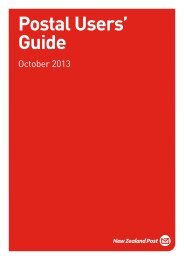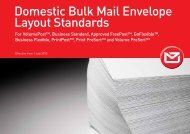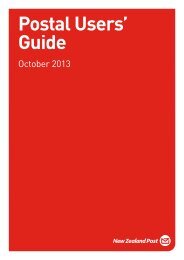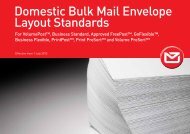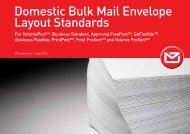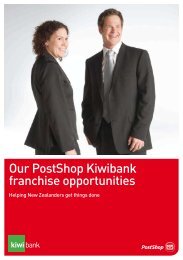Money Order application form - New Zealand Post
Money Order application form - New Zealand Post
Money Order application form - New Zealand Post
Create successful ePaper yourself
Turn your PDF publications into a flip-book with our unique Google optimized e-Paper software.
<strong>Money</strong> <strong>Order</strong> Terms and Conditions<br />
Effective July 2013<br />
9. What is your PIN?<br />
When you are issued with your electronic money order, you will be asked<br />
to select a PIN.<br />
10. How can you keep your PIN and money order certificate safe?<br />
You must:<br />
• memorise your PIN and not keep any record of it;<br />
• take extra care when keying in your PIN to make sure that no-one else<br />
can see it;<br />
• change your PIN as soon as you discover that another person knows<br />
(or might know) it;<br />
• provide us with all available in<strong>form</strong>ation relating to the loss or theft<br />
of your money order certificate; and<br />
• provide us with all necessary assistance to recover any unauthorised<br />
redemption of your money order certificate or electronic money order.<br />
You must not:<br />
• choose a PIN that would be easy to guess or discover;<br />
• tell anyone else your PIN;<br />
• tell anyone else your PIN in response to an email request (including<br />
if the email looks like it is from us); and<br />
• leave your money order certificate in an unattended wallet, purse or<br />
vehicle or anywhere another person could remove your money order<br />
certificate without being noticed.<br />
11. What if your money order is lost or stolen?<br />
You must notify us immediately if your money order certificate has been lost<br />
or stolen by calling the customer service number. We will issue you a new<br />
money order certificate.<br />
If the customer service number is temporarily unavailable, we will be<br />
responsible if the money order certificate is redeemed, provided we are<br />
notified within a reasonable time after the service is restored.<br />
12. What if you breach these terms?<br />
If, in our opinion, you breach these terms, we may:<br />
• require that you fix the breach;<br />
• cancel or suspend the money order; or<br />
• exercise any of our rights under any contract between you and us or at law.<br />
You must notify us immediately of a breach of these terms or any change<br />
affecting your relationship with us.<br />
13. What fees do you have to pay?<br />
We will charge you an <strong>application</strong> fee for issuing a money order. The amount<br />
of the <strong>application</strong> fee is set out at www.nzpost.co.nz.<br />
If we incur any costs in relation to your money order or for any services that<br />
we provide, then you must pay us the amount of those costs. We will deduct<br />
any costs that we incur from the amount of your money order.<br />
14. Is interest payable on a money order?<br />
There is no interest payable to you on a money order.<br />
15. When can we cancel or suspend your money order?<br />
Cancellation or suspension<br />
We may cancel or suspend your money order without notice if we think there<br />
is a good reason to do so. This might include if:<br />
• you have breached these terms;<br />
• we are obliged to do so to protect you, us or any other person who<br />
has reasonably claimed an interest in the money order; or<br />
• we believe your money order is being used to facilitate fraud, money<br />
laundering or other criminal offences.<br />
We may also cancel your money order by giving you notice at least 14 days<br />
prior to cancellation.<br />
Cancellation of unclaimed money orders<br />
We will cancel your money order if it has not been redeemed in two years<br />
and the proceeds will become our property.<br />
<strong>Money</strong> orders are promoted by <strong>New</strong> <strong>Zealand</strong> <strong>Post</strong> Limited and issued by<br />
Kiwibank Limited.<br />
1. What are these terms?<br />
When you purchase a money order, these terms will apply. You and we may<br />
agree in writing to other terms and conditions, and the law may imply terms<br />
and conditions.<br />
Throughout these terms you will see words that are in bold. These are words<br />
with specific meanings. You can find the meanings of these words in clause 22.<br />
In addition:<br />
• “you” means the person who purchased the money order and/or the<br />
person who the money order was purchased for. “Your” has<br />
a corresponding meaning; and<br />
• “we” means Kiwibank Limited and our successors, assignees and<br />
authorised agents. “Our” and “us” have corresponding meanings.<br />
2. When will these terms apply?<br />
You agree to be bound by these terms as soon as you have purchased<br />
a money order.<br />
3. When can these terms change?<br />
We may change any of these terms, including fees, by giving you notice at<br />
least 14 days before we make a change.<br />
4. When will we identify you?<br />
You will be required to provide proof of your identity if you purchase or redeem<br />
multiple money orders with a total value of $1,000 or more.<br />
5. What types of money orders are there?<br />
There are two types of money orders:<br />
• an electronic money order (which consists of an electronic money order<br />
number and a PIN); and<br />
• a money order certificate (which consists of a physical certificate).<br />
6. What is the maximum amount you can send by money order?<br />
A money order must be for less than $1,000, and may only be redeemed in<br />
<strong>New</strong> <strong>Zealand</strong> dollars.<br />
7. How do you redeem an electronic money order?<br />
To redeem an electronic money order, you must provide us with the<br />
electronic money order number and enter the correct PIN into our<br />
computer system.<br />
If the correct PIN is entered, we will redeem the electronic money order,<br />
whether or not you have authorised the redemption. We need not, and will not,<br />
make any further enquiries to verify the redemption and will assume that you<br />
have authorised it.<br />
We may block or delay you redeeming an electronic money order if we are<br />
required by law to do so or if we believe the redemption involves some <strong>form</strong><br />
of fraud, money laundering or other criminal offence.<br />
8. How do you redeem a money order certificate?<br />
To redeem a money order certificate, you must be the person named on the<br />
money order certificate and you must provide us with the physical certificate.<br />
We will verify your identify. This may involve asking you a series of questions<br />
or requesting that you show us suitable identification.<br />
If a money order certificate is provided and your identity is verified, we will<br />
redeem the money order certificate, whether or not you have authorised the<br />
redemption. We need not, and will not, make any further enquiries to verify<br />
the redemption and will assume that you have authorised it.<br />
We may block or delay you redeeming a money order certificate if we are<br />
required by law to do so or if we believe the redemption involves some <strong>form</strong><br />
of fraud, money laundering or other criminal offence.<br />
<strong>Money</strong> <strong>Order</strong> <strong>application</strong> <strong>form</strong><br />
<strong>Money</strong> <strong>Order</strong> details<br />
<strong>Money</strong> <strong>Order</strong> type<br />
Certificate<br />
Electronic<br />
Payment by<br />
Cash<br />
EFTPOS<br />
<strong>Money</strong> <strong>Order</strong> amount<br />
(maximum $999.99) $<br />
Pay to<br />
Full name<br />
Address<br />
Your details<br />
Full name<br />
Address<br />
Contact phone number<br />
Signature and date<br />
<strong>Post</strong>code<br />
<strong>Post</strong>code<br />
Help desk number<br />
Accepted by<br />
/ /<br />
Date stamp