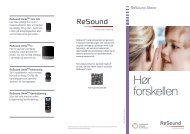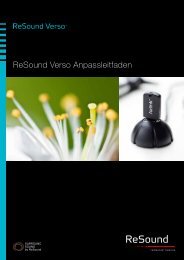sound connections with environmental optimizer ii - GN ReSound
sound connections with environmental optimizer ii - GN ReSound
sound connections with environmental optimizer ii - GN ReSound
You also want an ePaper? Increase the reach of your titles
YUMPU automatically turns print PDFs into web optimized ePapers that Google loves.
SOUND CONNECTIONS WITH ENVIRONMENTAL OPTIMIZER II<br />
Hilary Rosenstrauch, Au.D.<br />
ABSTRACT<br />
Improved hearing in noise as well as in multiple listening environments has been correlated to high<br />
satisfaction <strong>with</strong> hearing instruments. Environmental Optimizer II was developed to meet the<br />
dynamic listening demands of the hearing instrument user – gain and NoiseTracker II noise reduction<br />
are automatically adjusted to the hearing instrument user’s preferred settings for different acoustic<br />
environments. The highly sophisticated and accurate classification system in Environmental<br />
Optimizer II allows for the user to experience the best possible hearing regardless of the situation.<br />
Most people encounter several dynamic<br />
listening environments throughout the day<br />
<strong>with</strong> each offering its own unique challenges<br />
in terms of listening and communicating. The<br />
demands of hearing in the car versus the<br />
grocery store or coffee shop are different.<br />
Some environments are favorable for a<br />
hearing impaired listener as the signal-tonoise<br />
ratio is positive, others are much more<br />
difficult. Given that hearing instruments are<br />
intended to be worn continually, it is not<br />
surprising that overall satisfaction <strong>with</strong><br />
hearing instruments has been correlated to<br />
their ability to provide improved hearing in<br />
multiple listening environments 1 . Kochkin 2<br />
noted that “when consumers are satisfied<br />
<strong>with</strong> their ability to function in many listening<br />
situations, their overall satisfaction is very<br />
high. When they are satisfied in few<br />
situations, their overall satisfaction is very<br />
low”.<br />
MANUAL SOLUTIONS FOR<br />
ENVIRONMENTAL PREFERENCES<br />
Theoretically, multiple memory hearing<br />
instruments could be used in attempt to<br />
rectify user’s complaints of difficulty hearing<br />
in many listening environments. However,<br />
the magnitude of listening situations<br />
encountered in daily life would imply an<br />
unmanageable number of programs. In<br />
addition, it appears that many hearing<br />
instrument users do not consistently or<br />
regularly use their multiple memory option.<br />
In a study of the habits of 19 successful<br />
hearing instrument users, Nelson and<br />
colleagues 3 found that most wore their<br />
devices in the default, omnidirectional<br />
program for the majority of the day.<br />
Datalogging revealed average use time was 10<br />
hours per day for program 1 (the default) and<br />
less than two hours in programs 2 and 3. The<br />
study further noted that subjects did not<br />
consistently access the directional program<br />
when in noisy environments. Mean use time<br />
in program 1 was significantly greater in<br />
environments classified as “speech in noise”<br />
and “loud noise”.<br />
Another approach to improve hearing<br />
instrument users’ satisfaction is to fit devices<br />
<strong>with</strong> a volume control. Numerous studies<br />
have indicated that a considerable amount of<br />
hearing instrument users prefer to have a<br />
volume control 1,4,5 . Volume controls give the<br />
user the ability to increase or decrease gain as<br />
they feel needed in a given situation. This<br />
preference for control is documented even in<br />
users of wide dynamic range technology and<br />
digital <strong>sound</strong> processing where gain is<br />
presumably adjusted to the appropriate level<br />
based on <strong>sound</strong> input. Conversely, it has been<br />
increasingly common practice to eliminate<br />
volume controls from hearing instruments.<br />
MarkeTrack VIII 5 documented a declining<br />
trend in volume controls. In 2004, 69 % of<br />
MarkeTrack survey respondents had volume<br />
controls. Comparatively, in 2008, 59 % of the<br />
survey’s hearing aid owners reported having<br />
this product feature. The presence of a<br />
volume control can negatively impact the<br />
cosmetics of some devices 4 . Frequent volume<br />
control handling can detract from the
inconspicuousness of an otherwise<br />
cosmetically discreet instrument. Moreover,<br />
volume controls are often not available on<br />
popular, small devices such as CICs and mini-<br />
BTEs. Manual manipulation of the volume<br />
control can be difficult for individuals <strong>with</strong><br />
poor dexterity.<br />
NOISE REDUCTION FOR LISTENING<br />
COMFORT<br />
Difficulty hearing in noise and discomfort in<br />
noise continue to be significant sources of<br />
hearing instrument rejection. Although<br />
directional microphone technology has been<br />
the primary method for improving the signalto-noise<br />
ratio, digital noise reduction<br />
strategies can be implemented to improve<br />
hearing comfort and <strong>sound</strong> quality. Noise<br />
reduction is advantageous in both single and<br />
dual microphone instruments. This feature<br />
can assist in acceptance of amplification for<br />
users who neglect to access their directional<br />
microphone settings in noise or do not have<br />
automatic, adaptive microphone technology.<br />
Furthermore, directional microphones<br />
improve signal-to-noise ratios based on<br />
position of signal of interest where digital<br />
noise reduction algorithms are beneficial<br />
when the signal is embedded in noise.<br />
Notably, not all noise reduction strategies are<br />
able to accurately identify speech in noise.<br />
Modulation-based approaches to noise<br />
reduction systems have been shown to<br />
erroneously apply gain reduction. Figure 1<br />
Unprocessed signal System A System B<br />
Figure 1. Modulation-based noise reduction systems<br />
can decrease noise levels, but can also affect gain for<br />
speech. Waveforms recorded <strong>with</strong> two different<br />
systems show reduction of peaks of speech, which<br />
could impact both speech clarity and audibility.<br />
shows how two different modulation-based<br />
noise reduction systems affect steady-state<br />
noise and speech embedded in this noise.<br />
While both systems reduce the noise level to<br />
some degree compared to the original signal,<br />
the level and peaks of the speech signal are<br />
also reduced. This strategy could conceivably<br />
reduce gain of important speech information<br />
resulting in reduced audibility or muffled<br />
<strong>sound</strong> quality. For that reason, a precise<br />
noise reduction method which suppresses<br />
noise specifically in frequency regions where<br />
signal-to-noise ratio is low is superior.<br />
ENVIRONMENTAL OPTIMIZER II<br />
An automatic, personalized volume control<br />
solves some of the negative and impractical<br />
issues related to frequent or necessary<br />
manipulation to a manual volume control or<br />
program switch. This option combined <strong>with</strong><br />
individually tailored, accurate, adaptive noise<br />
reduction is an extraordinary solution to the<br />
complaints of hearing instrument users—both<br />
the need to adapt to multiple listening<br />
environments and comfort in noise are<br />
addressed. Environmental Optimizer II<br />
automatically increases or decreases gain<br />
and/or NoiseTracker II settings when the<br />
hearing instrument identifies a change to the<br />
listening environment. For instance, if speech<br />
in noise is identified, and the preferred level<br />
for this situation is 2 dB less than prescribed<br />
gain for other listening environments, one<br />
could set the Environmental Optimizer II to<br />
reduce gain in this environment <strong>with</strong>out<br />
affecting aided benefit for other listening<br />
situations. Further, if noise reduction is also<br />
desired, overall gain is not additionally<br />
reduced- the speech signal level is maintained<br />
and only non-speech <strong>sound</strong>s are reduced. The<br />
advantage of <strong>environmental</strong>ly based gain and<br />
noise reduction fine-tuning is apparent; very<br />
specific settings can be implemented <strong>with</strong>out<br />
the need to compromise. Improved hearing in<br />
multiple environments can occur <strong>with</strong> much<br />
reduced listening effort.<br />
The Environmental Optimizer II allows for<br />
seamless changes to hearing instrument<br />
function in order for the user to adapt to the<br />
many listening situations one could<br />
potentially encounter. Clinical experience <strong>with</strong><br />
<strong>environmental</strong>ly dependent changes in<br />
volume has revealed that wearers prefer<br />
changes in hearing instrument settings to be<br />
small and gradual for acoustically similar<br />
environments. For example, the acoustic
environment during a dinner at home <strong>with</strong><br />
friends may shift from low-level speech to<br />
speech-in-noise and even to noise <strong>with</strong> the<br />
ebb and flow of conversation and laughter. In<br />
this situation, large, quick changes in hearing<br />
instrument settings may be perceived as<br />
drastic and distracting to the wearer.<br />
The classification system that steers the<br />
hearing instrument settings categorizes the<br />
acoustic surroundings into a scheme of seven<br />
environments as indicated by the darker ovals<br />
in Figure 2. Classification is probability-based<br />
and depends on the signal-to-noise ratio and<br />
<strong>sound</strong> level. In many real-world situations, the<br />
acoustic environment often falls between<br />
categories or shifts among closely related<br />
environments. An improvement in this<br />
classification system is that it takes these<br />
frequently occurring situations into account<br />
by assigning combinations of environments to<br />
the most probably candidates. Likewise, the<br />
Environmental Optimizer II settings applied<br />
will be linear combinations of the settings for<br />
the most probable environments. This results<br />
in gradual behind-the-scenes changes,<br />
allowing the wearer to always experience<br />
dependent changes in volume and<br />
NoiseTracker II settings were positively judged<br />
when acoustic environments varied. In these<br />
trials, participants listened in dynamic<br />
acoustic environments <strong>with</strong> hearing<br />
instruments programmed in 3 ways: 1) <strong>with</strong><br />
constant gain and noise reduction settings, 2)<br />
<strong>with</strong> <strong>environmental</strong>ly dependent gain settings<br />
only, and 3) <strong>with</strong> both <strong>environmental</strong>ly<br />
dependent gain and noise reduction settings.<br />
Both conditions <strong>with</strong> the <strong>environmental</strong>ly<br />
dependent settings were preferred over the<br />
condition <strong>with</strong> the constant settings.<br />
Similarly, Zakis and colleagues 6 investigated<br />
the preferences, speech understanding and<br />
satisfaction <strong>with</strong> four different configurations<br />
of <strong>environmental</strong>ly dependent noise<br />
reduction. Their results indicated all subjects<br />
preferred a configuration where noise<br />
reduction varied based on input noise level in<br />
comparison to constant noise reduction<br />
configurations that reduced the same amount<br />
of gain regardless of the incoming <strong>sound</strong><br />
characteristics. Based on the outcomes of<br />
their study, the investigators postulated<br />
“highly configurable <strong>environmental</strong> noise<br />
reduction may provide higher levels of<br />
satisfaction for hearing-aid users by allowing<br />
for differences between individual needs and<br />
preferences”.<br />
NOISETRACKER II<br />
Figure 2. Acoustic environments are classified<br />
according to the estimated speech-to-noise ratio<br />
and the overall <strong>sound</strong> level. To prevent abrupt<br />
changes in hearing instrument settings in dynamic<br />
situations, combinations of intermediate volume<br />
and NoiseTracker II settings are continuously<br />
recalculated.<br />
transparent and comfortable <strong>sound</strong><br />
transitions.<br />
In-house research trials involving both<br />
normal-hearing and hearing-impaired<br />
participants revealed that <strong>environmental</strong>ly<br />
The success of the Environmental Optimizer II<br />
depends greatly on the ability of NoiseTracker<br />
II to reduce noise in varying acoustic<br />
environments. NoiseTracker II can uniquely<br />
target undesirable background noise even in<br />
challenging environments where both speech<br />
and competing speech babble are present. As<br />
its name implies, NoiseTracker II identifies and<br />
tracks both speech and noise, and limits gain<br />
reduction to frequency regions and points in<br />
time where the signal-to-noise ratio is low.<br />
Based on spectral subtraction, NoiseTracker II<br />
uses an accurate method of speech detection<br />
and can thus limit analysis of the noise<br />
spectrum to pauses in the speech. By<br />
comparing the speech and noise analyses, the<br />
algorithm can continually update a band-
dependent signal-to-noise ratio which feeds<br />
into a gain reduction function. The amount of<br />
gain reduction varies according to the level<br />
set by the clinician during the fitting and has<br />
traditionally been set based on expectations<br />
to the hearing instrument wearer’s primary<br />
listening environments.<br />
Figure 3 shows a speech signal embedded in a<br />
background of speech babble, which is the<br />
most challenging acoustic environment for a<br />
noise reduction system. Less sophisticated<br />
noise reduction systems, such as those based<br />
on modulation, will fail to accurately capture<br />
the speech information in such a background<br />
and will tend to reduce amplification for both<br />
the desired speech and the competing noise.<br />
In contrast, NoiseTracker II can reduce the<br />
noise <strong>with</strong>out affecting the speech, making<br />
listening easier and more comfortable.<br />
Without NoiseTracker II<br />
With NoiseTracker II<br />
Figure 4. A waveform <strong>with</strong> speech (red) in a speech<br />
babble background (blue). When NoiseTracker II is<br />
active, the level of the noise is reduced <strong>with</strong>out<br />
impacting the speech signal.<br />
SETTING THE ENVIRONMENTAL<br />
OPTIMIZER II<br />
The Aventa3 fitting software applies default<br />
Environmental Optimizer II settings based on<br />
individual hearing loss in addition to evidence<br />
obtained from study of a volume control use<br />
in various listening environments 7 . The study<br />
completed at the Oldenberg University<br />
research facility in Germany documented<br />
hearing impaired subjects’ preferred<br />
increased volume in quiet and when speech<br />
was present. A decrease in volume was<br />
favored in the presence of noise. The default<br />
settings reflect these preferences and are<br />
conservative in nature.<br />
The Environmental Optimizer II can be<br />
customized by the fitter using the sliding<br />
controls to meet the specific needs of the<br />
user. The personal volume settings for each<br />
of the seven listening environments are<br />
displayed in the Environmental Optimizer II<br />
screen <strong>with</strong>in the Aventa fitting software<br />
(Figure 4). The numbers on the individual<br />
<strong>environmental</strong> sliders are in dB. Positive<br />
numbers increase overall gain in the specified<br />
acoustic environment, negative numbers<br />
conversely decrease the gain when the<br />
specific environment is encountered.<br />
Figure 3. The Environmental Optimizer II screen is<br />
an easily accessible tool in the Aventa3 fitting<br />
software.<br />
The “Adjust Noise Reduction per<br />
Environment” button located in the<br />
Environmental Optimizer II display will open<br />
the screen shown in Figure 5. Here the<br />
NoiseTracker II level can be set per<br />
environment. As shown in Table 1, the initial<br />
per environment settings are defaulted to<br />
provide the most aggressive noise reduction<br />
for noisier <strong>sound</strong> environments and the least<br />
noise reduction for quiet and speech only<br />
environments.<br />
NoiseTracker II<br />
level<br />
Max reduction<br />
(dB)<br />
Quiet Speech (soft) Speech<br />
(mod.)<br />
Speech in<br />
noise (mod.)<br />
Speech in<br />
noise (loud)<br />
Noise (mod.)<br />
Table 1. Default NoiseTracker II settings in the<br />
Environmental Optimizer II.<br />
The noise reduction value depicted on the<br />
sliders is the amount that would be applied<br />
when the estimated SNR is 0 dB or worse.<br />
Five different noise reduction options ranging<br />
from none to strong noise reduction are<br />
available for seven of the most probable<br />
listening environments. Regardless of<br />
setting, Noise Tracker II will apply appropriate<br />
Noise (loud)<br />
Mild Mild Mild Moderate Moderate Considerable Strong<br />
-4 -4 -3 -6 -6 -8 -9
noise reduction in situations when the input<br />
<strong>sound</strong> falls in between categories.<br />
optimum <strong>sound</strong> processing for comfort and<br />
hearing in noise.<br />
REFERENCES<br />
Figure 5. NoiseTrackerII levels can be set per<br />
environment in Environmental Optimizer II.<br />
SUMMARY<br />
The advantages of the Environmental<br />
Optimizer II are expansive; the<br />
<strong>environmental</strong>ly classified gain and noise<br />
reduction settings can be distinctively set for<br />
each individual’s unique needs and<br />
preferences. Fitters can now make gain and<br />
noise reduction changes based on listening<br />
environment complaints <strong>with</strong>out having to<br />
universally impact gain in all situations. The<br />
precise classification system and accurate<br />
noise reduction strategy allows for a more<br />
pleasurable <strong>sound</strong> experience. With<br />
Environmental Optimizer II, the user is able to<br />
have the greatest opportunities for improved<br />
hearing in multiple environments and<br />
1. Kochkin S. MarkeTrack VII: Consumer<br />
satisfaction <strong>with</strong> hearing instruments<br />
in the digital age. The Hearing Journal,<br />
2005; 58 (9), 30-43.<br />
2. Kochkin S. Increasing hearing aid<br />
adoption through multiple<br />
<strong>environmental</strong> listening utility. The<br />
Hearing Journal. 2007; 60 (11), 28-31.<br />
3. Nelson J, Kiessling J, Dylund O, Groth<br />
J. Integrating hearing instrument<br />
datalogging into the clinic. Paper<br />
presented at the American Academy<br />
of Audiology convention:<br />
Minneapolis, MN; 2006.<br />
4. Kochkin S. Isolating the impact of the<br />
volume control on customer<br />
satisfaction. Hearing Review. 2003;10<br />
(1) 26-35.<br />
5. Kochkin S. MarkeTrack VIII: Consumer<br />
satisfaction <strong>with</strong> hearing aids is slowly<br />
increasing. The Hearing Journal. 2010;<br />
63 (1),19-32.<br />
6. Zakis, JA, Hau, J, Blamey PJ.<br />
Environmental noise reduction<br />
configuration: Effects on preferences,<br />
satisfaction, and speech<br />
understanding. 2009; 48 (12):853-867.<br />
7. Wagner K. Test of Environmental<br />
Learner. Study for <strong>GN</strong> <strong>ReSound</strong>. 2007.