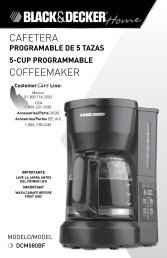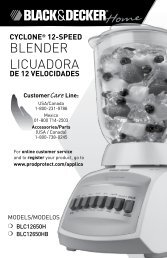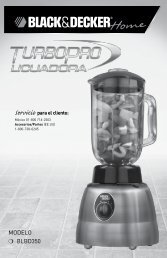TR555LC Use and Care Manual - Breadman
TR555LC Use and Care Manual - Breadman
TR555LC Use and Care Manual - Breadman
Create successful ePaper yourself
Turn your PDF publications into a flip-book with our unique Google optimized e-Paper software.
<strong>TR555LC</strong>_IB_New_31-12-02 31/12/02 11:33 AM Page 11<br />
CONTROL PANEL<br />
BASIC RAPID BREAD RECIPE<br />
A. Light<br />
b. Medium<br />
C. Dark<br />
Timer<br />
1.Basic<br />
2.Basic Rapid<br />
3.Wholewheat<br />
4.Wholewheat Rapid<br />
5.French<br />
6.Sweet<br />
7.Super Rapid<br />
8.Jam<br />
9.Batter Breads<br />
10.Dough<br />
11.Pasta Dough<br />
12.Bake Only<br />
A. Display Window<br />
Shows your selection <strong>and</strong> Timer setting.<br />
B. St<strong>and</strong>ard Options<br />
Select from these bread choices:<br />
1. Basic<br />
2. Basic Rapid<br />
3. Wholewheat<br />
4. Wholewheat Rapid<br />
5. French<br />
6. Sweet<br />
7. Super Rapid<br />
8. Jam<br />
9. Batter Breads<br />
10. Dough<br />
11. Pasta Dough<br />
12. Bake Only<br />
C. Select<br />
Press the SELECT Button to select the<br />
Baking Cycle you want. Each time the<br />
SELECT Button is pressed, a new<br />
selection will appear in the Display<br />
Window. (The selections will be<br />
displayed in the order listed above.)<br />
D. Loaf Size<br />
Press LOAF SIZE Button to select a<br />
1.0 lb, 1.5 lb. or 2.0 lb. loaf size.<br />
The LCD Display will show:<br />
E. Crust<br />
Choose from Light, Medium or<br />
Dark crust.<br />
F. Start/Pause<br />
Press the START/PAUSE Button to<br />
start the Baking Cycle.<br />
The PAUSE function can be activated only<br />
after the machine has started a baking<br />
program. Press again <strong>and</strong> hold this Button<br />
for about 1 second, the Baking Cycle will<br />
be paused <strong>and</strong> the time in LCD will be<br />
flashing. Press this Button again, the<br />
Baking Cycle will resume.<br />
NOTE: After 10 minutes, the Baking<br />
Cycle will resume automatically.<br />
G. Delay Bake Timer<br />
<strong>Use</strong> (+) or (-) TIMER Buttons to add<br />
or subtract time displayed in the<br />
Display Window, from 10 minutes<br />
to 13 hours.<br />
(+) Each time you press this arrow, the<br />
Timer advances 10 minutes.<br />
(-) Each time you press this arrow, the<br />
Timer is set back 10 minutes.<br />
NOTE: Holding the arrow down in place<br />
will either fast forward (+), or fast<br />
reverse (-) the time.<br />
H. Stop<br />
Press this Button for a full second to turn<br />
OFF the power, to reset the Baking Cycle<br />
or Timer setting, or to STOP Baking.<br />
NOTE: When the (+) or (-) TIMER,<br />
SELECT, CRUST, LOAF SIZE,<br />
START/PAUSE or STOP Buttons<br />
are pressed, you will hear a beep.<br />
This lets you know that your selection<br />
was made.<br />
4<br />
IMPORTANT<br />
Weather conditions such as temperature, altitude or accuracy in<br />
measuring can effect the outcome of a loaf.<br />
We recommend that you use warm water (115˚F - 120˚F / 45˚C - 50˚C)<br />
for best results on the Deluxe Rapid Cycle. We also recommend using a<br />
Quick Rise or Rapid Rise Yeast. This yeast will speed the rising action.<br />
Basic White<br />
1.5 lb. 2 lb.<br />
Warm Water 1 cup + 2 tablespoons 1-1/4 cup + 2 tablespoons<br />
Oil 4 teaspoons 2 tablespoons<br />
Sugar 1 tablespoon 1-1/2 tablespoons<br />
Salt 1-1/2 teaspoons 1-1/2 teaspoons<br />
Dry Milk 1 tablespoon + 2 teaspoons 2 tablespoons<br />
Bread Flour 3 cups 4 cups<br />
Rapid Rise Yeast 1 tablespoon + 1 teaspoon 2 tablespoons + 1 teaspoon<br />
PROGRAM 2 2<br />
25