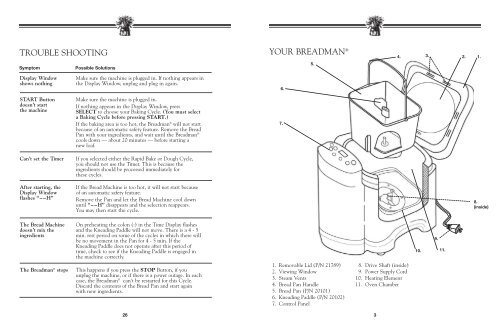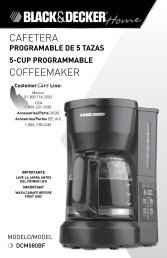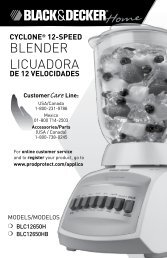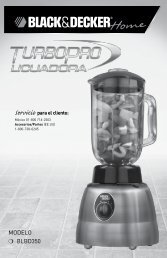TR555LC Use and Care Manual - Breadman
TR555LC Use and Care Manual - Breadman
TR555LC Use and Care Manual - Breadman
You also want an ePaper? Increase the reach of your titles
YUMPU automatically turns print PDFs into web optimized ePapers that Google loves.
<strong>TR555LC</strong>_IB_New_31-12-02 31/12/02 11:33 AM Page 9<br />
TROUBLE SHOOTING<br />
YOUR BREADMAN ®<br />
4.<br />
3.<br />
2.<br />
1.<br />
Symptom<br />
Possible Solutions<br />
5.<br />
Display Window<br />
shows nothing<br />
START Button<br />
doesn’t start<br />
the machine<br />
Can’t set the Timer<br />
Make sure the machine is plugged in. If nothing appears in<br />
the Display Window, unplug <strong>and</strong> plug in again.<br />
Make sure the machine is plugged in.<br />
If nothing appears in the Display Window, press<br />
SELECT to choose your Baking Cycle. (You must select<br />
a Baking Cycle before pressing START.)<br />
If the baking area is too hot, the <strong>Breadman</strong> ® will not start<br />
because of an automatic safety feature. Remove the Bread<br />
Pan with your ingredients, <strong>and</strong> wait until the <strong>Breadman</strong> ®<br />
cools down — about 20 minutes — before starting a<br />
new loaf.<br />
If you selected either the Rapid Bake or Dough Cycle,<br />
you should not use the Timer. This is because the<br />
ingredients should be processed immediately for<br />
these cycles.<br />
6.<br />
7.<br />
After starting, the<br />
Display Window<br />
flashes “--H”<br />
If the Bread Machine is too hot, it will not start because<br />
of an automatic safety feature.<br />
Remove the Pan <strong>and</strong> let the Bread Machine cool down<br />
until “--H” disappears <strong>and</strong> the selection reappears.<br />
You may then start the cycle.<br />
8.<br />
(inside)<br />
The Bread Machine<br />
doesn’t mix the<br />
ingredients<br />
The <strong>Breadman</strong> ® stops<br />
On preheating the colon (:) in the Time Display flashes<br />
<strong>and</strong> the Kneading Paddle will not move. There is a 4 - 5<br />
min. rest period on some of the cycles in which there will<br />
be no movement in the Pan for 4 - 5 min. If the<br />
Kneading Paddle does not operate after this period of<br />
time, check to see if the Kneading Paddle is engaged in<br />
the machine correctly.<br />
This happens if you press the STOP Button, if you<br />
unplug the machine, or if there is a power outage. In each<br />
case, the <strong>Breadman</strong> ® can't be restarted for this Cycle.<br />
Discard the contents of the Bread Pan <strong>and</strong> start again<br />
with new ingredients.<br />
1. Removable Lid (P/N 21789)<br />
2. Viewing Window<br />
3. Steam Vents<br />
4. Bread Pan H<strong>and</strong>le<br />
5. Bread Pan (P/N 20101)<br />
6. Kneading Paddle (P/N 20102)<br />
7. Control Panel<br />
8. Drive Shaft (inside)<br />
9. Power Supply Cord<br />
10. Heating Element<br />
11. Oven Chamber<br />
9.<br />
10. 11.<br />
26<br />
3