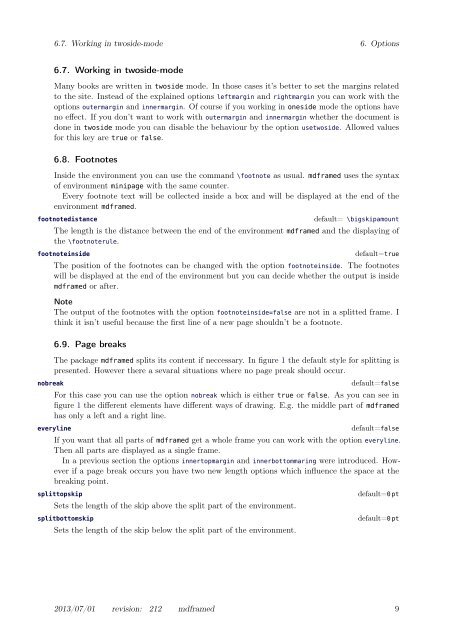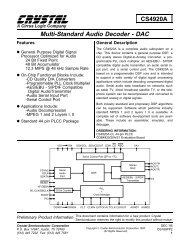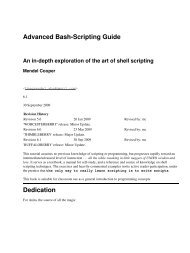Documenation of mdframed
Documenation of mdframed
Documenation of mdframed
You also want an ePaper? Increase the reach of your titles
YUMPU automatically turns print PDFs into web optimized ePapers that Google loves.
6.7. Working in twoside-mode 6. Options<br />
6.7. Working in twoside-mode<br />
Many books are written in twoside mode. In those cases it’s better to set the margins related<br />
to the site. Instead <strong>of</strong> the explained options leftmargin and rightmargin you can work with the<br />
options outermargin and innermargin. Of course if you working in oneside mode the options have<br />
no effect. If you don’t want to work with outermargin and innermargin whether the document is<br />
done in twoside mode you can disable the behaviour by the option usetwoside. Allowed values<br />
for this key are true or false.<br />
6.8. Footnotes<br />
Inside the environment you can use the command \footnote as usual. <strong>mdframed</strong> uses the syntax<br />
<strong>of</strong> environment minipage with the same counter.<br />
Every footnote text will be collected inside a box and will be displayed at the end <strong>of</strong> the<br />
environment <strong>mdframed</strong>.<br />
footnotedistance<br />
default= \bigskipamount<br />
The length is the distance between the end <strong>of</strong> the environment <strong>mdframed</strong> and the displaying <strong>of</strong><br />
the \footnoterule.<br />
footnoteinside<br />
default=true<br />
The position <strong>of</strong> the footnotes can be changed with the option footnoteinside. The footnotes<br />
will be displayed at the end <strong>of</strong> the environment but you can decide whether the output is inside<br />
<strong>mdframed</strong> or after.<br />
Note<br />
The output <strong>of</strong> the footnotes with the option footnoteinside=false are not in a splitted frame. I<br />
think it isn’t useful because the first line <strong>of</strong> a new page shouldn’t be a footnote.<br />
nobreak<br />
6.9. Page breaks<br />
The package <strong>mdframed</strong> splits its content if neccessary. In figure 1 the default style for splitting is<br />
presented. However there a sevaral situations where no page preak should occur.<br />
default=false<br />
For this case you can use the option nobreak which is either true or false. As you can see in<br />
figure 1 the different elements have different ways <strong>of</strong> drawing. E.g. the middle part <strong>of</strong> <strong>mdframed</strong><br />
has only a left and a right line.<br />
everyline<br />
default=false<br />
If you want that all parts <strong>of</strong> <strong>mdframed</strong> get a whole frame you can work with the option everyline.<br />
Then all parts are displayed as a single frame.<br />
In a previous section the options innertopmargin and innerbottommaring were introduced. However<br />
if a page break occurs you have two new length options which influence the space at the<br />
breaking point.<br />
splittopskip<br />
Sets the length <strong>of</strong> the skip above the split part <strong>of</strong> the environment.<br />
splitbottomskip<br />
Sets the length <strong>of</strong> the skip below the split part <strong>of</strong> the environment.<br />
default=0 pt<br />
default=0 pt<br />
2013/07/01 revision: 212 <strong>mdframed</strong> 9